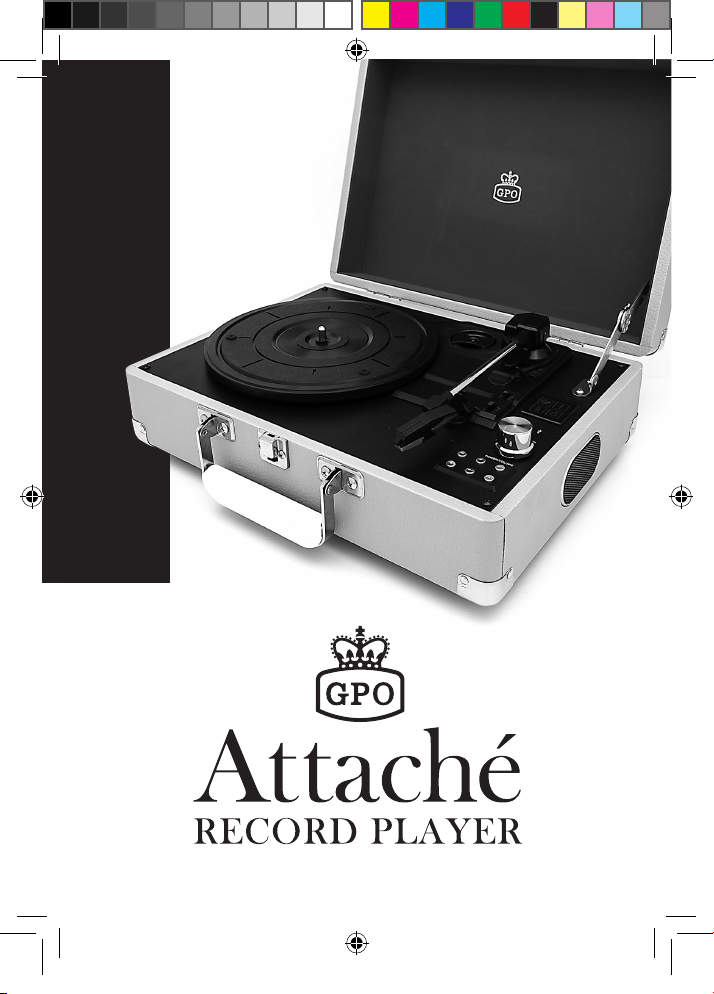
USER GUIDE
VERSION 4 | UPDATED: JAN 2018
GPO_Attaché_EU_Manual_Jan_2018_V4.indd 1 17/12/2017 22:34

GPO_Attaché_EU_Manual_Jan_2018_V4.indd 2 17/12/2017 22:34

Contents
English .................................................................................................. 4
German...............................................................................................13
French ................................................................................................23
Spanish...............................................................................................33
Dutch .................................................................................................. 43
Italian .................................................................................................. 53
Warranty and Support (EN) ................................................................ 63
GPO_Attaché_EU_Manual_Jan_2018_V4.indd 3 17/12/2017 22:34
3

Introduction
Thanks for purchasing the GPO Attaché Case Turntable.
This stylish turntable can be easily moved to provide you with
superior sound in any location.
Featuring built-in speakers and a range of playback modes, the
Attaché Case Turntable will allow you to enjoy vinyl, USB and
MP3 sound anywhere in your home.
GPO_Attaché_EU_Manual_Jan_2018_V4.indd 4 17/12/2017 22:34
4

Location of Controls
I
A
Built-in Speaker
B
USB Drive Slot
C
Mode Selection LED Indicator
D
Power/Volume Control
E
Auto Stop
F
RPM Speed Control
Tone Arm
G
H
Turntable
I
45 RPM/adapter
J
Control Panel
K
AUX-IN
L
AUX-OUT
DC-IN
M
H
G
E
F
C
D
B
J
A
L
K
M
5
GPO_Attaché_EU_Manual_Jan_2018_V4.indd 5 17/12/2017 22:34
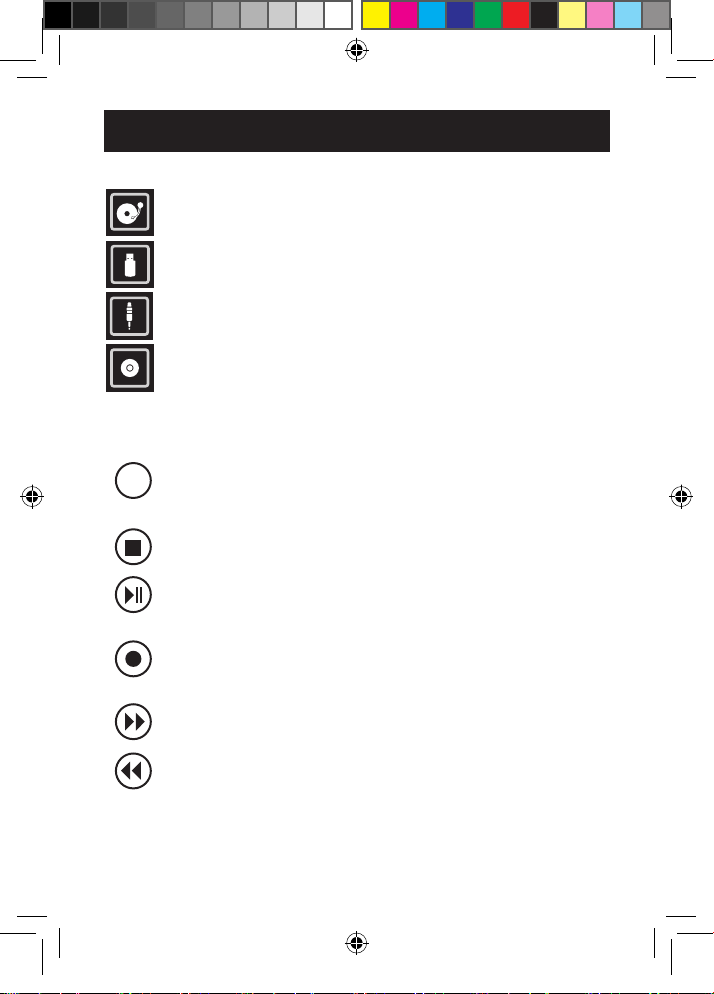
Control Buttons
Indicators:
Turntable mode plays vinyl
records
USB mode plays MP3 les from
a USB drive
AUX-IN mode plays music from your
mobile device
Record mode records music from vinyl to
a connected USB drive
Controls:
Mode select switches between Turntable, USB
M
and AUX-IN modes
Stop music playing in USB mode
Play or pause music playing in USB mode
Record music from a vinyl record to a connected
USB drive
GPO_Attaché_EU_Manual_Jan_2018_V4.indd 6 17/12/2017 22:34
Skip to the next song in USB mode
Return to the previous song in USB mode
6
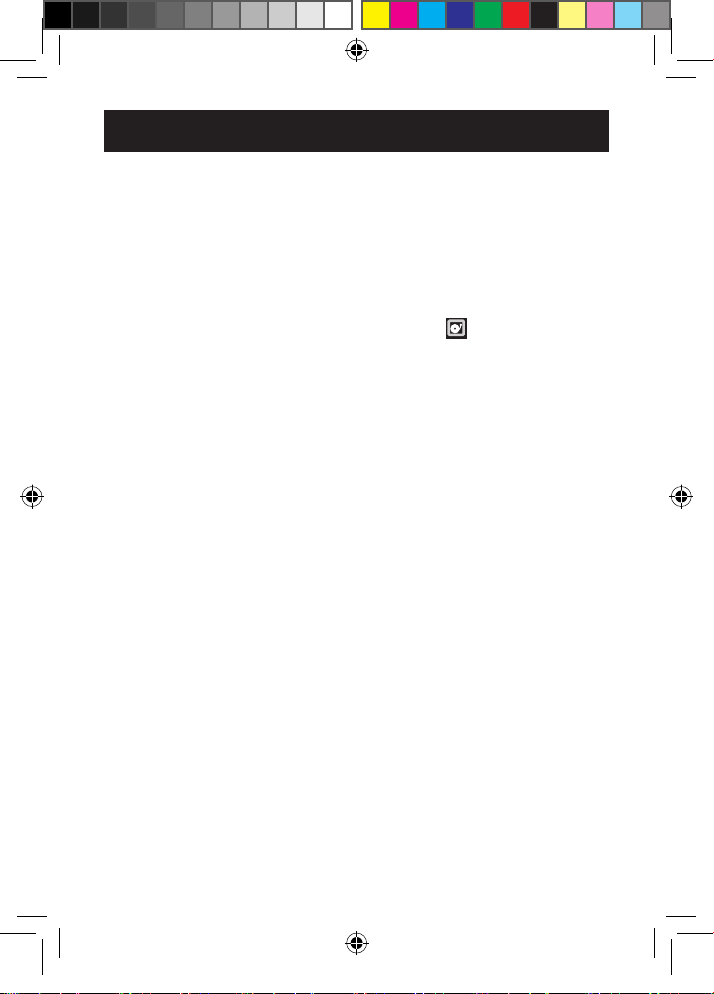
Turntable Mode
1. Connect the small DC jack into the DC-IN port on the rear
of the unit.
2. Connect the plug to a mains outlet and turn the power
socket on.
3. Turn on the unit using the Power/Volume Control.
4. Use the mode select button until the LED indicator shows
that you have selected turntable mode:
5. Place your chosen vinyl record onto the turntable.
6. Set the correct speed (RPM) of your record using the RPM
Speed Control.
7. Move the tone arm to the desired starting point on the
record. The turntable will now start to play.
8. Auto-stop on, the turntable will start spinning when the arm
is moved towards the record, when the last track is nished
the turntable will stop spinning.
9. Adjust the volume to your preferred volume.
10. Auto-stop off, the turntable will start spinning as soon
the record play function is selected, when the last track
is nished the turntable will continue to spin until the unit
is switched off or until a different mode is selected, this
function is only required for certain 45 rpm records that are
pressed more towards the centre of the record.
GPO_Attaché_EU_Manual_Jan_2018_V4.indd 7 17/12/2017 22:34
7
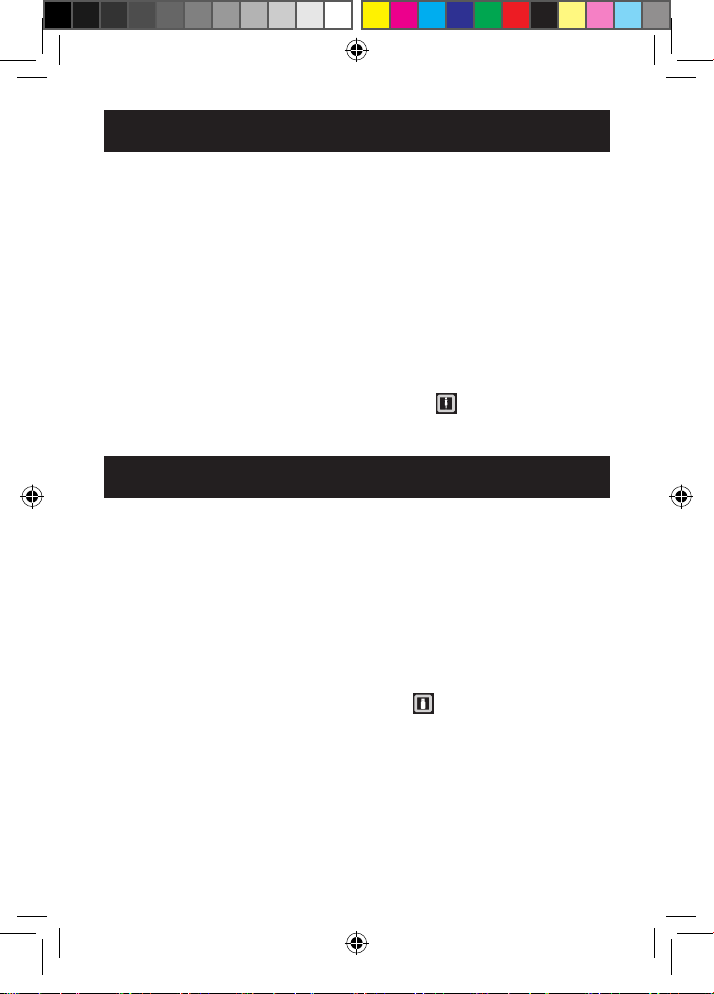
AUX-IN Play Mode
1. Connect the small DC jack into the DC-IN port on the rear of
the unit.
2. Connect the plug to a mains outlet and turn the power
socket on.
3. Connect an external audio source (such as a smartphone
or mobile device) to the unit using the AUX-IN socket and a
3.5mm audio hack cable.
4. Turn on the unit using the Power/Volume Control.
5. Use the mode select button until the LED indicator shows
that you have selected AUX-IN mode:
6. Control playback using your device.
USB Play Mode
1. Connect the small DC jack into the DC-IN port on the rear of
the unit.
2. Connect the plug to a mains outlet and turn the power
socket on.
3. Plug your USB drive into the USB slot.
4. Turn on the unit using the Power/Volume Control.
5. Use the mode select button until the LED indicator shows
that you have selected USB mode:
6. Control playback using the unit’s controls
GPO_Attaché_EU_Manual_Jan_2018_V4.indd 8 17/12/2017 22:34
8
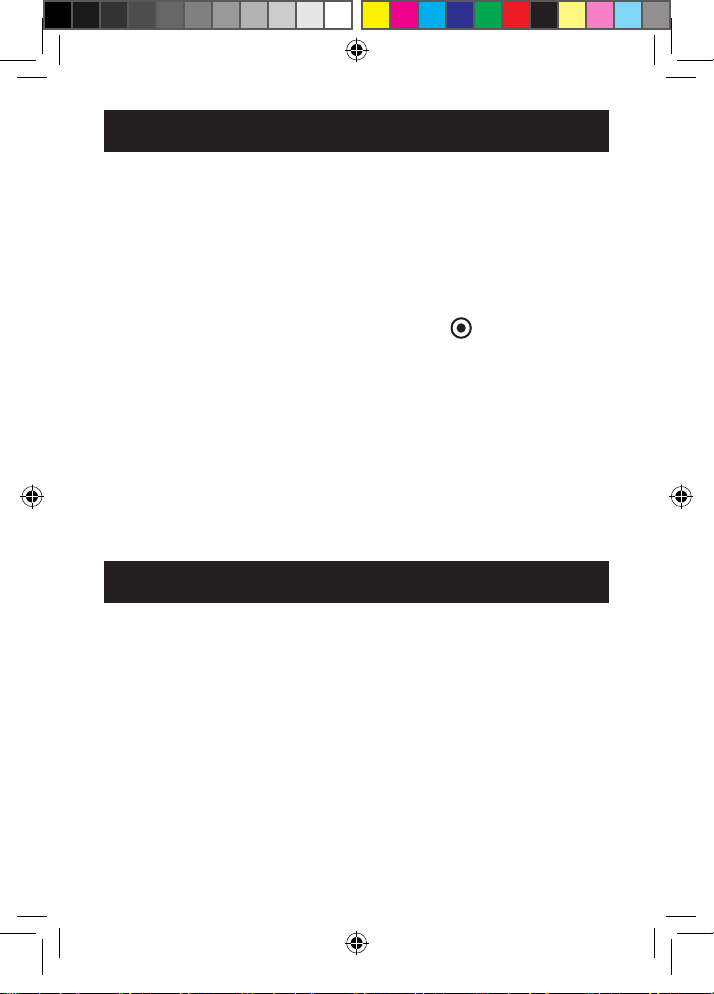
Vinyl Recording Mode
1. Connect the small DC jack into the DC-IN port on the rear
of the unit.
2. Connect the plug to a mains outlet and turn the power
socket on.
3. Plug a blank USB drive into the USB slot.
4. Use the mode select button until the LED indicator shows
that you have selected recording mode:
5. Place your chosen vinyl record onto the turntable and begin
playback as described above.
6. Press the record button on the unit’s control panel. The LED
light will now begin to ash.
7. Press the record button once to record the vinyl as a
continuous track. Press the record button twice to split the
tracks.
RCA Audio Out
An RCA cable is included with your GPO Attaché. You can use
this cable to connect to external speakers using the AUX-OUT
socket on the rear of the unit.
GPO_Attaché_EU_Manual_Jan_2018_V4.indd 9 17/12/2017 22:34
9

Replacing the Stylus
The unit’s stylus will need replacing every three to four months.
Replacement styluses can be purchased from www.gporetro.
com or from a range of stockists.
Troubleshooting
No Power to the Device
Make sure that the unit is connected to the mains
Make sure that the Power/Volume knob has been turned far
enough
Unexpected Noise from the Speaker
Check that the vinyl record is not warped or damaged
10
GPO_Attaché_EU_Manual_Jan_2018_V4.indd 10 17/12/2017 22:34
Need Further Help?
Visit www.gporetro.com

Product Care
Do NOT leave vinyl records on the turntable when the unit is
not in use – instead return your record to its original packaging
and store.
Return the tone arm to the original position after use, replace
the stylus cap and secure the needle arm lock.
Close the turntable cover when not in use to avoid dust
and damage.
Unplug the unit and any connected cables after use.
GPO_Attaché_EU_Manual_Jan_2018_V4.indd 11 17/12/2017 22:34
11
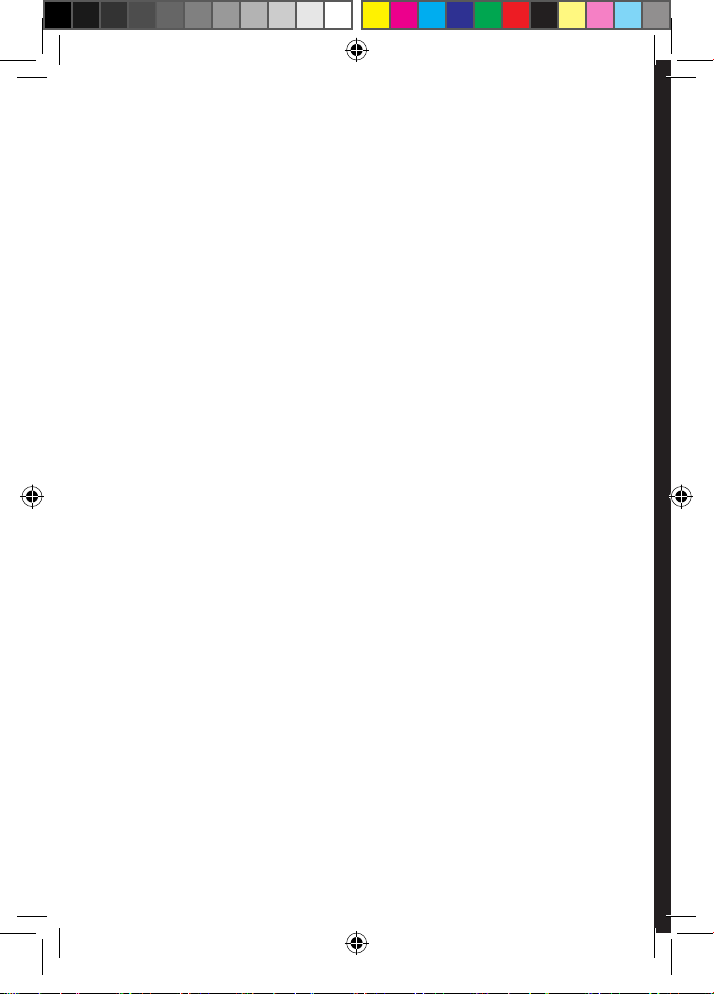
12
GPO_Attaché_EU_Manual_Jan_2018_V4.indd 12 17/12/2017 22:34
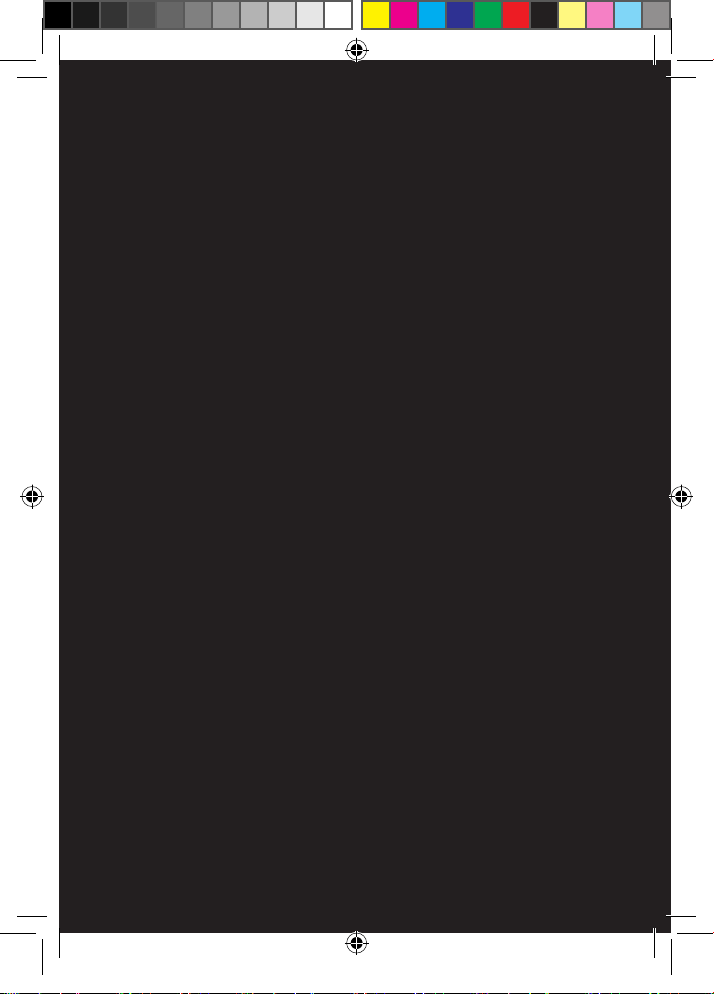
German
GPO_Attaché_EU_Manual_Jan_2018_V4.indd 13 17/12/2017 22:34
13

Einleitung
Herzlichen Glückwunsch zu Ihrem Kauf des tragbaren
Schallplattenspielers im Aktenkoffer-Design von GPO. Dieser
Plattenspieler mit seinem eleganten Design lässt sich bequem
tragen, damit Sie überall, an jedem beliebigen Ort, ein
Klangerlebnis von höchster Qualität genießen können.
Auf diesem Schallplattenspieler im Aktenkoffer-Design
mit integrierten Lautsprechern und einer Reihe von
Wiedergabefunktionen lassen sich Vinylplatten sowie Musik in
MP3-Format von Ihrem USB-Stick oder von Ihrem Mobilgerät
überall in jedem Zimmer abspielen.
14
GPO_Attaché_EU_Manual_Jan_2018_V4.indd 14 17/12/2017 22:34

Anordnung der Bedienungstasten
I
A
Integrierter Lautsprecher
B
Schlitz für USB-Stick
C
LED-Leuchte für Modusauswahl
D
Stromschalter/Lautstärkeregler
E
Autostopp
F
RPM-Drehzahlwähler
Tonarm
G
H
Plattenteller
I
45 RPM/adapter
J
Schalttafel
K
AUX-IN-Anschlussbuchse
L
AUX-OUT-Anschlussbuchse
H
G
E
F
C
D
B
J
A
L
K
M
GPO_Attaché_EU_Manual_Jan_2018_V4.indd 15 17/12/2017 22:34
Gleichstrom-Anschlussbuchse (DC-IN)
M
15
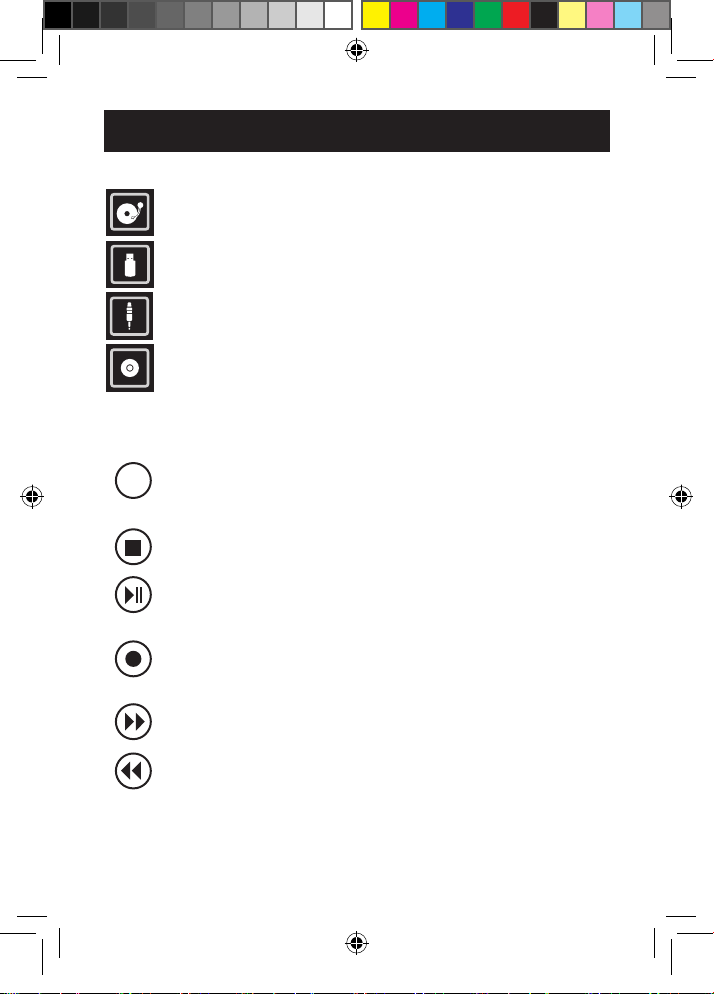
Bedienungstasten
Bildsymbole:
Plattenspielermodus zur Wiedergabe von
Vinylplatten
USB-Modus zur Wiedergabe von MP3-Dateien
von einem USB-Stick
AUX-IN-Modus zur Wiedergabe von Musik von
Ihrem Mobilgerät
Aufnahmemodus zum Aufzeichnen von Musik von
Vinylplatten auf einen verbundenen USB-Stick
Bedienungstasten:
Moduswahlschalter zwischen Plattenspieler-,
M
USB- und AUX-IN-Modus
Stopptaste Musikwiedergabe in USB-Modus
Wiedergabe oder Pause von Musik in USB-Modus
Aufnahme von Musik von einer Vinylplatte auf einen
verbundenen USB-Stick
16
GPO_Attaché_EU_Manual_Jan_2018_V4.indd 16 17/12/2017 22:34
Weiter zum nächsten Titel in USB-Modus
Zurück zum vorherigen Titel in USB-Modus
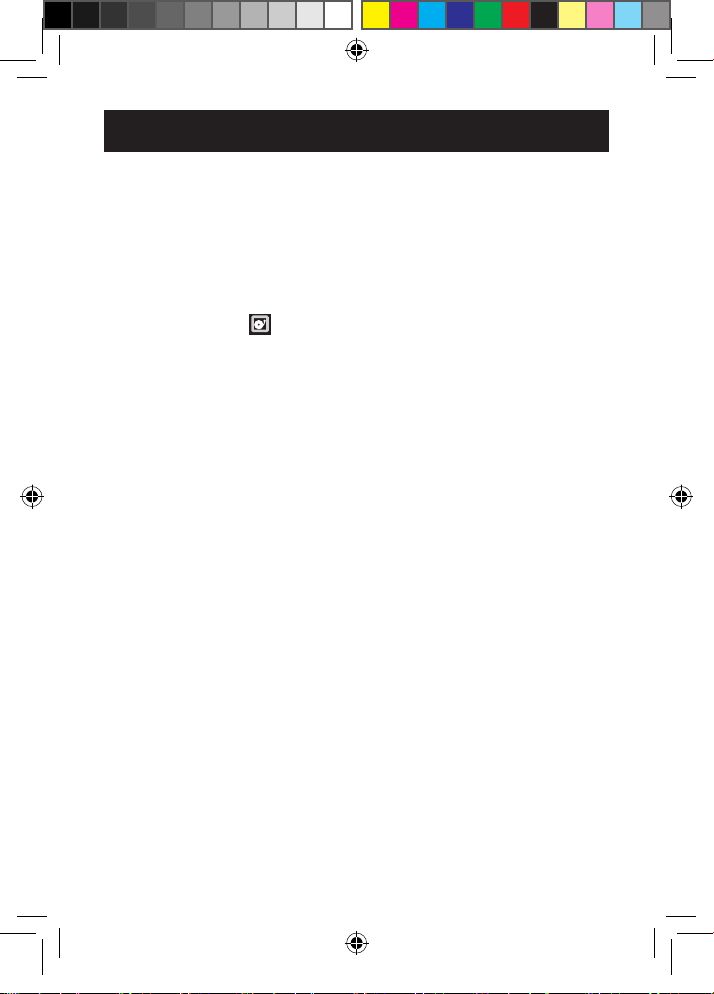
Plattenspielermodus
1. Den kleinen Gleichstrom-Stecker in die Gleichstrom
Anschlussbuchse auf der Rückseite des Geräts einstecken.
2. Den Netzstecker in eine Steckdose stecken.
3. Das Gerät am Stromschalter / Lautstärkeregler einschalten.
4. Den Moduswahlschalter solange bedienen, bis die
LED-Leuchte anzeigt, dass der Plattenspielermodus
eingestellt ist:
5. Ihre gewünschte Schallplatte auf den Plattenteller legen.
6. Den Drehzahlwähler auf die für die Schallplatte korrekte
Geschwindigkeit stellen.
7. Den Tonarm an der gewünschten Stelle auf der Schallplatte
ablegen. Der Plattenteller beginnt jetzt, zu rotieren.
8. Wenn die Autostopp-Funktion aktiviert ist, beginnt der
Plattenspieler zu rotieren, wenn der Tonarm zur Schallplatte
hin bewegt wird; wenn der letzte Titel abgespielt ist, hält der
Plattenspieler an.
9. Lautstärke auf das gewünschte Niveau einstellen.
10. Wenn die Autostopp-Funktion deaktiviert ist, beginnt der
Plattenspieler zu rotieren, sobald der Plattenspielermodus
eingestellt ist; wenn der letzte Titel abgespielt ist, rotiert der
Plattenspieler solange weiter, bis das Gerät ausgeschaltet
oder ein anderer Modus gewählt wird. Diese Funktion ist
nur bei bestimmten 45er-Schallplatten, die mehr zur Mitte
der Platte hin gepresst sind, erforderlich.
GPO_Attaché_EU_Manual_Jan_2018_V4.indd 17 17/12/2017 22:34
17

AUX-IN-Wiedergabemodus
1. Den kleinen Gleichstrom-Stecker in die GleichstromAnschlussbuchse auf der Rückseite des Geräts einstecken.
2. Den Netzstecker in eine Steckdose stecken.
3. Eine externe Audioquelle (z. B. ein Smartphone oder
Mobilgerät) mit einem 3,5 mm-Audiokabel an die AUX-INAnschlussbuchse des Geräts anschließen.
4. Das Gerät am Stromschalter / Lautstärkeregler einschalten.
5. Den Moduswahlschalter solange bedienen, bis die
LED-Leuchte anzeigt, dass der AUX-IN-Modus
eingestellt ist:
6. 6.Wiedergabe über Ihr Mobilgerät regeln.
USB-Wiedergabemodus
1. Den kleinen Gleichstrom-Stecker in die GleichstromAnschlussbuchse auf der Rückseite des Geräts einstecken.
2. Den Netzstecker in eine Steckdose stecken.
3. USB-Stick in den USB-Schlitz einstecken.
4. Das Gerät am Stromschalter / Lautstärkeregler einschalten.
5. Den Moduswahlschalter solange bedienen, bis die
LED-Leuchte anzeigt, dass der USB-Modus eingestellt
ist:
6. Wiedergabe über die Bedienungstasten des Plattenspielers
regeln
18
GPO_Attaché_EU_Manual_Jan_2018_V4.indd 18 17/12/2017 22:34
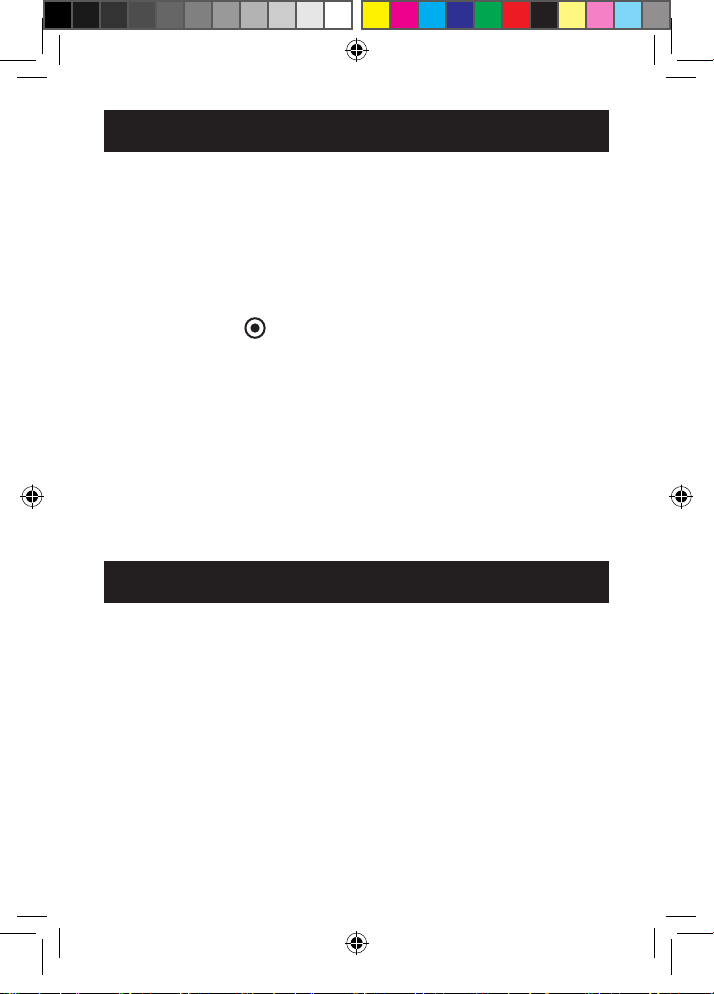
Schallplattenaufnahmemodus
1. Den kleinen Gleichstrom-Stecker in die GleichstromAnschlussbuchse auf der Rückseite des Geräts einstecken.
2. Den Netzstecker in eine Steckdose stecken.
3. Einen leeren USB-Stick in den USB-Schlitz einstecken.
4. Den Moduswahlschalter solange bedienen, bis die
LED-Leuchte anzeigt, dass der Aufnahmemodus
eingestellt ist:
5. Ihre gewünschte Schallplatte auf den Plattenteller legen
und wie zuvor beschrieben, abspielen.
6. Die Aufnahmetaste auf der Schalttafel des Geräts drücken.
Jetzt beginnt die LED-Leuchte zu blinken.
7. Die Aufnahmetaste einmal drücken, um die Schallplatte
als einen durchgehenden Soundtrack aufzunehmen. Die
Aufnahmetaste zweimal drücken, um die Titel zu teilen.
RCA-Kabel für externe Lautsprecher
Im Packungsinhalt Ihres GPO-Plattenspielers ist ein RCAKabel inbegriffen. Dieses können Sie verwenden, um externe
Lautsprecher an die AUX-OUT-Anschlussbuchse auf der
Rückseite des Geräts anzuschließen.
GPO_Attaché_EU_Manual_Jan_2018_V4.indd 19 17/12/2017 22:34
19

Auswechseln der Nadel
Die Nadel des Schallplattenspielers sollte alle drei bis vier
Monate ausgewechselt werden. Ersatznadeln sind von www.
gporetro.com oder von einer Reihe Händlern, die diese vorrätig
haben, erhältlich.
Behebung von Funktionsstörungen
Das Gerät ist nicht eingeschaltet
Prüfen, ob das Gerät an die Netzsteckdose angeschlossen ist.
Prüfen, ob der Stromschalter/Lautstärkeregler weit genug
gedreht wurde
Unerwartetes Geräusch aus dem Lautsprecher
Prüfen, ob die Vinylplatte nicht verformt oder beschädigt ist
20
GPO_Attaché_EU_Manual_Jan_2018_V4.indd 20 17/12/2017 22:34
Sie benötigen weitere Hilfe?
Siehe www.gporetro.com
