Page 1

Operating Instructions
MAVO-MONITOR USB
Measuring Instrument for Luminance 15161 1/7.04
Light sensor
USB Port
Display
Light measuring probe
Key pad
MAVO-MONITOR USB
Page
1 Applications................................................................................. 2
2 Display......................................................................................... 2
2.1 The elements of the display..................... ..................................... 2
2.2 Key pad........................................................................................ 2
3 Functioning of the MAVO-MONITOR.......................................... 2
3.1 Preparation..................................................................................... 2
3.2 Duration of display - Continuous operation.............................. ....... 3
4 Using the MAVO-MONITOR....................................................... 3
4.1 Switching on – Making Measurement.......
4.2 Selecting the desired measuring unit – cd/m2 or fL ..................... 3
4.3 Overload signal............................................................................. 3
4.4 Memory functions..................................... ..................................... 3
4.4.1 „HOLD“ Display Hold Function................. ..................................... 3
4.4.2 „Mem“ - Storing measurement value in memory........... ................ 4
4.4.3 „Mem Edit“ - deleting a value in memory and enter a new value... 4
4.4.4 „Mem Recall“ - Data Memory Recall.............................................. 5
4.4.5 „Mem Clear“ - Clear memory......................................................... 5
5 USB Port – Standard Software ..................................................... 5
6 Accessories..................................................................................... 5
6.1 Standard equipment...................................................................... 5
6.2 Optional accessories..................................................................... 6
6.3 Calibration Certificate................... ................................................. 6
7 Servicing and Repairs................................................................. 6
8 Technical Data.............................................................................. 6
Declaration of conformity........................................................... 7
Gossen Foto- und Lichtmesstechnik GmbH
1
Page 2
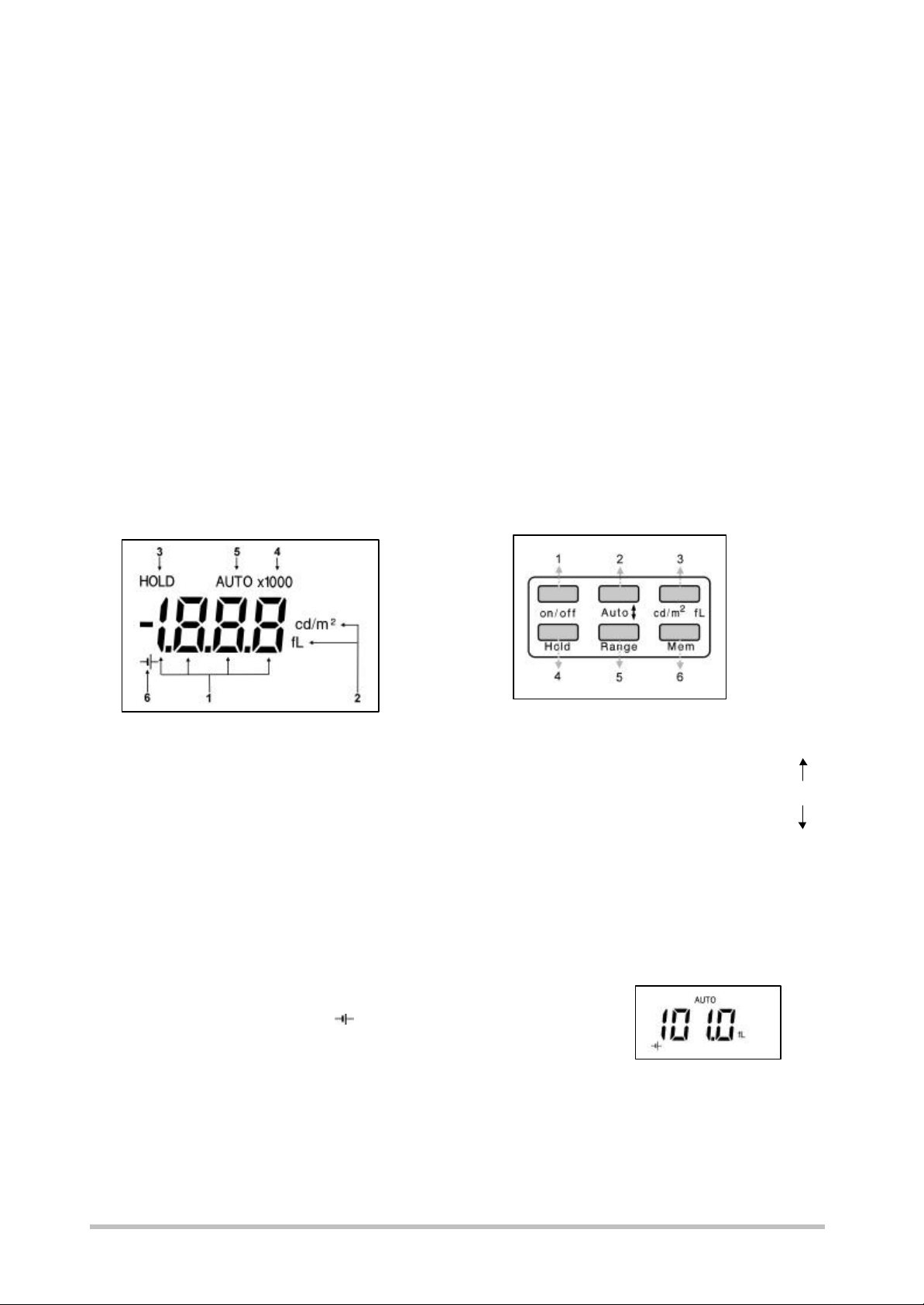
1 Applications
The MAVO-MONITOR Luminance Meter is a handy, easy to use and high precision measuring instrument.
It allows the accurate measurement of the luminance in cd/m² or fL. The MAVO-MONITOR is ideally suited
for contact measurements with the light measuring probe placed direct on luminous or backlighted
surfaces (monitors, TV sets,light boxes, light panels). When combined with the MAVO-SPOT Attachment
(optional accessory), it can be used for spot metering the luminance at a distance from 34 cm to ∞, the
measuring angle being 1 degree. (Monitors, with the ambient light being taken into consideration in the
measurement - lighting and illumination of work stations, streets, airports, museums, projection screens).
The light sensor is color corrected, i.e. its spectral responsitivity has been matched to the spectral photonic
vision of the human eye (V λ). The accuracy class for luminance meters has been defined in the Standard
Specification DIN 5032, Part 7. The MAVO MONITOR fully complies with the requirements of Class
B.Consequently all the important types of light can be measured with high precision, without the necessity
to apply additional corrrection factors. The MAVO-MONITOR is provided with a data memory with 100
measurement value locations, which can be read and processed direct with the keys and display, but also
through the integrated USB Port and the standard software provided with the instrument.
cd/m² = Candela per m² 1 cd/m2 = 0.2919 fL = 0.0929 cd/ft
fL = footLambert 1 fL = 3.426 cd/m2 = 0.3183 cd/ft
2
2
1 cd/ft2 = 10.76 cd/m2 = 3.142 fL
2 Display
2.1 Description of display 2.2 Key pad
1 Display of measured value and 1 Switching on/off
Memory indication 2 Range key – Memory/Measuring range
2 Measurement Unit 3 cd/m2 fL- Select measurement unit
3 Display „HOLD„ indication 4 Hold - Function
4 Multiplying factor for measurement value 5 Range key – Memory/Measuring range
5 Auto ranging – automatic range selection 6 Mem – Memory key
6 Low Battery
3 Functioning of the MAVO-MONITOR
3.1 Preparation
First remove the snap-on cover and open the battery compartment at the back of the meter. Insert the
battery included with the meter (1.5 V size AA, IEC LR6) in the battery compartment.
Care should be taken to place the battery correctly according
to the polarity indications “+“ and “-“ in the battery compartment.
When the battery warning symbol ( ) appears in the display,
the battery must be replaced.
The values in the measurement data memory and also the preset
individual values will be maintained, even when the battery is changed.
Gossen Foto- und Lichtmesstechnik GmbH
2
Page 3
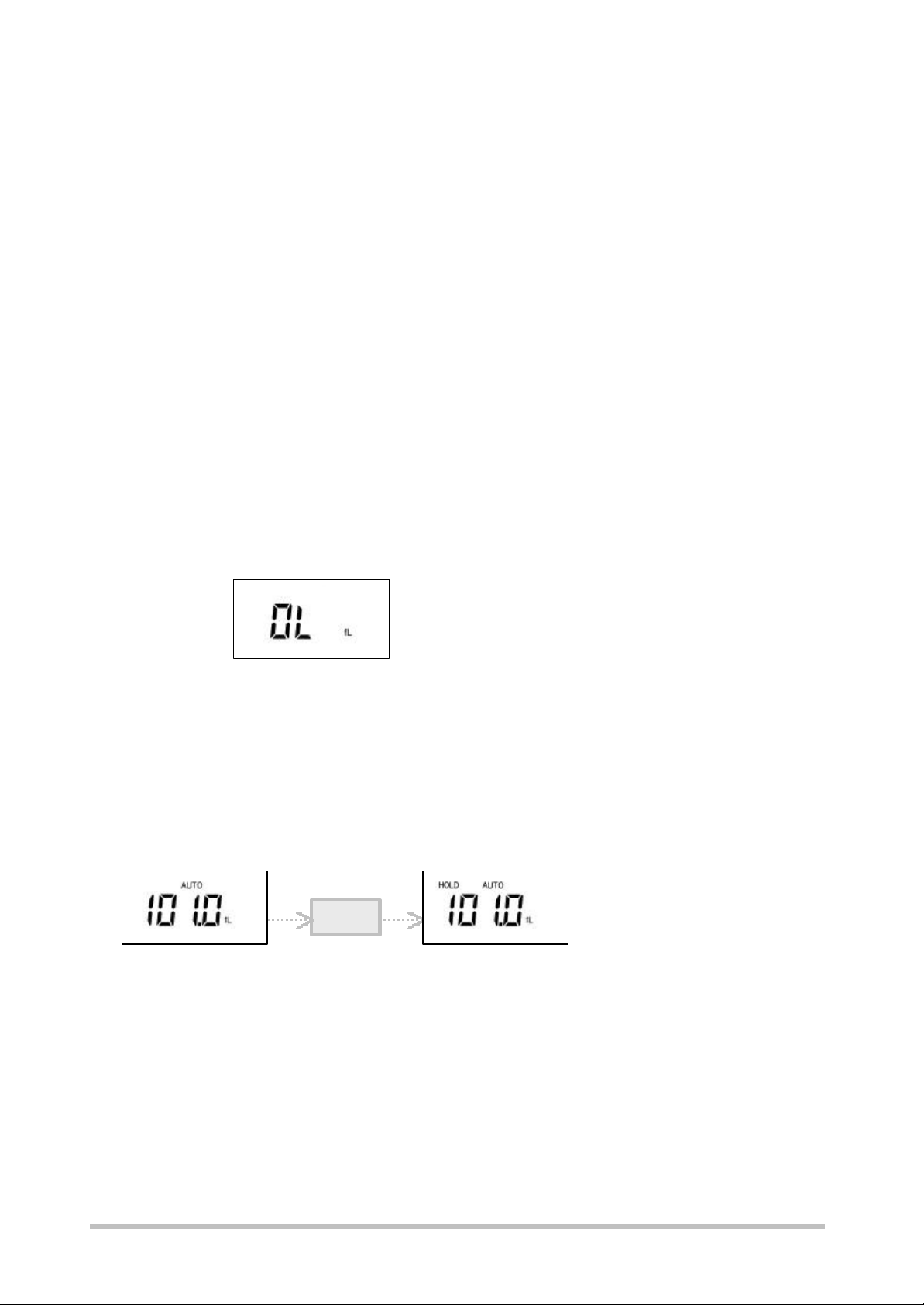
3.2 Duration of Display – Continuous operation
Hold
6
7
If for approx. 4 minutes none of the keys of the MAVO-MONITOR is pressed, the instrument will be
switched off automatically. During the last 4 seconds before automatic switch off an acoustic signal will
sound. By pressing any one of the keys, you can override the automatic switch off. When the instrument is
switched off, the values stored in the data memory and also the preset individual values will be maintained.
You can override the automatic switch off, when switching on the instrument and simultaneously keep the
HOLD key depressed.
The measuring unit (cd/m² or fL) in the display will blink and indicate that the continuous operation mode is
on.
4 Using the MAVO-MONITOR
4.1 Switching on – Making Measurement
Press the on/off key and the MAVO-MONITOR is immediately in the measuring mode and is measuring at
the rate of 2 times per second. The instrument is in the function „AUTO“, i.e. the MAVO-MONITOR will
select the best suited measuring range for the existing light level. By pressing one of the range keys, one of
the measuring ranges can be locked. Browsing up or down through additional measuring ranges is
accomplished by briefly pressing one of the range keys. If both keys are pressed and held simultaneously,
the instrument is returned to „AUTO RANGING“.
4.2 Selecting the desired measurement unit cd/m2 or fL
Use the key cd/m2 fL to select the desired unit for the read-out – cd/m² or fL.
4.3 Overload Display
When exceeding one of the measuring ranges „OL“ (Overload) appears in the display.
4.4 Memory Functions
The MAVO-MONITOR is provided in addition to the „Display Hold“ also with a memory for data up to 100
measurement values.
This function allows several measurement operations in the field and read-out at a later time. The data
stored in the memory will be maintained, even when the instrument is turned off or the battery is changed.
4.4.1 „HOLD“ Display Hold Function
The display HOLD function allows you to measure even at very low light levels, where it would be difficult to
read the display. By pressing the HOLD key, the last value measured is held on the display to be read at
brighter light. Pressing the HOLD key again will return the MAVO-MONITOR to the measuring function.
The function HOLD is the basic function for all the memory functions.
Gossen Foto- und Lichtmesstechnik GmbH
3
Page 4

4.4.2 „Mem“ – Storing measurement value in memory
Hold
Mem
Hold
Mem
The measurement value to be memorized is locked by the Hold key in the
display. By pressing the key Mem you will enter the value to be stored in
the next free memory location. An acoustic signal confirms „value stored in
memory“.
The display indicates the stored measurement value alternating with the
number of the memory location for a few seconds. Subsequently, the
MAVO-MONITOR will return to the measuring function. When the memory
is completely filled, the display will show „FLL“.
4.4.3 „Mem-Edit“ – Deleting a value in memory and entering a new value
The Mavolux offers the function „Mem Edit“ for correcting a value stored in
the memory. Measure again, press the Hold key and the new value is
locked. Then by pressing one of the range keys, you can browse through
the memory.
At the memory location to be corrected press now
the key Mem. An acoustic signal confirms „value
stored in memory“. In the display the measurement
value stored is indicated for a few seconds
alternating with the number of the memory
location. Subsequently the
MAVO-MONITOR will return to measuring
function.
Gossen Foto- und Lichtmesstechnik GmbH
4
Page 5

4.4.4 „Mem Recall“ –Data memory Recall
Mem
Start in the function „Measuring“ and press the key Mem.
The last memory location filled will be indicated first.
Press one of the range keys to browse through the
data memory. The current memory location is
indicated in the display alternating with the
measurement value stored in the memory.
By pressing any one of the other keys or when for
about ten seconds no further memory data will be
recalled with the Range keys, the MAVOMONITOR will return to the measuring function.
4.4.5 „Mem-Clear“ – Clear memory
The MAVO-MONITOR must be in function „HOLD“.
When pressing simultaneously the Range keys, you clear the complete measuring data memory. The
cancelling is confirmed by an acoustic signal and three dashes in the display.
5 USB Port – Standard Software
The MAVO-MONITOR is equipped with a USB Port which allows the meter to be connected to a PC with
the USB cable (supplied).
The CD Rom supplied with the MAVO-MONITOR contains, among other information, a Standard Software
which allows you to start the PC operation immediately.
More details about the PC operational functions are also available on that CD-Rom.
6 Accessories
6.1 Standard Equipment
- Leather carrying case
- Battery
- Standard Software on CD-ROM
- USB-cable
- Instruction Manual
Gossen Foto- und Lichtmesstechnik GmbH
5
Page 6

6.2 Optional Accessories
13
- MAVO-SPOT (ordering no. M494G) Attachment
For precision spot metering of the luminance, non contact, at a distance from 34 cm to ∞, with
measuring angle of 1 degree. The ambient light is being taken into consideration in the measurement.
The light sensor is color corrected, i.e. its spectral responsitivity is adapted to the photonic vision of the
human eye. (V λ) according to DIN 5032, Part 7, Class B. The
MAVO-MONITOR with attached MAVO-SPOT is especially suited for inspecting and constancy testing
of viewing monitors in medical imaging applications according to DIN 6868/57. Other applications:
Projection screens, street surfaces and street lighting, illumination of tunnels and sport areas.
- CALCULATOR, calculating disk (ordering no. 5999V0380)
For converting the value measured with the MAVO-MONITOR into photographic shutter
speed/f-stop combinations based on the film speeds.
6.3 Calibration Certificate (Optional)
Calibration reference: Scientific Standard Lamps, type Wi 41G of the PTB (Physikalische Technische
Bundesanstalt Braunschweig – National Standard Institute of Germany). Depending on how the instrument
is being used we recommend a recalibration interval between 12 and 18 months. For this purpose please
contact our Calibration Service Department (telephone +49 911 8602 172).
7 Servicing and Repairs
No special maintenance is required, if the MAVO-MONITOR is handled correctly.
Keep the outside surfaces clean. Use a slightly dampened cloth for cleaning. Do not use cleansers,
abrasives or solvents.
Should the instrument nevertheless not work to your satisfaction or if you will require repeated calibration
with Test Certificate, please send the MAVO-MONITOR to:
GOSSEN Foto- und Lichtmesstechnik GmbH
Thomas-Mann-Strasse 16 – 20
D – 90471 Nürnberg
8 Technical Data Light Sensor Silicon photo diode with V (λ) filter
Classification Class B according to DIN 5032, Part 7 (CIE 69)
Measuring Rate 2 measurements per second
LCD display 50 mm x 25 mm
Read-out 7 segments, 31/2 digits, 13 mm
Overload signal„OL“ in the display
Memory for measurement values 100 memory locations, display indication „FLL“ = memory full
Port USB 1.1
Power Supply
Battery one 1.5 V alkaline – manganese cell, size AA (IEC LR 6) or suitable rechargeable battery
Battery life approx. 45 hours continuous operation with alcaline – manganese battery
Battery test Automatic display of „ „ symbol, when battery voltage drops below 1.0 Volts
External When the MAVO-MONITOR is connected to a PC, power will be supplied by the PC via the
USB cable.
Weights and Dimensions
Housing Plastics
Dimensions Measuring instrument: 65 x 120 x 19 mm (2,56 x 4,73 x 75“)
(without carrying case)
Measuring Probe: 31 x 105 x 30 mm
Weight Measuring instrument with measuring probe
approx. 265 g – without battery
Measuring probe Aperture: approx. 18.5 mm ∅
Sensor surface area: 6,5 x 6,5 mm
Length of cable approx. 1.5 m; available in 3m, 5m and 10 meters, on special order.
Gossen Foto- und Lichtmesstechnik GmbH
6
Page 7

Electromagnetic Compatibility (EMC)
The MAVO-MONITOR meets the Specifications 89/336/EWG dt. 01.01.1996
Characteristics Mavo-Monitor USB
Meas. Quantity Measuring Range Resolution Resolution
in Candela/m2 (cd/m2) in footLambert (fL) in cd/m
2
in fL
Luminance I 0.01... 19.99 0.001... 1.999 0.01 0.001
II 0.1... 199.9 0.01... 19.99 0.1 0.01
III 1... 1 999 0.1... 199.9 1 0.1
IV 10... 19 990 1... 1 999 10 1
Most Important Error Limits Mavo-Monitor USB Characteristics Admissible Error per
DIN 5032 Klasse B
V(λ )-Matching (f1)
6%
Linearity (f3) 2%
Adjustment Error (f11) 1%
Total Error (f
) 10%
ges
Maximum Error
Mavo-Monitor USB
≤ 3.0%
≤ 1.0%
≤ 0.8%
≤ 8.0%
EG - KONFORMITÄTSERKLÄRUNG
DECLARATION OF CONFORMITY
Dokument-Nr./ Document.No.: 103/2004
Hersteller/ Manufacturer: GOSSEN Foto- und Lichtmesstechnik GmbH
Anschrift / Address: Thomas-Mann-Str.16-20
Produktbezeichnung/ Product name: Leuchtdichtemessgerät/Luminance Meter
Typ / Type: MAVO-MONITOR USB
Bestell-Nr / Order No: M504G / M506G
Das bezeichnete Produkt stimmt mit den Vorschriften folgender Europäischer Richtlinien überein, nachgewiesen durch die vollständige Einhaltung folgender Normen:
The above mentioned product has been manufactured according to the regulations of the following European directives proven through complete compliance with the following standards:
Nr. / No. Richtlinie Directive
73/23/EWG
73/23/EEC
EN/Norm/Standard IEC/Deutsche Norm VDE-Klassifikation/Classification
EN 61010-1 : 1993
EN 61557-3 : 1997
Nr. / No. Richtlinie Directive
89/336/EWG
89/336/EEC
Fachgrundform / Generic Standard: EN 61326 : 2002
Nürnberg, den 24. Juni 2004
___________________________________________________ _____________________________________
Ort, Datum / Place, date: Vorsitzender der Geschäftsführung
Diese Erklärung bescheinigt die Übereinstimmung mit den genannten Richtlinien, This declaration certifies compliance with the above mentioned
beinhaltet jedoch keine Zusicherung von Eigenschaften. Die Sicherheitshinweise directives but does not include a property assurance. The safety
der mitgelieferten Produktdokumentationen sind zu beachten. notes given in the product documentations which are part of the supply, must be observed.
Elektrische Betriebsmittel zur Verwendung
innerhalb bestimmter Spannungsgrenzen
- Niederspannungsrichtlinie
–Anbringung der CE-Kennzeichnung : 2003
IEC 61010-1 : 1992
IEC 61557-3 : 1997
Elektromagnetische Verträglichkeit
- EMV - Richtlinie
90471 Nürnberg
Electrical equipment for use within certain voltage
limits
- Low Voltage Directive Attachment of CE mark : 2003
VDE 0411-1 : 1994
VDE 0413-3 : 1997
Electromagnetic compatibility
-EMC directive
Gossen Foto- und Lichtmesstechnik GmbH is also a leading provider for other interesting light measuring
instrumemts:
-MAVOLUX 5032 C USB: Digital precision instrument for measuring the illuminance in lx or fc, classified
acc. to DIN 5032, Part 7 and CIE 69 in Class C. Ideally suited for use in industry, trade institutes and
inspection authorities, also for very high light intensities.
-MAVOLUX 5032 B USB: Digital precision instrument for measuring the illumenance in lx or fc, classified
acc. to DIN 5032, Part 7 and CIE 69 in Class B. Especially wide measuring range and high sensitivity for
inspection and certification, suited for checking emergency lighting, but also for very high light intensities.
-MAVO-MAX: For monitoring the ambient light in the surroundings of monitors according to the
IEC 61223-2-5 (QS-RL dt. 20/11/2003). The use of the MAVO-MAX allows extending the required
repeat test intervalls of the „veil luminance“ and the „maximum contrast“ at medical imaging displays –
to six month.
Gossen Foto- und Lichtmesstechnik GmbH
7
