Gigaset C675 Owner Manual

s
Gigaset C675
User Manual

C675 User manual system English
Catalog
Safty precaution……………………………………………….………………………………………………………………..2
Installing the base………………………………………….…………………………………………………………………………………..3
Inserting the battery and charging …………………………………………………………………………………………………………..3
Handset at a glance……………………………………………………………………………………………………………………………….5
Base at a glance…………………………………………………………………………………………………………………………………….6
Registering handsets…………………………………………………………………………………………………………………………..…8
Deregistering handsets………………………………………………………………………………………………………………………… .8
Paging handsets……………………………………………………………………………………………………………………………………8
Setting date and time…………………………………………………………………………………………………………………………….8
Basic Operation………………………………………………………………………………………………………………….9
Activating/Deactivating keypad lock ……………………………………………………………………………………………………….. 9
Activating/Deactivating ringer tone…….…………………………………………………………………………………………………….9
Back to the idle……………………………………………………………………………………………………………………………………. 9
Operating the menu………………………………………………………………………………………………………………………………9
Correcting wrong input…………………………………………………………………………………………………………………………..9
Making calls………………………………………………………….………………………………………………………...10
Making an external call…………………………………………………………………………………………………………………….….10
Mute…………………………………………………………………………………………………………………………………………………10
Ending a call………………………………………………………………………………………………………………………………………10
Accepting a call………………………………………………………………………………………………………………………………….10
Activating/deactivating Auto answer………………………………………………………………………………………………………10
Caller ID…………………………………………………………………………………………………………………………………………….10
Using directory…………..…………………………………….………………………………………………………………11
Phonebook………………………………………………………………………………………………………………………………………...11
Last number redial list………………………………………………………………………………………………………………………….11
Calls list……………………………………………………………………………………………………………………………………………..11
IP dialing…………………………………………………………………………………………………………………………12
Using several handsets…………………………………………………….……………………………………………….13
Intercom……………………………………………………………………………………………………………………………………………13
Conference call……………………………………………………………………………………………………………………………………13
Answer Machine………………………………………………………………………………………………………………14
Operate answer machine on base…………………………………………..………………………………………………………………14
Operate answer machine by remote access……………………………..………………………………………………………………15
Handset setting………………………………….…………………………………………………………………………….16
Ringer tone setting………………………………………………………………………………………………………………………………16
Contrast setting…………………………………………………………………………………………………………………………..………16
Activating/Deactivating the keypad beep……………………………………………………………………………………………… …16
Language setting………………………………………………………………………………………………………………………..………16
Handset reset……………………………………………………………………………………………………………………………..………16
Base station setting………………………………….……………………………………………………………………….17
Base tone setting……….………………………………………………………………………………………………………………………..17
Base reset……….………………………………………………………………………………………………………………..………………..17
Prefix PABX number……………………………………………………………………………………………………………………………..18
Appendix…………………………………………….…………………………………………………………………………..19
Menu tree …………….…………………………………….……………………………………………………….………….20
Standard character………………………………………….………..………………………………………………………22
1
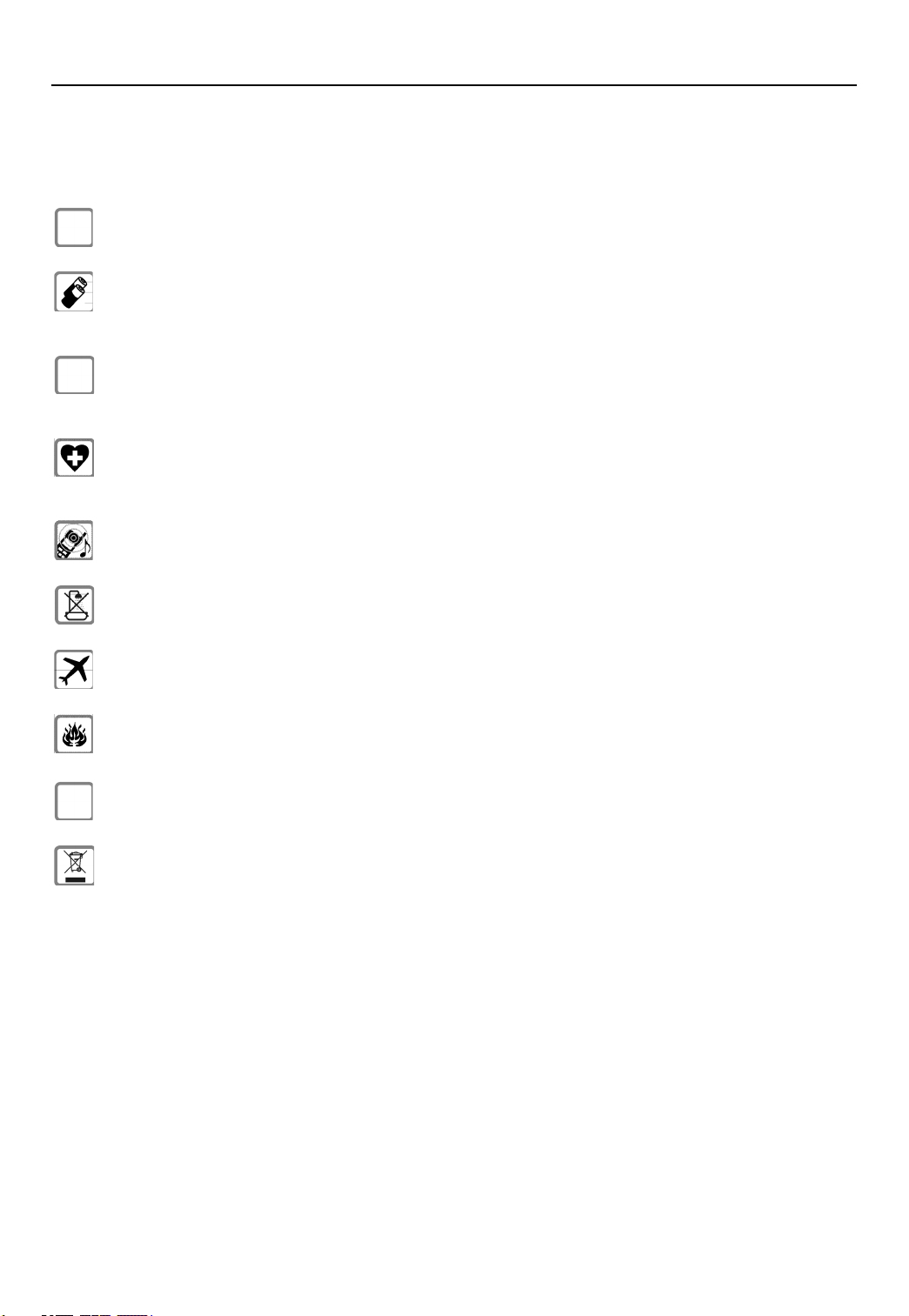
C675 User manual system English
Safety precaution
Caution:
Read the safety precaution and the instruction before use.
Explain the contents to your children and the potential hazards associated with using the telephone.
Only use the main adapter supplied.
$
Fit only the recommended rechargeable batteries of the same type! Do not use any other battery type or
non-rechargeable batteries as this could result in significant health risks and personal injury.
‹
Insert rechargeable batteries as indicated by their polarity symbols, and use them according to these instructions
Œ
(polarity symbols can be seen in the handset’s battery compartments).
The operation of medical appliances may be affected. Be aware of the technical conditions in your particular
environment, e.g. operation rooms.
The handset may cause an unpleasant humming noise in hearing aids.
Eo not install the base station in bathrooms or showers. The handset and base are not waterproof.
Switch off your phone when onboard aircraft. Ensure that it cannot be switched on and again accidentally.
Do not use your phone in environments with a potential explosion hazard, e.g. auto paint shops.
ƒ
If you give your Gigaset to someone else, make sure you also give them the operating manual.
Dispose of the batteries and phone in accordance with environmental regulations.
2

C675 User manual system English
Preparing to use the phone
Installing the base
Connect the Base to power cord (220V) and phone cord, place the cords in the cord recesses.
Notice:
Using the phone in a dry and indoor environment.
Try to place the phone on the center of your house.
Keep the phone away from hot things or other electric appliances, and no sunshine allowed.
Try to keep the phone away from other wireless equipment.
Keep the phone away from dust and corrosive liquid and air.
Remind with friendliness:
Keep the power adapter connects with Base all the time, or the Handset can’t dialing out.
Connect Power Cord Connect Phone Cord
Inserting the battery and charging
Notice:
It’s recommended to use the batteries supplied by SIEMENS, i.e.never use the conventional
(non-rechargeable) battery or other type of battery, or it could cause significant damage to
health or property. For example: the outer casing of the battery could be destroyed or the
battery could explode. The phone could also malfunction or be damaged as a result of using
batteries that are not of the recommended type.
Install the batteries as the polarity indicated in the case.
3
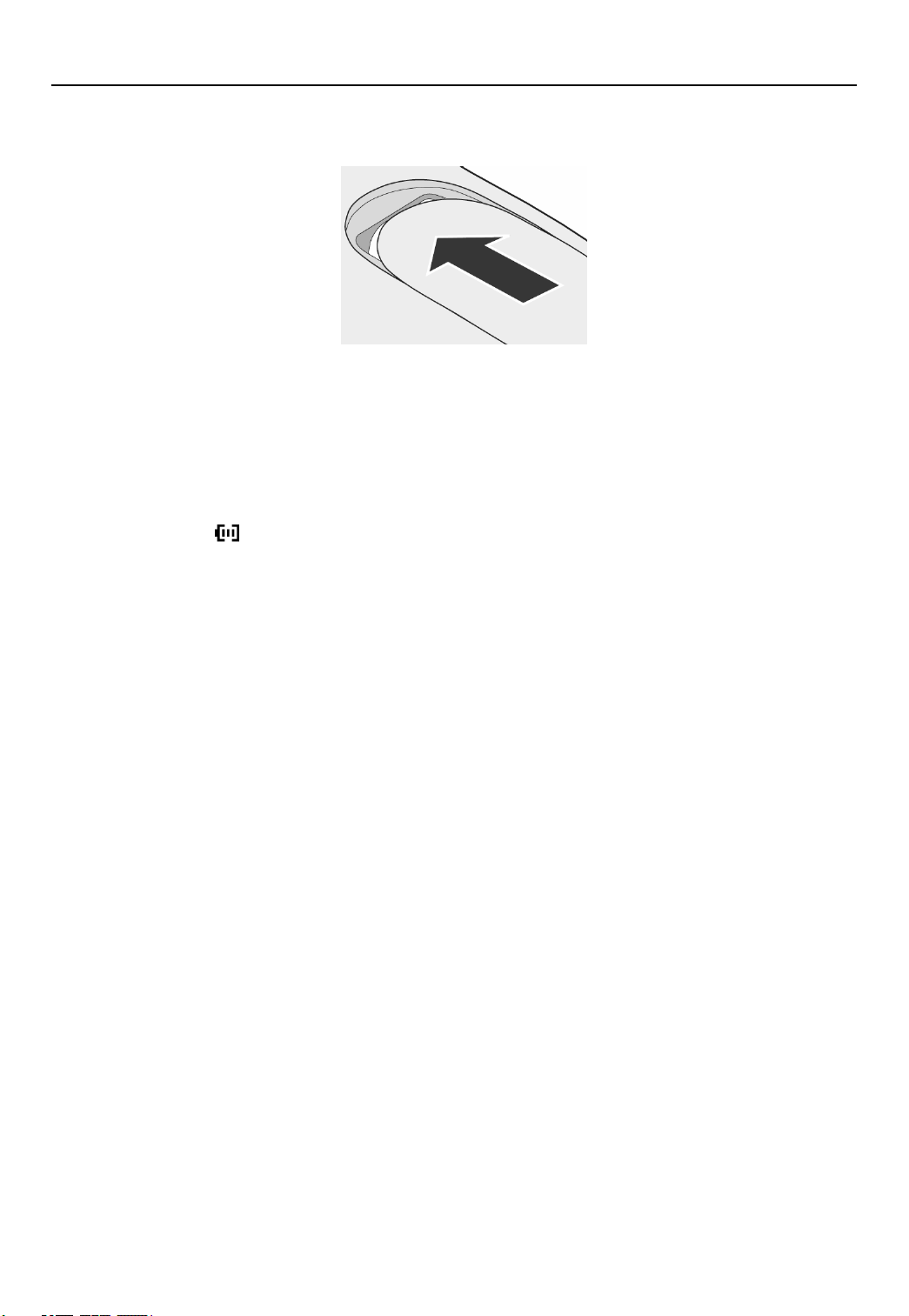
C675 User manual system English
Closing the battery cover
Put the cover on the phone as indicated on the picture below, push the cover upward until
click sound is heard, means the cover is fixed properly.
Open the cover
Push downward to open the cover.
First time battery charging
Put the handset on the charging cradle for charging. Please continue charging for more
than15 hours when first time using.
The battery icon will flash on the top right of the display.
Remind with friendliness:
After the first time charging, the handset can be put on the charging cradle after
talking/operation.
The battery pack heats up during charging. This is normal and not dangerous.
After a time, the battery capacity will decrease for technical reasons.
4
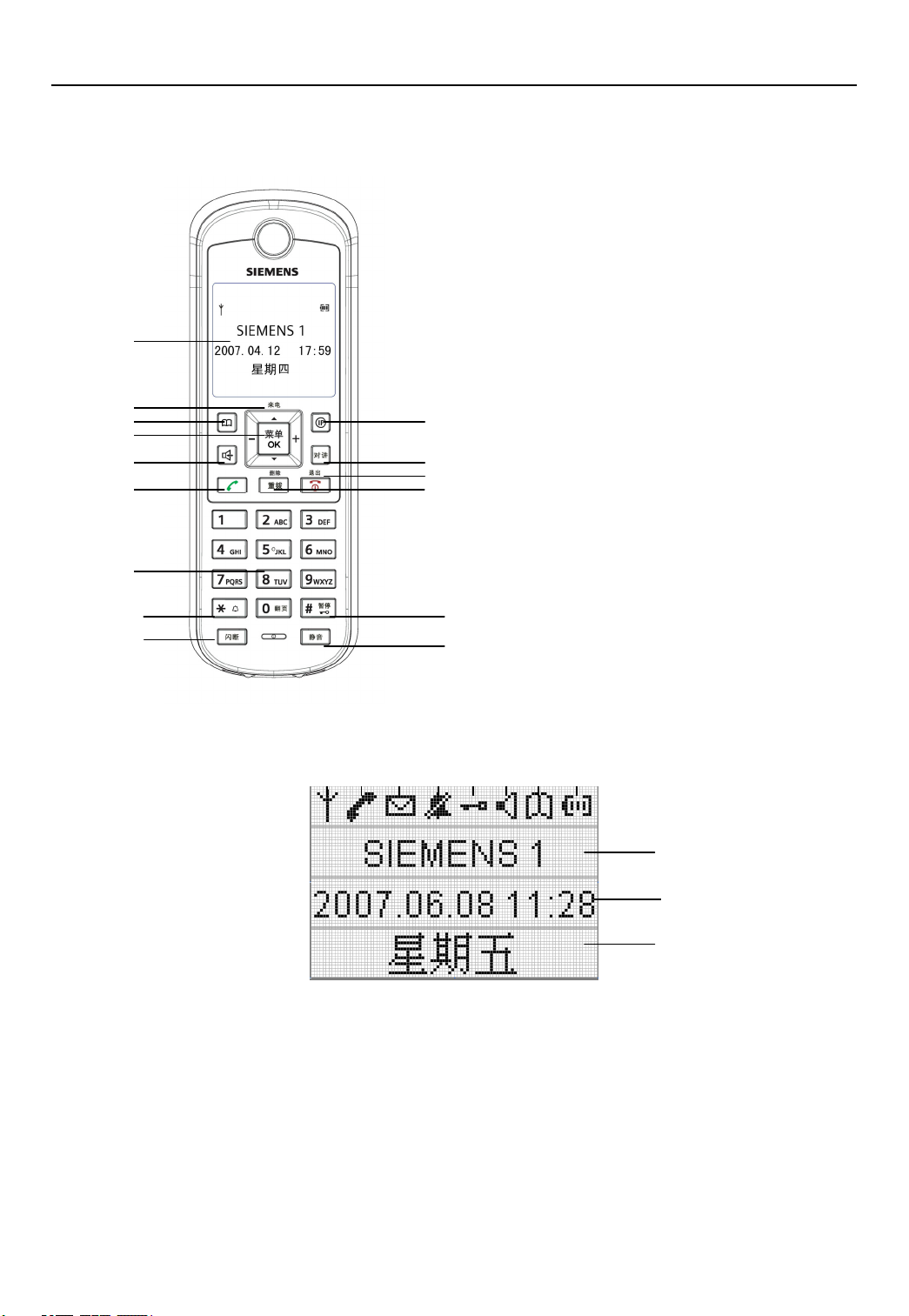
Handset at a glance
C675 User manual system English
1
2
3
4
5
6
7
8
9
Handset LCD
1, Display
2, Navi Key/Incoming Call
3, Phonebook
4, Menu/OK
5, Hands free
6, Talk
7, Digital keys
10
11
12
13
14
15
8, *Key (Ringer off by long press)
9, Flash Key
10,IP Dialing
11,Intercom Key
12,End/Back (On/Off by long press)
13,Radial/Delete
14,#Key (Lock keypad by long press)
15,Mute Key
1 2 3 4 5 6 7 8
1, Radio signal
2, Talk
3, Incoming Call
4, Ringer off
5, Keypad lock
6, Hands free
9
10
11
7, Phonebook
8, Battery Icon
9, Handset Name
10,Date and Time
11,Weekday
5
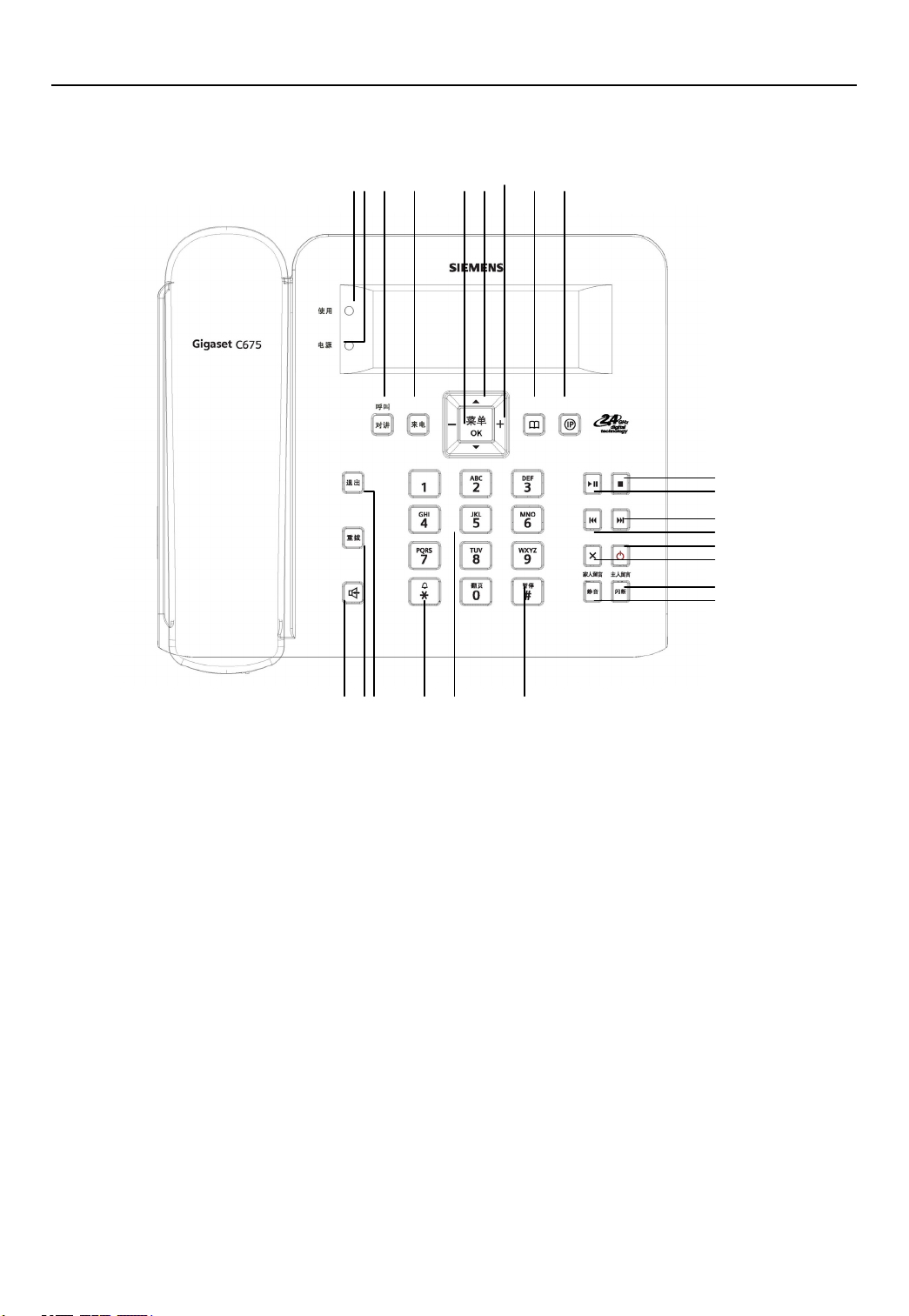
Base
C675 User manual system English
1 2 3 4 5 6 7 8 9
10
11
12
13
14
15
16
17
23 22 21 20 19 18
1,Using LED
2,Power LED
3,Intercom/Paging
4,Incoming Call
5,Menu/OK
6,Navi-key(Forward/Backward)
7,Volume key(Increase/Decrease)
8,Phonebook
9,IP Dialing
10,Stop playing recording
11, Play recording/Pause
12,Next recording
13,Last recording
14,Answer machine ON/OFF
15,Delete
16,Flash/Owner recording
17, Mute/Family member recording
18,# Key
19,Digital Key
20, */Ringer off
21, Back
22, Redial Key
23, Hands free
6
