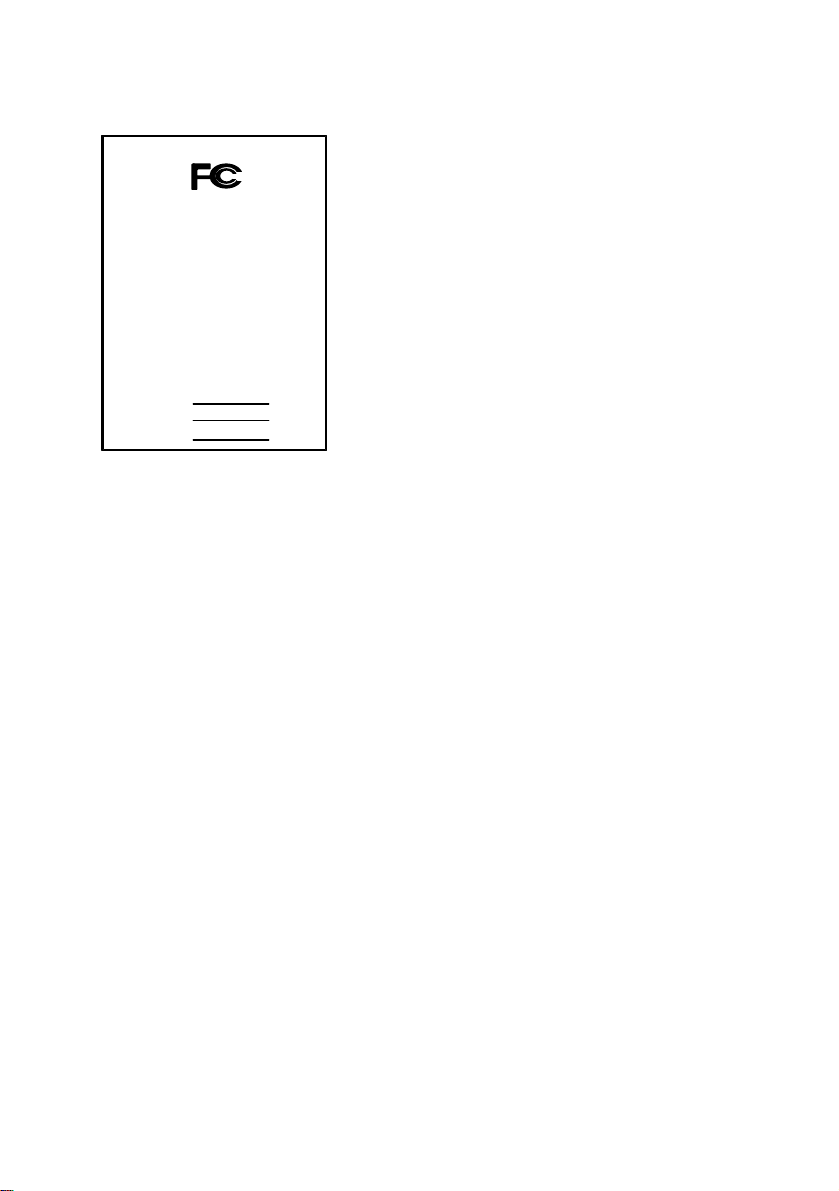
FCC Compliance Statement:
Per FCC Part 2 Section 2. 1077(a)
This equipment has been tested and found to
comply with limits for a Class B digital device,
Responsible Party Name: G.B.T. INC.
Address: 18305 Valley Blvd., Suite#A
LA Puent, CA 91744
Phone/Fax No: (818) 854-9338/ (818) 854-9339
hereby declares that the product
Product Name:
Mother Board
Model Number:
Conforms to the following specifications:
FCC Part 15, Subpart B, Section 15.107(a) and Section 15.109(a),
Class B Digital Device
Supplementary Information:
This device complies with part 15 of the FCC Rules. Operation is subject to the
following two conditions: (1) This device may not cause harmful
and (2) this device must accept any inference received, including
that may cause undesired operation.
Representative Person's Name: ERIC LU
GA-6OXE
Signature:
Eric Lu
Date: Nov. 23, 2000
pursuant to Part 15 of the FCC rules. These limits
are designed to provide reasonable protection
against harmful interference in residential
installations. This equipment generates, uses, and
can radiate radio frequency energy, and if not
installed and used in accordance with the
instructions, may cause harmful interference to
radio communications. However, there is no
guarantee that interference will not occur in a
particular installation. If this equipment does cause
interference to radio or television equipment
reception, which can be determined by turning the
equipment off and on, the user is encouraged to try to correct the interference by
one or more of the following measures:
-Reorient or relocate the receiving antenna
-Move the equipment away from the receiver
-Plug the equipment into an outlet on a circuit different from that to which the
receiver is connected
-Consult the dealer or an experienced radio/television technician for additional
suggestions
You are cautioned that any change or modifications to the equipment not expressly
approve by the party responsible for compliance could void Your authority to
operate such equipment.
This device complies with Part 15 of the FCC Rules. Operation is subjected to the
following two conditions 1) this device may not cause harmful interference and 2)
this device must accept any interference received, including interference that may
cause undesired operation.
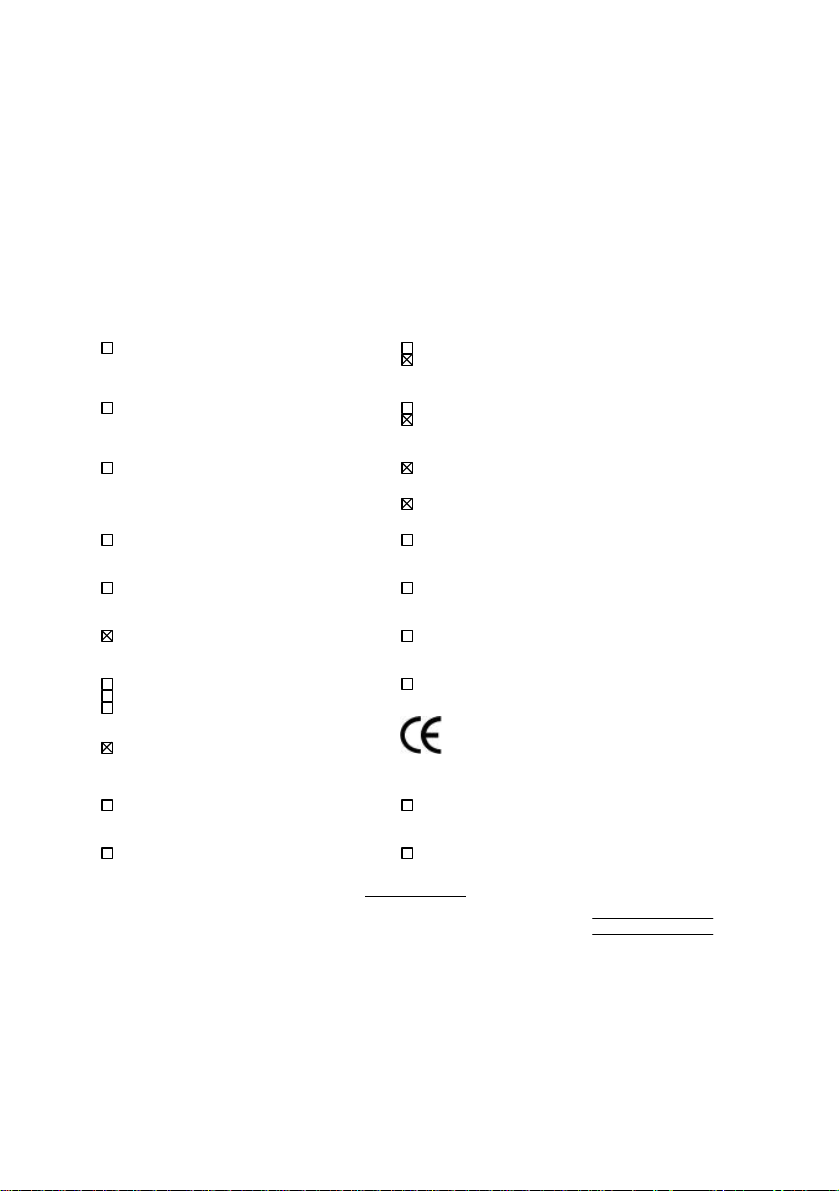
Declaration of Conformity
We, Manufacturer/Importer
(full address)
G.B.T. Technology Träding GMbH
Ausschlager Weg 41, 1F, 20537 Hamburg, Germany
( description of the apparatus, system, installation to which it refers)
(reference to the specification under which conformity is declared)
in accordance with 89/336 EEC-EMC Directive
EN 55011 Limits and methods of measurement EN 61000-3-2* Disturbances in supply systems caused
of radio disturbance characteristics of EN60555-2 by household appliances and similar
industrial, scientific and medical (ISM electrical equipment “Harmonics”
high frequency equipment
EN55013 Limits and methods of measurement EN61000-3-3* Disturbances in supply systems caused
of radio disturbance characteristics of EN60555-3 by household appliances and similar
broadcast receivers and associated electrical equipment “Voltage fluctuations”
equipment
EN 55014 Limits and methods of measurement EN 50081-1 Generic emission standard Part 1:
of radio disturbance characteristics of Residual, commercial and light industry
household electrical appliances,
portable tools and similar electrical EN 50082-1 Generic immunity standard Part 1:
apparatus Residual, commercial and light industry
EN 55015 Limits and methods of measurement EN 55081-2 Generic emission standard Part 2:
of radio disturbance characteristics of Industrial environment
fluorescent lamps and luminaries
EN 55020 Immunity from radio interference of EN 55082-2 Generic immunity standard Part 2:
broadcast receivers and associated Industrial environment
equipment
EN 55022 Limits and methods of measurement ENV 55104 Immunity requirements for household
of radio disturbance characteristics of appliances tools and similar apparatus
information technology equipment
DIN VDE 0855 Cabled distribution systems; Equipment EN 50091- 2 EMC requirements for uninterruptible
part 10 for receiving and/or distribution from power systems (UPS)
part 12 sound and television signals
declare that the product
Mother Board
GA-6OXE
is in conformity with
CE marking (EC conformity marking)
The manufacturer also declares the conformity of above mentioned product
with the actual required safety standards in accordance with LVD 73/23 EEC
EN 60065 Safety requirements for mains operated EN 60950 Safety for information technology equipment
electronic and related apparatus for including electrical business equipment
household and similar general use
EN 60335 Safety of household and similar EN 50091-1 General and Safety requirements for
electrical appliances uninterruptible power systems (UPS)
Signature
Date: Nov. 23, 2000 Name : Rex Lin
(Stamp)
Manufacturer/Importer
:
Rex Lin

6OXE 系列
Socket 370 處理器主機板
中文安裝手冊
Socket 370 處理器主機板
REV. 1.1 Second Edition
R-11-02-010301C

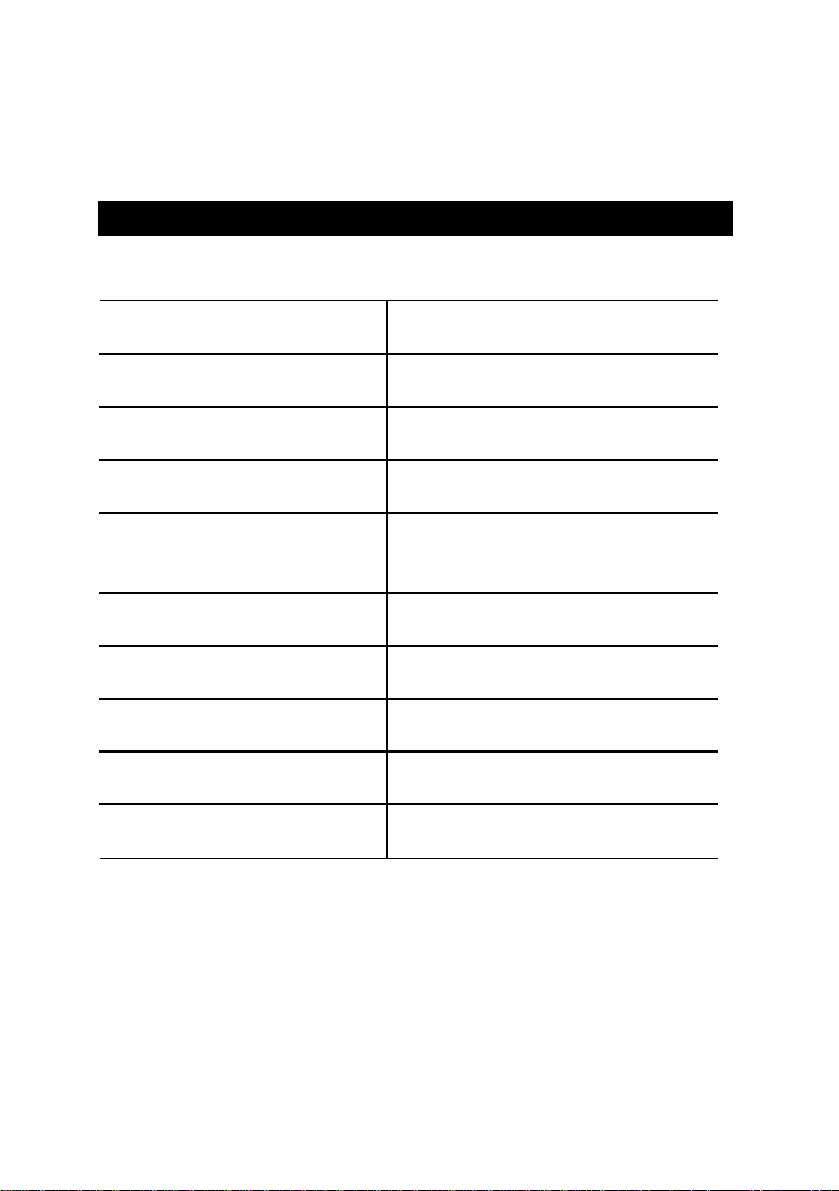
使用手冊之組織架構
此安裝手冊是依下列章節組織而成:
1) 版本修改摘要 使用手冊版本修改資訊
2) 清點附件 產品盒內附件清單
3) 特色摘要 主機板詳細資訊和規格
4) 硬體設定 主機板安裝指南
5) 效能測試和晶片組功能方塊圖 主機板效能測試結果和晶片組功能
方塊圖
6) Suspend to RAM & Dual BIOS STR & Dual BIOS安裝說明
7) Four Speaker & SPDIF Four Speaker & SPDIF安裝說明
7) @BIOS
TM
及Easy TuneIIITM @BIOS
TM
及 Easy TuneIIITM 功能介紹
8) BIOS 功能設定 BIOS功能設定指南
9) 附錄 參考資料

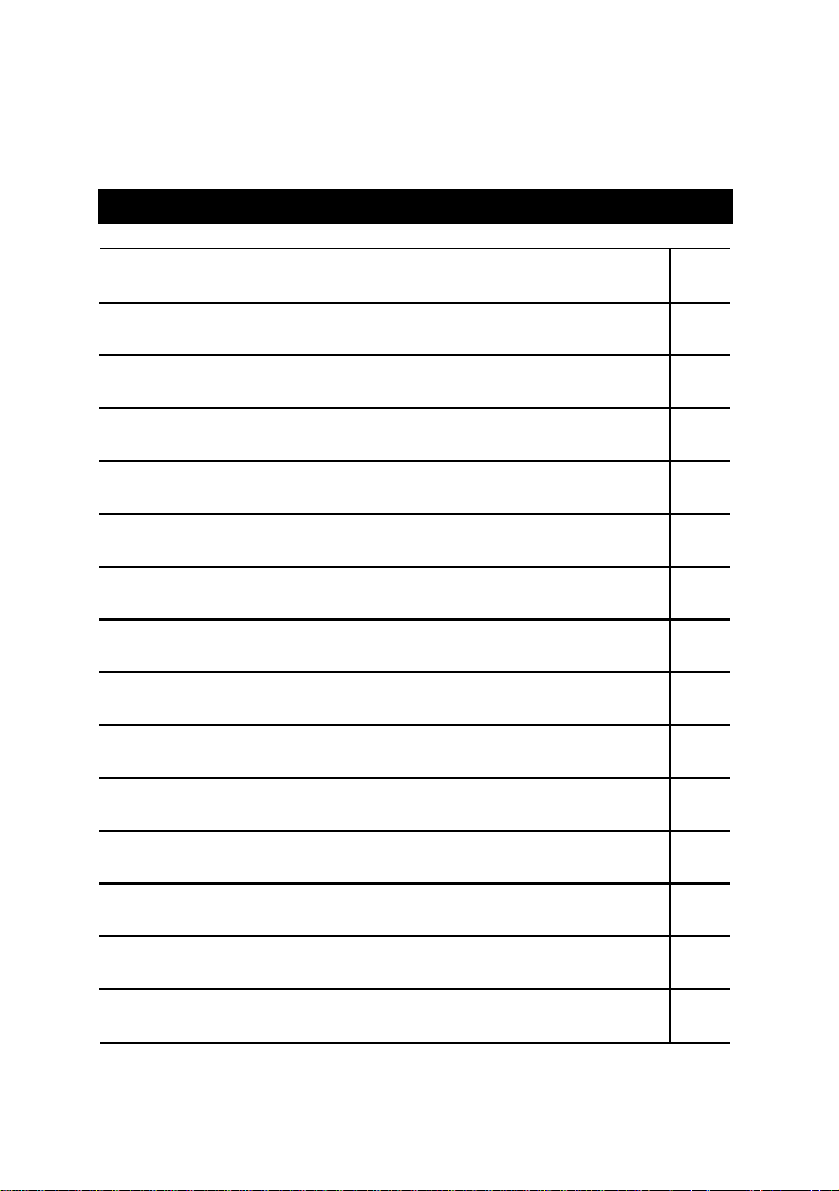
目 錄
版本修改摘要 P.1
清點附件 P.2
特色彙總 P.3
6OXE系列主機板的元件配置圖 P.5
插座及接腳設定的快速安裝指南 P.6
效能測試 P.33
晶片組功能方塊圖 P.34
安裝Suspend to RAM 功能(選購) P.35
雙BIOS(Dual BIOS)功能介紹 (選購) P.41
Four Speaker & SPDIF功能介紹 (選購) P.48
@BIOSTM 功能介紹 P.53
EasyTuneIIITM功能介紹 P.54
記憶體安裝指南 P.55
BIOS 功能設定目錄 P.56
附錄 P.90
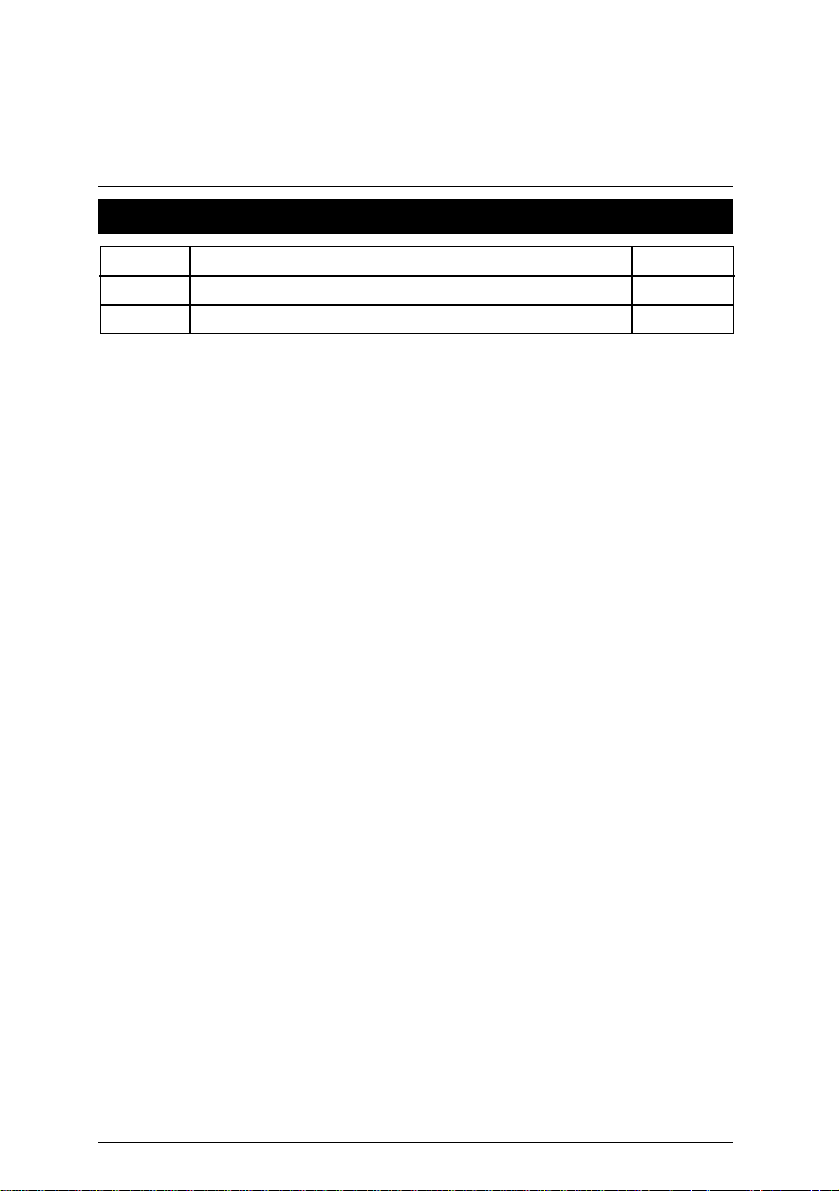
6OXE 系列主機板
版本修改摘要
版本 修改摘要 日期
1.1 6OXE系列主機板中文安裝手冊首版發行。 Nov.2000
1.1 6OXE系列主機板中文安裝手冊第二版發行。 Mar.2001
本手冊所有提及之商標與名稱皆屬該公司所有。
本手冊若有任何內容修改,恕不另行通知。
2001年3月1日 台北,台灣
1

清點附件
þ 6OXE 系列主機板一片
þ 軟、硬碟插座排線各一條
þ 主機板驅動程式光碟片(IUCD)
þ 6OXE 系列中文使用手冊
清點附件
2
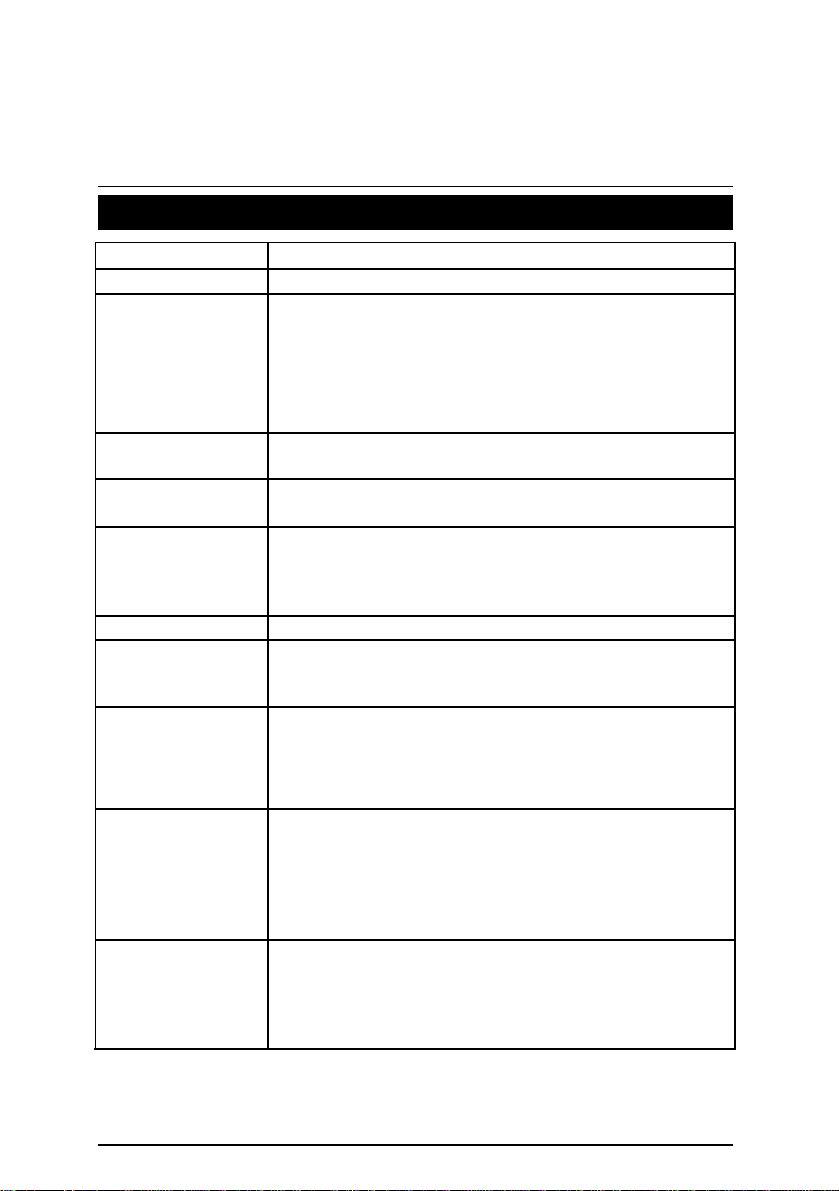
6OXE 系列主機板
特色彙總
規格 Ÿ 主機板採四層設計ATX規格30.6 公分 x 21.9公分
主機板 Ÿ 6OXE系列主機板包含6OXE, 6OXE-1
Ÿ Socket 370 處理器
Intel Pentium!!! 100/133MHz FSB FC-PGA
CPU
晶片組 Ÿ Intel 82815 HOST / AGP / SDRAM Controller
時脈產生器
記憶體 Ÿ 4 168-pin DIMM插槽(DIMM4 是選購)
I/O 控制器 Ÿ IT8712
擴充槽 Ÿ 1 AGP擴充槽支援4X mode & AGP 2.0 compliant
內建IDE
內建周邊設備 Ÿ 1 個軟碟插座支援兩台磁碟機
硬體監控 Ÿ CPU/電源供應器/系統風扇轉速偵測
Intel CeleronTM 66 MHz FSB FC-PGA
VIA Cyrix III 100 MHz FSB, CPGA
(請確定您使用的CPU是量產中的版本)
nd
Ÿ 2
Ÿ 82801BA I/O Controller Hub (ICH2)
Ÿ Realtek RTM560-25
Ÿ 66/100/133 MHz system bus speeds
Ÿ 支援 PC-100 / PC-133 SDRAM
Ÿ 最大支援到 512MB
Ÿ 只支援 3.3V SDRAM DIMM
Ÿ 6 PCI 擴充槽支援 33MHz & PCI 2.2 compliant
Ÿ 1 CNR(Communication and Networking Riser) 擴充槽
Ÿ 2 IDE bus master (UDMA 33/ATA 66/ATA100) IDE 埠
快取記憶體取決於 CPU
可連接 4 ATAPI 裝置
Ÿ 支援 PIO mode 3, 4, UDMA33/ATA66/ATA100 IDE及ATAPI
CD-ROM
(360K ,720K ,1.2M ,1.44M 及 2.88M bytes)
Ÿ 1 個並列插座可支援 SPP/EPP/ECP 模式
Ÿ 2 個串列插座 (COM A & COM B)
Ÿ 4 個USB 插座
Ÿ 1 個紅外線連接端(可連接 IR/CIR )
Ÿ CPU溫度偵測 (當使用VIA Cyrix
III CPU時,此為選擇性
功能)
Ÿ 系統電壓自動偵測
Ÿ 偵測CPU 過溫自動關機
續下頁…
3
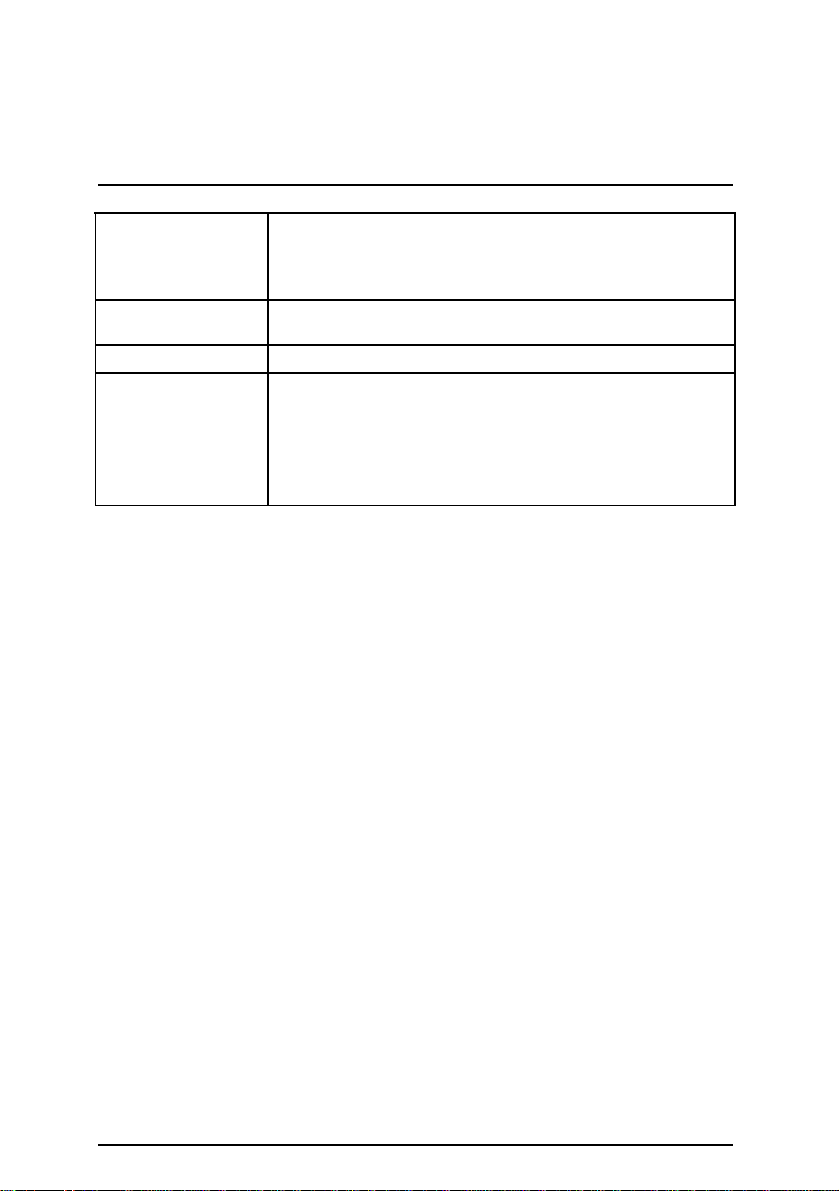
內建音效
BIOS Ÿ 使用經授權AWARD BIOS, 4M bit 快閃記憶體
PS/2 插座
附加特色 Ÿ 網路遠端開機功能(Wake-on-LAN)
Ÿ Creative CT5880音效晶片(選購)
Ÿ AC’97 CODEC
Ÿ Line In/Line Out/Mic In/AUX In/CD In/TEL/Game Port
SPDIF (選購) 和 Four Speaker(選購)
Ÿ 支援雙BIOS (Dual BIOS) (選購)
Ÿ PS/2
Ÿ STR 功能(Suspend-To-RAM) (選購)
Ÿ 內接型/外接型數據機開機功能
Ÿ 包含3個散熱風扇電源接腳
Ÿ 鍵盤過電流保護
Ÿ 支援@BIOS™ 及 EasyTuneIII™
鍵盤 連接埠及PS/2 滑鼠連接埠
特色彙總
4
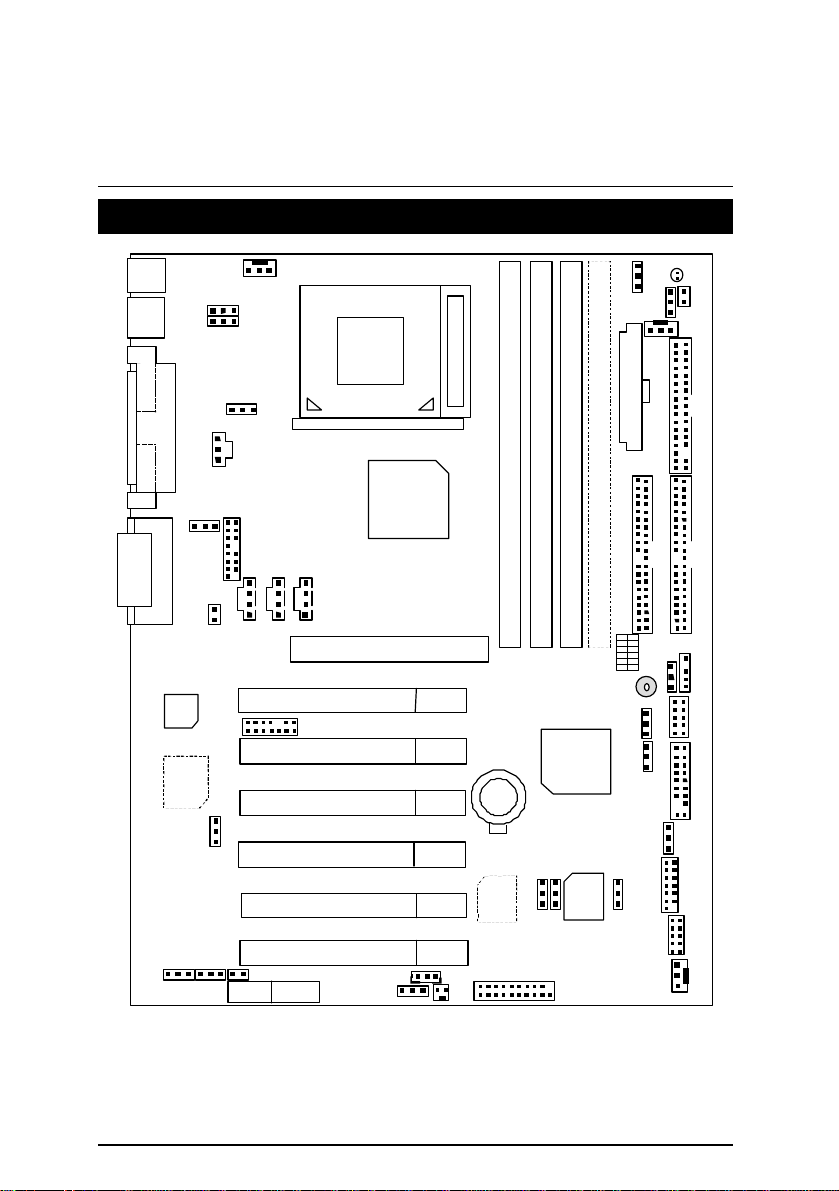
6OXE 系列主機板
FW82801BA
LPT
6OXE 系列主機板的元件配置圖
PS/2
USB
LED1
JP21
ICH2
DIMM3
Main
BIOS
SW1
JP4
DIMM4
BZ1
JP18
JP14
JP19
IDE2
ATX Power
JP15
JP27
CN9
J11
J14
JP7
JP6
J2
Floppy
IDE1
JP12
J10
JP13
J1
JP1
JP3
COM A
COM B
Game & Audio
AC97
Creative
CT5880
JP31
JP26
JP32
CN13
JP33
JP24
JP5
JP9
PCI1
PCI2
PCI3
PCI4
PCI5
PCI6
CNR
J5
JP22
J6
AGP
JP28
PGA 370
CPU
FW82815EP
J7
DIMM1
DIMM2
6OXE
BAT1
Backup
BIOS
JP20
J15
JP23
J12
J13
5
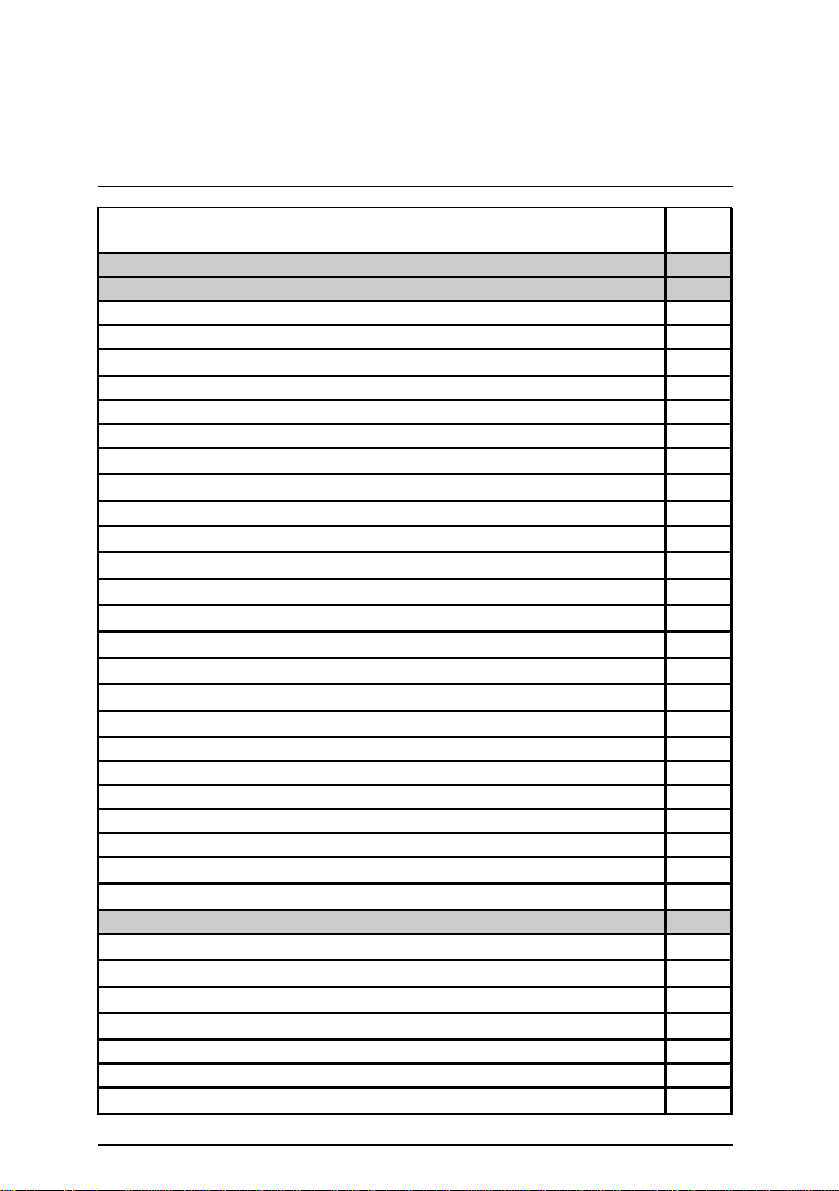
6OXE 系列主機板的元件配置圖
$
CPU 速度設定 / 插座及接腳設定的快速安裝指南
CPU 速度設定
插座
ATX 電源插座
COM A串列插座/ COM B串列插座/ LPT並列插座
Page
P.8
P.10
P.10
P.10
CN9:USB規格插座(Front) P.11
CN13(Front Audio)[選購]
遊戲搖桿及音源插座
Floppy (軟碟插座)
P.11
P.12
P.12
J1 (CPU散熱風扇電源接腳) P.13
第一組IDE 1插座 / 第二組IDE 2插座 P.13
J2 (電源散熱風扇電源接腳)
P.14
J5 CD Audio Line In(光碟機音源線接腳) P.14
J6 (AUX_IN接腳) P.15
J7 (TEL) (數據機內部發聲接腳) P.15
J12 (Wake On LAN) (網路喚醒功能接腳) P.16
J10 (外部SMBUS設備接腳) P.16
J13 (Ring Power On) (內建數據機喚醒功能接腳) P.17
J14 (系統散熱風扇電源接腳) P.17
JP7 (STR指示燈連接頭& LED1: DIMM LED) P.18
J15 (IA 控制面板插座 [選購] P.18
JP9 (SPDIF) [選購] P.19
JP13: CIR/IR (紅外線連接端/商業用紅外線接腳)
P.19
JP27 (SCR)(讀卡機連接頭) P.20
JP28 (六聲道音源擴充卡插座) [選購] P.20
PS/2鍵盤及PS/2滑鼠插座 P.21
CN2:USB規格插座(Back) P.21
接腳定義說明
P.22
J11 (2x11 Pins接腳)說明 P.22
JP3 (PS/2鍵盤開機功能接腳) P.23
JP1 (後面板USB設備喚醒功能選擇接腳) P.23
JP4 (STR功能選擇接腳) P.24
JP5 (CPU電壓選擇) P.24
JP6 (DIMM電壓選擇) P.25
JP12 (內建蜂鳴器開關接腳) [選購] P.25
6
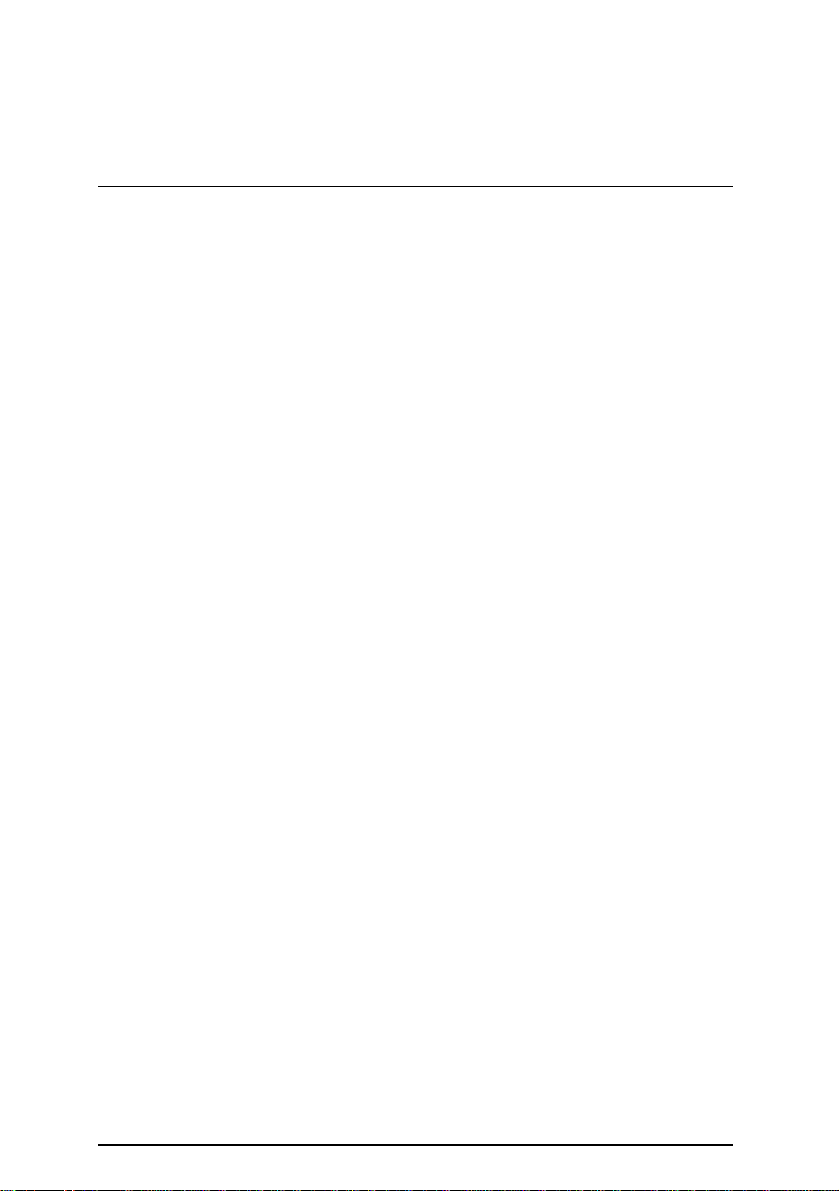
6OXE 系列主機板
續下頁…
7
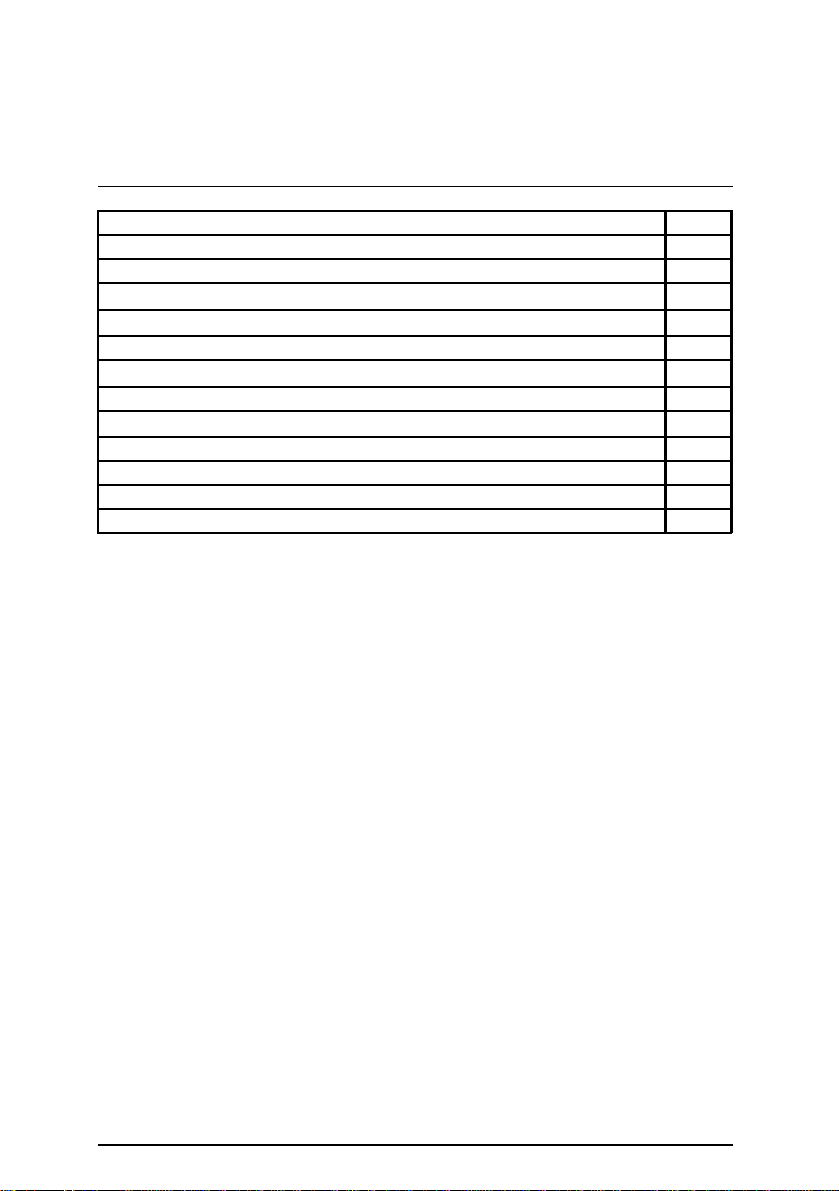
6OXE 系列主機板的元件配置圖
JP14 (自動重新開機功能接腳) P.26
JP15 (系統啟動方式選擇接腳) P.26
JP19 (前面板USB設備喚醒功能選擇接腳) P.27
JP18 (清除CMOS功能接腳) P.27
JP20 (BIOS寫入保護) P.28
JP21 (Top Block Lock接腳) P.28
JP22 (主機外殼開啟顯示接腳) P.29
JP23 (PCI/AGP 3VAUX) P.29
JP26 (內建音效卡功能選擇接腳) [選購] P.30
JP24 & JP31(CNR 選擇接腳) [選購] P.30
JP32 (SPDIF功能選擇接腳)[選購] P.31
JP33 (Front MIC功能選擇接腳)[選購] P.31
BAT1 (電池) P.32
8
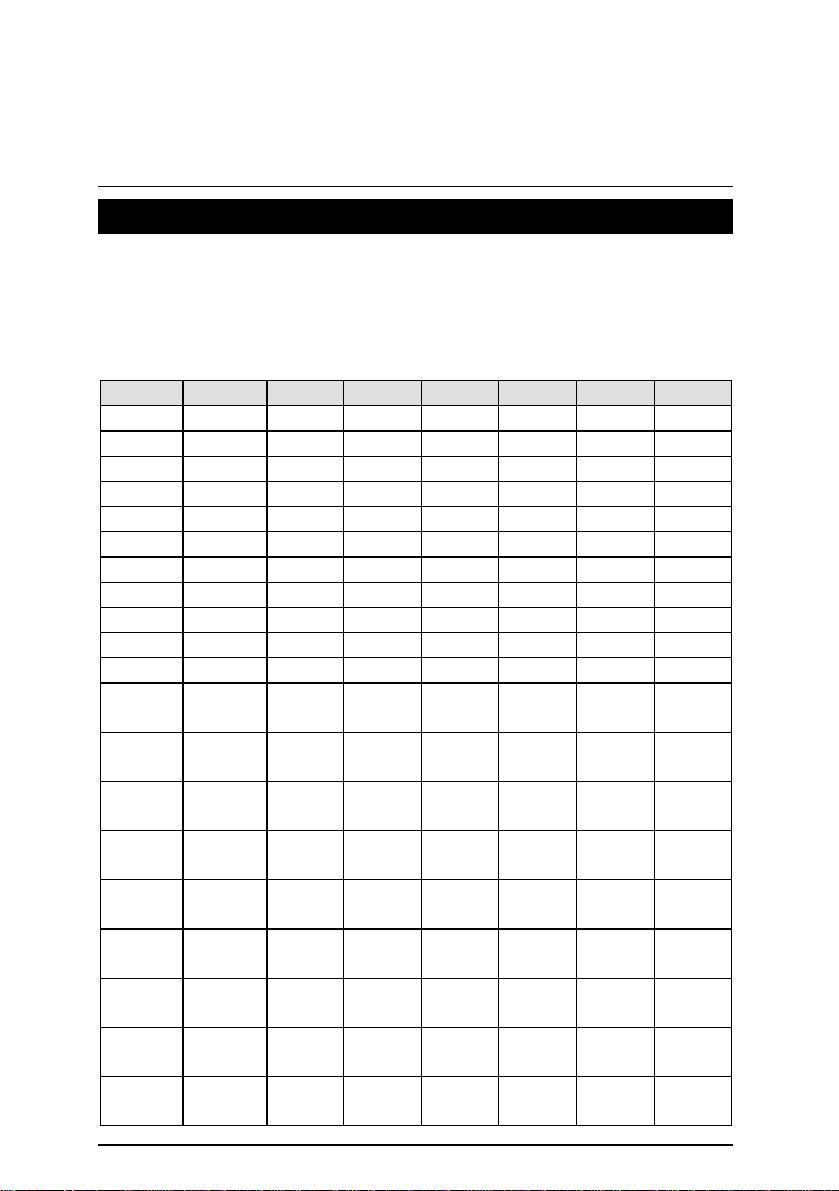
CPU 速度設定
CPU速度設定
系統速度可選擇設定從55MHz~153MHz.. 您可以由DIP Switch (SW1) 來選擇系統速度
並設定CPU速度。
M
請注意主機板上設定的倍頻及外頻,需要和CPU的倍頻及外頻相符合,否則易
造成系統當機。
SW1: O : ON, X : OFF
CPU SDRAM 1 2 3 4 5 6
Auto Auto X X X X X X
55.00 82.50 O O O X O X
60.00 90.00 O O O X O O
66.80 100.20 O O O X X X
68.33 102.50 O O O X X O
70.00 105.00 O O O O O X
72.00 108.00 O O O O O O
75.00 112.50 O O O O X X
77.00 115.50 O O O O X O
83.00 83.00 O O X X O X
90.00 90.00 O O X X O O
100.30 100.30
O O
X X
X X
103.00 103.00
112.50 112.50
115.00 115.00
120.00 120.00
125.00 125.00
128.00 128.00
130.00 130.00
133.70 133.70
O O
O O
O O
O O
O O
O X
O X
O X
9
X X
X O
X O
X O
X O
O X
O X
O X
X O
O X
O O
X X
X O
O X
O O
X X
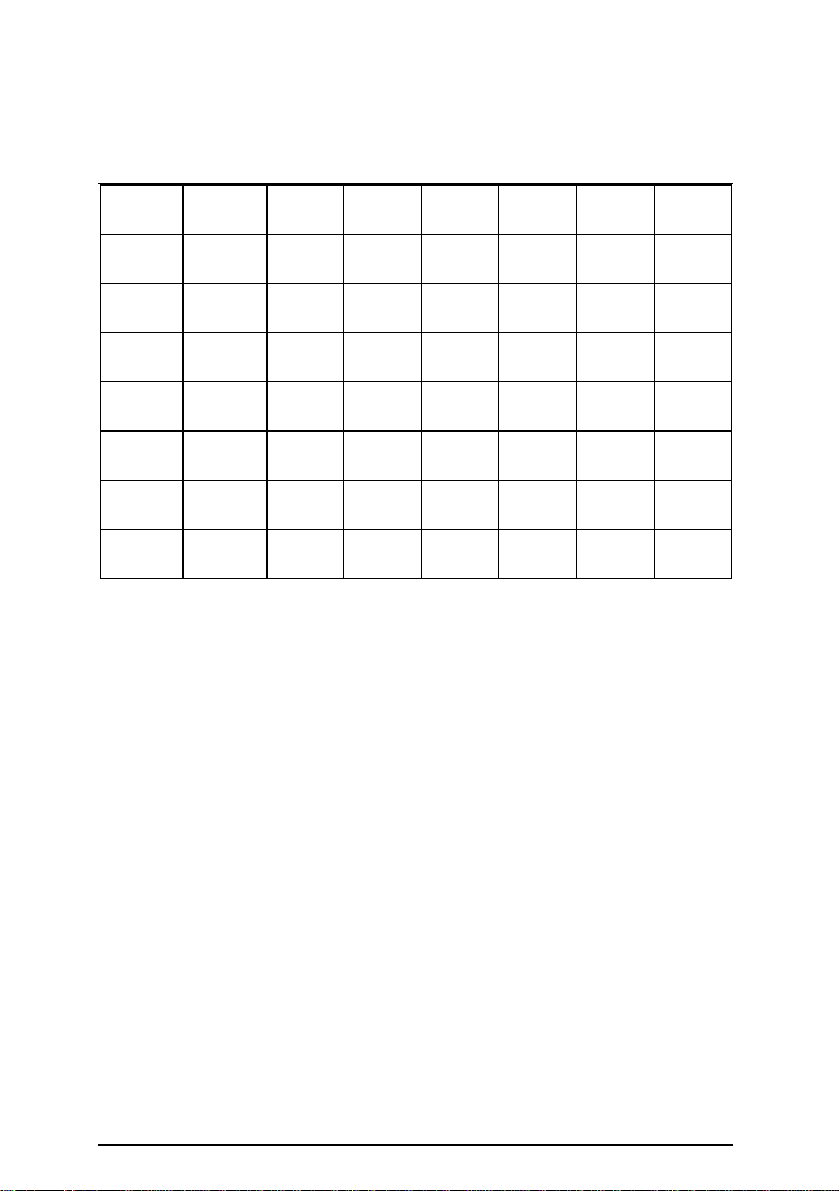
137.00 137.00
O X
O X
CPU Speed Setup
X O
140.00 140.00
145.00 145.00
150.00 150.00
153.00 153.00
125.00 93.75
130.00 97.50
133.70 100.28
O X
O X
O X
O X
O X
O X
O X
O O
O O
O O
O O
X X
X X
X X
O X
O O
X X
X O
O X
O O
X X
10
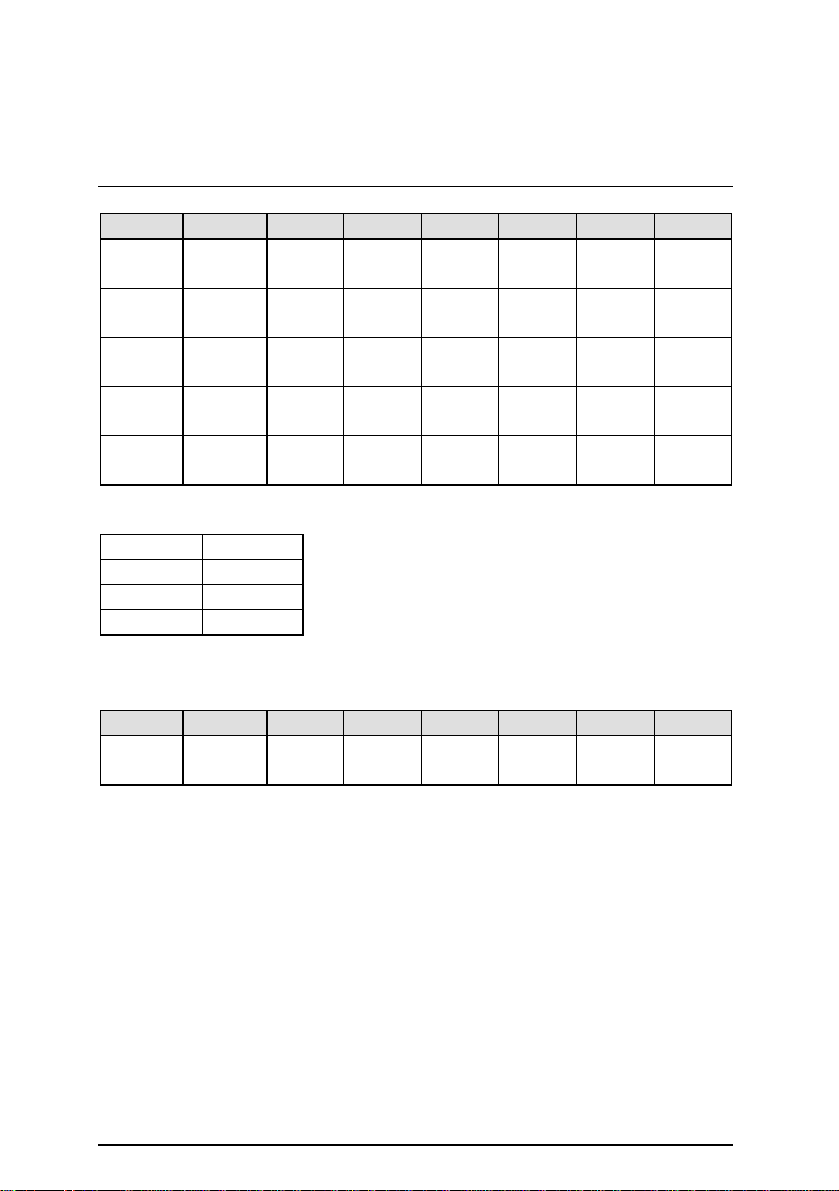
6OXE 系列主機板
CPU SDRAM 1 2 3 4 5 6
137.00 102.75
O X
X X
X O
140.00 105.00
145.00 108.75
150.00 112.50
153.33 115.00
Auto Configuration:
O X
O X
O X
O X
X O
X O
X O
X O
O X
O O
X X
X O
CPU SDRAM
66 100
100 100
×133 133
Ö 若您的 CPU 外頻為133 MHz, BIOS 會自動偵測 SDRAM的 SPD值, 判斷Memory 的最
佳執行頻率.
CPU SDRAM 1 2 3 4 5 6
133.70 100.28
M請依據您CPU的規格來設定CPU 的頻率,我們不建議您將系統速度設定超過硬
體之標準範圍,因為這些規格對於周邊設備而言並不算是符合標準規格。如果您要
將系統速度設定超出標準規格 , 請依據您的硬體規格設定, 例如;CPU,顯示卡, 記憶
體,硬碟來設定.
O X
X X
X X
11
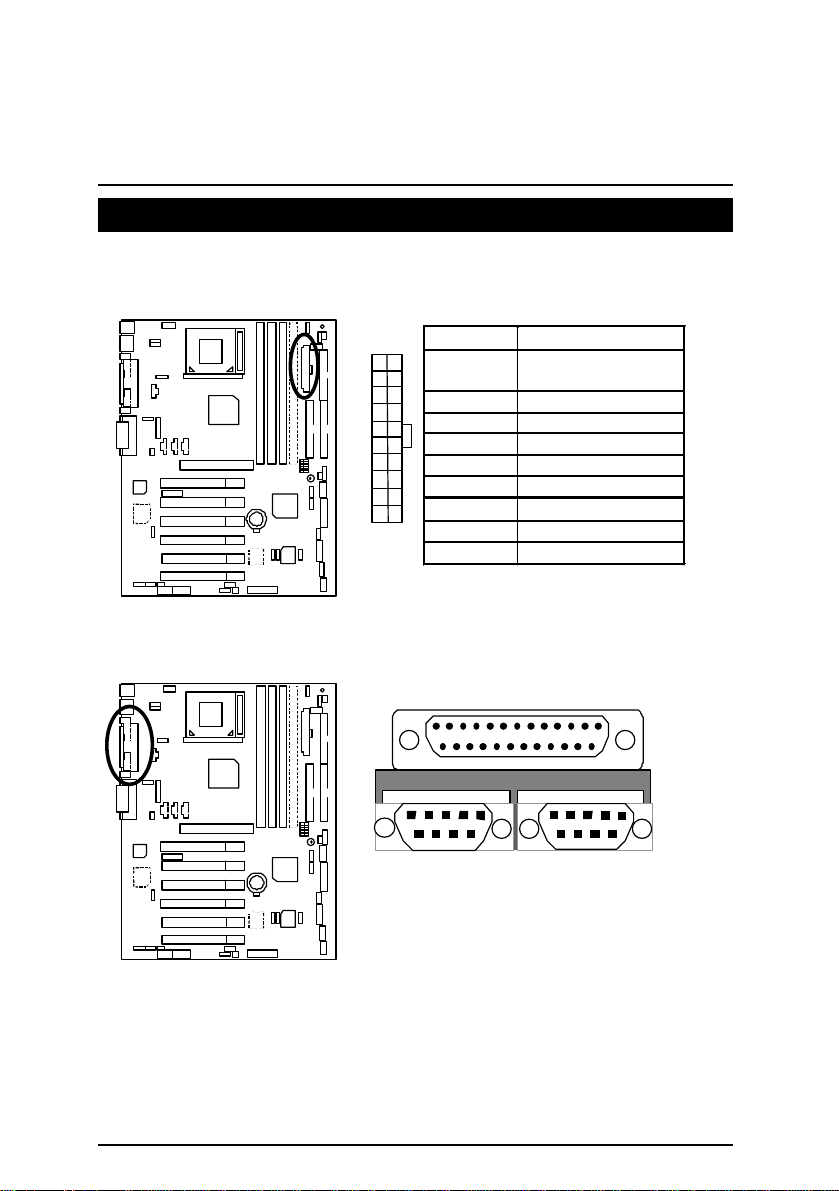
插座及接腳設定的快速安裝指南
11
插座
ATX 電源插座
接腳 定義
10
1
COM A串列插座/ COM B串列插座/ LPT並列插座
3,5,7,13,
20
15-17
1,2,11 3.3V
4,6,19,20 VCC
10 +12V
12 -12V
18 -5V
8 電源良好訊號
9 5V SB stand by+5V
14 PS-ON(Soft On/Off)
LPT Port
接地線
COM A
COM B
12
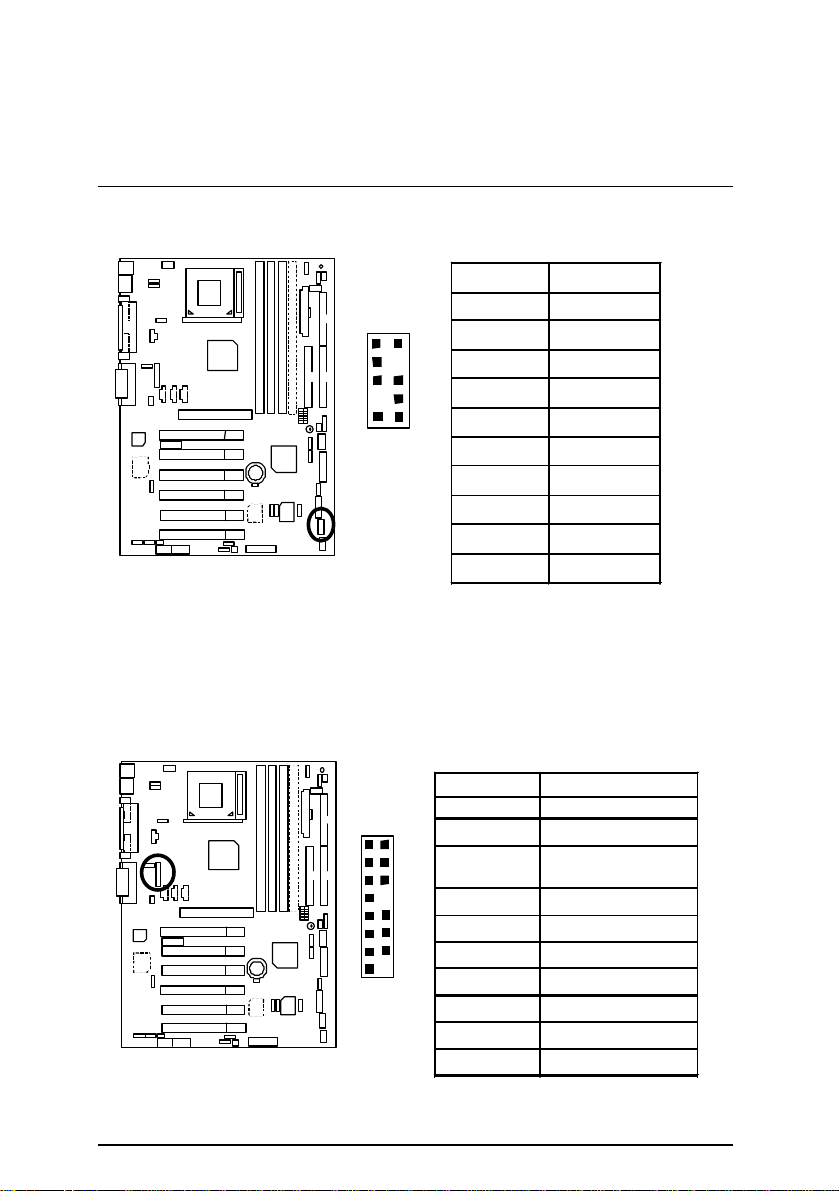
6OXE 系列主機板
2
CN9 : USB
規格插座
(Front)
接腳 定義
1 +5V
1
2
2
接地線
3 USB D24 無作用
10
9
5 USB D2+
6 USB D3+
7 無作用
8 USB D39 接地線
10 +5V
CN13 :Front Audio (
í若使用者不必用到Front Audio 連接頭,請將jumper 11-12及13-14短路.
選購
)
15
接腳 定義
1 Incase speaker (R)
1
16
2 Incase speaker (L)
3,4,5,6,
10,15
7 +12V
8,16 NC
9 MIC
11 Front Audio (R)
13 Front Audio (L)
12 Rear Audio (R)
14 Rear Audio (L)
GND
13
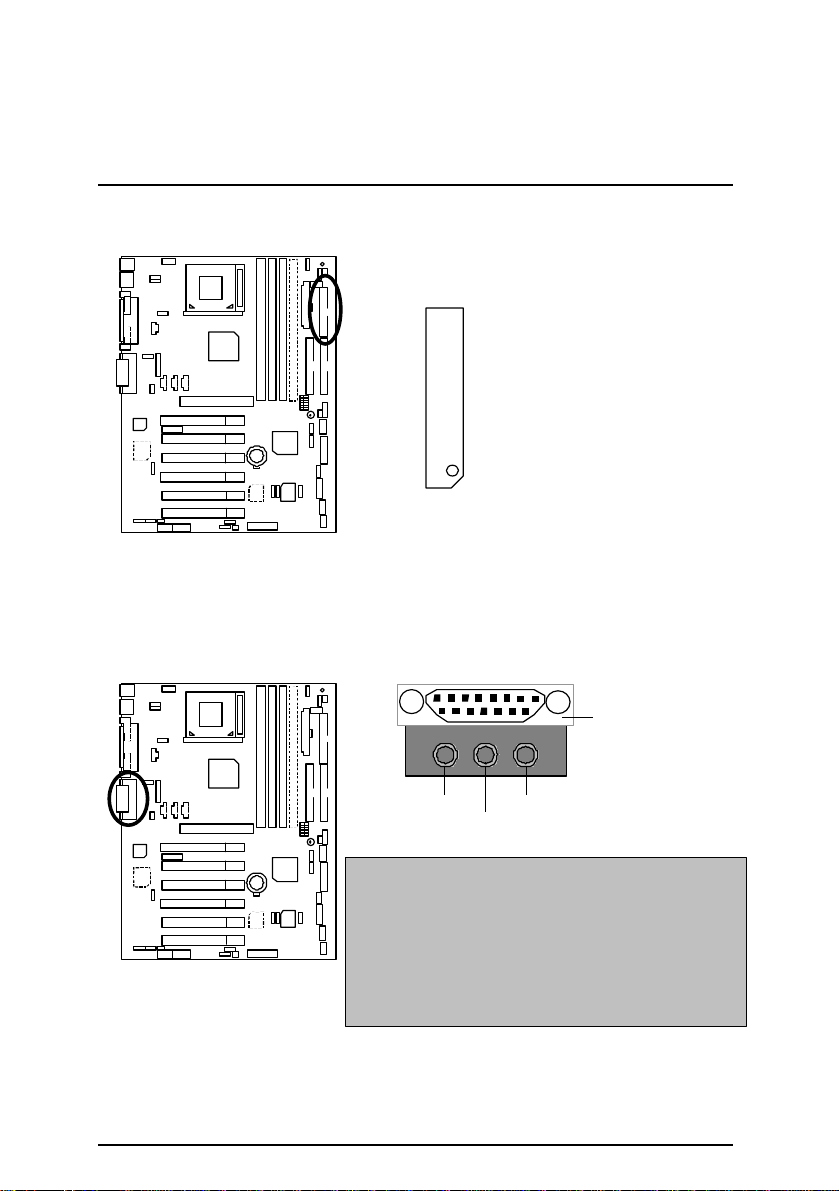
Floppy : 軟碟插座
Line Out
插座及接腳設定的快速安裝指南
遊戲搖桿及音源插座
紅色線
Line Out 1
MIC In
Line In/Line Out2
Line Out 1: Line Out or SPDIF (
叭或供給AC杜比解碼器
當輸出是數位訊號,將會自動切換到
Out”,
其他資訊請參考50頁
(
一般說來正常模式是
Line In:
用程式中選擇
頁
) ”Line In”
1及Line In
“Four Speaker” , (
會變成
同時插入二組立體聲喇叭
一般說來正常模式是
).
).
”Line In”.
”Line Out 2”,
Game
Port
提供數位音效輸出到喇
”Line
”SPDIF Out”
當您在
其他資訊請參考
接著你便能在
Creative
48
.
應
14
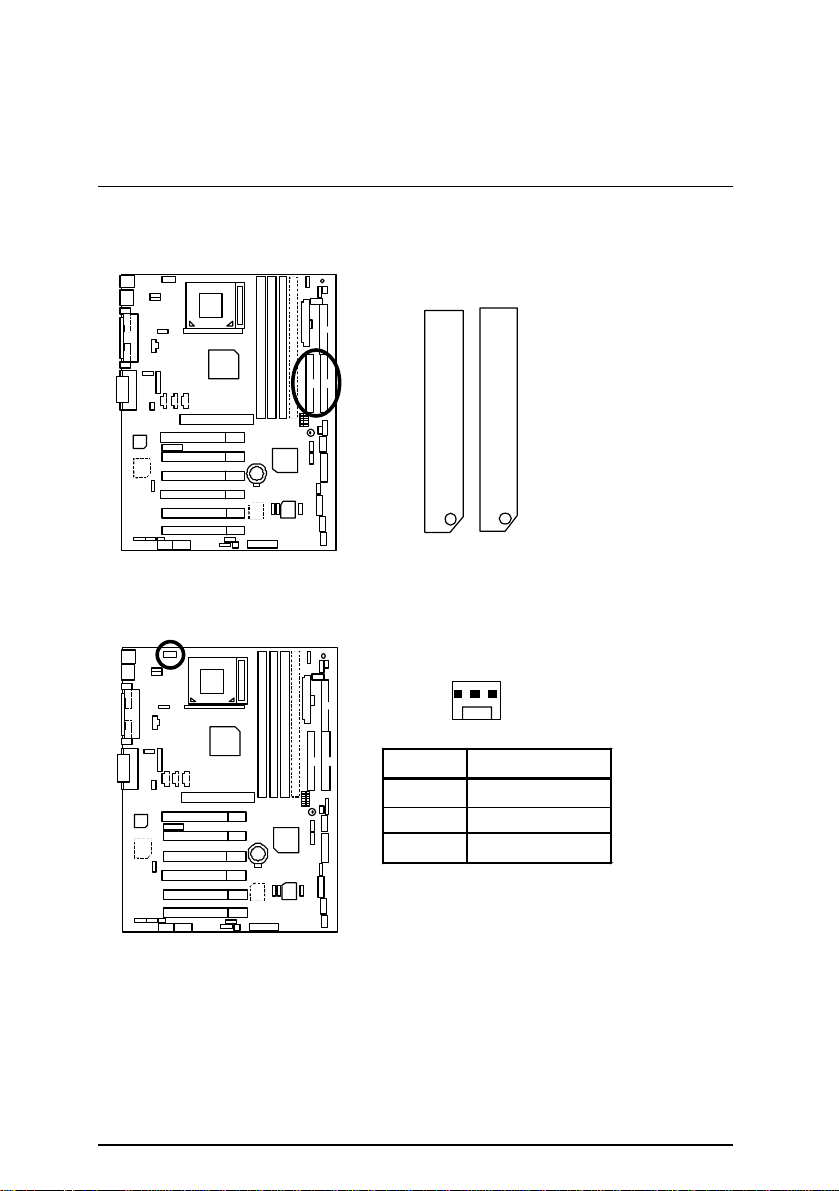
6OXE 系列主機板
第一組 IDE 1插座 / 第二組 IDE 2插座
IDE 2 IDE 1
J1 : CPU
散熱風扇電源接腳
1
接腳
風扇運轉控制
1
2 +12V
3 偵測訊號線
紅色線
定義
15
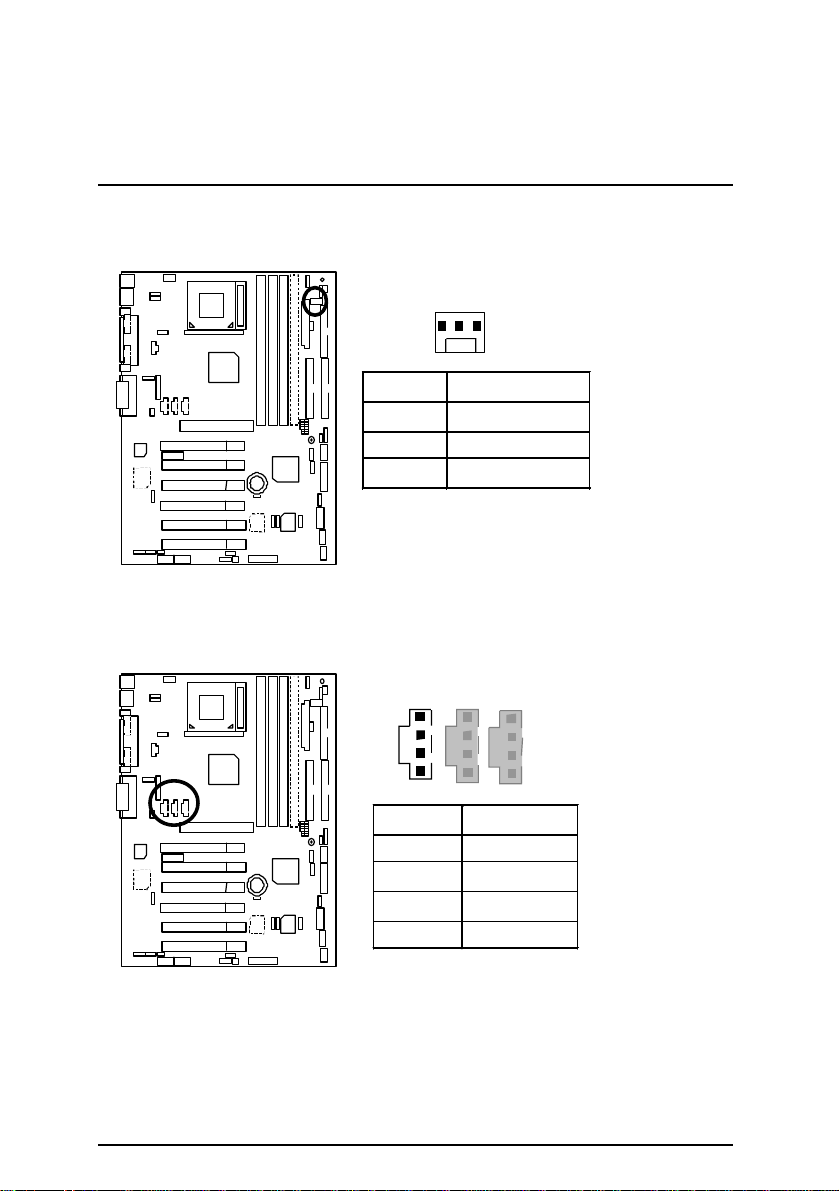
J2 : 電源散熱風扇電源接腳
1
接腳 定義
1 風扇運轉控制
2 +12V
3 偵測訊號線
J5 : CD Audio Line In (光碟機音源線接腳)
1
插座及接腳設定的快速安裝指南
接腳 定義
1 CD-L
2 接地線
3 接地線
4 CD-R
16
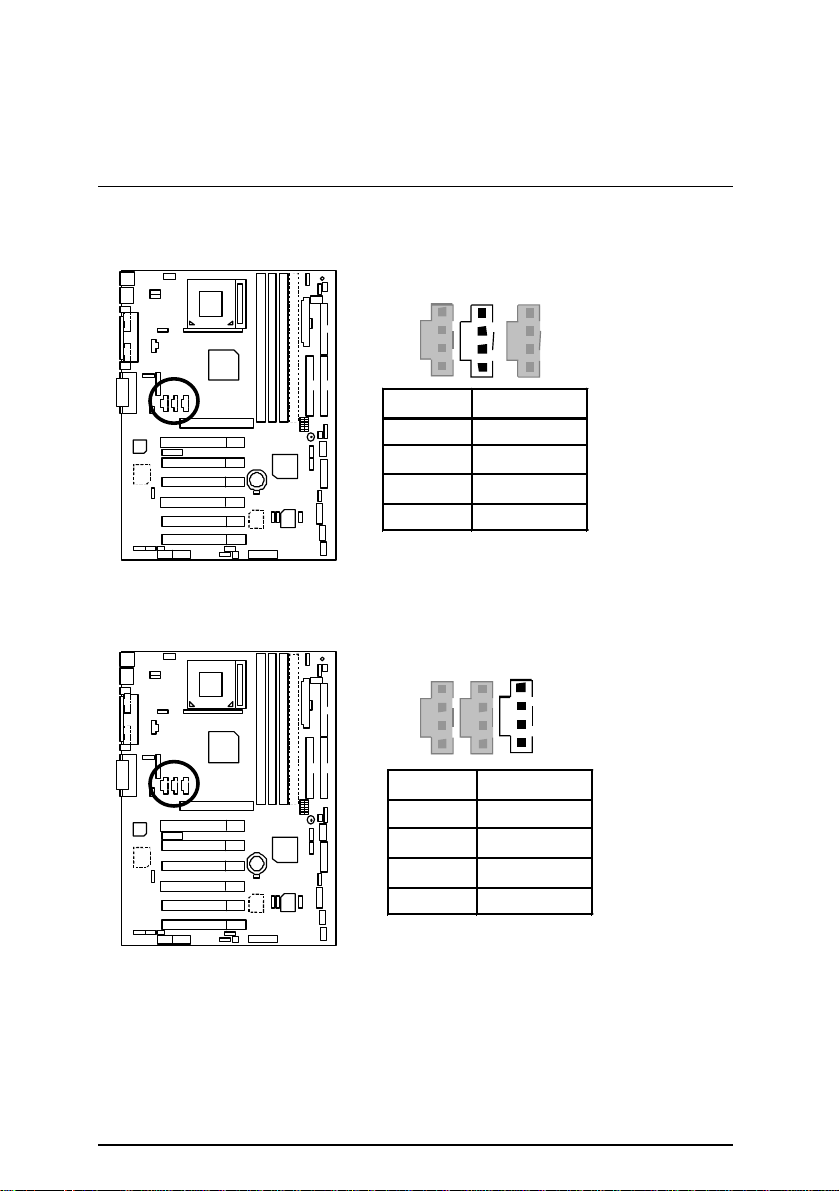
6OXE 系列主機板
J6 : AUX_IN接腳
1
接腳 定義
1 AUX-L
2
接地線
3 接地線
4 AUX-R
J7 : TEL:
數據機內部發聲接腳
1
接腳
定義
1 Signal-In
2 接地線
3 接地線
4 Signal-Out
17
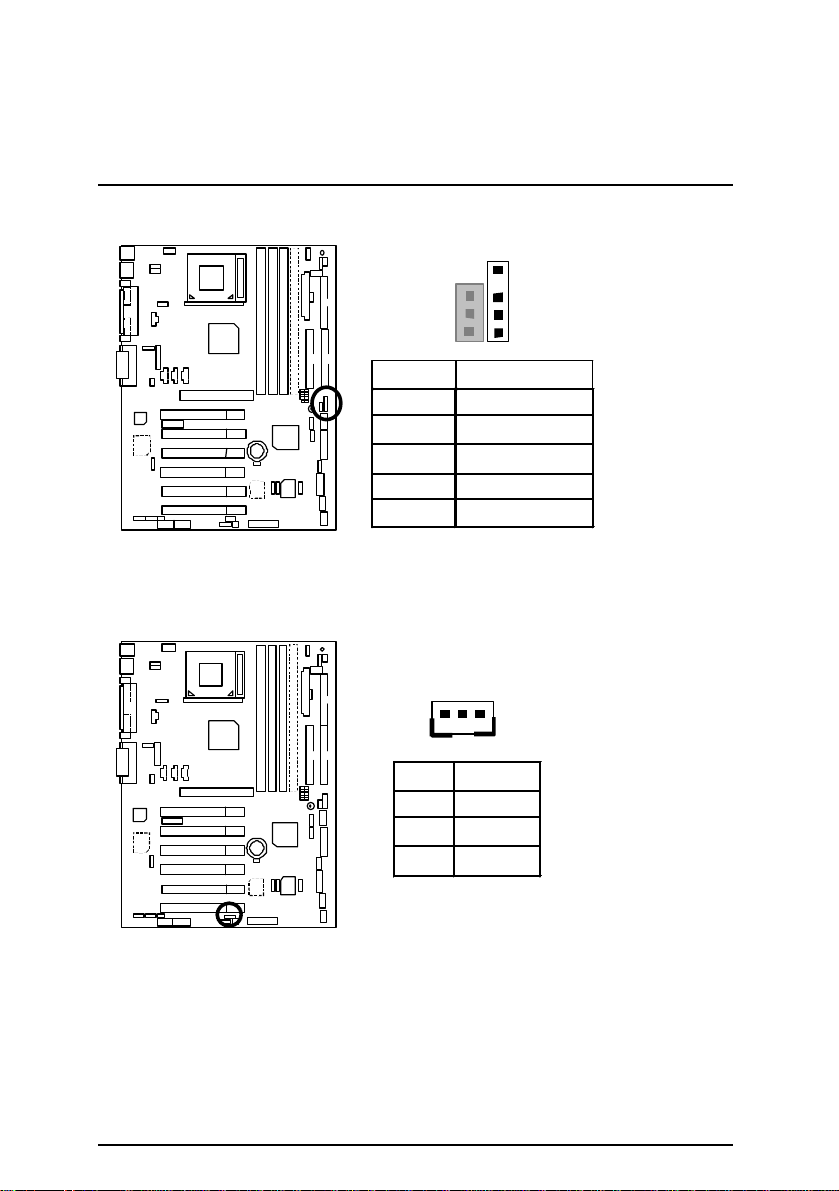
插座及接腳設定的快速安裝指南
J10 :
外部
SMBUS
設備接腳
接腳 定義
1 SMB CLK
2 無作用
3 接地線
4 SMB DATA
5 +5V
J12 : Wake On LAN (網路喚醒功能接腳)
1
接腳 定義
1 +5V SB
2 接地線
3 訊號線
1
18
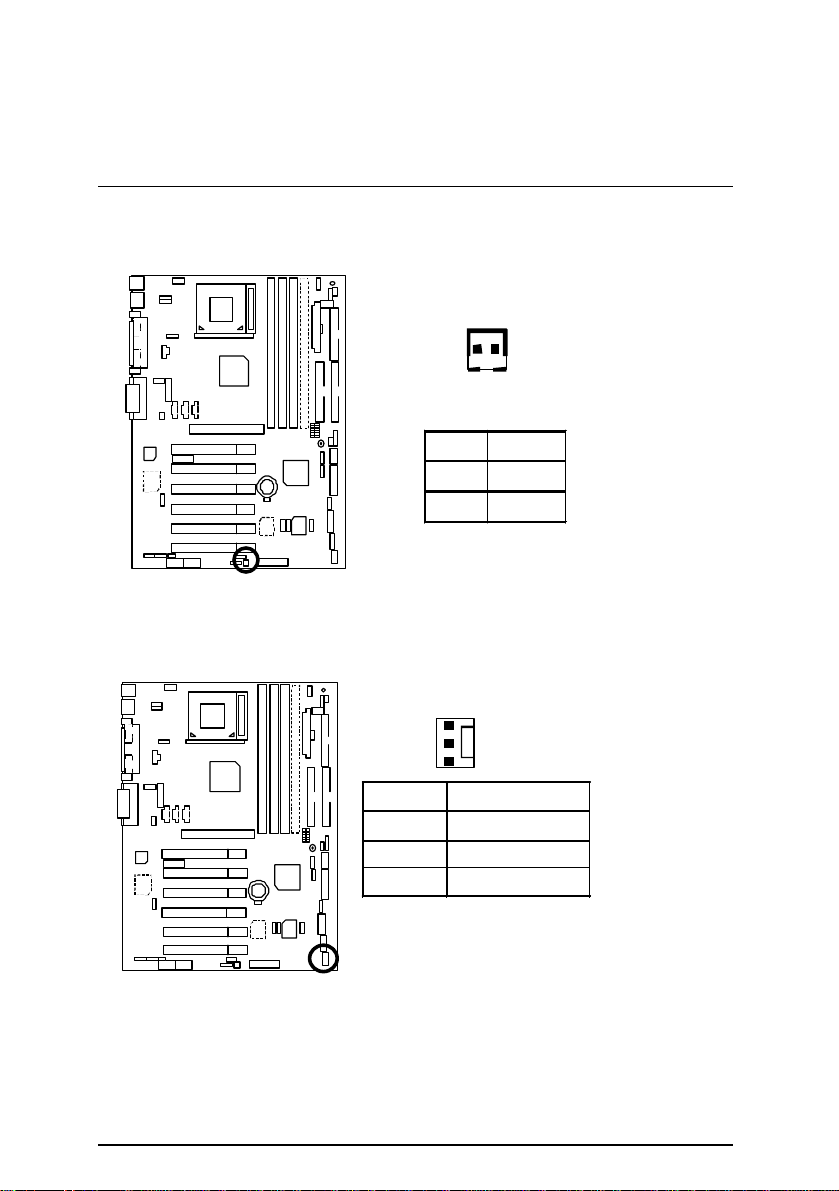
6OXE 系列主機板
J13 : Ring Power On (
系統散熱風扇電源接腳
J14 :
內建數據機喚醒功能接腳
1
接腳 定義
訊號線
1
接地線
2
1
接腳
1 風扇運轉控制
2 +12V
3
定義
偵測訊號線
)
19
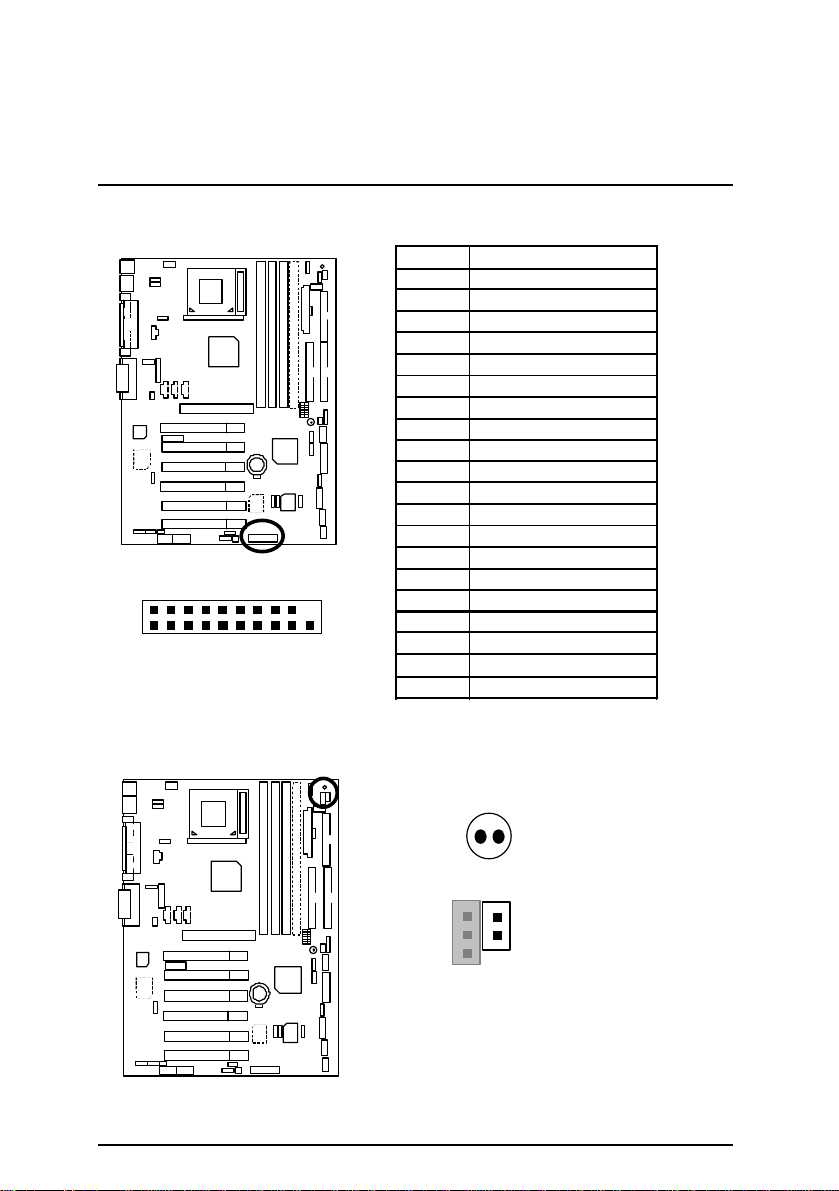
插座及接腳設定的快速安裝指南
+
J15 : IA
控制面板插座 (選購
1
JP7 : STR
指示燈接腳
)
接腳. 定義
20 2
19
& LED1 : DIMM
1 Giga-byte web-site
2 Internet
3 Finance
4 Entertainment
5 Shopping
6 Searching
7 People
8 E-mail
9 Play-pause
10 Forward
11 Rewind
12 Eject
13 Stop
14 Mute
15 Mic Volume up
16 Mic Volume down
17 Speaker Volume up
18 Speaker Volume down
19
20 NC
指示燈
接地線
DIMM 指示燈
1
STR 指示燈外部接腳
20
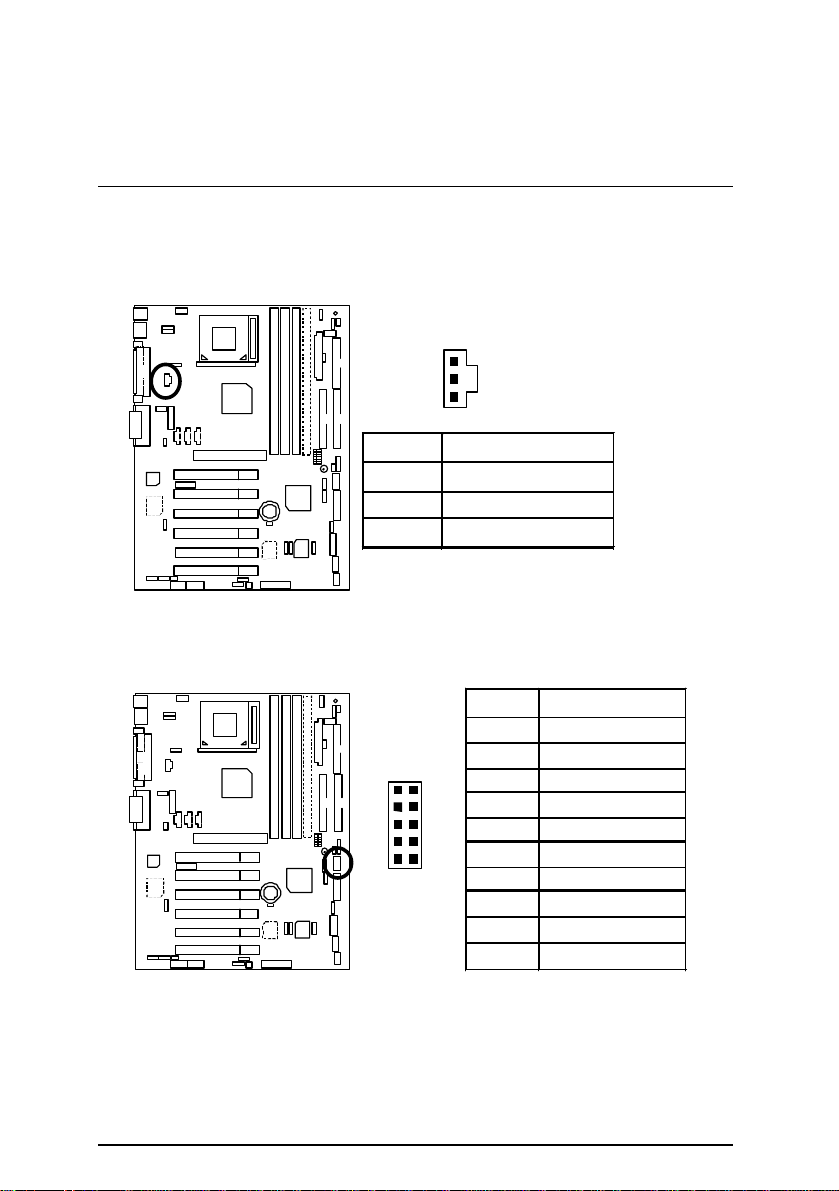
6OXE 系列主機板
JP9 : SPDIF
器)(選購
接腳(提供數位音效輸出到喇叭或供給
)
JP13 : IR/CIR(
1
接腳
1
定義
電源
2 SPDIF OUT
3 接地線
紅外線連接端/商業用紅外線接腳
接腳
1
2
1
5 6 10
3 IRRX
4
5 IRTX
6
7 CIRRX
8
9 無作用
10
)
AC3
定義
電源線
無作用
接地線
無作用
電源線
無作用
杜比解碼
21
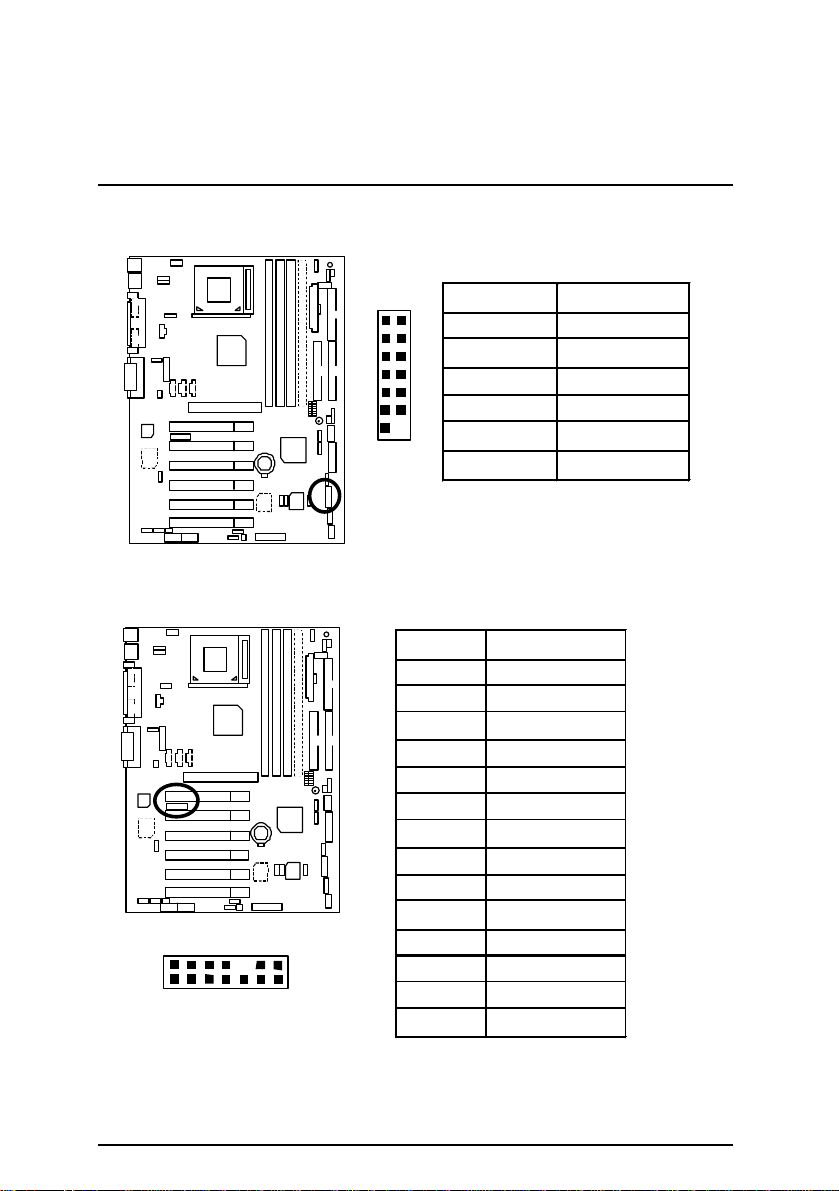
JP27 : 讀卡機連接頭(SCR)
2
插座及接腳設定的快速安裝指南
JP28 :
1
13
14
六聲道音源擴充卡插座 (選購
接腳. 定義
1 +5V
2 Signal
3
4 Signal
5 +3.3V
6 Signal
7
8 +12V
9 Signal
10
14 2
1
13
11 Signal
12 Signal
13 Signal
14
接腳
.
定義
1 VCC
2,3,4,8,13 無作用
5,6,10,12 DATA
7 Clock
9,14
無作用
11 接地線
)
接地線
接地線
接地線
無作用
22
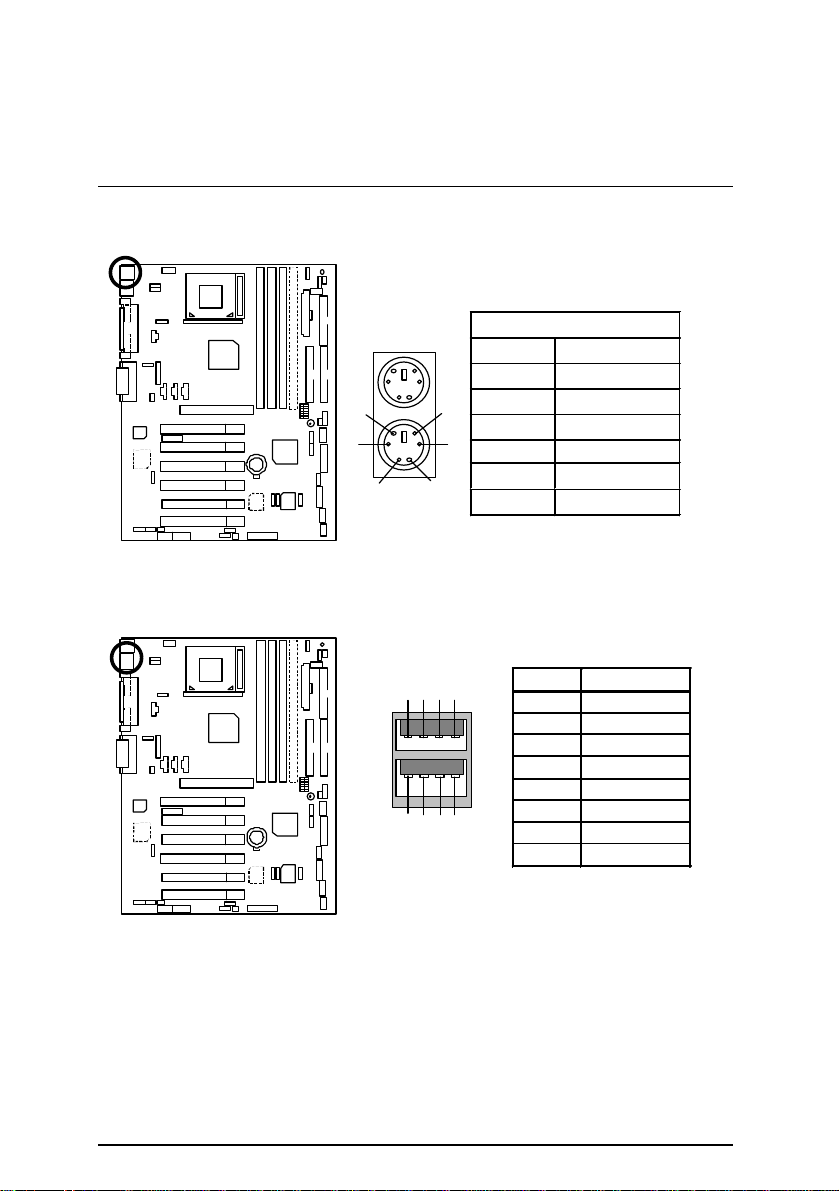
6OXE 系列主機板
1
PS/2鍵盤及 PS/2滑鼠插座
CN2 : USB規格插座(Back)
PS/2
6
4
2
PS/2
滑鼠
1
鍵盤
2
3
PS/2 滑鼠/鍵盤
接腳 定義
1 資料訊號線
5
2
3
3
4 VCC(+5V)
5 時脈
6
8 7 6 5
4
接腳. 定義
無作用
接地線
無作用
1 USB V0
2 USB D03 USB D0+
4 接地線
5 USB V1
6 USB D17 USB D1+
8 接地線
23
