Gigabyte G250-S88 Manual

GIGA -BYTE TECHNOLOGY CO., LTD.
SOP of GIGABYTE Easy BIOS Refresh 1. Update BIOS through BMC Web UI interface
1.1.Preparation
[1]Get BIOS image file “image.RBU” of target system.
[2]Make sure target system BMC is live.
[3]Get BMC IP address of target system.
1.2.Update BIOS
[1]Get BIOS file
Download BIOS from GIGABYTE Support & Downloads website.
Save BIOS package in C:\BIOS of client PC.
Decompress BIOS package in C:\BIOS
[2] Make sure there is “image.RBU” in RBU folder.
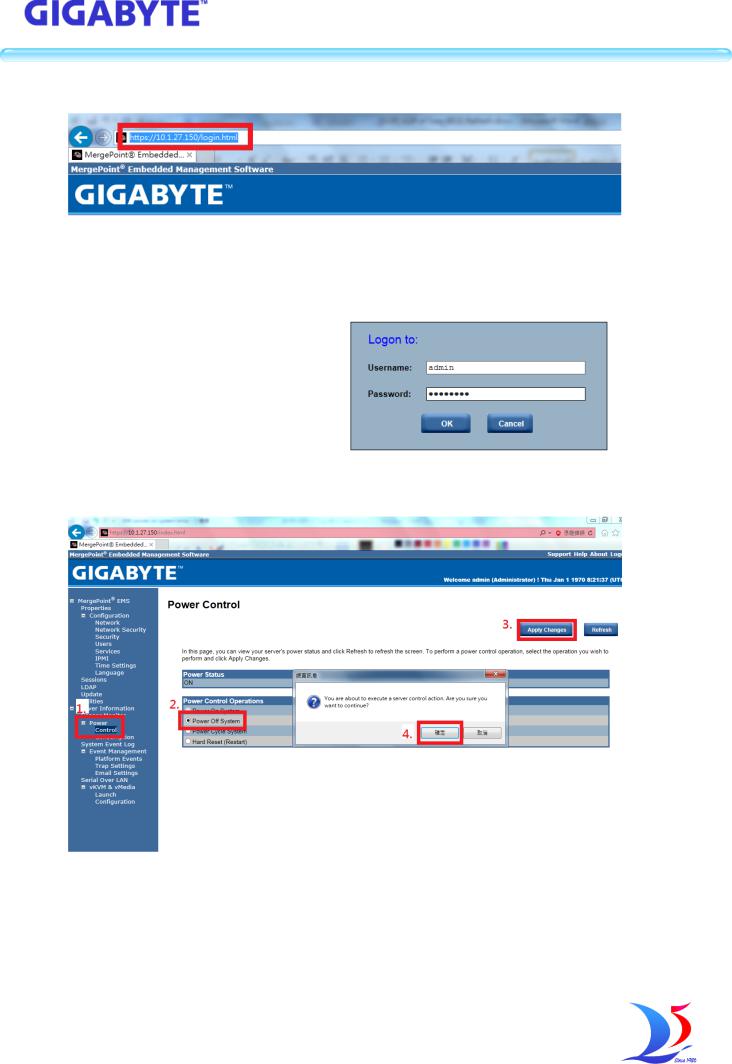
GIGA -BYTE TECHNOLOGY CO., LTD.
[3] Open Windows IE and connect to target system BMC Web UI for logon to system.
[4] Power off the target system
[5] Update BIOS
(1.) Select Update page
(2.) Select Firmware Type to “BIOS & ME”
(3.) Select File Path of “image.RBU”
(4.) Click Upload button
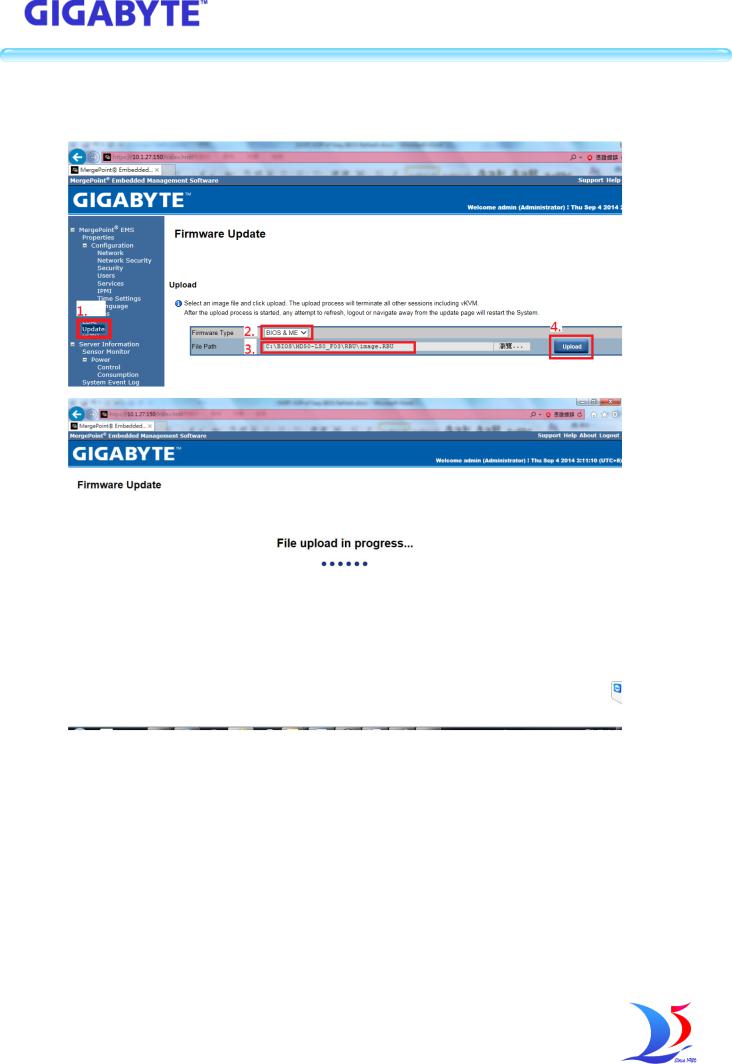
GIGA -BYTE TECHNOLOGY CO., LTD.
(5.) Click Update button
(6.) Wait update status to 100% completed
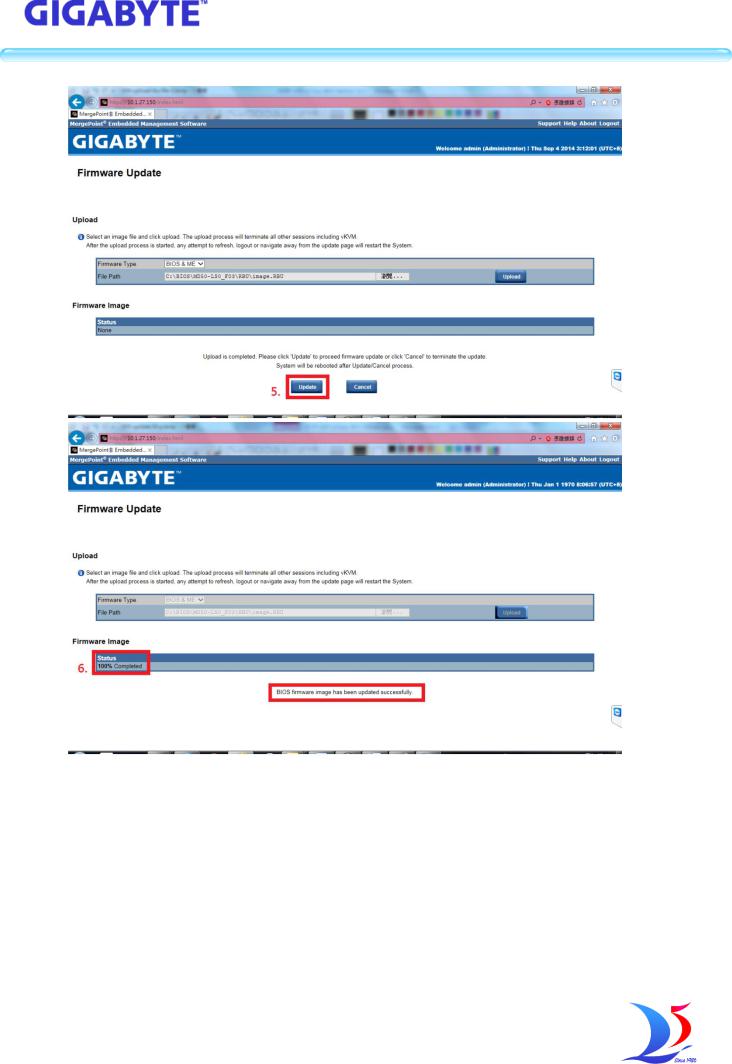
GIGA -BYTE TECHNOLOGY CO., LTD.
