Gibson Dusk Tiger Owner`s Manual [Dusk Tiger Manual]
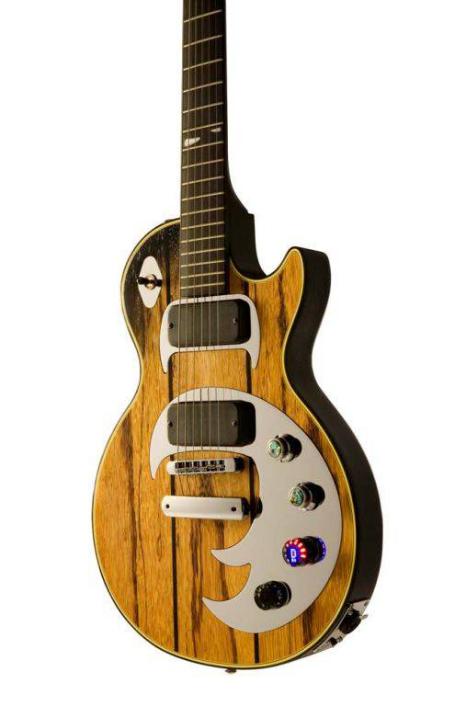
Gibson Dusk Tiger
Owner's Manual
Gibson Dusk Tiger Manual V1.0,3 page 1
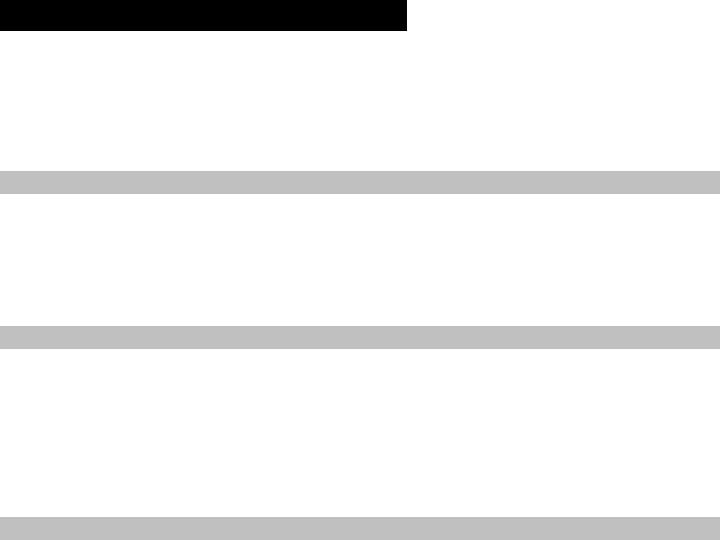
Important Safety Instructions
We value you as a customer—and want our products to give you an inspiring, and gratifying, experience. So, to insure your safety and protect your investment in the Gibson Dusk Tiger guitar, please read and follow all safety warnings and operating instructions before using this product, and keep all documentation for future reference.
Environmental Factors
Heat and moisture can harm your Gibson Dusk Tiger. Please do not install or operate this guitar near sources of moisture, such as sinks, damp basements, leaky roofs, etc. and never store it near heat sources, such as heaters or radiators. Both you and your Dusk Tiger will be much happier if you store and operate this product under safe conditions.
Power Sources
Use only the power source included in the Dusk Tiger package. Make sure any power supply cords are not located where they are likely to be safety hazards, such as on the floor where people might walk, or in locations where they may receive pressure from items placed upon or against them. Also, be very careful with any power source connections, such as where the AC adapter connects to the wall outlet. If this is jostled loose, the RIP audio interface included with Dusk Tiger may experience extreme power differentials, which can potentially harm you and the product.
Service
Please do not attempt to service Dusk Tiger or any of its accessories yourself. Opening any of these up may expose you to high voltages (besides, there are no user-serviceable parts), so let our expert technicians handle any repairs for you.
Speaking of experts, always send the Dusk Tiger or RIP audio interface to an authorized service technician if any of the following occurs (contact numbers for service centers are at the end of this section):
Any foreign object (especially liquid) has gotten inside Dusk Tiger or its accessories
Dusk Tiger or its accessories have been exposed to water, dropped, or otherwise damaged
A marked change in Dusk Tiger’s performance
You hear anything rattling around inside if you shake the Dusk Tiger gently
Gibson Dusk Tiger Manual V1.0,3 page 2

Warranty Protection
It is extremely important to us that you are satisfied with Dusk Tiger. Register it and activate your warranty protection by mailing the warranty card included with Dusk Tiger to Gibson USA, Department W, P.O. Box 100087, Nashville, TN 37210-0087. If you encounter any kind of problem, contact us as soon as possible so we can make things right.
Once you your warranty protection is active, Dusk Tiger's electronic components are warranted to be free from defects in materials and workmanship for a period of one (1) year from the date of original purchase. Your warranty covers the cost of both labor and materials on any repair deemed necessary by our Customer Service Representative for the warranty period, subject to the limitations below. Please note that our warranty belongs to the original retail purchaser only, and may not be transferred or assigned to subsequent owners.
If Dusk Tiger malfunctions as a result of faulty materials or workmanship, Gibson will determine whether repair or replacement is more appropriate. In case the original materials are no longer available for repair, Gibson reserves the right to use materials regularly utilized at the time of repair.
If we determine that replacing Dusk Tiger best serves your interests, or in the unlikely event that it is destroyed, lost, or damaged beyond repair while in our possession for repairs, we will replace the product. If it is no longer available, it will be replaced with the most similar product whose value does not exceed your original product’s purchase price.
Remember—as a necessary condition to the warranty coverage described in this section, you must activate your warranty by mailing the warranty card included with Dusk Tiger to Gibson USA, Department W, P.O. Box 100087, Nashville, TN 37210-0087.
Warranty Limitations
Unfortunately, it is not possible for your product warranty to cover any of the following:
Any product that has been altered or modified in any way, or upon which any serial or registration number has been tampered with or altered in any way.
Any product whose warranty card has been altered or contains false information.
Any product that has been damaged due to misuse, negligence, accident or improper operation or storage.
Any product damaged during shipment. Inspect the package immediately upon receipt, and notify the carrier immediately if there is damage.
Any product damaged as a result of extreme temperature, humidity, or the use of an improper power source.
Any product not purchased through an authorized dealer, or any product that has had repairs, modifications or alterations made by an unauthorized service technician.
Wear and tear based on normal usage.
Factory installed electronics after more than one year following the original date of purchase.
Gibson makes no other express warranty of any kind. All implied warranties, including warranties of merchantability and fitness for a particular purpose that exceed the specific provisions of the warranty, are expressly and specifically disclaimed and excluded from the
Gibson Dusk Tiger Manual V1.0,3 page 3
warranty. Note, however, that some states and/or countries do not allow the exclusion or limitation of implied warranties, so this paragraph may not apply to you. In particular, if you purchased your product outside of the United States, contact your local distributor for the handling and resolution of all warranty issues, as the warranty described here is not always applicable.
And of course, Gibson shall not be liable for any special, indirect, consequential, incidental or other similar damages to you or to any third party, including, without limitation, damages for loss of profits or business, or damages resulting from use or performance of the product, whether in contract or tort, even if Gibson or its authorized representative has been advised of the possibility of such damages, and Gibson shall not be liable for any expenses, claims or suits arising from or relating to any of the foregoing.
To obtain warranty service, contact the service center nearest you:
US (Toll Free) |
1-800-4GIBSON |
US (Local) |
1-615-871-4500 |
Email - service@gibson.com |
|
Europe |
00800-4GIBSON1 |
Email - service.europe@gibson.com
Japan
Email - service.japan@gibson.com
China 800-820-8841 (in China only)
Email - service.china@gibson.com
Please do not send a unit in for repair before contacting your customer service center. They will advise you of the proper procedure for a quick and efficient repair, as well as provide information on where and how to send your Dusk Tiger.
Gibson® is a trademark of the Gibson Guitar Corp.
Gibson Dusk Tiger Manual V1.0,3 page 4

Introduction: Welcome to Dusk Tiger!
Dusk Tiger is Gibson's third generation “Robot” guitar. Building on the success of the original Robot Guitar and the groundbreaking Dark Fire, Dusk Tiger represents the apex of today's technology matched with the Les Paul tradition of finely-crafted guitars. Some of Dusk Tiger's standout features include:
Third-generation Robot Tuning TechnologyTM for automatic, accurate tuning
Instantly selectable choice of tunings (standard and alternate tunings)
Chameleon Tone TechnologyTM delivers iconic guitar sounds without digital modeling
Dusk Tiger is equally at home in live performance or recording environments
The Master Control Knob (MCK) includes a sophisticated display to help you select different tunings, sounds, and functions.
Dusk Tiger comes with the Robot Interface Pack (RIP), a custom-designed, cross-platform FireWire box that interfaces Dusk Tiger to a computer for computer-based recording.
Multiple outputs available for recording or live performance: Magnetic pickups, Piezo pickup, individual (hex) string outputs, and Gibson's exclusive LP-ZTM low impedance XLR output for driving mixers, audio interfaces, and other low-impedance inputs directly
The pickup switch toggle is also a knob (“Piezo blend”) that, when turned, determines the blend of magnetic and Piezo pickup sounds
Dusk Tiger is set up with advanced PLEK technology for exceptional playability
A companion software suite includes Gibson Chameleon Editor for creating custom sounds and tunings, Native Instruments' Guitar Rig 4 Pro (full version), Ableton Live Lite 8 Gibson Studio Edition, and Echo Audio RIP Console and Driver software
Software is compatible with Mac OS X and Windows XP, Vista, and Windows 7
User-replaceable, long-life battery—even switch easily in the middle of a gig.
Simplified “operating system” where the most common functions are extremely easy to access.
Most importantly, Dusk Tiger is an inspiring guitar that plays and feels that some of the finest Les Pauls you've ever played.
Dusk Tiger offers so much you'll need time to learn its features. This manual, written by Dusk Tiger owners for Dusk Tiger owners, will help make that process as simple as possible.
All of us at Gibson hope that you get the same joy out of playing Dusk Tiger that we've had in creating it. We appreciate your confidence in Gibson. Should you encounter problems, our support staff is always ready to help you resolve any issues.
Welcome to the Gibson family, and to the innovative world of Dusk Tiger.
Important! Your Dusk Tiger Customer Code
Your Dusk Tiger accessory pack includes a card with your Customer Code (five groups of random letters and numbers). This is your passport to downloading the accessory software from the Gibson web site. Write down the number for reference, and file the card in a safe place.
Gibson Dusk Tiger Manual V1.0,3 page 5
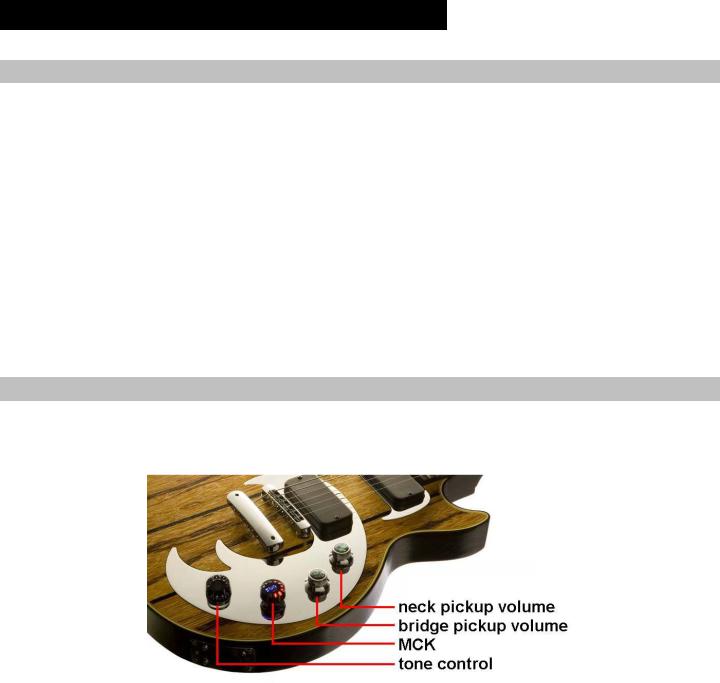
Chapter 1: Dusk Tiger Essentials
1.0 STOP: Charge Dusk Tiger's Battery Before Use!
Dusk Tiger contains an internal, user-replaceable, rechargeable battery that must be charged to use the Piezo pickup, Chameleon Tone Technology, or Robot Tuning Technology. Using only the magnetic pickups does not require power. Please charge the battery fully when you first receive Dusk Tiger. The Quick Start guide gives battery basics, while Appendix C describes how to optimize battery performance in greater detail.
To charge the battery, remove the battery plate from Dusk Tiger's back, place the battery in the external charger (supplied), and plug the supplied AC adapter into the charger. The adapter is an international type that accommodates 100-240V, 50/60Hz.
The charger's LED will shine red when charging, and green when the battery is charged. An additional battery is supplied in the Dusk Tiger accessory pack; if you need more batteries, they are available from stores such as Radio Shack (part #55029788).
1.1 The Master Control Knob
Dusk Tiger's four knobs are (going from neck to bridge) neck pickup volume, bridge pickup volume, Master Control Knob (MCK), and tone control.
The MCK is a sophisticated “push-pull” knob with an illuminated interactive display called the Display Matrix. The display shows Dusk Tiger's status as you select tunings, sounds, and more with the knob. It is your primary way of interacting with Dusk Tiger's operating system.
Pulling the MCK up (furthest from the guitar body) activates it and applies power to Dusk Tiger.
Pushing down on the MCK (pushing toward the body until it clicks) turns off Dusk Tiger, and stores the current tuning and sound for recall next time you power-up. (However, it's possible to specify a custom default tuning for power-up using setup functions in the Red Bank; see Section 6.2, Function 1). When turned off, Dusk Tiger goes into Les Paul mode, where the guitar electronics are deactivated. In this mode Dusk Tiger acts and sounds like a standard Les Paul guitar.
Gibson Dusk Tiger Manual V1.0,3 page 6
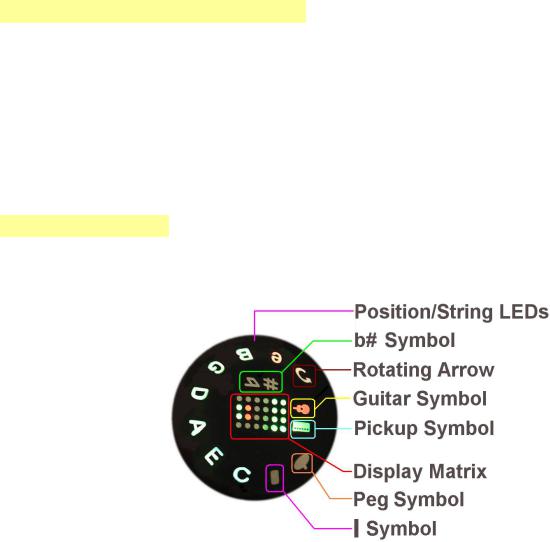
1.1.1 The MCK's “Enter” Function
The MCK can turn to make selections, but also responds to pressing on the knob's center. This is very much like hitting “Enter” on a computer keyboard, so we refer to pressing on the knob's center as “pushing Enter.”
You can rotate the MCK to make various selections, and “enter” your choices in two ways: Some functions require a brief, momentary press on the MCK's Display Matrix, while some less-used functions require a press longer than one second (but don't press too hard, as this will push the MCK all the way in to the off position). The manual specifies when to use which type of press.
1.1.2 MCK Details
The MCK's outer ring of LEDs indicates the MCK's position and when tuning, indicates the status of various strings. MCK positions are identified by symbols and letters.
Position/String LEDs. These 10 LEDs surround the MCK's edge. After pulling the MCK out, rotating the knob to a particular LED chooses a specific sound, function, or string.
b# symbol. Rotating the MCK fully counterclockwise to accesses this position, which is used often with Red Bank operations.
Rotating Arrow symbol. The text refers to this symbol as the “Rotating Arrow.”
Guitar symbol. Shows the status of the Piezo pickup, e.g., whether it's available to be blended in with the magnetic pickup and whether its companion onboard EQ is on or off. This is set in the accompanying Gibson Chameleon Editor software.
Pickup symbol. This indicates the status of Dusk Tiger's magnetic pickups—whether they're operating as standard pickups, using coil switching to obtain different sounds, and whether the onboard EQ section is on or off. This is set in the accompanying Gibson Chameleon Editor software.
Variable color Display Matrix. This provides feedback on several aspects of Dusk Tiger: For example, it changes color to indicate which Bank is selected, identifies particular parameters, shows the battery charge, and more.
Peg symbol. The text refers to this symbol as the “Peg.”
| symbol. The text refers to this as the “|” symbol.
Gibson Dusk Tiger Manual V1.0,3 page 7
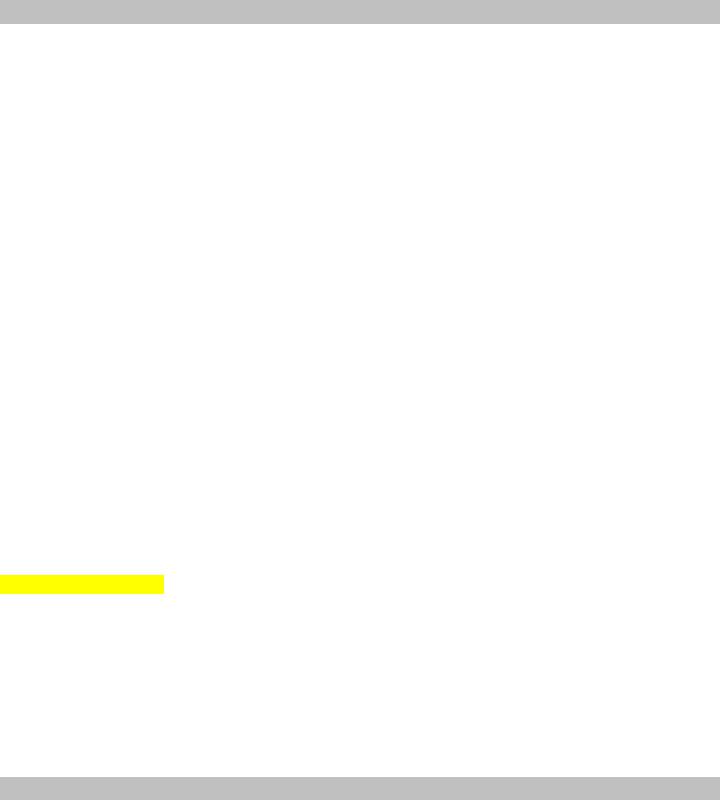
1.2 Dusk Tiger Banks
Dusk Tiger has four operating modes, which you choose with the MCK. Each mode corresponds to a color-coded Bank of MCK settings:
Blue (Tuning) Bank. When turned on for the first time, Dusk Tiger defaults to this bank. The Blue Bank allows selecting standard tuning (e.g., E-A-D-G-B-e) as well as any of 10 alternate tunings. The default is the most recently-selected tuning, unless you've specified a different power-on default (called the Instant Access Tuning) using the Red Bank's setup functions (Section 6.2, Function 1). The MCK display shows the tuning preset ID associated with the current switch position; leaving the MCK in that position for more than 300ms loads the indicated tuning preset.
Selecting a particular tuning sends signals to the RoboHeads that tune the strings automatically. The selected tuning will remain until either changed to a different Blue Bank tuning, or you switch to the Yellow Bank and choose a preset with a different tuning. For more on tuning, see section Chapter 2.
Green (Sound) Bank. Here you can select any of 10 guitar sounds by turning the MCK. The default is the sound that was selected prior to powering-down Dusk Tiger when you last used it. The MCK display shows the sound preset ID associated with the current switch position; leaving the MCK in that position for more than 200ms loads the indicated sound preset.
These presets can be the iconic guitar sounds shipped with Dusk Tiger, or you can replace them with your own custom sounds by creating new sounds with the Gibson Chameleon Editor (see its dedicated manual) and transferring these to Dusk Tiger.
Note that you can change sound independently of tuning by using the Green Bank to select a sound, and tuning independently of the sound by using the Blue Bank to select a tuning.
An additional 11th position, obtained by turning the MCK fully counterclockwise, checks the battery charge.
Yellow (Preset) Bank. This Bank stores 88 custom user presets, arranged as 8 User Banks of 11 presets. Each preset can contain its own sound, tuning, and preset ID symbol. Dusk Tiger comes with three User Banks of factory presets, but you can also create and edit your own with the companion Gibson Chameleon Editor. It's possible to save any number of presets on your computer, then transfer the ones you want to use to Dusk Tiger. You can think of the 88 presets as a “playlist” taken from your master library of presets.
This Bank stores 88 custom user presets, arranged as 8 User Banks of 11 presets. Each preset can contain its own sound, tuning, and preset ID symbol. Dusk Tiger comes with three User Banks of factory presets, but you can also create and edit your own with the companion Gibson Chameleon Editor. It's possible to save any number of presets on your computer, then transfer the ones you want to use to Dusk Tiger. You can think of the 88 presets as a “playlist” taken from your master library of presets.
Red (Function) Bank. The Red bank is for configuring Dusk Tiger, intonating the guitar, doing advanced tuning functions, and more.
1.3 Switching Among Dusk Tiger Banks
Switching between the Blue and Green Banks: As these are the most oftenused Banks, it's easy to switch between them. Pushing Enter briefly on the MCK while in the Green Bank switches to the Blue Bank, and pushing Enter briefly on the MCK while in the Blue Bank switches to the Green Bank.
Gibson Dusk Tiger Manual V1.0,3 page 8
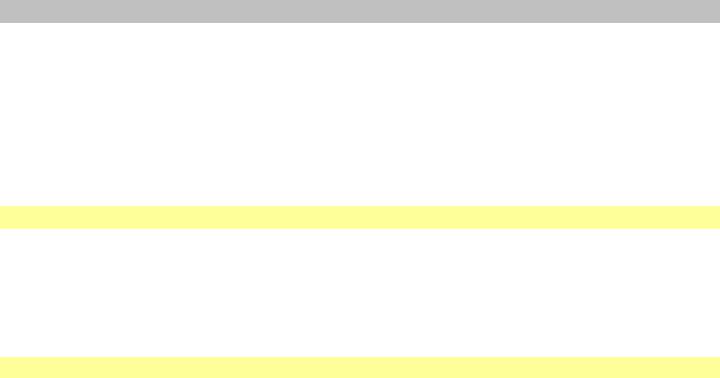
Switching among all Banks: With Dusk Tiger powered-on, push Enter on the MCK briefly, then push Enter again within half a second. This takes you to the next Bank. A series of quick presses, with each press within half a second of the next one, cycles through the various Banks.
The order of Bank selection is Green – Blue – Yellow – Red. This “wraps around,” so if Dusk Tiger is in the Red Bank, pushing Enter on the MCK takes you to the Green Bank.
For example, suppose the Green Bank is the current Bank. Here's how to select the Red Bank:
1.Push Enter briefly on the MCK's center. The Blue Bank appears.
2.Within one second, again push Enter briefly on the MCK's center. The Yellow Bank appears.
3.Within one second, again push Enter briefly on the MCK's center. The Red Bank appears.
To summarize: Pushing Enter briefly on the MCK's center takes you to the next Bank in the series of Banks. Repeated brief presses done within a half a second of each other toggles through the Banks.
1.4 Dusk Tiger Connections
Dusk Tiger has traditional magnetic pickups, a Piezo pickup in the bridge, and individual outputs for each string (hex pickup), all of which feed a tip-ring-sleeve (TRS, or stereo) 1/4” output jack. There are several ways to use these outputs.
As you familiarize yourself with Dusk Tiger, we suggest using either the “Traditional Electric Guitar” or “Blended Electric/Piezo Sound” connections described next. The companion RIP Computer Interface manual covers computer-based application in detail.
1.4.1 Traditional Electric Guitar
The magnetic pickups' output appears on the jack's tip. If you plug a standard mono guitar cable into Dusk Tiger and plug the other end into an amp, Dusk Tiger (even when not powered-on) acts just like a traditional Les Paul electric guitar. When powered-on, you can use the Robot Tuning and Chameleon Tone Technology, as well as mix in the Piezo pickup sound.
1.4.2 Blended Electric/Piezo Sound
1.Use a standard guitar cord to connect Dusk Tiger to your amplifier.
2.Pull the MCK out, tune Dusk Tiger, and select a sound, as described in the Quick Start guide.
3.When powered-on, Dusk Tiger's output carries a mix of the magnetic and Piezo pickup signals, with the balance determined by the blend control (pickup switch toggle). Turn the toggle clockwise for more Piezo sound, or counterclockwise for more magnetic sound.
Note:
There is an option to determine if the Piezo out appears on the tip and/or ring of the stereo cable or neither. See Section 6.2, Functions 2 and 3.
Gibson Dusk Tiger Manual V1.0,3 page 9

1.4.3 Using the Gibson LP-Z Low Impedance Output Circuit
Dusk Tiger's output jack is a “combo” type that provides a standard 1/4” guitar output or Gibson's exclusive low-impedance, balanced output LP-Z circuit. To activate the LP-Z output, set the switch (to the left of the output jack) in the down position. The green LED next to the switch will illuminate.
Plug the appropriate p into Dusk Tiger's output. For driving a standard amp, use a 1/4” stereo or mono guitar cable. For the LP-Z output, you will need either a custom length XLR male-to-XLR male cable, or use two standard XLR male-XLR-female mic cables in conjunction with an XLR male-to- male adapter (e.g. Radio Shack part #274-015). Caution: When plugging the LP-Z output into a mic input, never turn on the input's phantom power. This may damage the Dusk Tiger output.
1.4.4 Computer-Based Systems for Live and Studio
Here's an overview to provide a hint of what Dusk Tiger can do when connected to a computer. For more information on the many possibilities offered by combining Dusk Tiger with a computer, see the companion RIP Computer Interface manual.
For a basic computer-based live performance setup, load Guitar Rig 4 Pro into a laptop or other computer. This software turns your computer into a “virtual guitar rack” with dozens of virtual amp and effect options, while the RIP interface provides an input for Dusk Tiger along with mono or stereo outputs for your mixer, PA, or active speakers.
For a computer-based live performance setup that takes advantage of Dusk Tiger's eight outputs and individual string processing possibilities, load Ableton Live Lite 8 Gibson Studio Edition into a laptop or other computer. Again, the RIP provides physical inputs and outputs for the “virtual rack.” All eight Dusk Tiger signals are available in Ableton Live's eight channels, and you can load plug-ins like Guitar Rig 4, or the plug-ins included in Ableton Live, to process these signals (e.g., octave dividers on only the lower strings with magnetic pickups going through an amp emulation, etc.). Live provides the routing and mixing for all these signals, which then go to your amplification system via the RIP's stereo output.
For a computer-based studio setup, RIP provides an interface between your guitar and computer, sending all guitar outputs through the FireWire connector directly to your computer. Any modern “digital audio workstation” program such as Ableton Live, Cakewalk Sonar, MOTU Digital Performer, Apple Logic, etc. will recognize these outputs, and allow you to route, process, mix, and record them within the audio software you're using (called the “host program”). Because the RIP also acts as a high-quality computer interface/sound card, your host program will be able to send its output through the FireWire cable to the RIP. From there, the RIP's stereo output jacks can patch directly to a set of active monitor speakers (or to a mixer, headphone distribution amp, etc.).
Gibson Dusk Tiger Manual V1.0,3 page 10
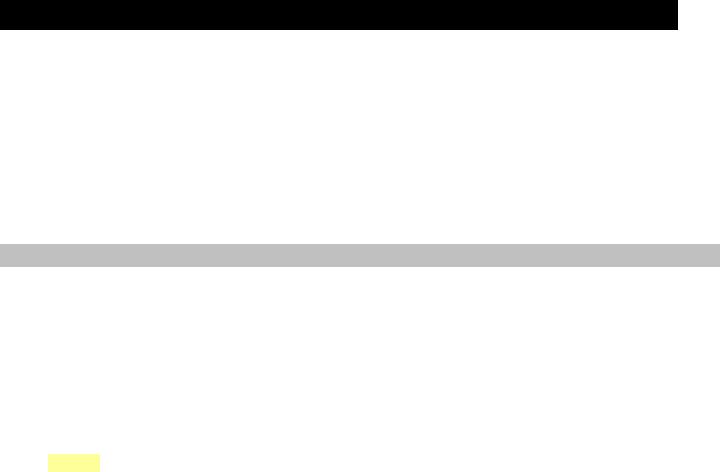
Chapter 2: Dusk Tiger Robot III Tuning Functions
To start playing, pull the MCK out. Dusk Tiger defaults to the most recently-selected tuning and sound; out of the box, this is standard E-A-D-G-B-e tuning and sound 1. The MCK Display Matrix shows the letter “S” to represent Standard tuning. The default tuning is called the Instant Access Tuning (the default sound is called the Instant Access Sound).
You can change the default Instant Access Tuning (for example, an alternate tuning) rather than the most recently-selected tuning, and even the calibration if you want “A” to be something other than 440Hz, by using the Red Bank's setup functions (see Chapter 6).
2.0 Tuning Dusk Tiger to the Instant Access Tuning
Once Dusk Tiger is in default mode from pulling the MCK out, here's how to tune to the selected Instant Access Tuning.
1.Strum all six strings normally at the neck pickup position—not too hard or soft. Do not fret any strings, or touch the neck, while tuning.
2.The RoboHeads will turn robotically, and the MCK's String LEDs will shine various colors to indicate tuning status. Here's what the colors mean:
●Red: String not in tune, or not yet tuned
●Yellow: RoboHeads are turning to tune the string. If the corresponding RoboHead is not turning when its LED flashes yellow, there is a physical or electrical problem.
●Green: Individual string in tune
●All LEDs green: Tuning is complete
●White: Short circuit detected. Check if a string touches the tail piece, the bridge, a fret, or another string; make sure that strings are cut close to the posts, and that all strings are in the bridge saddle's center. If any part of a string touches something metallic that's not in the normal string path, that string cannot be tuned.
3.When the guitar is in tune, all LEDs will turn off and Dusk Tiger will switch to the Green Bank so you can select a Chameleon tone. If all the LEDs don't turn off, strum all six strings again. This may be necessary if the guitar is considerably out of tune. It should take only one or two strums for Dusk Tiger to tune itself; pause briefly (2-3 seconds) between strums.
Notes:
●Turning the MCK during tuning cancels that tuning.
●Pushing Enter while tuning switches Dusk Tiger to the Green Bank.
●If you don't want to tune Dusk Tiger but go immediately to select a sound, instead of strumming strings to initiate the tuning process, push Enter briefly to switch to the Green Bank.
Gibson Dusk Tiger Manual V1.0,3 page 11
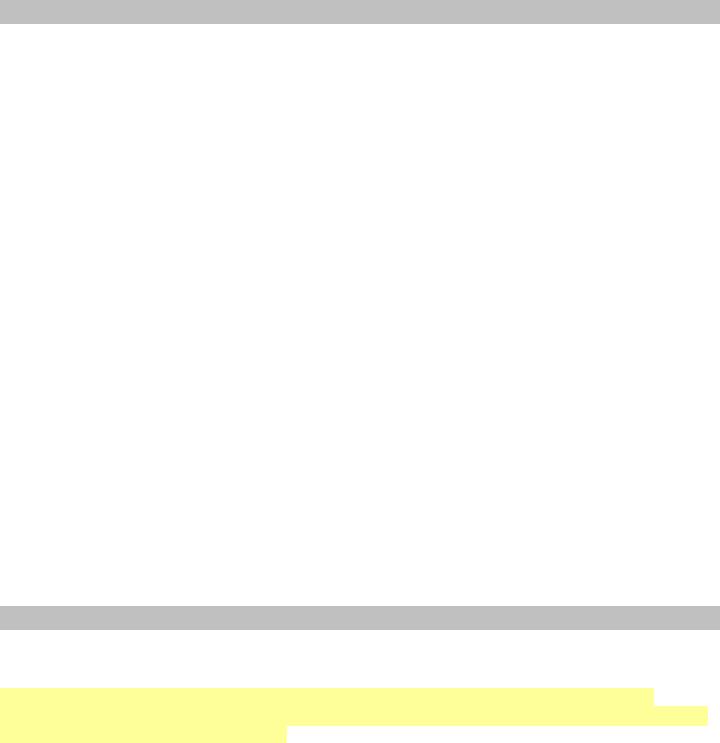
2.1 Instant Access Alternate Tuning
To choose a tuning other than the default Instant Access Tuning:
1.Pull the MCK out. The Blue Bank appears by default.
2.Instead of strumming the strings, turn the MCK to the position that represents the tuning you want (refer to the following chart).
3.After waiting more than 300ms so that the tuning can load, strum the strings, and the RoboHeads will tune Dusk Tiger to the pitches required for the selected alternate tuning.
4.The string colors indicate the tuning status, as described in the previous section.
5.When Dusk Tiger is tuned, the string LEDs will all light solid green, then Dusk Tiger will switch automatically to the Green Bank.
MCK position |
Name |
Tuning (low string to high) |
|
|
|
Peg |
Standard Tuning |
E A D G B e |
|
|
|
i |
Dropped D |
D A D G B e |
|
|
|
C |
Double Dropped D |
D A D G B D |
|
|
|
E |
Open E Major |
E B E G# B e |
|
|
|
A |
Open A Major |
E A E A C# e |
|
|
|
D |
Open D Major |
D A D F# A D |
|
|
|
G |
Open G Major |
D G D G B D |
|
|
|
B |
E Flat Tuning |
Eb Ab Db Gb Bb eb |
|
|
|
e |
Open E Minor |
E B E G B E |
|
|
|
Arrow |
Low D |
D G C F A D |
|
|
|
Circle |
DADGAD |
D A D G A D |
|
|
|
2.2 Manual RoboHead Tuning
You can tune Dusk Tiger’s RoboHeads by hand as an alternative to using Robot tuning technology.
Caution: Never use a manual or mechanical string winding tool, or attempt to tune the RoboHeads manually while they are operating robotically. Either one of these operations can permanently damage the RoboHeads.
Unlike conventional tuning keys, RoboHeads all turn in the same direction. The RoboHead tuner posts have locking nuts to secure the end of each string during tuning operations.
Robot technology includes special options for changing strings (see Sections 5.6, 5.7, and 5.8), as this is much faster than changing strings manually. Gibson strongly advises using these functions when changing strings not only because it's faster and more convenient, but because they minimize RoboHead wear.
Gibson Dusk Tiger Manual V1.0,3 page 12
