Geovision GV-MFD2501-4F Quick User Guide

Quick Start Guide
GV-IP Camera H.264
Before attempting to connect or operate this product,
please read these instructions carefully and save this manual for future use.
ICH264-QG-AL-EN
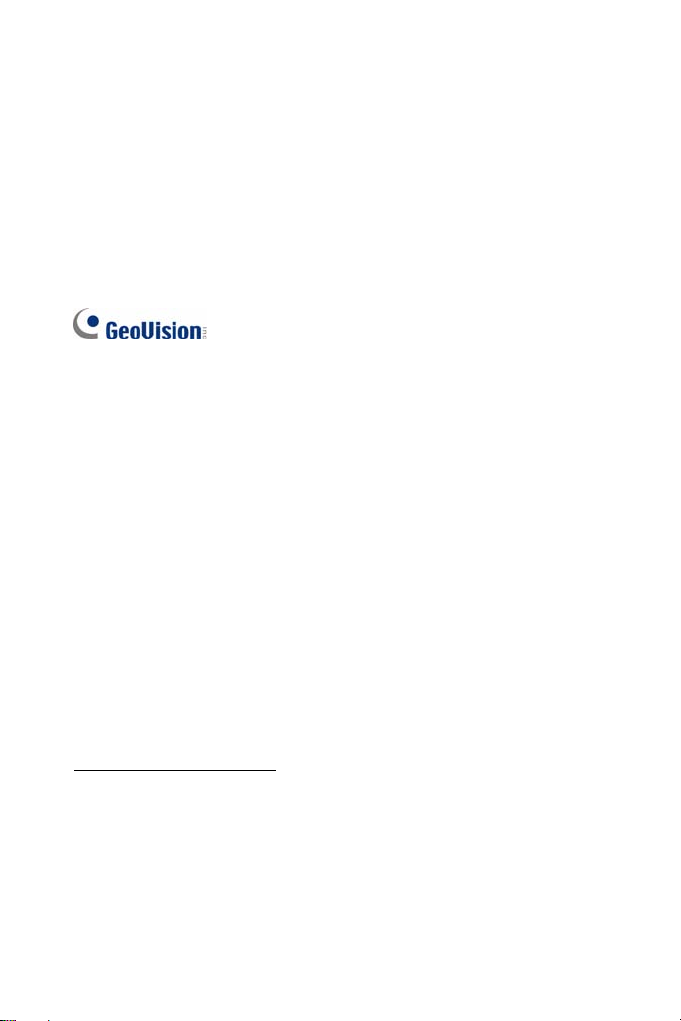
© 2015 GeoVision, Inc. All rights reserved.
Under the copyright laws, this manual may not be copied, in whole or in part,
without the written consent of GeoVision.
Every effort has been made to ensure that the information in this manual is
accurate. GeoVision, Inc. makes no expressed or implied warranty of any
kind and assumes no responsibility for errors or omissions. No liability is
assumed for incidental or consequential damages arising from the use of
the information or products contained herein. Features and specifications
are subject to change without notice. Note that memory card slot (local
storage) is not supported for Argentina.
GeoVision, Inc.
9F, No. 246, Sec. 1, Neihu Rd.,
Neihu District, Taipei, Taiwan
Tel: +886-2-8797-8377
Fax: +886-2-8797-8335
http://www.geovision.com.tw
Trademarks used in this manual: GeoVision, the GeoVision logo and GV
series products are trademarks of GeoVision, Inc. Windows and Windows
XP are registered trademarks of Microsoft Corporation.
September 2015

Safety Notice
UL Certification for GV-MFD120 / 130 / 320
The GV-IPCAM H.264 uses a 3.0V CR2032 Lithium battery as the power
supply for its internal real-time clock (RTC). The battery should not be
replaced unless required!
If the battery does need replacing, please observe the following:
Danger of Explosion if battery is incorrectly replaced
Replace only with the same or equivalent battery, as recommended
by the manufacturer
Dispose of used batteries according to the manufacturer's instructions
i

Contents
Safety Notice .................................................................................i
Contents .......................................................................................ii
Introduction ............................................................................... viii
Options .....................................................................................xxii
Note for Connecting to GV-System / GV-VMS......................xxiv
Note for Recording...................................................................xxv
Note for GV-BX2600................................................................xxvi
Note for Adjusting Focus and Zoom ....................................xxvii
Note for Installing Camera Outdoor ....................................xxviii
Note for Closing the Bullet Camera Cover.............................xxx
Note for Bullet Camera Waterproof.......................................xxxi
Note for USB Storage and WiFi Adapter..............................xxxii
1. Box Camera ..............................................................................1
1.1 Packing List...............................................................................1
1.2 Overview ...................................................................................2
GV-BX120D / 130D Series / 140DW / 220D Series / 320D
Series / 520D ........................................................................2
GV-BX1200 Series / 1300 Series / 1500 Series / 2400 Series /
2500 Series / 2600 / 3400 Series / 5300 Series / 12201........4
1.3 Accessory Installation................................................................7
1.3.1 C-Mount Lenses...........................................................7
1.3.2 Infrared Illuminators (Optional) .....................................8
1.4 Connecting the Camera.............................................................9
GV-BX120D / 130D Series / 140DW / 220D Series / 320D
Series / 520D ........................................................................9
GV-BX1200 Series / 1300 Series / 1500 Series / 2400 Series /
2500 Series / 2600 / 3400 Series / 5300 Series/ 12201.......11
2. Ultra Box Camera...................................................................13
2.1 Packing List.............................................................................13
2.2 Overview .................................................................................14
ii

2.3 Insta
2.4 Connecting the Camera...........................................................17
llation...............................................................................15
3. Target Box Camera ................................................................18
3.1 Packing List.............................................................................18
3.2 Overview .................................................................................19
3.3 Installation ...............................................................................20
3.4 Connecting the Camera...........................................................22
4. IR Arctic Box Camera ............................................................23
4.1 Packing List.............................................................................23
4.2 Overview .................................................................................25
4.3 Installation ...............................................................................27
4.4 Connecting the Camera...........................................................32
5. Mini Fixed Dome & Mini Fixed Rugged Dome .....................36
5.1 Packing List.............................................................................36
5.2 Overview .................................................................................38
GV-MFD120 / 130 / 320......................................................38
GV-MFD1501 Series / 2401 Series / 2501 Series / 3401 Series
/ 5301 Series.......................................................................40
GV-MDR.............................................................................42
5.3 Installation ...............................................................................45
GV-MFD Series...................................................................45
GV-MDR Series ..................................................................47
5.4 Connecting the Camera...........................................................51
5.4.1 Wire Definition............................................................51
5.4.2 Power and Network Connection.................................52
5.4.3 Vehicle Installation .....................................................53
6. Target Mini Fixed Dome.........................................................54
6.1 Packing List.............................................................................54
6.2 Overview .................................................................................55
6.3 Installation ...............................................................................56
6.4 Connecting the Camera...........................................................58
iii

7. Target Mini Fixed Rugged Dome ..........................................59
7.1 Packing List.............................................................................59
7.2 Overview .................................................................................61
7.3 Installation ...............................................................................62
7.4 Connecting the Camera...........................................................68
8. Bullet Camera (Part I).............................................................69
8.1 Packing List.............................................................................69
8.2 Overview .................................................................................70
8.3 Installation ...............................................................................71
8.3.1 Adjusting the Angles ..................................................73
8.3.2 Adjusting Lens and Inserting a Memory Card .............76
8.3.3 Inserting the Sun-Shield Cover...................................79
8.4 Connecting the Camera...........................................................80
8.4.1 Wire Definition............................................................80
8.4.2 Connecting the Power Cable......................................82
9. Bullet Camera (Part II)............................................................83
9.1 Packing List.............................................................................83
9.2 Overview .................................................................................84
9.3 Installation ...............................................................................86
9.4 Connecting the Camera...........................................................93
10. Ultra Bullet Camera..............................................................95
10.1 Packing List...........................................................................95
10.2 Overview ...............................................................................96
10.3 Installation .............................................................................98
10.4 Connecting the Camera.......................................................102
10.4.1 Waterproofing the Cable ........................................102
10.4.2 Wire Definition........................................................104
10.4.3 Power Connection..................................................105
11. Target Bullet Camera......................................................... 106
11.1 Packing List.........................................................................106
11.2 Overview .............................................................................107
iv

11.3 Instal
11.4 Connecting the Camera.......................................................112
lation ...........................................................................109
11.4.1 Wire Definition........................................................112
11.4.2 Power Connection..................................................113
12. Vandal Proof IP Dome (Part I) ...........................................114
12.1 Packing List.........................................................................114
12.2 Overview .............................................................................116
12.3 Installation...........................................................................118
12.3.1 Hard-Ceiling Mount ................................................119
12.3.2 In-Ceiling Mount .....................................................124
12.4 Connecting the Camera.......................................................127
12.4.1 Wire Definition........................................................127
12.4.2 Connecting the Power Cable..................................129
13. Vandal Proof IP Dome (Part II) ..........................................130
13.1 Packing List.........................................................................130
13.2 Overview .............................................................................133
13.3 Installation...........................................................................135
13.4 Connecting the Camera.......................................................146
13.4.1 Connecting the Power Cable..................................146
13.4.2 Connecting the I/O Device......................................147
14. Target Vandal Proof IP Dome............................................148
14.1 Packing List.........................................................................148
14.2 Overview .............................................................................151
14.3 Installation...........................................................................153
14.4 Connecting the Camera.......................................................162
15. Fixed IP Dome ....................................................................163
15.1 Packing List.........................................................................163
15.1.1 Packing List for Hard-Ceiling Mount .......................163
15.1.2 Packing List for In-Ceiling Mount ............................164
15.2 Overview .............................................................................165
15.3 Installation...........................................................................167
v

15.3.1 Hard-Ceiling Mount ................................................167
15.3.2 In-Ceiling Mount .....................................................171
15.3.3 Wall-Surface Mount................................................175
15.4 Connecting the Camera.......................................................177
16. Target Fixed IP Dome ........................................................178
16.1 Packing List.........................................................................178
16.2 Overview .............................................................................179
16.3 Installation...........................................................................181
16.4 Connecting the Camera.......................................................183
17. Cube Camera...................................................................... 184
17.1 Packing List.........................................................................184
17.2 Overview .............................................................................185
17.3 Installation...........................................................................186
17.4 Connecting the Camera.......................................................188
18. Advanced Cube Camera....................................................189
18.1 Packing List.........................................................................189
18.2 Overview .............................................................................190
18.3 Installation...........................................................................192
18.4 Connecting the Camera.......................................................194
19. PT Camera ..........................................................................195
19.1 Packing List.........................................................................195
19.2 Overview .............................................................................197
19.3 Installation...........................................................................199
19.3.1 Ceiling Mount .........................................................199
19.3.2 L-Shaped Wall Mount.............................................201
19.4 Connecting the Camera.......................................................204
20. Pinhole Camera.................................................................. 205
20.1 Packing List.........................................................................205
20.2 Overview .............................................................................207
20.3 Installation...........................................................................209
vi

20.4 Connecti
ng the Camera.......................................................213
21. Accessing the Camera.......................................................214
21.1 System Requirement ...........................................................214
21.2 Accessing the Live View......................................................215
21.2.1 Checking the Dynamic IP Address .........................216
21.2.2 Configuring the IP Address.....................................218
21.2.3 Configuring the Wireless Connection......................220
21.3 Adjusting Image Clarity........................................................224
21.3.1 Using Focus Adjustment Cap .................................227
22. The Web Interface ..............................................................228
23. Upgrading System Firmware.............................................231
24. Restoring to Default Settings............................................233
24.1 Using the Web Interface ......................................................233
24.2 Directly on the Camera........................................................234
Box Camera......................................................................234
Ultra Box Camera and Target Box Camera.......................235
Mini Fixed Dome...............................................................236
Mini Fixed Rugged Dome..................................................237
IR Arctic Box Camera........................................................237
Target Mini Fixed Target Mini Fixed Rugged Dome ..........238
Bullet Camera...................................................................239
Ultra Bullet Camera...........................................................240
Target Bullet Camera........................................................240
Vandal Proof IP Dome ......................................................241
Target Vandal Proof IP Dome ...........................................242
Fixed IP Dome..................................................................243
Target Fixed IP Dome.......................................................244
Cube Camera ...................................................................245
Advanced Cube Camera...................................................245
PT Camera .......................................................................246
vii

Pinhole Came
ra ................................................................247
viii
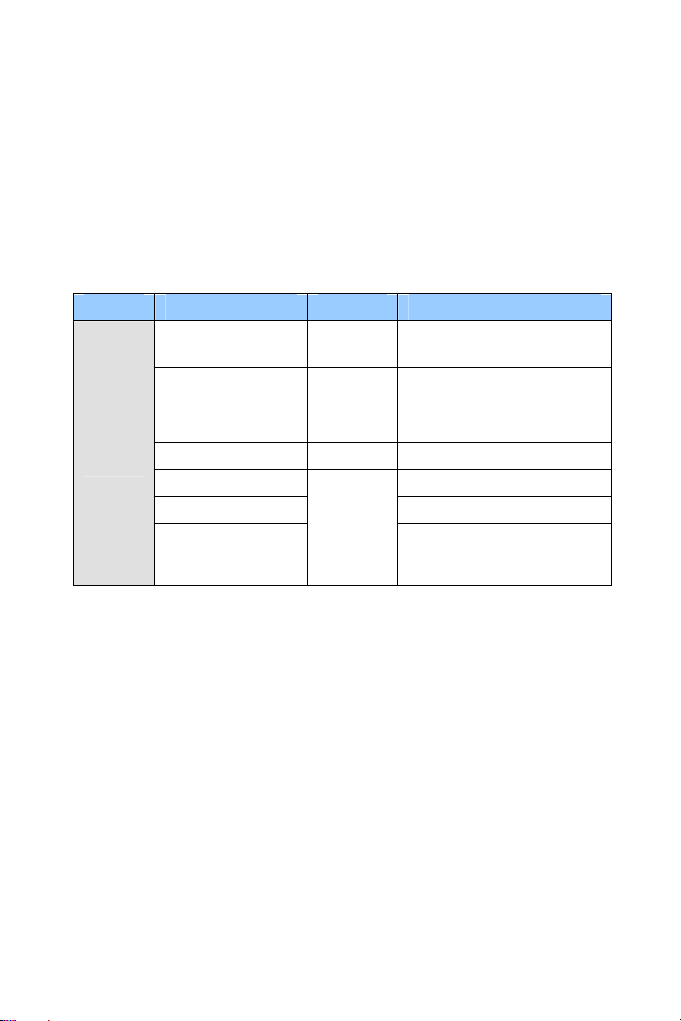
Introduction
Welcome to the GV-IPCam H.264 Quick Start Guide. In this quick guide,
you will find information on the installation and basic configurations of the
GV-IPCam H.264 series.
Camera Model No. Lens Description
GV-BX120D Varifocal 1.3 MP, Low Lux, Auto Iris
Box
Camera
GV-BX130D-0
GV-BX130D-1 Fixed 1.3 MP, Fixed Iris
GV-BX140DW 1 MP, WDR Pro, Fixed Iris
GV-BX220D-2 2 MP, Auto Iris
GV-BX220D-3
Varifocal
Varifocal
1.3 MP, Auto Iris
2 MP, Auto Iris
ix
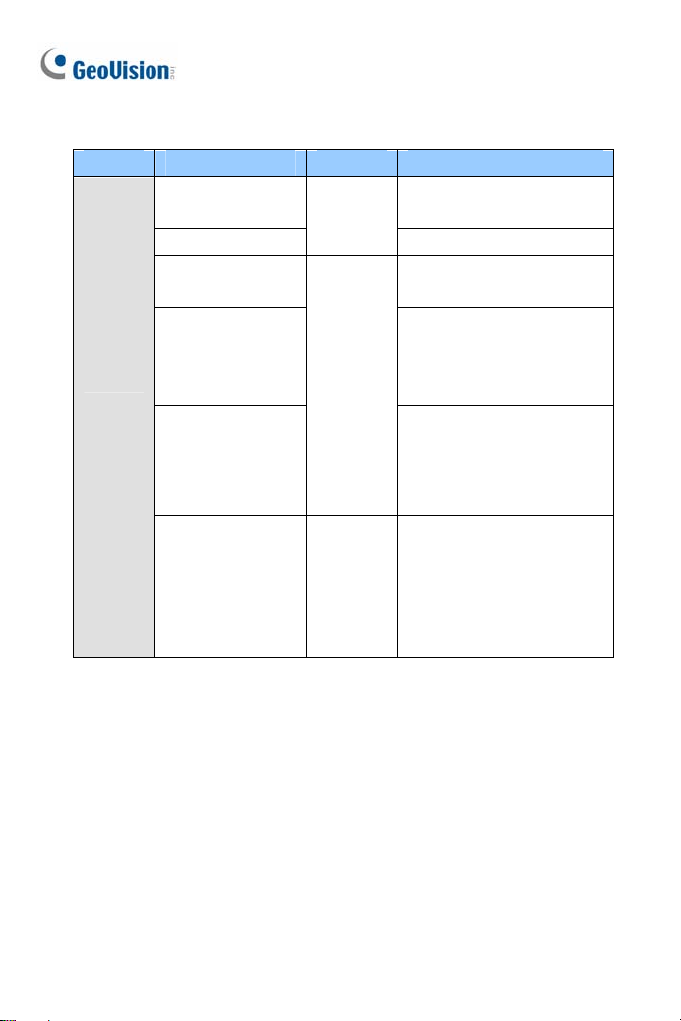
Camera Model No. Lens Description
Box
Camera
GV-BX320D-0
GV-BX320D-1
GV-BX520D
GV-BX1200-0F
GV-BX1300-0F
GV-BX1200-1F
GV-BX1300-1F
GV-BX1500-1F
GV-BX2500-1F
GV-BX1200-2F
GV-BX1300-2F
GV-BX1500-2F
GV-BX2500-2F
Varifocal
Fixed
3 MP, Auto Iris
5 MP, Manual Iris
1.3 MP Low Lux / 1.3 MP,
D/N, Fixed Iris
1.3 MP Low Lux / 1.3 MP /
1.3 MP Super Low Lux / 2
MP WDR Pro / 2 MP Super
Low Lux, Fixed Iris
1.3 MP Low Lux / 1.3 MP /
1.3 MP Super Low Lux / 2
MP Super Low Lux, Fixed
Iris
GV-BX2400-1F
GV-BX3400-1F
x
Varifocal
2 MP / 3 MP, WDR Pro,
Fixed Iris
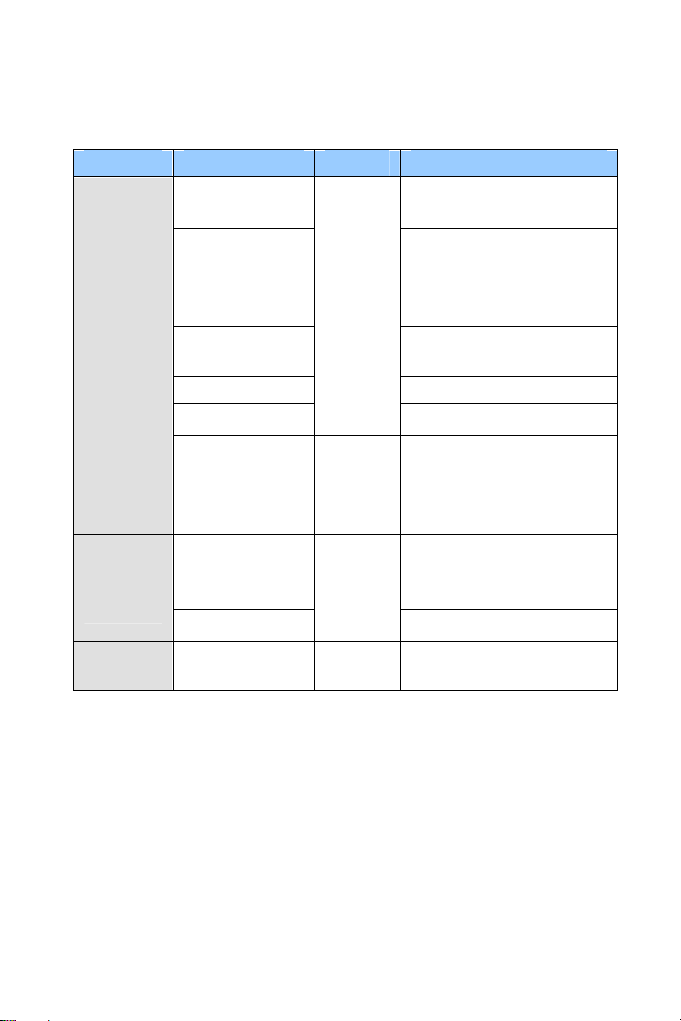
Camera Model No. Lens Description
Box
Camera
Box
Camera
(Coming)
Box
Camera
GV-BX2400-2F
GV-BX3400-2F
GV-BX1200-3V
GV-BX1300-3V
GV-BX1500-3V
GV-BX2500-3V
GV-BX2600
GV-BX3400-5V 3 MP, WDR Pro, Auto Iris
GV-BX5300-6V
GV-BX1500-8F
GV-BX2500-8F
GV-BX3400-8F
GV-BX5300-8F
GV-BX1500-3V
GV-BX2500-3V
GV-BX3400-3V
GV-BX5300-6V
GV-BX12201 Varifocal 12 MP, Auto Iris
Varifocal
Fixed
Varifocal
2 MP / 3 MP, WDR Pro,
Fixed Iris
1.3 MP Low Lux / 1.3 MP /
1.3 MP Super Low Lux / 2
MP Super Low Lux, Auto
Iris
2 MP, Super Low Lux,
WDR Pro, Auto Iris
5 MP, Manual Iris
1.3 MP Super Low Lux / 2
MP Super Low Lux / 3 MP
WDR Pro / 5 MP, Fixed Iris
1.3 MP Low Lux / 2 MP
Super Low Lux / 3 MP
WDR Pro, P-Iris
5 MP, P-Iris
xi

Camera Model No. Lens Description
Target
Box
Camera
Ultra Box
Camera
GV-EBX1100-0F
GV-EBX1100-2F
GV-UBX1301-0F
GV-UBX1301-1F
GV-UBX1301-2F
GV-UBX2301-0F
GV-UBX2301-1F
GV-UBX2301-2F
GV-UBX3301-0F
GV-UBX3301-1F
GV-UBX3301-2F
Fixed
Fixed
1.3 MP, Low Lux, Fixed
Iris
1.3 MP, Low Lux, Fixed
Iris
1.3 MP, Fixed Iris
2 MP, Fixed Iris
3 MP, D/N, Fixed Iris
xii
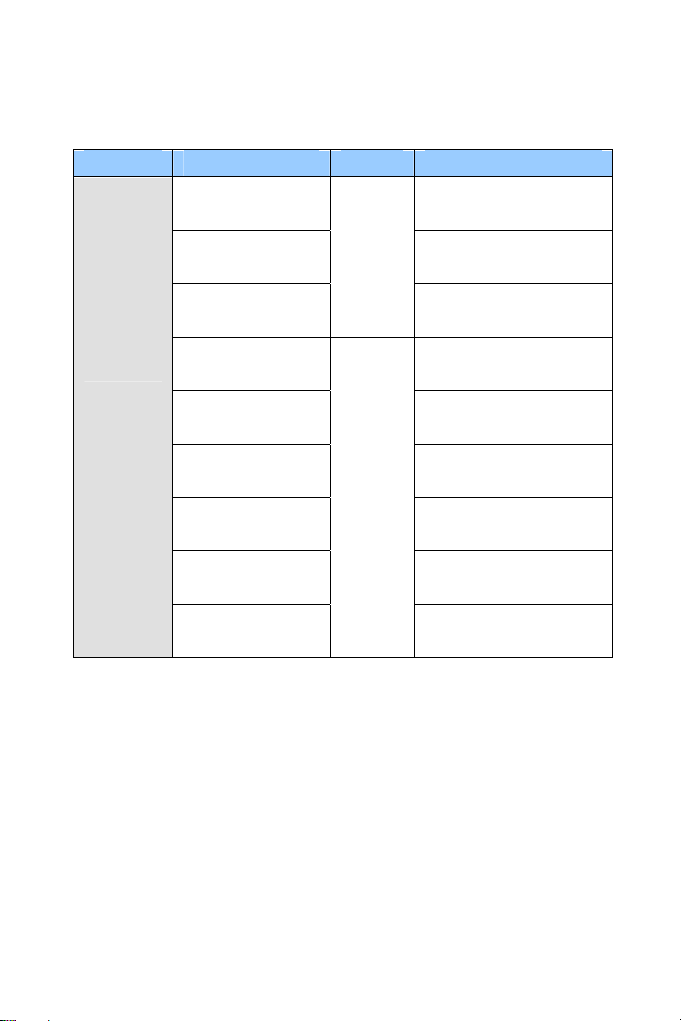
Camera Model No. Lens Description
GV-BX120D-E
GV-BX220D-E 2 MP, Auto Iris
Varifocal
1.3 MP, Low Lux, Auto
Iris
IR Arctic
Box
Camera
GV-BX320D-E
GV-BX520D-E 5 MP, Manual Iris
GV-BX1500-E
GV-BX2400-E
GV-BX3400-E
GV-BX5300-E 5 MP, Manual Iris
GV-BX2510-E
GV-BX5310-E
Varifocal
3 MP, Auto Iris
1.3 MP, Super Low Lux,
Auto Iris
2 MP / 3 MP, WDR Pro,
Auto Iris
2 MP Super Low Lux,
P-Iris
5 MP, P-Iris
xiii
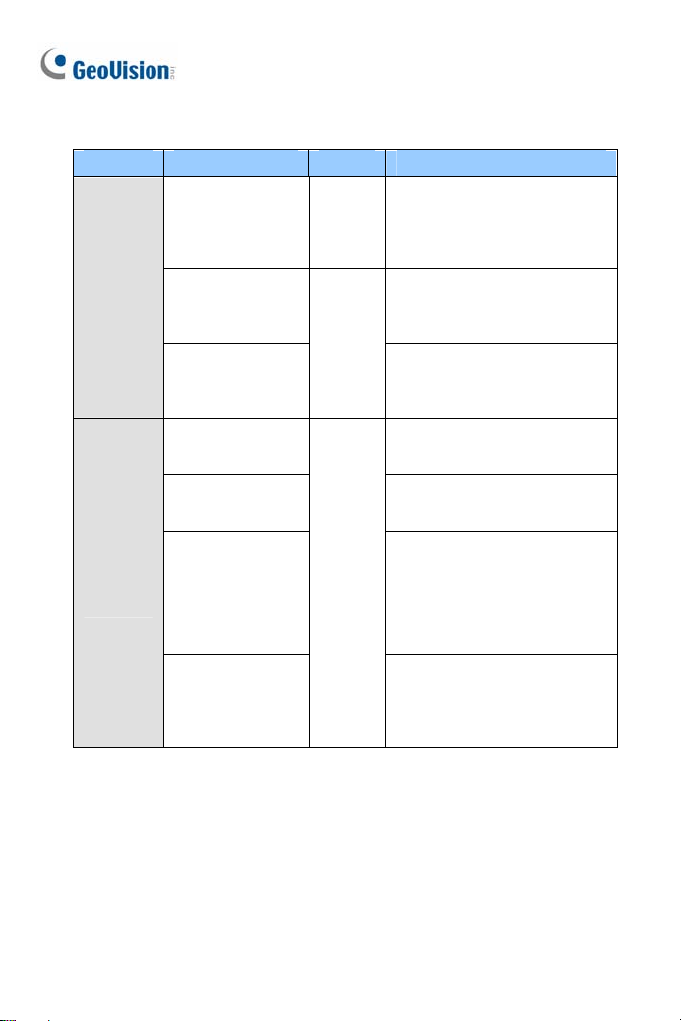
Camera Model No. Lens Description
Mini
Fixed
Rugged
Dome
Mini
Fixed
Dome
GV-MDR220
GV-MDR320
GV-MDR520
GV-MDR1500-1F
GV-MDR3400-1F
GV-MDR5300-1F
GV-MDR1500-2F
GV-MDR3400-2F
GV-MDR5300-2F
GV-MFD120
GV-MFD130
GV-MFD320
GV-MFD1501-0F
GV-MFD2401-0F
GV-MFD2501-0F
GV-MFD3401-0F
GV-MFD5301-0F
GV-MFD1501-1F
GV-MFD2501-1F
Fixed
Fixed
Fixed
2 MP / 3 MP / 5 MP, Color,
Fixed Iris
1.3 MP Super Low Lux / 3 MP
WDR Pro, Color, Fixed Iris
1.3 MP Super Low Lux / 3 MP
WDR Pro / 5 MP, Color,
Fixed Iris
1.3 MP Low Lux, Color, Fixed
Iris
1.3 MP / 3 MP, Color, Fixed
Iris
1.3 MP Super Low Lux / 2 MP
WDR Pro / 2 MP Super Low
Lux / 3 MP WDR Pro / 5 MP,
Color, Fixed Iris
1.3 MP Super Low Lux / 2 MP
WDR Pro / 2 MP Super Low
Lux / 3 MP WDR Pro / 5 MP,
Color, Fixed Iris
xiv
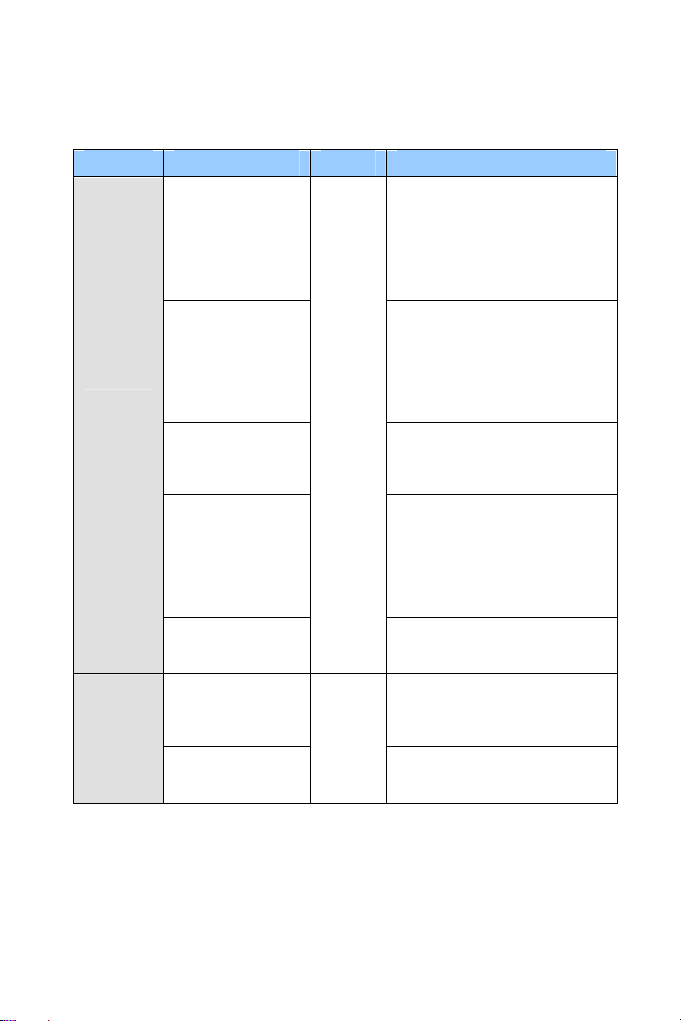
Camera Model No. Lens Description
Mini
Fixed
Dome
Target
Mini
Fixed
Dome
GV-MFD1501-2F
GV-MFD2401-2F
GV-MFD2501-2F
GV-MFD3401-2F
GV-MFD5301-2F
GV-MFD1501-3F
GV-MFD2401-3F
GV-MFD2501-3F
GV-MFD3401-3F
GV-MFD5301-3F
GV-MFD1501-4F
GV-MFD2401-4F
GV-MFD1501-5F
GV-MFD2401-5F
GV-MFD2501-5F
GV-MFD3401-5F
GV-MFD5301-5F
GV-MFD2501-6F
GV-MFD3401-6F
GV-EFD1100-0F
GV-EFD2100-0F
GV-EFD1100-2F
GV-EFD2100-2F
Fixed
Fixed
1.3 MP Super Low Lux / 2
MP WDR Pro / 2 MP Super
Low Lux / 3 MP WDR Pro / 5
MP, Color, Fixed Iris
1.3 MP Super Low Lux / 2
MP WDR Pro / 2 MP Super
Low Lux / 3 MP WDR Pro / 5
MP, Color, Fixed Iris
1.3 MP Super Low Lux / 2
MP WDR Pro, Color, Fixed
Iris
1.3 MP Super Low Lux / 2
MP WDR Pro / 5 MP Super
Low Lux, Color, Fixed Iris
2 MP Super Low Lux / 3 MP
WDR Pro, Color, Fixed Iris
1.3 MP / 2 MP, Low Lux,
Fixed Iris
1.3 MP / 2 MP, Low Lux,
Fixed Iris
xv
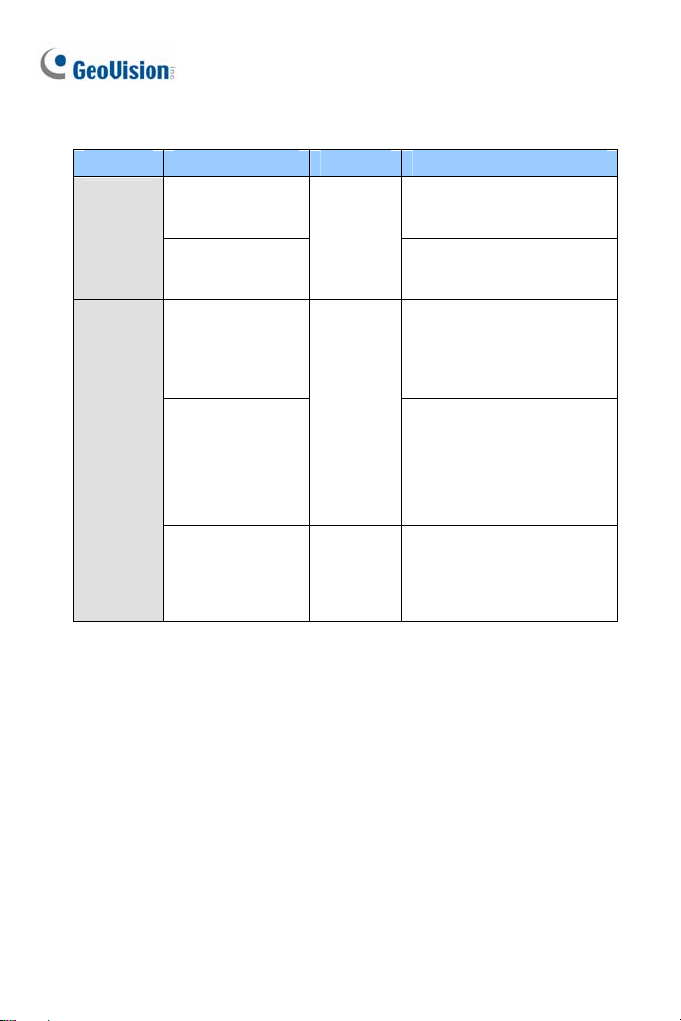
Camera Model No. Lens Description
Target
Mini
Fixed
Rugged
Dome
Bullet
Camera
GV-EDR1100-0F
GV-EDR2100-0F
GV-EDR1100-2F
GV-EDR2100-2F
GV-BL120D
GV-BL130D
GV-BL220D
GV-BL320D
GV-BL1500
GV-BL2400
GV-BL2500
GV-BL3400
1.3 MP Low Lux / 2 MP
Low Lux, Fixed Iris
Fixed
1.3 MP Low Lux / 2 MP
Low Lux, Fixed Iris
1.3 MP Low Lux / 1.3 MP /
2 MP / 3 MP, Auto Iris
Varifocal
1.3 MP Super Low Lux / 2
MP WDR Pro / 2 MP Super
Low Lux / 3 MP WDR Pro,
Auto Iris
xvi
GV-BL1210
GV-BL2410
GV-BL3410
Motorized
Varifocal
1.3 MP Low Lux / 2 MP
WDR Pro / 3 MP WDR Pro,
Auto Iris, 3X Optical Zoom
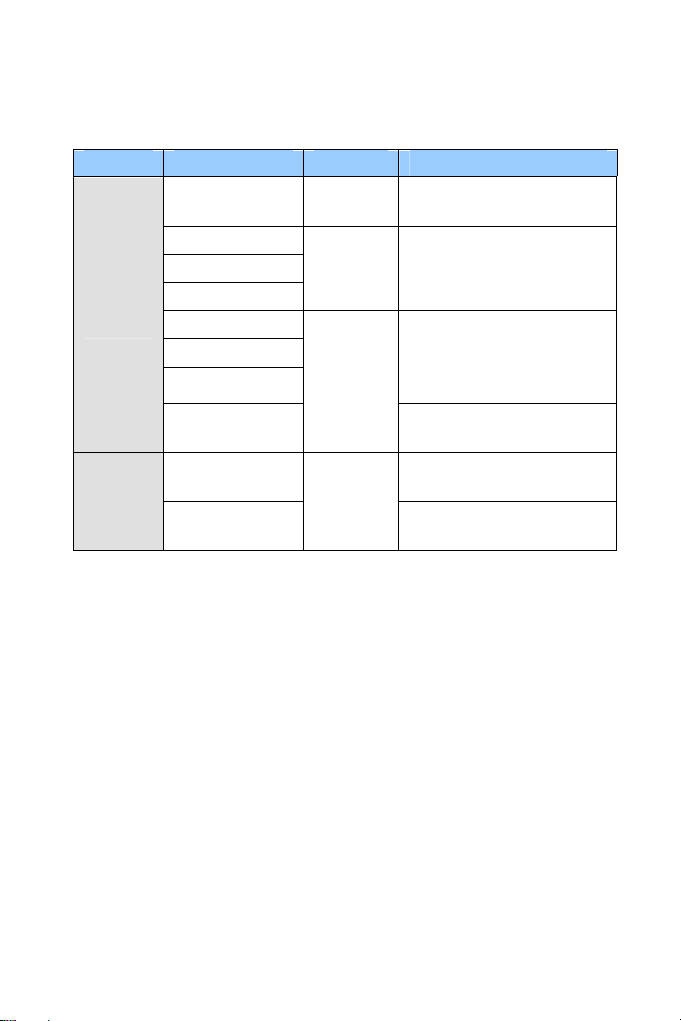
Camera Model No. Lens Description
Bullet
Camera
IR Arctic
Bullet
Camera
GV-BL5310
GV-BL1501
GV-BL2501
GV-BL3401
GV-BL1511
GV-BL2511
GV-BL3411
GV-BL5311
GV-BL2511-E
GV-BL5311-E
Motorized
Varifocal
Varifocal
Motorized
varifocal
Motorized
Varifocal
5 MP, D/N, Auto Iris, 2X
Optical Zoom
1.3 MP Super Low Lux / 2
MP Super Low Lux / 3 MP
WDR Pro, P-Iris
1.3 MP Super Low Lux / 2
MP Super Low Lux / 3 MP
WDR Pro, P-Iris, 3X Optical
Zoom
5 MP, D/N, P-Iris, 2X
Optical Zoom
2 MP Super Low Lux,
P-Iris, 3X Optical Zoom
5 MP, D/N, P-Iris, 2X
Optical Zoom
xvii
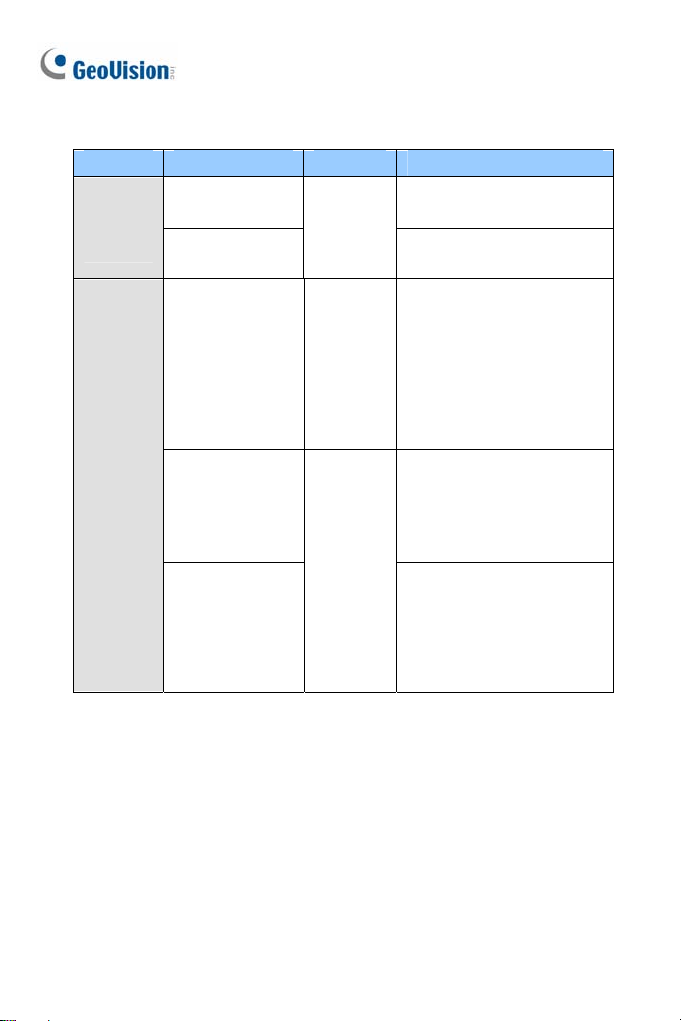
Camera Model No. Lens Description
Target
Bullet
Camera
GV-EBL1100-1F
GV-EBL2100-1F
GV-EBL1100-2F
GV-EBL2100-2F
Fixed
1.3 MP / 2 MP, Low Lux,
Fixed Iris
1.3 MP Low Lux, Fixed Iris
Ultra
Bullet
Camera
GV-UBL1211
GV-UBL1511
GV-UBL2411
GV-UBL2511
GV-UBL3411
GV-UBL1301-0F
GV-UBL1301-1F
GV-UBL1301-2F
GV-UBL1301-3F
GV-UBL2401-0F
GV-UBL2401-1F
GV-UBL2401-2F
GV-UBL2401-3F
Motorized
Varifocal
Fixed
1.3 MP Low Lux / 1.3 MP
Super Low Lux / 2 MP
WDR Pro / 2 MP Super
Low Lux / 3 MP WDR Pro,
Auto Iris, 3X Optical Zoom
1.3 MP, Fixed Iris
2 MP, WDR Pro, Fixed Iris
xviii
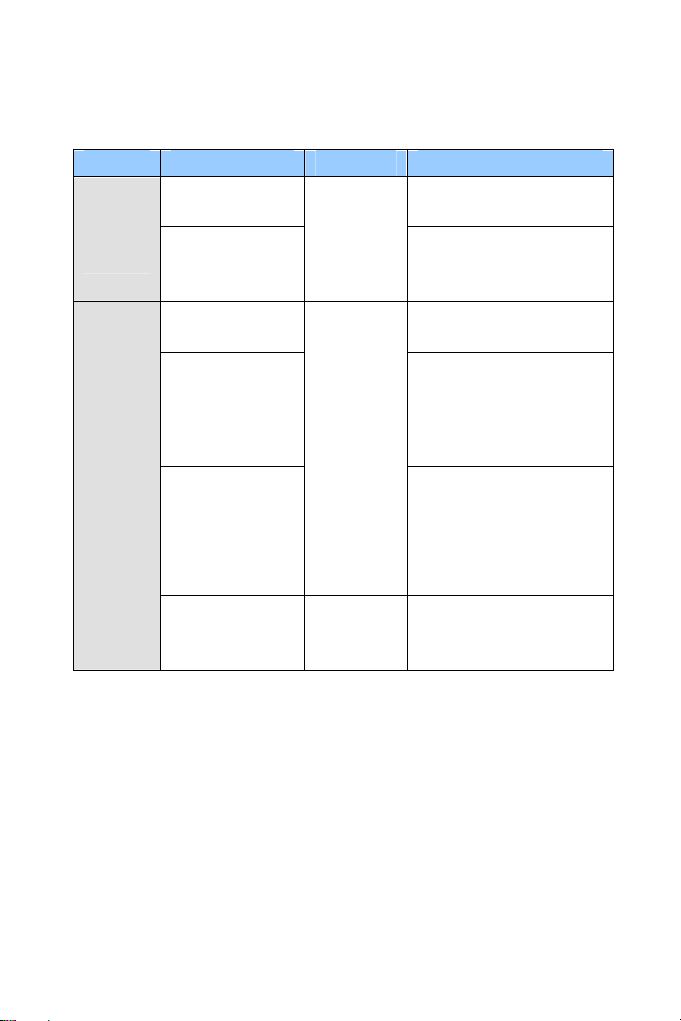
Camera Model No. Lens Description
3 MP, Fixed Iris, WDR
Pro
3 MP, Fixed Iris, WDR
Pro
2 MP / 3 MP, Auto Iris
Ultra
Bullet
Camera
GV-UBL3401-0F
GV-UBL3401-1F
GV-UBL3401-2F
GV-UBL3401-3F
GV-FD220D
GV-FD320D
Fixed
Fixed IP
Dome
GV-FD1200
GV-FD2400
GV-FD1500
GV-FD2500
GV-FD3400
GV-FD1210
GV-FD2410
Varifocal
Motorized
Varifocal
1.3 MP Low Lux / 2 MP
WDR Pro, Auto Iris
1.3 MP Super Low Lux / 2
MP Super Low Lux / 3 MP
WDR Pro, Auto Iris
1.3 MP Low Lux / 2 MP
WDR Pro, Auto Iris, 3x
Optical Zoom
xix
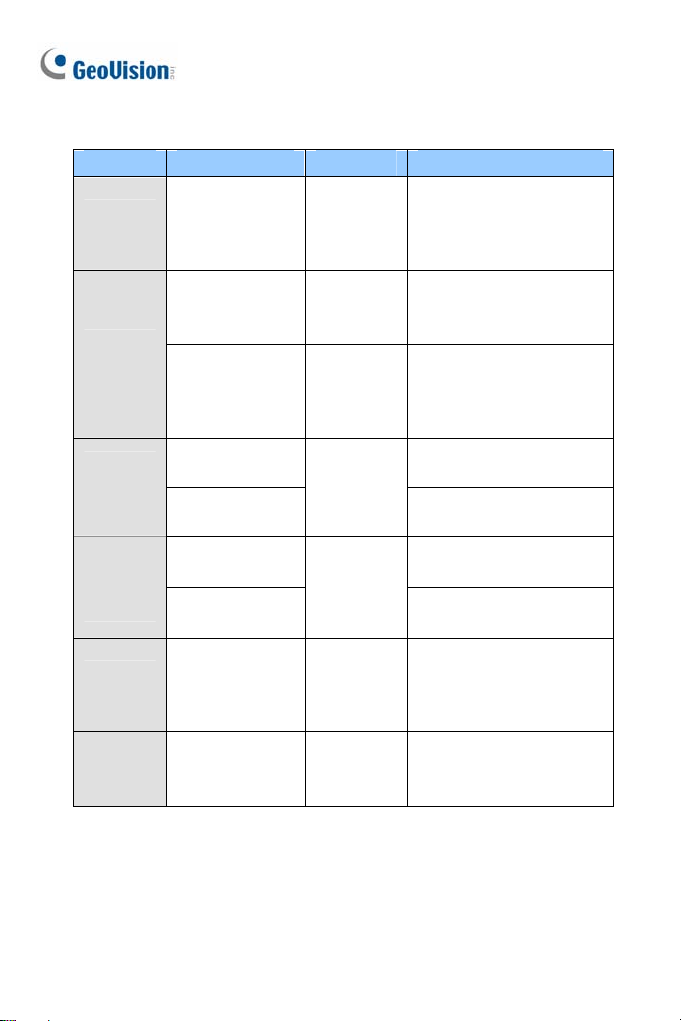
Camera Model No. Lens Description
1.3 MP Super Low Lux / 2
MP Super Low Lux / 3 MP
WDR Pro, Auto Iris, 3x
Optical Zoom
1.3 MP Super Low Lux / 2
MP Super Low Lux / 3 MP
WDR Pro, P-Iris
1.3 MP Super Low Lux / 2
MP Super Low Lux / 3 MP
WDR Pro, P-Iris, 3x
Optical Zoom
2MP Super Low Lux,
WDR, P-iris
3MP Super Low Lux,
WDR Pro, P-Iris
1.3 MP / 2 MP, Fixed Iris
1.3 MP / 2 MP, Wireless,
Fixed Iris
Fixed IP
Dome
Fixed IP
Dome
Target
Fixed IP
Dome
Advanced
Cube
Camera
GV-FD1510
GV-FD2510
GV-FD3410
GV-FD1500
GV-FD2500
GV-FD3400
GV-FD1510
GV-FD2510
GV-FD3410
GV-EFD2101
GV-EFD3101
GV-CA120
GV-CA220
GV-CAW120
GV-CAW220
Motorized
Varifocal
Varifocal
Motorized
Varifocal
Varifocal
Fixed
Cube
Camera
PT
Camera
xx
GV-CB120
GV-CB220
GV-PT130D
GV-PT220D
GV-PT320D
Fixed 1.3 MP / 2 MP, Fixed Iris
Fixed
1.3 MP / 2 MP / 3 MP,
Fixed Iris
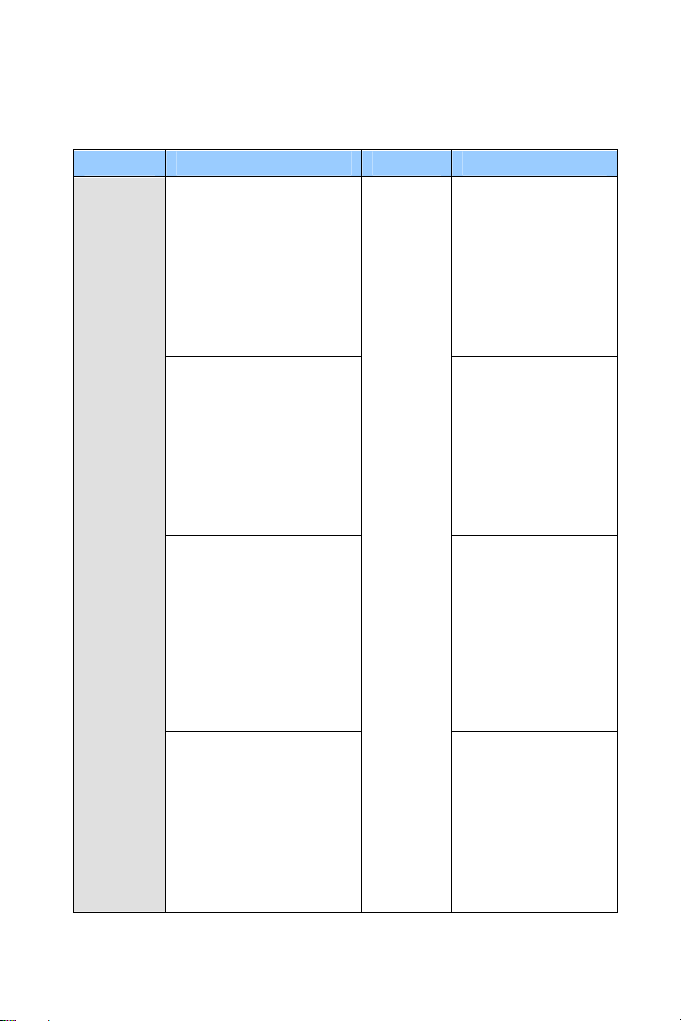
Camera Model No. Lens Description
GV-VD120D
(IK10+, Transparent Cover)
GV-VD121D
Vandal
Proof IP
Dome
(IK10+, Smoked Cover)
GV-VD122D
(IK7, Transparent Cover)
GV-VD123D
(IK7, Smoked Cover)
GV-VD220D
(IK10+, Transparent Cover)
GV-VD221D
(IK10+, Smoked Cover)
GV-VD222D
(IK7, Transparent Cover)
GV-VD223D
(IK7, Smoked Cover)
GV-VD320D
(IK10+, Transparent Cover)
GV-VD321D
(IK10+, Smoked Cover)
GV-VD322D
(IK7, Transparent Cover)
GV-VD323D
(IK7, Smoked Cover)
GV-VD1500
(IK10+, Transparent Cover)
GV-VD2400
(IK10+, Transparent Cover)
GV-VD2500
(IK10+, Transparent Cover)
GV-VD3400
(IK10+, Transparent Cover)
Varifocal
1.3 MP, Low Lux,
Auto Iris
2 MP, Auto Iris
3 MP, Auto Iris
1.3 MP Super Low
Lux / 2 MP WDR
Pro / 2 MP Super
Low Lux / 3 MP
WDR Pro, Auto Iris
xxi
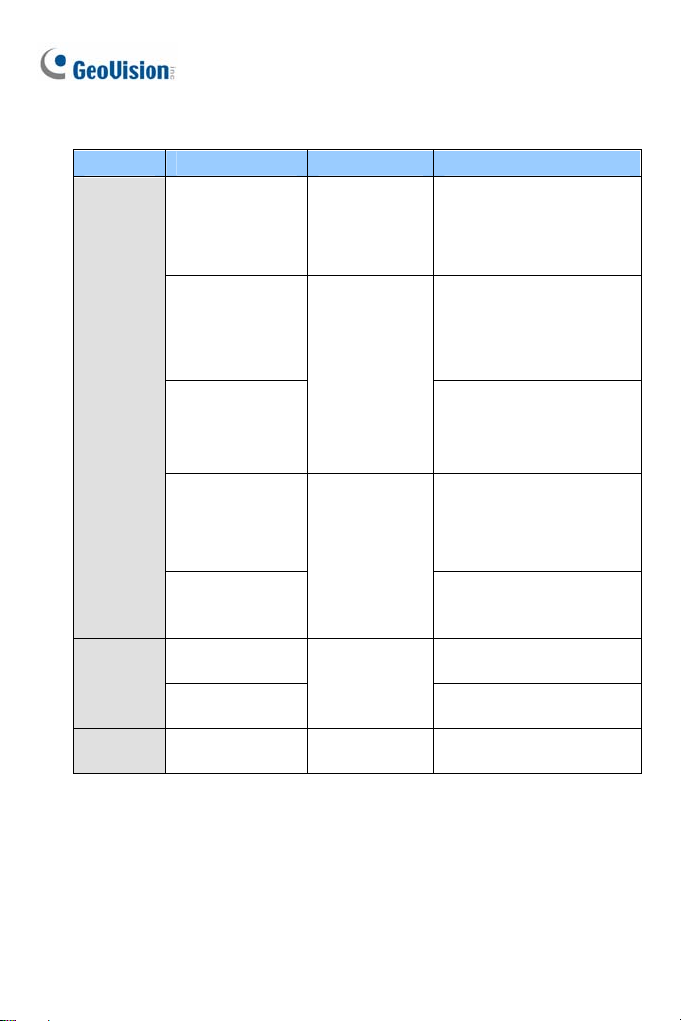
Camera Model No. Lens Description
Vandal
Proof IP
Dome
GV-VD1530
GV-VD2430
GV-VD2530
GV-VD3430
GV-VD1540
GV-VD2440
GV-VD2540
GV-VD3440
GV-VD5340
High Power IR
LEDs,
Varifocal
High Power IR
LEDs,
Motorized
Varifocal
1.3 MP Super Low Lux / 2
MP WDR Pro / 2 MP
Super Low Lux / 3 MP
WDR Pro, Auto Iris
1.3 MP Super Low Lux / 2
MP WDR Pro / 2 MP
Super Low Lux / 3 MP
WDR Pro, Auto Iris, 3X
Optical Zoom
5 MP, Auto Iris, 3X Optical
Zoom
High Power IR
GV-VD2540-E
GV-VD5340-E
Target
Vandal
Proof IP
Dome
Pinhole
Camera
For detailed manuals, see GV-IPCAM H.264 Firmware Manual and
GV-IPCAM H.264 Hardware Manual on the Software DVD.
xxii
GV-EVD2100
GV-EVD3100
GV-UNP2500 Fixed
LEDs,
Motorized
Varifocal
Lens, Extreme
Temperature
Tolerance
Varifocal
2 MP Super Low Lux,
Auto Iris, 3X Optical Zoom
5 MP, Auto Iris, 3X Optical
Zoom
2MP Super Low Lux,
WDR, P-Iris
3MP Super Low Lux,
WDR Pro, P-Iris
2 MP Super Low Lux,
Fixed Iris
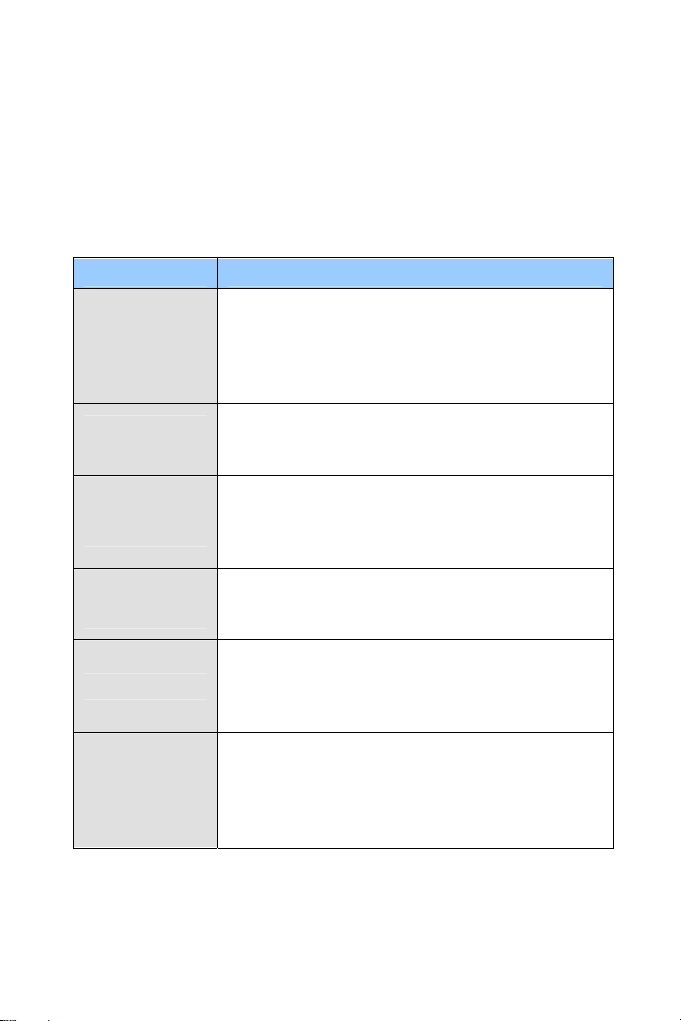
Options
Optional devices can expand your camera’s capabilities and versatility.
Contact your dealer for more information.
Accessory Description
The power adapter is available for all GV-IP Camera
(except for IR Arctic Cameras, Mini Fixed Rugged
Power Adapter
GV-PA191 PoE
Adapter
GV-PA481 PoE
Adapter
GV-PA482 PoE
Adapter
GV-POE Switch
GV-Mount
Accessories
Dome and GV-BL2510-E / 5310-E). Contact your
sales representative for the countries and areas
supported.
The GV-PA191 PoE adapter is designed to provide
power and network connection to the cameras over a
single Ethernet cable.
The GV-PA481 PoE adapter is designed to provide
power and network connection to GV-BX1200-E /
2400-E / 3400-E / 5300-E over a single Ethernet
cable.
The GV-PA482 PoE adapter is designed to provide
power and network connection to GV-BX2510-E /
5310-E over a single Ethernet cable.
The GV-POE Switch is designed to provide power
along with network connection for IP devices. The
GV-POE Switch is available in various models with
different numbers and types of ports.
The GV-Mount Accessories provide a
comprehensive lineup of accessories for installation
on ceiling, wall corner and pole. For details, see
GV-Mount Accessories Installation Guide on the
Software DVD.
xxiii
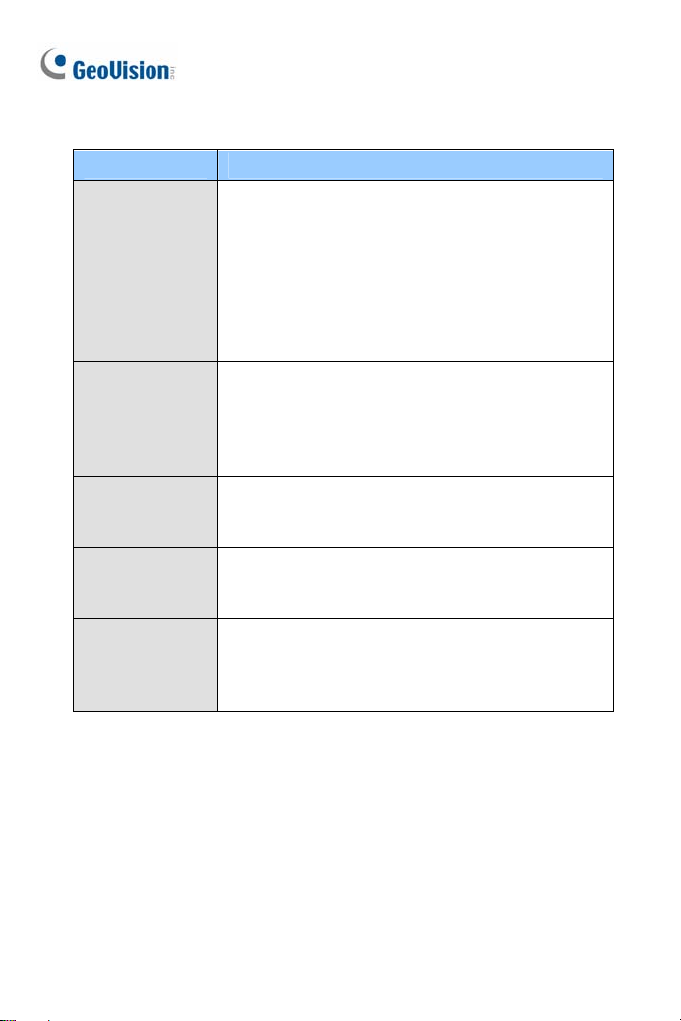
Accessory Description
The GV-WiFi Adapter is a plug-and-play device
designed to connect GV-BX1200 Series / 1300
series / 1500 series / 2400 series / 2500 series /
GV-WiFi Adapter
GV-Relay V2
Smoked Cover
Plastic PG21
Conduit
Connector
Metal PG21
Conduit
Connector
3400 series / 5300 series and GV-MFD1501 series /
2401 series / 2501 series / 3401 series / 5301 series
to wireless network. This product complies with IEEE
802.11 b/g/n (Draft 3.0) standards for wireless
networking.
The GV-Relay V2 is designed to expand the voltage
load of GV IP devices. It provides 4 relay outputs,
and each can be set as normally open (NO) or
normally closed (NC) independently as per your
requirement.
The smoked cover is an IK7, tinted camera cover
designed for GV-Fixed IP Dome to conceal the
direction of the camera lens.
The plastic PG21 conduit connector is used for
running the wires of Target Mini Fixed Rugged Dome
through a 1/2” conduit pipe.
The metal PG21 conduit connector is used for
running the wires of GV-VD1530 / 2430 / 2530 /
3430, GV-VD1540 / 2440 / 2540 / 3440 / 5340 and
GV-VD2540-E / 5340-E through a 3/4” conduit pipe.
xxiv

Note for Connecting to GV-System / GV-VMS
The GV-IPCAM H.264 is designed to work with GV-System / GV-VMS, a
hybrid or digital video management system. Note the following when
GV-IPCAM H.264 is connected to GV-System / GV-VMS:
1. By default, the images are recorded to the memory card inserted to the
GV-IP Camera H.264 (except GV-IR Arctic Camera and Target Series,
which are not equipped with a memory card slot).
2. Once the camera is connected to GV-System / GV-VMS, the
resolution set on GV-System / GV-VMS will override the resolution set
on the camera’s Web interface. You can only change the resolution
settings through the Web interface when the connection to GV-System
/ GV-VMS is interrupted.
xxv

Note for Recording
1. By default, the images are recorded to the memory card inserted to the
GV-IP Camera H.264 (except GV-IR Arctic Camera and Target Series,
which are not equipped with a memory card slot). Make sure the Write
recording data into local storage option is enabled. If this option is
disabled, the camera will stop recording to the memory card while the
live view is accessed through Web browsers or other applications. For
details, see Video Settings, Administrator Chapter, GV-IPCAM H.264
Firmware Manual on the Software DVD).
2. Mind the following when using a memory card for recording:
Recorded data on the memory card can be damaged or lost if the
data are accessed while the camera is under physical shock,
power interruption, memory card detachment or when the memory
card reaches the end of its lifespan. No guarantee is provided for
such causes.
The stored data can be lost if the memory card is not accessed for
a long period of time. Back up your data periodically if you seldom
access the memory card.
Memory cards are expendable and their durability varies according
to the conditions of the installed site and how they are used. Back
up your data regularly and replace the memory card annually.
Replace the memory card when its read/write speed is lower than
6 MB/s or when the memory card is frequently undetected by the
camera.
3. It is recommended to use memory cards of the following setting and
specifications:
Apply a battery backup (UPS) to avoid power outage.
Use Micro SD card of MLC NAND flash, Class 10 for better
performance.
xxvi

Note for GV-BX2600
Frame Rate
Mind the following restrictions, without regard to the resolution of the
camera images, when the GV-BX2600 camera is set to 60 frames per
second (fps):
1 The codec MJPEG is not available in the main stream.
2 Dual streaming is not supported.
3 Video analysis functions, including motion detection, are not
supported.
4 TV-out is not supported.
5 The frame rate will be dropped to 30 fps during live streaming and
recording when the camera starts monitoring.
6 WDR Pro function is not supported.
7 1 or 2 fps will be dropped on the point of obtaining snapshots in JPEG
format with the CGI command.
Browser
For the users of Microsoft Internet Explorer, version 11 or later is required to
perform the GV-IPCAM H.264 operations through Web browser.
Recording
When GV-BX2600 uses Micro SD card or USB HDD for recording, the
camera must not have more than one connection to GeoVision or
third-party software.
xxvii

Note for Adjusting Focus and Zoom
When adjusting the Focus and Zoom Screws (on Box Camera, IR Arctic
Box Camera, Mini Fixed Dome, Bullet Camera, Vandal Proof IP Dome and
Fixed IP Dome), please do not over tighten the Focus and Zoom screws.
The screws only need to be as tight as your finger can do it; don't bother
using any tools to get them tighter. Doing so can damage the structure of
lens.
For example,
Zoom Screw
Focus Screw
Bullet Camera Fixed IP Dome
The maximum torque value for all the zoom and focus screws is 0.049 N.m
Focus Screw
Zoom Screw
xxviii
