Page 1

English
FaceCam 1320 supports UVC (USB Video Class) which can plug and play in Windows 7, Vista or XP SP2 without using a
device driver.
1.
Make sure your PC OS system is Windows 7, Vista or XP SP2.
2.
Plug in the FaceCam 1320 to a USB port.
3.
FaceCam 1320 is now ready for use with any application. It can work properly with any video chat software that supports a video
feature.
FaceCam 1320 embed I.P.M function. This feature prevents any person trying to hack into
your system and use your web cam.
1. Download the button manager application from www.geniusnet.com and install it.
2. When you turn on the web cam, the system will display a dialog box to ask you “Do you want to open the image from web cam?”
Set up the Camera
I.P.M(Image Protection Mechanism) setting
Page 2

English
Press “Yes” to open the image. Any hacker can not turn on your webcam because they can not press “Yes”. This keeps your web
cam safe.
3. Every time when you turn the web cam, the system will ask again if you want to prevent any hacker invasion.
Русский
FaceCam 1320 поддерживает интерфейс UVC (USB Video Class) с возможностью «горячего подключения» Plug and
Play в ОС Windows 7, Vista и XP SP2 и выше без использования драйвера устройства.
1. Убедитесь, что на вашем компьютере установлена ОС Windows 7, Vista или XP SP2.
2. Подключите FaceCam1320 к порту USB.
3. Устройство готово к работе с любыми приложениями. Оно будет корректно работать с любыми программами для
видеочата, поддерживающими возможность передачи видео.
Установка камеры
Page 3
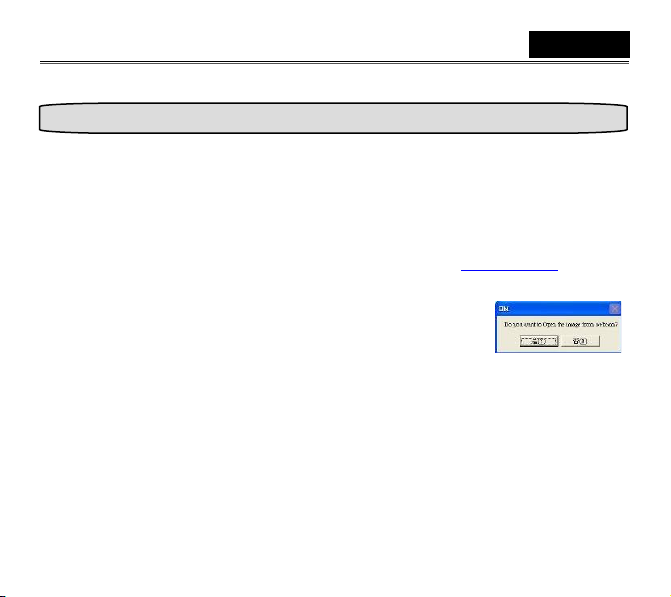
English
Эта функция защищает от несанкционированного проникновения в систему и использования вашей веб-камеры.
1.
«Загрузите и установите приложение для управления кнопками с сайта www . geniusnet . com.»
2. При включении веб-камеры система выдает запрос: “Do you want to open the image from
web cam?” (Открыть изображение с веб-камеры?) Чтобы открыть изображение,
нажмите “Yes” (Да). Хакеры не смогут включить вашу веб -камеру, потому что не смогут нажать “Yes”. Это обеспечит
безопасность камеры.
3.
При каждом включении камеры система заново спрашивает, хотите ли вы защититься
от несанкционированного использования.
Настройка механизма защиты изображений
