Page 1

8040B
8050B
Operating Manual 2-6
Käyttöohje 7-11
Page 2
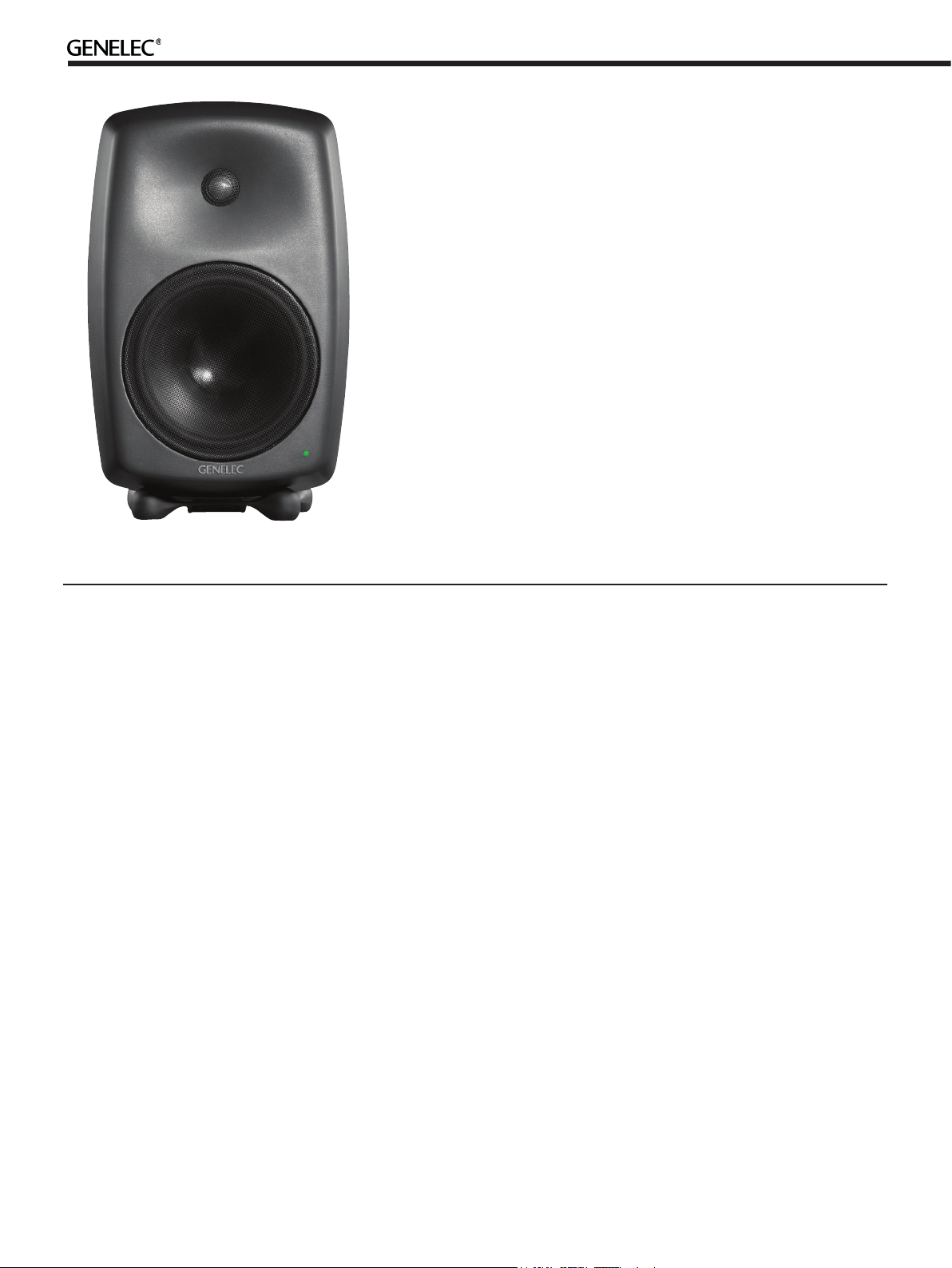
Genelec 8040B and 8050B Active Monitoring Systems
System
The GENELEC 8040B and 8050B are
two way active monitoring loudspeakers
designed to produce high SPL output, low
coloration and broad bandwidth in a small
enclosure size. They are suitable for a wide
variety of tasks, such as near eld monitoring, mobile vans, broadcast and TV control
rooms, surround sound systems and home
studios. Designed as active loudspeak-
ers, they contain drivers, power ampliers,
active crossover lters and protection cir-
cuitry. The Minimum Diraction Enclosure™
(MDE™) and advanced Directivity Control
Waveguide™ (DCW™) technologies provide
excellent frequency balance even in dicult
acoustic environments.
Drivers
The bass driver dimensions are 165 mm (6
1/2”) and 205 mm (8”) for 8040B and 8050B
respectively. The long, ow optimized reex
tube has a large cross sectional area and
terminates with a wide are at the back of
the enclosure. The high frequency driver is a
19 mm (3/4”) metal dome on the 8040B and
a 25 mm (1”) metal dome on the 8050B. Both
drivers are magnetically shielded.
Crossover
The active crossover network consists of two
parallel bandpass lters. The crossover frequency is 3.0 kHz on the 8040B and 1.8 kHz
on the 8050B. The active crossover controls
(“treble tilt”, “desktop low frequency”, “bass
tilt” and “bass roll-o”) allow precise matching of the loudspeakers to any room environment.
Amplifiers
The amplier unit is mounted in the rear of the
loudspeaker enclosure. The unit incorporates
special circuitry for driver thermal overload
protection. Variable input sensitivity allows
accurate level matching to console output
section.
Connections
Each loudspeaker is supplied with a mains
cable and an operating manual. Before connecting up, ensure that the mains switch is
o (see gure 1). Audio input is via a 10 kOhm
balanced XLR connector, but unbalanced
leads may be used as long as pin 3 is
grounded to pin 1 of the XLR (see gure 3).
Once the connections have been made, the
loudspeakers are ready to be switched on.
Mounting considerations
Align the loudspeakers correctly
Always place the loudspeakers so that
their acoustic axes (see gure 2) are aimed
towards the listening position. Vertical placement is preferable, as it minimises acoustical
cancellation problems around the crossover
frequency.
Maintain symmetry
Check that the loudspeakers are placed
symmetrically and at an equal distance from
the listening position. If possible, place the
system so that the listening position is on the
centerline of the room and the loudspeakers
are placed at an equal distance from the centerline.
Minimise reflections
Acoustic reections from objects close to the
loudspeakers like desks, cabinets, computer
monitors etc. can cause unwanted colouration
and blurring of the sound image. These can
be minimised by placing the loudspeaker clear
of reective surfaces. For instance, putting the
loudspeakers on stands behind and above the
mixing console usually gives a better result
than placing them on the meter bridge.
2
Page 3
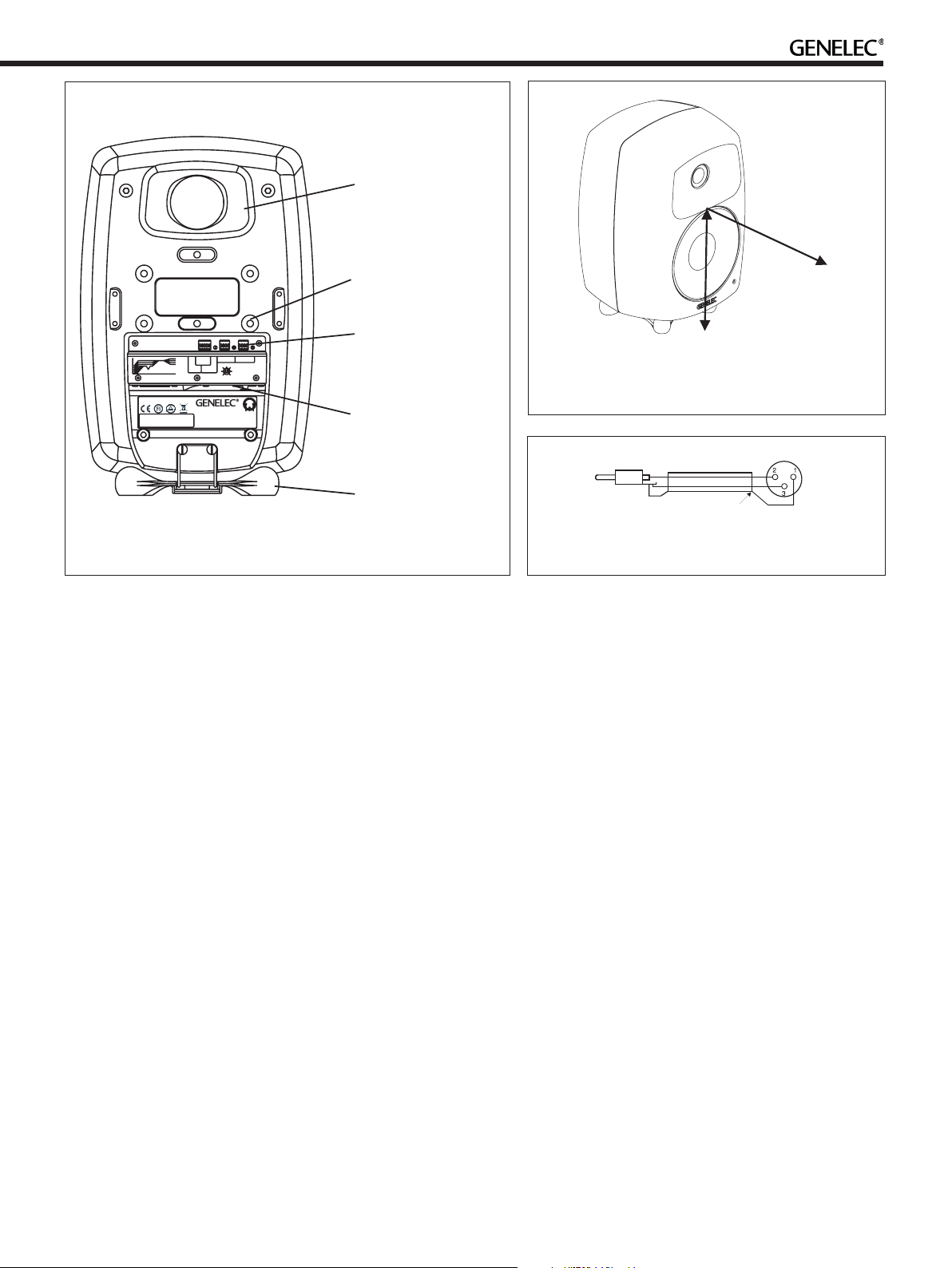
Cable
(Source)
(Speaker)
REFLEX PORT
> 0,7 m
WARNING
ELECTRICSHOCKHAZARD.DONOT OPEN.DONOTSUBJECTTOWATEROR
MOISTURE.NOUSERSERVICEABLE PARTSINSIDE.REFER SERVICINGTOQUALIFIED
PERSONNEL.USEEARTHED MAINSCONNECTION ONLY.NOTE!THIS MONITOR
SHOULDNOTBE MOUNTEDONAMICROPHONESTANDAS THEBASETHREADISM10.
AVERTISSEMENT
RISQUEDECHOC ÉLECTRIQUE.NE PASOUVRIR.NE PASEXPOSERÀL'EAUOU
L'HUMIDITÉ.AUCUNCOMPOSANTÀL'INTÉRIEURREMPLAÇABLEPA RL'UTILISATEUR.
ADRESSERTOUTERÉPARATIONÀUNPERSONNELQUALIFIÉ.CETAPPAREILDOIT
ÊTRERACCORDÉÀLATERRE. NOTE!CEMONITEURNEDOITPASÊTRE MONTÉ
SURUNPIEDDEMICROPHONECARLE PASDEVISESTDETYPE M10.
+2
0
-2
-4
-6
dB
20Hz 160Hz
DESKTOP
CONTROL
BASS
ROLL-OFF
MAINSINPUT
50/60Hz110W 230 V~
SERIALNUMBER
LAITEONLIITETTÄVÄ SUOJAMAADOITUSKOSKETTIMILLAVARUSTETTUUN
PISTORASIAAN.APPARATETMÅTILKOPLESJORDET STIKKONTAKT.
APPARATENSKALLANSLUTAS TILLJORDATUTTAG.
ALLOFF
BASS
TILT
TREBLE
ISS
TILT
DISABLE
800Hz
4kHz 20kHz
BASS
ROLL-OFF
0
+2
DESKTOP
CONTROL
+4
+6
dBu
OFFON
8040B BI-AMPLIFIED
MONITORING SYSTEM
MAGNETICALLYSHIELDED
www.genelec.com
MADEIN FINLAND
292-8040W
TREBLETILTBASSTILT
-2
INPUTSENSITIVITY
REQUIREDFOR
-4
100dBSPL@1m
-6
2
1
3
+ -GND
292-8040T-6
Figure 1. Amplifier panel layout of the 8040B
Minimum clearances
Sucient cooling for the amplier and func-
tioning of the reex port must be ensured if
the loudspeaker is installed in a restricted
space such as a cabinet, or integrated into
a wall structure. The surroundings of the
loudspeaker must always be open to the
listening room with a minimum clearance of
5 centimeters (2”) behind, above and on both
sides of the loudspeaker. The space adjacent
to the amplier must either be ventilated or
suciently large to dissipate heat so that the
ambient temperature does not rise above
35 degrees Celsius (95°F).
Mounting options
The vibration insulating Isolation Positioner/
Decoupler™ (Iso-Pod™) table stand allows
tilting of the loudspeaker for correct alignment of the acoustic axis. The stand can be
attached to three mounting points allowing
vertical and symmetrical horizontal position-
ing (see gures 1 and 5).
Genelec 8040B and 8050B can be tted
to Omnimount® Series 30 (8040B) and 60
(8050B) and König & Meyer loudspeaker
mounts on two sets of M6x10 mm threaded
holes on the back of the enclosure. On the
THREADS FOR
CEILING AND
WALL MOUNTS
TONE CONTROLS
Figure 2. Location of the acoustic axis
CONNECTOR PANEL
(HORIZONTAL)
Iso-Pod™TABLE
STAND
Figure 3. RCA to XLR cable
base of the enclosure is an M10x10 mm
threaded hole which can be used for securing the loudspeaker to its base. Do not use
this thread for mounting the loudspeaker on
a microphone stand which has a 3/8” UNC
thread.
Setting the input sensitivity
The input sensitivity of the loudspeakers
can be matched to the output of the mixing
console, or other source, by adjusting the
input sensitivity control on the rear panel
(see gure 1). A screwdriver is needed for
the adjustment. The manufacturer’s default
setting for this control is -6 dBu (fully clockwise) which gives an SPL of 100 dB @1m with
-6 dBu input level.
ISSTM autostart function
When the power switch on the loudspeaker
is set to “ON”, the Intelligent Signal SensingTM (ISSTM) autostart function of the loudspeaker is active. Automatic powering down
to standby mode happens after a certain time
when playback has ended. The power consumption in standby mode is typically less
than 0.5 watts. The playback will automatically resume once an input signal is detected
from the source.
ACOUSTIC
h
AXIS
8040B: h=240 mm
8050B: h=290 mm
RCA
Screen
XLR
There is a slight delay in the automatic
powering up. If this is undesirable, the ISSTM
function can be disabled by setting the “ISS
DISABLE” switch on the back panel to “ON”
position. In this mode, the monitor is pow-
ered on and o using the power switch on
the back panel.
Setting the tone controls
The frequency response of the system may
also have to be adjusted to match the acoustic environment. The adjustment is carried
out by setting the three tone control switch
groups “treble tilt”, “bass tilt” and “bass roll-
o” on the rear panel of the amplier. There is
also a special “desktop low frequency” tone
control which gives an attenuation of 4 dB at
160 Hz to compensate the eect of a mixing
console, desk or other reflective surface
between the listener and the loudspeaker.
The factory settings for these controls are all
“OFF” to give a at anechoic response.
Bass roll-off control
Bass roll-o (rst switch group from the left)
aects the low frequency roll-o of the loud-
speaker and attenuates its energy output
near the cut-o frequency. Attenuation levels
of -2, -4 or -6 dB can be selected.
3
Page 4
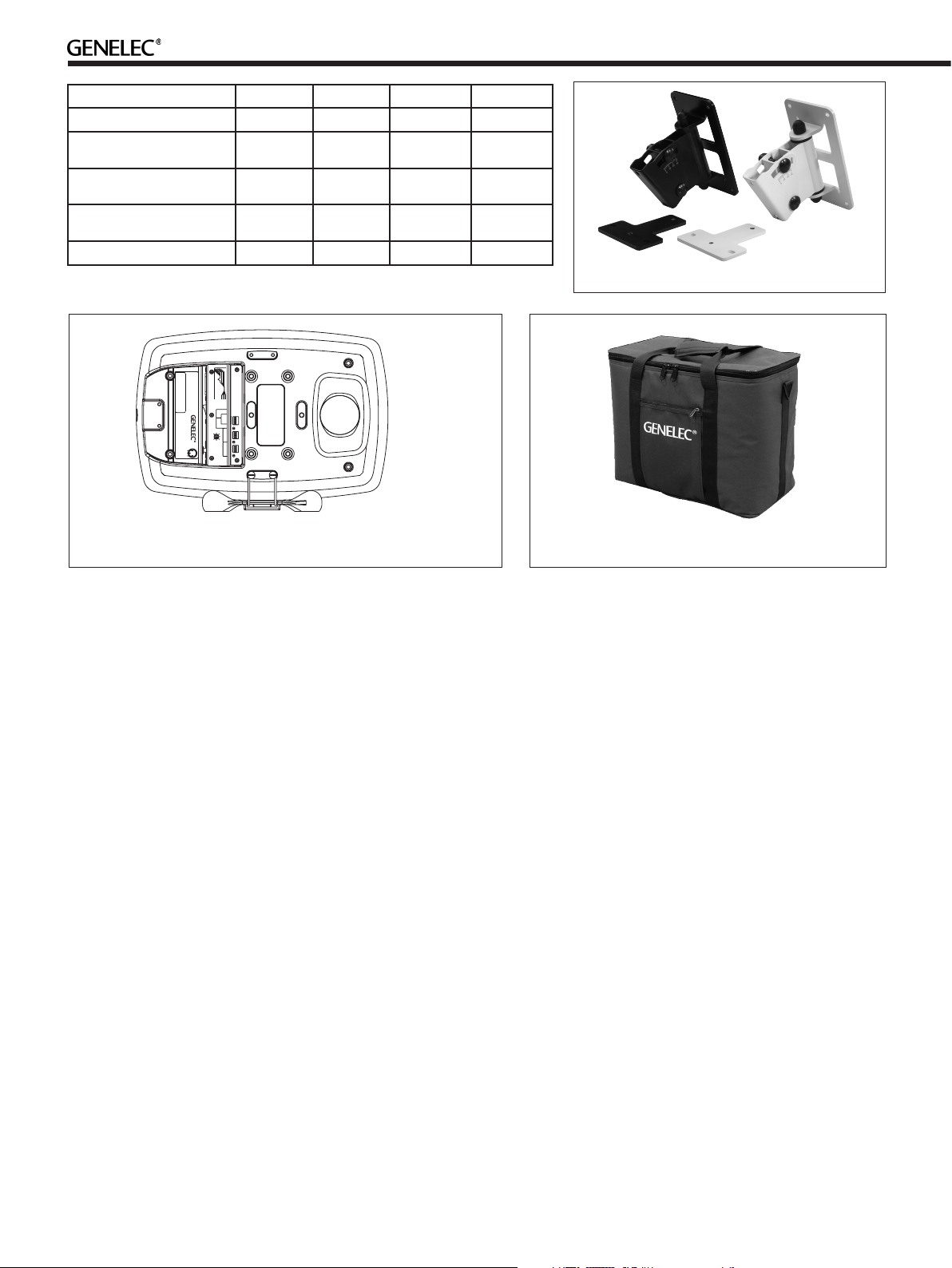
Speaker Mounting Position Treble tilt Bass tilt Bass roll-o Desktop LF
Flat anechoic response
Free standing in a damped
None None None None
None -2 dB None None
room
Free standing in a
None -4 dB None None
reverberant room
Near eld on a reective
None -2 dB None -4 dB
surface
In a corner
None -4 dB -4 dB None
Table 1. Suggested tone control settings in some typical situations
+2
dB
-2
-4
-6
0
20Hz 160Hz
ROLL-OFF
BASS
MAINSINPUT
50/60Hz110 W230 V~
DESKTOP
CONTROL
SERIALNUMBER
BASS
TILT
L'UTILISATEUR.ADRESSERTOUTERÉPARATIONÀUNPERSONNELQUALIFIÉ.
NOTE!CEMONITEURNEDOITPASÊTREMONTÉSURUN PIEDDEMICROPHONE
L'HUMIDITÉ.AUCUNCOMPOSANTÀL'INTÉRIEURREMPLAÇABLEPAR
RISQUEDECHOC ÉLECTRIQUE.NEPASOUVRIR.NEPASEXPOSERÀL'EAUOU
ELECTRICSHOCKHAZARD.DONOTOPEN.DO NOTSUBJECTTOWATEROR
MOISTURE.NOUSERSERVICEABLEPARTSINSIDE.REFERSERVICINGTO
NOTE!THISMONITORSHOULDNOTBEMOUNTEDONAMICROPHONESTANDAS
CARLEPASDEVISESTDETYPEM10.
CETAPPAREILDOITÊTRERACCORDÉÀLATERRE.
QUALIFIEDPERSONNEL.USEEARTHEDMAINSCONNECTIONONLY.
4kHz 20kHz800Hz
TREBLE
TILT
ALLOFF
ON
ISS
DISABLE
8040B
BASS
ROLL-OFF
MAGNETICALLYSHIELDED
MADEIN FINLAND
MONITORINGSYSTEM
OFF
DESKTOP
CONTROL
BI-AMPLIFIED
+4
+6
+2
dBu
www.genelec.com
0
-6
-2
-4
TREBLETILTBASSTILT
100dBSPL@1m
INPUTSENSITIVITY
REQUIREDFOR
+ - GND
2
3
1
292-8040T-6
THEBASETHREADISM10.
AVERTISSEMENT
WARNING
292-8040W
Figure 4. K&M type wall mount
Figure 5. The Iso-Pod™ can also be attached to the side of the enclosure for
horizontal mounting.
Desktop low frequency control
The desktop low frequency control (fifth
switch of rst switch group from the left)
attenuates the bass frequencies around
160 Hz by 4 dB (see gures 7 and 9). This
feature is designed to compensate for the
boost often occurring at this frequency
range when the loudspeaker is placed upon
a meter bridge, table or similar reflective
surface.
ful listening with suitable test recordings can
also lead to good results if a test system is
not available. Table 1 shows some typical
settings in various situations. Figures 7 and
9 show the eect of the controls on the ane-
choic response.
Always start adjustment by setting all
switches to “OFF” position. Then set only
one switch per group to the “ON” position to
select the desired adjustment. If more than
one switch is set to “ON” (within one switch
group) the attenuation value is not accurate.
Bass tilt control
Measure or listen systematically through
the dierent combinations of settings to nd
The bass tilt control switches (second switch
the best frequency balance.
group from the left) oer three attenuation
levels for the bass response below 800 Hz,
usually necessary when the loudspeakers are placed near room boundaries. The
attenuation levels are -2 dB, -4 dB and
-6 dB.
No user serviceable parts are to be found
within the loudspeaker cabinet or the ampli-
er unit. Any maintenance or repair of the
loudspeaker should only be undertaken by
Maintenance
qualied service personnel.
Treble tilt control
Treble tilt (third switch group from the left)
allows adjusting the treble response above
5 kHz by +2, -2, or -4 dB, which can be used
for correcting an excessively bright or dull
sounding system.
An acoustic measuring system such as
WinMLS is recommended for analyzing the
eects of the adjustments, however, care-
Safety considerations
Although the 8040B and 8050B have been
designed in accordance with international
safety standards, to ensure safe operation
and to maintain the loudspeaker under safe
operating conditions, the following warnings
and cautions must be observed:
Figure 6. Carrying bag for a pair of 8040B loudspeakers.
• Servicing and adjustment must
only be performed by qualied service
personnel. The loudspeaker must not be
opened.
• Do not use this product with an
unearthed mains cable as this may lead
to personal injury.
• To prevent re or electric shock, do not
expose the unit to water or moisture. Do
not place any objects lled with liquid, such
as vases on the loudspeaker or near it.
• Note that the amplier is not
completely disconnected from the AC
mains service unless the mains power
cord is removed from the amplier or the
mains outlet.
• Free ow of air behind the
loudspeaker
is necessary to maintain sucient
cooling. Do not obstruct airow around
the loudspeakers.
• Do not expose the loudspeaker to
water or moisture. Do not place any
objects lled with liquid, such as vases
on the loudspeaker or near it.
WARNING!
Genelec 8040B and 8050B loudspeakers are
capable of producing sound pressure levels
in excess of 85 dB, which may cause permanent hearing damage.
4
Page 5

Hz
Genelec Oy 8040 horizontal off axis response level (dBr) vs freq (Hz) 6 Apr 04
0°
60°
15°
30°
45°
50
100
55
60
65
70
75
80
85
90
95
d
B
r
A
100
90
95
100
Hz
Genelec Oy 8040 (dBr) vs freq (Hz) 6 Apr 04
80
85
90
d
B
r
A
DESKTOP LF
BASS TILT
BASS ROLL-OFF
TREBLE TILT
80
85
90
80
85
90
Hz
Genelec Oy 8050 (dBr) vs freq (Hz) 6 Apr 04
0°
60°
15°
30°
45°
50
100
55
60
65
70
75
80
85
90
95
d
B
r
A
100
90
95
Hz
Genelec Oy 8050 (dBr) vs freq (Hz) 6 Apr 04
80
85
90
d
B
r
A
BASS ROLL-OFF
TREBLE TILT
80
85
90
80
85
90
DESKTOP LF
BASS TILT
200
20
50
500
1k 2k
5k
10k
20k
Figure 7. The curves above show the effect of the “bass tilt”,
“treble tilt”, “desktop low frequency” and “bass roll-off” controls
on the free field response of the 8040B.
100
200
20
50
500
1k 2k
5k
10k
20k
Figure 8. The upper curve group shows the horizontal directivity
characteristics of the 8040B measured at 1 m. The lower curve shows
the system's power response.
100
200
20
50
500
Figure 9. The curves above show the effect of the “bass tilt”,
“treble tilt”, “desktop low frequency” and “bass roll-off” controls
on the free field response of the 8050B
Guarantee
Genelec 8040B and 8050B are supplied with
two year guarantee against manufacturing
faults or defects that might alter the performance of the loudspeakers. Refer to supplier
for full sales and guarantee terms.
Compliance to FCC rules
This device complies with part 15 of the FCC
Rules. Operation is subject to the following
two conditions:
• This device may not cause harmful
interference
• This device must accept any
interference received, including
interference that may cause undesired
operation.
1k 2k
20
10k
20k
5k
50
Figure 10. The upper curve group shows the horizontal directivity
characteristics of the 8050B measured at 1 m. The lower curve shows
the system's power response.
Note: This equipment has been tested and
found to comply with the limits for a Class
B digital device, pursuant to part 15 of the
FCC Rules. These limits are designed to provide reasonable protection against harmful
interference in a residential installation. This
equipment generates, uses and can radiate
radio frequency energy and, if not installed
and used in accordance with the instructions, may cause harmful interference to
radio communications. However, there is no
guarantee that interference will not occur in a
particular installation. If this equipment does
cause harmful interference to radio or television reception, which can be determined by
turning the equipment o and on, the user is
encouraged to try to correct the interference
by one or more of the following measures:
100
200
500
1k 2k
5k
10k
1. Reorient or relocate the receiving antenna.
Increase the separation between the equipment and receiver.
2. Connect the equipment into an outlet on a
circuit dierent from that to which the receiver
is connected.
3. Consult the dealer or an experienced radio/
TV technician for help
Modifications not expressly approved
by the manufacturer could void the user’s
authority to operate the equipment under
FCC rules.
20k
5
Page 6

8040B 8050B
Lower cut-o frequency, -3 dB
Upper cut-o frequency, -3 dB
Free eld frequency response of
system (± 2.0 dB)
Maximum short term sine wave
acoustic output on axis in half
space, averaged from 100 Hz to
3 kHz
@ 1 m
@ 0.5 m
Maximum long term RMS acoustic output in same conditions
with IEC weighted noise (limited
by driver unit protection circuit)
@ 1 m
Maximum peak acoustic output
per pair above console top, @ 1
m distance with music material
Self generated noise level in free
eld @ 1m on axis (A-weighted)
Harmonic distortion at 90 dB SPL
@ 1m on axis
Freq. 50 to 100 Hz
> 100 Hz
Drivers:
Bass
Treble
Both drivers are
magnetically shielded
Weight: 9.4 kg (20.7 lbs) 14.4 kg (31.7 lbs)
Dimensions:
Height (without table support
Height (including table support)
Width
Depth
≤ 45 Hz
≥ 21 kHz
48 Hz - 20 kHz 38 Hz - 20 kHz
≥ 105 dB SPL
≥ 111 dB SPL
≥ 99 dB SPL ≥ 101 dB SPL
≥ 115 dB SPL ≥ 120 dB SPL
≤ 10 dB ≤ 10 dB
< 2 %
< 0.5 %
165 mm (61/2 in)
19 mm (3/4 in)
metal dome
350 mm (1313/16 in)
365 mm (143/8 in)
237 mm (93/8 in)
223 mm (813/16 in)
≤ 35 Hz
≥ 21 kHz
≥ 110 dB SPL
≥ 116 dB SPL
< 2 %
< 0.5 %
205 mm (8 in)
25 mm (1 in)
metal dome
433 mm (171/16 in)
452 mm (1713/16 in)
286 mm (111/4 in)
278 mm (1015/16 in)
CROSSOVER SECTIONSYSTEM SPECIFICATIONS
8040B 8050B
Input connector XLR female Pin 1 gnd, pin 2 +, pin 3 -
Input impedance 10 kOhm balanced
Input level for maximum short term
output of 100 dB SPL @ 1m:
Crossover frequency, Bass/Treble 3.0 kHz 1.8 kHz
Treble tilt control operating range
in
2 dB steps
Desktop low frequency control
operating range
Bass roll-o control operating
range in 2 dB steps
Bass tilt control operating range in
2 dB steps
Adjustable from +6 to -6 dBu
From +2 to -4 dB
& MUTE @ 15 kHz
-4 dB @ 160 Hz -4 dB @ 160 Hz
From 0 to -6 dB
@ 45 Hz
From 0 to -6 dB @
100 Hz & MUTE
The 'CAL' position is with all tone con-
trols set to 'o' and the input sensitivity
control to maximum (fully clockwise)
From +2 to -4 dB
& MUTE @ 15 kHz
From 0 to -6 dB
@ 35 Hz
From 0 to -6 dB @
100 Hz & MUTE
AMPLIFIER SECTION
8040B 8050B
Bass amplier short
term output power
Treble amplier short
term output power
Long term output power is limited
by driver unit protection circuitry
Amplier system distortion
at nominal output
THD
SMPTE-IM
CCIF-IM
DIM 100
Signal to Noise ratio, referred to
full output
Bass
Treble
Mains voltage 100, 120, 220 or 230 V
Voltage operating range ±10 % ±10 %
Power consumption
Idle
Standby
Full output
90 W
90 W
≤ 0.05 %
≤ 0.05 %
≤ 0.05 %
≤ 0.05 %
≥ 100 dB
≥ 100 dB
according to region
10 W
< 0.5 W
110 W
150 W
120 W
≤ 0.05 %
≤ 0.05 %
≤ 0.05 %
≤ 0.05 %
≥ 100 dB
≥ 100 dB
10 W
<0.5 W
170 W
6
Page 7

Genelec 8040B- ja 8050B-aktiivikaiuttimet
Yleistä
GENELEC 8040B ja 8050B ovat erittäin suorituskykyisiä, kompakteja aktiivikaiuttimia.
Ne soveltuvat lähikenttämonitoreiksi äänitysstudioihin, ulkolähetysautoihin, radio- ja TVlähetysten äänen tarkkailuun, julkisiin tiloihin,
kotistudioihin ja kotiteattereihin. Molemmat
mallit sisältävät päätevahvistimet, säädettävän aktiivisen jakosuotimen ja kaiutinelementtien ylikuormitussuojauspiirit. Uusi
Minimum Diraction Enclosure™ (MDE™)-
kotelorakenne ja edelleen kehitetty Directi-
vity Control Waveguide™ (DCW™)-suuntain
takaavat tasapainoisen toiston vaikeissakin
akustisissa ympäristöissä.
Kaiutinelementit
Bassoelementin läpimitta on mallissa 8040B
165 mm (6 1/2”) ja 205 mm (8”) mallissa
8050B. Pitkän ja poikkileikkaukseltaan suuren
reeksiputken aukko on muotoiltu laajenevaksi ilmavirtauksesta johtuvien sivuäänien
minimoimiseksi. Diskanttielementti on metal-
likalotti, läpimitaltaan 19 mm (3/4”) 8040B:ssa
ja 25 mm (1”) 8050B:ssa. Sekä basso- että
diskanttielementit on magneettisuojattu.
Aktiivinen jakosuodin
Aktiivinen jakosuodin koostuu kahdesta rinnakkaisesta kaistanpäästösuotimesta. Jakotaajuus on mallissa 8040B 3,0 kHz ja mallissa
8050B 1,8 kHz. Jakosuotimen säädöt (“treble
tilt”, “desktop low frequency”, “bass tilt” ja
“bass roll-off”) mahdollistavat kaiuttimen
toistovasteen sovittamisen erilaisiin akustisiin
ympäristöihin.
Vahvistimet
Genelec 8040B ja 8050B -aktiivikaiuttimet
sisältävät kaiutinelementteihin suoraan kytketyt päätevahvistimet. 8040B:n molemmat vahvistimet ovat teholtaan 90 wattia, 8050B:ssa
on diskanttielementille 120 watin ja bassoelementille 150 watin vahvistin. Kaiutinkotelon
sisään rakennetut vahvistimet on varustettu
automaattisilla suojapiireillä kaiutinelementtien
ylikuumenemisen varalta. Vahvistimien säädettävä sisääntuloherkkyys mahdollistaa kaiuttimien sovittamisen erilaisiin äänilähteisiin.
Liitännät
Kaiuttimien mukana toimitetaan suojamaadoitetut verkkovirtajohdot. Älä kytke kaiutinta
suojamaadoittamattomaan pistorasiaan.
Ennen kuin teet mitään kytkentöjä, varmista, että kaikista laitteista on kytketty virta
pois. Audiosignaalia varten kaiuttimissa on
balansoitu 10 kOhm:in XLR-liitin. Ellei äänilähteessä ole balansoitua antoliitäntää, voidaan käyttää kuvan 3 mukaisesti kytkettyä
signaalijohtoa. Genelec 8040B- ja 8050Baktiivikaiuttimet saa kytkeä ainoastaan linjatasoista signaalia antavaan äänilähteeseen, ei
milloinkaan päätevahvistimen tai integroidun
vahvistimen kaiutinliittimiin.
Automaattinen virrankytkentä
(ISSTM Autostart)
Kaiuttimessa on signaalin tunnistava automaattinen virrankytkentä, joka kytkee sen
toimintaan heti kun kaiuttimeen tulee äänisignaali. Vastaavasti kaiutin menee automaattisesti valmiustilaan, kun signaalin päättymisestä on kulunut noin tunti. Valmiustilassa
kaiuttimien tehonkulutus on alle 0,5 W.
Automaattisessa käynnistymisessä on
pieni viive. Jos tämä ei ole hyväksyttävää,
automaattinen virrankytkentä voidaan poistaa
toiminnasta kääntämällä ”ISS DISABLE”kytkin kaiuttimen takapaneelissa asentoon
7
Page 8

ELECTRICSHOCKHAZARD.DONOT OPEN.DONOTSUBJECTTOWATEROR
8050B: h=290 mm
MOISTURE.NOUSERSERVICEABLE PARTSINSIDE.REFER SERVICINGTOQUALIFIED
PERSONNEL.USEEARTHED MAINSCONNECTIONONLY. NOTE!THISMONITOR
SHOULDNOTBE MOUNTEDONAMICROPHONESTANDASTHEBASETHREADISM10.
RISQUEDECHOC ÉLECTRIQUE.NEPA SOUVRIR.NE PASEXPOSERÀL'EAUOU
L'HUMIDITÉ.AUCUNCOMPOSANTÀL'INTÉRIEURREMPLAÇABLEPA RL'UTILISATEUR.
ADRESSERTOUTERÉPARATIONÀUNPERSONNELQUALIFIÉ.CETAPPAREILDOIT
ÊTRERACCORDÉÀLATERRE. NOTE!CEMONITEURNEDOITPASÊTRE MONTÉ
SURUNPIEDDEMICROPHONECARLE PASDEVISESTDETYPEM10.
LAITEONLIITETTÄVÄ SUOJAMAADOITUSKOSKETTIMILLAVARUSTETTUUN
PISTORASIAAN.APPARATETMÅTILKOPLESJORDET STIKKONTAKT.
APPARATENSKALLANSLUTAS TILLJORDATUTTAG.
+2
0
-2
BASS
-4
TILT
-6
DESKTOP
dB
CONTROL
BASS
ROLL-OFF
20Hz 160Hz
800Hz
MAINSINPUT
50/60Hz110W 230 V~
SERIALNUMBER
REFLEKSIPUTKI
> 0,7 m
AKUSTINEN
WARNING
AVERTISSEMENT
292-8040W
BASS
ROLL-OFF
ISS
DESKTOP
DISABLE
CONTROL
OFFON
8040B BI-AMPLIFIED
MONITORINGSYSTEM
MAGNETICALLYSHIELDED
MADEIN FINLAND
+4
+2
+6
0
dBu
www.genelec.com
TREBLETILTBASSTILT
-2
INPUTSENSITIVITY
REQUIREDFOR
-4
100dBSPL@1m
-6
2
1
3
+ - GND
292-8040T-6
ALLOFF
TREBLE
TILT
4kHz 20kHz
MUTTERIKIERTEET
SEINÄ- JA KATTORIPUSTUSTELINEILLE
TAAJUUSVASTESÄÄTIMET
LIITINPANEELI
8040B: h=240 mm
Kuva 2. Akustisen akselin sijainti
h
AKSELI
Iso-Pod™
PÖYTÄJALUSTA
Kuva 1. 8040B:n takapaneeli
”ON.” Tällöin kaiutin käynnistyy ja sammuu
ainoastaan virtakytkintä käyttäen.Kaiuttimien
sijoitus
Kohdista kuuntelupisteeseen
Suuntaa kaiuttimet kuuntelualueen keskipisteeseen pään korkeudelle. Suuntaus
on tehty oikein, kun kaikkien kaiuttimien
akustiset akselit (kuva 2) leikkaavat kuuntelupisteessä. Kaiuttimet kannattaa sijoittaa
pystyasentoon, sillä se minimoi vaihevirheet
jakotaajuudella.
Sijoita symmetrisesti
Sijoita kaiuttimet samalle etäisyydelle kuuntelupisteestä ja mahdollisimman symmetrisesti sekä toistensa, että huoneen rajapintojen suhteen. Tämä toteutuu, kun kuuntelupiste on huoneen keskilinjalla ja kaiuttimet
sijoitetaan symmetrisesti keskilinjan suhteen.
Minimoi heijastukset
Kaiuttimen lähellä sijaitsevista esineistä ja
pinnoista tulevat akustiset heijastukset voivat
aiheuttaa toiston värittymistä ja sumentaa
äänikuvaa. Tämä kannattaa ottaa huomioon
kaiuttimia sijoitettaessa ja mahdollisuuksien
mukaan siirtää heijastuksia aiheuttavat tietokoneen näytöt, kaapit tms. pois kaiuttimien
läheltä ja sijoittaa kaiuttimet niin, että ne ovat
Kuva 3. RCA/XLR-signaalikaapelin kytkentä
kauempana jäljelle jäävistä heijastuksia aiheuttavista pinnoista. Tarkkailukaiuttimia ei esimerkiksi kannata sijoittaa äänipöydän päälle, vaan
riittävän korkeille lattiajalustoille äänipöydän
taakse, josta ne voidaan suunnata alas äänitarkkailijaa kohti.
Vähimmäisetäisyydet
V
ahvistimien jäähdytyksen ja reeksiputken
toiminnan takaamiseksi pitää kaiuttimien
taakse, sivuille ja päälle jäädä kuunteluhuoneeseen avautuva, vähintään viiden senttimetrin vapaatila. Kaiutinta ei saa käyttää
tilassa, jonka lämpötila on yli 35° C.
Pöytäjalusta ja kiinnitysmahdollisuudet
Kaiuttimien mukana toimitettava Isolation
Positioner/Decoupler™ (Iso-Pod™) -jalusta
mahdollistaa kaiuttimen kallistamisen ylätai alaviistoon. Jalusta voidaan kiinnittää
myös kaiutinkotelon pitkille sivuille, jos kaiuttimet halutaan sijoittaa vaaka-asentoon.
(kuvat 1 ja 4).
Genelec 8040B ja 8050B voidaan kiinnittää Omnimount® Series 30 (8040B) ja Series
60 (8050B) sekä König & Meyer -kaiutintelineisiin kaiutinkotelon takaseinässä olevien
M6x10 -mutterikierteiden avulla. Kotelon
pohjassa on M10x10 -mutterikierre, jolla
kaiutin voidaan kiinnittää tukevasti alus-
taansa. Älä käytä tätä kierrettä kaiuttimen
kiinnittämiseen mikrofonitelineeseen, jossa
on 3/8” UNC-kierre.
Herkkyyden säätö
Kaiuttimien ottoliitännän herkkyys on säädettävissä erilaisille äänilähteille sopivaksi.
Säätö tehdään kaiuttimen takapaneelissa
olevaa ruuvia (ks. kuva 1) kiertämällä. Säätö
on asetettu tehtaalla arvoon -6 dBu (myötä-
päivään rajoittajaan asti), mikä tuottaa 100
dB:n äänenpaineen (SPL) yhden metrin mit-
tausetäisyydellä -6 dBu:n syöttöjännitteellä.
Taajuusvastesäätöjen käyttö
Kaiuttimien taajuusvastetta voidaan muokata kuuntelutilan akustisista ominaisuuksista ja kaiuttimien sijoituksesta johtuvien
toistovirheiden kompensoimiseksi. Säätö
tehdään kaiuttimen takapaneelissa olevien
“treble tilt”, “bass tilt”, “bass roll-off” ja
“desktop low frequency” -kytkimien avulla.
Kaikki säädöt asetetaan tehtaalla asentoon
“OFF”, mikä antaa tasaisen taajuusvasteen
kaiuttomassa tilassa. Säätöjen vaikutus
toistovasteeseen on esitetty kuvissa 7 ja 9.
Bass roll-o
Bass roll-off (ensimmäinen kytkinryhmä
vasemmalta lukien) vaikuttaa kaiuttimen bas-
8
Page 9

Kaiuttimien sijoitus Treble tilt Bass tilt Bass roll-o Desktop LF
Kaiuttomassa tilassa
Vapaasti seisovana vaimennetussa
OFF OFF OFF OFF
OFF -2 dB OFF OFF
tilassa
Vapaasti seisovana kaikuvassa tilassa
Lähikentässä, heijastavan tason
OFF -4 dB OFF OFF
OFF -2 dB OFF -4 dB
päällä (esim. äänipöydällä)
Nurkassa
OFF -4 dB -4 dB OFF
Taulukko 1. Taajuusvastesäätimien käyttö muutamissa tyypillisissä tilanteissa
+2
dB
-2
-4
-6
0
20Hz 160Hz
ROLL-OFF
BASS
MAINSINPUT
50/60Hz110 W230 V~
DESKTOP
CONTROL
SERIALNUMBER
BASS
TILT
L'UTILISATEUR.ADRESSERTOUTERÉPARATIONÀUNPERSONNELQUALIFIÉ.
NOTE!CEMONITEURNEDOITPASÊTREMONTÉSURUN PIEDDEMICROPHONE
L'HUMIDITÉ.AUCUNCOMPOSANTÀL'INTÉRIEURREMPLAÇABLEPAR
RISQUEDECHOC ÉLECTRIQUE.NEPASOUVRIR.NEPASEXPOSERÀL'EAUOU
ELECTRICSHOCKHAZARD.DONOTOPEN.DO NOTSUBJECTTOWATEROR
MOISTURE.NOUSERSERVICEABLEPARTSINSIDE.REFERSERVICINGTO
NOTE!THISMONITORSHOULDNOTBEMOUNTEDONAMICROPHONESTANDAS
CARLEPASDEVISESTDETYPEM10.
CETAPPAREILDOITÊTRERACCORDÉÀLATERRE.
QUALIFIEDPERSONNEL.USEEARTHEDMAINSCONNECTIONONLY.
4kHz 20kHz800Hz
TREBLE
TILT
ALLOFF
ON
ISS
DISABLE
8040B
ROLL-OFF
MAGNETICALLYSHIELDED
MADEIN FINLAND
MONITORINGSYSTEM
OFF
DESKTOP
CONTROL
BI-AMPLIFIED
+4
+6
+2
dBu
www.genelec.com
0
-6
-2
-4
100dBSPL@1m
INPUTSENSITIVITY
REQUIREDFOR
+ - GND
2
3
1
292-8040T-6
THEBASETHREADISM10.
AVERTISSEMENT
BASS
TREBLETILTBASSTILT
WARNING
292-8040W
Kuva 5. Seinäteline 8000-402
Kuva 4. Iso-Pod™ -pöytäjalusta voidaan kiinnittää myös kaiutinkotelon sivulle.
Kaiuttimet tulisi kuitenkin sijoittaa pystyasentoon aina kun se on mahdollista
sotoistoon alarajataajuudella ja sen lähellä.
Kolmella kytkimellä voidaan valita -2, -4 tai -6
dB:n vaimennus (ks. kuvat 7 ja 9).
korvakuulolta sopivia testiäänitteitä ja -signaaleja hyväksikäyttäen. Taulukko 1 sisältää
muutamia suuntaa-antavia säätöesimerkkejä.
Säätöjen vaikutus kaiuttimien vapaakenttä-
Desktop low frequency
Desktop low frequency-säätö (viides kytkin
ensimmäisessä säädinryhmässä)
aktivoi
4 dB:n vaimennuksen 160 Hz:n kohdalle
kompensoimaan äänipöydän, pöytätason
tai muun kaiuttimen ja kuuntelijan välissä
sijaitsevan vaakasuoran tason aiheuttaman
korostuman.
vasteisiin on esitetty kuvissa 7 ja 9. Kaiuttimien sijoitus ja akustinen ympäristö vaikuttaa
ratkaisevasti säätötarpeeseen, joten säätöön
kannattaa ryhtyä vasta kun kuuntelutilan järjestys on saatu lopulliseen muotoonsa.
Bass tilt-, bass roll o- ja treble tilt-säätöjä
voidaan yhdistellä vapaasti parhaan sointitasapainon saavuttamiseksi. Huomaa, että
säädöt eivät ole kumuloituvia, joten kussakin
Bass tilt
Bass tilt-säädön (keskimmäinen kytkinryhmä)
ryhmässä saa olla kerrallaan vain yksi kytkin
asennossa “ON”.
avulla voidaan vaimentaa kaiuttimen bassotoistoa 100 hertsin alapuolella. Kolmella kytkimellä voidaan valita vaimennustasot -2 dB,
-4 dB ja -6 dB. Neljäs kytkin (MUTE) mykistää
bassoelementin.
Genelec-aktiivikaiuttimet on suunniteltu ja
valmistettu täyttämään kansainväliset turval-
lisuusnormit. Virheellisestä käytöstä saattaa
Turvallisuusohjeita
kuitenkin seurata vaaratilanne, joten seuraa-
Treble tilt
via ohjeita on aina noudatettava:
Treble tilt-säätö (oikeanpuoleinen kytkinryhmä) vaikuttaa diskanttitaajuuksiin
5 kHz:n yläpuolella. Valittavana ovat säätötasot +2, -2, tai -4 dB ja diskanttielementin
mykistys.
Suosittelemme akustisen mittausjärjes-
telmän (esim. MLSSA tai WinMLS) käyttöä
kaiuttimien säätämisessä. Ellei tällaista ole
käytettävissä, säätö voidaan tehdä myös
• Laitetta ei saa asettaa alttiiksi
kosteudelle tai roiskevedelle. Se on
tarkoitettu käytettäväksi ainoastaan
kuivassa huonetilassa.
• Huolto- ja korjaustoimia saa
suorittaa vain valmistajan valtuuttama
huoltohenkilöstö.
• Älä avaa kaiutinkoteloa tai irrota
Kuva 6. Kantolaukku 8040B-parille
laitteesta mitään osia.
• Laitteen saa kytkeä ainoastaan
maadoitettuun pistorasiaan.
• Huomaa, että vahvistin ei ole täysin
jännitteetön ellei virtajohtoa ole irrotettu
pistokkeesta.
VAROITUS!
Genelec 8040B ja 8050B-aktiivikaiuttimet
pystyvät tuottamaan yli 85 desibelin äänenpaineen, mikä voi aiheuttaa pysyvän kuulovaurion.
Huolto
Kaikki huolto- ja korjaustoimet on annettava
valmistajan tai valmistajan valtuuttaman huoltohenkilöstön suoritettaviksi. Älä avaa laitetta
itse.
Takuu
Genelec Oy antaa näille tuotteille kahden
vuoden takuun ostopäivästä lukien. Takuu
kattaa valmistusvirheet ja materiaaliviat.
9
Page 10

Hz
Genelec Oy 8040 horizontal off axis response level (dBr) vs freq (Hz) 6 Apr 04
0°
60°
15°
30°
45°
50
100
55
60
65
70
75
80
85
90
95
d
B
r
A
100
90
95
100
Hz
Genelec Oy 8040 (dBr) vs freq (Hz) 6 Apr 04
80
85
90
d
B
r
A
DESKTOP LF
BASS TILT
BASS ROLL-OFF
TREBLE TILT
80
85
90
80
85
90
20k
Hz
Genelec Oy 8050 (dBr) vs freq (Hz) 6 Apr 04
0°
60°
15°
30°
45°
50
100
55
60
65
70
75
80
85
90
95
d
B
r
A
100
90
95
Hz
Genelec Oy 8050 (dBr) vs freq (Hz) 6 Apr 04
80
85
90
d
B
r
A
BASS ROLL-OFF
TREBLE TILT
80
85
90
80
85
90
DESKTOP LF
BASS TILT
200
20
50
500
1k 2k
5k
10k
20k
Kuva 7. “Bass tilt”-, “treble tilt”-, “desktop low frequency”- ja
“bass roll-off”-säätöjen vaikutus 8040B:n vapaakenttävasteeseen.
100
200
20
50
500
1k 2k
5k
10k
20k
100
200
20
50
500
1k 2k
5k
10k
20k
Kuva 8. Ylempi käyrästö kuvaa 8040B:n suuntaavuuskäyttäytymistä 1
metrin mittausetäisyydellä. Alempi käyrä on 8040B:n tehovaste.
100
200
20
50
500
1k 2k
5k
10k
Kuva 9. “Bass tilt”-, “treble tilt”-, “desktop low
frequency”- ja “bass roll-off”-säätöjen vaikutus 8050B:n
vapaakenttävasteeseen.
10
Kuva 10. Ylempi käyrästö kuvaa 8050B:n suuntaavuuskäyttäytymistä
1 metrin mittausetäisyydellä. Alempi käyrä on 8050B:n tehovaste.
Page 11

TEKNISET TIEDOT
8040B 8050B
Alarajataajuus, -3 dB
Ylärajataajuus, -3 dB
Taajuusvaste vapaakentässä
(± 2.0 dB)
Hetkellinen maksimiäänenpaine
mitattuna sinisignaalilla puoliavaruudessa. Keskiarvo taajuusalueella 100 Hz - 3 kHz
@ 1 m
@ 0.5 m
Suurin jatkuva (RMS) äänenpaine
IEC-painotetulla kohinalla mitattuna (elementtien suojapiirien
rajoittama) @ 1 m
Kaiutinparin tuottama äänen-
paineen huippuarvo (peak)
musiikkimateriaalilla 1 metrin
mittausetäisyydellä
Akustinen pohjakohinataso @ 1 m
(A-painotus)
Harmoninen särö 90 dB SPL
@ 1 m
50 - 100 Hz
> 100 Hz
Kaiutinelementit:
Basso
Diskantti
Molemmat elementit ovat
magneettisuojattuja
Paino: 9,4 kg 14,4 kg
Mitat:
Korkeus ilman pöytäjalustaa
Korkeus pöytäjalustan kanssa
Leveys
Syvyys
≤ 45 Hz
≥ 21 kHz
48 Hz - 20 kHz 38 Hz - 20 kHz
≥ 105 dB SPL
≥ 111 dB SPL
≥ 99 dB SPL ≥ 101 dB SPL
≥ 115 dB SPL ≥ 120 dB SPL
≤ 10 dB ≤ 10 dB
< 2 %
< 0,5 %
165 mm (61/2 in)
19 mm (3/4 in)
metallikalotti
350 mm (1313/16 in)
365 mm (143/8 in)
237 mm (93/8 in)
223 mm (813/16 in)
≤ 35 Hz
≥ 21 kHz
≥ 110 dB SPL
≥ 116 dB SPL
< 2 %
< 0,5 %
205 mm (8 in)
25 mm (1 in)
metallikalotti
433 mm (171/16 in)
452 mm (1713/16 in)
286 mm (111/4 in)
278 mm (1015/16 in)
JAKOSUODIN
8040B 8050B
Ottoliittäntä XLR naaras Napa 1 maa, napa 2 +, napa 3 -
Ottoliitännän impedanssi 10 kOhm symmetrinen
Herkkyyden säätöalue +6 ... -6 dBu 100 dB:n äänenpainetasolla
Jakotaajuus 3,0 kHz 1,8 kHz
Treble tilt-säätö 2 dB:n portain +2 ... -4 dB &
Desktop low frequency-säätö -4 dB @ 160 Hz -4 dB @ 160 Hz
Bass roll-o-säätö 2 dB:n portain 0 ... -6 dB
Bass tilt-säätö 2 dB:n portain 0 ... -6 dB @ 100
1 metrin mittausetäisyydellä
MUTE @ 15 kHz
@ 45 Hz
Hz & MUTE
Kaiuttimien kalibrointiasetus: Kaikki
taajuusvastesäätimet asennossa "OFF" ja
herkkyyden säädin maksimiasennossa
+2 ... -4 dB & MUTE
@ 15 kHz
0 ... -6 dB
@ 35 Hz
0 ... -6 dB @ 100 Hz
& MUTE
VAHVISTIMET
8040B 8050B
Bassovahvistimen lyhytkestoinen
maksimiteho
Diskanttivahvistimen
lyhytkestoinen maksimiteho
Jatkuvaa tehoa rajoittaa kaiutinelementtien suojauselektroniikka
Vahvistimien särö nimellisteholla
THD
SMPTE-IM
CCIF-IM
DIM 100
Kohinaetäisyys täydellä teholla
Basso
Diskantti
Käyttöjännite 230 V
Sallittu jännitteen vaihtelu ±10 % ±10 %
Tehonkulutus
Ilman kuormaa
Valmiustilassa
Maksimikuormalla
90 W
90 W
≤ 0.05 %
≤ 0.05 %
≤ 0.05 %
≤ 0.05 %
≥ 100 dB
≥ 100 dB
10 W
<0,5 W
110 W
150 W
120 W
≤ 0.05 %
≤ 0.05 %
≤ 0.05 %
≤ 0.05 %
≥ 100 dB
≥ 100 dB
10 W
<0,5 W
170 W
11
Page 12

Genelec Document D003R001e Copyright Genelec Oy 9.2015. All data subject to change without prior notice.
International enquiries:
Genelec, Olvitie 5
FIN-74100, Iisalmi, Finland
Phone +358 17 83881
Fax +358 17 812 267
Email genelec@genelec.com
In the U.S. please contact:
Genelec, Inc., 7 Tech Circle
Natick, MA 01760, USA
Phone +1 508 652 0900
Fax +1 508 652 0909
Email genelec.usa@genelec.com
In Sweden please contact:
Genelec Sverige
Ellipsvägen 10B
P.O. Box 5521, S-141 05 Huddinge
Phone +46 8 449 5220
Fax +46 8 708 7071
Email info@genelec.com
www.genelec.com
In China please contact:
Beijing Genelec Audio Co.Ltd
Room 101, 1st oor, Building 71 833
Universal Business Park
No. 10 Jiuxianqiao Road
Chaoyang District
Beijing 100015, China
Phone +86 (10) 58697915/13
+86 (10) 58232014
Email genelec.china@genelec.com
