Page 1
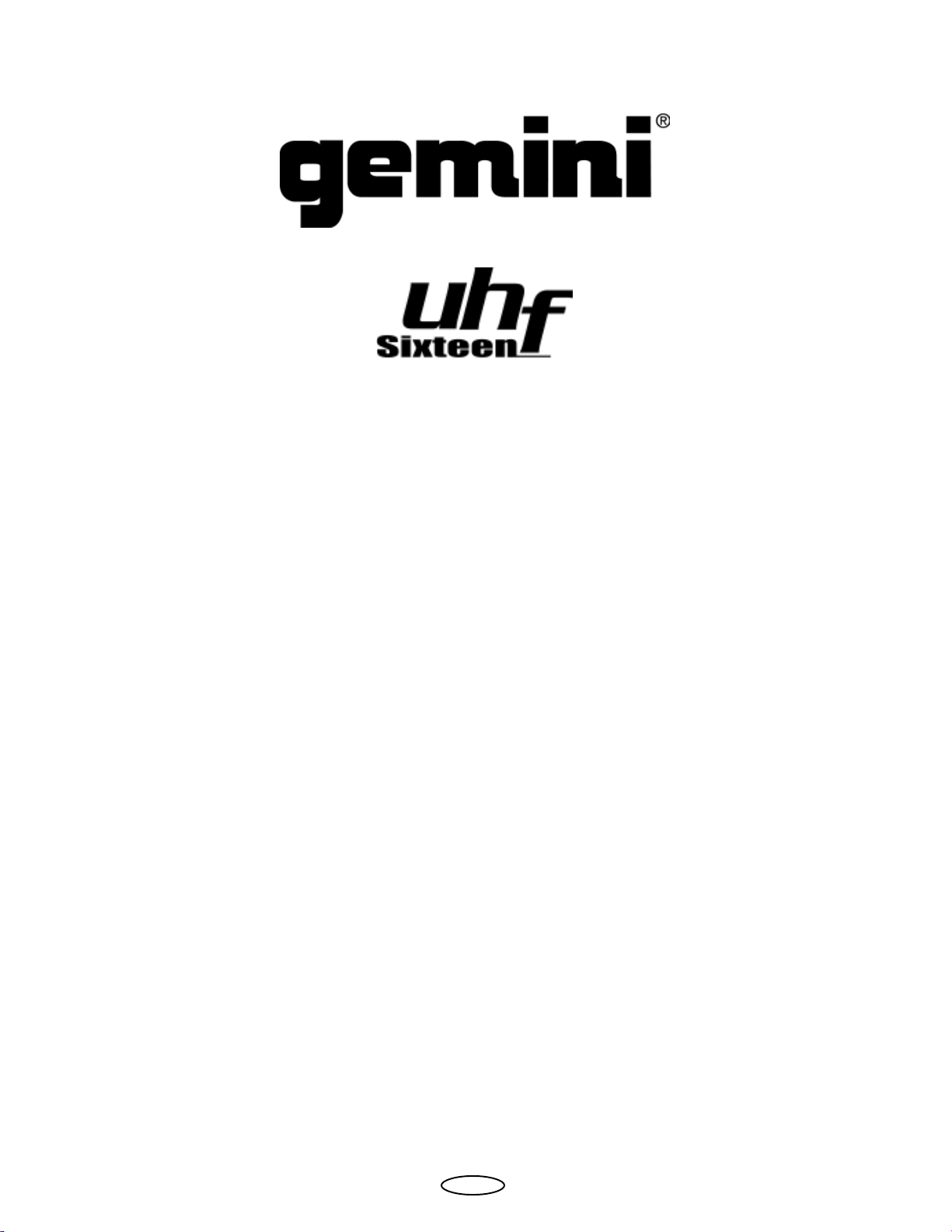
UX-1610
UHF Diversity Wireless System with 16 Selectable
Frequencies and One Mic-Transmitter
Sistema UHF Diversity inalámbrico con 16
frecuencias disponibles y un transmisor-micrófono
Système sans fil diversity UHF 16 fréquences
sélectionnables et un émetteur à micro
Operations Manual
Manual de funcionamiento
Manual de fonctionnement
English.......................................................................................Page 1
Español......................................................................................Page 3
Francais.....................................................................................Page 5
USA
Page 2
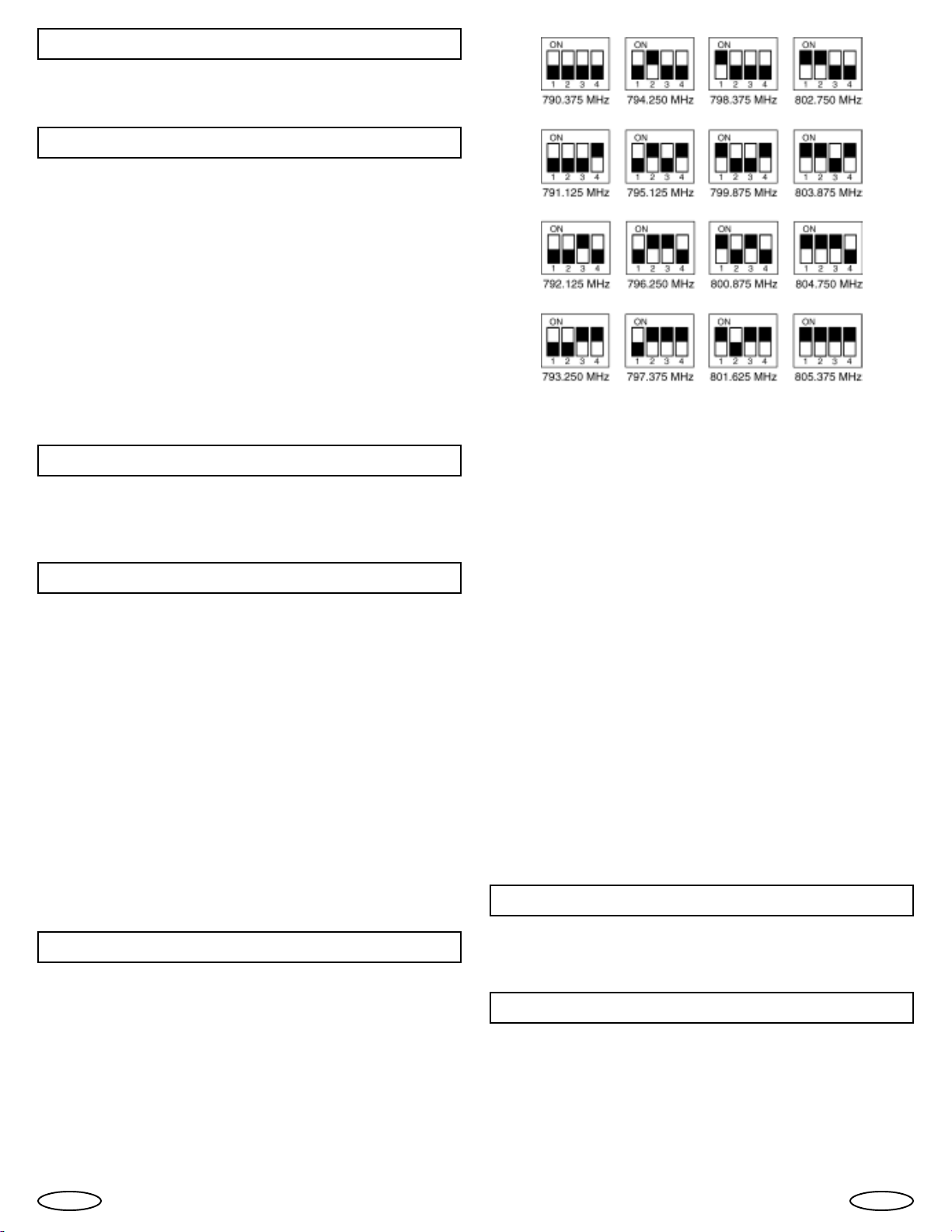
Introduction
Congratulations on purchasing a Gemini wireless system. This state of the
art unit includes the latest features backed by a three year limited warranty.
Prior to use, we suggest that you carefully read all the instructions.
Cautions
1. All operating instructions should be read before using this equipment.
2. To reduce the risk of electrical shock, do not open the unit. There are NO
USER REPLACEABLE PARTS INSIDE. Please refer servicing to a
qualified service technician.
3. Do not expose this unit to direct sunlight or to a heat source such as a
radiator or stove.
4. Dust, dirt and debris can interfere with the performance of this unit. Make
an effort to keep the unit away from dusty, dirty environments, and cover
the unit when it is not in use. Dust it regularly with a soft, clean brush.
5. When moving this equipment, it should be placed in its original carton
and packaging. This will reduce the risk of damage during transit.
6. DO NOT EXPOSE THIS UNIT TO RAIN OR MOISTURE.
7. DO NOT USE ANY SPRAY CLEANER OR LUBRICANT ON ANY
CONTROLS OR SWITCHES.
FCC Rules and Regulations
Gemini wireless systems are the type accepted under FCC rules parts 74
and 15. Licensing of Gemini equipment is the user’s responsibility and
licensability depends on the user’s classification and application.
UX-1610 Wireless System
The UX-1610 diversity UHF series wireless system is a high quality audio
product that has built in noise reduction and utilizes the diversity reception
technique. Diversity receivers contain two completely independent receivers
tuned to the same frequency within a single chassis. An internal processor
compares the signal strengths at the output of each receiver and determines
which receiver has the clearest and strongest signal, and then that signal is
directed to the audio output. This is an automatic function that can be
monitored by watching the A-B diversity indicators on the front panel of the
receiver.
The systems available all operate on a UHF high band frequency between
790.375 MHZ to 805.875 MHZ.
The systems available are:
UX-1610M - equipped with the UM-68 hand held microphone
transmitter.
UX-1610L - equipped with the UB-68L belt pack transmitter
with lavalier mic.
UX-1610H - equipped with the UB-68H belt pack transmitter
with headset mic.
Receiver Operation
1. Remove all packing materials. Save the box and packing material to
transport the unit in the unlikely event that the unit requires service.
2. The UX-1610 has 16 selectable frequencies so that you can choose the
one with the least amount of interference. The illustration shows the dip
switch settings for the 16 frequencies.
Set the dip switches on the receiver and the belt pack transmitter or
hand held mic transmitter to matching frequencies. The dip switches for
the receiver are located on the front panel. The dip switches for the belt
pack transmitter are located on the side of the belt pack. The dip
switches for the hand held mic can be accessed by opening the battery
holder on the side of the mic.
3. Plug the AC adapter into the rear of the receiver where the jack is
labeled DC 12-18V. Then plug the adapter into an appropriate AC outlet.
Note: The adapter is available in 120V AC or 230V AC.
4. The receiver is supplied with 2 output jacks. The UNBALANCED
OUTPUT is used to connect the receiver to your amp, effects or mixer
mic jack using a standard mic cable with a 1/4” connector. The BAL-
ANCED OUTPUT is used to connect the receiver to your amp, effects or
mixer mic jack using a standard mic cable with a XLR connector. We
recommend using the balanced output if the cable to your amp, effects
or mixer mic jack is 10 feet or more. The BALANCED OUTPUT has
three separate conductors, two of which are signal (positive and
negative) and one shield (ground). Pin 1 is ground (shield). Pin 2 is
signal hot (positive). Pin 3 is signal cold (negative).
5. Point the antenna upward. Switch the power to the ON position.
6. Adjust the volume using the LEVEL control on the front panel.
7. Adjusting the squelch on the receiver can eliminate such problems as
bleeding that occurs from using several systems at the same time or
interference from local television. To adjust the squelch, place the small
plastic tool (included with the unit) in the hole marked SQUELCH at the
back of the unit, and slowly turn the tool to adjust the output level to just
above the level of background noise. Setting the squelch too high will
reduce the range of the system. Setting the squelch too low will increase
the level of unwanted noise.
Hand Held Transmitter Features
• High sensitivity cardioid capsule for professional use
• Special noise absorption material inside the mic barrel eliminates switch
shock and handling noise
Cautions
1. Do not drop the microphone element.
2. Do not strike the microphone element with your fist or fingers, and do not
blow strongly into the microphone head front.
3. Do not use the microphone in areas of high humidity and/or high
temperature as this could lead to damage of the microphone.
Page 1
USAUSA
Page 3
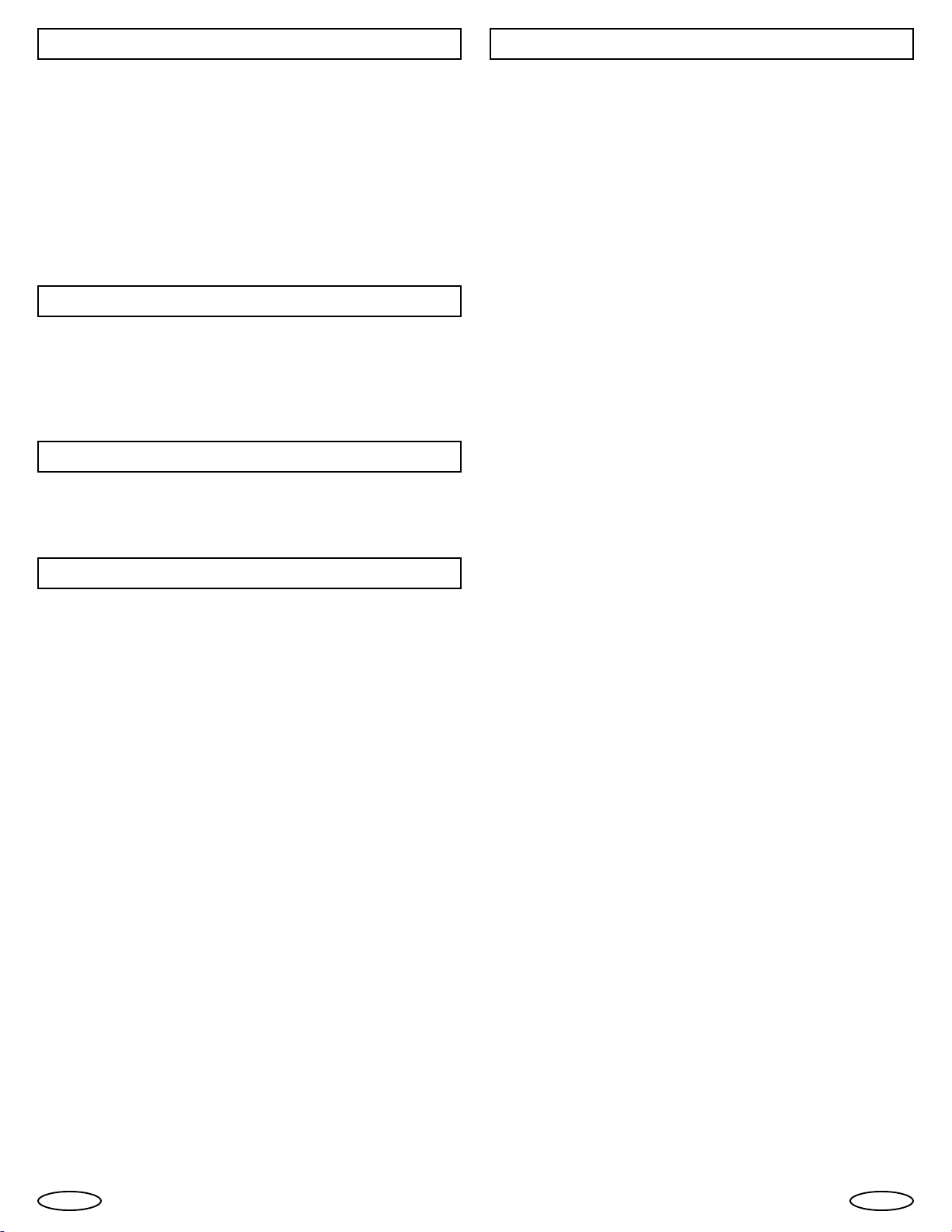
Hand Held Transmitter Operation
Specifications
1. Open the battery holder. Insert 2 AA batteries into the battery holder
according to the polarity indication marked on the battery housing. Close
the battery holder.
2. Push the power switch to the ON position. The BATT indicator should
flash once briefly as you turn on the mic indicating that the mic has
sufficient power. If the BATT stays on, it indicates that the batteries have
insufficient power and should be changed. If the BATT does not light at
all and the mic does not work, it indicates that the batteries are either
dead or not positioned correctly, and you should correct the positioning
or change the batteries. If the microphone is not going to be used for any
length of time, push the power switch to OFF and remove the batteries.
Do not switch the mic on and off rapidly, because you won’t get a true
indication from the BATT indicator.
Lavalier Mic Features
• Heavy duty strain relief
• Foam wind screen
• Tie clip
Note: The lavalier mic clip should be placed on the center of your shirt just
below your collarbone.
Headset Mic Features
• Heavy duty strain relief
• Headset
• Foam wind screen
Belt Pack Transmitter Operation
Receiver:
Frequency Range.........................................................790.375~805.375 MHz
Receiving System..................................................................PLL Synthesized
Receiving Mode........................................................single channel diversity
Frequency Stability...............................................................................± 0.005%
Signal to Noise Ratio.............> 94 dB @ 15 kHz and 60 dBµV antenna input
Dynamic Range..................................................................................> 96dB
AF Response................................................................40 Hz - 15 kHz (±3 dB)
T.H.D.....................................................................................< 1.0% @ 1 kHz
Audio Output........................................unbalanced; 0 dB (0 dB=0.775V) at
48 kHz reference RF deviation
balanced; -20 dB (0 dB=0.775V)
Power Supply............................................................................D.C. 12~18 V
Dimensions..........................2" (H) x 8.27” (W) x 6.5" (D) (51 x 210 x 166 mm)
Transmitter (all models):
Frequency Range...........................................................790.375~805.375 MHz
RF Power Output..........................................................................30 mW max.
Oscillation Mode..................................................................PLL Synthesized
Frequency Stability............................................................................± 0.005%
T.H.D..........................................................................< 0.5% @ 1 kHz
LED Indicator......................................Power ON-OFF and low battery
Current Consumption................................................................65 mA @ 2.4V
Batteries.....................................................................................................2 AA
Transmitter (hand held):
Microphone Element..........................................................................Dynamic
Dimensions.................................................10.7" (L) x 2.4” (D) (272 x 62 mm)
Transmitter (belt pack):
Microphone Element.......................................................................Condenser
Dimensions................................4" (H) x 2.6” (W) x 1" (D) (98 x 66 x 25 mm)
1. Open the battery door by sliding towards the arrow. Insert 2 AA batteries
into the battery holder according to the polarity indication marked on the
battery housing. Close the battery door.
2. Connect the mic to the belt pack transmitter.
3. Push the power switch to the ON position. The LOW BATT indicator
should flash once as you turn on the belt pack indicating that the
transmitter has sufficient power. If the LOW BATT stays on, it indicates
that the batteries have insufficient power and should be changed. If the
LOW BATT does not light at all, it indicates that the batteries are either
dead or not positioned correctly, and you should correct the positioning
or change the batteries. If the microphone is not going to be used for any
length of time, push the power switch to OFF and remove the batteries.
4. To adjust the gain (input sensitivity), place the small plastic tool (included
with the unit) in the hole marked gain on the side of the belt pack and
slowly turn the tool and speak into the mic until the volume is adjusted.
Use of any other tool to adjust the gain will void the warranty.
Hint: If the audio signal’s sound is distorted, try turning the gain down on
your belt pack transmitter and/or your mixer, and increase the volume
output on the receiver.
Page 2
USAUSA
Page 4

Introducción
Felicitaciones con su compra del sistema inalámbrico de Gemini. Este
aparato moderno incluye las últimas características y está apoyado por una
garantía limitada de tres años. Antes de usarlo, le recomendamos que lea
cuidadosamente todas las instrucciones.
Precauciones
1. Lea todas las instrucciones de funcionamiento antes de utilizar este
aparato.
2. Para reducir el riesgo de choque eléctrico, no abra este aparato. NO
CONTIENE PARTES REEMPLAZABLES POR EL USUARIO. Confíe el
servicio del aparato a un técnico calificado y aprobado.
3. No exponga este aparato a los rayos directos del sol ni a una fuente de
calor tal como un radiador o una estufa.
4. El polvo, la suciedad y los desechos pueden perjudicar al aparato. Haga
un esfuerzo para guardarlo alejado de ambientes polvorosos y sucios y
cubra el aparato cuando no se utiliza. Límpielo regularmente con un
cepillo suave y limpio.
5. Cuando se transporte el aparato, póngalo en su caja de cartón y su
embalaje original. Esto reducirá el riesgo de avería durante el transporte.
6. NO EXPONGA ESTE APARATO A LA LLUVIA O A LA HUMEDAD.
7. NO USE NINGUN PRODUCTO DE LIMPIEZA O LUBRICANTE EN
SPRAY EN NINGUN CONTROL O CONMUTADOR.
Reglas y regulaciones de la FCC
Los sistemas inalámbricos de Gemini forman parte del tipo homologado por
las secciones 74 y 15 de las reglas FCC. El usuario tiene la responsabilidad
de obtener la licencia del aparato Gemini; la posibilidad de obtener tal
licencia depende de la clasificación y de la aplicación del aparato por el
usuario.
Sistema inalámbrico UX-1610
El sistema inalámbrico de la serie Diversity UHF UX-1610 es un producto
audio de alta calidad que incorpora una reducción del ruido y utiliza la
técnica de recepción Diversity. Los receptores Diversity incluyen dos
receptores totalmente independientes ajustados para la misma frecuencia y
colocados dentro de un solo bastidor. Un procesador interno compara las
potencias en la salida de cada receptor y determina cual de los receptores
tiene la señal más clara y más fuerte; después esta señal se dirige hacia la
salida audio. Se trata de una función automática que se puede monitorizar
mirando los indicadores A-B Diversity en el panel frontal del receptor.
Los sistemas disponibles funcionan todos en alta frecuencia dentro de la
gama de 790,375 MHz y 805,875 MHz.
Los modelos disponibles son:
UX-1610M - incluye transmisor-micrófono UM-68 tenido de mano.
UX-1610L - incluye transmisor UB-68L llevado en el cinturón con micrófono
lavalier.
UX-1610H - incluye transmisor UB-68H llevado en el cinturón y micrófono
con casco telefónico.
Operación del receptor UX-1610
Ajuste los microconmutadores en el receptor y en el transmisor llevado
en el cinturón o en el transmisor-micrófono manual para que las
frecuencias correspondan. Los microconmutadores para el receptor se
encuentran en el panel frontal. Los microconmutadores para el
transmisor llevado en el cinturón se encuentran en el lado del conjunto
de cinturón. Los microconmutadores para el micrófono manual son
accesibles al abrir el portapilas en el lado del micrófono.
3. Conecte el adaptor de corriente alterna en la parte trasera del receptor
donde está el jack identificado por DC 12-18V. Después, conecte el
adaptor en una toma de corriente alterna apropiada. Nota: El adaptor es
disponible en 120 Vca o 230 Vca.
4. El receptor está suministrado con 2 jacks de salida. La SALIDA NO
BALANCEADA - UNBALANCED OUTPUT se usa para conectar el
receptor en el jack micrófono del amplificador, de efectos o del
mezclador mediante cable de micrófono común con conector de 1/4”. La
SALIDA BALANCEADA - BALANCED OUTPUT se usa para conectar el
receptor en el jack micrófono del amplificador, de efectos o del
mezclador mediante cable de micrófono común con conector XLR.
Recomendamos el uso de la salida equilibrada si el cable para el jack
micrófono de su amplificador, efectos o mezclador tiene por lo menos
3,3 metros. La SALIDA BALANCEADA - BALANCED OUTPUT tiene
tres conductores separados; dos son para señales (positivo y negativo) y
uno para la protección (tierra). La clavija 1 corresponde a tierra
(protección). La clavija 2 corresponde a la señal positiva. La clavija 3
corresponde a la señal negativa.
5. Extienda la antena hacia arriba. Ponga el interruptor de alimentación ON
(Activado).
6. Ajuste el volumen con el mando LEVEL (volumen) en el panel frontal.
7. El ajuste de la supresión en el receptor puede eliminar problemas de
fuga que occurren cuando se usan varios sistemas a la vez o parásitos
del televisor.Para ajustar la supresión, ponga la pequeña herramienta de
plástico (suministrada con el aparato) en el orificio identificado por
SQUELCH (supresión) en la parte trasera del aparato, y gire la
herramienta lentamente para ajustar el volumen de salida apenas
encima del nivel del ruido de fondo. El hecho de ajustar la supresión
excesivamente alta, reducirá el alcance del sistema. El hecho de ajustar
la supresión excesivamente baja aumentará el nivel de ruido indeseado.
1. Quite todo el embalaje. Guarde la caja y el embalaje para transportar el
equipo y en el caso de que el aparato necesite servicio.
2. El aparato UX-1610 tiene 16 frecuencias disponibles; así se puede
escoger la frecuencia con el menor volumen de parásitos. Las
ilustraciones muestran los ajustes de los microconmutadores para las 16
frecuencias.
Características del transmisor manual
• Cápsula cardioide de alta sensibilidad para uso profesional
• Partes de absorción de ruido especiales dentro del cilindro del micrófono
las cuales eliminarán el choque de conmutación y se encargarán del
ruido de manejo
Page 3
USAUSA
Page 5

Precauciones
1. No deje caer el micrófono.
2. No golpee la cabeza de la cabeza del micrófono con el puño o con los
dedos, y no sople fuertemente en la cabeza del micrófono.
3. No haga uso del micrófono en áreas de alta humedad y/o altas
temperaturas porque esto podría dañar el micrófono.
Operación del transmisor manual
1. Abra el portapilas. Introduzca 2 pilas AA en el portapilas según la
polaridad indicada en el portapilas. Cierre el portapilas.
2. Ponga el interruptor eléctrico en la posición ON (activada). El indicador
BATT debería parpadear una sola vez al momento de activar el
micrófono lo que indica que la carga eléctrica para el micrófono es
suficiente. Si BATT queda encendido, esto significa que las pilas no
tienen carga suficiente y deberían ser reemplazadas. Si el BATT no se
enciende del todo y el micrófono no funciona, esto significa que las pilas
están descargadas o instaladas incorrectamente, y Ud debería
cambiarlas o instalarlas correctamente. Si el micrófono no va a ser
utilizado por cierto tiempo, ponga el interruptor en OFF (desactivada) y
saque las pilas. No encienda y apague el micrófono rápidamente porque
en este caso el indicador BATT no le dará la indicación verdadera.
Características del micrófono lavalier
• alivio del esfuerzo para servicio severo
• protector de espuma contra el viento
• clip para corbata
Nota: El clip del micrófono lavalier debería colocarse en el centro de la
camisa inmediatamente debajo de la clavícula.
Características del micrófono
con casco telefónico
Sugerencia: Si el tono de la señal de audio parece deformado, trate de
reducir la ganancia en el transmisor llevado en el cinturón y/o en el
mezclador y aumente la salida del volumen en el receptor.
Especificaciones
Receptor:
Gama de frecuencias...................................................790.375~805.375 MHz
Sistema de recepción...............................................................PLL sintetizado
Modo de recepción.......................................................canal único Diversity
Estabilidad de frecuencia...................................................................±0,005%
Relación señal/ruido...........>94 dB @ 15 kHz y salidad de antena de 60 dBµV
Alcance dinámico.................................................................................> 96 dB
Respuesta AF.........................................................de 40 Hz a 15 kHz (+3 dB)
Distorsión armónica total...........................................................<1,0% @ 1 kHz
Salida audio................No balanceada; 0 dB (0 dB = 775 V) con deviación RF
de referencia de 48 kHz;
balanceada; -20 dB (0 dB = 0,775 V)
Poder suministrado..............................................corriente continua 12 - 18 V
Dimensiones..................................................................... 51 x 210 x 166 mm
Transmisor (Todos los modelos):
Gama de frecuencias...................................................790.375~805.375 MHz
Salida de potencia RF.....................................................................30 mW máx
Modo de oscilación................................................................PLL sintetizado
Estabilidad de frecuencia.................................................................±0,005%
Distorsión armónica total.........................................................<0,5%@ 1 kKz
Indicador LED.......................................................OM-OFF y pila descargada
Consumo de corriente......................................................65 mAmp @ 2,4 V
Pilas...........................................................................................................2 AA
Transmisor (Manual):
Micrófono............................................................................................dinámico
Dimensiones..............................................................................272 x 62 mm
Transmisor (llevado en el cinturón):
Micrófono....................................................................................condensador
Dimensiones........................................................................98 x 66 x 25 mm
• alivio del esfuerzo para servicio pesado
• casco telefónico
• protector de espuma contra el viento
Funcionamiento del transmisor
llevado en el cinturón
1. Abra la cubierta de las pilas deslizándola hacia la flecha. Introduzca 2
pilas AA en el compartimIento de las pilas según la polaridad indicada
en ellas. Cierre la cubierta de las pilas.
2. Haga la conexión entre el micrófono y el transmisor llevado en el
cinturón.
3. Ponga el interruptor eléctrico en la posición ON (activado). El indicador
LOW BATT debería parpadear una sola vez cuando se activa el
conjunto llevado en el cinturón lo que indica que la carga eléctrica para
el transmisor es suficiente. Si LOW BATT queda encendido, esto
significa que las pilas no tienen carga suficiente y que debería
reemplazarlas. Si LOW BATT no se ilumina del todo, indica que las pilas
están descargadas o instaladas incorrectamente y Ud debería instalarlas
correctamente o cambiarlas. Si el micrófono no va a ser utilizado por
cierto tiempo, ponga el interruptor en OFF (desactivado) y saque las
pilas.
4. Para ajustar la ganancia (sensibilidad de la admisión), ponga la pequeña
herramienta de plástico (acompañando el aparato) en el orificio marcado
con gain en el lado del conjunto llevado en el cinturón y gire lentamente
la herramienta y hable en el micrófono hasta que el volumen esté
ajustado. El uso de cualquier otra herramienta para ajustar la ganancia
anulará la garantía.
Page 4
USAUSA
Page 6

Introduction
Nos félicitations à l’occasion de votre achat d’un système sans fil Gemini.
Cet appareil très moderne inclut les technologies les plus récentes. Il est
doté d’une garantie limitée de trois ans. Avant son utilisation, nous vous
suggérons de lire soigneusement toutes les instructions.
Avertissements
1. Veuillez prendre connaissance de toutes les instructions d’utilisation
avant de vous servir de cet appareil.
2. Afin de réduire le risque de choc électrique, n’ouvrez pas cet appareil. IL
N’Y A PAS DE PIÈCES À REMPLACER PAR L’UTILISATEUR À
L’INTÉRIEUR. Confiez l’entretien à un technicien qualifié.
3. N’exposez pas cet appareil aux rayons directs du soleil ni à une source
de chaleur tel qu’un radiateur ou un poêle.
4. La poussière, la saleté et les débris peuvent diminuer les performances
de cet appareil. Conservez et utilisez cet appareil à l’abri de la poussière
et recouvrez l’appareil lorsque vous ne l’utilisez pas. Nettoyez-le
régulièrement avec une brosse douce et propre.
5. Lorsque vous déplacez cet appareil, remettez-le dans son carton et
emballage d’origine. Ceci afin de réduire tout risque d’endommagement
durant le transport.
6. N’EXPOSEZ PAS CET APPAREIL À LA PLUIE, NI À L’HUMIDITÉ.
7. N’UTILISEZ PAS DE SOLVANT CHIMIQUE, NI DE LUBRIFIANT,
PULVERISATEUR OU AUTRE POUR NETTOYER CET APPAREIL.
Règles et régulations de la FCC
Les systèmes sans fil de Gemini appartiennent aux types homologués par
les sections 74 et 15 des règles de la FCC. Il appartient à l’utilisateur
d’obtenir la licence pour les appareils Gemini et ceci dépendra de la
classification de l’utilisateur et l’application qu’il en donne.
Système sans fil UX-1610
Le système diversity sans fil UX-1610 est un produit audio de haute qualité
qui incorpore un système de réduction du bruit et qui utilise la technique de
réception “diversity”. Les récepteurs “diversity” comporte deux récepteurs
entièrement indépendants réglés sur la même fréquence à l’intérieur d’un
seul châssis. Un processeur interne compare les puissances du signal à la
sortie de chaque récepteur et identifie le récepteur ayant le signal le plus
clair et le plus puissant; ensuite, ce signal est dirigé vers la sortie audio. Il
s’agit d’une fonction automatique qui peut être surveillée en consultant les
indicateurs “diversité” A-B sur la face avant du récepteur.
Les systèmes disponibles fonctionnent sur une gamme de très hautes
fréquences comprises entre 790.375 MHz et 805.875 MHz.
Les modèles disponibles sont:
UX-1610M - lequel est muni d’un émetteur UM-68 à micro
main
UX-1610L - lequel est muni d’un émetteur UB-68L porté à la
ceinture et d’un micro lavalier.
UX-1610H - lequel est muni d’un émetteur UB-68H porté à la
ceinture et d’un micro casque
Fonctionnement du récepteur UX-1610
1. Déballez l’appareil. Conservez la boîte et l’emballage afin de transporter
l’appareil en toute sécurité si nécessaire.
2. L’UX-1610 dispose de 16 fréquences sélectionnables; ainsi, vous pouvez
choisir celle ayant le moins de parasites. Les illustrations montrent les
réglages des microcommutateurs afin de sélectionner l’une des 16
fréquences.
Réglez les microcommutateurs sur le récepteur et l’émetteur porté à la
ceinture ou l’émetteur micro main afin d’obtenir des fréquences
correspondantes. Les microcommutateurs pour le récepteur sont situés
sur le panneau avant. Les microcommutateurs pour l’émetteur porté à la
ceinture sont situés sur le côté de l’ensemble ceinture. Les
microcommutateurs pour le micro main peuvent être rêglées en ouvrant
le porte-piles situé à l’extrémité du micro.
3. Reliez le transformateur d’alimentation au mini jack DC 12-18 V situé à
l’arrière du récepteur. Ensuite, reliez le transformateur d’alimentation à
une prise électrique. Remarque: Le transformateur d’alimentation est
disponible en 120 Vca ou 230 Vca.
4. Le récepteur est équipé de deux sorties (jack 6.35 & XLR). La SORTIE
ASYMETRIQUE - UNBALANCED OUTPUT s’utilise pour raccorder le
récepteur à l’entrée micro, à l’aide d’un câble micro équipé de
connecteurs jack 6.35, située sur votre amplificateur, processeur
d’effets, consoles de mixage. La SORTIE SYMETRIQUE - BALANCED
OUTPUT s’utilise pour raccorder le récepteur à l’entrée micro, à l’aide
d’un câble micro symétrique équipé de connecteurs XLR, située sur
votre amplificateur, processeur d’effets, consoles de mixage. Nous
recommandons l’utilisation de la sortie symétrique si le câble allant à
votre jack micro d’amplificateur, d’effets ou de mélangeur mesure 3,3 m
ou plus. La SORTIE SYMETRIQUE - BALANCED OUTPUT possède
trois conducteurs séparés, dont deux pour le signal (positif et négatif) et
un pour la protection (terre). La broche 1 est la masse. La broche 2
correspond au signal activé (positif/point chaud). La broche 3 correspond
au signal désactivé (négatif/point froid).
5. Pointez l’antenne en haut. Mettez l’interrupteur sur la position ON
(Activé).
6. Réglez le volume en utilisant la commande de VOLUME - LEVEL sur la
face avant de l’appareil
7. Vous pouvez ajustez la sensibilité du récepteur en utilisant la fonction
SQUELCH lors de l’utilisation simultanée de plusieurs ensembles sans
fil ou lors de la présence d’un téléviseur à proximité. Pour régler la
sensibilité, placez le petit outil en plastique (fourni avec l’appareil) dans
l’orifice marqué SQUELCH situé au dos de l’appareil et tournez
lentement afin de régler le volume de sortie juste au-dessus du volume
du bruit de fond. Un réglage trop élevé de la sensiblité réduira la portée
de votre système. Un réglage trop faible augmentera le volume du bruit
indésiré.
Caractéristiques de lémetteur micro main
• Capsule cardioïde haute sensibilité optimisée pour un usage
professionnel.
• Système interne permettant d’amortir les bruits de manipulation.
Page 5
USAUSA
Page 7

Avertissements
1. Ne pas laissez tomber le microphone.
2. Ne pas tapez avec les doigts ou le poing, et ne pas soufflez sur la
capsule du microphone.
3. Ne pas utilisez le microphone dans des secteurs exposés à une humidité
élevée et/ou à des températures élevées, ceci risquerait de
l’endommager.
Fonctionnement de lémetteur micro main
1. Ouvrez le porte-piles. Insérez deux piles AA dans ce dernier en
respectant les polarités précisées sur le compartiment des piles.
Remettre le porte-piles en place.
2. Mettez le commutateur de puissance sur la position ON (Activé).
L’indicateur BATT devrait clignoter une seule fois lorsque le micro est
activé ceci signifie que la puissance nécessaire au fonctionnement du
micro est suffisante. Si l’indicateur BATT reste allumé, ceci signifie que
la puissance des piles est insuffisante et qu’elles doivent être
remplacées. Si l’indicateur BATT ne s’allume pas du tout et que le micro
ne fonctionne pas, ceci signifie que les piles sont complètement
déchargées ou installées incorrectement. Dans ce cas, vous devrez
remplacer les piles ou modifier leur installation. Si le micro ne doit pas
être utilisé pendant quelque temps, mettez le commutateur sur OFF
(désactivé) et enlevez les piles. N’activez et ne désactivez pas le micro
rapidement car l’indicateur BATT ne vous donnera pas une indication
exacte.
Caractéristiques du micro lavalier
• Boîtier ceinture optimisé pour un usage intensif
• Livré avec bonnette de protection en mousse
• Livré avec pince cravate
Remarque: La pince cravate du micro lavalier doit se situer au centre de la
chemise juste en-dessous de la clavicule.
Suggestion: Si le son du signal audio est déformé, essayez de réduire le
gain sur votre émetteur porté à la ceinture et/ou sur votre console de
mixage, et augmentez le volume sur le récepteur.
Specifications
Récepteur:
Plage de fréquence........................................................790.375~805.375 MHz
Système de réception.............................................................PLL synthétisé
Mode de réception...........................................................diversité voie unique
Stabilité de fréquence......................................................................+0,005%
Rapport signal/bruit.......> 94 dB @ 15 kHz et admission d’antenne de 60 dBµV
Gamme dynamique..............................................................................> 96 dB
Réponse AF..........................................................de 40 Hz à 15 KHz (+3 dB)
Distorsion harmonique totale.................................................<1,0% @ 1 kHz
Sortie audio............................ Asymétrique: 0 dB (0 dB = 0,775 V) à 48 kHz
(déviation RF de référence);
Symétrique: -20 dB (0 dB = 0,775 V)
Puissance..............................................................................continu 12-18 V
Dimensions.........................................................................51 x 210 x 166 mm
Emetteur (Tous les modèles):
Plage de fréquence.......................................................790.375~805.375 MHz
Sortie de puissance RF...................................................................30 mW Max
Mode d’oscillation...................................................................PLL synthétisé
Stabilité de fréquence.......................................................................+0,005%
Distorsion harmonique totale...................................................<0,5% @ 1 kHz
Indicateur DEL..........................................Activé-Désactivé et piles faibles
Consommation courant......................................................65 mAmp @ 2,4 V
Piles..........................................................................................................2 AA
Emetteur (Manuel):
Élément micro..................................................................................Dynamique
Dimensions...................................................................................272 x 62mm
Emetteur (porté à la ceinture):
Élément micro......................................................................................Electret
Dimensions...........................................................................98 x 66 x 25 mm
Caractéristiques du micro serre-tête
• Boîtier ceinture optimisé pour un usage intensif
• Micro serre-tête
• Livré avec bonnette de protection en mousse
Fonctionnement de lémetteur
porté à la ceinture
1. Ouvrez le compartiement à piles en respectant le sens de la flèche.
Insérez deux piles AA dans ce dernier en respectant les polarités
précisées dans le compartiment à piles. Remettre le couvercle du
compartiement en place.
2. Raccordez le micro à l’émetteur porté à la ceinture.
3. Mettez le commutateur de puissance sur la position ON (activé).
L’indicateur LOW BATT devrait clignoter une seule fois ceci signifie que
la puissance nécessaire au fonctionnement de l’émetteur est suffisante.
Si LOW BATT reste allumé, ceci signifie que la puissance des piles est
insuffisante et qu’elles doivent être remplacées. Si LOW BATT ne
s’allume pas du tout, ceci signifie que les piles sont complètement
déchargées ou installées incorrectement. Dans ce cas, vous devrez
remplacer les piles ou les installer correctement. Si le micro ne doit pas
être utilisé pendant quelque temps, mettez le commutateur sur OFF
(désactivé) et enlevez les piles.
4. Pour ajuster le gain (sensibilité du signal), enlevez le couvercle de la pile
et placez le petit outil en plastique (fourni avec l’ppareil) dans l’orifice
portant le repère gain, situé sur le côté de l’émetteur ceinture, et tournez
l’outil lentement tout en parlant dans le micro jusqu’à ce que le volume
soit réglé correctement. L’utilisation de tout autre outil pour régler le gain
annulera la garantie.
Page 6
USAUSA
Page 8

Introduction
Congratulations on purchasing a Gemini wireless system. This state of the
art unit includes the latest features backed by a three year limited warranty.
Prior to use, we suggest that you carefully read all the instructions.
Cautions
1. All operating instructions should be read before using this equipment.
2. To reduce the risk of electrical shock, do not open the unit. There are NO
USER REPLACEABLE PARTS INSIDE. Please refer servicing to a
qualified service technician.
3. Do not expose this unit to direct sunlight or to a heat source such as a
radiator or stove.
4. Dust, dirt and debris can interfere with the performance of this unit. Make
an effort to keep the unit away from dusty, dirty environments, and cover
the unit when it is not in use. Dust it regularly with a soft, clean brush.
5. When moving this equipment, it should be placed in its original carton
and packaging. This will reduce the risk of damage during transit.
6. DO NOT EXPOSE THIS UNIT TO RAIN OR MOISTURE.
7. DO NOT USE ANY SPRAY CLEANER OR LUBRICANT ON ANY
CONTROLS OR SWITCHES.
UX-1610 Wireless System
The UX-1610 diversity UHF series wireless system is a high quality audio
product that has built in noise reduction and utilizes the diversity reception
technique. Diversity receivers contain two completely independent receivers
tuned to the same frequency within a single chassis. An internal processor
compares the signal strengths at the output of each receiver and determines
which receiver has the clearest and strongest signal, and then that signal is
directed to the audio output. This is an automatic function that can be
monitored by watching the A-B diversity indicators on the front panel of the
receiver.
The systems available all operate on a UHF high band frequency between
863.125 MHZ to 864.875 MHZ.
The systems available are:
UX-1610M - equipped with the UM-68 hand held microphone
transmitter.
UX-1610L - equipped with the UB-68L belt pack transmitter
with lavalier mic.
UX-1610H - equipped with the UB-68H belt pack transmitter
with headset mic.
Receiver Operation
1. Remove all packing materials. Save the box and packing material to
transport the unit in the unlikely event that the unit requires service.
2. The UX-1610 has 15 selectable frequencies so that you can choose the
one with the least amount of interference. The illustration shows the dip
switch settings for the 15 frequencies.
Set the dip switches on the receiver and the belt pack transmitter or
hand held mic transmitter to matching frequencies. The dip switches for
the receiver are located on the front panel. The dip switches for the belt
pack transmitter are located on the side of the belt pack. The dip
switches for the hand held mic can be accessed by opening the battery
holder on the side of the mic.
3. Plug the AC adapter into the rear of the receiver where the jack is
labeled DC 12-18V. Then plug the adapter into an appropriate AC outlet.
Note: The adapter is available in 120V AC or 230V AC.
4. The receiver is supplied with 2 output jacks. The UNBALANCED
OUTPUT is used to connect the receiver to your amp, effects or mixer
mic jack using a standard mic cable with a 1/4” connector. The BAL-
ANCED OUTPUT is used to connect the receiver to your amp, effects or
mixer mic jack using a standard mic cable with a XLR connector. We
recommend using the balanced output if the cable to your amp, effects
or mixer mic jack is 10 feet or more. The BALANCED OUTPUT has
three separate conductors, two of which are signal (positive and
negative) and one shield (ground). Pin 1 is ground (shield). Pin 2 is
signal hot (positive). Pin 3 is signal cold (negative).
5. Point the antenna upward. Switch the power to the ON position.
6. Adjust the volume using the LEVEL control on the front panel.
7. Adjusting the squelch on the receiver can eliminate such problems as
bleeding that occurs from using several systems at the same time or
interference from local television. To adjust the squelch, place the small
plastic tool (included with the unit) in the hole marked SQUELCH at the
back of the unit, and slowly turn the tool to adjust the output level to just
above the level of background noise. Setting the squelch too high will
reduce the range of the system. Setting the squelch too low will increase
the level of unwanted noise.
Hand Held Transmitter Features
• High sensitivity cardioid capsule for professional use
• Special noise absorption material inside the mic barrel eliminates switch
shock and handling noise
Cautions
1. Do not drop the microphone element.
2. Do not strike the microphone element with your fist or fingers, and do not
blow strongly into the microphone head front.
3. Do not use the microphone in areas of high humidity and/or high
temperature as this could lead to damage of the microphone.
Page 1
EUROPEEUROPE
Page 9

Hand Held Transmitter Operation
Specifications
1. Open the battery holder. Insert 2 AA batteries into the battery holder
according to the polarity indication marked on the battery housing. Close
the battery holder.
2. Push the power switch to the ON position. The BATT indicator should
flash once briefly as you turn on the mic indicating that the mic has
sufficient power. If the BATT stays on, it indicates that the batteries have
insufficient power and should be changed. If the BATT does not light at
all and the mic does not work, it indicates that the batteries are either
dead or not positioned correctly, and you should correct the positioning
or change the batteries. If the microphone is not going to be used for any
length of time, push the power switch to OFF and remove the batteries.
Do not switch the mic on and off rapidly, because you won’t get a true
indication from the BATT indicator.
Lavalier Mic Features
• Heavy duty strain relief
• Foam wind screen
• Tie clip
Note: The lavalier mic clip should be placed on the center of your shirt just
below your collarbone.
Headset Mic Features
• Heavy duty strain relief
• Headset
• Foam wind screen
Belt Pack Transmitter Operation
Receiver:
Frequency Range.........................................................863.125 ~ 864.875 MHz
Receiving System..................................................................PLL Synthesized
Receiving Mode........................................................single channel diversity
Frequency Stability...............................................................................± 0.005%
Signal to Noise Ratio.............> 94 dB @ 15 kHz and 60 dBµV antenna input
Dynamic Range..................................................................................> 96dB
AF Response................................................................40 Hz - 15 kHz (±3 dB)
T.H.D.....................................................................................< 1.0% @ 1 kHz
Audio Output........................................unbalanced; 0 dB (0 dB=0.775V) at
48 kHz reference RF deviation
balanced; -20 dB (0 dB=0.775V)
Power Supply............................................................................D.C. 12~18 V
Dimensions..........................2" (H) x 8.27” (W) x 6.5" (D) (51 x 210 x 166 mm)
Transmitter (all models):
Frequency Range...........................................................863.125 ~ 864.875 MHz
RF Power Output..........................................................................30 mW max.
Oscillation Mode..................................................................PLL Synthesized
Frequency Stability............................................................................± 0.005%
T.H.D..........................................................................< 0.5% @ 1 kHz
LED Indicator......................................Power ON-OFF and low battery
Current Consumption................................................................65 mA @ 2.4V
Batteries.....................................................................................................2 AA
Transmitter (hand held):
Microphone Element..........................................................................Dynamic
Dimensions.................................................10.7" (L) x 2.4” (D) (272 x 62 mm)
Transmitter (belt pack):
Microphone Element.......................................................................Condenser
Dimensions................................4" (H) x 2.6” (W) x 1" (D) (98 x 66 x 25 mm)
1. Open the battery door by sliding towards the arrow. Insert 2 AA batteries
into the battery holder according to the polarity indication marked on the
battery housing. Close the battery door.
2. Connect the mic to the belt pack transmitter.
3. Push the power switch to the ON position. The LOW BATT indicator
should flash once as you turn on the belt pack indicating that the
transmitter has sufficient power. If the LOW BATT stays on, it indicates
that the batteries have insufficient power and should be changed. If the
LOW BATT does not light at all, it indicates that the batteries are either
dead or not positioned correctly, and you should correct the positioning
or change the batteries. If the microphone is not going to be used for any
length of time, push the power switch to OFF and remove the batteries.
4. To adjust the gain (input sensitivity), place the small plastic tool (included
with the unit) in the hole marked gain on the side of the belt pack and
slowly turn the tool and speak into the mic until the volume is adjusted.
Use of any other tool to adjust the gain will void the warranty.
Hint: If the audio signal’s sound is distorted, try turning the gain down on
your belt pack transmitter and/or your mixer, and increase the volume
output on the receiver.
Page 2
EUROPEEUROPE
Page 10

Einführung
Wir bedanken uns für Ihre Wahl einer Drahtlosen Übertragungsanlage von
Gemini. Dieses innovative Gerät mit drei Jahren Herstellergarantie bietet
alle aktuellen Funktionen. Bitte lesen Sie diese Bedienungsanleitung, bevor
Sie das Gerät in Betrieb nehmen.
Folgende Modelle sind lieferbar:
UX-1610M - komplett mit UM-68 Handmikrofon-Sender
UX-1610L - komplett mit UB-68L Gürtelsender und Lavalier-Mikrofon
UX-1610H - komplett mit UB-68H Gürtelsender und Kopfbügelmikrofon
Hinweise zur Sicherheit
1. Lesen Sie diese Bedienungsanleitung vor der Inbetriebnahme vollständig
durch.
2. Um die Gefahr eines elektrischen Schlages auszuschließen, darf das
Gerät nicht geöffnet werden. Dieses Gerät enthält KEINE
AUSTAUSCHBAREN KOMPONENTEN. Wenden Sie sich im Falle einer
Reparatur an eine qualifizierte Service-Werkstatt.
3. Setzen Sie das Gerät keiner direkten Sonnenstrahlung oder
Wärmequellen wie Heizungen aus.
4. Da die Leistung des Gerätes durch Staub und Schmutz beeinträchtigt
werden könnte, sollten Sie es immer in einer sauberen Umgebung
einsetzen und bei Nichtbenutzung abdecken. Reinigen Sie das Gerät
regelmäßig mit einem weichen, sauberen Pinsel.
5. Das Gerät sollte im Originalkarton transportiert werden, um
Beschädigungen zu vermeiden.
6. SETZEN SIE DAS GERÄT NIEMALS REGEN ODER FEUCHTIGKEIT
AUS.
7. VERWENDEN SIE KEINE REINIGUNGSSPRAYS ODER
SCHMIERSTOFFE FÜR DIE SCHALTER UND REGLER.
Gesetzliche Bestimmungen zum Betrieb
Die drahtlosen Übertragungsanlagen von Gemini sind laut neuesten
R&TTE-Bestimmungen und EMV- und CE-Vorschriften, geprüft und in der
BRD zulässig. Die Anwender und Besitzer von Gemini-Geräten sind selbst
für deren örtliche Zulassung verantwortlich, die Zulassungsfähigkeit der
jeweiligen Geräte hängt ganz von ihrer Klassifizierung und Anwendung ab.
Betrieb des Empfängers
1. Entfernen Sie alle Verpackungsmaterialien. Bewahren Sie den
Originalkarton für einen späteren Transport auf, im unwahrscheinlichen
Fall, daß Ihr Gerät wartungsbedürftig wird.
2. Die UX-1610 Anlage verfügt über 15 auswählbare Frequenzen, so daß
Sie diejenige auswählen können, welche die geringste Störung
verursacht. Die Abbildung zeigt die Dip-Schaltereinstellungen für die 15
Frequenzen.
Hinweis
Dieses Gerät ist getestet worden und entspricht den gültigen EMV- und CEVorschriften. Diese Anlage arbeitet auf einer von den Behörden
zugelassenen Frequenz. Es kann jedoch nicht garantiert werden, daß bei
einer bestimmten Installation keine Störungen auftreten werden. Falls diese
Anlage bei Radio-, Fernsehempfang oder anderen Einflüssen Störungen
verursacht, versuchen Sie bitte folgendes:
1. Schalten Sie die gegenwärtige Frequenz auf eine andere der 15
auswählbaren Frequenzen um. Weitere Informationen finden Sie in den
Anweisungen über Frequenzenauswahl.
2. Die Empfangsantenne umstellen bzw. in eine andere Richtung drehen.
3. Die Anlage in die Steckdose eines anderen Stromkreises stecken.
Bitte beachten Sie, daß eigenmächtige Veränderungen am Gerät zum
Erlöschen der Garantieleistungen führen.
UX-1610 Drahtlose Übertragungsanlage
Das drahtlose Diversity System UX-1610 der UHF-Serie ist ein hochwertiges
Qualitätsprodukt mit True-Diversity Empfangstechnik und integrierter
Rauschunterdrückung. Der True-Diversity Empfänger beinhaltet zwei völlig
unabhängige Empfängereinheiten mit gleicher Frequenz.
Ein integrierter Prozessor vergleicht die Signalpegel am Ausgang beider
Empfänger und selektiert das stärkste und klarste Signal, das dann zum
Audio-Ausgang gesendet wird. Diese Funktion erfolgt automatisch und kann
über die Diversity-LED´s A-B kontrolliert werden.
Dieses Gerät arbeitet im UHF-Band zwischen 863,125 MHz und 864,875
MHz und ist in drei unterschiedlichen Versionen erhältlich.
Die Dip-Schalter auf dem Empfänger, Gürtelsender oder HandmikrofonSender auf die entsprechenden Frequenzen justieren. Die Dip-Schalter
für den Empfänger befinden sich auf der Frontplatte. Die Dip-Schalter für
den Gürtelsender befinden sich an der Seite des Gürtelsenders. Die DipSchalter für das Handmikrofon sind zugänglich, indem Sie den
Batteriehalter an der Seite des Empfängers öffnen.
3. Schließen Sie den Stecker des Netzteiles hinten am Empfänger an, wo
die Buchse mit DC 12 - 18 V gekennzeichnet ist. Dann stecken Sie den
Adapter in eine passende Netzsteckdose. Hinweis: Der Adapter ist in
zwei Ausführungen erhältlich: für 120 V oder 230 V Netzstrom.
4. Der Empfänger wird mit 2 Ausgangsbuchsen geliefert. Der
UNSYMMETRISCHE AUSGANG - UNBALANCED OUTPUT wird
benutzt, um den Empfänger an der Verstärker-, Spezialeffekt- oder
Mixermikrofon-Buchse anzuschießen, wobei ein Standard-Mikrofonkabel
mit einem 6,3 mm Anschluss benutzt wird. Der SYMMETRISCHE
AUSGANG - BALANCED OUTPUT wird benutzt, um den Empfänger an
der Verstärker-, Spezialeffekt- oder Mixermikrofon-Buchsen
anzuschießen, wobei ein Standard-Mikrofonkabel mit einem XLRAnschluss benutzt wird. Wir empfehlen, einen symmetrischen Ausgang
zu benutzen, wenn das Kabel zu Ihren Verstärker-, Spezialeffekt- oder
Mixermikrofon-Buchse länger als 3 m ist. Der SYMMETRISCHE
AUSGANG - BALANCED OUTPUT hat drei separate Leiter, von denen
zwei Signalleiter sind (positiv und negativ) und der andere ein
Schutzleiter (Masse) ist. Stift 1 ist für die Erdung (Masse). Stift 2 ist das
positive Signal und spannungsführend. Stift 3 ist das negative Signal.
5. Die Antenne nach oben richten. Den Netzschalter in die ON-Position
schalten.
6. Den Lautstärkepegel am LEVEL-Regler an der Frontplatte justieren.
7. Das Justieren mit dem SQUELCH-Regler am Empfänger kann Probleme
wie Frequenzüberlagerung verringern, welche geschehen können, wenn
mehrere Anlagen gleichzeitig benutzt werden, oder auf Grund von
Störungen vom lokalen Fernsehen. Um den SQUELCH-Regler
Page 3
EUROPEEUROPE
Page 11

einzustellen, das kleine Plastikwerkzeug (im Lieferumfang enthalten) in
das mit SQUELCH gekennzeichnete Loch an der Rückseite des
Empfängers setzen und es langsam drehen, um die Ausgangstonstärke
ein wenig über den Pegel des Hintergrundrauschens einzustellen. Wird
er zu hoch eingestellt, wird dadurch die Reichweite des Systems
reduziert. Ein zu niedriges Einstellen wird den Pegel unerwünschten
Rauschens erhöhen.
Eigenschaften des Handmikrofon-Senders
• Hochempfindliches Mikrofon für professionelle Anwendungen.
• Integrierte Geräuschdämpfer innerhalb des Mikrofons zur Unterdrückung
von Einschalt- und Bewegungsgeräuschen.
Vorsichtsmaßnahmen
1. Lassen Sie das Mikrofon nicht auf eine harte Fläche fallen.
2. Klopfen Sie nicht mit den Fingern auf den Mikrofonkopf und blasen Sie
nicht direkt in das Mikrofon.
3. Verwenden Sie das Mikrofon nicht bei hoher Luftfeuchtigkeit und/oder
hoher Temperatur, da das Mikrofon in diesem Fall beschädigt werden
könnte.
Betrieb des Handmikrofon-Senders
1. Öffnen Sie das Batteriefach. Setzen Sie zwei AA-Batterien (2 x 1,5V)
gemäß der Polaritätsmarkierung in den Batteriehalter ein und schließen
Sie das Batteriefach wieder.
2. Stellen Sie den Ein/Aus-Schalter in die ON-Position. Die BATT-LED
sollte einmal kurz aufleuchten, wenn das Mikrofon eingeschaltet wird, um
anzuzeigen dass die Leistung des Mikrofons ausreichend ist. Falls die
BATT-LED ständig leuchtet, ist die Kapazität der Batterien erschöpft und
sie sollte ausgetauscht werden. Wenn die BATT-LED überhaupt nicht
aufleuchtet und das Mikrofon nicht arbeitet, bedeutet dies, dass
entweder die Batterien völlig leer sind oder sie nicht korrekt eingelegt
sind. In diesem Fall sollten Sie die Batterien austauschen oder korrekt
positionieren. Wenn Sie das Mikrofon einen längeren Zeitraum nicht
benutzen, sollte der Schalter auf OFF gestellt und die Batterien entfernt
werden. Schalten Sie den Mikrofon-Schalter nicht schnell ein und aus,
weil man dadurch von der BATT-LED keine zuverlässige Anzeige erhält.
Eigenschaften des Lavalier-Mikrofons
• Robuste Knickschutztülle
• Schaum-Windschutz
• Krawattenklammer
Hinweis: Die Lavalier-Mikrofonklemme in der Mitte des Hemdes knapp
unterhalb des Schlüsselbeins anbringen.
ausgetauscht werden. Wenn die LOW BATT-LED überhaupt nicht
aufleuchtet, bedeutet dies, dass entweder die Batterien völlig leer sind
oder sie nicht korrekt eingelegt sind. In diesem Fall sollten Sie die
Batterien austauschen oder korrekt positionieren. Wenn Sie das
Mikrofon einen längeren Zeitraum nicht benutzen, sollte der Schalter auf
OFF gestellt und die Batterien entfernt werden.
4. Zur Justierung des Tonstärkenpegels (Empfindlichkeit) setzen Sie das
kleine Justierwerkzeug aus Kunststoff (wird mit dem Gerät mitgeliefert)
in die mit gain markierte Öffnung ein. Diese befindet sich an der Seite
des Gürtelsenders. Dann drehen Sie das Justierwerkzeug langsam,
während Sie in das Mikrofon sprechen. Die Verwendung eines anderen
Justierwerkzeugs zur Einstellung der Pegel führt zum Erlöschen der
Garantieleistungen.
Tipp: Falls das Audiosignal verzerrt ist, versuchen Sie, die Tonstärke am
Gürtelsender und/oder Mixer zu verringern und den Ausgangspegel am
Empfänger zu steigern.
Technische Daten
Empfänger:
Frequenzbereich......................................................863,125 ~ 864,875 MHz
Empfängeranlage...................................................................PLL synthetisiert
Empfangsmodus.............................................................Einzelkanal-Diversity
FFrequenzstabilität.............................................................................± 0,005%
Signal-Rausch-Abstand......> 94 dB @ 15 kHz und 60 dB µV Antenneneingang
Dynamikbereich....................................................................................> 96 dB
Audio-Frequenzgang....................................................40 Hz - 15 kHz (± 3 dB)
T.H.D........................................................................................< 1,0% @ 1 kHz
Audio-Ausgang.....................................unsymmetrisch; 0 dB (0 dB = 0,775 V)
@ 48 kHz Bezugsabweichung
symmetrisch; - 20 dB (0 dB = 0,775 V)
Spannungsversorgung.....................................................12 V= GS 12 ~ 18 V
Abmessungen......................................................................51 x 210 x 166 mm
Sender (alle Modelle):
Frequenzbereich......................................................863,125 ~ 864,875 MHz
HF-Leistungsausgang..................................................................30 mW max.
Schwingungsmodus..............................................................PLL synthetisiert
Frequenzstabilität..............................................................................± 0,005%
T.H.D........................................................................................< 1,0% @ 1 kHz
LED...................................................Leistung ON-OFF und Batteriezustand
Spannungsbedarf....................................................................65 mA @ 2,4 V
Batterien.................................................................................2 AA-Typ (1,5V)
Sender (Handmikrofon):
Mikrofonkapsel................................................................................Dynamisch
Abmessungen...............................................................................272 x 62 mm
Sender (Lavalier):
Mikrofonkapsel............................................................................Kondensator
Abmessungen......................................................................98 x 66 x 25 mm
Eigenschaften des Kopfbügelmikrofons
• Robuste Knickschutztülle
• Kopfbügelmikrofon
• Schaum-Windschutz
Betrieb des Lavalier-Gürtelsenders
1. Öffnen Sie das Batteriefach, indem Sie die Abdeckung in Pfeilrichtung
schieben. Setzen Sie zwei 2 AA-Batterien (2 x 1,5V) gemäß der
Polaritätsmarkierung in den Batteriehalter ein und schließen Sie das
Batteriefach wieder.
2. Schließen Sie das Mikrofon am Gürtelsender an.
3. Stellen Sie den Ein/Aus-Schalter auf die ON-Position. Die LOW BATT-
LED sollte einmal kurz aufleuchten, um anzuzeigen, daß die
Batterieleistung ausreichend ist. Falls die LOW BATT-LED ständig
leuchtet, ist die Kapazität der Batterien erschöpft und sie sollte
Page 4
EUROPEEUROPE
Page 12

Introducción
Felicitaciones con su compra del sistema inalámbrico de Gemini. Este
aparato moderno incluye las últimas características y está apoyado por una
garantía limitada de tres años. Antes de usarlo, le recomendamos que lea
cuidadosamente todas las instrucciones.
Precauciones
1. Lea todas las instrucciones de funcionamiento antes de utilizar este
aparato.
2. Para reducir el riesgo de choque eléctrico, no abra este aparato. NO
CONTIENE PARTES REEMPLAZABLES POR EL USUARIO. Confíe el
servicio del aparato a un técnico calificado y aprobado.
3. No exponga este aparato a los rayos directos del sol ni a una fuente de
calor tal como un radiador o una estufa.
4. El polvo, la suciedad y los desechos pueden perjudicar al aparato. Haga
un esfuerzo para guardarlo alejado de ambientes polvorosos y sucios y
cubra el aparato cuando no se utiliza. Límpielo regularmente con un
cepillo suave y limpio.
5. Cuando se transporte el aparato, póngalo en su caja de cartón y su
embalaje original. Esto reducirá el riesgo de avería durante el transporte.
6. NO EXPONGA ESTE APARATO A LA LLUVIA O A LA HUMEDAD.
7. NO USE NINGUN PRODUCTO DE LIMPIEZA O LUBRICANTE EN
SPRAY EN NINGUN CONTROL O CONMUTADOR.
Sistema inalámbrico UX-1610
El sistema inalámbrico de la serie Diversity UHF UX-1610 es un producto
audio de alta calidad que incorpora una reducción del ruido y utiliza la
técnica de recepción Diversity. Los receptores Diversity incluyen dos
receptores totalmente independientes ajustados para la misma frecuencia y
colocados dentro de un solo bastidor. Un procesador interno compara las
potencias en la salida de cada receptor y determina cual de los receptores
tiene la señal más clara y más fuerte; después esta señal se dirige hacia la
salida audio. Se trata de una función automática que se puede monitorizar
mirando los indicadores A-B Diversity en el panel frontal del receptor.
Los sistemas disponibles funcionan todos en alta frecuencia dentro de la
gama de 863,125 MHz y 864,875 MHz.
Los modelos disponibles son:
UX-1610M - incluye transmisor-micrófono UM-68 tenido de mano.
UX-1610L - incluye transmisor UB-68L llevado en el cinturón con micrófono
lavalier.
UX-1610H - incluye transmisor UB-68H llevado en el cinturón y micrófono
con casco telefónico.
Operación del receptor UX-1610
1. Quite todo el embalaje. Guarde la caja y el embalaje para transportar el
equipo y en el caso de que el aparato necesite servicio.
2. El aparato UX-1610 tiene 15 frecuencias disponibles; así se puede
escoger la frecuencia con el menor volumen de parásitos. Las
ilustraciones muestran los ajustes de los microconmutadores para las 15
frecuencias.
Ajuste los microconmutadores en el receptor y en el transmisor llevado
en el cinturón o en el transmisor-micrófono manual para que las
frecuencias correspondan. Los microconmutadores para el receptor se
encuentran en el panel frontal. Los microconmutadores para el
transmisor llevado en el cinturón se encuentran en el lado del conjunto
de cinturón. Los microconmutadores para el micrófono manual son
accesibles al abrir el portapilas en el lado del micrófono.
3. Conecte el adaptor de corriente alterna en la parte trasera del receptor
donde está el jack identificado por DC 12-18V. Después, conecte el
adaptor en una toma de corriente alterna apropiada. Nota: El adaptor es
disponible en 120 Vca o 230 Vca.
4. El receptor está suministrado con 2 jacks de salida. La SALIDA NO
BALANCEADA - UNBALANCED OUTPUT se usa para conectar el
receptor en el jack micrófono del amplificador, de efectos o del
mezclador mediante cable de micrófono común con conector de 1/4”. La
SALIDA BALANCEADA - BALANCED OUTPUT se usa para conectar el
receptor en el jack micrófono del amplificador, de efectos o del
mezclador mediante cable de micrófono común con conector XLR.
Recomendamos el uso de la salida equilibrada si el cable para el jack
micrófono de su amplificador, efectos o mezclador tiene por lo menos
3,3 metros. La SALIDA BALANCEADA - BALANCED OUTPUT tiene
tres conductores separados; dos son para señales (positivo y negativo) y
uno para la protección (tierra). La clavija 1 corresponde a tierra
(protección). La clavija 2 corresponde a la señal positiva. La clavija 3
corresponde a la señal negativa.
5. Extienda la antena hacia arriba. Ponga el interruptor de alimentación ON
(Activado).
6. Ajuste el volumen con el mando LEVEL (volumen) en el panel frontal.
7. El ajuste de la supresión en el receptor puede eliminar problemas de
fuga que occurren cuando se usan varios sistemas a la vez o parásitos
del televisor.Para ajustar la supresión, ponga la pequeña herramienta de
plástico (suministrada con el aparato) en el orificio identificado por
SQUELCH (supresión) en la parte trasera del aparato, y gire la
herramienta lentamente para ajustar el volumen de salida apenas
encima del nivel del ruido de fondo. El hecho de ajustar la supresión
excesivamente alta, reducirá el alcance del sistema. El hecho de ajustar
la supresión excesivamente baja aumentará el nivel de ruido indeseado.
Características del transmisor manual
• Cápsula cardioide de alta sensibilidad para uso profesional
• Partes de absorción de ruido especiales dentro del cilindro del micrófono
las cuales eliminarán el choque de conmutación y se encargarán del
ruido de manejo
Page 5
EUROPEEUROPE
Page 13

Precauciones
1. No deje caer el micrófono.
2. No golpee la cabeza de la cabeza del micrófono con el puño o con los
dedos, y no sople fuertemente en la cabeza del micrófono.
3. No haga uso del micrófono en áreas de alta humedad y/o altas
temperaturas porque esto podría dañar el micrófono.
Operación del transmisor manual
1. Abra el portapilas. Introduzca 2 pilas AA en el portapilas según la
polaridad indicada en el portapilas. Cierre el portapilas.
2. Ponga el interruptor eléctrico en la posición ON (activada). El indicador
BATT debería parpadear una sola vez al momento de activar el
micrófono lo que indica que la carga eléctrica para el micrófono es
suficiente. Si BATT queda encendido, esto significa que las pilas no
tienen carga suficiente y deberían ser reemplazadas. Si el BATT no se
enciende del todo y el micrófono no funciona, esto significa que las pilas
están descargadas o instaladas incorrectamente, y Ud debería
cambiarlas o instalarlas correctamente. Si el micrófono no va a ser
utilizado por cierto tiempo, ponga el interruptor en OFF (desactivada) y
saque las pilas. No encienda y apague el micrófono rápidamente porque
en este caso el indicador BATT no le dará la indicación verdadera.
Características del micrófono lavalier
• alivio del esfuerzo para servicio severo
• protector de espuma contra el viento
• clip para corbata
Nota: El clip del micrófono lavalier debería colocarse en el centro de la
camisa inmediatamente debajo de la clavícula.
Características del micrófono
con casco telefónico
Sugerencia: Si el tono de la señal de audio parece deformado, trate de
reducir la ganancia en el transmisor llevado en el cinturón y/o en el
mezclador y aumente la salida del volumen en el receptor.
Especificaciones
Receptor:
Gama de frecuencias...................................................790.375~805.375 MHz
Sistema de recepción...............................................................PLL sintetizado
Modo de recepción.......................................................canal único Diversity
Estabilidad de frecuencia...................................................................±0,005%
Relación señal/ruido...........>94 dB @ 15 kHz y salidad de antena de 60 dBµV
Alcance dinámico.................................................................................> 96 dB
Respuesta AF.........................................................de 40 Hz a 15 kHz (+3 dB)
Distorsión armónica total...........................................................<1,0% @ 1 kHz
Salida audio................No balanceada; 0 dB (0 dB = 775 V) con deviación RF
de referencia de 48 kHz;
balanceada; -20 dB (0 dB = 0,775 V)
Poder suministrado..............................................corriente continua 12 - 18 V
Dimensiones..................................................................... 51 x 210 x 166 mm
Transmisor (Todos los modelos):
Gama de frecuencias...................................................790.375~805.375 MHz
Salida de potencia RF.....................................................................30 mW máx
Modo de oscilación................................................................PLL sintetizado
Estabilidad de frecuencia.................................................................±0,005%
Distorsión armónica total.........................................................<0,5%@ 1 kKz
Indicador LED.......................................................OM-OFF y pila descargada
Consumo de corriente......................................................65 mAmp @ 2,4 V
Pilas...........................................................................................................2 AA
Transmisor (Manual):
Micrófono............................................................................................dinámico
Dimensiones..............................................................................272 x 62 mm
Transmisor (llevado en el cinturón):
Micrófono....................................................................................condensador
Dimensiones........................................................................98 x 66 x 25 mm
• alivio del esfuerzo para servicio pesado
• casco telefónico
• protector de espuma contra el viento
Funcionamiento del transmisor
llevado en el cinturón
1. Abra la cubierta de las pilas deslizándola hacia la flecha. Introduzca 2
pilas AA en el compartimIento de las pilas según la polaridad indicada
en ellas. Cierre la cubierta de las pilas.
2. Haga la conexión entre el micrófono y el transmisor llevado en el
cinturón.
3. Ponga el interruptor eléctrico en la posición ON (activado). El indicador
LOW BATT debería parpadear una sola vez cuando se activa el
conjunto llevado en el cinturón lo que indica que la carga eléctrica para
el transmisor es suficiente. Si LOW BATT queda encendido, esto
significa que las pilas no tienen carga suficiente y que debería
reemplazarlas. Si LOW BATT no se ilumina del todo, indica que las pilas
están descargadas o instaladas incorrectamente y Ud debería instalarlas
correctamente o cambiarlas. Si el micrófono no va a ser utilizado por
cierto tiempo, ponga el interruptor en OFF (desactivado) y saque las
pilas.
4. Para ajustar la ganancia (sensibilidad de la admisión), ponga la pequeña
herramienta de plástico (acompañando el aparato) en el orificio marcado
con gain en el lado del conjunto llevado en el cinturón y gire lentamente
la herramienta y hable en el micrófono hasta que el volumen esté
ajustado. El uso de cualquier otra herramienta para ajustar la ganancia
anulará la garantía.
Page 6
EUROPEEUROPE
Page 14

Introduction
Nos félicitations à l’occasion de votre achat d’un système sans fil Gemini.
Cet appareil très moderne inclut les technologies les plus récentes. Il est
doté d’une garantie limitée de trois ans. Avant son utilisation, nous vous
suggérons de lire soigneusement toutes les instructions.
Avertissements
1. Veuillez prendre connaissance de toutes les instructions d’utilisation
avant de vous servir de cet appareil.
2. Afin de réduire le risque de choc électrique, n’ouvrez pas cet appareil. IL
N’Y A PAS DE PIÈCES À REMPLACER PAR L’UTILISATEUR À
L’INTÉRIEUR. Confiez l’entretien à un technicien qualifié.
3. N’exposez pas cet appareil aux rayons directs du soleil ni à une source
de chaleur tel qu’un radiateur ou un poêle.
4. La poussière, la saleté et les débris peuvent diminuer les performances
de cet appareil. Conservez et utilisez cet appareil à l’abri de la poussière
et recouvrez l’appareil lorsque vous ne l’utilisez pas. Nettoyez-le
régulièrement avec une brosse douce et propre.
5. Lorsque vous déplacez cet appareil, remettez-le dans son carton et
emballage d’origine. Ceci afin de réduire tout risque d’endommagement
durant le transport.
6. N’EXPOSEZ PAS CET APPAREIL À LA PLUIE, NI À L’HUMIDITÉ.
7. N’UTILISEZ PAS DE SOLVANT CHIMIQUE, NI DE LUBRIFIANT,
PULVERISATEUR OU AUTRE POUR NETTOYER CET APPAREIL.
Règles et Régulations ERC et ART
Les systèmes sans fil de Gemini sont conformes à la recommandation 7003 de l’ERC. Ils sont également homologués et conformes à la norme ETS
300 445. Il appartient à l’utilisateur de vérifier que les fréquences des
appareils Gemini sont autorisées par l’ART (Autorité de Régulation des
Télécommunications) sur les lieux d’utilisation.
Système sans fil UX-1610
Le système diversity sans fil UX-1610 est un produit audio de haute qualité
qui incorpore un système de réduction du bruit et qui utilise la technique de
réception “diversity”. Les récepteurs “diversity” comporte deux récepteurs
entièrement indépendants réglés sur la même fréquence à l’intérieur d’un
seul châssis. Un processeur interne compare les puissances du signal à la
sortie de chaque récepteur et identifie le récepteur ayant le signal le plus
clair et le plus puissant; ensuite, ce signal est dirigé vers la sortie audio. Il
s’agit d’une fonction automatique qui peut être surveillée en consultant les
indicateurs “diversité” A-B sur la face avant du récepteur.
Les systèmes disponibles fonctionnent sur une gamme de très hautes
fréquences comprises entre 790.375 MHz et 805.875 MHz.
Les modèles disponibles sont:
UX-1610M - lequel est muni d’un émetteur UM-68 à micro
main
UX-1610L - lequel est muni d’un émetteur UB-68L porté à la
ceinture et d’un micro lavalier.
UX-1610H - lequel est muni d’un émetteur UB-68H porté à la
ceinture et d’un micro casque
Fonctionnement du récepteur UX-1610
Réglez les microcommutateurs sur le récepteur et l’émetteur porté à la
ceinture ou l’émetteur micro main afin d’obtenir des fréquences
correspondantes. Les microcommutateurs pour le récepteur sont situés
sur le panneau avant. Les microcommutateurs pour l’émetteur porté à la
ceinture sont situés sur le côté de l’ensemble ceinture. Les
microcommutateurs pour le micro main peuvent être rêglées en ouvrant
le porte-piles situé à l’extrémité du micro.
3. Reliez le transformateur d’alimentation au mini jack DC 12-18 V situé à
l’arrière du récepteur. Ensuite, reliez le transformateur d’alimentation à
une prise électrique. Remarque: Le transformateur d’alimentation est
disponible en 120 Vca ou 230 Vca.
4. Le récepteur est équipé de deux sorties (jack 6.35 & XLR). La SORTIE
ASYMETRIQUE - UNBALANCED OUTPUT s’utilise pour raccorder le
récepteur à l’entrée micro, à l’aide d’un câble micro équipé de
connecteurs jack 6.35, située sur votre amplificateur, processeur
d’effets, consoles de mixage. La SORTIE SYMETRIQUE - BALANCED
OUTPUT s’utilise pour raccorder le récepteur à l’entrée micro, à l’aide
d’un câble micro symétrique équipé de connecteurs XLR, située sur
votre amplificateur, processeur d’effets, consoles de mixage. Nous
recommandons l’utilisation de la sortie symétrique si le câble allant à
votre jack micro d’amplificateur, d’effets ou de mélangeur mesure 3,3 m
ou plus. La SORTIE SYMETRIQUE - BALANCED OUTPUT possède
trois conducteurs séparés, dont deux pour le signal (positif et négatif) et
un pour la protection (terre). La broche 1 est la masse. La broche 2
correspond au signal activé (positif/point chaud). La broche 3 correspond
au signal désactivé (négatif/point froid).
5. Pointez l’antenne en haut. Mettez l’interrupteur sur la position ON
(Activé).
6. Réglez le volume en utilisant la commande de VOLUME - LEVEL sur la
face avant de l’appareil
7. Vous pouvez ajustez la sensibilité du récepteur en utilisant la fonction
SQUELCH lors de l’utilisation simultanée de plusieurs ensembles sans
fil ou lors de la présence d’un téléviseur à proximité. Pour régler la
sensibilité, placez le petit outil en plastique (fourni avec l’appareil) dans
l’orifice marqué SQUELCH situé au dos de l’appareil et tournez
lentement afin de régler le volume de sortie juste au-dessus du volume
du bruit de fond. Un réglage trop élevé de la sensiblité réduira la portée
de votre système. Un réglage trop faible augmentera le volume du bruit
indésiré.
1. Déballez l’appareil. Conservez la boîte et l’emballage afin de transporter
l’appareil en toute sécurité si nécessaire.
2. L’UX-1610 dispose de 15 fréquences sélectionnables; ainsi, vous pouvez
choisir celle ayant le moins de parasites. Les illustrations montrent les
réglages des microcommutateurs afin de sélectionner l’une des 15
fréquences.
Caractéristiques de lémetteur micro main
• Capsule cardioïde haute sensibilité optimisée pour un usage
professionnel.
• Système interne permettant d’amortir les bruits de manipulation.
Page 7
EUROPEEUROPE
Page 15

Avertissements
1. Ne pas laissez tomber le microphone.
2. Ne pas tapez avec les doigts ou le poing, et ne pas soufflez sur la
capsule du microphone.
3. Ne pas utilisez le microphone dans des secteurs exposés à une humidité
élevée et/ou à des températures élevées, ceci risquerait de
l’endommager.
Fonctionnement de lémetteur micro main
1. Ouvrez le porte-piles. Insérez deux piles AA dans ce dernier en
respectant les polarités précisées sur le compartiment des piles.
Remettre le porte-piles en place.
2. Mettez le commutateur de puissance sur la position ON (Activé).
L’indicateur BATT devrait clignoter une seule fois lorsque le micro est
activé ceci signifie que la puissance nécessaire au fonctionnement du
micro est suffisante. Si l’indicateur BATT reste allumé, ceci signifie que
la puissance des piles est insuffisante et qu’elles doivent être
remplacées. Si l’indicateur BATT ne s’allume pas du tout et que le micro
ne fonctionne pas, ceci signifie que les piles sont complètement
déchargées ou installées incorrectement. Dans ce cas, vous devrez
remplacer les piles ou modifier leur installation. Si le micro ne doit pas
être utilisé pendant quelque temps, mettez le commutateur sur OFF
(désactivé) et enlevez les piles. N’activez et ne désactivez pas le micro
rapidement car l’indicateur BATT ne vous donnera pas une indication
exacte.
Caractéristiques du micro lavalier
• Boîtier ceinture optimisé pour un usage intensif
• Livré avec bonnette de protection en mousse
• Livré avec pince cravate
Remarque: La pince cravate du micro lavalier doit se situer au centre de la
chemise juste en-dessous de la clavicule.
Suggestion: Si le son du signal audio est déformé, essayez de réduire le
gain sur votre émetteur porté à la ceinture et/ou sur votre console de
mixage, et augmentez le volume sur le récepteur.
Specifications
Récepteur:
Plage de fréquence........................................................863,125 ~ 864,875 MHz
Système de réception.............................................................PLL synthétisé
Mode de réception...........................................................diversité voie unique
Stabilité de fréquence......................................................................+0,005%
Rapport signal/bruit.......> 94 dB @ 15 kHz et admission d’antenne de 60 dBµV
Gamme dynamique..............................................................................> 96 dB
Réponse AF..........................................................de 40 Hz à 15 KHz (+3 dB)
Distorsion harmonique totale.................................................<1,0% @ 1 kHz
Sortie audio............................ Asymétrique: 0 dB (0 dB = 0,775 V) à 48 kHz
(déviation RF de référence);
Symétrique: -20 dB (0 dB = 0,775 V)
Puissance..............................................................................continu 12-18 V
Dimensions.........................................................................51 x 210 x 166 mm
Emetteur (Tous les modèles):
Plage de fréquence.......................................................863,125 ~ 864,875 MHz
Sortie de puissance RF...................................................................30 mW Max
Mode d’oscillation...................................................................PLL synthétisé
Stabilité de fréquence.......................................................................+0,005%
Distorsion harmonique totale...................................................<0,5% @ 1 kHz
Indicateur DEL..........................................Activé-Désactivé et piles faibles
Consommation courant......................................................65 mAmp @ 2,4 V
Piles..........................................................................................................2 AA
Emetteur (Manuel):
Élément micro..................................................................................Dynamique
Dimensions...................................................................................272 x 62mm
Emetteur (porté à la ceinture):
Élément micro......................................................................................Electret
Dimensions...........................................................................98 x 66 x 25 mm
Caractéristiques du micro serre-tête
• Boîtier ceinture optimisé pour un usage intensif
• Micro serre-tête
• Livré avec bonnette de protection en mousse
Fonctionnement de lémetteur
porté à la ceinture
1. Ouvrez le compartiement à piles en respectant le sens de la flèche.
Insérez deux piles AA dans ce dernier en respectant les polarités
précisées dans le compartiment à piles. Remettre le couvercle du
compartiement en place.
2. Raccordez le micro à l’émetteur porté à la ceinture.
3. Mettez le commutateur de puissance sur la position ON (activé).
L’indicateur LOW BATT devrait clignoter une seule fois ceci signifie que
la puissance nécessaire au fonctionnement de l’émetteur est suffisante.
Si LOW BATT reste allumé, ceci signifie que la puissance des piles est
insuffisante et qu’elles doivent être remplacées. Si LOW BATT ne
s’allume pas du tout, ceci signifie que les piles sont complètement
déchargées ou installées incorrectement. Dans ce cas, vous devrez
remplacer les piles ou les installer correctement. Si le micro ne doit pas
être utilisé pendant quelque temps, mettez le commutateur sur OFF
(désactivé) et enlevez les piles.
4. Pour ajuster le gain (sensibilité du signal), enlevez le couvercle de la pile
et placez le petit outil en plastique (fourni avec l’ppareil) dans l’orifice
portant le repère gain, situé sur le côté de l’émetteur ceinture, et tournez
l’outil lentement tout en parlant dans le micro jusqu’à ce que le volume
soit réglé correctement. L’utilisation de tout autre outil pour régler le gain
annulera la garantie.
Page 8
EUROPEEUROPE
Page 16

Introduzione
Ci congratuliamo con Lei per l’acquisto del sistema di radiotrasmissione
Gemini. Questa unità allo stato dell’arte è dotata delle caratteristiche più
avanzate ed è corredata di garanzia limitata valida tre anni. Prima dell’uso
suggeriamo di leggere con attenzione le istruzioni.
Attenzione
1. Prima di usare l’apparecchiatura leggere le istruzioni operative per
intero.
2. Per ridurre il rischio di folgorazioni elettriche, non aprire l’unità:
NESSUNO DEI COMPONENTI INTERNI E’ SOSTITUIBILE
DALL’UTENTE. Per l’assistenza rivolgersi a un tecnico qualificato.
3. Non esporre l’unità ai raggi solari diretti né a fonti di calore come
radiatori e stufe.
4. Polvere, sporcizia e sostanze estranee possono limitare le prestazioni
dell’unità. Aver cura di non collocare l’unità in ambienti polverosi e
sporchi, e coprirla quando non è in uso. Spolverarla regolarmente con
una spazzola morbida e pulita.
5. Per ridurre il rischio di danni durante il trasporto, riporre l’unità
nell’imballaggio e nel cartone originali.
6. NON ESPORRE L’UNITA’ A PIOGGIA O UMIDITA’.
7. NON UTILIZZARE DETERGENTI O LUBRIFICANTI SPRAY SUI
COMANDI O SUGLI INTERRUTTORI.
Sistema Di Radiotrasmissione UX-1610
Il sistema di radiotrasmissione UHF realmente diversionale UX-160 della
serie UX è un prodotto audio di alta qualità dotato di attenuazione rumore
incorporata, che utilizza la tecnica di ricezione basata sulla diversità di
frequenza. I ricevitori realmente diversionali sono costituiti da un telaio in cui
sono alloggiati due ricevitori completamente indipendenti, sintonizzati alla
medesima frequenza. Il processore interno confronta le diversità di segnale
in uscita di ciascun ricevitore e determina il segnale più chiaro e forte, quindi
lo indirizza all’uscita audio. Questa funzione automatica si può controllare
osservando gli indicatori di diversità A e B sul pannello anteriore del
ricevitore.
Tutti i sistemi disponibili operano in alta banda UHF compresa tra 863,125
MHz e 864,875 MHz.
Modelli Disponibili:
UX-1610M: dotato di radiomicrofono palmare UM 68.
UX-1610L: dotato di trasmettitore da cintola e radiomicrofono
Lavalier UB-68L.
UX-1610H: dotato di trasmettitore da cintola e radiomicrofono
a cuffia UB-68H.
Funzionamento Ricevitore
1. Rimuovere il materiale di imballaggio; conservarlo unitamente alla
scatola per il trasporto dell’unità o per l’eventuale invio della stessa al
centro di assistenza.
2. L’unità UX-1610 dispone di 15 frequenze selezionabili per permettere di
scegliere la frequenza con il minimo di interferenze. L’illustrazione
mostra le impostazioni dei dip switch per le 15 frequenze.
Orientare i dip switch del ricevitore e il trasmettitore palmare o a cintola
sulla frequenza corrispondente. I dip switch del ricevitore sono situati sul
pannello frontale. I dip switch del trasmettitore a cintola si trovano a lato
di esso. I dip switch del radiomicrofono palmare sono accessibili aprendo
il portabatterie a lato del microfono.
3. Inserire l’adattatore c.a. sul lato posteriore del ricevitore nella presa
contraddistinta dall’etichetta DC 12-18V, quindi in una presa elettrica c.a.
appropriata. Nota: l’adattatore è disponibile in due versioni, per 120 V
c.a. o per 230 V c.a.
4. Il ricevitore è dotato di due prese jack in uscita. UNBALANCED
OUTPUT (uscita sbilanciata) serve a collegare il ricevitore alla presa jack
per microfono dell’amplificatore, degli effetti o del mixer con un cavo
standard per microfono dotato di connettore 1/4”. BALANCED OUTPUT
(uscita bilanciata) serve a collegare il ricevitore alla presa jack per
microfono dell’amplificatore, degli effetti o del mixer con un cavo
standard per microfono dotato di connettore XLR. Si raccomanda l’uso di
BALANCED OUTPUT se il cavo della presa jack dell’amplificatore, degli
effetti o del mixer è di lunghezza superiore ai 3 m. BALANCED OUTPUT
dispone di tre conduttori separati, due dei quali sono segnali (positivo e
negativo), mentre il terzo è uno schermo (terra). Pin 1 e’ terra (schermo),
pin 2 è il segnale caldo (positivo), pin 3 è il segnale freddo (negativo).
5. Orientare l’antenna verso l’alto. Posizionare l’interruttore sulla posizione
ON.
6. Regolare il volume mediante il comando LEVEL del pannello anteriore.
7. Regolare lo SQUELCH sul ricevitore può eliminare problemi quali le
interferenze con la radiotelevisione locale o quelle che si verificano
quando sono in uso più sistemi contemporaneamente. Per regolare lo
SQUELCH, inserire il piccolo utensile di plastica (fornito insieme
all’unità) nel foro contrassegnato dalla dicitura SQUELCH sul retro
dell’unità. Girando lentamente il piccolo utensile di plastica, regolare il
livello di uscita appena al di sopra di quello del rumore di fondo.
L’impostazione dello squelch a un livello eccessivamente alto riduce la
portata del sistema. L’impostazione dello squelch a un livello
eccessivamente basso aumenta il livello di rumori non desiderati.
Caratteristiche Radiotrasmettitore Palmare
• Capsula a cardioide di elevata sensibilità per uso professionale
• Speciale isolamento acustico all’interno del corpo del microfono che
elimina i disturbi generati dall’interruttore e dalla manipolazione
Page 9
EUROPEEUROPE
Page 17

Avvertenze
Caratteristiche Tecniche
1. Non lasciar cadere il microfono.
2. Non sfregare il microfono con le dita o con la mano e non soffiare con
forza sulla testa dello stesso.
3. Per evitare danni al microfono, non utilizzarlo in zone caratterizzate da
umidità e/o temperatura elevata.
Funzionamento Radiotrasmettitore Palmare
1. Aprire il portabatterie. Inserirvi due batterie AA attenendosi alle
indicazioni relative alla polarità riportate nell’alloggiamento, quindi
chiudere il portabatterie.
2. Portare il commutatore di alimentazione in posizione ON. Se l’indicatore
BATT lampeggia una volta, l’alimentazione del microfono è sufficiente.
Se l’indicatore BATT resta illuminato, la carica delle batterie è
insufficiente; in tal caso provvedere a sostituirle. Se l’indicatore BATT
non si illumina e il microfono non funziona, le batterie sono scariche o
posizionate in modo non corretto, in tal caso sostituirle o sistemarne la
posizione. Se si prevede di non utilizzare il microfono per un certo
periodo di tempo, portare il commutatore di alimentazione in posizione
OFF ed estrarre le batterie. Non portare il commutatore di alimentazione
da posizione ON a OFF in modo rapido, poiché ciò potrebbe non fornire
l’indicazione giusta dall’indicatore BATT.
Caratteristiche Radiomicrofono Lavalier
• Dispositivo di protezione dalle deformazioni per impieghi gravosi
• Riparo antivento in schiuma
• Fermaglio per cravatta
Nota: Posizionare il fermaglio del microfono Lavalier appena sotto il collo e
verticalmente in linea con la bocca.
Ricevitore:
Gamma di frequenza...................................................863,125 ~ 864,875 MHz
Sistema ricezione.....................................................................PLLsintetizzato
Modalità di ricezione...............................realmente diversionale canale singolo
Stabilità in frequenza..........................................................................±0,005%
Rapporto segnale/rumore.....>94 dB @ 15 Khz e 60 dBmV di entrata antenna
Gamma dinamica...................................................................................> 96 dB
Risposta in frequenza..............................................da 40 Hz a 15 kHz (±3 dB)
Distorsione armonica totale......................................................< 0,5% @ 1 KHz
Uscita audio..................................................Sbilanciata: 0 dB (0 dB=0,775 V)
con deviazione RF 48 KHz
Bilanciata: 20 dB (0 dB=0,775 V)
Alimentazione elettrica ................................................................12~18 V c.c.
Dimensioni...........................................................................51 x 210 x 166 mm
Microfono (Tutti I Modelli):
Gamma di frequenza....................................................863,125 ~ 864,875 MHz
Potenza RF in uscita.....................................................................30 mW max.
Modalità di oscillazione..........................................................PLL sintetizzata
Stabilità in frequenza.........................................................................±0,005%
Distorsione armonica totale.................................................< 0,5% @ 1 KHz
Indicatore LED......................................commutatore di alimentazione ON/OFF
e indicatore batterie scariche
Consumo................................................................................65 mA @ 2,4 V
Tipo di batteria.....................................................................2 batterie tipo AA
Radiomicrofono (Palmare):
Microfono............................................................................................dinamico
Dimensioni...................................................................................272 x 62 mm
Radiomicrofono (a cintola):
Microfono..................................................................................condensatore
Dimensioni..............................................................................98 x 66 x 25 mm
Caratteristiche Radiomicrofono a cuffia
• Dispositivo di protezione dalle deformazioni per impieghi gravosi
• Cuffie
• Riparo antivento in schiuma
FunzionamentoTrasmettitore Da Cintola
1. Aprire il portellino del vano batterie facendolo scorrere nella direzione
indicata dalla freccia. Inserire due batterie AA nel vano attenendosi alle
indicazioni relative alla polarità riportate nell’alloggiamento, quindi
chiudere il portellino.
2. Collegare il microfono al trasmettitore da cintola.
3. Portare il commutatore di alimentazione in posizione ON. Se all’
accensione l’indicatore LOW BATT lampeggia una volta, l’alimentazione
del microfono è sufficiente. Se l’indicatore LOW BATT resta illuminato, la
carica delle batterie è insufficiente; in tal caso provvedere a sostituirle.
Se l’indicatore LOW BATT non si illumina, le batterie sono scariche o
posizionate in modo non corretto; in tal caso riposizionarle o sostituirle.
Se si prevede di non utilizzare l’unità per un certo periodo di tempo,
portare il commutatore di alimentazione in posizione OFF ed estrarre le
batterie.
4. Per regolare il guadagno (sensibilità in ingresso), rimuovere il portellino
del vano pila e posizionare il piccolo utensile in plastica (fornito insieme
all’unità) nel foro contrassegnato dalla dicitura GAIN sul lato del
portabatterie, quindi parlare nel microfono ruotando lentamente l’utensile
finché il volume non è regolato. L’uso di qualsiasi altro attrezzo per
regolare il guadagno rende nulla la garanzia.
Suggerimento: se il suono del segnale audio risulta distorto, provare ad
abbassare il guadagno sul trasmettitore da cintola e/o sul mixer e ad
aumentare il volume in uscita sul ricevitore.
Page 10
EUROPEEUROPE
Page 18

In the USA: If you experience problems with this unit,
call 1-732-738-9003 for Gemini Customer Service.
Do not attempt to return this equipment to your dealer.
Parts of the design of this product may be protected by worldwide patents.
Information in this manual is subject to change without notice and does
not represent a commitment on the part of the vendor. Gemini Sound
Products Corp. shall not be liable for any loss or damage whatsoever
arising from the use of information or any error contained in this manual.
No part of this manual may be reproduced, stored in a retrieval system or
transmitted, in any form or by any means, electronic, electrical, mechanical,
optical, chemical, including photocopying and recording, for any purpose
without the express written permission of Gemini Sound Products Corp.
It is recommended that all maintenance and service on this product is
performed by Gemini Sound Products Corp. or its authorized agents.
Gemini Sound Products Corp. will not accept liability for loss or damage
caused by maintenance or repair performed by unauthorized personnel.
Worldwide Headquarters • 120 Clover Place, Edison, NJ 08837 • USA
T el: (732) 738-9003 • Fax: (732) 738-9006
France • G.S.L. France • 11, A venue Leon Harmel, Z.I. Antony, 92160 Antony, France
Tel: + 33 (0) 1 55 59 04 70 • Fax: + 33 (0) 1 55 59 04 80
Germany • Gemini Sound Products GmbH • Liebigstr. 16, Haus B - 3.0G 85757 Karlsfeld, Germany
Tel: 08131 - 39171-0 • Fax: 08131 - 39171-9
UK • Gemini Sound Products • Unit C4 Hazleton Industrial Estate, Waterlooville, UK P08 9JU
Tel: 087 087 00880 • Fax: 087 087 00990
Spain • Gemini Sound Products S.A. • Rosello, 516, Barcelona, Spain, 08026
Tel: 349-3435-0814 • Fax: 3493-347-6961
© Gemini Sound Products Corp. 2003 All Rights Reserved.
