Page 1
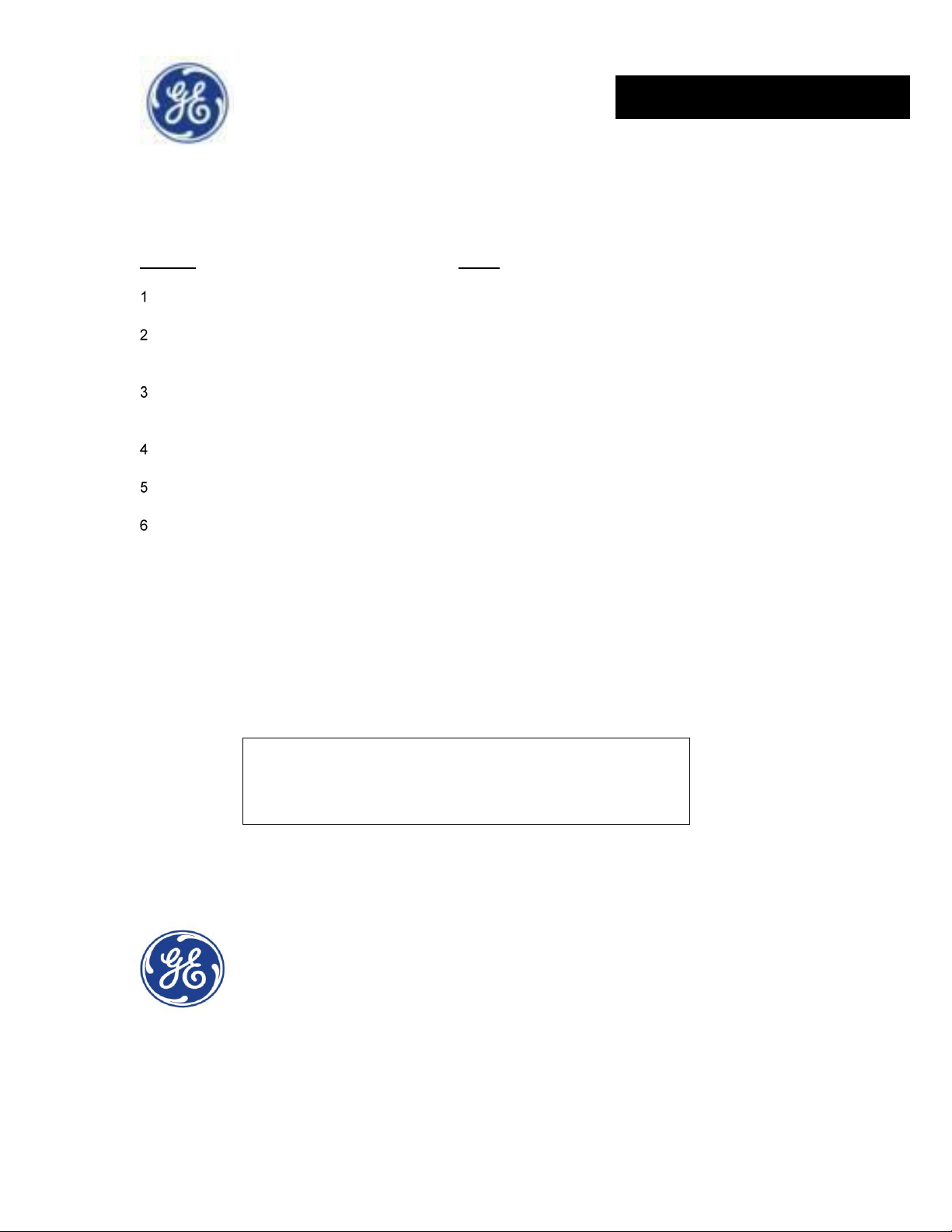
ASTAT-XT RVSS PANEL
These instructions do not purport to cover all details or variations in equipment nor to
provide for every possible contingency to be met in connection with the installation,
operation, or maintenance. Should further problems arise which are not covered
sufficiently for the purchaser’s purposes, the matter should be referred to the nearest
GE ED&C sales office.
DEH 40621 Instruction
1
Table of Contents
Section Topic
Thanks information – DEH40627
Installation and Start-up Instructions for ASTAT-XT RVSS Bypass & Non Bypass Panels –
DEH40620
Operating and Troubleshooting Instructions for ASTAT-XT RVSS Bypass and Non
Bypass Panels – DEH40622
ASTAT-XT User’s Guide (ED230209) – DEH40625
Appendices – Table of Contents (Current Ratings and Fuse Sizes) – DEH40624
In-Warranty Information Form – DEH40626
7 Appendices – Table of Contents (Wire Sizes, Torque and Estimated Watt loss Details) –
DEH40623
8 Product Drawings – Electrical and Mechanical (To be inserted)
GE Consumer & Industrial
41 Woodford Avenue, Plainville, CT 06062
www.geelectrical.com
© 2010 General Electric Com
DEH40621 - Page 1 AN BL-0464, Rev.02, 04/15/2012
Page 2
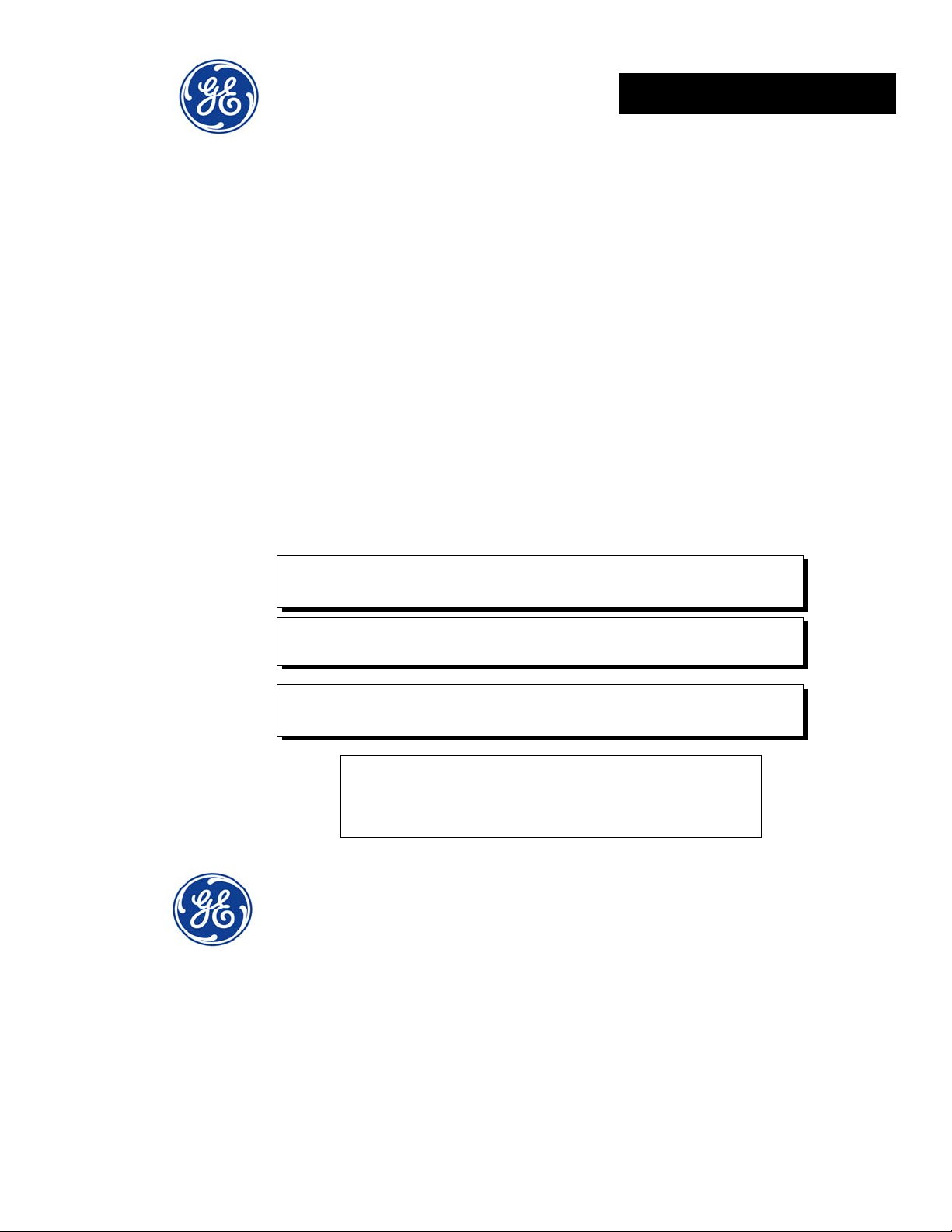
ASTAT-XT RVSS PANEL
2
DEH 40627 Instruction
GE wishes to thank you for choosing our Soft Starter product. We are committed
to being the world’s leading supplier of RVSS Panel by providing the highest quality
products as well as the best documentation and product support available in the
industry.
Compiled in this manual is a comprehensive set of documentation for your
purchase. The manual is designed to provide you installation, commissioning,
preventative maintenance, trouble-shooting and proper operating instructions for
your RVSS Panel product. We suggest complete review of the manual by your
personnel prior to installation and subsequent operation of the product.
Before proceeding to the instructions note that throughout this manual
there are several warnings, cautions and notes, which are highlighted in,
shadowed boxes as shown below. Please take time to read these special
instructions because they contain important information regarding
protection and safety of personnel and equipment.
WARNING: Denotes operating procedures and practices that may result
in personal injury or loss of life if not correctly followed
CAUTION: Denotes operating procedures and practices that, if not strictly
observed, may result in damage to, or destruction of equipment.
NOTE: Notes call attention to information that is especially significant in
understanding and operating the equipment.
These instructions do not purport to cover all details or variations in
equipment nor to provide for every possible contingency to be met in
connection with the installation, operation, or maintenance. Should further
problems arise which are not covered sufficiently for the purchaser’s
purposes, the matter should be referred to the nearest
GE ED&C sales office.
GE Consumer & Industrial
41 Woodford Avenue, Plainville, CT 06062
www.geelectrical.com
© 2010 General Electric Com
DEH40627 - Page 1 AN BL-0350, Rev.01, 08/20/2010
Page 3
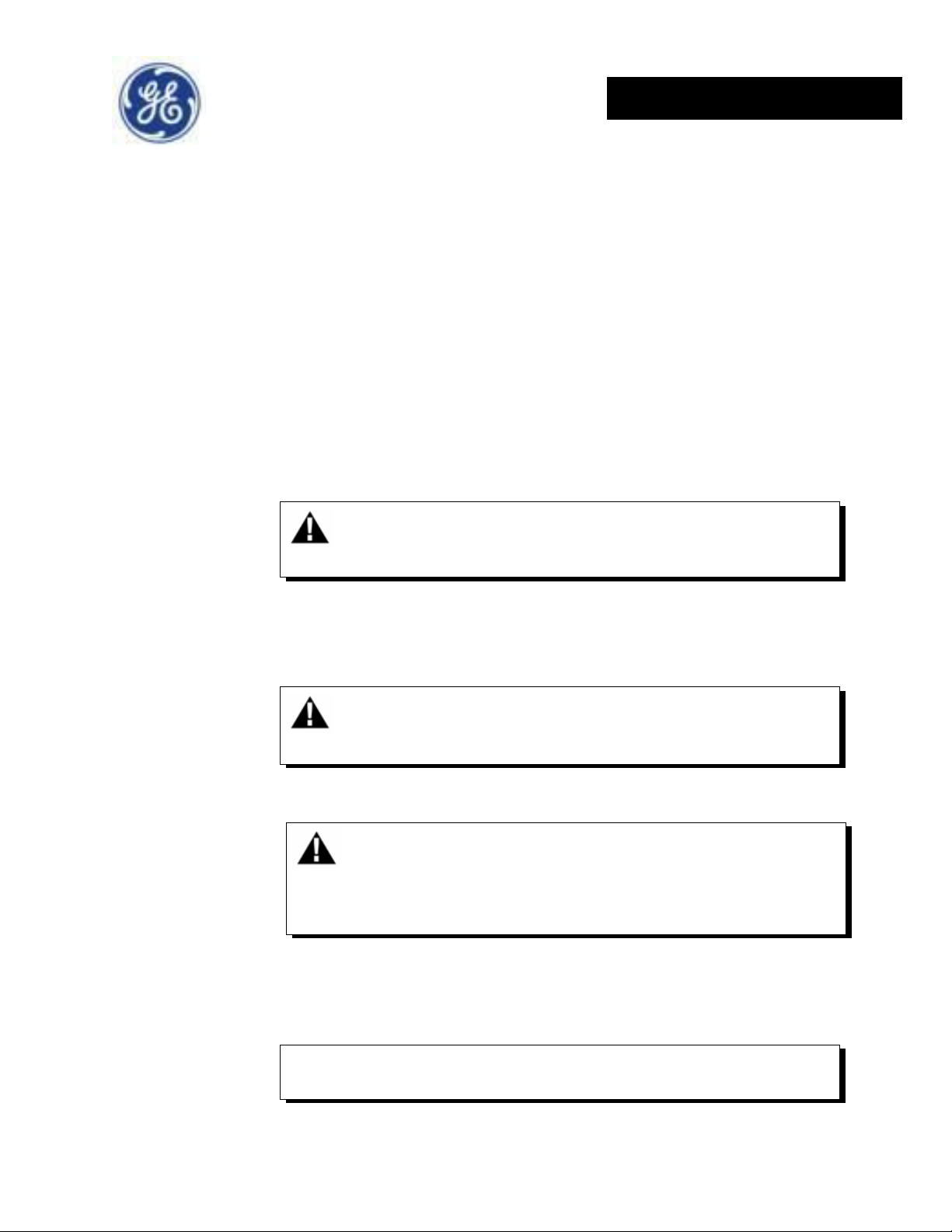
ASTAT-XT RVSS PANEL
CAUTION: Care should be taken when unpacking the panel; improper
use of tools could damage equipment.
WARNING: Improper lifting of enclosure could result in a fatal or
serious injury.
WARNING: Failure to comply with this instruction could result in a fire
and/or explosion, thus resulting in a fatal or serious injury.
CAUTION: On enclosures the panel doors can swing more than 90+
degrees and there are no stops to inhibit the door from hitting equipment
located next to the panel. This could result in damage to the door mounted
switches and indicator lights on the panel door.
DEH 40620 Instruction
3
INSTALLATION AND START-UP INSTRUCTIONS FOR
ASTAT-XT RVSS BYPASS & NON-BYPASS PANELS
The following information is provided for reference used during the installation of your Astat-xt RVSS
Bypass and Non-Bypass Panels. Please note that all equipment shall be installed in accordance with
the 2008 edition of NFPA 70 (National Electric Code) along with applicable local codes. This
document provides information pertaining to: inspections, environment, installation, and wiring. The
ASTAT-XT User’s Guide (ED230209) and the Astat-xt RVSS Panel Operating Instructions contained
in this notebook have additional information and will be referenced through out this document.
INSPECTION #1 After unpacking your control panel inspect it for damage that may have
occurred during shipment.
If any damage is found please report it to the distributor from which the panel
was purchased.
PREPARING FOR Remove and discard desiccant / drying / silica packs, if included.
INSTALLATION
Before you begin to install the Astat-xt RVSS panel, make sure the proper
equipment for lifting is available. Refer to the appropriate Outline drawing for
the dimensions, estimated weight, and required clearances for installation.
Review the Layout and Elementary diagrams before wiring your stat-xt RVSS
panel.
ENVIRONMENT Astat-xt RVSS Non-Bypass and Bypass Panels are available in different
NEMA types of enclosures. These types of enclosures consist of NEMA 1, 12
& 3R. The environment must also be totally free from flammable or
combustible vapors and/or dust.
DEH40620 - Page 1
AN BL-0464, Rev.02, 04/15/2012
Page 4
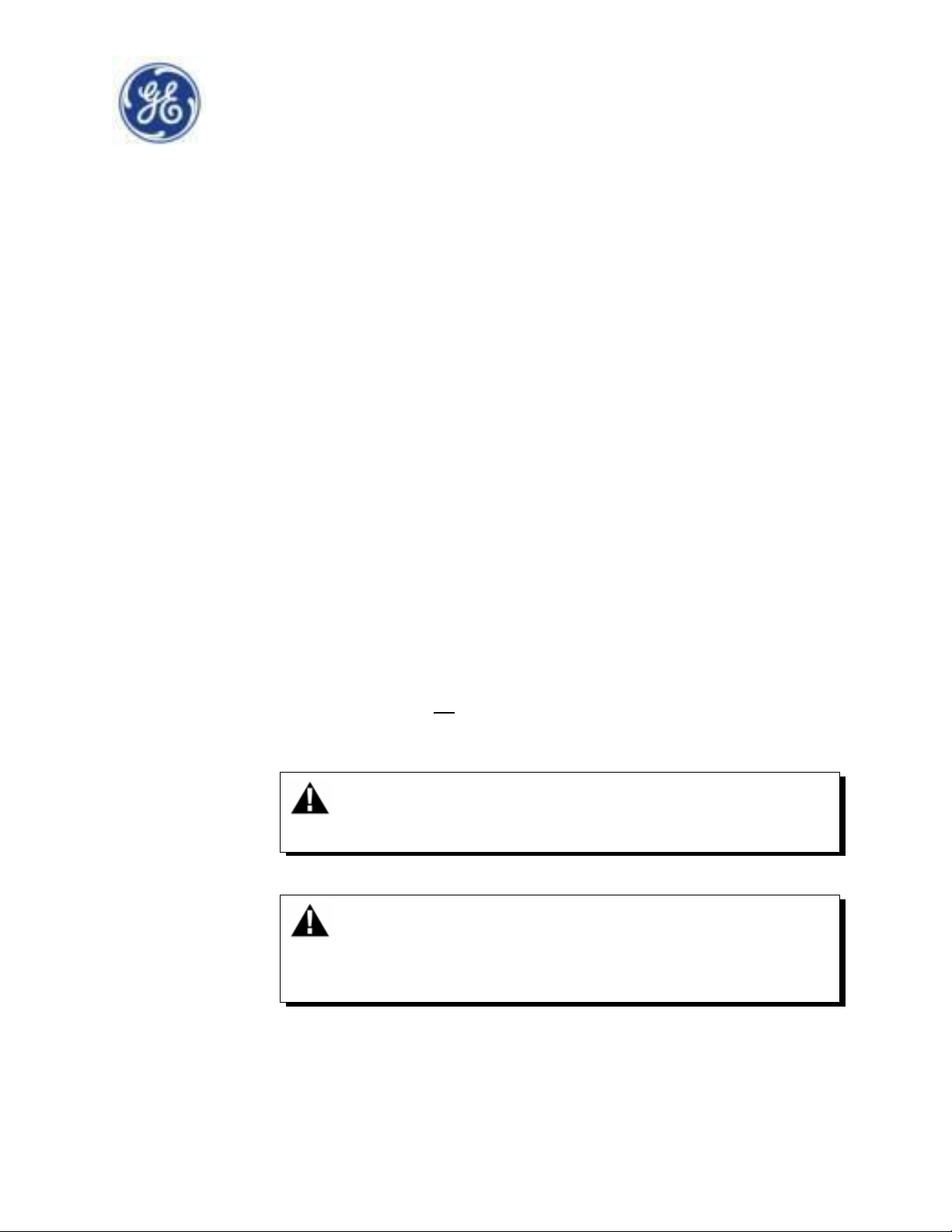
ASTAT-XT RVSS PANEL
The environments for NEMA Type 1 enclosures shall be indoor where the
CAUTION: Damage to equipment will result if panel is operated or
stored below or above stated ambient temperature range.
WARNING: The temperature of the starter heat sink fins may reach
90 C (194 F). Thus if not mounted on a heat resistant or a nonflammable surface a fire may occur resulting in a fatal or serious injury,
4
following condition may exist; falling dirt.
The environments for NEMA type 12 enclosures shall be located indoors
where the following conditions may exist; dust, falling dirt, and/or noncorrosive dripping liquids.
The environments for NEMA Type 3R enclosures shall be indoor or outdoor
where the following conditions may exist; falling dirt, rain, sleet and snow and
undamaged by the external formation of ice on the enclosures. It is
recommended that outdoor enclosures should not be mounted in direct sun
light to avoid tripping over temperature & possible damage to equipment.
For all enclosure types the ambient temperature must remain in the range
from -10 C (14 F) to 40 C (104 F). Never store or operate panel below or
above ambient range. All wall-mounted enclosures must be mounted on a
non-flammable or heat resistant surface
Some enclosure configurations of Astat-xtRVSS Panels require ventilation to
keep the components and Starter unit within their thermal recommendations.
The enclosure door and sides contains grilles at the bottom and top to allow
for air to circulate through the enclosure. Ventilation is accomplished by the
cooling fan(s) mounted at the bottom grille(s) pulling air into the enclosure
and forcing it out the top grille(s).
The air used for ventilating the enclosure must be free from condensation,
moisture, dirt, dust, and flammable or combustible vapors and/or dust
The recirculation of air leaving the enclosure should be avoided. Air forced
out of the enclosure should not be allowed to circulate back into the
enclosure. All enclosures shall be installed where the doors are able to
completely open. Do not mount enclosure where the air-flow into or out of it
may be restricted.
.
DEH40620 - Page 2
AN BL-0464, Rev.02, 04/15/2012
Page 5
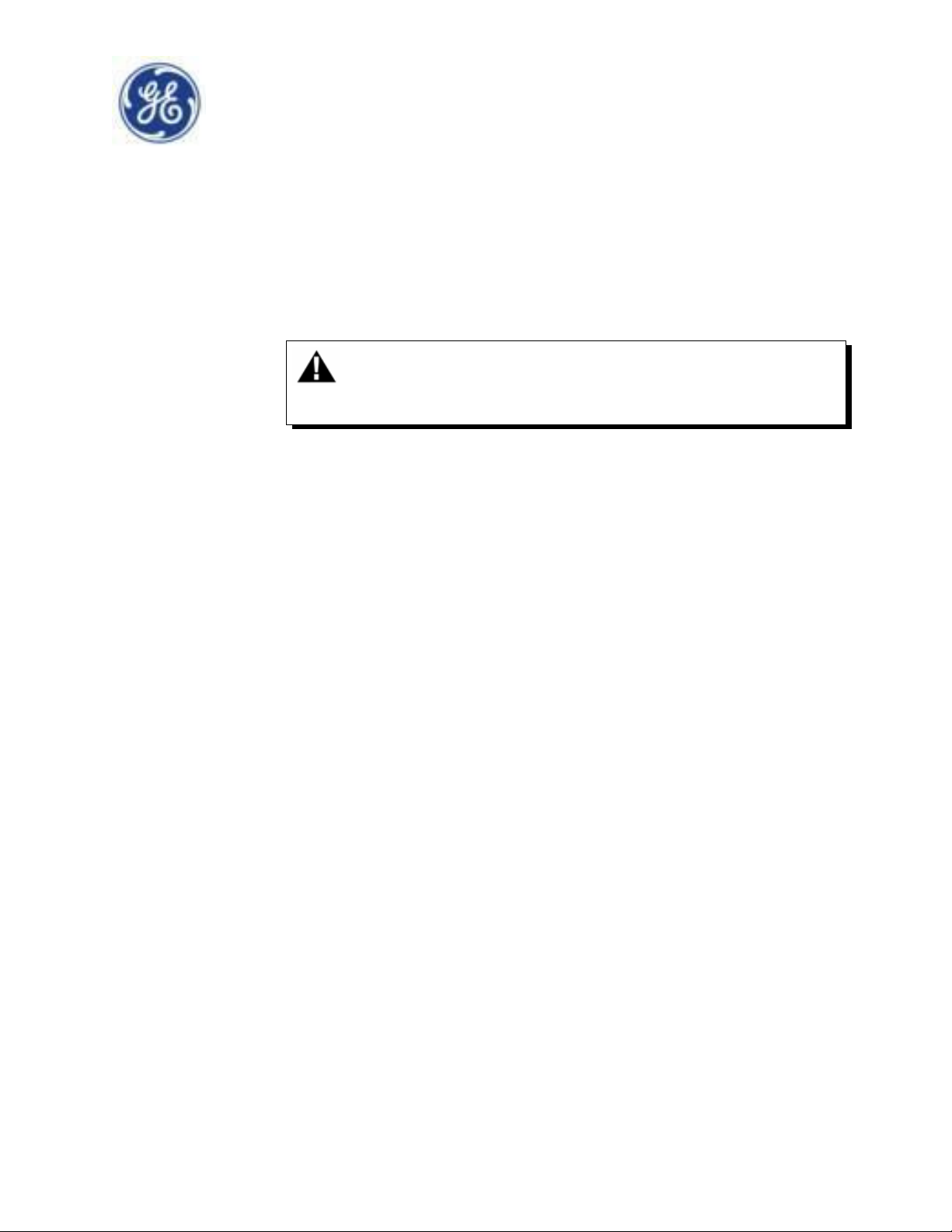
ASTAT-XT RVSS PANEL
INSTALLATION Determine conduit entry and exit locations on the enclosure before mounting.
CAUTION: Failure to cover components from metal shavings may result
in damage to equipment.
5
See the appropriate Outline drawing for recommended conduit locations.
Allow for input and output power wiring to be located in separate conduit.
No conduit holes are provided in the enclosure except knockouts for Type-1
Enclosures; therefore the customer must install all conduit holes. Place a
protective covering over the components of the panel while installing the
conduit holes to prevent metal shavings or chips from landing on part or
electronic boards.
For NEMA 12 and 3R enclosure types, liquid tight conduit (UL listed rain tight
conduit hubs) and fittings must be installed to maintain the enclosure
integrity.
GROUNDING
All panels/enclosures must be grounded.
Each panel contains a grounding lug with provisions for connecting a field-
grounding conductor.
All field wiring shall be copper and have a minimum insulation rating of 75C
(167 F).
Size grounding conductors according to local and national codes.
Grounding methods must comply to local and national codes.
POWER WIRE
(Greater than 120 VAC)
All field wiring shall be copper and have a minimum insulation rating of 75 C
(167 F).
Size all wire based on panel nameplate current ratings in accordance with
local and national codes. Does not use the cable sizes list ED230209 in
manuals.
All power wiring must be routed away from other wiring. Avoid running power
wiring parallel to other wiring without a minimum separation distance of four
(4) inches. Power wiring should only cross perpendicular to other wiring.
Input and output power shall be connected as per the wiring diagram.
DEH40620 - Page 3 AN BL-0464, Rev.02, 04/15/2012
Page 6
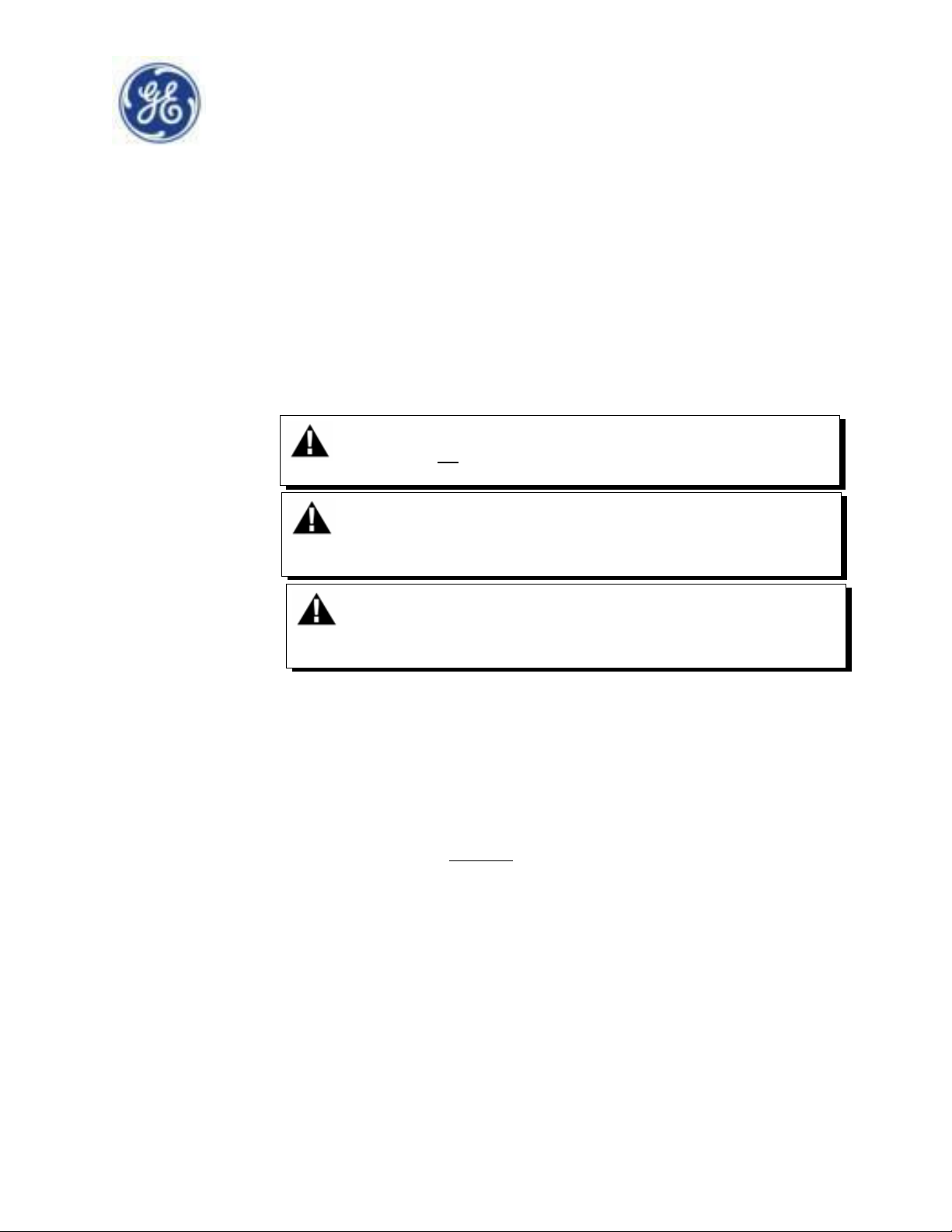
ASTAT-XT RVSS PANEL
Incoming power cables should be terminated at line side of the lugs provided
CAUTION: Do not connect power supply voltage greater than panel
rated voltage, or damage will occur to equipment.
WARNING: Never connect or disconnect input wiring with voltage
applied, a serious or fatal injury may result.
WARNING: Never connect or disconnect output wiring with voltage
applied, a serious or fatal injury may result.
6
with the Circuit breaker or Disconnect switch.
Locate terminals (T1, T2, and T3) in the panels and use these terminals to
connect the motor wires. Depending on actual panel configuration, motor
cables should be terminated on the load side lugs provided with the core
Softstater (non-bypass panel), Power Distribution blocks (AC1 Bypass panel)
and Overload relay (AC3 Bypass contactor configurations).
For Softstater panels of certain HP ratings & panel configuration, no lugs are
provided with the overload relay. Use appropriate size UL listed ring or fork or
suitable ferrule to terminate the cables on busbars terminals of overload
relay. Refer to Appendices for details for units with bus bar terminals for
motor connections.
Refer tables for Torque values for customer input and output power
connections, which are shown in pages in later part of this document
All field wiring shall have a minimum insulation rating of 75 C (167 F).
Size wire according to local and national codes.
All control wiring must be routed away from power wiring. If control wiring is
routed parallel to signal wiring (24 Vdc or less), isolation of the signal wiring
must be maintained. A minimum of four (4) inches is needed to adequately
separate signal and control wiring. If signal wire is UL recognized shielded
cable, separation can be minimized to a one (1) inch separation.
SIGNAL WIRING (24 VDC or less)
All field wiring shall have a minimum insulation rating of 75 C (167 F).
CONTROL WIRING (120 VAC)
DEH40620 - Page 4 AN BL-0464, Rev.02, 04/15/2012
Page 7
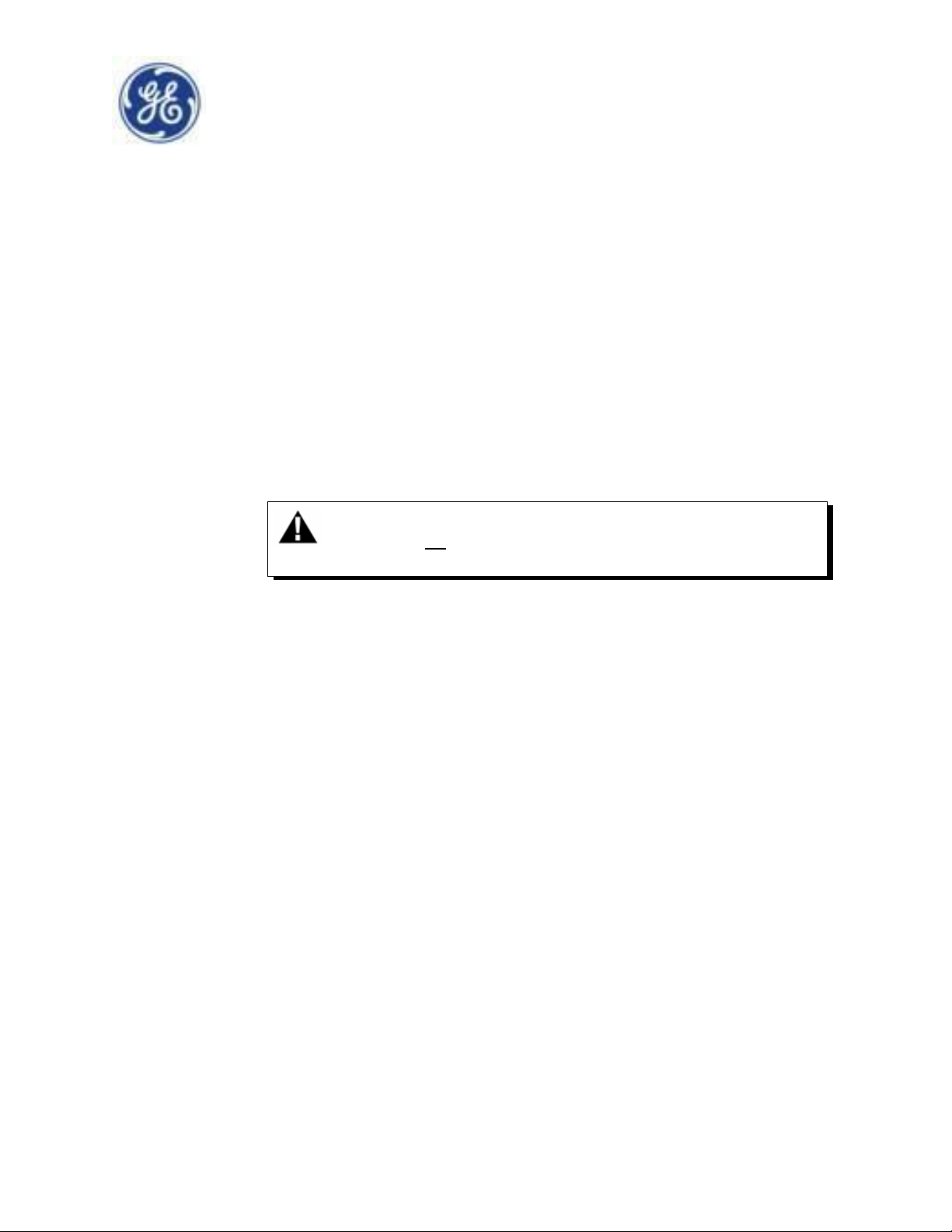
ASTAT-XT RVSS PANEL
Size wire according to local and national codes.
CAUTION: Do not over-tighten terminal board connectors, damage to
the equipment may occur.
7
All field signal wiring must be twisted and shielded. All shields must be
grounded at one point ONLY. It is recommended to terminate the shield
drains at the signal’s source. Avoid routing signal wiring with power wiring. If
signal wiring is routed with control wiring a minimum separation of one (1)
inch is required.
Astat-xt RVSS Panels require no additional control wiring to operate properly.
Additional control interfacing to your Bypass & Non Bypass panels can be
accomplished through the panel mounted customer terminal board “CTB”.
Please reference the appropriate wiring diagram. Torque values for
connecting to “CTB” are located in the Appendices.
If your application requires wiring to the Astat-xtRVSS Starter I/O control
terminal board, use 20 to 28 AWG wire.
Connections on the inverter I/O terminal board should be tight enough such
that a slight tug on the wire will not result in the wire coming partially or
completely out of the terminal board.
MISCELLANEOUS
INFORMATION If your enclosure is equipped with forced ventilation for keeping the starter
and other components within their thermal recommendations, the cooling
fan(s) used to ventilate your enclosure also need to be cleaned periodically.
Cleaning the cooling fan(s) is recommended to keep the proper amount of air
circulating through the enclosure.
GE recommends that all power connections be checked for proper tightness
every 6 months due to thermal cycling that may occur during normal
operation.
INSPECTION #2 Prior to start-up of your Astat-xtRVSS panel inspect the following:
The mechanical installation for any safety and local or national code
violation.
The electrical installation for proper connections and any violation of local
or national code.
Proper grounding of equipment.
All field wiring for tight and proper connections (no split wire ends that
may come in contact with adjacent connection points).
No loose hardware, metal shavings, or wiring chips.
All factory wiring for proper tightness that may have became loose due to
shipping vibration.
DEH40620 - Page 5 AN BL-0464, Rev.02, 04/15/2012
Page 8
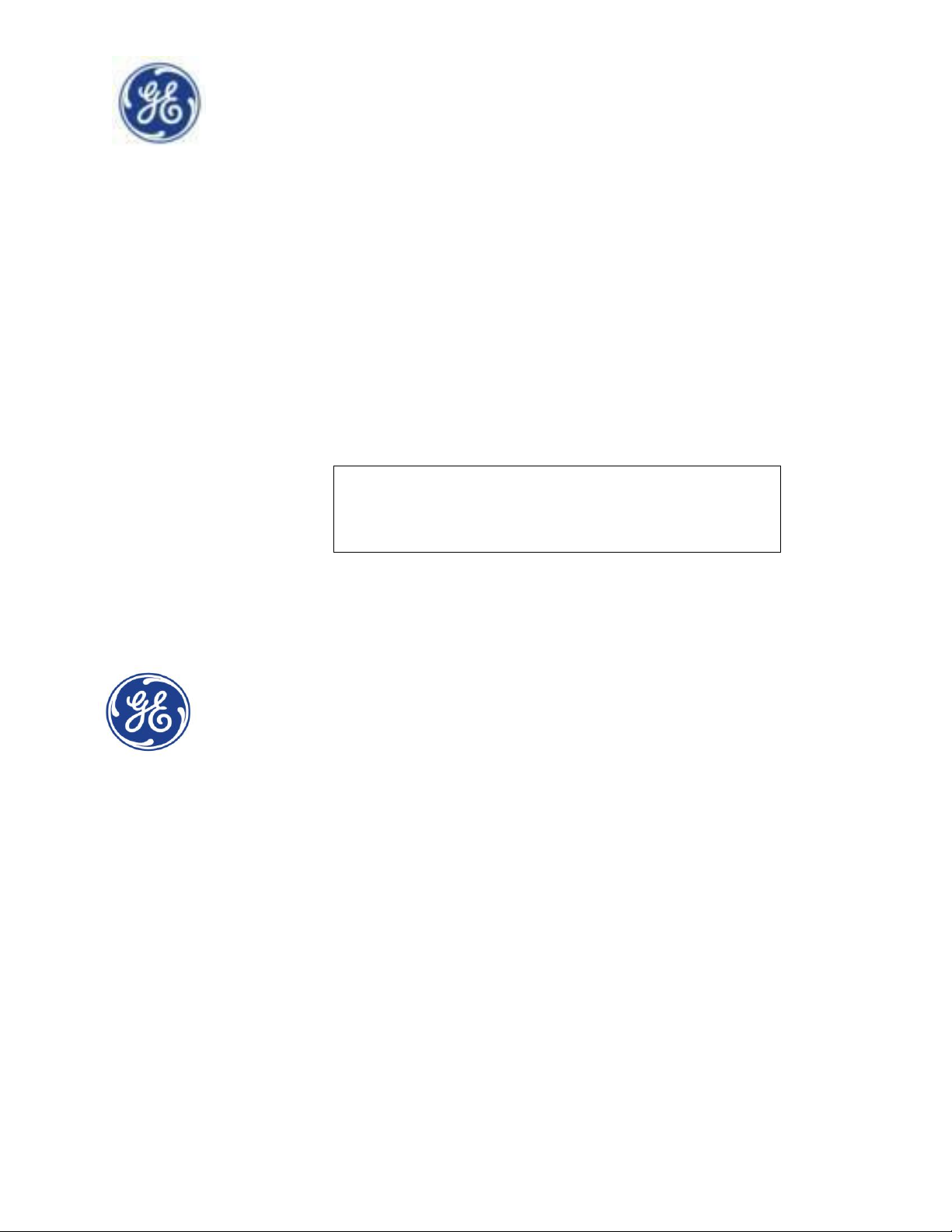
ASTAT-XT RVSS PANEL
These instructions do not purport to cover all details or variations in equipment nor to
provide for every possible contingency to be met in connection with the installation,
operation, or maintenance. Should further problems arise which are not covered
sufficiently for the purchaser’s purposes, the matter should be referred to the nearest
GE ED&C sales office.
8
GE Consumer & Industrial
41 Woodford Avenue, Plainville, CT 06062
www.geelectrical.com
© 2010 General Electric Com
DEH40620 - Page 6 AN BL-0464, Rev.02, 04/15/2012
Page 9
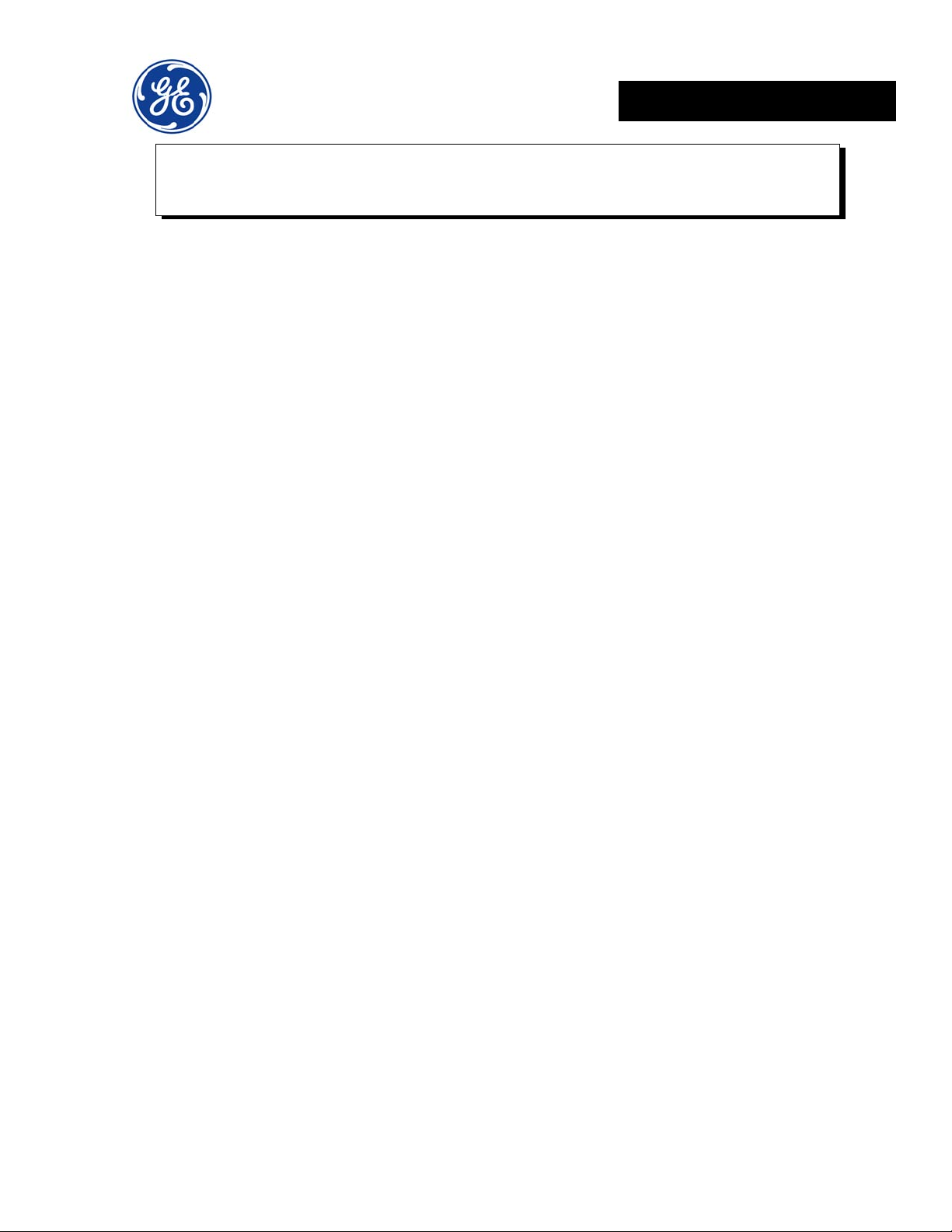
ASTAT
-
XT RVSS PANEL
DEH 40622 Instruction
9
Your Solid State RVSS Bypass and Non Bypass Panel comes with an ASTAT-XT Soft Starter from GE
mounted in an enclosure and may contain the following equipment to control the motor from the Soft
Starter and , if included, manually or automatically allow motor operation across-the-line.
FERRAZ SHAWMUT
GE Spectra RMSTM Mag-Break Solid State Circuit Breaker w/through-the-door lockable handle
GE C-2000
GE C-2000TM Class 20/30 Fixed Heater Motor Overload Relays
GE C-2000TM Selector Switches
GE P9TM Indicating Lights
GE P9TM Push Buttons
GE C-2000TM MCR Series Control relays
GE Type IP Encapsulated or Vacuum Impregnated 115 VAC Control Power Transformer w/fuses
FERRAZ SHAWMUT
Phoenix Control Terminal blocks (or Equivalent)
These instructions are intended as a supplement to the User’s Guide for the ASTAT-XT Soft Starter. For
programming, operating and troubleshooting instructions for the Soft Starter please refer to the User’s
Guide, which is included with your Bypass and Non Bypass panel documentation package.
ED230209 ASTAT-XT User’s Guide
Also included with your Bypass and Non Bypass panel documentation package are installation
instructions, electrical and mechanical drawings of your Bypass and Non Bypass panel.
OPERATING AND TROUBLESHOOTING INSTRUCTIONS FOR
ASTAT-XT RVSS BYPASS AND NON-BYPASS PANELS
FERRAZ SHAWMUT
equivalent)
TM
Non-Fused Disconnect w/through-the-door lockable handle (optional) (or
Fused Disconnect w/through-the-door lockable handle (optional) (or equivalent)
3-Pole Non-Reversing Contactors
or Bussmann Amp-trap Time-Delay Class J Fuses (or equivalent)
DEH40622 - Page 1 AN BL-0350, Rev.01, 08/20/2010
Page 10
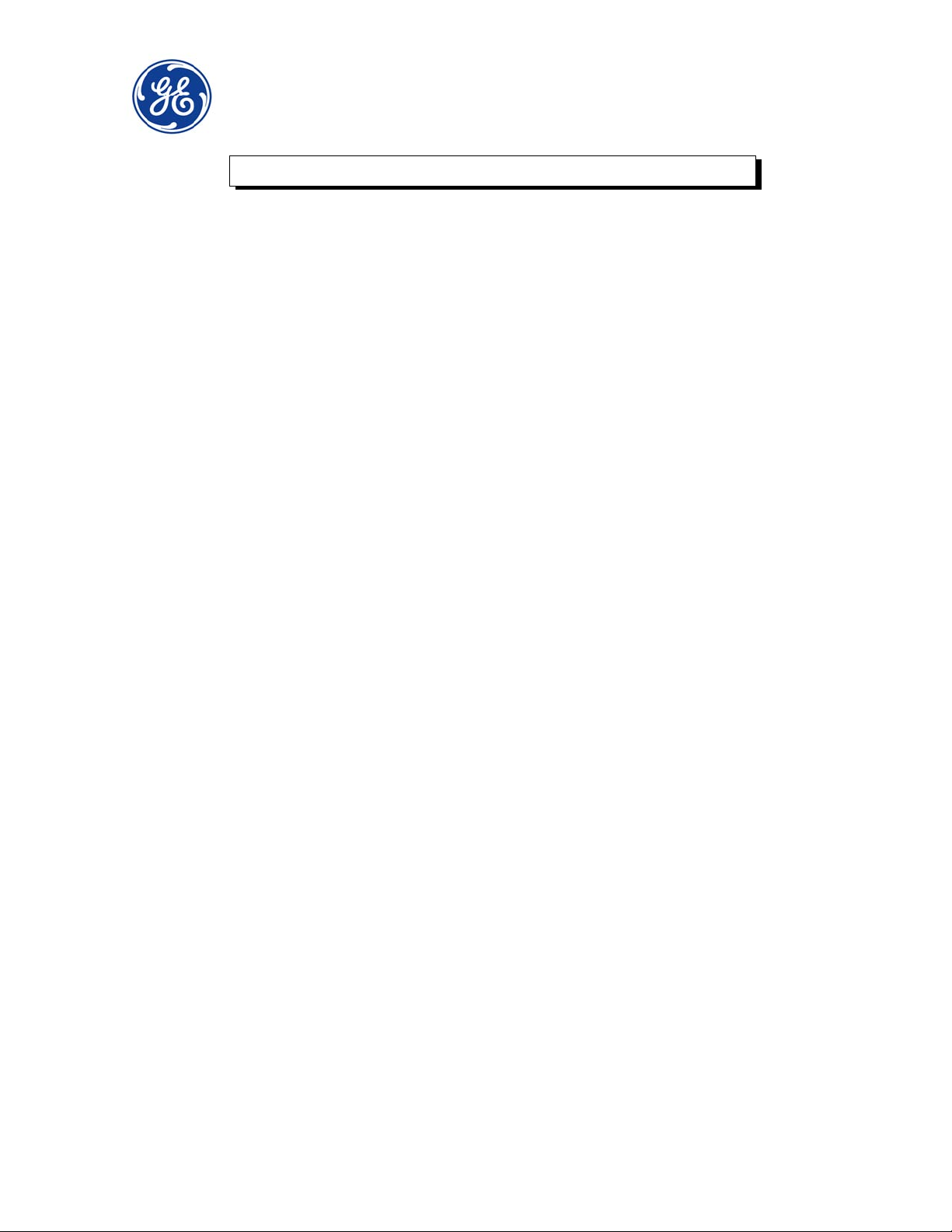
ASTAT
-
XT RVSS PANEL
10
1. Operator Devices page 3
2. Customer Terminal Board page 5
3. RVSS Soft Starter Terminal Board I/O page 6
4. Adjustments page 8
5. ASTAT-XT Soft Starter Function Code Changes page 11
6. Troubleshooting page 12
Table of Contents
DEH40622 - Page 2 AN BL-0350, Rev.01, 08/20/2010
Page 11
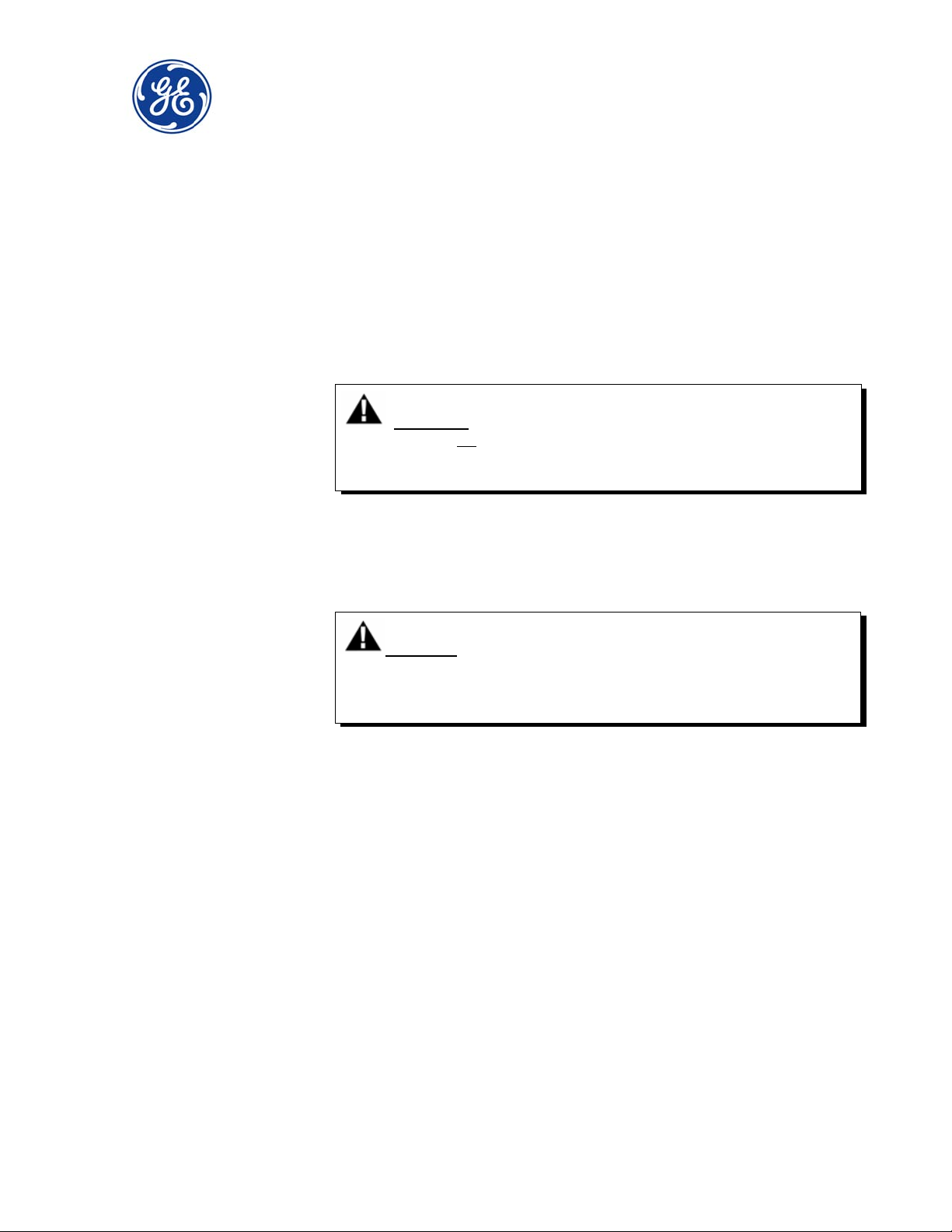
ASTAT
-
XT RVSS PANEL
11
1. Operator Devices
Your Bypass and Non-Bypass panel is equipped with several panel door mounted operator devices, which
may include the following: one (1) through-the-door, lockable, input device disconnect handle; two (2)
operator selector switches; two (2) push buttons; three (3) meters; one(1) door mounted keypad and three
(3) indicator lights. Based on the selection, these components may or may not present in the panel. The
operations of these devices are explained in this section. Refer to the Soft Starter Terminal Board I/O
section of this manual and wiring diagrams for specifics on wiring connections.
Input Disconnect The purpose of the panel-mounted input disconnects with through-the-door
handle is to provide a local, lockable method of removing all AC input
power from the Bypass and Non-Bypass panel and ASTAT-XT Soft Starter.
If your panel includes a circuit breaker, in addition to providing a manual
method of applying and removing AC input power from the BYPASS AND
NON BYPASS panel, the circuit breaker also provides short circuit
protection for the panel components and the motor.
ASTAT - OFF - BYPASS (A-O-B) Selector Switch: This Switch is available only with AC3 (Bypass
Starter) configurations, AC3 configurations allow the unit to make and
break rated motor current in the bypass mode and run the motor
independent of the Solid State RVSS., an external overload relay is
provided with this configuration to provide protection in Bypass operation.
The setting of this selector switch determines whether power to the motor
is controlled from the Soft Starter (“ASTAT” position) or directly from the
AC line (“BYPASS” position). When started in Soft Starter mode the unit
automatically changes over to the Bypass Contactor after the EOR (End of
Ramp) signal is available from starter unit. On a stop command control
reverts to the Soft Start. When the A-O-B switch is in the Bypass position,
full voltage power is be fed to motor through Bypass contactor.
In the case of AC1 configurations, the Bypass Contactor is always
energized and de-energized through soft starter. Additionally, the
contactor is not rated to for full voltage starting of the motor and no
external overloads are provided
WARNING: Although Disconnect or Breaker Handle is in the “OFF”
position, this does not guarantee that dangerous voltage levels are absent at the
line side of disconnect or breaker. Always make sure to disconnect the upstream
breaker or disconnect to remove power to the panel before working on it.
WARNING: Since an improper setting of the circuit breaker trip
level can result in code violations or inadequate short circuit protection
possibly resulting in a fire or safety hazard; refer to the “Adjustments”
section of this manual for further instructions on setting the trip level.
DEH40622 - Page 3 AN BL-0350, Rev.01, 08/20/2010
Page 12

ASTAT
-
XT RVSS PANEL
HAND-OFF-AUTO Selector Switch: This selector is also referred to as the H-O-A switch. In the “Off”
12
In “Hand” mode, power will be applied to the motor from either the Soft
In “Auto” mode, power will be applied to the motor only when a
START-STOP Push Button This operator is used to Energize and de-energize panel, In some panels
RUN Indicator This Red/Green light on the panel door indicates that the Soft Starter and
OFF Indicator This Green light on the panel door indicates that the Soft Starter and
FAULT Indicator This red light on the panel door indicates that the soft starter is reporting
position power will be removed from the motor in both Bypass and Soft
Starter modes of operation. It should be noted that this will not cause
AC input power to be removed from the Soft Starter. To remove Soft
Starter input power the Disconnect or breaker should be placed in the
“OFF” position or a Line Isolation contactor should be used.
Starter or the AC line according to the A-O-B selector switch
connection is made between the two remote run contacts (CTB1-14 and
CTB1-15) on the customer terminal board inside the panel enclosure
Start and / or Stop pushbutton are used along with H-O-A based on the
selection.
Isolation Contactor (If present) and Bypass Contactor (If Present) are
energized and the Soft Starter or Bypass Contactor are powering to the
motor. Note that this light only means that the Soft Starter or Bypass
contactor are energized and the panel is operating in “Soft Starter” or
“Bypass” mode. This light will be OFF during fault and stop conditions
Isolation Contactor (If present) and Bypass Contactor (If Present) are not
controlling the motor and the conditions that will cause this light to
become energized are – ASTAT-Off-Bypass or Hand-Off-Auto switches are
in the “OFF” and “OFF” positions without the Soft Starter reporting a fault
condition. Note that this light only means that the Soft Starter or Bypass
contactor are not operating the motor but the panel is energized
(Disconnect or Breaker are in “ON” position)
a fault condition. Refer to Section 7, Trouble shooting and the ASTAT-XT
users guide for fault codes, descriptions and trouble shoot on the same.
DEH40622 - Page 4 AN BL-0350, Rev.01, 08/20/2010
Page 13
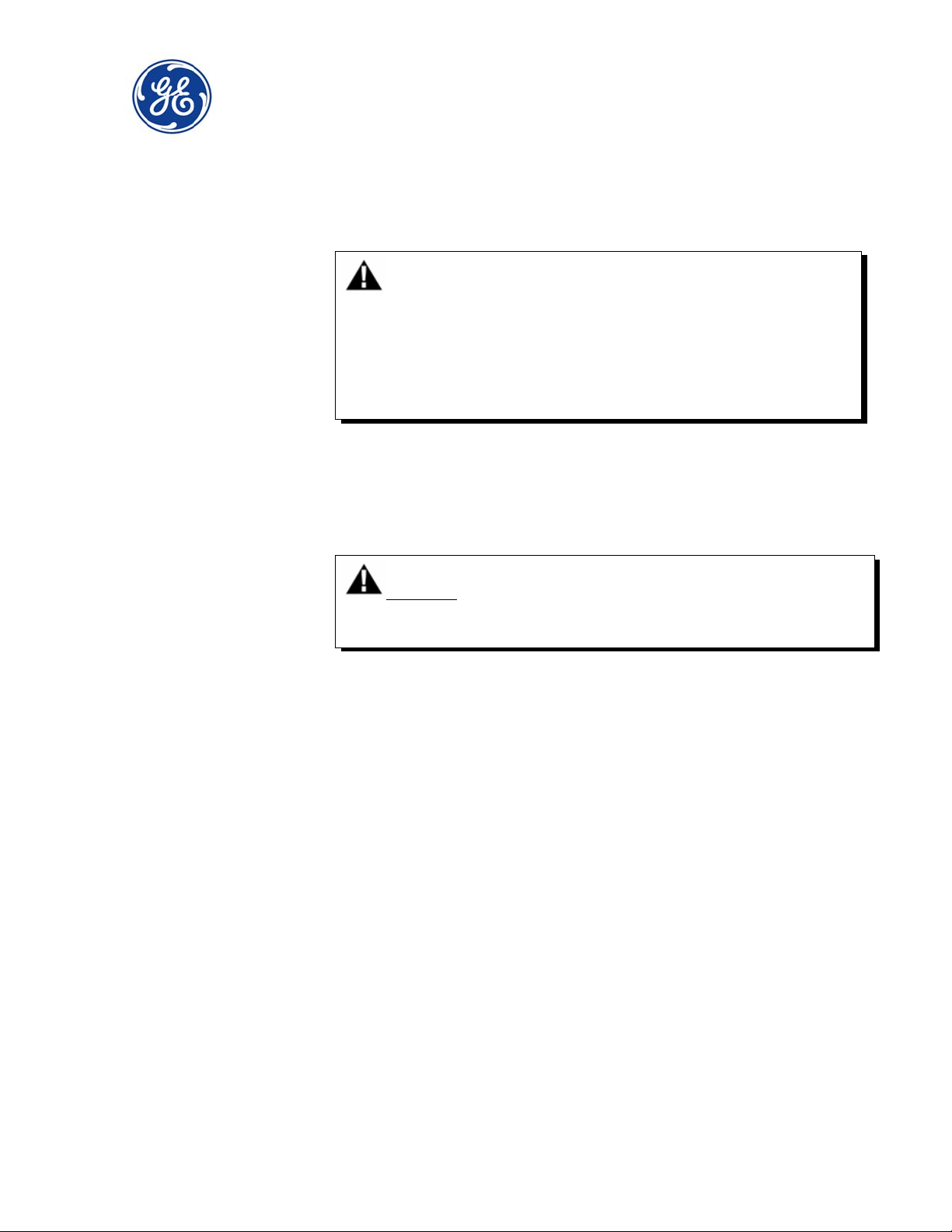
ASTAT
-
XT RVSS PANEL
13
2. Customer Terminal Board – “CTB”
Inside the panel enclosure there are terminal boards for customer connections. The wiring diagram
provides a reference of the terminal board connection and refer the ASTAT-XT users guide for details on
each of the functionality and programming, the brief descriptions are as follows:
CTB1-1 Wire this Dual Set / Reverse / Reset Input This terminal allows for
activating the Dual Adjustment / Reversing / Reset Contact functionality on
the ASTAT-XT 8 as required
CTB1-2 External Fault Input. Wire this for External Fault Input on ASTAT-XT as
required.
When the input from a N.O. contact that is connected between terminals
is closed, the ASTAT-XT will trip 2 seconds after the contact closes
CTB1-3 through CTB1-5 Thermistor Input. Thermistor input is programmable as a PTC or NTC
type thermistor. The trip value is adjustable between 1-10Kohm, preset
delay of 2 Sec. Connect thermistor and/or Analog output shield to ground
Terminal. User programmable Analog output (0-10VDC or 0-20mA or 420mA)
CTB1-6 and CTB1-7 Analog Output. User Programmable Analog output (0 - 10V DC or 0 -
20mA or 4-20mA)
CTB1-8, CTB1-9, CTB1-10 Customer Safety Interlocks Input. Put normally closed contacts between
and CTB-19 CTB1-8 and CTB1-9 and between CTB1-10 and CTB1-19. An
open circuit between these positions will cause the Soft Starter to drop
out resulting in power being removed from the motor. These positions
come jumpered together from the factory and require removal of the
factory jumpers prior to connecting customer normally closed contacts.
WARNING: When the circuit breaker/disconnect handle is turned
to the “On” position, terminal board points can be at 115 VAC with
respect to ground. Therefore, prior to making any connections to these
points lock the disconnect handle in the “Off” position. In fact, good
safety practice dictates that prior to servicing any electrical equipment
that all sources of electrical energy be disconnected and “locked out” to
avoid reconnection by a third party unaware of the maintenance efforts
WARNING: Do not use this for phase rotation correction and ensure
application support the reverse rotation before using this functionality
DEH40622 - Page 5 AN BL-0350, Rev.01, 08/20/2010
Page 14

ASTAT
-
XT RVSS PANEL
CTB1-11, CTB1-12, CTB1-13 Customer Safety Interlocks Input. Put normally closed contacts between
14
and CTB-20 CTB1-12 and CTB1-13 and between CTB1-11 and CTB1-20. An open
CTB1-14 through CTB1-15 Auto Run Input. Put normally open remote run contacts between CTB1-14
CTB1-18 Neutral. This terminal serves only as a voltage reference to the control
Auxiliary Relay(s) Auxiliary relays are optional to the ASTAT XT RVSS panel and the panel
One or two auxiliary relays in contact configuration (3NO-1NC) or (2NO-
circuit between these positions will cause the Soft Starter to drop out
resulting in power being removed from the motor. These positions come
jumpered together from the factory and require removal of the factory
jumpers prior to connecting customer normally closed contacts.
and CTB1-15. Closure between these positions is required for the motor
to run in either ASTAT-XT or BYPASS modes when the H-O-A switch is in
the “Auto” position. The positions come jumpered together from the
factory.
circuitry, only potential free contacts may be
may be provided with one or two auxiliary relays (unwired) for customer
use based on the Auxiliary contacts selection.
2NC) or (1NO-3NC) are provided based on the Contactor configuration
and Auxiliary contact option
DEH40622 - Page 6 AN BL-0350, Rev.01, 08/20/2010
Page 15

ASTAT
-
XT RVSS PANEL
15
3. ASTAT-XT Soft Starter Terminal Board I/O
Any of the ASTAT-XT terminal board I/O points, which are not already in use for proper operation of the
Solid State RVSS panel, are available for customer use. The meanings and connection diagrams for these
I/O points are well described and illustrated in the ASTAT-XT User’s Guide (ED230209 ASTAT-XT User’s
Guide) which is supplied with your panel documentation package. However there are several I/O points,
which will find frequent use in BYPASS AND NON BYPASS panel applications that they are described
below for convenience. Refer to ED230209 ASTAT-XT User’s Guide for terminal locations. Refer to section
2 and wiring diagram for details on correct connection points
1L1, 3L2, 5L3, Connection to mains voltage up to 690V
A, B, C, Connections for bypass contactor / starter
2T1, 4T2, 6T3, Connection to Motor
G, Connection to Ground
L (1), Control Power Phase
N (2), Control Neutral (Return)
F (3), Fan Control
4, Input – STOP command, Input from a N.C. contact, To stop the motor,
disconnect Control Input voltage from terminal 4 for at least 250mSec. (no
SOFT STOP)
5, Input – SOFT STOP command, Input from a N.C. contact, To SOFT STOP
the motor disconnect Control Input voltage from terminal 5 for at least
250Ms
6, Input – START command, Input from a N.O. contact, To SOFT START the
motor, connect Control Input voltage to terminal 4 for at least 250mSec
7, Programmable input – Energy Save / Slow Speed / Reset
8, Programmable input – Dual Set / Reverse / Reset
9, Common to terminals 4-8
DEH40622 - Page 7 AN BL-0350, Rev.01, 08/20/2010
Page 16

ASTAT
-
XT RVSS PANEL
10, 11, 12 One Normally open and one Normally Closed RUN Relay contacts. These
16
13, 14, 15 One Normally open and one Normally Closed FAULT Relay contacts. These
EOR – 16, 17, 18 One Normally open and one Normally Closed END OF RAMP Relay
19, EXTERANAL FAULT INPUT Input from a N.O. contact that is connected
T1, T2, GND (28, 29, 30) THERMISTOR INPUT is programmable as a PTC or NTC type
31 & 32 4-20 mA ANALOG OUTPUT signal will be available from the Soft Starter at
SG, D, D RS 485 Communication (Built into ASTAT-XT unit)
V-, CL, Dr, CH, V+ DeviceNet Communications (Optional)
Gnd, RTS, B-Line, NC,
NC, NC, A-Line, NC, 5V ProfiBus Communications (Optional)
contacts are Voltage free 8A, 250VAC, 2000VA max and energized upon
start signal. These contacts are utilized to energize an interposing relay for
Starter control logic and to energize Isolation and Bypass Contactors via
higher rated normally open contacts than those inherent to the Soft
Starter.
contacts are Voltage free 8A, 250VAC, 2000VA max. and changes their
position upon fault. These contacts are utilized to energize an interposing
relay for Starter control logic and to stop motor immediately via higher
rated normally open contacts than those inherent to the Soft Starter
contacts. These Contacts are Voltage free 8A, 250VAC, 2000VA max.
changes its position at the end of ramp, after an adjustable time delay
(Contact Delay), 0 – 120 sec, These contacts are utilized to close the
Bypass contactor
between terminals 19 and 21. The ASTAT-XT will trip 2 seconds
after
the contact closes
thermistor. The trip value is adjustable between 1-10Kohm, preset
delay of 2 Sec
terminal 31 and 32
DEH40622 - Page 8 AN BL-0350, Rev.01, 08/20/2010
Page 17

ASTAT
-
XT RVSS PANEL
17
4. Adjustments
The Solid State RVSS panel has several user settable adjustments, which allow it to be tailored specifically
for your 3-phase induction motor. Setting these adjustments appropriately is an important factor in
ensuring that applicable safety codes are met and that your panel, wiring, and motor are adequately
protected. The following list comprises all of the user adjustable devices/components inside the Solid
State RVSS panel. The user may wish to have a copy of NFPA 70-2008 (commonly known as the
National Electric Code or simply NEC) available for reference when setting these adjustments.
Input Fuses In general there are two configurations that utilize input fuses; 1) input
disconnect with load side separately mounted fuses and 2) input Fused
Disconnect where the fuses are an integral part of the disconnect. If
your panel was ordered with the circuit breaker option, the disconnect
device and fuses are replaced by the circuit breaker. For Fused Disconnect
panels, the main input fuses provided with your panel has been closely
coordinated to provide short circuit protection for the starter along with
short circuit and over current protection for the motor. In “Soft Starter”
mode of operation, the fuses only provide short circuit protection due to
the fact that the starter has inherent over current protection. In “BYPASS”
mode of operation, the fuses provide both short circuit and over current
protection for the motor.
UL listed Class J time-delay fuses are provided with your Disconnect
panel. These fuses have been sized in accordance to NEC section 450-52
and Table 450-152. NEC states fuses of this type are to be sized at
175% of motor full-load amps (FLA). Due to the fact that actual motor
FLA along with starting current requirements vary between manufacturer
and motor types, the fuses provided are based on standard NEC motor
data. Verify that the input fuse amp rating is less than or equal to the
actual motor FLA * 1.75. In the case where the actual motor FLA * 1.75
is less than the provided fuses amp rating then smaller fuses may need
to be installed to be in compliance with NEC section 430-52 and Table
430-152. Please note exception 1 to NEC 430-52, which states that where
the calculated fuse amp rating does not correspond to a standard fuse
size the next higher standard fuse size may be used. In cases where the
fuses provided is not sufficient for the starting current requirements of the
motor, please note exception 2-b to NEC 430-52. Exception 2-b states the
rating of a time-delay fuse may be increased but shall not exceed 225%
of the motor FLA in any case. In the case where a larger or smaller
fuse is required, a limiting factor in the panel may be the fuse holder.
The appendices provide a table for the maximum fuses size permitted in
the existing fuse holder.
Coordinating the fuses for the Solid State RVSS panel is the over current
protection coordination between the Class 20/30 overload relay and the
fuse’s over current protection. This coordination is to avoid nuisance
blowing of fuses. Coordination between the Softstarter short circuit rating
and the fuse’s RMS let through currents during a short circuit condition
has also been closely evaluated. Changing the main input fuses may
impact one or both of the above coordination issues. Therefore if it is
necessary to change the input fuses, please consult your preferred fuse
supplier and/or your local GE starter distributor for Type 2 and overload
relay coordination.
Circuit Breaker Trip Level The optional circuit breaker in the Solid State RVSS is a solid state Spectra
TM
RMS
molded case circuit breaker from GE. The purpose of the circuit
breaker is to provide short circuit protection and over current for the panel
components, field wiring and the motor. The breaker uses a solid state-
DEH40622 - Page 9 AN BL-0350, Rev.01, 08/20/2010
Page 18

ASTAT
-
XT RVSS PANEL
18
Motor Overload Trip Level The overload relay in your Solid State RVSS panel is the C-2000
According to GE ED&C publication DET-034B entitled C-2000TM Contactors &
Example: 30 A motor with 1.00 service factor
Set OL dial at 30 x 0.90 = 27.0 A
sensing element, which calculates the true rms value of the current every
cycle, resulting in a tripping action, which is very fast. For this reason the
NEC allows the trip level to be set at 700% of the motor FLA to allow for
the high locked rotor current which the motor draws during across-the-line
starts (see NEC section 430-52 and Table 430-152 of the NEC). Because
instantaneous trip circuit breakers are so fast acting, the NEC actually
allows trip level settings up to 1300% of motor FLA if it can be shown to
be required by engineering evaluation. When a motor is started across
the AC line it can draw a very large peak current for the first half-cycle
which can cause nuisance tripping in instantaneous trip breakers set at
700%. GE Motors & Industrial Systems has conducted analyses, which
show that certain models can require this 1300% trip level to avoid
nuisance tripping on across-the-line starts. Generally the trip level will
need to be higher for premium efficiency motors than for standard
efficiency ones.
The rating plugs for the circuit breakers in the Solid State RVSS panels
have been chosen to allow trip level settings up to 13 times the current
ratings of the panel. If the trip level is set at 13 times the motor FLA
and the circuit breaker still trips it is probably due to the fact that your
motor has very high efficiency and therefore exhibits the highest inrush
currents. Refer to section 6 of this document on trouble shooting
assistance
TM
Class 20
or Class 30 fixed heater type from GE which is panel mounted. Class 30
overload relays are utilized for panels rated 100Hp and above at 230 VAC
plus 150Hp and above at 460 VAC and 575 VAC. The overload relay
carries all motor current whether it is running from the Soft Starter or
across the AC line (BYPASS mode). Whereas the panel circuit breaker or
input fuses is intended to provide short circuit protection for the panel
components, field wiring and the motor, the overload relay’s function is to
provide continuous long term overload protection against loads which
draw current in excess of the motor’s rating.
Starters Technical Information, the trip level dial on the contactors should
be set as follows.
• Motors with Service Factor of 1.15 or Greater - adjust OL relay dial to
the motor nameplate FLA.
• Motors with Service Factor Less than 1.15 - adjust OL relay dial
according to the formula FLA times Service Factor times 0.90.
CAUTION: For all ASTAT-XT Bypass AND Non Bypass panels the
overload relay dial should never be set higher than the panel rated current
even if allowed by the above formula because the overload relay protects
panel components such as the contactors in addition to the motor.
If the overload relay dial is set correctly but trips in normal running
situations, then your motor is probably undersized for your load. Possible
corrective actions are:
DEH40622 - Page 10 AN BL-0350, Rev.01, 08/20/2010
Page 19

ASTAT
-
XT RVSS PANEL
19
1. Make sure there is not an unintended additional loading on the motor
resulting in the excessive current.
2. Try another OL relay. Perhaps the tolerances on the one included
with your panel are unfavorable.
If the overload relay dial is set correctly but tripping occurs on
across-the-line starts this is probably due to a large load inertia which
results in high starting current being applied for a longer time to
accelerate the motor from a stopped to full speed condition. Traditionally
the problem of starting motors with high inertia loads across the line has
been solved by a number of methods falling into the category of softstarters. The ASTAT-XT Soft Starter is, by its very nature, a “soft-starter”
since it applies a very low voltage to the motor when it is stopped and
gradually increases to full voltage at full speed. Recognizing that this
problem can only occur during full voltage across-the-line starts (in other
words, starting in BYPASS mode), Refer to section 6 of this document on
trouble shooting assistance
WARNING: The overload relay should not be turned to a higher
setting than allowed by the rules above to allow starting the motor
across the line without tripping. Doing so will compromise the overload
protection which could lead to component damage or fire which could
DEH40622 - Page 11 AN BL-0350, Rev.01, 08/20/2010
Page 20

ASTAT
-
XT RVSS PANEL
20
5. ASTAT-XT Soft Starter Function Code Changes
The ASTAT-XT Soft Starter has programmable function. A complete description of these function codes can
be found in ED230209 ASTAT-XT User’s Guide manuals.
ASTAT-XT unit will come with factory default setting
DEH40622 - Page 12 AN BL-0350, Rev.01, 08/20/2010
Page 21

ASTAT
-
XT RVSS PANEL
21
6. Troubleshooting
Motor Rotation in Soft Starter and BYPASS Mode
If careful attention to phase rotation is not made during connection of the panel to the three-phase
power supply and motor, then there is only a one chance in four that the motor will rotate correctly in
both Soft Starter and BYPASS modes.
The other three possibilities and the corresponding corrective actions are as follows:
• Problem: Motor turns correctly in BYPASS mode and incorrectly in Soft Starter mode.
Solution: Swap two of three line power leads connected to the ASTAT’s load side power
terminals (i.e., 2T1, 4T2, 6T3). Do not change any other wiring.
• Problem: Motor turns correctly in Soft Starter mode and incorrectly in BYPASS mode.
Solution: Swap two of three line power leads.
• Problem: Motor turns incorrectly in both modes.
Solution: Swap two of three motor leads.
Note that if the rotation in BYPASS mode is opposite to the rotation in Soft Starter mode, it is possible
that the panel’s motor overload will trip if a full-speed transition between modes is attempted. This is
due to the large amount of current required to decelerate the motor to a stop prior to accelerating it in
the correct direction.
Circuit Breaker Trip-Level. Possible corrective actions are:
1. Check the trip setting in the rating plug
2. Make sure there is no actual short causing the trip.
3. Try closing the breaker several times. Actual inrush is dependant on
line conditions when the breaker is closed. Closing the breaker when line
conditions are acceptable should prevent tripping.
1. Since actual inrush is dependant on the line conditions, correct the
line condition that is causing excessive inrush.
2. Try another rating plug. Perhaps the tolerances on the one included
with your breaker are unfavorable.
3. Start the motor with Soft Starter mode.
4. For NEMA E motors (super premium efficiency) the NEC 1996 version
will allow a trip setting of 1700% of motor FLA.
Motor Overload Trip Level. Possible corrective actions are:
1. Allow the OL to cool sufficiently between restarts. There is typically a
4 to 1 difference between the operation time of the OLs in their cold
state versus their warm state.
2. Try another OL relay of the same rating. Tolerances on the OLs are
loose, trip times can vary significantly from unit to unit of the same
rating (range of 2 to 1 or more is not uncommon).
3. Reduce the load on the motor during acceleration. Total motor load
during this period is the sum of the accelerating torque plus load
torque. Once motor is up to speed the load can be reapplied.
DEH40622 - Page 13 AN BL-0350, Rev.01, 08/20/2010
Page 22

ASTAT
-
XT RVSS PANEL
Soft Starter Fault Codes
22
Refer to ED230209 ASTAT-XT User’s Guide for
troubleshooting assistance.
These instructions do not purport to cover all details or variations in
equipment nor to provide for every possible contingency to be met in
connection with the installation, operation, or maintenance. Should further
problems arise which are not covered sufficiently for the purchaser’s
purposes, the matter should be referred to the nearest GE ED&C sales
office.
GE Consumer & Industrial
41 Woodford Avenue, Plainville, CT 06062
www.geelectrical.com
© 2010 General Electric Com
DEH40622 - Page 14 AN BL-0350, Rev.01, 08/20/2010
Page 23

ASTAT-XT RVSS PANEL
23
DEH 40625 Instruction
RVSS Panel User’s Manual
ED230209 ASTAT-XT user’s manual to be inserted here along with
any other GE Instructions for any options which may be included.
Refer to Electric Schematic and Outline drawing, which are included
with the unit, for wiring and mounting details.
GE Consumer & Industrial
41 Woodford Avenue, Plainville, CT 06062
www.geelectrical.com
© 2010 General Electric Com
These instructions do not purport to cover all details or variations in
equipment nor to provide for every possible contingency to be met in
connection with the installation, operation, or maintenance. Should further
problems arise which are not covered sufficiently for the purchaser’s
purposes, the matter should be referred to the nearest GE ED&C sales
office.
DEH40625 - Page 1 AN BL-0350, Rev.01, 08/20/2010
Page 24

ASTAT-XT RVSS PANEL
24
DEH 40624 Instruction
Appendices – Table of Contents
Table A 230 VAC Panel Current Ratings and Maximum Allowable Fuse Sizes
Table B 460 VAC Panel Current Ratings and Maximum Allowable Fuse Sizes
Table C 575 VAC Panel Current Ratings and Maximum Allowable Fuse Sizes
DEH40624 - Page 1 AN BL-0350, Rev.01, 08/20/2010
Page 25

ASTAT-XT RVSS PANEL
25
Table A
RVSS Panels – 230 VAC
Current Ratings and Maximum Fuse Sizes
RVSS Panel RVSS Panel RVSS Panel Max Allowable
HP Rating Duty Rating Current Rating Fuse Size
2 Light Duty NEMA 10 13.8 12
5 Light Duty NEMA 10 22.2 30
10 Light Duty NEMA 10 35 50
20 Light Duty NEMA 10 57 90
25 Light Duty NEMA 10 71 100
40 Light Duty NEMA 10 107 175
50 Light Duty NEMA 10 133 200
60 Light Duty NEMA 10 157 200
100 Light Duty NEMA 10 251 400
150 Light Duty NEMA 10 363 600
200 Light Duty NEMA 10 485 800
250 Light Duty NEMA 10 609 800
2 Normal Duty NEMA 20 13.8 12
5 Normal Duty NEMA 20 22.2 30
10 Normal Duty NEMA 20 35 50
15 Normal Duty NEMA 20 45 60
20 Normal Duty NEMA 20 57 90
25 Normal Duty NEMA 20 71 100
30 Normal Duty NEMA 20 83 125
40 Normal Duty NEMA 20 107 175
50 Normal Duty NEMA 20 133 200
60 Normal Duty NEMA 20 157 200
75 Normal Duty NEMA 20 195 350
100 Normal Duty NEMA 20 251 400
150 Normal Duty NEMA 20 363 600
200 Normal Duty NEMA 20 485 800
250 Normal Duty NEMA 20 609 800
2 Heavy Duty NEMA 30 13.8 12
3 Heavy Duty NEMA 30 16.6 17.5
10 Heavy Duty NEMA 30 35 50
15 Heavy Duty NEMA 30 45 60
20 Heavy Duty NEMA 30 57 90
30 Heavy Duty NEMA 30 83 125
40 Heavy Duty NEMA 30 107 175
50 Heavy Duty NEMA 30 133 200
75 Heavy Duty NEMA 30 195 350
100 Heavy Duty NEMA 30 251 400
150 Heavy Duty NEMA 30 363 600
200 Heavy Duty NEMA 30 485 800
250 Heavy Duty NEMA 30 609 800
DEH40624 - Page 2 AN BL-0350, Rev.01, 08/20/2010
Page 26

ASTAT-XT RVSS PANEL
26
Table B
RVSS Panels – 460 VAC
Current Ratings and Maximum Fuse Sizes
RVSS Panel RVSS Panel RVSS Panel Max Allowable
HP Rating Duty Rating Current Rating Fuse Size
5 Light Duty NEMA 10 11.6 15
10 Light Duty NEMA 10 18 25
25 Light Duty NEMA 10 38 60
40 Light Duty NEMA 10 57 90
50 Light Duty NEMA 10 70 100
75 Light Duty NEMA 10 101 175
100 Light Duty NEMA 10 129 200
125 Light Duty NEMA 10 161 300
200 Light Duty NEMA 10 245 400
300 Light Duty NEMA 10 366 500
350 Light Duty NEMA 10 419 600
400 Light Duty NEMA 10 484.5 800
500 Light Duty NEMA 10 597.5 800
5 Normal Duty NEMA 20 11.6 15
10 Normal Duty NEMA 20 18 25
20 Normal Duty NEMA 20 31 50
30 Normal Duty NEMA 20 45 60
40 Normal Duty NEMA 20 57 90
50 Normal Duty NEMA 20 70 100
60 Normal Duty NEMA 20 82 150
75 Normal Duty NEMA 20 101 175
100 Normal Duty NEMA 20 129 200
125 Normal Duty NEMA 20 161 300
150 Normal Duty NEMA 20 185 350
250 Normal Duty NEMA 20 307 450
300 Normal Duty NEMA 20 366 500
350 Normal Duty NEMA 20 421.5 600
400 Normal Duty NEMA 20 484.5 800
500 Normal Duty NEMA 20 597.5 800
5 Heavy Duty NEMA 30 11.6 15
7.5 Heavy Duty NEMA 30 15 20
20 Heavy Duty NEMA 30 31 50
30 Heavy Duty NEMA 30 45 60
40 Heavy Duty NEMA 30 57 90
50 Heavy Duty NEMA 30 70 100
60 Heavy Duty NEMA 30 82 150
75 Heavy Duty NEMA 30 101 175
100 Heavy Duty NEMA 30 129 200
150 Heavy Duty NEMA 30 185 350
250 Heavy Duty NEMA 30 307 450
300 Heavy Duty NEMA 30 366 500
350 Heavy Duty NEMA 30 421.5 600
400 Heavy Duty NEMA 30 484.5 800
500 Heavy Duty NEMA 30 597.5 800
DEH40624 - Page 3 AN BL-0350, Rev.01, 08/20/2010
Page 27

ASTAT-XT RVSS PANEL
27
Table C
RVSS Panels – 575 VAC
Current Ratings and Maximum Fuse Sizes
RVSS Panel RVSS Panel RVSS Panel Max Allowable
HP Rating Duty Rating Current Rating Fuse Size
5 Light Duty NEMA 10 9.1 10
15 Light Duty NEMA 10 20 30
30 Light Duty NEMA 10 35 60
50 Light Duty NEMA 10 56 80
60 Light Duty NEMA 10 66 100
100 Light Duty NEMA 10 103 175
125 Light Duty NEMA 10 129 200
150 Light Duty NEMA 10 148 250
250 Light Duty NEMA 10 246 400
400 Light Duty NEMA 10 386 600
500 Light Duty NEMA 10 478 800
5 Normal Duty NEMA 20 9.1 10
15 Normal Duty NEMA 20 20 30
25 Normal Duty NEMA 20 30 50
40 Normal Duty NEMA 20 45 60
50 Normal Duty NEMA 20 56 80
60 Normal Duty NEMA 20 66 100
75 Normal Duty NEMA 20 81 125
100 Normal Duty NEMA 20 103 175
150 Normal Duty NEMA 20 148 250
200 Normal Duty NEMA 20 196 350
300 Normal Duty NEMA 20 293 500
400 Normal Duty NEMA 20 386 600
500 Normal Duty NEMA 20 478 800
5 Heavy Duty NEMA 30 9.1 10
10 Heavy Duty NEMA 30 14 20
25 Heavy Duty NEMA 30 30 50
40 Heavy Duty NEMA 30 45 60
50 Heavy Duty NEMA 30 56 80
60 Heavy Duty NEMA 30 66 100
75 Heavy Duty NEMA 30 81 125
100 Heavy Duty NEMA 30 103 175
125 Heavy Duty NEMA 30 129 200
200 Heavy Duty NEMA 30 196 350
300 Heavy Duty NEMA 30 293 500
400 Heavy Duty NEMA 30 388 600
500 Heavy Duty NEMA 30 478 800
DEH40624 - Page 4 AN BL-0350, Rev.01, 08/20/2010
Page 28

ASTAT-XT RVSS PANEL
28
GE Consumer & Industrial
41 Woodford Avenue, Plainville, CT 06062
www.geelectrical.com
© 2010 General Electric Com
These instructions do not purport to cover all details or variations in
equipment nor to provide for every possible contingency to be met in
connection with the installation, operation, or maintenance. Should further
problems arise which are not covered sufficiently for the purchaser’s
purposes, the matter should be referred to the nearest GE ED&C sales
office.
DEH40624 - Page 5 AN BL-0350, Rev.01, 08/20/2010
Page 29

ASTAT-XT RVSS PANEL
29
DEH 40626 Instruction
In-Warranty Information Form
The purpose of this form is to provide specific information to RVSS Panels to aid in
expediting part replacement and/or troubleshooting assistance for RVSS Bypass OR NON
Bypass panels. The following information is required prior to any assistance being provided.
Unit Model Number:
Unit Serial Number:
Start-Up Date:
Failure Date:
I. Application Information:
Input Transformer: _____ kVA wiring distance between motor & ASTAT ______ ft.
Power Factor Correction Capacitors: _____ Yes ( _______ Microfarad) _____ No
Other Equipment on Same Power: _____ Yes _____ No
If Yes, what? ______________________________________________________
II. Function Code Different From Factory Settings:
FC Setting FC Setting
III. Failure Message:
Latest Fault Previous Fault
IV. Status When Failure Occurred (check one):
_____ Power Up _____ Running _____ Starter Mode _____ Bypass Mode
V. Description Of Failure:
______________________________________________________________________________
______________________________________________________________________________
Once all the required information above is acquired, contact the following number for
assistance:
GE Industrial Solutions
Phone: 1-800-533-5885 (24hrs.)
DEH40626 - Page 1 AN BL-0350, Rev.01, 08/20/2010
Page 30

ASTAT-XT RVSS PANEL
30
VI. To aid in part replacement please fill complete the following:
To: ______________________ From: _____________________
Fax: _____________________ Fax: ______________________
Phone: ____________________ Phone: ____________________
The following is the ship to address for all warranty replacement items:
Company Name
________________________________________________________________
________________________________________________________________
Street Address
________________________________________________________________
________________________________________________________________
City State Zip Code
________________________________________________________________
Attention
________________________________________________________________
Rm, Dept., Suite, Division, etc.
________________________________________________________________
DEH40626 - Page 2 AN BL-0350, Rev.01, 08/20/2010
Page 31

ASTAT-XT RVSS PANEL
31
GE Consumer & Industrial
41 Woodford Avenue, Plainville, CT 06062
www.geelectrical.com
© 2010 General Electric Com
These instructions do not purport to cover all details or variations in
equipment nor to provide for every possible contingency to be met in
connection with the installation, operation, or maintenance. Should further
problems arise which are not covered sufficiently for the purchaser’s
purposes, the matter should be referred to the nearest GE ED&C sales
office.
DEH40626 - Page 3 AN BL-0350, Rev.01, 08/20/2010
Page 32

ASTAT-XT RVSS PANEL
DEH 40623 Instruction
32
Appendices – Table of Contents
Table A Wire Sizes and Torque Requirements for 230 VAC Panels
Table B Wire Sizes and Torque Requirements for 460 VAC Panels
Table C Wire Sizes and Torque Requirements for 575 VAC Panels
Table D Watt loss details for RVSS Panels Bypass Configuration
Table E Watt loss details for RVSS Panels Non- Bypass Configuration
DEH40623 - Page 1 AN BL-0464, Rev.02, 04/15/2012
Page 33

ASTAT-XT RVSS PANEL
Device
RVSS panel Hp
Rating(s)
Minimum Wire Size
Maximum Wire
Size
Required Torque
NON FUSED
DISCONNECTOR
2 - 5Hp
# 14 (1) AWG
# 10 AWG
27 lb.in.
10 - 15Hp
# 10 (1) AWG
# 3 AWG
58 lb.in.
20 - 25Hp
# 10 (1) AWG
# 3 AWG
58 lb.in.
30 - 60Hp
# 6 (1) AWG
# 3/0 AWG
200 lb.in.
75 - 100Hp
#2 (1) AWG
600 MCM
500 lb.in.
150Hp
#2 (2) AWG
600 MCM
500 lb.in.
200Hp
#2 (2) AWG
600 MCM
500 lb.in.
FUSED DISCONNECTOR
2 - 5Hp
# 10 (1) AWG
# 3 AWG
58 lb.in.
10 - 15Hp
# 10 (1) AWG
# 3 AWG
58 lb.in.
20 - 25Hp
# 14 (1) AWG
# 2/0 AWG
120 lb.in.
30 - 60Hp
# 6 (1) AWG
# 3/0 AWG
200 lb.in.
75 - 100Hp
#2 (1) AWG
600 MCM
500 lb.in.
150Hp
#2 AWG
600 MCM
500 lb.in.
200Hp
#2 (2) AWG
600 MCM
500 lb.in.
250Hp
#2 (2) AWG
600 MCM
500 lb.in.
Circuit Breaker
2 - 30Hp
# 12 AWG
# 3/0 AWG
160 lb.in.
40 - 60Hp
# 8 AWG
350 MCM
275 lb.in.
75 - 150Hp
# 8 AWG
400 MCM
275 lb.in.
200 - 250Hp
250 MCM
500 MCM
375 lb.in.
Contactors
2 - 10Hp
# 14 AWG
# 10 AWG
16 lb. in.
15 - 25Hp
# 14 AWG
# 10 AWG
40 lb. in.
30 - 40Hp
# 10 AWG
# 2/0 AWG
60 lb. in.
50 - 60Hp
# 6 AWG
250 MCM
275 lb. in.
75 - 100Hp
# 6 AWG
350 MCM
200 lb. in.
150 - 250Hp
# 8 AWG
500 MCM
375 lb. in.
Overload Relay
2 - 10Hp
# 14 AWG
# 8 AWG
24 lb. in.
15 - 40Hp
# 10 AWG
# 3 AWG
50 lb. in.
50 - 60Hp
# 6 AWG
250 MCM
275 lb. in., Note 2
75 - 100Hp
# 6 AWG
350 MCM
200 lb. in., Note 2
150 - 250Hp
# 8 AWG
500 MCM
375 lb. in., Note 2
33
Table A
RVSS Panels – 230 VAC
Wire Sizes and Torque Requirements
DEH40623 - Page 2 AN BL-0464, Rev.02, 04/15/2012
Continued…
Page 34

ASTAT-XT RVSS PANEL
Device
RVSS panel Hp
Rating(s)
Minimum Wire Size
Maximum Wire
Size
Required Torque
ASTAT
2 - 25Hp
#18 AWG
# 1/0 AWG
32.7 lb.in.
30 - 60Hp
# 6 AWG
250 MCM
200 lb.in.
75 - 150Hp
(1) 2/0 AWG
600 MCM
375 lb.in.
200 - 250Hp
(4) 3/0 AWG
500 MCM
375 lb.in.
Power Distribution Blocks
2 - 25Hp
#18 AWG
# 1/0 AWG
Note 1
30 - 40Hp
# 14 AWG
# 2/0 AWG
Note 1
50 - 100Hp
# 6 AWG
350 MCM
Note 1 150
# 10 (2) AWG
# 4/0 (2) AWG
Note 1 200
# 6 (2) AWG
350 (2) MCM
Note 1 250
# 4 (2) AWG
500 (2) MCM
Note 1
Control Terminal Board
2 - 250Hp
# 26 AWG
# 10 AWG
Note 1
34
Table A
RVSS Panels – 230 VAC
Wire Sizes and Torque Requirements
Note (1): For unmentioned torques, Refer UL508A tables in tab "UL508A" in the same excel file
Note (2): The input and output terminals have Busbars provision for motor connections.
DEH40623 - Page 3 AN BL-0464, Rev.02, 04/15/2012
Page 35

ASTAT-XT RVSS PANEL
Device
RVSS Panel Hp
Rating(s)
Minimum Wire Size
Maximum Wire
Size
Required Torque
NON FUSED
DISCONNECTOR
5 - 10Hp
# 14 (1) AWG
# 10 AWG
27 lb.in.
20 - 30Hp
# 10 (1) AWG
# 3 AWG
58 lb.in.
40 - 50Hp
# 10 (1) AWG
# 3 AWG
58 lb.in.
60 - 100Hp
# 6 (1) AWG
# 3/0 AWG
200 lb.in.
125 - 200Hp
#2 (1) AWG
600 MCM
500 lb.in.
250 - 350Hp
#2 (2) AWG
600 MCM
500 lb.in.
400 - 500Hp
#2 (2) AWG
600 MCM
500 lb.in.
FUSED DISCONNECTOR
5 - 10Hp
# 10 (1) AWG
# 3 AWG
58 lb.in.
20 - 30Hp
# 10 (1) AWG
# 3 AWG
58 lb.in.
40 - 50Hp
# 14 (1) AWG
# 2/0 AWG
120 lb.in.
60 - 100Hp
# 6 (1) AWG
# 3/0 AWG
200 lb.in.
125 - 200Hp
#2 (1) AWG
600 MCM
500 lb.in.
250 - 350Hp
#2 AWG
600 MCM
500 lb.in.
400 - 500Hp
#2 (2) AWG
600 MCM
500 lb.in.
Circuit Breaker
5 - 75Hp
# 12 AWG
# 3/0 AWG
160 lb.in.
100 - 150Hp
# 8 AWG
350 MCM
275 lb.in.
200 - 350Hp
# 8 AWG
400 MCM
275 lb.in.
400 - 500Hp
250 MCM
500 MCM
375 lb.in.
Contactors
5 - 25Hp
# 14 AWG
# 10 AWG
16 lb. in.
30 - 50Hp
# 14 AWG
# 10 AWG
40 lb. in.
60 - 75Hp
# 10 AWG
# 2/0 AWG
60 lb. in.
100 - 125Hp
# 6 AWG
250 MCM
275 lb. in.
150 - 250Hp
# 6 AWG
350 MCM
200 lb. in.
300 - 500Hp
# 8 AWG
500 MCM
375 lb. in.
Overload Relay
5 - 25Hp
# 14 AWG
# 8 AWG
24 lb. in.
30 - 75Hp
# 10 AWG
# 3 AWG
50 lb. in.
100 - 125Hp
# 6 AWG
250 MCM
275 lb. in., Note 2
150 - 250Hp
# 6 AWG
350 MCM
200 lb. in., Note 2
300 - 500Hp
# 8 AWG
500 MCM
375 lb. in., Note 2
35
Table B
RVSS Panels – 460 VAC
Wire Sizes and Torque Requirements
DEH40623 - Page 4 AN BL-0464, Rev.02, 04/15/2012
Continued…
Page 36

ASTAT-XT RVSS PANEL
Device
RVSS Panel Hp
Rating(s)
Minimum Wire Size
Maximum Wire
Size
Required Torque
ASTAT
5 - 50Hp
#18 AWG
# 1/0 AWG
32.7 lb.in.
60 - 125Hp
# 6 AWG
250 MCM
200 lb.in.
150 - 300Hp
(1) 2/0 AWG
600 MCM
375 lb.in.
350 - 500Hp
(4) 3/0 AWG
500 MCM
375 lb.in.
Power Distribution Blocks
5 - 50Hp
#18 AWG
# 1/0 AWG
Note 1
60 - 75Hp
# 14 AWG
# 2/0 AWG
Note 1
100 - 150Hp
# 6 AWG
350 MCM
Note 1
250 - 300Hp
# 10 (2) AWG
# 4/0 (2) AWG
Note 1
350 - 400Hp
# 6 (2) AWG
350 (2) MCM
Note 1
500Hp
# 4 (2) AWG
500 (2) MCM
Note 1
Control Terminal Board
5 - 500Hp
# 26 AWG
# 10 AWG
Note 1
36
Table B
RVSS Panels – 460 VAC
Wire Sizes and Torque Requirements
Note (1): For unmentioned torques, Refer UL508A tables in tab "UL508A" in the same excel file
Note (2): The input and output terminals have Busbars provision for motor connections.
DEH40623 - Page 5 AN BL-0464, Rev.02, 04/15/2012
Page 37

ASTAT-XT RVSS PANEL
Device
RVSS Panel Hp
Rating(s)
Minimum Wire
Size
Maximum Wire
Size
Required Torque
NON FUSED DISCONNECTOR
5 - 15Hp
# 14 (1) AWG
# 10 AWG
27 lb.in.
25 - 40Hp
# 10 (1) AWG
# 3 AWG
58 lb.in.
50 -60Hp
# 10 (1) AWG
# 3 AWG
58 lb.in.
75 - 125Hp
# 6 (1) AWG
# 3/0 AWG
200 lb.in.
150 - 250Hp
#2 (1) AWG
600 MCM
500 lb.in.
300Hp
#2 (2) AWG
600 MCM
500 lb.in.
400 - 500Hp
#2 (2) AWG
600 MCM
500 lb.in.
FUSED DISCONNECTOR
5 - 15Hp
# 10 (1) AWG
# 3 AWG
58 lb.in.
25 - 40Hp
# 10 (1) AWG
# 3 AWG
58 lb.in.
50 - 60Hp
# 14 (1) AWG
# 2/0 AWG
120 lb.in.
75 - 125Hp
# 6 (1) AWG
# 3/0 AWG
200 lb.in.
150 - 250Hp
#2 (1) AWG
600 MCM
500 lb.in.
300 - 400Hp
#2 AWG
600 MCM
500 lb.in.
500Hp
#2 (2) AWG
600 MCM
500 lb.in.
Circuit Breaker
5 - 75Hp
# 12 AWG
# 3/0 AWG
160 lb.in.
100 - 150Hp
# 8 AWG
350 MCM
275 lb.in.
200 - 400Hp
# 8 AWG
400 MCM
275 lb.in.
500Hp
250 MCM
500 MCM
375 lb.in.
Contactors
5 - 25Hp
# 14 AWG
# 10 AWG
16 lb. in.
30 - 60Hp
# 14 AWG
# 10 AWG
40 lb. in.
75Hp
# 10 AWG
# 2/0 AWG
60 lb. in.
100 - 125Hp
# 6 AWG
250 MCM
275 lb. in.
150 - 300Hp
# 6 AWG
350 MCM
200 lb. in.
400 - 500Hp
# 8 AWG
500 MCM
375 lb. in.
Overload Relay
5 - 25Hp
# 14 AWG
# 8 AWG
24 lb. in.
30 - 75Hp
# 10 AWG
# 3 AWG
50 lb. in.
100 - 125Hp
# 6 AWG
250 MCM
275 lb. in., Note 2
150 - 300Hp
# 6 AWG
350 MCM
200 lb. in., Note 2
400 - 500Hp
# 8 AWG
500 MCM
375 lb. in., Note 2
37
Table C
RVSS Panels – 575 VAC
Wire Sizes and Torque Requirements
DEH40623 - Page 6 AN BL-0464, Rev.02, 04/15/2012
Continued…
Page 38

ASTAT-XT RVSS PANEL
Device
RVSS Panel Hp
Rating(s)
Minimum Wire
Size
Maximum Wire
Size
Required Torque
ASTAT
5 - 60Hp
#18 AWG
# 1/0 AWG
32.7 lb.in.
75 - 150Hp
# 6 AWG
250 MCM
200 lb.in.
200 - 400Hp
(1) 2/0 AWG
600 MCM
375 lb.in.
400 - 500Hp
(4) 3/0 AWG
500 MCM
375 lb.in.
Power Distribution Blocks
5 - 60Hp
#18 AWG
# 1/0 AWG
Note 1
75 - 100Hp
# 14 AWG
# 2/0 AWG
Note 1
150 - 200Hp
# 6 AWG
350 MCM
Note 1
300Hp
# 10 (2) AWG
# 4/0 (2) AWG
Note 1
400-500Hp
# 6 (2) AWG
350 (2) MCM
Note 1
Control Terminal Board
5 - 500Hp
# 26 AWG
# 10 AWG
Note 1
38
Table C
RVSS Panels – 575 VAC
Wire Sizes and Torque Requirements
Note (1): For unmentioned torques, Refer UL508A tables in tab "UL508A" in the same excel file
Note (2): The input and output terminals have Busbars provision for motor connections.
DEH40623 - Page 7 AN BL-0464, Rev.02, 04/15/2012
Page 39

ASTAT-XT RVSS PANEL
Test wire size installed in
connector (AWG)
Tightening torque (lb in.)
Slotted head no 10 and large
Hexagonal head - external
drive socket wrench
Slot width - 0.047 inch or less
and slot length 1/4 inch or less
Slot width - 0.047 inch or
slot length - over 1/4 inch
Split bolt connectors
other
connector
s
18-10
20
35
80
75
8
25
40
80
75
6-4
35
45
165
110
3
35
50
275
150
2
40
50
275
150
1 - 50
275
150
1/0 - 2/0 - 50
385
180
3/0-4/0 - 50
500
250
250-350 - 50
650
325
400 - 50
825
375
500 - 50
825
375
600-750 - 50
1000
375
800-1000
-
50
1100
500
1250-2000
-
-
1100
600
Note : For values of slot width or length not corresponding to those specified, the largest torque value associated with
the conductor size shall be marked. Slot width is the normal design value. Slot length shall be measured at the bottom
of the slot
Slot length of screwa
Tightening torque, lb.in
Slot width of screwb smaller than 0.047 in
Slot width of screwb 0.047 in and
larger
<5/32 7 9
5/32
7
12
3/16
7
12
7/32
7
12
1/4 9 12
9/32
-
15
Above 9/32
-
20
a
For slot length of intermediate values, torques pertaining to next shorter length shall be utilized. For screws with
multiple tightening means, the largest torques value associated with the conductor size shall be marked. Slot length
shall be measured at the bottom of the slot
b
Slot width is the nominal design value
39
Table 54.1 , Tightening torque for screws
UL508
Table 54.2 , Tightening torque for slotted head screws smaller than No. 10 intended for use with 8 AWG or smaller
conductors
DEH40623 - Page 8 AN BL-0464, Rev.02, 04/15/2012
Page 40

ASTAT-XT RVSS PANEL
Socket size across flat in
inches
Tightening torque in lb.in
1/8
45
5/32
100
3/16
120
7/32
150
1/4
200
5/16
275
3/8
375
1/2
500
9/16
600
40
Table 54.3 , Tightening torque for socket head screws
DEH40623 - Page 9 AN BL-0464, Rev.02, 04/15/2012
Page 41

ASTAT-XT RVSS PANEL
RVSS Panels Bypass Configuration
HP Ratings
Estimated Watt Loss
(Watts) at
230V
460V
575V
2
81 - - 3 81 - - 5 81
81
87
7.5
-
81 - 10
81
81
88
15
81 - 90
20
81
81 - 25
81
81
92
30
81
81
96
40
132
81
96
50
132
81
104
60
131
81
113
75
208
81
120
100
208
132
180
125
-
131
180
150
212
131
223
200
366
208
208
250
388
208
208
300
-
212
208
350
-
212 - 400
-
366
212
500
-
388
388
41
Table D
DEH40623 - Page 10 AN BL-0464, Rev.02, 04/15/2012
Page 42

ASTAT-XT RVSS PANEL
RVSS Panels Non-Bypass Configuration
HP Ratings
Estimated Watt Loss
(Watts) at
230V
460V
575V
2
121
- - 3
160
- - 5
163
121
121
7.5
-
160 - 10
225
163
160
15
367
-
163
20
391
225 - 25
460
246
225
30
632
367
229
40
802
391
367
50
804
460
391
60
991
632
460
75
1538
751
632
100
2119
804
804
125
-
991
804
150
2136
1461
846
200
3155
1583
1583
250
4301
2119
1583
300
-
2136
2119
350
-
2572 - 400
-
3155
2572
500
-
4301
4207
42
Table E
DEH40623 - Page 11 AN BL-0464, Rev.02, 04/15/2012
Page 43

ASTAT-XT RVSS PANEL
These instructions do not purport to cover all details or variations in equipment nor to
provide for every possible contingency to be met in connection with the installation,
operation, or maintenance. Should further problems arise which are not covered
sufficiently for the purchaser’s purposes, the matter should be referred to the nearest
GE ED&C sales office.
43
GE Consumer & Industrial
41 Woodford Avenue, Plainville, CT 06062
www.geelectrical.com
© 2010 General Electric Com
DEH40623 - Page 12 AN BL-0464, Rev.02, 04/15/2012
