Geemarc Clear Sound Dect 300, AmpliDECT 150, AmpliDECT 300, ClearSound Ampli Dect 150, ClearSound Ampli Dect 300 User Manual
Page 1

Ampli DECT 150
Ampli DECT 300
CAUTION: THIS TELEPHONE PRODUCT IS SPECIFICALLY DESIGNED FOR PEOPLE
WITH HEARING DIFFICULTIES AND IS PROVIDED WITH A HANDSET EARPIECE WITH
VOLUME CONTROLFOR INDIVIDUAL REQUIREMENTS. DUE CARE MUST BE TAKEN
BY ALL USERS THAT THE HANDSET EARPIECE VOLUME CONTROL IS SET TO THE
LOWEST LEVEL ACCEPTABLE BY EACH RESPECTIVE USER. CARE SHOULD
THEREFORE BE E XERCISE TO ENSURE THAT ANY NEW USERS ARE FAMILIAR W ITH
THIS REQUIREMENT.
Page 2

CONTENTS 1 INTRODUCTION 3
Unpacking the Telephone 4
DESCRIPTION 5
General Description 5
INSTALLATION 12
Location 12
Setting Up 13
Battery Use 13 BASE SETTINGS 14
Base Ringer Volume 14
HANDSET SETTINGS 15
Ringer Settings 15
Shaker Settings 17
Handset Registration 17
Technical Settings 18
USING THE TELEPHONE 20
Making a Call 20
Receiving a Call 20
Recalling Recent Numbers 21
Deleting Recent Numbers 21
Receiving Volume and Tone Adjustment 22
Paging the Handset 24
Call Timer 24
1
PHONE BOOK 25
Create a Phone Book Entry 26
Dialing using the Phone Book 27
Modify a Phone Book Entry 27
Delete a Phone Book Entry 28 CALLER DISPLAY 29
View Caller Display 29
Dial a Number from the Caller Display List 30
Delete an Entry from the Caller Display List 30
Store Names and Numbers into the Phone Book 31 ANSWERING MACHINE (AMPLI DECT 300) 32
Operating the Answering Machine from the Handset 32
Answering Machine Settings 37
Operating the Answering Machine Remotely 40
Answer Only Mode 42
ADDITIONAL HANDSETS & BASES 43
Using Several Handsets 43
Internal Calls 46
Call Transfer 46
Using Several Bases 47
Other Optional Accessories 48
TROUBLESHOOTING 49 RESTORE FACTORY SETTINGS 51 SAFETY INFORMATION 52 GUARANTEE 53
2
CONTENTS
CONTENTS
Page 3

Congratulations on purchasing your Geemarc Ampli DECT telephone.
This telephone offers all the advantages of cordless technology (compliant
with Digitally Enhanced Cordless Telecommunications-DECT standard)
coupled with features which maximize clarity and minimize feedback
throughout a telephone call and provide an overall increase in the
usefulness of the telephone. These features include extra volume and
tone, visual and vibrator ringer and a super loud ringer for the base Its is important that you read the instructions below in order to use your
Geemarc telephone to its full potential. Keep this user guide in a safe
place for future reference. This guide explains how to use the following telephones:
Ampli DECT150
Ampli DECT300
Information about the answering machine is only relevant to the Ampli
DECT300. This guide applies to single and multiple handset systems.
3
Unpacking the Telephone
When unpacking the telephone, you should find the following in the box:
• 1 Ampli DECT150/300 handset • 1 Ampli DECT150/300 base • ✑
Mains power adaptor
• ✑
Telephone line cord
• ✑Belt clip • 2 x AAA rechargeable batteries • 1 Battery compartment cover
For product support and help visit our website at www.geemarc.com
Telephone 01707 384438
Or fax 01707 372529
4
INTRODUCTION
INTRODUCTION
Page 4

General Description
Handset Description
5
6
DESCRIPTION
Belt clip
Volume button
adjustmen
t
Batter
y
compartmen
t
cove
r
Speaker
Receive and end
call key
Cancel ke
y
Call List key
Keypad -
1 and 3 used to scroll
through the menu
options
Amplifier key
Microphone
Menu Ke
y
Phonebook keys
Confirm/Scroll ke
y
LCD display
Incoming Call /Ne
w
Message Indicato
r
DESCRIPTION
Page 5

7
Base Description
8
Handset cradle Pa
g
e ke
y
Charge contacts
Tone adjustment
Shaker
mplifier
key
Answering
Machine key
DESCRIPTION
DESCRIPTION
Page 6

(*)Classified “hazardous voltage” according to EN60950 standard
(**) Classified T NV-3 according to EN6 0950 standard
9
LCD Screen Description
The LCD screen is split into two distinct areas: The icon area. This is found around the outside of the screen. This
displays the various system icons which help you to use the telephone. The main area. This is found across the centre of the screen. It displays
the following:
• number being dialled
• call display information
• phonebook
10
*Power adaptor socket **Line socket
Base
Ringe
r
volume
setting
Icon area
Main area
1 2 3 4 5
6 7
8
9
11
12 13 14
10
DESCRIPTION
DESCRIPTION
Page 7
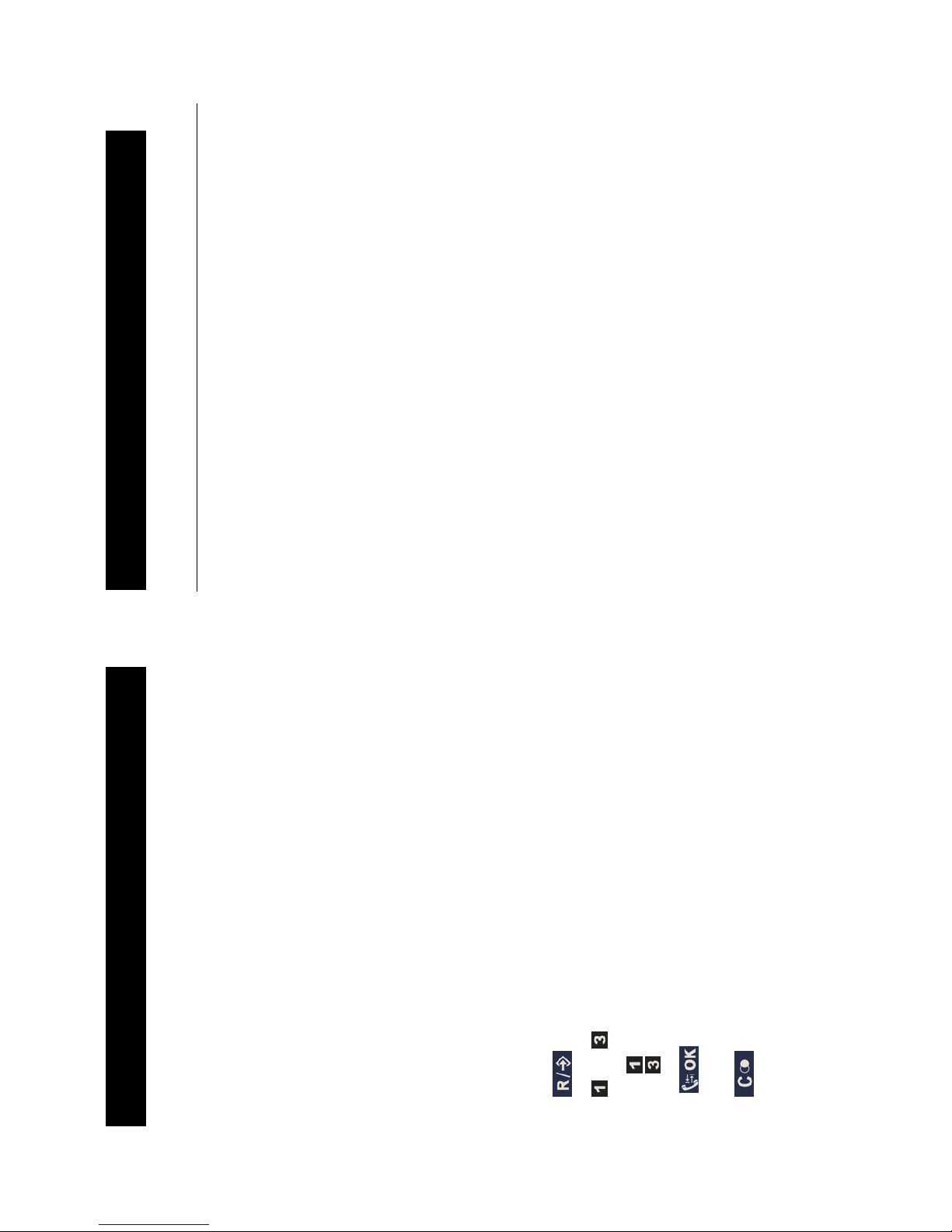
1
Answering Machine Menu 2 Ringer Volume/Melody Menu 3 Handset Registration Menu 4 Technical Settings Menu 5 Earpiece Volume Adjustment 6 Battery Charge Level 7 Caller Display Numbers (and Names) 8 Phone book 1 9 Flashing= Incoming Call, Fixed=During a call
10
Answering Machine activated
11
Call Transfer
12
Phone Book 2
13
(New) Answering Machine Message
14
Flashing= Handset not registered to the base, Fixed= Handset
registered to the base
LCD Screen Navigation
The key is used to activate and deactivate the menu.
The
and keys are used to scroll through the menu.
: move backward through the menu
: move forward through the menu
The
key is used to confirm an action or choice on a screen. This
key is also used to scroll through some submenus.
The
key is used to cancel an action/entry.
11
Location
Ensure you situate the telephone close enough to the power socket so that
the cable will reach safely without stretching. Also, the mains power needs
to be easily accessible in case you need to disconnect the power. Make sure the telephone is at least 1 metre away from other electrical
products e.g.TV, radio and monitors so as to avoid interference. Also,
avoid direct heat and sunlight. We advise you to place the telephone on a table cloth or similar, as the
rubber feet on the base can mark some surfaces
Handset Range
The telephone has a range of up to 300 metres. The range will be
reduced when there is no clear line of sight between the base and
handset. Place the base as high yet as practical as possible to ensure the
best signal between the base and the handset. A warning signal (beep)
will be heard when the handset is out of range, the call will be stopped if
the handset is not brought nearer to the base.
12
DESCRIPTION INSTALLATION
Page 8

Setting Up
Plug the power cable into the power socket on the base. Plug the adaptor
into the mains supply and switch the supply on. (*) The Power/Charging
indicator lights up (green). Connect the line cord plug to the line socket on the base. Connect the
other end of the line cord to the PTT socket. (**) Install the rechargeable batteries in the handset. The handset requires
two Nickel Metal Hydride (NiMH) AAA batteries. These are supplied with
your telephone. Check the battery polarity diagrams on the handset when
inserting the batteries. Fit the battery cover (this can be found in the
packaging with the batteries). Place the handset on the base, a short beep will be heard. The
Power/Charging indicator lights up (red). The battery symbol
will be
displayed on the handset. This will flash during the charging process.
Once the handset is fully charged, the display will show a full battery
symbol and will stop flashing.
The phone has an automatic charging control to avoid excessive charging. Before the handset can be used, the handset battery must be
charged for a minimum of 15 hours on ther Ampli DECT base.
Battery Use
If the handset battery symbol is empty and flashing and you hear a
warning beep you will need to recharge your handset before you can use
it. If the phone does not have enough power or is not completely
recharged, it will switch itself off automatically until it is returned to the
base .
Under ideal conditions, the handset battery should give about 8 hours
talktime or 170 hours standby on a single charge.
(*) Classified “hazardous voltage” according to EN60950 standard
(**) Classified T NV-3 according to EN6 0950 standard.
13
Base Ringer Volume
A slider switch located on the rear of the telephone base allows the base
ringer volume to be adjusted. The following settings are available:
Off Min
Mid Max
14
INSTALLATION BASE SETTINGS
Page 9

Ringer Settings
Ringer Volume
There is a choice of four handset ringer volume levels.
Ringer Melody
There is a choice of seven handset ringer melodies to notify you of
incoming calls.
Phone Book One Ringer Settings
There is a choice of seven handset ringer melodies for phone book 1. The
selected melody will notify you that the incoming call is from a telephone
number stored in phone book 1. This setting is only relevant if you have
subscribed to a Caller Display service.
Phone Book Two Ringer Settings
There is a choice of seven handset ringer melodies for phone book 2. The
selected melody will notify you that the incoming call is from a telephone
number stored in phone book 2. This setting is only relevant if you have
subscribed to a Caller Display service.
15
Press to activate the menu
Use and to scroll through the menu to find the desired ringer
icon -
.The selected icon will flash on the display.
Press to scroll through the ringer volume/melody menu until you
reach the requiredlevel:
1/4 - the volume menu
Use
and to scroll through the 4 volume levels available to find the
desired volume
++++ = maximum volume + = minimum volume
2/4 - the melody menu
Use
and to scroll through the 7 melodies available to find the desired
melody
3/4 - the melody for phone book 1 menu.
The
icon will flash while in this menu
Use
and to scroll through the 7 melodies available to find the desired
melody
4/4. - the melody for phone book 2 menu
The
icon will flash while in this menu
Use
and to scroll through the 7 melodies available to find the desired
melody
Press to confirm the settings and exit ringer volume/melody
submenu
Press to exit the menu and return to the standby position
16
HANDSET SETTINGS
HANDSET SETTINGS
Page 10

Shaker Settings
A switch located on the right side of the telephone handset allows the
shaker to be activated when receiving an incoming call.
Handset Registration
The handset that came with your base is already registered to the base
(factory setting). The
icon will be fixed on the display. If this icon is
flashing, the handset is not registered to the base and you will need to
register it. (See Additional Handsets and Bases section).
17
Technical Settings
Caller Display Settings
There is a choice of two Caller Display settings:
1 for UK
2 for France
Dialling Mode (Tone/Pulse) Settings
In the UK, all telephone exchanges now use Tone dialling. The Tone/Pulse
setting is pre-set to Tone on your telephone.
If your phone does not dial out, it is probably being used from an older
private switchboard (PBX). In this case, the Tone/Pulse setting must be
changed to Pulse.
Telephone Network Settings
There is a choice of four telephone network settings. These settings are
used to match the signal level when working on different telephone
networks.
A = Factory Setting – default value
B = Normal
C = Low
D = Very Low
Flash Time Settings
Your telephone works with a flash time setting for United Kingdom
(R=100ms).
In France, flash time setting should be R=300ms.
Dial Pause Settings
This setting enables you to insert a 3 second pause after the first digit
dialed. The rest of the telephone number is dialed normally. This can be
used when plugged in at a private telephone exchange ( in a hotel, an
office etc).
18
Shaker On
Shaker Off
HANDSET SETTINGS
HANDSET SETTINGS
Page 11

Press to activate the menu
Use and to scroll through the menu to find the desired ringer
icon -
.The selected icon will flash on the display
Press to scroll through the technical settings menu until you reach
the required level:
1/5 – the Caller Display Settings menu
Use
and to scroll through the 2 options available until you find the
required option:
2/5 – the TONE/PULSE settings menu
Use
and to scroll through the 2 options available until you find the
required option
3/5 – the telephone network settings menu
Use
and to scroll through the 4 options available until you find the
required option
4/5 – the flash time settings menu.
Use
and to scroll through the 2 options available until you find the
required option
5/5 – the dial pause settings menu
Use
and to scroll through the 2 options available until you find the
desired option.
Press to confirm the settings and exit technical settings
submenu
Press to exit the menu and return to the standby position
19
Making a Call
Pick up handset.
Press
When you hear dialing tone, dial the number on the keypad. You can
press
to cancel an incorrect entry
To end the call simply press again or place the handset on the
base
Pre-Dialling
Pick up handset. Dial the number on the keypad. You can press
to cancel an incorrect entry
Press , the number is automatically dialled
To end the call simply press again or place the handset on
the base
Receiving a Call
When an incoming call is received, proceed as follows:
Pick up handset. Press to take the line and speak
To end the call simply press again or place the handset on
the base
20
HANDSET SETTINGS USING THE TELEPHONE
Page 12

Recalling Recent Numbers
You can call back any of the last 5 numbers dialled as follows:
Press
Use and to scroll through the list in order to find the number
you wish to dial
Press and the number will be dialled automatically
NOTE: To exit this menu at any time, press
.
Deleting Recent Numbers
Press
Use and to scroll through the list in order to find the number
you wish to delete
Press and the number will be deleted. A short beep will be heard
as a means of confirmation
Press to exit the menu and return to the standby position
21
Receiving Volume and Tone Adjustment
You can alter the receiving volume and tone according to your hearing
requirements.
Use the Volume button at the rear of the telephone handset to adjust the
level according to your hearing requirements.
. The volume can be
adjusted in four stages using this button. The Amplify switch on the right side of the telephone handset provides
additional amplification. < = OFF = ON Use the Tone slide switch on the left side of the telephone handset to
adjust the bass/treble according to your hearing requirements. This
function is not available when in loud speaker mode when using the
answering machine.
Setting a Default for Amplification.
The amplify switch on the right of the telephone handset allows the
amplification facility to be switched ON or OFF as a default each time you
use the telephone.
Amplify Switch at ON Position
The additional amplification and tone controls are automatically activated
each time you use the telephone. The Amplify key
will be lit. If
is not lit, press it to activate the additional amplification and tone
controls.
22
USING THE TELEPHONE USING THE TELEPHONE
Page 13

Pressing the Amplify key during a call will turn off the additional
amplification and tone controls. However, you can still adjust the handset
receive volume with the Volume button at the rear of the handset.
VOLUME
16db 20db 24db 28db
TONE
Bass Treble
+10db Max +10db max
Amplify Switch at OFF Position
The additional amplification is deactivated each time you use the
telephone. The Amplify key
will be lit. The tone controls and
volume button are still activated. If
is not lit, press it to activate the
tone controls.
Pressing the Amplify key
during a call will turn off the tone controls.
However, you can still adjust the handset receive volume with the Volume
button at the rear of the handset.
VOLUME
4db 8db 12db 16db
TONE
Bass Treble
+10db Max +10db max
23
Paging the Handset
If you wish to locate the handset simply follow the instructions below:
Press , located on the front of the base
All registered handsets will be paged and will ring
Press twice on the located handset to stop paging mode.
Alternatively, pressing
stops paging mode
Call Timer
The call time counter will be displayed a few seconds after the phone
number is connected and starts ringing.
24
USING THE TELEPHONE
USING THE TELEPHONE
Page 14

Names and phone numbers can be stored in the two phone books
available on the telephone. If you have subscribed to a Caller Display service and if the caller name
and number have been stored in the phonebook, the name and the
number of the caller will be displayed during the incoming call. There are two phone books on this telephone. Each phone book can
contain 10 entries. One phone book could be used for friends and family
numbers, the other for business contacts. The entries in both phone
books are sorted alphabetically. Each name can contain up to 10
characters and each phone number can contain up to 25 digits.
Phone Book Handset Melody Settings
It is possible to have a different ring tone for each of the phone books. If
you have subscribed to a Caller Display service, you will be able to
differentiate between calls from the two phone books.
1. Normal phone calls – not stored in either phone book
2. Calls from names and phone numbers in the first phone book
3. Calls from names and phone numbers in the second phone book
IMPORTANT:
Even if a caller is stored in a phone book, the normal ring tone may be
triggered as the caller may have used the private number function.
See Ringer Settings section to change the ringer melodies for either phone
book.
Key Characters Key Characters
1 (space) - 1 6 MNO6
2 ABC2 7 PQRS7
3 DEF3 8 TUV8
4 GHI4 9 WXYZ9
5 JKL5 0 0
25
Create a Phone Book Entry
You can store 20 entries into the two phone books with the name and
phone numbers of your correspondent.
Enter the telephone number (and code) you wish to store – up to 25
digits
Select one of the two phonebooks you wish to store the number in.
or .
A beep will be heard and the phone book icon selected will flash
Enter a name corresponding to the telephone number. The name can
contain up to 10 characters
Select the desired letter by pressing on the corresponding key on the
numerical keypad You can use the table above or the letters printed
on the keypad to help you.
or will confirm your key entry and allow you to enter the next
character.
e.g to enter BOB – press B
O B. Alternatively, pause between
each key entry. The pause allows you to enter the next character.
Use to correct an incorrect character
Press to store the entry. A beep will be heard to confirm
storage
Note: To leave the phonebook press
or .
26
PHONE BOOK PHONE BOOK
Page 15

Dialling Using the Phone Book
Select the desired phonebook by pressing
or
Use and to scroll through the phonebook to find the number
you wish to dial
Press . The number will be dialled automatically
Note: To leave the phonebook press
or .
Modify a Phone Book Entry
Select the desired phonebook by pressing
or
Use and to scroll through the phonebook to find the number
you wish to dial
Press
The number will be displayed.Digits can be deleted pressing
Enter the new number and press to store
27
Delete a Phone Book Entry
Select the desired phonebook by pressing
or
Use and to scroll through the phonebook to find the number
you wish to dial
Press
The telephone number will be displayed. Press to delete the entry
Press to confirm. A beep will be heard by means of
confirmation
28
OK?
PHONE BOOK
PHONE BOOK
Page 16

The features described in this section are only available if you subscribe to
a Caller Display service from your network provider.
Caller Display means you can see who is calling on your handset display
(provided the number is not withheld, unavailable or is an international
call). If you have stored a name to go with the number in your handset
phonebook, the corresponding name will be displayed with the correct
phonebook ringer melody. The display shows ****** for a witheld number. Whether you take a call or not, the caller’s details are stored in the Call list.
The call list stores the last 10 incoming calls. When the call list memory is
full, a new call will take the place of the oldest call. You can display, scroll
through, dial and copy numbers in the list.
Note: The
symbol will be shown on the handset display if you
receive a call in your absence
View Caller Display List
Press the Call List key
Use and to scroll through the call list. Name will be displayed if
present in the phone book, otherwise number will be displayed. Two
short beeps will be heard if you reach the end of the list
Press to display the telephone number
Press to display the date and time of the call
Press to exit and to return to standby
29
Dial a Number from the Caller Display List
Press the Call List key
Use and to scroll through the call list to find the number you
wish to dial
Press . The number will be dialled automatically
Press to exit and to return to standby
Delete an Entry from the Caller Display List
Press the Call List key
Use and to scroll through the call list to find the number you
wish to delete
Press to delete the entry. A short beep will be heard by means of
confirmation
Press to exit and to return to standby
30
CALLER DISPLA
Y
CALLER DISPLA
Y
Page 17

Store Names and Numbers into the Phone Book
Press the Call List key
Use and to scroll through the call list to find the number you
wish to store
Select one of the two phonebooks you wish to store the number in
or
Enter a name corresponding to the telephone number.The name can
contain up to 10 characters
Select the desired letter by pressing on the corresponding key on the
numerical keypad
Use to correct an incorrect character
Press to store the entry. A beep will be heard to confirm
storage
31
This chapter is only relevant for the Ampli DECT 300. Your Ampli Dect 300 answering machine can be operated from either:
• the handset
• remotely from any external telephone.
The default setting for the answering is On.
Operating the Answering Machine from the Handset
You can use any registered handset to switch your answering machine on
and off, hear yourmessages and adjust the answering machine settings.
Activate and Deactivate the Answering Machine
Press button located on the right side of your telephone
Press to activate, the icon is displayed. A tone will be heard
for confirmation. The anwsering machine can now record messges
OR
Press to deactivate, the icon is not displayed. A tone will be
heard for confirmation
Press to exit
NOTE: The answering machine can only be activated/deactivated whilst
there are no messages being read.
32
CALLER DISPLA
Y
NSWERING MACHINE
Page 18

Listening to Messages
This icon will flash when you have a new message. The new
message indicator will also be lit.
This
icon will be displayed, however, not flashing when you have
messages that you have listend to but not deleted.
33
Listening to Messages
Press button located on the right side of your telephone
The number of messages, the day of the week
and the time will be displayed. The telephone will
state the number of messages received and play
the recorded messages
If you have new messages, these will be read out automatically in
chronological order
OR
If you have old messages. These this will be read out automatically
in chronological order
Whilst listening to messges:
= toggle between earpiece and speaker mode
= Start the message again = Skip to the next message
= Stop
= Start at the beginning of all the messages
Press to exit
34
05 1-10:53
NSWERING MACHINE
NSWERING MACHINE
Page 19

Deleting a Message
If you wish to delete a message, press whilst the message is playing.
A beep will be heard by means of confirmation.
Deleting all Messages
If you wish to delete all messages, press and hold the key after
listening to all the messages. 00 will be displayed on the screen and a
beep will be heard by means of confirmation.
Record an Outgoing Message
The answering machine has a default outgoing message “ Please leave
your message after the tone”. You may want to change it as follows:
Press button located on the right side of your telephone
Press and then . A beep will be heard
Record your outgoing message
Press to stop recording. A second tone will be heard
Press to exit
NOTE: The outgoing message can only be recorded whilst there are no
messages being read.
35
Listen to an Outgoing Message
Press button located on the right side of your telephone
Press
Outgoing message will be read
Press to exit
NOTE: The outgoing message can only be read whilst there are no
messages being read.
Record an Incoming Message
With this function, you can leave a message for your family members just
like any other incoming recorded message. This function acts as a memo
pad.
Press button located on the right side of your telephone
Press and then . A beep will be heard
Record your outgoing message
Press to stop recording. A second tone will be heard
Press to exit
36
NSWERING MACHINE
NSWERING MACHINE
Page 20

Answering Machine Settings
System Day and Time
Day and time of the message recording will be added automatically to
each message. When using the handset, the day and time of the message
is also displayed on the screen. If you subscribe to your network
provider’s Caller Display service, the date and time are set automatically
when your telephone receives its first call, however, if you do not
subscribe you will need to change these settings.
Day
The default day is 1.
Time
The default time is 00:00
Delay
This setting allows you to choose how long to wait before the answering
machine is activated during an incoming call e.g. after 2 rings, etc. There
is also an option called toll saver, this allows the machine to answer the
call after 3 rings if new messages have been received instead of 5 in the
case of no new messages. The default delay is toll saver
Remote Control Code
A confidential ID code is required to activate/deactivate the answering
machine or read your messages from a remote external telephone. The
default code is 1111. This can be changed to a different code for
confidentiality reasons
Recording Quality
The telephone can record up to 4 min. 40 secs of top quality messages or
7 min. of standard quality messages. The default is top quality.
37
Press to activate the menu
Use and to scroll through the menu to find the desired ringer
icon -
.The selected icon will flash on the display
Press to scroll through the answering machine settings menu until
you reach the required level: 1/5 – the system day menu
Use
and to scroll through the 7 days available in the system day
menu to find the correct day:
1=Monday, 2=Tuesday, 3=Wednesday, 4=Thursday, 5=Friday,
6=Saturday, 7=Sunday
2/5 – the system time menu
Use the keypad to type in the correct time (24hr clock)
3/5 – the delay menu
Use
and to scroll through the 6 options available in the delay menu
to find the desired delay
2 rings, 3 rings, 4 rings, 5 rings, toll
4/5 – the remote control code menu
Use the keypad to type in the new code. The range is 0000 – 9999
5/5 – the quality menu
Use
and to scroll through the 2 options available in the quality menu
to find the desired quality
****A = Top quality, ****B = Standard quality
Press to confirm the settings and exit the answering machine
settings submenu
Press to exit the menu and return to the standby position
38
NSWERING MACHINE
NSWERING MACHINE
Page 21

Answering Machine Volume
The volume at which answering machine messages are listened to via the
earpiece can be altered.
Press to activate the menu
Use and to scroll through the menu to find the desired ringer
icon -
.The selected icon will flash on the display
Press to select the icon and enter the answering machine
menu
Use and to scroll through the 4 volume options available
in the volume menu to find the desired volume. ++++ is maximum volume
+ is minimum volume
Press to confirm the settings and exit the volume menu
Press to exit the menu and return to the standby position
39
Operating the Answering Machine Remotely
You can get remote access to your answering machine via a simple
telephone call. You will need the 4 digit remote control code. The default
setting is 1111, this can be changed as shown in the answering machine
settings section. This is advisable due to confidentiality reasons.
Remote Activate Answering Machine
If you forget to switch on your answering machine, you can also do it from
another telephone. Likewise, you can switch off your answering machine.
Dial your telephone number from the remote telephone and let it ring
After 9 rings a beep will be heard, press the key
Enter the code (1111 or your secret code)
Press 7 on the telephone to activate the answering machine
Remote Deactivate Answering Machine
If you forget to switch on your answering machine, you can also do it from
another telephone. Likewise, you can switch off your answering machine.
Dial your telephone number from the remote telephone and let it ring
During the outgoing message, press the key
Enter the code (1111 or your secret code)
Press 9 on the telephone to deactivate the answering machine
40
1/1 ++++
NSWERING MACHINE
NSWERING MACHINE
Page 22

Remote Access to Answering Machine
Dial your telephone number from the remote telephone and let it ring
During the outgoing message, press the * key
Enter the code (1111 or your secret code)
The answering machine will announce the number of messages
received. The following keys can be used whilst listening to your
messages:
1 = Start the message again
3 = Skip to the next message
8 = Stop
2 = Start at the beginning of all the messages
6 = Delete the message
Hang up the telephone when all the messages have been read
41
Answer Only Mode
The answer machine is set to answer and record mode as default. This
mode can be changed to answer only mode.
Press to activate the menu
Press then
Use and to scroll through the two options to find ‘answer only’
mode
Press to confirm and return to standby menu
Note: The default outgoing message is set up foethe ‘answer and record’
mode. You will need to change the outgoing message. See Reord an
Outgoing Message section.
42
NSWERING MACHINE
1/1--- >+< ---
1/1--- >
NSWERING MACHINE
Page 23

Up to 4 handsets can be registered to one base. This means you can
make internal calls between registered handsets, transfer an incoming call
between handsets and answer a call anywhere in the office or home as all
the handsets will call at the same time. You can also register up to 2 bases to each handset. This will increase
the phone range, allowing you to move between the telephone coverage
areas. The additional handsets will not be equipped with the answering machine
function. This function is only assigned to the main handset (Ampli DECT
300 only).
Using Several Handsets
If you buy new handsets to use with your Ampli DECT telephone, they will
have to be registered to the base before you can use them.
43
Handset Registration
Unplug the mains adaptor from the base for a few seconds
Replace the mains adaptor. The handset icon will be flashing
Press to activate the menu
Use and to scroll through the menu to find the desired ringer
icon -
.The selected icon will flash on the display
Press to select the icon and enter the registration menu
Use the keypad to type in the base PIN (default 1111)
Press to confirm the PINand exit the PIN menu
The handset is now searching for the base to be registered
A beep will be heard when the handset is registered to the base.
will stop flashing
44
DDITIONAL HANDSETS & BASES
DDITIONAL HANDSETS & BASES
1/1 0000
Page 24

Handset Deregistration for All Additional Handsets
Press to activate the menu
Press followed by
Use the keypad to type in the base PIN (default 1111)
All additional handsets will be deregisterd from the base
Handset Deregistration for Current Handsets
Press to activate the menu
Press followed by
Use the keypad to type in the base PIN (default 1111)
The current handset will be deregisterd from the base
45
Internal Calls
When using several handsets registered to the same base, you can make
internal calls between handsets.
Press
All the other registered handsets will ring
Press to answer the call
Note: If you receive an external call during an internal call, a tone will be
heard. To answer the external call you must finish the internal call first by
pressing
to end.
Call Transfer
External calls can be transferred to another registered handset from the
answering handset (both handsets must be registered to the same base).
Press to answer the call
Press to transfer the call
All the other registered handsets will ring
Press to answer the call on the other handset
46
1/1 0000
1/1 0000
DDITIONAL HANDSETS & BASES
DDITIONAL HANDSETS & BASES
Page 25

Using Several Base
A second base can be connected to the network in order to extend the
range of the handsets. When another base is registered to a handset, the
handset can automatically search for the next base if you go outside the
range of the first base. The transfer between bases is handled
automatically, although this cannot be done whilst a call is in progress. The bases coverage areas must overlap to ensure there are no gaps in
the coverage.
Adding a Base
Connect the base to the mains power and telephone network as
described in the Installation section
Register the handset as described in the Handset Registration
section
Remark: The first registered handset has priority on the first base. It will
be activated when the handset move sto the second base To check if your handset or all handsets registered to this new base are
actually registered, simply press the
button on the new base, all
handsets registered to this base will ring. IMPORTANT: If you connect several bases together, the handsets
registered to the additional bases will ring for a few seconds during
an incoming call even if you take the line with one of the first base
handsets.
47
Other Optional Accessories
If you wish you can connect a headset ref: HEADCL_BLK ( CLA3) or a
neck loop Ref : CLA7 to the socket located on the bottom of the handset.
You can still use all phone functions as described before. To answer a call
simply press
to take the line and press a second time to
release the line.
48
DDITIONAL HANDSETS & BASES
DDITIONAL HANDSETS & BASES
Page 26

General Checks
• Make sure that the telephone line cord and adaptor are correctly
plugged in and they are not damaged.
• Make sure the batteries are inserted correctly.
• Make sure that the batteries are fully charged.
• Connect another telephone to the telephone PTT socket or move
your telephone to another socket to track if the failure is coming
from your telephone or your PTT socket.
Handset not registering
• Check that the base is plugged into the mains power and switched
on.
•
Make sure the batteries are inserted correctly.
• Make sure that the batteries are fully charged.
No display
• Make sure the batteries are inserted correctly.
• Make sure that the batteries are fully charged.
No connection between handset and base
• You may be out of range of the base. Move closer to the base
Handset on the base does not charge
• Make sure the handset is placed properly on the base. When
charging, the battery symbol should be shown filling up.
Handset does not ring
• Make sure the batteries are inserted correctly.
• Make sure that the batteries are fully charged.
No tone when you press
• Make sure the batteries are inserted correctly.
• Make sure that the batteries are fully charged.
•
icon must be fixed. If it is flashing, you must register the
handset (see Handset Registration section)
A warning tone is heard during a call:
• The batteries are empty. The handset needs to be replaced in the
base in order to recharge.
• You are over the base coverage area.
49
No number is displayed when the telephone rings:
• Please contact your telephone network provider to get the caller
display service.
• Even if you have subscribed to caller display, if the caller does not
want to show their number (private number), the display will show
******.
• It could be a call from a PBX. Caller display may not work
properly if the telephone is connected to a PBX.
The answering machine does not work or you do not receive
messages
• Check that the answering machine is activated
• Check that you have an outgoing message recorded (see the
recording an outgoing message section)
You lost some messages :
• Your voicemail box was full and the oldest messages have been
cleaned automatically. This automatic deletion allows new
messages to be recorded. Ensure you delete your messages after
listening to them.
You cannot hear your messages
If the answering machine is not responding and you have lost the link with
the base
• Make sure the batteries are inserted correctly.
• Make sure that the batteries are fully charged.
Consistently short battery life
• Clean the charge contacts
• Replace the batteries
50
TROUBLESHOOTINGTROUBLESHOOTING
Page 27

The factory settings can be restored to the telephone. This is very useful if
you forget the secret PIN code you set up. The factory PIN code is 1111.
Remove one of the batteries
Press
Replace the battery (keeping pressed down)
All the icons will be displayed on thescreen Release once icon
has stopped flashing
Use the keypad to type the following code
The display will clear
Use the keypad to type the following code
Factory settings will have been restored
51
General
Only use the power supply included with the product. Only use the approved rechargeable batteries supplied. Do not open the handset (except to replace the handset batteries) or base.
Contact the helpline for all repairs. Never dispose of batteries in a fire. There is a serious risk of explosion
and/ or the release of toxic chemicals.
Cleaning
Clean the telephone with a soft cloth. Keep the base and handset charging
contacts clean. Never use polishes or cleaning agents - they could
damage the finish or the electrics inside.
Environmental
Do not expose to direct sunlight. Always ensure there is a free flow of air over the surfaces of the
telephone. Do not place any part of your product in water and do not use it in damp or
humid conditions e.g. bathrooms. Do not expose your product to fire or other hazardous conditions. Unplug your phone from the telephone socket during thunderstorms
because it could damage your telephone. Your guarantee does not cover
thunderstorm damage.
52
RESTORE FACTORY SETTINGS SAFETY INFORMATION
Page 28

From the moment your Geemarc product is purchased, Geemarc
guarantee it for the period of one year. During this time, all repairs or
replacements (at our discretion) are free of charge. Should you experience
a problem then contact our help line or visit our website at
www.geemarc.com
. The guarantee does not cover accidents, negligence
or breakages to any parts. The product must not be tampered with or
taken apart by anyone who is not an authorised Geemarc representative.
The Geemarc guarantee in no way limits your legal rights. IMPORTANT: YOUR RECEIPT IS PART OF YOUR GUARANTEE AND
MUST BE RETAINED AND PRODUCED IN THE EVENT OF
AWARRANTY CLAIM.
DECLARATION: Geemarc Telecom SA hereby declares that this
product is in compliance with the essential requirements and other
relevant provisions of the Radio and Telecommunications Terminal
Equipment Directive 1999/5/EEC and in particular article 3 section
1a, 1b and section 3. The telephone does not operate if the line
current is lower than 18 mA.
53
Electrical connection: The apparatus is designed to operate from a 230V
50Hz supply only. (Classified as ‘hazardous voltage’ according to
EN60950 standard). The apparatus does not incorporate an integral
power on/off switch. To disconnect the power, either switch off supply at
the mains power socket or unplug the AC adaptor. When installing the
apparatus, ensure that the mains power socket is readily accessible. Telephone connection: Voltages present on the telecommunication
network are classified TNV-3 (Telecommunication Network Voltage)
according to the EN60950 standard.
For product support and help visit our website at www.geemarc.com
Telephone 01707 384438
Or fax 01707 372529
54
Please note: The guarantee applies to
the United Kingdom only
GUARANTEE GUARANTEE
