Page 1

GE
Sensing & Inspection Technologies Flow
TransPort® Model PT878
Portable Liquid Flowmeter
User’s Manual
910-219 Rev. F
November 2009
Page 2

Page 3

GE
Sensing & Inspection Technologies
TransPort® Model PT878
Portable Liquid Flowmeter
User’s Manual
910-219 Rev. F
November 2009
GESensingInspection.com
©2009 General Electric Company. All rights reserved.
Technical content subject to change without notice.
Page 4

[no content intended for this page - proceed to next page]
ii
Page 5

Preface
Information Paragraphs
• Note paragraphs provide information that provides a deeper understanding of
the situation, but is not essential to the proper completion of the instructions.
• Important paragraphs provide information that emphasizes instructions that
are essential to proper setup of the equipment. Failure to follow these
instructions carefully may cause unreliable performance.
• Caution! paragraphs provide information that alerts the operator to a hazardous
situation that can cause damage to property or equipment.
• Warning! paragraphs provide information that alerts the operator to a
hazardous situation that can cause injury to personnel. Cautionary information
is also included, when applicable.
Safety Issues
WARNING! It is the responsibility of the user to make sure all local, county,
state and national codes, regulations, rules and laws related to
safety and safe operating conditions are met for each
installation.
Transport® Model PT878 Portable Liquid Flowmeter User’s Manual iii
Page 6

Preface
Auxiliary Equipment
Local Safety Standards
The user must make sure that he operates all auxiliary equipment in accordance
with local codes, standards, regulations, or laws applicable to safety.
Working Area
WARNING! Auxiliary equipment may have both manual and automatic
modes of operation. As equipment can move suddenly and
without warning, do not enter the work cell of this equipment
during automatic operation, and do not enter the work
envelope of this equipment during manual operation. If you do,
serious injury can result.
WARNING! Make sure that power to the auxiliary equipment is turned OFF
and locked out before you perform maintenance procedures on
the equipment.
Qualification of Personnel
Make sure that all personnel have manufacturer-approved training applicable to the
auxiliary equipment.
Personal Safety Equipment
Make sure that operators and maintenance personnel have all safety equipment
applicable to the auxiliary equipment. Examples include safety glasses, protective
headgear, safety shoes, etc.
Unauthorized Operation
Make sure that unauthorized personnel cannot gain access to the operation of the
equipment.
iv Transport® Model PT878 Portable Liquid Flowmeter User’s Manual
Page 7
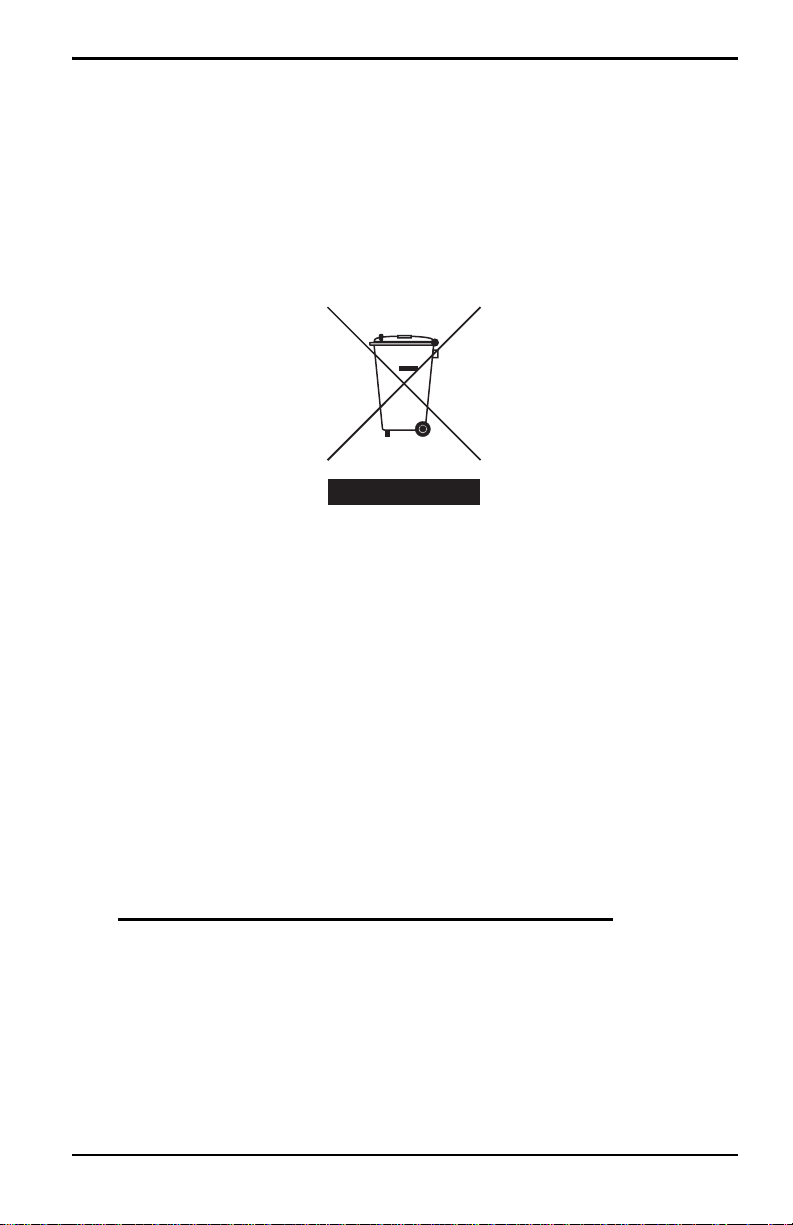
Preface
Environmental Compliance
Waste Electrical and Electronic Equipment (WEEE) Directive
GE Sensing & Inspection Technologies is an active participant in Europe’s
Waste Electrical and Electronic Equipment (WEEE) take-back initiative,
directive 2002/96/EC.
The equipment that you bought has required the extraction and use of
natural resources for its production. It may contain hazardous substances
that could impact health and the environment.
In order to avoid the dissemination of those substances in our environment
and to diminish the pressure on the natural resources, we encourage you to
use the appropriate take-back systems. Those systems will reuse or recycle
most of the materials of your end life equipment in a sound way.
The crossed-out wheeled bin symbol invites you to use those systems.
If you need more information on the collection, reuse and recycling
systems, please contact your local or regional waste administration.
Visit http://www.gesensing.com/environment/weee.htm
for take-back
instructions and more information about this initiative.
Transport® Model PT878 Portable Liquid Flowmeter User’s Manual v
Page 8

Preface
[no content intended for this page - proceed to next page]
vi Transport® Model PT878 Portable Liquid Flowmeter User’s Manual
Page 9

Contents
Chapter 1. Features and Capabilities
1.1 Overview . . . . . . . . . . . . . . . . . . . . . . . . . . . . . . . . . . . . . . . . . . . . . . . . . . . . . . . . . . . . . . .1
1.2 System Description . . . . . . . . . . . . . . . . . . . . . . . . . . . . . . . . . . . . . . . . . . . . . . . . . . . . .2
1.2.1 The Flowcell . . . . . . . . . . . . . . . . . . . . . . . . . . . . . . . . . . . . . . . . . . . . . . . . . . . . .2
1.2.2 Electronics Package. . . . . . . . . . . . . . . . . . . . . . . . . . . . . . . . . . . . . . . . . . . . . .3
1.3 Theory of Operation . . . . . . . . . . . . . . . . . . . . . . . . . . . . . . . . . . . . . . . . . . . . . . . . . . . .4
Chapter 2. Initial Setup
2.1 Making Electrical Connections. . . . . . . . . . . . . . . . . . . . . . . . . . . . . . . . . . . . . . . . . . .6
2.1.1 Power Connections . . . . . . . . . . . . . . . . . . . . . . . . . . . . . . . . . . . . . . . . . . . . . .7
2.1.2 Transducer Connections . . . . . . . . . . . . . . . . . . . . . . . . . . . . . . . . . . . . . . . . .7
2.1.3 Input/Output Connections. . . . . . . . . . . . . . . . . . . . . . . . . . . . . . . . . . . . . . . .7
2.1.4 The Infrared Wireless Interface . . . . . . . . . . . . . . . . . . . . . . . . . . . . . . . . . . .8
2.2 Caring for the PT878 Batteries. . . . . . . . . . . . . . . . . . . . . . . . . . . . . . . . . . . . . . . . . . .9
2.2.1 Charging and Storing the Batteries . . . . . . . . . . . . . . . . . . . . . . . . . . . . . . .9
2.2.2 Replacing the Batteries. . . . . . . . . . . . . . . . . . . . . . . . . . . . . . . . . . . . . . . . . 10
2.2.3 Disposing of Batteries. . . . . . . . . . . . . . . . . . . . . . . . . . . . . . . . . . . . . . . . . . 11
2.3 Powering ON and OFF . . . . . . . . . . . . . . . . . . . . . . . . . . . . . . . . . . . . . . . . . . . . . . . . 12
2.4 Using the Screen and Keypad . . . . . . . . . . . . . . . . . . . . . . . . . . . . . . . . . . . . . . . . . 15
2.4.1 Screen. . . . . . . . . . . . . . . . . . . . . . . . . . . . . . . . . . . . . . . . . . . . . . . . . . . . . . . . . 15
2.4.2 Keypad. . . . . . . . . . . . . . . . . . . . . . . . . . . . . . . . . . . . . . . . . . . . . . . . . . . . . . . . 17
2.5 Obtaining On-Line Help . . . . . . . . . . . . . . . . . . . . . . . . . . . . . . . . . . . . . . . . . . . . . . . 19
Transport® Model PT878 Portable Liquid Flowmeter User’s Manual vii
Page 10

Contents
Chapter 3. Programming Site Data
3.1 Entering the Program Menu . . . . . . . . . . . . . . . . . . . . . . . . . . . . . . . . . . . . . . . . . . . 22
3.2 Entering Transducer Parameters . . . . . . . . . . . . . . . . . . . . . . . . . . . . . . . . . . . . . . 23
3.2.1 Parameters for Special Transducers . . . . . . . . . . . . . . . . . . . . . . . . . . . . 26
3.2.2 Confirming Entries . . . . . . . . . . . . . . . . . . . . . . . . . . . . . . . . . . . . . . . . . . . . . 30
3.3 Entering Pipe Parameters . . . . . . . . . . . . . . . . . . . . . . . . . . . . . . . . . . . . . . . . . . . . . 30
3.4 Entering Pipe Lining Parameters. . . . . . . . . . . . . . . . . . . . . . . . . . . . . . . . . . . . . . . 35
3.5 Entering Fluid Types and Speeds . . . . . . . . . . . . . . . . . . . . . . . . . . . . . . . . . . . . . . 37
3.6 Entering the Signal Path Parameters. . . . . . . . . . . . . . . . . . . . . . . . . . . . . . . . . . . 39
3.6.1 Path Parameters for Clamp-On Transducers . . . . . . . . . . . . . . . . . . . . 40
3.6.2 Path Parameters for Wetted Transducers . . . . . . . . . . . . . . . . . . . . . . . 41
3.7 Entering the Energy Option Parameters. . . . . . . . . . . . . . . . . . . . . . . . . . . . . . . . 42
3.7.1 Entering Inputs in the Energy Option . . . . . . . . . . . . . . . . . . . . . . . . . . . . 44
3.7.2 Entering Custom Cp Data in the Energy Option . . . . . . . . . . . . . . . . . . 46
3.8 Entering Analog Inputs. . . . . . . . . . . . . . . . . . . . . . . . . . . . . . . . . . . . . . . . . . . . . . . . 50
3.8.1 Entering General-Purpose Analog Inputs . . . . . . . . . . . . . . . . . . . . . . . . 50
3.8.2 Entering Analog Inputs in the Energy Option. . . . . . . . . . . . . . . . . . . . . 52
3.9 Entering the Analog Output . . . . . . . . . . . . . . . . . . . . . . . . . . . . . . . . . . . . . . . . . . . 54
3.10Entering the Digital Output . . . . . . . . . . . . . . . . . . . . . . . . . . . . . . . . . . . . . . . . . . . . 57
3.11Entering User Functions. . . . . . . . . . . . . . . . . . . . . . . . . . . . . . . . . . . . . . . . . . . . . . . 61
3.11.1 Entering Correction Factors. . . . . . . . . . . . . . . . . . . . . . . . . . . . . . . . . . . . . 65
3.11.2 Entering Reynolds Correction . . . . . . . . . . . . . . . . . . . . . . . . . . . . . . . . . . . 65
3.11.3 Entering a Calibration Factor . . . . . . . . . . . . . . . . . . . . . . . . . . . . . . . . . . . 67
viii Transport® Model PT878 Portable Liquid Flowmeter User’s Manual
Page 11
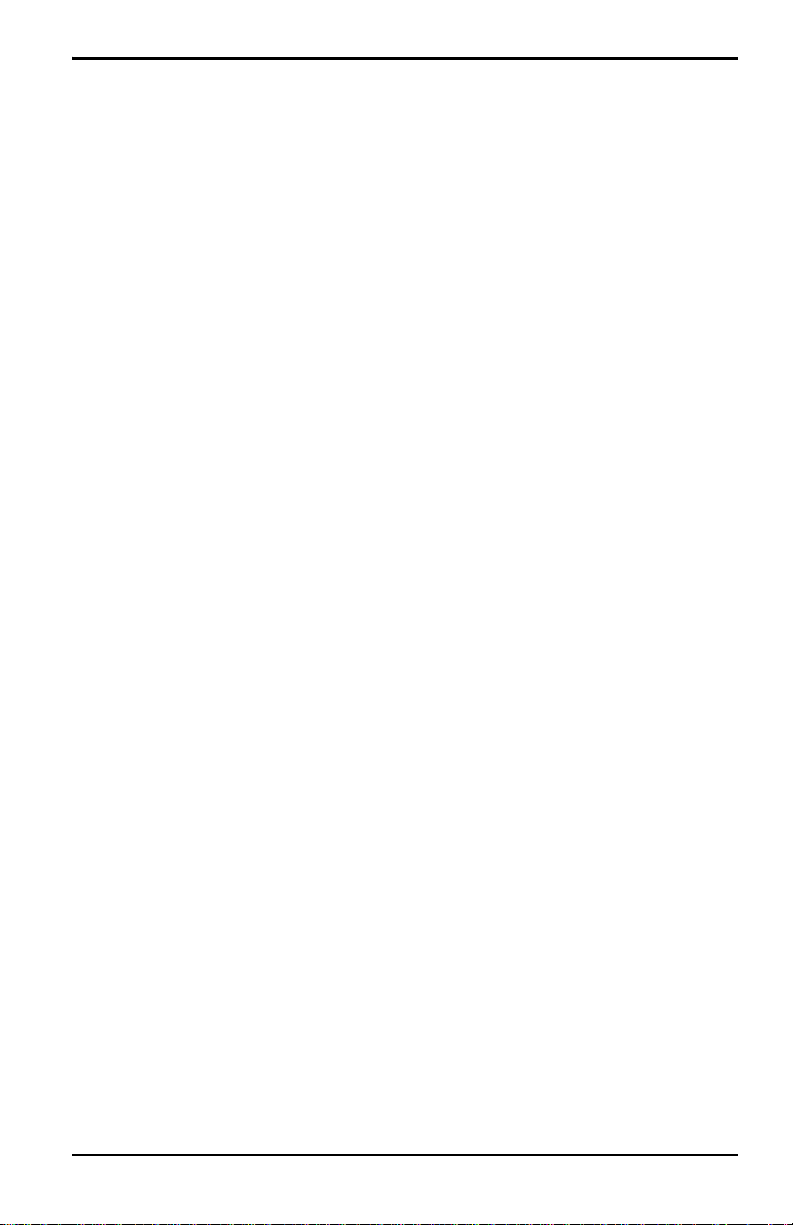
Contents
Chapter 4. Creating and Managing Sites
4.1 The Site Manager . . . . . . . . . . . . . . . . . . . . . . . . . . . . . . . . . . . . . . . . . . . . . . . . . . . . . 72
4.1.1 Creating a New Site . . . . . . . . . . . . . . . . . . . . . . . . . . . . . . . . . . . . . . . . . . . . 74
4.1.2 Opening an Existing Site. . . . . . . . . . . . . . . . . . . . . . . . . . . . . . . . . . . . . . . . 76
4.1.3 Saving a Site. . . . . . . . . . . . . . . . . . . . . . . . . . . . . . . . . . . . . . . . . . . . . . . . . . . 77
4.1.4 Saving a Site with a Different Name. . . . . . . . . . . . . . . . . . . . . . . . . . . . . 78
4.1.5 Refreshing a Site . . . . . . . . . . . . . . . . . . . . . . . . . . . . . . . . . . . . . . . . . . . . . . . 79
4.1.6 Renaming a Site . . . . . . . . . . . . . . . . . . . . . . . . . . . . . . . . . . . . . . . . . . . . . . . 79
4.1.7 Deleting a Site . . . . . . . . . . . . . . . . . . . . . . . . . . . . . . . . . . . . . . . . . . . . . . . . . 80
4.1.8 Creating a Site Message. . . . . . . . . . . . . . . . . . . . . . . . . . . . . . . . . . . . . . . . 81
4.1.9 Printing a Current Site . . . . . . . . . . . . . . . . . . . . . . . . . . . . . . . . . . . . . . . . . . 83
4.1.10 Transferring a Site File to a PC . . . . . . . . . . . . . . . . . . . . . . . . . . . . . . . . . . 83
4.1.11 Transferring a Site File in Text Format to a PC . . . . . . . . . . . . . . . . . . . 84
4.1.12 Transferring a File from a PC to the PT878. . . . . . . . . . . . . . . . . . . . . . . 85
4.1.13 Listing Files by Name. . . . . . . . . . . . . . . . . . . . . . . . . . . . . . . . . . . . . . . . . . . 88
4.1.14 Listing Files in Chronological Order. . . . . . . . . . . . . . . . . . . . . . . . . . . . . . 88
Chapter 5. Displaying and Configuring Data
5.1 The Format Option. . . . . . . . . . . . . . . . . . . . . . . . . . . . . . . . . . . . . . . . . . . . . . . . . . . . 90
5.2 The View Option . . . . . . . . . . . . . . . . . . . . . . . . . . . . . . . . . . . . . . . . . . . . . . . . . . . . . . 92
5.3 The Limits Option . . . . . . . . . . . . . . . . . . . . . . . . . . . . . . . . . . . . . . . . . . . . . . . . . . . . . 93
5.4 The Measurement Option . . . . . . . . . . . . . . . . . . . . . . . . . . . . . . . . . . . . . . . . . . . . . 95
5.5 Customizing the Display Screen . . . . . . . . . . . . . . . . . . . . . . . . . . . . . . . . . . . . . . . 97
5.5.1 Specifying the Number of Displayed Parameters . . . . . . . . . . . . . . . . 98
5.5.2 Customizing Softkeys . . . . . . . . . . . . . . . . . . . . . . . . . . . . . . . . . . . . . . . . . . 99
5.6 Managing Files — The Drive Manager . . . . . . . . . . . . . . . . . . . . . . . . . . . . . . . . . 102
5.6.1 Transferring a File to a PC . . . . . . . . . . . . . . . . . . . . . . . . . . . . . . . . . . . . . 104
5.6.2 Transferring a File from a PC to the PT878. . . . . . . . . . . . . . . . . . . . . . 105
5.6.3 Refreshing a File . . . . . . . . . . . . . . . . . . . . . . . . . . . . . . . . . . . . . . . . . . . . . . 107
5.6.4 Deleting a File . . . . . . . . . . . . . . . . . . . . . . . . . . . . . . . . . . . . . . . . . . . . . . . . 108
5.6.5 Listing Files by Name. . . . . . . . . . . . . . . . . . . . . . . . . . . . . . . . . . . . . . . . . . 109
5.6.6 Listing Files in Chronological Order. . . . . . . . . . . . . . . . . . . . . . . . . . . . . 109
5.7 Accessing Meter Data —The About Option . . . . . . . . . . . . . . . . . . . . . . . . . . . . 110
Transport® Model PT878 Portable Liquid Flowmeter User’s Manual ix
Page 12

Contents
Chapter 6. Programming Meter Settings
6.1 Entering the Meter Menu . . . . . . . . . . . . . . . . . . . . . . . . . . . . . . . . . . . . . . . . . . . . . 112
6.2 Selecting Measurement Units . . . . . . . . . . . . . . . . . . . . . . . . . . . . . . . . . . . . . . . . 113
6.3 The Battery Charger . . . . . . . . . . . . . . . . . . . . . . . . . . . . . . . . . . . . . . . . . . . . . . . . . 114
6.4 Entering Date and Time . . . . . . . . . . . . . . . . . . . . . . . . . . . . . . . . . . . . . . . . . . . . . . 115
6.5 Changing Date and Time Appearance . . . . . . . . . . . . . . . . . . . . . . . . . . . . . . . . 117
6.6 Adjusting the Contrast . . . . . . . . . . . . . . . . . . . . . . . . . . . . . . . . . . . . . . . . . . . . . . . 120
6.7 Setting Backlight Timeout . . . . . . . . . . . . . . . . . . . . . . . . . . . . . . . . . . . . . . . . . . . . 121
6.8 Changing the Display Language. . . . . . . . . . . . . . . . . . . . . . . . . . . . . . . . . . . . . . 122
6.9 Changing Communications Settings . . . . . . . . . . . . . . . . . . . . . . . . . . . . . . . . . . 123
6.10Resetting Forward and Reverse Totals . . . . . . . . . . . . . . . . . . . . . . . . . . . . . . . . 126
6.11Setting Up User Tables . . . . . . . . . . . . . . . . . . . . . . . . . . . . . . . . . . . . . . . . . . . . . . . 127
6.12Taking a Bitmap Capture of a Current Screen . . . . . . . . . . . . . . . . . . . . . . . . . 130
x Transport® Model PT878 Portable Liquid Flowmeter User’s Manual
Page 13

Contents
Chapter 7. Logging Data
7.1 Entering the Logging Menu. . . . . . . . . . . . . . . . . . . . . . . . . . . . . . . . . . . . . . . . . . . 132
7.2 The Log Manager . . . . . . . . . . . . . . . . . . . . . . . . . . . . . . . . . . . . . . . . . . . . . . . . . . . . 133
7.3 The File Menu. . . . . . . . . . . . . . . . . . . . . . . . . . . . . . . . . . . . . . . . . . . . . . . . . . . . . . . . 134
7.3.1 Setting up a New Log . . . . . . . . . . . . . . . . . . . . . . . . . . . . . . . . . . . . . . . . . 135
7.3.2 Copying (Cloning) a Selected Log . . . . . . . . . . . . . . . . . . . . . . . . . . . . . . 140
7.3.3 Renaming a Log . . . . . . . . . . . . . . . . . . . . . . . . . . . . . . . . . . . . . . . . . . . . . . 141
7.3.4 Deleting a Log . . . . . . . . . . . . . . . . . . . . . . . . . . . . . . . . . . . . . . . . . . . . . . . . 141
7.3.5 Deleting All Logs . . . . . . . . . . . . . . . . . . . . . . . . . . . . . . . . . . . . . . . . . . . . . . 142
7.3.6 Refreshing the Log Manager Screen . . . . . . . . . . . . . . . . . . . . . . . . . . . 142
7.3.7 Printing a Log. . . . . . . . . . . . . . . . . . . . . . . . . . . . . . . . . . . . . . . . . . . . . . . . . 143
7.3.8 Transferring a Log to a PC. . . . . . . . . . . . . . . . . . . . . . . . . . . . . . . . . . . . . 144
7.4 The Log Menu . . . . . . . . . . . . . . . . . . . . . . . . . . . . . . . . . . . . . . . . . . . . . . . . . . . . . . . 145
7.4.1 Stopping (Pausing) a Log . . . . . . . . . . . . . . . . . . . . . . . . . . . . . . . . . . . . . . 146
7.4.2 Restarting a Log . . . . . . . . . . . . . . . . . . . . . . . . . . . . . . . . . . . . . . . . . . . . . . 146
7.4.3 Ending a Log. . . . . . . . . . . . . . . . . . . . . . . . . . . . . . . . . . . . . . . . . . . . . . . . . . 146
7.4.4 Stopping All Logs. . . . . . . . . . . . . . . . . . . . . . . . . . . . . . . . . . . . . . . . . . . . . . 147
7.4.5 Restarting All Logs . . . . . . . . . . . . . . . . . . . . . . . . . . . . . . . . . . . . . . . . . . . . 147
7.4.6 Ending All Logs . . . . . . . . . . . . . . . . . . . . . . . . . . . . . . . . . . . . . . . . . . . . . . . 147
7.4.7 View All Sites . . . . . . . . . . . . . . . . . . . . . . . . . . . . . . . . . . . . . . . . . . . . . . . . . 147
7.5 The View Menu . . . . . . . . . . . . . . . . . . . . . . . . . . . . . . . . . . . . . . . . . . . . . . . . . . . . . . 148
7.5.1 Displaying Log Details. . . . . . . . . . . . . . . . . . . . . . . . . . . . . . . . . . . . . . . . . 149
7.5.2 Displaying Log Data in Graphical Form. . . . . . . . . . . . . . . . . . . . . . . . . 150
7.5.3 Displaying Log Data in Spreadsheet Form . . . . . . . . . . . . . . . . . . . . . . 153
7.6 The Sort Menu . . . . . . . . . . . . . . . . . . . . . . . . . . . . . . . . . . . . . . . . . . . . . . . . . . . . . . . 154
7.6.1 Listing Logs by Name . . . . . . . . . . . . . . . . . . . . . . . . . . . . . . . . . . . . . . . . . 154
7.6.2 Listing Logs in Chronological Order . . . . . . . . . . . . . . . . . . . . . . . . . . . . 154
Transport® Model PT878 Portable Liquid Flowmeter User’s Manual xi
Page 14

Contents
Chapter 8. Servicing the PT878
8.1 Entering the Service Menu . . . . . . . . . . . . . . . . . . . . . . . . . . . . . . . . . . . . . . . . . . . 156
8.2 Printing Reports . . . . . . . . . . . . . . . . . . . . . . . . . . . . . . . . . . . . . . . . . . . . . . . . . . . . . 157
8.3 Setting up the Thickness Gauge . . . . . . . . . . . . . . . . . . . . . . . . . . . . . . . . . . . . . . 159
8.4 Measuring Pipe Wall Thickness . . . . . . . . . . . . . . . . . . . . . . . . . . . . . . . . . . . . . . . 160
8.4.1 Entering the Material and Soundspeed. . . . . . . . . . . . . . . . . . . . . . . . . 160
8.4.2 Measuring Thickness in Numeric Format . . . . . . . . . . . . . . . . . . . . . . . 162
8.4.3 Displaying the Receive Signal in Graphical Format . . . . . . . . . . . . . . 163
8.4.4 Calibrating the Thickness Gauge Transducer . . . . . . . . . . . . . . . . . . . 165
8.4.5 Calculating Velocity (Pipe Material Soundspeed) . . . . . . . . . . . . . . . . 168
8.5 Programming the Thickness Gauge. . . . . . . . . . . . . . . . . . . . . . . . . . . . . . . . . . . 170
8.6 Displaying Diagnostic Parameters . . . . . . . . . . . . . . . . . . . . . . . . . . . . . . . . . . . . 173
8.7 Calibrating the Analog Output and Inputs . . . . . . . . . . . . . . . . . . . . . . . . . . . . . 174
8.7.1 Calibrating the Analog Output . . . . . . . . . . . . . . . . . . . . . . . . . . . . . . . . . 174
8.7.2 Calibrating Inputs . . . . . . . . . . . . . . . . . . . . . . . . . . . . . . . . . . . . . . . . . . . . . 176
8.8 Setting up Signal Parameters. . . . . . . . . . . . . . . . . . . . . . . . . . . . . . . . . . . . . . . . . 178
8.8.1 Setting up Signal Parameters . . . . . . . . . . . . . . . . . . . . . . . . . . . . . . . . . . 179
8.8.2 Setting up Peak Detection . . . . . . . . . . . . . . . . . . . . . . . . . . . . . . . . . . . . . 181
8.8.3 Selecting the Transmit Code. . . . . . . . . . . . . . . . . . . . . . . . . . . . . . . . . . . 183
8.9 Setting Error Limits. . . . . . . . . . . . . . . . . . . . . . . . . . . . . . . . . . . . . . . . . . . . . . . . . . . 184
8.10The Test Option . . . . . . . . . . . . . . . . . . . . . . . . . . . . . . . . . . . . . . . . . . . . . . . . . . . . . . 187
8.10.1 Testing the Screen . . . . . . . . . . . . . . . . . . . . . . . . . . . . . . . . . . . . . . . . . . . . 188
8.10.2 Testing the Keys . . . . . . . . . . . . . . . . . . . . . . . . . . . . . . . . . . . . . . . . . . . . . . 189
8.10.3 Testing the Watchdog Timer Circuit. . . . . . . . . . . . . . . . . . . . . . . . . . . . 190
8.10.4 Setting Impulse Response . . . . . . . . . . . . . . . . . . . . . . . . . . . . . . . . . . . . . 191
8.10.5 Taking Wave Samples for Diagnosis . . . . . . . . . . . . . . . . . . . . . . . . . . . 192
8.10.6 Applying a Stored Signal for Diagnosis . . . . . . . . . . . . . . . . . . . . . . . . . 192
8.10.7 Testing the Battery . . . . . . . . . . . . . . . . . . . . . . . . . . . . . . . . . . . . . . . . . . . . 193
8.11Resetting to Factory Default Parameters. . . . . . . . . . . . . . . . . . . . . . . . . . . . . . 194
8.12Updating PT878 Software . . . . . . . . . . . . . . . . . . . . . . . . . . . . . . . . . . . . . . . . . . . . 195
8.12.1 Updating Software Via IrOBEX . . . . . . . . . . . . . . . . . . . . . . . . . . . . . . . . . 196
8.12.2 Updating Software Via IrCOMM . . . . . . . . . . . . . . . . . . . . . . . . . . . . . . . . 197
xii Transport® Model PT878 Portable Liquid Flowmeter User’s Manual
Page 15

Contents
Chapter 9. Diagnostics and Troubleshooting
9.1 Error Code Messages . . . . . . . . . . . . . . . . . . . . . . . . . . . . . . . . . . . . . . . . . . . . . . . . 204
9.2 Displaying Diagnostic Parameters . . . . . . . . . . . . . . . . . . . . . . . . . . . . . . . . . . . . 206
9.3 Flowcell Problems . . . . . . . . . . . . . . . . . . . . . . . . . . . . . . . . . . . . . . . . . . . . . . . . . . . 208
9.3.1 Fluid Problems . . . . . . . . . . . . . . . . . . . . . . . . . . . . . . . . . . . . . . . . . . . . . . . . 208
9.3.2 Pipe Problems . . . . . . . . . . . . . . . . . . . . . . . . . . . . . . . . . . . . . . . . . . . . . . . . 209
9.4 Transducer Problems . . . . . . . . . . . . . . . . . . . . . . . . . . . . . . . . . . . . . . . . . . . . . . . . 210
9.4.1 Wetted Transducer Problems. . . . . . . . . . . . . . . . . . . . . . . . . . . . . . . . . . 210
9.4.2 Clamp-on Transducer Problems . . . . . . . . . . . . . . . . . . . . . . . . . . . . . . . 211
9.4.3 Relocating Transducers . . . . . . . . . . . . . . . . . . . . . . . . . . . . . . . . . . . . . . . 212
Chapter 10. Specifications
10.1Overall . . . . . . . . . . . . . . . . . . . . . . . . . . . . . . . . . . . . . . . . . . . . . . . . . . . . . . . . . . . . . . 213
10.1.1 Hardware Configuration . . . . . . . . . . . . . . . . . . . . . . . . . . . . . . . . . . . . . . 213
10.1.2 Size/Weight. . . . . . . . . . . . . . . . . . . . . . . . . . . . . . . . . . . . . . . . . . . . . . . . . . . 213
10.1.3 Enclosure. . . . . . . . . . . . . . . . . . . . . . . . . . . . . . . . . . . . . . . . . . . . . . . . . . . . . 213
10.1.4 Flow Accuracy (Velocity, % of reading): . . . . . . . . . . . . . . . . . . . . . . . . . 213
10.2Electrical . . . . . . . . . . . . . . . . . . . . . . . . . . . . . . . . . . . . . . . . . . . . . . . . . . . . . . . . . . . . 214
10.3Operational Specifications . . . . . . . . . . . . . . . . . . . . . . . . . . . . . . . . . . . . . . . . . . . 216
10.4Transducer . . . . . . . . . . . . . . . . . . . . . . . . . . . . . . . . . . . . . . . . . . . . . . . . . . . . . . . . . . 217
10.4.1 Clamp-On Ultrasonic Flow Transducers . . . . . . . . . . . . . . . . . . . . . . . . 217
10.4.2 Temperature Transducers . . . . . . . . . . . . . . . . . . . . . . . . . . . . . . . . . . . . . 217
10.5Pipe Size and Material . . . . . . . . . . . . . . . . . . . . . . . . . . . . . . . . . . . . . . . . . . . . . . . 217
10.5.1 Clamp-On Transducers: . . . . . . . . . . . . . . . . . . . . . . . . . . . . . . . . . . . . . . . 217
10.6Available Options . . . . . . . . . . . . . . . . . . . . . . . . . . . . . . . . . . . . . . . . . . . . . . . . . . . . 218
Transport® Model PT878 Portable Liquid Flowmeter User’s Manual xiii
Page 16

Contents
Appendix A. Menu Maps
Appendix B. Measuring P and L Dimensions
Appendix C. Temperature Transmitter Installation
C.1 Guidelines for RTD Installation. . . . . . . . . . . . . . . . . . . . . . . . . . . . . . . . . . . . . . . . 243
C.2 Mounting RTDs on the Pipe . . . . . . . . . . . . . . . . . . . . . . . . . . . . . . . . . . . . . . . . . . . 244
C.2.1 Assembling the Clamping Fixture . . . . . . . . . . . . . . . . . . . . . . . . . . . . . . 244
C.2.2 Mounting the RTD to the Pipe . . . . . . . . . . . . . . . . . . . . . . . . . . . . . . . . . . 245
C.3 Making Electrical Connections. . . . . . . . . . . . . . . . . . . . . . . . . . . . . . . . . . . . . . . . 245
C.3.1 Connecting the RTD to the 4 to 20-mA Transmitter . . . . . . . . . . . . . 246
C.3.2 Connecting the Transmitter to the PT878. . . . . . . . . . . . . . . . . . . . . . . 247
Appendix D. Ultrasonic Thickness Gauge Theory of Operation
D.1 Factors Affecting Performance and Accuracy . . . . . . . . . . . . . . . . . . . . . . . . . 250
D.1.1 Transducer Positioning/Alignment . . . . . . . . . . . . . . . . . . . . . . . . . . . . . 251
D.1.2 Calibration. . . . . . . . . . . . . . . . . . . . . . . . . . . . . . . . . . . . . . . . . . . . . . . . . . . . 252
D.1.3 Taper or Eccentricity . . . . . . . . . . . . . . . . . . . . . . . . . . . . . . . . . . . . . . . . . . 252
D.1.4 Acoustic Properties of the Material . . . . . . . . . . . . . . . . . . . . . . . . . . . . . 252
Appendix E. Material Safety Data Sheet for Couplant
E.1 Product Identification . . . . . . . . . . . . . . . . . . . . . . . . . . . . . . . . . . . . . . . . . . . . . . . . 253
E.2 Hazardous Ingredients . . . . . . . . . . . . . . . . . . . . . . . . . . . . . . . . . . . . . . . . . . . . . . . 253
E.3 Physical Data (nominal) . . . . . . . . . . . . . . . . . . . . . . . . . . . . . . . . . . . . . . . . . . . . . . 254
E.4 Fire and Explosion Hazard Data . . . . . . . . . . . . . . . . . . . . . . . . . . . . . . . . . . . . . . 254
E.5 Reactivity Data . . . . . . . . . . . . . . . . . . . . . . . . . . . . . . . . . . . . . . . . . . . . . . . . . . . . . . 254
E.6 Health Hazard and First Aid Data . . . . . . . . . . . . . . . . . . . . . . . . . . . . . . . . . . . . . 255
E.7 Storage and Handling Information. . . . . . . . . . . . . . . . . . . . . . . . . . . . . . . . . . . . 255
E.8 Control Measures . . . . . . . . . . . . . . . . . . . . . . . . . . . . . . . . . . . . . . . . . . . . . . . . . . . . 256
Appendix F. Establishing IR Communications
Appendix G. Glossary
xiv Transport® Model PT878 Portable Liquid Flowmeter User’s Manual
Page 17

Chapter 1. Features and Capabilities
Chapter 1. Features and Capabilities
The TransPort® Model PT878 is a transit-time flowmeter which combines
all the features of a full-size flowmeter with the advantages of a portable
instrument.
This section describes the TransPort features and general system, and
explains the theory of operation.
1.1 Overview
The PT878 measures the flow rate of acoustically conductive single-phase
fluids. This includes most clean liquids, sewage, some slurries, some
oil/water mixtures, and liquids with a small percentage of entrained gas
bubbles. The flowmeter provides one linear (0/4-20 mA) analog output of
flow velocities or volumetric flow rate of these fluids, measuring velocities
from ±0.03 to ±12 m/sec (±0.1 to ±40 ft/sec), along with one selectable
frequency output or pulsed totalizer output.
The PT878 also provides two 4 to 20-mA analog inputs in order to connect
temperature transmitters to measure energy flow rate of liquids. Energy
flow rate may be calculated for water, glycol, and water/glycol mixtures.
The PT878 has the ability to store site data in files which can be accessed at
a later time. Within the Main Menu, a set of forms (windows) asks you all
the necessary setup information for a particular site. Once the necessary
questions are answered, you simply save the information to a file.
The PT878 stores these files and other data in non-volatile memory, which
retains the information even if power is off. The flowmeter itself runs on
rechargeable or alkaline batteries for up to 10 hours.
This small lightweight flowmeter displays measurements in both numeric
and graphical form on a EL-backlit, 240 x 200 pixel LCD graphic screen.
The PT878 also has the capability of logging over 100,000 flow data points
internally.
Using an infrared communications port, the PT878 can transmit or print
logged data, as well as real time data and other stored data. It is also
computer-programmable via GE’s PanaView™ software.
Transport® Model PT878 Portable Liquid Flowmeter User’s Manual 1
Page 18

Chapter 1. Features and Capabilities
1.1 Overview (cont.)
To assist you, the PT878 is fully equipped with context-sensitive on-line
help which is accessible at any time by simply pressing the “?” (Help) key.
Internal diagnostic and troubleshooting features help is olate and remedy
common flowcell and transducer problems.
The PT878 operates with all standard GE transducers - wetted, clamp-on,
®
hybrids (Pan-Adapta
plug), and buffered styles.
A built-in ultrasonic thickness gauge capability measures the pipe wall
thickness when used with the optional thickness transducer.
1.2 System Description
The PT878 is one part of the flowmeter system. The flowmeter system
consists of two essential subsystems: the flowcell and the electronics
package (the PT878).
1.2.1 The Flowcell
The flowcell is that part of the system that uses ultrasonic pulses to
interrogate the flow. It consists of the flowcell pipe and the transducers.
A. FLOWCELL PIPE - The flowcell can either be created in the existing
piping (for example, by inserting wetted transducers into the pipe, or
clamping non-wetted transducers onto the pipe), or inserted as a
substitute pipe section (spoolpiece). The flowcell must provide
mechanical support for the transducers and assure stable fluid conditions
for accurate flow measurement.
B. TRANSDUCERS - The transducers convert electrical energy into
ultrasonic pulses when in a transmit cycle, and convert the ultrasonic
pulses back to electrical energy when in a receive cycle. In other words,
they act like loudspeakers when transmitting the signal and microphones
when receiving it. In the PT878 system, each transducer acts as both a
receiver and transmitter, since a series of ultrasonic pulses are alternately
sent upstream and then downstream through the flowcell.
2 Transport® Model PT878 Portable Liquid Flowmeter User’s Manual
Page 19

Chapter 1. Features and Capabilities
1.2.2 Electronics Package
The PT878 consists of circuits that generate, receive, and measure the travel
time of the ultrasonic pulses. It also contains a microcomputer that controls
operation and calculates flow measurement parameters. Specific circuits
function as follows:
• TRANSMIT SIGNAL GENERATOR - The transmit signal generator,
under control of the microcomputer and timing circuit, synthesizes the
signal that drives the transmitter.
• TRANSMITTER - The transmitter amplifies the signals from the
transmit signal generator to a signal that drives the transmit transducer.
• RECEIVER - The receiver amplifies the received signals to a level
suitable for the data acquisition circuitry.
• DATA ACQUISITION - The data acquisition circuitry digitizes the
received signal and stores it in a buffer for processing by the
microcomputer.
• TIMING CIRCUIT - The timing circuit generates the transmitter
frequency, receive window, controls the data acquisition circuit and the
direction of the transmission.
• MICROCOMPUTER - The microcomputer controls the PT878
flowmeter’s operation and calculates flow measurements derived from
the transmitted and digitized received signals. Also, the microcomputer
continually checks for faults and allows the use of built-in diagnostics for
troubleshooting.
• INPUT/OUTPUT - The input/output circuitry allows the flowmeter to
indicate the measured flow with the 0/4-20 mA current loop, and to
output to a printer or other remote device. The digital output supports
frequency or pulse output, as well as use as a gate input; it can also act as
a test point for triggering an oscilloscope from the transmit or receive
window.
Transport® Model PT878 Portable Liquid Flowmeter User’s Manual 3
Page 20

Chapter 1. Features and Capabilities
1.3 Theory of Operation
The PT878 is a transit-time ultrasonic flowmeter. When ultrasonic pulses
are transmitted through a moving liquid, the pulses that travel in the same
direction as the fluid flow (downstream) travel slightly faster than the pulses
that travel against the flow (upstream). The PT878 uses various digital
signal processing techniques, including cross-correlation, to determine
transit times and then uses the transit times to calculate flow velocity.
During operation, two transducers serve as both ultrasonic signal generators
and receivers. When mounted on a pipe, they are in acoustic communication
with each other, so that each transducer can receive ultrasonic signals
transmitted by the other transducer. Each transducer thus functions as a
transmitter generating a certain number of acoustic pulses, and as a receiver
for an identical number of pulses.
The flowmeter measures the time interval between transmission and
reception of the ultrasonic signals in both directions. When the liquid in the
pipe is not flowing, the transit-time downstream equals the transit-time
upstream. When the liquid is flowing, the transit-time downstream is less
than the transit-time upstream. The difference between the downstream and
upstream transit-times is proportional to the velocity of the flowing liquid,
and its sign indicates the direction of flow.
4 Transport® Model PT878 Portable Liquid Flowmeter User’s Manual
Page 21

Chapter 2. Initial Setup
Chapter 2. Initial Setup
Before making measurements, you must prepare the PT878 for operation.
This includes the following procedures:
• Making Electrical Connections
• Charging and/or Replacing Batteries
• Powering On and Off
• Using the Screen and Keypad
• Obtaining On-Line Help
Figure 1 below shows the PT878 in its standard soft case (a) and in the
optional solid case (b). In the solid case, the interior is structured for optimal
protection of the PT878 and its accessories.
(a) (b)
Figure 1: The PT878 and Accessories
Transport® Model PT878 Portable Liquid Flowmeter User’s Manual 5
Page 22
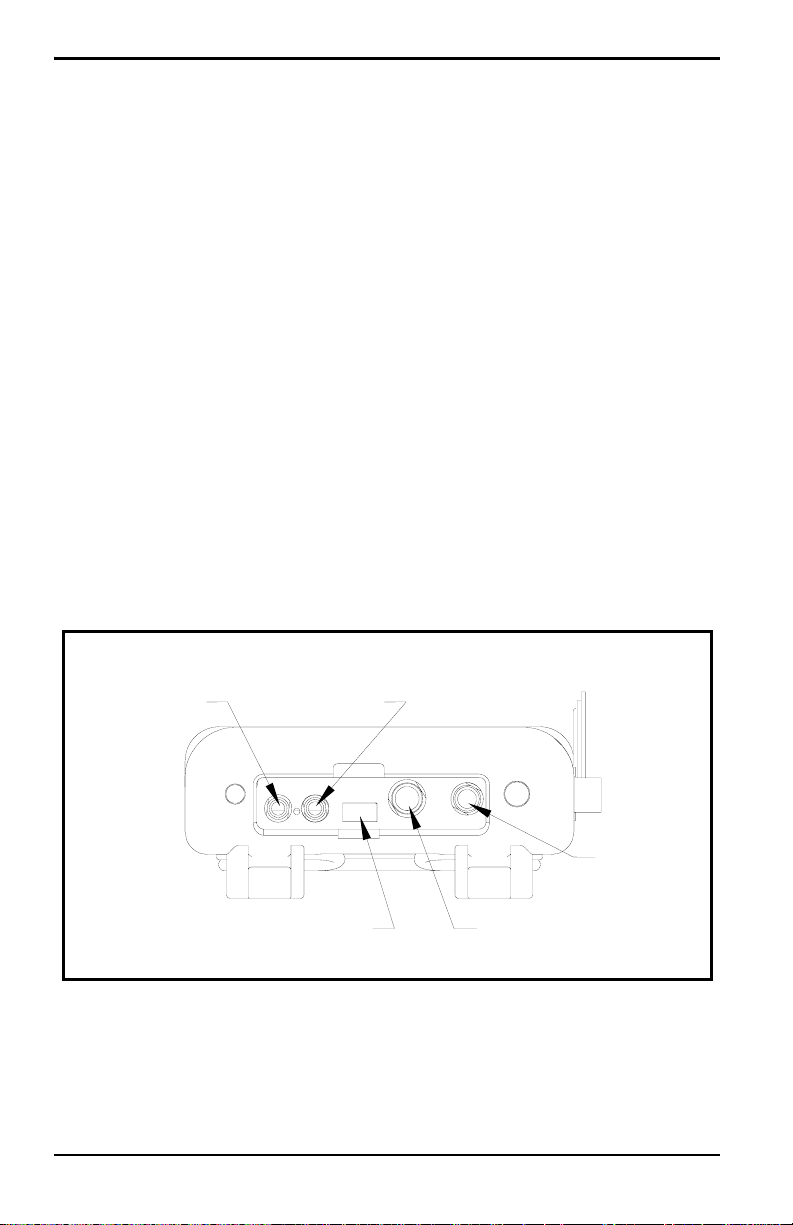
Chapter 2. Initial Setup
2.1 Making Electrical Connections
Before making measurements with the PT878, you must make all the
necessary connections to the unit. This section describes how to connect the
following:
• Power
• Transducers
• Input/Output
• Infrared Interface
Make all connections to the top of the PT878 unit as shown in Figure 2
below. Please note that you need to make the proper power and transducer
connections only. The other connections are required for particular
functions, but are not necessary for basic operation.
Note: For a listing of Input/Output connections, see Table 1 on page 8.
Transducer
Upstream
Infrared Transceiver
Downstream
Power
Input/Output
Figure 2: Connection Locations
6 Transport® Model PT878 Portable Liquid Flowmeter User’s Manual
Page 23

Chapter 2. Initial Setup
2.1.1 Power Connections
The PT878 is powered by either a 100-120/200-260 VAC wall mount
plug-in module, or by 5 internal C
-size NiCad high-energy rechargeable
s
batteries or by a pack of 3.0 Ahr NiMH batteries. (An optional power
supplement, part #703-1283, uses 6 AA alkaline batteries.) When you
receive the PT878, the batteries are not charged; therefore, to make remote
measurements using the batteries, follow the instructions on page 9 to
charge the batteries. In either case, you must connect the power cord to the
appropriate terminal as shown in Figure 2 on page 6.
WARNING! To ensure the safe operation of the PT878, you must
install and operate it as described in this manual. In
addition, be sure to follow all applicable safety codes and
regulations for installing electrical equipment in your
area. The PT878 and its transducers are designed for use
only in general-purpose locations.
2.1.2 Transducer Connections
The transducer cables connect to the PT878 with LEMO® coaxial type
connectors. Each color-coded cable should have a collar labeled
UPSTREAM or DOWNSTREAM. Make transducer cable connections to
the top of the flowmeter as shown in Figure 2 on page 6. Because there are
various types of transducers and installations, transducer installation is
discussed separately in the Liquid Transducer Installation Guide (916-055).
2.1.3 Input/Output Connections
The PT878 provides one 0/4-20 mA current output and two 4 to 20-mA
analog inputs with switchable 16-V supply for loop- powered temperature
transmitters. It also supports digital, frequency, and totalizer outputs.
Connect the inputs/outputs using a LEMO
Figure 2 on page 6. The pin numbers for the connector and the color code
for the standard input/output cable are shown in Table 1 on page 8.
Transport® Model PT878 Portable Liquid Flowmeter User’s Manual 7
®
multi-pin connector as in
Page 24
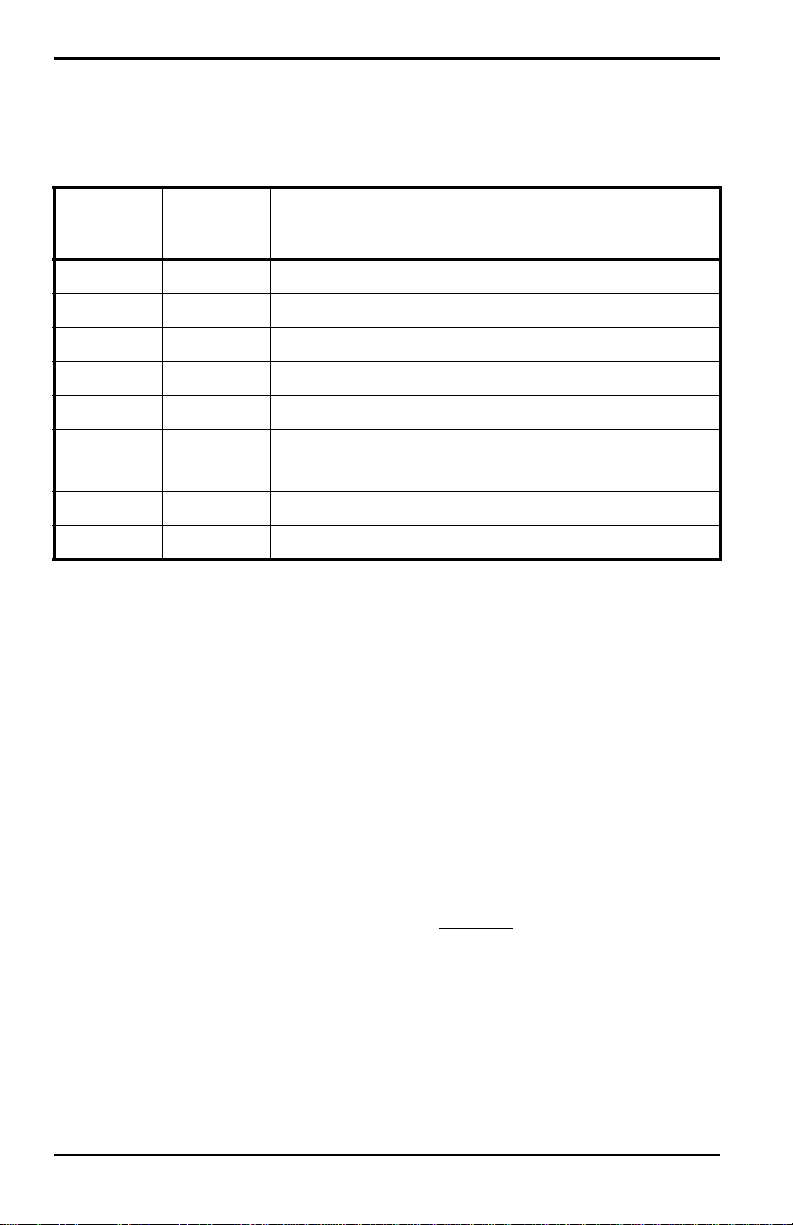
Chapter 2. Initial Setup
2.1.3 Input/Output Connections (cont.)
Table 1: Cable Assembly for Analog Inputs/Outputs
Pin
Number
Wire
Color Description
1 Black Analog Out 1
2 Red 16 V (switched)
3 White Supply or Return Temperature (Input A)
4 Yellow Supply or Return Temperature (Input B)
5 Green Analog Ground
6 Orange Digital Output (frequency output, pulse totalizer,
diagnostic output or calibration gate)
7 Blue Digital Ground
8 Violet Receive Monitor
2.1.4 The Infrared Wireless Interface
The PT878 comes equipped with an internal infrared transceiver (shown in
Figure 2 on page 6) that enables communication between the meter and
other IR devices, particularly the IR ports or dongles (IR to RS232 adapters)
of Windows
They can also program the meter using the optional PanaView software
interface. The PT878 was designed for use with products that comply to the
IrDA protocol. For more information on establishing IR communications
between the PT878 and your PC, refer to Appendix F.
®
-based PCs. Users can send and receive site and log data.
Note: The dongle connection is RS232. The configuration options are either
RS232 or IRDa. Selecting the RS232 does not
link the meter to the
dongle. IrDa must be selected for the link to work.
• To transfer files between the PT878 and PC, see Managing Files — the
Drive Manager on page 102.
• To transfer a log from the PT878 to a PC, see page 144.
8 Transport® Model PT878 Portable Liquid Flowmeter User’s Manual
Page 25

Chapter 2. Initial Setup
2.2 Caring for the PT878 Batteries
The PT878 comes with self-contained, built-in rechargeable batteries to
support portable operation. For optimum performance, these batteries
require a minimum of maintenance.
CAUTION! Use only GE-approved batteries and desktop chargers.
These chargers are designed to maximize battery life.
Using other batteries or chargers voids the warranty and
may cause damage.
IMPORTANT: For CE compliance, the PT878 is classified as a
battery-powered device, not to be used with the AC
adaptor.
2.2.1 Charging and Storing the Batteries
When you receive the PT878, you will need to initially charge the batteries.
Also, the battery may need recharging if it has not been used for a long
period of time. The batteries must be charged up to 8 hours to receive the
maximum charge. When fully charged, the batteries provide 8 to 10 hours
of continuous operation. An internal battery gauge indicates the remaining
power in the batteries.
To charge the batteries, simply plug the AC power module cord into the
power jack (shown in Figure 2 on page 6) and be sure the battery pack is
installed. When the PT878 is plugged into line voltage, the internal battery
charger automatically charges the batteries, whether the PT878 is on or off.
If the PT878 is on, the Battery icon in the upper right corner of the screen
indicates battery status (as shown in Table 2 on page 10).
Note: For version 1B of the PT878 software, you must also press the red
power key in the upper right corner of the keypad. (See page 110 to
determine your software version.)
For optimal run time, charge the batteries only in temperatures from 50°F to
104°F (10°C to 40°C). Otherwise, the batteries will not be properly charged
and will have a significantly reduced run time.
Transport® Model PT878 Portable Liquid Flowmeter User’s Manual 9
Page 26
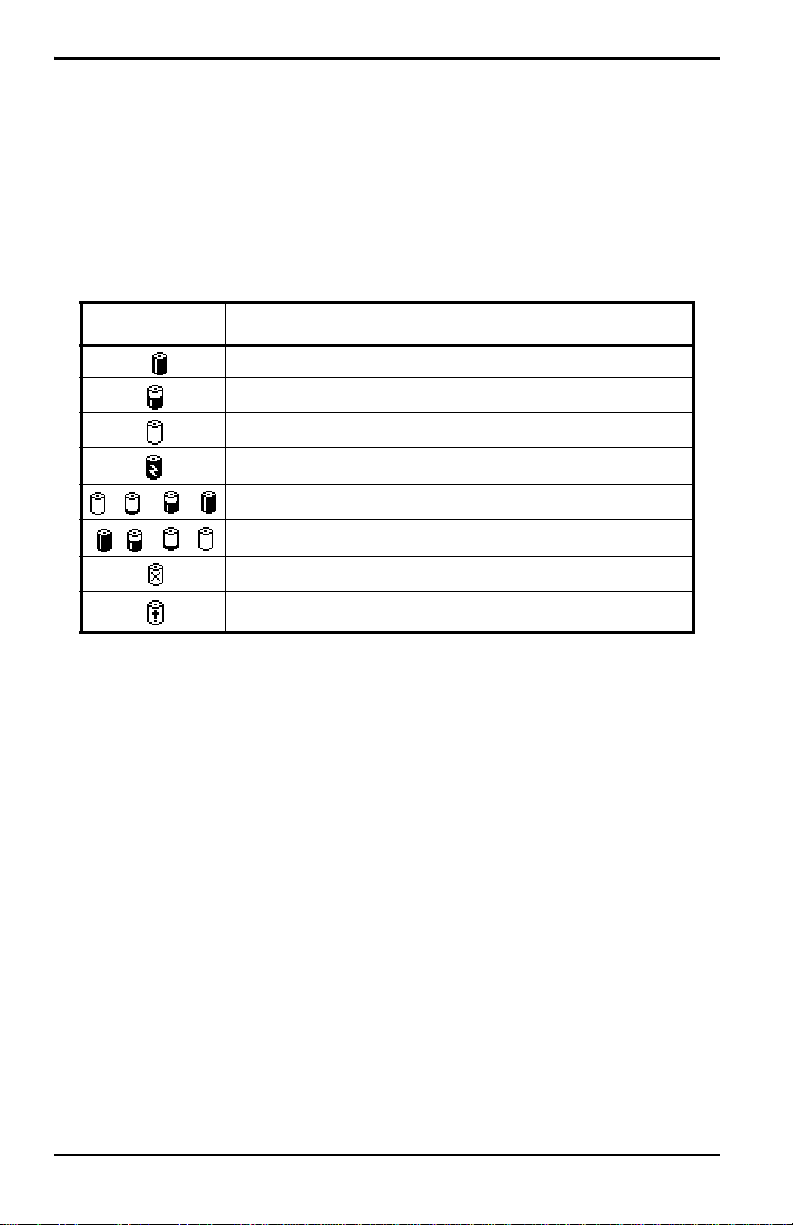
Chapter 2. Initial Setup
2.2.1 Charging and Storing the Batteries (cont.)
Store the batteries at temperatures from –4°F to 131°F (–20°C to 55°C) for
periods of less than one month, or from 32°F to 104°F (0°C to 40°C) for
longer periods. (If you are transporting them for two days or less, the
batteries can withstand temperatures from –40°F to 158°F (–40°C to 70°C).
Table 2: Battery Status Icons
Icon Battery Status
Full battery
Partially full battery
Empty battery
Fully charged battery, connected to AC power
Charging battery
Discharging battery
Failure/missing battery
Notification to check battery form (see page 114)
2.2.2 Replacing the Batteries
CAUTION! Replace batteries only with the specified rechargeable
batteries. The battery charges when the unit is off. Do not
attempt to recharge non-rechargeable batteries.
If you need to replace the rechargeable batteries, use the recommended 3.0
Ahr NiMH batteries (part number 200-081). While the batteries can be
recharged up to 600 times, it is best to replace them when they no longer
provide acceptable performance. T o replace the batteries, remove the rubber
boot, open the panel located on the back of the PT878 unit, disconnect the
batteries, and replace with new ones (see Figure 3 on page 11).
10 Transport® Model PT878 Portable Liquid Flowmeter User’s Manual
Page 27
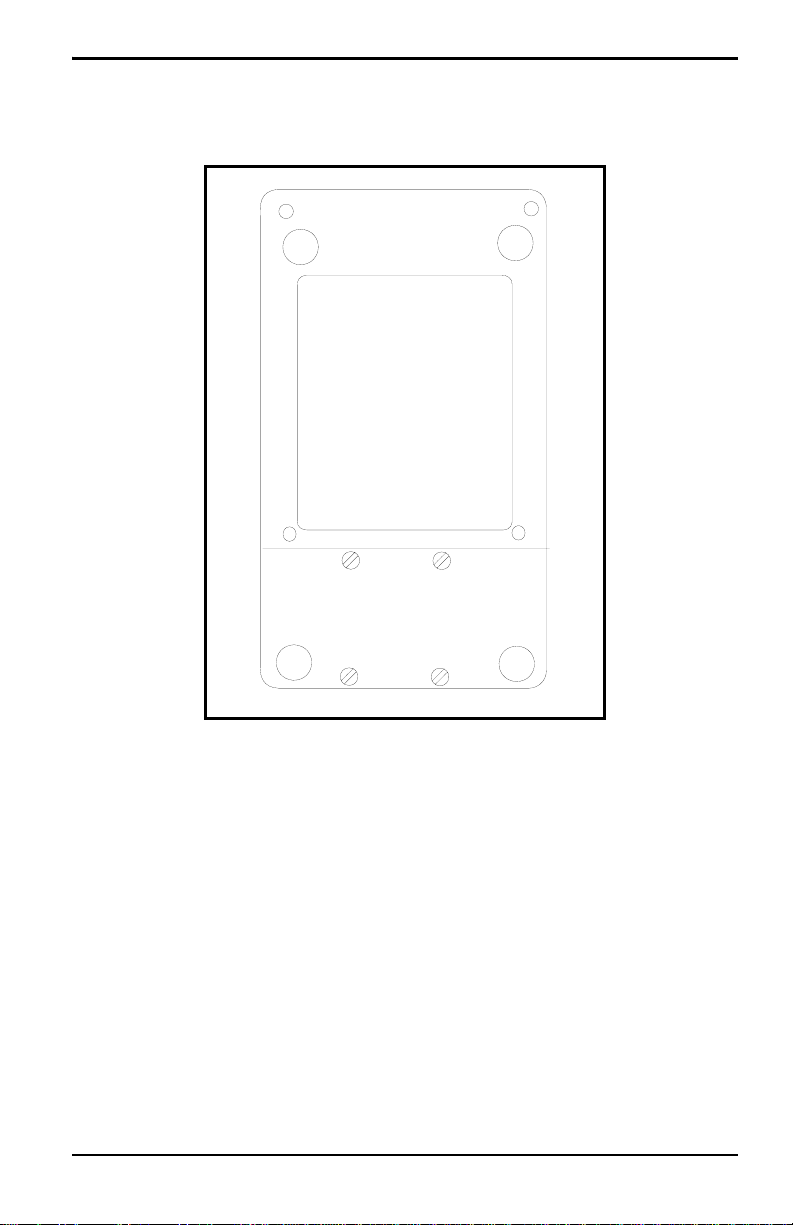
2.2.2 Replacing the Batteries (cont.)
Battery Location
(behind panel)
Chapter 2. Initial Setup
Figure 3: Battery Location
To further extend the battery power on the PT878, the GE Part #705-1283
option uses 6 AA alkaline batteries.
2.2.3 Disposing of Batteries
CAUTION! Never dispose of the batteries by incineration. Do not
attempt to disassemble or short-circuit the batteries. For
safety. do not handle a damaged or leaking battery.
IMPORTANT: Be sure to dispose of your battery properly. In some areas,
battery disposal in business or household trash may be
prohibited. For safe disposal options, contact your nearest
GE-authorized service center.
Transport® Model PT878 Portable Liquid Flowmeter User’s Manual 11
Page 28
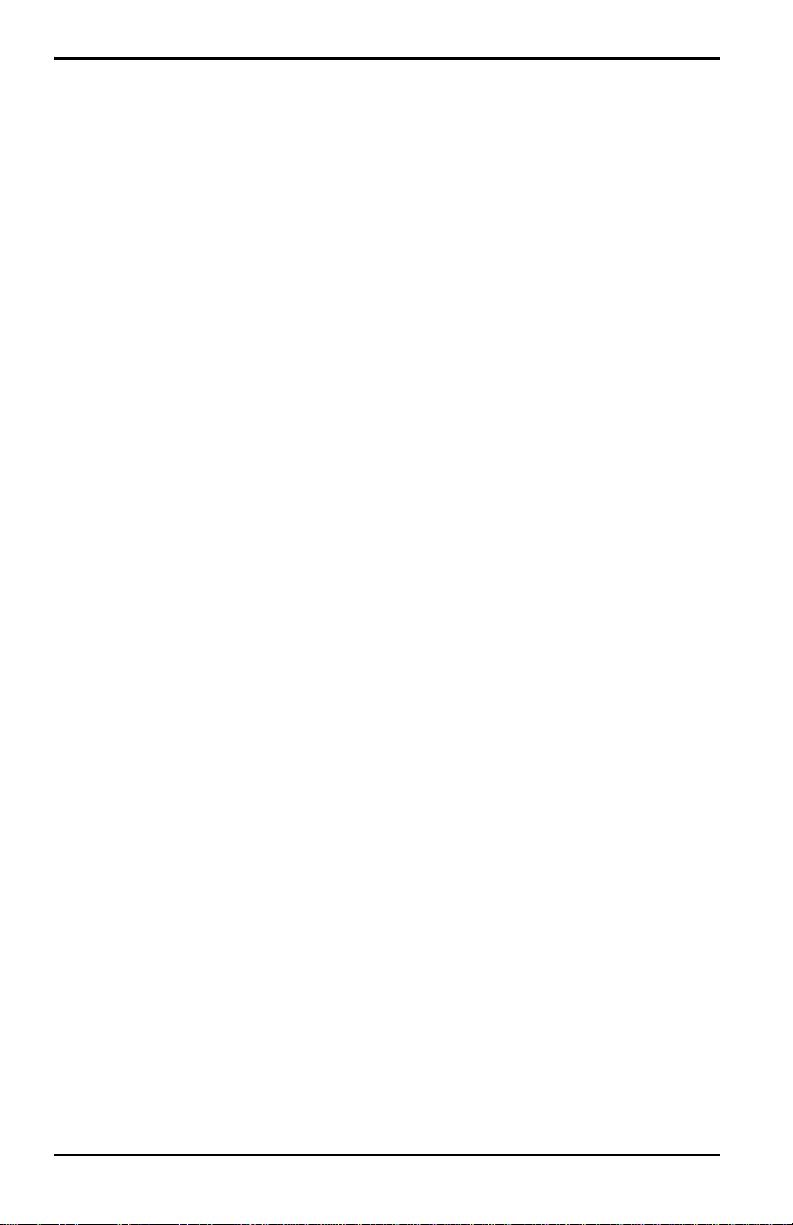
Chapter 2. Initial Setup
2.3 Powering ON and OFF
To operate the PT878, the power cord must be plugged into line voltage or
the battery must be charged as described previously.
IMPORTANT: For CE compliance, the PT878 is classified as a
battery-powered device, not to be used with the AC adapter.
To comply with CE certification, do not operate the meter
with the charger plugged in.
T o turn the PT878 on, press the red button in the upper-right-hand corner of
the keypad. Immediately upon power up the PT878 emits a short beep and
displays a “PCI Loader” message. It then validates the instrument
programming, and then displays the GE logo and the software version and
emits a long beep. If the meter fails any of these tests, contact the factory.
WARNING! If the meter fails the backup battery test, you must send
the unit back to the factory for a battery replacement.
Make sure you keep the batteries charged until you are
ready to ship the unit back to the factory. Before shipping,
print out all the log and site data, or transfer it to your PC.
12 Transport® Model PT878 Portable Liquid Flowmeter User’s Manual
Page 29
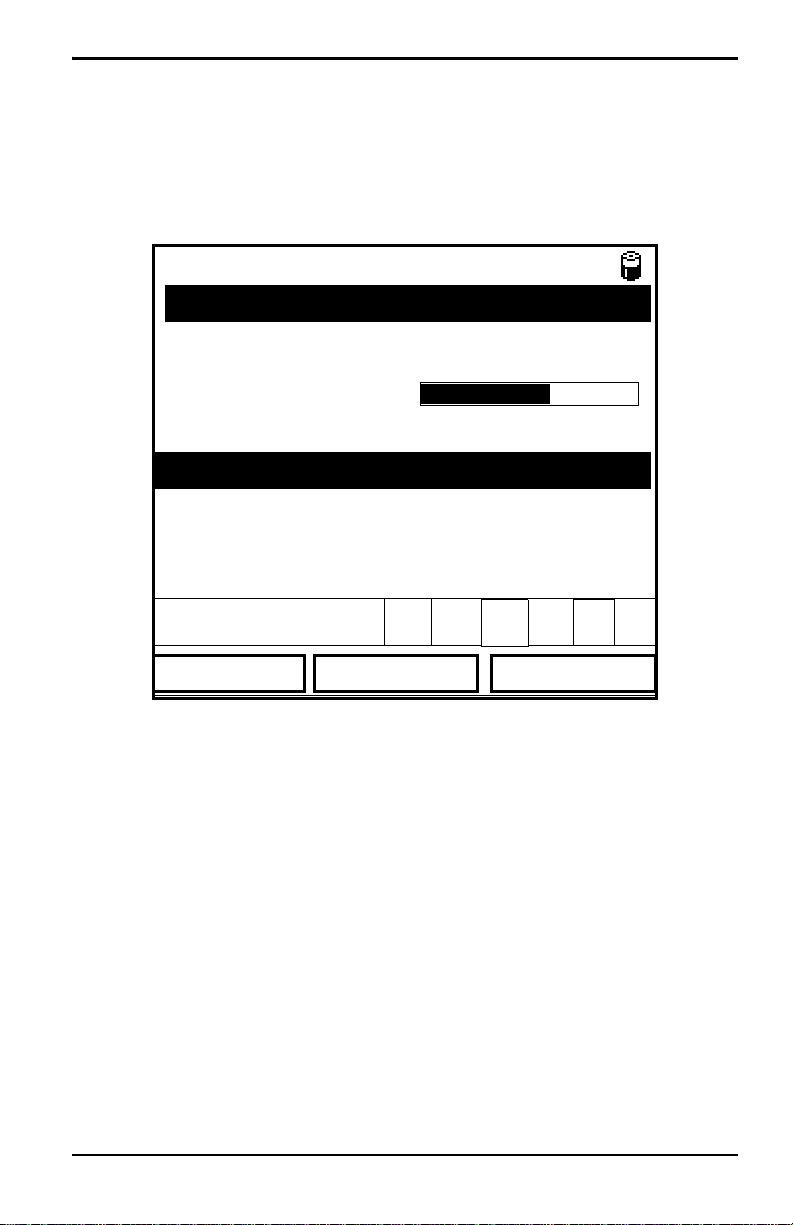
Chapter 2. Initial Setup
2.3 Powering ON and OFF (cont.)
After the meter conducts all the self checks, the screen then appears similar
to the one shown in Figure 4 below.
ABC.SIT
Velocity, ft/s
0.00
Delta-T, ns
E0: No Errors
Figure 4: Screen After Powering ON
0.10
2000/11/30 09:53 AM
Signal, dB
32
Volume, l/s
0.0
Transport® Model PT878 Portable Liquid Flowmeter User’s Manual 13
Page 30
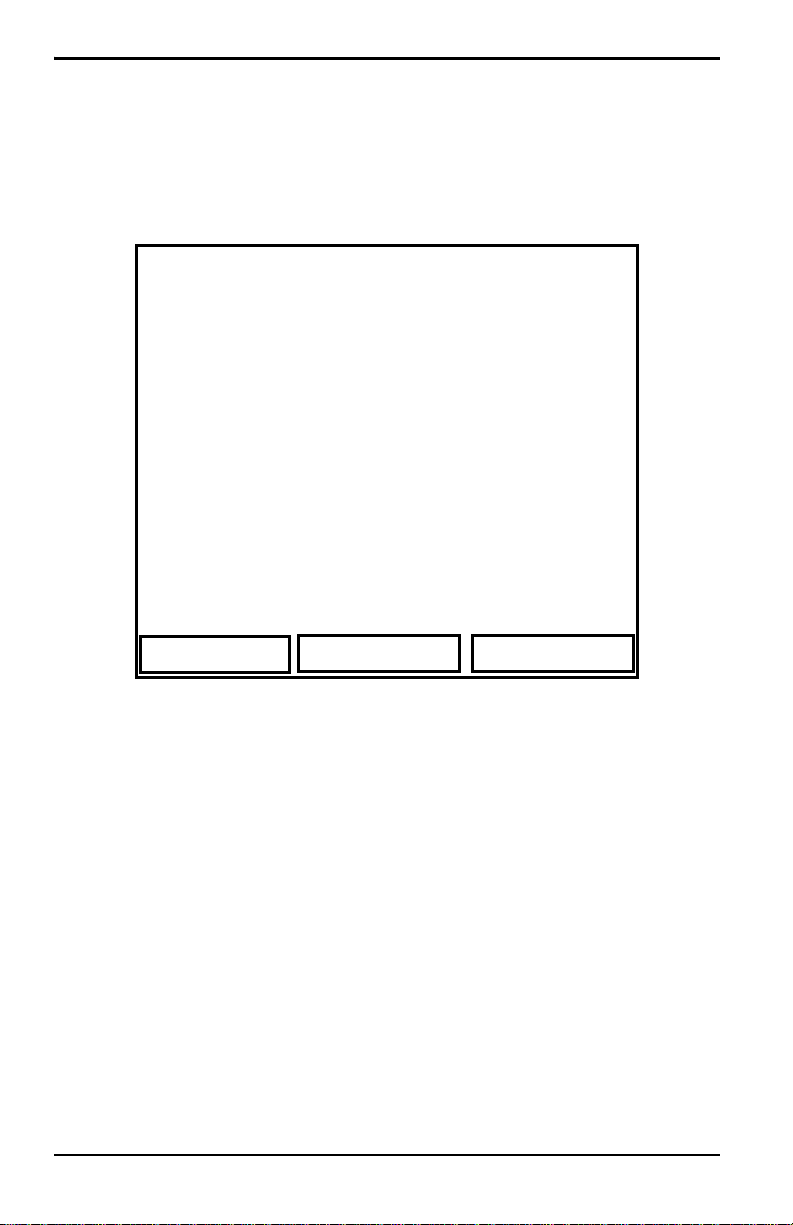
Chapter 2. Initial Setup
2.3 Powering ON and OFF (cont.)
To turn the PT878 off, press the red key for 3 seconds. The screen now
appears similar to Figure 5 below.
Velocity, ft/s
SHUTDOWN: Meter OFF
Signal, dB
SLEEP: Meter Idle
CANCEL: Resume Operations
Delta-T, ns
Shutdown
Figure 5: Shutdown Menu
Three options are available:
Sleep
Volume, l/s
Resume
• Press [F1] to shut down the PT878, turning it completely off.
• Press [F2] to send the PT878 into sleep mode. In this mode, some of the
power supplies shut down, but the PT878 remains in a standby mode.
Users can resume taking measurements immediately by pressing the
power button.
• Press [F3] to cancel the command and return the PT878 to normal
operation.
If the PT878 locks up, you can reset it by holding the power key (the red key
in the upper right corner) for 15 seconds.
14 Transport® Model PT878 Portable Liquid Flowmeter User’s Manual
Page 31
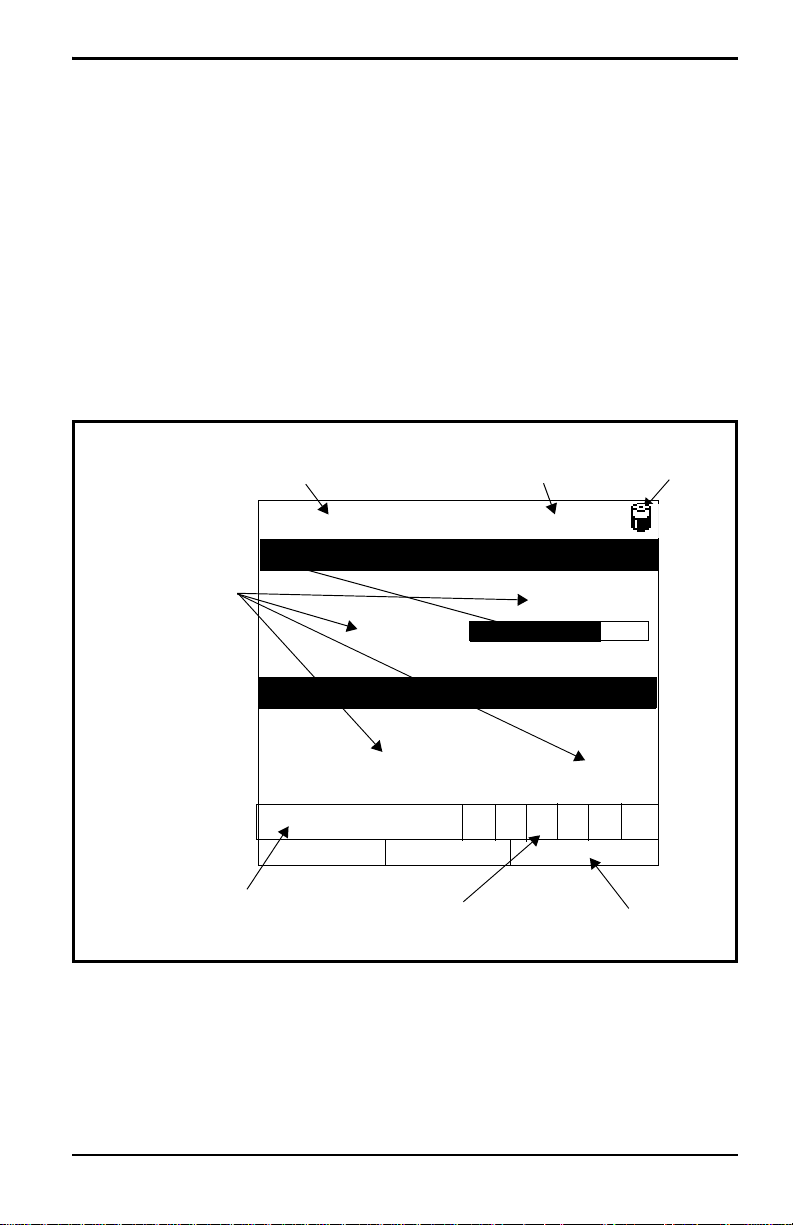
Chapter 2. Initial Setup
2.4 Using the Screen and Keypad
The essential features for operating the PT878 are the screen and keypad.
Although these features are common on portable instruments, the PT878
design offers particular features to simplify and speed operation.
2.4.1 Screen
The primary function of the screen is to display information in order for you
to accurately and easily take measurements. The PT878 screen consists of
seven parts (see Figure 6 below).
Current Site
Measurements
Error Messages
Figure 6: PT878 Screen in Operate Mode
(alternates with Menu Bar)
DEFAULT
Velocity, ft/s
0.00
Delta-T, ns
0.10
E0: No Errors
Status Bar
2000/11/30 09:53 AM
System Tray
Battery
Status
Signal, dB
32
Volume, l/s
0.0
Function Keys
The top line of the screen is the status bar, which normally displays the
time and date. However, when you press
Bar replaces the status line.
Transport® Model PT878 Portable Liquid Flowmeter User’s Manual 15
[MENU] (the menu key), the Menu
Page 32
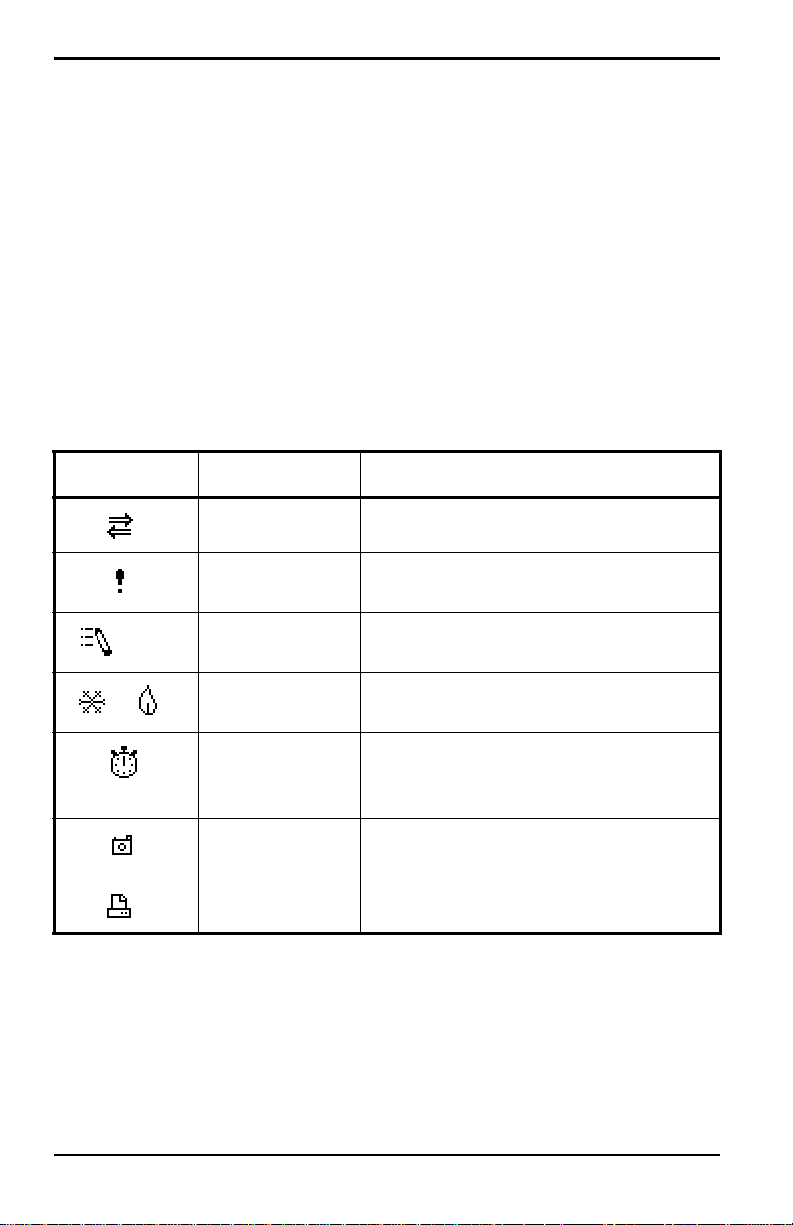
Chapter 2. Initial Setup
2.4.1 Screen (cont).
The middle of the screen shown in Figure 6 on page 15 is the work area,
which displays the measured parameters, numeric measurements, and both
bar and line graphs. (When you enter a selection on the Menu Bar discussed
in Chapter 3, Programming Site Data, this area displays menu prompts.) A
line at the bottom of the area also displays error code messages, which are
described in more detail in Chapter 9, Diagnostics and Troubleshooting.
The system tray displays icons that indicate meter operations not otherwise
shown. Table 3 below lists the icons and their meanings.
Table 3: Icons in the System Tray
Icon Function Meaning
IR Transfer IR data transfer in progress.
Alert Indicates the meter encountered an
error in operation.
Log Indicates a log is pending (no marks)
or running (marks).
Heating/
cooling
Stopwatch Calibration Gate Operation: Watch is
Snapshot
(To file)
(To Printer)
Indicates heating or cooling energy
mode.
stopped when the gate is closed, or
runs when it is open.
Indicates that the Snapshot function
has been activated, so users can take
screen captures (see page 130).
The bottom of the screen displays the three function key options: F1, F2
and F3. These keys have different functions, depending on the task you are
performing.
16 Transport® Model PT878 Portable Liquid Flowmeter User’s Manual
Page 33
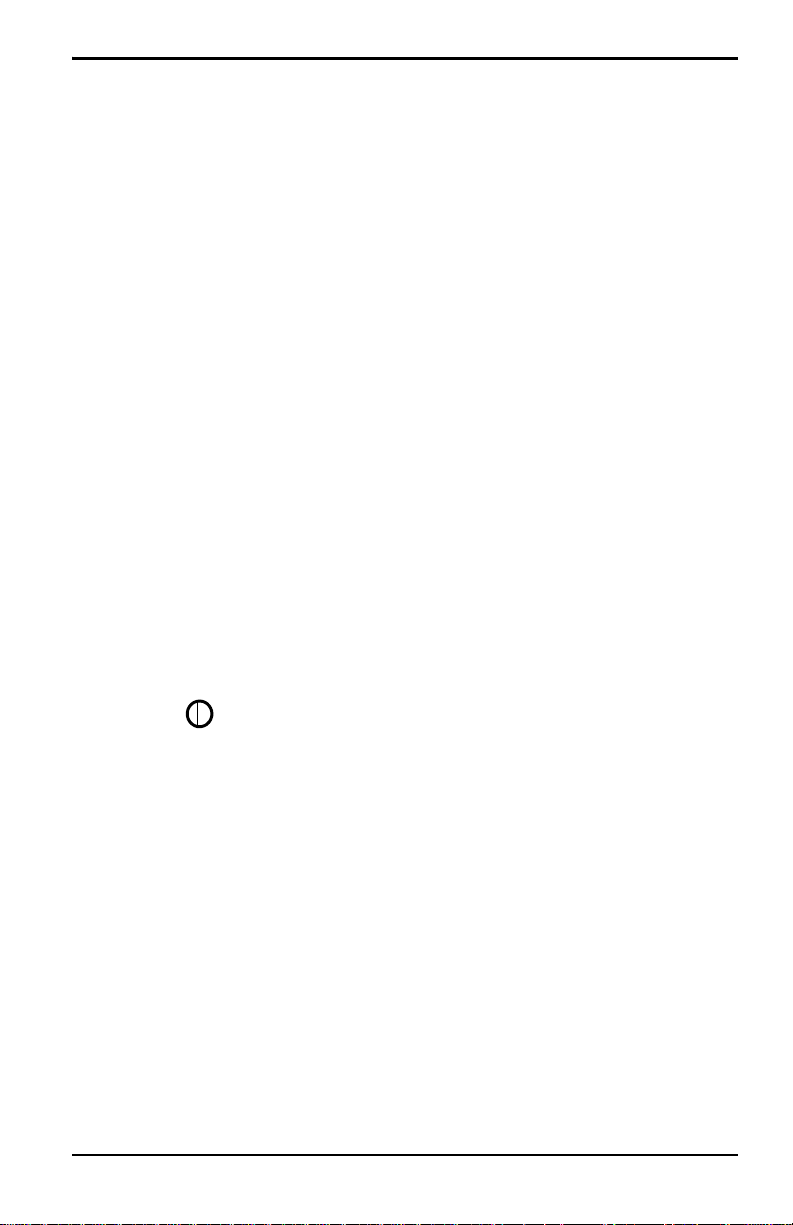
Chapter 2. Initial Setup
2.4.2 Keypad
The PT878 keypad has 25 keys. The functions for each key are as follows
(see Figure 7 on page 18):
• 3 function keys ([F1], [F2], [F3]) — enable you to select the special
functions which appear at the bottom of the screen.
• 12 numeric keys (including – and .) — enable you to enter numeric data.
• 4 arrow keys ([W], [X], [S], [T]) — enable you to move through the
menu options.
• [?] Help key— enables you to access on-line help (discussed on
page 19).
• [MENU] Menu key — enables you to access the Main Menu.
• [ENTER] — enables you to enter a particular menu, and enters selected
values into the PT878 memory.
• [SEL] — enables you to move between data measurements on the screen.
• [ESC] — enables you to exit menus or me nu options at any time; cancels
a numeric entry.
• Red key [ ] — turns the power on or off, and toggles the backlight on
or off.
Transport® Model PT878 Portable Liquid Flowmeter User’s Manual 17
Page 34
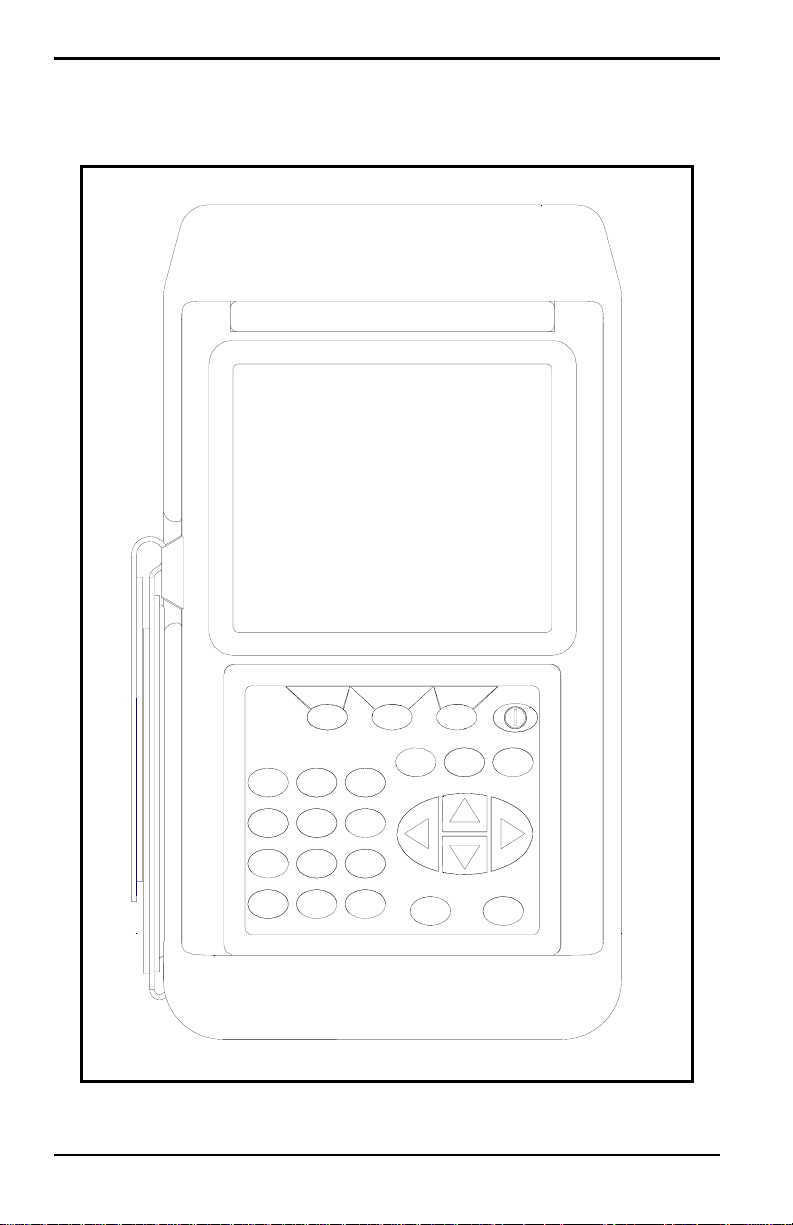
Chapter 2. Initial Setup
2.4.2 Keypad (cont.)
PT878
?
MENU
F3
ESC
SEL
ENTER
F1
2
1
4
5
8
7
0
•
F2
3
6
9
–
Figure 7: PT878 Keypad
18 Transport® Model PT878 Portable Liquid Flowmeter User’s Manual
Page 35
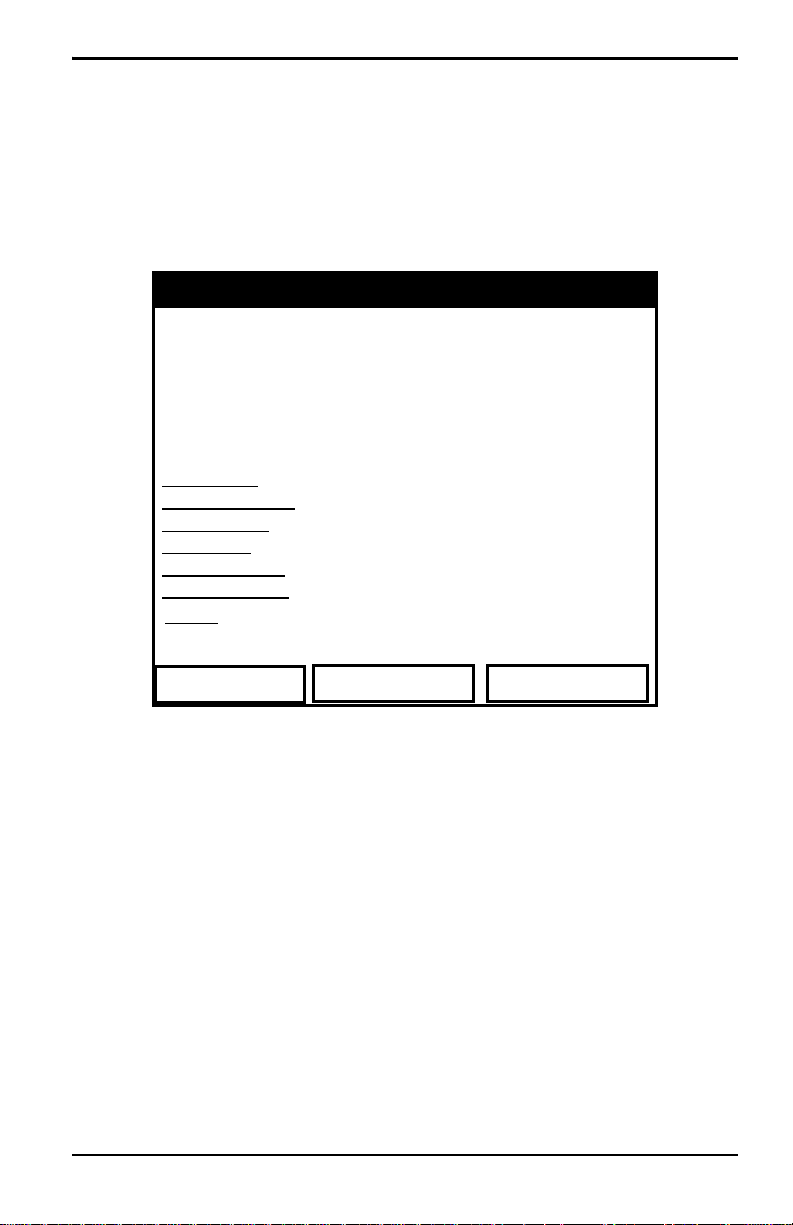
Chapter 2. Initial Setup
2.5 Obtaining On-Line Help
The PT878 offers context-sensitive on-line help screens that describe
various features. You can access on-line help at any time by pressing the [?]
key. The screen appears similar to Figure 8 below.
Help
Velocity, ft/s
Use the arrows and the enter key to
select from the links below. Press [F2]
to return to the TOC.
Site Menu
Program Menu
Meter Menu
Log Menu
Service Menu
Miscellaneous
About
Back TOC
Table of Contents
Signal, dB
Close
Figure 8: Main Help Menu
Use the three function keys and the [
S] and [T] arrow keys to navigate to
the desired menu, and press [ENTER]. Repeat this procedure to access the
desired topic within the menu. When you have finished using the Help
menu:
• Press [F1], Back, to move back one level.
• Press [F2], TOC, to return to the Table of Contents.
• Press [F3], Close, to return to the previous screen.
Transport® Model PT878 Portable Liquid Flowmeter User’s Manual 19
Page 36
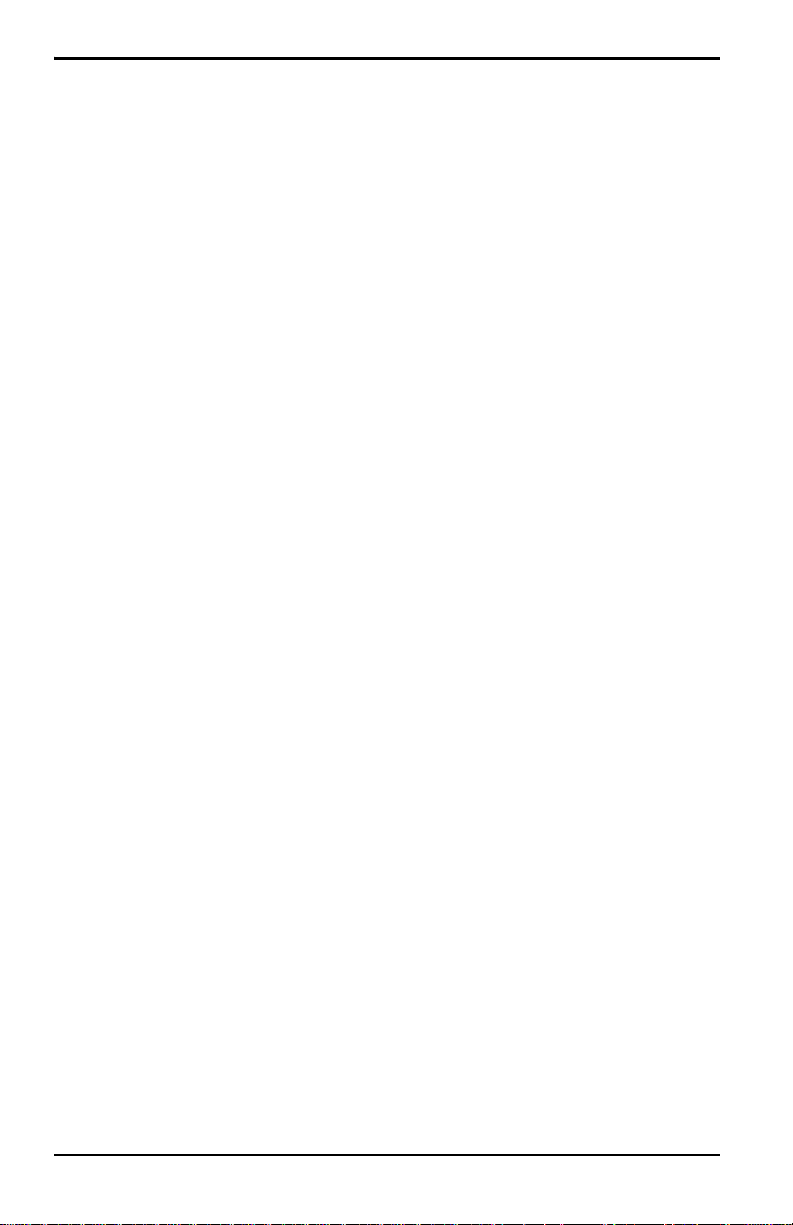
Chapter 2. Initial Setup
[no content intended for this page - proceed to next page]
20 Transport® Model PT878 Portable Liquid Flowmeter User’s Manual
Page 37

Chapter 3. Programming Site Data
Chapter 3. Programming Site Data
On the PT878, a Program Menu (part of the Main Menu) enables you to
enter information that is specific to each site:
• Transducer types and paths
• Pipe materials and linings
• Fluid types
• Heating or cooling energy flow rate
• Analog input and output parameters
• Digital output parameters
• User functions
• Correction factors
For immediate operation, the PT878 requires only transducer, pipe and fluid
data. However, additional information allows you to tailor measurements as
specifically as possible to your particular application. Once you have
entered this data, you can save it in files and recall these files for later use.
The PT878 can store up to 1 MB (or 32 site files) of data in the meter at any
one time. But through the infrared link, users can store an unlimited number
of sites in a PC, and then upload the sites they will actually use.
This chapter covers entering:
• Transducer, pipe, and fluid parameters
• Input/output and other setup parameters
• User functions.
Transport® Model PT878 Portable Liquid Flowmeter User’s Manual 21
Page 38
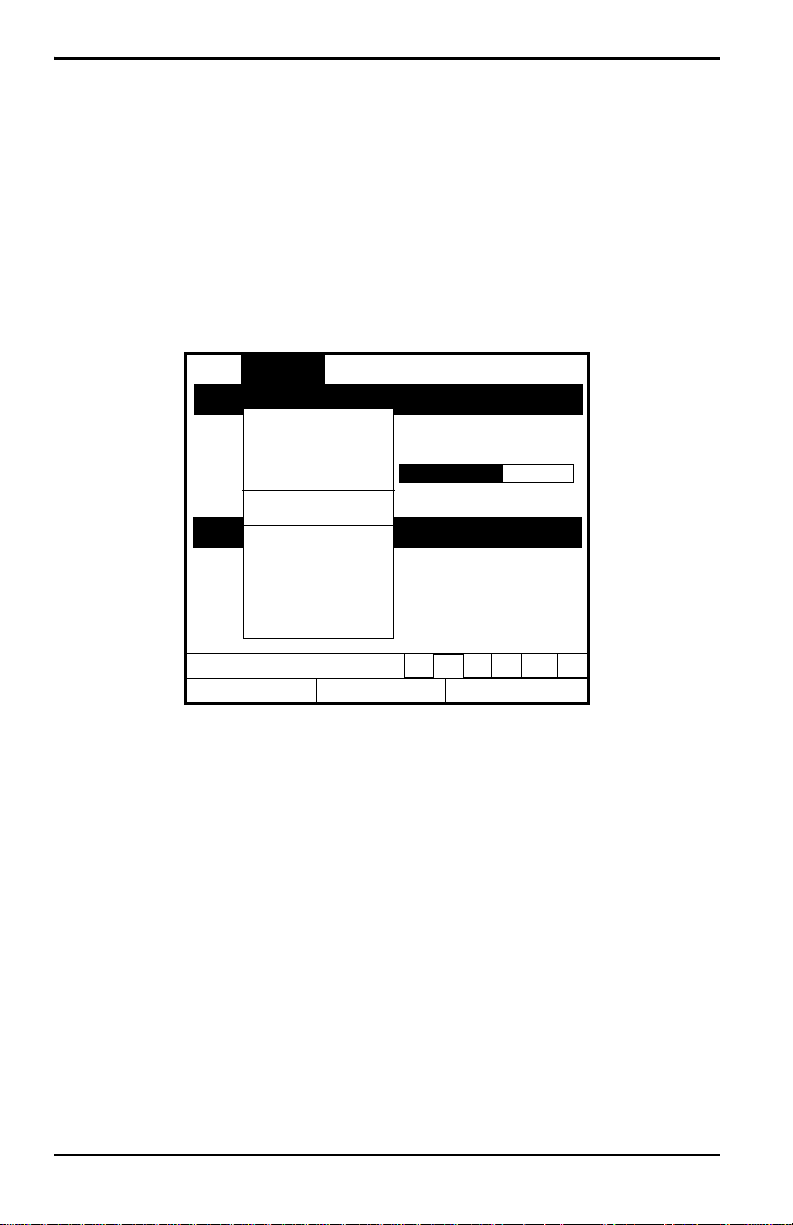
Chapter 3. Programming Site Data
3.1 Entering the Program Menu
To enter the Program Menu, press the [MENU] key at the lower right of the
PT878 keypad. The Menu Bar replaces the Status Bar at the top of the
screen. Press the [
Program Menu. At the Program Menu, press
similar to Figure 9 below. While following the programming instructions,
see Figure 139 on page 222 of Appendix A, Me nu Ma ps .
X] arrow key once to scroll from the Site Menu to the
[ENTER]. The screen appears
Site Program Meter Logging Service
Transducer
Vel
ocity, ft/s
Pipe
Lining
Fluid
0.00
Path
Energy
Delta
-T, ns
Analog Input
Analog Output
Digital Output
User Functions
0.10
Co
Correction Factors
Signal, dB
32
Volume, l/s
0.0
E0: No Errors
Figure 9: Program Menu
To scroll to a particular option, press the [
T]or [S] arrow keys until you
reach the option. Then press [ENTER] to open the option window.
When entering parameters in an option, press:
• The [T] key to step through the available parameters
• The [S] key to scroll back to a previously entered parameter
• The [F2] key (Cancel) or the [ESC] key to exit an option at any time and
return to Operate Mode without changing the parameters.
Note: If you enter an incorrect numeric value, press the [W] key to erase
the last digit entered.
22 Transport® Model PT878 Portable Liquid Flowmeter User’s Manual
Page 39
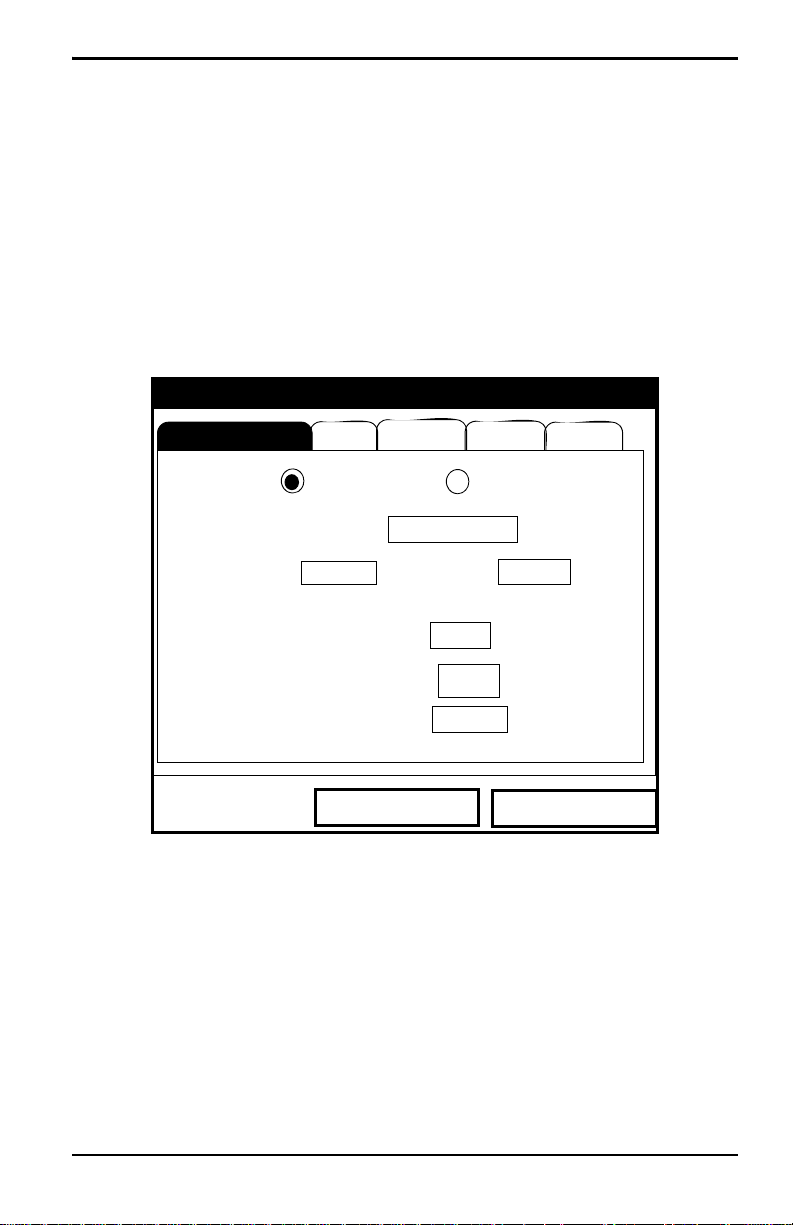
Chapter 3. Programming Site Data
3.2 Entering Transducer Parameters
To enter the Transducer option, scroll to the Transducer entry on the
Program Menu and press
below. To step through each parameter, press the [
Figure 143 on page 227 of Appendix A.
Note: Refer to the Liquid Transducer Installation Guide (916-055) for
additional information about transducers and configurations.
.
[ENTER]. The screen appears similar to Figure 10
T] key. Refer to
Transducer/Pipe
Transducer
Type: Wetted
Frequency
Pipe
Transducer
2.00
Wedge Ang
Wedge Tmp
Wedge SS
Cancel
Lining Path
Fluid
Clamp-on
Special
MHz
Tw
50
25
1219.2
°
°C
14
m/s
µs
OK
Figure 10: Transducer Option Window
1. Th e first prompt asks you to select whether you are using a wetted or a
clamp-on transducer.
a. Use the [W] and [X] keys to scroll between the two types.
b. Press [ENTER] to confirm the choice.
Transport® Model PT878 Portable Liquid Flowmeter User’s Manual 23
Page 40

Chapter 3. Programming Site Data
3.2 Entering Transducer Parameters (cont.)
Note: The choices made early in the Transducer and Pipe options
determine the prompts available later. If the PT878 does not scroll to
a particular parameter, it is not necessary for that transducer or pipe
type. For example, the Lining window is not available if you select a
wetted transducer.
2. The next prompt asks you to enter the transducer number (printed on
the transducer itself), or to specify that you are using a special
application transducer.
a. From the Type prompt, press the [T] key to reach the Transducer
prompt, and press
b. A drop-down list of transducer numbers opens as in Figure 11 on
page 25. (The list varies, depending on whether you have selected
wetted or clamp-on in the previous prompt. See Table 4 on page 25.)
Press the [
T] or [S] keys to scroll to the appropriate number, or
scroll to “Special” for a special application transducer. To speed
scrolling, you can press the [
W] key to scroll up by a page.
[
[ENTER].
X] key to scroll down by a page, or the
c. Press [ENTER] to confirm your selection.
The program now varies, depending on whether you have selected standard
or special transducers.
• If you have selected a standard wetted or clamp-on transducer, the
PT878 comes programmed with the needed parameters. Proceed to
Confirming Entries on page 30.
• However, if you have selected a special application transducer, go to
page 26.
24 Transport® Model PT878 Portable Liquid Flowmeter User’s Manual
Page 41
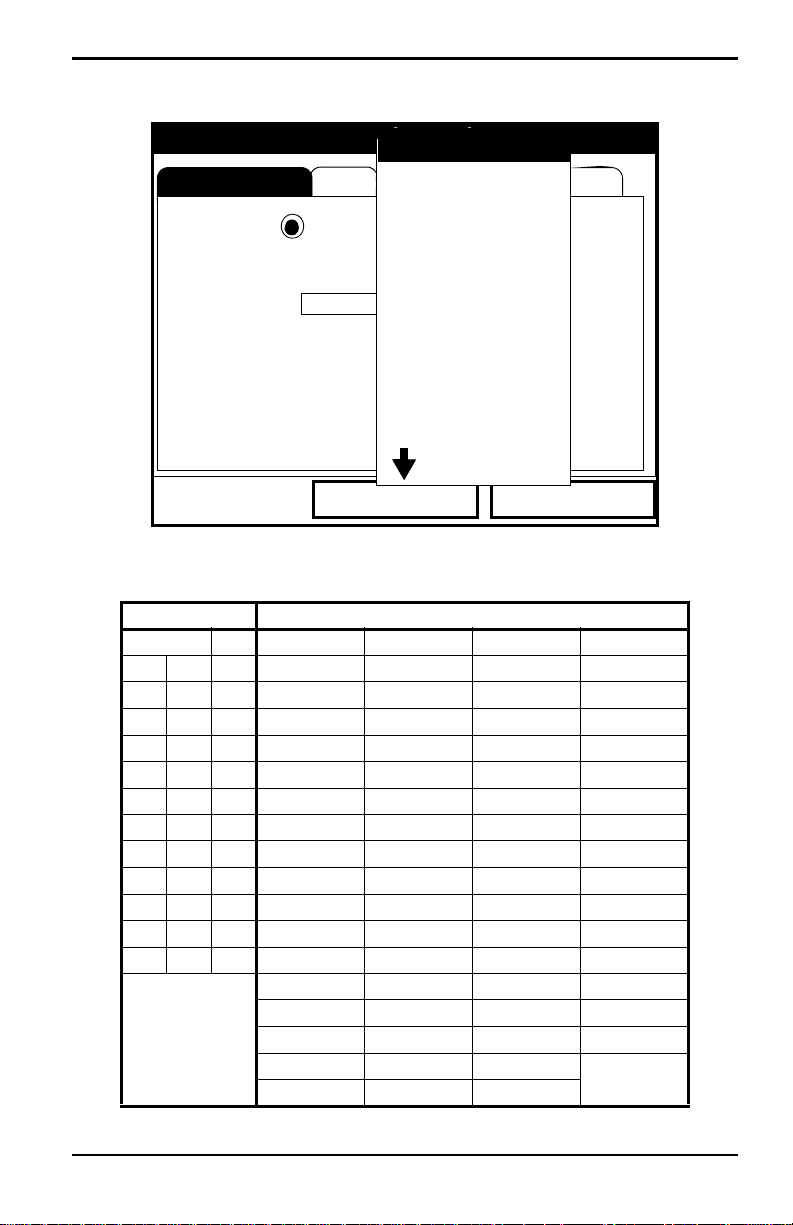
Chapter 3. Programming Site Data
Transducer
Transducer/Pipe
Pipe
SPECIAL
#40
Lining Path
Fluid
#41
Type: Wetted
Transducer
Frequency
2.00
#42
#43
Special
#44
MHz
#45
Clamp-on
Tw
14
µs
#46
Wedge Ang
Wedge Tmp
Wedge SS
#48
#49
Cancel
#47
50
25
1219.2
°C
m/s
OK
°
Figure 11: Transducer Numbers Drop-Down List
Table 4: Transducer Numbers Available
WETTED CLAMP-ON
SPECIAL 64 SPECIAL 23 (Shear) 113 (Shear) 307 (Shear)
40 52 65 1 (Rayleigh) 24 (Shear) 114 (Shear) 308 (Shear)
41 53 66 2 (Rayleigh) 25 (Shear) 115 (Shear) 309 (Shear)
42 54 67 3 (Rayleigh) 26 (Shear) 116 (Shear) 310 (Shear)
43 55 68 10 (Shear) 27 (Shear) 117 (Shear) 311 (Shear)
44 56 69 10 (Shear) 28 (Shear) 125 (Shear) 312 (Shear)
45 57 70 11 (Shear) 29 (Shear) 126 (Shear) 313 (Shear)
46 58 71 12 (Shear) 30 (Shear) 127 (Shear) 314 (Shear)
47 59 72 13 (Shear) 31 (Shear) 133 (Shear) 315 (Shear)
48 60 73 14 (Shear) 32 (Shear) 136 (Shear) 401 (Shear)
49 61 74 15 (Shear) 33 (Shear) 137 (Shear) 402 (Shear)
50 62 75 16 (Shear) 34 (Shear) 139 (Shear) 403 (Shear)
51 63 76 17 (Shear) 35 (Shear) 301 (Shear) 407 (Shear)
18 (Shear) 36 (Shear) 302 (Shear) 408 (Shear)
19 (Shear) 37 (Shear) 303 (Shear) 409 (Shear)
20 (Shear) 38 (Shear) 304 (Shear) 410 (Shear)
21 (Shear) 39 (Shear) 305 (Shear)
22 (Shear) 112 (Shear) 306 (Shear)
Transport® Model PT878 Portable Liquid Flowmeter User’s Manual 25
Page 42

Chapter 3. Programming Site Data
3.2.1 Parameters for Special Transducers
Note: The factory will supply the information required below with the
transducers.
3. The prompt asks for the transducer frequency, to transmit a signal at a
frequency to which the transducer can respond.
a. From the Transducer prompt, press the [T] key to reach the
Frequency prompt, and press
b. A drop-down list of five frequencies opens, ranging from 0.50 to
4.00 MHz. Scroll to the desired frequency, and press
4. The next prompt asks for Tw, the time delay. This parameter is actually
the time the transducer signal spends travelling through the transducer
and cable. The PT878 calculates the flow rate from the upstream and
downstream transit times in the fluid, so the Tw (time delay) must be
subtracted out for an accurate measurement. The factory supplies the
time delay on a sheet of paper inside the transducer case.
a. From the Frequency prompt, press the [X] key to reach the Tw
prompt, and press
[ENTER].
[ENTER].
[ENTER].
b. Use the numeric keys to enter the GE-supplied time delay and press
[ENTER].
The program now varies, depending on whether you have selected a wetted
or a clamp-on transducer.
• If you have selected a special wetted transducer, proceed to
Confirming Entries on page 30.
• Special clamp-on transducers require three more inputs: wedge
angle, wedge temperature, and wedge soundspeed.
5. When calculating the flow rate, the PT878 must take into account the
wedge angle, the angle of the ultrasonic transmission.
a. From the Tw prompt, press the [T] key to reach the Wedge Angle
prompt, and press
b. Use the numeric keys to enter the factory-supplied wedge angle (in
degrees) and press
26 Transport® Model PT878 Portable Liquid Flowmeter User’s Manual
[ENTER].
[ENTER].
Page 43
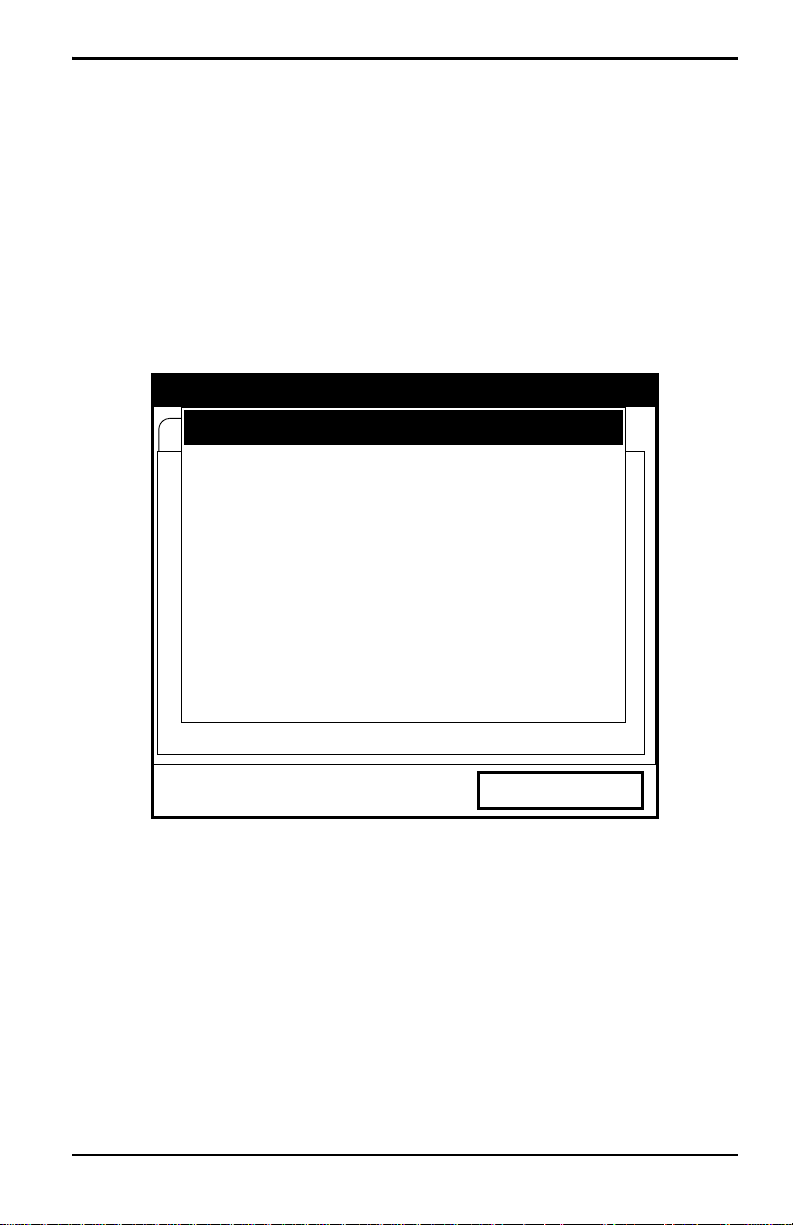
Chapter 3. Programming Site Data
3.2.1 Parameters for Special Transducers (cont.)
Note: If the error message in Figure 12 below, or one similar to Figure 13
on page 28 appears, the Pipe Soundspeed, Wedge Soundspeed,
and/or the Wedge Angle may be in error. Review the pipe and wedge
parameters currently entered and change one or more as necessary.
Note: To change pipe information, see Entering Pipe Parameters on
page 30.
Transducer/Pipe
* * * WARNING * * *
Critical Angle Exceeded!
Check Angles, Soundspeed!!!!!!!!
Cancel
OK
Figure 12: High Angle Error Message Window
Transport® Model PT878 Portable Liquid Flowmeter User’s Manual 27
Page 44

Chapter 3. Programming Site Data
3.2.1 Parameters for Special Transducers (cont.)
Transducer/Pipe
Invalid Value - Too Low
15 is Too Low.
The valid range is from:
25.000 to 90.000 °
Cancel
OK
Figure 13: Low Angle Error Message Window
Note: When the corrected information is entered, a message similar to
Figure 14 appears. Press [F3] (OK).
28 Transport® Model PT878 Portable Liquid Flowmeter User’s Manual
Page 45
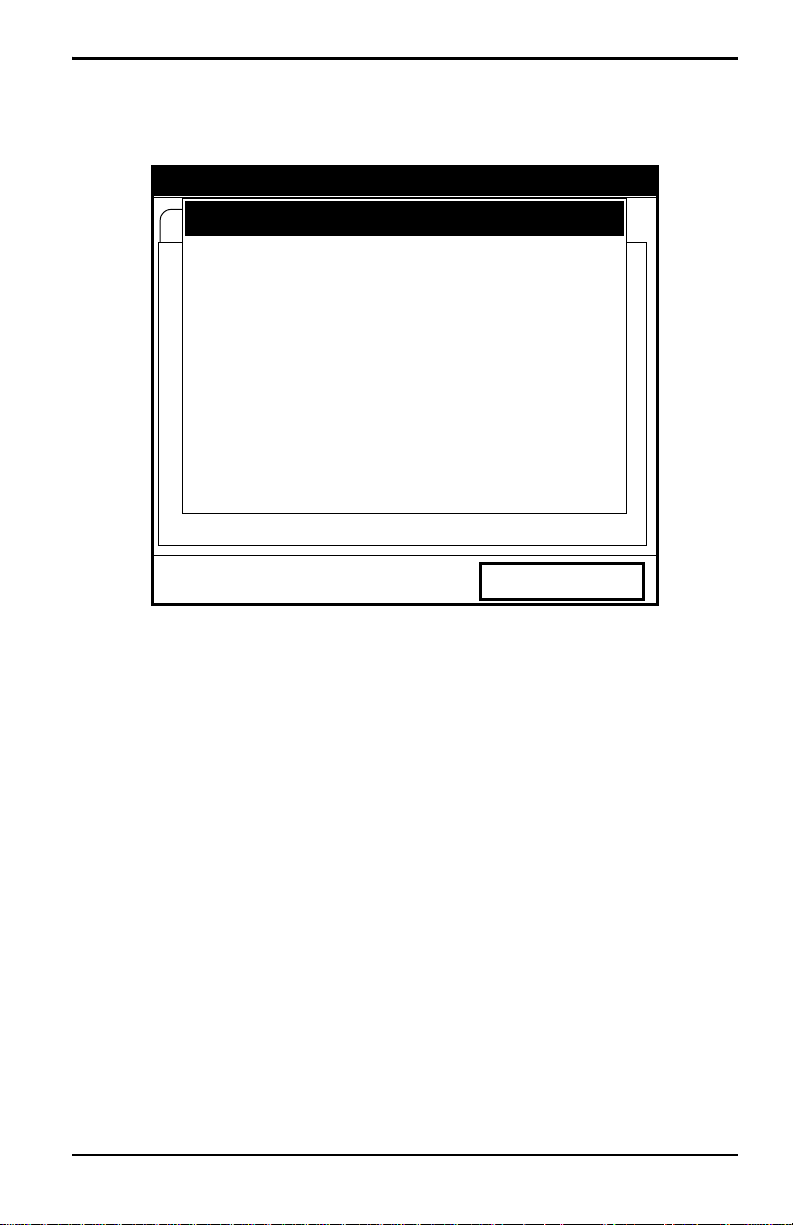
Chapter 3. Programming Site Data
3.2.1 Parameters for Special Transducers (cont.)
Transducer/Pipe
* * * WARNING * * *
Transducer Spacing has changed!
New Spacing:
0.964 inches ( 24.493 mm)
Cancel
OK
Figure 14: Transducer Spacing Change Window
6. The PT878 must also take into account the wedge temperature.
a. From the Wedge Angle prompt, press the [T] key to reach the
Wedge Temperature prompt, and press
b. Use the numeric keys to enter the wedge temperature (in degrees F
or C) and press
7. Finally, the PT878 requires the wedge soundspeed.
a. From the Wedge Temp prompt, press the [T] key to reach the
Wedge SS prompt, and press
b. Use the numeric keys to enter the factory-supplied wedge
[ENTER].
[ENTER].
soundspeed (in ft/sec or m/sec) and press
[ENTER].
[ENTER].
Pressing the [T] key returns the meter to the Transducer tab at the top.
Transport® Model PT878 Portable Liquid Flowmeter User’s Manual 29
Page 46
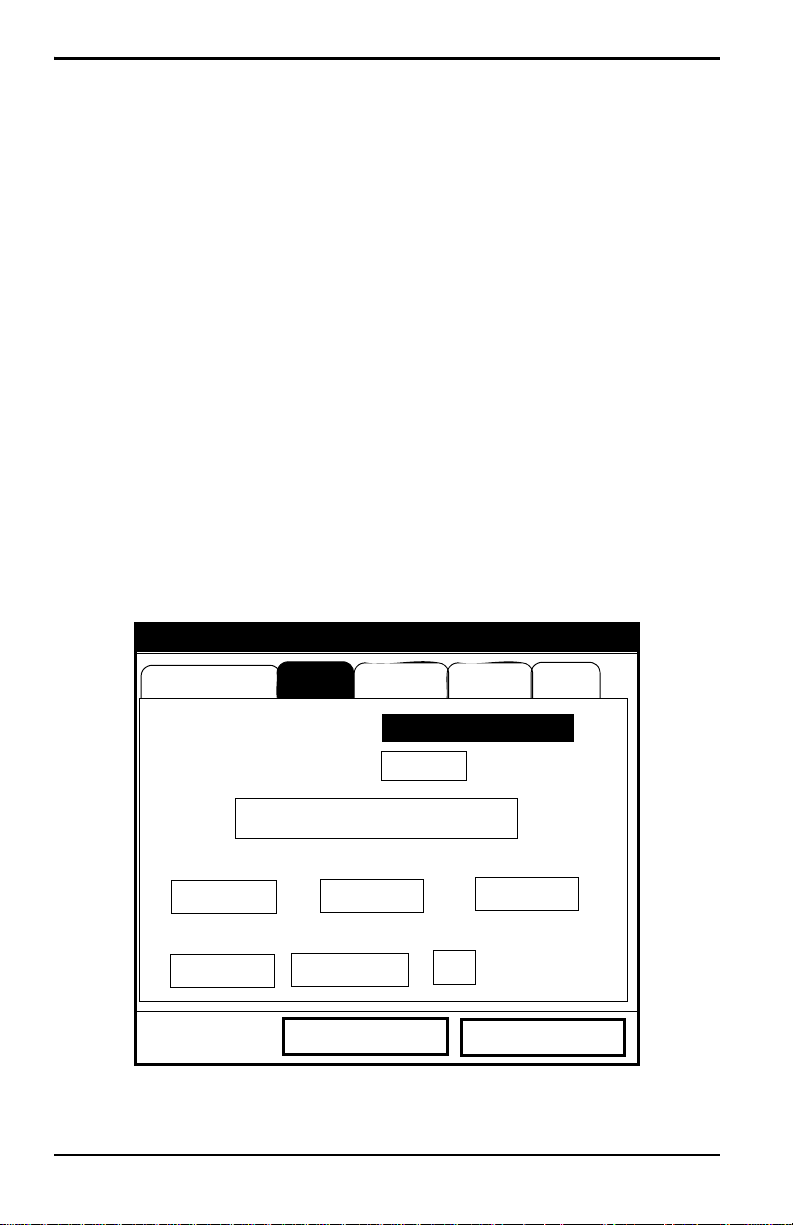
Chapter 3. Programming Site Data
3.2.2 Confirming Entries
• To confirm the entries and return to Operate mode, press [F3] (OK).
• To leave the window without confirming the entries, press [F2] (Cancel)
or the
[ESC] key.
In either case, the PT878 returns to Operate Mode.
3.3 Entering Pipe Parameters
To enter the Pipe option, scroll to the Pipe entry on the Program Menu and
[ENTER]. (From the Transducer window , you can scroll back up to the
press
Transducer tab and press the [
press
[ENTER].) The screen appears similar to Figure 15 below. To step
through each parameter, press the [
of Appendix A, Menu Maps.
Note: Refer to the brochure Soundspeeds and Pi pe Size Data (9 14 -004 ) for
additional information about pipe sizes and soundspeeds.
X] arrow key to reach the Pipe window, and
T] key . Refer to Figure 139 on page 222
Transducer/Pipe
Transducer
Sound Speed
Pipe Fluid
Material
Lining
Other
600.3
Path
m/s
Measure Wall with TGauge
OD, mm
5
Nominal
OD x PI, mm
15.708
Schedule
Wall, mm
2
ANSI
Cancel
OK
Figure 15: Pipe Option Window
30 Transport® Model PT878 Portable Liquid Flowmeter User’s Manual
Page 47
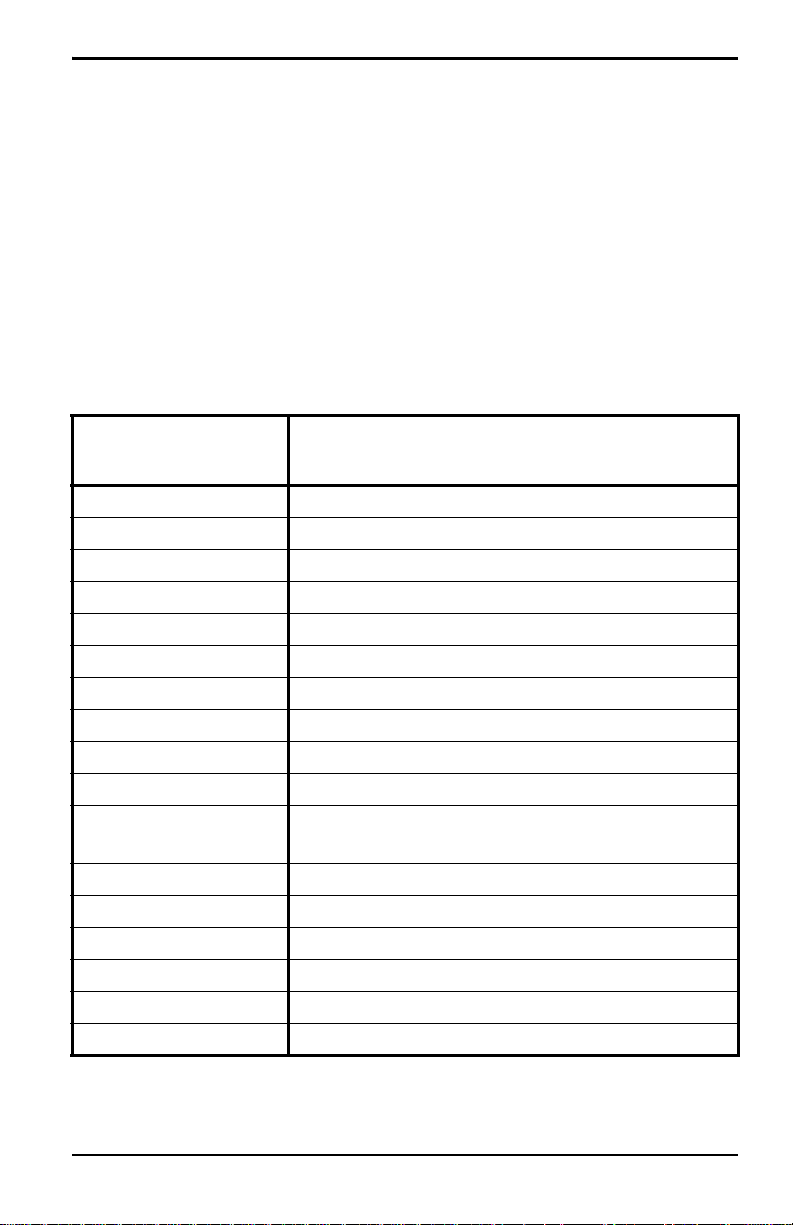
Chapter 3. Programming Site Data
3.3 Entering Pipe Parameters (cont.)
1. The first prompt asks you to select the pipe material.
a. Press [ENTER] to enter the material prompt.
b. A drop-down list of materials opens. Table 5 below lists the
available preprogrammed materials on the list. Press the [
keys to scroll to the appropriate material, or scroll to “Other” for a
material not on the list. You can press the [
a page, or the [
W] key to scroll up by a page.
Table 5: Preprogrammed Pipe Materials
Pipe Material
Category Specific Material
Al - Aluminum Rolled
Brass None
Cu - Copper Annealed or Rolled
CuNi - Copper/Nickel 70% Cu 30% Ni or 90% Cu 10% Ni
Glass Pyrex, Flint, or Crown
Gold Hard-drawn
Inconel None
Iron Armco, Ductile, Cast, Electrolytic
Monel None
Nickel None
Plastic
Nylon, Polyethylene, Polypropylene, PVC
(CPVC), or Acrylic
Steel Carbon Steel or Stainless Steel
Tin Rolled
Titanium None
Tungsten Annealed, Carbide, Drawn
Zinc Rolled
Other* Any material
X] key to scroll down by
T] or [S]
c. Press [ENTER] to confirm the choice.
Transport® Model PT878 Portable Liquid Flowmeter User’s Manual 31
Page 48
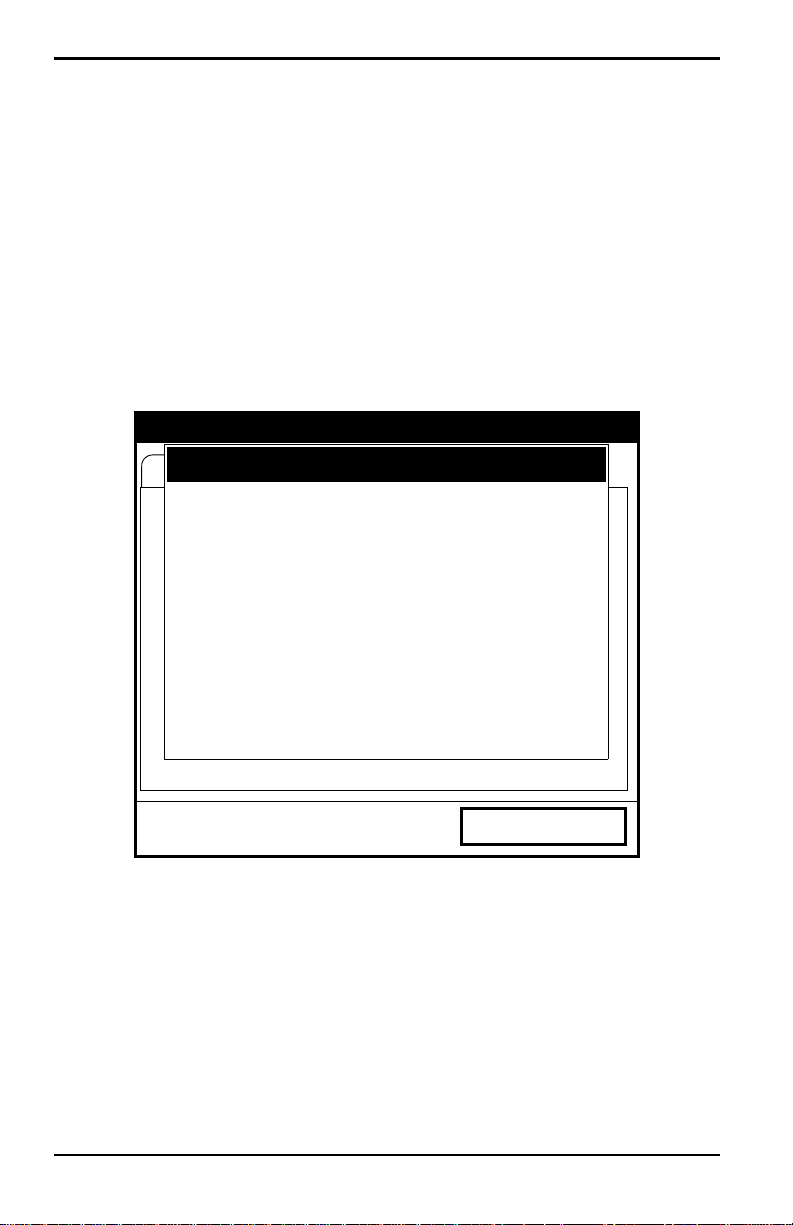
Chapter 3. Programming Site Data
3.3 Entering Pipe Parameters (cont.)
d. If you have selected “Other,” the meter prompts you to enter the
soundspeed. Use the numeric keys to type the desired soundspeed in
the text box, and press
Note: If the “Other” Pipe soundspeed entered is too large, given the
previously entered Wedge soundspeed and angles, an error message
similar to Figure 16 below will appear. Press [F3] (OK) (the error
message disappears), and enter another soundspeed within the range
specified.
100000 is Too High
The valid range is from:
3330.052 to 24000.000 ft/s
[ENTER] to confirm the choice.
Transducer/Pipe
Invalid Value - Too High
Cancel
OK
Figure 16: Soundspeed Error Message Window
Note: When the corrected soundspeed is entered, a message similar to
Figure 17 on page 33 appears. Press [F3] (OK).to return to the Site
Menu.
32 Transport® Model PT878 Portable Liquid Flowmeter User’s Manual
Page 49
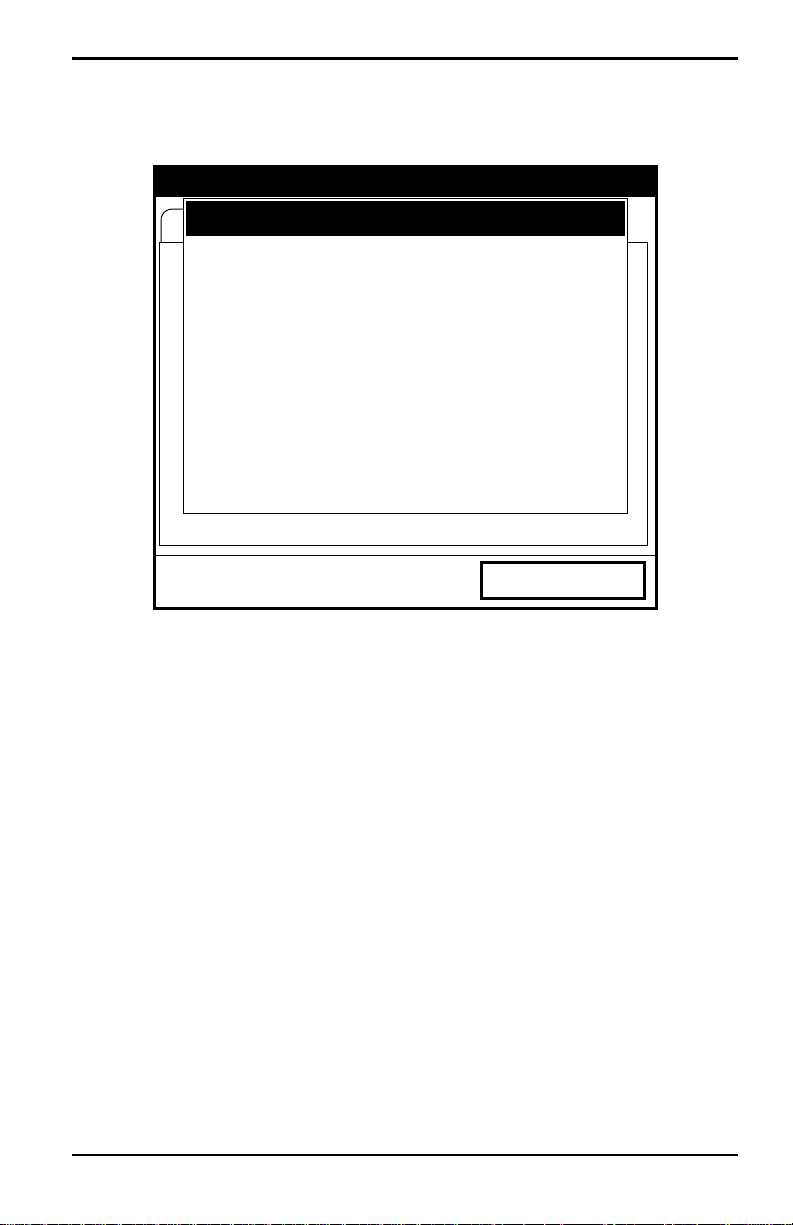
3.3 Entering Pipe Parameters (cont.)
Transducer/Pipe
* * * WARNING * * *
Transducer Spacing has changed!
New Spacing:
0.964 inches ( 24.493 mm)
Chapter 3. Programming Site Data
Cancel
OK
Figure 17: Transducer Spacing Change Window
2. The next prompt asks if you wish to measure the pipe wall with the
internal thickness gauge. If you press
[ENTER], the program moves to
the T-Gauge Display option (as covered on page 159). When you have
completed setting up and using the thickness gauge (as discussed in
Chapter 8), press
3. For pipe diameter, two alternatives are available. At the Diameter
[F2] or [F3] to return to the Pipe tab.
prompt, the meter asks for the pipe outside diameter and thickness. But
if you have selected certain pipe materials (carbon or stainless steel,
cast iron, PVC and CPVC), you have the option of entering the pipe
dimensions by a standardized schedule. Once you enter the nominal
pipe size and identification, the PT878 determines the OD and wall
thickness from an internal table.
Transport® Model PT878 Portable Liquid Flowmeter User’s Manual 33
Page 50

Chapter 3. Programming Site Data
3.3 Entering Pipe Parameters (cont.)
If you select a material that uses the Diameter alternative:
a. You must select from two choices, outside diameter or
circumference.
• The prompt moves to the OD (outside diameter) text box. Type the
thickness (in mm or in.) into the text box, and press
confirm the choice, or
[ENTER] to
• Move the prompt to the OD X PI (circumference) text box. Type
the OD (in mm or in.) into the box, and press
your choice.
b. In either case, the next prompt asks for the wall thickness. Type the
value (in mm or in.) into the box, and press
choice.
Note: The measurement units shown depend on the choices you have made
in the English/Metric window or the Meter Settings menu.
[ENTER] to confirm
[ENTER] to confirm your
If you select a material that has the Schedule option:
a. The prompt as ks if you wish to apply ANSI (the ANSI schedule).
[ENTER] to select (or deselect) the ANSI box. (If you do not
Press
select the ANSI option, the prompt moves to the OD text box, and
you enter the parameters for the Diameter alternative as discussed
above.)
b. Press the [W] key twice to move the prompt to the Nominal pipe
size drop-down menu. Press
the desired pipe size, and press
c. Press the [X] key to move the prompt to the Schedule drop-down
menu. Press
schedule, and press
[ENTER] to open the menu. Scroll to the desired
[ENTER] to confirm the choice.
After entering either diameter or schedule settings, pressing the [
[ENTER] to open the menu. Scroll to
[ENTER] to confirm your choice.
S] key
returns the meter to the Pipe Material prompt.
34 Transport® Model PT878 Portable Liquid Flowmeter User’s Manual
Page 51

Chapter 3. Programming Site Data
3.3 Entering Pipe Parameters (cont.)
• To confirm the entries and return to Operate Mode, press [F3] (OK).
• To leave the window without confirming the entries, press [F2] (Cancel)
or the
[ESC] key.
In either case, the PT878 returns to Operate Mode.
• To return to the Pipe tab and scroll to other windows, press the [S] key.
3.4 Entering Pipe Lining Parameters
To enter the Lining option, scroll to the Lining entry on the Program Menu
and press
Pipe tab and press the [X] arrow key to reach the Lining window , and p ress
[ENTER].) The screen appears similar to Figure 18 below. To step through
each parameter, press the [T] key. While programming, refer to Figure 144
on page 228 of Appendix A, Menu Maps.
Note: The Lining option is only available for clamp-on transducers.
[ENTER]. (From the Pipe window, you can scroll back up to the
Transducer/Pipe
Transducer Pipe
Material
Sound Speed
Thickness
Lining
Tar/Epoxy
2000
Cancel
0
Fluid
m/s
mm
Path
OK
Figure 18: Pipe Lining Window
Transport® Model PT878 Portable Liquid Flowmeter User’s Manual 35
Page 52

Chapter 3. Programming Site Data
3.4 Entering Pipe Lining Parameters (cont.)
1. The PT878 first prompts you to select the pipe lining material.
a. Press [ENTER] to open the drop-down list of lining materials.
b. Scroll to the appropriate material. If you do not see your lining
material on the list, select “Other.”
c. Press [ENTER] to confirm your choice.
Note: If your pipe lining is not on the drop-down list, consult the factory for
further information.
2. The menu now follows one of two paths:
• If you have selected a preprogrammed material, the PT878
automatically supplies the correct soundspeed, and you can proceed
to step 3.
• If you have selected “Other,” the meter prompts you to enter the
soundspeed. Use the numeric keys to type the desired soundspeed in
the text box, and press
[ENTER] to confirm the choice.
3. The meter now asks for the lining thickness. Use the numeric keys to
enter the desired value in the text box, and press
[ENTER] to confirm
your entry.
Pressing the [
T] key returns the meter to the Lining tab.
• To confirm the entries and return to Operate Mode, press [F3] (OK). The
PT878 returns to Operate Mode.
• To leave the window without confirming the entries, press [F2] (Cancel)
[ESC] key. The PT878 returns to Operate Mode.
or the
• To scroll to other windows, press the [W] or [X] key. Your changes will
remain until you select OK or Cancel from one of the tabbed windows in
the Transducer/Pipe form.
36 Transport® Model PT878 Portable Liquid Flowmeter User’s Manual
Page 53

Chapter 3. Programming Site Data
3.5 Entering Fluid Types and Speeds
To access the Fluid option, scroll to the Fluid entry on the Program Menu
and press
the [X] arrow key to reach the Fluid window, and press
screen appears similar to Figure 19 below. To step through each parameter,
press the [T] key. Refer to Figure 145 on page 229 of Appendix A, Menu
Maps.
[ENTER]. (If you are already in the Transducer/Pipe form, press
[ENTER].)The
Transducer/Pipe
Fluid
Transducer
Tracking Windows?
Fluid
Sound Speed
Speed Min
Speed Max
Temp °F
77
Pipe
Water (2C)
Cancel
Lining
1496
1350
1650
Glycol
Fluid
No
m/s
m/s
m/s
10
Path
Yes
%
OK
Figure 19: Fluid Type Window
1. The first prompt asks you to select whether or not you want Tracking
Windows. These windows are used to detect the receive signal when
you are unsure of the fluid soundspeed. (Default operation is “No.”)
a. Use the [W] and [X] keys to scroll to the appropriate radio button.
b. Press [ENTER] to confirm your selection.
Transport® Model PT878 Portable Liquid Flowmeter User’s Manual 37
Page 54

Chapter 3. Programming Site Data
3.5 Entering Fluid Types and Speeds (cont.)
2. Next, you must select the fluid type.
a. Press [ENTER] to open the drop-down menu. Table 6 below lists the
available choices, which vary with your selection of Tracking
Windows or the Energy option.
Table 6: Fluid Type Selection
Tracking Windows Off Tracking Windows On
Other Water (0-260°C)
Water (0-260°C) Oil
Sea Water Other
Oil (22°C)
Energy Off
Crude Oil
Lube Oil (X200)
Methanol
Ethanol
LN2 (-199°C)
Freon (R-12)
Water/0-260°C Water/0-260°C
Water/Glycol (with glycol
Energy On
percentage)
Other (with single
soundspeed)
b. Scroll to the appropriate fluid. If you do not see your fluid on the
Water/Glycol (with glycol
percentage)
Other (with minimum and
maximum soundspeeds)
list, select “Other.”
Note: Depending on your selection, additional prompts may appear, as
specified in Table 6 above.
c. Press [ENTER] to confirm your selection.
At the end of any sequence, pressing the [T] key returns you to the
Tracking Windows prompt.
38 Transport® Model PT878 Portable Liquid Flowmeter User’s Manual
Page 55
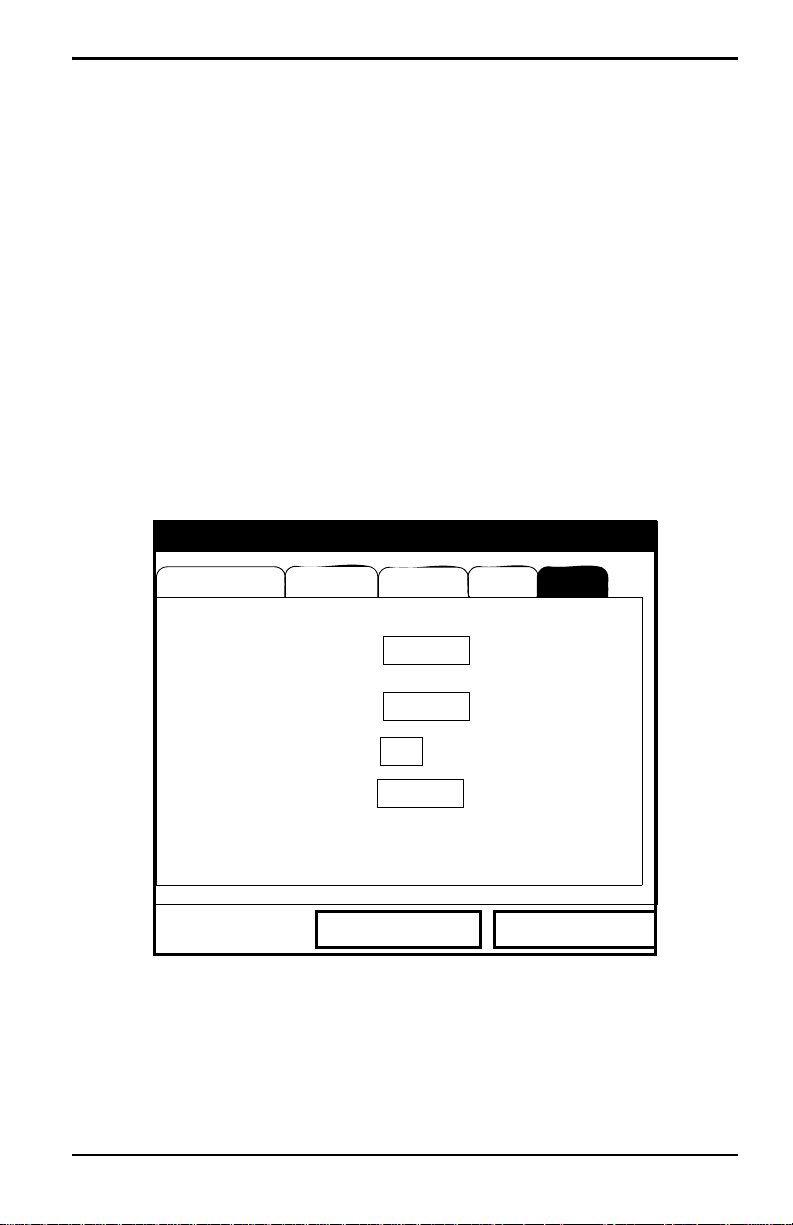
Chapter 3. Programming Site Data
• To confirm the entries and return to Operate Mode, press [F3] (OK).The
PT878 returns to Operate Mode.
• To leave the window without confirming the entries, press [F2] (Cancel)
or the
[ESC] key. The PT878 returns to Operate Mode.
• To scroll to other windows, press the [W] or [X] key.
3.6 Entering the Signal Path Parameters
To enter the Path option, scroll to the Path entry on the Program Menu and
[ENTER]. (From the Lining window, you can scroll back up to the
press
Lining tab and press the [X] arrow key to reach the Path window, and press
[ENTER].) The screen appears similar to Figure 20 below. To step through
each parameter, press the [T] key. Refer to Figure 146 on page 230 of
Appendix A, Menu Maps.
Transducer/Pipe
Transducer
Path Length
Axial Length
Pipe Lining
Traverses
Spacing
Cancel
248.92
203.2
1
90
Fluid
mm
mm
mm
Path
OK
Figure 20: Signal Path Window
The prompts available for the Path option depend on whether you have
selected clamp-on or wetted transducers in the Transducer menu. (If the
PT878 does not scroll to a particular parameter, it is not necessary for that
transducer type.)
Transport® Model PT878 Portable Liquid Flowmeter User’s Manual 39
Page 56

Chapter 3. Programming Site Data
3.6.1 Path Parameters for Clamp-On Transducers
Note: For wetted transducers, go to page 41.
If you are using clamp-on transducers, the PT878 path menu includes two
parameters:
• Traverses
• Spacing
1. The PT878 first prompts for traverses, the number of times the
ultrasonic signal crosses the pipe (see the Liquid Transducer
Installation Guide (916-055) for more details).
a. Press [ENTER] to open the drop-down list of traverse numbers.
b. Scroll to the appropriate number.
c. Press [ENTER] to confirm the entry.
2. The next prompt displays the spacing of the transducers, as calculated
from the information entered.
a. Record this number and use it to space the transducers. (Use the
Liquid Transducer Installation Guide (916-055) to assist in
installing transducers on the pipe.) Press the [T] key to scroll to the
next parameter.
b. If necessary, you can overwrite the spacing to match the actual
physical spacing of the transducers. (Do not change the spacing by
more than ±10% from that calculated by the meter.) Use the numeric
keys to enter the desired value, and press
[ENTER] to confirm the
entry. If you have entered an invalid entry, the PT878 rejects the
entry and displays an error message.
Note: It is not recommended that you use a spacing other than the one
calculated by the PT878.
After you enter the spacing, pressing the [
S] key returns the prompt to the
Traverses box, and then to the Path tab at the top of the screen.
40 Transport® Model PT878 Portable Liquid Flowmeter User’s Manual
Page 57

Chapter 3. Programming Site Data
3.6.2 Path Parameters for Wetted Transducers
If you are using wetted transducers, the PT878 path menu includes the
following set of parameters:
• Path Length
• Axial Length
1. The meter first prompts for the path length (P) of the ultrasonic signal.
GE has calculated the path length based on the transducer configuration
for your particular application. Find the path length on the flowcell or
on other supplied documentation.
a. Press [ENTER] to enter the text box.
b. Use the numeric keys to enter the appropriate number.
c. Press [ENTER] to confirm the entry.
Note: If the documentation does not supply the path or axial lengths, refer
to Appendix B, Measuring P and L Dimensions, to measure these
lengths.
2. The next prompt asks for the axial dimension (L) of the ultrasonic
signal. Again, GE has calculated the axial dimension based on the
transducer configuration for your particular application. Find the axial
dimension on the flowcell or from other supplied documentation.
a. Press [ENTER] to enter the text box.
b. Use the numeric keys to enter the appropriate number.
c. Press [ENTER] to confirm the entry.
After you enter the axial length, press the [
S] key to return to the main Path
tab at the top of the screen.
• To confirm the entries and return to Operate Mode, press [F3] (OK). The
PT878 returns to Operate Mode.
• To leave the window without confirming the entries, press [F2] (Cancel)
[ESC] key. The PT878 returns to Operate Mode.
or the
• To scroll to other windows, press the [W] or [X] key.
Transport® Model PT878 Portable Liquid Flowmeter User’s Manual 41
Page 58

Chapter 3. Programming Site Data
3.7 Entering the Energy Option Parameters
The Energy Option enables you to calculate the energy of a system based on
the temperature at a supply point, the temperature at a return point, and the
flow of fluid through the system. To enter the Energy Option, scroll to the
Energy entry on the Program Menu and pr ess
similar to Figure 21 below. To step through each parameter, press the [T]
key. While programming, refer to Figure 147 on page 231 of Appendix A,
Menu Maps.
Energy Options
[ENTER]. The screen appears
Energy Option
Energy
Disabled
Inputs
Custom Cp
Enabled
System
Heating
Cooling
Flow Measurement at
Supply
Calculation Method
l
Standard
Cancel
Return
Custom Cp
OK
Figure 21: Energy Option Window
1. The first prompt asks if you want to disable or enable the Energy
Option.
a. Use the [W] and [X] keys to scroll to the appropriate radio button.
b. Press [ENTER] to confirm your selection.
Note: If you select “Disabled,” you cannot select any other prompt in this
window.
42 Transport® Model PT878 Portable Liquid Flowmeter User’s Manual
Page 59

Chapter 3. Programming Site Data
3.7 Entering the Energy Option Parameters (cont.)
2. Th e next pro mpt asks if you are using a heat ing or coolin g system.
a. Use the [W] and [X] keys to scroll to the appropriate radio button.
b. Press [ENTER] to confirm your selection.
3. The program now asks if you are measuring flow at the point of supply
or return.
a. Use the [W] and [X] keys to scroll to the appropriate radio button.
b. Press [ENTER] to confirm your selection.
4. The final prompt asks if you wish to use the standard or Custom Cp
method for energy calculations. If you choose Custom Cp, you must
enter tables for fluid enthalpy and density in the Custom Cp tab (see
page 46).
a. Use the [W] and [X] keys to scroll to the appropriate radio button.
b. Press [ENTER] to confirm your selection.
Pressing the [
S] key returns the meter to the Energy prompt, and then to
the Energy Option tab.
• To confirm the entries and return to Operate mode, press [F3] (OK). The
PT878 returns to Operate Mode.
• To leave the window without confirming the entries, press [F2] (Cancel)
[ESC] key. The PT878 returns to Operate Mode.
or the
Transport® Model PT878 Portable Liquid Flowmeter User’s Manual 43
Page 60
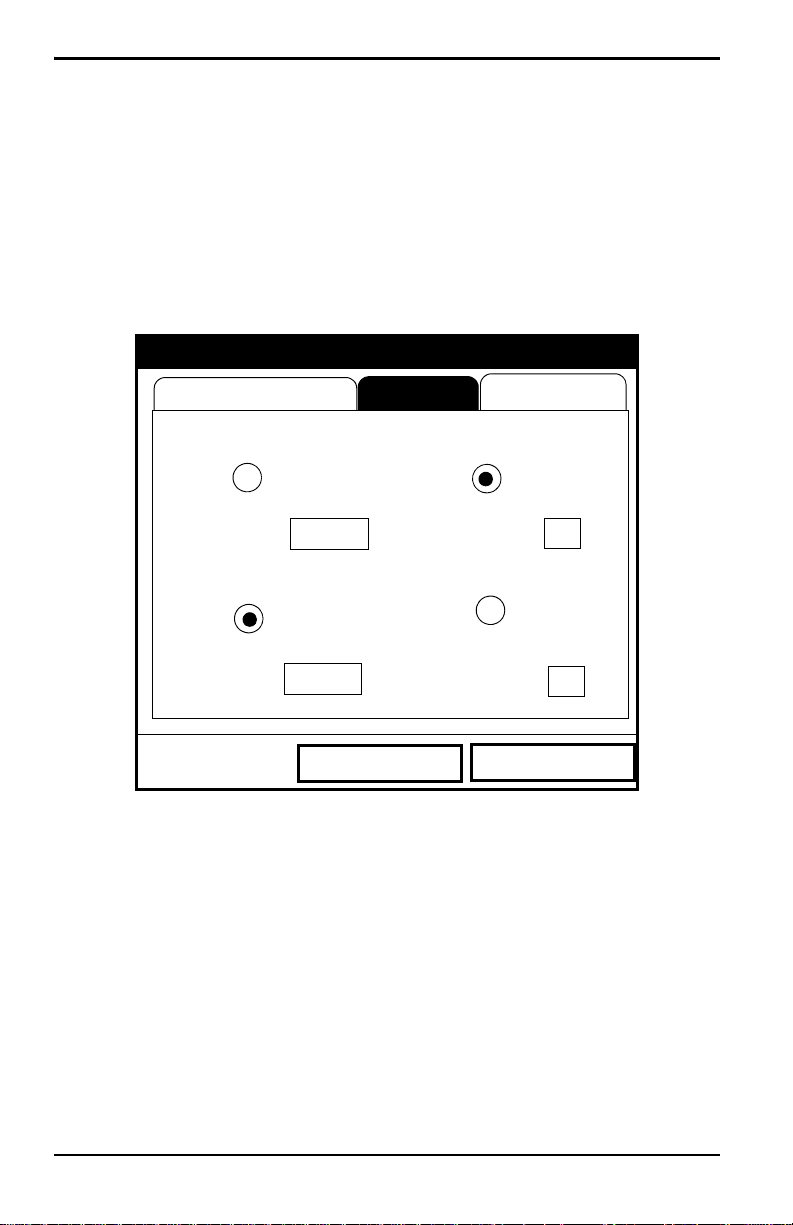
Chapter 3. Programming Site Data
3.7.1 Entering Inputs in the Energy Option
T o enter input parameters in the Ener gy Option, return to the Ener gy Option
tab at the top of the Energy Option window. Press the [X] arrow key to
reach the Inputs window , and press
Figure 22 below. To step through each parameter, press the [T] key.
IMPORTANT: The supply and return must be on separate inputs.
[ENTER]. The screen appears similar to
Energy Options
Energy Option Inputs
Custom Cp
Supply
Fixed
Temp
90
°C
Active
Input #
A
T Return
Active
Input #
OK
B
Temp
Fixed
°C
90
Cancel
Figure 22: Inputs Tab in the Energy Option
1. The first prompt asks if the temperature supply is fixed or active.
a. Use the [W] and [X] keys to scroll to the appropriate radio button.
b. Press [ENTER] to confirm your selection.
44 Transport® Model PT878 Portable Liquid Flowmeter User’s Manual
Page 61

Chapter 3. Programming Site Data
3.7.1 Entering Inputs in the Energy Option (cont.)
2. The next prompt depends on whether you have selected a fixed or an
active supply.
• If you have selected a fixed supply, the PT878 asks for the desired
temperature. Use the numeric keys to enter the desired temperature (in
degrees C), and press
[ENTER] to confirm the entry.
• If you have selected an active supply, the PT878 asks for the desired
input.
a. Press [ENTER] to ope n the drop-down menu.
b. Scroll to Input A or B.
c. Press [ENTER] to confirm the entry.
3. Th e next pro mpt asks if the temperature return is fixed or active.
a. Use the [W] and [X] keys to scroll to the appropriate radio button.
b. Press [ENTER] to confirm your selection.
4. The next prompt depends on whether you have selected a fixed or an
active return.
• If you have selected a fixed return, the PT878 asks for the desired
temperature. Use the numeric keys to enter the desired temperature (in
degrees C), and press
[ENTER] to confirm the entry.
• If you have selected an active return, the PT878 asks for the desired
input.
a. Press [ENTER] to ope n the drop-down menu.
b. Scroll to Input A or B.
c. Press [ENTER] to confirm the entry.
Note: If either input is fixed, the analog input(s) not used by the Energy
Option can act as general-purpose inputs.
Pressing the [T] key returns the meter to the Inputs tab.
Transport® Model PT878 Portable Liquid Flowmeter User’s Manual 45
Page 62

Chapter 3. Programming Site Data
3.7.1 Entering Inputs in the Energy Option (cont.)
• To confirm the entries and return to Operate mode, press [F3] (OK). The
PT878 returns to Operate Mode.
• To leave the window without confirming the entries, press [F2] (Cancel)
or the
[ESC] key. The PT878 returns to Operate Mode.
To enter data for Custom Cp calculations, proceed to the Custom Cp tab,
discussed on page 46.
3.7.2 Entering Custom Cp Data in the Energy Option
T o program Custom Cp tables in the Ener gy Option, return t o the tabs at the
top of the Energy Option window. Press the [X] arrow key until you have
highlighted the Custom Cp tab, and press
similar to Figure 23 below. To step through each parameter, press the [T]
key.
Energy Options
[ENTER]. The screen appears
Energy Option Inputs
Custom Cp
Density Source
Fixed
Edit Table
Custom Cp
Table
90
Static Density
Density Table
Cancel
Edit Table
OK
Figure 23: Custom Cp Tab in the Energy Option
46 Transport® Model PT878 Portable Liquid Flowmeter User’s Manual
Page 63

Chapter 3. Programming Site Data
3.7.2 Entering Custom Cp Data in the Energy Option (cont.)
1. Th e first prompt asks if you wish to enter or edit data in the Custom Cp
(enthalpy) table.
a. Press [ENTER] to open the Custom Cp table, shown in Figure 24 on
page 47.
b. Use the numeric keys to enter the desired temperature in degrees
Kelvin, and press
c. Press the [X] key to move to the kJ/kg/°K column (enthalpy in
KiloJoules/Kilogram/°Kelvin). Use the numeric keys to enter the
desired value, and press
1
[ENTER] to confirm the entry.
[ENTER].
Custom Cp
°Kelvin kJ/kg/°K
2
3
4
5
Cancel OK
Figure 24: Custom Cp (temperature vs. enthalpy) Table
d. Repeat steps b and c for the remainder of the table.
e. When you have completed entering values, press [F3] (OK) to
confirm the table and return to the Custom Cp window.
Transport® Model PT878 Portable Liquid Flowmeter User’s Manual 47
Page 64

Chapter 3. Programming Site Data
3.7.2 Entering Custom Cp Data in the Energy Option (cont.)
2. The next prompt asks from which source — a fixed value or table —
the PT878 will use for fluid density values. Use the [
to scroll to the appropriate radio button, and press
3. The menu now varies, depending on your selection in step 2.
W] and [X] keys
[ENTER].
• If you selected “Fixed,” the PT878 asks for the fixed fluid density.
Use the numeric keys to enter the desired value, and press
[ENTER].
• If you selected “Table,” the meter highlights the “Edit Table” button.
Edit Density
°Kelvin kg/m^3
1
2
3
4
5
Cancel OK
Figure 25: Fluid Density Table
a. Press [ENTER] to open the Edit Density table, shown in Figure 25
above.
b. Use the numeric keys to enter the desired temperature in degrees
Kelvin, and press
c. Press the [X] key to move to the kg/m^3 column (density in
[ENTER].
Kilogram/cubic meters). Use the numeric keys to enter the desired
value, and press
48 Transport® Model PT878 Portable Liquid Flowmeter User’s Manual
[ENTER].
Page 65

Chapter 3. Programming Site Data
d. Repeat steps b and c for the remainder of the table.
e. When you have completed entering up to 20 values, press [F3] (OK)
to confirm the table and return to the Custom Cp window.
• To confirm the entries and return to Operate mode, press [F3] (OK). The
PT878 returns to Operate Mode.
• To leave the window without confirming the entries, press [F2] (Cancel)
or the
[ESC] key. The PT878 returns to Operate Mode.
Transport® Model PT878 Portable Liquid Flowmeter User’s Manual 49
Page 66

Chapter 3. Programming Site Data
3.8 Entering Analog Inputs
The Analog Input option enables you to specify parameters for general
purpose or energy inputs. To enter the Inputs option, scroll to the Analog
Input entry on the Program Menu and press
[ENTER]. If you have not
enabled the Energy Option (see page 42), the screen appears similar to
Figure 26 below. To step through each parameter, press the [T] key. Refer
to Figure 148 on page 232 of Appendix A, Menu Maps.
3.8.1 Entering General-Purpose Analog Inputs
Analog Input
Input A Input B
Function
Label
Units
Span
General Purpose
Inlet Temp
*C
Zero
100
°C
0
°C
Cancel OK
Figure 26: Analog Inputs Option Window
1. Th e first prompt asks you t o select whether the desired function is of f or
general purpose.
a. Press [ENTER] to ope n the drop-down menu.
b. Scroll to the desired response.
c. Press [ENTER] to confirm your selection.
50 Transport® Model PT878 Portable Liquid Flowmeter User’s Manual
Page 67

Chapter 3. Programming Site Data
3.8.1 Entering General-Purpose Analog Inputs (cont.)
2. Th e next pro mpt asks if you want to labe l the input.
a. Press [ENTER] to enter the text box. The text creation window
appears, as shown in Figure 27 below.
A B C D E F G H I J
K L M N O P Q R S T
U V W X Y Z 0 1 2 3
4 5 6 7 8 9 . , “ ‘
= < >
Delete
Cancel OK
Figure 27: Text Creation Window
b. Use the four arrow keys to scroll to the desired letter or symbol, and
press
[ENTER] to add the letter to the name.
Note: Pressing [SEL] causes the screen to show successively a set of
upper-case (capital) letters, a set of lower-case letters, and a set of
symbols. Use all three screens to create a desired label.
c. Repeat this procedure for each letter or symbol you wish to add to
the name. If you wish to delete a letter, press
[F1] (Delete) to erase
each letter or symbol, from right to left on the label.
d. When you have completed the label, press [F3] (OK) to confirm the
label, or
Transport® Model PT878 Portable Liquid Flowmeter User’s Manual 51
[F2] (Cancel) to leave the window without adding the label.
Page 68

Chapter 3. Programming Site Data
3.8.1 Entering General-Purpose Analog Inputs (cont.)
3. The next prompt asks you to create a label for the units, if desired. (This
label will appear to the right of the zero and span value boxes.) Press
[ENTER] to reopen the text creation window, and follow the same steps
covered in Step 2 on page 51.
4. The next prompt asks for the zero input value.
a. Press [ENTER] to enter the text box.
b. Use the numeric keys to enter the desired value.
c. Press [ENTER] to confirm the entry.
5. The final prompt asks for the span input value.
a. Press [ENTER] to enter the text box.
b. Use the numeric keys to enter the desired value.
c. Press [ENTER] to confirm the entry.
You have completed entering data for general-purpose inputs.
3.8.2 Entering Analog Inputs in the Energy Option
If you have enabled the Energy Option, the screen displays fewer options,
as shown in Figure 28 below.
Analog Input
Input A Input B
Function
Label
Units
Figure 28: Analog Inputs Option Window - Energy Option Activated
52 Transport® Model PT878 Portable Liquid Flowmeter User’s Manual
Zero
Span
Supply Temp
Supply Temp
°C
0
°C
°C
100
Cancel OK
Page 69

Chapter 3. Programming Site Data
3.8.2 Entering Analog Inputs in the Energy Option (cont.)
The screen displays the function (supply or return temperature), label
(supply or return temperature) and units selected in the Inputs form of the
Energy Option (see page 44). You cannot change these parameters in this
form. Press the [T] key to step through these parameters.
1. The first prompt asks for the zero input value.
a. Press [ENTER] to enter the text box.
b. Use the numeric keys to enter the desired value.
c. Press [ENTER] to confirm the entry.
2. The final prompt asks for the span input value.
a. Press [ENTER] to enter the text box.
b. Use the numeric keys to enter the desired value.
c. Press [ENTER] to confirm the entry.
You have completed entering parameters in the Analog Inputs option.
• To confirm the entries and return to Operate mode, press [F3] (OK). The
PT878 returns to Operate Mode.
• To leave the window without confirming the entries, press [F2] (Cancel)
[ESC] key. The PT878 returns to Operate Mode.
or the
Transport® Model PT878 Portable Liquid Flowmeter User’s Manual 53
Page 70

Chapter 3. Programming Site Data
3.9 Entering the Analog Output
The Analog Output option enables you to enter information to set up output
parameters. To enter the option, scroll to the Analog Output entry on the
Program Menu and press
below. To step through each parameter, press the [T] key. Refer to
Figure 149 on page 233 of Appendix A, Menu Maps.
[ENTER]. The screen appears similar to Figure 29
Analog Output
Function
Data Source
0-20 mA
Velocity
Meters/sec
Zero
Span
On Error
0
25.5
Hold Last Value
m/s
m/s
Cancel OK
Figure 29: Analog Output Window
1. The first prompt enables you to select a range to send a current signal to
a recording device.
a. Press [ENTER] to ope n the drop-down menu.
b. Scroll to the desired output from three choices: Off, 0-20 mA, and
4-20 mA.
c. Press [ENTER] to confirm your selection.
Note: If you select “Off,” you will not be able to access any other
parameters in this option.
54 Transport® Model PT878 Portable Liquid Flowmeter User’s Manual
Page 71

Chapter 3. Programming Site Data
3.9 Entering the Analog Output (cont.)
2. The next prompt asks you to select the analog output type from a list of
choices, as shown in Figure 30 below.
Select Measurement
Diagnostics
Velocity
Meters/sec
Feet/sec
Temperature
Volume
UserFunction
Aux Input A
Aux Input B
Power
Test
No Unit
Cancel OK
Figure 30: Data Source Selection Window
a. Press [ENTER] to open the window.
b. Scroll to the desired output type.
c. Press [SEL] to confirm your selection.
d. The prompt then moves to a list of unit types. (The available units
depend on the selection made at the Data Source prompt.) Scroll to
the desired output unit.
e. Press [F3] (OK) to confirm your selection.
Transport® Model PT878 Portable Liquid Flowmeter User’s Manual 55
Page 72

Chapter 3. Programming Site Data
3.9 Entering the Analog Output (cont.)
3. The next prompt asks you to enter the zero (base) value for the analog
output. This value represents the 0/4 mA output (in flow units).
a. Press [ENTER] to open the text box.
b. Use the numeric keys to enter the desired value.
c. Press [ENTER] to confirm your selection.
4. Th e next pro mpt asks you to ente r the span (full scale) value for the
analog output. This value represents the 20 mA output (in flow units).
a. Press [ENTER] to open the text box.
b. Use the numeric keys to enter the desired value.
c. Press [ENTER] to confirm your selection.
5. The last prompt, On Error , asks you to select how the PT878 will handle
the analog outputs in the event of a fault condition. The meter offers
three alternatives:
• Hold Last Value (hold the last good reading)
• Force Low (force the reading to 0 or 4 mA)
• Force High (force the reading to 20 mA).
a. Press [ENTER] to ope n the drop-down menu.
b. Scroll to the desired selection.
c. Press [ENTER] to confirm your selection.
You have completed entering data in the Analog Output option.
• To confirm the entries and return to Operate mode, press [F3] (OK). The
PT878 returns to Operate Mode.
• To leave the window without confirming the entries, press [F2] (Cancel)
or the
[ESC] key. The PT878 returns to Operate Mode.
56 Transport® Model PT878 Portable Liquid Flowmeter User’s Manual
Page 73

Chapter 3. Programming Site Data
3.10 Entering the Digital Output
While resembling the Analog Output option, the Digital Output option
enables you to set up parameters necessary for a digital output. To enter t he
option, scroll to the Digital Output entry on the Program Menu and press
[ENTER]. The screen appears similar to Figure 31 below. To step through
each parameter, press the [T] key. While programming, refer to Figure 150
on page 234 of Appendix A, Menu Maps.
Digital Output
Function
Data Source
Units/Pulse
Pulse Width
Polarity
Figure 31: Digital Output Window
1. The first prompt enables you to select the output function from five
choices:
Pulse Totalizer
Fwd Totalizer
Fwd Gallons
10
gal
10
μs
Low to High
Cancel OK
• Off
• Pulse Totalizer
• Frequency
• Test Points
• Gate Input
Transport® Model PT878 Portable Liquid Flowmeter User’s Manual 57
Page 74

Chapter 3. Programming Site Data
3.10 Entering the Digital Output (cont.)
a. Press [ENTER] to ope n the drop-down menu.
b. Scroll to the desired function.
c. Press [ENTER] to confirm your selection.
Note: If you select Off, you will not be able to access any other parameters
in this option. If you select Test Points or Gate Input, the program
goes at once to Step 4.
2. Th e next prompt asks you to select the data source for the digital output.
The choices vary with the function. For Pulse Totalizer (shown in
Figure 31 on page 57, the available choices include:
• Forward Totalizer
• Reverse Totalizer
• Forward Energy
• Reverse Energy
a. Press [ENTER] to open the data source selection window, shown in
Figure 30 on page 55.
b. Scroll to the desired source.
c. Press [SEL] to confirm your selection.
d. The prompt then moves to a list of unit types. (The available units
depend on the selection made at the Data Source prompt.) Scroll to
the desired output unit.
e. Press [F3] (OK) to confirm your selection.
3. The last set of parameters that appears depends on the selection you
made at the Function prompt.
If you selected Pulse Totalizer:
The prompt asks for the units/pulse, the pulse width (in microseconds), and
the polarity. (Figure 31 on page 57 illustrates a Digital Output window
configured for the Pulse Totalizer function.) For the Units/Pulse and Pulse
Width parameters:
58 Transport® Model PT878 Portable Liquid Flowmeter User’s Manual
Page 75

Chapter 3. Programming Site Data
3.10 Entering the Digital Output (cont.)
a. Press [ENTER] to open the text box.
b. Use the numeric keys to enter the desired value.
c. Press [ENTER] to confirm your selection.
For Polarity:
a. Press [ENTER] to ope n the drop-down menu.
b. Scroll to the desired polarity, either Low to High or High to Low.
c. Press [ENTER] to confirm your selection.
If you selected Frequency:
The prompt asks for the minimum and maximum frequencies and the duty
cycle percentage. For each parameter:
a. Press [ENTER] to open the text box.
b. Use the numeric keys to enter the desired value.
c. Press [ENTER] to confirm your selection.
If you entered Test Points:
The prompt asks for the window (trigger) type from two choices, transmit
and receive. These two windows can be used to trigger an oscilloscope to
look at the receive signal output on another channel.
a. Press [ENTER] to ope n the drop-down menu.
b. Scroll to the desired signal.
c. Press [ENTER] to confirm your selection.
Transport® Model PT878 Portable Liquid Flowmeter User’s Manual 59
Page 76

Chapter 3. Programming Site Data
3.10 Entering the Digital Output (cont.)
If you entered Gate Input:
Note: Gate Input is used to synchronize the totalizer with the meter
calibration system (discussed on page 67). The gate stops and starts
the meter totalizer, so that you can compare the totalizer figure with
the measured volume of water in the weight tank.
1. The prompt asks for the gate active.
a. Press [ENTER] to ope n the drop-down menu.
b. Scroll to the desired gate active, whether Contact Open or Contact
Closed.
c. Press [ENTER] to confirm your selection.
2. The second prompt asks for the mode.
a. Press [ENTER] to ope n the drop-down menu.
b. Scroll to the desired mode, either Automatic or Manual.
c. Press [ENTER] to confirm your selection.
Stopwatch Totalizer
Through the Gate Input option, you can implement the Stopwatch Totalizer
function to measure totals manually. To set up the Totalizer function:
1. At the Gate Active prompt, select Contact Open.
2. At the Mode prompt, select Manual, and press [ENTER]. (Selecting
Automatic causes the totalizer to run continuously.)
The stopwatch icon (see page 16) appears in the system tray. To start or stop
the function, press the minus (–) key on the keypad.
You have completed entering parameters in the Digital Output option.
• To confirm the entries and return to Operate mode, press [F3] (OK). The
PT878 returns to Operate Mode.
• To leave the window without confirming the entries, press [F2] (Cancel)
[ESC] key. The PT878 returns to Operate Mode.
or the
60 Transport® Model PT878 Portable Liquid Flowmeter User’s Manual
Page 77

Chapter 3. Programming Site Data
3.11 Entering User Functions
User functions enable you to program mathematical equations on each
measurement. You can also use any parameter in the meter to calculate a
different parameter. To enter the User Functions option, scroll to the User
Functions entry on the Program Menu and press
appears similar to Figure 32 below. To step through each parameter, press
the [T] key. Refer to Figure 151 on page 235 of Appendix A, Menu Maps.
Set User Function
[ENTER]. The screen
Function
User F1
Label
Units Sym
Dec. 0
Delete Check Done
Figure 32: User Functions Window
1. The first prompt asks you to select the function number, 1 through 8.
a. Press [ENTER] to ope n the drop-down menu.
b. Scroll to the desired function number (User F1, User F2, etc.).
c. Press [ENTER] to confirm the entry.
Transport® Model PT878 Portable Liquid Flowmeter User’s Manual 61
Page 78

Chapter 3. Programming Site Data
3.11 Entering User Functions (cont.)
2. The next prompt asks you to create a label for the function. The label
corresponds to the measurement type (i.e., velocity or temperature),
while the units symbol corresponds to the measurement units (i.e.,
feet/sec or degrees F).
a. Press [ENTER] to open the text creation window, which appears
similar to Figure 33 below.
A B C D E F G H I J
K L M N O P Q R S T
U V W X Y Z 0 1 2 3
4 5 6 7 8 9 . , “ ‘
= < >
Delete
Cancel
OK
Figure 33: Text Creation Window
b. Use the four arrow keys to scroll to the desired letter or symbol, and
press
[ENTER] to add the letter to the label.
Note: Pressing [SEL] causes the screen to alternate between a set of
upper-case (capital) letters, a set of lower-case letters, and a set of
symbols. Use all three screens to create a desired label.
c. Repeat this procedure for each letter or symbol you wish to add to
the label. If you wish to delete a letter, press
[F1] (Delete) to erase
each letter or symbol, from right to left on the label.
62 Transport® Model PT878 Portable Liquid Flowmeter User’s Manual
Page 79

Chapter 3. Programming Site Data
3.11 Entering User Functions (cont.)
d. When you have completed the label, press [F3] (OK) to confirm the
label, or
3. The next prompt asks for the Units Symbol.
a. Press [ENTER] to reopen the text creation window .
b. Repeat the procedure used for the Label (on page 62) to create the
Units Symbol.
c. When you have completed the label, press [F3] (OK) to confirm the
symbol, or
symbol.
4. The next prompt asks you to select the number of decimal places.
a. Press [ENTER] to ope n the drop-down menu.
b. Scroll to the desired number of decimal places, ranging from 0 to 4.
c. Press [ENTER] to confirm the entry.
5. The final prompt asks for the function itself.
[F2] (Cancel) to leave the window without adding the label.
[F2] (Cancel) to leave the window without adding the
a. Press [ENTER] to open the function creation window, which appears
similar to Figure 34 on page 64.
b. Use the four arrow keys to scroll to the desired function or table, and
[ENTER] to confirm each entry. Use the numeric keys to enter
press
numeric values. Press
[F1] (Delete) to remove any mistaken or
unwanted symbols or numbers.
Note: Pressing [SEL] causes the screen to alternate between a set of
symbols and functions and a list of user functions. Use both screens
to create the desired function.
Transport® Model PT878 Portable Liquid Flowmeter User’s Manual 63
Page 80

Chapter 3. Programming Site Data
3.11 Entering User Functions (cont.)
-
+
^
log
sqrt
sin cos
tblA
tblB tblC
Delete
*/
E
abs
exp
MODE
tan
asin
tblD
Cancel
(
inv
acos
tblE
)
ln
atan
tblF
OK
Figure 34: Function Creation Window
c. To enter a particular measured parameter into the equation, click on
the MODE symbol in the middle of the third row. The Data Source
Selection window (shown in Figure 30 on page 55) opens. Select the
desired data source and unit as discussed on page 55, and press
(OK) to confirm the entry.
d. When you have completed entering the function, press [F3] (OK) to
confirm the entry and return to the User Function window.
6. GE recommends pressing [F2] (Check) to test the validity of the
function. The PT878 displays either “OK” or a message such as “Syntax
Error.”
[F3]
• Press [F1] to delete the entire function, or
• Press [F3] (Done) to confirm the function and return to Operate
Mode.
64 Transport® Model PT878 Portable Liquid Flowmeter User’s Manual
Page 81

Chapter 3. Programming Site Data
3.11.1 Entering Correction Factors
The final option in the Program Menu, Correction Factors, allows you to
enter and modify three correction factors: Reynolds Correction, Kinematic
V iscosity and Calibration Factor. To enter the Correction Factors option,
scroll to the Correction Factors entry on the Program Menu and press
[ENTER]. The screen appears similar to Figure 35 below. To step through
each parameter, press the [T] key. Refer to Figure 152 on page 236 of
Appendix A, Menu Maps.
Correction Factors
Reynolds Correctio
Re Correction
K/V Factor
Calibration Factor
K/V (v)
Inputs
On
Single
10
Off
Table
3
/s
m
Data Source
Edit Table
Cancel OK
Figure 35: Reynolds Correction Window
3.11.2 Entering Reynolds Correction
The default for Reynolds Correction is “On.” This correction factor should
be on in most applications, including all those that utilize clamp-on
transducers. It makes a small adjustment to the flow rate reported by the
PT878, based on the Kinematic Viscosity . Reynolds Correction is necessary ,
as the velocity of the fluid measured along a diametrical path must be
related to the total area average velocity over the entire pipe cross-section.
Transport® Model PT878 Portable Liquid Flowmeter User’s Manual 65
Page 82
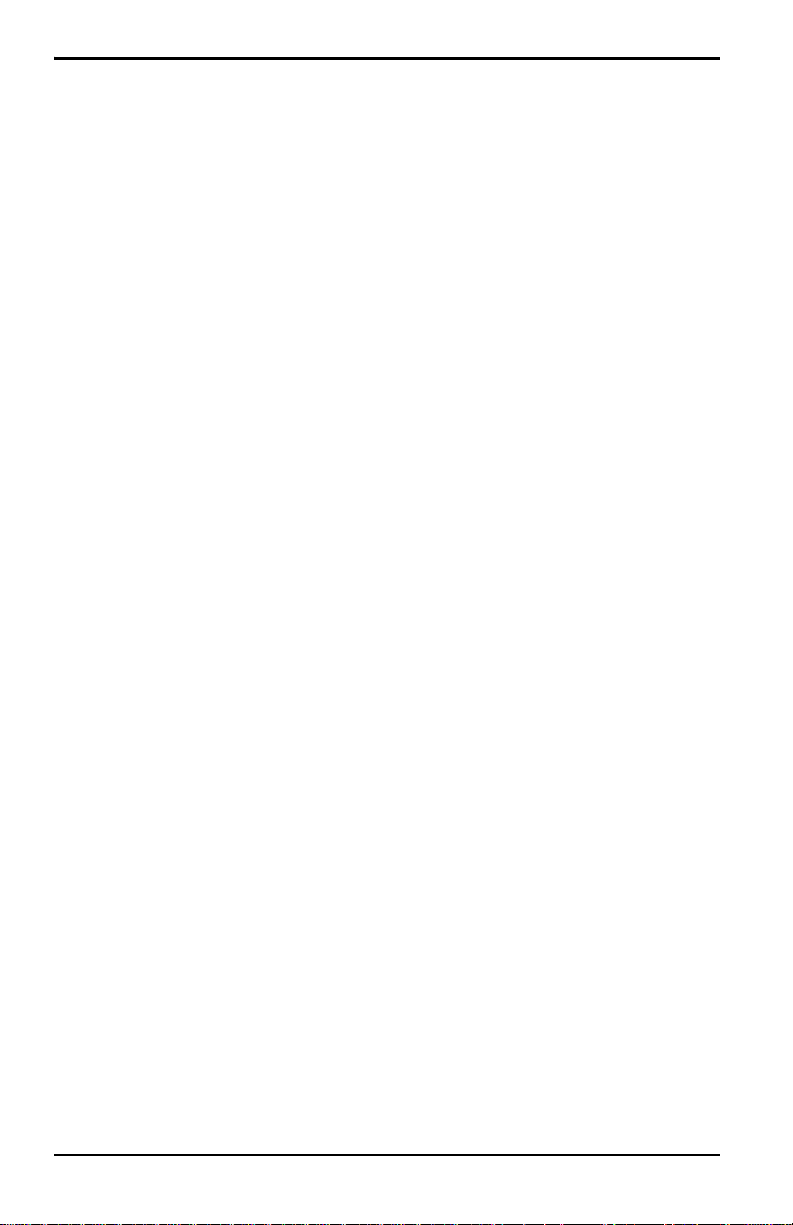
Chapter 3. Programming Site Data
3.11.2 Entering Reynolds Correction (cont.)
1. The first prompt asks if you want to enable the Reynold s Correction
factor, a number based on the Kinematic Visc osity and flow rate of the
fluid.
Note: If you are using clamp-on transducers, you should enable Reynolds
Correction.
a. Use the [W] and [X] keys to scroll to the appropriate radio button.
b. Press [ENTER] to confirm your selection.
Note: If you disable Reynolds Correction, you will not be able to enter any
other values in this window.
2. If you enable Reynolds Correction, you will also need to enter the
Kinematic V iscosity of the fluid (available in the brochure Soundspeeds
and Pipe Size Data, 914-004). The prompt asks for a kinematic
viscosity value.
a. Press [ENTER] to open the text box.
b. Use the numeric keys to enter the desired value (from Soundspeeds
and Pipe Size Data).
c. Press [ENTER] to confirm your selection.
You have completed entering data for a single Kinematic Viscosity factor.
Proceed to Entering a Calibration Factor on page 67.
• To confirm the entries and return to Operate Mode, press [F3] (OK). The
PT878 returns to Operate Mode.
• To leave the window without confirming the entries, press [F2] (Cancel)
[ESC] key.
or the
66 Transport® Model PT878 Portable Liquid Flowmeter User’s Manual
Page 83

Chapter 3. Programming Site Data
3.11.3 Entering a Calibration Factor
The Calibration Factor is used to calibrate or adjust the readings of the
PT878 to another flow reference. T o enter a Calibration Factor , return to the
Reynolds Correction tab at the top of the Correction Factors option. Press
the [X] arrow key to reach the Calibration Factor window. The window
appears similar to Figure 36 below. To step through each parameter, press
the [T] key .
Correction Factors
Reynolds Correctio Inputs
Calibration Factor
K Factor
Meter K-Factor
Calibration Factor
On
Single
Off
Table
10
Data Source
Edit Table
Edit Table
Cancel OK
Figure 36: The Calibration Factor Window
1. The first prompt asks if you wish to enable the calibration factor.
a. Use the [W] and [X] keys to scroll to the appropriate radio button.
b. Press [ENTER] to confirm your selection.
2. The next prompt asks if you want a single K factor or a table of K
factors.
a. Use the [W] and [X] keys to scroll to the appropriate radio button.
b. Press [ENTER] to confirm your selection.
Transport® Model PT878 Portable Liquid Flowmeter User’s Manual 67
Page 84

Chapter 3. Programming Site Data
3.11.3 Entering a Calibration Factor (cont.)
3. The following steps depend on whether you select a single value or a
table.
If you entered Single:
The prompt asks for a value. This feature enables a single multiplier to be
applied to the flow rate reported by the PT878.
a. Press [ENTER] to open the text box.
b. Use the numeric keys to enter the desired value. Generally, if you
have enabled the Reynolds Correction factor, the correction factor
should be set to 1.00. Otherwise, the typical factor is between 0.5
and 2.00.
c. Press [ENTER] to confirm your selection.
You have completed entering data for a single Calibration Factor.
• To confirm the entries and return to Operate mode, press [F3] (OK). The
PT878 returns to Operate Mode.
• To leave the window without confirming the entries, press [F2] (Cancel)
or the
[ESC] key. The PT878 returns to Operate Mode.
68 Transport® Model PT878 Portable Liquid Flowmeter User’s Manual
Page 85
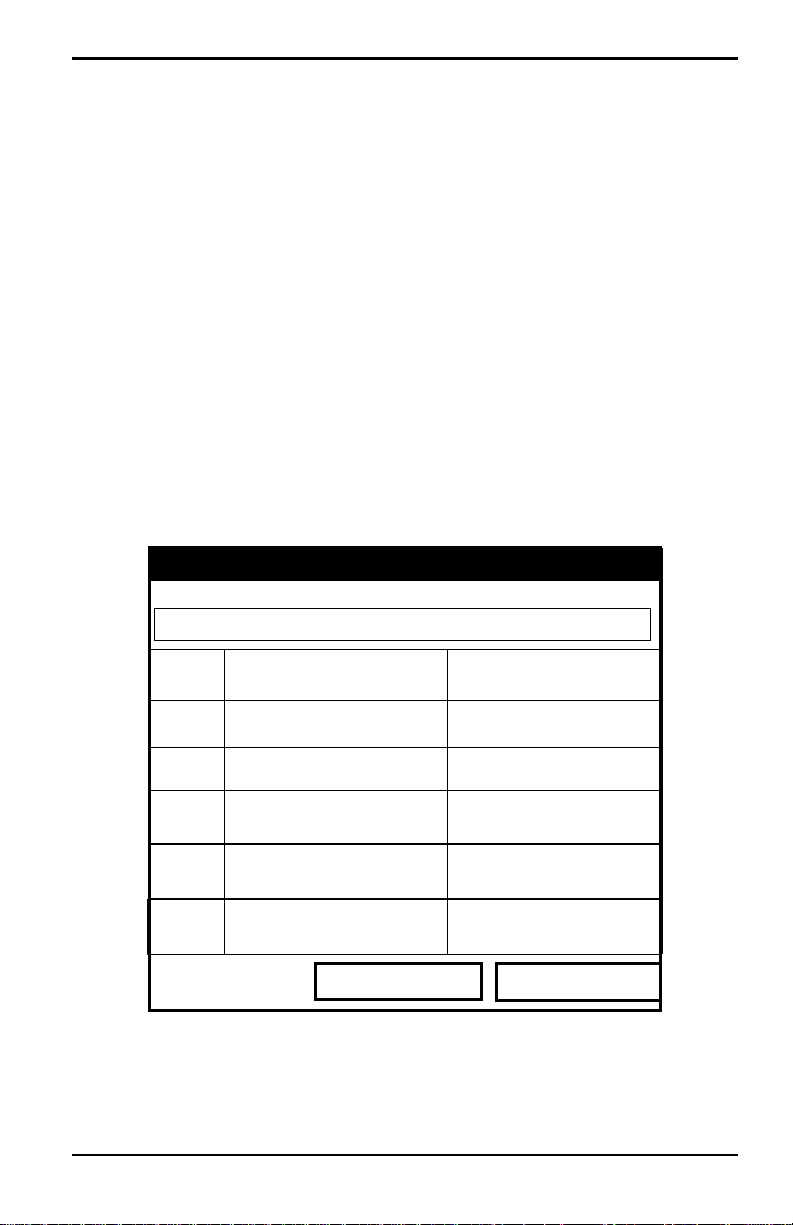
Chapter 3. Programming Site Data
3.11.3 Entering a Calibration Factor (cont.)
If you entered Table:
The menu asks, first for the data source, and then for the entry of values into
the Correction Factor table. This feature allows the user to “curve fit”
velocity calibration multiple data points (from several different data sources
or flow variables) to the flow rate reported by the PT878.
a. Press [ENTER] to open the Data Source window.
b. Press [F3] (OK) to confirm your selection. (Velocity is the only
choice available.)
4. The prompt then asks if you wish to edit the K factor table.
a. Press [ENTER] to open the table, which appears similar to Figure 37
below.
Edit KFactor Table
Data Source
Inputs
KFactor
0
1
2
3
4
5
Cancel OK
Figure 37: KFactor Table
Transport® Model PT878 Portable Liquid Flowmeter User’s Manual 69
Page 86

Chapter 3. Programming Site Data
3.11.3 Entering a Calibration Factor (cont.)
b. Use the numeric keys to enter the desired value for the data source,
and press
c. Press the [X] key to move to the KFactor column. Use the numeric
keys to enter the desired value, and press
[ENTER] to confirm the entry.
[ENTER] to confirm the
entry.
d. Repeat steps b and c for the remainder of the table.
e. When you have completed entering values, press [F3] (OK) to
confirm the table and return to the Correction Factors window.
You have completed entering data for correction factors.
• To confirm the entries and return to Operate mode, press [F3] (OK). The
PT878 returns to Operate Mode.
• To leave the window without confirming the entries, press [F2] (Cancel)
[ESC] key. The PT878 returns to Operate Mode.
or the
70 Transport® Model PT878 Portable Liquid Flowmeter User’s Manual
Page 87

Chapter 4. Creating and Managing Sites
Chapter 4. Creating and Managing Sites
As mentioned in Chapter 1, the PT878 can store site data in files for current
and future access. (To learn how to program setup data, refer to Chapter 3,
Programming Site Data.) After you answer the necessary questions, simply
save the information to a site file. The Site Manager option then enables you
to recall, rename, revert to, print, transfer or delete site files as needed.
To open the Site Menu, press the
PT878 keypad. The Menu Bar replaces the Status Bar at the top of the
screen. Then press
below. While following the programming instructions, refer to Figure 137
on page 219 and Figure 138 on page 221 of Appendix A, Menu Maps.
Site Program
Site Manager
Save Now
1 View
2 View
3 View
4 View
Drive Manager
FKeys
About
E0: No Errors
[ENTER]. The screen now appears similar to Figure 38
Velocity, ft/s
0.00
Delta-T, ns
0.10
[MENU] key at the lower right of the
Meter Logging Service
Signal, dB
32
Volume, l/s
4
0.0
Figure 38: Site Menu
Transport® Model PT878 Portable Liquid Flowmeter User’s Manual 71
Page 88

Chapter 4. Creating and Managing Sites
4.1 The Site Manager
From the Site Menu, press [ENTER] to open the Site Manager. The screen
appears similar to Figure 39 below.
Site Manager
File
Site Sort
DEFAULT
Info: DEFAUL T:SIT
New Site
**CURRENT SITE**
09/04/00 14:51:10
511 1 bytes
118272 bytes free
Convert
Figure 39: Site Manager Window
Note:
Each PT878 comes prepr ogrammed with a basic site, Default, which
Cancel OK
serves as a basis for saving data and creating other sites.
The right section of the screen supplies information for the site highlighted
in the list on the left: its date, time and size, as well as the remaining amount
of free memory. You can use the [
T] and [S] arrow keys to scroll to a
particular site and display information pertaining to that site.
To open the Site Manager menu, press
[MENU] and then [ENTER]. The
screen now appears similar to Figure 40 on page 73.
72 Transport® Model PT878 Portable Liquid Flowmeter User’s Manual
Page 89

Chapter 4. Creating and Managing Sites
4.1 The Site Manager (cont.)
Site Manager
File
Site Sort
New
DEFAULT
Open
Save
Save As
Refresh
Rename
Delete
Figure 40: Site Manager Menu
Info: DEFAULT:SIT
New Site
09/04/00 14:51:10
5111 bytes
118272 bytes free
Refresh
Exit
Depending on the choice made above, proceed as follows:
• To create a new site, go to page 74.
• To open an existing site (thus replacing the current site), go to page 76.
• To save a current site, go to page 77.
• To refresh site information, go to page 79.
• To rename a site, go to page 78.
• To delete a site, go to page 80.
You can access five additional functions from the Site submenu (shown in
Figure 48 on page 81).
• To add a site message, go to page 81.
• To print out a site, go to page 83.
• To transfer a site to a PC, go to page 83.
• To transfer a site in text format, go to page 84.
• To transfer a site from a PC to the PT878, go to page 85.
Transport® Model PT878 Portable Liquid Flowmeter User’s Manual 73
Page 90

Chapter 4. Creating and Managing Sites
4.1 The Site Manager (cont.)
You can arrange files from the Sort submenu (shown in Figure 55 on
page 88)
• To sort files by name, go to page 88.
• To sort files by date, go to page 88.
4.1.1 Creating a New Site
Note: Be sure you have entered the necessary setup data discussed in
Chapter 3, Programming Site Data, before cr eating and saving a new
site.
T o create a new site within the Site Manager, press
Menu. Be sure the option New is highlighted, and then press
[MENU] to open the File
[ENTER]. The
screen appears similar to Figure 41 below.
New Site
Site 01
A B C D E F G H
I J K L M N O P
Q R S T U V W X
Y Z 0 1 2 3 4 5
6 7 8 9
- _ @ #
& ( )
Delete Cancel
Figure 41: Name Entry Window for a New Site
1.
Use the four arrow keys to scroll to the desired letter or number, and
[ENTER].
press
OK
74 Transport® Model PT878 Portable Liquid Flowmeter User’s Manual
Page 91
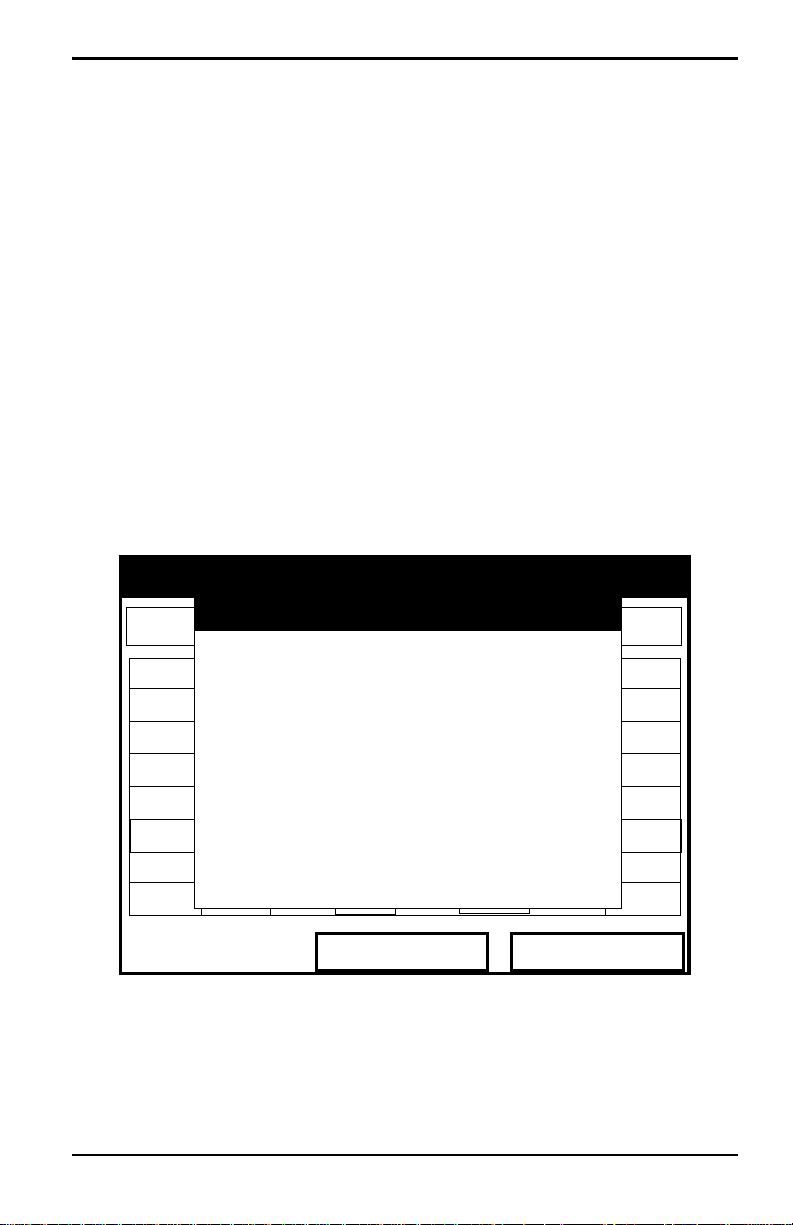
Chapter 4. Creating and Managing Sites
4.1.1 Creating a New Site (cont.)
2. Repeat this procedure until you have created the desired site name of up
to eight characters. (Press
[F1], Delete, to remove any unwanted letters
or numbers.)
3. When you have finished, press [F3] (OK) to confirm the entry, or [F2],
Cancel, to leave the window without creating a site.
A second screen appears (as shown in Figure 42 below) asking if you want
to use the currently highlighted site as a template, with the current display
windows, measurements and programmed data. (To modify the display and
measurements, refer to Chapter 5, Displaying and Configuring Data. To
alter programming data, see Chapter 3, Programming Site Data.)
• Press [F2] (No) if you do not want to use it, or
• Press [F3] (Yes) if you do want to use it as a template.
New Site
New Site
A B C D E F G H
I J K L M N O P
Use the selected site
‘DEFAULT.SIT’ as a template?
Q R S T U V W X
Y Z 0 1 2 3 4 5
6 7 8 9
No
Figure 42: Template Confirmation Window
Yes
The meter returns to Operate Mode, with the new site name displayed in the
upper left corner of the screen.
Transport® Model PT878 Portable Liquid Flowmeter User’s Manual 75
Page 92
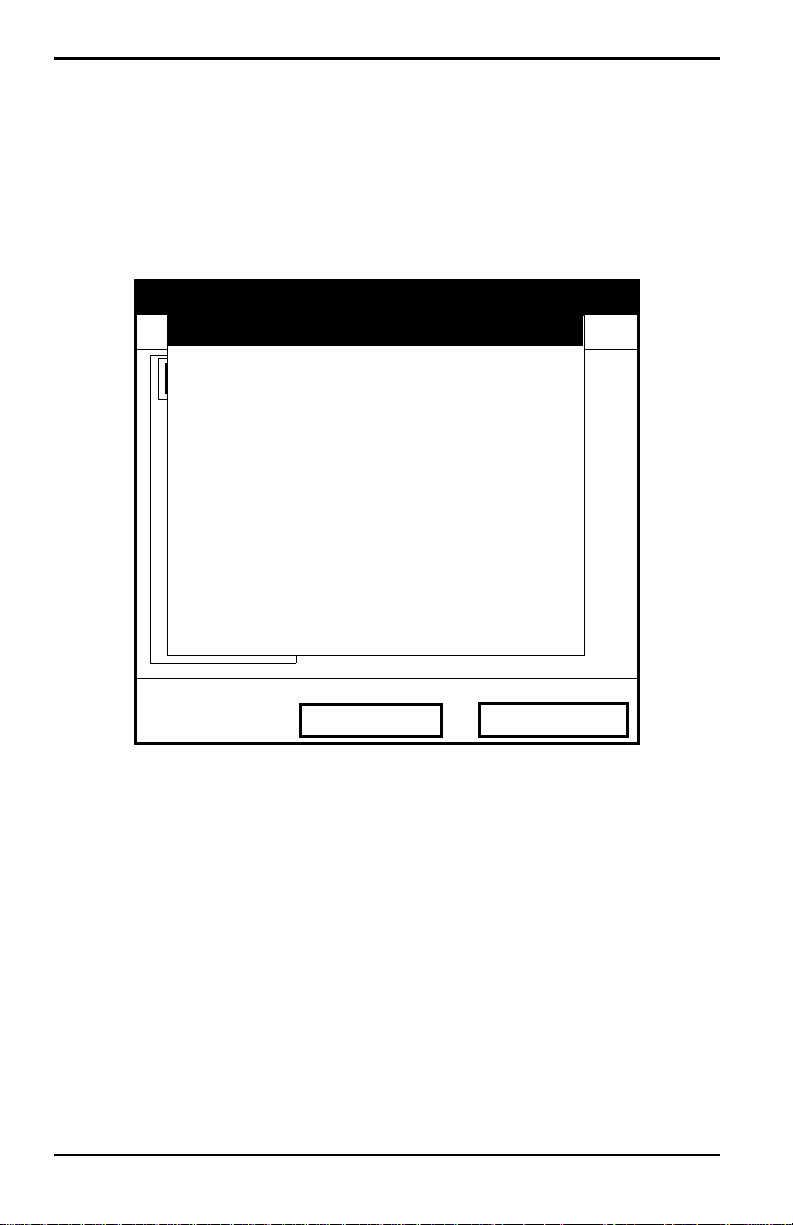
Chapter 4. Creating and Managing Sites
4.1.2 Opening an Existing Site
If you want to return to a site you have previously saved, first highlight the
replacement site in the left window of the Site Manager. Then press
to open the File Menu. Scroll to the Open option, and press
[ENTER]. The
screen appears similar to Figure 43 below.
Site Manager
File
Programming
Re
DEFAULT
Res
GLOBAL
Open Confirmation
Open File DEFAULT
Info:DEFAULT
Are You Sure?
1 View
[MENU]
No Yes
Figure 43: Open Site Confirmation Window
• Press [F2] (No) to cancel opening the site and return to the current site,
or
• Press [F3] (Yes) to open the site.
If you have changed the current site, the PT878 asks if you want to save the
changes to the previously opened site.
• Press [F2] (No) to cancel the changes, or
• Press [F3] (Yes) to confirm and save the changes.
The PT878 returns to Operate Mode, with the selected site displayed in the
upper left corner of the screen.
76 Transport® Model PT878 Portable Liquid Flowmeter User’s Manual
Page 93

Chapter 4. Creating and Managing Sites
4.1.3 Saving a Site
You can save the current site in one of two ways:
• From the Site Menu, you can scroll down to the Save Now option and
press
[ENTER], or
• From within the Site Manager, press [MENU] to open the File Menu,
scroll to the Save option, and press
In either case, the screen appears similar to Figure 44 below.
Save Site
Save the current site
(DEFAULT.SIT)?
[ENTER].
No Yes
Figure 44: Save Current Site Window
• Press [F2] (No) to cancel saving the site, or
• Press [F3] (Yes) to save the site.
The PT878 remains in the current window (Operate Mode or Site Manager),
with the current site saved.
Transport® Model PT878 Portable Liquid Flowmeter User’s Manual 77
Page 94

Chapter 4. Creating and Managing Sites
4.1.4 Saving a Site with a Different Name
If you want to save the current site with a different name, open the Site
Manager, press
and press
[MENU] to open the File Menu, scroll to the Save As option,
[ENTER]. The screen appears similar to Figure 45 below.
Save Current Site
A B C D E F G H
I J K L M N O P
Q R S T U V W X
Y Z 0 1 2 3 4 5
6 7 8 9
Delete Cancel OK
Figure 45: Save As (Another Name) Window
Use the four arrow keys to scroll to the desired letter or number, and press
[ENTER]. Repeat this procedure until you have created the desired site
name. (Press
[F1], Delete, to remove any unwanted letters or numbers.)
When you have finished,
• Press [F2] (Cancel) to erase the entry, or
• Press [F3] (OK) to confirm the entry.
The Save Site window then appears.
• Press [F2] (No) to cancel saving the site, or
• Press [F3] (Yes) to save the site.
The PT878 remains in Site Manager, with the current site saved under both
the old and new names.
78 Transport® Model PT878 Portable Liquid Flowmeter User’s Manual
Page 95

Chapter 4. Creating and Managing Sites
4.1.5 Refreshing a Site
You can refresh a site (updating the display with the most current
information) in one of two ways:
• Press [F2], Refresh, to refresh the highlighted file.
• From the File Menu, scroll to the Refresh option and press [ENTER].
The updated information on the highlighted file appears in the window on
the right. However, to save the file, you must use the Save option.
4.1.6 Renaming a Site
If you want to rename a site, first be sure the site has been highlighted in the
left window of the Site Manager. Then press
scroll to the Rename option, and press
to Figure 46 below.
Rename Site
DEFAULT
A B C D E F G H
I J K L M N O P
Q R S T U V W X
Y Z 0 1 2 3 4 5
6 7 8 9
[MENU] to enter the File Menu,
[ENTER]. The screen appears similar
Delete Cancel
Figure 46: Rename Site Window
OK
Use the four arrow keys to scroll to the desired letter or number, and press
[ENTER]. Repeat this procedure until you have created the desired site
name. (Press
[F1], Delete, to remove any unwanted letters or numbers.)
When you have finished,
• Press [F2] (Cancel) to erase the entry, or
• Press [F3] (OK) to confirm the entry.
PT878 remains in Site Manager, with the site listed under the new name.
Transport® Model PT878 Portable Liquid Flowmeter User’s Manual 79
Page 96

Chapter 4. Creating and Managing Sites
4.1.7 Deleting a Site
To delete a site in the Site Manager, first be sure you have highlighted that
site in the left window of the Site Manager. Then press
File Menu, scroll to the Delete option, and press
appears similar to Figure 47 below.
Site Manager
[MENU] to open the
[ENTER]. The screen
File
Programming
Re
DEFAULT
Res
GLOBAL
Delete Confirmation
Delete The Site ‘A.SIT’
Info:DEFAULT
Are You Sure?
1 View
No
Figure 47: Delete Confirmation Window
Yes
• Press [F2], No, to cancel the deletion and return to the Site Manager, or
• Press [F3], Yes, to delete the site.
The Site Manager appears, with the highlighted site now deleted.
80 Transport® Model PT878 Portable Liquid Flowmeter User’s Manual
Page 97

Chapter 4. Creating and Managing Sites
4.1.8 Creating a Site Message
The Site Message option allows you to add an explanatory message (with
up to 30 characters or spaces) for any given site. To create a site message:
1. Press [MENU] to enter the File Menu. Then press the [X] arrow key
once to scroll from the File Menu to the Site Menu. Press
screen appears similar to Figure 48 below.
Site Manager
File
Site
DEFAULT
Print
Sort
Message
Info: DEFA ULT:SIT
New Site
Transfer
Transfer as Text
09/04/00 14:51:10
5111 bytes
118272 bytes free
[ENTER]. The
Refresh Exit
Figure 48: Site Menu in the Site Manager
2.
Press [ENTER] to select “Message,” which opens the text creation
window, shown in Figure 49 on page 82.
Transport® Model PT878 Portable Liquid Flowmeter User’s Manual 81
Page 98

Chapter 4. Creating and Managing Sites
4.1.8 Creating a Site Message (cont.)
A B C D E F G H I J
K L M N O P Q R S T
U V W X Y Z 0 1 2 3
4 5 6 7 8 9 . / , “
‘
3.
Use the four arrow keys to scroll to the desired letter or symbol, and
press
Note: Pressing [SEL] causes the screen to alternate between a set of
= < >
Delete
Figure 49: Text Creation Window
[ENTER] to add the letter to the message.
Cancel
OK
upper-case (capital) letters, a set of lower-case letters, and a set of
symbols. Use all three screens to create a desired message.
4. Repeat this procedure for each letter or symbol you wish to add to the
message. If you wish to delete a letter, press
[F1] (Delete) to erase each
letter or symbol, from right to left on the label.
When you have completed the message, press
message, or
[F2] (Cancel) to leave the window without adding the message.
[F3] (OK) to confirm the
82 Transport® Model PT878 Portable Liquid Flowmeter User’s Manual
Page 99

Chapter 4. Creating and Managing Sites
4.1.9 Printing a Current Site
T o print the current site from within the Sit e Manager , press [MENU] to open
the File Menu. Then press the [X] arrow key once to scroll from the File
Menu to the Site Menu. Scroll to the Print option, and press
[ENTER]. The
PT878 shows a message indicating that its infrared sensor is looking for a
receiving printer. (If the sensor spots no printer, a window appears
indicating that it cannot find a device. If it spots more than one compatible
infrared device within its range, it asks you to select the desired device.) If
successful, the Site Manager window appears.
• Press [F2] (No) to cancel printing, or
• Press [F3] (Yes) to print the current site.
The PT878 returns to Operate Mode, while the printer prints out the current
site.
4.1.10 Transferring a Site File to a PC
T o upload a site file to a PC, you must have an infrared sensor connected to
the PC that can receive data from the PT878 IR beam.
1. Check that the Communications option on the PT878 (see page 123)
has been set to the IrDA protocol, and that the IR beam on the PT878
has clear access to the IR sensor connected to the PC port.
Note: For Windows NT 4.0, check that the QuickBeam
®
software (available
through the path C:\Program Files\QuickBeam Suite) is running.
2. Highlight the desired site in the left window of the Site Manager.
3. Press [MENU] to open the File Menu. Then press the [X] arrow key
once to scroll from the File Menu to the Site Menu. Scroll to the
Transfer option, and press
Transport® Model PT878 Portable Liquid Flowmeter User’s Manual 83
[ENTER].
Page 100
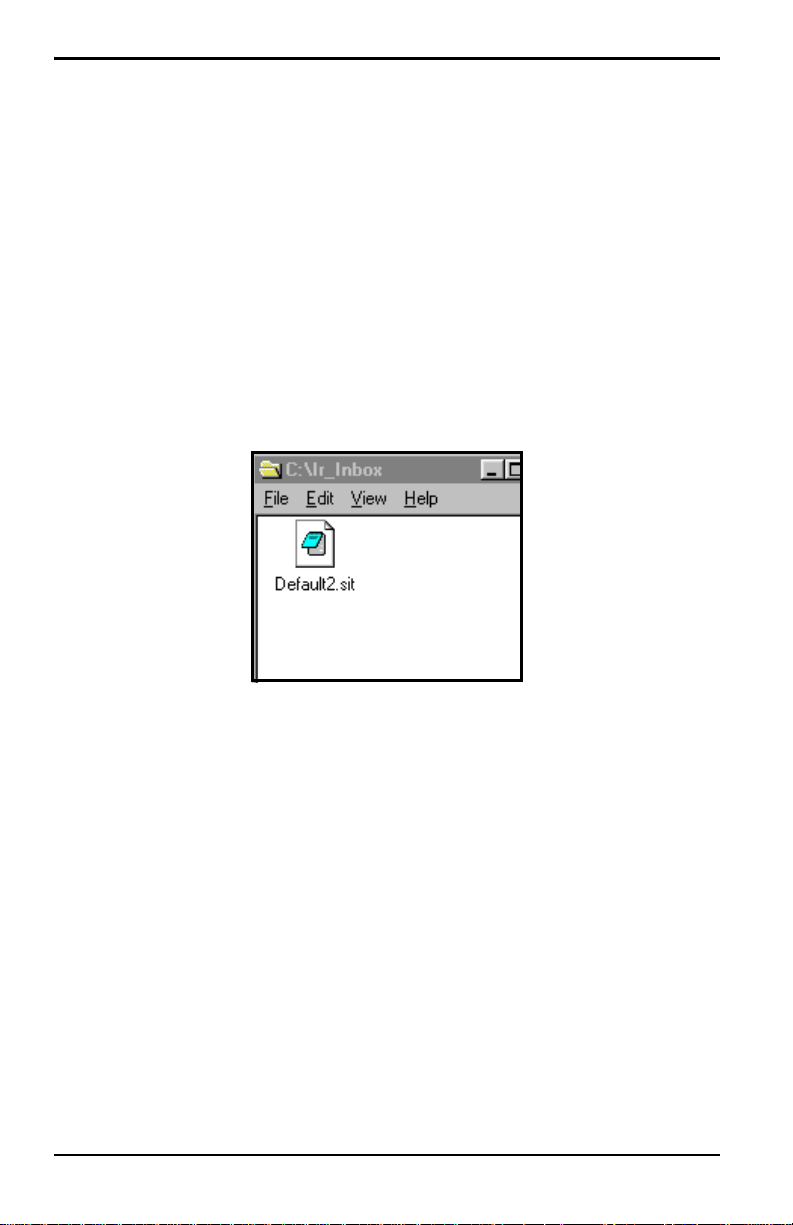
Chapter 4. Creating and Managing Sites
4.1.10 Transferring a Site to a PC (cont.)
The screen shows a message indicating that the PT878 is searching for an
infrared device. (If the PT878 cannot detect an infrared device, a window
appears indicating this problem, and asks if you want to try again.) If it
finds a device, it sends another message indicating that it is uploading the
site. (The meter also displays a message if the upload fails.) When the
upload is complete, the meter returns to the Site Manager . The PC holds the
transferred file in the QuickBeam Inbox folder (for Windows NT 4.0), as
shown in Figure 50 below. If you are using other Windows operating
systems, the transferred file appears in C:\My Received Files. You can open
the file on the PC using any text editor.
Figure 50: IR_Inbox Folder - Transferred Site File
4.1.11 Transferring a Site File in Text Format to a PC
To transfer a site file in text format from the PT878 to a PC, be sure the PC
is equipped with an infrared sensor as discussed on page 83.
1. Highlight the desired site in the left window of the Site Manager.
2. Press [MENU] to open the File Menu. Then press the [X] arrow key
once to scroll from the File Menu to the Site Menu. Scroll to the
Transfer as Text option, and press
The PT878 uploads the file in the same manner as a site file, but with a .prt
suffix. You can then open the file on the PC using any text editor.
84 Transport® Model PT878 Portable Liquid Flowmeter User’s Manual
[ENTER].
