Page 1
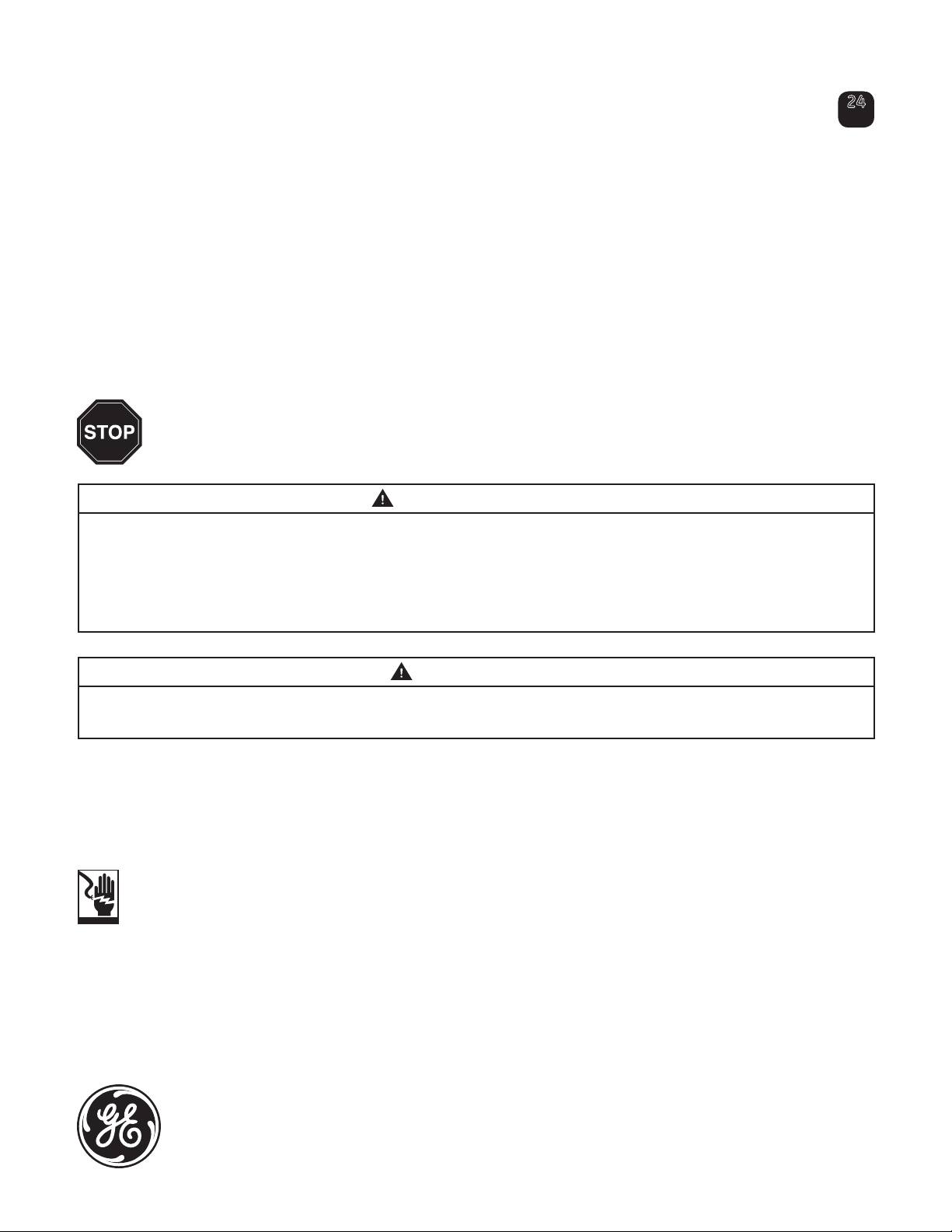
GE
Lighting Solutions
GE Line Fit Light-LED (LFL-LED)
Fluorescent Box Sign Retrot
LED Lighting System
(GEF12T12DHOLED, GEF12T12SGNHOLED, GEF12T12CWHOLED)*
* key: D = Daylight (6500K), SGN = Sign White (5400K), CW = Cool White (4100K)
BEFORE YOU BEGIN
Read these instructions completely and carefully.
WARNING/AVERTISSEMENT
RISK OF ELECTRIC SHOCK
• Turn power off before inspection, installation or removal.
• Properly ground Tetra® power supply enclosure.
RISK OF FIRE
• Use only UL certied wire for input/output connections.
Minimum size 18 AWG (0.82mm2).
• Follow all NEC and local codes.
RISQUES DE DÉCHARGES ÉLECTRIQUES
• Coupez l’alimentation avant l’inspection, l’installation ou le déplacement.
• Assurez-vous de correctement mettre à terre l’alimentation électrique Tetra®.
RISQUES D’INCENDIE
• N’utilisez que des ls approuvés par UL pour les entrées/sorties
de connexion. Taille minimum 18 AWG (0.82mm2).
• Respectez tous les codes NEC et codes locaux.
Installation Guide
24
Volt
RISK OF INJURY
• While performing installations described, gloves, safety glasses
or goggles should be worn.
Save These Instructions
Use only in the manner intended by the manufacturer.
If you have any questions, contact the manufacturer.
Prepare Electrical Wiring
Electrical Requirements
• Limited to use in dry and damp locations.
• The grounding and bonding of the LED Driver shall be done in
accordance with National Electric Code (NEC) Article 600.
• Follow all National Electric Codes (NEC) and local codes.
• These products are only suitable for connection to a circuit
from a Class 2 power source. These products have not been
evaluated for use when connected to a power source that does
not comply with Class 2 voltage and energy limited supplies.
CAUTION/ATTENTION
RISQUE DE BLESSURE
• Lors de l’exécution des installations décrites, des gants, des lunettes de sécurité
ou des lunettes de protection doivent être portées.
This device complies with part 15 of the FCC Rules. Operation
is subject to the following two conditions: (1) This device may
not cause harmful interference, and (2) this device must
accept any interference received, including interference that
may cause undesired operation.
Note: This equipment has been tested and found to comply
with the limits for a Class A digital device, pursuant to part
15 of the FCC Rules. These limits are designed to provide
reasonable protection against harmful interference when the
equipment is operated in a commercial environment. This
equipment generates, uses, and can radiate radio frequency
energy and, if not installed and used in accordance with the
instruction manual, may cause harmful interference to radio
communications. Operation of this equipment in a residential
area is likely to cause harmful interference in which case the
user will be required to correct the interference at his own
expense.
This Class [A] RFLD complies with the Canadian standard
ICES-003. Ce DEFR de la classe [A] est conforme à la NMB-003
du Canada.
imagination at work
Page 2
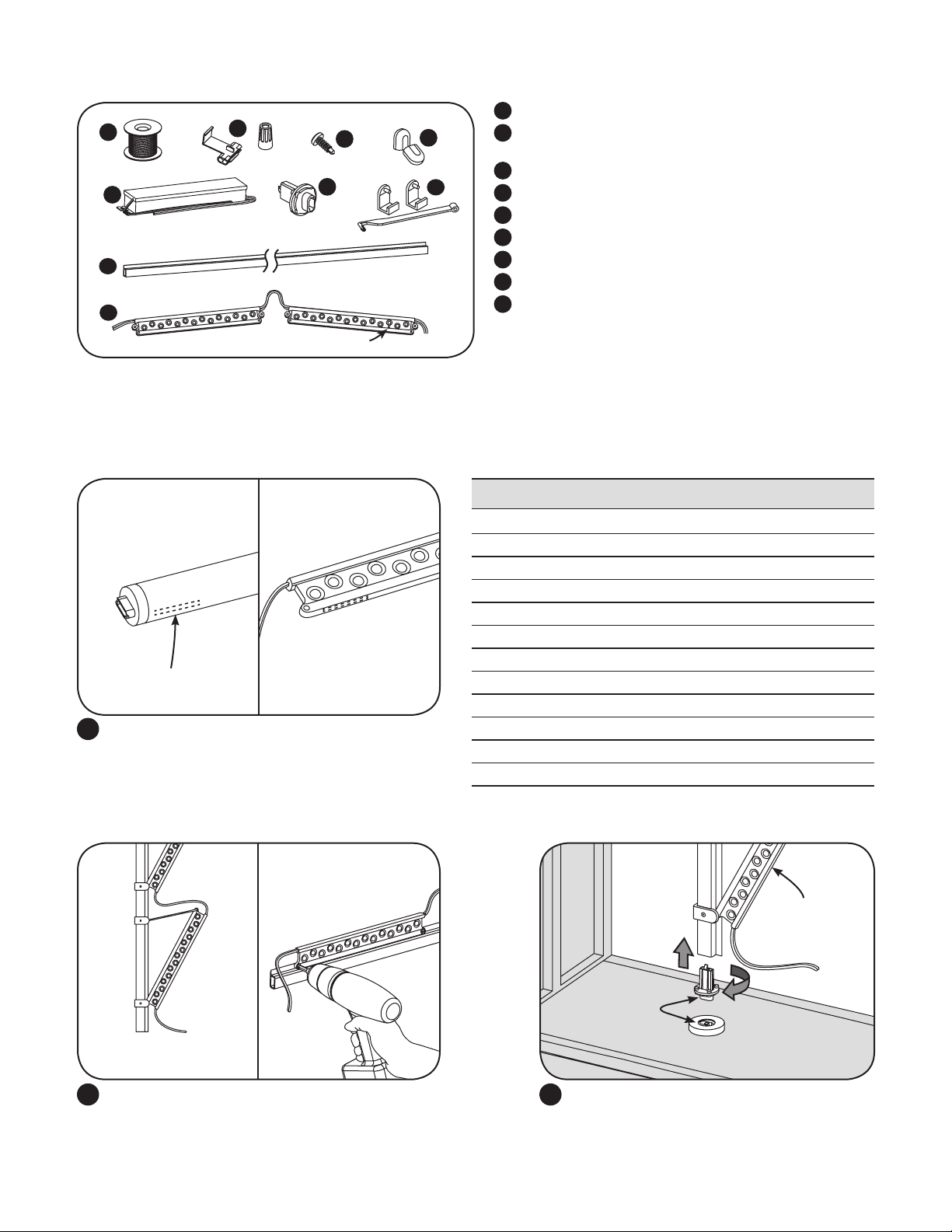
Components
1
5
8
9
Installation
2
3
6
TC Measure Point
UL certied 18 AWG (0.82 mm2) supply wire
1
UL certied 22-14 AWG (0.33-2.08 mm2) wire connectors or
4
7
2
18-14 AWG (0.82-2.08 mm2) inline/IDC connectors
#6 x .75 inch (M3 x 19mm) self-tapping screws
3
Wiring end caps
4
Tetra® 24VDC power supply
5
Line Fit Light end cap (GEDSREC1)
6
Tetra® extender mounting clip and extender rod (GEDSARC1)
7
Tetra® 8 ft. mounting rail (GEDSRL08)
8
Line Fit Light-LED modules
9
Old Fluorescent tube
F48T12HO
or F48T8HO
Read the product labels of the old uorescent tubes
1
to determine Line Fit Light length required to span
height of sign based on table at right. Measure and
cut Tetra® mounting rail or other suitable mounting
means to appropriate length to t into sign.
New LED retrot
GEF48T12xxxHOLED
Alternative: fasten
directly to rails
Rail Length Requirements
SKU Module Length Cut Rail Length
GEF24T12xxxHOLED 2 ft. 20.79” (528.1mm)
GEF36T12xxxHOLED 3 ft. 32.79” (832.9mm)
GEF48T12xxxHOLED 4 ft. 44.79” (1137.7mm)
GEF60T12xxxHOLED 5 ft. 56.79” (1442.5mm)
GEF72T12xxxHOLED 6 ft. 68.79” (1747.3mm)
GEF84T12xxxHOLED 7 ft. 80.79” (2052.1mm)
GEF96T12xxxHOLED 8 ft. 92.79” (2356.9mm)
GEF18T12xxxHOLED 1.5 ft. 14.82” (376.5mm)
GEF30T12xxxHOLED 2.5 ft. 26.81” (681.1mm)
GEF42T12xxxHOLED 3.5 ft. 38.81” (985.8mm)
GEF64T12xxxHOLED 5.33 ft. 60.81” (1544.5mm)
LEDs face front
of sign
Extender mounting
clips and extender rods
Secure the Line Fit Light modules to the mounting rail
using the extender mounting clips and extender rods.
Alternatively, secure modules into lip with a self-tapping
#6 (M3) screw or 1/8-inch (3.175mm) rivet.
Align with lamp
holder and
insert into rail
Orient Line Fit Light modules so LEDs are facing
32
front of sign, then rotate and insert the two endcap
ttings so they align with existing uorescent lamp
holders.
Page 3

Push both ends of the mounting rail into existing
4 5
uorescent lamp holders.
Electrical Connections
White (-)
Red stripe (+)
Continue installing Line Fit Light modules.
Connect modules together using twist-on wire connectors
1
or in-line (IDC) connectors. Join white wires together and
red striped wires together.
NOTE: Additional supply wire may be necessary to bridge
electrical connections.
AC line
Wire AC line to LED driver(s) in accordance with the
3
applicable local, state, and country electrical codes.
Connect black to black or brown, white to white or
blue, and green to green using 18 AWG (0.82mm2) wire
connectors. Reattach wire cover to power supply.
Cap all exposed wires with appropriate end caps
2
or apply electric grade (non-corrosive) silicone for
additional weather protection.
Power Supply
Connect the red stripe wire (+) from the rst module to the
4
red wire (+) of the power supply. Connect the white wire (-)
from the rst module to the black or blue wire (-) of the
power supply.
Red (+)
Black or blue (-)
Red stripe (+)
White (-)
Page 4

Retrot Instructions
1. (Existing Signs Only) Prior to installation, survey the site for information regarding power and accessibility inside and outside the building. Ensure
that the branch circuit supplying the existing transformer or ballast will be within the voltage ratings of the new LED power supply, and have
a current rating not exceeding 20A, or that permitted by applicable local, state, or country electrical codes (whichever is less).
2. (Existing Signs Only) Remove the existing lighting equipment to be replaced, such as neon tubing or uorescent tubes; and associated transformers
and ballasts. Care should be taken not to break the existing neon or uorescent tubes.
NOTE: Follow all federal and local regulations when disposing of neon tubing, uorescent tubes, transformers and ballasts.
3. (Existing Signs Only) If removal of the existing lighting equipment eliminates the disconnect switch, as required by applicable local, state, or country
electrical codes; a new disconnect switch must be installed.
4. (Existing Signs Only) Make sure the removal of lighting equipment does not compromise the integrity of the sign body (i.e. water intrusion). Fill in all
holes 0.5 in. (13 mm) or smaller with the appropriate amount of rated caulk or sealant. For holes greater than 0.5 in. (13 mm), use an aluminum or
zinc coated steel patch with rivets and sealant.
5. Using the layout guidelines above, determine required number of LED modules required to illuminate the sign.
6. A Tetra® 24VDC Class 2 Power Supply, as listed below, must be used with this retrot kit. Using the Maximum Loading chart below, determine the
number of Tetra® Class 2 Power Supplies required to power the number of LED modules required to illuminate the sign, so as not to overload
the Tetra® Class 2 Power Supply chosen.
7. Follow the instructions above to properly mount the LED modules.
8. Connect the DC output of the power supply to the LED modules using the Electrical Connections instructions above.
9. Connect the power unit to the supply in accordance with the applicable local, state, and country electrical codes, and the instructions found in the
power supply installation guide.
10. If required, the disconnect switch shall be installed by qualied personnel, in accordance with applicable local, state, and country electrical codes.
Troubleshooting
Symptom Solution
Row of modules
does not light
Sign does not light • Check input and output voltage and check power supply input/output connections.
Individual modules
do not light
Modules are dim • Ensure the overall length of the Tetra® LED system does not exceed the maximum load.
• Check wire connections to power supply to ensure red stripe-to-red and white-to-black or blue connections.
• Check row-to-row polarity connections.
• Check polarity connections.
• Remove module and replace with another working module.
• Ensure the length and gauge of the supply wire is equal to or below the recommended remote mounting distance.
Specications
Maximum Loading per Tetra® 24 VDC Class 2 Power Supply
20W Power Supply
SKU Rating
GEF12T12DHOLED,
GEF12T12CWHOLED,
GEF12T12SGNHOLED
24VDC
240mA/module
5.8W/module
Note: Load shall not
exceed 0.83A
3 modules/
4.4 ft. (1.33m)
Maximum Remote Mounting Distance
18 AWG/0.82 mm2
Supply Wire
20W Power Supply 120 ft./36.6m – – –
80W Power Supply 20 ft./6.1m 25 ft./7.6m 35 ft./10.6m 40 ft ./12.1m
100W Power Supply 20 ft./6.1m 25 ft./7.6m 35 ft./10.6m 40 ft ./12.1m
180W Power Supply 20 ft./6.1m 25 ft./7.6m 35 ft./10.6m 40 ft ./12.1m
This product is intended solely for the use of non-residential signage lighting and is not intended for use in any other applications.
Conforms to the following standards:
GE Lighting Solutions • 1-888-MY-GE-LED (1-888-69-43-533) • www.gelighting.com
80W Dimming
Power Supply
Note: Load shall not
exceed 3.3A
12 modules/
17.4 ft. (5.30m)
16 AWG/1.31 mm2
Supply Wire
100W Power Supply
Note: Load shall not
exceed 4.0A
16 modules/
23.2 ft. (7.07m)
14 AWG/2.08 mm2
Supply Wire
180W Power Supply
Note: Load shall not exceed 3.8A per
each (of 2) output channels
14 modules/20.3 ft. (6.19m)
per output channel
28 modules/40.6 ft. (12.38m)
per power supply
12 AWG/3.31 mm2
Supply Wire
GE Lighting Solutions, LLC is a subsidiary of the General Electric Company. Tetra is a trademark of GE Lighting. The GE brand and logo are trademarks of the General Electric Company.
© 2014 GE Lighting Solutions, LLC. Information provided is subject to change without notice. All values are design or typical values when measured under laboratory conditions.
SIGN118-R051914
GE2025-9672v1
