GE DPGT750EC2WW, DPGT750EC2PL, DPGT750EC1PL, DPGT750EC1WW Owner’s Manual
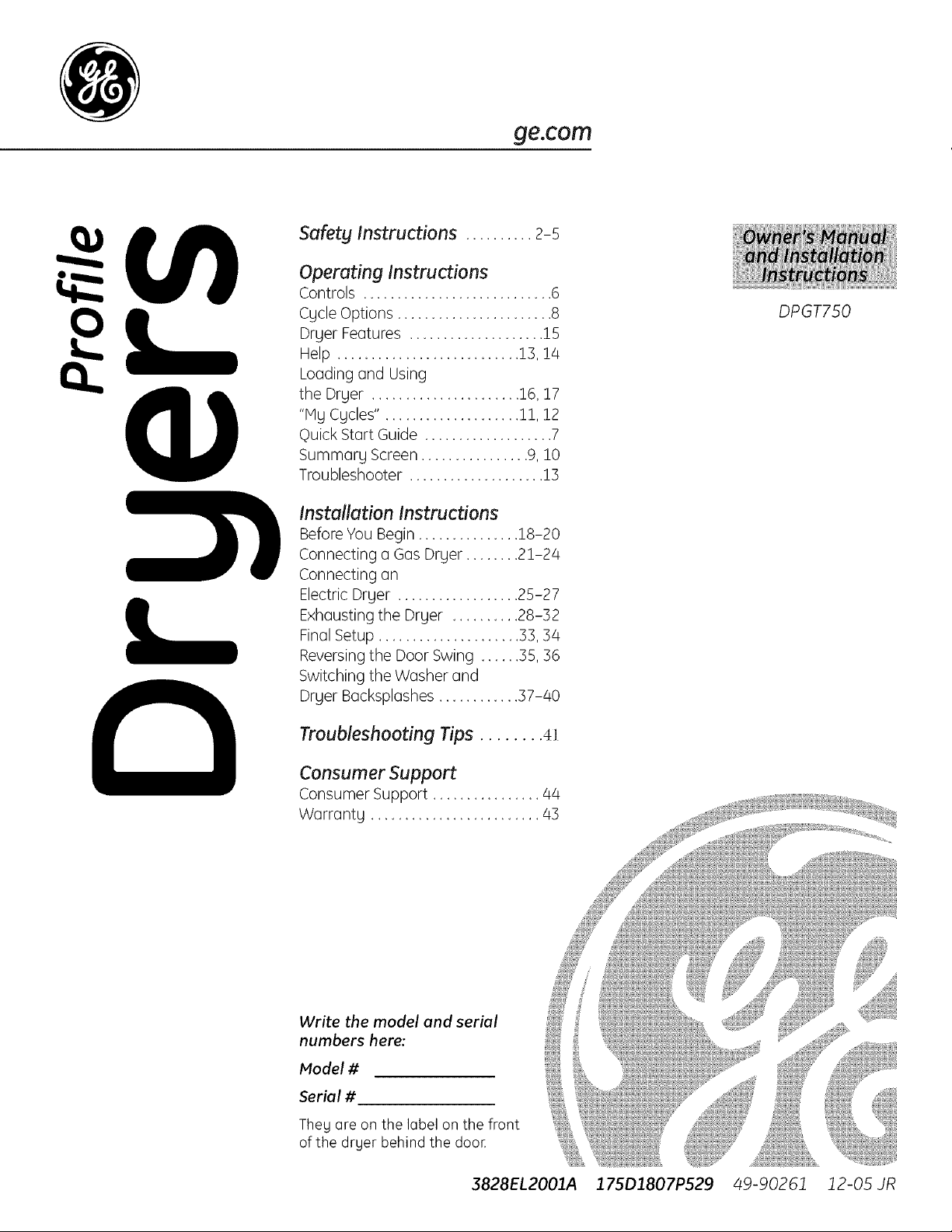
ge.com
Safety Instructions .......... 2-5
Operating Instructions
Controls ............................ 6
Cycle Options ....................... 8
Dryer Features .................... 15
Help ........................... !3, 14
Loading and Using
the Dryer ...................... 16, 17
"My Cycles". ................... 11, 12
Quick Start Guide ................... 7
Summary Screen ................ 9, 10
Troubleshooter .................... 13
Installation Instructions
Before You Begin ............... 18-20
Connecting a Gas Dryer ........ 21-24
Connecting an
Electric Dryer .................. 25-27
Exhausting the Dryer .......... 28-32
Final Setup ..................... 33, 34
Reversing the Door Swing ...... 35, 36
Switching the Washer and
Dryer Backsplashes ............ 37-40
DPGT750
Troubleshooting Tips ........ 4]
Consumer Support
Consumer Support ................ 44
Warranty ......................... 43
Write the model and serial
numbers here:
Nodel #
Serial #
They are on the label on the front
of the dryer behind the dooE
3828EL200£_ 175D1807P529 49-90261 12-05 JR
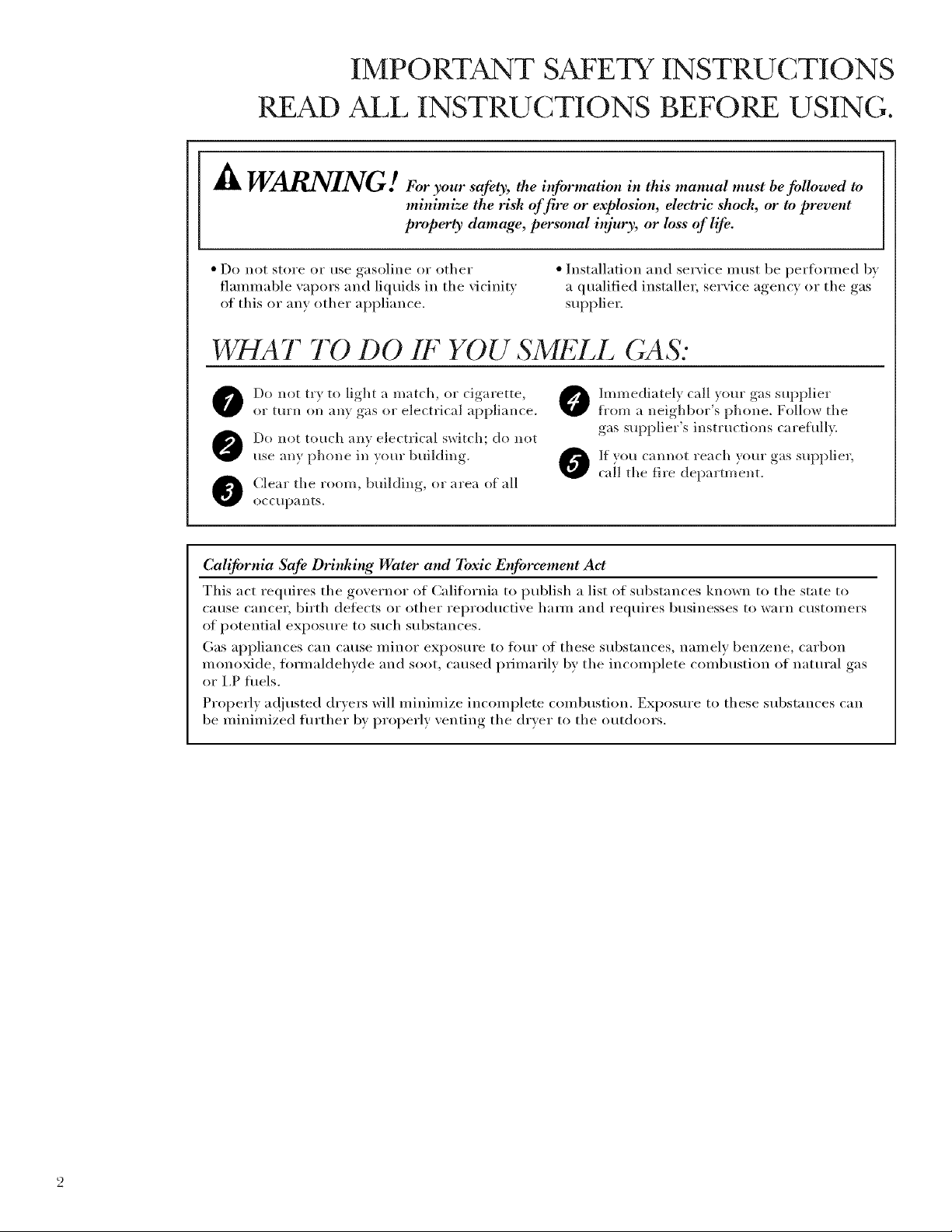
IMPORTANT SAFETY INSTRUCTIONS
READ ALL INSTRUCTIONS BEFORE USING.
_k WARNING! For your safeO_, the information in this" manual must be fi_llowed to
minimize the risk of fire or explosion, electric shock, or to prevent
proper b, damage, personal injury, or loss of life.
• Do ilot store or t/se gasoline or other
flamnmble xapors and liquids in the xicinitx
of this or any other appliance.
• Installation and serxice must be performed by
a qualified installer, serxice agency or the gas
supplier.
WHAT TO DO IF YOU SMEZL (;AS:
Do not tr) to light a match, or cigarette,
or turn on an} gas or electrical appliance.
Do not touch an} electrical switch; do not
use an) phone in ?our building.
Clear tile room, building, or area of all
()CC/[pHnts.
Califinmia Safe Drinking Water"and 7bxic Enfin'cement Act
This act requires the governor of California to publish a list of substances known to the state to
cause cancer, birth detects or other reproductive ham_ and requires businesses t() warn cust()mers
of potential exposure to such substances.
Gas appliances can Catlse illiilor exposure to four of these s/IbstaIIces, namely benzene, carbon
monoxide, tormaldehvde and soot, caused primarily by the incomplete combustion of natural gas
or I,P fllels.
Properly a(!justed drxers will minimize incomplete combustion. Exposure to these substances can
be minimized flH'ther b) I)r°I)erlv, xenting, the drxer to the outdoors.
@ mmediatelx call xour o-as supplier
from a neighbor's phone. Follow tile
g"_s supplier's instructions carefullx.
If xou cannot reach x(mr o"ls supplier,
call tile fire department.
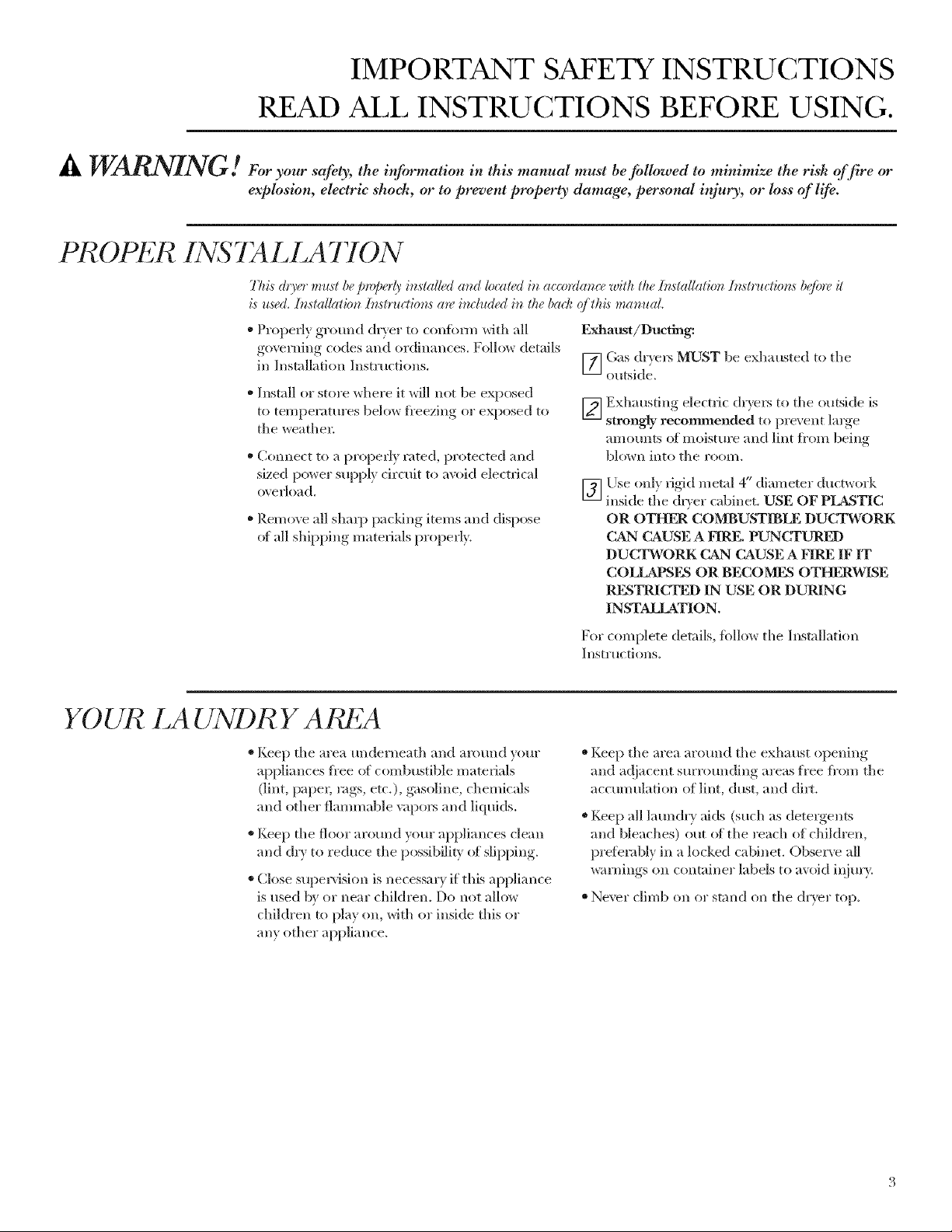
IMPORTANT SAFETY INSTRUCTIONS
READ ALL INSTRUCTIONS BEFORE USING.
A WARNING! rory,,ursa_e_,,thei._,,_matio,,_.th_sma,,ualmust be followed to minimizetheriskoffire or
explos4on, electric shoek, or to prevent property damage, personal injury, or loss of life.
PROPER INS TALLA 770N
77_is dryer must be p_@erly b_s'ta//ed at_d located it_ acco_dat_cewith the [z_,sta//atioz_[t_,structior_,sb_fwe it
Lsused. b_stalb_tion [_structiot_,s me it_duded it_ the bad_ q/ th£s mat_uaL
* Properl} ground dr) er to conionn _dth all
governing codes and ordinances. Follo_ details
in Installation Instructions.
* Install or store ",dlere it xdll not be exposed
to temperatures below fl'eezing or exposed to
tile _eathel;
" Connect to a properl} rated, protected and
sized power supp1) circuit to avoid electrical
oxerload.
" Remove all ,shm]i) )acking, items and dispose
of all shill) )ing, materials l)r°l ")erlx
Exhaust/Ducting:
_Gas dr}e_ MUST be exhausted to tile
outside.
_ Exhausting electric ciders to tile outside is
strongly recommended to prevent large
amounts ot moisture and lint fl'om being
blown into tile I'OOI//.
] * • tt •
[_] Lse onl} ngld metal 4 diameter ductwork
inside the &)er cabinet. USE OF PLASTIC
OR OTHER COMBUSTIBLE DUCTWORK
CAN CAUSE A FIRE. PUNCTUP&;D
DUCTWORK CAN CAUSE A FIRE IF IT
COLLAPSES OR BECOMES OTltF_RWlSE
RESTRICTED IN USE OR DURING
INSTALLATION.
YOUR LA UNDR Y AILgA
"Keep the area underneath and aromld vour
appliances flee ot combustible materials
(lint, papel; rags, etc.), gasoline, chemicals
and other flammable x_q_o_ and liquids.
* Keep tile floor around your appliances clean
and dr_ to reduce tile possibili F of slipping,
* (;lose supel_'ision is necessary if this appliance
is used by or near children. Do not allow
children to play on, with or inside this or
any other appliance.
For complete details, follow tile Installation
]IIStYIICtions.
* Keep tile area m'omld tile exhaust ol)ening,
and ac{jacent surrounding areas free fi'om tile
accumulation of lint, dust, and dirt.
* Keep all laumh y aids (such as detergents
and bleaches) out of tile reach of children,
pre_brably ill a locked cabinet. Obserxv all
warnings on container labels to avoid il_jm>
* Never climb on or stand on tile dryer top,

IMPORTANT SAFETY INSTRUCTIONS
READ ALL INSTRUCTIONS BEFORE USING.
It WARNING! rory,,ursafe ,,thei.f,, atio,, th s,na,,ua must be followed to minimizetheriskof fire or
explo_4on, eleetrie shoeh, or to prevent property damage, personal injury, or loss of life.
WHEN USING YOUR DRYER
• Never reach into the cha'er while the drtun is
moving. Befln'e loading, tmloading, or adding
clothes, wait until the drum has completely
stopped.
• Clean the lint filter befin'e each load to prevent
lint accumulation inside the (h_'er or in the
room, DO NOT OPERATE THE DRYEJ/
WITHOUT THE LINT FILTER IN PLACE,
• Do not wash or (h y articles that have been
cleaned in, washed in, soaked in or spotted
with combustible or explosive substances
(such as wax, oil, paint, gasoline, degrease_5,
(hT-cleaning solvents, kerosene). These
substances give off vapo_ that may ignite or
explode. Do not add these substances to the
wash water: Do not use or place these
Sill)stances aI'o/Ind VO/li"washer or dryer
during operation.
• Do not place items exposed to cooking oils in
wmr (hwe_: Imms contaminated with cooking
oils may contribute to a chemical reaction that
could cause a clothes load to catch fire.
•Anv article on which w_u have used a cleaning
solvent or that contains flammable materials
(such as cleaning cloths, mops, towels used
in beaut}' sahms, restaurants or barber shops)
must not be placed in or near the d_yer until
solvents or flammable materials have been
removed. There are many highly flammable
items used in homes such as acetone,
denatured alcohol, gasoline, kerosene,
SOllle household cleanelN, SOllle spot i'ei/lovei3_
ttli])entines, _V_IXeS_ _V_IX I'eIlloveIN and
products containing petroleum distillates.
• The laundty process can reduce the flame
retardancy ot lid)tics. To avoid such a result,
carefldlv t01low the gmment ii/anttfilCttlrer's
care instructions.
• Do not dry, articles containing rubbe_; plastic,
loam or similar materials such as padded bras,
galoshes, bath mats, rugs, bibs, bab)' pants,
plastic bags and pillows, that may melt or btlYn.
Some rubber materials, when heamd, can
under certain drcumstances produce fire by
spontaneo/is COli/b/istion.
• Do not store plastic, paper or clothing that
may burn or melt on top of the dryer during
operation.
• Gam_ents labeled Dry Away from Heat or
Do Not Tumble Dry (such as lilbjackets
containing kapok) must not be put in
VO/lI" (llweI;
• Do not (h y fiberglass articles in x_mr dryer:
Skin irritation could result fl'om the remaining
particles that may be picked up by clothing
during subsequent (hTer uses.
• To minimize the possibili F of electric shock,
tmplug this appliance fl'om the power supply
or disccmnect the dryer at the building's
distribution panel by removing the fllse or
switching off the circuit breaker befi)re
attempting any maintenance or cleaning
(except the removal and cleaning of the lint
filmr). NOTE: Pressing STOP or POWER
does NOT disconnect the appliance ti'om
the power supply.
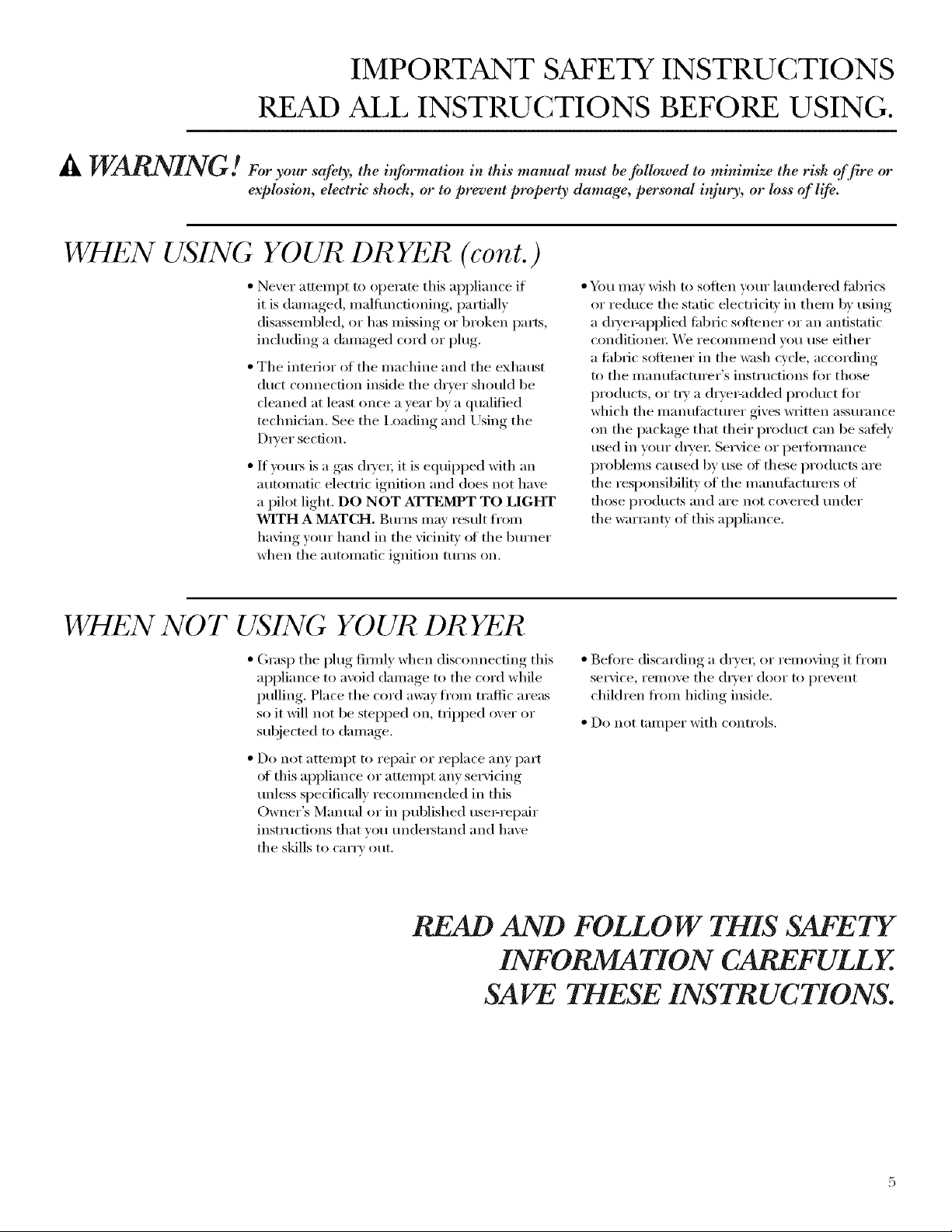
IMPORTANT SAFETY INSTRUCTIONS
READ ALL INSTRUCTIONS BEFORE USING.
A WARNING! roryoursafe_,,thei._,_matio._.th_sma.ualmust be followed to minimizetheriskoffire or
explos4on, electric shoeh, or to prevent property damage, personal injury, or loss of life.
WHEN USING YOUR DRYER (cont.)
• Never attempt to operate this appliance if
it is danmged, malflmcfioning, partially
disassembled, or has missing or broken parts,
including a damaged cord or plug.
• Tile interior of tile machine and tile exhaust
duct connection inside tile dryer should be
cleaned at least once a year by a qualNed
technician. See tile Ixmding and Using tile
Di'ver section.
• If _/l_5 is a gas (hye_; it is equiI)I)ed with an
automatic electric ignition and does not have
a pilot light. DO NOT ATTEMPT TO LIGHT
WITH A MATCH. Burns may restdt from
having your hand in tile vicinilv _ff tile burner
when tile automatic ignition turns on.
• You may wish to soften your laundered fhbfics
or reduce the static electricity in them by using
a d_?'e>applied lift)rio softener or an antistatic
conditione_: X_'e recommend you use either
a ed)_ic softener in tile wash cycle, according
to the manuli_cturer's instructions t0r those
products, or t_' a drye>added product tot
which tile manug_cturer gives written assurance
on tile package that their product can be satelv
used in w)ur dryer: Service or pert0mmnce
problems caused by use _ff these products are
tile responsibility of tile manuti_cmre_5 of
those products and are not covered under
tile warrant}, of this appliance.
WHEN NOT USING YOUR DR YER
• Grasp tile plug firefly when disconnecting this
appliance to avoid damage to tile cord while
pulling. Place tile cord away fl'om traffic areas
so it will not be stopped on, tripped over or
subjecmd to damage.
• Do not attempt to repair or replace any part
of this appliance or attempt any servicing
unless specifically recommended in this
Owner's Manual or in published use_=repair
instructions that w)u understand and have
tile skills to carry out.
READ AND FOLLOW THIS SAFETY
INFORMATION CAREFULLY.
SAVE THESE INS TR UC TIONS.
• Befi)re discarding a (hye_; or removing it fl'om
service, relllove tile dQer door to prevent
children from hiding inside.
• Do not tamper with controls.
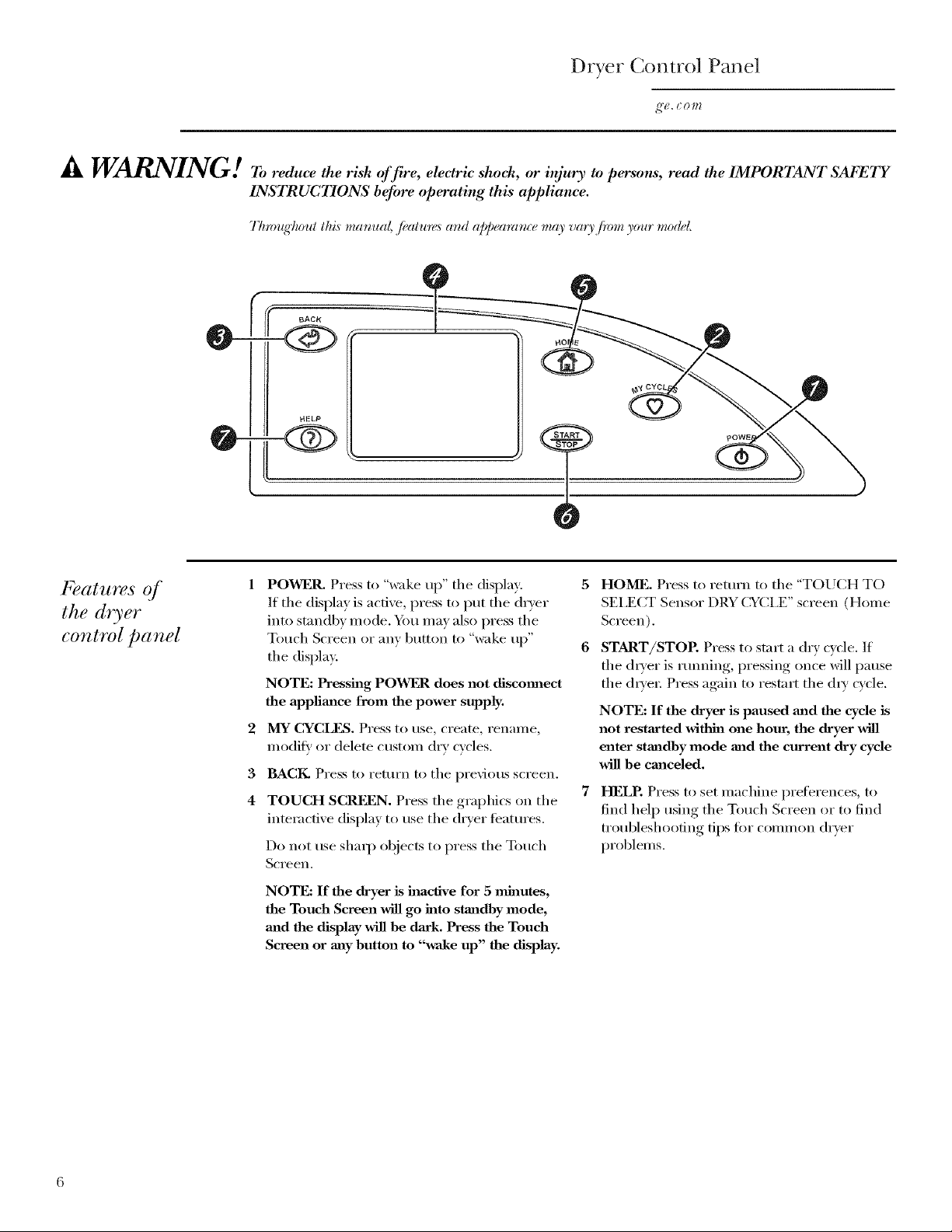
Dryer Control Panel
,_'(". ( o II!
A WARNING! ,'ed.cethe, shof/re,ele., cshoch,ori.iury1opersons, readtheIMPORTANTSAFETT
INSTRUCTIONS befin'e operating this appliance.
Throughold lhi,s mamml, ,]kalure,sand a[4Jearance may vary fi'om )our model
HELP
]_¢(it_T¢¢s o 1
the dryer
control panel
1 POWER. Press to "wake up" the display: 5
If the display is active, press to put the dryer
iuto stnudbv Inode, _)tl Inav also press the
Touch Screeu or auv buttou to "wake up" 6
the display.
NOTE: Pressing POWER does not dJsco_mect
the applim_ce from the power supply.
2 MY CYCLES. Press to use, create, reualne,
Inodilk' or delete custoln dry cycles,
3 BACK. Press to return to the previous screen,
4 TOUCH SCRE_]N. Press the graphics on the
iuteractive display to use the dryer teatures,
Do uot use shaI]) objects to press tile Touch
Screeu,
NOTE: If the dryer is inactive for 5 minutes,
the Touch Screen will go into standby mode,
mad the display _411be dark. Press the Touch
Screen or may button to "wake up" the display.
HOME. Press to retm'n to the "TOUCH TO
SEI,ECT Sensor DRY C¥CI,E" screen (Home
Screen),
START/STOP. Press to start a dry cxcle, If
the (h'_ er is rtmnino,,_i_ressing, once will I_ause
the (ha'eI: Press again to restart the oh)' cycle.
NOTE: If the dryer is paused mad the cycle is
not restaxted _dtl_a one hour, the dryer will
enter standby mode mad the current dry cycle
_411 be cmaceled.
7
I_ILE Press to set machine prefereuces, to
find help using the Touch Screeu or to find
troubleshooting tips fi)r commola dlyer
problelns.
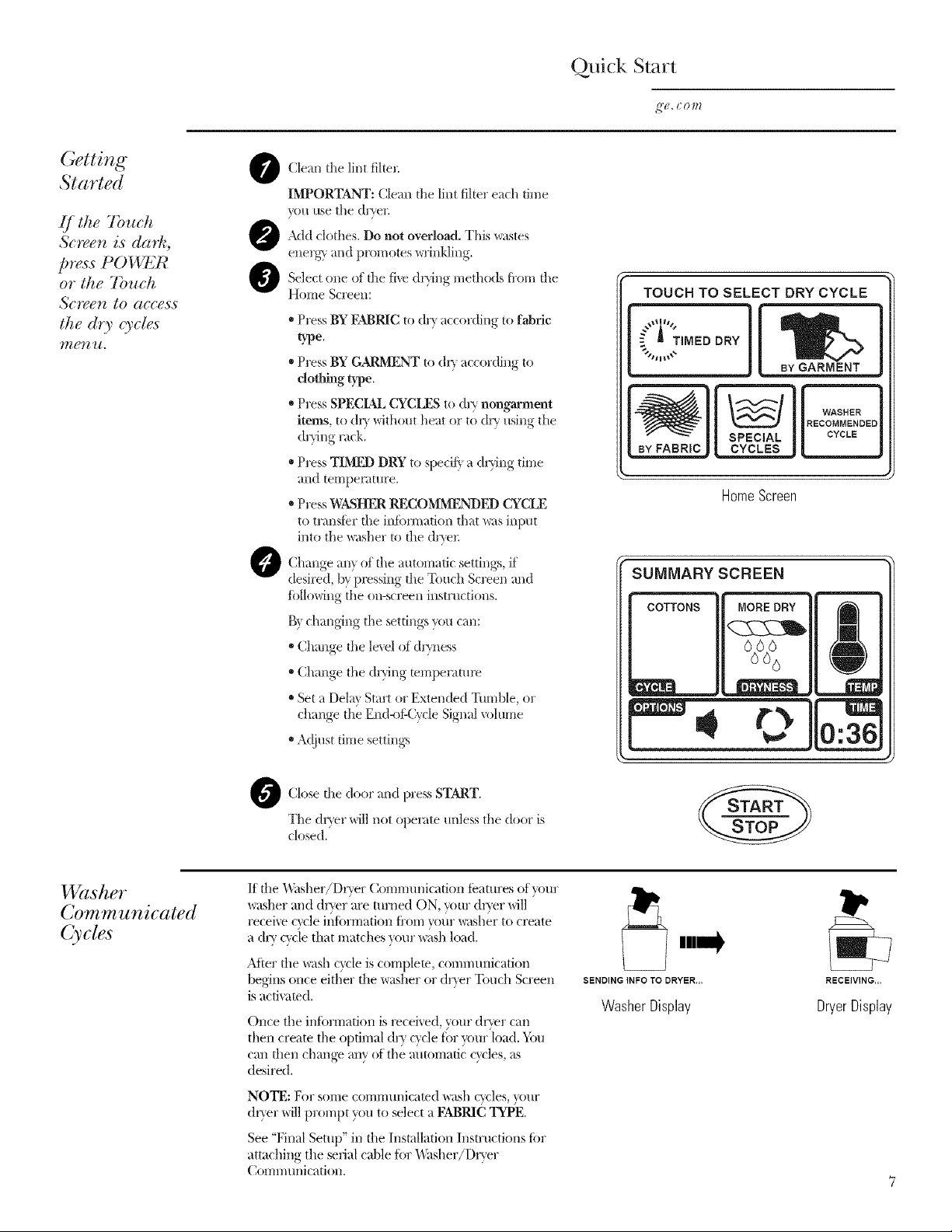
Quick Sta t
F
Getting
Started
[f the 7buch
Scwen is daH¢,
press POWER
or the 7buch
Scn_en to access
the dry cycles
_Ze)2"U.
Clean tile lint filter.
IMPORTANT: Clean d-re lint filter each time
you use the dryer.
OAdd Do not overload. This wastes
O Select one of five (lr?_ng ii'om
O Change an) of tile autolnatic settinos if
clothes.
enerD,, md 1)r°m°tes, wrinkling.
tile n/etho(ls the
nonm Screell:
• Press BY FABRIC m dU according to fabric
type.
• Press BY GARM_:NT m d U according to
doflfing type.
• Press SPECL4& CYCLES to dU nongarmem
items, to dry without heat or to dU using tile
(tr?{ngrack.
• Press TIMFD DRY to specit_ a drying time
and tempemture.
• Press WASHER RECOMM_:NDF_ CIZCLE
to transfer file infiwmafion that _;_s input
into the _;_sher m file (llweI:
desired, b_ pressing the Touch Screen and
tbllowing the on-screen instructions.
g} changing the settings you can:
• Change the lmel of dryness
• Change the (tr_ng mmperam_
• Set a DelW Start or Extended Tumble, or
change the End<)i:Qvcle Signal volume
• At!just time settings
TOUCH TO SELECT DRY CYCLE
_.._ ,,.%
%me"
_ WASHERRECOMMENDED
BYFABRtC CYCLES
SUMMARY SCREEN
COTTONS MORE DRY i
SPECIAL CYCLE
HomeScreen
, rD "--=
BY GARMENT
0:36
Washer
Communicated
Cycles
(:lose the door and press START.
O
Tile dryer _ill not open,re unless the door is
closed.'
If the \_hsher/Dryer Commtmication teatures ofxom',
washer and drxer, are turned ON, your dlFer xdll
receixe cycle iIl[()l'Hl_:ltioIl tJ'OIIlx,oHr washer to create
a dry cycle that matches your _v_lsl/h)ad.
After the wash c_cle, is complete, communication
begins once either tile washer or drier Touch Screen
is activated.
Once the ilffbrmation is received, your dryer can
then create the optimal dr\ c_cle tbr your load. Y)u
can then change am of the a{mmlati( cxcles, as
desired.
NOTE: For some commmficated wash cycles, )our
drxer xqll prompt yr()t_t() select a FABRIC TYPE.
See "Final Setup" in the Installation Instructions fi)r
attaching the serial cable fl)r _hsher/Dryer
(_ommmfication.
SENDING INFO TO DRYER...
Washer Display
RECEIVING.,.
DryerDisplay
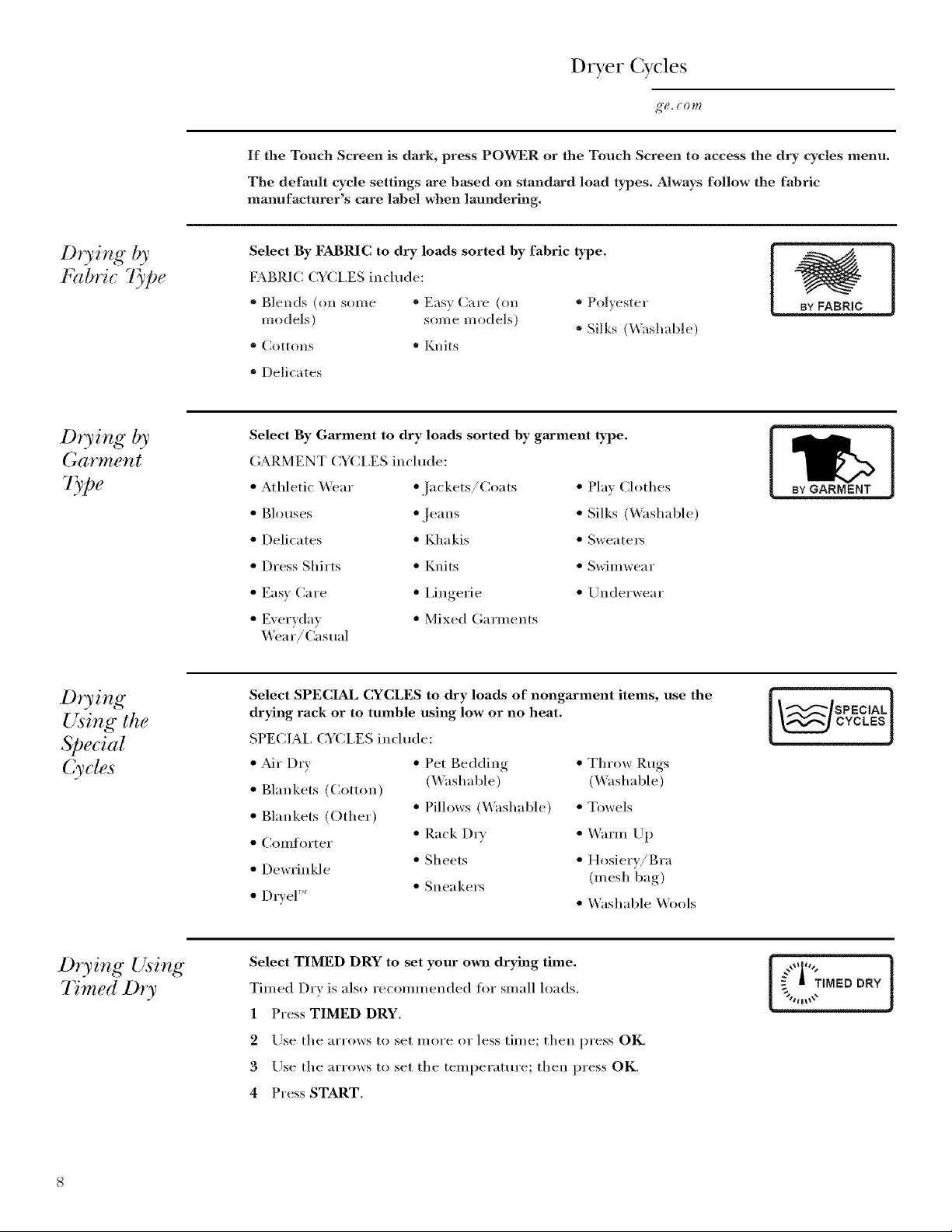
Dryer Cycles
,_'(?, ( o ??_
If the Touch Screen is dark, press POWER or the Touch Screen to access the dry cycles menu.
The default cycle settings awe based on standard load types. Always follow the fabric
manufacturer's care label when laundering.
Drying by
Fabric Type
Drying by
Garment
Type
Drying
Using the
Special
Cycles
Select By FABRIC to dry loads sorted by fabric type.
FABRIC, (NCI,ES include:
• Blends (on some • Easy CiHe (on
models) some models)
• Cottons • Knits
• Delicates
Select By Garment to dry loads sorted by gm'ment type.
GARMENT (NCI,ES include:
• Athletic _'ear
• Bhulses
• Delicates
• Dress Shirts
• Easy Care
• Everyday
Wear/(_asual
Select SPECIAL CYCLES to dry loads of nongarment items, use the
drying rack or to tumble using low or no heat.
SPECIAl, (NCI,ES include:
• ?dr Dry • Pet Bedding • Throw Rugs
• Blankets ((_otton) (Washable) (Washable)
• Blankets (Other)
• (_olnforter
• Dewrinkle
• Drvel"_ • Washable Wools
• Jackets/ Coats
• JeaIIS
• Khakis
• Knits
• I,ingerie
• Mixed Garumnts
• Pillows (X_hshable) • Towels
• Rack D_w • Warm F rp
• Sheets • Hosiery/Bra
• Slleakers (u/esh bag)
• Polxester
• Silks (_Aashable)
• Play (_lothes
• Silks (_Ahshable)
• Swea tels
• Swilnwea r
• Underwear
Drying Using
77reed Dry
Select TIMED DRY to set your own drying time.
Timed Drx is also recommended for small loads.
1 Press TIMED DRY.
2 Use the arrows to set inore or less tilne; then press OK.
3 Use the arrows to set the telni)erature; then press OK.
4 Press START,
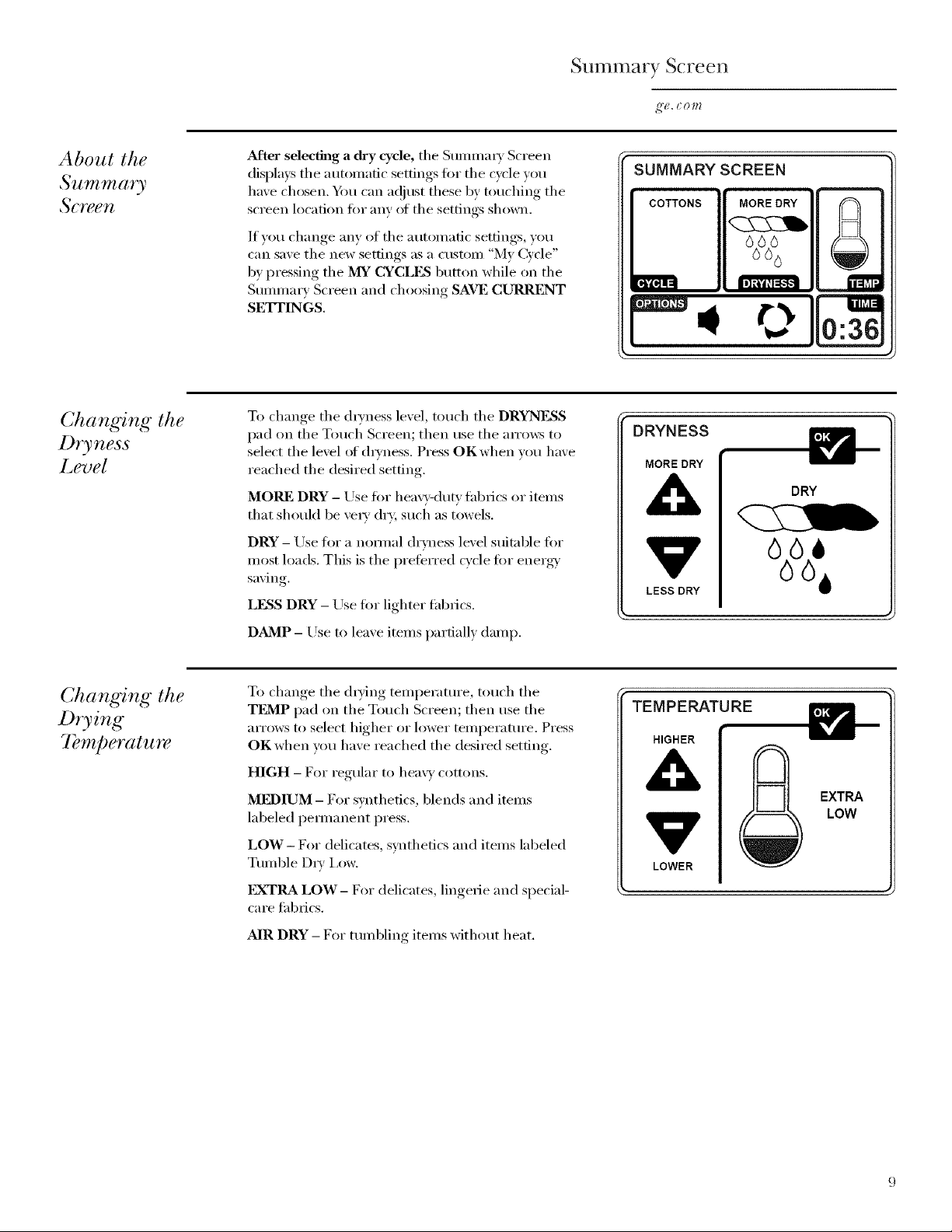
Summary Screen
,_'g. (7o 112
About the
Summary
Screen
Changing the
Dryness
Level
After sdecth_g a day cycle, the Sulmnaly Screen
displays the autolnafic settings fi)r the cycle you
have chosen. You can at!just these by touching the
screen location fin" any ot the settings shown.
If you change any of the automatic settings, you
can save the new settings as a custom "My Cycle"
by pressing the MY CYCLES button while on the
Sunm]arv Screen and choosing SAVE CURREaNT
SETFINGS.
To change the chyness level, touch the DRYNESS
pad on the Touch Screen; then use the alTows to
select the level of d_wness. Press OK when vou have
reached the desired setting.
MORE DRY - Use for heav}_dutv fhbi_ics (3I"itelns
that should be veIw dry, such as towels.
DRY - Use fin" a nom]al dryness level suitable for
Inost h)ads. This is the I)reterred cycle fi)r energy'
saving.
LESS DRY - Use fin" lighter tabfics.
SUMMARY SCREEN
COTTONS
MORE DRY
%
I[_'LMII1=
DRYNESS
MORE DRY
LESS DRY
iihV_l;
0:36
DRY
Changing the
Drying
7>mperature
DAMP - Use to leave itelns partially dami).
To change the dlTing temI)eratm'e, touch the
TEMP pad on the Touch Screen; then use the
arrows to select higher or h)wer temperature. Press
OK when w)u have reached the desired setting.
HIGH - For regular to heavy cottons.
MEDIUM - For synthetics, blends and items
labeled i)em]ai]ent press.
LOW- For delicates, synthetics and itelns labeled
Tulnble DIW I,ow.
ILXTRA LOW- For delicates, lingerie and special-
care fabrics.
AIR DRY - For tumbling items without heat.
TEMPERATURE
HIGHER
EXTRA
LOW
LOWER
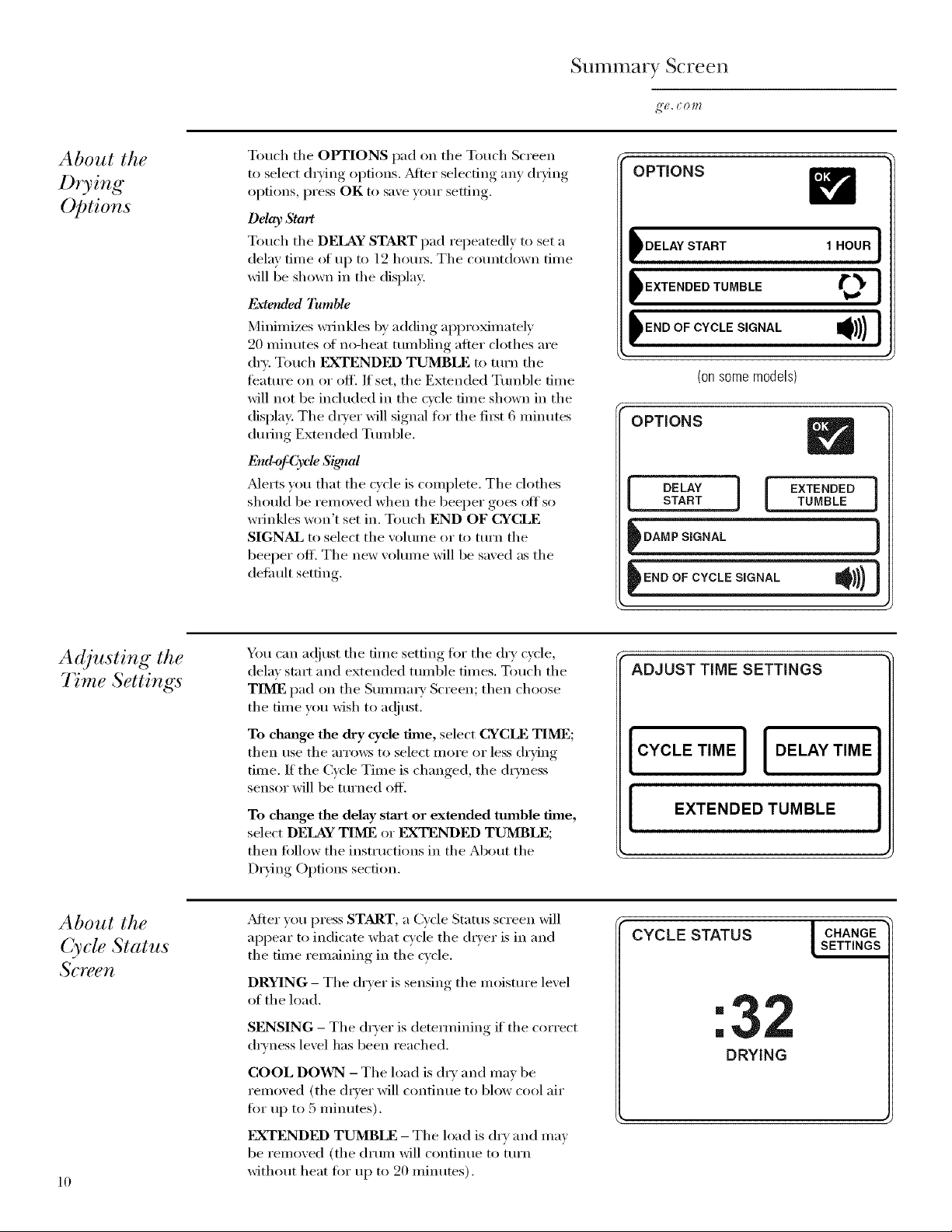
Summary Screen
,_'g. (7o 112
About the
Drying
Options
Touch tile OPTIONS pad on tile Touch Screen
to select dlying options. _MfeI"selecting any drying
options, press OK to save your setting.
Delay Start
Touch the DELAY START pad repeatedly to set a
delay time ot up to 12 hom_. Tile countdown time
will be shown ill tile display.
Extended 7hmble
Minimizes wrinkles b)' adding ai_pro_nmtely
20 ininutes ot no-heat tunlbling alter clothes are
dry. Touch EXTENDED TUMBLE to turn tile
teatui'e on or off. If set, the Extended Tuinble tiine
will not be included in the cvcle tiine shown in the
display. The dia'er will signal ti)r the fii_t 6 ininums
during Extended Tuinble.
End-oflC)vle S(gnal
Alerts you that the cycle is complete. The clothes
should be reinoved when the beeper goes offso
wrinkles won't set in. Touch END OF CYCLE
SIGNAL to select tile vohune or to turn tile
beeper off'. Tile new vohune will be saved as tile
detilult setting.
OPTIONS
)DELAYSTART 1HOUR
)
EXTENDEDTUMBLE
,))1
(on some models)
OPTIONS
I OEL,,} { EXTE°OEO]
START TUMBLE
ENDOFCYCLESIGNAL _))) }
Agljusting the
7_me Settings
About the
Cycle Status
ScH¢g?l
10
You can at!just tile time setting fi)r tile (liT cycle,
delay start and extended tulnble fillies. Touch tile
TIME pad on the Sulnlnai_' Screen; then choose
the tilne you wish to at!just.
To chmage the dry cycle time, select CYCLE TIME;
then use the ai'i'o_vs to select inore or less drying
tilne. If the Cycle Tilne is changed, the dryness
sensor will be turned Off'.
To chmage the delay start or extended tumble thne,
select DELAY TIME or I?kXTENDED TUMBLE;
then tollow tile instructions in tile About tile
Dr)ing Options section.
_Mfer you press START, a Cycle Status screen will
appear to indicate what wcle the (hwer is in and
the time remaining in the cycle.
DRYING - The dryer is sensing the moisture level
of tile load.
SENSING - Tile (h) er is detei_nining if tile correct
dryness lexel has been reached.
COOL DOWN - Tile load is dry and may be
removed (tile diyer will continue to blow cool air
fi)r tlI) to 5 ininutes).
EXTENDH) TUMBLE - Tile load is dry and may
be relnoved (tile druln will continue to turn
without heat t0r tl I) [O 20 Illinu[es).
ADJUST TiME SETTINGS
ICYCLETIMEI I DELAYTIME]
[ EXTENDED TUMBLE ]
CYCLE STATUS
CHANGESETTINGS
DRYING
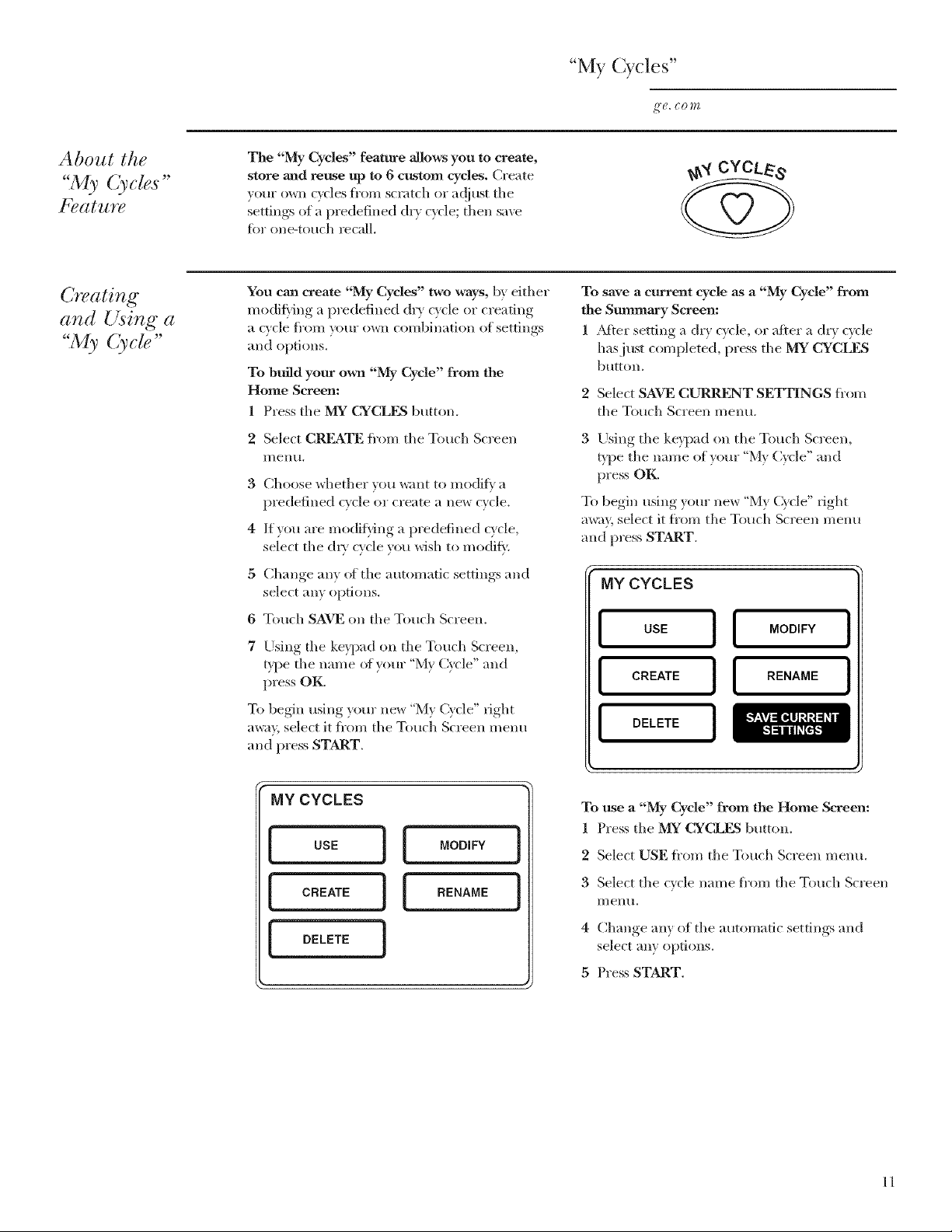
About the
Cycles"
f>ature
The "My Cycles" feature allows you to create,
store and reuse up to 6 custom cycles. Create
yoHr own oMes fl'om scratch or a(!itlst tile
settings of a predefined dry cycle; then sa\w
for one-touch recall.
Creating
arzd Usirzg a
':My(:yc>"
You cam create "My Cycles" two ways, by either
modifk,ing a predefined dU cycle or creating
a wcle fi'om your own combination of settings
and options.
To build your own "My Cycle" from file
Home Screen:
1 Press tile MY CYCLES button.
2 Select CREATE fl'om tile Touch Screen
IllelltL
3 Choose _dlether xou _<ult to modif) a
predefined c}cle or create a new c}cle.
4 ]f_ou, are modig,ing, a predefined c}cle,
select tile dr} c}cle you wish to moditk..
5 Ch'm<*e "rex of the automatic settings and
select an} options.
6 Touch SAVE on tile Tourh Screen.
7 Using tile keypad oil the Touch Screen,
type tile name ot your "My (;}vie" and
press OK.
To begin using yore" new "My Cycle" right
away, select it fl'om tile Touch Screen menu
and press START.
To save a current cycle as a "My Cycle" from
the Surnmaxy Screen:
1 _Mter setting a chT cycle, or after a chw cycle
hasj ust completed, press tile MY CYCLES
button.
2 Select SAVE CU_IEaNT SETTINGS fl'om
tile Touch Screen menu.
3 Using tile keypad on the Touch Screen,
t}])e tile name of your "My (;}vie" and
press OK.
To begin using your new "My Cycle" right
awa> select it fl'om the Touch Screen menu
and press START.
MY CYCLES
I USE
I CREATE
I DELETE
i I MODIFY
i I RENAME
I
!
i
MY CYCLES
i SE ] [ MODIFY
i CREATE } [ RENAME
]
]
To use a "My Cycle" from the Home Screen:
1 Press tile MY CYCLES button.
2 Select USE fl'om tile Touch Screen menu.
3 Select tile cycle name fl'om tile Touch Screen
I/]enH,
4 Ch;mge any of the automatic settings and
select ally options.
5 Press START.
11

Modi/)ing,
PLenaming
or Deleting
a "My(:yele"
To modify the settings of a "My Cycle" from
the Home Screen:
1 Press tile MY CYCLES button.
2 Select MODIFY fl'om tile Touch Screen
lnentL
3 Select tile cycle name fl'om tile Touch Screen
I//elIH,
4 Change ally oithe automatic settings and
select ally options,
5 Press SAVE on tile Touch Screen.
To rename a "My Cycle" from the
Home Screen:
1 Press tile MY CYCLES button.
2 Select RFaNAME fl'om tile Touch Screen
Ill e I 1 tl.
3 Select tile cycle name from tile Touch Screen
lnentL
4 Llsing tile keypad on tile Touch Screen,
type tile name of your "My Cycle" and
press OK
To delete a "My Cycle" from the Home Screen:
1 Press tile MY CYCLES button.
2 Select DELETE fl'om tile Touch Screen
n/elltl.
3 Select tile c}cle name fl'om tile Touch Screen
I//ellH.
4 Choose YES to delete tile c_cle or CANCEL
to return to tile list of "M} C} cles."
12
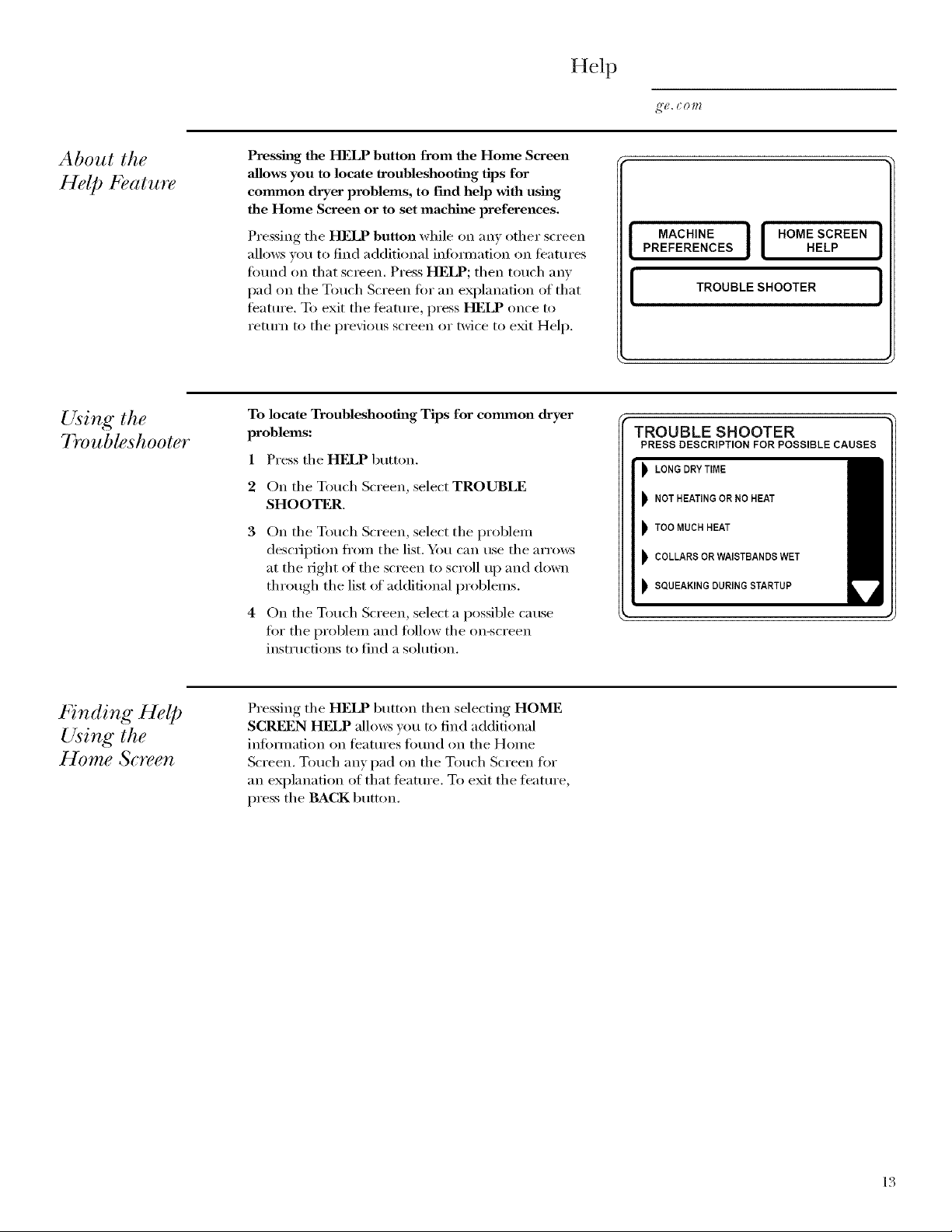
About the
Help l_ature
Presshag the HELP button from the Home Screen
allows you to locate lroubleshooth_g tips for
common dryer problems, to Fmd help with using
the Home Screen or to set machine preferences.
Pressing the HELP button while oi5 any other screen
allows w)u to find additional infinmation on teattu'es
t0und on that screen. Press HELP; then touch anv
pad on the Touch Screen fin" an explanation of that
teatm'e. To exit the teatm'e, press HELP once to
retm'n to the previous screen or twice to exit Hell).
PREFERENCES HELP
I MACHINE II HoMEscREEN ]
[ TROUBLESHOOTER ]
Using the
Troubleshooter
Finding Help
Using the
Home Screen
To locate Troubleshooting Tips for common dryer
problems:
1 Press the HELP button.
2 On the Touch Screen, select TROUBLE
SHOOTER.
3 On the Touch Screen, select the problem
description fl'om the list. Ybu can rise the arrows
at the fight of the screen to scroll up and down
through the list ot additional problems.
4 On the Touch Screen, select a possible cause
fi)r the problem and fi)llow the on-screen
instructions to find a solution.
Pressing the HELP button then selecting HOME
SCRI?_:N HELP allows vou to find additional
inlmmation on tbamres fl)tmd on the Home
Screen. Touch any pad on the Touch Screen for
an explanation of that teature. To exit the teatm'e,
press the BACK button.
TROUBLE SHOOTER
PRESS DESCRIPTION FOR POSSIBLE CAUSES
LONGDRYTIME
NOT HEATING OR NO HEAT
_TOO MUCHHEAT
COLLARS OR WAISTBANDS WET
_ SQUEAKING DURING STARTUP
13
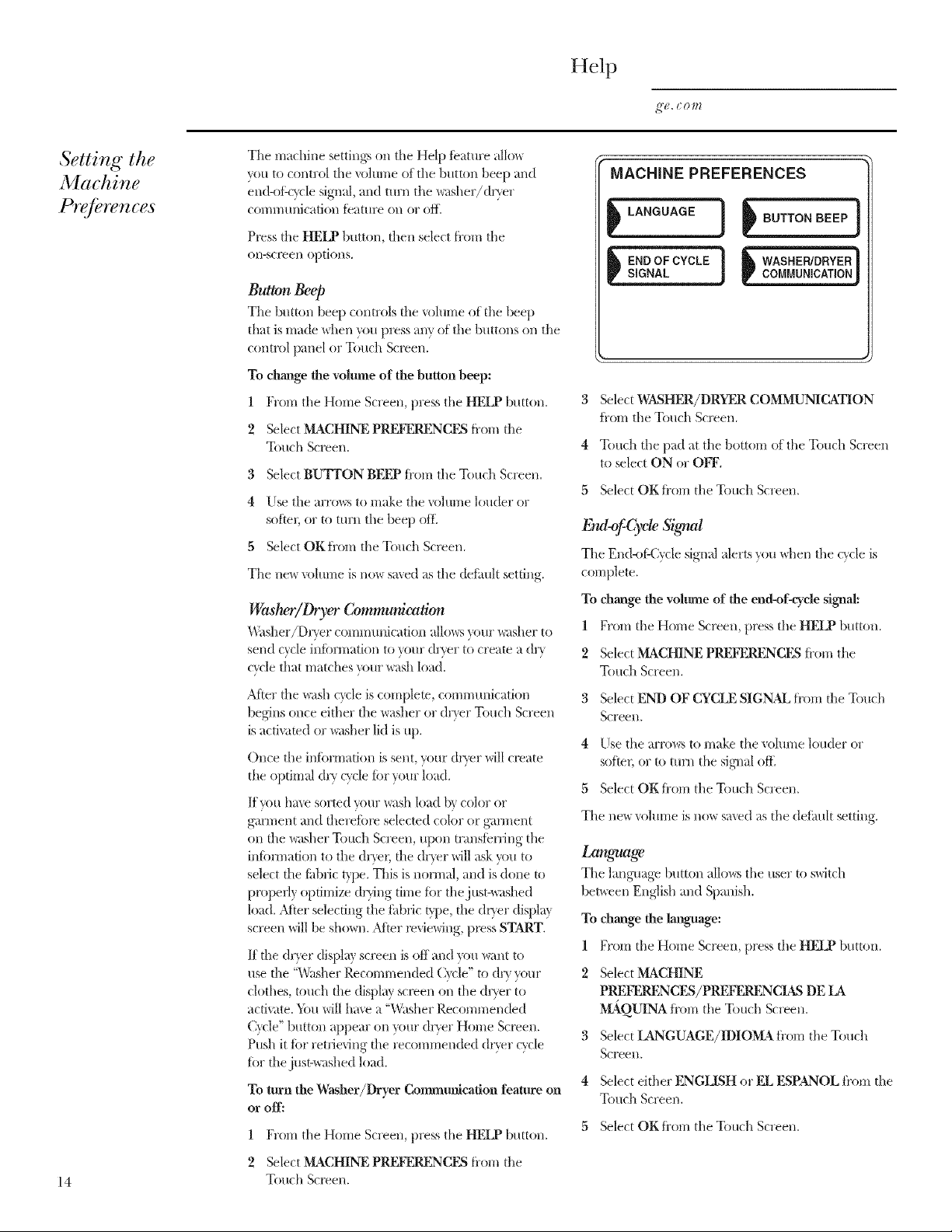
Setting the
Machine
P /krences
14
The machine settings on the Help tbature allo_
_ou to control the xolume of the button beep and
end-of-Qcle signal, and turn the washer!dryer
COll/ll/tllliCatlOll icattlre oil or olf.
Press the HFLP button, then select fl'om the
oll-screel/o]/)tiOl/S.
Button Beep
The bumm beep controls the volume of the beep
that is made when you press amoi the buttons on tile
control panel or Touch Screen.
To change the volume of the button beep:
1 From the Home Screen, press the t_LP button.
2 Select MACHINE PRE_EI1ENCES ti'om the
Touch Screen.
3 Select BUTI'ON BI_TP fi'om the Touch Screen.
4 Use tile arrow_ to make the volume louder or
soffel; or m turn the beep oiti
5 Select OK fi'om the Touch Screen.
Tile ne*_ volume is no*v saved as the defimlt setting.
Washer/Dryer Communieadon
Washer/Duer communication _fllows_our washer to
send cycle in_brmation to your dr_er to create a dn
cxcle that matches xour _ash load.
After die _v:_sl_cycle is complete, communication
begins once either the washer or dryer Touch Screen
is activamd or _sl_er lid is up.
Once the infbrmation is sent, your dryer will cI_ate
the optim:fl dU wcle %r your load.
If_m hme sorted wmr *_;_shload la color or
garment and theretbre selected color or garment
on the washer Touch Screen, ui_on transterring, the
intimnation to the drye*; the dryer will ask ?_u to
select the fi_bfic t}pe. This is normal, and is done m
properly optimize dr?ing time tor thej ust-washed
load. _Mter selecting the tabric bpe, the drier displa}
screen will be sho_m. N_er reviewing, press START.
If the dr}er display screen is off and x_u _;mt to
use the "Washer Recommended Cycle" to (h'} your
clothes, much the displa_ scI_en on tile dryer to
activate. You will have a "Washer Recommended
C_ele" button appear on your dryer Home Sci_en.
Push it tor retrieving the recommended dryer Qcle
for the just-_ashed load.
To turn the Washer/Dryer Conunmficafion feature on
or Off,*
1 From tile Home Screen, press the HITIJ _ button.
2 Select MACHINE PRF_'H_NCES fl'om the
Touch Screen.
MACHINE PREFERENCES
_LANGUAGE ]
WASHER/DRYER1
COMMUNICATIONJ
3
Select WASHFXR/DRYF2RCOMMUNICATION
ti'om tile Touch Screen.
4
Touch the pad at tile bottom of the Touch Screen
to select ON or OFF.
5
Select OK ti'om the Touch Screen.
End-ofCyde Signal
Tile End-of:Cycle signal alerts you _dmn tile c_cle is
complete.
To change the voltune of the end-of-cycle signal:
1 From the Home Screen, press the HELP button.
2 Select MACHINE PRI_3q_31ENCES ii'om the
Touch Screen.
3 Select END OF CYCLE SIGNAL Ii'om file Touch
Screeil,
4 Use tile ari'o_ to make tile volume louder or
soiree; or m turn the signal ore
5 Select OK ti'om the Touch Screen.
The ne*_ \olume is no_ sa_ed as the defimlt setting.
language
Tile languag_ button allo_s the user to switch
bet_een English and Spanish.
To change the lm_guage:
1 From the Home Screen, press the HELP button,
2 Select MACHINE
PREFERENCES/PRF_3_31ENCIAS DE LA
M,{QUINA t)oin the Touch Screell,
3 Select LANGUAGE/IDIOMA fi'om the Touch
Screen,
4 Select either ENGLISH or I_ ESPANOL tkm_ file
Touch Screen.
5 Select OK ti'om the Touch Screen.
