Page 1

GE
Digital Energy
GE Information
D20MX
Processor
Instruction Manual
994-0140
Version 1.4x Revision 1
Page 2
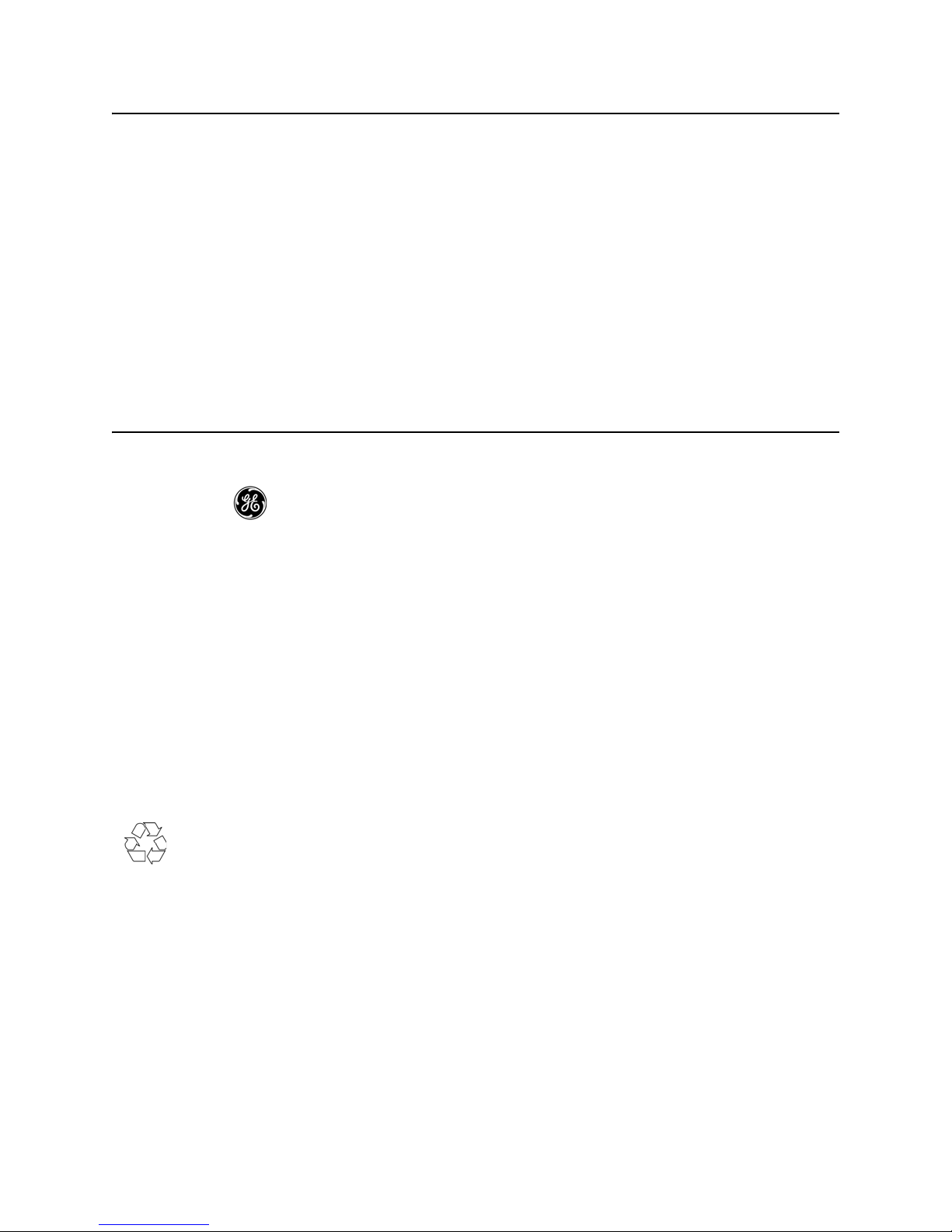
GE Digital Energy
Copyright Notice
© 2012 - 2014, General Electric Company. All rights reserved.
The information contained in this online publication is the exclusive property of General Electric Company,
except as otherwise indicated. You may view, copy and print documents and graphics incorporated in this online
publication (the “Documents”) subject to the following: (1) the Documents may be used solely for personal, informational, non-commercial purposes; (2) the Documents may not be modified or altered in any way; and (3) General Electric Company withholds permission for making the Documents or any portion thereof accessible via the
internet. Except as expressly provided herein, you may not use, copy, print, display, reproduce, publish, license,
post, transmit or distribute the Documents in whole or in part without the prior written permission of General
Electric Company.
The information contained in this online publication is proprietary and subject to change without notice. The
software described in this online publication is supplied under license and may be used or copied only in accor
dance with the terms of such license.
Trademark Notices
GE and are trademarks and service marks of General Electric Company.
-
* Trademarks of General Electric Company.
ERNI is a registered trademark of ERNI Elektroapparate GMBH. Hyperterminal is a registered trademark of Hilgraeve, Tera Term is a registered trademark of T. Teranishi, Incorporated. IEC is a registered trademark of Commission Electrotechnique Internationale. IEEE is a registered trademark of the Institute of Electrical and
Electronics Engineers, Inc. Internet Explorer, Microsoft, and Windows are registered trademarks of Microsoft Corporation. JAVA and J2SE are registered trademarks of Sun Microsystems, Inc. Maxell is a registered trademark of
Hitachi Maxell, Ltd. MiniSQL is a trademark of Hughes Technologies. Modbus is a registered trademark of Schnei
der Automation Inc. Panduit is a registered trademark of Panduit Corp. Saft is a registered trademark of SAFT
société anonyme. SEL is a registered trademark of Schweitzer Engineering Laboratories, Inc. Silicon Systems is a
registered trademark of Silicon Systems, Inc. Sonnenschein is a registered trademark of Deutsche Exide GMBH.
Tadiran is a registered trademark of Tadiran Israel Electronics Industries Ltd. Toshiba is a registered trademark of
Kabushiki Kaisha Toshiba, doing business as Toshiba Corporation. VESA is registered trademark of Video Elec
tronics Standards Association Corporation. Privileged Identity Manager is a trademark of CyberArk Software Ltd.
Other company or product names mentioned in this document may be trademarks or registered trademarks of
their respective companies.
This printed manual is recyclable.
Please return for recycling where facilities exist.
-
-
Page 3
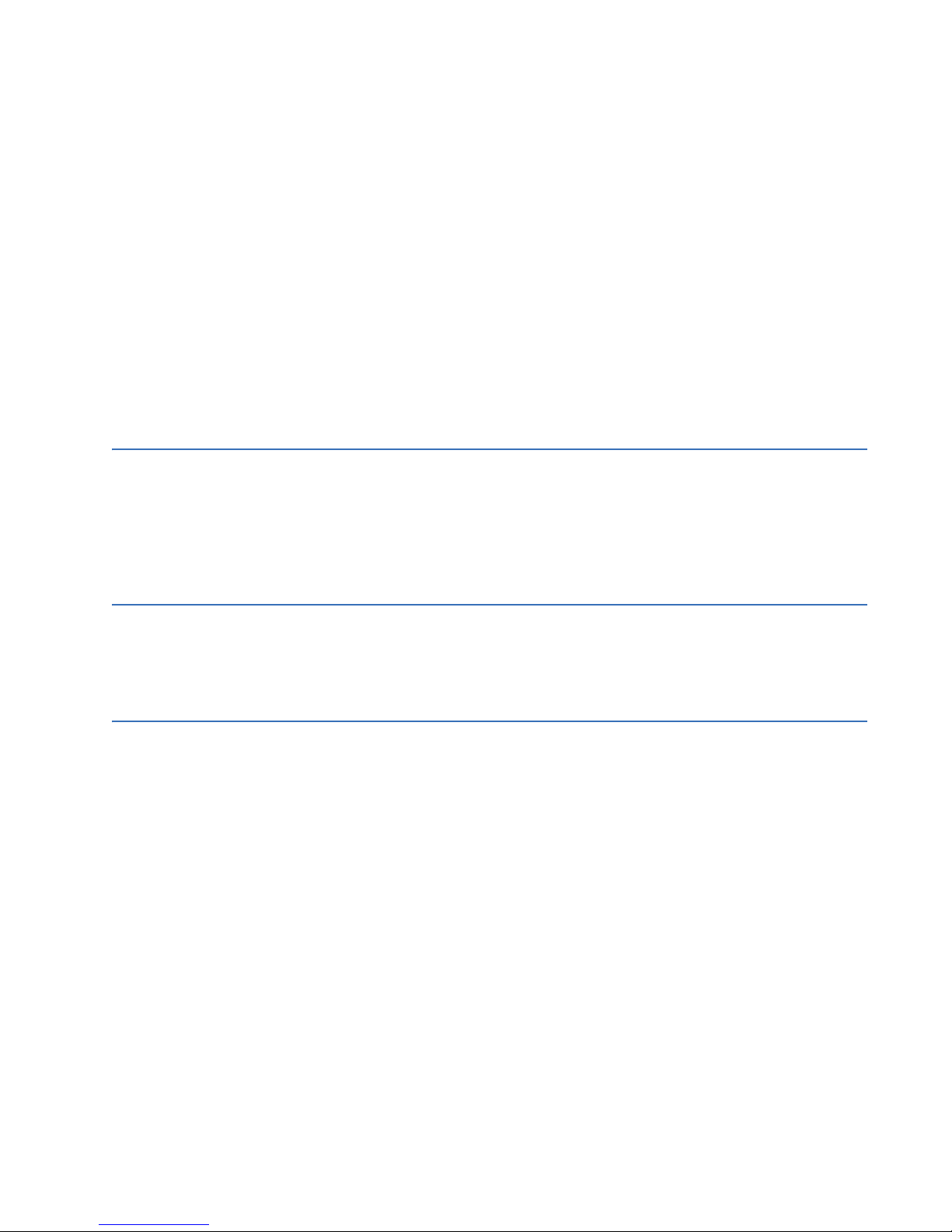
D20MX Processor
Table of contents
ABOUT THIS
DOCUMENT
Purpose ............................................................................................................................7
Intended audience ........................................................................................................7
Additional documentation ...........................................................................................7
How to use this manual ................................................................................................8
Document conventions .................................................................................................8
Safety words and definitions........................................................................................9
PRODUCT SUPPORT Search technical support ...........................................................................................11
Contact customer support ........................................................................................11
Product returns.............................................................................................................12
Upgrade your D20MX processor firmware ..............................................................12
BEFORE YOU START Safety precautions ......................................................................................................13
Warning symbols ......................................................................................................................................... 14
Regulatory compliance information ........................................................................15
CE Mark compliance .................................................................................................................................... 15
Product overview..........................................................................................................15
Product design................................................................................................................................................ 15
D20MX Processor ......................................................................................................................................... 16
Security ..............................................................................................................................................................16
D20MX applications .................................................................................................................................... 17
Firmware/FPGA versions ........................................................................................................................... 21
D20 chassis ......................................................................................................................................................21
Power supply................................................................................................................................................... 24
Modems .............................................................................................................................................................25
Ordering guide..............................................................................................................26
D20MX upgrade kits.....................................................................................................27
Product specifications ................................................................................................29
Storage recommendations.........................................................................................31
Storage conditions ...................................................................................................................................... 31
D20MX INSTRUCTION MANUAL GE INFORMATION 3
Page 4
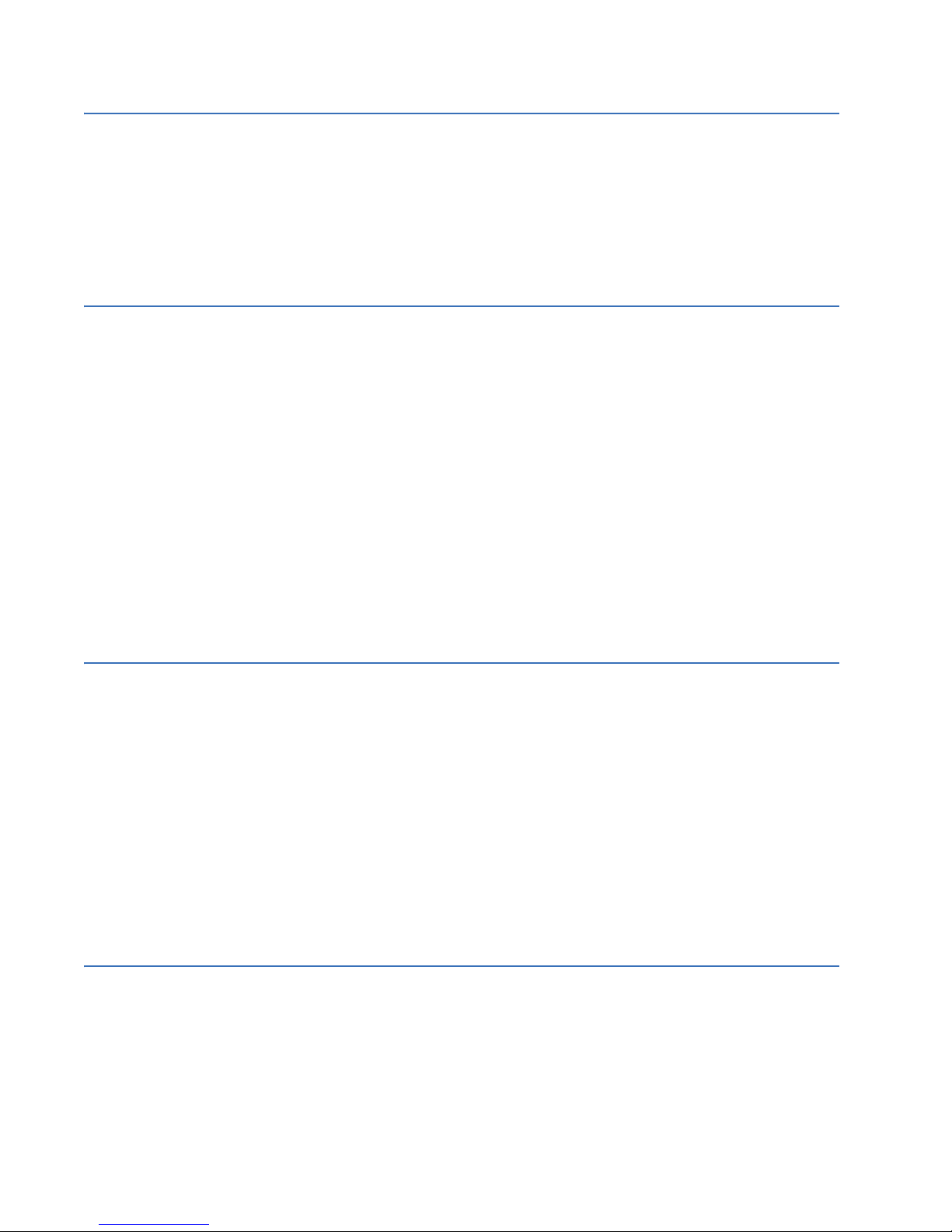
TABLE OF CONTENTS
INSTALLING THE
D20MX
CONNECTING TO
DEVICES AND
NETWORKS
D20 chassis layouts .....................................................................................................33
Installation steps..........................................................................................................35
Retrofitting the D20MX in an existing D20 ..............................................................37
Required tools and materials.....................................................................................39
Grounding the D20MX .................................................................................................39
Unpacking the D20MX .................................................................................................39
Package contents ..........................................................................................................................................40
Connecting the power supply ....................................................................................40
Cabling overview ..........................................................................................................41
D20MX front panel connectors ...............................................................................................................41
General cabling requirements .................................................................................................................43
Serial ...............................................................................................................................43
D.20 Link.........................................................................................................................43
Peripherals ........................................................................................................................................................44
Repeaters...........................................................................................................................................................44
Twisted-pair Ethernet (for 526-3001 only)...............................................................45
Fiber optic Ethernet (for 526-3003 and 526-3005LF only).....................................46
LAN redundancy ...........................................................................................................47
IP addresses ..................................................................................................................47
RS-232.............................................................................................................................50
D20 system redundancy .............................................................................................50
Failover sequence..........................................................................................................................................52
Required components .................................................................................................................................52
RS-232 switch panel operation ...............................................................................................................53
Redundancy wiring diagrams..................................................................................................................53
POWERING-UP AND
TESTING
CONFIGURING THE
SOFTWARE
Required for testing .....................................................................................................55
Accessing WESMAINT II+ using a terminal.........................................................................................56
Terminal Emulation.......................................................................................................................................56
SHELL...................................................................................................................................................................56
Power up and test steps..............................................................................................56
Set up a PC to act as a WESMAINTII+ terminal .......................................................57
Power up the D20MX....................................................................................................57
Automatic on-line start-up test.................................................................................57
Code and configuration files ....................................................................................................................58
Further testing.................................................................................................................................................58
Test for redundancy.....................................................................................................58
Check that fail-over is functioning correctly...........................................................59
Check that switch-over is functioning correctly ....................................................59
Verify either hardware or software switch-over ....................................................60
Introduction to the D20MX software ........................................................................61
Customer service shell access ...................................................................................62
D20MX user accounts ..................................................................................................62
Remote and local user accounts............................................................................................................62
Factory default user account ..................................................................................................................63
System default user account ...................................................................................................................63
Download image files to the D20MX.........................................................................63
4 GENERAL D20MX INSTRUCTION MANUAL
Page 5
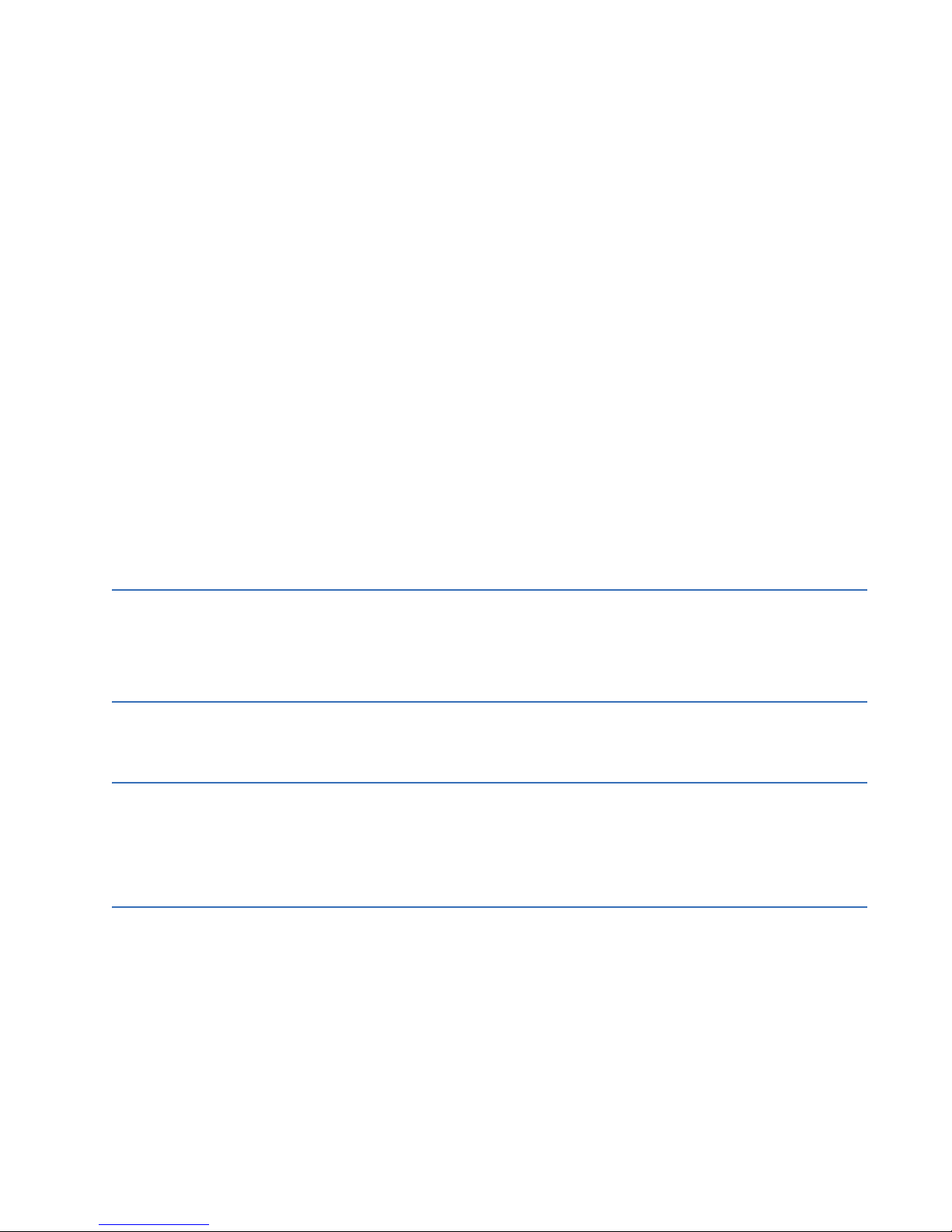
TABLE OF CONTENTS
When to download ....................................................................................................................................... 63
Prerequisites for image download ........................................................................................................ 64
Download software over a serial connection.................................................................................. 64
Download image files over a network connection........................................................................ 66
Firmware integrity......................................................................................................................................... 68
Committing new firmware........................................................................................................................69
Reverting to old firmware..........................................................................................................................69
Download Hardware Support Package to the D20MX...........................................70
When to download ....................................................................................................................................... 70
Prerequisites for HSP download.............................................................................................................70
Prerequisites for HSP download over a network link ...................................................................70
Download HSP over a serial connection ............................................................................................70
Download HSP over a network connection ...................................................................................... 71
Stage HSP File for SGConfig ..................................................................................................................... 71
Stage HSP File for Serial Transfer .......................................................................................................... 72
Transfer HSP file to the D20MX over a serial link ........................................................................... 73
Transfer HSP over a network connection ..........................................................................................74
Apply HSP.......................................................................................................................................................... 75
Transfer D20/D200 configurations to the D20MX .................................................76
Updating D20/D200 configurations to use the D20MX firmware definition with
ConfigPro.............................................................................................................83
Updating a D20 configuration to use the D20MX firmware definition with ConfigPro 83
Updating a D200 configuration to use the D20MX firmware definition with ConfigPro ..
86
Software (feature) licensing .......................................................................................87
USING THE D20MX Front panel LEDs ..........................................................................................................91
Operational status LEDs............................................................................................................................. 91
LAN port status LEDs ................................................................................................................................... 92
Fiber optic port status LEDs ..................................................................................................................... 92
SERVICING THE
D20MX
GENERATING A
SYSTEM DEFAULT
Performing periodic inspection ................................................................................93
Removing the D20MX processor module ................................................................93
Prerequisites .................................................................................................................95
Generate a system default configuration for the D20MX.....................................95
CONFIGURATION
FOR THE D20MX
REMOVING
CONFIGURATION
DATA AND
SENSITIVE
Remove configuration data and sensitive information from the D20MX..........97
Prerequisites ....................................................................................................................................................97
Remove configuration data and sensitive information from the D20MX........................... 97
Removing configuration data on a PC......................................................................98
INFORMATION
FROM THE D20MX
D20MX INSTRUCTION MANUAL GENERAL 5
Page 6
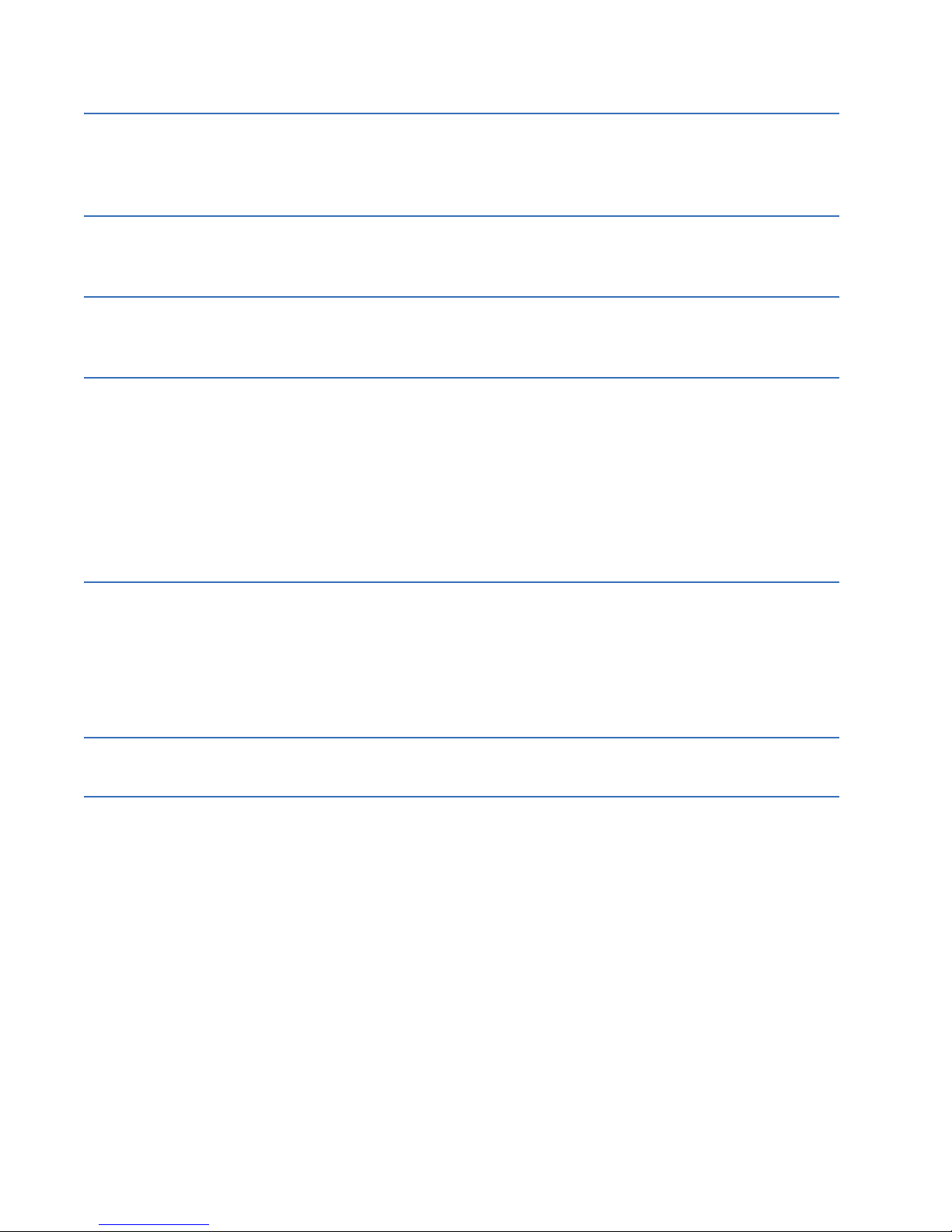
TABLE OF CONTENTS
DEFAULT ROLEBASED ACCESS
CONTROL MODEL
STANDARDS &
PROTECTION
FREQUENTLY ASKED
QUESTIONS
USING CONFIGPRO
WITH D20MX
Configured roles in the D20MX ..................................................................................99
Compliance standards ............................................................................................. 109
Questions and answers............................................................................................ 113
Transferring D20 configurations to the D20MX................................................... 118
Configuration file in project directory................................................................................................130
Downloading a D20MX configuration.................................................................... 131
Local [serial] transfer of configuration .............................................................................................131
Remote [secure] transfer of configuration .....................................................................................137
Application definition files and default configurations...................................... 140
Staging factory default configuration files .....................................................................................140
Installing application definitions: archived ..................................................................................... 141
Installing application definitions: non-archived ...........................................................................144
SECURE
CONNECTION FOR
LOGICLINX
Secure connection with SGConfig v8.1 or higher ................................................ 149
Secure connection with ConfigPro ......................................................................... 149
Wesmaint user configuration ................................................................................. 150
LogicLinx (B082-0N) configuration ......................................................................... 151
PuTTY configuration.................................................................................................. 152
LogicLinx Editor configuration................................................................................ 156
LIST OF ACRONYMS Acronym Definitions ................................................................................................. 159
MISCELLANEOUS Warranty..................................................................................................................... 163
Revision history ......................................................................................................... 163
6 GENERAL D20MX INSTRUCTION MANUAL
Page 7
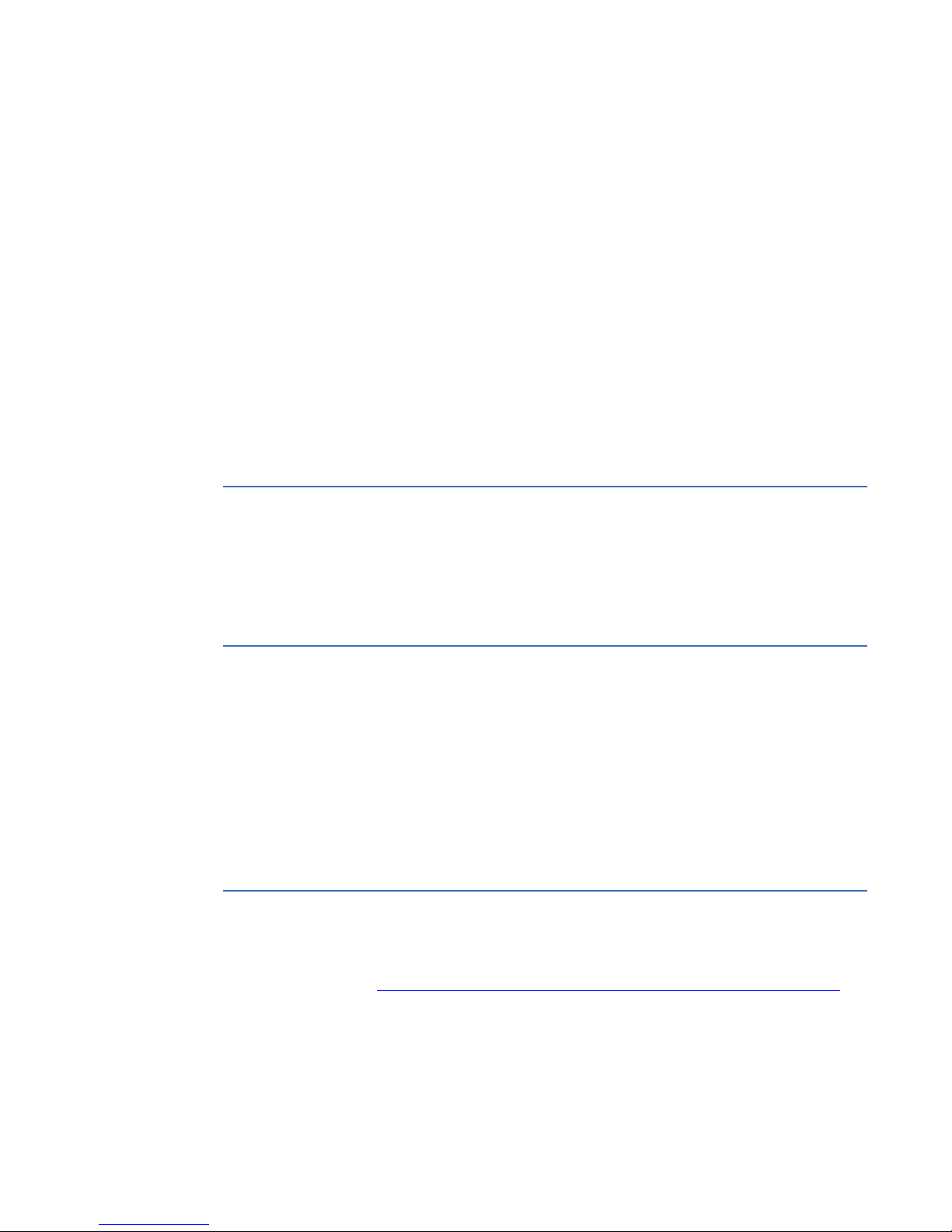
D20MX Processor
About this Document
About this Document
Purpose
This manual provides information about installing, setting up, using and maintaining your
TM
D20MX
software of the D20MX.
Processor. This manual does not provide any procedures for configuring the
Intended audience
This manual is intended for use by field technicians and maintenance personnel who are
responsible for the installation, upgrade, wiring and maintenance of SCADA equipment.
This manual assumes that the user is experienced in:
• Electrical utility applications
• Electrical wiring and safety procedures
• Related other manufacturers’ products, such as protective relays and
communications equipment
Additional documentation
For the most current version of the D20MX Hardware User's Manual, please download a
copy from:
For further information about the D20MX, refer to the following documents.
• SGConfigTM Online Help
• D20/D200 Installation and Operation Guide, 994-0078
• Application Configuration Guides and User Guides, available on the D20MX
http://www.gedigitalenergy.com/app/ViewFiles.aspx?prod=d20mx&type=3
Documentation CD (GE part number 588-0075) or extracted zip file.
D20MX INSTRUCTION MANUAL GE INFORMATION 7
Page 8
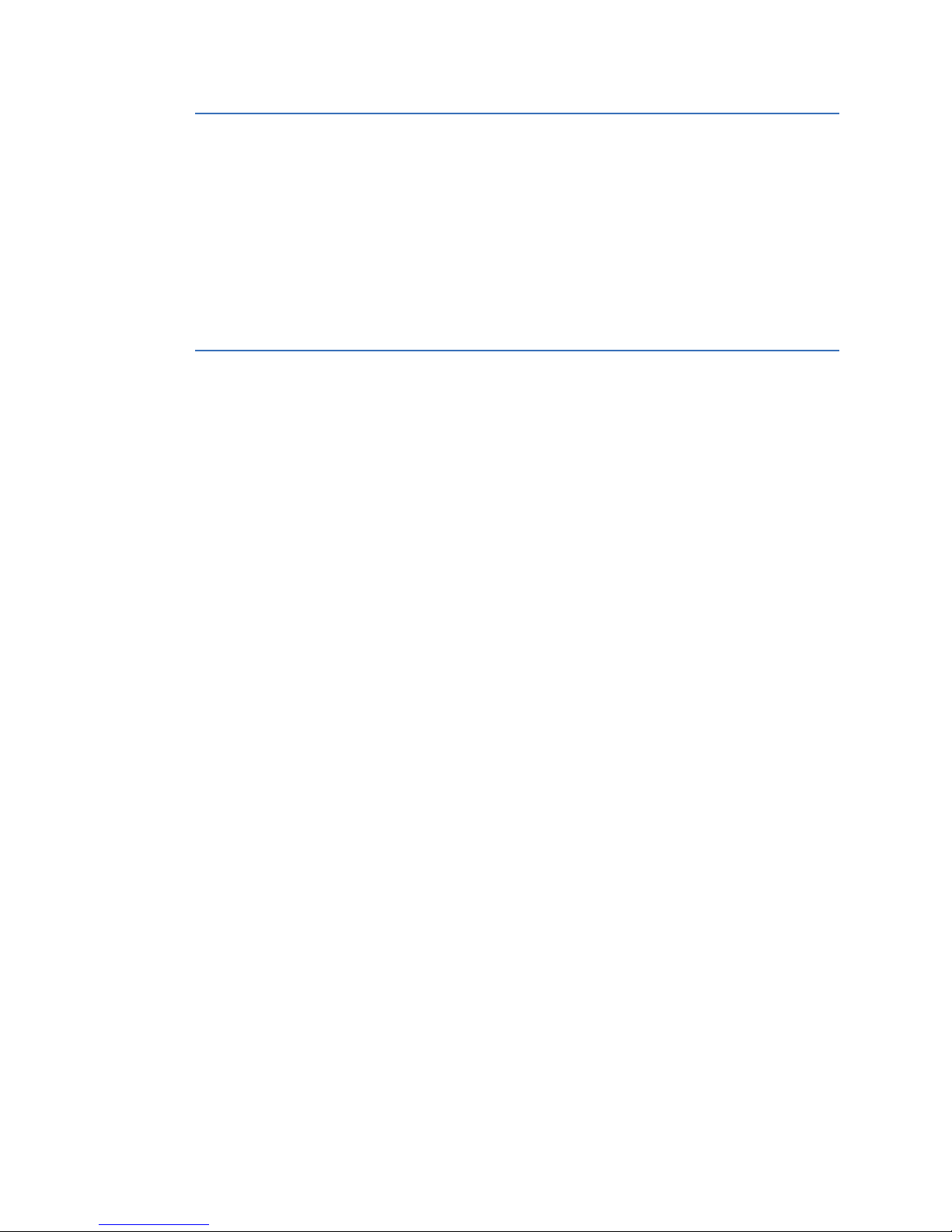
How to use this manual
This manual describes how to install the D20MX and get it up and running for the first time.
Procedures are provided for all component options available for the D20MX. The
components included in your D20MX depend on what was ordered for your substation
application.
The software-related procedures in this manual are based on using a computer running
Windows
version of Windows.
®
XP. Some steps and dialog boxes may vary slightly if you are using another
Document conventions
The following typographic conventions are used throughout this manual:
Bold face is used for:
• Names of software program menus, editors, and dialog boxes; also for the names of
menu commands, keyboard keys, icons and desktop shortcuts, and buttons and fields
in editors and dialog boxes
• Names of hardware components
• User input that must be typed exactly
Italic face is used for:
•Emphasis
• Cross-references to sections, figures and tables within this manual and for titles of
other documents
• File and directory names; examples of directory paths are generally given in the
Windows format
• Placeholders for user input that is specific to the user. May also include angle brackets
around the placeholder if the placeholder is already in italic text. For example,
c:\<product>\product.def
• References to a parameter or field value shown
ABOUT THIS DOCUMENT
8 GE INFORMATION D20MX INSTRUCTION MANUAL
Page 9
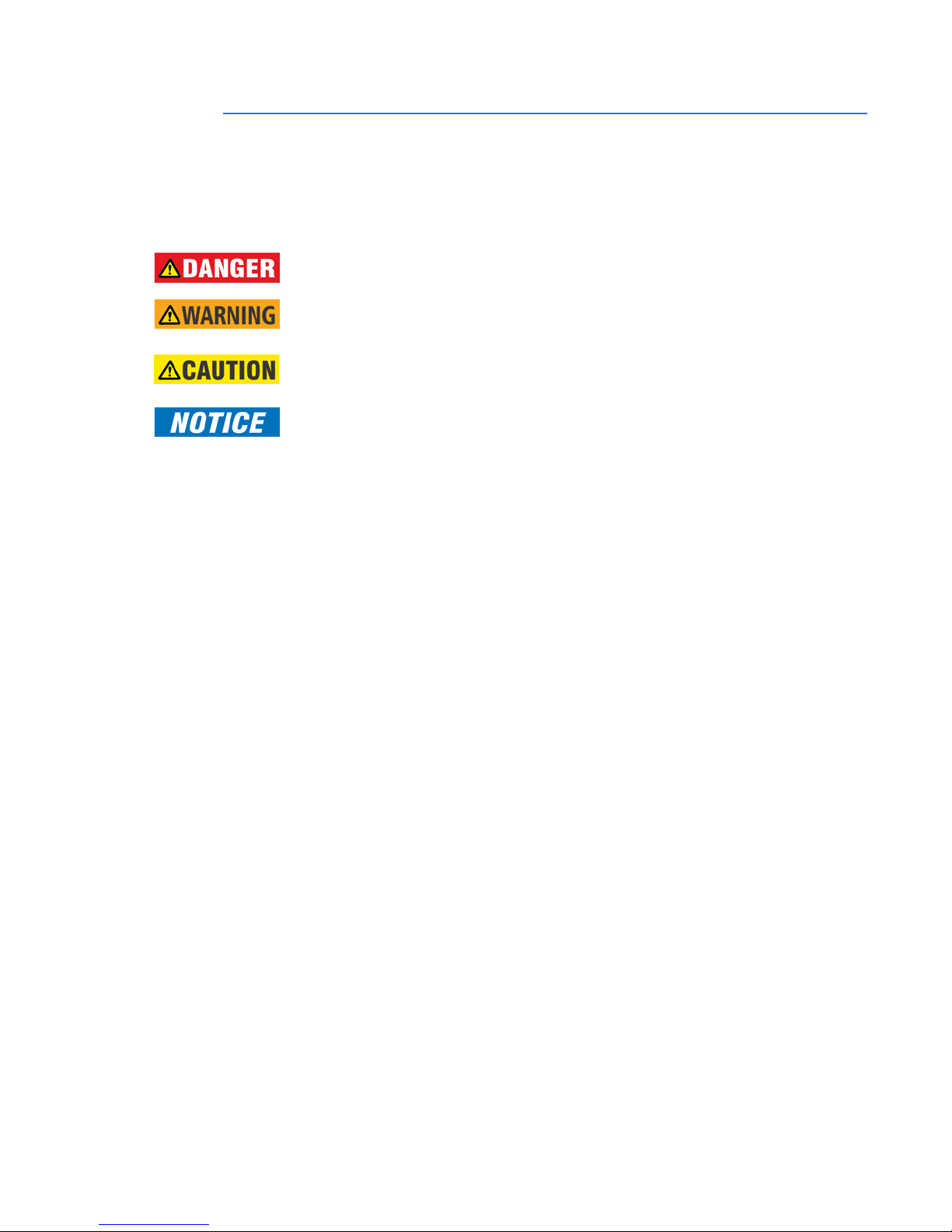
ABOUT THIS DOCUMENT
Safety words and definitions
Before attempting to install or use the device, review all safety indicators in this document
to help prevent injury, equipment damage or downtime.
The following safety and equipment symbols are used in this document:
Indicates a hazardous situation which, if not avoided, results in death or serious injury.
Indicates a hazardous situation which, if not avoided, could result in death or serious
injury.
Indicates a hazardous situation which, if not avoided, could result in minor or
moderate injury.
Indicates practices that are not related to personal injury.
D20MX INSTRUCTION MANUAL GE INFORMATION 9
Page 10

ABOUT THIS DOCUMENT
10 GE INFORMATION D20MX INSTRUCTION MANUAL
Page 11
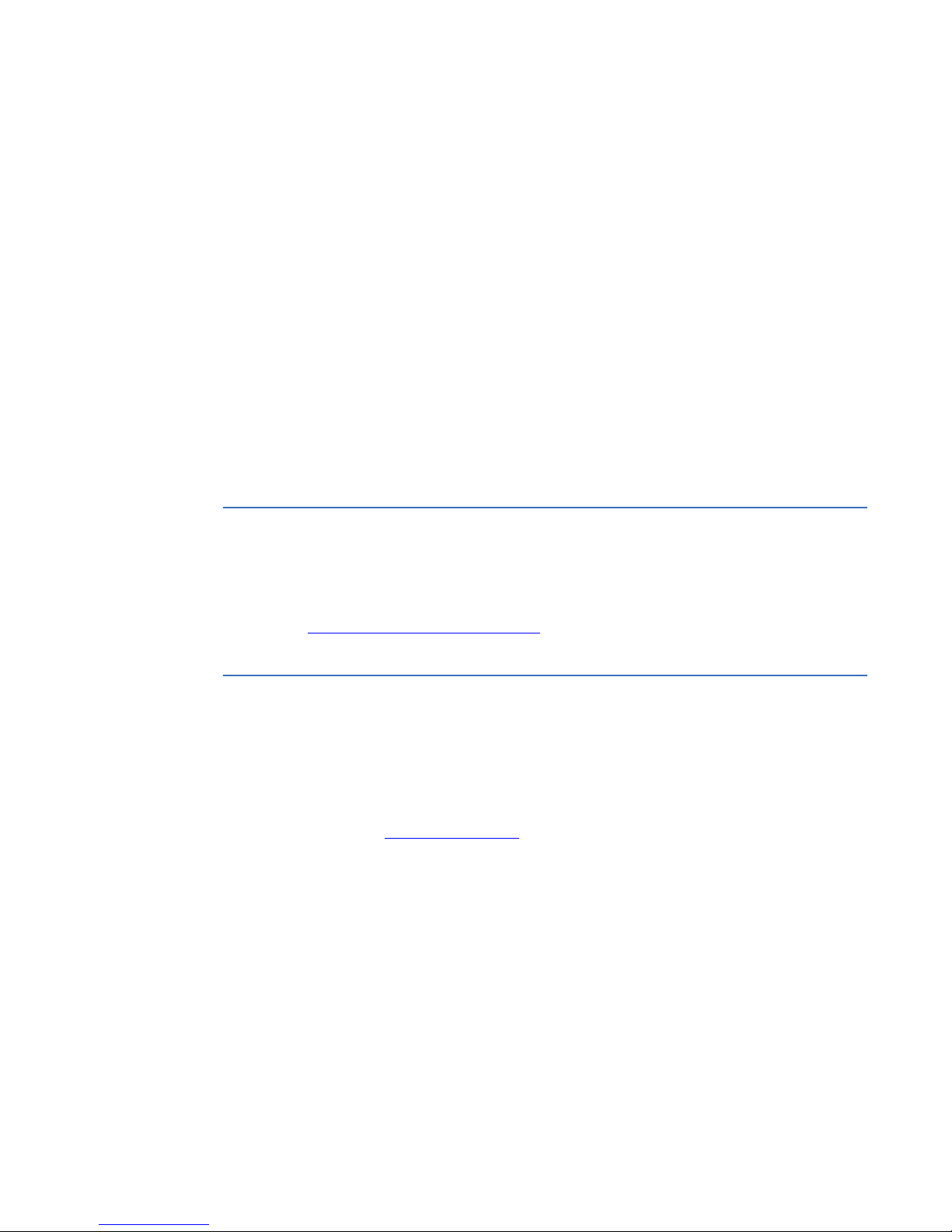
D20MX Processor
Product Support
Product Support
If you need help with any aspect of your GE Digital Energy product, you have a few options.
Search technical support
The GE Digital Energy Web site provides fast access to technical information, such as
manuals, release notes and knowledge base topics at:
http://www.gedigitalenergy.com
Contact customer support
The GE Digital Energy Customer Service Center is open 24 hours a day, seven days a week
for you to talk directly to a GE representative.
In the U.S. and Canada, call toll-free: 1 800-547-8629
International customers, please call: + 1 905-927-7070
Or e-mail to multilin.tech@ge.com
Have the following information ready to give to Customer Service:
• Ship to address (the address that the product is to be returned to)
• Bill to address (the address that the invoice is to be sent to)
•Contact name
• Contact phone number
• Contact fax number
• Contact e-mail address
• Product number / serial number
• Description of problem
The Customer Service centre provides you with a case number for your reference.
D20MX INSTRUCTION MANUAL GE INFORMATION 11
Page 12
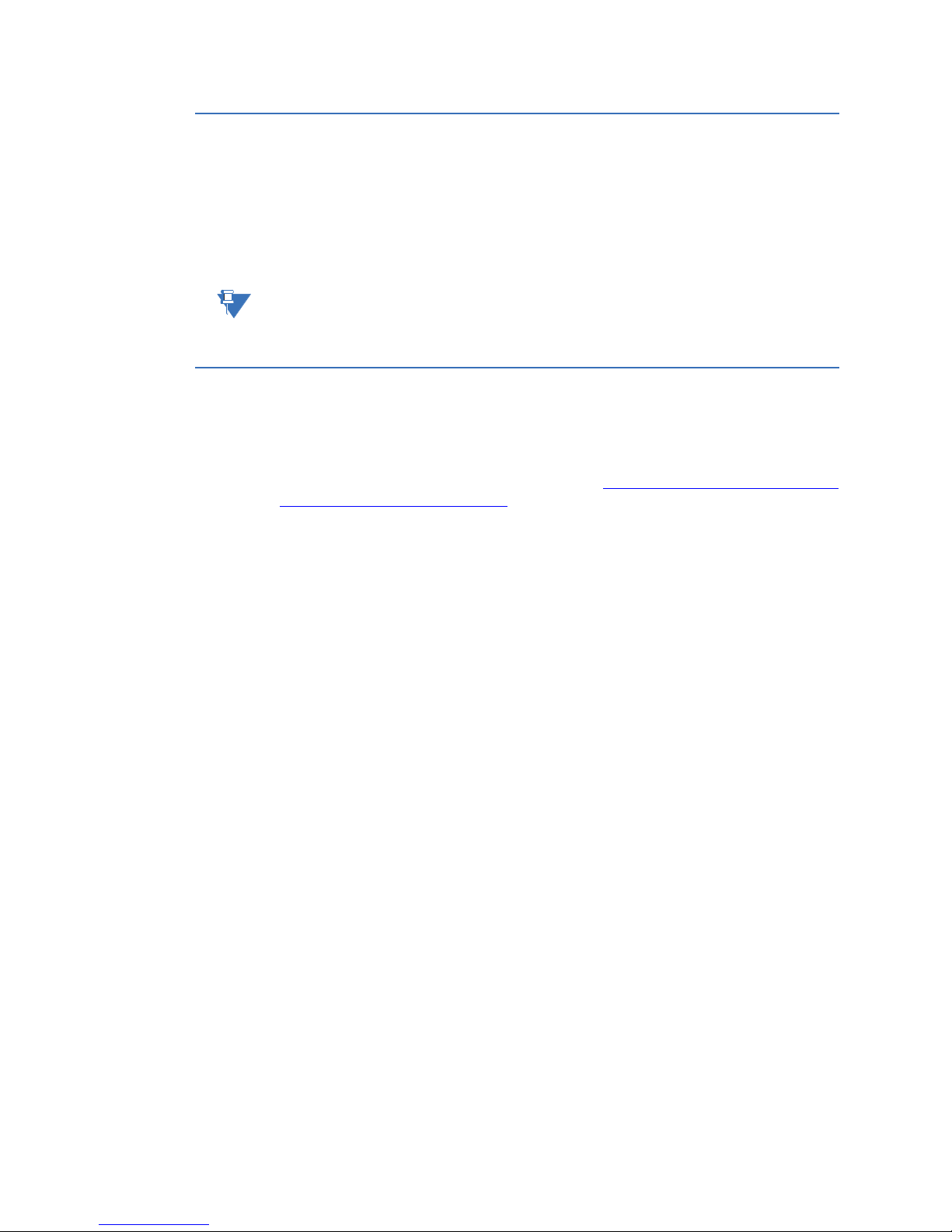
Product returns
NOTE
A Return Merchandise Authorization (RMA) number must accompany all equipment being
returned for repair, servicing, or for any other reason. Before you return a product , please
contact GE Digital Energy to obtain an RMA number and instructions for return shipments.
You are sent the RMA number and RMA documents via fax or e-mail. Once you receive the
RMA documents, attach them to the outside of the shipping package and ship to GE.
Product returns are not accepted unless accompanied by the Return Merchandise
Authorization number.
Upgrade your D20MX processor firmware
The firmware of your D20MX Processor can be upgraded to provide the latest functionality
and improvements.
Go to the D20MX Substation Controller web page at http://www.gedigitalenergy.com/app/
ViewFiles.aspx?prod=d20mx&type=7 to download the upgrade software.
PRODUCT SUPPORT
12 GE INFORMATION D20MX INSTRUCTION MANUAL
Page 13
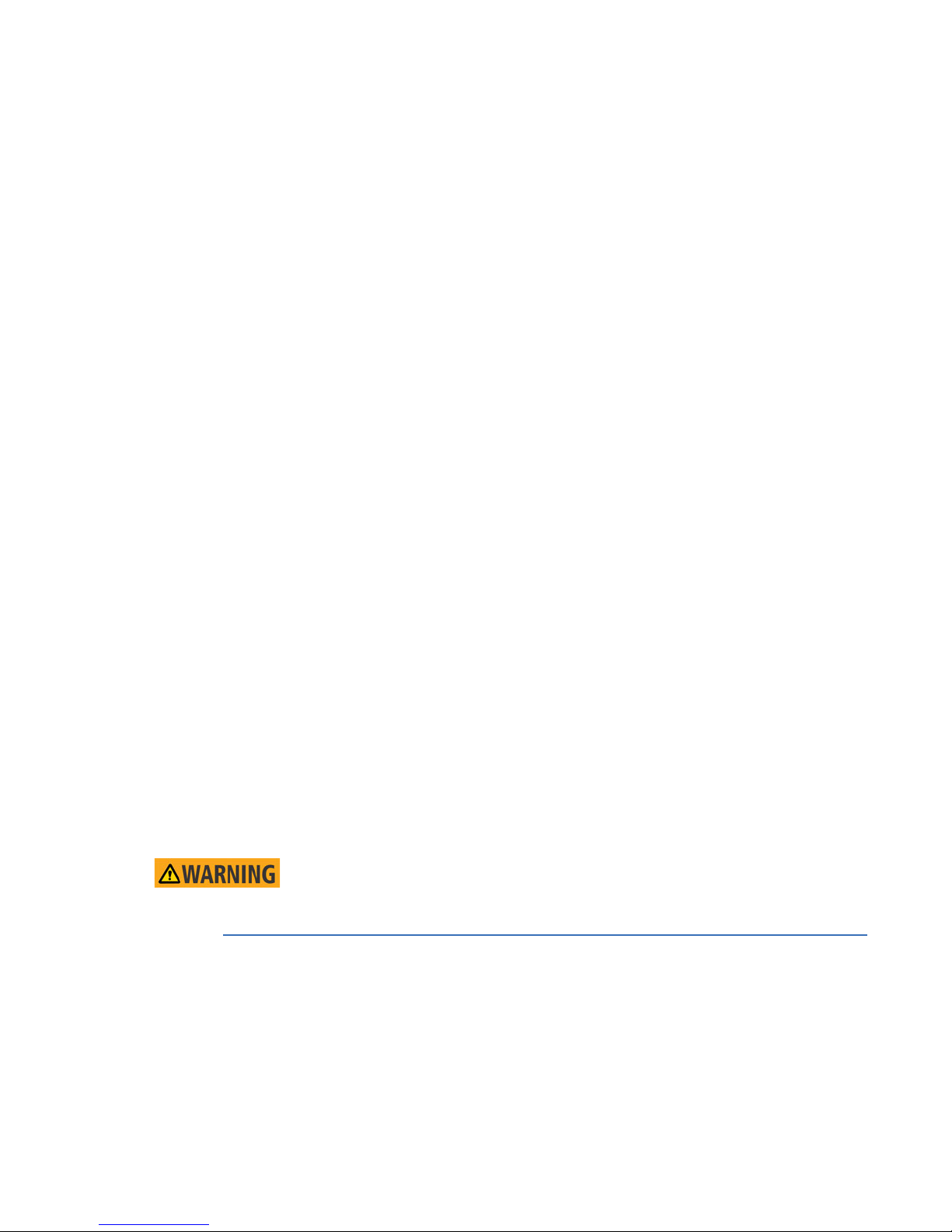
D20MX Processor
Chapter 1: Before You Start
Before You Sta rt
The D20MX Substation Gateway is a specialized computing platform which executes
communications and energy management applications for monitoring and control of
electrical substations. The D20MX is capable of consolidating data from multiple slave
devices connected through communication channels (DCA: Data Collection Applications)
and D20 Input / Output Modules in a single database. The D20MX can execute local logic,
aggregate data, process data through one of multiple applications (DTA: Data Translation
Applications) and report data upstream to master stations through different server
protocols (DPA: Data Processing Applications).
The new D20MX processor card is a pin-for-pin compatible replacement for all generations
of the D20 SBC, providing the latest revisions of common D20 applications and
performance enhancements to support NERC-compliant Cyber security.
Before you begin installing and using the D20MX, review the information in this chapter,
including the following topics:
• Safety precautions
• Regulatory compliance information
• Product overview
• Product specifications
• Storage recommendations
Read and thoroughly understand this manual before installing and operating the unit.
Save these instructions for later use and reference.
WARNING! Failure to observe the instructions in this manual may result in serious
injury or death.
Safety precautions
Follow all safety precautions and instructions in this manual.
Only qualified personnel should work on the D20MX. Maintenance personnel should be
familiar with the technology and the hazards associated with electrical equipment.
• Never work alone.
D20MX INSTRUCTION MANUAL GE INFORMATION 13
Page 14
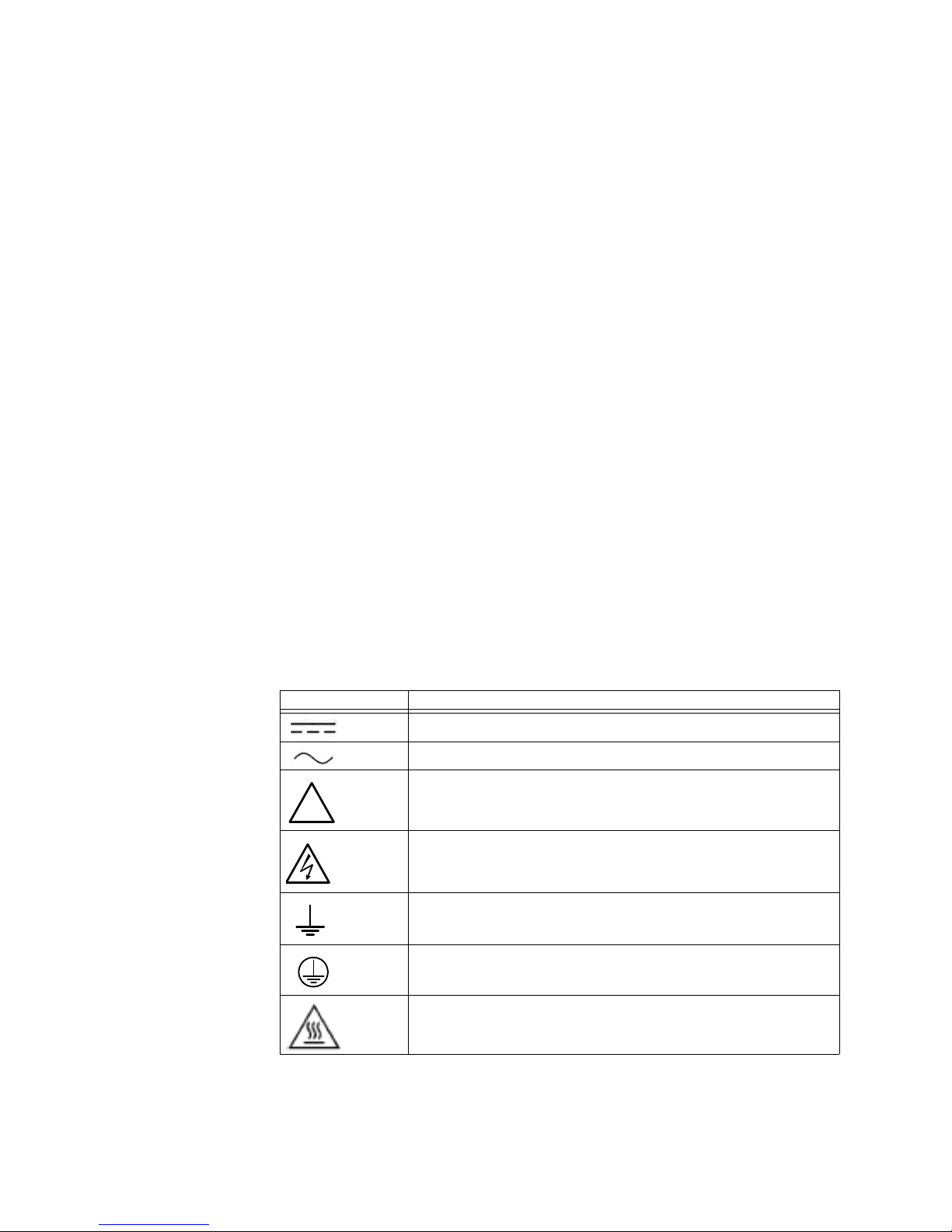
CHAPTER 1: BEFORE YOU START
!
• Before performing visual inspections, tests, or maintenance on this equipment, isolate
or disconnect all hazardous live circuits and sources of electric power. Assume that all
circuits are live until they have been completely de-energized, tested, and tagged. Pay
particular attention to the design of the power system. Consider all sources of power,
including the possibility of back feed.
• Turn off all power supplying the equipment in which the D20MX is to be installed
before installing and wiring the D20MX.
• Operate only from the power source specified on the installed power supply module.
• Beware of potential hazards and wear personal protective equipment.
• The successful operation of this equipment depends upon proper handling,
installation, and operation. Neglecting fundamental installation requirements may
lead to personal injury as well as damage to electrical equipment or other property.
• All AC voltage terminals are protected from accidental contact by a mechanical safety
shield.
• All electronic components within the D20MX are susceptible to damage from
electrostatic discharge. To prevent damage when handling this product use approved
static control procedures.
• Hazardous voltages can cause shock, burns or death. To prevent exposure to
hazardous voltages, disconnect and lock out all power sources before servicing and
removing components.
• If the D20MX is used in a manner not specified in this manual, the protection provided
by the equipment may be impaired.
• Changes or modifications made to the unit not authorized by GE Digital Energy could
void the warranty.
Warning symbols
Table 1 explains the meaning of warning symbols that may appear on the D20MX.
Table 1: Warning symbols
Symbol Description
The relevant circuit is direct current.
The relevant circuit is alternating current.
Caution: Refer to the documentation for important operation and
maintenance instructions. Failure to take or avoid specified actions could
result in loss of data or physical damage.
Warning: Dangerous voltage constituting risk of electric shock is present
within the unit. Failure to take or avoid specified actions could result in
physical harm to the user.
Earth/Ground Terminal
Protective Ground Terminal
Caution: Hot Surface
14 GE INFORMATION D20MX INSTRUCTION MANUAL
Page 15
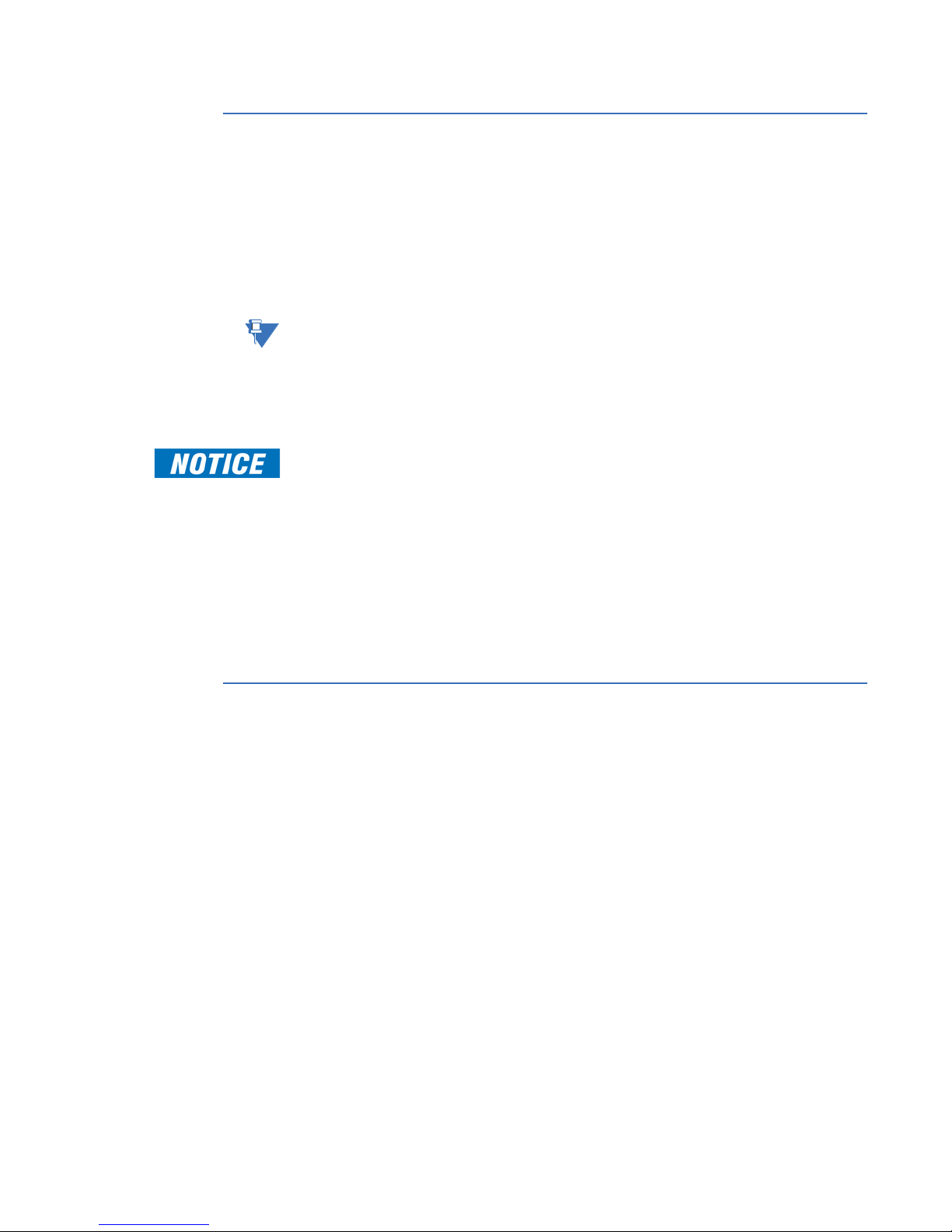
CHAPTER 1: BEFORE YOU START
NOTE
Regulatory compliance information
CE Mark compliance
The D20MX is rated as CISPR 11 Group 1 Class “A” equipment.
To meet essential safety requirements of the LV Directive 2006/95/EC, the D20 chassis
must be installed in a secondary cabinet if an operating voltage on any of the terminals is
equal to or higher than 50 VAC or 75 VDC. Proper wiring practices and applicable local
safety standards defining protection against electrical shock must be followed at all times.
To provide higher EMC immunity and maintain CE Mark compliance, the serial cables used
for permanent RS-232 and RS-485 connections must comply with the following
requirements:
• Cables must be shielded
• D type connector covers must provide EMC shielding (e.g., metallized plastic or die
cast metal covers) for permanently connected RS-232 cables
Class “A” equipment is intended for use in an industrial environment. The equipment
generates, uses and can radiate radio frequency energy and, if not installed and used in
accordance with these instructions, may cause interference to other devices in the vicinity.
If this equipment does cause interference with other devices, which can be determined by
turning the equipment off and on, the user is encouraged to try to correct the interference
by one or more of the following measures:
• Reorient or relocate the receiving device
• Increase the separation between the equipment
• Connect the equipment into an outlet on a circuit different from that to which the
other device(s) is connected
• Consult the manufacturer or field service technician for help
Product overview
The D20 is a standalone remote terminal unit (RTU). It consists of a D20MX processor
board, power supply, optional termination panels, and optional communications
equipment in a 3U tall, 19-inch wide chassis. These components, combined with software
applications running on the D20MX, form the D20 RTU System.
The D20 acts as a data concentrator and central processor. Field data gathered through
the peripheral modules and external Intelligent Electronic Devices (IEDs) are stored in the
system database and can be accessed by the application programs loaded on the D20.
Product design
The D20 design has horizontally mounted processor boards, with multiple boards in some
versions.
Peripheral I/O boards operate independently of the main chassis and D20MX processor
board. This means that you can use a D20 without direct connection to peripheral boards
so that it acts as a master data concentrator to other RTUs. You can also hot-swap the
peripherals without powering down the main processor. For information on peripheral
modules, see the D20/D200 Installation and Operations Guide (part number 994-0078); see
section: Connections and Configuration.
D20MX INSTRUCTION MANUAL GE INFORMATION 15
Page 16

D20MX Processor
The D20MX is a single board computer built around a 667 MHz embedded PowerQUICC II
Pro processor. The D20MX supports open standard cyber security features that allow
interoperability in NERC CIP environments and introduces compliance to IEC standards;
refer to Appendix A,
The D20MX can be retrofitted into either a D20 3U single-node VME chassis or D20 3U nonVME chassis. In a single-node VME chassis, this one processor module replaces the
previous D20 M, M++, ME, and MEII CPU cards.
Due to aging printed circuit board assembly and mechanical constraints, only certain
chassis from 2002 and onward can be used with a D20MX. This comprises the following
chassis:
• D20 VME chassis 500-0280 Release 08 or higher,
• D20 Non-VME chassis 500-0305 Release 18 or higher
A solid partition between the Main processor bay and accessory bay prevents access to
the harness from the fiber card to D20MX card (only applicable to the 526-3005LF fiber
card version).
Security
The D20MX provides the following new security improvements over its predecessors:
• Centralized user authentication and authorization (RADIUS), including integration with
Microsoft Servers using NPS
• Role Based Access Control (RBAC) keeping operator and engineering activities
separated, logged and simple
• NERC compliant passwords, with strong complexity rules and one-way encrypted
• Full auditing including Syslog integration to enterprise systems
• SFTP for secure network-based firmware upgrades and configuration file transfers
• SSH for secure network access to WESMAINT II+. and the LogicLinx Executor. Refer to
Appendix E:
network access to the LogicLinx Executor.
To take advantage of these improvements, refer to the WESMAINT II+ for the D20MX
Configuration Guide (B014-1NCG) for details of these security features of the D20MX.
CHAPTER 1: BEFORE YOU START
Standards & Protection for the complete listing.
“Secure Connection for LogicLinx” on page 149 for details on securing
CyberArk A plug-in available from CyberArk Software Ltd. enables the D20MX to be integrated with
the CyberArk Privileged Identity Management (PIM) Suite. In addition to centralized user
authentication and authorization, integration with CyberArk, PIM provides a one-time
password model for the D20MX.
Contact CyberArk (http://cyberark.com) for details.
16 GE INFORMATION D20MX INSTRUCTION MANUAL
Page 17
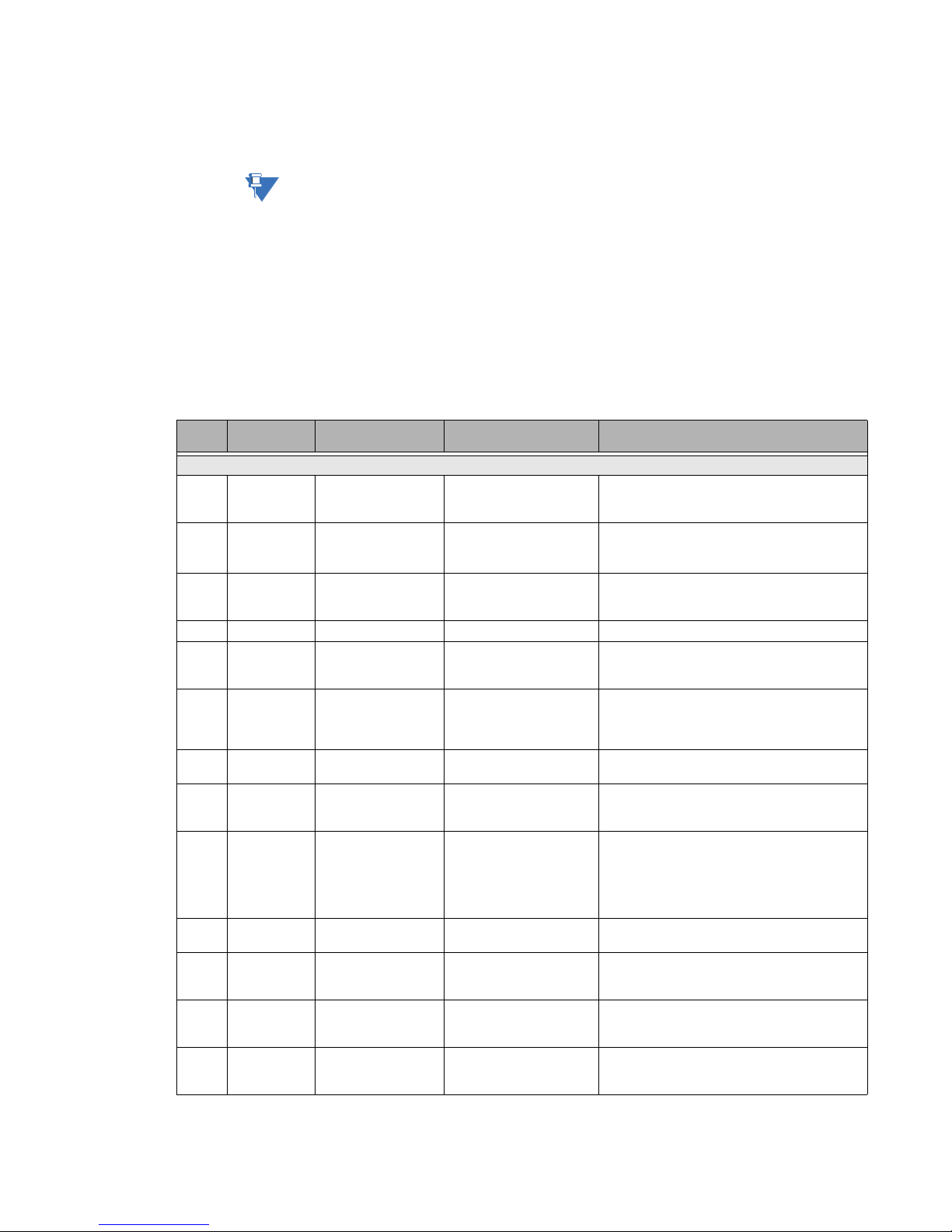
CHAPTER 1: BEFORE YOU START
NOTE
D20MX applications
Table 2 lists the applications included in the D20MX firmware.
* An Application ID containing an “N” (e.g., A009N) signifies a unique application definition
for the D20MX.
† The D20MX version of the application is based on this D20 classic application version.
However, the D20MX version is not identical to the D20 classic version due to minor
changes to improve the robustness and security of the original application.
‡ The version of B009 in SAN0002 is actually based on D20 classic application version 401
but modified to be compatible with the version 310 application definition version.
Ф The version of B021 in SAN002 is actually based on D20 classic application version 991
but modified to be compatible with the version 912 application definition version.
Table 2: D20MX applications
License
Group
Common Application Definitions
001 A009N 805 PG&E DPA for D20MX Pacific Gas and Electric (PG&E) data-processing
001 A017N 131 Distributed Network
001 A018 120 Quantum Meter Scanner
001 A023N 423 CDC Type I DPA for D20MX The CDC Type I DPA emulates a CDC Type I RTU
001 A033-5N 211 TEJAS V DPA for D20MX Emulates a remote terminal unit utilizing the
001 A036N 421 ProLogic Executor DTA for
001 A041-1 116 Proportional Integral
D20MX
Application ID
A026-1 321 Communication
A027N 832 SOE Logger DTA for D20MX The Sequence-of-Events Logger DTA processes
A030 300 Accumulator Freeze DTA Detects system status point changes and
A035 211 Analog Reference DTA Monitors analog input points and provides the
A048 210 Status Combination DTA Provides one ore more DI points, each of which
A059-0N 911 Modbus DCA for D20MX Acts as a data concentrator for one or more
Base D20 Classic
Application Version †
Application Name Description
application (DPA) for remote terminal units
(RTUs).
Protocol V1.00 DCA for
D20MX
DCA
Watchdog DTA
D20MX
D er i va ti v e C o nt r ol DT A
Distributed Network
Protocol (DNP) V1.0 Data Link Application.
Required by the Quantum Meter Scanner DCA.
The Quantum Meter Scanner DCA obtains data
from one or more Quantum Meters via the DNP
interface.
Reports on the state of communications
between the RTU and a remote device (Data
Translation Application).
sequence of events (SOEs) from any sub-set of
the system digital input and/or analog input
points.
system accumulator point freezes.
(Valmet/Metso/Telvent) TEJAS V
communication protocol.
system database with pseudo analog values
that represent either correctly functioning
analog input hardware (good reference value),
or failed analog input hardware (bad reference
value).
Provides user programmable soft logic
automation functionality.
The Proportional, Integral and Derivative (PID)
DTA uses the generally-accepted industry
standard for control of closed loop processes.
provides an event-driven logical OR of a set of
mapped system DI points.
Sub-Remote Units (SRUs) using the MODBUS
communication protocol (RTU & ASCII modes).
D20MX INSTRUCTION MANUAL GE INFORMATION 17
Page 18

CHAPTER 1: BEFORE YOU START
License
Group
D20MX
Application ID
Base D20 Classic
Application Version †
Application Name Description
A068N 311 Modbus DPA Capable of communicating with one or more
master stations using the MODBUS protocol
(RTU & ASCII modes).
A078N 610 SEL Gateway DCA for
D20MX
A sub-master within a SCADA system,
controlling SEL relay equipment using SEL's
ASCII character-based relay protocol
A083-0 342 Calculator DTA Convenient and flexible soft logic utility that
can perform applications such as substation
level interlocking, feeder interlocking, and
converting digital inputs to control outputs for
driving a map board
A088-0 203 Substation Maintenance
DTA
A101-0N 906 IEC 870-5-101 DPA for
D20MX
Allows status and analog input values to be
suppressed for maintenance purposes.
Communicate with one or more hosts using the
IEC 60870-5-101/104 (T101) protocol. Has the
ability to function as several distinct IEC 608705-101/104 RTUs. Supports the unbalanced
version of the data link.
A104-0N 124 Alarm Grouping DTA for
the D20MX
Provides DI points each representing a group
alarm. The group alarm is generated when the
number of DI points in the alarm state exceed
the group threshold value.
001 A113N 301 PSR DCA for D20MX Programmable Synchrocheck Relay (PSR) DCA
acts as a data concentrator for several remote
PSRs. The DCA and remote PSRs function as a
remote synchronous closure controller.
A118 103 Failover DTA Allows configurable combination of control
requests to result in a failover or switchover of
a redundant system.
A121-0 200 Automatic Frequency
Selection DTA
Provides AI points each derived from an
Automatic Selection Method (ASM). An ASM
selects the highest priority valid frequency
measurement from a group of AI points.
A123-0 111 NGC General DTA Generates control lockout indications, digital
input suppression or unsupression indications,
and control active indications.
A131-0 131 MODBUS TCP/IP DCA Provides an interface to Sub-Remote Units
(SRUs) using the MODBUS protocol over the
TCP/IP communication layer.
A135-0 110 MODBUS TCP/IP DPA Provides communications with one or more
master station using the MODBUS protocol
over TCP/IP communication layer.
A161-0 301 Secondary Master Trip/
Close DTA
Translates control requests into conventional
trip/close operations in conjunction with
secondary control operations to be used as a
Secondary Master Trip or Close.
A184-0 120 General Alarm DTA Takes several alarms and groups them
together under one General Alarm.
001 A185-0N 303 W18979 DPA for D20MX Emulates the Landis & Gyr 8979 RTU.
Communicates with multiple master stations,
over redundant communication lines.
A186-0 213 Western Power
Distribution (WPD) DTA
Calculates power from monitored voltage,
current, and phase angle. Also, performs time
integrated analog averaging, relative to the top
of the hour.
A193-0 302 Top of the Hour Analog
Averaging DTA
Performs time integrated analog averaging,
relative to the top of the hour.
001 A194-0 101 Cooper 2179 DCA Monitors and controls Cooper devices using
the Cooper 2179 protocol.
A195-0 110 Redundant I/O DTA Provides I/O point redundancy.
18 GE INFORMATION D20MX INSTRUCTION MANUAL
Page 19
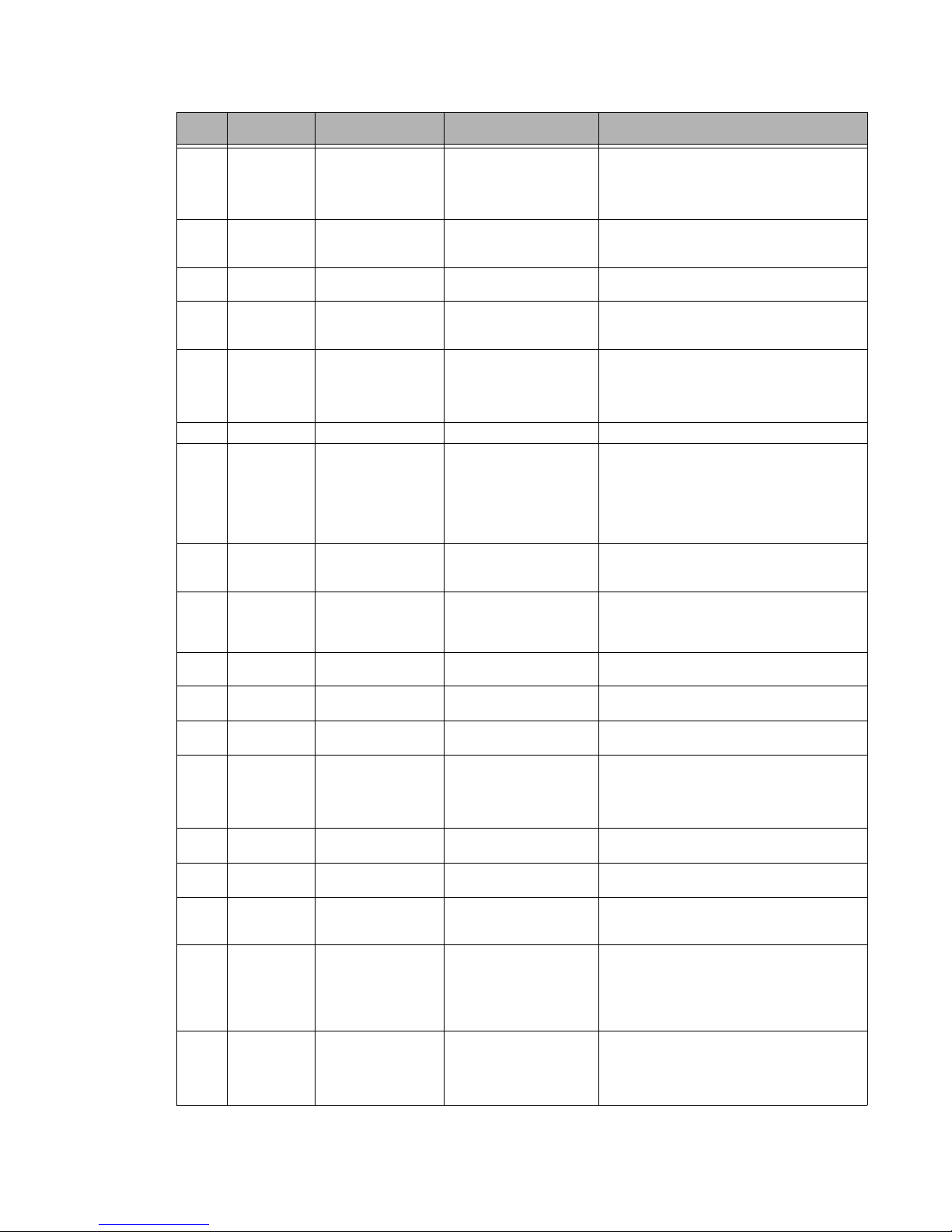
CHAPTER 1: BEFORE YOU START
License
Group
D20MX
Application ID
Base D20 Classic
Application Version †
Application Name Description
001 A199-0N 106 HR6000/XA-21 (DPA) for
D20MX
B003 751 D.20 Peripheral Link DCA The D.20 Peripheral Link is responsible for
B008-1 311 System Point Database Maintains the database of system points in the
B012N 201 IRIG-B DCA for D20MX Provides Universal Time Coordination (UTC)
B013 560 DNP V3.00 Data Link Provides services for software applications to
B014-1N 520 WESMAINT II+ for D20MX RTU maintenance facility.
B015 530 Bridgeman Allows applications to communicate with other
B023N 761 DNP V3.00 DCA The Distributed Network Protocol V3.00 DCA
B034N 203 Redundant Monitor for
D20MX
B045-0 101 D20AC WESMAINT II+
Display Screens
B052-0N 351 DNP Internet Data Link for
D20MX
B058-0N 231 IEC 870-5 Data Link for
D20MX
B060-0 210 IEC 870-5-101 DCA Acts as a master (primary) communication
B071-0 200 WESMAINT File Upload Uploads files via the WESMAINT port as S
B080-0 214 IEC 60870-5-103 DCA Monitors and controls devices using the IEC
002 B082-0N 311 LogicLinx Executor WARP
for D20MX (Ethernet
capable)
B085-0 130 IEC Balanced Data Link Provides services to send and receive
B086-0 131 IEC 60870-5-104 Data Link Provides a service to reliably transfer IEC
Communicates with one or more hosts using
the Harris HR6000/XA-21 protocol, emulating
several HR6000/XA-21 LRUs. Supports multiple
communication ports, multiple LRUs per
communication port, and redundant porting.
surveillance and control of digital and analog
values in the D.20 I/O peripherals.
RTU.
using the IRIG-B pulse frame, as specified by
IRIG Standard 200-04 September 2004 Edition.
send and receive messages using the
Distributed Network Protocol (DNP) V3.00 Data
Link protocol and the DNP V3.00 Transport
Functions
peer applications. Automatically routing
messages to the destination application.
Intended to work within layered software
architectures. Provides the routing functions of
a network layer, but does not add a network
layer header to outgoing messages.
acts as the master to one or more remote
devices using the DNP V3.00 protocol.
Monitors CCU states and initiates failover. Also,
receives command requests to perform
database synchronization, switchover and
failover.
Provides D20AC WESMAINT II+ displays
DNP V3.00 data link over internet
FT 1.2 primary data link configuration
device, initiating data exchanges. It is capable
of sending control commands to the remote
devices, and processing data autonomously
collected by the data link layer.
records or using ZMODEM.
60870-5-103 protocol.
The LogicLinx executor is responsible for
executing PLC programs written using the
LogicLinx PLC (IEC 1131-3 compliant) editor.
messages using the IEC 60870-5 FT 1.2
Balanced Protocol over point-to-point links,
with support for a dial-up modem. Works with
one user in point-to-point configurations, or
multiple users in dial-up configurations.
60870-5-101 Application Service Data Units
(ASDU) over a TCP/IP network. Implements this
service using the transport layer interface
protocol IEC 60870-5-104.
D20MX INSTRUCTION MANUAL GE INFORMATION 19
Page 20
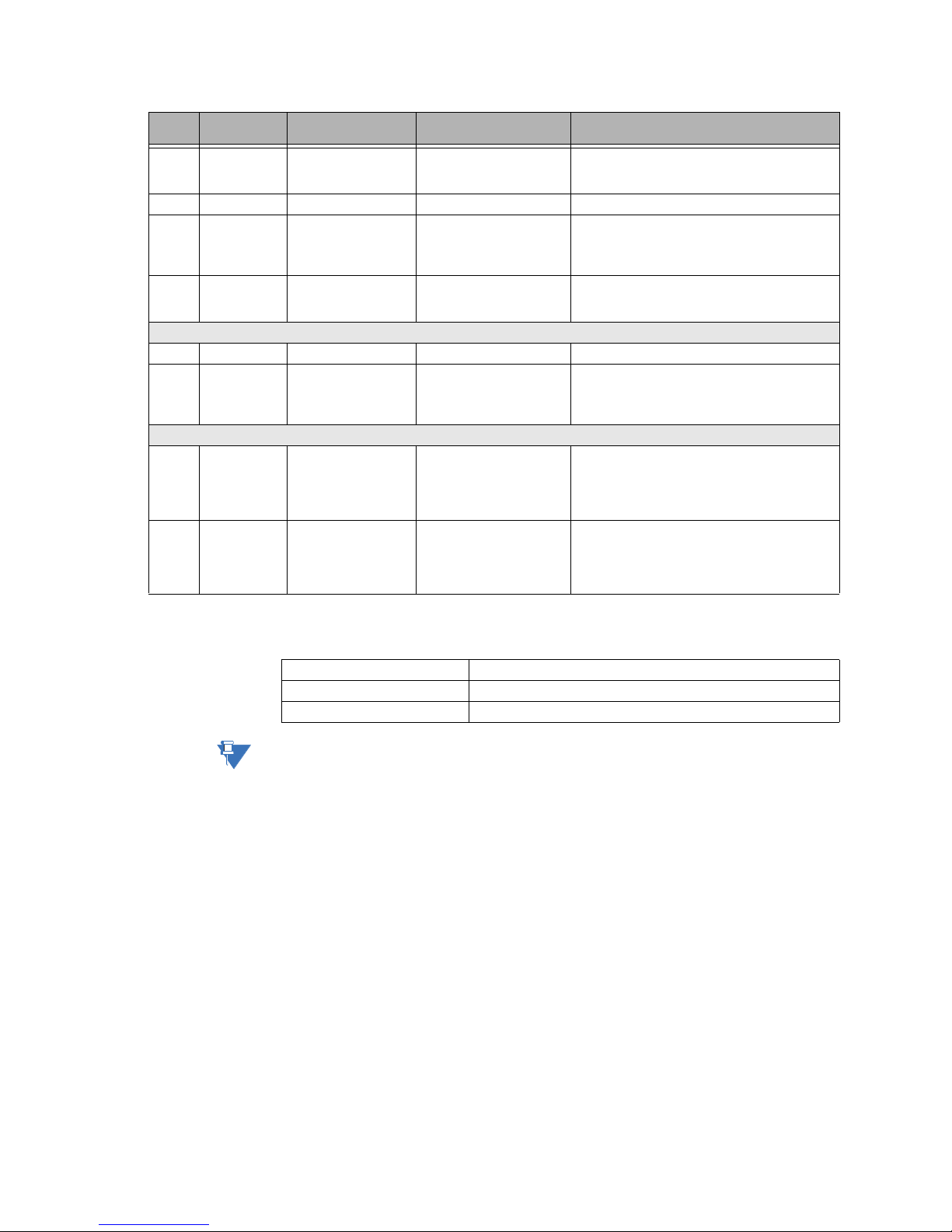
CHAPTER 1: BEFORE YOU START
License
Group
SAN0001 Applications
SAN0002 Applications
D20MX
Application ID
B099-0 113 SNTP Client DTA The Simple Network Time Protocol (SNTP) client
B100-0 141 Internet Protocol Stack Configuration of the LAN
B119-1N 103 LAN Redundancy Manager Provides health and active pseudo DI points for
B148-0 104 Time Zone and DST
B009 401 Mailbox DTA System point conversion application.
B021N 991 DNP V3.00 DPA for D20MX The Distributed Network Protocol (DNP) DPA
B009 310‡ Mailbox DTA Same application as used in SAN0001 except it
B021N 912 Ф DNP V3.00 DPA for D20MX Same application as used in SAN0001 except it
Base D20 Classic
Application Version †
Application Name Description
application provides reasonably accurate and
reliable time synchronization.
LAN Ports, as well as default gateway
monitoring and advanced routing
configuration.
Settings DTA
The Time Zone and DST (Daylight Saving Time)
provides a time zone and DST information to
other applications.
enables master stations to retrieve and modify
local data using the DNP V3.00 Application
Layer Protocol.
allows you to avoid manually correcting some
configuration warnings after transferring D20
firmware containing B009 versions less than or
equal to 310.
allows you to avoid manually correcting some
configuration warnings after transferring D20
firmware containing B021 versions less than or
equal to 912.
Table 3 provides the License Group legend.
Table 3: D20MX license group
LIcense Group Group Description
001 D2X Classic Applications
002 Advanced Automation Applications
The license group is an option in the D20MX order code. Refer to Table 8 and Table 9 for
details. Ordering a D20MX with a particular license group option enables all applications in
that group to run on the D20MX.
20 GE INFORMATION D20MX INSTRUCTION MANUAL
Page 21
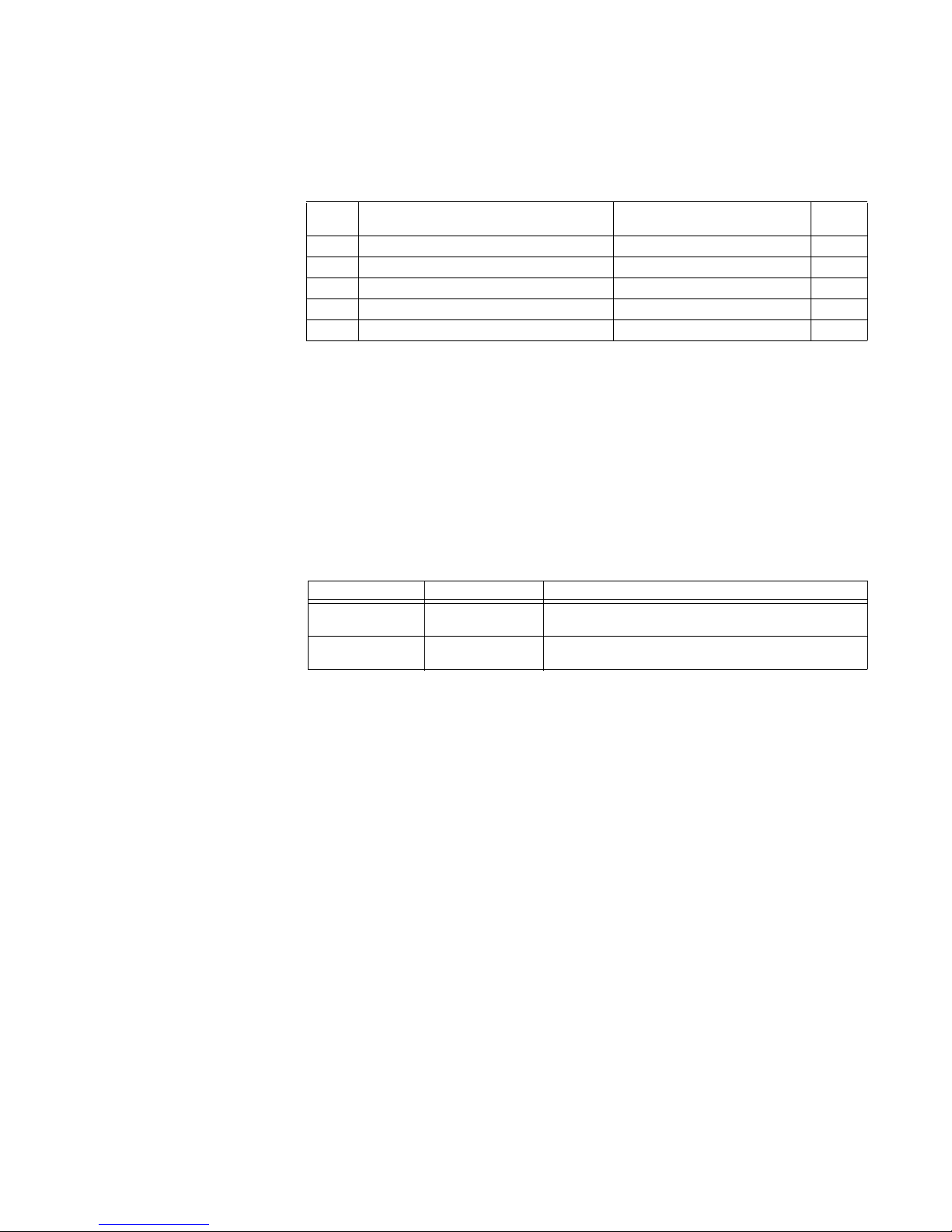
CHAPTER 1: BEFORE YOU START
Table 4 lists the embedded images included in the D20MX firmware.
The Version Image column indicates the image versions in the SAN0001 and SAN0002
files.
Table 4: D20MX embedded images
Image IDImage Name Description Version
S032 D20S Peripheral Board (supports B003) D20S Peripheral Board Code 303
S033 D20A Peripheral Board (supports B003) D20A Peripheral Board Code 301
S034 D20K Peripheral Board (supports B003) D20K Peripheral Board Code 306
S035 D20C Peripheral Board (supports B003) D20C Peripheral Board Code 307
S055-0 D20AC Peripheral Board (supports B003) D20AC Peripheral Board Code 108
Firmware/FPGA versions
Refer to D20MX Release Notes (MIS-0095) available on the D20MX Documentation CD (GE
part number 588-0075).
D20 chassis
For a detailed description of the D20 chassis options and components, refer to the
Familiarization chapter in the D20/D200 Installation and Operation Guide, 994-0078. The
D20MX supports the two versions of the D20 chassis listed in
Table 5: Types of D20 chassis
Type GE part number Description
D20 non-VME
1 slot horizontal
D20 VME
5 slot horizontal
500-0305 Chassis with backplane, external power connections, and
500-0280 Chassis with five-card VME backplane
Image
Table 5.
seven serial I/O ports
D20MX INSTRUCTION MANUAL GE INFORMATION 21
Page 22
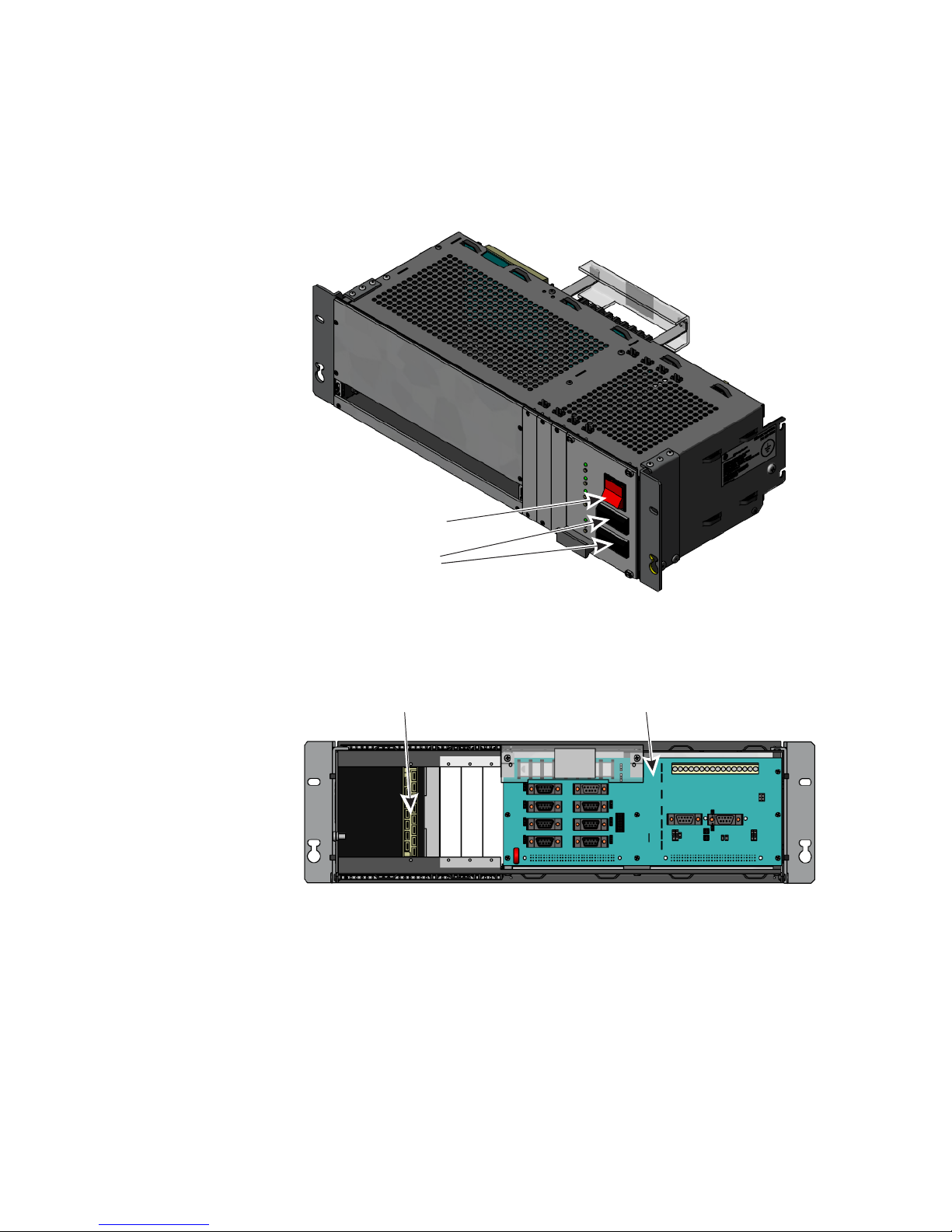
D20 non-VME The D20 non-VME single-slot chassis consists of the following:
D20 non-VME Chassis
Power Supply Switch
Power Supply Fuses
D20 Non-VME Chassis
Power Supply
Connector Block
WEST ERM D20M+
SS Termination Panel
• D20MX processor board
• Modem slots
• Power supply with switch and fuses; see Figure 1.
Figure 1: D20 non-VME chassis - power supply switch and fuses
CHAPTER 1: BEFORE YOU START
This chassis contains the WESTERM D20M+ SS termination panel, which is attached
directly to the back of the assembly; see
Figure 2.
Figure 2: D20 non-VME backplane
22 GE INFORMATION D20MX INSTRUCTION MANUAL
Page 23
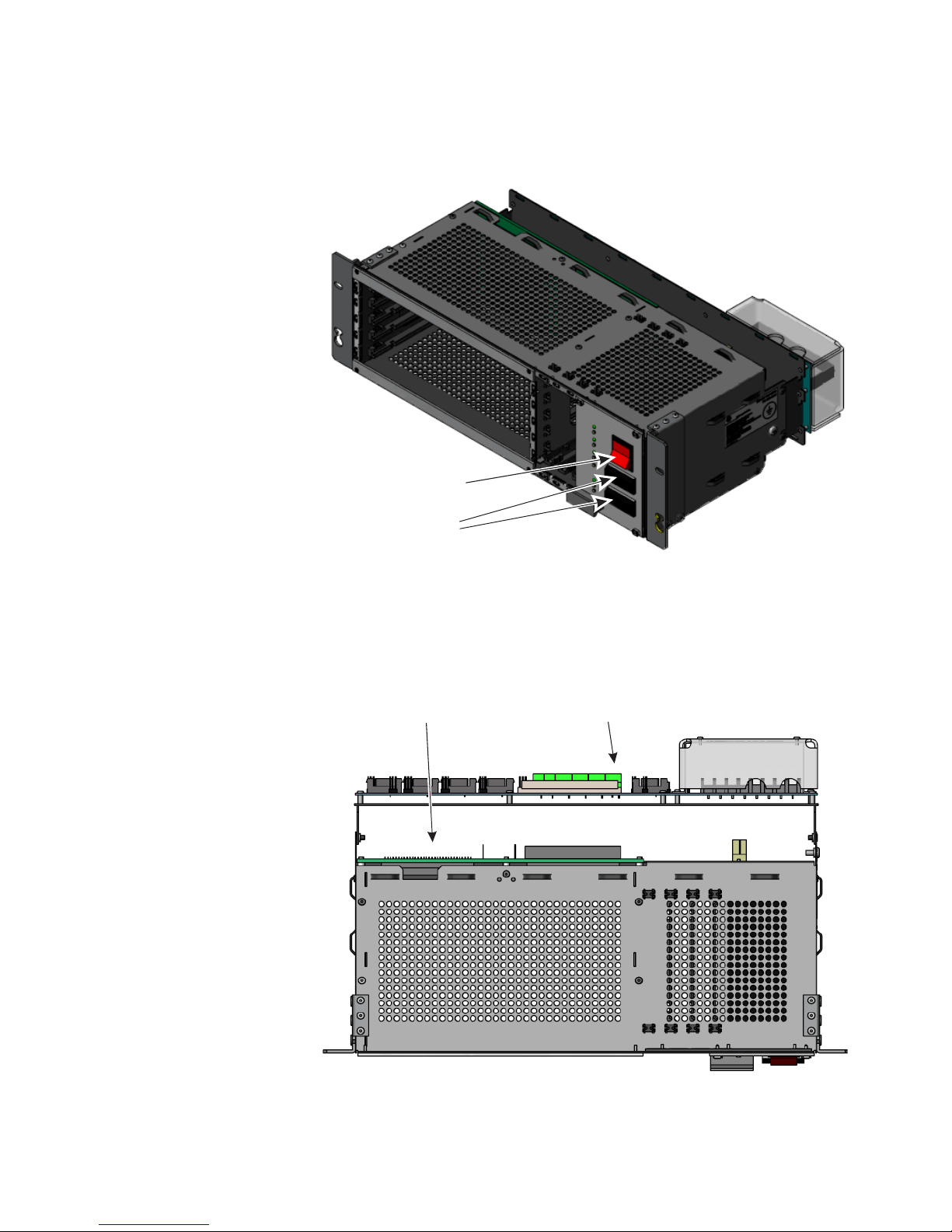
CHAPTER 1: BEFORE YOU START
D20 VME Chassis
Power Supply Switch
Power Supply Fuses
D20 VME Chassis
WESTERM D20VME -
VME Bus Backplane
WESTERM D20M+
Termination Panel
D20 VME The D20 VME-compatible chassis (see Figure 3) can support one D20MX main board. When
using the D20MX in a VME chassis, the 0 V ground wire must be used.
Figure 3: D20 VME chassis - power supply switch and fuses
This chassis (see Figure 4) contains the WESTERM D20M+ termination panel that is
mounted separately on the D20 chassis. The VME chassis kit includes a VME bus
backplane, called the WESTERM D20VME. The VME bus backplane connects to the
termination panel using a ribbon cable from Slot 1 on the bus backplane.
Figure 4: D20 VME chassis - VME bus backplane and D20M+ termination panel
D20MX INSTRUCTION MANUAL GE INFORMATION 23
Page 24
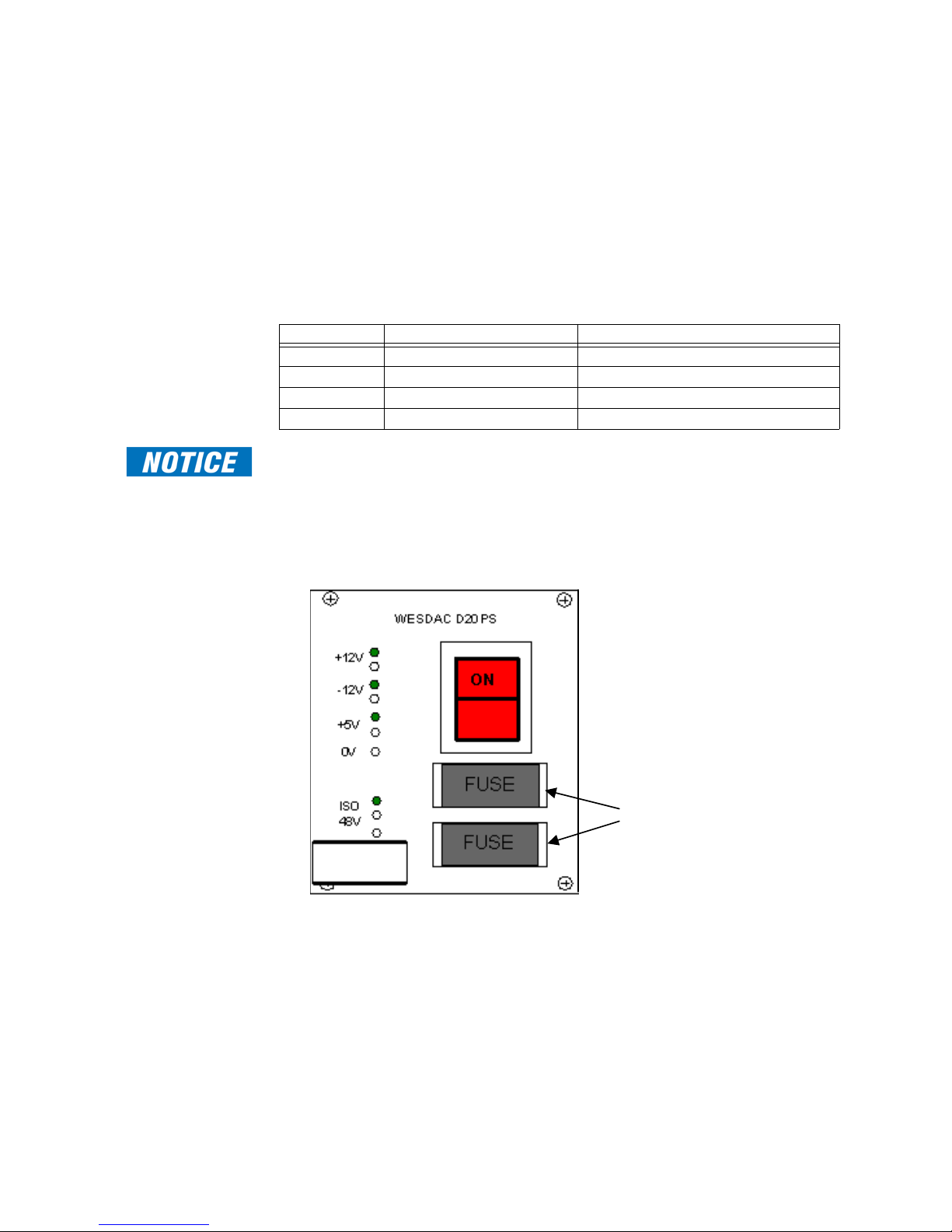
Power supply
Field-replaceable
fuses
The chassis-mounted power supply modules are switch-mode converters that provide
output power for the D20MX processor board, VME cards, modems and D20 Peripheral I/O
modules, as required. A redundant power supply can be installed to provide fail-over
protection to ensure continuous power to the D20.
If you have an extended system with more than five peripherals, the chassis-mounted D20
power supply is not adequate. In this case, you need to install an external power supply.
Table 6 lists the standard power supplies that are available. Other power supplies are
available for specific requirements. Contact GE Digital Energy for details.
Table 6: Available power supplies
GE part number Input Output
580-2004 20 to 60 V DC +5 V, 7 A; +12 V, 2 A; -12 V, 1 A; 24 V DC, 3 A
580-2005 20 to 60 V DC +5 V, 7 A; +12 V, 2 A; -12 V, 1 A; 48 V DC, 1.5 A
580-2006 100 to 300 V DC or 85 to 264 V AC +5 V, 7 A; +12 V, 2 A; -12 V, 1 A; 24 V DC, 3 A
580-2007 100 to 300 V DC or 85 to 264 V AC +5 V, 7 A; +12 V, 2 A; -12 V, 1 A; 48 V DC, 1.5 A
Ensure your D20 power input is externally protected for over-current; otherwise damage to
the D20MX may occur. The required fuse rating depends on the power consumption of
your system.
CHAPTER 1: BEFORE YOU START
The D20 available power supplies, listed in Table 6 are equipped with two field replaceable
fuses.; see Figure 5.
Figure 5: D20 - Location of field-replaceable fuses
24 GE INFORMATION D20MX INSTRUCTION MANUAL
Page 25
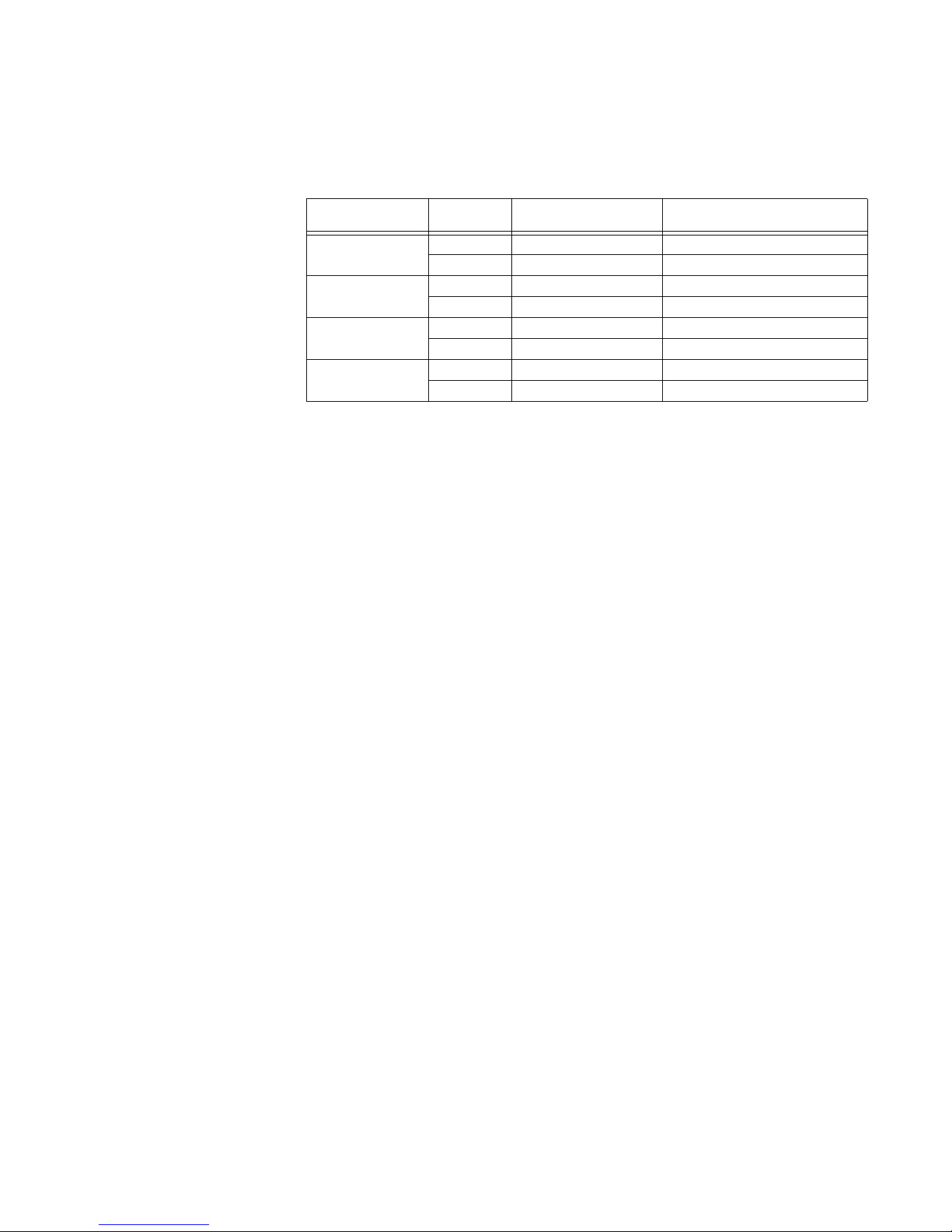
CHAPTER 1: BEFORE YOU START
Field-replaceable fuses for the standard chassis-mounted Power Supplies are listed in
Table 7. These are the standard factory-installed fuses, unless otherwise specified. Always
replace with the same type and values of fuse.
Table 7: Field-replaceable fuses
Modems
Power Supply Fuse Fuse Function Replacement Fuse
(¼inch by 1 ¼ inch Time Delay)
580 - 2004 F1 +DC Input 12 A / 250 V
F2 -DC Input 12 A / 250 V
580 - 2005 F1 +DC Input 12 A / 250 V
F2 -DC Input 12 A / 250 V
580 - 2006 F1 Line/+DC Input 4 A / 250 V
F2 Neutral/-DC Input 4 A / 250 V
580 - 2007 F1 Line/+DC Input 4 A / 250 V
F2 Neutral/-DC Input 4 A / 250 V
D20 modems (can be purchased separately) for communications to a host computer or to
other IEDs.
For example, WESDAC 202/V.23 is a 1200-baud Bell 202 or CCITT V.23 standard modem
designed for 300 to 1200 baud asynchronous operation on unconditioned lines and
supports the majority of SCADA/EMS applications. It is available in a 3U (GE part number
520-0120) vertical mount configuration in the D20 chassis; the 19 inch rack mount (GE part
number 520-0090) version is currently not supported.
Third-party modems can be used to meet specific requirements. These modems are
connected to the D20 via standard RS-232 connections. Contact GE Digital Energy for
more information on options.
D20MX INSTRUCTION MANUAL GE INFORMATION 25
Page 26
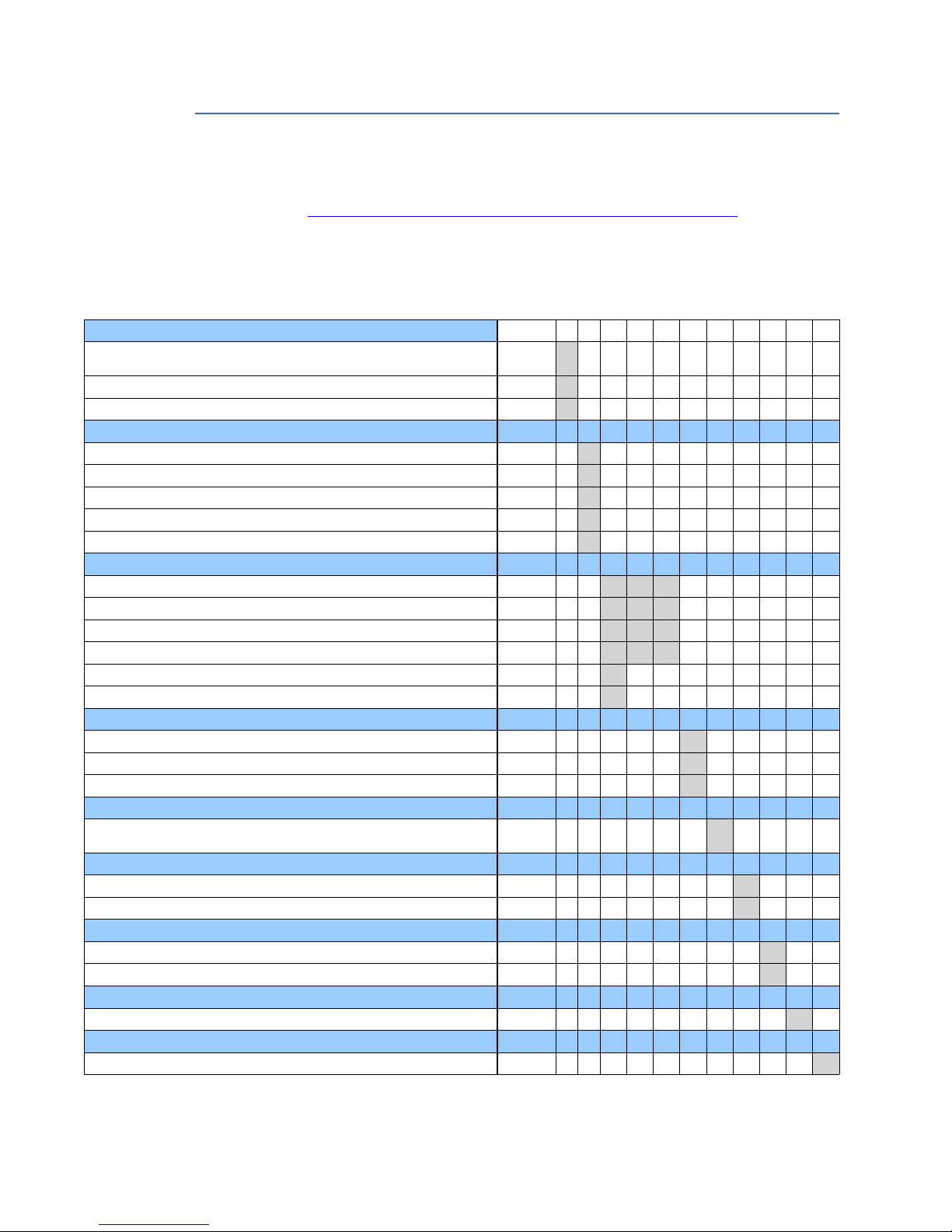
CHAPTER 1: BEFORE YOU START
Ordering guide
The latest D20MX Processor ordering guide is available on the GE Digital Energy website:
http://www.gedigitalenergy.com/multilin/energy/catalog/D20MX.htm
You can select the required options from the available Product Option items. The Order
Code automatically updates as each option is selected.
The Order Codes are listed in Table 8.
Table 8: D20MX order codes
D20 MX CPU Options D20 MX-*********UU
(A) - D20MX non-VME, dual 10/100/1000BASE-TX Ethernet Ports (front
access)
(C) - D20MX non-VME dual 100BASE-FX Ethernet Ports (front access) C
(G) - D20MX non-VME, dual 100BASE-FX Ethernet Ports (rear access) G
D20 MX CPU Options
(U) - Not required U
(A) - D20 Power Supply, 20-60VDC Input, 24V ISO Output A
(B) - D20 Power Supply, 20-60VDC Input, 48V ISO Output B
(C) - D20 Power Supply, 100-300VDC/85-264VAC Input, 24V ISO Output C
(D) - D20 Power Supply, 100-300VDC/85-264VAC Input, 48V ISO Output D
D20MX Modem slots 1, 2 & 3
(U) - Empty slot with cover plate U U U
(A) - Wesdac D20 202 bin modem A A A
(C) - Telenetics 14400 baud modem 2-wire dial up C C C
(D) - Telenetics 14400 baud modem 4-wire leased line D D D
(E) - D20MX dual 100BASE-FX ST Media Interface Card E
(F) - D20MX dual 100 BASE-FX LC Media Interface Card F
D20MX Serial Termination Panel Options
(A) - 19" Rack Mount Serial IO Westerm Panel A
(B) - D20 Chassis Mounted Serial IO Westerm Panel B
(C) - D20 Chassis Mounted Serial IO Westerm Panel w/Extended Bracket C
D20MX firmware options
(*) -D20MX firmware (Refer to the GE Digital Energy online store for
available firmware options)
D20MX D2X CLASSIC APPLICATIONS License
(U) - Not required U
(A) - D2X CLASSIC APPLICATIONS A
D20MX D2X ADVANCED AUTOMATION APPLICATIONS License
(U) - Not required U
(B) - D2X ADVANCED AUTOMATION APPLICATIONS B
FUTURE Feature
(U) - Not required U
FUTURE Feature
(U) - Not required U
A
*
26 GE INFORMATION D20MX INSTRUCTION MANUAL
Page 27
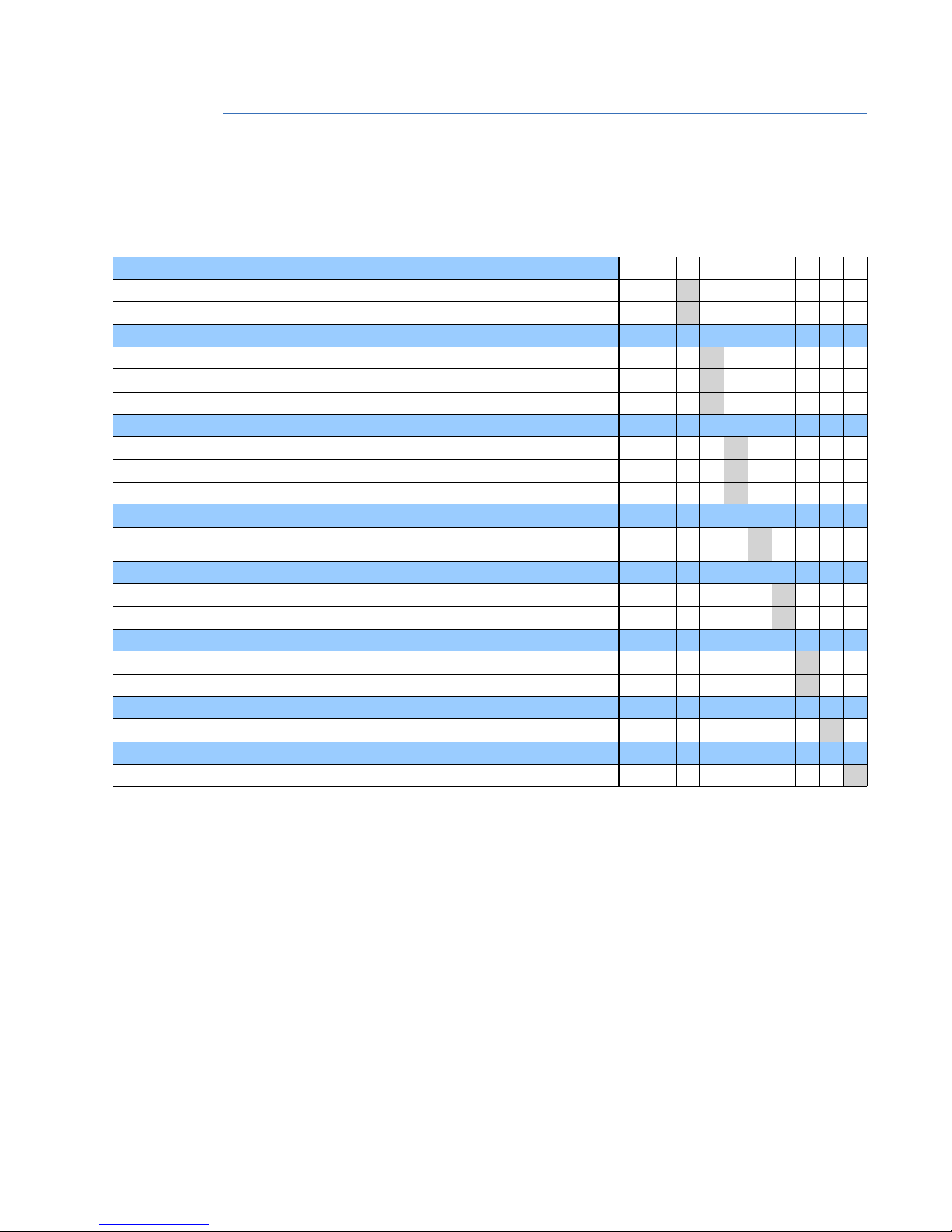
CHAPTER 1: BEFORE YOU START
D20MX upgrade kits
Table 9 provides the available D20MX upgrade kits and spare kit (D20MX CPU only) Order
Guide. Order GE part number 588-0082: SGConfig Setup Software DVD if required.
Table 9: D20MX upgrade kits order guide
D20MX Kit Type D20MXK -* * * * * * U U
(A) - Upgrade Kit for D20 Horizontal chassis A
(C) - D20MX CPU only C
D20MX CPU Options
(A) - D20MX non-VME, dual 10/100/1000BASE-TX Ethernet Ports (front access) A
(C) - D20MX non-VME dual 100BASE-FX Ethernet Ports (front access) C
(G) - D20MX non-VME, dual 100BASE-FX Ethernet Ports (rear access) G
D20MX Media Interface Card Options
(U) - Not required U
(E) - D20MX dual 100BASE-FX ST Media Interface Card E
(F) - D20MX dual 100 BASE-FX LC Media Interface Card F
D20MX firmware options
(*) -D20MX firmware (Refer to the GE Digital Energy online store for available firmware
options)
D20MX D2X CLASSIC APPLICATIONS License
(U) - Not required U
(A) - D2X CLASSIC APPLICATIONS A
D20MX D2X ADVANCED AUTOMATION APPLICATIONS License
(U) - Not required U
(B) - D2X ADVANCED AUTOMATION APPLICATIONS B
FUTURE Feature
(U) - Not required U
FUTURE Feature
(U) - Not required U
*
D20MX INSTRUCTION MANUAL GE INFORMATION 27
Page 28
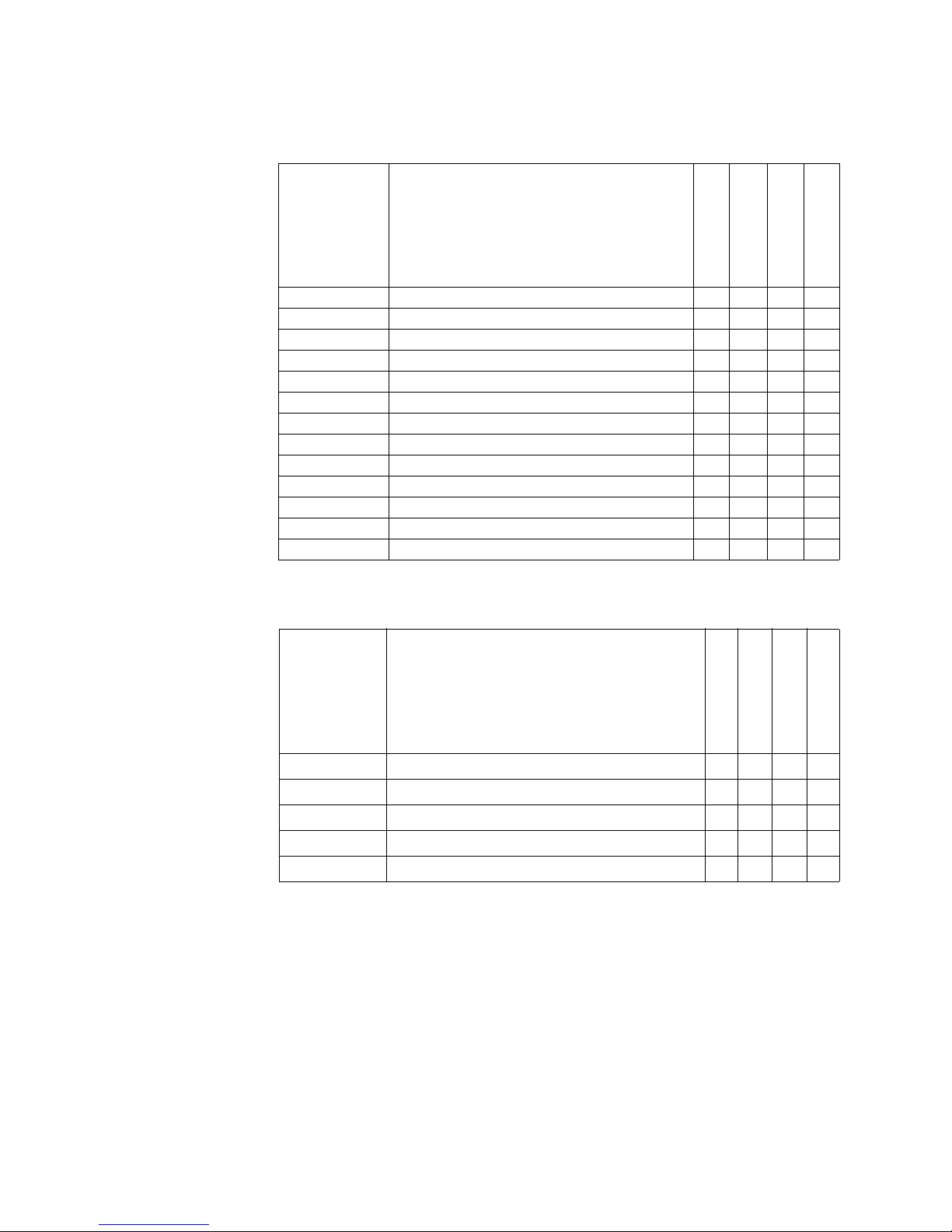
Table 10 lists the parts provided in each D20MX upgrade kit.
Table 10: Upgrade kit parts
CHAPTER 1: BEFORE YOU START
Part Number Part Description
526-3001 D20MX CPU non VME 2x10/100/1000 BaseTX 1
526-3003 D20MX CPU non VME 2x100 BaseFX (Front Access) 1
526-3005 D20MX CPU non VME 2x100 BaseFX (Rear Access) 1 1
526-3103LF D20MX 100Base-FX Rear LC FO Card 1
526-3104LF D20MX 100Base-FX Rear ST FO Card 1
975-1236 D20MX CPU to D20MX Rear FO Card Harness 1 1
975-1237 Termination panel to Backplane 0 V Harness 1 1 1 1
953-1014 Blank Plate for D20MX Install 1 1 1 1
953-1015 Lower filler cover plate 1 1 1 1
581-0002 GE Digital Energy Products Documentation CD 1 1 1 1
588-0075 V14X GE Digital Energy D20MX Documentation CD 1 1 1 1
977-0529/72 Cable, Null Modem DB9F-DB9F, 80 °C, 150 V 1 1 1 1
460-0073 Ferrite clamp 1 1 1 1
D20MXK-AAUXXUUU
D20MXK-ACUXXUUU
D20MXK-AGEXXUUU
Table 11 lists the parts provided in each D20MX spare kit.
Table 11: Spare kit parts
D20MXK-AGFXXUUU
Part Number Part Description
526-3001 D20MX CPU non VME 2x10/100/1000 BaseTX 1
526-3003 D20MX CPU non VME 2x100 BaseFX (Front Access) 1
526-3005 D20MX CPU non VME 2x100 BaseFX (Rear Access) 1 1
526-3103LF D20MX 100Base-FX Rear LC FO Card 1
526-3104LF D20MX 100Base-FX Rear ST FO Card 1
28 GE INFORMATION D20MX INSTRUCTION MANUAL
D20MXK-CAUXXUUU
D20MXK-CCUXXUUU
D20MXK-CGEXXUUU
D20MXK-CGFXXUUU
Page 29
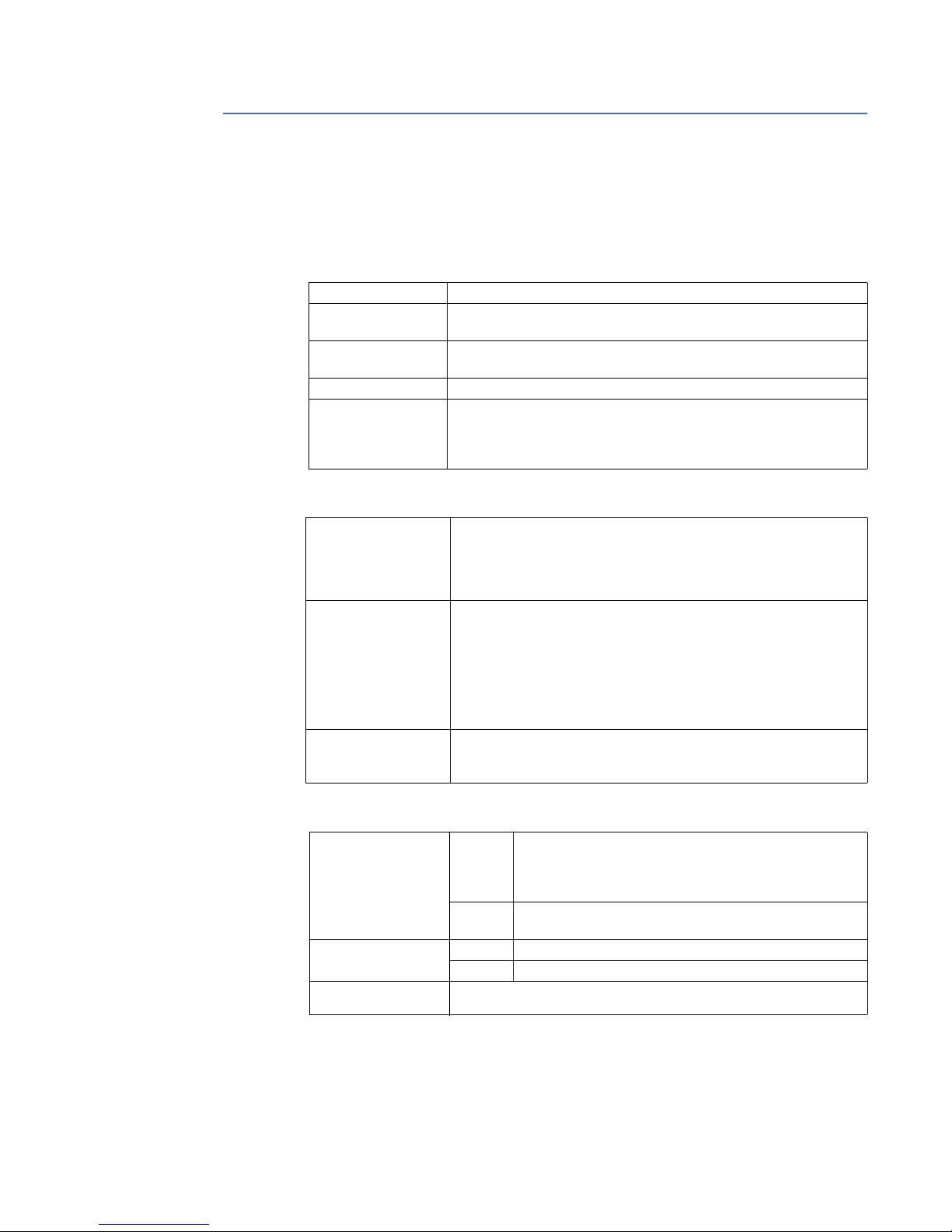
CHAPTER 1: BEFORE YOU START
Product specifications
System
Communications
The D20MX adheres to the following system, communications, electrical, physical and
environmental specifications. Additional Standards and Protection are listed in Appendix A,
Standards & Protection.
Processor 667 MHz embedded PowerQUICC II Pro
Memory 1024 MB of 266 MHz DDR2 RAM with ECC
16 MB NVRAM for persistent event storage
Storage 8 MB boot flash
256 MB firmware flash
Operating system VxWorks
LED indicators System status: Power, Ready
Ethernet port status: Link and Activity status per port
Power supply: Power
IRIG: Flashes when active.
Electrical
Network connections Dual redundant Ethernet interface
Twisted Pair
10/100/1000BaseT (Isolated RJ-45 connector)
100BaseFX (Fiber Optic: 1300 nm, 50/125 µm, 62.5/125 µm multi-mode
duplex fiber cable, ST connectors)
Serial communications D.20 Link, 2 channels
Data rate: 250 kbps
Surge protected to ±2000 V peak
RS-232, 7 channels
5-signal (TXD, RXD, RTS#, CTS#, DCD#) DTE ports
Data rate: independently-selectable; refer to the application configuration
guides.
Maintenance Port RS-232, 1 channel/ 2 ports
2-signal (TXD, RXD)
Data rate: 9600 (or 19200 bps)
Rated power supplies AC-DC 100 to 240 V AC (±10%) 143 W output maximum
Minimum/Maximum AC voltage: 90 V AC / 265 V AC
100 to 300 V DC (±10%) 143 W output maximum
Minimum/Maximum DC voltage: 88 V DC / 330 V DC
DC-DC 20 to 55 V DC (±10%) 135 W maximum
Minimum/Maximum DC voltage: 18 V DC / 60 V DC
Peak inrush current at
25 °C on cold start
Rated frequency
(AC-DC)
AC-DC 50 A, max at 230 V AC
DC-DC 50 A, max at 230 V AC
50/60 Hz nominal (47 to 63 Hz)
D20MX INSTRUCTION MANUAL GE INFORMATION 29
Page 30
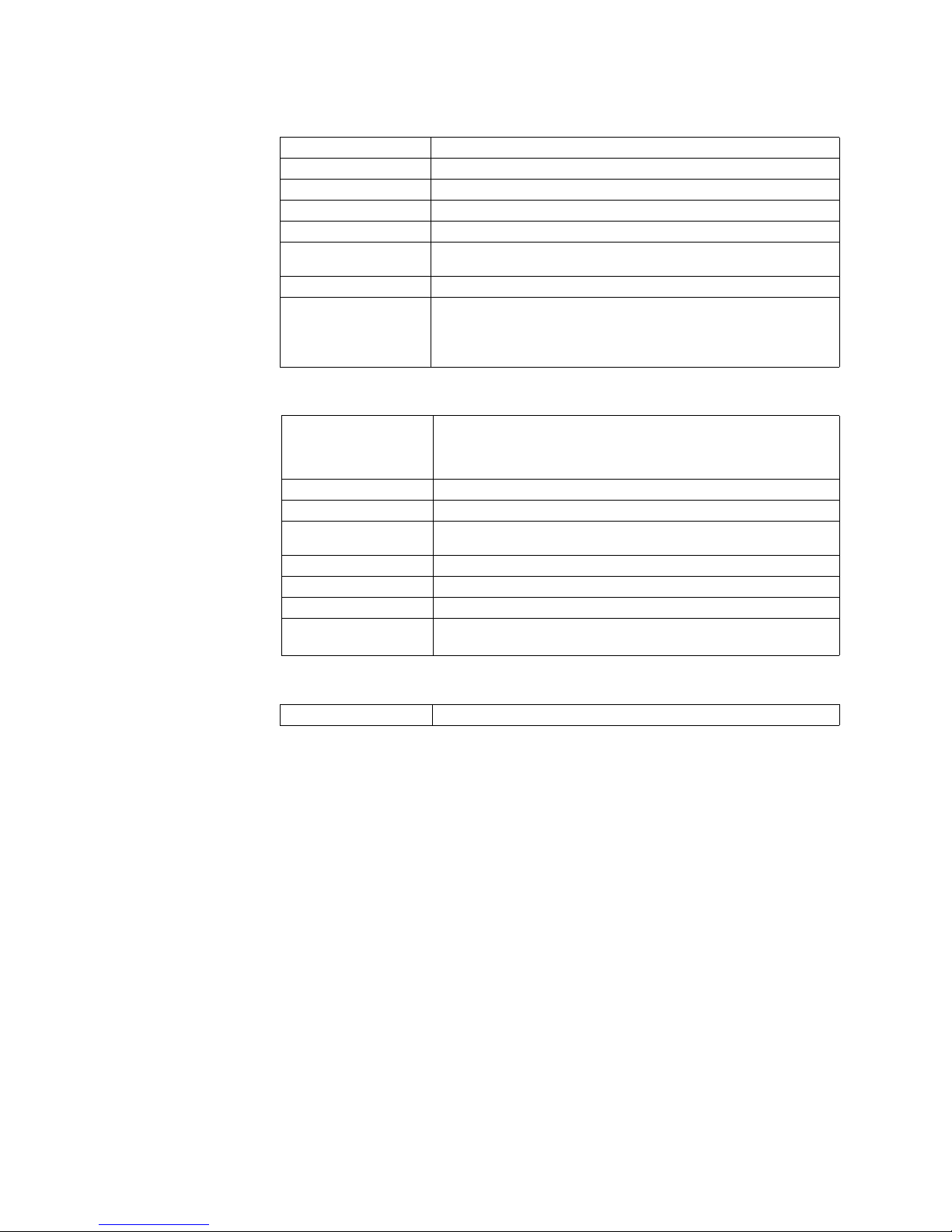
Physical
Environmental
CHAPTER 1: BEFORE YOU START
Overall height 40.34 mm (1.588 in.)
Width 261.87 mm (10.31 in.)
Depth 160 mm (6.3 in.)
D20MX weight 0.7 kg (1.65 lb)
Fiber card weight 0.2 kg (0.35 lb)
Battery shipping
restrictions
Material/Finish Galvannealed steel with black power coat
Kit package Length: 49.5 cm (19.5 in.)
Operating temperature 0°C to +70°C
Humidity rating 5% to 95% relative humidity, non-condensing
Environmental rating Ingress protection: IP30 (IEC 60529)
Installation /
overvoltage category
Pollution degree 2
Use Indoor use only
Operating altitude Maximum altitude 3000 m [9480 feet] above sea level
MTBF (MIL-HDBK-217):
D20MX processor board
The D20MX does not contain a battery and is therefore not affected by
US DOT or ICAO shipping restrictions.
Width: 34.3 cm (13.5 in.)
Height: 15.2 cm (6 in.)
Weight: 2.54 kg (5.6 lb)
Note: Do not operate the D20MX above 60°C for extended periods of
time as this shortens the life of the super capacitor and reduces the
backup time of the real time clock.
CAT II (2)
Non-VME with 10/100/1000BASE-TX copper: 449,616 hours at 40°C
Non-VME with 100BASE-FX fiber optic: 265,657 hours at 40°C
Software
Configuration Performed using SGConfig 8.1 and higher
30 GE INFORMATION D20MX INSTRUCTION MANUAL
Page 31

CHAPTER 1: BEFORE YOU START
NOTE
Storage recommendations
Storage conditions
Always store the D20MX in an environment compatible with operating conditions.
Recommended environmental conditions for storage are:
• Temperature: -40 °C to +85 °C
• Relative humidity: 5% to 95%, non-condensing
• Maximum altitude: 12192 m [40,000 feet] above sea level
Do not store the D20MX above 60°C for extended periods of time as this shortens the life of
the super capacitor and reduces the backup time of the real time clock.
When powered off, the D20MX real time clock remains active for 14 days at -40°C to 60°C,
and greater than one month at 25°C. Information in the NVRAM remains stored indefinitely
since flash memory is used.
D20MX INSTRUCTION MANUAL GE INFORMATION 31
Page 32

CHAPTER 1: BEFORE YOU START
32 GE INFORMATION D20MX INSTRUCTION MANUAL
Page 33

D20MX Processor
Chapter 2: Installing the D20MX
Installing the D20MX
This chapter covers the following topics:
• D20 chassis layouts
• Overview of the steps and tools required to install the D20MX
• Retrofitting the D20MX in an existing D20
• Grounding the D20MX and connecting the power supply
D20 chassis layouts
Installation of the D20MX can be performed with one of three D20 chassis layouts; see
“Installation steps” on page 35.
The D20 non-VME chassis front panel layouts for the D20MX upgrade kits comprise:
• A D20 containing a D20MX with front Ethernet connectors; see Figure 6.
• A D20 containing a D20MX with front Fiber Optic connectors; see Figure 7.
• A D20 containing a D20MX with rear Fiber Optic connectors; see Figure 8.
D20MX INSTRUCTION MANUAL GE INFORMATION 33
Page 34

CHAPTER 2: INSTALLING THE D20MX
D20 chassis
D20 power supply
D20MX processor
D20MX cover
plate
D20MX cover plate filler
Protective earth
terminal
D20 chassis
D20 power supply
D20MX processor
D20MX cover
plate
D20MX cover plate filler
Protective earth
terminal
Figure 6: D20 chassis front panel - D20MX with Ethernet connectors
Figure 7: D20 chassis front panel - D20MX with front fiber optic connectors
34 GE INFORMATION D20MX INSTRUCTION MANUAL
Page 35

CHAPTER 2: INSTALLING THE D20MX
NOTE
NOTE
D20 chassis
D20 power supply
D20MX processor
D20MX cover
plate
D20MX cover plate filler
D20MX Fiber Optic card
Protective earth
terminal
Figure 8: D20 chassis front panel - D20MX with rear fiber optic connectors
Installation steps
The D20MX can be installed in a non-VME (GE part number 500-0305) or VME (GE part
number 500-0280) D20 chassis. If you are retrofitting an existing D20 device, See section:
“Retrofitting the D20MX in an existing D20” on page 37.
To install the D20MX in a D20 chassis
1. Ensure that you are sufficiently grounded to prevent ESD damage to the D20MX or
2. Remove the D20MX from its static-protective packaging. Set the packaging aside and
The D20MX must be placed on an anti-static surface while not installed in the chassis.
3. Remove all horizontal blank faceplates.
4. Gently install the D20MX in the first (bottom-most) slot. Align the edge of the D20MX
The D20MX is a double-height board that occupies two slots in the chassis.
Handle the D20MX with care, since SMT components are located on the bottom side.
5. Push the front panel of the D20MX until it is seated properly and firmly connected to
6. Tighten the front panel retaining screws to 3.5 in-lbs to secure the D20MX to the
7. For the 526-3005LF version:
D20MX INSTRUCTION MANUAL GE INFORMATION 35
other components. See section: “Grounding the D20MX” on page 39.
save it for future reuse. See section: “Unpacking the D20MX” on page 39.
with the guide rails in the D20 chassis.
the backplane of the chassis.
chassis.
7.1. Remove the position 1 and position 2 vertical blank plates from the D20
chassis.
7.2. Remove the D20MX Fiber Card from the static-protective packaging.
Page 36

CHAPTER 2: INSTALLING THE D20MX
7.3. Connect the 20-pin header end of the cable (part number 975-1236) to
connector P1 on the fiber optic daughter card.
7.4. Secure the cable to the fiber optic daughter card with a cable tie.
7.5. Insert the fiber optic daughter card partially into the chassis, and feed the other
ends of the cable through the middle slot in the chassis wall between the VME
slots and the peripheral slots.
7.6. Connect the other end of the cable (with two connectors) to the D20MX
connectors J3 (shorter length of cable) and J4 (longer length of cable).
See Figure 11, “Cable to fiber optic daughter card,” on page 38.
Ensure that the cable is not pinched.
7.7. Push the front panel of the fiber optic daughter card until it is fully inserted.
7.8. Tighten the front panel retaining screws to 3.5 in-lbs to secure the fiber optic
daughter card to the chassis.
8. Install the new lower filler plate (part number 953-1015).
9. Install the new filler plate (part number 953-1014) in the space above the D20MX.
10. Attach any required communication cables to the connectors on the front panel of the
D20MX or the backplane of the D20 chassis.
11. If the D20MX is being installed in a VME chassis, connect the 0 V cable (part number
975-1237):
11.1. Connect the bare end of the cable wire to the O V connector on the WESTERM
terminal block TB2-9.
11.2. Remove the wire from the lower 0 V connector on the VME backplane and
connect this wire to the male end of the 0 V cable.
11.3. Connect the female end of the 0 V cable to the lower 0 V connector on the VME
backplane.
See Figure 12, “0 V cable connection”.
12. Install the ferrite clamp.
If you ordered a complete D20 system including the D20MX with power cable, notice
that a ferrite clamp has already been attached to the power cable. Go to step 13.
If you ordered a D20MX upgrade kit or a D20 system without power cable, a ferrite
clamp included in the package is to be attached to the power inlet cable:
12.1. Ensure that you are sufficiently grounded to prevent ESD damage to the
D20MX or other components. See “Grounding the D20MX” on page 39..
12.2. Remove ferrite clamp (GE part number 460-0073) from the package; handle
with care as the magnetic material is fragile.
12.3. Pass the power cable through the channel, approximately 15 cm (6 inches)
from the connector on the chassis.
12.4. Loop the power cable one more time around and through the core. See
Figure 9.
Figure 9: Open ferrite clamp
36 GE INFORMATION D20MX INSTRUCTION MANUAL
Page 37

CHAPTER 2: INSTALLING THE D20MX
Figure 10: Closed ferrite clamp
13. Connect the power supply to the D20 chassis. See section: “Connecting the power
14. Power-up the D20. See Chapter 4, Powering-up and Testing.
15. Start using the D20MX’s tools and utilities to configure and monitor the operation of
16. Make device and network connections. See Chapter 3, Connecting to Devices and
12.5. Close the core and snap the halves together. See Figure 10.
12.6. Visually inspect the installation and confirm that the assembly has completely
latched and that the power cable is not pinched. Also check that none of the
power cable connections have come loose during the installation process.
supply” on page 40.
the D20MX. See Chapter 6, Using the D20MX.
Networks.
Retrofitting the D20MX in an existing D20
To retrofit the VME
chassis and the non-
VME chassis
The D20MX processor board can be installed in an existing D20 device to replace D20ME
D20M++, or D20MEII processor boards. If a D20 is being retrofitted, the following limitations
exist:
• You cannot install multiple D20MX processor boards in a single D20. Therefore, a
maximum of seven serial and two D.20 Link connections are supported on each D20
unit.
• The D20MX supports 100BASE-FX instead of 10BASE-FL. If you are using any other
devices in your system, and you are limited to 10BASE-FL, you must purchase a
100BASE-FX to 10BASE-FL media converter.
The D20MX can be installed in a VME chassis or a non-VME chassis.
See section: “D20MX upgrade kits” on page 27 for a list of available upgrade kits and the
parts provided within each kit.
1. Ensure that you are sufficiently grounded to prevent ESD damage to the D20MX or
other components. See section: “Grounding the D20MX” on page 39.
2. Switch the power off for the D20 chassis.
3. Remove the D20ME, D20M++, or D20ME II module.
4. Remove the D20EME module and D20EME Media Interface Card.
5. Remove the horizontal blank faceplates, including the bottom faceplate.
6. If the chassis contains a modem card, move the modem card to position 2.
7. Follow the D20MX “Installation steps” on page 35.
See Figure 11, “Cable to fiber optic daughter card”.
Ensure that the cable is not pinched.
D20MX INSTRUCTION MANUAL GE INFORMATION 37
Page 38

Figure 11: Cable to fiber optic daughter card
P1 connector on Fiber
optic daughter card
J3 and J4 connectors
on D20MX PCB
Cable
D20 Chassis - view
through top panel
WESTERM D2 0 M+ SS
Termination Panel
D20 VME Chassis
WESTERM D2 0 VME -
VME Bu s Ba ckp la n e
0 V
Cable
CHAPTER 2: INSTALLING THE D20MX
8. If the D20MX is being installed in a VME chassis, connect the 0 V cable (part number
975-1237):
8.1. Connect the bare end of the 0 V cable wire to the O V connector on the
WESTERM terminal block TB2-9.
8.2. Remove the wire from the lower 0 V connector on the VME backplane and
connect this wire to the male end of the 0 V cable.
8.3. Connect the female end of the 0 V cable to the lower 0 V connector on the VME
backplane.
See Figure 12, “0 V cable connection”.
Figure 12: 0 V cable connection
38 GE INFORMATION D20MX INSTRUCTION MANUAL
Page 39

CHAPTER 2: INSTALLING THE D20MX
Required tools and materials
Before beginning the installation procedures, have the following tools and equipment
available:
• Appropriate device cables for D.20 connections (GE part number 977-0089)
• For D20MX Non-VME with Dual 10/100/1000Base-TX (part number 526-3001): CAT5
• For D20MX Non-VME with Dual 100Base-FX (part number 526-3003) and D20MX Non-
• Flathead screwdriver with 0.6 mm by 3.5 mm blade (for terminal block wiring)
• #1 Phillips screwdriver (for panel or DIN rail mounting the unit)
• #2 Phillips screwdriver (for rack mounting the unit)
• Needle-nose pliers
• Wire cutters
• Wire strippers
• Approved network settings for the device
• Windows-based PC with any Windows-based terminal emulation software and Web
• 12 AWG wire (minimum) for protective earth
• 2 ring connectors, Panduit part number PV10-14R for 12 AWG [3.3 mm²] wire for
network cables for RJ-45 Ethernet connections (GE part number 977-0280 or
equivalent)
VME with Dual 100Base-FX Fiber Optic Card (part number 526-3005): multi-mode
duplex fiber cable - ST connectors.
browser software installed
protective earth terminal
Grounding the D20MX
Surge and noise suppression components used on the D20MX are designed to prevent
nuisance operation and damage to internal components. To ensure correct protective
operation, the earth ground wire (14AWG green wire) on the D20 chassis must be
connected to a low impedance ground rail of a secondary cabinet or rack.
When making ground connections, ensure that all surfaces that are used for grounding
are free of dirt, residue and corrosion.
Do not power up the D20 before establishing a proper protective earth connection.
Unpacking the D20MX
Carefully remove the D20MX from its packaging. Visually inspect the unit to ensure it has
not sustained any visible damage during transit. If there are visible signs of damage, report
it immediately to the carrier.
D20MX INSTRUCTION MANUAL GE INFORMATION 39
Page 40

Package contents
14 AWG
(green)
The following items are provided as part of your D20MX shipment:
• D20MX unit (GE part number 526-3001, or 526-3003, or 526-3005)
• For 526-3005LF only:
– D20MX to Fiber Card Harness (975-1236)
– D20MX 100BASE-FX Rear LC FO Card (part number 526-3103LF) or D20MX
100BASE-FX Rear ST FO Card (part number 526-3104LF)
• Lower filler plate (part number 953-1015)
• Blank plate for D20MX install (part number 953-1014)
•0 V wire cable (part number 975-1237)
• For 526-3005LF installed in 500-0280 only:
– Termination Panel, D20MX extended mounting (952-2087)
• GE Digital Energy Product Documentation CD (GE part number 581-0002)
• GE Digital Energy D20MX Documentation CD (GE part number 588-0075 V14X)
Verify that you have received all items. GE parts include a unique number, typically in the
format XXX-XXXX, that can be used as a reference.
CHAPTER 2: INSTALLING THE D20MX
Connecting the power supply
The D20MX processor board is supplied power through the WESTERM D20M+ SS
backplane. Power connections to the backplane are made on connector block TB1.
For the WESTERM D20M+ SS and WESTERM D20M+ (see Figure 13, “WESTERM D20M+SS:
power supply connections”) the power supply connections:
• 1 and 2 are used for input power connections based on the D20 power supply
• 4 and 5 can be used as a switched auxiliary power supply source
• 7 and 8 can be used externally for status wetting, contact wetting and/or
miscellaneous power connections, if applicable.
Figure 13: WESTERM D20M+SS: power supply connections
40 GE INFORMATION D20MX INSTRUCTION MANUAL
Page 41

D20MX Processor
Ethernet
Port 1
Ethernet
Port 2
RS232
Serial Port
Operational
Status LEDs
USB Port (not
supported)
Port 1
Status LEDs
Port 2
Status LEDs
Chapter 3: Connecting to Devices
and Networks
Connecting to Devi ces and Network s
This chapter provides guidelines for making physical connections between the D20 and
substation and network devices.
Cabling overview
All physical connections are made to the connectors on the rear backplane of the D20
chassis or to the front on the D20MX processor module.
D20MX front panel connectors
The D20MX front panel can have one of the following layouts:
• Ethernet connectors (RJ45); see Figure 14.
• Front access Fiber optic connectors (ST); see Figure 15.
• Rear access Fiber optic connectors on a fiber optic daughter card; see Figure 16. The
optic daughter card can be either a D20MX dual 100 BASE-FX ST Media Interface Card
or a D20MX dual 100 BASE-FX LC Media Interface Card.
For a description of the operational status LEDs and port status LEDs, see “Front panel
LEDs ” on page 91.
Figure 14: D20MX front panel with Ethernet connectors
D20MX INSTRUCTION MANUAL GE INFORMATION 41
Page 42

CHAPTER 3: CONNECTING TO DEVICES AND NETWORKS
Fiber
Optic
Port 1
Fiber
Optic
Port 2
RS232
Serial Port
Operational
Status LEDs
USB Port
(not
supported)
Port
Status
LEDs
Fiber
Optic
Port 2
Fiber
Optic
Port 1
RS232
Serial Port
Operational
Status LEDs
USB Port
(not
supported)
Fiber Optic
Port Status
LEDs
LC Media Interface
Fiber Optic card
D20MX front panel
Fiber
Optic
Port 2
Fiber
Optic
Port 1
ST Media Interface
Fiber Optic card
D20 chassis back view –
Either an ST or LC connector Media Interface Card
Figure 15: D20MX front panel with front access fiber optic connectors
The D20MX can be used with an ST connector Fiber Optic card or an LC connector Fiber
Optic card.
Figure 16: D20MX front panel and fiber optic card with rear access fiber optic
connectors
42 GE INFORMATION D20MX INSTRUCTION MANUAL
Page 43

CHAPTER 3: CONNECTING TO DEVICES AND NETWORKS
General cabling requirements
Table 12 lists the cables required to connect to the D20MX:
Table 12: Connection cables
Media Designation Cabling Connector
Serial
D.20 Link RS-485
Twisted Pair Ethernet
(GE part number 526-3001 only)
Fiber optic
(GE part number 526-3003 and
526-3005LF only)
To provide higher EMC immunity and maintain CE Mark radiated emission compliance, the
serial cables used for permanent serial and D.20 Link connections must comply with the
following requirements:
• Cables must be shielded
• D-type connector covers must provide EMC shielding (e.g. metallized plastic or die cast
metal covers).
RS-232 Shielded DB-9 female
2 wire
10/100/1000BASE-T UTP (Unshielded Twisted
100BASE-FX 1300 nm, 50/125 μm and
Shielded DB-9 female
Pair) – CAT 5 or better
62.5/125 μm multimode
duplex fiber cable
RJ-45
ST-style
connectors
Serial
Seven serial communications ports are brought out to the backplane connector P2. These
serial ports are five-signal (TXD, RXD, RTS#, CTS#, DCD#) DTE serial ports, compliant to
ANSI/TIA-232 and TIA/EIA-694 specifications and are hosted by UARTs.
The D20MX is tested with all 7 serial ports running at 19200 baud with 20% CPU utilization.
Refer to application configuration guides for supported baud rates and for data bits.
To avoid burning out the WESTERM or D20MX mainboard when directly connecting a rearpanel serial port on one D20MX chassis to another rear-panel serial port on any type of
D20 chassis, jumper the WESTERM of both chassis' to not provide a power connection to
pin 4. Refer to the appropriate WESTERM module layout for jumper settings.
D.20 Link
Communications between the D20 and the D20 peripheral I/O modules are carried over a
high-speed, high-level data link control (HDLC) protocol called the D.20 Link. The D.20 Link
has the following features:
• RS-485 serial link, half duplex, 250 kbps
• D.20 frame using HDLC protocol format with Manchester encoding
• Supports up to 38 D20 I/O peripheral modules in a standard configuration
D20MX INSTRUCTION MANUAL GE INFORMATION 43
Page 44

Peripherals
Peripheral I/O modules are intelligent modules containing an on-board microprocessor.
They are configured as slaves to the D20MX processor board. In this way, specific I/O
processing is distributed throughout the RTU to the appropriate I/O module.
There are five types of I/O peripherals:
• D20A analog input
• D20S digital inputs
• D20K digital output
• D20C combination input/output
• D20AC alternating current analog input
Optional high-voltage peripherals are also available.
The D20MX is only compatible with certain peripheral common code (i.e., pcommon)
versions as defined in
Table 13: Peripherals compatible with the D20MX
I/O peripheral PCOMMON version compatibility PERFPAL version compatibility
D20C P022 - PCOMMON2:
D20A, D20S and
D20K
D20AC P087 - pBOOT 1.04, 1.03, 1.02 are compatible -
CHAPTER 3: CONNECTING TO DEVICES AND NETWORKS
Table 13.
• 3.05, 3.00 are compatible
• 2.21 and earlier are NOT compatible
P010 - PCOMMON:
• 3.06, 3.05, 3.01, 3.00 are compatible
• 2.21 and earlier are NOT compatible
PERFPAL 3 1.2 with OLD Base
setting is compatible
PERFC 00 with NEW Base setting
is compatible
PERFPAL 1 1.5 with OLD Base
setting is compatible
PERFASK 00 with NEW Base
setting is compatible
Repeaters
Repeater and extension modules can be used to extend the distance between peripheral
modules.
• D.20 Communication Interface: 520-0117.
• D.20 Fiber Optic Splitter 4-way: 520-0118.
• D.20 GFO: 520-0148.
44 GE INFORMATION D20MX INSTRUCTION MANUAL
Page 45

CHAPTER 3: CONNECTING TO DEVICES AND NETWORKS
NOTE
NOTE
Twisted-pair Ethernet (for 526-3001 only)
The10/100/1000BASE-T variant of the D20MX can connect to one or two networks through
two twisted-pair Ethernet connections. In redundant LAN mode this causes the two
Ethernet connections to use the same MAC address. Port 1 is the primary port and Port 2 is
the secondary port. When the system detects a signal on Port 1, Ethernet traffic takes
place on Port 1. When the system detects loss of signal on Port 1, Ethernet traffic takes
place on port 2.
All RJ-45 connectors have the same signal definition. However, the twisted-pair Ethernet
ports are auto MDI/MDIX and can support a straight-through or crossover cable.
The D20MX does not require Ethernet switches to use Spanning Tree Protocol (STP), but for
switches configured to use STP, you must configure the switch ports that are connected to
the D20MX as edge ports.
To connect the D20MX
to network devices
Plug network cables into the D20MX twisted-pair Ethernet ports.
If the D20MX is deployed in the presence of strong RF energy in the 110 MHz - 125 MHz
band, such as airport ILS localizers or aviation radio transmitters, it is recommended that
shielded twisted-pair Ethernet cables be used.
Table 14: Ethernet RJ-45 connector signal definitions
Position Function Signal Flow Color
1 RX+ IN White w/ Orange
2 RX- IN Orange
3 TX+ OUT White w/ Green
4 P1+ - Blue
5 P1- - White w/ Blue
6 TX- OUT Green
7 P2+ - White w/ Brown
8 P2- - Brown
Shield - -
Table 15: Ethernet crossover cable (RJ-45) pin out
D20MX Switch/Hub
Name Pin Pin Name
TX_D1+ 1 3 RX_D2+
TX_D1- 2 6 RX_D2RX_D2+ 3 1 TX_D1+
RX_D2- 4 2 TX_D1BI_D3+ 5 7 BI_D4+
BI_D3- 6 8 BI_D4BI_D4+ 7 4 BI_D3+
BI_D4- 8 5 BI_D3-
D20MX INSTRUCTION MANUAL GE INFORMATION 45
Page 46

CHAPTER 3: CONNECTING TO DEVICES AND NETWORKS
NOTE
NOTE
Table 16: Ethernet straight-through cable (RJ-45) pin 0ut
D20MX PC
Name Pin Pin Name
TX_D1+ 1 1 RX_D2+
TX_D1- 2 2 RX_D2RX_D2+ 3 3 TX_D1+
RX_D2- 4 4 TX_D1BI_D3+ 5 5 BI_D4+
BI_D3- 6 6 BI_D4BI_D4+ 7 7 BI_D3+
BI_D4- 8 8 BI_D3-
Fiber optic Ethernet (for 526-3003 and 526-3005LF
only)
The 100BASE-FX variant of the D20MX (GE part numbers 526-3003 and 526-3005) can
connect to one or two networks through two fiber-optic Ethernet connections.
The data rate on each port is 100 Mbps.
You must enable Far End Fault Indication (FEFI) or Loss Link Alert (LLA) in connected
external devices for proper redundant operation.
External switches must have Spanning Tree Protocol port settings configured to edge for
proper operation of 100Base-FX connected ports.
You can use the following glass optical fiber (GOF) cabling with the D20MX:
• 50/125 μm core/cladding multi-mode (gradient index) cable
• 62.5/125 μm core cladding multi-mode (gradient index) cable
• 100/140 μm core/cladding multi-mode (gradient index) cable
• 200 m core Hard-Clad Silica (HCS) multi-mode (step index) cable
You can use the following fiber optic terminations for D20MX cabling:
• ST Connectors (with 526-3003 and 526-3005LF + 526-3104LF fiber card)
• LC connectors (with 526-3005LF + 526-3103LF fiber card)
When calculating cable length, consider the following optical power levels:
• Glass optical fiber transmitter power is –19.0 ± 2 dBm
• Glass optical fiber receiver sensitivity is typically –25.4 dBm
This product contains components rated as Class 1 Laser Products.
46 GE INFORMATION D20MX INSTRUCTION MANUAL
Page 47

CHAPTER 3: CONNECTING TO DEVICES AND NETWORKS
LAN redundancy
Both twisted-pair and fiber optic Ethernet options provide two LAN redundancy schemes
called redundant LAN and dual LAN.
The redundant LAN scheme provides automated fail over between two Ethernet network
connections (TX1/RX1 and TX2/RX2) that share a single MAC address.
When the primary port (that is, port 1) receives no signal, or detects a fault signal from the
remote link partner, the D20MX switches to the secondary port (that is, port 2) if it has a
valid link. The D20MX reverts to the primary port if the primary link is restored or no signal
is present on the secondary port.
With the dual LAN scheme, each port has a unique MAC, IP address and subnet. Each
remote device participating in a dual LAN scheme must have a primary IP address
reachable through the LAN A subnet of the D20MX and a secondary IP address reachable
through the LAN B subnet of the D20MX. D20MX client applications fail over to the remote
device's secondary IP address when they detect a failure to communicate with the remote
device's primary IP address. D20MX server applications accept communications from the
remote device's primary or secondary IP address.
To configure a system for redundant LAN operation, enable only LAN A in the device
properties of the D20MX. To configure a system for redundant LAN operation with an Alias
IP, enable both LAN A and LAN B in the device properties of the D20MX and set the
“Redundancy” field in the B119-1N LAN Redundancy Manager > LRM Configuration table
to “Redundant LAN”. An Alias IP allows the D20MX to communicate with devices using the
dual LAN scheme and devices using the redundant LAN scheme, simultaneously.
To configure a system for dual LAN operation, enable both LAN A and LAN B in the device
properties of the D20MX and set the “Redundancy” field in B119-1N LAN Redundancy
Manager > LRM Configuration table to “Dual LAN”. The D20MX device properties and the
B119-1N LAN Redundancy Manager configuration may be configured through SGConfig
8.1 and higher.
IP addresses
The D20MX assigns IP configuration to its LAN A and optionally LAN B interface according
to the rules defined in
In a standalone system, the D20MX assigns the LAN A and LAN B IP addresses exactly as
you configured them in SGConfig.
In a redundant system, the D20MX assigns the LAN A and LAN B IP addresses of the Active
CCU exactly as you configured them in SGConfig.
However, in other modes, the CCU assigns derived IP addresses as indicated in Table 17.
For a description of the modes, refer to Table 19. The D20MX assigns the subnet mask of
the derived IP addresses as the subnet mask configured in the LAN A or LAN B
configuration.
Table 17: D20MX IP address assignment
CCU Redundant
System
CCU A Standalone Active, Debug
CCU A Redundant Active
CCU B Redundant Active
D20MX INSTRUCTION MANUAL GE INFORMATION 47
Table 17.
Mode LAN A IP Configuration LAN B IP Configuration (If
or Disabled
IP Address: LAN A IP
Address
Mask: LAN B Subnet Mask
(e.g 192.168.1.1 /
255.255.255.0)
Configured)
IP Address: LAN B IP
Address
Mask: Configured LAN B
Subnet Mask (e.g.
192.168.2.1 / 255.255.255.0)
Page 48

CHAPTER 3: CONNECTING TO DEVICES AND NETWORKS
NOTE
CCU Redundant
System
CCU A Redundant Standby,
CCU B Redundant Standby,
CCU A/B Redundant or
Standalone
Mode LAN A IP Configuration LAN B IP Configuration (If
Debug or
Disabled.
Debug or
Disabled.
Service Mode Not enabled Not enabled
Derived IP Address: LAN A
IP Address + 1
Mask: LAN A subnet mask
(e.g. 192.168.1.2 /
255.255.255.0)
Derived IP Address: LAN A
IP Address + 2
Mask: LAN A subnet mask
(e.g. 192.168.1.3 /
255.255.255.0)
Configured)
Derived IP Address: LAN B
IP Address + 1
Mask: LAN B subnet mask
(e.g. 192.168.2.2 /
255.255.255.0)
Derived IP Address: LAN B
IP Address + 2
Mask: LAN B subnet mask
(e.g. 192.168.2.3 /
255.255.255.0)
You may override or disable the derived IP address by defining a host with the desired IP
address. Use an IP address of 0.0.0.0 to disable the derived IP address. Define the host in
the SGConfig tool > D20MX Device Wizard > Define the LAN properties for this project
screen (see
Figure 17 for an example).
When transferring a redundant D20/D200 in a ConfigPro or SGConfig project configuration
to a D20MX ensure the new D20MX standby IP addresses do not conflict with other devices
in the project. If they do, you may disable the standby IP addresses or reassign them as
described in the previous paragraph. If there are any conflicts, the WESMAINT error log of
the D20MX will log warnings such as the following:
1 ROOT N0: W001: IP of RDT1 same as CCUB
where RDT1 is the host name of the device with a conflicting IP address.
Figure 17: SGConfig - example of overriding derived IP address by defining a hostname
Each host consists of a host name and host address. Construct the host name by replacing
the last two characters of the D20MX Host Name with a two character suffix that matches
the derived IP address you wish to override or disable. The suffix conventions are shown in
Table 18. The D20MX Host Name appears in the D20MX Device Wizard as shown in
Figure 18.
48 GE INFORMATION D20MX INSTRUCTION MANUAL
Page 49

CHAPTER 3: CONNECTING TO DEVICES AND NETWORKS
Figure 18: SGConfig - Host name shown in the LAN Settings
Table 18: Host name suffix conventions
HostName Suffix IP Address Corresponds To... Example
AA CCU A, LAN A FAC_DEFAA
AB CCU A, LAN B FAC_DEFAB
BA CCU B, LAN A FAC_DEFBA
BB CCU B, LAN B FAC_DEFBB
The D20MX can be in one of five modes as defined in Table 19. You can find the current
mode of the D20MX by navigating to the SHELL in WESMAINT II+ and typing the
command
el.
Table 19: System mode definitions
Mode Description Partial “el” output
Active D20MX applications are operational. Active CCU YES
Standby D20MX applications are not operational but are
ready to take over on a switchover command or
a failover.
Disabled D20MX applications have been suspended due
to an error. You must type el /r and boot in the
SHELL to clear this error.
Debug D20MX boot sequence has been interrupted by
pressing CTRL-E. Put the CCU into this mode in
order to recover a system that has a corrupted
configuration or code image.
Service Mode D20MX configuration has been corrupted or is in
the process of receiving a new configuration. To
recover the system, you must download a
configuration serially.
Standby CCU YES
Disabled YES
Redundant CCU NO
Standby CCU NO
Active CCU NO
Service Mode NO
Sys Service Mode NO
Disabled NO
Service Mode YES
D20MX INSTRUCTION MANUAL GE INFORMATION 49
Page 50

RS-232
NOTE
CHAPTER 3: CONNECTING TO DEVICES AND NETWORKS
The RS-232 port on the D20MX is used to access the WESMAINT II+ facility and to transfer
code and configuration data to the D20MX. You can use a VT100-compatible terminal or
terminal emulation program to directly access the WESMAINT II+ facility. SGConfig's
Terminal Emulator is an example of a suitable terminal emulation program.
The RS-232 port is connected to the D20MX front panel and is also routed to the rear panel
as (COM0). The D20MX can be ordered from the factory with either 9600 or 19200 bps. To
change the baud rate of the RS-232 port to 19200, type JBAUD 19200 in the D20M SHELL.
To change the baud rate to 9600 type JBAUD 9600 in the D20M SHELL.
JBAUD requires that you login as a user whose “Monitor Access Level” is Read/Write (i.e.,
Administrator role).
Non-responsive
RS-232 port
D20 system redundancy
In the event that the D20MX RS-232 port appears non-responsive, type Ctrl-Q. This non-
responsive condition might occur if your computer goes into sleep mode and then wakes
up while still connected to the D20MX RS-232 port.
Use only a NULL modem cable (GE Energy part number 977-0529) when you are
connecting to the D20MX front-panel RS-232 connector. Use of a WESMAINT cable does
not allow communication to the D20MX.
Use only a standard WESMAINT cable (GE Energy part number 977-0300) when connecting
to the rear panel COM0 connector. Use of a NULL modem cable causes permanent
damage to the D20MX and PC.
A redundant D20 setup allows a secondary D20 to automatically take over operations
from a paired D20 unit that has failed.
D20 equipment redundancy requires:
• Two D20 units and
• One or two RS-232 switch panels.
The quiescent current of the +12 V power supply input on the RS-232 Switch Panel is 15
mA. The maximum power requirement on the +12 V input during operation is 230 mA.
Through a toggle switch on the RS-232 Switch Panel, you designate one of the CCUs as the
Active unit. If the Active unit hardware or software fails, the Active CCU is automatically
switched offline, and the Standby unit is switched through to the field equipment (i.e., it is
made Active).
The RS-232 Switch Panel is not equipped with EMI protection circuitry. If the connection
length exceeds 3m, a Serial Surge Protection Panel (GE item number 540-0249) or
equivalent protection device should be installed.
Figure 19 shows a redundant D20 system, with CCU A active.
50 GE INFORMATION D20MX INSTRUCTION MANUAL
Page 51

CHAPTER 3: CONNECTING TO DEVICES AND NETWORKS
RS-232 Switch Panel
CCU A
(Acti ve )
CCU B
(Standby)
CCU B Serial
Communications
CCU A S erial
Communications
To Field Equipment
Inter-CCU
Communications
RS-232 Switch
Monitor and Control
RS-232 Switch Panel
CCU A
(Fail ed)
CCU B
(Acti ve)
CCU B Serial
Communications
CCU A S erial
Communications
To Field Equipment
Inter-CCU
Communications
RS-232 Switch
Monitor and Control
Figure 19: Redundant D20 system with CCU A active
If the Active CCU fails:
• The Standby CCU detects the failure through the inter-CCU communications link.
• The Standby CCU commands the RS-232 Switch Panel to switch over all serial
connections.
• The RS-232 Switch Panel switches all serial field connections to the Standby CCU,
which now becomes the Active CCU.
If CCU A fails, CCU B becomes active. See Figure 20, “Redundant D20 system - If CCU A
fails”.
Figure 20: Redundant D20 system - If CCU A fails
D20MX INSTRUCTION MANUAL GE INFORMATION 51
Page 52

Figure 21: RS-232 Switch panel
NOTE
Ac ti v e/ S tandby Sw i tc h
Power Indicator LEDs
CCU I ndicator LEDs
CCU A
CCU B
PW R A
PW R B
A pair of LEDs marked CCU A and CCU B indicate which of the D20 units is currently active.
If the hardware or software of the active unit fails, it is automatically switched offline and
serial connections to the field are transferred to the standby unit. A toggle switch on the
RS-232 switch panel can be used to switch the D20 devices between active and standby
modes.
Failover sequence
If the active D20 unit fails, the following actions occur:
1. The standby D20 unit detects the failure through the lack of a heartbeat signal on the
ping cable or through a status change on the watchdog cable.
2. The standby D20 unit attempts to pull the RS-232 switch panel to assume the active
state.
3. The RS-232 switch panel transfers all serial field connections to the standby D20,
which then becomes the active D20.
CHAPTER 3: CONNECTING TO DEVICES AND NETWORKS
Required components
To implement a redundant D20 system, you need the components: listed in Table 20.
Table 20: Redundant D20 system - required components
Component Function Part Number
RS-232 Switch Panel Communications switch. 517-0247
Power Supply Power supply to power the RS-232 switch panel.
Watchdog Cable
Assembly
Ping Cable Assembly Links both D20 units to facilitate a heartbeat message
RS-232 Serial Cable Connects the D20 to the RS-232 switch panel which is
Power/SysFail Cable Connects the RS-232 switch panel to D20 external power
Ground Cable Provides a ground connection for the RS-232 switch panel. 970-0182
Pins 4 on switch panel connectors J2 through J9 are tied together and to the panel’s power
supply. Any loading from field devices on these pins, loads the RS-232 panel power supply
and should be taken into consideration when sizing power supplies.
580-0046
Input: 85 – 264 V AC or 90 – 350 V DC.
Connects D20 A to the RS-232 switch panel. 977-0160
Connects D20 B to the RS-232 switch panel. 977-0160
977-0122
that determines the status of the active unit.
977-0121
then connected to external field devices.
970-0161
supply.
52 GE INFORMATION D20MX INSTRUCTION MANUAL
Page 53

CHAPTER 3: CONNECTING TO DEVICES AND NETWORKS
NOTE
NOTE
To set up a redundant
system
It is recommended that you install and configure one standalone D20 unit to ensure that
your configuration is valid and that device communications are operating properly. Once
this is done, proceed with the installation of the redundant system.
1. Mount the D20 devices in a rack and connect power and ground.
2. Mount the RS-232 switch panel.
3. Plug the connector of watchdog cable A (GE part number 977-0160) to serial
connector COM 6 on the first D20 (CCU A).
4. Connect the bare leads of watchdog cable A to TB1 (position 1 and 6-8) on the RS-232
switch panel.
5. Plug the connector of watchdog cable B (GE part number 977-0160) to serial
connector COM 6 on the second D20 (CCU B).
6. Connect the bare leads of watchdog cable B to TB1 (position 11 and 14-16) on the RS-
232 switch panel.
7. Connect one end of the ping cable to the first D20 and the other end to the second
D20. This ping cable must be connected to the same serial port number on both units.
8. Use standard RS-232 cables (GE part number 977-0121) to connect the D20 serial
communication ports to the serial ports on the RS-232 switch panel. P1 through P8 are
connected to the first D20, P9 through P16 are connected to the second D20.
Connections from the switch panel to both D20 units should be made in the same
order. For example, if P1 is connected to port 3 on the first D20, P9 should also be
connected to port 3 on the second D20.
At least one RS232 cable (GE part number 977-0121) from each D20MX MUST be
connected to the switch panel to enable proper switch over operation. Failure to do so
may result in the D20MX entering the “disabled” mode during a failover.
9. Connect field devices to J1 through J8 on the RS-232 switch panel.
RS-232 switch panel operation
To manually operate
the RS-232 switch
panel
Redundancy wiring diagrams
The RS2-32 switch panel has two sets of indicator LEDS:
• PWR A/PWR B: When lit, power and communications are received from the connected
units. Normally, both LEDs are lit.
• CCU A/CCU B: Normally, one LED is lit, indicating which unit is active.
The active/standby switch on the front of the RS-232 switch panel is used to:
• Restore a previously failed unit to active status once it has been repaired.
• Manually force a unit to active status so that routine maintenance can be performed
on the other unit.
1. Pull the active/standby switch straight out to release it from the locked position.
2. Switch it up to make unit A active or down to make unit B active.
The CCU A/CCU B LED indicator indicates which unit has been activated.
Figure 22 illustrates how to wire the D20MX units and RS-232 switch panels to enable
system redundancy:
The D20MX watchdog (control) port, heartbeat (ping) port, and serial port assignments are
software configurable. Refer to the D2x Configuration Guides.
D20MX INSTRUCTION MANUAL GE INFORMATION 53
Page 54

CHAPTER 3: CONNECTING TO DEVICES AND NETWORKS
7%
96RXUFH$
96RXUFH$
96RXUFH$
6HW$,Q
6HW$2XW
6HW$
6HW$
6WDWXV$
96RXUFH%
96RXUFH%
96RXUFH%
6HW%,Q
6HW%2XW
6HW%
6HW%
6WDWXV%
6HW
5HVHW
7%
7%
6HW
5HVHW
=
=
7R'0;$
&RQWURO3RUW
56
7R'0;$
6\V)DLO7%
3RZHU6XSSO\$
*(SDUWQR
²9$&RU²9'&
²9'&:
&DEOHDVVHPEO\
SDUWQR
5HG
%ODFN
*UHHQ
1RWXVHG
&DEOHSDUWQR
-
'HYLFH
6HULDO3RUW
'HYLFH
6HULDO3RUW
-
7R'0;$
6HULDO3RUW
7R'0;$
6HULDO3RUW
7%
&DEOHSDUWQR
*UHHQ<HOORZ$:*
*1'
&DEOHDVVHPEO\
SDUWQR
7R'0;$
3LQJ3RUW
7R'0;%
3LQJ3RUW
&DEOHDVVHPEO\
SDUWQR
7R'0;%
6\V)DLO7%
&DEOHSDUWQR
3RZHU6XSSO\%
2SWLRQDO
*(SDUWQR
²9$&RU²9'&
²9'&:
7R'0;%
&RQWURO3RUW
56
&DEOHDVVHPEO\
SDUWQR
5HG
%ODFN
*UHHQ
7R'0;%
6HULDO3RUW
7R'0;%
6HULDO3RUW
3 3
3 3
3
1RWXVHG
'HYLFH
6HULDO3RUW
-
7R'0;$
6HULDO3RUW
7R'0;%
6HULDO3RUW
3
:KLWH
:KLWH
Figure 22: Redundancy wiring - single RS-232 switch panel
54 GE INFORMATION D20MX INSTRUCTION MANUAL
Page 55

D20MX Processor
NOTE
Chapter 4: Powering-up and Testing
Powering-up and Testing
Once you have made all field wiring and communication connections and have completed
the necessary hardware configuration, the next step is to power-up the D20MX and verify
that it is functioning properly.
Use this chapter to prepare for and correctly perform the power-up and other tests. This
chapter includes:
• What is needed to test: WESMAINT II+ facility, SHELL and SGConfig
• How to power-up the D20MX and conduct the BOOT Test: Power On Self-Test
• How to carry out a redundant system test
Before any of the tests and procedures in this section can be performed, a valid
configuration file must be loaded into the D20MX NVRAM.
If you have replaced the main board of the D20MX, then you need to restore the
configuration file so that diagnostic tests can be performed.
If this power-up and test procedure reveals that your D20MX is not functioning properly
due to software malfunction, then you need to download code and configuration files.
See the SGConfig online help.
Required for testing
The system components that are required for configuring and testing the D20MX are:
•WESMAINT II+ facility
•SHELL
• SGConfig application
To prevent burning out the main processor board, make two important checks before
switching on the D20MX:
• Check that the external power supply input level is correct for the Power Supply fitted
• If you have 125 V DC or 110V AC input, then jumpers Z22 and Z23 on the WESTERM
D20MX INSTRUCTION MANUAL GE INFORMATION 55
to the chassis. See section:
D20M+: 517 - 0225 or 517 - 0224 must be jumpered 2 - 3.
“Power supply” on page 24.
Page 56

Accessing WESMAINT II+ using a terminal
NOTE
TIP
You can use a VT100-compatible terminal or a terminal emulation program to directly
access the WESMAINT II+ facility. SGConfig's Terminal Emulator is an example of a suitable
terminal emulation program.
For further information about using WESMAINT II+ software to perform any of the test
procedures in this section, refer to the WESMAINT II+ User’s Guide.
Terminal Emulation
Microsoft Windows™ HyperTerminal can be used for terminal emulation but it is NOT
recommended because code and configuration file download times are considerably
increased.
The program Tera Term for Microsoft Windows™ does not have these limitations and is
therefore recommended as a terminal emulation program. It can be downloaded from the
Internet.
SHELL
The SHELL is a debugging and diagnostics tool that is accessible as a menu selection in
WESMAINT II+, or from a basic login prompt if WESMAINT II+ is not available.
CHAPTER 4: POWERING-UP AND TESTING
The approved method of using the diagnostic tools of the SHELL is through the front RS232
port.
Power up and test steps
To power up and test the D20MX:
1. “Set up a PC to act as a WESMAINTII+ terminal”. See page 57.
2. “Power up the D20MX” on page 57. See page 57.
Result: The D20MX automatically runs the Online Start-up test. See “Automatic on-line
start-up test” on page 57.
3. “Test for redundancy”. See page 58.
4. “Check that fail-over is functioning correctly”. See page 59.
5. “Check that switch-over is functioning correctly”. See page 59.
6. “Verify either hardware or software switch-over”. See page 60.
56 GE INFORMATION D20MX INSTRUCTION MANUAL
Page 57

CHAPTER 4: POWERING-UP AND TESTING
Set up a PC to act as a WESMAINTII+ terminal
To set up a PC to act
as a WESMAINT II+
terminal.
Power up the D20MX
To power up the
D20MX
1. Open the VT100 compatible terminal emulation software you are going to use.
2. Verify (or set) terminal communications settings as follows:
Setting Value
Data Rate Baud rate of the D20MX (9600 or 19200 bps - See “RS-232” on
page 50 to change)
Data Bits 8
Stop Bits 1
Parity None
Flow Control Xon/Xoff (software)
Connector Settings COM1 or COM2, as required by the computer you are using
Result: The terminal emulator settings are now configured.
1. Check that all field wiring, grounding wires and fuses are in place and secure on your
D20 system.
2. Turn the chassis-mounted Power Supply switch to ON.
Result: The unit is powered-up.
3. On start-up, inspect the D20MX LED indicators on the front panel.
Result: The RDY LED is flashing.
Automatic on-line start-up test
The D20MX automatically boots up when the power is switched on. Internal processes
perform a series of routines. Self-diagnostic tests are performed followed by the spawning
of all the software applications that reside in the unit's memory.
The self-diagnostic tests generate PASS or FAIL messages that can be viewed in your
terminal emulator WESMAINT II+ screen. You can also see the results of the application
spawning process.
Pass/Fail tests are carried out on the:
•User RAM
•NVRAM
• FLASH memory
• Root process
The self-diagnostics also return measures for:
•SDRAM size
• Bus Speeds
•CPU Core Speed
The NVRAM CRC test verifies that the configuration header is valid. If this fails, then the
D20MX starts with a minimal set of applications that allow the system to be restored.
D20MX INSTRUCTION MANUAL GE INFORMATION 57
Page 58

Code and configuration files
If the code and configuration files compiled for your specific system are already
downloaded, then you can login straightaway to WESMAINT II+ for powering-up and
testing.
If your system-specific code and configuration files are not downloaded, then you need to
power-up with the default configuration. You can then login to the SHELL, download your
system-specific files and restart the D20MX for testing.
For details, see the SGConfig online help.
Further testing
For further specific testing, log in to WESMAINT II+. See the WESMAINT II+ Users Guide and
WESMAINT user guides for specific applications.
Test for redundancy
If you have a D20 redundant system, you must test that:
• CCU A and CCU B are communicating
• Fail-over is functioning correctly.
To check that CCU A and CCU B are communicating once you have powered-up the
Primary and Secondary units:
1. On the front of the RS-232 Panel, check that CCU A LED is illuminated, which shows
that CCU A is Active.
CHAPTER 4: POWERING-UP AND TESTING
Both the PWR A and PWR B LEDs should be illuminated.
2. Connect a NULL modem cable (GE Energy part number 977-0529) to the RS-232
connector on the front panel of the active D20MX.
3. Attach the other end of the cable to the serial communications port of the PC or
terminal.
4. Login to WESMAINT II+ through the emulator you are using.
Result: The WESMAINT Main Menu appears.
5. Check to see that STNDBY appears at the top-left of this WESMAINT screen.
Results: If this text shows, then the Primary and Secondary CCU are communicating.
If this text does not show, then the Primary and Secondary are not communicating.
STNDBY appears on the Active CCU WESMAINT Main Menu display approximately one
minute after power-up of the two units. Wait for this message to appear before following
the next procedure.
58 GE INFORMATION D20MX INSTRUCTION MANUAL
Page 59

CHAPTER 4: POWERING-UP AND TESTING
NOTE
NOTE
Check that fail-over is functioning correctly
To check that fail-over is functioning correctly for the event of hardware failure:
1. On the front of the RS-232 Panel, check that CCU A LED is illuminated, which shows
that CCU A is Active.
Both the PWR A and PWR B LEDs should be illuminated.
2. To simulate hardware failure, switch off the Active D20MX at the main power switch
on the front of the unit.
Result: If the RS-232 is functioning correctly, then it switches over to the Standby unit
and the CCU B LED illuminates and the CCU A LED goes off.
Check that switch-over is functioning correctly
To check that switch-over is functioning correctly for the event of software failure:
1. On the front of the RS-232 Panel, check that CCU A LED is illuminated, which shows
that CCU A is Active.
Both the PWR A and PWR B LEDs should be illuminated.
2. Connect a NULL modem cable (GE Energy part number 977-0529) to the RS-232
connector on the front panel of the D20MX designated as CCU A.
3. Attach the other end of the cable to the serial communications port of the PC or
terminal.
4. Login to WESMAINT II+ on CCU A using your terminal emulator.
Result: The WESMAINT Main Menu appears.
5. Select Main Menu > System Functions and press ENTER.
Result: The WESMAINT Function Menu appears.
6. Select SWITCH-OVER on the Function Menu and press ENTER.
Result: A password prompt appears.
7. Enter your password and press ENTER. The default password is control.
Result: The CCU Switch-Over display appears.
8. Press Ctrl-V to begin switch-over.
Result: A confirmation message appears: Confirm Yes/No.
9. Type Yes and press ENTER.
Result: Fail over occurs
D20MX INSTRUCTION MANUAL GE INFORMATION 59
Page 60

CHAPTER 4: POWERING-UP AND TESTING
NOTE
NOTE
Verify either hardware or software switch-over
To verify either hardware or software switch-over.
1. Connect a NULL modem cable (GE Energy part number 977-0529) to the RS-232
connector on the front panel of the D20MX designated as CCU B, which was originally
the Standby unit.
2. Attach the other end of the cable to the serial communications port of the PC or
terminal.
3. Login to WESMAINT II+ through the emulator you are using.
Result: The WESMAINT Main Menu appears.
4. If you can login to WESMAINT II+, this indicates that CCU B is the Active CCU.
Results: Fail over has occurred.
If the previously Active A CCU powers-up after a fail-over from CCU A to CCU B, then
STNDBY appears at top left when you login to WESMAINT II+ on CCU B. This can take
up to a minute to occur.
If you cannot login to WESMAINT II+ on a CCU, then the unit is most likely powered down.
Verify that the RDY LED is flashing and verify that the serial cable is connected correctly.
60 GE INFORMATION D20MX INSTRUCTION MANUAL
Page 61

D20MX Processor
Chapter 5: Configuring the Software
Configuring the Software
This chapter provides:
• An introduction to the software components used in the D20MX.
• An overview of the software tools you use.
• How to download image files to the Flash memory on your D20MX module on your
system using a serial or network connection.
• A description of the SGConfigTM firmware options
• How to transfer D20/D200 configurations to the D20MX
• How to update D20/D200 configurations to use the D20MX firmware definition
Introduction to the D20MX software
The D20MX main processor board requires four valid files to be loaded:
• An operating system image file, called “vxWorks”, which resides in the file system on
Flash memory
• An application image file, called “appl.out”, which resides in the file system on Flash
memory
• A configuration file which resides in the NVRAM
• A Hardware Support Package (HSP) file, called “hsp.tar”, that resides in the file system
on Flash memory.
Use this section to load the above files into your RTU system.
Image file terms The following terms are used throughout this chapter of the manual when referring to the
image files:
• Collectively the files vxworks and appl.out are to be referred to as “image files”
• vxWorks refers to the “operating system image file”
• appl.out refers to the “application image file”
D20MX INSTRUCTION MANUAL GE INFORMATION 61
Page 62

CHAPTER 5: CONFIGURING THE SOFTWARE
Hardware Support
Package
Customer service shell access
The HSP is a collection of low level firmware files that provide boot loading support and
low level hardware functionality defined by Field-Programmable Gate Array (FPGA)
configuration information. The boot loading support consists of the JMON and Bootrom
files. The HSP also includes an Emergency Recovery Image (ERI) that runs only during the
HSP upgrade procedure to program the FPGAs.
There are two HSP files with the V1.4X release: one for each of the baud rates supported by
the console port of the D20MX (i.e., 9600 and 19200 baud). The name of the HSP file
indicates the baud rate of the console port and the version of the release. For example:
hsp_v140_9600.tar is the v1.40 HSP release for a 9600 baud console port.
In certain cases, GE customer service may require access to a low-level shell called the “C”
shell in the D20MX in order to troubleshoot a problem. The “C” shell is accessible from the
D20M shell by typing c. To leave the shell, type exit.
The “C” shell can only be accessed from an RS232 port of the D20MX, and it must be
enabled by a user whose “Monitor Access Level” is Read/Write (i.e., Administrator role).
Once the “C” shell is enabled, only a user whose “Monitor Access Level” is Maintenance (i.e.,
Engineer role) or Read/Write is able to access the “C” shell.
“C” shell access is enabled by typing eds in the D20M shell. The eds command takes a
parameter which defines how many seconds that a user is allowed to enter the “C” shell.
Until the eds timer expires, a user with appropriate access is allowed to enter or re-enter
the “C” shell as many times as required. After the eds timer expires, entry to the “C” shell is
no longer allowed. If the parameter is not specified, the default timeout is 300 seconds
minutes).
(5
A user log is generated each time a user runs the eds command or enters the “C” shell.
D20MX user accounts
The D20MX supports the following types of user accounts:
• Remote and local user accounts
• Factory default user account
• System default user account
Remote and local user accounts
The D20MX supports remote and local user accounts. Use remote user accounts whenever
possible to increase the level of security and to decrease user administration effort. To
implement remote user accounts, the D20MX uses Remote Authentication Dial-In User
Service (RADIUS) with CHAP, EAP-TTLS and PEAP authentication methods. Refer to the
B014-1NCG WESMAINT II+ for the D20MX Configuration Guide for details on how to
configure the D20MX to use RADIUS.
When RADIUS is used, your RADIUS server provides a role ID to the D20MX. The role ID
defines which commands and displays the user is allowed to access while logged in to the
D20MX. To allow your RADIUS server to provide a role ID, configure your RADIUS server to
use the GE vendor profile that is common to many Multilin products. Refer to the B014-
1NCG WESMAINT II+ for the D20MX Configuration Guide for details on how to configure
your RADIUS server and the D20MX with the GE vendor profile. Also refer to
Appendix A,
62 GE INFORMATION D20MX INSTRUCTION MANUAL
Page 63

CHAPTER 5: CONFIGURING THE SOFTWARE
Default Role-Based Access Control Model for the default role based access control model
provided with the D20MX default configurations.
In the event all configured RADIUS servers are down or if RADIUS is not configured, the
D20MX authenticates the user against the local configuration and password file. Local
users are created with a default password of changeme. Use the passwd command from
the D20MX SHELL prompt to change the default password to a strong password as soon
as possible after downloading the configuration. Refer to the B014-1NCG WESMAINT II+
for the D20MX Configuration Guide for details on how to configure local user accounts and
change the password of a user.
Factory default user account
The factory default configurations for the D20MX come with one default user account with:
• username: admin
• password: changeme
Replace this account or change the password for this account as soon as possible. Refer to
the B014-1NCG WESMAINT II+ for the D20MX Configuration Guide for details on how to
modify user accounts and how to change the password of a user.
System default user account
The D20MX configuration can be defaulted by pressing CTRL-F on a terminal connected
over the front RS232 port during startup. In addition, if the D20MX detects a corrupt
configuration on startup, it generates a system default configuration. The system default
configuration comes with one user account:
•username: recover
• password: system
Login with this username and synchronize a configuration to the D20MX over the front
RS232 port.
The D20MX can only be accessed over the front RS232 port with the system default
configuration.
If you synchronize a configuration with any of the following errors:
• There are no usernames configured in the B014 User table,
• The B014 User table is disabled, or
• The B014 application definition does not match the firmware version,
then the applications do not start and you only have serial access in debug mode.
Login with the system default username over the front RS232 port and synchronize a
correct configuration.
Download image files to the D20MX
When to download
Instances where you may need to download an operating system or application image file
to your D20MX:
• When a new version of the operating system or application image has been released.
• If the D20MX has performed self-diagnostics and determined that the application
image file is either missing or corrupted.
D20MX INSTRUCTION MANUAL GE INFORMATION 63
Page 64

• After maintenance or replacement work that has deleted the application file.
Prerequisites for image download
The following items must be available before an application or operating system image file
can be loaded into a D20MX over a serial or network link:
• Windows PC with SGConfig version 8.1 and higher software.
• The application firmware file, preferably located on a local hard drive.
This file is to be named: appl.out.
• The operating system image file, preferably located on a local hard drive.
This file is to be named: vxWorks.
• The D20MX module must be installed into a D20 chassis, ready to power-up.
CHAPTER 5: CONFIGURING THE SOFTWARE
Prerequisite for image
download over a
serial link
Prerequisite for image
download over a
network link
Download software over a serial connection
The following item must be available before an application and operating system image
file can be loaded into a D20MX over a serial link:
• A NULL modem cable (GE Energy part number 977-0529) connecting the RS-232
connector on the front panel of the D20MX to the serial communications port of a PC
or terminal.
The following items must be available before an application and operating system image
file can be loaded into a D20MX over the network:
• An Ethernet switch and appropriate Ethernet patch cables to connect your PC's
Network Adapter and the D20MX's Ethernet port 1 to the switch.
• The D20MX contains a configuration file with LAN enabled and an IP address that
matches the one configured in SGConfig.
• The PC's Network Adapter is configured with an IP address on the same network as
the IP address of the D20MX.
To download software to the D20MX:
1. Set up Tera Term on a PC. See section: “Set up Tera Term on a PC” on page 64.
2. Download application image file to the D20MX over a serial connection. See section:
“Download image files to the D20MX over a serial link” on page 65.
This comprises:
– Application files
– Operating system files
Set up Tera Term on a
PC
64 GE INFORMATION D20MX INSTRUCTION MANUAL
To set up the Tera Term on a PC:
1. Connect a NULL modem cable (GE Energy part number 977-0529) from the RS-232
connector on the front panel of the D20MX to the serial communications port of the
PC or terminal.
2. Start SGConfig.
Result: The Welcome to SGConfig screen appears.
3. Open a project containing a D20MX device.
Result: The project's Main Page appears.
4. Click on a D20MX device.
Result: The ribbon changes to include the Communications group.
Page 65

CHAPTER 5: CONFIGURING THE SOFTWARE
5. Click Configure ribbon group > Communications > Connect drop-down list > Tera
Term.
Result: Tera Term: New connection dialog appears
6. Click Serial and select the communications port on your PC from the Port drop-down
list.
7. Click OK.
Result: Tera Term: New connection dialog closes
Result: The Tera Term VT window appears
8. Select Setup > Serial port…
Result: Tera Term: Serial port setup dialog appears
9. Verify (or set) terminal communication settings as follows:
Setting Value
Port: COM1 or COM2, or as required by the computer you are using.
Baud Rate baud rate of the D20MX (9600 or 19200 bps)
Data 8 bit
Parity none
Stop 1 bit
Flow Control Xon/Xoff
Transmit delay 0 msec/char; 0 msec/line
See “RS-232” on page 50 if you need to change the baud rate.
Download image files
to the D20MX over a
serial link
10. Click OK.
Result: The Tera Term settings are now configured.
Note: For a redundant system, download image files to the standby D20MX first . Then
switch-over and download image files to the new standby D20MX.
To download application and operating system image files to a D20MX module:
1. Restart the D20MX.
Result: The startup messages appear.
2. When the message “Press Ctrl-E to enter debug mode” appears, press Ctrl-E within 3
seconds.
Result: The login dialog appears.
3. Log in:
–For User: type a username that has Maintenance or Read/Write Access and press
Enter,
–For Password: type the password and press Enter.
Result: The D20M> prompt appears.
4. Optional: Speed-up communications to shorten download time.
Type Baud 115200 and press Enter.
Note: Select 57600 or 38400 if communications errors have occurred previously. Such
errors can occur due to the presence of ambient EMI, a long cable length, a PC with
communication limitations due to CPU speed or when using some serial to USB
adapters.
Result: The D20MX is now communicating at 115,200 baud.
4.1. Select Setup > Serial port…
Result: Tera Term: Serial port setup dialog appears.
4.2. Select 115,200 from the Baud Rate drop-down list.
D20MX INSTRUCTION MANUAL GE INFORMATION 65
Page 66

CHAPTER 5: CONFIGURING THE SOFTWARE
NOTE
NOTE
4.3. Click OK.
Result: Tera Term main window appears and is communicating at 115,200
baud.
5. Download the application image file:
5.1. Press Enter to verify that communication is active.
Result: The D20M> prompt appears if the connection is active.
5.2. Type rz and press Enter to put the D20MX into the state where it is ready to
receive the downloadable code file
5.3. Click File > Transfer > ZMODEM > Send from menu bar
Result: A dialog box opens, prompting you to locate the appl.out file that you
wish to download.
5.4. Select the correct file, and click Open to start the transfer
Do not press any keys on keyboard and do not move the Tera Term window
during download.
Result: The file transfer may take from less than 10 to over 30 minutes,
depending on communication speed selected.
When complete, the D20M> prompt appears.
6. Download the operating system image file
6.1. Press Enter to verify that communication is active.
Result: The D20M> prompt returns if connection is active
6.2. Type rz and press Enter to put the D20MX into the state where it is ready to
receive the downloadable code file.
6.3. Click File > ZMODEM > Send from menu bar.
Result: A dialog box appears, prompting you to locate the vxWorks file that you
wish to download.
6.4. Select the correct file, and click Open to start the transfer
Configuration File
Download
Download image files over a network connection
Procedure To download application and operating system image files to the D20MX over a network
Do not press any keys on keyboard and do not move the Tera Term window
during download.
Result: The file transfer may take from less than 10 to over 30 minutes,
depending on communication speed selected.
When complete, the D20M> prompt appears.
7. Type al 0 to ensure the autologout timer does not interrupt the copy to flash.
8. Type cf to copy the image files to flash.
Result: The copy may take a few minutes to complete. When complete, the D20M>
prompt appears.
9. Type el /r to ensure that log is clear.
10. Type boot to restart device.
Result: The image file load is completed.
The flash memory of the D20MX now has the new application and operating system
image file loaded.
You can use standard SGConfig procedures to download a configuration file over the serial
port.
connection:
66 GE INFORMATION D20MX INSTRUCTION MANUAL
Page 67

CHAPTER 5: CONFIGURING THE SOFTWARE
In the event that you have selected dialog checkbox “Do not show this message again”,
some of the following steps do not appear. Accordingly, ignore the affected steps.
1. Connect Ethernet port 1 of the D20MX to the Ethernet switch using the appropriate
Ethernet patch cable.
2. Connect the PC's network adapter to the Ethernet switch using the appropriate
Ethernet patch cable.
3. Start SGConfig.
Result: The Welcome to SGConfig screen appears.
4. Open a project containing the target D20MX device.
Result: The project's Main Page appears.
5. Click on the D20MX device.
Result: The Communications group appears in the ribbon.
6. Click Configure ribbon group > Communications > Options.
Result: D2x Device Communication Options dialog appears
7. Click Interface tab > Connection Type > iSCS LAN and select the Preferred LAN you
wish to use, either LAN A or LAN B. This is most likely to be LAN A.
8. Click OK.
Result: D2x Device Communication Options dialog closes.
9. Click Edit ribbon group > Properties.
Result: The D20MX Device Wizard appears
10. Click Next.
Result: The Project LAN properties appear.
11. Click Next.
Result: The hardware and other properties appear for the device.
12. Click Processor tab > Code Image sub-tab.
13. Click the button with the ellipsis (…).
Result: The Select Flash image file dialog appears.
14. Navigate to the folder containing the appl.out file and vxWorks file.
15. Select the appl.out file and click Open.
Result: The full pathname of the appl.out file appears in the Flash Image File box.
Note: To transfer the operating system image, simply ensure that a vxWorks file exists
in the same folder as the selected appl.out file. SGConfig automatically transfers both
files to the D20MX even though you only selected the appl.out file.
16. Click Next.
17. Click Finish.
Result: The project's Main Page appears with the D20MX device selected.
18. Click the ribbon Configure group > Configuration > Generate.
19. Confirm that there are zero errors in the Device Log.
20. Click the ribbon Communications group > Firmware transfer.
Result: Warning message appears and confirmation to continue is requested.
21. Acknowledge the warning and click Yes to continue or No to abort the operation.
D20MX INSTRUCTION MANUAL GE INFORMATION 67
Page 68

CHAPTER 5: CONFIGURING THE SOFTWARE
Result: If Yes is selected, then refer to the following table. If No is selected, the
operation is aborted.
Possible Result if Yes is Selected When to expect this result Go to step
Select Target IP Address dialog
appears
Login dialog appears If the D20MX is not configured for device
If the D20MX is configured for device
redundancy.
redundancy.
22
24
22. Choose one of the following options:
– If the default standby IP address is not the correct one, click the Standby IP
address checkbox and in the associated IP address field, enter the IP address of
the standby unit.
Tip: Click Help for information on how to determine the Standby IP address.
–Click the Active IP address checkbox.
23. Click OK.
Result: A login dialog appears.
24. Enter a User Name that has Maintenance or Read/Write access. Enter the associated
Password.
Result: The firmware transfer takes place. A dialog indicating the transfer and reboot is
taking place is presented. The unit is rebooted once the transfer finishes. Once the
reboot completes, the dialog disappears. The whole operation can take up to 8
minutes.
The flash memory of the D20MX now has the new application and operating system
image file loaded.
25. If the D20MX was configured for device redundancy, you may switch over the D20MX
and repeat the above steps for the other unit.
Configuration file
download
Firmware integrity
You can use standard SGConfig procedures to download a configuration file over the
network.
The D20MX firmware uses a Firmware Integrity checking mechanism. This mechanism
consists of a Primary and Secondary storage system, internal to the D20MX, for the
firmware files and an MD5 checksum on the individual firmware files.
Two D20M Shell commands: commit and revert copy the firmware files from the Primary
storage to the Secondary (commit), or from the Secondary to the Primary (revert).
The D20MX determines which set of files (Primary or Secondary storage) to use when
starting up by:
1. Testing the integrity of the D20MX firmware files in the Primary storage.
2. If the integrity check of the Primary storage files is valid, the D20MX starts up with the
Primary storage files.
3. If the integrity check of the Primary storage files fails, the D20MX tests the integrity of
the firmware files in the Secondary.
4. If the integrity of the Secondary storage files is valid, the D20MX starts up with
Secondary storage files.
5. If the integrity of the Secondary storage files fails, the D20MX defaults to the Boot
ROM command prompt.
68 GE INFORMATION D20MX INSTRUCTION MANUAL
Page 69

CHAPTER 5: CONFIGURING THE SOFTWARE
Committing new firmware
After new firmware has been downloaded (either via serial or network connection), and the
D20MX has restarted and is operating correctly, the firmware must be “committed” to the
secondary storage.
Once the new firmware is committed, you cannot revert to the old version of the firmware;
see Section: “Reverting to old firmware” on page 69.
To commit new firmware:
1. Login as a user that has Maintenance or Read/Write access privileges.
2. Enter the D20M Shell.
3. Enter the commit command.
Result: A prompt appears to confirm copying the firmware from Primary to Secondary.
4. Enter yes to confirm the copy operation. If anything else is entered, the command is
canceled.
Result: The firmware copy operation begins. Both 'vxworks' and 'appl.out' are copied.
This operation takes approximately 3 minutes.
DO NOT shut off the power to the D20MX while the copy operation is in progress. If power
to the D20MX is disrupted, during the copy operation, the firmware is likely to be corrupted.
If the D20MX is configured for device redundancy, perform this procedure on the standby
unit. Then if desired, switch over and perform this on the other unit.
Reverting to old firmware
A previously committed version of the firmware (i.e., old firmware) may be recovered from
secondary storage.
This feature is intended to be used if, after downloading a new version of the firmware, an
issue is identified and you wish to recover the previous version of the firmware. A revert is
only possible if the new firmware has not been committed; see Section:
firmware” on page 69.
To revert the firmware:
1. Login as a user that has Maintenance or Read/Write access privileges.
2. Enter the D20M Shell.
3. Enter the revert command
Result: A prompt appears to confirm copying the firmware from Secondary to Primary.
4. Enter yes to confirm the copy operation. If anything else is entered, the command is
canceled.
Result: The firmware copy operation begins. Both 'vxworks' and 'appl.out' are copied.
This operation takes approximately 3 minutes.
DO NOT shut off the power to the D20MX while the copy operation is in progress. If power
to the D20MX is disrupted, during the copy operation, the firmware is likely to be corrupted.
5. Once the copy operation has completed, enter the boot command to restart the
D20MX with the reverted firmware.
“Committing new
D20MX INSTRUCTION MANUAL GE INFORMATION 69
Page 70

CHAPTER 5: CONFIGURING THE SOFTWARE
Download Hardware Support Package to the D20MX
When to download
Instances where you may need to download an HSP to your D20MX:
• When a new version of the D20MX firmware and HSP is released. In this case, make
sure you upgrade the firmware first.
• After upgrading the firmware and HSP, you may decide to downgrade to the previous
release. In this case, downgrade the HSP first.
Prerequisites for HSP download
The following items must be available before an HSP file can be loaded into a D20MX:
• Windows PC with SGConfig version 8.2 and higher software.
• D20MX Documentation CD (part number 588-0075 V14X) in either of the following
formats:
–Physical CD media, or
– Zip file
• A NULL modem cable (GE part number 977-0529) connecting the RS-232 connector
on the front panel of the D20MX to the serial communications port of the PC.
In addition, the following additional prerequisites must be met:
• You have local access to the D20MX because the last step of the procedure may
involve power cycling the D20MX.
• You have taken precautions to ensure power will not be interrupted while you are
running this procedure.
• You have allocated about 1 hour to perform the whole operation.
Prerequisites for HSP download over a network link
The following items must be available before an HSP file can be transferred into a D20MX
over the network:
• An Ethernet switch and appropriate Ethernet patch cables to connect your PC's
Network Adapter and the D20MX's Ethernet port 1 to the switch.
• The D20MX contains a configuration file with LAN enabled and an IP address that
matches the one configured in SGConfig.
• The PC's Network Adapter is configured with an IP address on the same network as
the IP address of the D20MX.
Download HSP over a serial connection
To download an HSP file to the D20MX over a serial connection:
1. Stage HSP file for SGConfig. See section: “Stage HSP File for SGConfig” on page 71
2. Set up Tera Term on a PC. See section: “Set up Tera Term on a PC” on page 64.
3. Stage HSP file for serial transfer. See section: “Stage HSP File for Serial Transfer” on
page 72
4. Transfer HSP file to the D20MX over a serial connection. See section: “Transfer HSP file
to the D20MX over a serial link” on page 73
5. Apply HSP. See section: “Apply HSP” on page 75.
70 GE INFORMATION D20MX INSTRUCTION MANUAL
Page 71

CHAPTER 5: CONFIGURING THE SOFTWARE
6. If the D20MX is configured for device redundancy, you may switch over the D20MX
and repeat the previous two steps for the other unit.
Download HSP over a network connection
To download an HSP file to the D20MX over a network connection:
1. Stage HSP file for SGConfig. See section “Stage HSP File for SGConfig” on page 71.
2. Transfer HSP file over a network connection. See section “Transfer HSP over a network
connection” on page 74
3. Apply HSP. See section “Apply HSP” on page 75.
4. If the D20MX is configured for device redundancy, you may switch over the D20MX
and repeat the previous 2 steps for the other unit.
Stage HSP File for SGConfig
1. Press the Windows Key and E at the same time
Result: The Windows Explorer window appears.
2. Navigate to a folder to which you have write permissions.
Result: The content of the folder is displayed.
3. Click the New folder button in Windows Explorer
Result: A new folder is created with the name “New folder” and the cursor is positioned
to allow renaming of the folder.
4. Rename the folder (e.g., D20MX). This folder is called the staging folder in the
remaining steps of this procedure.
Result: The folder is renamed.
5. Do either of the following:
– Insert the D20MX Documentation CD into the computer's DVD/CD drive, or
– Extract then CD zip file on to the root of your C: drive and double click the
6. Click on the link named D20MX Firmware Files.
Result: The Firmware Files folder is displayed. It contains folders named HSP,
SAN0001.14X and SAN0002.14X.
7. Using Windows Explorer, navigate to the SAN0001.14X sub-folder under the Firmware
Files folder and copy/paste the files as shown in the following table.
To copy a file, select it and press Ctrl-C. To paste a file, click on the Windows Explorer
window showing the staging folder created in
Navigate to folder on D20MX Documentation CD
or Folder extracted from Zip File
Firmware Files\SAN0001.14X appl.out
readme.html file under the ISO-Image sub-folder, which is nested two levels
deep into the extracted folder.
Result: The Documentation CD home page appears in your default Web Browser.
Alternate result for “Insert the D20MX Documentation CD”: The home page does
not appear in your default Web Browser. In this case, navigate to the CD in
Windows Explorer, and double-click the readme.html file on the root of the CD.
step 4 and press Ctrl-V.
Copy/Paste the following files to the
staging folder created in
VxWorks
step 4
D20MX INSTRUCTION MANUAL GE INFORMATION 71
Result: The Windows Explorer window showing the staging folder is displaying the files
shown in the above table.
Page 72

CHAPTER 5: CONFIGURING THE SOFTWARE
8. If you are upgrading the HSP, decide which baud rate you want COM0 to operate at,
and copy/paste one of the files as shown in the following table.
If the desired baud
rate for COM0 is ...
19200 Firmware Files\HSP hsp_v14X_19200.tar
9600 Firmware Files\HSP hsp_v14X_9600.tar
Navigate to folder on D20MX
Documentation CD or Folder
extracted from Zip File
Copy/Paste the following file to the
staging folder created in
step 4
Result: The Windows Explorer window showing the staging folder is displaying one of
the tar files shown above.
9. If you are downgrading the HSP, refer to the README.TXT file in the Firmware
Files\HSP\Archive folder to determine which HSP version was used in the original
firmware version. Then, copy/paste the corresponding file as shown in the following
table.
Navigate to folder on D20MX Documentation CD
or folder extracted from Zip file ...
Firmware Files\HSP\Archive hsp_v1XX_19200.tar or
Copy/Paste the following files to the
staging folder created in
hsp_V1XX_9600.tar
step 4
Result: The Windows Explorer window showing the staging folder is displaying one of
the tar files shown above.
10. Start SGConfig,
Result: The Welcome to SGConfig screen appears.
11. Open the project containing the configuration of the target D20MX device.
Result: The project's Main Page appears.
12. Select the target D20MX device and click the ribbon Configure group > Configuration
> Hardware.
Result: The D20MX Device Wizard appears
13. Click Processor tab > Code Image sub-tab. Click the button with the ellipsis (…).
Result: The Select Flash image file dialog appears.
14. Navigate to the staging folder created in step 4. Select the appl.out file and click Open.
Result: The full pathname of the appl.out file appears in the Flash Image File box.
15. Click OK.
Result: The project's Main Page appears with the D20MX device selected.
16. Generate the device configuration:
16.1. Click the Project tab for the D20MX device configuration.
16.2. Click the D20MX device.
16.3. Click the ribbon Configure group > Configuration > Generate.
Stage HSP File for Serial Transfer
1. Press the Windows Key and E at the same time.
Result: The Windows Explorer window appears.
2. Navigate to a folder to which you have write permissions.
Result: The content of the folder is displayed.
3. Click the New folder button in Windows Explorer
Result: A new folder is created with the name “New folder” and the cursor is positioned
to allow renaming of the folder.
4. Rename the folder (e.g., D20MXHSP). This folder is called the staging folder in the
remaining steps of this procedure.
72 GE INFORMATION D20MX INSTRUCTION MANUAL
Page 73

CHAPTER 5: CONFIGURING THE SOFTWARE
Do not use the code image folder that you would select from SGConfig to contain
appl.out for a firmware transfer.
Result: The folder is renamed.
5. Do either of the following:
– Insert the D20MX Documentation CD into the computer's DVD/CD drive, or
– Extract the D20MX Documentation CD zip file on to the root of your C: drive and
6. Click on the link named D20MX Firmware Files.
Result: The Firmware Files folder is displayed. It contains folders named HSP,
SAN0001.14X and SAN0002.14X.
7. Using Windows Explorer, navigate to the SAN0001.14X sub-folder under the Firmware
Files folder. If you are upgrading the HSP, decide which baud rate you want COM0 to
operate at, and copy/paste one of the files as shown in the following table. To copy a
file, select it and press Ctrl-C. To paste a file, click on the Windows Explorer window
showing the staging folder created in step 4 and press Ctrl-V.
If the desired baud
rate for COM0 is ...
19200 Firmware Files\HSP hsp_v140_19200.tar
9600 Firmware Files\HSP hsp_v140_9600.tar
double click the readme.html file under the ISO-Image sub-folder, which is
nested two levels deep into the extracted folder.
Result: The Documentation CD home page appears in your default Web Browser.
Alternate result for “Insert the D20MX Documentation CD”: The home page does
not appear in your default Web Browser. In this case, navigate to the CD in
Windows Explorer, and double-click the readme.html file on the root of the CD.
Navigate to folder on D20MX
Documentation CD or Folder
extracted from Zip File
Copy/Paste the following file to the
staging folder created in
step 4
Result: The Windows Explorer window showing the staging folder is displaying one of
the tar files shown above.
8. If you are downgrading the HSP, refer to the README.TXT file in the Firmware
Files\HSP\Archive folder to determine which HSP version was used in the original
firmware version. Then, copy/paste the corresponding file as shown in the following
table.
Navigate to folder on D20MX Documentation CD
or folder extracted from Zip file ...
Firmware Files\HSP\Archive hsp_v1XX_19200.tar or
Copy/Paste the following files to the
staging folder created in
hsp_V1XX_9600.tar
9. Rename the file copied in one of the previous two steps to hsp.tar.
Result: The Windows Explorer window showing the staging folder is displaying the
hsp.tar file.
Transfer HSP file to the D20MX over a serial link
To transfer an HSP file to a D20MX module:
1. Restart the D20MX. (If this is a redundant system, restart only the standby D20MX).
Result: The startup messages appear.
2. When the message "Press Ctrl-E to enter debug mode" appears, press Ctrl-E within 3
seconds.
Result: The login dialog appears.
3. Log in:
–For User: type a username that has Maintenance or Read/Write Access and
press Enter.
step 4
D20MX INSTRUCTION MANUAL GE INFORMATION 73
Page 74

CHAPTER 5: CONFIGURING THE SOFTWARE
NOTE
NOTE
– For Password: type the password and press Enter.
Result: The D20M> prompt appears.
4. Optional: Speed-up communications to shorten download time
Type Baud 115200 and press Enter.
Select 57600 or 38400 if communications errors have occurred previously. Such errors
can occur due to the presence of ambient EMI, a long cable length, a PC with
communication limitations due to CPU speed or when using some serial to USB
adapters.
Result: The D20MX is now communicating at 115,200 baud.
4.1. Select Setup > Serial port…
Result: Tera Term: Serial port setup dialog appears.
4.2. Select 115,200 from the Baud Rate drop-down list.
4.3. Click OK.
Result: TeraTerm main window appears and is communicating at 115,200
baud.
5. Transfer the HSP file:
5.1. Press Enter to verify that communication is active.
Result: The D20M> prompt appears if the connection is active.
5.2. Type rz and press Enter to put the D20MX into the state where it is ready to
receive the downloadable code file
5.3. Click File > Transfer > ZMODEM > Send from menu bar.
Result: A dialog box opens, prompting you to locate the hsp.tar file that you
wish to download.
5.4. Select the hsp.tar file from the folder created in step 4 of “Stage HSP File for
Serial Transfer”, and click Open to start the transfer.
Do not press any keys on keyboard and do not move the TeraTerm window
during download.
Result: The file transfer may take from less than 10 to over 30 minutes, depending on
communication speed selected. When complete, the D20M> prompt appears.
6. Optional: If you had changed the baud rate prior to the transfer, change the baud rate
back to the original baud rate.
If the original baud rate was 9600, type Baud 9600 and press Enter.
If the original baud rate was 19200, type Baud 19200 and press Enter.
Result: The D20MX is now communicating at 9600 or 19200 baud.
6.1. Select Setup > Serial port…
Result: TeraTerm: Serial port setup dialog appears.
6.2. Select 9600 or 19200 from the Baud Rate drop-down list.
6.3. Click OK.
Result: TeraTerm main window appears and is communicating at 9600 or
19200 baud.
7. Close the TeraTerm window.
Transfer HSP over a network connection
To transfer an HSP file to the D20MX over a network connection:
1. Start SGConfig.
Result: The Welcome to SGConfig screen appears.
74 GE INFORMATION D20MX INSTRUCTION MANUAL
Page 75

CHAPTER 5: CONFIGURING THE SOFTWARE
TIP
2. Open the project containing the configuration of the target D20MX device.
Result: The project's Main Page appears.
3. Click on the D20MX device.
Result: The Communications group appears in the ribbon.
4. Change the communication options to enable LAN communication with the D20MX.
Click the SGConfig ribbon Configure group > Communications > Options.
Result: The D2x Device Communication Options dialog box opens.
5. Click the Interface tab the in the Connection Type group select iSCS LAN, then select
the Preferred LAN you wish to use, either LAN A or LAN B. This will most likely be LAN A.
Result: The iSCS LAN option is selected.
6. Click OK to close the D2x Device Communication Options dialog box
Result: The dialog box is closed and the SGConfig ribbon Configure group >
Communications > Firmware transfer pick list is now active.
7. Click the Configure group > Communications > Firmware transfer > HSP transfer.
Result: A dialog displaying a warning appears.
8. Read the warning then click Yes to continue or No to abort the operation.
Result: If Yes is selected, then refer to the following table. If No is selected, the
operation is aborted.
Possible Result if Yes is Selected When to expect this result Go to step
Select Target IP Address dialog
appears
Login dialog appears If the D20MX is configured for standalone
If the D20MX is configured for device
redundancy
operation
step 10
step 12
Apply HSP
9. Ensure the Standby IP checkbox is checked and if not, check it. In the associated IP
address field, ensure the IP address of the standby unit address is displayed and if
not, enter it.
Click Help for information on how to determine the Standby IP address.
10. Click OK.
Result: A login dialog appears.
11. Enter the User Name and Password of an account having SHELL access level of
Maintenance or higher and click Login.
Result: The Login dialog box closes, and the Transferring HSP dialog box opens. The
HSP transfer takes place. When the transfer is complete, the Transferring HSP dialog
box closes, and the HSP Transferred successfully dialog box opens.
12. Click OK to close the HSP Transferred successfully dialog box.
Result: The dialog box closes.
1. Start SGConfig.
Result: The Welcome to SGConfig screen appears.
2. Open the project containing the configuration of the target D20MX device.
Result: The project's Main Page appears.
3. Change the communication options to enable serial communication with the D20MX.
3.1. Click the SGConfig ribbon Configure group > Communications > Options.
Result: The D2x Device Communication Options dialog box opens.
D20MX INSTRUCTION MANUAL GE INFORMATION 75
Page 76

CHAPTER 5: CONFIGURING THE SOFTWARE
3.2. Click the Interface tab; in the Connection Type group select Direct Serial. If
necessary, select the Communication Port, and in the Port Setting tab, select
the Baud Rate as follows:
Baud Rate When to set this baud rate
The baud rate of the D20MX console port which is either
9600 or 19200 baud and can be changed with the JBAUD
command.
The baud rate configured for COM0 in WESMAINT If the D20MX is configured
If the D20MX is configured
for device redundancy
for standalone operation
Result: The Direct Serial option is selected.
3.3. Click OK to close D2x Device Communication Options dialog box
Result: The dialog box closes.
4. Click the SGConfig ribbon Configure group > Communications > Connect to open the
terminal emulator.
Result: The Terminal Emulator tab appears.
5. If WESMAINT is running, press Enter to get the WESMAINT login screen.
Result: The WESMAINT login screen appears
6. Enter a User Name and Password of a user account having SHELL access level of
Maintenance or higher.
7. If WESMAINT is running, navigate to the D20MX SHELL using the WESMAINT menu
items 2 followed by 3. Wait for the countdown then press Enter several times.
Result: The D20M> prompt appears
8. Apply the HSP by clicking the SGConfig ribbon Configure group > Actions > Apply HSP.
Result: A dialog box displaying a warning opens.
9. Read the warning then click Yes to close the warning dialog box.
Result: The warning dialog box closes and the Applying HSP dialog box opens.
10. The terminal emulator screen shows the progress of the HSP update.
11. This process can take 5 minutes to 1/2 hour to apply the HSP depending on which
components are updated.
12. When complete, there are two possibilities
– An Information dialog box asks you to toggle the power switch on the D20MX. If
so, perform the following steps:
12.1. Click OK to close the information dialog box.
Result: The dialog box closes.
12.2. Toggle the power switch on the D20MX.
Result: The D20MX restarts with the new JMON, Bootrom and FPGA.
– An information dialog indicates the operation is complete. If so, just click OK to
close the information dialog box.
13. Close the SGConfig Terminal Emulator.
Transfer D20/D200 configurations to the D20MX
Use this information to transfer existing D20 and D200 device configurations to the
D20MX.
Transferring a multi-processor D200 only transfers the application configurations on the
first processor.
76 GE INFORMATION D20MX INSTRUCTION MANUAL
Page 77

CHAPTER 5: CONFIGURING THE SOFTWARE
NOTE
This is manually resolved by moving applications from other processors to the first
processor using the SGConfig device editing functions BEFORE converting the device to a
D20MX in the instructions below.
The word “transfer” is used within the context of this guide to mean that the device
configuration files are moved and modified, in order to work properly on a D20 with a
D20MX processor.
Prerequisites Before you can transfer a D20 or D200 device configuration, the following components
must be present:
• SGConfig installed on the configuration computer. The minimum SGConfig version
supported is 8.1.
• D20MX Documentation CD (part number 588-0075 V14X) in either of the following
formats:
– Physical CD media, or
– Zip file
• D20 or D200 Configuration has been migrated to SGConfig with the Migration Wizard
(Refer to the Migration Wizard screencast).
Note: The Migration Wizard supports ConfigPro 2.0 and higher configurations.
• To save time, you may upgrade the firmware definition of your D20 or D200
Configuration to SAN0001 or SAN0002 in ConfigPro
take this option, follow the instructions provided in Section:
configurations to use the D20MX firmware definition with ConfigPro” on page 83,
before migrating the D20 configuration to SGConfig.
• A NULL modem cable (GE part number 977-0529) connecting the RS-232 connector
on the front panel of the D20MX to the serial communications port of the
configuration computer.
TM
5.03 or higher. If you choose to
“Updating D20/D200
Procedure To transfer a D20 or D200 device configuration to the D20MX:
In the event that you have selected dialog checkbox “Do not show this message again”,
some of the following steps do not appear. Accordingly, ignore the affected steps.
1. Start SGConfig.
Result: The Welcome to SGConfig screen appears.
2. Choose the D20MX Factory Default Configuration file, D20MX01-14X.7zip or
D20MX02-14X.7zip. based on the following criteria:
– If transferring a configuration containing B009 versions greater than 310 and
B021 versions greater than 912 use the file D20MX01-14X.7zip
– If transferring a configuration containing B009 versions less than or equal to 310
and B021 versions less than or equal to 912, use the file D20MX02-14X.7zip.
3. If the D20MX01-14X or D20MX02-14X default configuration has already been
imported, go to step 4 to open the default configuration. Otherwise perform these
sub-steps:
3.1. Click GE button > Archive > Project > Restore.
Result: The Restore Project Details window appears.
3.2. Click … .
Result: The Select a File window appears.
3.3. Navigate to the DVD/CD drive or the ISO Image sub-folder nested two levels
into the folder extracted from the D20MX Documentation CD zip file. Then
navigate to Configuration Files > SGConfig.
D20MX INSTRUCTION MANUAL GE INFORMATION 77
Page 78

CHAPTER 5: CONFIGURING THE SOFTWARE
Result: The two files D20MX01-14X.zip and D20MX02-14X.zip appear in the
dialog.
3.4. Select the appropriate file based on your decision in step 2.
3.5. Click OK.
Result: On completion a pop-up message appears (e.g., Project D20MX01-14X
has been restored).
3.6. Click OK.
4. Open the SGConfig project containing the D20 or D200 device.:
4.1. Click the GE button.
4.2. Click the required SGConfig project in the Recent Projects list or select the
Open Project menu item.
5. Make a backup copy of the original D20 or D200 device configuration:
5.1. Click the Project tab of the original D20 or D200 device configuration.
5.2. Click the D20 or D200 device.
5.3. Click the ribbon Configure group > Edit > Copy.
5.4. Click a blank area on the page onto which the copy is to be placed.
5.5. Click the ribbon Configure group > Edit > Paste.
Result: The Copying device window appears.
Result: Once completed a new device named COPY_OF_<original device
name> or <original device name>_COPY appears.
6. Change the device type to D20MX.
6.1. Click the Project tab of the original D20 or D200 device configuration.
6.2. Click the D20 or D200 device.
6.3. Click the ribbon Configure group > Configuration > Hardware > Processor >
Change Type.
Result: The Change Device dialog appears.
6.4. Select the D20MX type and click OK.
Result: A dialog is displayed indicating that the device type has been changed
successfully.
6.5. Click OK.
Result: The device is now displayed as a D20MX.
7. Select a D20MX processor from the D20MX Device Wizard:
7.1. Click the Project tab of the original D20 or D200 device configuration.
7.2. Click the D20MX device.
7.3. Click the ribbon Configure group > Edit > Properties.
7.4. Click Next until the Processor tab appears.
7.5. Click the Processor tab > General sub-tab.
7.6. From the Part Number field, click Select .
Result: The Select a Processor Card window appears.
7.7. Select one of the three D20MX processor type part numbers (526-3001, 526-
3003 or 526-3005).
7.8. Click OK, Next, and Finish.
Result: The D20MX Device Wizard closes.
8. Import the firmware definition from the factory default configuration (if you had opted
to upgrade the firmware in ConfigPro, then this step is not necessary):
8.1. Click the Project tab of the original D20 or D200 device configuration.
8.2. Click anywhere on the main page of the project to deselect the device.
78 GE INFORMATION D20MX INSTRUCTION MANUAL
Page 79

CHAPTER 5: CONFIGURING THE SOFTWARE
8.3. Click the ribbon Configure group > Miscellaneous > Firmware Library.
8.4. Select Import .
8.5. From the Project Name drop down list, select D20MX01-14X or D20MX02-14X
8.6. Click OK.
8.7. Click Close.
9. Apply the firmware definition from the factory default configuration (if you had opted
to upgrade the firmware in ConfigPro, then this step is not necessary).
9.1. Click the Project tab of the original D20 or D200 device configuration.
9.2. Click the D20MX device.
9.3. Click the ribbon Configure group > Edit > Properties.
9.4. Click Next until the Processor tab appears.
9.5. Click the Firmware sub tab and Select.
9.6. Select either SAN0001/14X or SAN0002/14X as per the decision taken in step 2.
9.7. Click Finish.
10. Import the RADIUS roles from the D20MX default configuration into the D20MX device:
10.1. Double-click the D20MX device.
10.2. Double-click the WESMAINT II+ application.
10.3. Right-click the RADIUS Role Table icon and select Import.
10.4. Navigate to the DVD/CD drive or the ISO Image sub-folder nested two levels
10.5. Select the file named B014RADR.CSV, and click Open.
10.6. Double-click the RADIUS Role Table icon.
Result: The Firmware Library window appears with the firmware definition
selected.
Result: The Firmware Import window appears.
based on the decision taken in step 2.
Result: The SAN0001 or SAN0002 firmware appears in the Firmware Available
list.
Result: The Firmware Library window reappears with the SAN0001 or SAN0002
firmware in the list.
Result: The Firmware Library window closes.
Result: The D20MX Device Wizard Basic Settings window appears.
Result: The Changing Device dialog appears. After some time it closes and the
D20MX Device Wizard appears.
Result: The D20MX Device Wizard closes.
Result: The Application List popup appears.
Result: The WESMAINT II+ table icon set appears.
Result: The Select source directory dialog appears.
into the folder extracted from the D20MX Documentation CD zip file. Then
navigate to Configuration Files > DefaultTableSettings > B014-1 Wesmaint
II+.
Result: The file B014RADR.CSV appears in the dialog.
Result: The WESMAINT II+ table icon set re-appears.
Result: The RADIUS Role Table editor appears.
D20MX INSTRUCTION MANUAL GE INFORMATION 79
Page 80

CHAPTER 5: CONFIGURING THE SOFTWARE
10.7. Compare the first column of the Access Flags sub-table (RADIUS Role Table >
Application Control) to the following figure to confirm that the import was
successful:
10.8. Click OK, OK and Close.
Result: The WESMAINT II+ table editor closes.
11. If the D20 configuration being transferred is LAN-based, import the LAN Redundancy
Manager point descriptors:
11.1. Click the Project tab of the original D20 or D200 device configuration.
11.2. Double-click the D20MX device.
Result: The Application List popup appears.
11.3. Double-click the System Point Database application.
Result: The System Point Database Properties dialog appears.
11.4. Select LAN Redundancy Manager and click Descriptors.
Result: The Point Descriptors dialog appears.
11.5. Click on the Import button.
Result: The Import Point Descriptors dialog appears.
11.6. Click OK.
Result: The Browse For Folder dialog appears.
11.7. Navigate to the DVD/CD drive or the ISO Image sub-folder nested two levels
into the folder extracted from the D20MX Documentation CD zip file. Then
navigate to Configuration Files > DefaultPointDescriptions > B119-1N LAN
Redundancy Manager and click OK.
Result: The Point Descriptors dialog appears.
80 GE INFORMATION D20MX INSTRUCTION MANUAL
Page 81

CHAPTER 5: CONFIGURING THE SOFTWARE
11.8. Confirm the point descriptors are as shown below.
11.9. Click OK, OK and Close.
12. Optionally, update the RADIUS and SYSLOG settings in B014-1N (WESMAINT II+):
12.1. Click the Project tab of the original D20 or D200 device configuration.
12.2. Double-click the D20MX device.
12.3. Double-click the WESMAINT II+ application.
12.4. Update the new tables: Remote RADIUS Servers Table, Remote Syslog Servers
13. If the configuration being transferred is LAN-based, generate the iSCS Configuration
for the Project:
13.1. Click the Project tab of the original D20 or D200 device configuration.
13.2. Click: the D20MX device.
13.3. Click the ribbon Configure group > iSCS > Generate.
13.4. Confirm that there are zero errors in the Device Log; any Warnings are
14. If the configuration being transferred is not LAN-based, generate the configuration for
the device:
14.1. Click the Project tab of the original D20 or D200 device configuration.
14.2. Click the D20MX device.
14.3. Click the ribbon Configure group > Configuration > Generate.
14.4. Confirm that there are zero errors in the Device Log; any Warnings are
15. Review warnings:
15.1. Click the Project tab of the original D20 or D200 device configuration.
15.2. Click the D20MX device.
15.3. Click the ribbon Configure group > Draw > select Output Window.
Result: The main project window appears.
Result: The Application List popup appears.
Result: The WESMAINT II+ table icon set appears.
Table, TLS Auth Info Table, TLS CA Info Table, First PEM File Table, Second PEM
File Table and Login Warning Banner Table, referring to the B014-1NCG
WESMAINT II+ configuration guide.
acceptable.
acceptable.
Result: The Device Log window appears.
D20MX INSTRUCTION MANUAL GE INFORMATION 81
Page 82

CHAPTER 5: CONFIGURING THE SOFTWARE
NOTE
NOTE
NOTE
15.4. Review all warnings and make corrections as needed, reviewing the backup
copy to retrieve values that may have been replaced with default values during
the transfer.
16. Transfer the new configuration to the D20MX:
16.1. Click the Project tab of the original D20 or D200 device configuration
16.2. Click: the D20MX device.
16.3. Click the ribbon Configure group > Communications > Options.
Result: The Device Communication Options widow appears.
16.4. Click Interface tab > Connection Type.
16.5. Select Direct Serial and change the Communications Port to the serial port
that is connected to the D20MX.
Result: The Communications Options window shows that Connection Type is
set to Direct Serial and the Communications Port is set to the serial port
connected to the D20MX.
16.6. Click the Port Settings tab and set the Baud Rate to the baud rate of the
D20MX (9600 or 19200 bps - see “RS-232” on page 50 if you need to change the
baud rate), and select the Software Transmit and Software Receive checkboxes. Then click OK.
Result: The D2x Device Communications Options dialog closes.
16.7. Physically connect the PC's serial port using the RS232 NULL modem cable to
either the front serial port of the:
– Standby D20MX, if the D20MX is configured for device redundancy, or
– Standalone D20MX, if the D20MX is configured for standalone operation.
16.8. Click the Conf igure ribbon group > Communications group > Connect.
Result: The Terminal Emulator window opens.
16.9. Login to the D20MX using the username admin and password changeme.
Result: The D20M> prompt appears.
16.10. Click the Configure ribbon group > Actions> Sync To.
Result: The Downloading Configuration File dialog appears showing the
progress of the download. At the conclusion, a Confirm dialog appears with
three buttons: Boot, Verify and Exit.
16.11. Click Boot.
Result: The D20MX reboots with the new configuration.
All users that existed in the transferred D20/D200 configuration now have the default
password: changeme. Change these passwords using the passwd command in the D20MX
Shell. Refer to the WESMAINT II+ for D20MX Configuration Guide B014- 0NCG for details of
this command.
If the D20MX was configured for device redundancy, once the sync to operation is
complete, the standby unit reboots and comes up again as standby with the new
configuration. If desired, switch over and synchronize the new configuration to the other
unit through the “Switch Over” and “Database Sync” functions available in the WESMAINT
System Functions menu. Refer to the WESMAINT II+ for D20MX User's Guide B014-0NUG
for details on these functions.
When transferring a redundant D20/D200, ensure the new D20MX standby IP addresses
do not conflict with other devices in the project. If they do, you may disable the standby IP
addresses or reassign them as described in
conflicts, the WESMAINT error log of the D20MX will log warnings such as the following:
1 ROOT N0: W001: IP of RDT1 same as CCUB
Where RDT1 is the host name of the device with a conflicting IP address.
82 GE INFORMATION D20MX INSTRUCTION MANUAL
“IP addresses” on page 47. If there are any
Page 83

CHAPTER 5: CONFIGURING THE SOFTWARE
Updating D20/D200 configurations to use the
D20MX firmware definition with ConfigPro
Use this information to update the firmware definition of an existing D20 and D200 device
configuration to the D20MX firmware definition. The result is a device archive that you can
migrate into SGConfig for the purpose of transferring the D20/D200 configuration to the
D20MX. The remaining steps of the transfer are described in
configurations to the D20MX” on page 76.
If you are updating a D20 device configuration, follow the steps in section: Updating a D20
configuration to use the D20MX.
If you are transferring a D200 device configuration, follow the steps in the following
sections:
• “Updating a D200 configuration to use the D20MX firmware definition with ConfigPro”
on page 86
• “Updating a D20 configuration to use the D20MX firmware definition with ConfigPro”
on page 83
Updating a D20 configuration to use the D20MX firmware definition
with ConfigPro
“Transfer D20/D200
Prerequisites Before you can update the firmware definition of a D20 device configuration, the following
components must be present:
• ConfigPro 5.03 or higher installed on the configuration computer.
Note: If you are using a ConfigPro version older than 5.03, skip this procedure and
migrate your ConfigPro project archives directly into SGConfig. Then follow the
procedure in section: “Transfer D20/D200 configurations to the D20MX” on page 76.
• D20MX Documentation CD (part no. 588-0075 V14X) in either of the following formats:
– Physical CD media, or
– Zip file
Procedure To update a D20 or D200 device configuration to the D20MX:
1. Press the Windows Key and E at the same time.
Result: The Windows Explorer window appears.
2. Navigate to a folder to which you have write permissions.
Result: The content of the folder appears.
3. Click the New folder button in Windows Explorer
Result: A new folder is created with the name “New folder” and the cursor is positioned
to allow renaming of the folder.
4. Rename the folder to D20MXV14X.
Result: The folder is renamed to D20MXV14X.
5. Access the D20MX Documentation CD files by either:
5.1. Insert the D20MX Documentation CD in to the computer’s DVD/CD drive, or
5.2. Extract the D20MX Documentation CD zip file on to the root of your C: drive and
double click the readme.html file under the ISO-Image sub-folder, which is
nested two levels deep into the extracted folder.
Result: The Documentation CD home page appears in your default Web Browser.
D20MX INSTRUCTION MANUAL GE INFORMATION 83
Page 84

CHAPTER 5: CONFIGURING THE SOFTWARE
Result: Alternately for step 5.1, the home page does not appear in your default Web
Browser. In this case, navigate to the CD in Windows Explorer, and double-click the
readme.html file on the root of the CD.
6. Under the D20MX Factory Default Configuration Files section, click on the link
named ConfigPro.
Result: The Factory Default Configuration Files folder appears.
7. Using Windows Explorer, copy/paste the files as shown in the following table. To copy
a file, select it and press Ctrl-C. To paste a file, click on the Windows Explorer window
showing the new D20MXV14X folder and press Ctrl-V.
Navigate to folder on D20MX Documentation CD or
Folder extracted from the Zip File
MX01-14X.zip MX01-14X.zip
MX02-14X.zip MX02-14X.zip
Copy/Paste the following f iles to the
new folder D20MXV14X
Result: The files shown in the above table appear in the new D20MXV14X folder of the
Windows Explorer window.
8. Start Config Pro 5.03 or higher.
Result: The main window of ConfigPro appears with the tree view of the project
directory on the left.
9. Choose the D20MX Factory Default Configuration file, MX01-14X.zip or MX02-14X.zip.
based on the following criteria:
– If transferring a configuration containing B009 versions greater than 310 and
B021 versions greater than 912 use the file MX01-14X.zip
– If transferring a configuration containing B009 versions less than or equal to 310
and B021 versions less than or equal to 912, use the file MX02-14X.zip.
10. If the MX01-14X or MX02-14X default configuration has already been imported, go to
step 18. Otherwise, select from the menu bar Project > Archive Project > Restore.
Result: The Restore Project from ZIP File dialog appears
11. Under the Select Source Project ZIP File area, click the document icon.
Result: The Select a Project ZIP file to Restore dialog appears.
12. Navigate to the new D20MXV14X folder.
Result: The two files MX01-14X.zip and MX02-14X.zip appear in the dialog.
13. Select the appropriate file based on your decision made in the second step and click
the Select button.
Result: The Restore Project from ZIP File dialog appears with the selected file showing
under the Select Source Project ZIP File area.
14. Under the “Restore To” area, click the folder icon.
Result: The Select the Destination Project Directory dialog appears.
15. Navigate to your ConfigPro project folder on a hard drive of the configuration
computer. The project folder is typically named C:\WESDATA.
Result: The contents of the project folder are displayed, and the file named
WPL400.DB is selected.
16. Click the Select button.
Result: The Restore Project from ZIP File dialog reappears with the Project Directory set
to the folder you selected in the previous step.
17. Change the Project Name if desired and click OK.
Result: The main window of ConfigPro appears with the tree view of the project
directory on the left. The new D20MX factory default project appears in the tree view.
18. Double-click on the D20MX factory default project.
84 GE INFORMATION D20MX INSTRUCTION MANUAL
Page 85

CHAPTER 5: CONFIGURING THE SOFTWARE
Result: The Main Page of the D20MX factory default project appears with the FAC_DEF
device placed on the page.
19. Double-click the FAC_DEF device.
Result: The Missing Applications! dialog appears.
20. Click the Install button.
Result: The Select the Source Application Definition Directory dialog appears.
21. Navigate to the DVD/CD drive > DEFNS > APPLDEF.
Result: The contents of the APPLDEF folder appears with the file DAL100.DB selected.
22. Click Select.
Result: Messages are displayed about the application definitions being extracted to
the configuration computer, and finally the Data Collection Applications of the
FAC_DEF device appear.
23. Close the device configuration by clicking on the door icon.
Result: The Main Page of the D20MX factory default project appears with the FAC_DEF
device appearing on the page.
24. Click from the menu bar, Device > Firmware.
Result: The Firmware Library dialog appears.
25. Depending on which factory default project you chose in step 9, select either
SAN0001/14X or SAN0002/14X.
26. Click Copy.
Result: The Firmware Information dialog appears.
27. In the “Copy To” area select the Project Directory and Project Name of the project you
want to transfer to the D20MX.
Result: The “Copy To” area contains the Project Directory and Project Name of the
project you want to transfer to the D20MX.
28. Click OK, Close and the door icon
Result: The main window of ConfigPro appears with the tree view of the project
directory on the left.
29. Make a backup copy of your project.
29.1. Select from the menu bar, Project > Copy Project.
29.2. In the “From” area, navigate to the folder and select the project you want to
29.3. In the “To” area, enter a new unique name for the project.
29.4. Click OK.
30. On the tree view displayed to the left, navigate to the copied project and double-click
on the project name.
Result: The main window of the copied project appears.
31. Right-click on the D20 device you want to transfer and select Properties.
Result: The D20 Device Properties window appears.
32. Click the Processor tab and the Firmware tab. Then click Select.
Result: The Select a Firmware Type dialog appears. Depending on which factory
default project you chose in the second step, either SAN0001 or SAN0002 appears.
33. Select whichever of SAN0001 or SAN0002 appears and click OK and OK.
Result: A confirmation dialog appears asking if you want to make a backup copy now.
Result: The Copy Project dialog appears.
transfer to the D20MX.
Result: The main window of ConfigPro appears with the tree view of the project
directory on the left.
D20MX INSTRUCTION MANUAL GE INFORMATION 85
Page 86

CHAPTER 5: CONFIGURING THE SOFTWARE
34. Click No because you have already made a backup.
Result: Messages appear indicating the upgrade is in progress. Messages appear in
the Device Log indicating the results of the upgrade. The D20 device appears with a
red dot.
35. Review all warnings and make corrections as needed, reviewing the original copy to
retrieve values that may have been replaced with default values during the upgrade
36. Right-click on the device and click Generate.
Result: The device appears without a red dot.
37. Right-click on the device and click Archive > Save.
Result: The Save Device to ZIP File dialog appears.
38. In the “Save To” area, click the folder icon.
Result: A dialog appears with the title “Select a directory in which to save the project”.
39. Navigate to a folder on your PC where you would like to save the device archive and
click Select and OK.
40. Close ConfigPro.
41. Migrate the D20 Device Archive into SGConfig using the Migration Wizard (Refer to the
Migration Wizard screencast).
Updating a D200 configuration to use the D20MX firmware
definition with ConfigPro
Prerequisites Before you can update the firmware definition of a D200 device configuration, the
following components must be present
• ConfigPro 5.03 or higher installed on the configuration computer.
• D20MX Documentation CD (part no. 588-0075 V14X) in either of the following formats:
–Physical CD media, or
– Zip file
Procedure
Migrating a multi-processor D200 only transfers the application configurations on the first
processor.
This is manually resolved by moving applications from other processors to the first
processor using the ConfigPro device editing functions BEFORE converting the device to a
D20 in the instructions below.
Single and multi-processor D200 devices must first be changed into D20 devices before
the D20MX firmware definition can be selected.
To change a D200 device into a D20 device perform the following steps:
1. Start ConfigPro 5.03 or higher.
Result: The main window of ConfigPro appears with the tree view of the project
directory on the left.
2. Make a backup copy of the project you want to transfer to the D20MX.
2.1. Select from the menu, Project > Copy Project.
Result: The Copy Project dialog appears.
2.2. In the “From” area, navigate to the folder and select the project you want to
transfer to the D20MX.
2.3. In the “To” area, enter a new unique name for the project.
86 GE INFORMATION D20MX INSTRUCTION MANUAL
Page 87

CHAPTER 5: CONFIGURING THE SOFTWARE
2.4. Click OK.
3. On the tree view displayed to the left, navigate to the project and double-click on the
project name.
Result: The main window of the copied project appears
4. Right-click on the D20 device you want to transfer and select Tools > Change.
Result: The Change Device window appears.
5. Select type D20 and click OK.
6. Follow the steps in section: “Updating a D20 configuration to use the D20MX firmware
definition with ConfigPro” on page 83.
Software (feature) licensing
The D20MX application image file contains all the applications currently available for the
D20MX. Some of these applications are licensed and are not available until they are
unlocked.
These licensed applications are in groups, called application groups, and are identified by
a license code.
Currently application groups 001 and 002 are available. Future releases of the application
image file will provide more groups.
Use the D20M Shell command:
• swlic-report to view the list of application groups.
• swlic-list to view the applications in each group.
Result: The main window of ConfigPro appears with the tree view of the project
directory on the left.
Enable trial period An application group may be temporarily enabled for a 30-day trial period.
To enable a trial, use the command swlic-trial -id 001 to enable application group 001.
For example:
D20M> swlic-trial -id 001
Trial license for '001' will be valid until 2013-03-18 (30 days)
Are you sure you want to enable the trial license for '001' [y/N] : y
INFO : Trial License '001' enabled until 2013-03-18
The D20MX must be rebooted for the trial period to take effect
View the license
status
The D20M Shell command swlic-report lists the status of the license. Each license group is
listed.
For example:
D20M>swlic-report
License Report Utility v01.000
License Information
==============================================================
Target Unit : D20MX
Serial Number : 526-3003-000001
Customer : Utility ABC
D20MX INSTRUCTION MANUAL GE INFORMATION 87
Page 88

CHAPTER 5: CONFIGURING THE SOFTWARE
License created from : D400 Utilities V1.0.1
License Version : 01.000
Application License Status
==============================================================
001 : D2X Classic Applications Trial Disabled
002 : Advanced Automation Applications Trial Enabled
Unlock an application
group
View the hardware
identifier
Unlock code If Customer Service send an unlock code, use the D20M Shell command swlic-unlock -l
To unlock an application group, an unlock code must be purchased from GE. Please
contact Customer Service for the unlock code.
Customer Service asks for the 'Hardware Identifier' of the D20MX that is to have the
application group unlocked. This is a unique identifier for each D20MX and cannot be used
with any other D20MX (that is, the license is non-transferrable).
Use the D20M Shell command swlic-info to view the Hardware Identifier.
For example:
D20M>swlic-info
System Information
License Information Utility V01.000
====================================================================
Target Unit : D20MX
Hardware Identifier : 303064303163306237323461
License File : /tffs0/swLicense/license.key: Good
Customer Service sends you either:
• An unlock code
• An new license file (license.key)
• Or a batch file (batch.lic) which can be used on multiple D20MXs
<unlock code> to unlock the application group.
For example:
D20M>swlic-unlock -l 6E62385170303537533061626B66706643673D3D
Unlock Key is Valid
Info : License for '001' and been unlocked
This unlocks the application group 001.
License file If Customer Service sends a license file (license.key), use a SCP (Secure Copy) application,
such as WinSCP, to copy the license file over the network to the /ram directory on the
D20MX.
Alternatively, use the D20M Shell RZ command to download the license file via Z-Modem
through the console port. The RZ command automatically places the file in the /ram
directory.
The file must be named license.key.
Use the D20M Shell command CL (Copy License) to process the license file. This command
copies the license file to the correct location on the D20MX, and if there are no errors, the
D20MX automatically restarts.
88 GE INFORMATION D20MX INSTRUCTION MANUAL
Page 89

CHAPTER 5: CONFIGURING THE SOFTWARE
NOTE
NOTE
For example:
D20M>cl
Found License file (/ram/license.key) - copying
copying file /ram/license.key -> /tffs0/swLicense/license.key
License file copied -- rebooting ....
Batch file If Customer Service sends a batch file (batch.lic), use a SCP (Secure Copy) application, such
as WinSCP, to copy the batch file over the network to the /ram directory on the D20MX.
Alternatively, use the D20M Shell RZ command to download the license file via Z-Modem
through the console port. The RZ command automatically places the file in the /ram
directory.
The file must be named batch.lic.
Use the D20M Shell command CL (Copy License) to process the batch file. This command
processes the /ram/batch.lic file, extracting the appropriate license block and creates a
new license file (license.lic). If there are no errors, the D20MX automatically restarts.
For the batch file to be processed, a license file must be in place. Use the command swlic-
info to verify a license file is in place.
For example:
D20M>cl
Found Batch file (/ram/batch.lic) - processing
copying file /ram/batch.lic -> /tffs0/swLicense/batch.lic
Batch License Installation '/tffs0/swLicense/batch.lic'
Searching for serial number '526-3003-000001''
License Found in Batch File
copying file /ram/newlicense.key -> /tffs0/swLicense/license.key
Success : Success License file updated
D20MX INSTRUCTION MANUAL GE INFORMATION 89
Page 90

CHAPTER 5: CONFIGURING THE SOFTWARE
90 GE INFORMATION D20MX INSTRUCTION MANUAL
Page 91

D20MX Processor
IRIG PWR
RDY
IRIG PWR
RDY
Chapter 6: Using the D20MX
Using the D20MX
The D20MX operation can be monitored and accessed through:
• Operational status LEDs
• LAN port status LEDs
• Fiber optic status port LEDs
Front panel LEDs
Once the D20MX is powered up, the LED indicators on the front panel become active. The
indicators provide status information on the operation of the D20MX.
Operational status LEDs
The status LEDs indicate the unit’s operational status:
LED Display Label Color Status Description
PWR Green Power
RDY Green Ready
Solid light when 5 V DC power is correctly supplied to the
processor board.
OFF when 5 V DC is not present.
Flashes when Initialization (boot-up and self-diagnostics) of
the D20MX is complete and the unit is ready to process data.
D20MX INSTRUCTION MANUAL GE INFORMATION 91
Page 92

LED Display Label Color Status Description
IRIG PWR
RDY
IRIG PWR
RDY
IRIG PWR
RDY
LINK ACT
LINK ACT
ACT 1 ACT 2
LINK 2LINK 1
ACT 1 ACT 2
LINK 2LINK 1
LAN port status LEDs
The LAN Port Status LEDs provide a visual indication of the status for the Ethernet
communication ports on the front of the D20MX.
LED Display Label Color Status Description
CHAPTER 6: USING THE D20MX
IRIG Green Flashes when an IRIG-B format time synchronization signal
has been supplied to the unit and has been used to set the
D20 system clock.
Note: When removing IRIG-B signal, the LED keeps blinking
for up to a minute before turning off.
Green Normally off; reserved for future expansion.
LINK Orange for 1000BASE-T.
Green for 10/100BASE-T
Link 1, Link 2
Solid light when an active device is
connected to the Ethernet port.
ACT Yellow Activity 1, Activity 2
Fiber optic port status LEDs
The fiber optic port status LEDs provide a visual indication of the status for fiber optic ports
1 and 2.
LED Display Label Color Status Description
LINK 1
LINK 2
ACT 1
ACT 2
Flashes when data is transmitted or
received on the channel.
Green Link 1, Link 2
Solid light when an active device is connected to the fiber
optic port.
Yellow Activity 1, Activity 2
Flashes when data is transmitted or received on the
channel.
92 GE INFORMATION D20MX INSTRUCTION MANUAL
Page 93

D20MX Processor
Chapter 7: Servicing the D20MX
Servicing the D20MX
The D20MX does not require scheduled maintenance.
This chapter describes how to inspect the unit and remove the D20MX processor.
Performing periodic inspection
Periodic inspection is recommended to ensure that:
• The device has sustained no accidental physical damage
• Connectors and cables are intact and firmly attached
Removing the D20MX processor module
The D20MX can be removed from a non-VME (GE part number 500-0305) or VME (GE part
number 500-0280) D20 chassis.
Ensure that you are sufficiently grounded to prevent ESD damage to the D20MX or other
components. See section: “Grounding the D20MX” on page 39.
To remove the D20MX
from a D20 chassis
D20MX INSTRUCTION MANUAL GE INFORMATION 93
1. Power down the D20 and disconnect the power supply.
2. Disconnect all communication cables from the front panel of the D20MX and the
backplane of the D20 chassis.
3. Loosen the front panel retaining screws.
4. Remove the blank plates located above and below the D20MX.
5. Slide the D20MX partially out.
6. For the D20MX Non-VME with Dual 100Base-FX Fiber Optic Card (526-3005LF) only:
6.1. Disconnect the 975-1236 cable (connecting the fiber optic daughter card) from
connectors J3 and J4 on the D20MX processor module.
6.2. Loosen the D20MX fiber card front panel retaining screws.
6.3. Carefully slide out the D20MX fiber card partially.
Page 94

CHAPTER 7: SERVICING THE D20MX
6.4. Remove the 975-1236 cable through the middle slot in the chassis.
6.5. Store the D20MX fiber card in static-protective packaging.
7. Grasp the D20MX by the front handles and slide the processor module all the way out
of the D20 chassis.
Allow the D20MX to cool before removing. The heatsink of the D20MX may be extremely
hot during and immediately after operation. Use caution when removing the processor
module from the chassis to avoid being burned.
8. Store the D20MX in static-protective packaging.
94 GE INFORMATION D20MX INSTRUCTION MANUAL
Page 95

D20MX Processor
Chapter 8: Generating a System
Default Configuration for the D20MX
Generating a System Default Configuration for the D20MX
In the event that it is necessary to generate a system default configuration for the D20MX
(for example, the username, password or both are unavailable), this chapter provides the
procedure.
Prerequisites
Prerequisites for generating a system default configuration for the D20MX:
• A Windows PC with SGConfig 8.1 or higher software.
• A NULL modem cable (GE Energy part number 977-0529) connecting the RS-232
connector on the front panel of the D20MX to the serial communications port of a PC
or terminal.
Generate a system default configuration for the
D20MX
To generate a system default configuration for the D20MX:
1. Set up Tera Term on a PC. See “Set up Tera Term on a PC” on page 64.
2. Restart the D20MX by turning the power off and on.
3. When the message “Press Ctrl-F to reset to factory defaults” appears, enter Ctrl-F
4. Enter yes.
D20MX INSTRUCTION MANUAL GE INFORMATION 95
Result: The startup messages appear.
within 3 seconds.
Result: The prompt: "Do you wish to reset to Factory Defaults (yes/no)?:" appears
Be sure to enter the whole word "yes", not just "y".
Result: This causes the configuration to be defaulted and the password file to be
deleted. The system reboots and eventually the "User:" prompt appears.
Page 96

CHAPTER 8: GENERATING A SYSTEM DEFAULT CONFIGURATION FOR THE D20MX
5. Login with the username recover and password system.
Result: The D20M> prompt appears.
6. You may now synchronize a configuration to the D20MX using SGConfig.
96 GE INFORMATION D20MX INSTRUCTION MANUAL
Page 97

D20MX Processor
NOTE
Chapter 9: Removing Configuration
Data and Sensitive Information from
the D20MX
Removing Config uration Data an d Sensitive I nformation from the D20MX
In the event that it is necessary to remove the configuration data and sensitive information
from the D20MX (for example, disposal purposes), this chapter provides the procedure.
It may also be necessary to remove data from a PC that has run ConfigPro or SGConfig for
the purpose of configuring a D20MX processor. Again, this chapter provides the data
removal procedure.
Remove configuration data and sensitive
information from the D20MX
Prerequisites
Prerequisites for removing configuration data and sensitive information from the D20MX:
• A Windows PC with SGConfig 8.1 or higher software.
• A NULL modem cable (GE Energy part number 977-0529) connecting the RS-232
connector on the front panel of the D20MX to the serial communications port of a PC
or terminal.
Remove configuration data and sensitive information from the
D20MX
To remove configuration data and sensitive information from the flash file system and
NVRAM of the D20MX:
The following procedure renders the D20MX unusable. Perform this procedure only when
necessary (e.g., disposal purposes). If you wish only to return the D20MX to a system
default state, refer to Chapter 8, Generating a System Default Configuration for the D20MX.
1. Set up Tera Term on a PC. See “Set up Tera Term on a PC” on page 64.
2. Restart the D20MX by turning the power off and on.
Result: The startup messages appear.
3. Wait for the following messages and press Ctrl-D.
D20MX INSTRUCTION MANUAL GE INFORMATION 97
Page 98

CHAPTER 9: REMOVING CONFIGURATION DATA AND SENSITIVE INFORMATION FROM THE D20MX
CPU type is ........................... MPC83xx (e300c1)
Total SDRAM memory .................... 1 GB
Coherent System Bus Clock Running at .. 333.5 Mhz.
System Bus (Memory) Clock Running at .. 166.6 Mhz.
CPU Core Running at ................... 666.6 MHz.
Boot Type ............................. Cold
----------------------------------------------------------D20 Version 1.0.631-0002 (GE-DE)
Built on Mon Aug 04 2014 02:15PM
----------------------------------------------------------Startup commands execution about to Begin...
Result: The D20> prompt appears.
4. Type the following command shown in bold font:
D20> fle 1 all
Result: The message “Erasing entire Flash Device” appears for about 7 minutes and
then the D20> prompt appears.
5. Type the following command shown in bold font:
D20> nvramt
Result: Various messages appear and finally the D20> prompt appears.
6. Type the following command shown in bold font:
D20> efn
Result: The message “Erasing entire Flash Device” appears for about 1 minute and
then the D20> prompt appears.
7. Power off the D20MX. The D20MX is now secured for disposal purposes.
Removing configuration data on a PC
If ConfigPro or SGConfig have been used to configure the D20MX processor, configuration
data resides on the data storage media (e.g., hard drives, memory cards, etc.) of the PC
running ConfigPro or SGConfig.
The D20MX configuration data can be removed from the PC by either:
• Recommended: Physically removing and destroying the data storage media, or
• Using a program to securely wipe (that is, completely erase) the data storage media
(that is, not just reformat or remove the names of the files from the file allocation
table).
98 GE INFORMATION D20MX INSTRUCTION MANUAL
Page 99

D20MX Processor
Appendix A: Default Role-Based
Access Control Model
Default Role-Based Access Control Model
Configured roles in the D20MX
When you configure the D20MX to use RADIUS, the D20MX must be configured with a set
of roles in the B014 RADIUS Roles Table (B014RADR) of the WESMAINT II+ application (Refer
to the B014-1NCG WESMAINT II+ for the D20MX Configuration Guide for more information).
The role is identified by a role ID, which is an integer number provided by the RADIUS
server.
The D20MX Default configurations D20MX01-14X and D20MX02-14X include a default
role-based access control model that meets the general rules shown in
Table 21.
Table 21: General access control rules
Description Administrator
Can Change Passwords Yes No No No
Can Clear the Login Buffer No No No No
Can Change SCADA Settings Yes Yes No No
Can Download Firmware Yes Yes No No
Can Perform Operational Control (e.g. breaker
operation)
Can View Operational Data Yes Yes Yes Yes
Can Access Low Level “C” Shell Yes No No No
The Shell access level roles are provided in Table 22
Table 22: Shell access level
Description Administrator
Access Level Read/Write Maintenance Read Only Read Only
D20MX INSTRUCTION MANUAL GE INFORMATION 99
(2)
Yes Yes Yes No
(2)
Engineer
(1)
Engineer
(1)
Operator
(3)
Operator
(3)
Observer
(0)
Observer
(0)
Page 100

APPENDIX A: DEFAULT ROLE-BASED ACCESS CONTROL MODEL
The specific flags defined in the Application Control field of the RADIUS Roles table are
provided in the tables listed in
Table 23.
Table 23: List of configured roles
Table Number Access Flags For... Associated
Table 24 Modify WESMAINT 14
Table 25 Read
Table 26 Modify D20AC WESMAINT II+ Display Screens 32045
Table 27
Table 28 Modify Prologic display 36
Table 29
Table 30 Modify DNP DPA Configuration Display 32021
Table 31
Table 32 Modify Internet Statistics Display 162
Table 33
Table 34 Modify DNP Serial Data Link Display 32013
Table 35
Table 36 Modify Modbus DCA Display 59
Table 37
Table 38 Modify Modbus DPA Display 68
Table 39
Table 40 Modify File Upload Interface 32071
Table 41
Table 42 Modify SOE Logger 27
Table 43
Table 44 Modify SEL DCA 78
Table 45 Read
Table 46 Modify IEC 60870-5-101/104 DPA 101
Table 47 Read
Table 48 Modify Landis & Gyr 8979 DPA 185
Table 49 Read
Table 50 Modify Harris 6000/XA-21 DPA 199
Table 51 Read
Table 52 Modify IEC 60870-5 FT1.2 Balanced Data Link 32085
Table 53 Read
Table 54 Modify Modify access flags for DNP V1.00 Data Link 17
Table 55
Table 56 Modify Quantum Meter Scanner DCA 18
Table 57
Table 58 Modify CDC Type 1 DPA 23
Table 59 Read
Table 60 Modify PID DTA 41
Table 61 Read
Table 62 Modify MODBUS TCP DCA 131
Table 63 Read
Read
Read
Read
Read
Read
Read
Read
Read
Read
Read
Read
Application #
100 GE INFORMATION D20MX INSTRUCTION MANUAL
