Page 1

Instruction Manual
Manuel d’utilisation
쮕
Bedienungsanleitung
Manuale d’istruzioni
Gebruiksaanwijzing
Manual de instrucciones
Bruksanvisning
Page 2

English 4
Français 6
Deutsch 8
Italiano 10
Nederlands 12
Español 14
Svenska 16
Page 3
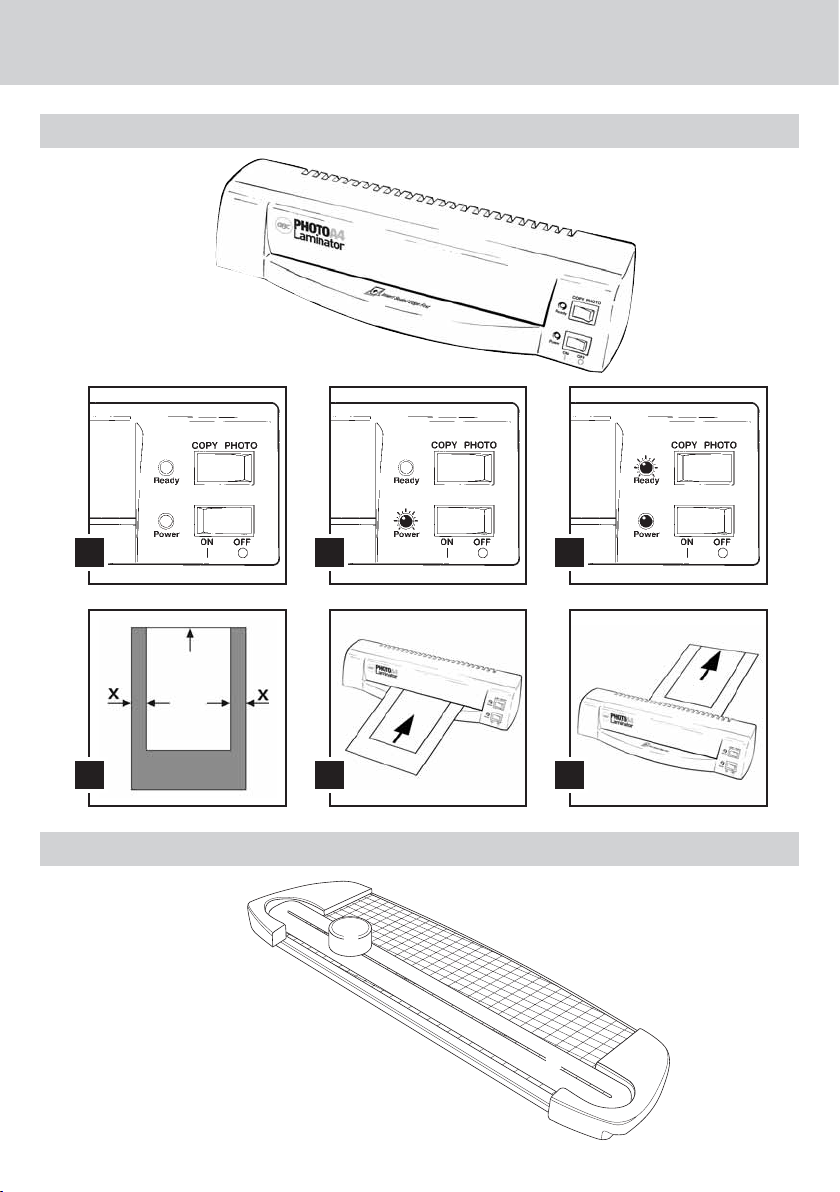
GBC Photo A4 Laminator
Personal Paper Trimmer
31
5 64
2
Page 4
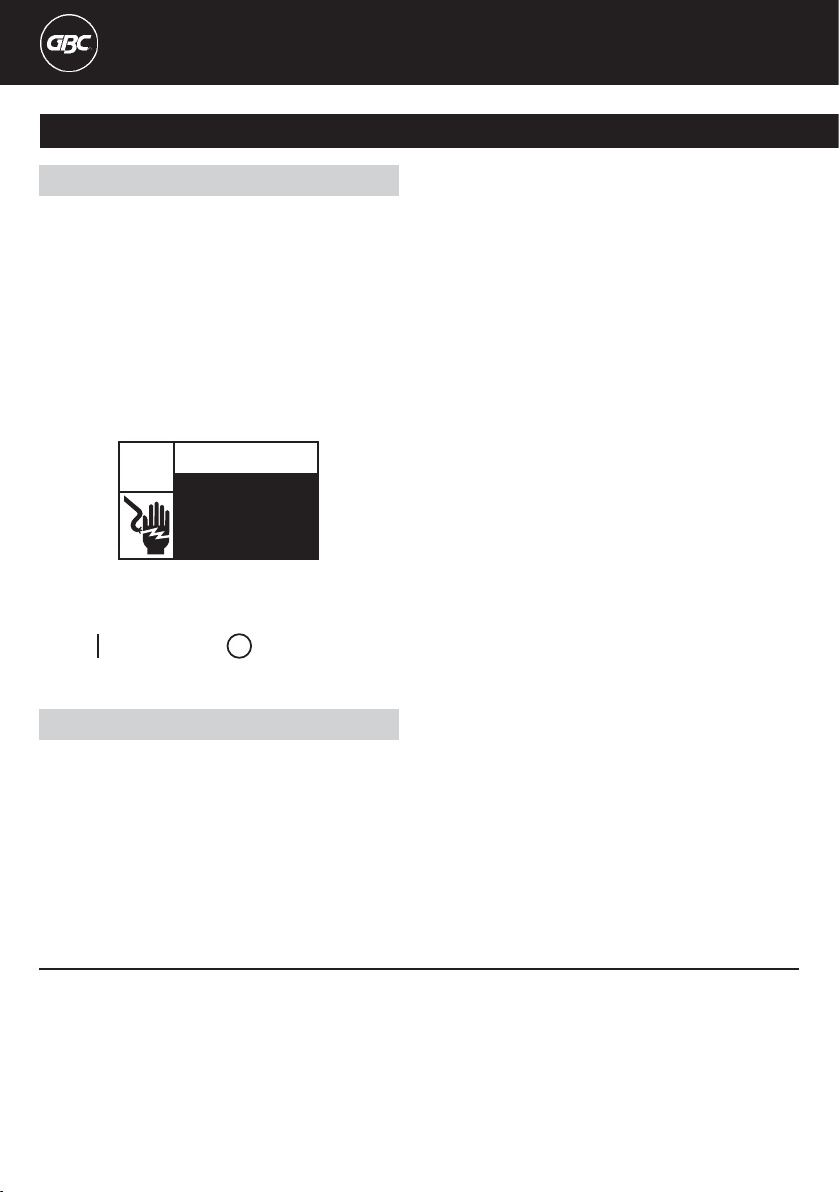
4
Important safety instructions
YOUR SAFETY AS WELL AS THE SAFETY OF OTHERS IS
IMPORTANT TO GBC. IN THIS INSTRUCTION MANUAL AND ON
THE PRODUCT ARE IMPORTANT SAFETY MESSAGES. READ
THESE MESSAGES CAREFULLY.
THE FOLLOWING WARNING IS FOUND ON THE BOTTOM OF THE
PRODUCT.
This safety message means that you could be seriously hurt or
killed if you open the product and expose yourself to hazardous
voltage.
Electrical shock hazard.
Do not open. No user
servicable parts inside.
Refer servicing to qualified
service personnel.
WARNING
THE SAFETY ALERT SYMBOL PRECEDES EACH
SAFETY MESSAGE IN THIS INSTRUCTION MANUAL.
THIS SYMBOL INDICATES A POTENTIAL PERSONAL
SAFETY HAZARD THAT COULD HURT YOU OR
OTHERS, AS WELL AS CAUSE PRODUCT DAMAGE
OR PROPERTY DAMAGE.
WARNING: FOR YOUR PROTECTION DO NOT
CONNECT THE POUCH LAMINATOR TO ELECTRICAL
POWER UNTIL YOU READ THESE INSTRUCTIONS
COMPLETELY. KEEP THESE INSTRUCTIONS IN A
CONVENIENT LOCATION FOR FUTURE REFERENCE.
TO GUARD AGAINST INJURY, THE FOLLOWING
BASIC SAFETY PRECAUTIONS MUST BE OBSERVED
IN THE SET-UP AND USE OF THIS PRODUCT.
Ꮨ
Important safeguards
Electrical safeguards
• The unit must be connected to a supply voltage
corresponding to the electrical rating.
• Unplug the unit before moving it, or when it is not in use
for an extended period of time.
• Do not operate with a damaged supply cord or plug, if it
is damaged, or malfunctions.
• Do not overload electrical outlets beyond their capacity;
fire or electrical shock could result.
• The unit is intended for indoor use only.
• Do not spill liquid of any kind on this product.
• Close supervision is required when this product is used
near children.
Service
• Do not attempt to service or repair the pouch laminator
yourself. Unplug the unit and contact an authorized GBC
service representative for any required repairs.
General safeguards
• Use the unit only for its intended purposes.
• Do not place anything in the throat opening of the unit
other than pouches/documents.
• Place unit on a secure, stable work area to prevent the
unit from falling and possibly causing personal injury and
damage to the unit.
• Follow all warnings and instructions marked on the unit.
• The socket outlet shall be installed near the equipment
and shall be easily accessible.
Off
On
Copy Paper
COPY PHOTO
Photo Paper
Cleaning
Caution: Unplug this product before cleaning.
• Wipe exterior only with a damp cloth. Do not use
detergents or solvents.
Guarantee
Operation of Photo A4 Laminator is guarenteed for 2 years and Personal trimmer for one year from the date of purchase,
subject to normal use. Within the guarantee period,ACCO Brands will at its own discretion either repair or replace the
defective Photo A4 Laminator/Personal Trimmer free of charge. Defects due to misuse or use for inappropriate purposes are
not covered under the guarantee. Proof of date of purchase will be required. Repairs or alterations made by persons not
authorised by ACCO Brands will invalidate the guarantee. It is our aim to ensure that our products perform to the specifications
stated. This guarantee does not affect the legal rights which consumers have under applicable national legislation governing
the sale of goods.
Register this product online at www.accoeurope.com
GBC Photo A4 Laminator
Page 5
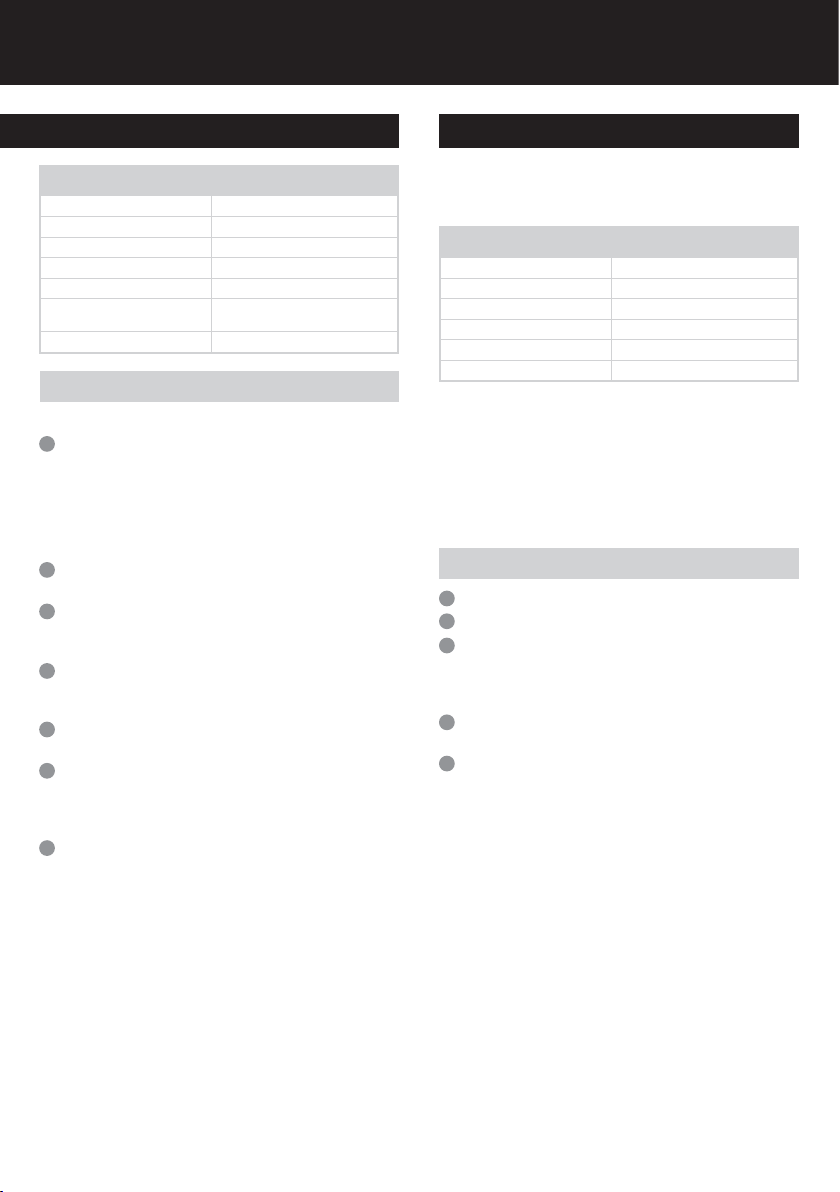
Connect power cord to appropriate power source.
Choose the right temperature setting (1)
GBC Photo A4 Lamintor is designed for 2 x 75 mic or
2x80 mic (Total 150 mic or 160 mic)
The laminator has 2 temperature settings:
- Copy : to be used with Copy Paper
- Photo : to be used with Photo Paper
Push the On/Off switch to “On.” The red “Power” indicator
lamp will illuminate (2).
Select the right setting (Copy or Photo). The "Ready"
indicator lamp will glow green when the laminator reaches
lamination temperature (3).
Position the document to be laminated into a GBC 2 x 75
micron (Total 150 micron) laminating pouch, so that the
document is aligned to the sealed edge of the pouch (4).
Insert the pouch into the machine with the sealed edge
first (5).
The laminated item will automatically exit at the rear of
the pouch laminator.After the pouch has stopped moving,
place it on a flat surface to cool for one minute before
handling (6).
If you have finished laminating, then move the switch to
the “off” position.
Do not laminate an empty pouch.
Place the trimmer on a stable, flat surface.
Slide the blade knob (1) to either end of the ruler.
Place material to be trimmed at the desired position using
transparent paper guide (2) and hold material securely in
place with left hand. Grid pattern and scale can be used
for allignment.
You can cut in both directions by sliding down on cutting
knob assembly with right hand.
Cut laminated sheet (75 or 80 micron) 1 sheet at a time.
NOTE: Please retain this information regarding safe
operation of this paper trimmer.
CAUTION: Sharp blade, do not touch the edge of the
blade.
CAUTION: Close supervision is required when this
product is used near children.
5
Cutting Restrictions
• Remove staples, paper clips, etc. before cutting.
• Do not cut metal film or film containing glass, etc.
• Do not cut more sheets than capacity allows.
• Trimmer should be operated by an adult or under adult
supervision.
• Do not carry trimmer by holding onto the cutting blade
handle.
• Always operate trimmer with both hands on a stable base
or desk.
• Do not touch the edge of the blade.
1
2
3
4
5
6
7
Specifications
Electrical
Machine Dimensions
Machine Weight
Maximum Pouch Width
Maximum Pouch Thickness
Warm-Up Time
GBC Photo A4 Laminator
220-240 V / 50Hz / 1.1A / 250-260W
360 x 81 x 133mm
1.6kg
242mm
2 x 75mic. TOTAL 150
(compatible with 2 x 80mic.)
4 minutes
Specifications
Sheet Cutting Capacity 80g/m
2
Cutting Guide
Cutting Length
Dimensions
Weight
Personal Paper Trimmer
1-5 sheets
Inches and Centimeters
12” / 305mm
423 x 129 x 37mm
0.226kg
Operation
Personal Paper Trimmer
1
2
3
4
5
Operating the Trimmer
Blade Knob
Paper Guide
Page 6
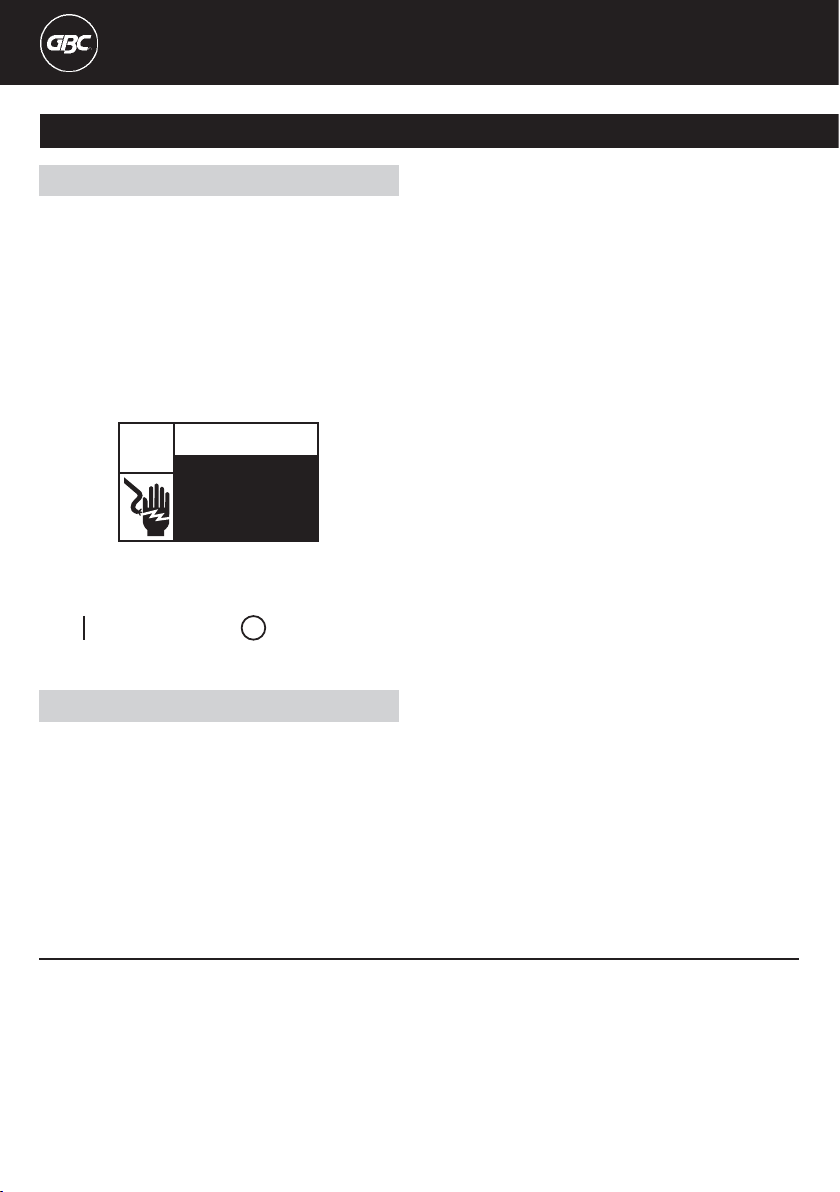
Consignes de sécurité importantes
GBC SE SOUCIE DE VOTRE SÉCURITÉ AINSI QUE DE CELLE DES
AUTRES. DES MESSAGES DE SÉCURITÉ IMPORTANTS SONT
DONNÉS DANS CE MANUEL D’INSTRUCTION ET SUR LE
PRODUIT. VEUILLEZ LES LIRE ATTENTIVEMENT.
L’AVERTISSEMENT SUIVANT SE TROUVE SOUS LE PRODUIT.
Ce message d’avertissement signifie que vous risquez de vous
blesser sérieusement ou de vous tuer si vous ouvrez le produit
et vous exposez à une haute tension.
Risque de choc électrique. Ne pas
ouvrir. Aucune des pièces se trouvant à
l’intérieur ne peut être réparée par
l’utilisateur. En cas de panne, s'adresser
à du personnel de dépannage qualifié.
AVERTISSEMENT
CE SYMBOLE D’AVERTISSEMENT PRÉCÈDE
CHAQUE MESSAGE DE SÉCURITÉ DONNÉ DANS CE
MANUEL. IL INDIQUE UN DANGER POTENTIEL
SUSCEPTIBLE DE PROVOQUER DES BLESSURES
PERSONNELLES AINSI QUE DES DOMMAGES AU
PRODUIT OU À D’AUTRES BIENS MATÉRIELS.
AVERTISSEMENT POUR VOTRE PROTECTION : NE
BRANCHEZ PAS LA PLASTIFIEUSE À UNE PRISE
ÉLECTRIQUE AVANT D’AVOIR LU L’INTÉGRALITÉ
DES INSTRUCTIONS CI-APRÈS. CONSERVEZ CES
INSTRUCTIONS DANS UN ENDROIT FACILE D’ACCÈS
POUR TOUTE RÉFÉRENCE ULTÉRIEURE. POUR
ÉVITER TOUT ACCIDENT, IL EST INDISPENSABLE
DE RESPECTER RIGOUREUSEMENT LES
CONSIGNES DE SÉCURITÉ DE BASE SUIVANTES
LORS DE L’INSTALLATION ET DE L’UTILISATION DE
CE PRODUIT.
Ꮨ
Consignes de sécurité importantes
Consignes de sécurité électrique
• L’appareil doit être branché à une prise de courant
correspondant à la tension précisée sur l’appareil.
• Débranchez l’appareil avant de le déplacer ou en cas
d’inutilisation pendant longtemps.
• N’utilisez pas l’appareil si le cordon d’alimentation ou la
fiche est endommagée, ou si l’appareil est endommagé
ou ne fonctionne pas proprement.
• Ne surchargez pas les prises électriques au-delà de leur
capacité, au risque de causer un incendie ou de subir un
choc électrique.
• Cet appareil est destiné uniquement à un usage intérieur.
• Ne répandez aucun liquide sur cet appareil.
• Une surveillance étroite est nécessaire en cas
d’utilisation à proximité d’enfants.
Dépannage
• N’essayez pas de dépanner ou réparer vous-même cette
plastifieuse. Débranchez l’appareil et contactez un
représentant GBC agréé pour toute réparation requise.
Consignes de sécurité générales
• Utilisez cet appareil uniquement aux fins prévues.
• Ne placez aucun objet dans la fente d’entrée de l’appareil
à part les pochettes/documents à plastifier.
• Placez l’appareil sur une surface de travail stable et sûre
afin qu’il ne puisse pas tomber, ni s’endommager ou
provoquer des blessures personnelles.
• Respectez tous les avertissements et instructions
indiqués sur l’appareil.
• L’appareil doit être installé à proximité d’une prise de
courant facilement accessible.
Nettoyage
Avertissement : Débranchez cet appareil avant de
le nettoyer.
• Essuyez l’extérieur uniquement avec un linge
humide. N’utilisez ni détergents, ni dissolvants.
GBC Photo A4 Laminator
Arrêt
Marche
Papier imprimante
COPY PHOTO
Papier photo
Garantie
Le fonctionnement de la plastifieuse photo format A4 est garanti pendant 2 ans et celui du massicot individuel pendant 1 an à
partir de la date d'achat, sous réserve d'un usage normal. Pendant la période de garantie, ACCO Brands décidera, à son gré,
de réparer ou de remplacer gratuitement la plastifieuse photo format A4/le massicot individuel. Les défauts dus à un usage
abusif ou un usage à des fins non appropriées ne sont pas couverts par cette garantie. Une preuve de la date d’achat sera
exigée. Les réparations ou modifications effectués par des personnes non autorisées par ACCO Brands annuleront la garantie.
Notre objectif est d’assurer le bon fonctionnement de nos produits conformément aux spécifications précisées. Cette garantie
ne compromet pas les droits légaux des consommateurs au titre de la législation nationale en vigueur régissant la vente des
biens de consommation.
Enregistrez ce produit en ligne à www.accoeurope.com
6
Page 7

Placez le massicot sur une surface stable et plate.
Faites glisser la molette de coupe (1) vers l’une ou l'autre
des extrémités de la règle.
Placez le matériel à découper dans la position voulue en
utilisant le guide papier transparent (2) et maintenez-le
bien en place de la main gauche. Vous pouvez utiliser la
grille ou la règle graduée pour aligner le matériel.
Vous pouvez couper dans les deux sens en faisant glisser
la molette de coupe de la main droite.
Coupez la feuille plastifiée (75 ou 80 microns), 1 feuille à
la fois.
REMARQUE : Veuillez conserver ces informations sur
le fonctionnement sans danger de ce massicot.
MISE EN GARDE : Lame aiguisée. Ne touchez pas au
tranchant de la lame.
MISE EN GARDE : Une surveillance étroite est
nécessaire en cas d’utilisation à proximité d’enfants.
Précautions d’emploi
• Avant la coupe, enlevez agrafes, trombones, etc.
• Ne coupez pas de feuilles métalliques, ni de feuille
contenant du verre, entre autres.
• Ne coupez pas plus de feuilles que ne le permet la capacité
de coupe.
• Le massicot doit être opéré par un adulte ou sous la
surveillance d’un adulte.
• Ne transportez pas le massicot en le tenant par la molette
de coupe.
• Installez le massicot sur une surface stable ou un bureau et
utilisez-le toujours des deux mains.
• Ne touchez pas au tranchant de la lame.
Spécifications
Alimentation électrique
Dimensions de l’appareil
Poids de l’appareil
Largeur de pochette maximale
Épaisseur de pochette maximale
Temps de chauffe
Spécifications
Capacité de coupe
Guide papier
Longueur de coupe
Dimensions
Poids
Personal Paper Trimmer
1-5 feuilles (80 g/m
2
)
Pouces et centimètres
12" / 305 mm
423 x 129 x 37 mm
0,226 kg
Personal Paper Trimmer
Utilisation du massicot
Molette de coupe
Guide papier
1
2
3
4
5
7
Fonctionnement
Branchez le cordon d’alimentation à une prise secteur
appropriée.
Sélectionnez le bon réglage de température (1)
La plastifieuse photo format A4 GBC a été conçue pour
des pochettes à plastifier de 150 microns ou 160 microns
d’épaisseur (75 micron ou 80 microns par face).
La plastifieuse dispose de 2 réglages de température :
- Copy : pour le papier imprimante
- Photo : pour le papier photo
Appuyez sur la touche Marche/Arrêt (On/Off) pour
démarrer l’appareil (position « On »). Le voyant
d’alimentation rouge « Power » s’allume (2).
Sélectionnez le réglage correct de température (« Copy »
ou « Photo »). Lorsque la plastifieuse atteint la température
de plastification, le voyant vert « Ready » s’allume (3).
Placez le document dans une pochette à plastifier 2 x 75
microns GBC (épaisseur totale : 150 microns), en veillant à
ce que le document soit aligné contre le bord collé de la
pochette (4).
Insérez la pochette dans la plastifieuse, le bord collé en
premier (5).
Le document plastifié ressort automatiquement à l’arrière
de la plastifieuse. Une fois que la pochette s’immobilise,
placez-la sur une surface plate pour la laisser refroidir
pendant une minute avant toute manipulation (6).
Si vous avez terminé la plastification, éteignez la machine
en mettant le bouton dans la position d’arrêt « off ».
Ne pas insérer de pochette vide dans la machine.
1
2
3
4
5
6
7
GBC Photo A4 Laminator
220-240 V / 50 Hz / 1,1A / 250-260 W
360 x 81 x 133 mm
1,6 kg
242 mm
2 x 75 microns. TOTAL : 150
(compatible avec pochettes 2 x 80 microns.)
4 minutes
Page 8

8
Wichtige Sicherheitsanweisungen
IHRE SICHERHEIT SOWIE DIE SICHERHEIT ANDERER MENSCHEN IST GBC
EIN WICHTIGES ANLIEGEN. IN DIESER ANLEITUNGSBROSCHÜRE UND AUF
DEM PRODUKT FINDEN SIE WICHTIGE SICHERHEITSHINWEISE. LESEN SIE
DIESE HINWEISE SORGFÄLTIG.
DIE FOLGENDE WARNUNG BEFINDET SICH AUF DER UNTERSEITE DES
PRODUKTS.
Dieser Sicherheitshinweis bedeutet, dass Sie schwer verletzt oder getötet
werden könnten, wenn Sie das Produkt öffnen und sich der gefährlichen
Stromspannung aussetzen.
Elekroschockgefahr.Nicht öffnen. Es
befinden sich keine vom Benutzer
wartbaren Teile im Geräteinnern. Lassen
Sie das Gerät nur von qualifiziertem
Wartungspersonal warten.
WARNUNG
IN DIESER ANLEITUNGSBROSCHÜRE STEHT DAS
SICHERHEITS-WARNSYMBOL VOR JEDEM
SICHERHEITSHINWEIS. DIESES SYMBOL WEIST AUF EINE
POTENZIELLE GEFÄHRDUNG IHRER PERSÖNLICHEN
SICHERHEIT HIN, DIE ZU SIE ODER ANDERE MENSCHEN
BETREFFENDEN PERSONENSCHÄDEN SOWIE ZU PRODUKTODER EIGENTUMSSCHÄDEN FÜHREN KÖNNTEN.
WARNUNG: ZU IHRER EIGENEN SICHERHEIT SOLLTEN SIE
DAS LAMINIERGERÄT ERST NACH DEM VOLLSTÄNDIGEN
DURCHLESEN DIESER ANWEISUNGEN AN EINE
STROMQUELLE ANSCHLIESSEN. BEWAHREN SIE DIESE
ANWEISUNGEN ZUM SPÄTEREN NACHSCHLAGEN IN DER
NÄHE DES GERÄTS AUF. ALS VORSICHTSMASSNAHME
GEGEN VERLETZUNGEN SIND DIE FOLGENDEN
GRUNDLEGENDEN SICHERHEITSVORKEHRUNGEN BEIM
AUFSTELLEN UND VERWENDEN DIESES PRODUKTS
EINZUHALTEN.
Ꮨ
Wichtige Sicherheitsvorkehrungen
Elektrische Vorsichtsmaßnahmen
• Das Gerät muss an eine Stromquelle mit einer Spannung
angeschlossen werden, die dem elektrischen Nennwert entspricht.
• Der Stecker des Geräts muss aus der Steckdose abgezogen
werden, bevor das Gerät umgestellt wird oder wenn es längere Zeit
nicht verwendet wird.
• Das Gerät darf nicht mit einem beschädigten Kabel oder Stecker
betrieben werden, oder wenn das Gerät selbst beschädigt ist oder
nicht richtig funktioniert.
• Steckdosen nicht über ihre Kapazität hinaus belasten, da dies einen
Brand oder elektrischen Schlag auslösen könnte.
• Das Gerät ist lediglich für den Betrieb in Innenräumen vorgesehen.
• Es dürfen keine Flüssigkeiten irgendeiner Art auf das Gerät
verschüttet werden.
• Bei Verwendung des Geräts in der Nähe von Kindern ist eine genaue
Beaufsichtigung erforderlich.
Wartung
• Versuchen Sie nicht, das Laminiergerät selbst zu warten oder
instandzusetzen. Ziehen Sie den Gerätestecker aus der Steckdose
und wenden Sie sich bezüglich der eventuell erforderlichen
Reparaturen an einen autorisierten GBC Wartungsvertreter.
Allgemeine Vorsichtsmaßnahmen
• Verwenden Sie das Gerät lediglich für den vorgesehenen Zweck.
• Führen Sie nie etwas anderes als Laminiertaschen/ Dokumente in
die Einführöffnung des Geräts ein.
• Stellen Sie das Gerät auf einer sicheren, stabilen Arbeitsfläche auf,
um ein Herunterfallen des Geräts zu vermeiden, was zur Verletzung
von Personen und zur Beschädigung des Geräts führen könnte.
• Befolgen Sie alle auf dem Gerät angegebenen Warnungen und
Anweisungen.
• Das Gerät sollte in der Nähe der Steckdose aufgestellt werden und
die Steckdose stets gut zugänglich sein.
Reinigung
Achtung: Der Stecker des Geräts muss vor dem Reinigen
aus der Steckdose gezogen werden.
• Das Gerät lediglich außen mit einem feuchten Tuch
abwischen. Keine Reinigungs- oder Lösungsmittel
verwenden.
GBC Photo A4 Laminator
Aus
Ein
Kopierpapier
COPY PHOTO
Fotopapier
Gewährleistung
Der Betrieb des Foto-Laminiergeräts für DIN A4 ist für 2 Jahre und der Betrieb der persönlichen Schneidemaschine für 1 Jahr ab Kaufdatum
gewährleistet, unter der Voraussetzung, dass sie normal verwendet werden. Innerhalb des Gewährleistungszeitraums wird ACCO Brands nach seinem
Ermessen das defekte Foto-Laminiergerät für DIN A4/die persönliche Schneidemaschine entweder kostenlos instandsetzen oder ersetzen. Die
Gewährleistung deckt keine Mängel ab, die aufgrund missbräuchlicher Verwendung oder Verwendung für unangemessene Zwecke entstanden sind.
Ein Nachweis des Kaufdatums muss vorgelegt werden. Instandsetzungen oder Änderungen, die von Personen vorgenommen werden, die nicht von
ACCO Brands autorisiert sind, setzen die Gewährleistung außer Kraft. Es ist unser Ziel sicherzustellen, dass die Leistung unserer Produkte den
angegebenen technischen Daten entspricht. Diese Gewährleistung stellt keine Einschränkung der für den Verbraucher unter dem geltenden
Kaufvertragsrecht für dieses Land geltenden gesetzlichen Rechte dar.
Registrieren Sie dieses Produkt on-line bei www.accoeurope.com
Page 9

쮕
9
Schneidemaschine auf einer stabilen, ebenen Fläche aufstellen.
Schneidmesserknopf (1) bis zu einem der beiden Enden des Lineals
schieben.
Das zu schneidende Material mit Hilfe der transparenten
Maßvorrichtung (2) in die gewünschte Position legen und das
Material mit der linken Hand gut festhalten. Rastermuster und
Maßskala dienen bei Bedarf als Ausrichtungshilfen.
Sie können in beide Richtungen schneiden, indem Sie den
Schneidmesserknopf mit der rechten Hand schieben.
Schneiden Sie das laminierte Blatt (75 oder 80 micron), aber immer
nur jeweils 1 Blatt.
HINWEIS: Bewahren Sie diese Informationen zum sicheren
Betrieb dieser Schneidemaschine bitte auf.
ACHTUNG: Scharfes Schneidmesser – die Messerkante nicht
berühren.
ACHTUNG: Bei Verwendung des Geräts in der Nähe von
Kindern ist eine genaue Beaufsichtigung erforderlich.
Betriebseinschränkungen
• Heftklammern, Büroklammern usw. vor dem Schneiden entfernen.
• Keine Metallfolie oder Folie, die Glas enthält, usw. schneiden.
• Beim Schneiden die Blattkapazität nicht überschreiten.
• Die Schneidemaschine sollte von einem Erwachsenen oder unter
Aufsicht eines Erwachsenen betrieben werden.
• Die Schneidemaschine nicht durch Festhalten an dem
Schneidmesserknopf tragen.
• Die Schneidemaschine immer mit beiden Händen auf einer stabilen
Unterlage oder auf einem Schreibtisch betreiben.
• Die Kante des Schneidmessers nicht berühren.
Technische Daten
Elektrische Angaben
Geräteabmessungen
Gerätegewicht
Maximale Laminiertaschenbreite
Maximale Laminiertaschenstärke
Aufheizzeit
GBC Photo A4 Laminator
220-240 V / 50 Hz / 1,1 A / 250-260 W
360 x 81 x 133 mm
1,6 kg
242 mm
2 x 75 micron. INSGESAMT 150 micron
(kompatibel mit 2 x 80 micron)
4 Minuten
Technische Daten
Schneidleistung 80 g/m
2
Maßvorrichtung
Schneidlänge
Abmessungen
Gewicht
Personal Paper Trimmer
1 - 5 Blatt
Zoll und Zentimeter
12 Zoll / 305 mm
423 x 129 x 37 mm
0,226 kg
Personal Paper Trimmer
Betrieb der Schneidemaschine
Schneidmesserknopf
Maßvorrichtung
1
2
3
4
5
Betrieb
Schließen Sie das Netzkabel an eine geeignete Stromquelle an.
Wählen Sie die richtige Temperatureinstellung (1)
Das GBC Foto-Laminiergerät für DIN A4 ist für Laminiertaschen mit
einer Stärke von 2 x 75 micron oder
2 x 80 micron (Gesamtstärke 150 micron oder 160
micron) ausgelegt.
Das Laminiergerät hat 2 Temperatureinstellungen:
- Copy : zur Verwendung mit Kopierpapier
- Photo : zur Verwendung mit Fotopapier
Stellen Sie die On/Off-Taste auf „On“ (Ein). Die rote Netzanzeige
(„Power“) leuchtet auf (2).
Wählen Sie die richtige Einstellung („Copy“ oder „Photo“). Die
Bereitschaftsanzeige („Ready“) leuchtet grün, wenn
das Laminiergerät die Laminiertemperatur erreicht hat (3).
Legen Sie das Dokument, das Sie laminieren möchten, so in eine GBC
Laminiertasche 2 x 75 micron (insgesamt 150 micron), dass das
Dokument an der versiegelten Kante der Laminiertasche anliegt und
mit dieser ausgerichtet ist (4).
Führen Sie die Laminiertasche mit der versiegelten Kante nach vorn in
das Gerät ein (5).
Der fertig laminierte Artikel kommt automatisch an der Rückseite des
Laminiergeräts wieder heraus. Sobald die Laminiertasche sich nicht
mehr bewegt, sollte sie zum Abkühlen eine Minute lang auf einer
ebenen Fläche abgelegt werden, bevor sie weiter verwendet wird (6).
Nach Abschluss des Laminiervorgangs stellen Sie die
Taste wieder auf „Off“ (Aus).
Führen Sie keine leere Laminiertasche in das Gerät ein.
1
2
3
4
5
6
7
Page 10

Importanti istruzioni relative
alla sicurezza
GBC È PARTICOLARMENTE INTERESSATA ALLA SICUREZZA
DELL’UTENTE E A QUELLA DI ALTRE PERSONE. IMPORTANTI MESSAGGI
RELATIVI ALLA SICUREZZA SONO RIPORTATI IN QUESTO MANUALE DI
ISTRUZIONI E SUL PRODOTTO STESSO E SI PREGA DI LEGGERLI
ATTENTAMENTE.
LA SEGUENTE AVVERTENZA È INDICATA SUL FONDO DEL PRODOTTO.
Questo messaggio di sicurezza significa che vi è il rischio di riportare
lesioni, o persino causare la morte, nel caso si apra la macchina e ci
si esponga a tensioni pericolose.
Pericolo di elettroshock. Non aprire. Non vi è
alcun componente riparabile da parte dell’utente
all’interno della macchina. Rivolgersi a personale
qualificato dell’assistenza tecnica per eventuali
operazioni di manutenzione e riparazione.
AVVERTENZA
QUESTO SIMBOLO DI AVVERTIMENTO PRECEDE OGNI
SINGOLO MESSAGGIO RELATIVO ALLA SICUREZZA IN
QUESTO MANUALE DI ISTRUZIONI. IL SIMBOLO INDICA
UN POTENZIALE PERICOLO PER LA SICUREZZA
PERSONALE CHE POTREBBE NUOCERE L’UTENTE, O
ALTRE PERSONE, NONCHÉ CAUSARE DANNI AL
PRODOTTO O AD ALTRI OGGETTI.
AVVERTENZA – PER LA PROPRIA PROTEZIONE,
NON COLLEGARE LA PLASTIFICATRICE ALLA CORRENTE
PRIMA DI AVER LETTO COMPLETAMENTE QUESTE
ISTRUZIONI. SI PREGA DI CONSERVARE QUESTE
ISTRUZIONI IN UN LUOGO ACCESSIBILE PER FUTURA
CONSULTAZIONE. PER EVITARE EVENTUALI LESIONI,
È NECESSARIO OSSERVARE LE SEGUENTI
PRECAUZIONI DI SICUREZZA BASILARI AL
MOMENTO DELL’IMPOSTAZIONE E DELL’USO
DELLA PLASTIFICATRICE.
Ꮨ
Precauzioni importanti
Precauzioni elettriche
• L’unità va collegata ad una tensione di alimentazione che
corrisponde alla potenza nominale.
• Scollegare l’unità prima di spostarla, oppure quando non viene
utilizzata per un periodo di tempo prolungato.
• Non usare la macchina se il cavo di alimentazione o la presa
sono danneggiati o in caso di malfunzionamento.
• Non sovraccaricare le prese elettriche in quanto si potrebbero
causare incendi o elettroshock.
• La plastificatrice va usata solo in ambienti interni.
• Non versare liquidi di nessun tipo su questo prodotto.
• La macchina va sorvegliata attentamente quando viene usata
vicino a dei bambini.
Manutenzione e riparazioni
• Non tentare personalmente di effettuare operazioni di
manutenzione o riparazione della plastificatrice. Scollegare
l’unità e rivolgersi ad un rappresentante dell’assistenza tecnica
GBC autorizzato per qualsiasi esigenza di riparazione.
Precauzioni generali
• Usare la macchina solo per lo scopo per cui è stata concepita.
• Inserire solo pouches/documenti nell’apposita imboccatura e
nessun altro oggetto.
• Collocare la plastificatrice su un piano di lavoro sicuro e stabile
per evitare che la macchina cada e causi eventuali lesioni
personali o danni al prodotto stesso.
• Seguire tutte le avvertenze ed istruzioni riportate sulla
macchina.
• La presa di collegamento deve essere vicina alla macchina e
facilmente accessibile.
Pulizia
Attenzione – Scollegare la macchina prima di effettuare
operazioni di pulizia.
• Pulire l’esterno della macchina passandovi solo un
panno inumidito. Non usare detergenti o solventi.
GBC Photo A4 Laminator
Off
On
Carta da stampa
COPY PHOTO
Carta fotografica
Garanzia
La plastificatrice per foto e documenti formato A4 è garantita per 2 anni, e la taglierina per un anno, dalla data di acquisto subordinatamente
ad uso normale. Durante il periodo di garanzia, ACCO Brands provvederà, a propria discrezione, a riparare o sostituire gratuitamente la
plastificatrice per foto e documenti formato A4/taglierina personale difettosa. Difetti risultanti dall’uso improprio o dall’uso per scopi diversi
da quelli per cui la macchina è stata concepita non sono coperti dalla garanzia. Sarà necessario fornire una prova di acquisto. Riparazioni o
modifiche effettuate da persone non autorizzate da ACCO Brands invalideranno la garanzia. ACCO Brands si propone di assicurare che
questo prodotto funzioni in conformità alle caratteristiche tecniche indicate. La presente garanzia non pregiudica alcun diritto riconosciuto ai
consumatori dalla normativa nazionale vigente in materia di vendita di prodotti.
Registrare il prodotto online presso il sito www.accoeurope.com
10
Page 11

Collocare la taglierina su una superficie piana e stabile.
Far scorrere la manopola della lama (1) fino a raggiungere o
l’una o l’altra delle due estremità del righello.
Mettere il materiale da tagliare nella posizione desiderata
utilizzando la guida carta trasparente (2) e tenere fermo il
materiale con la mano sinistra. Il riquadro millimetrato e la scala
possono essere utilizzati per l’allineamento.
Si può tagliare in entrambe le direzioni facendo scorrere la
manopola della lama con la mano destra.
Tagliare il foglio plastificato (75 o 80 micron), 1 foglio alla volta.
N.B. – Si prega di conservare queste informazioni
per l’uso sicuro della taglierina.
ATTENZIONE – Lama affilata: non toccare il filo della
lama.
ATTENZIONE – La macchina va sorvegliata
attentamente quando viene usata vicino a dei
bambini.
Limitazioni di taglio
• Rimuovere punti, graffette, ecc. prima dell’operazione di taglio.
• Non tagliare pellicole metalliche o pellicole contenenti vetro, ecc.
• Non tagliare un numero di fogli superiore a quello consentito
(capacità max.)
• La taglierina va usata solo da un adulto o sotto la sorveglianza di
un adulto.
• Non trasportare la taglierina reggendola dalla manopola della lama.
• Usare sempre la taglierina con entrambe le mani su un piano o
tavolo stabili.
• Non toccare il filo della lama.
Caratteristiche tecniche
Dati elettrici
Dimensioni unità
Peso unità
Larghezza max. pouch
Spessore max. pouch
Tempo pre-riscaldamento
GBC Photo A4 Laminator
220-240 V / 50 Hz / 1,1 A / 250-260 W
360 x 81 x 133 mm
1,6 kg
242 mm
2 x 75 micron. TOTALE 150
(compatibile con 2 x 80 micron)
4 minuti
Caratteristiche tecniche
Capacità di taglio 80 g/m
2
Guida carta
Formato di taglio
Dimensioni
Peso
Personal Paper Trimmer
1-5 fogli
Pollici e centimetri
12” / 305 mm
423 x 129 x 37 mm
0,226 kg
Personal Paper Trimmer
Uso della taglierina
Manopola lama
Guida carta
1
2
3
4
5
11
Funzionamento
Collegare il cavo alla fonte di alimentazione appropriata.
La plastificatrice GBC per foto e documenti formato A4 è stata
concepita per l’uso con pouches di plastificazione 2 x 75 micron
o 2 x 80 micron (totale 150 o 160 micron).
La plastificatrice ha 2 impostazioni di temperatura
- Copy: da usarsi con carta da stampa
- Photo: da usarsi con carta fotografica
Premere l’interruttore On/Off per accendere la macchina. Si
illuminerà la spia rossa “Power” (alimentazione) (2).
Selezionare l’impostazione giusta (Copy o Photo). La spia verde
"Ready" (Pronto) si accenderà quando la plastificatrice
raggiungerà la temperatura di plastificazione (3).
Collocare il documento da plastificare in una pouch di
plastificazione GBC 2 x 75 micron (totale 150 micron) in modo
che il documento sia allineato con il lato chiuso della pouch (4).
Mettere la pouch nella macchina inserendo per primo il lato
chiuso (5).
Il documento plastificato uscirà automaticamente dal retro della
plastificatrice. Una volta che la pouch non si muove più,
collocarla su una superficie piana per farla raffreddare per un
minuto prima di rimuoverla (6).
Mettere l’interruttore nella posizione “off” una volta terminata
l’operazione di plastificazione.
Non inserire pouches vuote nella macchina.
1
2
3
4
5
6
7
Page 12

12
Belangrijke veiligheidsinstructies
ZOWEL UW VEILIGHEID ALS DIE VAN ANDEREN IS BELANGRIJK
VOOR GBC. IN DEZE GEBRUIKSAANWIJZING EN OP HET PRODUCT
BEVINDEN ZICH BELANGRIJKE VEILIGHEIDSBERICHTEN. LEES DEZE
BERICHTEN ZORGVULDIG.
DE VOLGENDE WAARSCHUWING BEVINDT ZICH AAN DE
ONDERKANT VAN HET PRODUCT.
Dit veiligheidsbericht houdt in dat u risico loopt op ernstige
verwonding of dood wanneer u het product opent en u blootstelt
aan gevaarlijke spanning.
Gevaar op elektrische
schok. Niet openen. Geen
onderhoud door gebruiker
vereist. Laat onderhoud over
aan erkende servicetechnici.
WAARSCHUWING
HET WAARSCHUWINGSSYMBOOL STAAT VOOR IEDER
VEILIGHEIDSBERICHT IN DEZE GEBRUIKSAANWIJZING.
DIT SYMBOOL DUIDT OP EEN POTENTIEEL
VEILIGHEIDSRISICO WAARBIJ U OF ANDEREN LETSEL
KUNNEN OPLOPEN EN ER SCHADE AAN HET PRODUCT
OF AAN EIGENDOM KAN ONTSTAAN.
WAARSCHUWING: LEES VOOR UW EIGEN
BESCHERMING DEZE INSTRUCTIES EERST VOLLEDIG
DOOR VOORDAT U DE LAMINEERMACHINE OP DE
NETSPANNING AANSLUIT. BEWAAR DEZE
GEBRUIKSAANWIJZING OP EEN HANDIGE PLAATS
ZODAT U DEZE LATER SNEL KUNT RAADPLEGEN. TER
BESCHERMING TEGEN LETSEL MOETEN DE VOLGENDE
FUNDAMENTELE VEILIGHEIDSVOORZORGSMAATREGELEN IN ACHT WORDEN GENOMEN BIJ HET
INSTELLEN EN GEBRUIK VAN HET PRODUCT.
Ꮨ
Belangrijke voorzorgsmaatregelen
Elektrische voorzorgsmaatregelen
• De machine moet worden aangesloten op een netspanning
die overeenkomt met de nominale spanningswaarde.
• Verwijder het netsnoer voordat u de machine verplaatst of
wanneer deze voor langere tijd niet wordt gebruikt.
• Gebruik de machine niet met een beschadigd netsnoer of
defecte stekker of wanneer deze is beschadigd of niet goed
werkt.
• Belast wandcontactdozen niet boven toegestane capaciteit;
dit kan brand of elektrische schok tot gevolg hebben.
• De machine is alleen bedoeld voor gebruik binnenshuis.
• Zorg dat u geen vloeistoffen op dit product morst.
• Goed toezicht is vereist wanneer dit product in de buurt van
kinderen wordt gebruikt.
Onderhoud
• Probeer niet zelf onderhoud of reparaties aan de
lamineermachine uit te voeren. Maak het netsnoer los en
neem contact op met een erkende GBC-servicevertegenwoordiger voor alle benodigde reparaties.
Algemene voorzorgsmaatregelen
• Gebruik de machine alleen voor de doeleinden waarvoor
deze is gemaakt.
• Plaats geen andere objecten dan lamineertassen en
documenten in de invoeropening van de machine.
• Zet de machine op een veilig, stabiel werkvlak om te
voorkomen dat deze door een val mogelijk persoonlijk letsel
veroorzaakt en beschadigd raakt.
• Volg alle waarschuwingen en instructies aangegeven op de
machine.
• Plaats de machine in de buurt van een wandcontactdoos die
goed bereikbaar is.
Reinigen
Voorzichtig: Maak het netsnoer los voordat u dit
product reinigt.
• Neem de buitenkant alleen met een vochtige doek
af. Gebruik geen reinigings- of oplosmiddelen.
GBC Photo A4 Laminator
Uit
Aan
Gewoon papier
COPY PHOTO
Fotopapier
Garantie
Het gebruik van de Foto A4 Lamineermachine is gegarandeerd voor 2 jaar en de Personal papiersnijmachine voor 1 jaar vanaf de
datum van aankoop, uitgaand van normaal gebruik. Binnen de garantieperiode zal ACCO Brands naar eigen oordeel de defecte Foto
A4 Lamineermachine/Personal papiersnijmachine kosteloos repareren of vervangen. Defecten die te wijten zijn aan verkeerd gebruik
of gebruik voor ongeschikte doeleinden zijn niet onder de garantie gedekt. Bewijs van datum van aankoop wordt vereist. Door
reparaties of veranderingen uitgevoerd door personen die niet door ACCO Brands zijn gemachtigd, wordt deze garantie teniet gedaan.
Het is ons doel ervoor te zorgen dat onze producten werken volgens de vermelde specificaties. Deze garantie is niet van invloed op
de wettelijke rechten van consumenten onder de betreffende nationale wetgeving met betrekking tot de verkoop van goederen.
Registreer dit product online op www.accoeurope.com
Page 13

13
Plaats de snijmachine op een stabiel, vlak oppervlak.
Schuif de rolsnijkop (1) naar een van de uiteinden van de
liniaal.
Plaats het te snijden materiaal in de gewenste positie met
behulp van de transparante aandrukliniaal (2) en houd het
materiaal stevig op zijn plaats met uw linkerhand. Graad- en
schaalverdeling kan worden gebruikt voor het uitlijnen.
U kunt in beide richtingen snijden door de rolsnijkop met uw
rechterhand heen en weer te bewegen.
Snij gelamineerd papier (75 of 80 micron) 1 vel per keer.
OPMERKING: Bewaar deze informatie over het veilig
gebruik van deze papiersnijmachine.
VOORZICHTIG: Scherp mes! Raak de rand van het
mes niet aan.
VOORZICHTIG: Goed toezicht is vereist wanneer dit
product in de buurt van kinderen wordt gebruikt.
Beperkingen voor gebruik snijmachine
• Verwijder nietjes, paperclips, enzovoort voordat u gaat snijden.
• Snij geen metalen film of glashoudende film, enzovoort.
• Snij niet meer vellen dan de capaciteit toestaat.
• Snijmachine moet door een volwassene of onder toezicht van
een volwassene worden gebruikt.
• Houd de snijmachine bij het dragen niet bij de rolsnijkop vast.
• Gebruik de snijmachine altijd met beide handen op een stabiele
ondergrond of tafel.
• Raak de rand van het mes niet aan.
Specificaties
Elektrisch
Afmetingen
Gewicht
Maximumbreedte lamineertas
Maximumdikte lamineertas
Opwarmtijd
GBC Photo A4 Laminator
220-240 V / 50 Hz / 1,1 A / 250-260 W
360 x 81 x 133 mm
1,6 kg
242 mm
2 x 75 micron. TOTAAL 150 micron
(compatibel met 2 x 80 micron)
4 minuten
Specificaties
Snijcapaciteit vellen van 80g/m
2
Aandrukliniaal
Max. snijlengte
Afmetingen
Gewicht
Personal Paper Trimmer
1-5 vellen
Inches en centimeters
305 mm / 12 inch
423 x 129 x 37 mm
0,226 kg
Personal Paper Trimmer
De snijmachine gebruiken
Rolsnijkop
Aandrukliniaal
1
2
3
4
5
Gebruiksaanwijzing
Sluit het netsnoer aan op de juiste wandcontactdoos.
Kies de juiste temperatuurstand (1)
De GBC Foto A4 Lamineermachine is ontworpen voor
lamineertassen van 2 x 75 micron of 2 x 80 micron (In totaal
150 micron of 160 micron).
De lamineermachine heeft 2 temperatuurstanden:
- Copy : voor gewoon papier
- Photo : voor fotopapier
Zet de Aan/Uit-schakelaar (On/Off) op “On.” Het rode
indicatielampje “Power” gaat branden (2).
Selecteer de juiste stand (Copy of Photo). Het indicatielampje
"Ready" gaat groen branden wanneer de lamineermachine op
temperatuur is voor lamineren (3).
Plaats het te lamineren document in een GBC lamineertas
van 2 x 75 micron (in totaal 150 micron), zodat het document
is uitgelijnd tegen de dichte rand van de lamineertas (4).
Steek de lamineertas met de dichte rand eerst in de machine
(5).
Het gelamineerde item wordt automatisch aan de achterkant
van de lamineermachine uitgevoerd. Wanneer de lamineertas
niet langer beweegt, legt u deze op een vlak oppervlak om
één minuut te laten afkoelen voordat u het item weer oppakt
(6).
Als u klaar bent met lamineren, zet u de schakelaar in de
“Off”-stand.
Plaats geen lege lamineertas in de machine.
1
2
3
4
5
6
7
Page 14

Instrucciones importantes de
seguridad
SU SEGURIDAD ADEMÁS DE LA DE LOS DEMÁS ES IMPORTANTE
PARA GBC. EN ESTE MANUAL DE INSTRUCCIONES Y EN EL
PRODUCTO HAY MENSAJES IMPORTANTES DE SEGURIDAD.
LÉALOS CUIDADOSAMENTE.
EL SIGUIENTE AVISO APARECE EN LA PARTE INFERIOR DEL
PRODUCTO.
Este mensaje de seguridad significa que usted podría sufrir
lesiones graves o la muerte si abre el producto y queda expuesto
al voltaje peligroso.
Peligro de descarga eléctrica. No
abrirlo. En el interior no hay piezas
que el usuario pueda reparar.
Confíe las reparaciones a personal
de servicio cualificado.
AVISO
ESTE SÍMBOLO DE ALERTA DE SEGURIDAD PRECEDE
A CADA MENSAJE DE SEGURIDAD DE ESTE MANUAL.
ESTE SÍMBOLO INDICA UN PELIGRO POTENCIAL PARA
LA SEGURIDAD PERSONAL QUE PODRÍA LESIONARLE
A USTED O A OTROS, ADEMÁS DE CAUSAR DAÑOS AL
PRODUCTO O A LA PROPIEDAD.
AVISO: PARA SU PROTECCIÓN NO CONECTE LA
PLASTIFICADORA A LA RED ELÉCTRICA HASTA QUE
HAYA LEÍDO ESTAS INSTRUCCIONES
COMPLETAMENTE. MANTENGA ESTAS
INSTRUCCIONES EN UN LUGAR CONVENIENTE PARA
SU CONSULTA FUTURA. PARA PROTEGERSE CONTRA
LAS LESIONES, SE DEBEN OBSERVAR LAS
SIGUIENTES PRECAUCIONES BÁSICAS DE SEGURIDAD
EN LA PREPARACIÓN Y EMPLEO DE ESTE PRODUCTO.
Ꮨ
Medidas Preventivas Importantes
Medidas Preventivas Eléctricas
• La unidad tiene que conectarse a una tensión de
alimentación que corresponda con su clasificación eléctrica.
• Desenchufe la unidad antes de moverla, o cuando no la vaya
a utilizar durante un periodo prolongado de tiempo.
• No utilice la unidad con un cable o enchufe dañados, o si
está dañada o no funciona bien.
• No sobrecargue las tomas eléctricas más allá de de su
capacidad; pueden producirse incendios o descargas
eléctricas.
• La unidad está fabricada solo para su empleo en interiores.
• No derrame líquidos de ningún tipo sobre este producto.
• Es necesaria una supervisión cuidadosa cuando se usa este
producto cerca de menores.
Servicio
• No intente revisar ni reparar la plastificadora usted mismo.
Desenchufe la unidad y contacte con un representante de
servicio autorizado de GBC para cualquier reparación
necesaria.
Medidas Preventivas Generales
• Use la unidad solo para los fines que fue fabricada.
• No coloque nada en la ranura de entrada de la unidad,
excepto bolsas/documentos.
• Sitúe la unidad en un lugar de trabajo seguro y estable para
prevenir su caída, la cual podría causar lesiones personales
y daños a la unidad.
• Siga todos los avisos e instrucciones marcados en la
unidad.
• La toma eléctrica debe situarse cerca del equipo y debe
poder accederse a ella fácilmente.
Limpieza
Precaución: Desenchufe este producto antes de
limpiarlo.
• Limpie el exterior solo con un paño húmedo.
No use detergentes ni disolventes.
GBC Photo A4 Laminator
Desactivada
Activada
Papel Estándar
COPY PHOTO
Papel fotográfico
Garantía
El funcionamiento de la plastificadora de fotografías tamaño A4 está garantizado durante un periodo de 2 años y la cizalla de rodillo
personal durante un año a partir de la fecha de adquisición, siempre que su utilización sea normal. Durante el plazo de garantía,
ACCO Brands, a su propia discreción, bien reparará o bien sustituirá la plastificadora de fotografías tamaño A4 y la cizalla de rodillo
personal gratuitamente. La garantía no cubre los defectos causados por uso indebido o por su utilización para fines inadecuados.
Se requerirá un comprobante de la fecha de compra. Las reparaciones o modificaciones realizadas por personas no autorizadas por
ACCO Brands anularán la garantía. Nuestro objetivo es asegurar que nuestros productos funcionan según las especificaciones
indicadas. Esta garantía no afecta los derechos legales que tienen los consumidores en virtud de la legislación vigente aplicable que
rige la venta de artículos.
Registre este producto en línea en www.accoeurope.com
1414
Page 15

Coloque la cizalla de rodillo sobre una superficie plana y
estable.
Deslice el pomo de la cuchilla (1) hacia cualquier extremo de
la regla.
Coloque el material a cortar en la posición deseada usando la
guía de papel transparente (2) y sujete firmemente el material
en su sitio con la mano izquierda. La cuadrícula y la escala
pueden utilizarse para alineación.
Se puede cortar en ambas direcciones deslizando el pomo de
la cuchilla usando la mano derecha.
Corte las hojas plastificadas(75 ó 80 micras), una a una.
NOTA: Rogamos que guarde esta información sobre
la operación segura de esta cizalla de rodillo .
PRECAUCIÓN: Cuchilla afilada, no tocar el borde de
la cuchilla.
PRECAUCIÓN: Es necesaria una supervisión
cuidadosa cuando se usa este producto cerca de
menores.
Restricciones de corte
• Quite las grapas, sujetapapeles, etc. antes de cortar.
• No corte películas metálicas o películas que contienen cristal,
etc.
• No exceda la capacidad permitida de corte de hojas .
• La cizalla de rodillo debe ser utilizado por un adulto o con la
supervisión de un adulto.
• No transporte la cizalla de rodillo sujetándola por el pomo de la
cuchilla cortante.
• Utilice siempre la cizalla de rodillo con ambas manos sobre una
base o mesa estable.
• No toque el borde de la cuchilla.
Especificaciones
Eléctrica
Dimensiones de la Máquina
Peso de la Máquina
Anchura Máxima de la Bolsa
Espesor Máximo de la Bolsa
Tiempo de Calentamiento
GBC Photo A4 Laminator
220-240 V / 50Hz / 1,1A / 250-260W
360 x 81 x 133mm
1,6kgs
242mm
2 x 75 micras TOTAL 150
(compatible con 2 x 80 micras).
4 minutos
Especificaciones
Capacidad de corte de hojas 80g/m
2
Guía del papel
Longitud de corte
Dimensiones
Peso
Personal Paper Trimmer
1-5 hojas
Pulgadas y Centímetros
12” / 305mm
423 x 129 x 37mm
0,226kgs
Cizalla de rodillo personal
Funcionamiento de la cizalla de rodillo
Pomo de la cuchilla
Guía del papel
1
2
3
4
5
1515
Funcionamiento
Conecte el cable de alimentación a la fuente adecuada de
suministro eléctrico.
Escoja el nivel correcto de temperatura (1)
La plastificadora GBC de fotografías tamaño A4 está diseñada
para bolsas de plastificación de 2 x 75 micras o 2 x 80
micras (Total 150 micras o 160 micras).
La plastificadora tiene dos niveles de temperatura:
- Copy : para su empleo con papel estándar
- Photo : para su empleo con papel fotográfico
Pulse el botón On/Off a la posición “On.” El testigo rojo
“Power” (Encendido) quedará iluminado (2).
Seleccione el nivel correcto (Copy o Photo). El testigo
"Ready" (Preparada) se iluminará de color verde cuando la
plastificadora alcance la temperatura de plastificación (3).
Coloque el documento que va a plastificar en una bolsa de
plastificación GBC de 2 x 75 micras (Total 150 micras), de
modo que el documento quede alineado con el borde sellado
de la bolsa (4).
Introduzca la bolsa en la máquina por el borde sellado (5).
El objeto plastificado saldrá automáticamente por la parte
trasera de la plastificadora. Una vez que la plastificadora ha
terminado su movimiento, colóquelo sobre una superficie
plana y permita que se enfríe durante un minuto antes de
manipularlo (6).
Si usted ha terminado de plastificar, coloque el interruptor en
la posición “off”.
No introduzca bolsas vacías en la plastificadora.
1
2
3
4
5
6
7
Page 16

16
Viktiga säkerhetsanvisningar
DIN OCH ANDRAS SÄKERHET ÄR VIKTIG FÖR GBC. I DEN HÄR
BRUKSANVISNINGEN OCH PÅ PRODUKTEN FINNS VIKTIGA
SÄKERHETSMEDDELANDEN. LÄS DESSA MEDDELANDEN
NOGGRANT.
FÖLJANDE VARNINGSDEKAL SITTER PÅ PRODUKTENS
UNDERSIDA.
Det här säkerhetsmeddelandet betyder att det finns risk för
dödsfall eller allvarliga personskador om du öppnar produkten
och utsätter dig själv för livsfarliga spänningar.
Risk för elchock. Öppna inte
enheten. Användaren kan inte utföra
service på några komponenter inuti
enheten. All service ska utföras av
behörig servicepersonal.
VARNING
DEN HÄR VARNINGSSYMBOLEN VISAS FÖRE
ALLA SÄKERHETSMEDDELANDEN I DEN HÄR
BRUKSANVISNINGEN. DEN HÄR SYMBOLEN
BETYDER ATT DET FINNS RISK FÖR PERSONSKADA
ELLER SKADOR PÅ PRODUKTEN ELLER ANNAN
EGENDOM.
VARNING: TÄNK PÅ SÄKERHETEN – ANSLUT
ALDRIG LAMINATORN TILL ELNÄTET FÖRRÄN DU
LÄST BRUKSANVISNINGEN I SIN HELHET. FÖRVARA
DESSA ANVISNINGAR PÅ EN LÄMPLIG PLATS SOM
REFERENS I FRAMTIDEN. SKYDDA DIG MOT
PERSONSKADOR – FÖLJANDE GRUNDLÄGGANDE
SÄKERHETSÅTGÄRDER MÅSTE FÖLJAS VID
INSTÄLLNING OCH ANVÄNDNING AV PRODUKTEN.
Ꮨ
Viktiga skyddsåtgärder
Skyddsåtgärder som avser elektricitet
• Enheten måste anslutas till matningsspänning som
motsvarar enhetens märkvärde.
• Dra alltid ur nätkabeln innan du flyttar enheten, eller när
enheten inte ska användas under en längre tid.
• Använd inte enheten om nätkabeln, kontakten eller själva
enheten är skadade eller inte fungerar.
• Överbelasta inte eluttagen – för många samtidigt
anslutna enheter kan orsaka brand eller elchock.
• Enheten är endast avsedd för inomhusanvändning.
• Spill inte ut vätska i någon form på produkten.
• Om produkten används i närheten av barn måste en
ansvarig vuxen alltid finnas i närheten.
Service
• Försök inte utföra service eller reparationer på laminatorn
själv. Koppla ur enheten och kontakta en behörig
servicerepresentant för GBC om service eller reparationer
krävs.
Allmänna skyddsåtgärder
• Den här enheten får bara användas till de uppgifter den
är avsedd för.
• Ingenting annat än lamineringsfickor/dokument får
stickas in i inmatningsöppningen på enheten.
• Placera enheten på en säker och stabil arbetsyta för att
förhindra att den faller och eventuellt orsakar
personskador eller skador på enheten.
• Följ alla varningar och instruktioner som finns märkta på
enheten.
• Vägguttaget som används måste finnas nära
utrustningen, och det ska vara lätt åtkomligt.
Rengöring
Se upp: Koppla ur produkten före rengöring.
• Torka av utsidan med en fuktig trasa. Använd inga
rengöringsmedel eller lösningsmedel.
GBC Photo A4 Laminator
Av
På
Vanligt papper
COPY PHOTO
Fotopapper
Garanti
Fotolaminatorn A4 har två (2) års garanti och den personliga trimmern har ett (1) års garanti från inköpsdatum vid normal
användning. Inom denna garantiperiod kommer ACCO Brands efter eget gottfinnande att antingen reparera eller byta ut en
defekt fotolaminator A4/personlig trimmer utan extra kostnad. Garantin gäller inte för fel som uppstått på grund av felaktig
användning eller användning av utrustningen till uppgifter den inte är avsedd för. Kvitto med inköpsdatum måste uppvisas.
Reparationer eller förändringar som utförts av personer som inte har ACCO Brands-behörighet innebär att garantin upphör att
gälla. Vår målsättning är att se till att våra produkter uppfyller angivna specifikationer. Denna garanti påverkar inte de juridiska
rättigheter som konsumenter har enligt gällande nationell lagstiftning rörande försäljning av varor.
Registrera den här produkten online på www.accoeurope.com
Page 17

17
Ställ trimmern på ett stabilt och plant underlag.
Skjut bladreglaget (1) till linjalens ena ände.
Lägg in materialet som ska skäras och använd den
transparenta papperslinjalen (2) för att styra upp
materialet. Håll materialet på plats med vänstra handen.
Du kan använda mönstret och skalan för att rikta in
materialet.
Materialet kan nu skäras i båda riktningarna genom att
skjuta bladreglaget med högra handen.
Skär det laminerade arket (75 eller 80 mikron), ett ark åt
gången.
OBS: Behåll den här informationen – den visar hur
du använder papperstrimmern på säkert sätt.
SE UPP: Skärbladet är vasst. Rör inte vid eggen.
SE UPP: Om produkten används i närheten av barn
måste en ansvarig vuxen alltid finnas i närheten.
Tänk på detta innan du skär!
• Ta bort häftklamrar, gem osv. innan du skär materialet.
• Skär inte metallfilm eller film som innehåller glas eller
liknande.
• Skär inte fler ark än kapaciteten tillåter.
• Trimmern ska användas av en vuxen, eller under
överinseende från en vuxen.
• Håll aldrig i bladreglaget när du bär trimmern.
• Använd alltid båda händerna när du använder trimmern, och
ställ den på ett stabilt underlag.
• Rör inte vid eggen på skärbladet.
Specifikationer
Elektriska specifikationer
Maskinens mått
Maskinens vikt
Maxbredd för lamineringsficka
Maxtjocklek för lamineringsficka
Uppvärmningstid
GBC Photo A4 Laminator
220–240 V/50Hz/1,1A/250–260W
360 x 81 x 133 mm
1,6 kg
242 mm
2 x 75 mikron. TOTALT 150 mikron
(enheten passar även lamineringsfickor med tjockleken 2 x 80 mikron.)
4 minuter
Specifikationer
Klarar att skära papper upp till 80g/m
2
Papperslinjal
Skärlängd
Mått
Vikt
Personal Paper Trimmer
1–5 ark
Tum respektive centimeter
12 tum/305 mm
423 x 129 x 37 mm
0,226 kg
Personal Paper Trimmer
Använda trimmern
Bladreglage
Papperslinjal
1
2
3
4
5
Använda laminatorn
Anslut nätkabeln till ett lämpligt vägguttag.
Välj rätt temperaturinställning – COPY för vanligt papper
eller PHOTO för fotopapper (1)
GBC Fotolaminator A4 är avsedd att användas med
lamineringsfickor som har tjocklekar på 2 x 75 mikron
eller 2 x 80 mikron (totalt 150 mikron eller 160 mikron).
Laminatorn har två (2) temperaturinställningar:
- Copy : används med vanligt papper
- Photo : används med fotopapper
Starta laminatorn genom att sätta On/Off-knappen i läge
”On” (På). Den röda indikatorlampan ”Power” (Spänning
på) tänds (2).
Välj inställning (Copy för vanligt papper eller Photo för
fotopapper). Indikatorlampan "Ready" (Klar) lyser grönt när
laminatorn nått lamineringstemperaturen (3).
Sätt in dokumentet som ska lamineras i en GBClamineringsficka på 2 x 75 mikron (totalt 150 mikron), så
att dokumentet ligger emot fickans slutna kant (4).
Sätt in lamineringsfickan i laminatorn med den slutna
kanten först (5).
Det laminerade dokumentet matas automatiskt ut baktill
på laminatorn. Placera lamineringsfickan på en plan yta
när den stannat, och låt fickan svalna i en minut innan du
hanterar den (6).
Stäng av laminatorn när du är klar genom att sätta
knappen i läge “Off” (Av).
Sätt inte in tomma lamineringsfickor i maskinen.
1
2
3
4
5
6
7
Page 18

ACCO Brands Europe
Oxford House
Aylesbury HP21 8SZ
United Kingdom
www.accoeurope.com
