Page 1
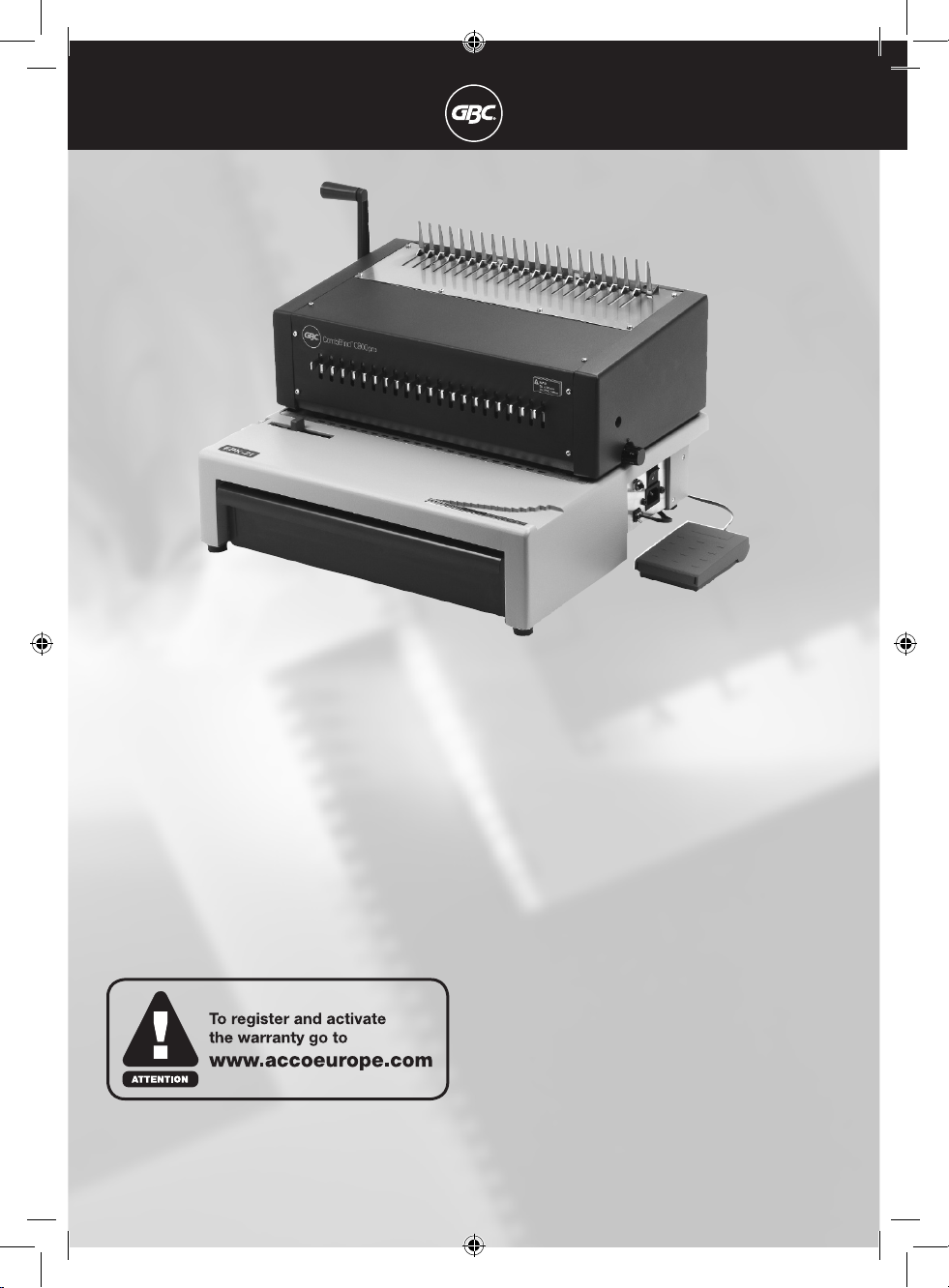
G
Instruction Manual
F
Manuel d’utilisation
D
Bedienungsanleitung
I
Manuale d’istruzioni
O
Gebruiksaanwijzing
E
Manual de instrucciones
P
Manual de Instruções
T
Kullanım Kılavuzu
K
Οδηγίες
c
Brugsvejledning
o
Käyttöopas
o
Bruksanvisning
S
Bruksanvisning
Q
Instrukcja obsługi
o
Návod k obsluze
H
Használati útmutató
o
Руководствo по
зкcплyатации
NO
FI
CZ
RUS
CombBind
C800Pro
Page 2
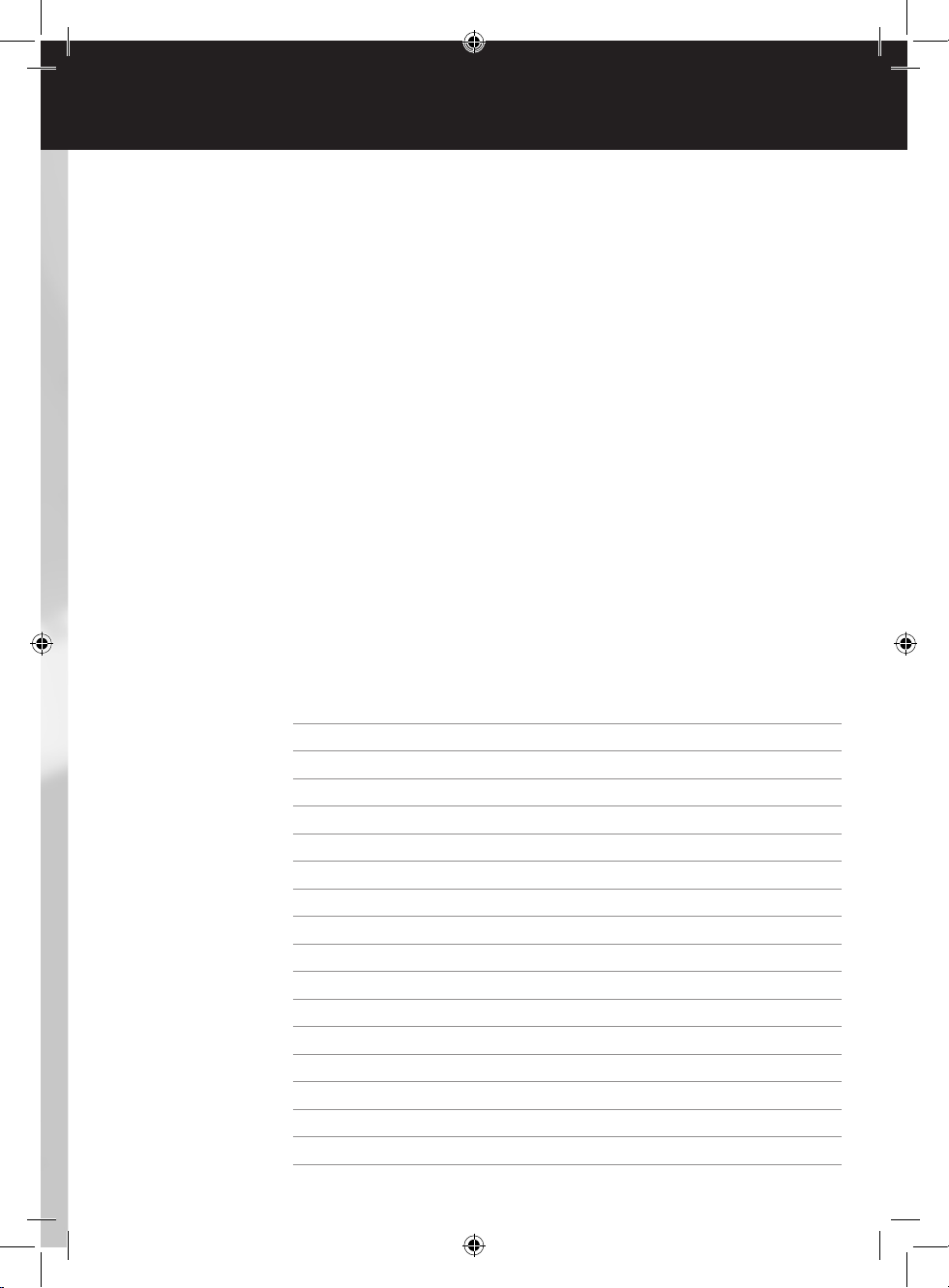
English 4
Français 5
Deutsch 6
Italiano 7
Nederlands 8
Español 9
Português 10
Türkçe 11
Ελληνικά 12
Dansk 13
Suomi 14
Norsk 15
Svenska 16
Polski 17
Česky 18
Magyar 19
Pyccкий 20
Page 3
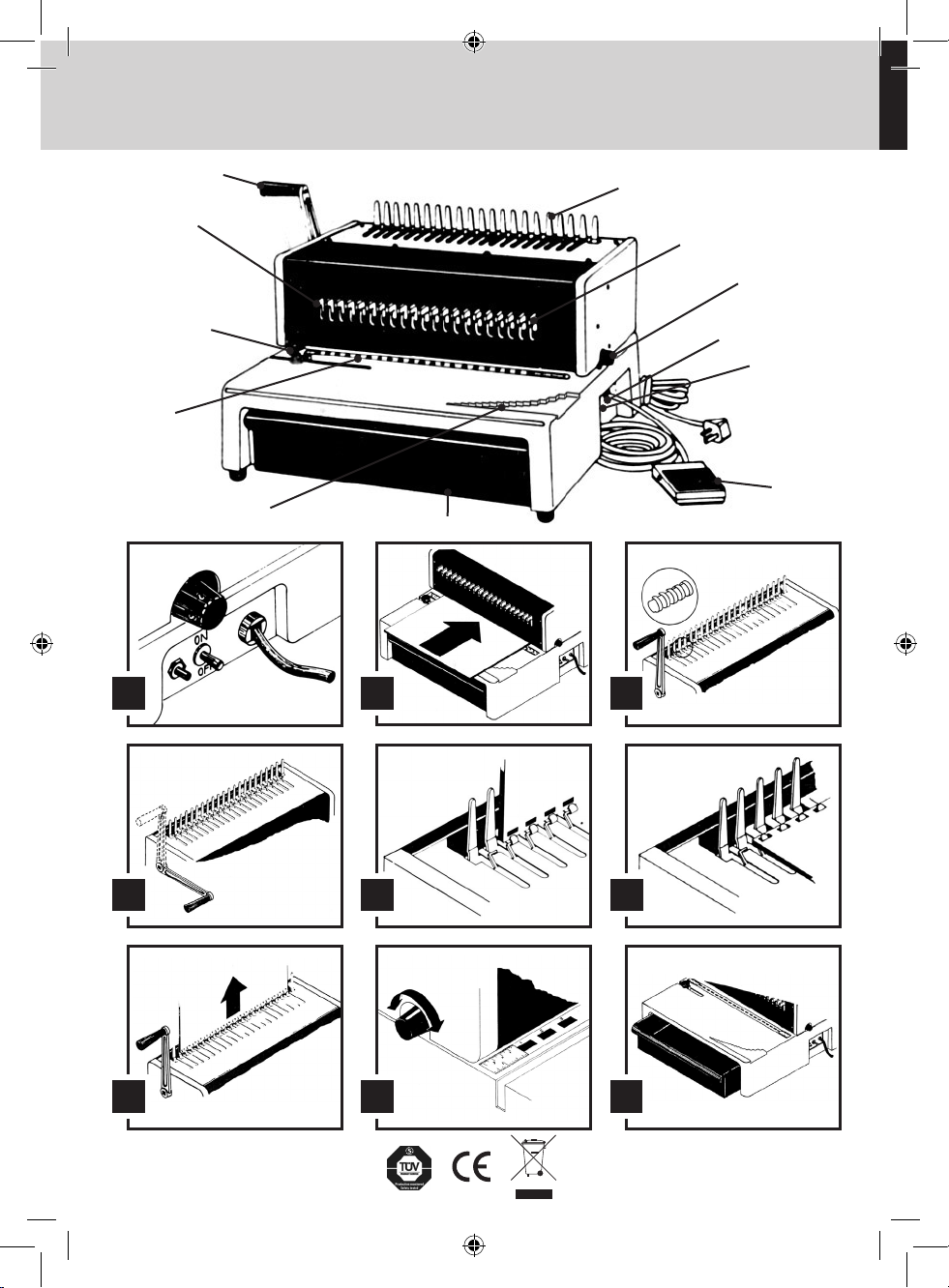
2
K
6
5
8
9
1
L
7
J
4
3
4
6
3
4 5
2
87 9
1
Page 4
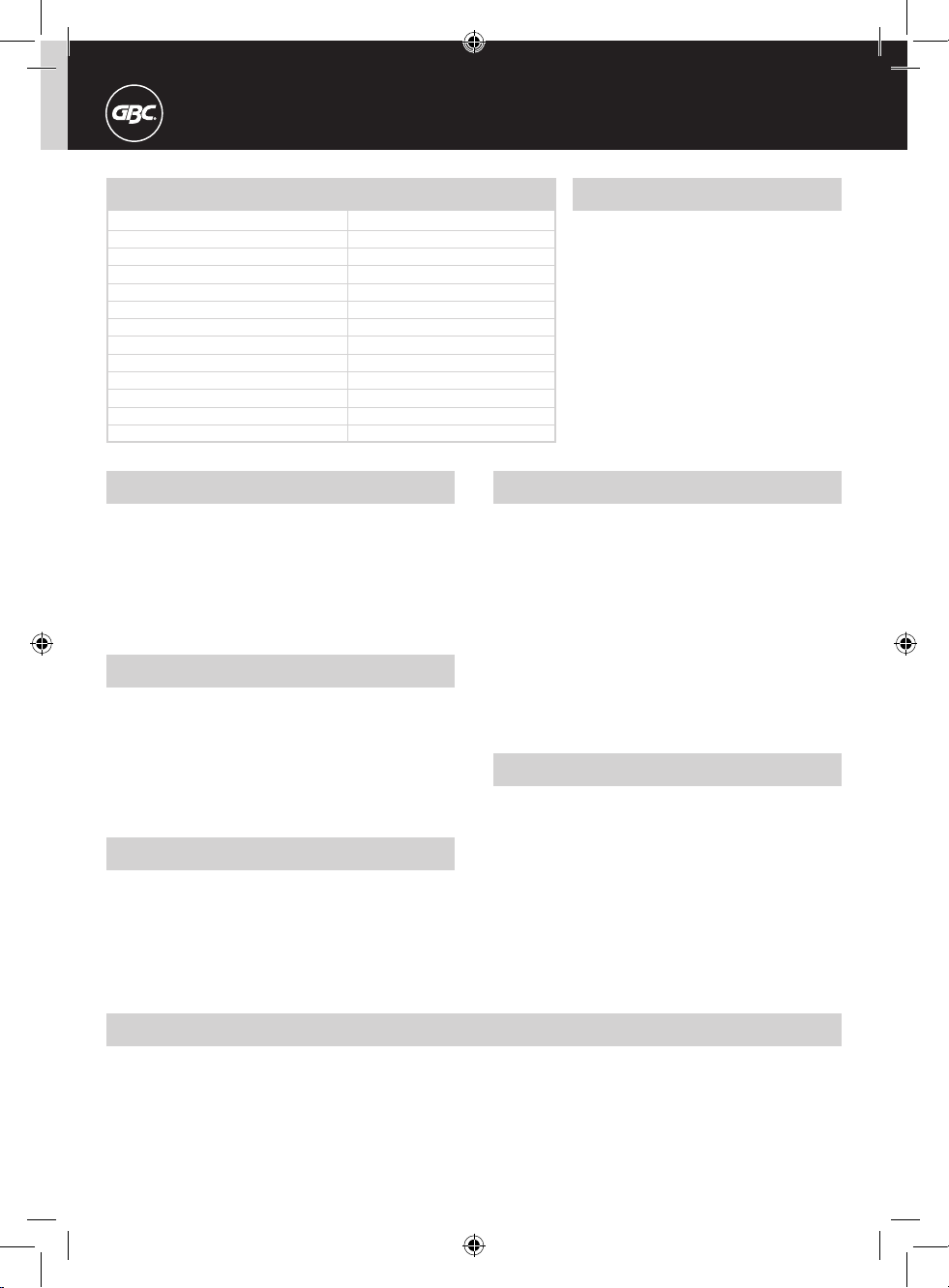
Location of controls
1
Punching Pedal
2
Comb Opening Handle
3
Comb Opening Teeth
4
De-selectable punching pins
5
Punching Slot
6
Paper Edge Guide
7
On/Off Switch
8
Comb Size Selector
9
Clippings Drawer
J
Margin Adjuster
K
Comb Lock
L
Machine re-set button
4
G
Setting up
1
Attach the handle to the machine on the left side and push in firmly
to secure.
2
Turn the power switch on (Located on right side of machine.) Allow
30 seconds for motor to reach full speed. In cold weather, allow
machine to reach room temperature before turning power on (fig. 1).
3
Machine reset button: If the machine should require resetting,
please wait 1 min before pushing the reset button
Punching
1
Put sheets flush into the machine (use the side guide to adjust the
position of the document before punching) (fig. 2).
2
Step on the foot pedal to punch
Note: The black knob on the right side of the machine is used to
select the margin depth. This feature is ideal for thicker documents
that require wider margins for easy page turning and more secure
binding.
Binding
1
Place binding element, open side up, behind metal fingers (fig. 3).
2
Pull handle forward to open rings (fig. 4).
3
Insert paper vertically, front cover facing you (fig. 5).
4
Lay down paper horizontally (fig. 6).
5
Return handle to upright position to close rings.
6
Lift vertically to remove bound document (fig. 7).
Note: The black knob on the left hand side of the machine can be
set to lock in comb opening settings. The handle stops automatically
at the same position each time for quicker operation during long
binding runs. Simply turn the knob clockwise to open, pull handle to
desired opening, then turn the knob counter-clockwise to lock (fig.
8).
Custom Binding
CombBind C800Pro has 21 de-selectable punching pins which make
it possible to punch virtually any length document. Simply select or
deselect the pins to adjust the punching pattern as required.
Maintenance
Always remember to regularly empty the drawer of clippings (fig. 9).
Guarantee
Operation of this machine is guaranteed for two years from date of
purchase, subject to normal use. Within the guarantee period, Acco
Brands Europe will at its own discretion either repair or replace the
defective machine free of charge. Defects due to misuse or use for
inappropriate purposes are not covered under the guarantee. Proof
of date of purchase will be required. Repairs or alterations made by
persons not authorised by Acco Brands Europe will invalidate the
guarantee. It is our aim to ensure that our products perform to the
specifications stated. This guarantee does not affect the legal rights
which consumers have under applicable national legislation governing
the sale of goods.
Register this product online at www.accoeurope.com
Specifications
Operation Mode
Max. Punch Capacity per lift (80 gsm)
Max Punch Capacity Foils/PVC Covers
Max. Approx. Binding Capacity (80 gsm)
Paper Formats
Max Binding Element Cap
De-Selector Pins
Comb Size Selector
Margin Depth Selector
Machine Dimensions mm (HxWxD mm)
Weight
Voltage
GBC CombBind C800Pro
Electric
20
2 x (0.2mm)
450
A4, A5, US Letter,
51mm
Full 21 disengageable
3
3
420 x 385 x 295
22.5kg
230V 50 Hz AC
Page 5
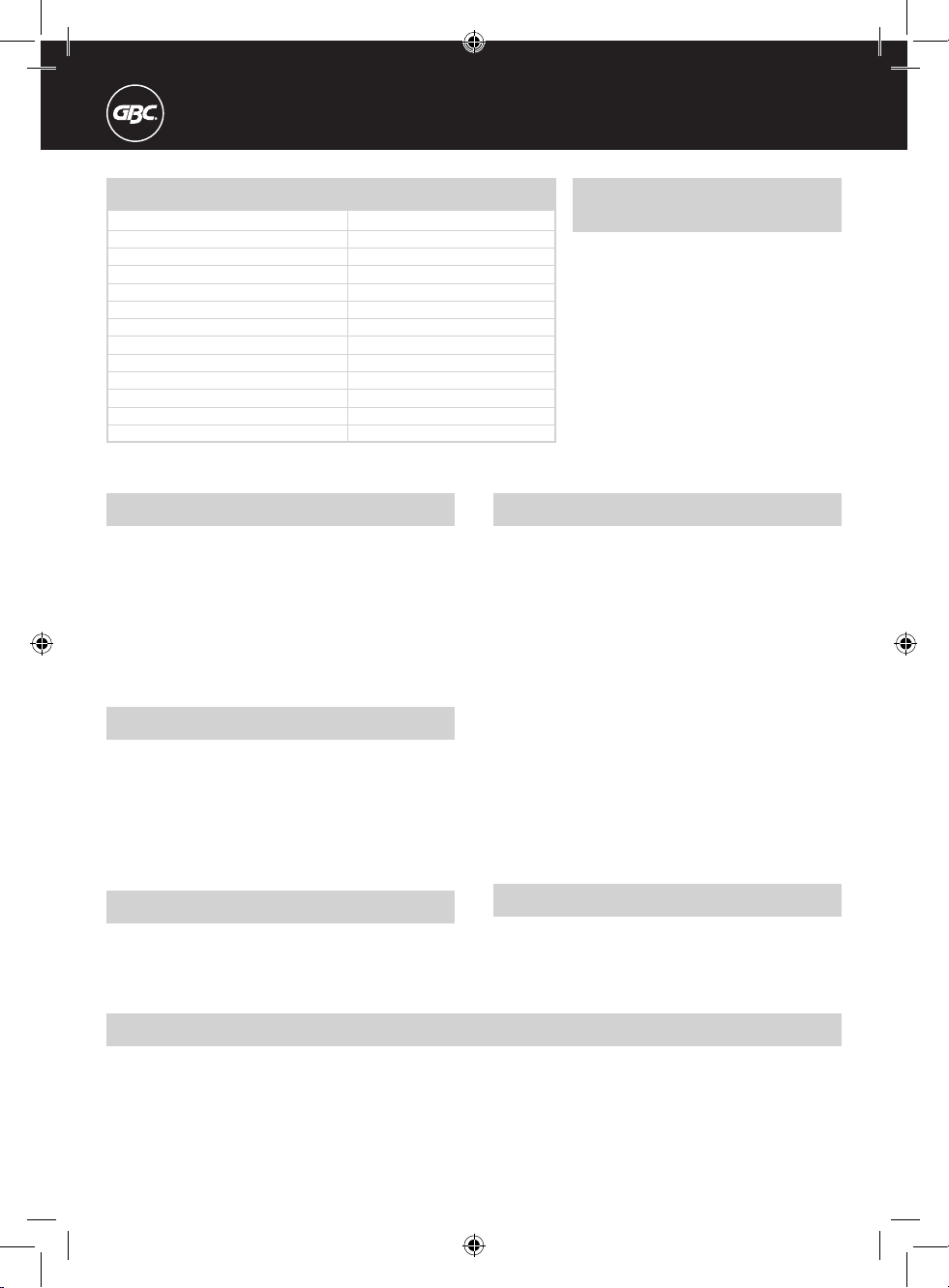
Emplacement des pièces
et commandes
1
Pédale de perforation
2
Poignée d’ouverture de peigne
3
Dents d’ouverture de peigne
4
Poinçons débrayables
5
Fente de perforation
6
Butée papier
7
Bouton marche/arrêt
8
Sélecteur de taille de peigne
9
Tiroir à confettis
J
Bouton de réglage de marge
K
Bouton de fixation d’ouverture de peigne
L
Bouton de réinitialisation de la machine
5
F
Installation
1
Attachez la poignée à la machine sur la gauche et poussez-la
fermement pour bien la fixer.
2
Allumez le commutateur d’alimentation situé sur la droite de
l’appareil. Attendre 30 secondes avant que le moteur atteigne
sa pleine vitesse. Par temps froid, laissez la machine atteindre la
température ambiante avant de l’allumer (fig. 1).
3
Bouton de réinitialisation de la machine : Si la machine a besoin
d’être réinitialisée, veuillez patienter 1 min avant d’appuyer sur le
bouton de réinitialisation.
Perforation
1
Alignez les feuilles tout contre la machine. (Avant la perforation,
réglez la position du document à l’aide de la butée papier) (fig. 2).
2
Pour perforer le papier, appuyez sur la pédale avec le pied.
Remarque : Le bouton noir situé sur la droite de la machine sert à
sélectionner la profondeur de marge. Cette fonction est idéale pour
perforer les documents épais nécessitant des marges plus larges,
pour tourner les pages avec aise et pour sécuriser la reliure.
Reliure
1
Placez le peigne plastique derrière les doigts métalliques en faisant
en sorte que les boucles s’ouvrent vers le haut (fig. 3).
2
Tirez la poignée vers l’avant pour ouvrir les boucles (fig. 4).
3
Chargez les feuilles verticalement, la face de la première de
couverture vous faisant face (fig. 5).
4
Mettez le document à l’horizontale (fig. 6).
5
Relevez la poignée dans sa position verticale pour fermer les
boucles.
6
Soulevez le document relié pour le retirer de la machine (fig. 7).
Remarque : Le bouton noir situé sur la gauche de la machine
peut être réglé de façon à fixer la largeur d’ouverture de peigne
en fonction de vos exigences. La poignée d’ouverture de peigne
s’arrêtera alors automatiquement à la même position à chaque
fois, d’où une accélération de la procédure de reliure de plusieurs
documents identiques. Il vous suffit de tourner le bouton dans le
sens des aiguilles d’une montre, de tirer sur la poignée jusqu’à
l’obtention de la largeur d’ouverture de peigne voulue, puis de
tourner le bouton dans le sens inverse des aiguilles d’une montre
pour fixer le réglage (fig. 8).
Reliure personnalisée
La CombBind C800Pro est dotée de 21 poinçons débrayables, ce qui
lui permet de perforer des documents de presque n’importe quelle
longueur. Il vous suffit de sélectionner et désélectionner les poinçons
pour adapter la perforation à vos besoins.
Maintenance
N’oubliez jamais de vider le tiroir à confettis à intervalles réguliers (fig. 9).
Garantie
Le fonctionnement de cet appareil est garanti pendant deux ans à partir
de la date d’achat, sous réserve d’un usage normal. Pendant la période
de garantie, Acco Brands Europe décidera, à son gré, de réparer ou
de remplacer gratuitement l’appareil défectueux. Les défauts dus à
un usage abusif ou un usage à des fins non appropriées ne sont pas
couverts par cette garantie. Une preuve de la date d’achat sera exigée.
Les réparations ou modifications effectuées par des personnes non
autorisées par Acco Brands Europe annuleront la garantie. Notre objectif
est d’assurer le bon fonctionnement de nos produits conformément aux
spécifications précisées. Cette garantie ne compromet pas les droits
légaux des consommateurs au titre de la législation nationale en vigueur
régissant la vente des biens de consommation.
Enregistrez ce produit en ligne à : www.accoeurope.com
Spécifications
Mode d’opération
Capacité de perforation maxi pour feuilles de 80 g/m²
Capacité de perforation maxi pour couvertures en PVC
Capacité de reliure approx. (80 g/m²)
Formats papier
Diamètre de peigne maxi
Poinçons débrayables
Sélecteur de taille de peigne
Sélecteur de profondeur de marge
Dimensions (H x L x P) mm
Poids
Tension
GBC CombBind C800Pro
Électrique
20 feuilles
2 couvertures PVC (0,2 mm chacune)
450 feuilles
A4, A5, US Letter
51 mm
21 débrayables (tous)
3
3
420 x 385 x 295
22,5 kg
230 V 50 Hz CA
Page 6
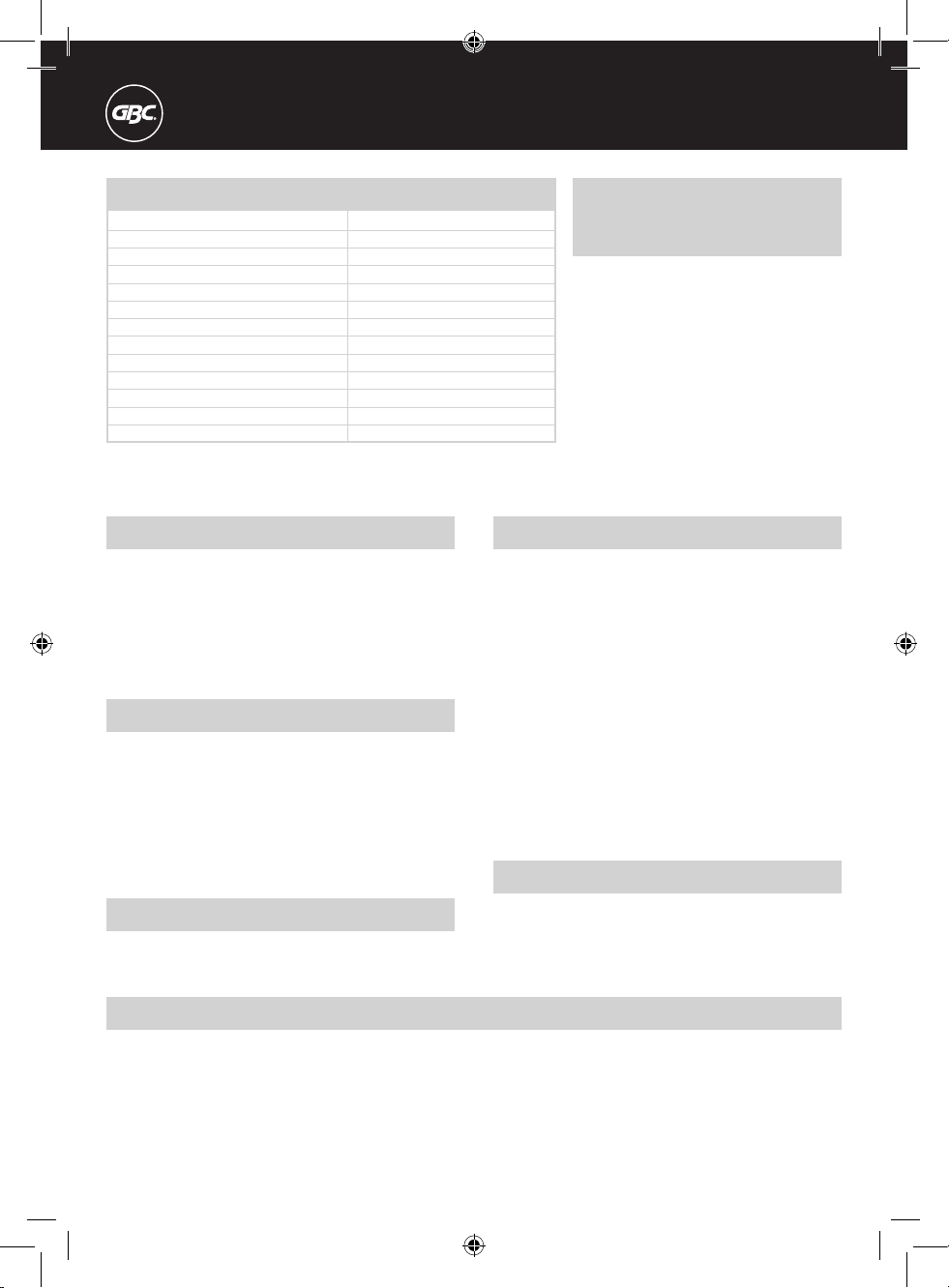
6
D
Anordnung der
Komponenten und
Bedienelemente
1
Stanzpedal
2
Binderückenöffnergriff
3
Binderückenöffner
4
Versenkbare Stanzstifte
5
Stanzöffnung
6
Papierführung
7
Betriebsschalter
8
Binderückengrößenwähler
9
Stanzabfallbehälter
J
Stanztiefenwähler
K
Öffnungsweitenarretierung
L
Rückstelltaste
Einrichtung
1
Hebel an der linken Geräteseite anbringen und fest einsetzen.
2
Gerät am Betriebsschalter an der rechten Geräteseite einschalten.
30 Sekunden warten, bis der Motor angelaufen ist. War das Gerät
zuvor an einem kalten Standort aufgestellt, zunächst abwarten, bis
eine Akklimatisierung erfolgt ist (fig. 1).
3
Muss das Gerät rückgestellt werden, vor dem Drücken der
Rückstelltaste eine Minute warten.
Stanzen
1
Dokument sauber gestapelt in das Gerät einführen. Dokument an
der Papierführung ausrichten (fig. 2).
2
Stanzpedal betätigen.
Hinweis: Die erforderliche Stanztiefe kann über den schwarzen
Knopf an der rechten Geräteseite eingestellt werden. Das ist bei
dickeren Dokumenten empfehlenswert, bei denen eine größere
Stanztiefe erforderlich ist, damit die Seiten anschließend einfacher
gewendet werden können.
Binden
1
Binderücken mit der offenen Seite nach oben hinter die Metallfinger
legen (fig. 3).
2
Hebel nach vorn ziehen, um den Binderücken zu öffnen (fig. 4).
3
Dokument vertikal einführen, wobei das vordere Deckblatt zur
Gerätevorderseite zeigt (fig. 5).
4
Dokument dann in die horizontale Position bringen (fig. 6).
5
Hebel nach oben stellen, um den Binderücken zu schließen.
6
Dokument entnehmen (fig. 7).
Hinweis: Die erforderliche Öffnungsweite kann nach Bedarf über
den schwarzen Knopf an der linken Geräteseite eingestellt werden.
Der Binderücken wird dann nicht weiter als bis zur eingestellten
Position geöffnet. Diese Arretierung ist hilfreich, wenn mehrere
gleichartige Dokumente gebunden werden sollen. Zur Arretierung
der Öffnungsweite den Knopf nach rechts drehen, den Hebel in die
gewünschte Position bringen und diese Öffnungsweite dann durch
Drehen des Knopfes nach links arretieren (fig. 8).
Auswahl der Stanzstiftstellung
Bei dem Gerätemodell CombBind C800Pro sind alle 21 Stanzstifte
versenkbar. Damit lassen sich Dokumente quasi beliebiger Länge
stanzen. Die Stellung der Stifte nach Bedarf wählen.
Gerätepflege
Stanzabfallbehälter regelmäßig leeren (fig. 9).
Technische Daten
Betrieb
Stanzkapazität (80 g/m²)
Stanzkapazität (PVC-Einbanddeckel)
Bindekapazität (ca., bei 80 g/m²)
Papierformate
Max. Ringdurchmesser
Versenkbare Stanzstifte
Binderückengrößenwähler
Stanztiefenwähler
Abmessungen (HxBxT in mm)
Gewicht
Netzanschluss
GBC CombBind C800Pro
Elektrisch
20 Blatt
2 Einbanddeckel (je 0,2 mm)
450 Blatt
A4, A5, US-Letter
51 mm
Alle 21
3
3
420x385x295
22,5 kg
230 V, 50 Hz AC
Gewährleistung
Der Betrieb des Geräts ist bei normaler Verwendung für 2 Jahre ab
Kaufdatum gewährleistet. Innerhalb des Gewährleistungszeitraums
wird ACCO Brands Europe nach eigenem Ermessen das defekte Gerät
entweder kostenlos instandsetzen oder ersetzen. Die Gewährleistung
deckt keine Mängel ab, die aufgrund missbräuchlicher Verwendung
oder Verwendung für unangemessene Zwecke entstanden sind. Ein
Nachweis des Kaufdatums muss vorgelegt werden. Instandsetzungen
oder Änderungen, die von nicht durch ACCO Brands Europe autorisierten
Personen vorgenommen werden, setzen die Gewährleistung außer Kraft.
Es ist unser Ziel sicherzustellen, dass die Leistung unserer Produkte den
angegebenen technischen Daten entspricht. Diese Gewährleistung stellt
keine Einschränkung der nach dem geltenden Kaufvertragsrecht gültigen
Rechte des Verbrauchers dar.
Registrieren Sie dieses Produkt online bei www.accoeurope.com
Page 7
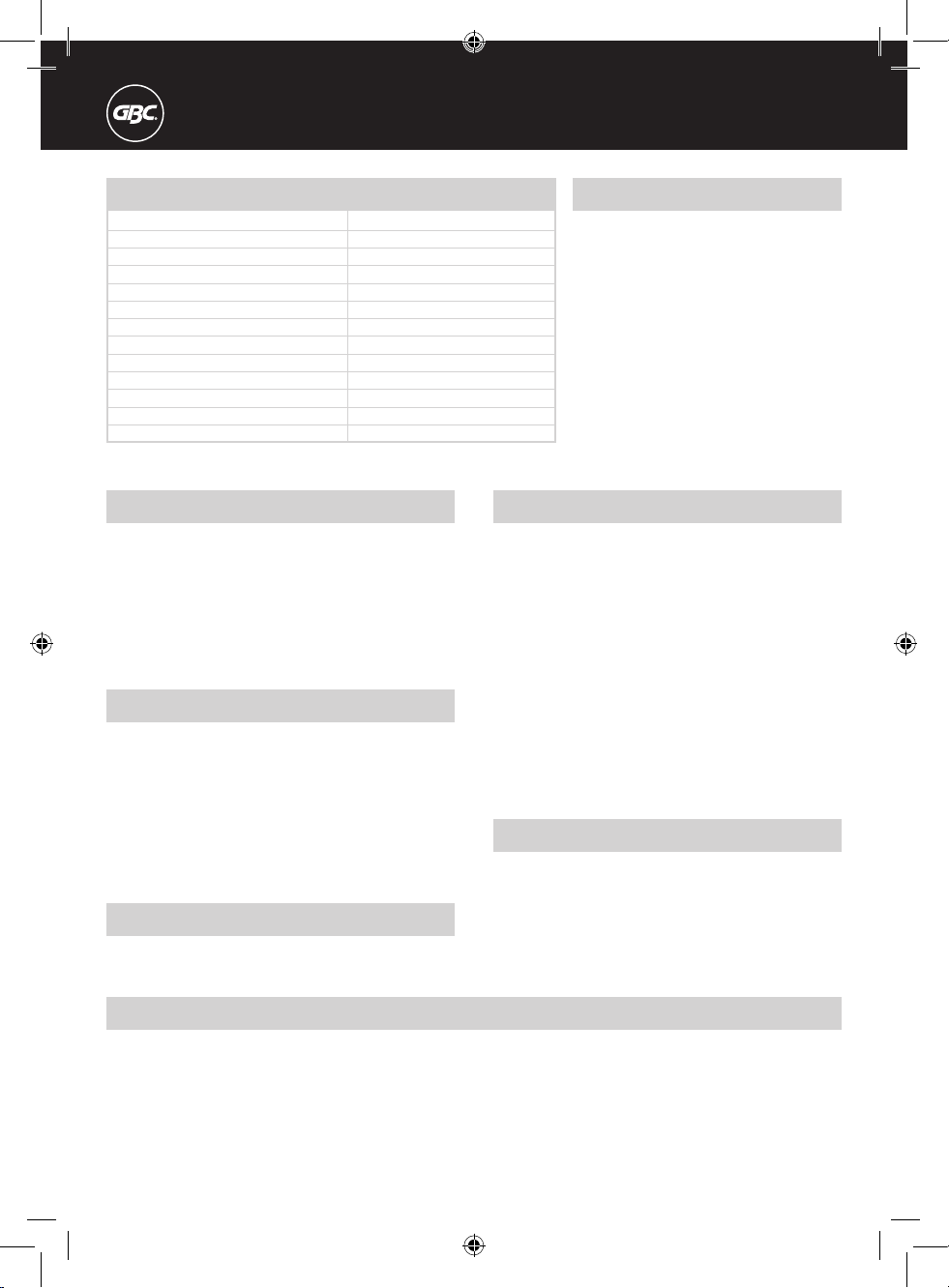
7
I
Comandi e parti
1
Pedale di perforazione
2
Maniglia di apertura degli anelli
3
Meccanismo di apertura degli anelli
4
Punzoni di perforazione deselezionabili
5
Vano di perforazione
6
Guida di allineamento della carta
7
Interruttore di accensione/spegnimento
8
Selettore diametro anelli
9
Cassetto ritagli
J
Manopola di regolazione distanza
margine
K
Blocco apertura anelli
L
Tasto risettaggio macchina
Installazione
1
Attaccare la maniglia alla macchina sulla sinistra e spingerla bene
verso l’interno per bloccarla.
2
Accendere la macchina (premendo l’apposito tasto sulla destra).
Attendere 30 secondi per consentire al motore di funzionare a pieno
regime. Quando fa freddo, attendere che la macchina raggiunga la
temperatura ambiente prima di accenderla (fig. 1).
3
Tasto risettaggio macchina: se è necessario risettare la macchina,
attendere 1 minuto prima di premere il tasto di risettaggio.
Perforazione
1
Inserire i fogli nella macchina assicurandosi che siano ben allineati.
(Usare la guida di allineamento dei fogli per regolare la posizione del
documento prima di effettuarne la perforazione) (fig. 2).
2
Premere il pedale con il piede per perforare la carta.
Nota - La manopola nera posta sul lato destro della macchina serve
a selezionare la distanza dal margine. Questa funzione è ideale per
la rilegatura di documenti più spessi che richiedono margini più
larghi, per voltare le pagine con maggiore facilità e per ottenere una
rilegatura più sicura.
Rilegatura
1
Inserire gli anelli plastici dietro il meccanismo in metallo con il lato
aperto rivolto verso l’alto (fig. 3).
2
Tirare in avanti la maniglia per aprire gli anelli (fig. 4).
3
Inserire i fogli verticalmente con la copertina rivolta in avanti (fig. 5).
4
Mettere quindi il documento in posizione orizzontale (fig. 6).
5
Riportare la maniglia in posizione verticale per chiudere gli anelli.
6
Togliere il documento rilegato sollevandolo dalla macchina (fig. 7).
Nota - La manopola nera posta sulla sinistra della macchina può
essere impostata in modo da bloccare la misura di apertura degli
anelli a seconda delle esigenze. La maniglia di apertura degli anelli
si arresta automaticamente nella stessa posizione ogni volta per
consentire un’operazione più veloce quando si rilega una serie di
documenti identici. Girare semplicemente la manopola in senso
orario, tirare la maniglia fino alla distanza di apertura richiesta e
girare la manopola in senso antiorario per bloccare (fig. 8).
Perforazione personalizzata
CombBind C800Pro ha 21 punzoni di perforazione deselezionabili per
consentire la perforazione di fogli praticamente di qualsiasi lunghezza.
Selezionare o deselezionare semplicemente i punzoni per regolare la
perforazione a seconda delle esigenze.
Manutenzione
Non dimenticare di svuotare periodicamente il cassetto ritagli (fig. 9).
Caratteristiche tecniche
Modalità operativa
Capacità perforazione per singola operazione - carta 80 gm
2
Capacità perforazione per singola operazione - Copertine PVC
Capacità rilegatura approssimativa (80 gm2)
Formato documento
Diametro max. dorso
Punzoni di perforazione deselezionabili
Selettore diametro anelli
Distanza dal margine regolabile
Dimensioni (AxLxP) mm
Peso
Tensione
GBC CombBind C800Pro
Elettrica
20 fogli
2 copertine PVC (0,2 mm ognuna)
450 fogli
A4, A5, US Letter
51 mm
Tutti i 21 punzoni retraibili
3
3
420 x 385 x 295
22,5 kg
230V 50 Hz AC
Garanzia
Questo prodotto è garantito per 2 anni dalla data di acquisto, per
quanto ne concerne il funzionamento, subordinatamente ad uso
normale. Durante il periodo di garanzia, ACCO Brands Europe
provvederà, a propria discrezione, a riparare o sostituire gratuitamente
la macchina difettosa. Difetti risultanti dall’uso improprio o dall’uso per
scopi diversi da quelli per cui la macchina è stata concepita non sono
coperti dalla garanzia. Sarà necessario fornire una prova di acquisto.
Riparazioni o modifiche effettuate da persone non autorizzate da GBC
invalideranno la garanzia. ACCO Brands Europe si propone di assicurare
che i propri prodotti funzionino in conformità alle caratteristiche tecniche
indicate. La presente garanzia non pregiudica alcun diritto riconosciuto
ai consumatori dalla normativa nazionale vigente in materia di vendita
di prodotti.
Registrare il prodotto online presso www.accoeurope.com
Page 8

8
O
Positie van onderdelen
en bedieningknoppen
1
Ponspedaal
2
Bindrugopeningshendel
3
Bindrugopeningstanden
4
Uitschakelbare ponsmessen
5
Ponsopening
6
Randgeleider
7
Aan/uit-schakelaar
8
Bindrugmaatselectie
9
Snipperlade
J
Margeselectie
K
Vergrendeling bindrugopening
L
Resetknop
Opstellen
1
Bevestig de hendel aan de linkerzijde van de machine en duw hem
stevig vast.
2
Zet de stroomschakelaar aan (aan de rechterzijde van de machine).
Wacht 30 seconden, totdat de motor op volle snelheid is. Bij koud
weer laat u de machine eerst tot kamertemperatuur opwarmen,
voordat u hem aanzet (fig. 1).
3
Resetknop: Als de machine gereset moet worden, wacht 1 minuut
voordat u op de resetknop drukt.
Ponsen
1
Leg de vellen in de machine, goed tegen de rand aan. (Gebruik de
randgeleider om de positie van het document te verstellen, voordat u
gaat ponsen.) (fig. 2)
2
Druk met uw voet op het pedaal om de vellen te ponsen.
N.B. De zwarte knop aan de rechterkant van de machine wordt
gebruikt om de margediepte te selecteren. Deze functie is ideaal
voor dikkere documenten waar bredere marges voor nodig zijn,
zodat de bladzijden gemakkelijker omslaan en het document beter
wordt ingebonden.
Inbinden
1
Leg de bindrug met de open zijde omhoog achter de metalen
vingers (fig. 3).
2
Trek de hendel naar voren om de ringen te openen (fig. 4).
3
Steek het papier verticaal in de machine, met de vooromslag naar u
toe gekeerd (fig. 5).
4
Zorg er nu voor dat het document horizontaal komt te liggen (fig. 6).
5
Zet de hendel weer terug omhoog om de ringen te sluiten.
6
Haal het ingebonden document uit de machine (fig. 7).
N.B. De zwarte knop aan de linkerkant van de machine kan worden
gebruikt om de breedte van de bindrugopening naar wens te
vergrendelen. De hendel stopt telkens automatisch op dezelfde
positie, zodat u identieke documenten sneller kunt inbinden. Draai
de knop naar rechts, trek de hendel naar de gewenste breedte
van de bindrugopening en draai de knop naar links om de stand te
vergrendelen (fig. 8).
Speciale inbindfunctie
De CombBind C800Pro heeft 21 uitschakelbare ponsmessen, waardoor
het mogelijk wordt om documenten van nagenoeg elke lengte te ponsen.
U schakelt de messen uit of in al naar gelang het gewenste ponspatroon.
Onderhoud
Vergeet niet om de snipperlade regelmatig te legen (fig. 9).
Specificaties
Bedieningsfunctie
Ponscapaciteit voor één ponsactie – 80 gsm papier
Ponscapaciteit voor één ponsactie – pvc-omslagen
Inbindcapaciteit 80 gsm (bij benadering)
Papierformaten
Max. bindrugdiameter
Uitschakelbare ponsmessen
Bindrugmaatselectie
Margediepteselectie
Afmetingen (H x B x D mm)
Gewicht
Spanning
GBC CombBind C800Pro
Elektrisch
20 vellen
2 pvc-omslagen (elk 0,2 mm dik)
450 vellen
A4, A5, US Letter
51 mm
Alle 21 uitschakelbaar
3
3
420 x 385 x 295
22,5 kg
230V 50Hz ac
Garantie
Het gebruik van dit product is gegarandeerd voor 2 jaar vanaf de
datum van aankoop, uitgaand van normaal gebruik. Binnen de
garantieperiode zal ACCO Brands Europe naar eigen oordeel de defecte
machine kosteloos repareren of vervangen. Defecten die te wijten
zijn aan verkeerd gebruik of gebruik voor ongeschikte doeleinden,
vallen niet onder de garantie. Bewijs van datum van aankoop wordt
vereist. De garantie vervalt wanneer er reparaties of veranderingen
worden uitgevoerd door personen die niet door ACCO Brands Europe
zijn bevoegd. Het is ons doel ervoor te zorgen dat onze producten
functioneren volgens de vermelde specificaties. Deze garantie maakt
geen inbreuk op de wettelijke rechten van consumenten onder de
geldende nationale wetgeving met betrekking tot de verkoop van
goederen.
Registreer dit product online op www.accoeurope.com
Page 9

9
E
Situación de las piezas
y los controles
1
Pedal de perforación
2
Manivela de apertura de canutillos
3
Dientes de apertura de canutillos
4
Punzones anulables
5
Ranura de perforación
6
Tope del papel
7
Interruptor de encendido/apagado
8
Selector de tamaño de canutillo
9
Cajón de residuos
J
Regulador de márgenes
K
Mecanismo de bloqueo de apertura del
canutillo
L
Botón de reinicio de la máquina
Inicio
1
Coloque la manivela en el lado izquierdo de la máquina y apriétela
con fuerza para fijarla.
2
Coloque el interruptor en la posición de encendido (situado a
la derecha de la máquina). Deje funcionar el motor durante 30
segundos hasta que alcance su velocidad máxima. En ambientes
fríos, deje que la máquina alcance la temperatura ambiente antes
de encenderla (fig. 1).
3
Botón de reinicio de la máquina: Si es necesario reiniciar la
máquina, espere 1 minuto antes de pulsar el botón de reinicio.
Perforación
1
Coloque las hojas alineadas en la máquina. (Utilice el tope de papel
para ajustar la posición del documento antes de perforarlo). (fig. 2)
2
Pise el pedal para perforar el papel.
Nota: La perilla negra situada en la parte derecha de la máquina
se utiliza para seleccionar la profundidad del margen. Esta
característica es ideal para los documentos más gruesos que
requieren un margen mayor para pasar las páginas más fácilmente
y para encuadernarlos de manera más segura.
Encuadernación
1
Coloque el canutillo, con el lado abierto orientado hacia arriba,
detrás del peine de metal (fig. 3).
2
Tire de la manivela hacia adelante para abrir las anillas (fig. 4).
3
Introduzca el papel verticalmente, con la portada orientada hacia
usted (fig. 5).
4
Mueva el documento hasta que quede apoyado horizontalmente (fig. 6).
5
Vuelva a colocar la manivela en su posición vertical para cerrar las
anillas.
6
Levante el documento encuadernado para extraerlo (fig. 7).
Nota: Puede regular la perilla negra situada a la derecha de la
máquina para bloquear la anchura de apertura del canutillo según
lo necesite. De esta manera, para trabajar más rápidamente cuando
se encuaderna una serie de documentos idénticos, la manivela de
apertura del canutillo se detendrá automáticamente en la misma
posición en todas las operaciones. Sólo tiene que girar la perilla hacia
la derecha, colocar la manivela a la anchura de apertura del canutillo
deseada y girar la perilla hacia la izquierda para bloquearla (fig. 8).
Encuadernación personalizada
CombBind C800Pro dispone de 21 punzones anulables que permiten
perforar documentos de prácticamente cualquier longitud. Sólo tiene
que seleccionar o deseleccionar los punzones para ajustar el patrón de
perforación según necesite.
Mantenimiento
No olvide vaciar regularmente el cajón de residuos (fig. 9).
Especificaciones
Modo de funcionamiento
Capacidad de perforación por cada operación de
perforación – Papel de 80 gsm
Capacidad de perforación por cada operación de
perforación – tapas de PVC
Capacidad de encuadernación aprox. (80 gsm)
Formatos de papel
Diámetro máximo canutillo
Punzones anulables
Selector de tamaño de canutillo
Selector de profundidad de margen
Dimensiones de la máquina en mm (HxAxF mm)
Peso
Tensión
GBC CombBind C800Pro
Eléctrico
20 hojas
2 x tapas de PVC (0,2mm cada una)
450 hojas
A4, A5, Carta
51mm
21 totalmente deseleccionables
3
3
420 x 385 x 295
22,5kg
230V 50 Hz CA
Garantía
El funcionamiento de este producto está garantizado durante un período
de 2 años a partir de la fecha de adquisición, siempre que su utilización
sea normal. Durante el plazo de garantía, ACCO Brands Europe, a
su propia discreción, reparará o sustituirá el aparato defectuoso
gratuitamente. La garantía no cubre los defectos causados por uso
indebido o por su utilización para fines inadecuados. Se requerirá un
comprobante de la fecha de compra. Las reparaciones o modificaciones
realizadas por personas no autorizadas por ACCO Brands Europe
anularán la garantía. Nuestro objetivo es asegurar que nuestros
productos funcionan según las especificaciones indicadas. Esta
garantía no afecta los derechos legales que tienen los consumidores en
virtud de la legislación vigente aplicable que rige la venta de artículos.
Registre este producto en línea en www.accoeurope.com
Page 10

10
P
Localização das Peças
e dos Controlos
1
Pedal de furação
2
Alavanca de abertura da lombada
3
Dentes de abertura da lombada
4
Cortantes retrácteis
5
Ranhura de furação
6
Guia de alinhamento do papel
7
Interruptor ligar/desligar
8
Selector do tamanho da lombada
9
Gaveta de aparas de papel
J
Regulador da margem
K
Dispositivo de travamento da abertura
da lombada
L
Botão de restabelecimento da máquina
Preparação da Máquina
1
Introduza a alavanca no lado esquerdo da máquina e empurre para
dentro com firmeza para que ela fique segura.
2
Ligue o interruptor de alimentação (situado do lado direito da
máquina). Espere 30 segundos para o motor atingir a velocidade
máxima. Em tempo frio, deixe a máquina atingir a temperatura
ambiente antes de ligar a alimentação (fig. 1).
3
Botão de restabelecimento da máquina: Se for necessário
restabelecer a máquina, espere 1 minuto antes de premir o botão
de restabelecimento.
Furação
1
Introduza as folhas na máquina de modo a ficarem alinhadas. (Use a
guia de alinhamento do papel para ajustar a posição do documento
antes de o furar). (fig. 2)
2
Prima o pedal para furar o papel.
Nota: O botão preto do lado direito da máquina é usado para
seleccionar a profundidade da margem. Isto é ideal para
documentos mais espessos, que requerem margens maiores, para
poder virar as páginas com facilidade e tornar a encadernação mais
segura.
Encadernação
1
Introduza a lombada, com o lado aberto virado para cima, por trás
dos dentes metálicos (fig. 3).
2
Puxe a alavanca para a frente, para abrir as argolas (fig. 4).
3
Introduza o papel verticalmente, com a capa virada para si (fig. 5).
4
Coloque o documento horizontalmente (fig. 6).
5
Volte a colocar a alavanca na sua posição vertical para fechar as
argolas.
6
Levante e retire o documento encadernado (fig. 7).
Nota: O botão preto do lado esquerdo da máquina pode ser
ajustado para travar a largura de abertura da lombada, de acordo
com os seus requisitos. Deste modo, e para uma operação mais
rápida quando tiver necessidade de encadernar uma série de
documentos idênticos, a alavanca de abertura da lombada pára
sempre automaticamente na mesma posição. Para isso basta rodar
o botão para a direita, puxar a alavanca para a largura de abertura
da lombada desejada e, seguidamente, rodar o botão para a
esquerda (fig. 8).
Encadernação Personalizada
A encadernadora CombBind C800Pro tem 21 cortantes retrácteis,
o que possibilita furar um documento com praticamente qualquer
comprimento. Para isso basta seleccionar ou eliminar os pernos para
conseguir o padrão de furação desejado.
Manutenção
Esvazie periodicamente a gaveta de aparas de papel (fig. 9).
Especificações
Modo de Operação
Capacidade de furação de uma só vez – papel de 80 gsm
Capacidade de furação de uma só vez – capas de PVC
Capacidade de Encadernação Aprox. (80 gsm)
Formatos de Papel
Diâmetro Máx. da Lombada
Cortantes Retrácteis
Selector do Tamanho da Lombada
Selector da Profundidade da Margem
Dimensões da Máquina (AxLxP) mm
Peso
Tensão
GBC CombBind C800Pro
Eléctrico
20 folhas
2 x capas de PVC (0,2 mm cada)
450 folhas
A4, A5, US Letter
51 mm
Todos os 21 pernos são desengatáveis
3
3
420 x 385 x 295
22,5 kg
230V 50 Hz CA
Garantia
Este produto está garantido por 2 anos a contar da sua data de compra,
em condições de uso normal. No período de garantia a ACCO Brands
Europe efectuará a reparação ou substituição gratuita de uma máquina
defeituosa, segundo o seu critério exclusivo. Os defeitos resultantes
de má utilização ou utilização imprópria não estão abrangidos por esta
garantia. É necessária a apresentação de prova de compra.
As reparações ou alterações efectuadas por pessoas não autorizadas
pela ACCO Brands Europe anularão esta garantia. Estamos empenhados
em assegurar que o desempenho dos nossos produtos está de acordo
com as especificações indicadas. Esta garantia não afecta os direitos
legais dos consumidores ao abrigo da legislação nacional aplicável que
regula a venda de mercadorias.
Registe este produto on-line em www.accoeurope.com
Page 11

11
T
Parçalarınve
KumandalarınYerleri
1
DelmePedalı
2
Tarak Açma Kolu
3
TarakAçmaDişleri
4
Seçmeli delme pimleri
5
DelmeYeri
6
KâğıtKenarKılavuzu
7
Açma/KapamaDüğmesi
8
TarakBoyuSeçici
9
Çöp Çekmecesi
J
SayfaKenarıAyarlayıcı
K
Tarak Açma Kilidi
L
Makineyisıfırlamadüğmesi
MakineninHazırlanması
1 Kolu makinenin sol tarafına takın ve sıkıca tutturmak için kuvvetlice
içeri itin.
2 Güç anahtarını açın (makinenin sağ tarafında bulunmaktadır).
Motorun tam hıza ulaşması için 30 saniye bekleyin. Soğuk havalarda
gücü açmadan önce makinenin oda sıcaklığına kadar ısınmasını
bekleyin (g. 1).
3 Makine sıfırlama düğmesi: Eğer makinenin sıfırlanması gerekirse,
sıfırlama düğmesine basmadan önce lütfen 1 dakikabekleyin
Delme
1
Sayfaları makineye aynı hizada koyun. (Delmeden önce belgenin
konumunu ayarlamak için kağıt kenar kılavuzunu kullanın) (g. 2)
2
Kağıdı delmek için ayağınızla pedala basın.
Not: Makinenin sağ tarafındaki siyah düğme sayfa kenar derinliğini
seçmek için kullanılır. Bu özellik, daha geniş sayfa kanarı gerektiren
daha kalın belgelerin sayfalarının kolay çevrilmesi ve ciltlemesinin
daha sağlam olması için idealdir.
Ciltleme
1
Tarağı, açık tarafı yukarı dönük şekilde, metal parmakların arkasına
yerleştirin (g. 3).
2
Tarağın halkalarını açmak için kolu öne doğru çekin (g. 4).
3
Ön kapak size doğru bakacak şekilde kâğıdı dikey olarak sokun (g. 5).
4
Belgeyi yatay duruma getirin (g. 6).
5
Halkaları kapatmak için kolu dik konumuna geri getirin.
6
Ciltlenmiş belgeyi çıkarmak için kaldırın (g. 7).
Not: Makinenin sol tarafındaki siyah düğme, tarak açma genişliğini
gereksinimlerinize göre sabitlemek için ayarlanabilir. Bu durumda,
aynı özelliklerde bir dizi belge ciltlenirken işlemlerin daha hızlı
olmasını sağlamak için, tarak açma kolu her seferinde otomatik
olarak aynı pozisyonda duracaktır. Bunun için düğmeyi saat
yönünde döndürün, kolu istenen tarak açma genişliğine çekin, sonra
sabitlemek için düğmeyi saatin tersi yönünde döndürün (g. 8).
ÖzelCiltleme
CombBind C800Pro’da neredeyse her uzunluktaki belgenin delinmesini
mümkün kılan 21 adet seçmeli delme pimi bulunmaktadır. Delik sayısını
isteğe göre ayarlamak için pimleri seçin veya seçimini iptal edin.
Bakım
Çöp çekmecesini düzenli aralıklarla boşaltmayı unutmayın (g. 9).
TeknikÖzellikler
ÇalıştırmaŞekli
Birdelmeişlemindekidelmekapasitesi-80gsmKâğıt
Birdelmeişlemindekidelmekapasitesi–PVCKapaklar
YaklaşıkCiltlemeKapasitesi(80gsm)
KâğıtFormatları
MaksimumTarakBoyu
Seçmeli delme pimleri
TarakBoyuSeçici
SayfaKenarDerinliğiSeçici
MakineBoyutlarımm(YxGxDmm)
Ağırlık
Voltaj
GBCCombBindC800Pro
Elektrikli
20 yaprak
2 x PVC Kapak (her biri 0,2 mm)
450 Yaprak
A4, A5, US Letter,
51mm
Hepsi seçmeli 21 adet
3
3
420 x 385 x 295
22,5 kg
230V 50 Hz AC
Garanti
Bu makinenin işleyişi, normal şekilde kullanılması kaydıyla, satın alındığı
tarihten itibaren 2 yıl süreyle garantilidir. Garanti süresi içinde ACCO
Brands Europe, kendi takdirine göre arızalı makineyi ücretsiz olarak
tamir edecek veya değiştirecektir. Kullanma hatalarından veya makinenin
amacı dışında kullanılmasından kaynaklanan arızalar garanti kapsamında
değildir. Garantiden yararlanabilmek için satın alma tarihinin kanıtlanması
gerekmektedir. ACCO Brands Europe tarafından yetki verilmemiş kişilerce
yapılacak onarımlar ya da değişiklikler garantiyi geçersiz kılacaktır.
Amacımız ürünlerimizin belirtilen teknik özelliklere göre performans
göstermesini sağlamaktır. Bu garanti, tüketicinin satılan mallara ilişkin
ulusal mevzuat uyarınca sahip olduğu yasal hakları etkilemez.
Bu ürünü www.accoeurope.com adresinde online olarak kaydettirin.
Page 12

12
K
ΘέσειςΕξαρτημάτων
καιΔιακοπτών
1
ΠεντάλΔιάτρησης
2
ΛαβήΑνοίγματοςΠλαστικούΣπιράλ
3
ΟδόντωσηΑνοίγματοςΠλαστικούΣπιράλ
4
Αποσυρόμενεςπερόνεςδιάτρησης
5
ΥποδοχήΔιάτρησης
6
ΟδηγόςΆκρωνΧαρτιού
7
ΔιακόπτηςΕνεργοποίησης/
Απενεργοποίησης
8
ΕπιλογέαςΜεγέθουςΣπιράλ
9
Συρτάριαποκομμάτων
J
Ρυθμιστήςπεριθωρίου
K
ΑσφάλισηΑνοίγματοςΠλαστικούΣπιράλ
L
Πλήκτροεπαναφοράςμηχανής
Εγκατάσταση
1
Τοποθετήστε τη λαβή στη μηχανή στην αριστερή πλευρά και πιέστε προς τα
μέσα, για να ασφαλίσει.
2
Ενεργοποιήστε το διακόπτη ισχύος (βρίσκεται στη δεξιά πλευρά της
μηχανής) Αφήστε να περάσουν 30 δευτερόλεπτα για να επιτύχει πλήρη
ταχύτητα το μοτέρ. Υπό ψυχρές καιρικές συνθήκες, επιτρέψτε στη μηχανή
να επιτύχει θερμοκρασία δωματίου προτού ενεργοποιήσετε την ισχύ (g. 1).
3
Πλήκτρο επαναφοράς μηχανής: Σε περίπτωση που η μηχανή χρήζει
επαναφοράς, περιμένετε 1 λεπτό προτού πατήσετε το πλήκτρο επαναφοράς.
Διάτρηση
1
Τοποθετήστε φύλλα στη μηχανή χωρίς να προεξέχουν. (Χρησιμοποιήστε
τον οδηγό άκρων χαρτιού για να ρυθμίσετε τη θέση του εγγράφου πριν τη
διάτρηση) (g. 2)
2
Πατήστε το πεντάλ με το πόδι σας για να πραγματοποιήσετε διάτρηση στο
χαρτί.
Σημείωση:Το μαύρο κουμπί στη δεξιά πλευρά της μηχανής χρησιμοποιείται
για την επιλογή του βάθους περιθωρίου. Η ιδιότητα αυτή είναι ιδανική για
έγγραφα μεγαλύτερου πάχους τα οποία απαιτούν ευρύτερα περιθώρια, για
εύκολο γύρισμα της σελίδας και πιο ασφαλή βιβλιοδεσία.
Βιβλιοδεσία
1
Τοποθετήστε το πλαστικό σπιράλ, με την ανοικτή πλευρά να βλέπει προς τα
πάνω, πίσω από τους μεταλλικούς δείκτες (g. 3).
2
Τραβήξτε τη λαβή προς τα μπροστά για να ανοίξετε τους δακτυλίους (g. 4).
3
Εισαγάγετε το χαρτί κάθετα, με το εξώφυλλο να κοιτά προς το μέρος σας
(g. 5).
4
Μετακινήστε το έγγραφο ώστε να βρίσκεται οριζόντια (g. 6).
5
Επιστρέψτε τη λαβή σε κάθετη θέση για να κλείσουν οι δακτύλιοι.
6
Σηκώστε το βιβλιοδετημένο έγγραφο για να το αφαιρέσετε (g. 7).
Σημείωση: Το μαύρο κουμπί στην αριστερή πλευρά της μηχανής μπορεί να
ρυθμιστεί για να κλειδώσει το πλάτος ανοίγματος του πλαστικού σπιράλ,
σύμφωνα με τις απαιτήσεις σας. Στη συνέχεια, η λαβή ανοίγματος πλαστικού
σπιράλ θα σταματά αυτόματα στην ίδια θέση κάθε φορά, για πιο γρήγορη
λειτουργία κατά τη βιβλιοδέτηση σειράς όμοιων εγγράφων. Απλά, στρέψτε
το κουμπί δεξιόστροφα, τραβήξτε τη λαβή στο επιθυμητό πλάτος ανοίγματος
πλαστικού σπιράλ και στη συνέχεια στρέψτε το κουμπί αριστερόστροφα για
να κλειδώσει (g. 8).
ΠροσαρμοσμένηΒιβλιοδεσία
Το CombBind C800Pro διαθέτει 21 αποσυρόμενες περόνες διάτρησης οι οποίες
καθιστούν εφικτή τη διάτρηση ουσιαστικά κάθε μήκους εγγράφου. Απλά, επιλέξτε
ή αποεπιλέξτε τις περόνες για να ρυθμίσετε το πρότυπο διάτρησης, όπως
απαιτείται.
Συντήρηση
Μην ξεχνάτε να αδειάζετε το δίσκο αποκομμάτων τακτικά (g. 9).
Προδιαγραφές
Τρόποςλειτουργίας
Αριθμόςφύλλωνγιαδιάτρησηανάμονή
λειτουργίαδιάτρησης-80gsmΧαρτιού
Αριθμόςφύλλωνγιαδιάτρησηανάμονή
λειτουργίαδιάτρησης–ΕξώφυλλαPVC
Κατάπροσέγγισηαριθμόςφύλλωνβιβλιοδεσίας(80gsm)
ΜεγέθηΧαρτιών
Μέγ.μέγεθοςπλαστικούσπιράλ
Αποσυρόμενεςπερόνεςδιάτρησης
ΕπιλογέαςΜεγέθουςΣπιράλ
ΕπιλογέαςΒάθουςΠεριθωρίου
ΔιαστάσειςΜηχανήςχιλ.(mm)(ΥxΠxΒχιλ.(mm))
Βάρος
Τάση
GBCCombBindC800Pro
Ηλεκτρικός
20 φύλλα
2 x Εξώφυλλα PVC (0,2 χιλ. (mm) έκαστο)
450 Φύλλα
A4, A5, Επιστολόχαρτο ΗΠΑ,
51 χιλ. (mm)
Πλήρεις 21 αποσυμπλεκόμενες
3
3
420 x 385 x 295
22,5 κιλά (kg)
230V 50 Hz ΕΡ
Εγγύηση
Η λειτουργία της μηχανής είναι εγγυημένη για δυο χρόνια από την ημερομηνία
αγοράς της, υπό τον όρο ότι υποβάλλεται σε συνηθισμένη χρήση. Εντός
της περιόδου της εγγύησης, η ACCO Brands Europe, κατά τη διακριτική
της ευχέρεια, είτε θα επισκευάσει είτε θα αντικαταστήσει δωρεάν την
ελαττωματική μηχανή. Η εγγύηση δεν καλύπτει ελαττώματα που οφείλονται
σε καταχρηστική χρήση ή σε χρήση για ακατάλληλο σκοπό. Απαιτείται
απόδειξη της ημερομηνίας αγοράς. Επισκευές ή τροποποιήσεις που γίνονται
από άτομα που δεν είναι εξουσιοδοτημένα από την ACCO Brands Europe
ακυρώνουν την εγγύηση. Σκοπός μας είναι να εξασφαλίσουμε ότι τα προϊόντα
μας έχουν επιδόσεις σύμφωνες με τις αναφερόμενες προδιαγραφές. Η
παρούσα εγγύηση δεν επηρεάζει τα κατά το νόμο δικαιώματα τα οποία οι
καταναλωτές έχουν σύμφωνα με την ισχύουσα νομοθεσία στη χώρα τους που
αφορά την πώληση αγαθών.
Για καταχώριση της μηχανής επισκεφθείτε τον ιστότοπο www.accoeurope.com
Page 13

13
c
Delenes og kontrolknappernes placering
1
Stansepedal
2
Håndtag til åbning af plastikspiraler
3
Plastikspiralens åbningstænder
4
Valgbare stansepinde
5
Stanseåbning
6
Papirstyr
7
Tænd/sluk-kontakt
8
Størrelsesvælger for plastikspiral
9
Skuffe til papirafklip
J
Marginjusteringsmekanisme
K
Åbningslås til plastikspiraler
L
Maskinens nulstillingsknap
Opsætning
1
Sæt håndtaget på maskinen på venstre side, og skub det godt ind
for at fastgøre det.
2
Tænd for strømmen (knappen sidder på højre side af maskinen). Giv
motoren 30 sekunder til at nå fuld hastighed. I koldt vejr skal du lade
maskinen nå rumtemperatur, før du tænder for strømmen (fig. 1).
3
Maskinens nulstillingsknap: Hvis maskinen skal nulstilles, bør du
vente 1 minut, før du trykker på nulstillingsknappen.
Stansning
1
Læg arkene op mod styret i maskinen. (Brug papirstyret til at justere
dokumentets position, før du stanser huller). (fig. 2)
2
Træd på pedalen for at stanse papiret.
Bemærk: Den sorte knop på højre side af maskinen bruges til at
vælge margindybden. Denne funktion er ideel til tykkere dokumenter,
der behøver bredere marginer, så det er nemmere at bladre, og
indbindingen bliver mere sikker.
Indbinding
1
Anbring plastikspiralen med den åbne side opad bag metalfingrene
(fig. 3).
2
Træk håndtaget fremad for at åbne ringene (fig. 4).
3
Sæt papiret i lodret med forreste omslag vendt mod dig selv (fig. 5).
4
Flyt dokumentet, så det ligger vandret (fig. 6).
5
Sæt håndtaget tilbage i lodret position for at lukke ringene.
6
Løft op i det indbundne dokument for at tage det ud (fig. 7).
Bemærk: Den sorte knop på venstre side af maskinen kan indstilles
til at låse plastikspiralens åbningsbredde alt efter dine behov.
Håndtaget til åbning af plastikspiraler vil så standse automatisk i
samme position hver gang, hvilket gør det hurtigere at indbinde
flere identiske dokumenter. Du skal så blot dreje knoppen med uret,
trække håndtaget til den ønskede åbningsbredde for plastikspiralen,
og så dreje knoppen mod uret for at låse (fig. 8).
Skræddersyet indbinding
CombBind C800Pro har 21 valgbare stansepinde, som gør det muligt
at stanse dokumenter i næsten alle længder. Du skal blot vælge eller
fravælge pindene for at justere stansemønstret som ønsket.
Vedligeholdelse
Husk altid at tømme bakken med hulafklip med jævne mellemrum (fig. 9).
Specifikationer
Funktionstilstand
Stansningskapacitet for hver enkelt stansning - 80 g/m² papir
Stansningskapacitet for hver enkelt stansning - pvc-omslag
Omtrentlig indbindingskapacitet (80 g/m²)
Papirformater
Maks. plastikspiralstørrelse
Valgbare stansepinde
Størrelsesvælger for plastikspiral
Margindybdevælger
Maskinmål mm (HxBxD mm)
Vægt
Spænding
GBC CombBind C800Pro
Elektrisk
20 ark
2 x pvc-omslag (0,2 mm hver)
450 ark
A4, A5, US-letter,
51 mm
Alle 21 kan frakobles
3
3
420 x 385 x 295
22,5 kg
230V 50 Hz AC
Garanti
Denne maskines drift er garanteret i to år fra købsdatoen med
forbehold for normal anvendelse. ACCO Brands Europe vil efter eget
skøn enten reparere eller ombytte den defekte maskine gratis inden
for garantiperioden. Garantien dækker ikke fejl, der skyldes misbrug
eller brug til upassende formål. Der kræves bevis for købsdatoen.
Reparationer eller ændringer foretaget af personer, som ikke er
autoriseret af ACCO Brands Europe, vil ugyldiggøre garantien. Det er
vores mål at sikre, at vores produkter opfylder de anførte specifikationer.
Denne garanti har ingen indflydelse på de juridiske rettigheder, som
forbrugere har i medfør af købeloven.
Du kan registrere dette produkt online på www.accoeurope.com
Page 14

14
FI
o
Osien ja hallintalaitteiden
sijainti
1
Lävistyspoljin
2
Kammanavauskahva
3
Kammanavaushampaat
4
Valinnaiset lävistysneulat
5
Lävistysaukko
6
Paperin reunanohjain
7
Virtakytkin
8
Kamman koon valitsin
9
Silppualusta
J
Marginaalin säädin
K
Kamman avauksen lukko
L
Laitteen nollauspainike
Laitteen ottaminen käyttöön
1
Kiinnitä kahva laitteen vasemmalle puolelle ja paina se lujasti
paikalleen.
2
Kytke laitteen virta laitteen oikealla puolella olevasta virtakytkimestä.
Odota 30 sekuntia, että moottori ehtii saavuttaa täyden nopeutensa.
Kylmällä säällä laitteen on annettava saavuttaa huonelämpötila
ennen virran kytkemistä (fig. 1).
3
Laitteen nollauspainike: jos laite on nollattava, odota minuutin ajan,
ennen kuin painat nollauspainiketta.
Lävistäminen
1
Aseta arkit laitteeseen suorassa kulmassa. (Säädä asiakirjan asento
paperin reunanohjaimella ennen lävistämistä). (fig. 2)
2
Lävistä paperi painamalla poljinta jalallasi.
Huomio: Laitteen oikealla puolella olevalla mustalla nupilla
valitaan marginaalin leveys. Tämä toiminto on kätevä sidottaessa
paksuja asiakirjoja, jotka edellyttävät leveämpiä marginaaleja
sivujen kääntämisen helpottamiseksi ja varmemman sidonnan
aikaansaamiseksi.
Sidonta
1
Aseta kampa avoin puoli ylöspäin metallisormien taakse (fig. 3).
2
Vedä kahvaa eteenpäin renkaiden avaamiseksi (fig. 4).
3
Aseta paperi pystysuunnassa siten, että etukansi osoittaa itseäsi
kohden (fig. 5).
4
Siirrä asiakirjaa niin, että se on vaaka-asennossa (fig. 6).
5
Sulje renkaat palauttamalla kahva pystyasentoon.
6
Nosta sidottu asiakirja pois (fig. 7).
Huomio: Laitteen vasemmalla puolella oleva musta nuppi voidaan
asettaa lukitsemaan kamman avautumisen leveys tarpeen mukaan.
Tämän jälkeen kammanavauskahva pysähtyy automaattisesti joka
kerta samaan asentoon, mikä nopeuttaa käyttöä sidottaessa useita
identtisiä asiakirjoja. Käännä vain nuppia myötäpäivään, vedä kahva
haluttuun kamman avausleveyteen ja lukitse asetus kääntämällä
nuppia vastapäivään (fig. 8).
Mukautettu sidonta
CombBind C800Prossa on 21 valinnaista lävistysneulaa, mikä
mahdollistaa käytännössä minkä tahansa pituisen asiakirjan
lävistämisen. Voit säätää lävistyskuviota tarpeen mukaan valitsemalla
neuloja tai jättämällä niitä valitsematta.
Huolto
Muista tyhjentää silppualusta säännöllisesti (fig. 9).
Tekniset tiedot
Käyttötapa
Lävistyskapasiteetti yhdellä lävistyksellä – 80 g/m2:n paperi
Lävistyskapasiteetti yhdellä lävistyksellä – muovikannet
Lävistyskapasiteetti suunnilleen (80 g/m2)
Paperikoot
Kamman enimmäiskoko
Valinnaiset lävistysneulat
Kamman koon valitsin
Marginaalin leveyden valitsin
Koneen mitat (K × L × S mm)
Paino
Jännite
GBC CombBind C800Pro
Sähköinen
20 arkkia
2 kpl muovikansia (kumpikin 0,2 mm)
450 arkkia
A4, A5, US Letter
51 mm
Kaikki 21 kytkettävissä pois
3
3
420 × 385 × 295
22,5 kg
230 V 50 Hz AC
Takuu
Laitteella on normaalikäytössä kahden vuoden takuu ostopäivästä
lukien sen toiminnan osalta. Tänä takuuaikana ACCO Brands
Europe harkintansa mukaan joko korjaa tai vaihtaa viallisen laitteen
veloituksetta. Takuu ei kata virheellisestä tai asiattomasta käytöstä
aiheutuneita vikoja. Joudut esittämään ostotodistuksen. Jos laitetta
korjaa tai muuttaa muu kuin ACCO Brands Europen valtuuttama henkilö,
takuu raukeaa. Tavoitteemme on varmistaa, että tuotteemme toimivat
ohjeissa kuvatulla tavalla. Tämä takuu ei vaikuta lakisääteisiin oikeuksiin,
joita kuluttajilla on eri maissa ja joiden alaisuudessa tavaroiden myynti
tapahtuu.
Rekisteröi tuote Internetissä osoitteessa www.accoeurope.com
Page 15

15
o
NO
Plassering av deler og
kontroller
1
Stansepedal
2
Spiralåpningshåndtak
3
Spiralåpningstenner
4
Valgfrie stansepinner
5
Stansespor
6
Papirkantføring
7
På/av-bryter
8
Størrelsesvelger for plastspiral
9
Skuff til papirrester
J
Margjusteringsknapp
K
Spiralåpningstenner
L
Nullstillingsknapp
Klargjøring
1
Fest håndtaket til maskinen på venstre side og trykk godt inn for å
feste.
2
Slå på strømbryteren (på høyre side av maskinen). La motoren gå i
30 sekunder før den når full hastighet. I kaldt vær bør maskinen ha
romtemperatur før strømmen slås på (fig. 1).
3
Nullstillingsknapp: Vent i ett minutt før du trykker på
nullstillingsknappen, hvis maskinen må nullstilles.
Stansing
1
Sett arkene jevnt inn i maskinen. (Bruk papirkantføreren til å justere
dokumentets posisjon før stansing.) (fig. 2)
2
Trykk på pedalen med foten for å stanse papiret.
Merk! Den sorte knotten på høyre side av maskinen brukes
til å velge margbredden. Denne funksjonen er ideell til tykkere
dokumenter som trenger bredere marg, slik at det blir enklere å bla
om sidene og innbindingen blir sikrere.
Innbinding
1
Legg plastspiralen med den åpne siden vendt oppover bak
metallfingrene (fig. 3).
2
Trekk håndtaket forover for å åpne ringene (fig. 4).
3
Sett papiret inn vertikalt med det fremre omslaget vendt mot deg
(fig. 5).
4
Flytt dokumentet slik at det ligger horisontalt (fig. 6).
5
Flytt håndtaket tilbake til hevet stilling for å lukke ringene.
6
Løft det innbundne dokumentet for å ta det ut (fig. 7).
Merk! Den sorte knotten på venstre side av maskinen kan stilles
inn til å låse spiralåpningsbredden i henhold til eget ønske.
Spiralåpningshåndtaket stopper deretter automatisk i samme
posisjon hver gang, slik at innbinding av mange like dokumenter kan
gjøres raskere. Drei knotten med klokken, trekk håndtaket til ønsket
spiralåpningsbredde, og drei deretter knotten mot klokken for å låse
(fig. 8).
Egendefinert innbinding
CombBind C800Pro har 21 avtakbare stansepinner, slik at det er mulig å
stanse de fleste dokumentlengder. Sett i eller ta ut pinnene for å justere
stansemønsteret etter behov.
Vedlikehold
Husk å tømme skuffen til papirrester med jevne mellomrom (fig. 9).
Spesifikasjoner
Driftsmodus
Stansekapasitet per stansing – 80 g papir
Stansekapasitet per stansing – PVC-omslag
Omtrentlig innbindingskapasitet (80 g)
Papirformater
Maks. plastspiralstørrelse
Valgfrie stansepinner
Størrelsesvelger for plastspiral
Margbreddevelger
Maskindimensjoner mm (H x B x D)
Vekt
Spenning
GBC CombBind C800Pro
Elektrisk
20 ark
2 x PVC-ark (0,2 mm hver)
450 ark
A4, A5, US Letter
51 mm
21 avtakbare
3
3
420 x 385 x 295
22,5 kg
230 V, 50 Hz AC
Garanti
Denne maskinen har to års garanti fra kjøpsdato ved normal bruk.
Innenfor denne garantiperioden vil ACCO Brands Europe etter eget
forgodtbefinnende enten reparere eller erstatte enheter med feil,
vederlagsfritt. Feil som oppstår på grunn av feil bruk eller bruk til
uegnede formål, dekkes ikke av garantien. Kjøpsbevis må fremlegges.
Hvis personer som ikke er autorisert av ACCO Brands Europe, foretar
reparasjoner eller modifikasjoner på maskinen, gjøres garantien ugyldig.
Det er vårt mål å sørge for at våre produkter er i overensstemmelse med
de angitte spesifikasjonene. Denne garantien påvirker ikke forbrukerens
juridiske rettigheter i henhold til nasjonal lovgivning for salg av varer.
Registrer produktet online på www.accoeurope.com
Page 16

16
S
Delarnas och reglagens
placering
1
Stanspedal
2
Spiralöppningshandtag
3
Spiralöppningständer
4
Bortvalbara stansstift
5
Stansspringa
6
Guidekant
7
På/Av-knapp
8
Spiralstorleksväljare
9
Avfallsbricka
J
Marginalinställning
K
Spiralöppningslås
L
Återställningsknapp
Installation
1
Montera handtaget på vänster sida och tryck in det stadigt så det
sitter fast.
2
Koppla på med strömbrytaren (på maskinens högra sida). Vänta i
30 sekunder så att motorn kommer upp i hastighet. Om maskinen
har tagits in från kylig omgivning bör den låtas komma upp i
rumstemperatur innan den slås på (fig. 1).
3
Återställningsknapp: Vänta i en minut innan du trycker på
återställningsknappen, om maskinen måste återställas.
Stansning
1
Lägg in arken i maskinen med kanten rakt. (Använd guidekanten för
att justera dokumentets läge innan du stansar.) (fig. 2)
2
Tryck på pedalen med foten för att stansa arken.
OBS: Den svarta knoppen på högra sidan av maskinen används för
att ställa in marginaldjupet. Det är en praktisk funktion att använda
vid tjocka dokument, som kräver bredare marginaler och stadigare
bindning.
Bindning
1
Lägg spiralen med öppna sidan uppåt bakom metallfingrarna (fig. 3).
2
Dra handtaget framåt för att öppna ringarna (fig. 4).
3
Lägg i papper vertikalt med främre omslaget mot dig (fig. 5).
4
Flytta dokumentet så att det ligger horisontalt (fig. 6).
5
För tillbaka handtaget till upprätt läge för att stänga ringarna.
6
Lyft upp det bundna dokumentet och ta ut det (fig. 7).
OBS: Den svarta knoppen på maskinens vänstra sida kan ställas
in så att spiralen bara öppnas så mycket som du behöver.
Spiralöppningshandtaget stannar sedan i samma läge varje gång,
vilket gör att du kan binda flera likadana dokument snabbare. Vrid helt
enkelt knoppen medurs, dra ut handtaget till önskad öppningsbredd
och vrid sedan knoppen moturs för att låsa fast (fig. 8).
Specialbindning
CombBind C800Pro har 21 bortvalbara stansstift, och du kan därmed
stansa nästan hur höga dokument som helst. Du behöver bara välja eller
välja bort stiften för att ställa om stansningsmönstret efter behov.
Underhåll
Kom ihåg att tömma avfallsbrickan regelbundet (fig. 9).
Specifikationer
Drifttyp
Stansningskapacitet per stansningsomgång – 80 g/m
2
papper
Stansningskapacitet per stansningsomgång – PVC-omslag
Bindningskapacitet, ca (80 gm2)
Pappersformat
Max. spiral¬storlek
Bortvalbara stansstift
Spiralstorleksväljare
Marginaldjupsväljare
Maskinens mått (hxbxd) mm
Vikt
Spänning
GBC CombBind C800Pro
Elektrisk
20 ark
2 PVC-omslag, (0,2 mm vardera)
450 ark
A4, A5, US Letter,
51 mm
Alla 21 bortvalbara
3
3
420 x 385 x 295
22,5 kg
230 V 50 Hz vs
Garanti
Denna produkt har två års garanti från inköpsdatum vid normal
användning. Inom denna garantiperiod reparerar eller ersätter ACCO
Brands Europe efter eget gottfinnande en defekt maskin utan extra
kostnad. Garantin gäller inte för fel som uppstått på grund av felaktig
användning eller användning av utrustningen till uppgifter den inte är
avsedd för. Kvitto med inköpsdatum måste uppvisas. Om reparationer
eller ändringar utförts av personer som inte är auktoriserade av ACCO
Brands Europe gäller inte garantin. Vår målsättning är att se till att våra
produkter uppfyller angivna specifikationer. Denna garanti påverkar inte
de rättigheter du har som konsument enligt lagen.
Registrera produkten online på www.accoeurope.com
Page 17

17
Q
Położenieczęścii
regulatorów
1
Pedałdziurkacza
2
Dźwigniamechanizmuotwierania
grzbietów
3
Zębymechanizmuotwieraniagrzbietów
4
Wyłączanenożedziurkujące
5
Szczelinadziurkacza
6
Ogranicznikkrawędzipapieru
7
Przyciskwłączania/wyłączania
8
Wskaźnikrozmiarugrzbietuplastikowego
9
Pojemniknaścinki
J
Regulatorszerokościmarginesu
K
Blokadarozchylaniagrzbietu
L
Przyciskresetowaniaurządzenia
Przygotowanieurządzeniadopracy
1 Przyłóż dźwignię do urządzenia z lewej strony i mocno wciśnij, aby ją
zamocować.
2 Włącz przycisk zasilania (znajdujący się po prawej stronie urządzenia).
Odczekaj 30 sekund, aby silnik osiągnął pełną prędkość. W zimnych
warunkach pogodowych, przed włączeniem zasilania należy poczekać,
aż urządzenie osiągnie temperaturę pokojową (g. 1).
3 Przycisk resetowania: jeśli urządzenie wymaga ponownego
uruchomienia, przed wciśnięciem przycisku resetowania należy
odczekać 1 minutę.
Dziurkowanie
1
Włóż kartki równo do urządzenia. (Przed przystąpieniem do
dziurkowania ustaw położenie dokumentu korzystając z ogranicznika
krawędzi papieru). (g. 2)
2
Naciśnij pedał stopą w celu przedziurkowania papieru.
Uwaga: Czarny regulator po prawej stronie urządzenia służy do
ustawiania szerokości marginesu. Funkcja ta jest idealna przy
oprawie grubszych dokumentów, które wymagają szerszych
marginesów dla zapewnienia wygody przewracania kartek i większej
trwałości oprawy.
Oprawa
1
Umieść plastikowy grzbiet za metalowymi zębami, otwartą stroną ku
górze (g. 3).
2
Pociągnij dźwignię do przodu w celu otworzenia pierścieni grzbietu (g. 4).
3
Wsuń papier pionowo, przednią okładką ku sobie (g. 5).
4
Przesuń dokument do pozycji poziomej (g. 6).
5
Przesuń dźwignię z powrotem do pozycji pionowej w celu zamknięcia
pierścieni.
6
Unieś i wyjmij oprawiony dokument (g. 7).
Uwaga: Za pomocą czarnego regulatora po lewej stronie urządzenia
można ustawić i zablokować szerokość rozchylania grzbietu zależnie
od potrzeb. Dźwignia mechanizmu otwierania grzbietów będzie
się wtedy za każdym razem automatycznie zatrzymywała w tym
samym miejscu, co przyspiesza pracę w przypadku oprawiania serii
identycznych dokumentów. Wystarczy obrócić regulator w prawo,
pociągnąć dźwignię do wymaganej szerokości rozchylenia grzbietu,
a następnie obrócić regulator w lewo w celu zablokowania tego
ustawienia (g. 8).
Oprawa dokumentów o
nietypowymformacie
Bindownica CombBind C800Pro wyposażona jest w 21 noży
dziurkujących, które można indywidualnie wyłączać. Umożliwia to
dziurkowanie dokumentów o niemal każdej długości. Wystarczy włączyć
lub wyłączyć poszczególne noże, aby dostosować układ otworów do
danego dokumentu.
Konserwacja
Należy regularnie opróżniać pojemnik na ścinki (g. 9).
Opistechniczny
Trybpracy
Liczbajednorazowodziurkowanycharkuszy-papier80g/m²
Liczbajednorazowodziurkowanycharkuszy-okładkiPCV
Przybliżonamaksymalnaliczbaarkuszywoprawie(80g/m²)
Formatypapieru
Maksymalnyrozmiargrzbietuplastikowego
Wyłączanenożedziurkujące
Wskaźnikrozmiarugrzbietuplastikowego
Regulatorszerokościmarginesu
Wymiaryurządzenia(WxSxG)mm
Waga
Zasilanie
GBCCombBindC800Pro
Elektryczny
20 arkusze
2 x okładki PCV (0,2 mm każda)
450 arkuszy
A4, A5, List
51 mm
21 noży, wszystkie indywidualnie wyłączane
3
3
420 x 385 x 295
22,5 kg
230V 50 Hz AC
Gwarancja
Urządzenie objęte jest dwuletnią gwarancją eksploatacyjną. Okres
gwarancyjny liczy się od daty zakupu. W okresie gwarancyjnym
producent (ACCO Brands Europe) zobowiązuje się za darmo naprawić
lub wymienić uszkodzone urządzenie. Gwarancja nie obejmuje
uszkodzeń spowodowanych nieprawidłowym użytkowaniem bindownicy
lub wykorzystywaniem jej do celów, do których nie jest przeznaczona.
Aby skorzystać z gwarancji należy przedstawić dowód zakupu.
Dokonanie napraw i modykacji urządzenia przez osoby nie upoważnione
do tego przez rmę ACCO Brands Europe powoduje unieważnienie
gwarancji. Chcemy, aby nasze produkty działały zgodnie ze specykacją.
Niniejsza gwarancja nie narusza praw konsumentów wynikających z
przepisów obowiązujących w danym kraju i dotyczących warunków
sprzedaży towarów.
Prosimy o zarejestrowanie produktu na stronie internetowej www.accoeurope.com
Page 18

18
o
CZ
Umístěnísoučástía
ovládacíchprvků
1
Děrovacípedál
2
Rukojeťprorozvíráníhřebenu
3
Zubyprorozvíráníhřebenu
4
Volitelnéděrovacítrny
5
Děrovacíštěrbina
6
Zarážkapapíru
7
Vypínač
8
Voličvelikostihřebenu
9
Zásuvkanaodpad
J
Seřizovačokraje
K
Rozvíracízámek
L
Nulovacítlačítkopřístroje
Přípravapřístroje
1 Rukojeť nasaďte na levou stranu přístroje a pevně ji zatlačte, abyste ji
zajistili.
2 Zapněte vypínač (umístěný na pravé straně přístroje). Počkejte
30 sekund, než motor dosáhne plné rychlosti. V chladném počasí
počkejte, až přístroj dosáhne pokojové teploty, a pak zapněte
napájení (g. 1).
3 Nulovací tlačítko přístroje: Je-li nutné přístroj vynulovat, počkejte 1
minutu, než stisknete nulovací tlačítko.
Děrování
1
Zarovnané listy vložte do přístroje. (K seřízení polohy dokumenty před
děrováním použijte zarážku papíru.) (g. 2)
2
Nohou stiskněte pedál, abyste papír prorazili.
Pozn.: Černý knoík na pravé straně přístroje slouží k volbě šířky
okraje. Tato funkce je ideální pro silnější dokumenty, které si vyžadují
širší okraje pro snadnější obracení listů a bezpečnější vázání.
Vázání
1
Hřeben umístěte rozevřenou stranou nahoru za kovové zuby (g. 3).
2
Rukojeť přitáhněte dopředu, abyste rozevřeli kroužky hřebenu (g. 4).
3
Papír vložte svisle tak, aby přední krycí deska směřovala k Vám (g. 5).
4
Dokument položte do vodorovné polohy (g. 6).
5
Vrácením rukojeti do svislé polohy uzavřete kroužky.
6
Svázaný dokument vyjmete zvednutím (g. 7).
Pozn.: Černý knoík na levé straně lze nastavit k uzamknutí šířky
rozevření hřebenu podle Vašich požadavků. Rukojeť pro rozvírání
hřebenu se pak pokaždé zastaví ve stejné poloze, aby byla činnost
při vázání série totožných dokumentů rychlejší. Jednoduše otáčejte
knoíkem ve směru hodinových ručiček, přitáhněte rukojeť na
požadovanou šířku rozevření hřebenu a pak tuto polohu uzamkněte
otáčením knoíku proti směru hodinových ručiček (g. 8).
Vázánídlepotřeby
Přístroj CombBind C800Pro má 21 volitelných děrovacích trnů, jež
umožňují děrovat v podstatě libovolnou délku dokumentu. Jednoduše si
zvolte trny nebo zrušte jejich volbu, abyste podle potřeby upravili způsob
děrování.
Údržba
Nezapomeňte pravidelně vyprázdnit zásuvku na odpad (g. 9).
Technickéúdaje
Provoznírežim
Max.kapacitanajednoděrování–papír80g/m
2
Max.kapacitanajednoděrování–krycídeskyzPVC
Přibližnákapacitavázání(80g/m2)
Velikostipapíru
Max.velikosthřebenu
Volitelnéděrovacítrny
Voličvelikostihřebenu
Voličšířkyokraje
Rozměrypřístrojevmm(VxŠxH)
Hmotnost
Napětí
GBCCombBindC800Pro
Elektrický
20 listů
2 krycí desky z PVC (každá 0,2 mm)
450 listů
A4, A5, US Letter,
51 mm
Všech 21 zasouvacích
3
3
420 x 385 x 295
22,5 kg
230 V 50 Hz stříd. proudu
Záruka
Na provoz tohoto přístroje platí při běžném použití 2-letá záruka ode
dne nákupu. Během záruční doby rma ACCO Brands Europe podle
své vlastní úvahy vadný přístroj bezplatně opraví nebo vymění. Na
závady způsobené zneužitím a použitím pro nevhodné účely se záruka
nevztahuje. V každém případě je nutno předložit nákupní lístek. Opravy
a změny přístroje, provedené osobou, jež k tomu není oprávněna rmou
ACCO Brands Europe, platnost záruky zruší. Snažíme se zajistit, aby
naše výrobky fungovaly v souladu s uvedenými technickými údaji. Touto
zárukou nejsou ovlivněna zákonná práva vztahující se na prodej zboží,
která spotřebitelům přísluší podle příslušných státních zákonů.
Tento výrobek si můžete zaregistrovat online na www.accoeurope.com
Page 19

19
H
Azalkatrészekés
kezelőszervekhelye
1
Lyukasztópedál
2
Spirálnyitókar
3
Spirálnyitófogak
4
Kiiktathatólyukasztótüskék
5
Lyukasztórés
6
Papírvezető
7
Főkapcsoló
8
Spirálméret-választó
9
Hulladéktartóók
J
Margóbeállító
K
Spirálnyitóretesz
L
Agépetalaphelyzetbeállítógomb
Beállítás
1 Csatlakoztassa a kart a gép bal oldalához, és nyomja rá erőteljesen,
hogy rögzüljön.
2 Kapcsolja be a készüléket a főkapcsolóval (a készülék bal oldalán
található). Várjon 30 másodpercet, hogy a motor elérje a teljes
fordulatszámot. Hideg időben a bekapcsolás előtt várja meg, hogy a
gép szobahőmérsékletre melegedjen (g. 1).
3 A gépet alaphelyzetbe állító gomb: ha a gépet alaphelyzetbe kell
állítani, várjon 1 percet a gomb megnyomása előtt.
Lyukasztás
1
Tegye be a lapokat a gépbe, egymáshoz igazítva. (Lyukasztás előtt a
papírvezetőt állítsa be a dokumentumhoz.) (g. 2)
2
A papír lyukasztásához nyomja le a pedált a lábával.
Megjegyzés: A margó szélessége a készülék jobb oldalán lévő
fekete gomb segítségével választható ki. Ez a funkció vastagabb
dokumentumoknál jól használható, amelyek szélesebb margót
igényelnek a könnyebb lapozás és a biztonságosabb fűzés
érdekében.
Fűzés
1
Helyezze a spirált a nyitott oldalával felfelé a fémpeckek mögé (g. 3).
2
Húzza előre a kart a gyűrűk kinyitásához (g. 4).
3
Tegye be a papírt függőlegesen, hogy az elülső borítóját lássa (g. 5).
4
Fektesse le a dokumentumot, hogy vízszintesen legyen (g. 6).
5
Állítsa vissza függőleges helyzetbe a kart, és zárja össze a gyűrűket.
6
Vegye ki az összefűzött dokumentumot (g. 7).
Megjegyzés: A készülék bal oldalán lévő fekete gombbal az
igényeinek megfelelően rögzíthető a spirál nyitási szélessége. Ezt
követően a spirálnyitó kar automatikusan mindig ugyanabban a
pozícióban áll meg, és így gyorsabban tudja az azonos méretű
dokumentumokat összefűzni. Egyszerűen fordítsa el a gombot
az óramutató járásával egyező irányba, húzza a kart a kívánt
spirálnyitási szélességig, majd a rögzítéshez forgassa vissza a
gombot az óramutató járásával ellentétes irányban (g. 8).
Egyénikötés
A CombBind C800Pro 21 kiiktatható lyukasztótüskével rendelkezik,
amelyek lehetővé teszik gyakorlatilag bármilyen hosszú dokumentum
lyukasztását. A tüskék megfelelő kiválasztásával előállíthatja a kívánt
lyukasztási mintát.
Karbantartás
Ne feledje rendszeresen kiüríteni a hulladéktartó ókot (g. 9).
Műszakijellemzők
Működésimód
Lyukasztásikapacitásegyszerilyukasztásnál,
80 g/m
2
papír mellett
Lyukasztásikapacitásegyszerilyukasztásnál,
PVCborítók
Kötésikapacitás(80g/m
2
)
Papírméretek
Max.spirálátmérő
Kiiktathatólyukasztótüskék
Spirálméret-választó
Margószélesség-választó
Agépmérete(Ma×Szé×Mé,mm)
Súly
Feszültség
GBCCombBindC800Pro
Elektromos
20 lap
2 db PVC borító (egyenként 0,2 mm)
450 lap
A4, A5, US Letter
51mm
Mind a 21 kiiktatható
3
3
420 × 385 × 295
22,5 kg
230V 50 Hz AC
Garancia
A termék működéséért normál használat esetén a vásárlás dátumát
követő két éven keresztül vállalunk jótállást. A jótállási időszak alatt a
ACCO Brands Europe – saját belátása szerint – díjmentesen megjavítja
vagy kicseréli a hibás gépet. A jótállás nem vonatkozik a helytelen vagy
nem rendeltetésszerű használat miatt fellépő hibákra. A jótállás igénybe
vételéhez kérjük bemutatni a vásárlás dátumát igazoló dokumentumot.
A ACCO Brands Europe által nem feljogosított személy által végzett
javítás vagy átalakítás érvényteleníti a garanciát. Mindent megteszünk
annak érdekében, hogy termékeink a specikációban leírtaknak
megfelelő teljesítményt nyújtsák. Jelen jótállás nem befolyásolja azokat
a törvényes jogokat, amelyekkel ügyfeleink az áruértékesítésre nézve
irányadó nemzeti jogszabályok szerint rendelkeznek.
A termék az interneten a következő címen regisztrálható: www.accoeurope.com
Page 20

20
o
RUS
Расположениедеталей
иорганыуправления
1
Педальдляперфорирования
2
Рычаготкрытиягребенки
3
Зубцыоткрытиягребенки
4
Отключаемыепробойники
5
Перфорационныйканал
6
Направляющаякраябумаги
7
Тумблер
8
Выборразмерагребенки
9
Лотокдлябумажныхотходов
J
Регуляторразмераполя
K
Фиксатороткрытиягребенки
L
Кнопкасбросанастроекустройства
Установка
1 Присоедините рычаг к устройству слева, для надежности плотно
задвиньте его.
2 Включите тумблер (расположен на правой стенке устройства).
Подождите 30 секунд – двигатель должен достигнуть
максимальной скорости. Если вы принесли устройство с улицы
или из холодного помещения, перед включением дайте ему
нагреться до комнатной температуры (g. 1).
3 Кнопка сброса настроек устройства: если требуется выполнить
сброс настроек устройства, подождите 1 минуту, прежде чем.
нажать кнопку сброса.
Перфорирование
1
Загрузите выровненные листы в устройство. (Для коррекции
положения документа перед перфорированием используйте
направляющую края бумаги.) (g. 2)
2
Для выполнения перфорирования нажмите ногой на педаль.
Примечание.Черная рукоятка, расположенная в правой
части устройства, предназначена для выбора глубины поля.
Данная функция идеальна при сшивании толстых документов,
требующих более широкого поля, поскольку это обеспечивает
легкость перелистывания страниц и надежность переплета.
Переплет
1
Установите гребенку открытой частью вверх за металлическими
пробойниками (g. 3).
2
Для раскрытия колец потяните рычаг вперед (g. 4).
3
Вставьте бумагу вертикально лицевой стороной обложки к себе
(g. 5).
4
Передвиньте бумагу в горизонтальное положение (g. 6).
5
Для закрытия колец верните рычаг в первоначальное
вертикальное положение.
6
Для извлечения прошитого документа поднимите его (g. 7).
Примечание. Черная рукоятка, расположенная слева на
устройстве, используется для установки требуемой ширины
открытия гребенки. Для ускорения дальнейшей работы с
аналогичными документами рычаг открытия гребенки будет
автоматически останавливаться в нужном положении. Для этого
необходимо просто повернуть рукоятку по часовой стрелке,
установить рычаг открытия гребенки в нужное положение и
повернуть рукоятку против часовой стрелки для фиксации этого
положения (g. 8).
Адаптациянастроекпереплета
Устройство CombBind C800Pro оснащено 21 отключаемым
пробойником, что позволяет выполнять перфорирование
документов любого размера. Для установки необходимой
переплетной схемы достаточно просто включить или отключить
отдельные пробойники.
Техническоеобслуживание
Не забывайте регулярно опорожнять лоток с бумажными отходами (g. 9).
Техническиехарактеристики
Режимработы
Количествоодновременноперфорируемых
листов–плотностьбумаги80г/см
2
Количествоодновременноперфорируемых
листов-обложкиизПВХ
Примернаятолщинапереплета(80г/см
2
)
Форматбумаги
Максимальныйразмергребенки
Отключаемыепробойники
Выборразмерагребенки
Выборглубиныполя
Габаритныеразмерыустройства(ВxШxГ),мм
Масса
Напряжениепитания
GBCCombBindC800Pro
Электрический
20 листа
2 обложки из ПВХ (толщина каждой – 0,2 мм)
450 листов
A4, A5, Letter (21,59х27,94 см.)
51 мм
Все 21 – отсоединяемые
3
3
420 x 385 x 295
22,5 кг
230 В, 50 Гц переменного тока
Гарантийныеобязательства
Гарантия на данное изделие составляет 2 года с момента его
продажи при условии правильной эксплуатации. Во время
гарантийного периода компания ACCO Brands Europe проводит
по своему усмотрению бесплатный ремонт или замену вышедших
из строя машин. Данная гарантия не распространяется на
поломки, вызванные неправильной эксплуатацией машины или ее
использованием для других целей. Предоставление отметки о дате
продажи обязательно. Проведение ремонта неавторизованным
персоналом прекращает действие гарантийных обязательств.
Мы стремимся обеспечить высокие эксплуатационные свойства
изделия согласно предоставленной спецификации. Данные
гарантийные обязательства не влияют на права потребителей,
установленные местными законодательными органами.
Информация о данном изделии находится на сайте www.accoeurope.com
Page 21

21
Page 22

Ref: C800Pro/6008
Issue: 1 (07/08)
ACCO Brands Europe
Oxford House
Oxford Road
Aylesbury HP21 8SZ
United Kingdom
www.accoeurope.com
G
ACCO Service Division
Hereward Rise, Halesowen, West Midlands, B62 8AN
Tel: 0845 658 6600, Fax: 0870 421 5576
www.acco.co.uk/service
F ACCO France
Service Aprés-Vente
Tel: 0820 872 356, Fax: 03 80 68 60 49
contact@vmbs.fr
D ACCO Deutschland
Arnoldstrasse 5, 73614 Schorndorf, Germany
Tel: +49 7181/887-420, Fax: +49 7181/887-498
E ACCO Iberia SL
P Isaac Peral 19, 28820 Coslada (Madrid)
Tel: 91 669 9391, Fax: 91 672 07 11
I ACCO Brands Italia Srl
Via Pietro Nenni 13, Settimo Torinese (TO)
Tel: +39 011 896 11 11, Fax: +39 011 896 11 13
assistenzaitalia@acco.com
B ACCO Brands Benelux B.V.
Peppelkade 64, 3992AK Houten, Nederland/Les Pays-Bas
Tel: 0800-73362, Fax: 02-4140784
info@accobenelux.be, www.accobenelux.be
o ACCO Brands Benelux B.V.
Peppelkade 64, 3992AK Houten, Nederland/Les Pays-Bas
Tel: 0800-21132, Fax: 02-4140784
info@accobenelux.be, www.accobenelux.be
O ACCO Brands Benelux B.V.
Peppelkade 64, 3992AK Houten, Nederland/Les Pays-Bas
Tel: 030-6346060, Fax: 030-6346070
info@accobenelux.nl, www.accobenelux.nl
S ACCO Brands Nordic AB
c Makadamgatan 5, 254 64 Helsingborg, Sweden
N Tel: +46 42 38 36 00, Fax: +46 42 38 36 10
g service.nordic@acco.com
o
o
o
o
XERTEC a.s.
o U Továren, 770/1b, 102 00, Praha 10, Ceska Republika
Tel: +420 271 741 800, Fax: +420 271 743 143
www.xertec.cz
Q SERWIS ACCO
05-300 Mińsk Mazowiecki, Ul. Grobelnego 4, Polska
Tel: +48 25 758 11 90, Fax: +48 25 758 11 90
H ACCO Hungária Kft
Budapest, Ócsai út 4., 1239, Hungária
Tel: +36 1 283 1645, Fax: +36 0 283 0928
o
Представительствокомпании
«АККОДойчландГМБХиКО.КГ»
Россия 105005, Москва, Денисовский пер., д.26
Тел: (495) 933-51-63, Факс: (495) 933-51-64
o
«Полиграфическиесистемы»
ул. Набережно-Корчеватская, 78, г. Киев, 03035, Украина
Тел.: (+38) 044 252-7103, (+38) 044 252-7104
o ACCO Australia Pty Ltd
Level 2, 8 Lord Street, Botany, NSW, Australia 2019
Tel: +61 2 9700 0180, Fax: +61 2 9700 0195
sales.au@acco.com
A ACCO Österreich
Sallmann Bürotechnik GmbH, Schumacherstr.13, 5020 Salzburg
Tel: 0662 4345 160, Fax: 0662 4345 164
bachinger@sallmann.at
C ACCO Schweiz
ABC Bürotechnik AG, Winkelbüel 4, 6043 Adligenswil
Tel: 041 375 6060, Fax: 041 375 6061
bl@abc-buerotechnik.ch
o ACCO-Rexel Ltd
Clonshaugh Business & Technology Park, Clonshaugh, Dublin 17, Ireland
Tel: 01 816 4300, Fax: 01 816 4302
information-ie@acco.com, www.accorexel.ie
o GBC Asia Pte Ltd
o 47 Ayer Rajah Crescent, #05-08/17, Singapore 139947
o Tel: +65 6776 0195, Fax: +65 6779 1041
webmaster@gbcasia.com.sg
o GBC-Japan K.K.
14F Harmony Tower, 1-32-2 Honcho, Nakano-ku, Tokyo 164-8721
Tel: (81)-03-5351-1801, Fax: (81)-03-5351-1831
serv@gbc-japan.co.jp, www.gbc-japan.co.jp
IRL
RUS
AUS
Service
LUX
CZ
LV
EST
LT
SK
UA
JPN
IND
PAK
BD
