Garmin WT7900 User Manual

Epson Stylus® Pro WT7900
QUICK REFERENCE GUIDE
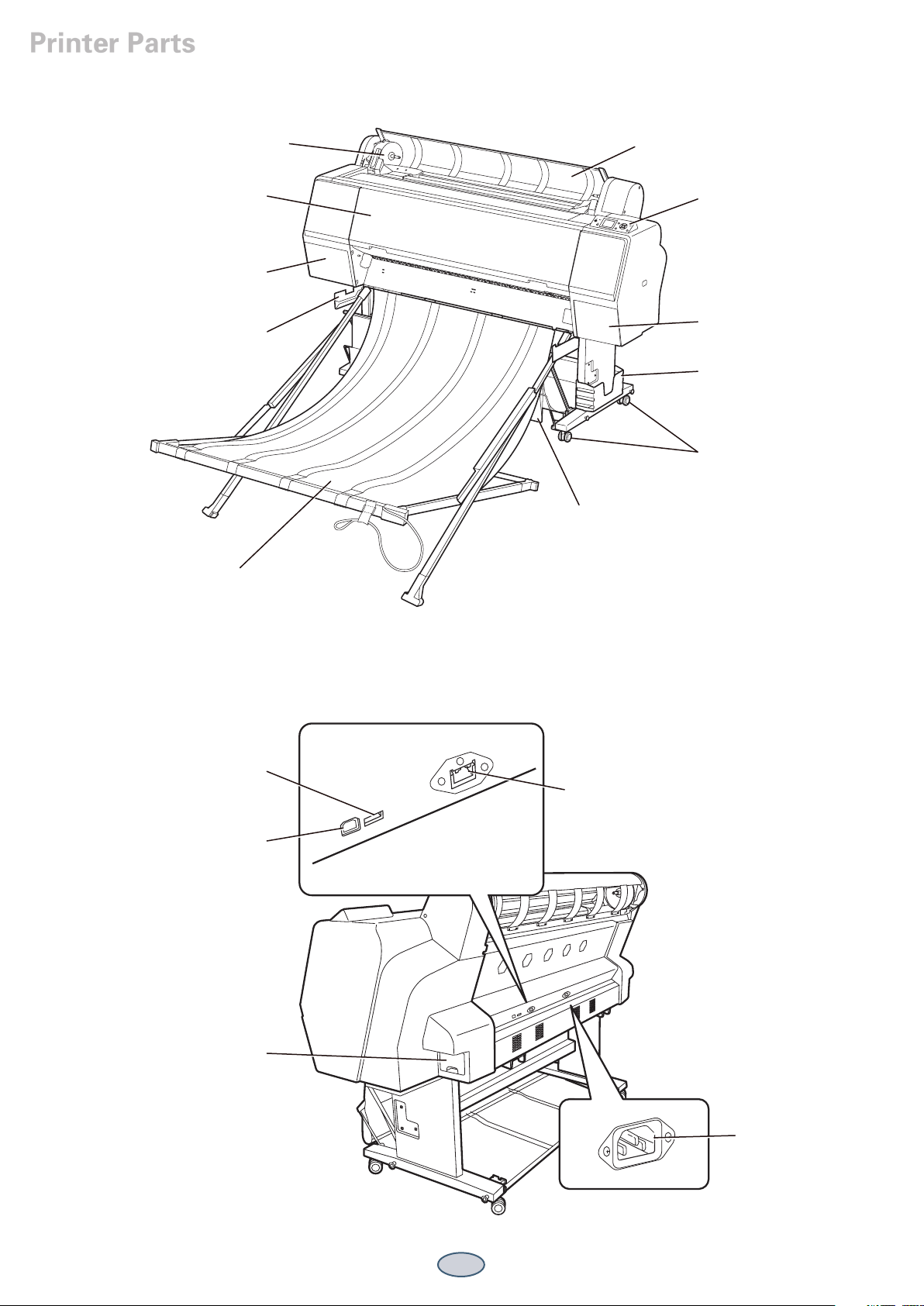
Printer Parts
Front
Roll paper holder
Front cover
Ink bay
Film basket guide
Paper basket
Roll paper cover
Control panel
Ink bay
Manual holder
Casters
Back
Film basket
Optional SpectroProofer port
Network interface port
USB port
Maintenance tank
AC inlet
1

Loading Epson Media
1 Open the roll paper cover.
2 Push the lock lever down firmly, then move the roll
paper holder to the left.
5 Push the adapters into the paper core at both ends
of the roll. Then press down on the tension levers to
secure the adapters on the roll.
6 Move the roll paper all the way to the right.
3 Set the roll paper on top of the printer.
4 If necessary, adjust the roll paper adapters to fit the
core size of the roll paper. Then release the tension
lever on each adapter.
2-inch core 3-inch core
7 Slide the roll paper holder to align the arrow with
the roll paper adapter.
8 Roll the paper slowly into position.
2
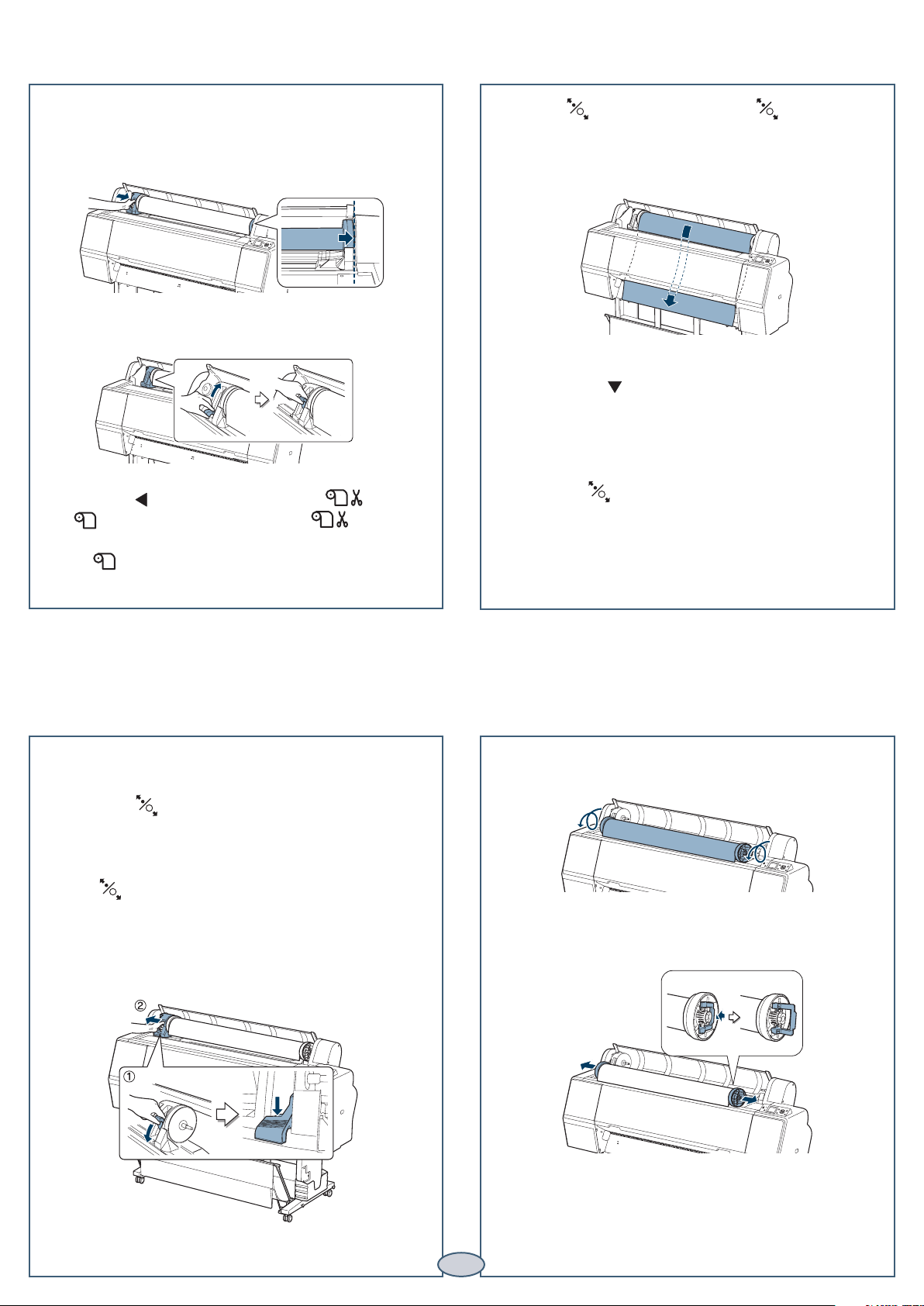
Loading Epson Media (continued)
9
Grasp the left roll paper holder and slide it to the
right as far as it will go. Make sure the roll paper is
pushed all the way to the right.
10
Pull up the lock lever to lock the paper in place.
11 Press the paper source button until or
appears on the display. Choose to cut the
paper automatically after each page is printed,
or to decide for yourself when to cut the paper.
12 If the light is not on, press the button to
load paper.
13 Insert the paper all the way into the slot.
If the paper doesn’t come out, lower the suction by
pressing the button. Return the suction to normal
after the paper is loaded.
14 Close the roll paper cover.
15 Press the button to secure the paper. Wait for the
paper to move into position.
16 Select the paper type setting (such as ClearProof
Film) to match the type of paper you’ve loaded.
Removing Epson Media
1 Open the roll paper cover.
2 Press the button to release the paper. The paper
rewinds automatically.
3 If you don’t plan to reload paper immediately, press
the button again to exit paper loading mode.
4 Push down the lock lever firmly to release it. Then
grasp the roll paper holder and slide it all the way to
the left to release the roll.
5 Roll the paper forward so it rests on top of the
printer.
6 Pull up the tension levers, then remove the adapters
from the paper roll.
7 Place the roll in its original package.
3
