Garmin M6R4N User Manual
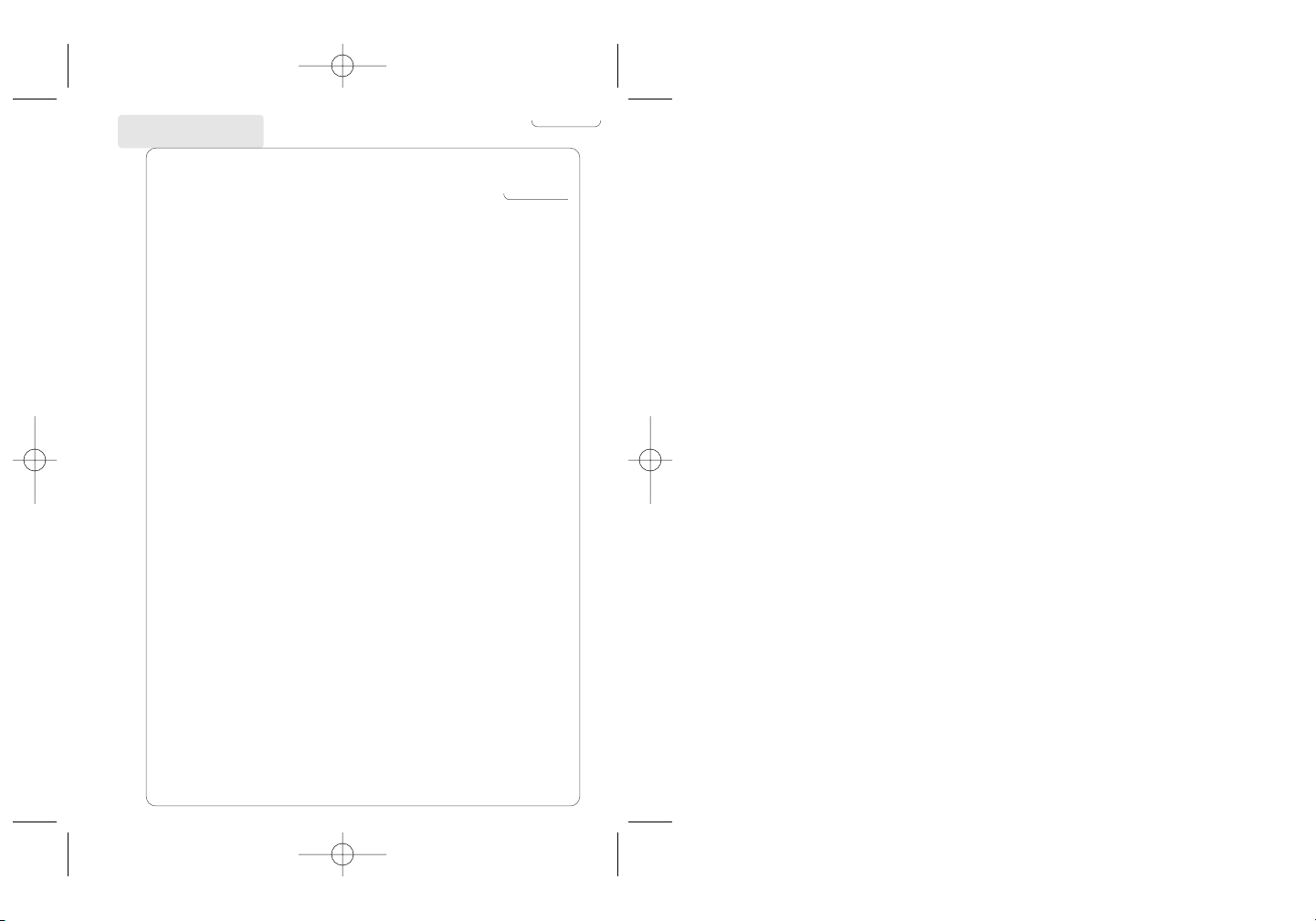
1
INSTRUCTIONS 1
SDM TRIAX 100
© 2000 Nike, Inc. All rights reserved.
Dynastream is a trademark of Dynastream Innovations Inc.
This device complies with part 15 of the FCC Rules. Operation is subject to the following
two conditions: (1) This device may not cause harmful interference, and (2) this device must
accept any interference that may cause undesired operation.
9328.2- SDM-ENG 6/13/00 5:51 PM Page 1
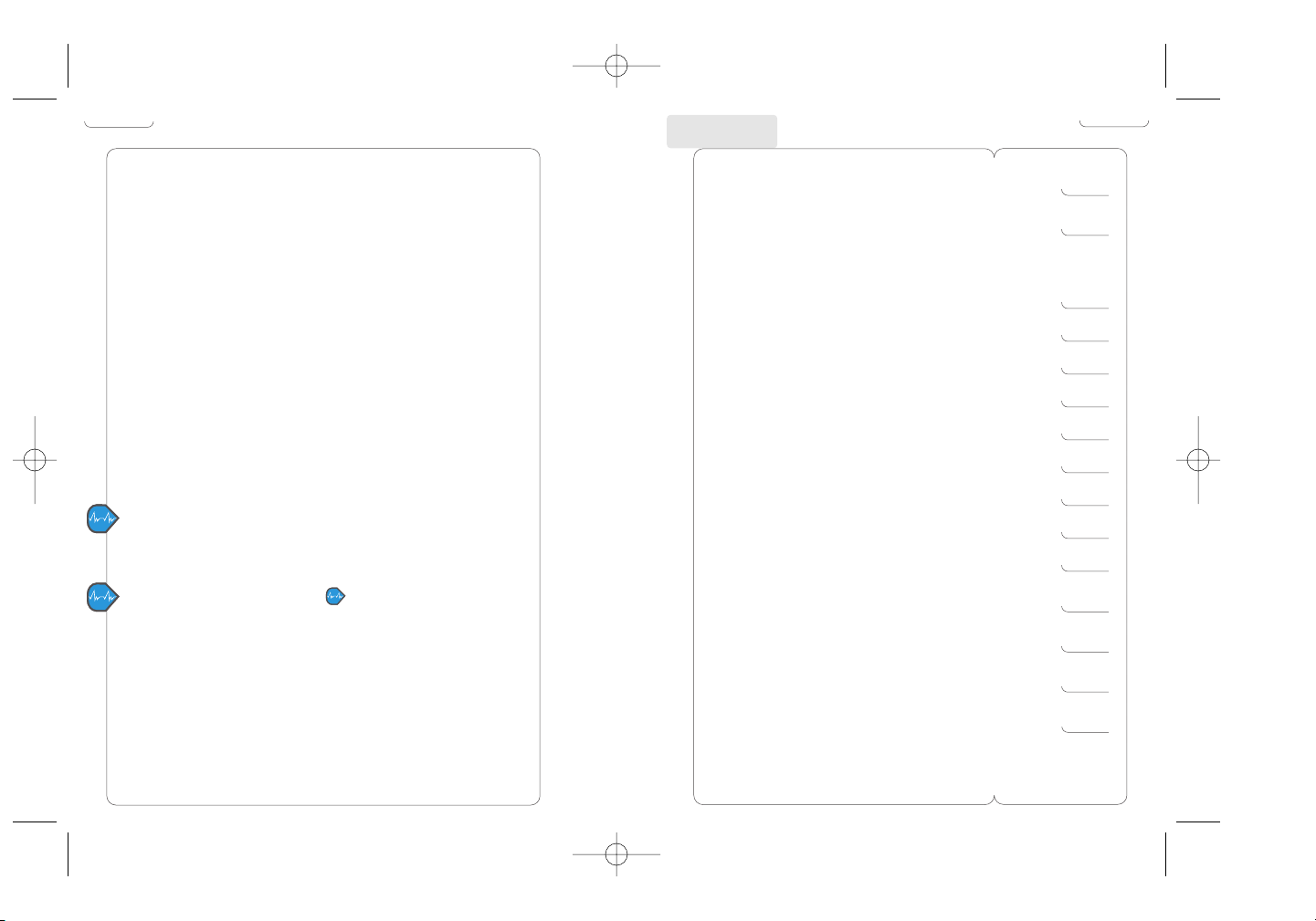
2
3
CONTENTS
Information is power.
Your SDM Triax 100 watch is designed to tell you how fast and how far you
have run, and provide quick, one-touch access to a variety of critical
information during training and in competition.
Nike Techlab is proud to be the first to provide athletes with this revolutionary new training tool. Never before has the technology been sufficient
for a runner to accurately determine their pace and distance. Using an
ultra-modern accelerometer technology combined with an RF (Radio
Frequency) transceiver, the SDM Triax 100 can provide speed and distance
information to runners that is more than 97% accurate.
This manual combines step-by-step operational instructions to help you
identify the programmable features and functions of each specific mode. It
is not the goal of this manual to provide all of the information necessary to
embark upon a training regimen. There are numerous books on the subject,
good information on the Internet, and professional trainers affiliated with
most health clubs. Remember, this speed and distance monitor is just one
part of an intelligent exercise plan.
Before beginning any exercise regimen, you should consult your physician
or health professional. There are numerous factors to consider when
determining your pace limits and exercise intensity level. Some of these
factors include your age, the frequency with which you exercise and your
overall physical fitness.
Throughout this manual, look for the symbol to identify especially
useful and important information.
s
GETTING STARTED 4
THE SPEED SENSOR 6
OPERATING INSTRUCTIONS
MODES 9
MAKING ADJUSTMENTS TO MODE SETTINGS 10
TIME 11
RUN 12
GRAPH 14
CHRONOGRAPH 15
DATA 17
TIMER 18
ALARM 19
NIKE ELECTROLITE 20
SPECIFICATIONS 21
WARRANTY 21
REPAIR CENTERS 44
9328.2- SDM-ENG 6/13/00 5:51 PM Page 2
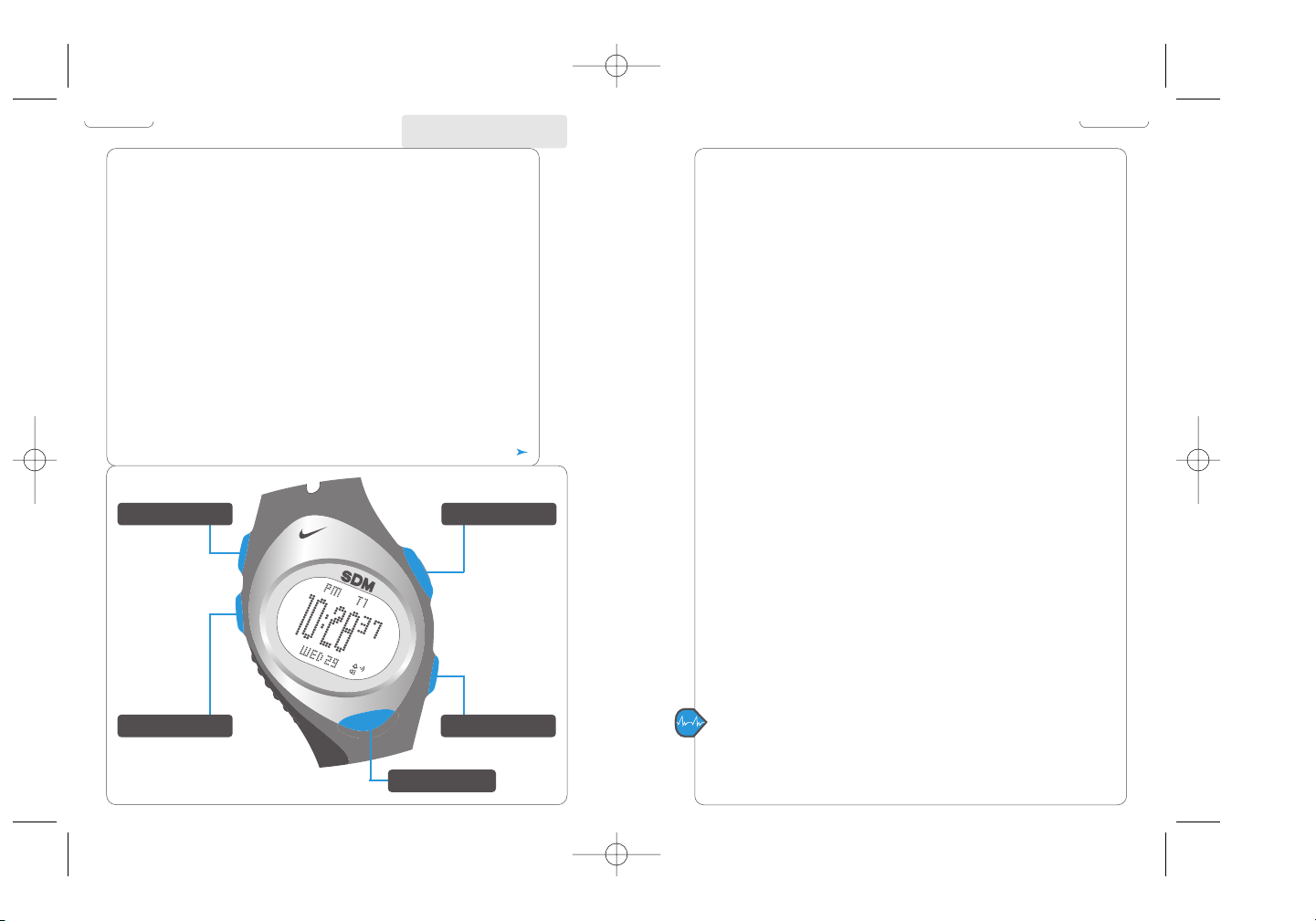
5
4
We’ve tried to make this watch as easy as possible to use. Great care has
been taken to make the button functions consistent and clear. Even if you
don’t read the whole manual, you should be able to work your watch if you
understand, in general, how the buttons work.
BUTTON FUNCTIONS, LEFT SIDE
ADJUST/EXIT
Think of ADJUST/EXIT as the button to use when you want to adjust, set or
reset something. For example, if you want to adjust the time, or reset the
chronograph. This button is a little different than the other buttons
because you usually have to press and hold it for a few seconds. This is so
you don’t accidentally reset or adjust something.
MODE/NEXT
The MODE/NEXT button will normally move you to the next mode. When
you are making adjustments or setting something, the MODE/NEXT button
will move you to the next adjustable element.
GETTING STARTED
BUTTON FUNCTIONS, RIGHT SIDE
The buttons on the right hand side of the watch have more functions than
the buttons on the left side. For that reason, we’ve included all the details
for quick reference.
START/LAP
You can think of the START/LAP button as the “go,” “plus,” or “move
forward” button. It also functions as an on/off switch in some modes.
• In TIME mode, press to turn the chime on and off.
• In CHRON mode, press to start the chronograph and mark lap
completion.
• In TIMER mode, press to start the countdown timer.
• In GRAPH mode, press to move forward through the list of data points.
• In DATA mode, press to move forward through the list of data points.
• In ALARM mode, press to turn the alarm on and off.
• When making adjustments, press to advance the blinking element.
STOP
The STOP button is the opposite of the START/LAP button. Think of it as the
“stop,” “minus,” or “go backwards” button. This button will also allow you
to alternate selections in some modes.
• In TIME mode, press and hold to select time zone 1 or 2.
• In CHRON mode, press to stop the chronograph and save run data to
memory.
• In TIMER mode, press to stop the countdown timer.
• In ALARM mode, press to select alarm 1 or 2.
• In DATA mode, press to select run number.
• When making adjustments, press to reverse the blinking element.
ELECTROLITE BUTTON
The ELECTROLITE button is used to turn on the light.
If you press and hold the ELECTROLITE button, you can make the light come
on at the press of any button. It’s great for night use. We call it autoElectrolite.
STOP
START/LAP
MODE/NEXT
ADJUST/EXIT
ELECTROLITE
9328.2- SDM-ENG 6/13/00 5:51 PM Page 4
T
I
X
E
/
T
S
U
J
D
A
M
O
D
E
/
N
E
X
T
H20 RESIST 100M
S
T
A
R
T
/
L
A
P
P
O
T
S
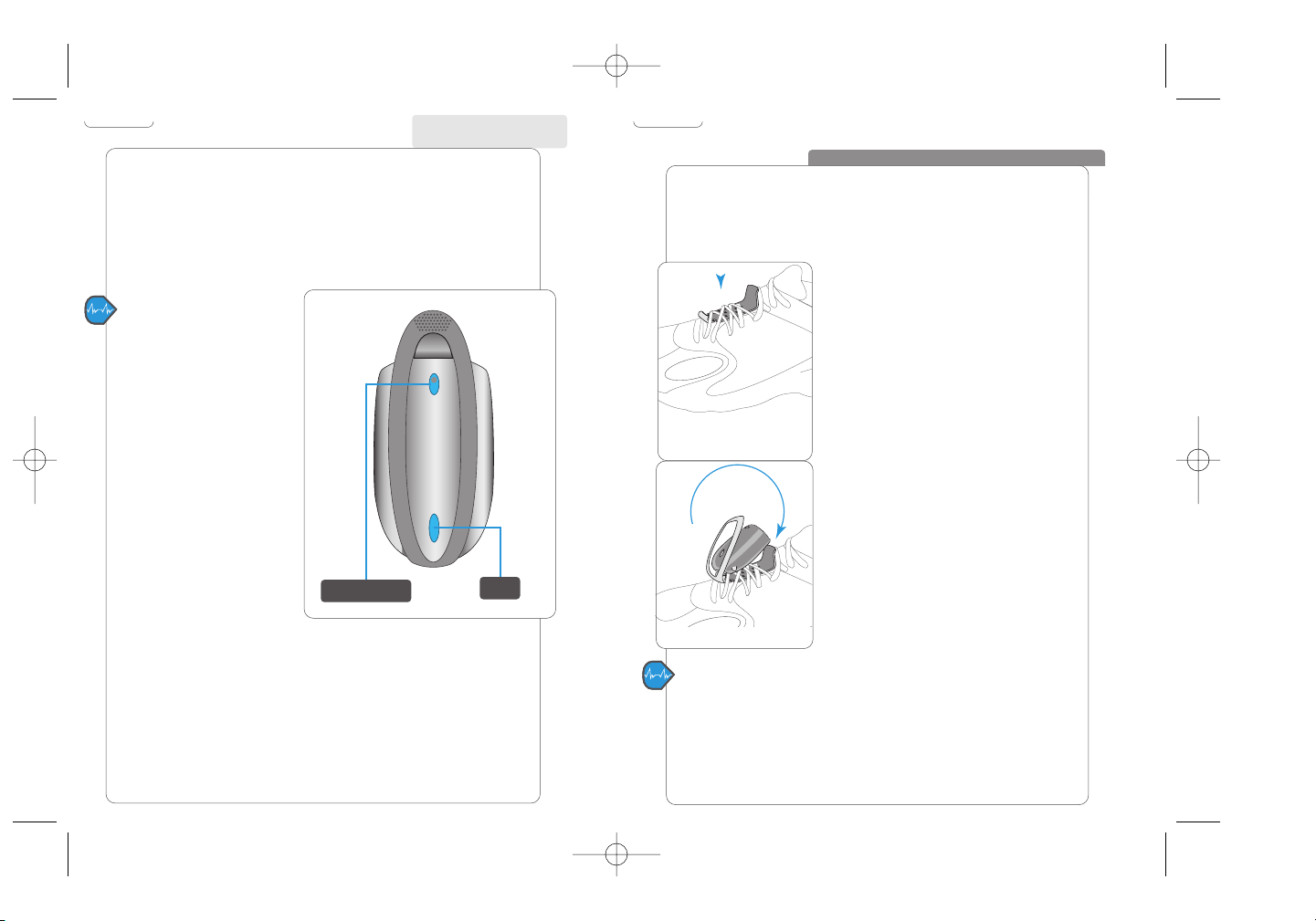
You can attach the speed sensor to either sneaker. It is important to be
consistent in how you attach it. Make sure it is attached it to the laces
securely enough that there is no “wobble” when you are running. Finally,
it should be aligned with the foot and secured well enough that the
alignment does not change during a run.
1. Lace the speed sensor clip into your
sneakers before you attach the speed
sensor itself.
2. Then attach the speed sensor to the clip as
shown.
DIRECTIONS FOR NORMAL USE
Follow these instructions for normal use of the
speed sensor.
The speed sensor is equipped with a power
button. When not in use, store the speed sensor
with the power off to conserve battery life.
TURN POWER ON
Press the power button. A light will indicate
that the speed sensor is activated. The watch
will begin linking when it receives a signal
from the speed sensor. When running or
walking, your speed and distance information
is automatically transmitted to your watch.
TURN POWER OFF
Press and hold the power button. The light will
turn off, indicating that the power is off.
7
ATTACHING THE SPEED SENSOR TO YOUR SNEAKER
Attach sensor to clip as shown.
6
The core of the SDM Triax 100 watch technology is housed in a speed
sensor, which you attach to one sneaker. A patented technology calculates
your speed and distance and transmits that information to your watch. Of
course, you can always use your watch without the speed sensor as a
multi-function sport timepiece. When running or walking, your speed and
distance information is automatically transmitted to your watch.
FIRST USE SETUP
IMPORTANT
The first time you use the speed
sensor, when you change the watch
battery, or when you reset the watch
by pressing all buttons, you will have
to "train" the watch to recognize the
speed sensor. (Reset the watch when
you replace the speed sensor with a
new one or borrow a friend's speed
sensor.)
FIRST TIME USE: “Training” the
speed sensor to recognize the
watch
1. Proceed to RUN mode by
pressing MODE on the
watch until RUN appears.
* The watch will prompt you
to press and hold the
button on the speed sensor
when it recognizes that
there is a new speed sensor
present. “HOLD speed sensor
button” will be displayed on the watch.
2. When the speed sensor is off, press and hold the button until the
watch stops scrolling the message. The “training” takes just a few
seconds, after which, your Triax SDM is ready to use.
THE SPEED SENSOR
Lace the speed sensor clip
into your sneakers before you
attach the sensor itself
LED
ON/OFF BUTTON
SPEED SENSOR
CHANGING THE CHANNEL
In the event that you receive “crosstalk” from another Triax SDM, you can
select a different channel.
With the power on, briefly press the button on the speed sensor. The
watch and speed sensor will begin linking on a new channel.
9328.2- SDM-ENG 6/13/00 5:51 PM Page 6
