Page 1
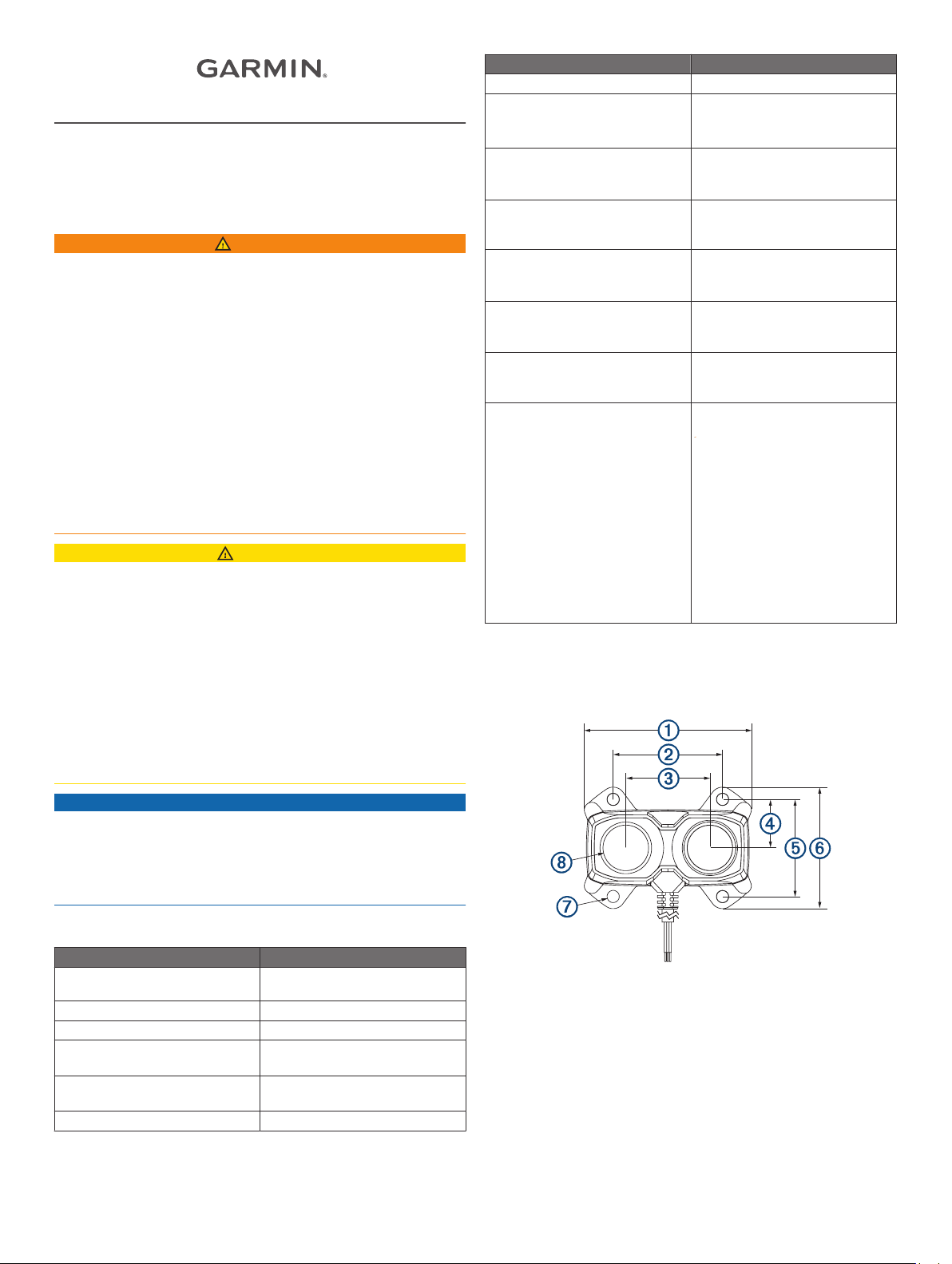
LIDAR-LITE V3HP
OPERATION MANUAL AND
TECHNICAL SPECIFICATIONS
Laser Safety
WARNING
This device requires no regular maintenance. In the event that
the device becomes damaged or is inoperable, repair or service
must be handled by authorized, factory-trained technicians only.
Attempting to repair or service the unit on your own can result in
direct exposure to laser radiation and the risk of permanent eye
damage. For repair or service, contact your dealer or Garmin
for more information.
This device has a protective housing which, when in place,
prevents human access to laser radiation in excess of the
accessible emission limit (AEL) for Class 1 laser products. This
device should not be modified or operated without its housing or
optics. Operating this device without a housing and optics, or
operating this device with a modified housing or optics that
expose the laser source, may result in direct exposure to laser
radiation and the risk of permanent eye damage. Removal or
modification of the diffuser in front of the laser optic may result in
the risk of permanent eye damage.
CAUTION
This device emits laser radiation. Use of controls or adjustments
or performance of procedures other than those specified herein
may result in hazardous radiation exposure.
This laser product is designated Class 1 during all procedures of
operation. When the ranging feature of the device is activated, a
laser emitter of a ranging module may emit laser radiation and
the device should not be aimed toward anyone. Avoid looking
toward the laser emitter or into the laser radiation (beam) when
operating the device. It is advisable to turn off the ranging
module when it is not in use. This device must be used only
according to the directions and procedures described in this
documentation.
Do not leave this device within the reach of children.
®
Specification Measurement
Resolution ±1 cm (0.4 in.)
Accuracy < 2 m ±5 cm (2 in.) typical
NOTE: Nonlinearity present below
1 m (39.4 in.)
Accuracy ≥ 2 m ±2.5 cm (1 in.) typical
Mean ±1% of distance max
Ripple ±1% of distance max
Update rate (70% reflective target) Greater than 1 kHz typical
Reduced sensitivity at high update
rates
User interface I2C
PWM
External trigger
I2C interface Fast-mode (400 kb/s)
Default 7-bit address 0x62
Internal register access and control
PWM interface External trigger input
PWM output proportional to
distance at 10 microsecond/cm
Water rating IEC 60529 IPX7*
Important:
The bare wire portion of the
wiring harness is not water
resistant, and can act as a path
for water to enter the device. All
bare-wire connections must
either be made in a water-tight
location or properly sealed.
Water may enter under the
transmitting lens. This could
affect performance, but will not
affect the IEC 60529 IPX7
water rating.
NOTE: *The device withstands incidental exposure to water of
up to 1 m for up to 30 min. For more information, go to
www.garmin.com/waterrating.
Device Dimensions
NOTICE
CLASS 1 LASER PRODUCT
Classified EN/IEC 60825-1 2014
This product is in conformity with performance standards for
laser products under 21 CFR 1040, except with respect to those
characteristics authorized by a variance number.
Specifications
Specification Measurement
Size (L × W × H) 40.18 × 54.99 × 35 mm (1.58 ×
2.16 × 1.38 in.)
Weight 38 g (1.34 oz.)
Operating temperature -20 to 60°C (-4 to 140°F)
Power 5 Vdc nominal
4.5 Vdc min., 5.5 Vdc max.
Current consumption 65 mA idle
85 mA during an acquisition
Range (70% reflective target) 40 m (131 ft.)
GUID-1EAC1F92-654C-4E02-9B6D-0FDC7A0DB1BF v2April 2020
Page 2
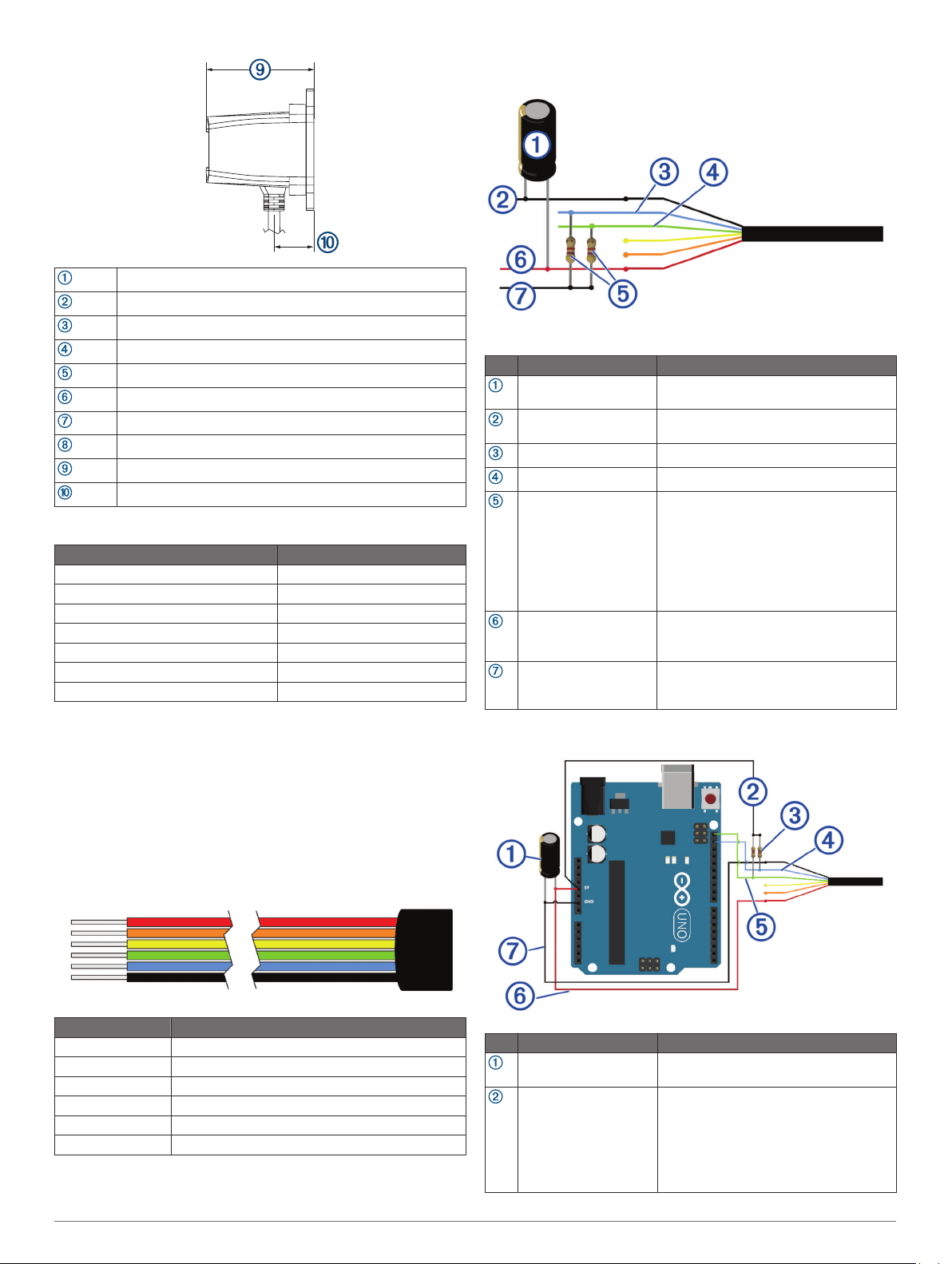
54.99 mm (2.16 in.)
36 mm (1.42 in.)
27.69 mm (1.09 in.)
16 mm (0.63 in.)
32 mm (1.26 in.)
40.18 mm (1.58 in.)
4 mm (0.16 in.)
14.65 mm (0.58 in.)
35 mm (1.38 in.)
13.1 mm (0.52 in.)
Laser Specifications
Specification Measurement
Wavelength 905 nm (nominal)
Total laser power (peak) 1.3 W
Pulse width 0.5 μs (50% duty cycle)
Pulse train repetition frequency 10-20 kHz nominal
Energy per pulse <280 nJ
Beam diameter at laser aperture 12 × 2 mm (0.47 × 0.08 in.)
Divergence 8 mRad
Standard I2C Wiring
Item Description Notes
680microfarad
electrolytic capacitor
Power ground (-)
connection
I2C SDA connection Blue wire
I2C SCL connection Green wire
4.7 kiloohm pull-up
resistor
(not required in all
applications)
5 Vdc power (+)
connection
Logic rail connection The pull-up resistors connected to both
You must observe the correct polarity
when installing the capacitor.
Black wire
In installations with long cable
extensions or with multiple devices on
the I2C bus, you must install a 1 kiloohm
to 10 kiloohm pull-up resistor on each
I2C wire to account for cable
capacitance. It is recommended to start
with 4.7 kiloohm resistors and adjust if
necessary.
Red wire
The sensor operates at 4.75 to 5.5 Vdc,
with a maximum of 6 Vdc.
I2C wires must connect to the logic rail
on your microcontroller board.
Connections
There are two basic configurations for this device.
I2C (Inter-Integrated Circuit): A serial computer bus used to
communicate between this device and a microcontroller,
such as an Arduino® board.
PWM (Pulse Width Modulation): A bi-directional signal transfer
method that triggers acquisitions and returns distance
measurements using the mode-control pin.
Wiring Harness
Wire Color Function
Red 5 Vdc (+)
Orange Power enable (internal pull-up)
Yellow Mode control
Green I2C SCL
Blue I2C SDA
Black Ground (-)
Standard Arduino I2C Wiring
Item Description Notes
680 microfarad
electrolytic capacitor
Pull-up resistor
connection
(not required in all
applications)
You must observe the correct polarity
when installing the capacitor.
In installations with long cable
extensions or with multiple devices on
the I2C bus, you must connect the pullup resistors on the SDA and SCL wires
to the logic rail on your microcontroller
board. On an Arduino board, this is the
5 V pin.
2
Page 3
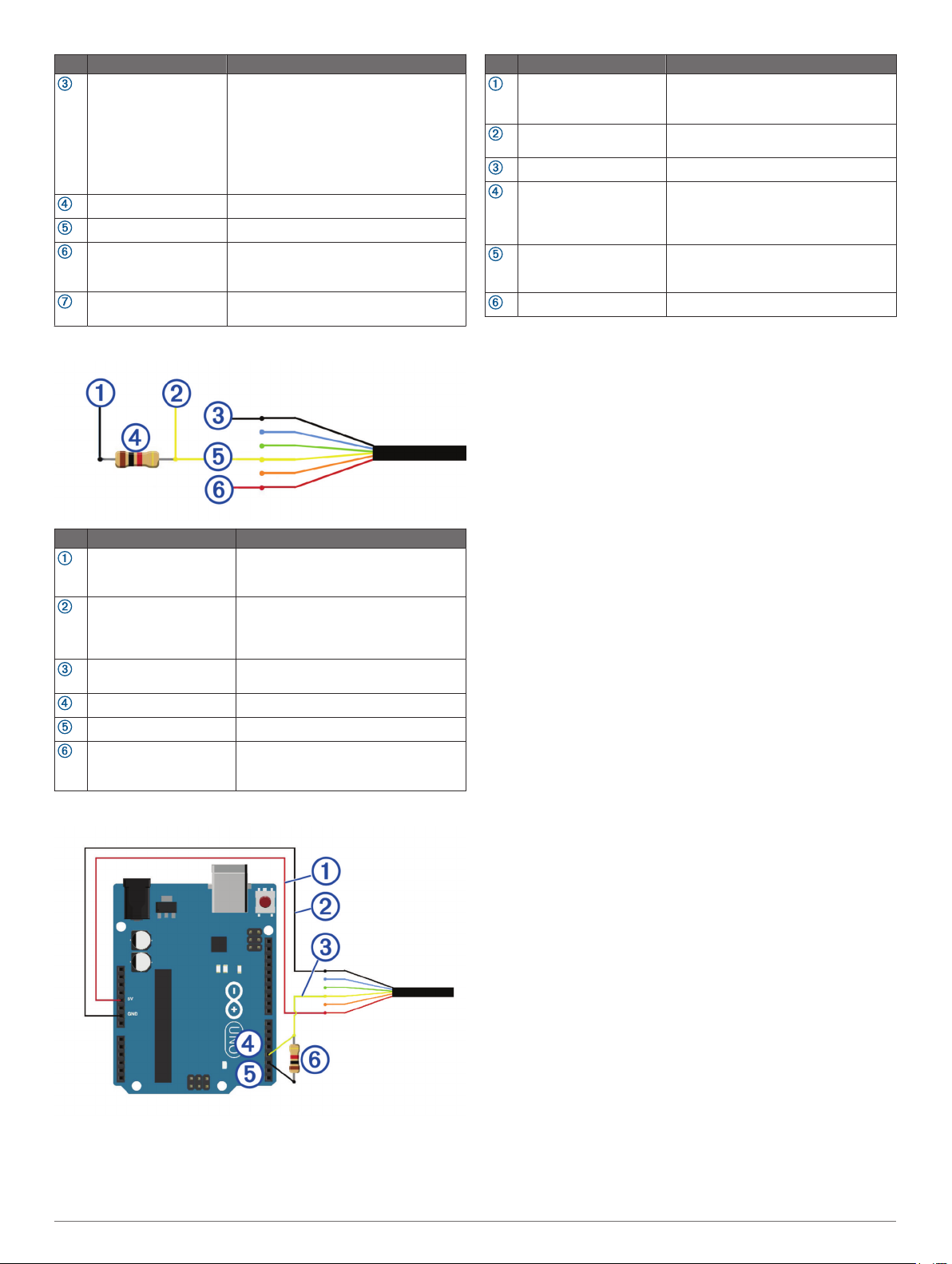
Item Description Notes
4.7 kiloohm pull-up
resistor
(not required in all
applications)
I2C SDA connection Blue wire
I2C SCL connection Green wire
5 Vdc power (+)
connection
Power ground (-)
connection
In installations with long cable
extensions or with multiple devices on
the I2C bus, you must install a 1 kiloohm
to 10 kiloohm pull-up resistor on each
I2C wire to account for cable
capacitance. Garmin recommends
starting with 4.7 kiloohm resistors and
adjusting if necessary.
Red wire
The sensor operates at 4.75 to 5.5 Vdc,
with a maximum of 6 Vdc.
Black wire
Item Description Notes
5 Vdc power (+)
connection
Power ground (-)
connection
Mode control connection Yellow wire
Monitor pin on
microcontroller
Trigger pin on
microcontroller
1 kΩ resistor
Red wire
The sensor operates at 4.75 to
5.5 Vdc, with a max. of 6 Vdc.
Black wire
Connect one side of the resistor to the
mode control connection on the device,
and to a monitoring pin on your
microcontroller board.
Connect the other side of the resistor to
the trigger pin on your microcontroller
board.
PWM Wiring
Item Description Notes
Trigger pin on
microcontroller
Monitor pin on
microcontroller
Power ground (-)
connection
1 kΩ resistor
Mode control connection Yellow wire
5 Vdc power (+)
connection
Connect the other side of the resistor
to the trigger pin on your
microcontroller.
Connect one side of the resistor to the
mode control connection on the device,
and to a monitoring pin on your
microcontroller.
Black wire
Red wire
The sensor operates at 4.75 to
5.5 Vdc, with a max. of 6 Vdc.
PWM Arduino Wiring
Operational Information
Technology
This device measures distance by calculating the time delay
between the transmission of a near-infrared laser signal and its
reception after reflecting off of a target, using the known speed
of light.
Theory of Operation
When the device takes a measurement, it first performs a
receiver adjustment routine, correcting for changing ambient
light levels and allowing maximum sensitivity.
The device sends a reference signal directly from the transmitter
to the receiver. It stores the transmit signature, sets the time
delay for “zero” distance, and recalculates this delay periodically
after several measurements.
Next, the device initiates a measurement by performing a series
of acquisitions. Each acquisition is a transmission of the main
laser signal while recording the return signal at the receiver. If
there is a signal match, the result is stored in memory as a
correlation record. The next acquisition is summed with the
previous result. When an object at a certain distance reflects the
laser signal back to the device, these repeated acquisitions
cause a peak to emerge, out of the noise, at the corresponding
distance location in the correlation record.
The device integrates acquisitions until the signal peak in the
correlation record reaches a maximum value. If the returned
signal is not strong enough for this to occur, the device stops at
a predetermined maximum acquisition count.
Signal strength is calculated from the magnitude of the signal
record peak and a valid signal threshold is calculated from the
noise floor. If the peak is above this threshold, the measurement
is considered valid and the device will calculate the distance. If
the peak is not above the threshold, it will report 1 cm. When
beginning the next measurement, the device clears the signal
record and starts the sequence again.
Interface
Initialization
On power-up or reset, the device performs a self-test sequence
and initializes all registers with default values. After roughly 22
ms, distance measurements can be taken with the I2C interface
or the mode control pin.
Power Enable Pin
The power enable pin uses an internal pull-up resistor and can
be driven low to shut off power to the device.
I2C Interface
This device has a 2-wire, I2C-compatible serial interface (see
I2C-Bus Specification, Version 2.1, January 2000, available from
Philips Semiconductor). It can be connected to an I2C bus as a
3
Page 4

slave device, under the control of an I2C master device. It
supports 400 kHz Fast Mode data transfer.
The I2C bus operates internally at 3.3 Vdc. An internal level
shifter allows the bus to run at a maximum of 5 Vdc. Internal
3 kiloohm pull-up resistors ensure this functionality and allow for
a simple connection to the I2C host.
The device has a 7-bit slave address with a default value of
0x62. The effective 8-bit I2C address is 0xC4 write and 0xC5
read. The device will not respond to a general call. Support is
not provided for 10-bit addressing. The device auto-increments
the register address with successive reads or writes within an
I2C block transfer. This is commonly used to read the two bytes
of a 16-bit value within one transfer. See Changing the I2C
Address, page 4.
For a list of all available control resisters, see Control Register
List, page 6.
For more information about the I2C protocol, see I2C Protocol
Information, page 5.
Obtaining Measurements from the I2C Interface
You can obtain measurement results from the I2C interface.
Write 0x04 to register 0x00.
1
Read register 0x01.
2
Repeat steps 1 and 2 until bit 0 (LSB) goes low.
3
Read two bytes from 0x0f (high byte 0x0f then low byte 0x10)
4
to obtain the 16-bit measured distance in centimeters.
Mode Control Pin
The mode control pin provides a means to trigger acquisitions
and return the measured distance via pulse width modulation
(PWM) without having to use the I2C interface.
The idle state of the mode control pin is high impedance (HighZ). Pulling the mode control pin low will trigger a single
measurement, and the device will respond by driving the line
high with a pulse width proportional to the measured distance at
10 microseconds per centimeter. A 1 kiloohm termination
resistance is required to prevent bus contention.
The device drives the mode control pin high at 3.3 Vdc. Diode
isolation allows the pin to tolerate a maximum of 5 Vdc.
As shown in the PWM Arduino wiring diagram (PWM Arduino
Wiring, page 3), a simple triggering method uses a 1 kiloohm
resistor in series with a host output pin to pull the mode control
pin low to initiate a measurement, and a host input pin
connected directly to monitor the low-to-high output pulse width.
If the mode control pin is held low, the acquisition process will
repeat indefinitely, producing a variable frequency output
proportional to distance.
The mode control pin behavior can be modified with the
ACQ_CONFIG_REG (0x04) I2C register as described in the
0x04 control register information (0x04, page 7).
Settings
You can configure the device with alternate parameters for the
distance measurement algorithm. You can use this algorithm to
customize performance by enabling configurations that allow
speed, range, and sensitivity options. See the full control
register list (Control Register List, page 6) for additional
settings.
Acquisition Command
Address Name Description Initial Value
0x00 ACQ_COMMAND Device Command --
NOTE: Writing any non-zero value initiates an acquisition. Maximum Acquisition Count
Address Name Description Initial Value
0x02 SIG_COUNT_VAL Maximum acquisition count 0xFF
The maximum acquisition count limits the number of times the
device will integrate acquisitions to find a correlation record peak
(from a returned signal), which occurs at long range or with low
target reflectivity. This controls the minimum measurement rate
and maximum range. The unit-less relationship is roughly as
follows: rate = 1/n and range = n^(1/4), where n is the number of
acquisitions.
Measurement Quick Termination Detection
Address Name Description Initial Value
0x04 ACQ_CONFIG_REG Acquisition mode control 0x08
You can enable quick-termination detection by clearing bit 3 in
this register (starting with the LSB in this register as bit 0). The
device will terminate a distance measurement early if it
anticipates that the signal peak in the correlation record will
reach maximum value. This allows for faster and slightly less
accurate operation at strong signal strengths without sacrificing
long-range performance.
Detection Sensitivity
Address Name Description Initial
0x1c THRESHOLD_BYPASS Peak detection
threshold bypass
Value
0x00
The default valid measurement detection algorithm is based on
the peak value, signal strength, and noise in the correlation
record. This can be overridden to become a simple threshold
criterion by setting a non-zero value. Recommended non-default
values are 0x20 for higher sensitivity with more frequent
erroneous measurements, and 0x60 for reduced sensitivity and
fewer erroneous measurements.
Configurable I2C Address
Address Name Description Initial
0x16 UNIT_ID_HIGH Serial number high byte Unique
0x17 UNIT_ID_LOW Serial number low byte Unique
0x18 I2C_ID_HIGH Write serial number high byte
for I2C address unlock
0x19 I2C_ID_LOW Write serial number low byte
for I2C address unlock
0x1a I2C_SEC_ADDR Write new I2C address after
unlock
0x1e I2C_CONFIG Default address response
control
Value
---
---
---
0x00
Changing the I2C Address
The I2C address can be changed from its default value.
Available addresses are 7-bit values with a 0 in the least
significant bit, including hexadecimal numbers.
The I2C address will be restored to its default value after you
cycle the power. You can use this process to run multiple
devices on a single bus by enabling a device, changing its
address, and then enabling the next device. Before you can
change the I2C address, the I2C communications bus must read
the UNIT_ID and write it back to the device.
Read the two-byte UNIT_ID from 0x96 (high byte 0x16 and
1
low byte 0x17).
Write the UNIT_ID high byte to 0x18.
2
Write the UNIT_ID low byte to 0x19.
3
Write the desired, new 7-bit address to bits 7:1 at address
4
0x1a.
Set bit 4 at 0x1e high to enable the new I2C address.
5
If necessary, use the new I2C address to avoid errors and set
6
bit 3 at 0x1e high to disable the default I2C address.
4
Page 5

Power Control
Address Name Description Initial Value
0x65 POWER_CONTROL Power state control 0
I2C Protocol Information
Setting bit 1 in this register disables the receiver circuit, which
saves approximately 40 mA. When re-enabled, the receiver
circuit stabilizes in time to perform a measurement.
NOTE: To control power usage, you can use the power enable
pin to deactivate the device when not in use.
The sensor module has a 7-bit slave address with a default value of 0x62 in hexadecimal notation. The effective 8 bit I2C address is
0xC4 write, 0xC5 read. The device will not respond to a general call.
• The ACK and NACK items are responses from the master device to the slave device.
• The last NACK in the read is optional, but the formal I2C protocol states that the master shall not acknowledge the last byte.
I2C Protocol Operation
This protocol description uses the term master to refer to the
Arduino controller, and uses the term LIDAR device to refer to
the LIDAR-Lite v3HP device acting as a slave on the I2C bus.
When working with the I2C serial bus protocol, the device
operates as follows.
The master initiates data transfer by establishing a start
1
condition, which consists of a high-to-low transition on the
SDA line while SCL is high.
The master sends an address byte, which consists of the 7-
2
bit slave address.
The master sends a read/write bit with a zero state indicating
3
a write request. A write operation is used as the initial stage
of both read and write transfers.
If the slave address corresponds to the LIDAR device
4
address, the LIDAR device responds by pulling SDA low
during the ninth clock pulse. This operation is considered the
acknowledge bit. At this stage, all other devices on the bus
remain idle while the selected LIDAR device waits for data to
be written to or read from its shift register.
Data transmits over the serial bus in sequences of nine clock
5
pulses (eight data bits followed by an acknowledge bit).
These transmissions must occur on the SDA line during the
low period of SCL and remain stable during the high period of
SCL.
The master sends an 8-bit data byte following the slave
6
address, which loads the I2C control register on the LIDAR
device with the address of the first control register to be
accessed.
NOTE: If the high bit (bit 7) is set, it enables automatic
incrementing for successive reads/writes.
5
Page 6

The master requests a read operation from the LIDAR device
7
or sends a write operation to the LIDAR device.
Read Operation
After the master establishes communication with the LIDAR
device, you can obtain a reading from the LIDAR device.
The first data frame sets the address of the desired read
1
register.
The master sends a stop bit at the completion of the first data
2
frame.
The master initiates a new start condition, which consists of
3
the slave address with the read bit set (one state).
The master reads one or more data bytes in succession.
4
The LIDAR device sends an acknowledge bit to the master
5
when it receives a valid address.
The master releases the SDA data line with continued
6
After the read cycle is done, the master sends a stop
8
condition to complete the operation.
Write Operation
After the master establishes communication with the LIDAR
device, writing to the LIDAR device operates as follows.
The master sends one or more 8-bit data blocks to the LIDAR
1
device.
The LIDAR device sends an acknowledge bit to the master
2
when it receives and writes a valid data byte.
The master releases the SDA data line with continued
3
clocking of the SCL line.
The master strobes the acknowledge bit and continues the
4
write cycle, if necessary.
After the write cycle is done, the master sends a stop
5
condition to complete the operation.
clocking of the SCL line.
The master strobes the acknowledge bit and continues the
7
read cycle.
Control Register List
NOTE: Unless otherwise noted, all registers contain one byte and are read and write.
Address R/W Name Description Initial Value Details
0x00 W ACQ_COMMAND Device command -- 0x00, page 6
0x01 R STATUS System status -- 0x01, page 6
0x02 R/W SIG_COUNT_VAL Maximum acquisition count 0xFF 0x02, page 7
0x04 R/W ACQ_CONFIG_REG Acquisition mode control 0x08 0x04, page 7
0x06 W LEGACY_RESET_EN Enable unit reset -- 0x06, page 7
0x0e R SIGNAL_STRENGTH Received signal strength -- 0x0e, page 7
0x0f R FULL_DELAY_HIGH Distance measurement high byte -- 0x0f, page 7
0x10 R FULL_DELAY_LOW Distance measurement low byte -- 0x10, page 7
0x12 R/W REF_COUNT_VAL Reference acquisition count 0x03 0x12, page 7
0x16 R UNIT_ID_HIGH Serial number high byte Unique 0x16, page 7
0x17 R UNIT_ID_LOW Serial number low byte Unique 0x17, page 7
0x18 W I2C_ID_HIGH Write serial number high byte for I2C address unlock -- 0x18, page 7
0x19 W I2C_ID_LOW Write serial number low byte for I2C address unlock -- 0x19, page 7
0x1a R/W I2C_SEC_ADDR Write new I2C address after unlock -- 0x1a, page 8
0x1c R/W THRESHOLD_BYPASS Peak detection threshold bypass 0x00 0x1c, page 8
0x1e R/W I2C_CONFIG Default address response control 0x00 0x1e, page 8
0x26 R/W PEAK STACK HIGH BYTE Used for post processing of correlation peak data -- 0x26, page 8
0x27 R/W PEAK STACK LOW BYTE Used for post processing of correlation peak data -- 0x27, page 8
0x40 R/W COMMAND State command -- 0x40, page 8
0x48 R HEALTH STATUS Used to diagnose major hardware issues at initialization -- 0x48, page 8
0x52 R CORR_DATA Correlation record data low byte -- 0x52, page 8
0x53 R CORR_DATA_SIGN Correlation record data high byte -- 0x53, page 8
0x65 R/W POWER_CONTROL Power state control 0 0x65, page 8
0x00
R/W Name Description Initial Value
W ACQ_COMMAND Device command --
Bit Function
7:1 Write any non-zero value to start a measurement
0 Performs a hard reset by reloading the FPGA and returning all
registers to default values.
This operation must be enabled by writing 1 to bit 0 on register
0x06. When reset the I2C lines go into a high-z state for up to 10
ms. This has the potential to cause legacy-microcontroller-interface
code to crash.
0x01
R/W Name Description Initial Value
R STATUS System status --
6
Bit Function
5 Health flag
0: Error detected
1: Reference and receiver bias are operational
4 Device command regulation flag
0: Device is not in DC regulation
1: Device is in DC regulation
3 Peak detection flag
0: No signal detected
1: Peak detected
2 Reference overflow flag
0: Reference data has not overflowed
1: Reference data in correlation record has reached the maximum
value before overflow (occurs periodically)
Page 7

Bit Function
1 Signal overflow flag
0: Signal data has not overflowed
1: Signal data in correlation record has reached the maximum
value before overflow (occurs with a strong received signal
strength)
0 Busy flag
0: Device is ready for new command
1: Device is busy taking a measurement
Additional returns can be evaluated using data downloaded from
the peak stack registers, 0x26 (0x26, page 8) and 0x27 (0x27,
page 8).
0x02
R/W Name Description Initial Value
R/W SIG_COUNT_VAL Maximum acquisition count 0xFF
Bit Function
7:0 Maximum number of acquisitions during measurement
0x04
R/W Name Description Initial Value
R/W ACQ_CONFIG_REG Acquisition mode control 0x08
Bit Function
7 0: Record download resolution set at 9 bits (legacy)
1: Record download resolution set at 12 bits
6 0: Enable reference process during measurement
1: Disable reference process during measurement
5 0: DC compensation enabled
1: DC compensation disabled
4 0: Enable reference filter, averages multiple reference
measurements for increased consistency
1: Disable reference filter
3 0: Enable measurement quick termination
The device will terminate distance measurement early if it
anticipates that the signal peak in the correlation record will reach
maximum value.
1: Disable measurement quick termination
2 Bit unused
1:0 Mode select pin function control
00: Default PWM mode
Pull pin low to trigger measurement, device will respond with an
active high output with a duration of 10 us/cm.
01: Status output mode
Device will drive pin active high while busy. Can be used to
interrupt host device.
10: Fixed delay PWM mode
Pulling pin low will not trigger a measurement.
11: Mode not defined
Bit Function
7:0 Received signal strength calculated from the value of the highest
peak in the correlation record and how many acquisitions were
performed.
0x0f
R/W Name Description Initial Value
R FULL_DELAY_HIGH Distance measurement high
byte
Bit Function
7:0 Distance measurement result in centimeters, high byte.
--
0x10
R/W Name Description Initial Value
R FULL_DELAY_LOW Distance measurement low
byte
Bit Function
7:0 Distance measurement result in centimeters, low byte.
--
0x12
R/W Name Description Initial Value
R/W REF_COUNT_VAL Reference acquisition count 0x03
Bit Function
7:0 Non-default number of reference acquisitions during measurement.
ACQ_CONFIG_REG (0x04, page 7) bit 2 must be set.
0x16
R/W Name Description Initial Value
R UNIT_ID_HIGH Serial number high byte Unique
Bit Function
7:0 Unique serial number of device, high byte.
0x17
R/W Name Description Initial Value
R UNIT_ID_LOW Serial number low byte Unique
Bit Function
7:0 Unique serial number of device, low byte.
0x18
R/W Name Description Initial Value
W I2C_ID_HIGH Write serial number high byte for I2C
address unlock
--
0x06
R/W Name Description Initial Value
R LEGACY_RESET_EN Enables legacy unit reset --
Bit Function
0 Writing 1 to bit 0 enables the legacy reset operation using the 0x00
register (0x00, page 6).
0x0e
R/W Name Description Initial Value
R SIGNAL_STRENGTH Received signal strength --
Bit Function
7:0 Write the value in UNIT_ID_HIGH (0x16, page 7) here as part of
enabling a non-default I2C address. See I2C_ID_LOW (0x19,
page 7) and I2C_SEC_ADDR (0x1a, page 8).
0x19
R/W Name Description Initial Value
W I2C_ID_LOW Write serial number low byte for I2C
address unlock
Bit Function
7:0 Write the value in UNIT_ID_LOW (0x17, page 7) here as part of
enabling a non-default I2C address. See I2C_ID_HIGH (0x18,
page 7) and I2C_SEC_ADDR (0x1a, page 8).
--
7
Page 8

0x1a
R/W Name Description Initial Value
R/W I2C_SEC_ADDR Write new I2C address after
unlock
Bit Function
7:1 Non-default I2C address.
Available addresses are 7-bit values with 0 in the least significant
bit (even hexadecimal numbers). Program the 7-bit address to the
7 most significant bits (7:1) of this register.
I2C_ID_HIGH (0x18, page 7) and I2C_ID_LOW (0x19, page 7)
must have the correct value for the device to respond to the nondefault I2C address.
--
0x1c
R/W Name Description Initial Value
R/W THRESHOLD_BYPASS Peak detection threshold
bypass
Bit Function
7:0 0x00: Use default valid measurement detection algorithm based on
the peak value, signal strength, and noise in the correlation record.
0x01-0xff: Set simple threshold for valid measurement detection.
Values 0x20-0x60 generally perform well.
0x00
0x1e
R/W Name Description Initial Value
R/W I2C_CONFIG Default address response control 0x00
Bit Function
5 0: Disables the alternate status mode.
1: Enables an alternate indication status byte at STATUS register
0x01.
NOTE: If bit 5 is enabled (1), the status word consists of all ones
except for the bit position selected by bits [2:0] in this I2C CONFIG
register (0x1e, page 8). This allows for the reading of the busy
status of multiple units sharing the same active base address 0x62.
4 0: Disables the alternative I2C address.
1: Enables the alternative I2C address.
3 0: Device will respond to I2C address 0x62. Device will also
respond to non-default address if configured successfully. See
I2C_ID_HIGH (0x18, page 7), I2C_ID_LOW (0x19, page 7), and
I2C_SEC_ADDR (0x1a, page 8).
1: Device will only respond to non-default I2C address. It is
recommended to configure the non-default address first, then use
the non-default address to write to this register, ensuring success.
2:0 Defines the bit position(s) to remain set as 0 when bit 5 is enabled.
0x26
R/W Name Description Initial
R/W PEAK STACK
HIGH BYTE
Bit Function
10:8 For every 11-bit stack value, this register (0x26) must be read
first. Reading from this register latches the low order data into
0x27 (0x27, page 8) and increments the stack pointer.
Writing 0x01 (0x01, page 6) to this register (0x26) resets the
stack pointer to the first element.
Registers read successive values
from the peak stack register. Data
from the stack register is used for post
processing.
Value
--
0x27
R/W Name Description Initial
R/W PEAK STACK
LOW BYTE
Bit Function
7:0 Reading from 0x27 reads the low order data from this register.
Registers read successive values
from the peak stack register. Data
from the stack register is used for post
processing.
Value
--
0x40
R/W Name Description Initial Value
R/W TEST COMMAND State command --
Bit Function
2:0 000: Test mode disable, resume normal operation
111: Test mode enable, allows download of correlation record
Once test mode is enabled, read CORR_DATA (0x52, page 8)
and CORR_DATA_SIGN (0x53, page 8) in one transaction (read
from 0xd2). The memory index is incremented automatically, and
successive reads produce sequential data.
0x48
R/W Name Description Initial Value
R HEALTH
STATUS
Bit Function
4:0 Reference value is within normal range.
3 Reference overflow occurred during the first acquisition.
2 An initial acquisition was completed at wake-up to set the initial
reference value.
1 The receiver DC control command is within the normal range.
0 DC regulation was successful during wake-up.
Used to diagnose major hardware
issues at system initialization.
--
0x52
R/W Name Description Initial Value
R CORR_DATA Correlation record data low byte --
Bit Function
7:0 Correlation record data low byte. See CORR_DATA_SIGN (0x53,
page 8) and COMMAND (0x40, page 8).
0x53
R/W Name Description Initial Value
R CORR_DATA_SIGN Correlation record data high
byte
Bit Function
7:0 Correlation record data high byte. Correlation record data is a 2’s
complement 9-bit value, and must be sign extended to be
formatted as a 16-bit 2’s complement value. When repacking the
two bytes obtained for the I2C transaction, set the high byte to 0xff
if the LSB of the high byte is one.
--
0x65
R/W Name Description Initial Value
R/W POWER_CONTROL Power state control 0x80
Bit Function
0 1: Disable receiver circuit
0: Enable receiver circuit
Receiver circuit stabilizes by the time a measurement can be
performed.
8
Page 9

Frequently Asked Questions
How do I use the device for fast-scanning applications?
Using the LIDAR-Lite v3HP device for fast-scanning applications
may require you to change the program you used for continuous
or burst mode functions with previous versions of the sensor.
This method uses slightly more I2C overhead, but it allows more
efficient polling if you know your measurement time, which
depends on maximum acquisition count settings. It also allows
you to know exactly when the measurement begins. With no
other functions running, the device has been able to reach >1.5
kHz with small acquisition count settings.
You can find sample Arduino code for this in the Garmin GitHub
repository at https://github.com/garmin/LIDARLite_Arduino
_Library.
Initiate a new measurement command.
1
Immediately read the distance registers, obtaining the
2
previous measurement results while the new measurement is
occurring.
NOTE: Measurement data stored in the sensor is valid until a
new measurement concludes.
Perform other actions while polling the status bit until it
3
indicates an idle state.
Repeat steps 1 through 3 as needed.
4
Does the device operate only on 5 Vdc?
The device requires 5 Vdc to function properly.
NOTICE
Connecting the device to a source greater or less than 5 Vdc is
not supported and may result in poor performance or damage to
the device.
What is the spread of the laser beam?
At close distances (less than 1 m), the beam diameter is about
the size of the aperture (lens). For distances greater than 1 m,
you can estimate the beam diameter using the equation
Distance/100 = beam diameter at that distance (in whatever
units you measured the distance). The actual spread is ~8
milliradians (~0.5 degrees).
How do distance, target size, aspect, and reflectivity affect returned signal strength?
The device transmits a focused infrared beam that reflects off a
target. A portion of that reflected signal returns to the receiver.
You can calculate the distance by taking the difference between
the moment of signal transmission and the moment of signal
reception. Several factors can affect the signal.
Target Distance: The relationship of distance (D) to returned
signal strength is an inverse square. With an increase in
distance, the returned signal strength decreases by 1/D^2 or
the square root of the distance.
Target Size: The relationship of a target’s cross section (C) to
returned signal strength is an inverse power of four. The
device transmits a focused near-infrared laser beam that
spreads at a rate of approximately 0.5º as distance increases
(What is the spread of the laser beam?, page 9). When the
beam overfills (is larger than) the target, the signal returned
decreases by 1/C^4 or the fourth root of the target’s cross
section.
Aspect: The aspect of the target, or its orientation to the sensor,
affects the observable cross section. The amount of returned
signal decreases as the angle of incidence to the target
increases.
Reflectivity: Reflectivity characteristics of the target’s surface
also affect the amount of returned signal (How does the
device work with reflective surfaces?, page 9).
A small target can be difficult to detect if it is distant, poorly
reflective, and its aspect is away from the normal. In such cases,
the returned signal strength may be improved by attaching
infrared reflectors to the target, increasing the size of the target,
modifying its aspect, or reducing distance from the sensor.
How does the device work with reflective surfaces?
Reflective characteristics of an object’s surface can be divided
into three categories.
• Diffuse reflective (Diffuse Reflective Surfaces, page 9)
• Specular (Specular Surfaces, page 9)
• Retroreflective
Diffuse Reflective Surfaces
Purely diffuse surfaces are found on materials that have a
textured quality that causes reflected energy to disperse
uniformly. This results in a relatively predictable percentage of
the dispersed laser energy returning to the device. As a result,
these materials tend to read very well.
Some materials in this category are paper, matte walls, and
granite. It is important to note that materials in this category due
to observed reflection at visible light wavelengths may exhibit
unexpected results in other wavelengths. The near infrared
range used by the device may detect them as nearly identical.
For example, a black sheet of paper may reflect a nearly
identical percentage of the infrared signal back to the receiver
as a white sheet of paper.
Specular Surfaces
Specular surfaces are found on materials that have a smooth
quality that reflects energy instead of dispersing it. It is difficult or
impossible for the device to recognize the distance of many
specular surfaces. Reflections off of specular surfaces tend to
have little dispersion, which causes a reflected beam of light to
remain small and possibly miss a receiver altogether. The
device may fail to detect a specular object in front of it unless
viewed from the normal.
Mirrors and glass viewed at large angles of incidence are
examples of specular surfaces.
How does liquid affect the signal?
There are a few considerations to take into account if your
application requires measuring distances to, or within, liquid.
• Reflectivity and other characteristics of the liquid itself
• Reflectivity characteristics of particles suspended in the liquid
• Turbidity
• Refractive characteristics of the liquid
Reflectivity of the liquid is important when measuring distance to
the surface of a liquid or if measuring through liquid to the
9
Page 10

bottom of a container (How does the device work with reflective
surfaces?, page 9).
Measuring distance with the device depends on reflected energy
from the transmitted signal being detected by the receiver in the
sensor. For that reason, the surface condition of the liquid may
affect the overall reflectivity and detectability of the liquid. In the
case of a flat, highly reflective liquid surface, the laser’s reflected
energy may not disperse adequately to allow detection unless
viewed from the normal. By contrast, small surface ripples may
create enough dispersion of the reflected energy to allow
detection of the liquid without the need to position the sensor so
that the transmitted beam strikes the liquid’s surface from the
normal.
Reflectivity of suspended particles is a characteristic that may
help or hinder, depending on the application.
Turbidity, or the clarity of a liquid created by the presence or
absence of suspended particles, can similarly help or hinder
measurement efforts. If the application requires detecting the
surface of the liquid, then suspended particles may help by
reflecting more of the transmitted beam back to the receiver,
increasing detectability and permitting measurements to be
taken.
Attempting to measure through suspended particles in a liquid
will only be successful if the transmitted beam is allowed to
reflect off of the desired target without first being absorbed or
reflected by the suspended particles.
When the near infrared energy transmitted by the device
transitions from the atmosphere to a liquid, the energy may be
bent, or refracted, and absorbed in addition to being dispersed.
The degree to which the transmitted beam is refracted and
absorbed is defined by its refraction index. The most important
criteria impacting successful measurement through a liquid is
the amount of dispersion of the transmitted beam and whether
any of the dispersed beam makes its way back to the receiver
on the device.
Electromagnetic energy travels slower through a liquid and may
affect accuracy of the final measurement output.
© 2018 Garmin Ltd. or its subsidiaries
Garmin® and the Garmin logo are trademarks of Garmin Ltd. or its subsidiaries,
registered in the USA and other countries.
Arduino® is a registered trademark of Arduino AG. Arduino wiring diagrams were created
using Fritzing.
© 2018 Garmin Ltd. or its subsidiaries
support.garmin.com
