Page 1

®
G1000
Cockpit Reference Guide for the Diamond DA42NG
Integrated Flight Deck
System Software 0670.02 or later
Page 2

Page 3

FLIGHT INSTRUMENTS
ENGINE INDICATION SYSTEM
NAV/COM/TRANSPONDER/AUDIO PANEL
AUTOMATIC FLIGHT CONTROL SYSTEM
GPS NAVIGATION
FLIGHT PLANNING
PROCEDURES
HAZARD AVOIDANCE
ADDITIONAL FEATURES
ABNORMAL OPERATION
ANNUNCIATIONS & ALERTS
APPENDIX
INDEX
Page 4

Page 5

Copyright © 2009 Garmin Ltd. or its subsidiaries. All rights reserved.
This manual reflects the operation of System Software version 0670.02 or later for the Diamond
DA42NG. Some differences in operation may be observed when comparing the information in this
manual to earlier or later software versions.
Garmin International, Inc., 1200 East 151st Street, Olathe, Kansas 66062, U.S.A.
Tel: 913/397.8200 Fax: 913/397.8282
Garmin AT, Inc., 2345 Turner Road SE, Salem, OR 97302, U.S.A.
Tel: 503/391.3411 Fax 503/364.2138
Garmin (Europe) Ltd, Liberty House, Bulls Copse Road, Hounsdown Business Park,
Southampton, SO40 9RB, U.K.
Tel: 44/0870.8501241 Fax: 44/0870.8501251
Garmin Corporation, No. 68, Jangshu 2nd Road, Shijr, Taipei County, Taiwan
Tel: 886/02.2642.9199 Fax: 886/02.2642.9099
Web Site Address: www.garmin.com
Except as expressly provided herein, no part of this manual may be reproduced, copied, transmitted,
disseminated, downloaded or stored in any storage medium, for any purpose without the express
written permission of Garmin. Garmin hereby grants permission to download a single copy of this
manual and of any revision to this manual onto a hard drive or other electronic storage medium to
be viewed for personal use, provided that such electronic or printed copy of this manual or revision
must contain the complete text of this copyright notice and provided further that any unauthorized
commercial distribution of this manual or any revision hereto is strictly prohibited.
Garmin® and G1000® are registered trademarks of Garmin Ltd. or its subsidiaries. FliteCharts®
and SafeTaxi® are trademarks of Garmin Ltd. or its subsidiaries. These trademarks may not be used
without the express permission of Garmin.
NavData® is a registered trademark of Jeppesen, Inc.; Stormscope® is a registered trademark
of L-3 Communications; and XM® is a registered trademark of XM Satellite Radio, Inc.
April, 2009 190-00963-00 Rev. B Printed in the U.S.A.
Page 6
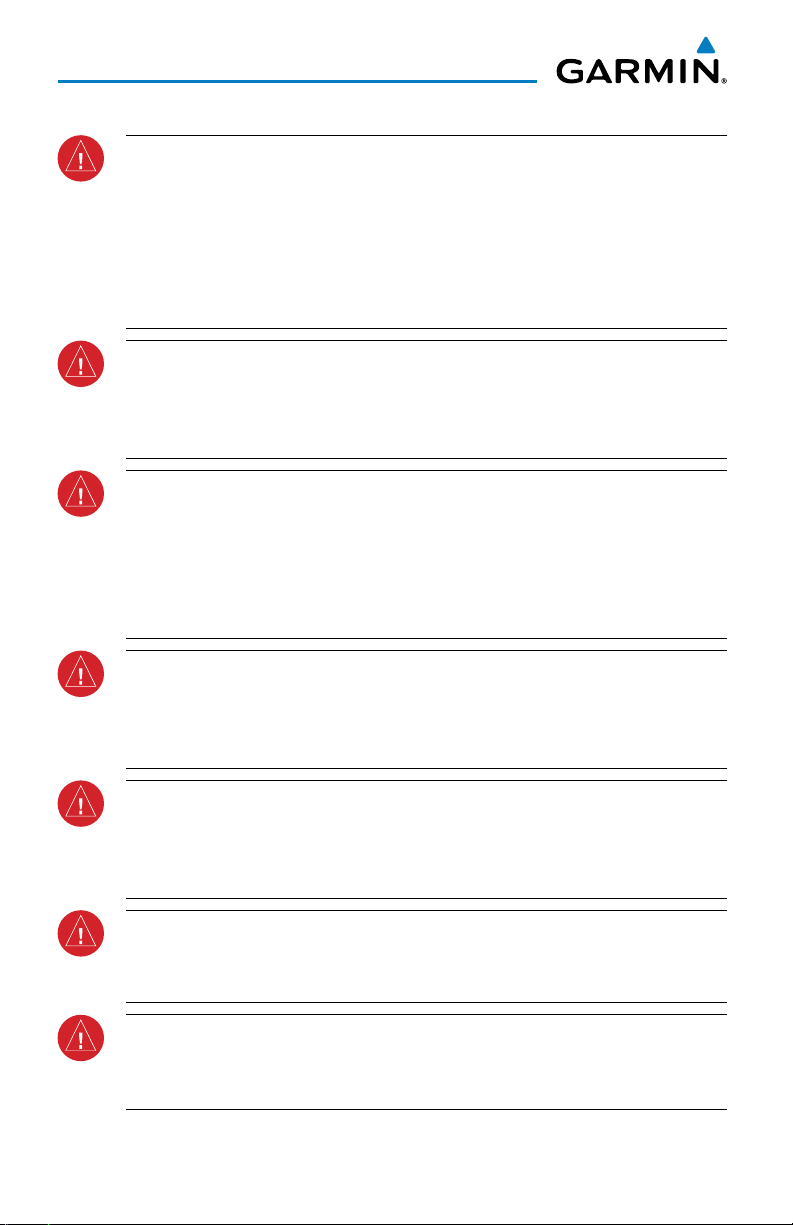
Warnings, Cautions & Notes
WARNING: Navigation and terrain separation must NOT be predicated upon
the use of the terrain avoidance feature. The terrain avoidance feature is NOT
intended to be used as a primary reference for terrain avoidance and does
not relieve the pilot from the responsibility of being aware of surroundings
during flight. The terrain avoidance feature is only to be used as an aid for
terrain avoidance. Terrain data is obtained from third party sources. Garmin
is not able to independently verify the accuracy of the terrain data.
WARNING: The displayed minimum safe altitudes (MSAs) are only advisory
in nature and should not be relied upon as the sole source of obstacle and
terrain avoidance information. Always refer to current aeronautical charts
for appropriate minimum clearance altitudes.
WARNING: The altitude calculated by G1000 GPS receivers is geometric
height above Mean Sea Level and could vary significantly from the altitude
displayed by pressure altimeters, such as the GDC 74A Air Data Computer,
or other altimeters in the aircraft. GPS altitude should never be used for
vertical navigation. Always use pressure altitude displayed by the G1000
PFD or other pressure altimeters in aircraft.
WARNING: Do not use outdated database information. Databases used in
the G1000 system must be updated regularly in order to ensure that the
information remains current. Pilots using any outdated database do so
entirely at their own risk.
WARNING: Do not use basemap (land and water data) information for
primary navigation. Basemap data is intended only to supplement other
approved navigation data sources and should be considered as an aid to
enhance situational awareness.
WARNING: Traffic information shown on system displays is provided as an
aid in visually acquiring traffic. Pilots must maneuver the aircraft based only
upon ATC guidance or positive visual acquisition of conflicting traffic.
WARNING: XM Weather should not be used for hazardous weather
penetration. Weather information provided by the GDL 69A is approved only
for weather avoidance, not penetration.
Garmin G1000 Cockpit Reference Guide for the Diamond DA42NG
190-00963-00 Rev. B
Page 7
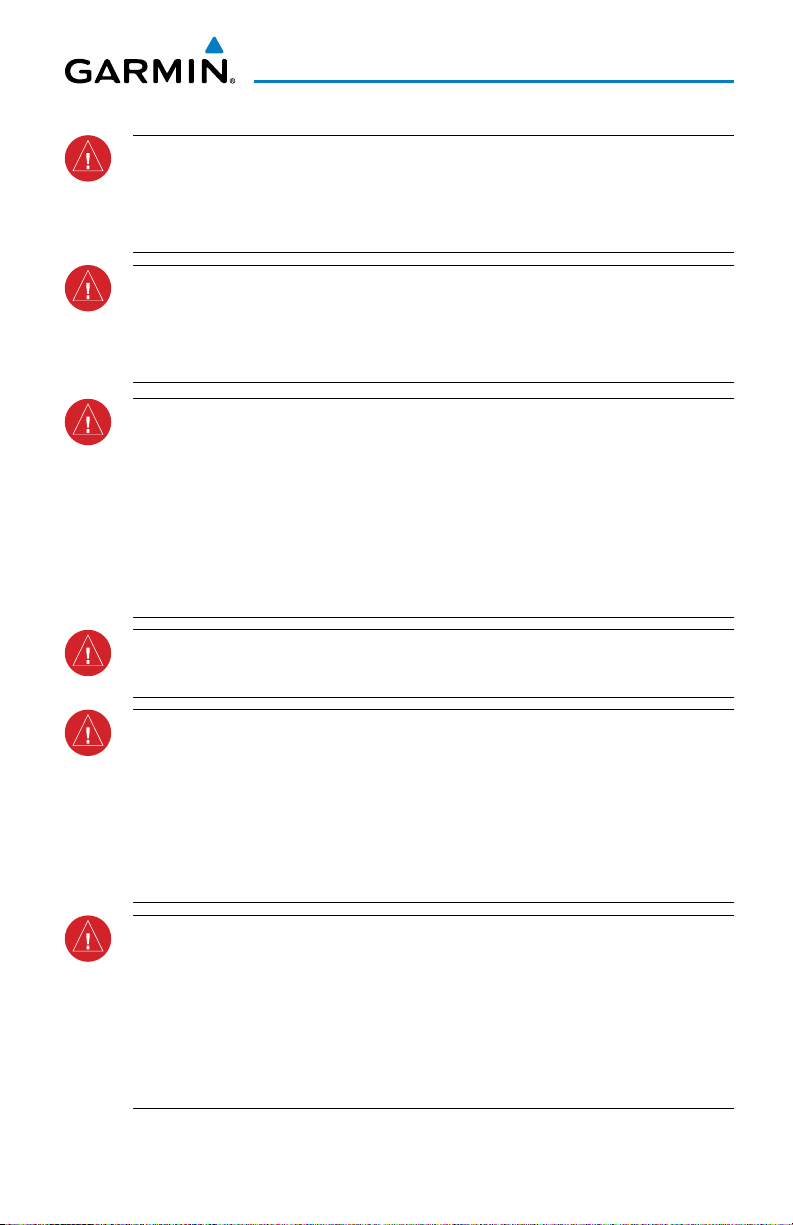
Warnings, Cautions & Notes
WARNING: NEXRAD weather data is to be used for long-range planning
purposes only. Due to inherent delays in data transmission and the relative
age of the data, NEXRAD weather data should not be used for short-range
weather avoidance.
WARNING: Use of the Stormscope is not intended for hazardous weather
penetration (thunderstorm penetration). Stormscope information, as
displayed on the G1000 MFD, is to be used only for weather avoidance, not
penetration.
WARNING: The Garmin G1000, as installed in the Diamond DA42NG
aircraft, has a very high degree of functional integrity. However, the pilot
must recognize that providing monitoring and/or self-test capability for all
conceivable system failures is not practical. Although unlikely, it may be
possible for erroneous operation to occur without a fault indication shown
by the G1000. It is thus the responsibility of the pilot to detect such an
occurrence by means of cross-checking with all redundant or correlated
information available in the cockpit.
WARNING: For safety reasons, G1000 operational procedures must be learned
on the ground.
WARNING: The United States government operates the Global Positioning
System and is solely responsible for its accuracy and maintenance. The GPS
system is subject to changes which could affect the accuracy and performance
of all GPS equipment. Portions of the Garmin G1000 utilize GPS as a
precision electronic NAVigation AID (NAVAID). Therefore, as with all NAVAIDs,
information presented by the G1000 can be misused or misinterpreted and,
therefore, become unsafe.
WARNING: To reduce the risk of unsafe operation, carefully review and
understand all aspects of the G1000 Pilot’s Guide documentation and the
Diamond DA42NG Pilot’s Operating Handbook (POH). Thoroughly practice
basic operation prior to actual use. During flight operations, carefully compare
indications from the G1000 to all available navigation sources, including
the information from other NAVAIDs, visual sightings, charts, etc. For safety
purposes, always resolve any discrepancies before continuing navigation.
190-00963-00 Rev. B
Garmin G1000 Cockpit Reference Guide for the Diamond DA42NG
Page 8
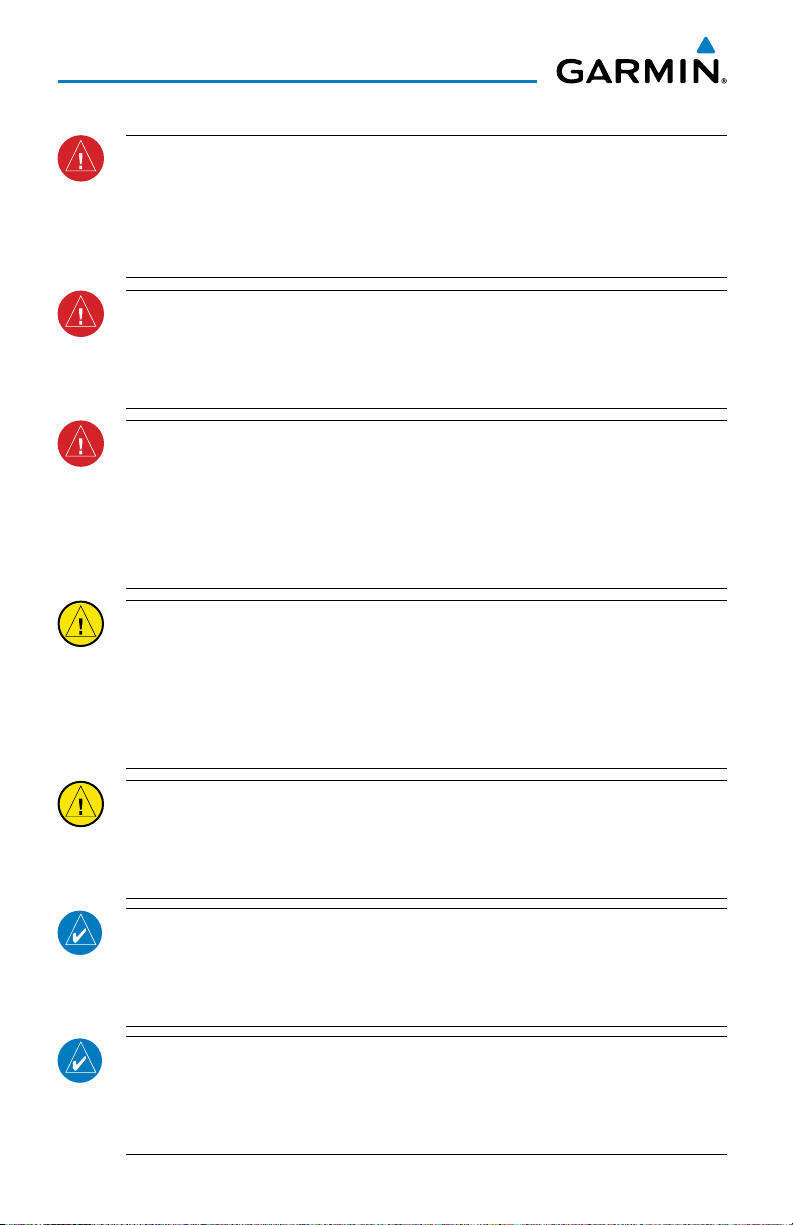
Warnings, Cautions & Notes
WARNING: The illustrations in this guide are only examples. Never use
the G1000 to attempt to penetrate a thunderstorm. Both the FAA Advisory
Circular, Subject: Thunderstorms, and the Aeronautical Information Manual
(AIM) recommend avoiding “by at least 20 miles any thunderstorm identified
as severe or giving an intense radar echo.”
WARNING: Lamp(s) inside this product may contain mercury (HG) and must
be recycled or disposed of according to local, state, or federal laws. For
more information, refer to our website at www.garmin.com/aboutGarmin/
environment/disposal.jsp.
WARNING: Because of anomalies in the earth’s magnetic field, operating
the G1000 within the following areas could result in loss of reliable attitude
and heading indications. North of 70° North latitude and south of 70° South
latitude. An area north of 65° North latitude between longitude 75º West
and 120º West. An area south of 55° South latitude between longitude 120º
East and 165º East.
CAUTION: The PFD and MFD displays use a lens coated with a special
anti-reflective coating that is very sensitive to skin oils, waxes, and abrasive
cleaners. CLEANERS CONTAINING AMMONIA WILL HARM THE ANTIREFLECTIVE COATING. It is very important to clean the lens using a clean,
lint-free cloth and an eyeglass lens cleaner that is specified as safe for antireflective coatings.
CAUTION: The Garmin G1000 does not contain any user-serviceable parts.
Repairs should only be made by an authorized Garmin service center.
Unauthorized repairs or modifications could void both the warranty and the
pilot’s authority to operate this device under FAA/FCC regulations.
NOTE: All visual depictions contained within this document, including screen
images of the G1000 panel and displays, are subject to change and may not
reflect the most current G1000 system and aviation databases. Depictions
of equipment may differ slightly from the actual equipment.
NOTE: This device complies with part 15 of the FCC Rules. Operation is
subject to the following two conditions: (1) this device may not cause harmful
interference, and (2) this device must accept any interference received,
including interference that may cause undesired operation.
Garmin G1000 Cockpit Reference Guide for the Diamond DA42NG
190-00963-00 Rev. B
Page 9
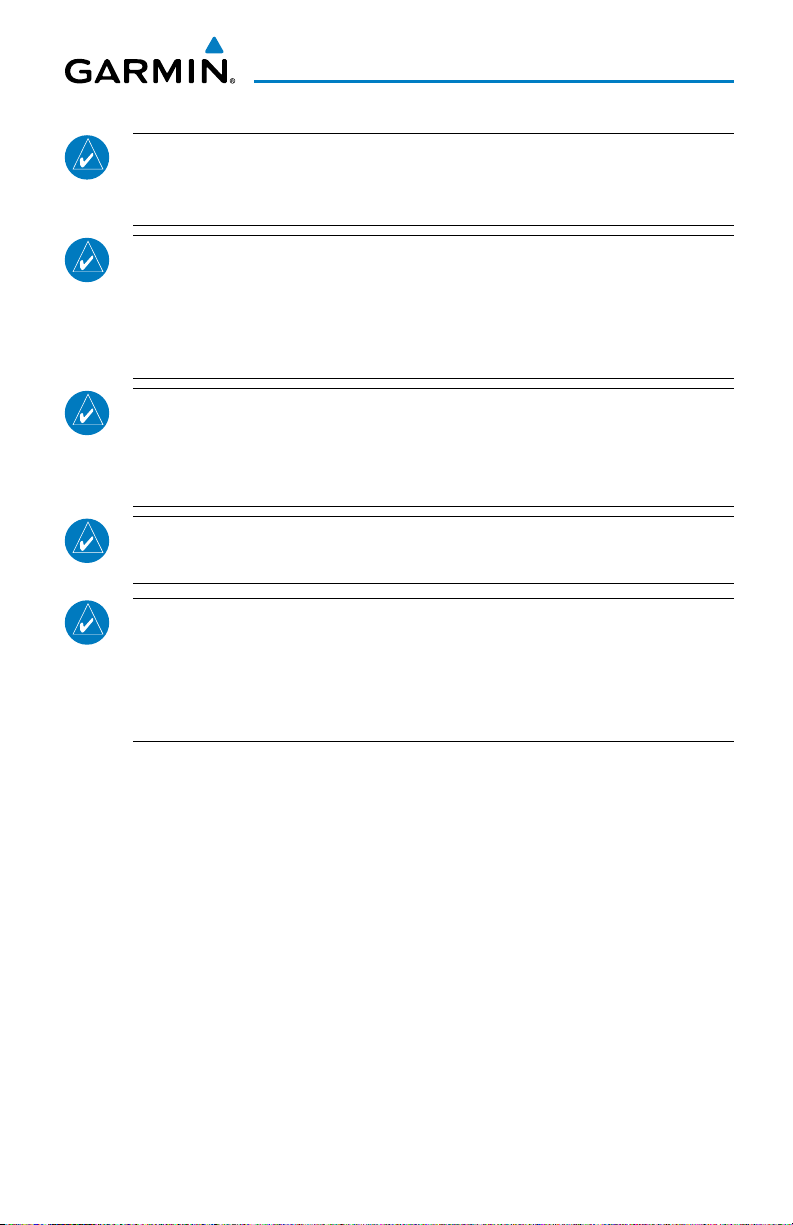
Warnings, Cautions & Notes
NOTE: The data contained in the terrain and obstacle databases comes from
government agencies. Garmin accurately processes and cross-validates the
data, but cannot guarantee the accuracy and completeness of the data.
NOTE: This product, its packaging, and its components contain chemicals
known to the State of California to cause cancer, birth defects, or reproductive
harm. This notice is being provided in accordance with California’s Proposition
65. If you have any questions or would like additional information, please
refer to our web site at www.garmin.com/prop65.
NOTE: Interference from GPS repeaters operating inside nearby hangars can
cause an intermittent loss of attitude and heading displays while the aircraft
is on the ground. Moving the aircraft more than 100 yards away from the
source of the interference should alleviate the condition.
NOTE: Use of polarized eyewear may cause the flight displays to appear dim
or blank.
NOTE: The purpose of this Cockpit Reference Guide is to provide the pilot
a resource with which to find operating instructions on the major features
of the G1000 system more easily. It is not intended to be a comprehensive
operating guide. Complete operating procedures for the system are found
in the G1000 Pilot’s Guide for this aircraft.
190-00963-00 Rev. B
Garmin G1000 Cockpit Reference Guide for the Diamond DA42NG
Page 10

Warnings, Cautions & Notes
Blank Page
Garmin G1000 Cockpit Reference Guide for the Diamond DA42NG
190-00963-00 Rev. B
Page 11
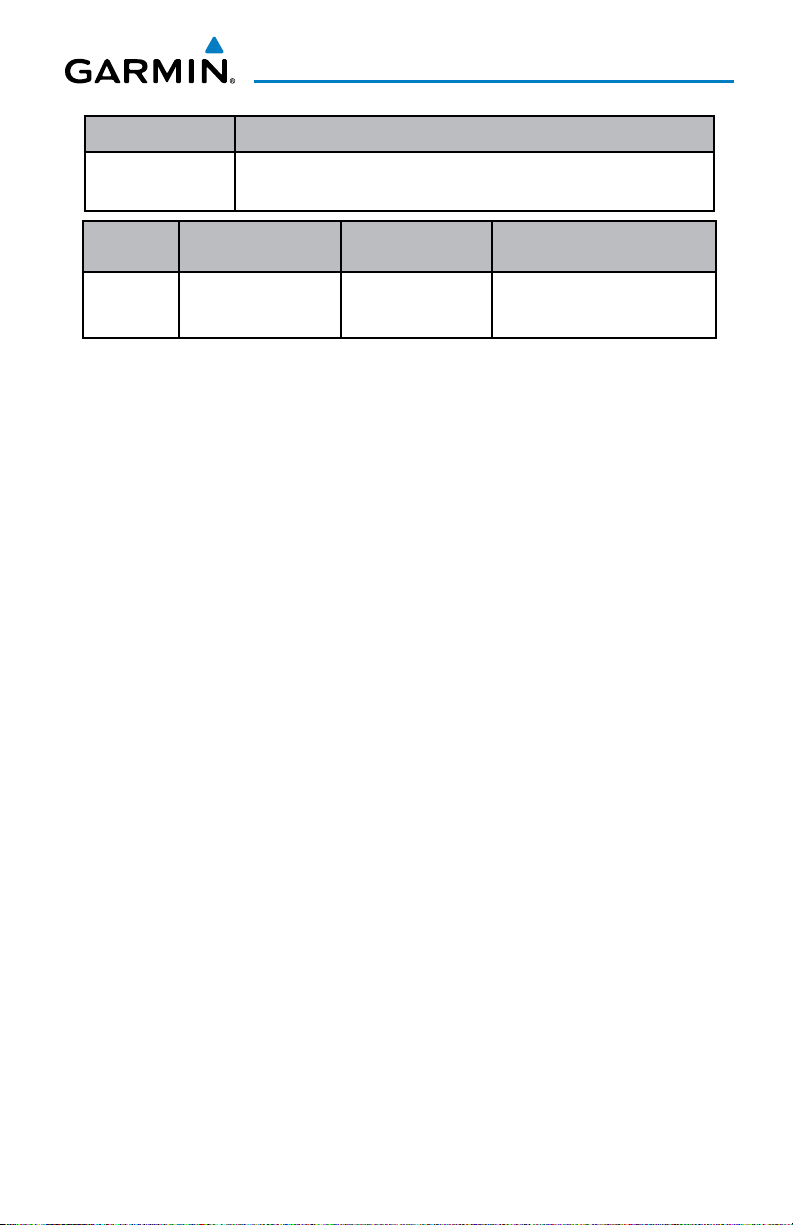
Record of Revisions
Part Number Change Summary
190-00963-00
Rev A Initial release at GDU 9.05
Revision Date of Revision Affected Pages Description
Rev B 4/09 i-Index-4 Added Synthetic Vision
System
190-00963-00 Rev. B RR-1
Garmin G1000 Cockpit Reference Guide for the Diamond DA42NG
Page 12

Record of Revisions
RR-2
Garmin G1000 Cockpit Reference Guide for the Diamond DA42NG
190-00963-00 Rev. B
Page 13

Table of Contents
FLIGHT INSTRUMENTS ................................................................................................................ 1
Selecting the Altimeter Barometric Pressure Setting ...................................................... 1
Selecting Standard Barometric Pressure (29.92 in Hg) .................................................... 1
Change Altimeter Barometric Pressure Setting Units ...................................................... 1
Change Navigation Sources ................................................................................................... 1
Enable/Disable OBS Mode While Navigating with GPS .................................................... 2
Generic Timer ............................................................................................................................. 2
Configure Vspeed Bugs ............................................................................................................ 2
Set Barometric Minimum Descent Altitude ........................................................................ 3
Displaying Wind Data ..............................................................................................................3
Changing HSI Format ............................................................................................................... 3
ENGINE INDICATION SYSTEM ................................................................................................. 5
Engine Display ........................................................................................................................... 5
System Display .......................................................................................................................... 6
Fuel Display ................................................................................................................................ 6
NAV/COM/TRANSPONDER/AUDIO PANEL .........................................................................9
Enter or Change Flight ID ....................................................................................................... 9
ADF Tuning (Optional) .............................................................................................................. 9
DME Tuning (Optional) ............................................................................................................. 9
Enter a Transponder Code..................................................................................................... 10
Selecting a COM Radio .......................................................................................................... 10
Selecting a NAV Radio ........................................................................................................... 10
NAV/COM Tuning ..................................................................................................................... 10
Digital Clearance Recorder and Player .............................................................................. 11
Intercom System (ICS) Isolation .......................................................................................... 11
GFC 700 AUTOMATIC FLIGHT CONTROL SYSTEM .......................................................13
Flight Director Activation ..................................................................................................... 13
Vertical Modes ......................................................................................................................... 14
Lateral Modes .......................................................................................................................... 15
GPS NAVIGATION ........................................................................................................................ 17
Direct-to Navigation .............................................................................................................. 17
Activate a Stored Flight Plan ............................................................................................... 18
Activate a Flight Plan Leg ..................................................................................................... 18
Stop Navigating a Flight Plan .............................................................................................. 19
Vertical Navigation (VNAV)................................................................................................... 19
FLIGHT PLANNING ...................................................................................................................... 21
Trip Planning ............................................................................................................................ 21
Create a New User Waypoint ............................................................................................... 23
Delete a User Waypoint ......................................................................................................... 24
190-00963-00 Rev. B i
Garmin G1000 Cockpit Reference Guide for the Diamond DA42NG
Page 14

Table of Contents
Create a New Flight Plan ...................................................................................................... 24
Insert a Waypoint in the Active Flight Plan ...................................................................... 25
Enter an Airway in a Flight Plan .......................................................................................... 26
Invert An Active Flight Plan .................................................................................................. 26
Remove a Departure, Arrival, Approach, or Airway from a Flight Plan ..................... 27
Store a Flight Plan .................................................................................................................. 27
Edit a Stored Flight Plan ....................................................................................................... 27
Delete a Waypoint from the Flight Plan ............................................................................ 28
Invert and Activate a Stored Flight Plan ........................................................................... 28
Copy a Flight Plan ................................................................................................................... 29
Delete a Flight Plan ................................................................................................................ 29
Graphical Flight Plan Creation ............................................................................................. 29
PROCEDURES ................................................................................................................................. 31
Load and Activate a Departure Procedure ....................................................................... 31
Activate A Departure Leg ..................................................................................................... 31
Load An Arrival Procedure .................................................................................................... 31
Activate An Arrival Leg ......................................................................................................... 32
Load and/or Activate an Approach Procedure ................................................................. 32
Activate An Approach in the Active Flight Plan ............................................................... 33
Activate a Vector to Final Approach Fix ............................................................................ 34
Activate A Missed Approach in the Active Flight Plan ................................................... 34
HAZARD AVOIDANCE ................................................................................................................35
Customizing the Hazard Displays on the Navigation Map ............................................ 35
STORMSCOPE® (Optional) ..................................................................................................... 35
XM Weather (Optional) .......................................................................................................... 37
Traffic Systems ........................................................................................................................ 38
Terrain And Obstacle Proximity ........................................................................................... 40
Terrain-SVS ............................................................................................................................... 41
ADDITIONAL FEATURES ........................................................................................................... 43
Synthetic Vision .......................................................................................................................43
Terminal Procedure Charts ...................................................................................................44
XM® Radio Entertainment..................................................................................................... 46
ABNORMAL OPERATION..........................................................................................................49
Reversionary Mode ................................................................................................................ 49
Abnormal COM Operation .................................................................................................... 49
Hazard Displays with Loss of GPS Position ....................................................................... 49
Unusual Attitudes ................................................................................................................... 50
Dead Reckoning ...................................................................................................................... 50
ii
Garmin G1000 Cockpit Reference Guide for the Diamond DA42NG
190-00963-00 Rev. B
Page 15

Table of Contents
ANNUNCIATIONS & ALERTS ................................................................................................... 53
WARNING Alerts ...................................................................................................................... 53
CAUTION Alerts ........................................................................................................................ 54
Annunciation Advisory .......................................................................................................... 55
Message Advisory Alerts ....................................................................................................... 55
AFCS Alerts ............................................................................................................................... 56
Terrain-SVS Alerts ................................................................................................................... 57
Terrain-SVS System Status Annunciations ........................................................................ 57
Voice Alerts .............................................................................................................................. 58
MFD & PFD Message Advisories .......................................................................................... 58
Database Message Advisories ............................................................................................. 59
GMA 1347 Message Advisories ............................................................................................ 62
GIA 63W Message Advisories ............................................................................................... 62
GEA 71 Message Advisories .................................................................................................. 65
GTX 33 Message Advisories .................................................................................................. 65
GRS 77 Message Advisories .................................................................................................. 66
GMU 44 Message Advisories ................................................................................................ 66
GDL 69A Message Advisories ............................................................................................... 67
GDC 74A Message Advisories ............................................................................................... 67
Miscellaneous Message Advisories ..................................................................................... 67
APPENDIX ....................................................................................................................................... 71
PFD Softkey Map .................................................................................................................... 71
MFD Softkey Map ................................................................................................................... 76
INDEX .........................................................................................................................................Index-1
190-00963-00 Rev. B iii
Garmin G1000 Cockpit Reference Guide for the Diamond DA42NG
Page 16

Table of Contents
Blank Page
iv
Garmin G1000 Cockpit Reference Guide for the Diamond DA42NG
190-00963-00 Rev. B
Page 17
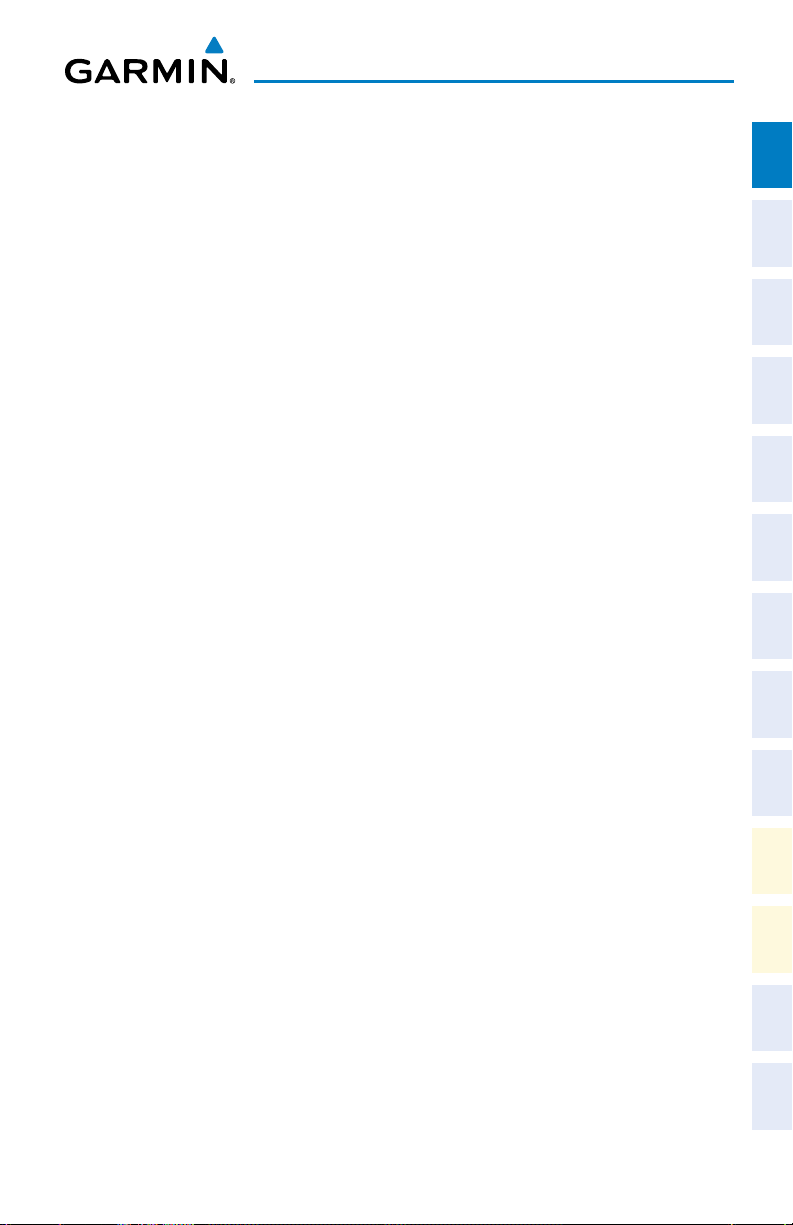
Flight Instruments
FLIGHT INSTRUMENTS
SELECTING THE ALTIMETER BAROMETRIC PRESSURE SETTING
Turn the BARO Knob to select the desired setting.
SELECTING STANDARD BAROMETRIC PRESSURE (29.92 IN HG)
1)
Press the PFD Softkey.
2)
Press the STD BARO Softkey to set standard barometric pressure.
CHANGE ALTIMETER BAROMETRIC PRESSURE SETTING UNITS
1)
Press the PFD Softkey to display the second-level softkeys.
2)
Press the ALT UNIT Softkey.
3)
Press the IN Softkey to display the barometric pressure setting in inches of
mercury (in Hg).
Or
:
Press the HPA Softkey to display the barometric pressure setting in
hectopascals.
4)
Press the BACK Softkey to return to the top-level softkeys.
Instruments EIS
Flight
XPDR/Audio AFCS GPS Nav
Nav/Com/
Planning Procedures
Flight
Avoidance
Hazard
CHANGE NAVIGATION SOURCES
1)
Press the CDI Softkey to change from GPS to VOR1 or LOC1. This places
the light blue tuning box over the NAV1 standby frequency in the upper left
corner of the PFD.
2)
Press the CDI Softkey again to change from VOR1 or LOC1 to VOR2
or LOC2. This places the light blue tuning box over the NAV2 standby
frequency.
3)
Press the CDI Softkey a third time to return to GPS.
190-00963-00 Rev. B 1
Garmin G1000 Cockpit Reference Guide for the Diamond DA42NG
Additional
Features
Operation
Abnormal
Annun/
Alerts Appendix Index
Page 18
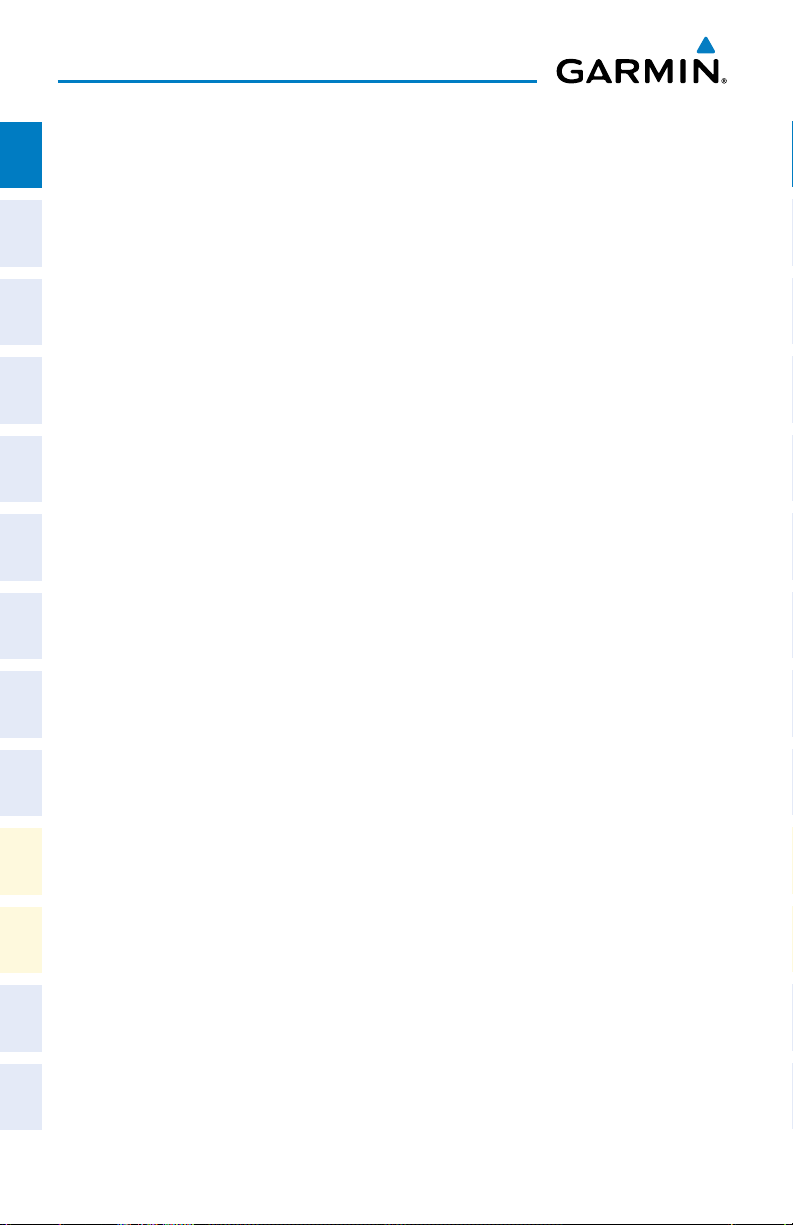
Flight Instruments
ENABLE/DISABLE OBS MODE WHILE NAVIGATING WITH GPS
Flight
1)
InstrumentsEIS
Press the OBS Softkey to select OBS Mode.
2)
Turn a CRS Knob to select the desired course to/from the waypoint. Press a
CRS Knob to synchronize the Selected Course with the bearing to the next
waypoint.
3)
Press the OBS Softkey again to disable OBS Mode.
Nav/Com/
XPDR/AudioAFCSGPS Nav
GENERIC TIMER
1)
Press the TMR/REF Softkey, then turn the large FMS Knob to select the
time field (hh/mm/ss). Turn the FMS Knobs to set the desired time, then
press the ENT Key. The UP/DOWN field is now highlighted.
2)
Turn the small FMS Knob to display the UP/DOWN window. Turn the FMS
Knob to select ‘UP’ or ‘DOWN’, then press the ENT Key. ‘START?’ is now
highlighted.
Flight
PlanningProcedures
3)
Press the ENT Key to START, STOP, or RESET the timer (if the timer is
counting DOWN, it starts counting UP after reaching zero). Press the CLR
Key or the TMR/REF Softkey to remove the window.
CONFIGURE VSPEED BUGS
Hazard
Avoidance
1)
Press the TMR/REF Softkey.
2)
Turn the
large
FMS Knob to highlight the desired Vspeed.
Features
Additional
Abnormal
Operation
AlertsAppendixIndex
Annun/
3)
Use the small FMS Knob to change the Vspeed in 1-kt increments (when a
speed has been changed from a default value, an asterisk appears next to
the speed).
4)
Press the ENT Key or turn the large FMS Knob to highlight the ON/OFF
field
5)
Turn the
6)
To remove the window, press the CLR Key or the TMR/REF Softkey.
2
small
FMS Knob clockwise to ON or counterclockwise to OFF.
Garmin G1000 Cockpit Reference Guide for the Diamond DA42NG
190-00963-00 Rev. B
Page 19

Flight Instruments
SET BAROMETRIC MINIMUM DESCENT ALTITUDE
1)
Press the TMR/REF Softkey.
2)
Turn the large FMS Knob to highlight the OFF/BARO field to the right of
‘MINIMUMS’.
3)
Turn the small FMS Knob clockwise to BARO.
4)
Press the ENT Key.
5)
Use the small FMS Knob to enter the desired altitude.
6)
Press the ENT Key.
7)
To remove the window, press the CLR Key or press the TMR/REF Softkey.
DISPLAYING WIND DATA
1)
Press the PFD Softkey.
2)
Press the WIND Softkey to display wind data to the left of the HSI.
3)
Press one of the OPTN softkeys to change how wind data is displayed.
4)
To remove the Wind Data Window, press the OFF Softkey.
CHANGING HSI FORMAT
1)
Press the PFD Softkey.
2)
Press the HSI FRMT Softkey.
3)
Press the 360 HSI Softkey to display the full size HSI.
Or
:
Press the ARC HSI Softkey to display the arc style HSI.
Instruments EIS
Flight
XPDR/Audio AFCS GPS Nav
Nav/Com/
Planning Procedures
Flight
Avoidance
Hazard
Additional
Features
Operation
Abnormal
190-00963-00 Rev. B 3
Garmin G1000 Cockpit Reference Guide for the Diamond DA42NG
Alerts Appendix Index
Annun/
Page 20
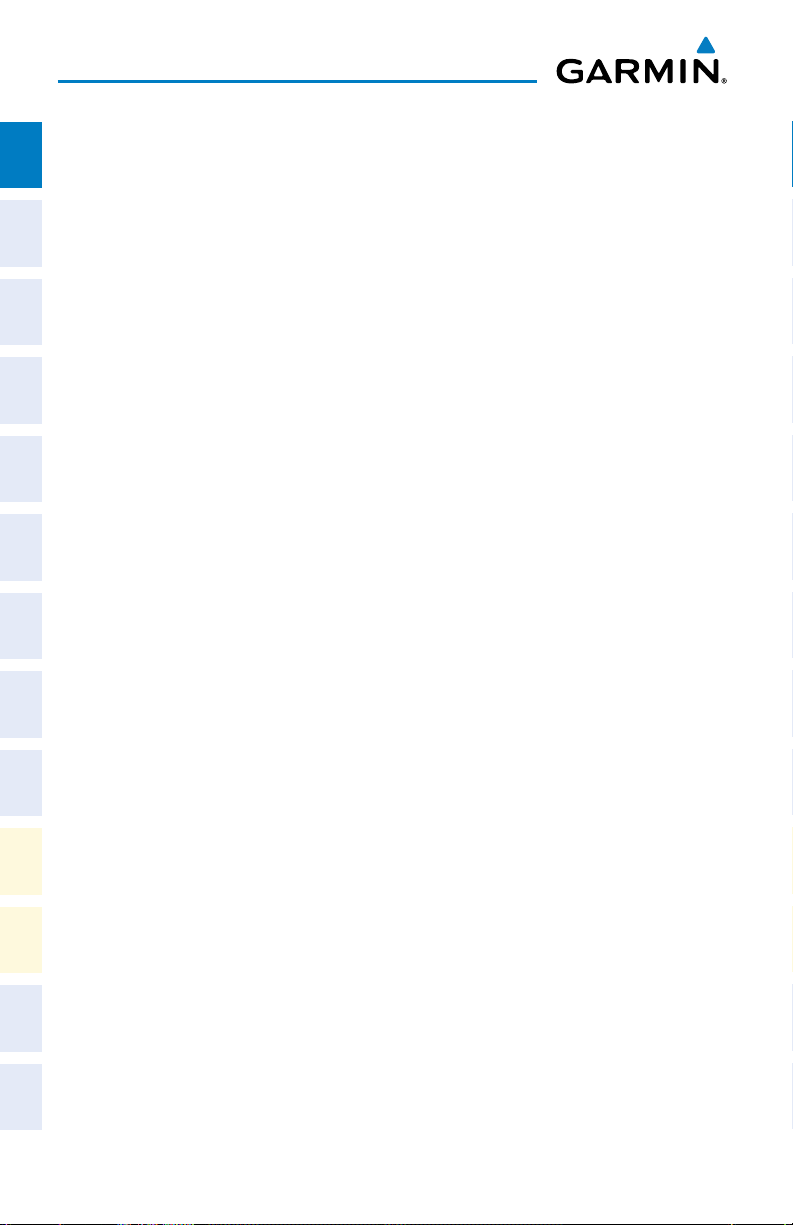
Flight Instruments
Flight
InstrumentsEIS
Nav/Com/
XPDR/AudioAFCSGPS Nav
Flight
PlanningProcedures
Blank Page
Hazard
Avoidance
Features
Additional
Abnormal
Operation
AlertsAppendixIndex
Annun/
4
Garmin G1000 Cockpit Reference Guide for the Diamond DA42NG
190-00963-00 Rev. B
Page 21

ENGINE DISPLAY
Engine Indication System
ENGINE INDICATION SYSTEM
Instruments EIS
Flight
Engine Load
Indicator
Fuel Flow
Indicator
Oil Pressure
Indicator
Fuel
Temperature
Indicator
Tachometer
Oil Temperature
Indicator
Coolant
Temperature
Indicator
Fuel Quantity
Indicator
XPDR/Audio AFCS GPS Nav
Nav/Com/
Planning Procedures
Flight
Avoidance
Hazard
Additional
Features
Operation
Abnormal
ENGINE Display
190-00963-00 Rev. B 5
Garmin G1000 Cockpit Reference Guide for the Diamond DA42NG
Alerts Appendix Index
Annun/
Page 22
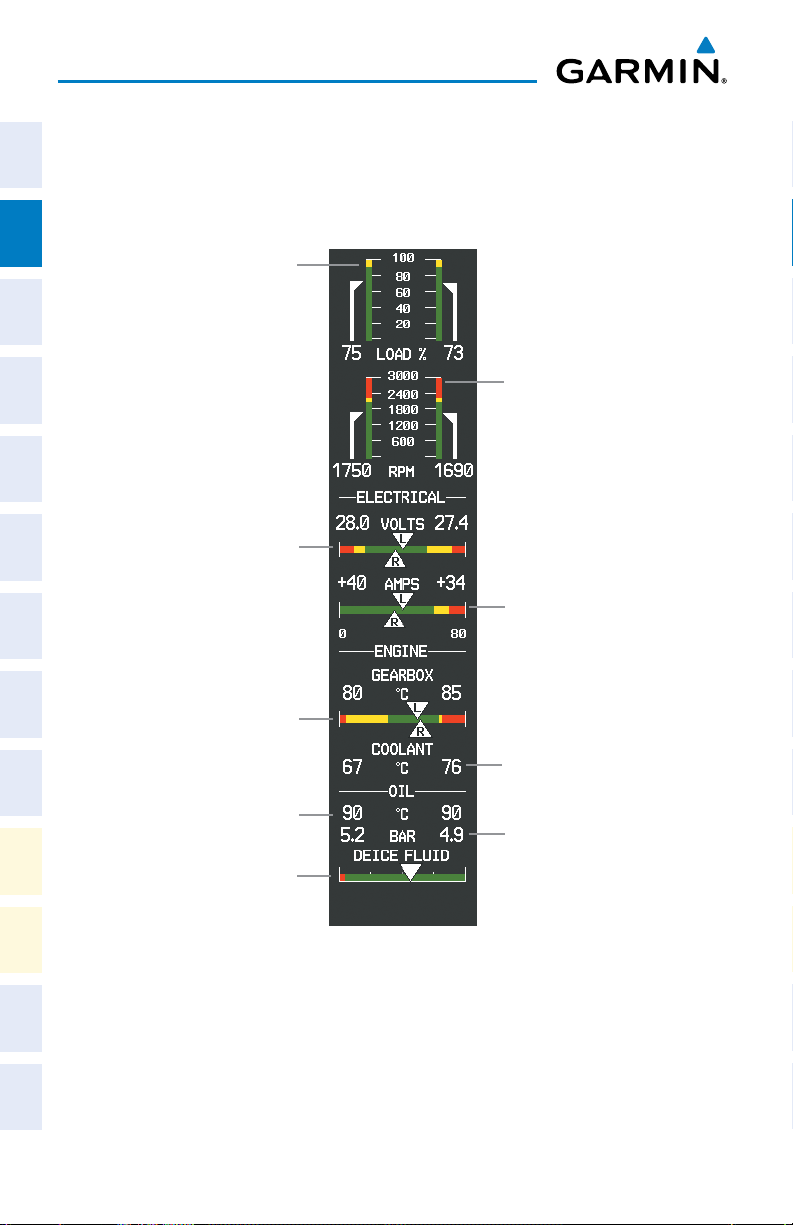
Engine Indication System
SYSTEM DISPLAY
Flight
Pressing the ENGINE Softkey displays the SYSTEM and FUEL softkeys. Press the
InstrumentsEIS
SYSTEM Softkey to show the System Display.
Engine Load
Indicator
Nav/Com/
XPDR/AudioAFCSGPS Nav
Tachometer
Flight
PlanningProcedures
Voltmeter
Gearbox
Hazard
Avoidance
Features
Additional
Temperature
Indicator
Oil Temperature
Indicator
Abnormal
Operation
AlertsAppendixIndex
Annun/
Deice Fluid
Indicator
FUEL DISPLAY
Pressing the ENGINE Softkey displays the SYSTEM and FUEL softkeys. Press the
FUEL Softkey to show the Fuel Display.
Ammeter
Coolant
Temperature
Indicator
Oil Pressure
Indicator
SYSTEM Display
6
Garmin G1000 Cockpit Reference Guide for the Diamond DA42NG
190-00963-00 Rev. B
Page 23
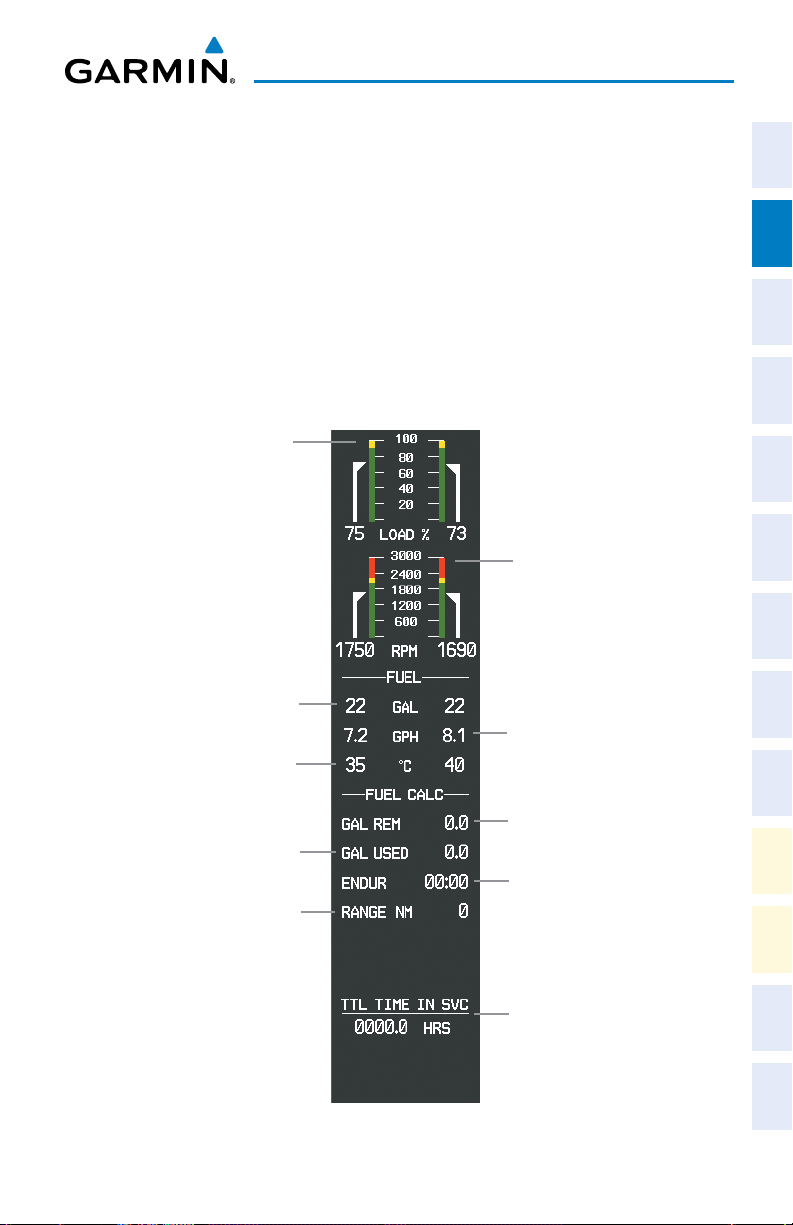
Engine Indication System
Fuel used (GAL USED), endurance (ENDUR), and range (RANGE NM) are all
calculated based on the last manual adjustment of the fuel remaining (GAL REM).
Measured fuel quantity has no effect on fuel calculations. Fuel calculations are
based on sensed fuel flow and the last manual adjustment of the fuel remaining.
- DEC FUEL – Allows the pilot to decrease the gallons of fuel remaining (GAL
REM) in 1-gallon increments
- INC FUEL – Allows the pilot to increase the gallons of fuel remaining in
1-gallon increments
- RST FUEL – Resets the fuel remaining to 50.0 gallons with standard fuel tanks
or 76.4 gallons with auxiliary fuel tanks.
Engine Load
Indicator
Tachometer
Fuel
Quantity
Indicator
Fuel
Temperature
Indicator
Gallons
Used
Range in
Nautical
Miles
Fuel Flow
Indicator
Gallons
Remaining
Endurance
Instruments EIS
Flight
XPDR/Audio AFCS GPS Nav
Nav/Com/
Planning Procedures
Flight
Avoidance
Hazard
Additional
Features
Operation
Abnormal
Annun/
Alerts Appendix Index
Total Time
In Service
Indicator
FUEL Display
190-00963-00 Rev. B 7
Garmin G1000 Cockpit Reference Guide for the Diamond DA42NG
Page 24
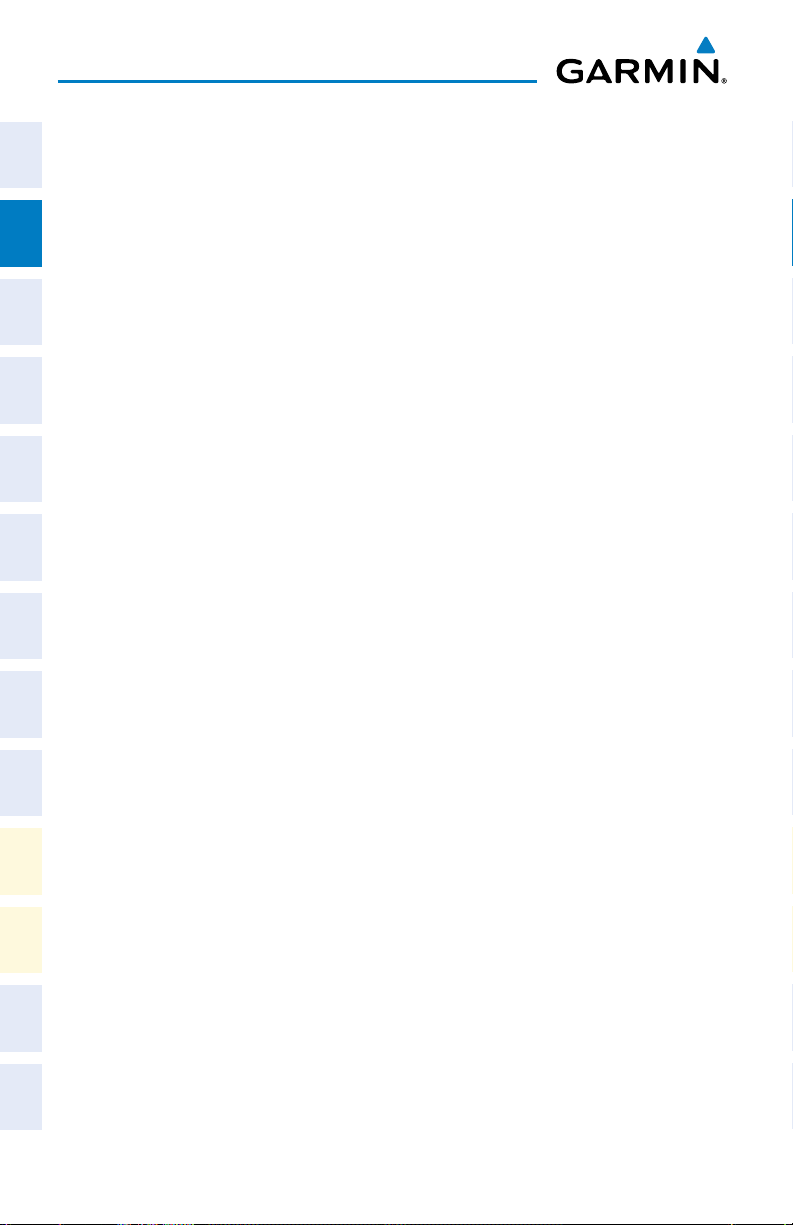
Engine Indication System
Flight
InstrumentsEIS
Nav/Com/
XPDR/AudioAFCSGPS Nav
Flight
PlanningProcedures
Blank Page
Hazard
Avoidance
Features
Additional
Abnormal
Operation
AlertsAppendixIndex
Annun/
8
Garmin G1000 Cockpit Reference Guide for the Diamond DA42NG
190-00963-00 Rev. B
Page 25
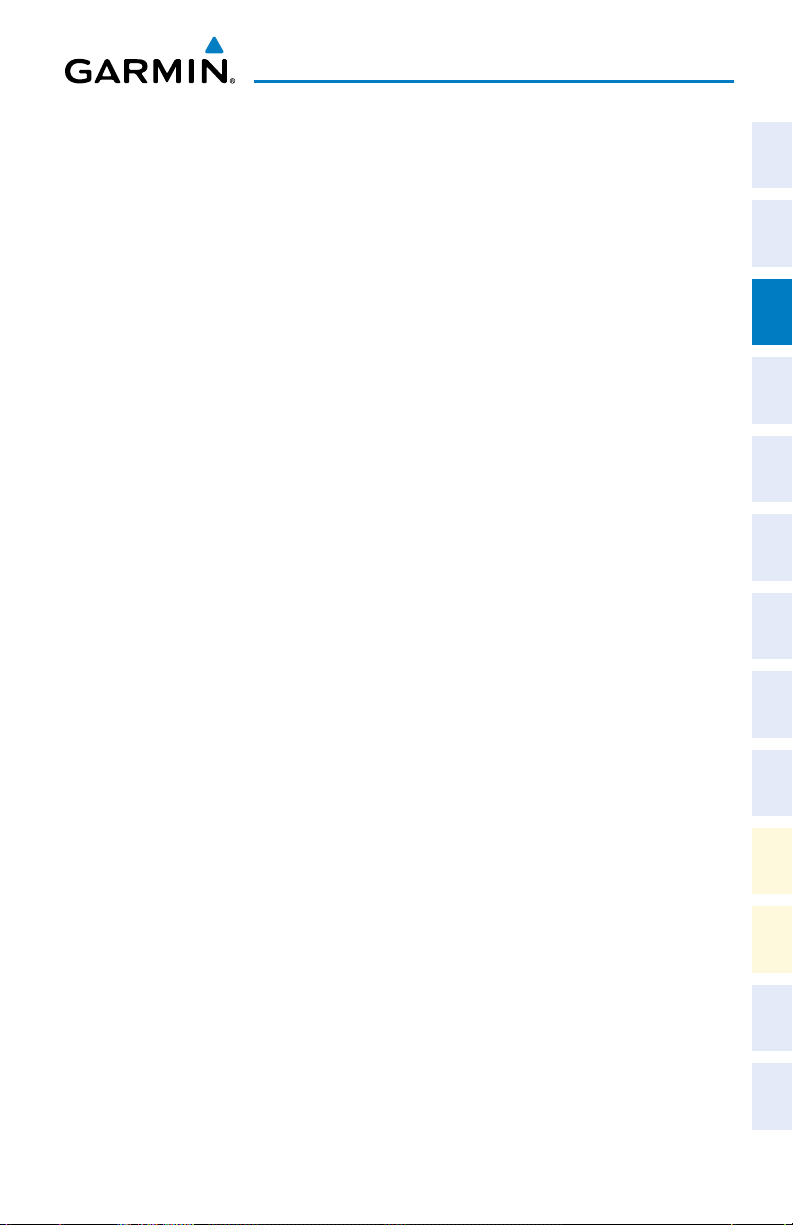
NAV/COM/TRANSPONDER/AUDIO PANEL
ENTER OR CHANGE FLIGHT ID
1)
Press the TMR/REF Softkey, then turn the large FMS Knob to highlight the
Flight ID field.
2)
Turn the small FMS Knob to enter the first character.
3)
Turn the large FMS Knob to select the next field.
4)
Turn the small FMS Knob to enter the next desired character.
5)
Repeat steps 3 and 4 until the desired Flight ID is entered.
6)
Press the ENT Key to update the Flight ID.
ADF TUNING (OPTIONAL)
1)
Press the ADF/DME Softkey.
2)
Turn the small FMS Knob to enter the first digit of the desired ADF
frequency.
3)
Turn the large FMS Knob to select the next desired field.
4)
Turn the small FMS Knob to enter the desired number.
5)
Repeat steps 3 and 4 until the desired ADF frequency is entered.
6)
Press the ENT Key to accept the new frequency.
7)
Press the ENT Key again to transfer the frequency to the active field.
8)
Turn the large FMS Knob to select the MODE field.
9)
Turn the small FMS Knob to select ANT, ADF, ADF/BFO, or ANT/BFO.
10)
Press the ENT Key to complete the selection.
Nav/Com/XPDR/Audio Panel
Instruments EIS
Flight
XPDR/Audio AFCS GPS Nav
Nav/Com/
Planning Procedures
Flight
Avoidance
Hazard
Additional
Features
Operation
Abnormal
DME TUNING (OPTIONAL)
1)
Press the ADF/DME or DME Softkey.
2)
Turn the large FMS to select the DME source field.
3)
Turn the small FMS Knob to select the desired Nav radio.
4)
Press the ENT Key to complete the selection.
190-00963-00 Rev. B 9
Garmin G1000 Cockpit Reference Guide for the Diamond DA42NG
Alerts Appendix Index
Annun/
Page 26
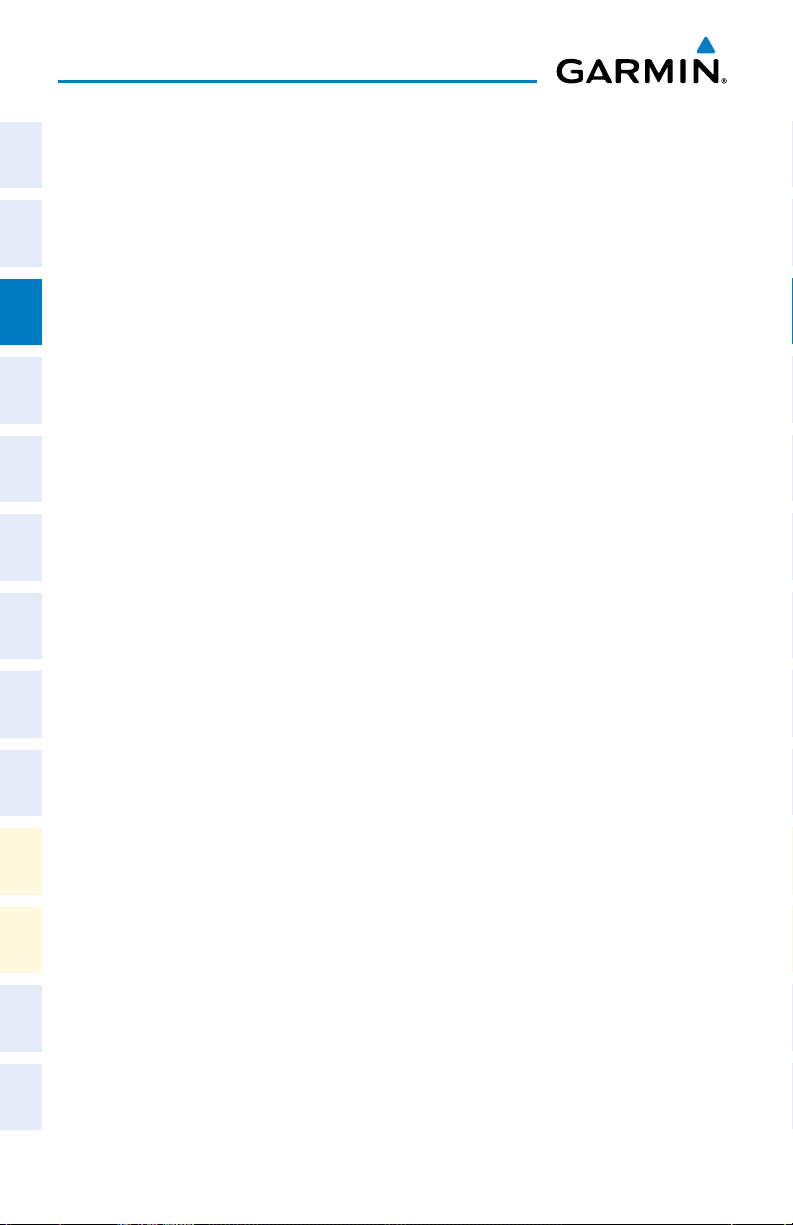
Nav/Com/XPDR/Audio Panel
ENTER A TRANSPONDER CODE
Flight
1)
InstrumentsEIS
Press the XPDR Softkey to display the transponder mode selection softkeys.
2)
Press the CODE Softkey to display the transponder code selection softkeys,
for digit entry.
3)
Press the digit softkeys to enter the code in the code field. When entering
the code, the next key in sequence must be pressed within 10 seconds, or
Nav/Com/
XPDR/AudioAFCSGPS Nav
the entry is cancelled and restored to the previous code. Five seconds after
the fourth digit has been entered, the transponder code becomes active.
SELECTING A COM RADIO
Transmit/Receive
Press the COM1 MIC, COM2 MIC
installed) on the audio panel.
Flight
PlanningProcedures
Receive Only
Press the COM1, COM2
audio panel.
SELECTING A NAV RADIO
Hazard
Avoidance
1)
To begin navigating using a navigation radio, press the CDI Softkey on the
PFD to select VOR1/LOC1 (NAV1) or VOR2/LOC2 (NAV2).
, or
COM3 MIC Key (optional COM, if
, or
COM3 Key (optional COM, if installed) on the
2)
Features
Additional
Press the NAV1, NAV2, DME, or ADF Key on the audio panel to select or
deselect the navigation radio audio source. All radio keys can be selected
individually or together.
Abnormal
Operation
NAV/COM TUNING
1)
AlertsAppendixIndex
Annun/
Press the small tuning knob to select the desired radio for tuning. A light
blue box highlights the radio frequency to be tuned.
2)
Turn the respective tuning knobs to enter the desired frequency into the
standby frequency field. The large knob enters MHz and the small knob
enters kHz.
3)
Press the Frequency Transfer Key to place the frequency into the active
frequency field.
10
Garmin G1000 Cockpit Reference Guide for the Diamond DA42NG
190-00963-00 Rev. B
Page 27
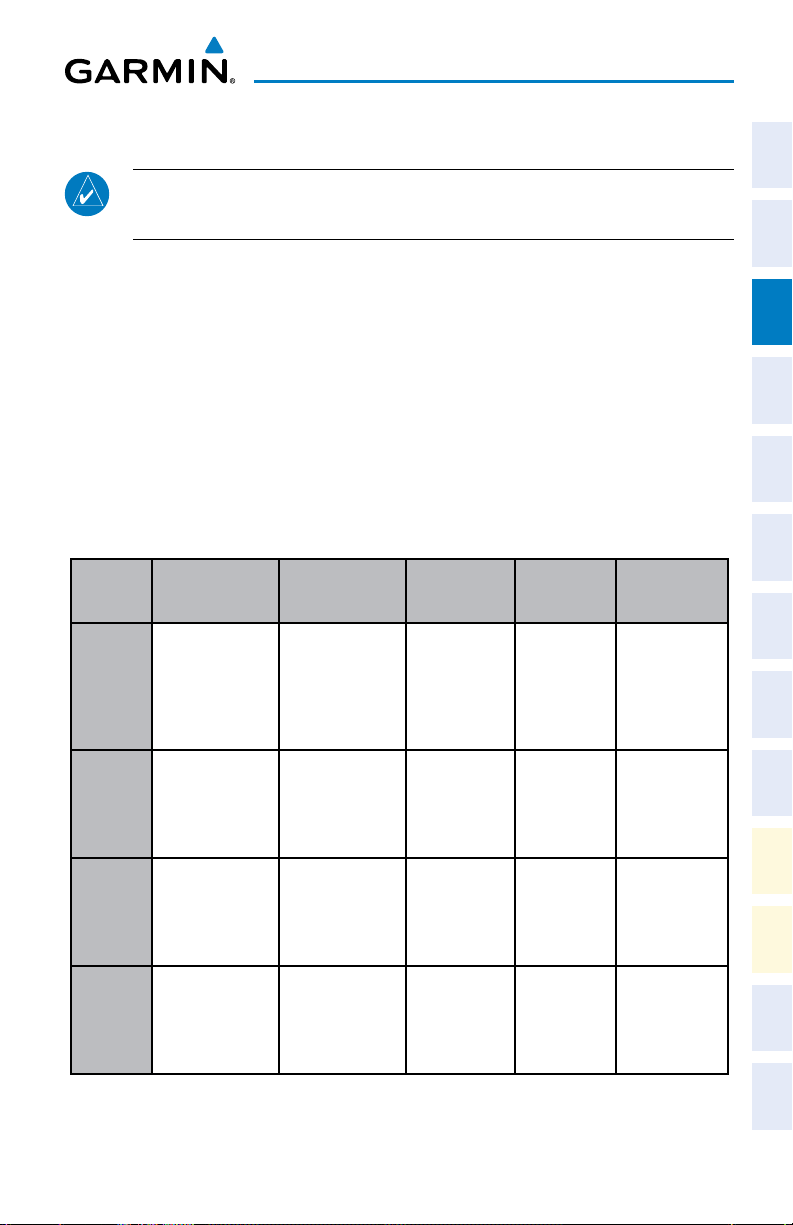
Nav/Com/XPDR/Audio Panel
DIGITAL CLEARANCE RECORDER AND PLAYER
NOTE: Only the audio for the selected
COM MIC
Key is recorded. Audio is
not recorded for COM3 MIC.
• PressingthePLAY Key once plays the latest recorded memory block, then returns
to normal operation.
• PressingtheMKR/MUTE Key while playing a memory block stops play.
• Pressingthe PLAY Key during play begins playing the previously recorded
memory block. Each subsequent press of the PLAY Key begins playing the next
previously recorded block.
INTERCOM SYSTEM (ICS) ISOLATION
Press the PILOT and/or COPLT Key to select those isolated from hearing the Nav/
Com radios and music.
Mode
PILOT KEY
ANNUNCIATOR
ALL OFF OFF
PILOT ON OFF
COPLT KEY
ANNUNCIATOR
Pilot Hears
Selected
radios; pilot;
copilot;
passengers;
music
Selected
radios; pilot
Copilot
Hears
Selected
radios; pilot;
copilot;
passengers;
music
Copilot;
passengers;
music
Passenger
Hears
Selected
radios; pilot;
copilot;
passengers;
music
Copilot;
passengers;
music
Instruments EIS
Flight
XPDR/Audio AFCS GPS Nav
Nav/Com/
Planning Procedures
Flight
Avoidance
Hazard
Additional
Features
Operation
Abnormal
Selected
COPILOT OFF ON
radios; pilot;
passengers;
Copilot
music
Selected
CREW ON ON
radios; pilot;
copilot
190-00963-00 Rev. B 11
Garmin G1000 Cockpit Reference Guide for the Diamond DA42NG
Selected
radios; pilot;
copilot
Selected
radios; pilot;
passengers;
music
Passengers;
music
Alerts Appendix Index
Annun/
Page 28

Nav/Com/XPDR/Audio Panel
Flight
InstrumentsEIS
Nav/Com/
XPDR/AudioAFCSGPS Nav
Flight
PlanningProcedures
Blank Page
Hazard
Avoidance
Features
Additional
Abnormal
Operation
AlertsAppendixIndex
Annun/
12
Garmin G1000 Cockpit Reference Guide for the Diamond DA42NG
190-00963-00 Rev. B
Page 29
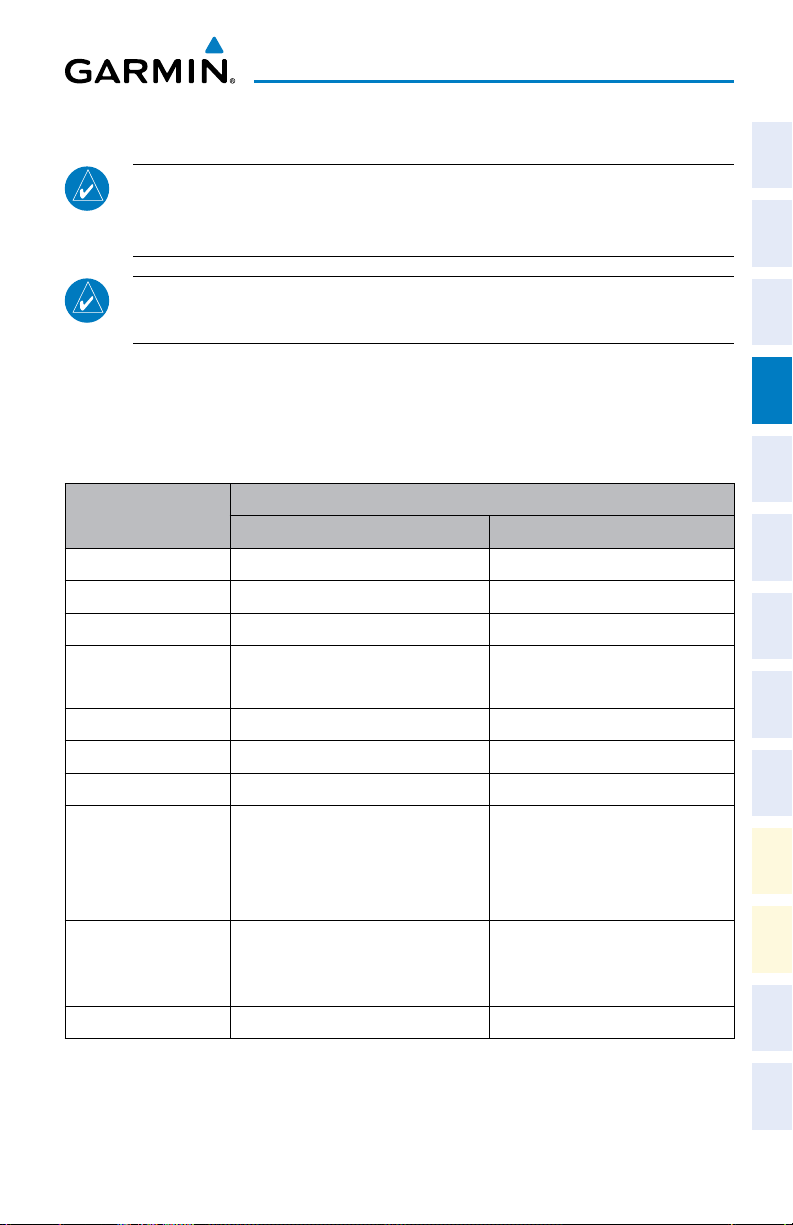
GFC 700 AUTOMATIC FLIGHT CONTROL SYSTEM
NOTE: If sensor information (other than attitude) required for a flight director
mode becomes invalid or unavailable, the flight director automatically reverts
to the default mode for that axis.
NOTE: If the attitude information required for the default flight director modes
becomes invalid or unavailable, the autopilot automatically disengages.
FLIGHT DIRECTOR ACTIVATION
An initial press of a key listed in the following table (when the flight director is not
active) activates the pilot-side flight director in the listed modes.
AFCS
Instruments EIS
Flight
XPDR/Audio AFCS GPS Nav
Nav/Com/
Control Pressed
Modes Selected
Lateral Vertical
FD Key Roll Hold (default) ROL Pitch Hold (default) PIT
AP Key Roll Hold (default) ROL Pitch Hold (default) PIT
CWS Button Roll Hold (default) ROL Pitch Hold (default) PIT
GA Button
Takeoff (on ground)
Go Around (in air)
TO
GA
Takeoff (on ground)
Go Around (in air)TOGA
A LT Key Roll Hold (default) ROL Altitude Hold ALT
VS Key Roll Hold (default) ROL Vertical Speed VS
VNV Key Roll Hold (default) ROL Vertical Path Tracking* VPTH
GPS
NAV Key Navigation**
VOR
LOC
Pitch Hold (default) PIT
BC
GPS
APR Key Approach**
VOR
Pitch Hold (default) PIT
LOC
HDG Key Heading Select HDG Pitch Hold (default) PIT
*Valid VNV flight plan must be entered before VNV Key press activates flight director.
**The selected navigation receiver must have a valid VOR or LOC signal or active GPS course before
NAV
or
APR
Key press activates flight director.
Planning Procedures
Flight
Avoidance
Hazard
Additional
Features
Operation
Abnormal
Annun/
Alerts Appendix Index
190-00963-00 Rev. B 13
Garmin G1000 Cockpit Reference Guide for the Diamond DA42NG
Page 30

AFCS
VERTICAL MODES
Flight
InstrumentsEIS
Vertical Mode Description Control Annunciation
Holds the current aircraft pitch
Pitch Hold
Selected Altitude
Armed
Nav/Com/
XPDR/AudioAFCSGPS Nav
Altitude Hold
Vertical Speed
Flight Level Change
Flight
PlanningProcedures
Vertical Path Tracking
VNAV Target Altitude
Capture
Hazard
Glidepath ***
Avoidance
Glideslope
Features
Additional
Go Around
Abnormal
Operation
* ALTS armed automatically when PIT, VS, FLC, or GA active, and under VPTH when Selected Altitude
is to be captured instead of VNAV Target Altitude
AlertsAppendixIndex
Annun/
** ALTV armed automatically under VPTH when VNAV Target Altitude is to be captured instead of
Selected Altitude
***GP is available in installations with GIA 63W IAUs when WAAS is available. Refer to the
Airplane Flight Manual to determine whether WAAS functionality is approved.
attitude; may be used to climb/
(default) PIT
descend to the Selected Altitude
Captures the Selected Altitude * ALTS
Holds the current Altitude
Reference
A LT Key A LT nnnnn f T
Holds aircraft vertical speed; may
be used to climb/descend to the
VS Key VS nnnn f p m
Selected Altitude
Holds aircraft airspeed while aircraft
is climbing/descending to the
FLC Key FLC nnn k T
Selected Altitude
Captures and tracks descent legs of
an active vertical profile
Captures the Vertical Navigation
(VNV) Target Altitude
VNV Key VPTH
** ALTV
Captures and tracks the WAAS
glidepath on approach
APR Key
Captures and tracks the ILS
glideslope on approach
Disengages the autopilot and
commands a constant pitch attitude
and wings level in the air
GA
Button
GP
GS
GA
14
Garmin G1000 Cockpit Reference Guide for the Diamond DA42NG
190-00963-00 Rev. B
Page 31

AFCS
LATERAL MODES
Lateral Mode Description Control Annunciation
Holds the current aircraft roll
Roll Hold
Heading Select
Navigation, GPS
Navigation, VOR Enroute
Capture/Track
Navigation, LOC Capture/Track
(No Glideslope)
Navigation, Backcourse
Capture/Track
Approach, GPS
Approach, VOR Capture/Track VAPP
Approach, LOC (Glideslope
Mode automatically armed)
Go Around
attitude or rolls the wings
level, depending on the
commanded bank angle
Captures and tracks the
Selected Heading
Captures and tracks the
selected navigation source
(GPS, VOR, LOC)
Captures and tracks a
localizer signal for backcourse
approaches
Captures and tracks the
selected navigation source
(GPS, VOR, LOC)
Disengages the autopilot and
commands a constant pitch
angle and wings level
(default) ROL
HDG
Key
HDG
GPS
VOR
NAV
Key
LOC
BC
GPS
APR
Key
LOC
GA
Button
GA
Instruments EIS
Flight
XPDR/Audio AFCS GPS Nav
Nav/Com/
Planning Procedures
Flight
Avoidance
Hazard
Additional
Features
Operation
Abnormal
190-00963-00 Rev. B 15
Garmin G1000 Cockpit Reference Guide for the Diamond DA42NG
Alerts Appendix Index
Annun/
Page 32

Flight
InstrumentsEIS
Nav/Com/
XPDR/AudioAFCSGPS Nav
Flight
PlanningProcedures
AFCS
Blank Page
Hazard
Avoidance
Features
Additional
Abnormal
Operation
AlertsAppendixIndex
Annun/
16
Garmin G1000 Cockpit Reference Guide for the Diamond DA42NG
190-00963-00 Rev. B
Page 33

GPS NAVIGATION
DIRECT-TO NAVIGATION
Direct-to Navigation from the MFD
1)
Press the Direct-to
2)
Enter the waypoint identifier.
3)
Press the ENT Key to confirm the identifier. The ‘Activate?’ field is
highlighted.
4)
If no altitude constraint or course is desired, press the ENT Key to activate.
To enter an altitude constraint, proceed to step 5.
5)
Turn the large FMS Knob to place the cursor over the ‘VNV’ altitude field.
6)
Enter the desired altitude.
7)
Press the ENT Key. If the waypoint entered is an airport, the option to
select MSL or AGL is now displayed. If the waypoint is not an airport,
proceed to step 9.
8)
Turn the small FMS Knob to select ‘MSL’ or ‘AGL’.
9)
Press the ENT Key. The cursor is now flashing in the VNV offset distance
field.
10)
Enter the desired offset distance before (-) the waypoint.
11)
Press the ENT Key. The ‘Activate?’ field is highlighted.
12)
Press the ENT Key to activate.
( )
Key.
GPS Navigation
Instruments EIS
Flight
XPDR/Audio AFCS GPS Nav
Nav/Com/
Planning Procedures
Flight
Avoidance
Hazard
Additional
Features
Direct-to Navigation from the PFD
1)
Press the Direct-to Key
2)
Turn the large FMS Knob to place the cursor in the desired selection field.
3)
Turn the small FMS Knob to begin selecting the desired identifier, location,
etc.
4)
Press the ENT Key.
5)
The cursor is now flashing on ‘ACTIVATE?’. If no altitude constraint or
course is desired, press the ENT Key to activate. To enter an altitude
constraint, proceed to step 6.
6)
Turn the large FMS Knob to place the cursor over the ‘ALT’ altitude field.
190-00963-00 Rev. B 17
Garmin G1000 Cockpit Reference Guide for the Diamond DA42NG
( )
.
Operation
Abnormal
Annun/
Alerts Appendix Index
Page 34

GPS Navigation
7)
Turn the small FMS Knob to enter the desired altitude.
8)
Flight
InstrumentsEIS
Nav/Com/
XPDR/AudioAFCSGPS Nav
ACTIVATE A STORED FLIGHT PLAN
Flight
PlanningProcedures
Hazard
Avoidance
Features
Additional
Press the ENT Key. If the waypoint entered is an airport, the option to
select MSL or AGL is now displayed. If the waypoint is not an airport,
proceed to step 10.
9)
Turn the small FMS Knob to select ‘MSL’ or ‘AGL’.
10)
Press the ENT Key. The cursor is placed in the ‘OFFSET’ field.
11)
Turn the small FMS Knob to enter the desired target altitude offset from
the selected Direct-to.
12)
Press the ENT Key to highlight ‘Activate?’ or turn the large FMS Knob to
highlight the ‘CRS’ field.
13)
Turn the small FMS Knob to enter the desired course to the waypoint.
14)
Press the ENT Key to highlight ‘ACTIVATE?’.
15)
Press the ENT again to activate the Direct-to.
1)
Press the FPL Key on the MFD and turn the small FMS Knob to display the
Flight Plan Catalog Page.
2)
Press the FMS Knob to activate the cursor.
3)
Turn the large FMS Knob to highlight the desired flight plan
4)
Press the ACTIVE Softkey. The confirmation window is now displayed.
5)
With ‘OK’ highlighted, press the ENT Key to activate the flight plan. To cancel
the flight plan activation, turn the large FMS Knob to highlight ‘CANCEL’ and
press the ENT Key.
ACTIVATE A FLIGHT PLAN LEG
Abnormal
Operation
1)
From the Active Flight Plan Page, press the FMS Knob to activate the cursor
AlertsAppendixIndex
Annun/
and turn the large FMS Knob to highlight the desired waypoint.
2)
On the MFD, press the ACT LEG Softkey.
OR
Press the MENU Key, select the ‘Activate Leg’ option from the page menu
and press the ENT Key. This step must be used when activating a leg from
the PFD.
3)
With ‘Activate’ highlighted, press the ENT Key.
18
Garmin G1000 Cockpit Reference Guide for the Diamond DA42NG
190-00963-00 Rev. B
Page 35

GPS Navigation
STOP NAVIGATING A FLIGHT PLAN
1)
Press the FPL Key to display the Active Flight Plan Page.
2)
Press the MENU Key to display the Page Menu Window.
3)
Turn the large FMS Knob to highlight ‘Delete Flight Plan’ and press the ENT
Key. With ‘OK’ highlighted, press the ENT Key to deactivate the flight plan.
This does not delete the stored flight plan, only the active flight plan.
VERTICAL NAVIGATION (VNAV)
The navigation database only contains altitudes for procedures that call for “Cross
at” altitudes. If the procedure states “Expect to cross at,” the altitude is not in the
database. In this case the altitude may be entered manually.
Large White
Text
Large Light
Blue Text
Small Light
Blue Text
Instruments EIS
Flight
XPDR/Audio AFCS GPS Nav
Nav/Com/
Planning Procedures
Flight
Avoidance
Hazard
Small Light
Blue Subdued
Text
Small White Text
with Altitude
Restriction Bar
Cross AT or ABOVE 5,000 ft
Cross AT 2,300 ft
Cross AT or BELOW 3,000 ft
190-00963-00 Rev. B 19
Garmin G1000 Cockpit Reference Guide for the Diamond DA42NG
Additional
Features
Operation
Abnormal
Annun/
Alerts Appendix Index
Page 36

GPS Navigation
Altitudes associated with approach procedures are “auto-designated”. This means
the system automatically uses the altitudes loaded with the approach for giving vertical
Flight
InstrumentsEIS
flight path guidance outside the FAF. Note these altitudes are displayed as small light
blue text.
Altitudes associated with arrival procedures are “manually-designated”. This means
the system does not use the altitudes loaded with the arrival for giving vertical flight
path guidance until designated to do so by the pilot. Note that these altitudes are
initially displayed as white text. These altitudes may be “designated” by placing the
Nav/Com/
XPDR/AudioAFCSGPS Nav
cursor over the desired altitude and pressing the ENT Key. After designation, the text
changes to light blue.
Altitudes that have been designated for use in vertical navigation may also be
made “non-designated” by placing the cursor over the desired altitude and pressing
the CLR Key. The altitude is now displayed only as a reference. It will not be used
to give vertical flight path guidance. Other displayed altitudes may change due to
re-calculations or rendered invalid as a result of manually changing an altitude to a
non-designated altitude.
Flight
PlanningProcedures
White Text Light Blue Text Light Blue
Subdued Text
Hazard
Avoidance
Features
Additional
Abnormal
Operation
AlertsAppendixIndex
Annun/
Large Text
Small Text
20
Altitude calculated by the
system estimating the
altitude of the aircraft as it
passes over the navigation
point. This altitude is
provided as a reference
and is not designated to
be used in determining
vertical flight path
Altitude has been entered
by the pilot. Altitude is
designated for use in
giving vertical flight path
guidance. Altitude does
not match the published
altitude in navigation
database or no published
altitude exists.
guidance.
Altitude is not designated
to be used in determining
vertical flight path
guidance. Altitude has
been retrieved from the
navigation database and
is provided as a reference.
Altitude is designated
for use in giving vertical
flight path guidance.
Altitude has been
retrieved from the
navigation database
or has been entered by
the pilot and matches a
published altitude in the
navigation database.
Garmin G1000 Cockpit Reference Guide for the Diamond DA42NG
The system cannot
use this altitude in
determining vertical
flight path guidance.
The system cannot
use this altitude in
determining vertical
flight path guidance.
190-00963-00 Rev. B
Page 37

TRIP PLANNING
1)
Turn the large FMS Knob to select the ‘AUX’ page group.
2)
Turn the small FMS Knob to select the first rectangular page icon.
3)
The current ‘PAGE MODE’ is displayed at the top of the page: ‘AUTOMATIC’
or ‘MANUAL’. To change the page mode, press the AUTO or MANUAL
Softkey.
4)
For Direct-to planning:
a)
Press the WPTS Softkey and verify that the starting waypoint field
indicates ‘P.POS’ (present position).
b)
If necessary, press the MENU Key and select ‘Set WPT to Present
Position’ to display ‘P.POS’.
c)
Press the ENT Key and the flashing cursor moves to the ending
waypoint field.
d)
Enter the identifier of the ending waypoint and press the ENT Key to
accept the waypoint.
Or:
For point-to-point planning:
a)
Enter the identifier of the starting waypoint.
b)
Once the waypoint’s identifier is entered, press the ENT Key to accept
the waypoint. The flashing cursor moves to the ending waypoint.
c)
Again, enter the identifier of the ending waypoint.
d)
Press the ENT Key to accept the waypoint.
Or:
For flight plan leg planning:
a)
Press the FPL Softkey (at the bottom of the display).
b)
Turn the small FMS Knob to select the desired flight plan (already
stored in memory), by number.
c)
Turn the large FMS Knob to highlight the ‘LEG’ field.
d)
Turn the small FMS Knob to select the desired leg of the flight plan, or
select ‘CUM’ to apply trip planning calculations to the entire flight plan.
FLIGHT PLANNING
Flight Planning
Instruments EIS
Flight
XPDR/Audio AFCS GPS Nav
Nav/Com/
Planning Procedures
Flight
Avoidance
Hazard
Additional
Features
Operation
Abnormal
Annun/
Alerts Appendix Index
190-00963-00 Rev. B 21
Garmin G1000 Cockpit Reference Guide for the Diamond DA42NG
Page 38

Flight Planning
Flight
InstrumentsEIS
5)
Turn the large FMS Knob to highlight the departure time (DEP TIME) field.
Nav/Com/
XPDR/AudioAFCSGPS Nav
Flight
PlanningProcedures
Hazard
Avoidance
Features
Additional
Abnormal
Operation
AlertsAppendixIndex
Annun/
6)
Enter the departure time. Press the ENT Key when finished. Departure time
may be entered in local or UTC time, depending upon system settings.
7)
The flashing cursor moves to the ground speed (GS) field. Enter the ground
speed. Press the
mode, ground speed is provided by the system.
8)
The flashing cursor moves to the fuel flow field. Enter the fuel flow. Press
the ENT Key when finished. Note that in ‘AUTOMATIC’ page mode, fuel flow
is provided by the system.
9)
The flashing cursor moves to the fuel onboard field. Enter the fuel onboard.
Press the ENT Key when finished. Note that in ‘AUTOMATIC’ page mode, fuel
onboard is provided by the fuel totalizer.
10)
The flashing cursor moves to the calibrated airspeed (CALIBRATED AS) field.
Enter the calibrated airspeed. Press the ENT Key when finished. Note that
in ‘AUTOMATIC’ page mode, calibrated airspeed is provided by the system.
11)
The flashing cursor moves to the altitude (IND ALTITUDE) field. Enter the
altitude. Press the ENT Key when finished. Note that in ‘AUTOMATIC’ page
mode, altitude is provided by the system.
12)
The flashing cursor moves to the barometric setting (PRESSURE) field. Enter
the desired baro setting. Press the ENT Key when finished. Note that in
‘AUTOMATIC’ page mode, the baro setting is provided by the setting entered
on the PFD.
13)
The flashing cursor moves to the air temperature (TOTAL AIR TEMP) field. Enter
the desired air temperature. Press the ENT Key when finished. Note that in
‘AUTOMATIC’ page mode, air temperature is provided by the system outside
air temperature.
Selecting ‘FPL 00’ displays the active flight plan. If an active flight plan
is selected, ‘REM’ is an available option to display planning data for the
remainder of the flight plan.
NOTE: The page mode must be set to ‘MANUAL’ to perform the following
steps.
NOTE: The departure time on the Trip Planning Page is used for preflight
planning. Refer to the Utility Page for the actual flight departure time.
ENT
Key when finished. Note that in ‘automatic’ page
22
Garmin G1000 Cockpit Reference Guide for the Diamond DA42NG
190-00963-00 Rev. B
Page 39

Flight Planning
CREATE A NEW USER WAYPOINT
1)
Turn the large FMS Knob to select the ‘WPT’ page group.
2)
Turn the small FMS Knob to select the User WPT Information Page.
3)
Press the NEW Softkey. A waypoint is created at the current aircraft
position.
4)
Enter the desired waypoint name.
5)
Press the ENT Key.
6)
The cursor is now in the ‘REFERENCE WAYPOINTS’ field. If desired, the
waypoint can be defined by a reference waypoint. Use one of the following
methods to enter the reference waypoint:
a)
Turn the small FMS Knob to the left to display a list of flight plan
waypoints. This list is populated only when there is an active flight
plan.
b)
Turn the large FMS Knob to select the desired waypoint.
c)
Press the ENT Key.
Or:
a)
Turn the small FMS Knob to the left. Initially, a flight plan waypoint list
is displayed.
b)
Turn the small FMS Knob to the right to display the ‘NRST’ waypoints
to the aircraft’s current position.
c)
Turn the large FMS Knob to select the desired waypoint.
d)
Press the ENT Key.
Or:
a)
Turn the small FMS Knob to the left. Initially, a flight plan waypoint list
is displayed.
b)
Turn the small FMS Knob to the right to display the ‘RECENT’
waypoints.
c)
Turn the large FMS Knob to select the desired waypoint.
d)
Press the ENT Key.
7)
After pressing the ENT Key, the cursor is displayed in the ‘RAD’ (radial)
field. Enter the desired radial from the reference waypoint.
8)
Press the ENT Key.
Instruments EIS
Flight
XPDR/Audio AFCS GPS Nav
Nav/Com/
Planning Procedures
Flight
Avoidance
Hazard
Additional
Features
Operation
Abnormal
Annun/
Alerts Appendix Index
190-00963-00 Rev. B 23
Garmin G1000 Cockpit Reference Guide for the Diamond DA42NG
Page 40

Flight Planning
9)
The cursor is now displayed in the ‘DIS’ (distance) field. Enter the desired
Flight
InstrumentsEIS
distance from the reference waypoint.
10)
Press the ENT Key. The cursor is now placed for entering another reference
waypoint, if desired.
11)
Press the FMS Knob to remove the flashing cursor.
DELETE A USER WAYPOINT
Nav/Com/
Flight
XPDR/AudioAFCSGPS Nav
PlanningProcedures
1)
Turn the large FMS Knob to select the ‘WPT’ page group.
2)
Turn the small FMS Knob to select the User WPT Information Page.
3)
Press the FMS Knob to activate the cursor.
4)
Turn the large FMS Knob to the place the cursor in the ‘USER WAYPOINT LIST’
field.
5)
Turn the small FMS Knob to highlight the desired waypoint.
6)
Press the DELETE Softkey.
7)
The message ‘Would you like to delete the user waypoint?’ is displayed. With
‘YES’ highlighted, press the ENT Key.
CREATE A NEW FLIGHT PLAN
Hazard
Avoidance
Using the MFD
Features
Additional
Abnormal
Operation
AlertsAppendixIndex
Annun/
24
NOTE: When creating a new flight plan in the Active Flight Plan Window,
the first leg is activated automatically after it is created.
1)
Press the FPL Key.
2)
Turn the small FMS Knob to display the Flight Plan Catalog Page.
3)
Press the NEW Softkey to display a blank flight plan for the first empty storage
location.
4)
Turn the small FMS Knob to display the Waypoint Information Window.
5)
Enter the identifier of the departure waypoint.
6)
Press the ENT Key.
7)
Repeat step number 4, 5, and 6 to enter the identifier for each additional
flight plan waypoint.
8)
When all waypoints have been entered, press the FMS Knob to return to the
Flight Plan Catalog Page. The new flight plan is now in the list.
Garmin G1000 Cockpit Reference Guide for the Diamond DA42NG
190-00963-00 Rev. B
Page 41

Flight Planning
Using the PFD
NOTE: If a flight plan is active, an additional flight plan cannot be entered
using the PFD.
1)
Press the FPL Key.
2)
Turn the small FMS Knob to display the Waypoint Information Page.
3)
Turn the small FMS Knob to enter the first letter of the destination waypoint
identifier.
4)
Turn the large FMS Knob to the right to move the cursor to the next character
position.
5)
Repeat step 3 and 4 to spell out the rest of the waypoint identifier.
6)
Press the ENT Key and the cursor is now ready for entering of the next flight
plan waypoint.
7)
Repeat steps 3 through 6 to enter the identifier for each additional flight plan
waypoint.
8)
Once all waypoints have been entered, press the FMS Knob to remove the
cursor. The new flight plan is now active.
INSERT A WAYPOINT IN THE ACTIVE FLIGHT PLAN
Instruments EIS
Flight
XPDR/Audio AFCS GPS Nav
Nav/Com/
Planning Procedures
Flight
Avoidance
Hazard
1)
Press the FPL Key to display the active flight plan.
2)
If necessary, press the FMS Knob to activate the cursor.
3)
Turn the large FMS Knob to highlight the desired flight plan waypoint. The
new waypoint is inserted before the highlighted waypoint.
4)
Turn the small FMS Knob. The Waypoint Information Window is now
displayed.
5)
Enter the new flight plan waypoint by one of the following:
a)
Enter the user waypoint identifier, facility, or city.
b)
Press the ENT Key.
Or:
a)
Turn the small FMS Knob to the left. Initially, a flight plan waypoint list
is displayed.
b)
Turn the small FMS Knob to the right to display the ‘NRST’ airport
waypoints to the aircraft’s current position.
190-00963-00 Rev. B 25
Garmin G1000 Cockpit Reference Guide for the Diamond DA42NG
Additional
Features
Operation
Abnormal
Annun/
Alerts Appendix Index
Page 42

Flight Planning
c)
Turn the large FMS Knob to select the desired waypoint.
d)
Flight
InstrumentsEIS
Press the ENT Key.
Or:
a)
Turn the small FMS Knob to the left. Initially, a flight plan waypoint list
is displayed.
b)
Turn the small FMS Knob to the right to display the ‘RECENT’
waypoints.
Nav/Com/
XPDR/AudioAFCSGPS Nav
c)
Turn the large FMS Knob to select the desired waypoint.
d)
Press the ENT Key.
e)
Press the ENT Key again to “accept” the waypoint.
ENTER AN AIRWAY IN A FLIGHT PLAN
1)
Press the FPL Key.
2)
Flight
PlanningProcedures
Hazard
Avoidance
Features
Additional
Abnormal
Operation
AlertsAppendixIndex
Annun/
Press the FMS Knob to activate the cursor (not required on the PFD).
3)
Turn the large FMS Knob to highlight the waypoint after the desired airway
entry point. If this waypoint is not a valid airway entry point, a valid entry
point should be entered at this time.
4)
Turn the small FMS Knob one click clockwise and press the LD AIRWY
Softkey, or press the MENU Key and select “Load Airway”. The Select
Airway Page is displayed. The LD AIRWY Softkey or the “Load Airway”
menu item is available only when an acceptable airway entry waypoint has
been chosen (the waypoint ahead of the cursor position).
5)
Turn the FMS Knob to select the desired airway from the list, and press the
ENT Key. Low altitude airways are shown first in the list, followed by “all”
altitude airways, and then high altitude airways.
6)
Turn the FMS Knob to select the desired airway exit point from the list, and
press the ENT Key. ‘LOAD?’ is highlighted.
7)
Press the ENT Key. The system returns to editing the flight plan with the
new airway inserted.
INVERT AN ACTIVE FLIGHT PLAN
1)
Press the FPL Key to display the active flight plan.
2)
Press the MENU Key to display the Page Menu.
26
Garmin G1000 Cockpit Reference Guide for the Diamond DA42NG
190-00963-00 Rev. B
Page 43

Flight Planning
3)
Turn the large FMS Knob to highlight ‘Invert Flight Plan’.
4)
Press the ENT Key. The original flight plan remains intact in its flight plan
catalog storage location.
5)
With ‘OK’ highlighted, press the ENT Key to invert the flight plan.
REMOVE A DEPARTURE, ARRIVAL, APPROACH, OR AIRWAY FROM A FLIGHT
PLAN
1)
Press the FPL Key to display the active flight plan. Press the FMS Knob to
activate the cursor.
Or, for a stored flight plan:
a)
Press the FPL Key on the MFD and turn the small FMS Knob to select
the Flight Plan Catalog Page.
b)
Press the FMS Knob to activate the cursor.
c)
Turn the large FMS Knob to highlight the desired flight plan.
d)
Press the EDIT Softkey.
2)
Turn the large FMS Knob to highlight the title for the approach, departure,
arrival, or airway to be deleted. Titles appear in white directly above the
procedure’s waypoints.
3)
Press the CLR Key to display a confirmation window.
4)
With ‘OK’ highlighted, press the ENT Key to remove the selected procedure
or airway.
Instruments EIS
Flight
XPDR/Audio AFCS GPS Nav
Nav/Com/
Planning Procedures
Flight
Avoidance
Hazard
Additional
Features
STORE A FLIGHT PLAN
1)
After creating a flight plan on either the PFD or MFD, it may be saved by
pressing the MENU Key.
2)
Turn the large FMS Knob to highlight ‘Store Flight Plan’ and press the ENT Key.
3)
With ‘OK’ highlighted, press the ENT Key to store the flight plan.
EDIT A STORED FLIGHT PLAN
1)
Press the FPL Key on the MFD and turn the small FMS Knob to display the
Flight Plan Catalog Page.
2)
Press the FMS Knob to activate the cursor.
3)
Turn the large FMS Knob to highlight the desired flight plan.
190-00963-00 Rev. B 27
Garmin G1000 Cockpit Reference Guide for the Diamond DA42NG
Operation
Abnormal
Annun/
Alerts Appendix Index
Page 44

Flight Planning
4)
Press the EDIT Softkey.
5)
Flight
InstrumentsEIS
Turn the large FMS Knob to place the cursor in the desired location.
6)
Enter the changes, then press the ENT Key.
7)
Press the FMS Knob to return to the Flight Plan Catalog Page.
DELETE A WAYPOINT FROM THE FLIGHT PLAN
1)
Nav/Com/
XPDR/AudioAFCSGPS Nav
Flight
PlanningProcedures
Hazard
Avoidance
Press the FPL Key to display the active flight plan. Press the FMS Knob to
activate the cursor.
Or, for a stored flight plan:
a)
Press the FPL Key on the MFD and turn the small FMS Knob to select
the Flight Plan Catalog Page.
b)
Press the FMS Knob to activate the cursor.
c)
Turn the large FMS Knob to highlight the desired flight plan.
d)
Press the EDIT Softkey.
2)
Turn the large FMS Knob to highlight the waypoint to be deleted.
3)
Press the CLR Key to display a ‘REMOVE (Wpt Name)?’ confirmation
window.
4)
With ‘OK’ highlighted, press the ENT Key to remove the waypoint. To cancel
the delete request, turn the large FMS Knob to highlight ‘CANCEL’ and press
the ENT Key.
5)
Once all changes have been made, press the FMS Knob to remove the
Features
Additional
cursor.
INVERT AND ACTIVATE A STORED FLIGHT PLAN
Abnormal
Operation
1)
Press the FPL Key on the MFD.
2)
Turn the small FMS Knob to select the Flight Plan Catalog Page.
AlertsAppendixIndex
Annun/
28
3)
Press the FMS Knob to activate the cursor.
4)
Turn the large FMS Knob to highlight the desired flight plan.
5)
Press the INVERT Softkey. ‘Invert and activate stored flight plan?’ is
displayed.
6)
With ‘OK’ highlighted, press the ENT Key. The selected flight plan is now
inverted and activated. The original flight plan remains intact in its flight plan
catalog storage location.
Garmin G1000 Cockpit Reference Guide for the Diamond DA42NG
190-00963-00 Rev. B
Page 45

Flight Planning
COPY A FLIGHT PLAN
1)
Press the FPL Key on the MFD.
2)
Turn the small FMS Knob to select the Flight Plan Catalog Page.
3)
Press the FMS Knob to activate the cursor.
4)
Turn the large FMS Knob to highlight the flight plan to be copied.
5)
Press the COPY Softkey. A ‘Copy to flight plan #?’ confirmation window is
displayed.
6)
With ‘OK’ highlighted, press the ENT Key to copy the flight plan. To cancel,
turn the large FMS Knob to highlight ‘CANCEL’ and press the ENT Key.
DELETE A FLIGHT PLAN
1)
Press the FPL Key on the MFD.
2)
Turn the small FMS Knob to select the Flight Plan Catalog Page.
3)
Press the FMS Knob to activate the cursor.
4)
Turn the large FMS Knob to highlight the flight plan to be deleted.
5)
Press the DELETE Softkey. A ‘Delete flight plan #?’ confirmation window is
displayed.
6)
With ‘OK’ highlighted, press the ENT Key to delete the flight plan. To cancel,
turn the large FMS Knob to highlight ‘CANCEL’ and press the ENT Key.
Instruments EIS
Flight
XPDR/Audio AFCS GPS Nav
Nav/Com/
Planning Procedures
Flight
Avoidance
Hazard
GRAPHICAL FLIGHT PLAN CREATION
1)
Press the FPL Key to display the Active Flight Plan Page on the MFD.
2)
Press the Joystick to activate the map pointer. Use the Joystick to move
the pointer to the desired point on the map to be inserted as a waypoint in
the flight plan.
3)
The default insertion point is at the end of the flight plan. If the selected
waypoint is to be placed anywhere other than the end of the flight plan,
press the FMS Knob to activate the cursor. Waypoints are inserted
the cursor. Turn the large FMS Knob to select the desired insertion point.
4)
Press the LD WPT Softkey. The selected waypoint is inserted at the selected
point. The default user waypoint naming is USR000, USR001, USR002, and
so on.
5)
To change the user waypoint name, follow the procedure for modifying a user
waypoint.
190-00963-00 Rev. B 29
Garmin G1000 Cockpit Reference Guide for the Diamond DA42NG
ABOVE
Additional
Features
Operation
Abnormal
Annun/
Alerts Appendix Index
Page 46

Flight Planning
Flight
InstrumentsEIS
Nav/Com/
XPDR/AudioAFCSGPS Nav
Flight
PlanningProcedures
Blank Page
Hazard
Avoidance
Features
Additional
Abnormal
Operation
AlertsAppendixIndex
Annun/
30
Garmin G1000 Cockpit Reference Guide for the Diamond DA42NG
190-00963-00 Rev. B
Page 47

PROCEDURES
LOAD AND ACTIVATE A DEPARTURE PROCEDURE
1)
Press the PROC Key.
2)
Turn the large FMS Knob to highlight ‘SELECT DEPARTURE’.
3)
Press the ENT Key. The cursor is displayed in the ‘DEPARTURE’ field with a
list of available departures.
4)
Turn the large FMS Knob to highlight the desired departure.
5)
Press the ENT Key. A list of runways may be displayed for the departure. If
so, turn either FMS Knob to select the desired runway.
6)
Press the ENT Key. The cursor is displayed in the ‘TRANSITION’ field with a
list of available transitions.
7)
Turn the large FMS Knob to highlight the desired transition.
8)
Press the ENT Key.
9)
With ‘LOAD?’ highlighted, press the ENT Key. The departure is active when
the flight plan is active.
Procedures
Instruments EIS
Flight
XPDR/Audio AFCS GPS Nav
Nav/Com/
Planning Procedures
Flight
ACTIVATE A DEPARTURE LEG
1)
Press the FPL Key on the MFD to display the active flight plan.
2)
Press the FMS Knob to activate the cursor.
3)
Turn the large FMS Knob to highlight the desired waypoint within the
departure.
4)
Press the ACT LEG Softkey. A confirmation window showing the selected
leg is displayed.
5)
With ‘ACTIVATE’ highlighted, press the ENT Key.
LOAD AN ARRIVAL PROCEDURE
1)
Press the PROC Key.
2)
Turn the large FMS Knob to highlight ‘SELECT ARRIVAL’.
3)
Press the ENT Key. The cursor is displayed in the ‘ARRIVAL’ field with a list
of available arrivals.
190-00963-00 Rev. B 31
Garmin G1000 Cockpit Reference Guide for the Diamond DA42NG
Avoidance
Hazard
Additional
Features
Operation
Abnormal
Annun/
Alerts Appendix Index
Page 48

Procedures
4)
Turn the large FMS Knob to highlight the desired arrival.
5)
Flight
InstrumentsEIS
Press the ENT Key. A list of transitions is displayed for the selected arrival.
6)
Turn either FMS Knob to select the desired transition.
7)
Press the ENT Key. A list of runways may be displayed for the selected
arrival.
8)
Turn the large FMS Knob to highlight the desired runway.
9)
Nav/Com/
XPDR/AudioAFCSGPS Nav
Press the ENT Key.
10)
With ‘LOAD?’ highlighted, press the ENT Key.
11)
The arrival becomes part of the active flight plan.
12)
If an altitude associated with a waypoint in an arrival procedure is to be
used to calculate vertical guidance perform the following steps:
a)
Press the FMS Knob to activate the cursor.
b)
Turn the large FMS Knob to highlight the desired waypoint altitude.
c)
Flight
PlanningProcedures
Press the ENT Key to designate the altitude for use in giving vertical
guidance.
ACTIVATE AN ARRIVAL LEG
1)
Press the FPL Key to display the active flight plan.
2)
Hazard
Avoidance
Press the FMS Knob to activate the cursor.
3)
Turn the large FMS Knob to highlight the desired waypoint within the
arrival.
Features
4)
Additional
Press the ACT LEG Softkey. A confirmation window showing the selected
leg is displayed.
5)
Abnormal
Operation
With ‘ACTIVATE’ highlighted, press the ENT Key.
LOAD AND/OR ACTIVATE AN APPROACH PROCEDURE
AlertsAppendixIndex
Annun/
NOTE: If certain GPS parameters (WAAS, RAIM, etc.) are not available, some
published approach procedures for the desired airport may not be displayed
in the list of available approaches.
1)
Press the PROC Key.
2)
Turn the large FMS Knob to highlight ‘SELECT APPROACH’.
32
Garmin G1000 Cockpit Reference Guide for the Diamond DA42NG
190-00963-00 Rev. B
Page 49

Procedures
3)
Press the ENT Key. A list of available approaches for the destination airport
is displayed.
4)
Turn either FMS Knob to highlight the desired approach.
5)
Press the ENT Key. A list of available transitions for the selected approach
procedure is now displayed.
6)
Turn either FMS Knob to select the desired transition. The “Vectors”
option assumes vectors will be received to the final course segment of
the approach and will provide navigation guidance relative to the final
approach course.
7)
Press the ENT Key. The cursor moves to the MINIMUMS field.
8)
If desired, the DA/MDA for the selected approach procedure may be
entered and displayed on the PFD. Turn the small
FMS
Knob in the
direction of the green arrow to change the display from OFF to BARO.
9)
Press the
FMS
ENT
Key. The cursor moves to the altitude field. Turn the small
Knob to enter the published DA/MDA for the selected approach
procedure.
10)
Press the ENT Key. ‘LOAD? or ACTIVATE?’ is now displayed with ‘LOAD?’
highlighted.
11)
Turn the large FMS Knob to select either ‘LOAD?’ or ‘ACTIVATE?’.
Selecting ‘LOAD?’ enters the selected approach procedure into the active
flight plan, but is not currently active. Selecting ‘ACTIVATE?’ enters the
selected approach procedure into the active flight plan and activates the
first leg of the approach.
12)
Press the ENT Key.
ACTIVATE AN APPROACH IN THE ACTIVE FLIGHT PLAN
Instruments EIS
Flight
XPDR/Audio AFCS GPS Nav
Nav/Com/
Planning Procedures
Flight
Avoidance
Hazard
Additional
Features
Operation
Abnormal
1)
Press the PROC Key.
2)
Turn the large FMS Knob to highlight ‘ACTIVATE APPROACH’.
3)
Press the ENT Key.
190-00963-00 Rev. B 33
Garmin G1000 Cockpit Reference Guide for the Diamond DA42NG
Alerts Appendix Index
Annun/
Page 50

Procedures
ACTIVATE A VECTOR TO FINAL APPROACH FIX
Flight
Nav/Com/
Flight
Hazard
1)
InstrumentsEIS
ACTIVATE A MISSED APPROACH IN THE ACTIVE FLIGHT PLAN
XPDR/AudioAFCSGPS Nav
PlanningProcedures
Avoidance
Press the PROC Key.
2)
Turn the large FMS Knob to highlight ‘ACTIVATE VECTOR-TO-FINAL’.
3)
Press the ENT Key.
4)
The final approach course becomes the active leg.
1)
Press the PROC Key.
2)
Turn the large FMS Knob to highlight ‘ACTIVATE MISSED APPROACH’.
3)
Press the ENT Key. A confirmation window is displayed.
4)
With ‘ACTIVATE’ highlighted, press the ENT Key.
Or:
Press the Go-around Switch:
Features
Additional
Abnormal
Operation
AlertsAppendixIndex
Annun/
34
Garmin G1000 Cockpit Reference Guide for the Diamond DA42NG
190-00963-00 Rev. B
Page 51

Hazard Avoidance
HAZARD AVOIDANCE
CUSTOMIZING THE HAZARD DISPLAYS ON THE NAVIGATION MAP
1)
With the Navigation Map Page displayed, press the MENU Key to display
the Navigation Map Page Menu. The cursor flashes on the ‘Map Setup’
option.
2)
Press the ENT Key. The Map Setup Menu is displayed. Turn the small FMS
Knob to select ‘Weather’ to customize the display of weather features.
Select ‘Traffic’ to customize the display of traffic.
3)
Press the small FMS Knob to return to the Navigation Map Page.
STORMSCOPE® (OPTIONAL)
Instruments EIS
Flight
XPDR/Audio AFCS GPS Nav
Nav/Com/
WARNING: The Stormscope system is not intended to be used for hazardous
thunderstorm penetration. Weather information on the G1000 MFD is
approved for weather avoidance only. Refer to the WX-500 Pilot’s Guide for
detailed operation.
Displaying Stormscope Lightning Data on the Navigation Map Page
1)
Press the MAP Softkey.
2)
Press the STRMSCP Softkey. Press the STRMSCP Softkey again to remove
Stormscope Lightning Data from the Navigation Map Page.
Lightning Age Symbol
Strike is less than 6 seconds old
Strike is between 6 and 60 seconds old
Strike is between 1 and 2 minutes old
Strike is between 2 and 3 minutes old
Select ‘Cell’ or ‘Strike’ as the Stormscope Lightning Mode
1)
With the Weather Group selected, press the ENT Key. The cursor flashes on
‘STRMSCP LTNG’.
Planning Procedures
Flight
Avoidance
Hazard
Additional
Features
Operation
Abnormal
Annun/
Alerts Appendix Index
2)
Turn the large FMS Knob to select ‘STRMSCP MODE’.
190-00963-00 Rev. B 35
Garmin G1000 Cockpit Reference Guide for the Diamond DA42NG
Page 52

Hazard Avoidance
3)
Turn the small FMS Knob to display the ‘Cell/Strike’ window.
4)
Flight
InstrumentsEIS
Turn either FMS Knob to select ‘Cell’ or ‘Strike’. Press the ENT Key.
5)
Push the FMS Knob to return to the Navigation Map Page.
Clear Stormscope Lightning Data from the Navigation Map Page
1)
Press the MENU Key (with the Navigation Map Page displayed).
2)
Nav/Com/
XPDR/AudioAFCSGPS Nav
Turn either FMS Knob to highlight the ‘Clear Stormscope® Lightning’ field
and press the ENT Key.
Stormscope Page
Flight
1)
PlanningProcedures
2)
Change the Stormscope Lightning Mode Between ‘Cell’ and ‘Strike’
1)
2)
Hazard
Avoidance
Features
Additional
Abnormal
Operation
Change the Viewing Mode Between 360˚ and 120˚
1)
AlertsAppendixIndex
Annun/
2)
NOTE:
If heading input is lost, strikes and/or cells must be cleared manually
after the execution of each turn. This is to ensure that the strike and/or cell
positions are depicted accurately in relation to the nose of the aircraft.
Turn the large FMS Knob until the Map Page group is selected.
Turn the small FMS Knob until the Stormscope Page is selected.
Select the Stormscope Page.
Press the MODE Softkey. The CELL and STRIKE Softkeys are displayed.
Press the CELL Softkey to display ‘CELL’ data or press the STRIKE Softkey
to display ‘STRIKE’ data. ‘CELL’ or ‘STRIKE’ is displayed in the mode box
located in the upper left corner of the Stormscope Page.
NOTE: “Cell mode” uses a clustering program to identify clusters of electrical
activity that indicate cells.
Select the Stormscope Page.
Press the VIEW Softkey. The 360 and ARC Softkeys are displayed. Press
the 360 Softkey to display a 360˚ viewing area or press the ARC Softkey to
display a 120˚ viewing area.
Press the CLEAR Softkey to remove all Stormscope lightning data from the
display.
36
Garmin G1000 Cockpit Reference Guide for the Diamond DA42NG
190-00963-00 Rev. B
Page 53

Hazard Avoidance
XM WEATHER (OPTIONAL)
WARNING: Use of XM weather for hazardous weather penetration is not
recommended. Weather information provided by XM Radio Service is
approved only for weather avoidance, not penetration.
Displaying XM Weather on the Navigation Map Page
1)
Press the MAP Softkey.
2)
Press the NEXRAD or XM LTNG Softkey to display the desired weather.
Press the applicable softkey again to remove weather data from the
Navigation Map Page.
Display METAR and TAF information on the Airport Information Page
1)
Turn the large FMS Knob to select the WPT Page Group.
2)
Turn the small FMS Knob to select the Airport Information Page.
3)
Press the WX Softkey to display METAR and TAF text (METAR and TAF
information is updated every 12 minutes).
Displaying Weather on the Weather Data Link Page
1)
Turn the large FMS Knob to select the Map Page Group.
2)
Turn the small FMS Knob to select the Weather Data Link Page.
3)
Press the available softkeys to select the desired XM weather product.
4)
Press the LEGEND Softkey to view the legends for the selected products. If
necessary, turn either FMS Knob to scroll through the list. Press the small
FMS Knob or the ENT Key to return to the map.
Instruments EIS
Flight
XPDR/Audio AFCS GPS Nav
Nav/Com/
Planning Procedures
Flight
Avoidance
Hazard
Additional
Features
Operation
Abnormal
Map Panning Information – Weather Data Link Page
1)
Push in the Joystick to display the panning arrow.
2)
Move the Joystick to place the panning arrow on AIRMETs, TFRs, METARs,
or SIGMETs.
3)
Press the ENT Key to display pertinent information for the selected product.
Note that pressing the ENT Key when panning over an AIRMET or a
SIGMET displays an information box that shows the text of the report.
Panning over an airport with METAR information does not display more
information but allows the user to press the ENT Key and select that
190-00963-00 Rev. B 37
Garmin G1000 Cockpit Reference Guide for the Diamond DA42NG
Alerts Appendix Index
Annun/
Page 54

Hazard Avoidance
Airport’s Information Page to display the text of the report. Pressing the
Flight
InstrumentsEIS
ENT Key when panning over a TFR displays TFR specific information.
Weather Products and Symbols
Echo Top (Cloud Top and Echo Top Mutually Exclusive)
Nav/Com/
XPDR/AudioAFCSGPS Nav
NEXRAD
XM Lightning
Cloud Top
Cell Movement
SIGMETs/AIRMETs
City Forecast
METARs
TRAFFIC SYSTEMS
• IfTrafcinformationService(TIS)iscongured,STANDBY, OPERATE, and
Flight
PlanningProcedures
TNA MUTE softkeys are displayed.
• IfaTrafcAdvisorySystem(TAS)iscongured,MUTE and ALT MODE softkeys
are displayed.
Traffic Symbol Description
Hazard
Avoidance
Features
Additional
(intruder is beyond 5 nm and greater than 1200’ vertical separation)
Proximity Advisory (PA) (Not available with TIS system)
(intruder is within 5 nm and less than 1200’ vertical separation)
Traffic Advisory (TA)
(closing rate, distance, and vertical separation meet TA criteria)
Freezing Levels
Surface Analysis
Non-Threat Traffic
Cyclone Warnings
County Warnings
Winds Aloft
Abnormal
Operation
AlertsAppendixIndex
Annun/
Traffic Information Service (TIS)
NOTE: If the G1000 is configured to use an optional Traffic Advisory System
(TAS), TIS is not available for use.
38
Garmin G1000 Cockpit Reference Guide for the Diamond DA42NG
Traffic Advisory Off Scale
Traffic Symbol Description
190-00963-00 Rev. B
Page 55

Hazard Avoidance
NOTE: Traffic Information Service (TIS) is only available when the aircraft is
within the service volume of a TIS capable terminal radar site.
Displaying Traffic on the Traffic Map Page
Instruments EIS
Flight
1)
Turn the large FMS Knob to select the Map Page Group.
2)
Turn the small FMS Knob to select the Traffic Map Page.
3)
Press the OPERATE Softkey to begin displaying traffic. ‘OPERATING’ is
displayed in the Traffic Mode field.
4)
Press the STANDBY Softkey to place the system in the Standby Mode.
‘STANDBY’ is displayed in the Traffic Mode field.
5)
Rotate the Joystick clockwise to display a larger area or rotate counterclockwise to display a smaller area.
6)
Press the TNA MUTE Softkey to mute the “Traffic Not Available” aural
alert.
Displaying Traffic on the Navigation Map
1)
Ensure TIS is operating. With the Navigation Map displayed, press the
MAP Softkey.
2)
Press the TRAFFIC Softkey. Traffic is now displayed on the map.
Traffic Advisory System (TAS) (Optional)
Displaying Traffic on the Traffic Map Page
1)
Turn the large
FMS
Knob to select the Map Page Group.
XPDR/Audio AFCS GPS Nav
Nav/Com/
Planning Procedures
Flight
Avoidance
Hazard
Additional
Features
Operation
Abnormal
2)
Turn the small
FMS
Knob to select the Traffic Map Page. ‘OPERATING’ is
displayed in the Traffic Mode field.
3)
Press the
desired altitude volume by pressing the
UNREST
ALT MODE
Softkey to change the altitude volume. Select the
BELOW, NORMAL, ABOVE
, or
(unrestricted) Softkey. The selection is displayed in the Altitude
Mode field.
4)
Rotate the
Joystick
clockwise to display a larger area or rotate counter-
clockwise to display a smaller area.
5)
Press the MUTE Softkey to mute TAS voice alerts.
190-00963-00 Rev. B 39
Garmin G1000 Cockpit Reference Guide for the Diamond DA42NG
Alerts Appendix Index
Annun/
Page 56

Hazard Avoidance
Displaying Traffic on the Navigation Map
Flight
1)
InstrumentsEIS
Ensure TAS is operating.
2)
With the Navigation Map displayed, press the MAP Softkey.
3)
Press the TRAFFIC Softkey. Traffic is now displayed on the map.
TERRAIN AND OBSTACLE PROXIMITY
Nav/Com/
XPDR/AudioAFCSGPS Nav
NOTE: Terrain data is not displayed when the aircraft latitude is greater than
75 degrees north or 60 degrees south.
Displaying Terrain and Obstacles on the Terrain Proximity Page
1)
Flight
PlanningProcedures
Hazard
Avoidance
Features
Additional
Abnormal
Operation
Turn the large
2)
Turn the small
3)
If desired, press the
When the
the
360
4)
Rotate the
clockwise to display a smaller area.
FMS
Knob to select the Map Page Group.
FMS
Knob to select the last rectangular page icon.
VIEW
Softkey to access the
ARC
Softkey is pressed, a radar-like 120° view is displayed. Press
ARC
Softkey to return to the 360° default display.
Joystick
clockwise to display a larger area or rotate counter-
Color Terrain/Obstacle Location
Red
Yellow
Black
Terrain/Obstacle above or within 100’
below current aircraft altitude.
Terrain/Obstacle between 100’ and
1000’ below current aircraft altitude.
Terrain/Obstacle is more than 1000’
below aircraft altitude.
and
360
Softkeys.
Displaying Terrain and Obstacles on the Navigation Map
AlertsAppendixIndex
Annun/
1)
With the Navigation Map displayed, press the
2)
Press the
displayed on the map.
40
TERRAIN
Garmin G1000 Cockpit Reference Guide for the Diamond DA42NG
Softkey. Terrain and obstacle proximity will now be
MAP
Softkey.
190-00963-00 Rev. B
Page 57

Hazard Avoidance
TERRAIN-SVS
NOTE: Terrain-SVS is only available when the Synthetic Vision System (SVS)
option is installed.
NOTE: Terrain data is not displayed when the aircraft latitude is greater than
75 degrees north or 60 degrees south.
Display Terrain on the TERRAIN-SVS Page
1)
Turn the large FMS Knob to select the Map Page Group.
2)
Turn the small FMS Knob to select the Terrain-SVS Page.
3)
If desired, press the VIEW Softkey to access the ARC and 360 softkeys.
When the ARC Softkey is selected, a radar-like 120° view is displayed.
Press the 360 Softkey to return to the 360° default display.
4)
Rotate the Joystick clockwise to display a larger area or rotate counterclockwise to display a smaller area.
Color Terrain/Obstacle Location
Red
Yellow
Black
Terrain/Obstacle above or within 100’
below current aircraft altitude.
Terrain/Obstacle between 100’ and
1000’ below current aircraft altitude.
Terrain/Obstacle is more than 1000’
below aircraft altitude.
Enable/Disable Aviation Data
Instruments EIS
Flight
XPDR/Audio AFCS GPS Nav
Nav/Com/
Planning Procedures
Flight
Avoidance
Hazard
Additional
Features
Operation
Abnormal
1)
While the Terrain-SVS Page is displayed, press the MENU Key.
2)
Turn the small FMS Knob to select “Show (or Hide) Aviation Data”.
3)
Press the ENT Key.
190-00963-00 Rev. B 41
Garmin G1000 Cockpit Reference Guide for the Diamond DA42NG
Alerts Appendix Index
Annun/
Page 58

Hazard Avoidance
Terrain-SVS Inhibit
Flight
InstrumentsEIS
Nav/Com/
XPDR/AudioAFCSGPS Nav
Flight
PlanningProcedures
Hazard
Avoidance
Inhibit Terrain
While the Terrain-SVS Page is displayed, press the INHIBIT Softkey.
Or
:
1)
Press the MENU Key.
2)
Turn the small FMS Knob to select ‘Inhibit Terrain’.
3)
Press the ENT Key.
Enable Terrain
While the Terrain-SVS Page is displayed, press the INHIBIT Softkey.
Or
:
1)
While the Terrain-SVS Page is displayed, press the MENU Key.
2)
Turn the small FMS Knob to select ‘Enable Terrain’.
3)
Press the ENT Key.
Features
Additional
Abnormal
Operation
AlertsAppendixIndex
Annun/
42
Garmin G1000 Cockpit Reference Guide for the Diamond DA42NG
190-00963-00 Rev. B
Page 59

SYNTHETIC VISION
WARNING: Use appropriate primary systems for navigation, and for terrain,
obstacle, and traffic avoidance. SVS is intended as an aid to situational
awareness only and may not provide the accuracy and/or fidelity upon which
to solely base decisions and/or plan maneuvers to avoid terrain, obstacles, or
traffic.
WARNING: Do not use SVS runway depiction as the sole means for
determining the proximity of the aircraft to the runway or for maintaining
the proper approach path angle during landing.
Additional Features
ADDITIONAL FEATURES
Instruments EIS
Flight
XPDR/Audio AFCS GPS Nav
Nav/Com/
Synthetic Vision System (SVS) functionality is offered as an optional enhancement
to the G1000 Integrated Flight Deck System.
SVS is primarily comprised of a computer-generated forward-looking, attitude
aligned view of the topography immediately in front of the aircraft from the pilot’s
perspective. SVS information is shown on the primary flight display (PFD).
SVS offers a three-dimensional view of terrain and obstacles. Terrain and
obstacles that pose a threat to the aircraft in flight are shaded yellow or red.
In addition to SVS enhancement to the PFD, the following feature enhancements
have been added to the PFD:
• Pathways
• Flight Path Marker
• Horizon Heading Marks
• Terrain and Obstacle Alerting
• Three-dimensionalTrafc
• Airport Signs
• Runway Display
Displaying SVS Terrain
1)
Press the PFD Softkey.
2)
Press the SYN VIS Softkey.
3)
Press the SYN TERR Softkey.
4)
Press the BACK Softkey to return to the previous page.
Planning Procedures
Flight
Avoidance
Hazard
Additional
Features
Operation
Abnormal
Annun/
Alerts Appendix Index
190-00963-00 Rev. B 43
Garmin G1000 Cockpit Reference Guide for the Diamond DA42NG
Page 60

Additional Features
Displaying Pathways
Flight
Nav/Com/
Flight
Hazard
1)
InstrumentsEIS
XPDR/AudioAFCSGPS Nav
PlanningProcedures
Avoidance
Press the PFD Softkey.
2)
Press the SYN VIS Softkey.
3)
If not already enabled, press the SYN TERR Softkey.
4)
Press the PATHWAY Softkey.
5)
Press the BACK Softkey to return to the previous page.
Displaying Heading on the Horizon
1)
Press the PFD Softkey.
2)
Press the SYN VIS Softkey.
3)
If not already enabled, press the SYN TERR Softkey.
4)
Press the HRZN HDG Softkey.
5)
Press the BACK Softkey to return to the previous page.
Displaying Airport Signs
1)
Press the PFD Softkey.
2)
Press the SYN VIS Softkey.
3)
If not already enabled, press the SYN TERR Softkey.
4)
Press the APTSIGNS Softkey.
5)
Press the BACK Softkey to return to the previous page.
TERMINAL PROCEDURE CHARTS
Features
Additional
NOTE: With the availability of SafeTaxi®, ChartView, or FliteCharts® in
electronic form, it is still advisable to carry another source of charts on-board
Abnormal
Operation
AlertsAppendixIndex
Annun/
the aircraft.
SafeTaxi
®
SafeTaxi® is an enhanced feature that gives greater map detail as the map range
is adjusted in on the airport. The airport display on the map reveals runways with
numbers, taxiways identiers, and airport landmarks including ramps, buildings,
control towers, and other prominent features. Resolution is greater at lower map
ranges. The aircraft symbol provides situational awareness while taxiing.
Pressing the DCLTR Softkey (declutter) once removes the taxiway markings and
airportidenticationlabels.PressingtheDCLTR Softkey twice removes VOR station
44
Garmin G1000 Cockpit Reference Guide for the Diamond DA42NG
190-00963-00 Rev. B
Page 61

Additional Features
ID, the VOR symbol, and intersection names if within the airport plan view. Pressing
the DCLTR Softkey a third time removes the airport runway layout, unless the airport
in view is part of an active route structure. Pressing the DCLTR Softkey again cycles
back to the original map detail.
The SafeTaxi database contains detailed airport diagrams for selected airports.
These diagrams aid in following ground control instructions by accurately displaying
the aircraft position on the map in relation to taxiways, ramps, runways, terminals, and
services. This database is updated on a 56-day cycle.
ChartView
ChartView resembles the paper version of Jeppesen terminal procedures charts.
The charts are displayed in full color with high-resolution. The MFD depiction shows
the aircraft position on the moving map in the plan view of most approach charts and
on airport diagrams.
The ChartView database is updated on a 14-day cycle. If the ChartView database
is not updated within 70 days of the expiration date, ChartView will no longer
function.
FliteCharts
®
FliteCharts®resemblethepaperversionofNationalAeronauticalChartingOfce
(NACO) terminal procedures charts. The charts are displayed with high-resolution
and in color for applicable charts. Current aircraft position is not displayed on
FliteCharts.
The FliteCharts database contains procedure charts for the United States only.
This database is updated on a 28-day cycle. If not updated within 180 days of the
expiration date, FliteCharts will no longer function.
View Charts from the Navigation Map Page
Instruments EIS
Flight
XPDR/Audio AFCS GPS Nav
Nav/Com/
Planning Procedures
Flight
Avoidance
Hazard
Additional
Features
Operation
Abnormal
1)
Press the SHW CHRT Softkey when displayed.
Or
:
Move the map pointer to point to a desired point on the map and press the
SHW CHRT Softkey.
2)
Press the DP, STAR, APR, WX, and NOTAM softkeys to access charts for
departures, arrivals, approaches, weather and NOTAMs Note that NOTAMS
are only available with ChartView.
3)
Press the GO BACK Softkey to return to the previous page.
190-00963-00 Rev. B 45
Garmin G1000 Cockpit Reference Guide for the Diamond DA42NG
Alerts Appendix Index
Annun/
Page 62

Additional Features
View Charts from the Active Flight Plan Page
Flight
1)
InstrumentsEIS
While viewing the Active Flight Plan Page, press the FMS Knob to activate
the cursor.
2)
Turn the large FMS Knob to select the departure airport, destination
airport, departure, arrival, or approach.
3)
Press the SHW CHRT Softkey. The appropriate chart is displayed, if
Nav/Com/
XPDR/AudioAFCSGPS Nav
available for the item selected.
4)
Press the GO BACK Softkey to return to the previous page.
Change Day/Night View
1)
While viewing a chart press the MENU Key to display the Page Menu
OPTIONS.
2)
Turn the large FMS Knob to highlight the ‘Chart Setup’ Menu Option and
press the ENT Key.
Flight
Hazard
Additional
PlanningProcedures
Avoidance
Features
3)
Turn the large FMS Knob to move between the ‘FULL SCREEN’ and ‘COLOR
SCHEME’ Options.
4)
Turn the small FMS Knob to choose between the ‘On’ and ‘Off’ Full Screen
Options.
5)
Turn the small FMS Knob to choose between ‘Day’, ‘Auto’, and ‘Night’
Options.
6)
In Auto Mode, turn the large FMS Knob to select the percentage field and
change percentage with the small FMS Knob. The percentage of change is
the day/night crossover point based on backlighting intensity.
7)
Press the FMS Knob when finished to remove the Chart Setup Menu.
XM® RADIO ENTERTAINMENT
Abnormal
Operation
The XM® Radio Page provides information and control of the audio entertainment
features of the XM Satellite Radio.
AlertsAppendixIndex
Annun/
Selecting the XM Radio Page
1)
Turn the large FMS Knob to select the Auxiliary Page Group.
2)
Turn the small FMS Knob to select the displayed AUX - XM Information
Page.
3)
Press the RADIO Softkey to show the XM Radio Page where audio
entertainment is controlled.
46
Garmin G1000 Cockpit Reference Guide for the Diamond DA42NG
190-00963-00 Rev. B
Page 63

Additional Features
Active Channel and Channel List
The Active Channel Box on the XM Radio Page displays the currently selected
channel. The Channels List Box of the XM Radio Page shows a list of the available
channels for the selected category.
Selecting a Category
The Category Box of the XM Radio Page displays the currently selected category
of audio.
1)
Press the CATGRY Softkey on the XM Radio Page.
2)
Press the CAT + and CAT - Softkeys to cycle through the categories.
Or
:
Turn the small FMS Knob to display the ‘Categories’ list. Highlight the
desired category with the small FMS Knob.
3)
Press the ENT Key.
Select an Available Channel within the Selected Category
1)
While on the XM Radio Page, press the CHNL Softkey.
2)
Press the CH + Softkey to go up through the list in the Channel Box, or
move down the list with the CH – Softkey.
Or
:
Press the FMS Knob to highlight the channel list and turn the large FMS
Knob to scroll through the channels.
3)
With the desired channel highlighted, press the ENT Key.
Entering a Channel Directly
Instruments EIS
Flight
XPDR/Audio AFCS GPS Nav
Nav/Com/
Planning Procedures
Flight
Avoidance
Hazard
Additional
Features
Operation
Abnormal
1)
While on the XM Radio Page, press the CHNL Softkey.
2)
Press the DIR CH Softkey. The channel number in the Active Channel Box
is highlighted.
3)
Press the numbered softkeys located on the bottom of the display to
directly select the desired channel number.
4)
Press the ENT Key to activate the selected channel.
190-00963-00 Rev. B 47
Garmin G1000 Cockpit Reference Guide for the Diamond DA42NG
Alerts Appendix Index
Annun/
Page 64

Additional Features
Assigning Channel Presets
Flight
Up to 15 channels from any category can be assigned a preset number.
InstrumentsEIS
1)
2)
Nav/Com/
XPDR/AudioAFCSGPS Nav
3)
4)
Adjusting Volume
1)
PlanningProcedures
Avoidance
2)
3)
4)
Flight
Hazard
On the XM Radio Page, with the desired channel active, press the PRESETS
Softkey to access the first five preset channels (PS1 - PS5).
Press the MORE Softkey to access the next five channels (PS6 – PS10),
and again to access the last five channels (PS11 – PS15). Pressing the
MORE Softkey repeatedly cycles through the preset channels.
Press any one of the (PS1 - PS15) softkeys to assign a number to the
active channel.
Press the SET Softkey on the desired channel number to save the channel
as a preset.
On the XM Radio Page, press the RADIO Softkey.
Press the VOL Softkey to access the volume control softkeys.
Press VOL + or VOL - softkeys to adjust the volume level.
Press the MUTE Softkey to mute the radio audio.
Features
Additional
Abnormal
Operation
AlertsAppendixIndex
Annun/
48
Garmin G1000 Cockpit Reference Guide for the Diamond DA42NG
190-00963-00 Rev. B
Page 65

Abnormal Operation
ABNORMAL OPERATION
REVERSIONARY MODE
Should a system detected failure occur in either display, the G1000 automatically
enters reversionary mode. In reversionary mode, critical flight instrumentation is
combined with engine instrumentation on the remaining display.
Reversionary display mode can be manually activated by pressing the DISPLAY
BACKUP Button on the audio panel.
NOTE: The Diamond DA42NG Pilot’s Operating Handbook (POH) always takes
precedence over the information found in this section.
Instruments EIS
Flight
XPDR/Audio AFCS GPS Nav
Nav/Com/
ABNORMAL COM OPERATION
When a COM tuning failure is detected by the system, the emergency frequency
(121.500MHz) is automatically loaded into the active frequency eldofthe COM
radio for which the tuning failure was detected.
HAZARD DISPLAYS WITH LOSS OF GPS POSITION
If GPS position is lost, or becomes invalid, selected hazards being displayed on the
Navigation Map Page are removed until GPS position is again established.
Loss of Hazard Functions with Loss of GPS
Position
Planning Procedures
Flight
Avoidance
Hazard
Additional
Features
Operation
Abnormal
Annun/
Alerts Appendix Index
190-00963-00 Rev. B 49
Garmin G1000 Cockpit Reference Guide for the Diamond DA42NG
Page 66

Abnormal Operation
UNUSUAL ATTITUDES
Flight
The PFD ‘declutters’ when the aircraft enters an unusual attitude. Only the primary
InstrumentsEIS
functions are displayed in these situations.
The following information is removed from the PFD (and corresponding softkeys
are disabled) when the aircraft experiences unusual attitudes:
• TrafcAnnunciations
• AFCSAnnunciations
Nav/Com/
XPDR/AudioAFCSGPS Nav
• FlightDirector
Command Bars
• InsetMap
• Temperatures
• DMEInformation
Window
• WindData
• SelectedHeadingBox
Flight
PlanningProcedures
• SelectedCourseBox
• TransponderStatus
Box
Hazard
Avoidance
• SystemTime
• PFDSetupMenu
• Windowsdisplayedin
the lower right corner
of the PFD:
– Timer/References
– Nearest Airports
– Flight Plan
– Messages
– Procedures
– ADF/DME Tuning
• BarometricMinimum
Descent Altitude Box
• Glideslope,Glidepath, and Vertical
Deviation Indicators
• AltimeterBarometric
Setting
• SelectedAltitude
• VNV Target Altitude
Features
Additional
Extreme Pitch Indication
Abnormal
Operation
DEAD RECKONING
AlertsAppendixIndex
Annun/
While in Enroute or Oceanic phase of flight, if the G1000 detects an invalid GPS
solution or is unable to calculate a GPS position, the system automatically reverts to
Dead Reckoning (DR) Mode. In DR Mode, the G1000 uses its last-known position
combined with continuously updated airspeed and heading data (when available) to
calculate and display the aircraft’s current estimated position.
50
Garmin G1000 Cockpit Reference Guide for the Diamond DA42NG
190-00963-00 Rev. B
Page 67

Abnormal Operation
NOTE: Dead Reckoning Mode only functions in Enroute (ENR) or Oceanic
(OCN) phase of flight. In all other phases, an invalid GPS solution produces
a “NO GPS POSITION” annunciation on the map and the G1000 stops
navigating in GPS Mode.
DR Mode is indicated on the G1000 by the appearance of the letters ‘DR’
superimposed in yellow over the ‘own aircraft’ symbol as shown in the following
gure.Inaddition,‘DR’isprominentlydisplayed,alsoinyellow,ontheHSIslightly
above and to the right of the aircraft symbol on the CDI as shown in the following
gure.Also,theCDIdeviationbarisremovedfromthedisplay.Lastly,butatthesame
time, a ‘GPS NAV LOST’ alert message appears on the PFD.
Normal navigation using GPS source data resumes automatically once a valid GPS
solution is restored.
It is important to note that estimated navigation data supplied by the G1000 in
DR Mode may become increasingly unreliable and must not be used as a sole means
of navigation. If, while in DR Mode, airspeed and/or heading data is also lost or not
available, the DR function is not capable of estimating your position and, consequently,
the system may display a path that is different than the actual movement of the aircraft.
Estimated position information displayed by the G1000 through DR while there is no
heading and/or airspeed data available should not be used for navigation.
DR Mode is inherently less accurate than the standard GPS Mode due to the lack of
satellite measurements needed to determine a position. Changes in wind speed and/
or wind direction compounds the relative inaccuracy of DR Mode. Because of this
degraded accuracy, the crew must maintain position awareness using other navigation
equipment until GPS-derived position data is restored.
Instruments EIS
Flight
XPDR/Audio AFCS GPS Nav
Nav/Com/
Planning Procedures
Flight
Avoidance
Hazard
Additional
Features
Operation
Abnormal
CDI ‘DR’ Indication on PFD
Symbolic Aircraft
(Map pages and Inset Map)
Dead Reckoning Indications
190-00963-00 Rev. B 51
Garmin G1000 Cockpit Reference Guide for the Diamond DA42NG
Alerts Appendix Index
Annun/
Page 68

Abnormal Operation
As a result of operating in DR Mode, all GPS-derived data is computed based upon
an estimated position and is displayed as yellow text on the display to denote degraded
Flight
InstrumentsEIS
navigation source information. This data includes the following:
• NavigationStatusBoxeldsexceptActiveLeg,TAS,andDTK
• GPSBearingPointer
• WinddataandpointersintheWindDataBoxonthePFD
• TrackIndicator
Nav/Com/
• AllBearingPointerDistances
XPDR/AudioAFCSGPS Nav
• ActiveFlightPlandistances,bearings,andETEvalues
Also, while the G1000 is in DR Mode, the autopilot will not couple to GPS, and
Terrain Proximity is disabled. Additionally, the accuracy of all nearest information
(airports, airspaces, and waypoints) is questionable. Finally, airspace alerts continue
to function, but with degraded accuracy.
Flight
PlanningProcedures
Hazard
Avoidance
Features
Additional
Abnormal
Operation
AlertsAppendixIndex
Annun/
52
Garmin G1000 Cockpit Reference Guide for the Diamond DA42NG
190-00963-00 Rev. B
Page 69

ANNUNCIATIONS & ALERTS
WARNING ALERTS
Annunciations & Alerts
Instruments EIS
Flight
Annunciation
Window Text
L ENG TEMP
R ENG TEMP
L OIL TEMP
R OIL TEMP
L OIL PRES
R OIL PRES
L ENG FIRE
R ENG FIRE
L GBOX TEMP
R GBOX TEMP
L ALTN AMPS
R ALTN AMPS
L STARTER
R STARTER
L FUEL TEMP
R FUEL TEMP
L FUEL PRESS
R FUEL PRESS
DOOR OPEN
Alerts Window Message Audio Alert
Left engine coolant temp is >105 deg C.
Right engine coolant temp is >105 deg C.
Left engine oil temp is greater than 140 deg C.
Right engine oil temp is greater than 140 deg C.
Left engine oil pressure is less than 1.5 bar.
Right engine oil pressure is less than 1.5 bar.
Left engine fire detected.
Right engine fire detected.
Left engine gearbox temp is >120 deg C.
Right engine gearbox temp is >120 deg C.
Left engine alternator output is >70 amps.
Right engine alternator output is >70 amps.
Left engine starter is engaged.
Right engine starter is engaged.
Left fuel temp is greater than 60 deg C.
Right fuel temp is greater than 60 deg C.
Left engine fuel pressure is low.
Right engine fuel pressure is low.
Front, rear, or baggage door is not closed.
Continuous Aural
Tone
XPDR/Audio AFCS GPS Nav
Nav/Com/
Planning Procedures
Flight
Avoidance
Hazard
Additional
Features
Operation
Abnormal
Annun/
Alerts Appendix Index
190-00963-00 Rev. B 53
Garmin G1000 Cockpit Reference Guide for the Diamond DA42NG
Page 70

Annunciations & Alerts
CAUTION ALERTS
Flight
Annunciation
InstrumentsEIS
Alerts Window Message Audio Alert
Window Text
CHECK GEAR
L ECU A FAIL
R ECU A FAIL
Nav/Com/
XPDR/AudioAFCSGPS Nav
L ECU B FAIL
R ECU B FAIL
L FUEL LOW
R FUEL LOW
L ALTN FAIL
R ALTN FAIL
L VOLTS LOW
Flight
PlanningProcedures
R VOLTS LOW
L COOL LVL
R COOL LVL
L AUX FUEL E
R AUX FUEL E
Hazard
Avoidance
PITOT FAIL
PITOT HT OFF
Features
STAL HT FAIL
Additional
STAL HT OFF
DEICE LVL LODe-icing fluid level is low.
Abnormal
Operation
Landing gear is not down and locked
Left engine ECU A has failed.
Right engine ECU A has failed.
Left engine ECU B has failed.
Right engine ECU B has failed.
Left engine main tank fuel quantity is low.
Right engine main tank fuel quantity is low.
Left engine alternator has failed.
Right engine alternator has failed.
Left bus voltage is less than 25 volts.
Right bus voltage is less than 25 volts.
Left engine coolant level is low.
Right engine coolant level is low.
Left auxiliary fuel tank is empty. (optional)
Right auxiliary fuel tank is empty. (optional)
Pitot heat has failed.
Pitot heat is off.
Stall warning heat has failed.
Stall warning heat is off.
DEIC PRES HIDe-icing pressure is high.
DEIC PRES LODe-icing pressure is low.
AlertsAppendixIndex
Annun/
STICK LIMIT
Stick limiting system has failed.
Single Aural Tone
Optional
54
Garmin G1000 Cockpit Reference Guide for the Diamond DA42NG
190-00963-00 Rev. B
Page 71

Annunciations & Alerts
ANNUNCIATION ADVISORY
Annunciation
Alerts Window Message Audio Alert
Window Text
L GLOW ON
R GLOW ON
Left engine glow plug active.
Right engine glow plug active.
L AUXPUMP ONLeft fuel transfer from aux to main in progress.
R AUXPUMP ONRight fuel transfer from aux to main in progress.
Optional
MESSAGE ADVISORY ALERTS
Alerts Window Message Audio Alert
PFD FAN FAIL – The cooling fan for the PFD is inoperative.
GIA FAN FAIL – The cooling fan for the GIAs is inoperative.
No Tone
NoneMFD FAN FAIL – The cooling fan for the MFD is inoperative.
Instruments EIS
Flight
XPDR/Audio AFCS GPS Nav
Nav/Com/
Planning Procedures
Flight
Avoidance
Hazard
190-00963-00 Rev. B 55
Garmin G1000 Cockpit Reference Guide for the Diamond DA42NG
Additional
Features
Operation
Abnormal
Annun/
Alerts Appendix Index
Page 72

Annunciations & Alerts
AFCS ALERTS
Flight
Condition Annunciation Description
InstrumentsEIS
Pitch Failure Pitch axis control failure. AP is inoperative.
Roll Failure Roll axis control failure. AP is inoperative.
MET Switch Stuck, or
Pitch Trim Axis Control
Nav/Com/
XPDR/AudioAFCSGPS Nav
Failure
If annunciated when AP is engaged, take control
of the aircraft and disengage the autopilot. If
annunciated when AP is not engaged, move each
half of the MET switch separately to check if a
stuck switch is causing the annunciation.
Yaw Damper Failure YD control failure; AP still operative
System Failure AP and MET are unavailable. FD may still be
available.
Rudder Mistrim Right
Flight
PlanningProcedures
Rudder Mistrim Left
Yaw servo providing sustained force in the
indicated direction
Elevator Mistrim Up
Pitch servo providing sustained force in the
Elevator Mistrim Down
Hazard
Avoidance
Aileron Mistrim Left
indicated direction.
Roll servo providing sustained force in
Aileron Mistrim Right
Features
Additional
indicated direction.
Preflight Test Performing preflight system test. Upon
completion, the aural alert will be heard.
Abnormal
Operation
Preflight system test has failed.
AlertsAppendixIndex
Annun/
56
Garmin G1000 Cockpit Reference Guide for the Diamond DA42NG
190-00963-00 Rev. B
Page 73

Annunciations & Alerts
TERRAIN-SVS ALERTS
Alert Type
Reduced Required Terrain
Clearance Warning (RTC)
Imminent Terrain Impact
Warning (ITI)
Reduced Required Obstacle
Clearance Warning (ROC)
Imminent Obstacle Impact
Warning (IOI)
Reduced Required Terrain
Clearance Caution (RTC)
Imminent Terrain Impact
Caution (ITI)
Reduced Required Obstacle
Clearance Caution (ROC)
Imminent Obstacle Impact
Caution (IOI)
PFD/MFD
TERRAIN-SVS
Page
Annunciation
MFD
Pop-Up Alert
Aural
Message
“Warning; Terrain,
Terrain”
“Warning; Terrain,
Terrain”
“Warning; Obstacle,
Obstacle”
“Warning; Obstacle,
Obstacle”
“Caution; Terrain,
Terrain”
“Caution; Terrain,
Terrain”
“Caution; Obstacle,
Obstacle”
“Caution; Obstacle,
Obstacle”
Instruments EIS
Flight
XPDR/Audio AFCS GPS Nav
Nav/Com/
Planning Procedures
Flight
Avoidance
Hazard
TERRAIN-SVS SYSTEM STATUS ANNUNCIATIONS
PFD/MFD
Alert Type
System Test fail “Terrain System Failure”
Terrain Alerting is disabled None
No GPS position or excessively
degraded GPS signal
System Test in progress None
System Test pass None “Terrain System Test OK”
190-00963-00 Rev. B 57
Garmin G1000 Cockpit Reference Guide for the Diamond DA42NG
TERRAIN-SVS Page
Annunciation
Aural Message
“Terrain System Not Available”
“Terrain System Available” will
be heard when sufficient GPS
signal is re-established.
Additional
Features
Operation
Abnormal
Annun/
Alerts Appendix Index
Page 74

Annunciations & Alerts
VOICE ALERTS
Flight
InstrumentsEIS
Voice Alert Description
“Minimums, minimums” The aircraft has descended below the preset barometric minimum
descent altitude.
“Vertical track” The aircraft is one minute from Top of Descent. Issued only when
vertical navigation is enabled.
Nav/Com/
XPDR/AudioAFCSGPS Nav
“Traffic” Played when a Traffic Advisory (TA) is issued.
“Traffic Not Available” The aircraft is outside the Traffic Information Service (TIS) coverage area.
“Traffic, Traffic” Played when a Traffic Advisory (TA) is issued (TAS system).
“Traffic Advisory System
Played when the TAS system passes a pilot-initiated self test.
Test Passed”
“Traffic Advisory System
Played when the TAS system fails a pilot-initiated self test.
Test Failed”
MFD & PFD MESSAGE ADVISORIES
Flight
PlanningProcedures
Message Comments
DATA LOST
was lost. Recheck settings.
– Pilot stored data
The pilot profile data was lost. System reverts
to default pilot profile and settings. The pilot
may reconfigure the MFD & PFDs with preferred
Hazard
Avoidance
XTALK ERROR
– A flight display
crosstalk error has occurred.
Features
Additional
PFD1 SERVICE
– PFD1 needs
service. Return unit for repair.
Abnormal
Operation
MFD1 SERVICE
– MFD1 needs
settings, if desired.
The MFD and PFDs are not communicating
with each other. The G1000 system should be
serviced.
The PFD and/or MFD self-test has detected a
problem. The G1000 system should be serviced.
service. Return unit for repair.
AlertsAppendixIndex
Annun/
MANIFEST
mismatch, communication halted.
MANIFEST
– PFD1 software
– MFD1 software
The PFD and/or MFD has incorrect software
installed. The G1000 system should be serviced.
mismatch, communication halted.
PFD1 CONFIG
Config service req’d.
– PFD1 config error.
The PFD configuration settings do not match
backup configuration memory. The G1000
system should be serviced.
58
Garmin G1000 Cockpit Reference Guide for the Diamond DA42NG
190-00963-00 Rev. B
Page 75

Annunciations & Alerts
MFD & PFD MESSAGE ADVISORIES (CONT.)
Message Comments
MFD1 CONFIG
error. Config service req’d.
– MFD1 config
The MFD configuration settings do not match
backup configuration memory. The G1000
system should be serviced.
SW MISMATCH
version mismatch. Xtalk is off.
– GDU software
The MFD and PFDs have different software
versions installed. The G1000 system should be
serviced.
PFD1 COOLING
cooling. Reducing power usage.
MFD1 COOLING
cooling. Reducing power usage.
PFD1 KEYSTK
Key is stuck.
MFD1 KEYSTK
Key is stuck.
CNFG MODULE
configuration module is
inoperative.
PFD1 VOLTAGE
voltage. Reducing power usage
MFD1 VOLTAGE
voltage. Reducing power usage
– PFD1 has poor
– MFD1 has poor
– PFD1 [key name]
– MFD [key name]
– PFD1
– PFD1 has low
– MFD1 has low
The PFD and/or MFD is overheating and is
reducing power consumption by dimming the
display. If problem persists, the G1000 system
should be serviced.
A key is stuck on the PFD and/or MFD bezel.
Attempt to free the stuck key by pressing it
several times. The G1000 system should be
serviced if the problem persists.
The PFD1 configuration module backup memory
has failed. The G1000 system should be
serviced.
The PFD1 voltage is low. The G1000 system
should be serviced.
The MFD voltage is low. The G1000 system
should be serviced.
DATABASE MESSAGE ADVISORIES
Instruments EIS
Flight
XPDR/Audio AFCS GPS Nav
Nav/Com/
Planning Procedures
Flight
Avoidance
Hazard
Additional
Features
Operation
Abnormal
Message Comments
MFD1 DB ERR
database error exists.
PFD1 DB ERR
database error exists.
MFD1 DB ERR
database error exists.
PFD1 DB ERR
– MFD1 aviation
– PFD1 aviation
– MFD1 basemap
– PFD1 basemap
The MFD and/or PFD detected a failure in
the aviation database. Attempt to reload the
aviation database. If problem persists, the
G1000 system should be serviced.
The MFD and/or PFD detected a failure in the
basemap database.
database error exists.
190-00963-00 Rev. B 59
Garmin G1000 Cockpit Reference Guide for the Diamond DA42NG
Alerts Appendix Index
Annun/
Page 76

Annunciations & Alerts
DATABASE MESSAGE ADVISORIES (CONT.)
Flight
InstrumentsEIS
Message Comments
MFD1 DB ERR
database error exists.
PFD1 DB ERR
– PFD1 terrain
database error exists.
Nav/Com/
XPDR/AudioAFCSGPS Nav
MFD1 DB ERR
database missing.
PFD1 DB ERR
– PFD1 terrain
database missing.
MFD1 DB ERR
database error exists.
PFD1 DB ERR
Flight
database error exists.
PlanningProcedures
– PFD1 obstacle
MFD1 DB ERR
database missing.
PFD1 DB ERR
– PFD1 obstacle
database missing.
Hazard
MFD1 DB ERR
Avoidance
terrain database error exists.
PFD1 DB ERR
Features
Additional
terrain database error exists.
– PFD1 airport
MFD1 DB ERR
Abnormal
Operation
terrain database missing.
PFD1 DB ERR
AlertsAppendixIndex
terrain database missing.
Annun/
– PFD1 airport
MFD1 DB ERR
database error exists.
PFD1 DB ERR
– PFD1 Safe Taxi
database error exists.
– MFD1 terrain
– MFD1 terrain
– MFD1 obstacle
– MFD1 obstacle
– MFD1 airport
– MFD1 airport
– MFD1 Safe Taxi
The MFD and/or PFD detected a failure in the
terrain database. Ensure that the terrain card is
properly inserted in display. Replace terrain card.
If problem persists, The G1000 system should be
serviced.
The terrain database is present on another LRU,
but is missing on the specified LRU.
The MFD and/or PFD detected a failure in the
obstacle database. Ensure that the data card is
properly inserted. Replace data card. If problem
persists, The G1000 system should be serviced.
The obstacle database is present on another LRU,
but is missing on the specified LRU.
The MFD and/or PFD detected a failure in the
airport terrain database. Ensure that the data
card is properly inserted. Replace data card. If
problem persists, The G1000 system should be
serviced.
The airport terrain database is present on
another LRU, but is missing on the specified LRU.
The MFD and/or PFD detected a failure in the
Safe Taxi database. Ensure that the data card is
properly inserted. Replace data card. If problem
persists, The G1000 system should be serviced.
60
Garmin G1000 Cockpit Reference Guide for the Diamond DA42NG
190-00963-00 Rev. B
Page 77

Annunciations & Alerts
DATABASE MESSAGE ADVISORIES (CONT.)
Message Comments
MFD1 DB ERR
database error exists.
– MFD1 Chartview
The MFD and/or PFDs detected a failure in the
ChartView database (optional feature). Ensure
that the data card is properly inserted. Replace
data card. If problem persists, The G1000 system
should be serviced.
MFD1 DB ERR
database error exists.
– MFD1 FliteCharts
The MFD and/or PFDs detected a failure in the
FliteCharts database (optional feature). Ensure
that the data card is properly inserted. Replace
data card. If problem persists, The G1000 system
should be serviced.
DB MISMATCH
database version mismatch. Xtalk
is off.
– Aviation
The PFDs and MFD have different aviation
database versions installed. Crossfill is off.
Install correct aviation database version in all
displays.
DB MISMATCH
database type mismatch. Xtalk is
off.
– Aviation
The PFDs and MFD have different aviation
database types installed (Americas, European,
etc.). Crossfill is off. Install correct aviation
database type in all displays.
DB MISMATCH
version mismatch.
– Terrain database
The PFDs and MFD have different terrain
database versions installed. Install correct terrain
database version in all displays.
DB MISMATCH
type mismatch.
– Terrain database
The PFDs and MFD have different terrain
database types installed. Install correct terrain
database type in all displays.
DB MISMATCH
database version mismatch.
– Obstacle
The PFDs and MFD have different obstacle
database versions installed. Install correct
obstacle database version in all displays.
DB MISMATCH
database mismatch.
– Airport Terrain
The PFDs and MFD have different airport terrrain
databases installed. Install correct airport terrain
database in all displays.
Instruments EIS
Flight
XPDR/Audio AFCS GPS Nav
Nav/Com/
Planning Procedures
Flight
Avoidance
Hazard
Additional
Features
Operation
Abnormal
Annun/
Alerts Appendix Index
190-00963-00 Rev. B 61
Garmin G1000 Cockpit Reference Guide for the Diamond DA42NG
Page 78

Annunciations & Alerts
GMA 1347 MESSAGE ADVISORIES
Flight
InstrumentsEIS
GMA1 FAIL
GMA1 CONFIG
error. Config service req’d.
Nav/Com/
XPDR/AudioAFCSGPS Nav
Message Comments
– GMA1 is inoperative. The audio panel self-test has detected a failure.
– GMA1 config
MANIFEST – GMA1 software
mismatch, communication halted.
GMA1 SERVICE – GMA1 needs
service. Return unit for repair.
Flight
PlanningProcedures
GIA 63W MESSAGE ADVISORIES
Message Comments
GIA1 CONFIG
– GIA1 config error.
Config service req’d.
Hazard
GIA2 CONFIG
Avoidance
– GIA2 config error.
Config service req’d.
GIA1 CONFIG
Features
Additional
error. Config service req’d.
GIA2 CONFIG
error. Config service req’d.
Abnormal
Operation
GIA1 COOLING
– GIA1 audio config
– GIA2 audio config
– GIA1
temperature too low.
AlertsAppendixIndex
Annun/
GIA2 COOLING
– GIA2
temperature too low.
GIA1 COOLING
– GIA1 over
temperature.
GIA2 COOLING
– GIA2 over
temperature.
The audio panel is unavailable. The G1000
system should be serviced.
The audio panel configuration settings do not
match backup configuration memory. The
G1000 system should be serviced.
The audio panel has incorrect software installed. The
G1000 system should be serviced.
The audio panel self-test has detected a problem in
the unit. Certain audio functions may still be available, and the audio panel may still be usable. The
G1000 system should be serviced when possible.
The GIA1 and/or GIA2 configuration settings do
not match backup configuration memory. The
G1000 system should be serviced.
The GIA1 and/or GIA2 have an error in the audio
configuration. The G1000 system should be
serviced.
The GIA1 and/or GIA2 temperature is too low
to operate correctly. Allow units to warm up to
operating temperature.
The GIA1 and/or GIA2 temperature is too high.
If problem persists, the G1000 system should be
serviced.
62
Garmin G1000 Cockpit Reference Guide for the Diamond DA42NG
190-00963-00 Rev. B
Page 79

Annunciations & Alerts
GIA 63W MESSAGE ADVISORIES (CONT.)
Message Comments
GIA1 SERVICE
service. Return the unit for repair.
– GIA1 needs
The GIA1 and/or GIA2 self-test has detected a
problem in the unit. The G1000 system should
GIA2 SERVICE
– GIA2 needs
be serviced.
service. Return the unit for repair.
HW MISMATCH
– GIA hardware
mismatch. GIA1 communication
halted.
HW MISMATCH
– GIA hardware
A GIA mismatch has been detected, where only
one is WAAS capable.
mismatch. GIA2 communication
halted.
MANIFEST
mismatch, communication halted.
MANIFEST
– GIA1 software
– GIA2 software
The GIA1 and/or GIA 2 has incorrect software
installed. The G1000 system should be serviced.
mismatch, communication halted.
MANIFEST
mismatch, communication halted.
COM1 TEMP
Reducing transmitter power.
COM2 TEMP
Reducing transmitter power.
COM1 SERVICE
service. Return unit for repair.
COM2 SERVICE
service. Return unit for repair.
COM1 PTT
key is stuck.
COM2 PTT
key is stuck.
– GFC software
– COM1 over temp.
– COM2 over temp.
– COM1 needs
– COM2 needs
– COM1 push-to-talk
– COM2 push-to-talk
Incorrect servo software is installed, or gain
settings are incorrect.
The system has detected an over temperature
condition in COM1 and/or COM2. The transmitter
is operating at reduced power. If the problem
persists, the G1000 system should be serviced.
The system has detected a failure in COM1
and/or COM2. COM1 and/or COM2 may still be
usable. The G1000 system should be serviced
when possible.
The COM1 and/or COM2 external push-to-talk
switch is stuck in the enable (or “pressed”)
position. Press the PTT switch again to cycle its
operation.
If the problem persists, the G1000 system
should be serviced.
Instruments EIS
Flight
XPDR/Audio AFCS GPS Nav
Nav/Com/
Planning Procedures
Flight
Avoidance
Hazard
Additional
Features
Operation
Abnormal
Annun/
Alerts Appendix Index
190-00963-00 Rev. B 63
Garmin G1000 Cockpit Reference Guide for the Diamond DA42NG
Page 80

Annunciations & Alerts
GIA 63W MESSAGE ADVISORIES (CONT.)
Flight
InstrumentsEIS
COM1 RMT XFR
Message Comments
– COM1 remote
transfer key is stuck.
COM2 RMT XFR
– COM2 remote
transfer key is stuck.
Nav/Com/
XPDR/AudioAFCSGPS Nav
LOI
– GPS integrity lost. Crosscheck
with other NAVS.
GPS NAV LOST
– Loss of GPS
navigation. Insufficient satellites.
GPS NAV LOST
– Loss of GPS
navigation. Position error.
GPS NAV LOST
Flight
navigation. GPS fail.
PlanningProcedures
ABORT APR
– Loss of GPS
– Loss of GPS
navigation. Abort approach.
APR DWNGRADE
– Approach
downgraded.
Hazard
Avoidance
TRUE APR
Features
Change HDG reference to TRUE.
Additional
GPS1 SERVICE
Abnormal
Operation
service. Return unit for repair.
GPS2 SERVICE
AlertsAppendixIndex
service. Return unit for repair.
Annun/
NAV1 SERVICE
– True north approach.
– GPS1 needs
– GPS2 needs
– NAV1 needs
service. Return unit for repair.
NAV2 SERVICE
– NAV2 needs
service. Return unit for repair.
The COM1 and/or COM2 transfer switch is stuck
in the enabled (or “pressed”) position. Press the
transfer switch again to cycle its operation. If
the problem persists, the G1000 system should
be serviced.
GPS integrity is insufficient for the current phase
of flight.
Loss of GPS navigation due to insufficient
satellites.
Loss of GPS navigation due to position error.
Loss of GPS navigation due to GPS failure.
Abort approach due to loss of GPS navigation.
Vertical guidance generated by WAAS is
unavailable, use LNAV only minimums. (This
message will not be generated when SBAS is
disabled.)
Displayed after passing the first waypoint of a
true north approach when the nav angle is set
to ‘AUTO’.
A failure has been detected in the GPS1
and/or GPS2 receiver. The receiver may still be
available. The G1000 system should be serviced.
A failure has been detected in the NAV1
and/or NAV2 receiver. The receiver may still be
available. The G1000 system should be serviced.
64
Garmin G1000 Cockpit Reference Guide for the Diamond DA42NG
190-00963-00 Rev. B
Page 81

Annunciations & Alerts
GIA 63W MESSAGE ADVISORIES (CONT.)
Message Comments
NAV1 RMT XFR
transfer key is stuck.
NAV2 RMT XFR
transfer key is stuck.
– NAV1 remote
– NAV2 remote
The remote NAV1 and/or NAV2 transfer switch
is stuck in the enabled (or “pressed”) state.
Press the transfer switch again to cycle its
operation. If the problem persists, the G1000
system should be serviced.
G/S1 FAIL
G/S2 FAIL
– G/S1 is inoperative. A failure has been detected in glideslope
– G/S2 is inoperative.
receiver 1 and/or receiver 2. The G1000 system
should be serviced.
G/S1 SERVICE
service. Return unit for repair.
G/S2 SERVICE
service. Return unit for repair.
– G/S1 needs
– G/S2 needs
A failure has been detected in glideslope
receiver 1 and/or receiver 2. The receiver may
still be available. The G1000 system should be
serviced when possible.
GEA 71 MESSAGE ADVISORIES
Message Comments
GEA1 CONFIG
Config service req’d.
– GEA1 config error.
The GEA1 configuration settings do not match
those of backup configuration memory. The
G1000 system should be serviced.
MANIFEST
mismatch, communication halted.
– GEA1 software
The #1 GEA 71 has incorrect software installed.
The G1000 system should be serviced.
Instruments EIS
Flight
XPDR/Audio AFCS GPS Nav
Nav/Com/
Planning Procedures
Flight
Avoidance
Hazard
Additional
Features
GTX 33 MESSAGE ADVISORIES
Message Comments
XPDR1 CONFIG
error. Config service req’d.
– XPDR1 config
The transponder configuration settings do not
match those of backup configuration memory.
The G1000 system should be serviced.
MANIFEST
mismatch, communication halted.
XPDR1 SRVC
service. Return unit for repair.
XPDR1 FAIL
inoperative.
190-00963-00 Rev. B 65
– GTX1 software
– XPDR1 needs
– XPDR1 is
Garmin G1000 Cockpit Reference Guide for the Diamond DA42NG
The transponder has incorrect software installed.
The G1000 system should be serviced.
The #1 transponder should be serviced when
possible.
There is no communication with the #1
transponder.
Operation
Abnormal
Annun/
Alerts Appendix Index
Page 82

Annunciations & Alerts
GRS 77 MESSAGE ADVISORIES
Flight
InstrumentsEIS
AHRS1 TAS
Message Comments
– AHRS1 not receiving
valid airspeed.
AHRS1 GPS
Nav/Com/
XPDR/AudioAFCSGPS Nav
GPS source.
AHRS1 GPS
– AHRS1 using backup
– AHRS1 not receiving
any GPS information.
AHRS1 GPS
– AHRS1 not receiving
backup GPS information.
Flight
PlanningProcedures
AHRS1 GPS
– AHRS1 operating
exclusively in no-GPS mode.
AHRS1 SRVC
– AHRS1 Magnetic-
field model needs update.
Hazard
Avoidance
GEO LIMITS
– AHRS1 too far
North/South, no magnetic compass.
Features
Additional
MANIFEST
– GRS1 software
mismatch, communication halted.
Abnormal
Operation
GMU 44 MESSAGE ADVISORIES
The #1 AHRS is not receiving true airspeed from
the air data computer. The AHRS relies on GPS
information to augment the lack of airspeed.
The G1000 system should be serviced.
The #1 AHRS is using the backup GPS path.
Primary GPS path has failed. The G1000 system
should be serviced when possible.
The #1 AHRS is not receiving any or any useful
GPS information. Check AFMS limitations. The
G1000 system should be serviced.
The #1 AHRS is not receiving backup GPS
information. The G1000 system should be
serviced.
The #1 AHRS is operating exclusively in no-GPS
mode. The G1000 system should be serviced.
The #1 AHRS earth magnetic field model is out
of date. Update magnetic field model when
practical.
The aircraft is outside geographical limits for
approved AHRS operation. Heading is flagged
as invalid.
The #1 AHRS has incorrect software installed.
The G1000 system should be serviced.
AlertsAppendixIndex
Annun/
HDG FAULT
Message Comments
– AHRS1
magnetometer fault has occurred.
MANIFEST
– GMU1 software
mismatch, communication halted.
66
Garmin G1000 Cockpit Reference Guide for the Diamond DA42NG
A fault has occurred in the #1 GMU 44.
Heading is flagged as invalid. The AHRS uses
GPS for backup mode operation. The G1000
system should be serviced.
The GMU 44 has incorrect software installed.
The G1000 system should be serviced.
190-00963-00 Rev. B
Page 83

Annunciations & Alerts
GDL 69A MESSAGE ADVISORIES
Message Comments
GDL69 CONFIG
error. Config service req’d.
– GDL 69 config
GDL 69 configuration settings do not match
those of backup configuration memory. The
G1000 system should be serviced.
GDL69 FAIL
– GDL 69 has failed. A failure has been detected in the GDL 69.
The receiver is unavailable. The G1000 system
should be serviced
MANIFEST
mismatch, communication halted.
– GDL software
The GDL 69 has incorrect software installed.
The G1000 system should be serviced.
GDC 74A MESSAGE ADVISORIES
Message Comments
MANIFEST
mismatch, communication halted.
– GDC1 software
The GDC 74A has incorrect software installed.
The G1000 system should be serviced.
MISCELLANEOUS MESSAGE ADVISORIES
Message Comments
FPL WPT LOCK
waypoint is locked.
– Flight plan
Upon power-up, the G1000 system detects
that a stored flight plan waypoint is locked.
This occurs when an aviation database update
eliminates an obsolete waypoint. The flight
plan cannot find the specified waypoint and
flags this message. This can also occur with
user waypoints in a flight plan that is deleted.
Remove the waypoint from the flight plan if it
no longer exists in any database,
Or
update the waypoint name/identifier to reflect
the new information.
Instruments EIS
Flight
XPDR/Audio AFCS GPS Nav
Nav/Com/
Planning Procedures
Flight
Avoidance
Hazard
Additional
Features
Operation
Abnormal
Annun/
Alerts Appendix Index
190-00963-00 Rev. B 67
Garmin G1000 Cockpit Reference Guide for the Diamond DA42NG
Page 84

Annunciations & Alerts
MISCELLANEOUS MESSAGE ADVISORIES (CONT.)
Flight
InstrumentsEIS
FPL WPT MOVE
Message Comments
– Flight plan
waypoint moved.
TIMER EXPIRD
Nav/Com/
XPDR/AudioAFCSGPS Nav
DB CHANGE
– Timer has expired. The system notifies the pilot that the timer has
– Database changed.
Verify user modified procedures.
Flight
DB CHANGE
PlanningProcedures
– Database changed.
Verify stored airways.
Hazard
Avoidance
FPL TRUNC
– Flight plan has been
truncated.
Features
Additional
Abnormal
Operation
LOCKED FPL
– Cannot navigate
locked flight plan.
AlertsAppendixIndex
Annun/
WPT ARRIVAL
– Arriving at
waypoint -[xxxx]
STEEP TURN
– Steep turn ahead. A steep turn is 15 seconds ahead. Prepare to
The system has detected that a waypoint
coordinate has changed due to a new aviation
database update. Verify that stored flight plans
contain correct waypoint locations.
expired.
This occurs when a stored flight plan contains
procedures that have been manually edited.
This alert is issued only after an aviation
database update. Verify that the user-modified
procedures in stored flight plans are correct and
up to date.
This occurs when a stored flight plan contains
an airway that is no longer consistent with
the aviation database. This alert is issued only
after an aviation database update. Verify use
of airways in stored flight plans and reload
airways as needed.
This occurs when a newly installed aviation
database eliminates an obsolete approach
or arrival used by a stored flight plan. The
obsolete procedure is removed from the flight
plan. Update flight plan with current arrival or
approach.
This occurs when the pilot attempts to activate
a stored flight plan that contains locked
waypoint. Remove locked waypoint from flight
plan. Update flight plan with current waypoint.
Arriving at waypoint [xxxx], where [xxxx] is the
waypoint name.
turn.
68
Garmin G1000 Cockpit Reference Guide for the Diamond DA42NG
190-00963-00 Rev. B
Page 85

Annunciations & Alerts
MISCELLANEOUS MESSAGE ADVISORIES (CONT.)
Message Comments
INSIDE ARSPC
ARSPC AHEAD
less than 10 minutes.
– Inside airspace. The aircraft is inside the airspace.
– Airspace ahead
Special use airspace is ahead of aircraft. The
aircraft will penetrate the airspace within 10
minutes.
ARSPC NEAR
ahead.
ARSPC NEAR
than 2 nm.
APR INACTV
active.
– Airspace near and
– Airspace near – less
– Approach is not
Special use airspace is near and ahead of the
aircraft position.
Special use airspace is within 2 nm of the
aircraft position.
The system notifies the pilot that the loaded
approach is not active. Activate approach
when required.
SLCT FREQ
frequency for approach.
– Select appropriate
The system notifies the pilot to load the
approach frequency for the appropriate NAV
receiver. Select the correct frequency for the
approach.
SLCT NAV
approach.
– Select NAV on CDI for
The system notifies the pilot to set the CDI to
the correct NAV receiver. Set the CDI to the
correct NAV receiver.
PTK FAIL
bad geometry.
PTK FAIL
invalid leg type.
PTK FAIL
past IAF.
UNABLE V WPT
current vertical waypoint.
– Parallel track unavailable:
– Parallel track unavailable:
– Parallel track unavailable:
– Can’t reach
Bad parallel track geometry.
Invalid leg type for parallel offset.
IAF waypoint for parallel offset has been
passed.
The current vertical waypoint can not be
reached within the maximum flight path angle
and vertical speed constraints. The system
automatically transitions to the next vertical
waypoint.
Instruments EIS
Flight
XPDR/Audio AFCS GPS Nav
Nav/Com/
Planning Procedures
Flight
Avoidance
Hazard
Additional
Features
Operation
Abnormal
Annun/
Alerts Appendix Index
190-00963-00 Rev. B 69
Garmin G1000 Cockpit Reference Guide for the Diamond DA42NG
Page 86

Annunciations & Alerts
MISCELLANEOUS MESSAGE ADVISORIES (CONT.)
Flight
InstrumentsEIS
VNV
– Unavailable. Unsupported
Message Comments
leg type in flight plan.
VNV
Nav/Com/
XPDR/AudioAFCSGPS Nav
– Unavailable. Excessive track
angle error.
VNV
– Unavailable. Excessive
crosstrack error.
VNV
– Unavailable. Parallel course
selected.
NO WGS84 WPT
– Non WGS 84
waypoint for navigation -[xxxx]
Flight
PlanningProcedures
TRAFFIC FAIL
– Traffic device has
failed.
STRMSCP FAIL
failed.
Hazard
Avoidance
FAILED PATH
– Stormscope has
– A data path has
failed.
Features
Additional
MAG VAR WARN
– Large magnetic
variance. Verify all course angles.
Abnormal
Operation
AlertsAppendixIndex
SVS
Annun/
– SVS DISABLED: Out of
available terrain region.
SVS
– SVS DISABLED: Terrain DB
resolution too low.
SCHEDULER [#]
– <message>. Message criteria entered by the user.
The lateral flight plan contains a procedure turn,
vector, or other unsupported leg type prior to the
active vertical waypoint. This prevents vertical
guidance to the active vertical waypoint.
The current track angle error exceeds the limit,
causing the vertical deviation to go invalid.
The current crosstrack exceeds the limit,
causing vertical deviation to go invalid.
A parallel course has been selected, causing
the vertical deviation to go invalid.
The selected waypoint [xxxx] does not use the
WGS 84 datum. Cross-check position with
alternate navigation sources.
The G1000 is no longer receiving data from
the traffic system. The traffic device should be
serviced.
Stormscope has failed. The G1000 system
should be serviced.
A data path connected to the GDU or the GIA
63/W has failed.
The GDU’s internal model cannot determine
the exact magnetic variance for geographic
locations near the magnetic poles. Displayed
magnetic course angles may differ from the
actual magnetic heading by more than 2°.
Synthetic Vision is disabled because the aircraft
is not within the boundaries of the installed
terrain database.
Synthetic Vision is disabled because a terrain
database of sufficient resolution (9 arc-second
or better) is not currently installed.
70
Garmin G1000 Cockpit Reference Guide for the Diamond DA42NG
190-00963-00 Rev. B
Page 87

PFD SOFTKEY MAP
ALERTS
ADF/DME
Press the BACK Softkey to return to
the top-level softkeys.
STRMSC P
ALERTS
ALERTS
ADF/DME
TRFC-1
TRFC-2
APPENDIX
Top Level PFD Softkeys
Appendix
Instruments EIS
Flight
XPDR/Audio AFCS GPS Nav
Nav/Com/
Planning Procedures
Flight
INSET
OFF
DCLTR (3)
190-00963-00 Rev. B
Inset Map Softkeys
Displays Inset Map in PFD lower left corner
Removes Inset Map
Selects desired amount of map detail; cycles
through declutter levels:
DCLTR (No Declutter): All map features
visible
DCLTR-1: Declutters land data
DCLTR-2: Declutters land and SUA data
DCLTR-3: Removes everything except the
active flight plan
Garmin G1000 Cockpit Reference Guide for the Diamond DA42NG
71
Avoidance
Hazard
Additional
Features
Operation
Abnormal
Annun/
Alerts Appendix Index
Page 88

Appendix
Select the BACK Softkey
to return to the top-level softkeys
ALT UNI T
METERS IN HPA
ADF/DME
ALERTS
ALERTS
ALERTS
ALERTS
BACK
ALERTS
360 HSI
ARC HSI
HSI FMT
SYN V IS
SYN TERR
HRZN HDG
PAT HWAY
APTSIGNS ALERTS
Flight
InstrumentsEIS
Nav/Com/
XPDR/AudioAFCSGPS Nav
Flight
PlanningProcedures
TRAFFIC
TOPO
TERRAIN
STRMSCP
NEXRAD
XM LTNG
Cyclesthroughtrafcdisplayoptions:
TRFC-1:Trafcdisplayedoninsetmap
TRFC-2:TrafcMapPageisdisplayedin
the inset map window
OFF:Notrafcdisplayedoninsetmap
Displays topographical data (e.g.,
coastlines, terrain, rivers, lakes) and
elevation scale on Inset Map
Displays terrain information on Inset Map
Select to display the Stormscope lightning
data on the Inset Map (within a 200 nm
radius of the aircraft)(optional)
Displays NEXRAD weather and coverage
information on Inset Map (optional feature)
Displays XM lightning information on Inset
Map (optional feature)
Hazard
Avoidance
Features
Additional
Abnormal
Operation
AlertsAppendixIndex
Annun/
72
PFD Configuration Softkeys
Garmin G1000 Cockpit Reference Guide for the Diamond DA42NG
190-00963-00 Rev. B
Page 89

Appendix
PFD
SYN VIS
DFLTS
WIND
DME
BRG1
HSI FRMT
PATHWAY
SYN TERR
HRZN HDG
APTSIGNS
OPTN 1
OPTN 2
OPTN 3
OFF
360 HSI
ARC HSI
Displays second-level softkeys for
additionalPFDcongurations
Displays the softkeys for enabling or
disabling Synthetic Vision features
Displays rectangular boxes representing
the horizontal and vertical flight path
of the active flight plan
Enables synthetic terrain depiction
Displays compass heading along the
Zero-Pitch line
Displays position markers for airports
within approximately 15 nm of the
current aircraft position. Airport
identiersaredisplayedwhenthe
airport is within approximately 9 nm.
Resets PFD to default settings,
including changing units to standard
Displays softkeys to select wind data
parameters
Wind direction arrows with headwind
and crosswind components
Wind direction arrow and speed
Wind direction arrow with headwind/
tailwind and crosswind components
Information not displayed
Displays the DME Information Window
Cycles the Bearing 1 Information
Window through NAV1 or GPS/
waypointidentierandGPS-derived
distance information, and ADF/
frequency.
Displays the HSI formatting softkeys
Displays the HSI in a 360 degree format
Displays the HSI in an arc format
Instruments EIS
Flight
XPDR/Audio AFCS GPS Nav
Nav/Com/
Planning Procedures
Flight
Avoidance
Hazard
Additional
Features
Operation
Abnormal
Annun/
Alerts Appendix Index
190-00963-00 Rev. B
Garmin G1000 Cockpit Reference Guide for the Diamond DA42NG
73
Page 90

Appendix
Press the BACK Softkey to return
to the top-level softkeys.
Press the BACK Softkey to return
to the previous level softkeys.
ALERTS
ALERTS
ALERTS
ADF/DME
Flight
InstrumentsEIS
Nav/Com/
XPDR/AudioAFCSGPS Nav
Flight
PlanningProcedures
BRG2
ALT UNIT
STD BARO
METERS
IN
HPA
Cycles the Bearing 2 Information Window
throughNAV2orGPS/waypointidentier
and GPS-derived distance information,
and ADF/frequency.
Displays softkeys for setting the altimeter
and BARO settings to metric units
When enabled, displays altimeter in
meters
Press to display the BARO setting as
inches of mercury
Press to display the BARO setting as
hectopacals
Sets barometric pressure to 29.92 in
Hg (1013 hPa)
Hazard
Avoidance
Features
Additional
Abnormal
Operation
AlertsAppendixIndex
Annun/
XPDR
74
Transponder Softkeys
Displays transponder mode selection softkeys
STBY
Selects Standby Mode (transponder does
not reply to any interrogations)
ON
Garmin G1000 Cockpit Reference Guide for the Diamond DA42NG
Selects Mode A (transponder replies to
interrogations)
190-00963-00 Rev. B
Page 91

Appendix
IDENT
TMR/REF
NRST
ALERTS
ALT
GND
VFR
CODE
0 — 7
BKSP
Selects Mode C – Altitude Reporting Mode
(transponderrepliestoidenticationand
altitude interrogations)
Manually selects Ground Mode, the
transponder does not allow Mode A
and Mode C replies, but it does permit
acquisition squitter and replies to discretely
addressed Mode S interrogations.
Automatically enters the VFR code (1200
in the U.S.A. only)
Displays transponder code selection
softkeys 0-7
Use numbers to enter code
Removes numbers entered, one at a time
ActivatestheSpecialPositionIdentication
(SPI) pulse for 18 seconds, identifying the
transponder return on the ATC screen
Displays Timer/References Window
Displays Nearest Airports Window
Displays Alerts Window
Instruments EIS
Flight
XPDR/Audio AFCS GPS Nav
Nav/Com/
Planning Procedures
Flight
Avoidance
Hazard
190-00963-00 Rev. B
Garmin G1000 Cockpit Reference Guide for the Diamond DA42NG
75
Additional
Features
Operation
Abnormal
Annun/
Alerts Appendix Index
Page 92

Appendix
MAP
DCLTR
DCLTR-2
DCLTR-3
DCLTR-1
CHKLIST
EXIT
EMERGCY
ENGINE
DONE
The DONE Softkey changes to UNDO when the checklist
item is already checked
ENGINE
LEAN
ENGINE
RST FUELDEC FUEL INC FUEL
(optional)
TRAFFIC
TOPO
BACK
TERRAIN
Press the BACK Softkey on this
level to return to the top softkey level.
STRMSCP
NEXRAD
XM LTNG
(optional) (optional) (optional)
AIRWAYS
AIRWY LO
AIRWAY HI
AIRWY ON
(Default softkey
is dependant on
the selection made
in the map setup
options)
SHW CHRT
(optional)
SYSTEM
MFD SOFTKEY MAP
Flight
InstrumentsEIS
Nav/Com/
XPDR/AudioAFCSGPS Nav
Flight
PlanningProcedures
MFD Softkeys
Hazard
Avoidance
Features
Additional
Abnormal
Operation
AlertsAppendixIndex
Annun/
ENGINE
MAP
76
Displays EIS-Engine Page
Displays the Engine System Display
Displays the fuel softkeys
Press to decrease remainingfuel
quantity in 1-gallon increments
Press to increase remaining fuel
quantity in 1-gallon increments
Press to reset fuel to full
Enables second-level Navigation Map
softkeys
Displays trafcinformationon
Navigation Map
Displays topographical data (e.g.,
coastlines, terrain, rivers, lakes) and
SYSTEM
FUEL
TRAFFIC
TOPO
DEC FUEL
INC FUEL
RST FUEL
elevation scale on Navigation Map
Garmin G1000 Cockpit Reference Guide for the Diamond DA42NG
190-00963-00 Rev. B
Page 93

Appendix
DCLTR (3)
SHW CHRT
CHKLIST
TERRAIN
AIRWAYS
STRMSCP
NEXRAD
XM LTNG
BACK
Displays terrain information on
Navigation Map
Displays airways on the map; cycles
through the following:
AIRWAYS: No airways are displayed
AIRWY ON: All airways are
displayed
AIRWY LO: Only low altitude
airways are displayed
AIRWY HI: Only high altitude
airways are displayed
Displays Stormscope weather and
coverage information on Navigation
Map (optional)
Displays NEXRAD weather and
coverage information on Navigation
Map (optional)
Displays XM lightning information on
Navigation Map (optional)
Returns to top-level softkeys
Selects desired amount of map detail;
cycles through declutter levels:
DCLTR (No Declutter): All map fea-
tures visible
DCLTR-1: Declutters land data
DCLTR-2: Declutters land and SUA
data
DCLTR-3: Removes everything ex-
cept the active flight plan
When available, displays optional
airport and terminal procedure charts
When available, displays optional
checklists
Instruments EIS
Flight
XPDR/Audio AFCS GPS Nav
Nav/Com/
Planning Procedures
Flight
Avoidance
Hazard
Additional
Features
Operation
Abnormal
Annun/
Alerts Appendix Index
190-00963-00 Rev. B
Garmin G1000 Cockpit Reference Guide for the Diamond DA42NG
77
Page 94

Appendix
Flight
InstrumentsEIS
Nav/Com/
XPDR/AudioAFCSGPS Nav
Flight
PlanningProcedures
Blank Page
Hazard
Avoidance
Features
Additional
Abnormal
Operation
AlertsAppendixIndex
Annun/
78
Garmin G1000 Cockpit Reference Guide for the Diamond DA42NG
190-00963-00 Rev. B
Page 95

Index
A
Activate a flight plan 18
Active Channel 47
ADF 9, 10, 50, 73, 74
Advisory alerts 55
AHRS 66
Airport Signs 43, 44
Airways 77
AP 56
Audio panel controls
NAV1, NAV2 10
B
Barometric Altitude Minimums 3
Barometric pressure 74
C
CDI 1, 10, 69
Cell 35, 36
Cell mode 36
Channel Presets 48
ChartView 44, 45
Clearance player 11
Clearance Recorder 11
Code selection softkeys 10
COM 10, 11, 49
D
DCLTR Softkey 44
Dead Reckoning 50
Declutter 50, 71, 77
Direct-to 17
DME 9, 10
DR mode 50, 51, 52
E
Edit a flight plan 27
Enable Terrain 42
Endurance 7
F
FD 56
Flight Director 13
Flight ID 9
Flight path marker 43
FliteCharts® 44, 45
Frequency Transfer 10
Fuel remaining 7
Fuel used 7
H
Horizon heading 43
I
Inhibit 42
Inhibit Terrain 42
Inset Map 71, 72
IOI 57
J
Jeppesen 45
L
Lightning 35, 36, 72
M
Map panning 37
Message advisories 58–70
MET 56
METAR 37
Minimums 58
Mistrim 56
Instruments EIS
Flight
XPDR/Audio AFCS GPS Nav
Nav/Com/
Planning Procedures
Flight
Avoidance
Hazard
Additional
Features
Operation
Abnormal
Annun/
Alerts Appendix Index
190-00963-00 Rev. B
Garmin G1000 Cockpit Reference Guide for the Diamond DA42NG
Index-1
Page 96

Index
MKR/MUTE 11
Mode S 75
Flight
Mode selection softkeys 10
InstrumentsEIS
Multi Function Display (MFD)
Softkeys 76
N
NACO 45
Nav/Com/
XPDR/AudioAFCSGPS Nav
NAV 10
NAV1 1, 10
NAV2 1, 10
Navigation database 19, 20
NEXRAD 37, 38, 72, 77
O
OBS 2
Flight
Obstacles 61, 63
PlanningProcedures
Overspeed Protection 14
P
Pathways 43, 44
R
Hazard
Avoidance
Reversionary mode 49
ROC 57
Features
Additional
S
T
TA 58
TAF 37
TAS 39, 58, 66
TAWS 57
Terrain 40, 41, 61, 72, 76, 77
Terrain-SVS 41, 42
Timer 68
Topographical data 72, 76
Traffic 35, 39, 76
Traffic Advisory 58
Traffic advisory 38
Traffic map page 39, 40
Transponder 9, 10, 74, 75
V
Vertical speed guidance 20
Vertical track 58
VNV 17, 50, 70
Vspeed 2
W
WAAS 14, 32, 63, 64
Weather data link page 37
Wind data 73
X
SafeTaxi® 44
Abnormal
Operation
Store Flight Plan 27
Stormscope lightning data 35, 36, 72
Strike 35
AlertsAppendixIndex
Annun/
Strike mode 36
SVS 43, 70
Synthetic Vision System 43
Index-2
Garmin G1000 Cockpit Reference Guide for the Diamond DA42NG
XM lightning 72, 77
XM weather 37
190-00963-00 Rev. B
Page 97

Page 98

Garmin International, Inc.
1200 East 151st Street
Olathe, KS 66062, U.S.A.
p: 913.397.8200 f: 913.397.8282
Garmin AT, Inc.
2345 Turner Road SE
Salem, OR 97302, U.S.A.
p: 503.391.3411 f: 503.364.2138
Garmin (Europe) Ltd
Liberty House, Bulls Copse Road
Hounsdown Business Park
Southampton, SO40 9RB, U.K.
p: 44/0870.8501241 f: 44/0870.8501251
Garmin Corporation
No. 68, Jangshu 2nd Road
Shijr, Taipei County, Taiwan
p: 886/2.2642.9199 f: 886/2.2642.9099
www.garmin.com
© 2009 Garmin Ltd. or its subsidiaries
190-00963-00 Rev. B
