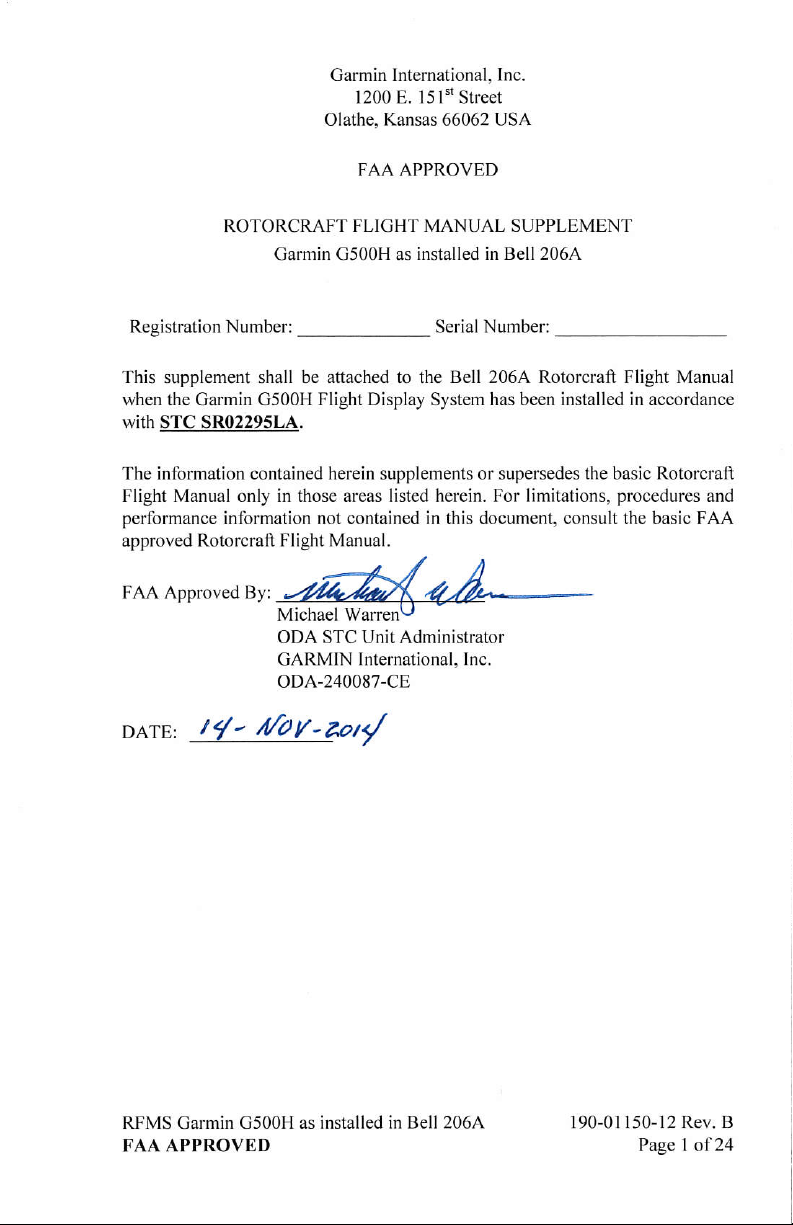
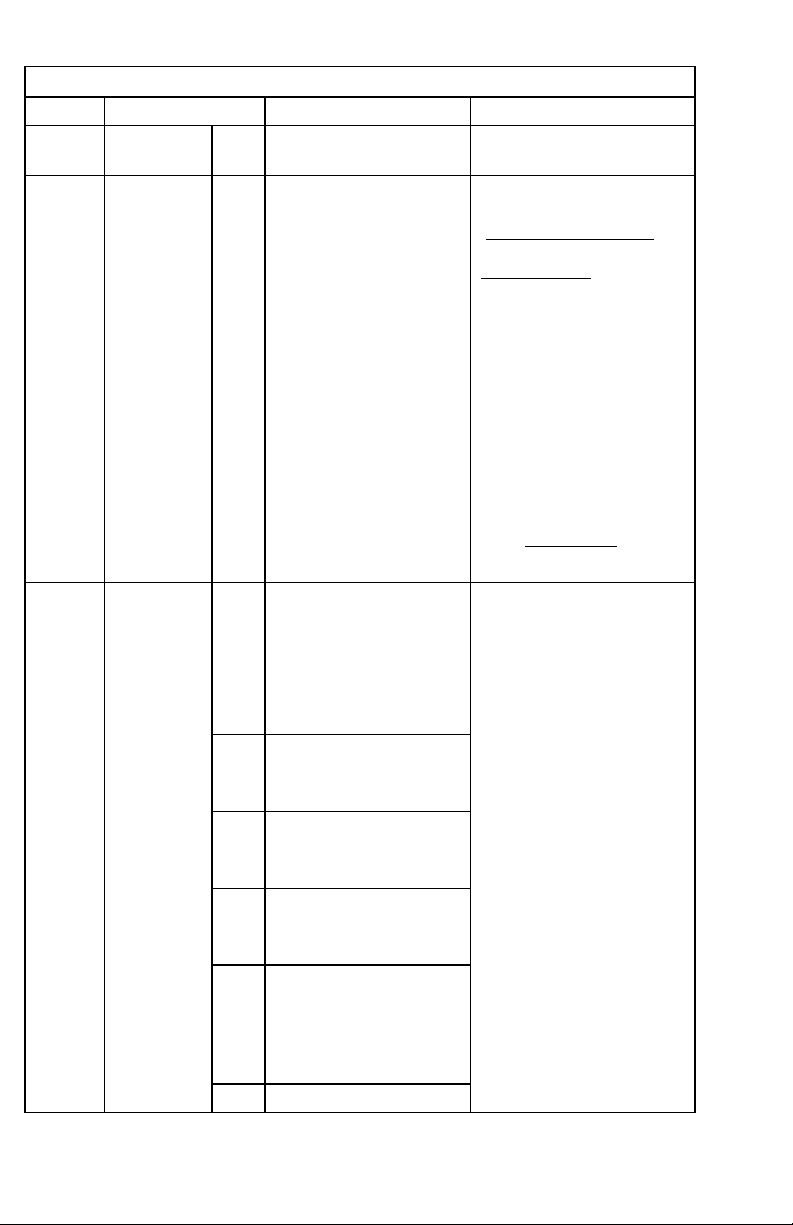
LOG OF REVISIONS
Page
Revision
Date
No.
Description
FAA Approved
B
November
5
Table 1-1:
5
Table 1-2:
9
1.14:
10
Table 1-3:
20
Added to Interfaced
21
Added: Radar Altimeter
Number
A
May 5,
Origina
B cont.
2010
l
14, 2014
All Complete Supplement
GDU software was 4.00
GRS 77H software was
3.50
GDC 74H software was
3.06
Added GTN 6XX and
7XX along with note
Added Radar Altimeter
Display
Added GTN 6XX and
GTN 7XX
Equipment:
Radar Altimeter and
GTN 6XX/7XX Series
Navigator
Seyed-Joussef
Hashemi
Mgr. Flt. Test Br., ANM160L
Federal Aviation
Administration
Los Angeles Aircraft
Certification Office
Transport Airplane
Directorate
Date: May 5, 2010
See page 1
190-01150-12 Rev. B RFMS Garmin G500H as installed in Bell 206A
Page 2 of 24 FAA APPROVED

LOG OF REVISIONS
Page
Revision
Number
Date
No.
Description
FAA Approved
23
Updated Figure 6
RFMS Garmin G500H as installed in Bell 206A 190-01150-12 Rev. B
FAA APPROVED Page 3 of 24

Table of Contents
SECTION 2. OPERATIN G LIMITATIONS .................................................. 6
2.1 TYPES OF OPERATION ........................................................................... 6
2.2 COCKPIT REFERENCE & PILOT’S GUIDES .............................................. 6
2.3 SYSTEM SOFTWARE REQUIREMENTS ..................................................... 6
2.4 DATABASES .......................................................................................... 6
2.5 AHRS OPERATIONAL AREA .................................................................. 7
2.6 AHRS OPERATION ................................................................................ 8
2.7 MAXIMUM AIRSPEED ............................................................................ 8
2.8 NAVIGATION ANGLE ............................................................................. 8
2.9 COURSE POINTER AUTO SLEWING ......................................................... 8
2.10 HELICOPTER SYNTHETIC VISION TECHNOLOGY (HSVT) ...................... 8
2.11 TERRAIN AND OBSTACLE DISPLAY........................................................ 8
2.12 DATALINKED WEATHER DISPLAY ......................................................... 9
2.13 TRAFFIC DISPLAY .................................................................................. 9
2.14 RADAR ALTIMETER DISPLAY ................................................................ 9
2.15 EQUIPMENT REQUIREMENTS ............................................................... 10
SECTION 3. OPERATIN G PROCEDURES ................................................ 11
3.1 NORMAL PROCEDURES ................................................................ 11
3.1.1 PFD Knob & PFD Soft Keys ...................................................... 11
3.1.2 MFD Knobs & MFD Soft Keys................................................... 12
3.1.3 Helicopter Synthetic Vision Technology (HSVT) ....................... 12
3.1.4 HSVT Terrain ............................................................................. 12
3.1.5 Altitude Alerter ........................................................................... 12
3.2 EMERGENCY PROCEDURES ........................................................ 12
3.2.1 Loss of Electrical Power ............................................................ 12
3.2.2 Primary Flight Display .............................................................. 12
3.2.3 AHRS Failure ............................................................................. 13
3.2.4 Heading Failure ......................................................................... 13
3.2.5 Air Data Computer (ADC) Failure ............................................ 13
3.2.6 Navigation .................................................................................. 13
3.2.7 Synthetic Vision .......................................................................... 14
3.2.8 Display Dimming ....................................................................... 14
3.2.9 Warnings, Cautions, and Advisory Annunciations ..................... 14
SECTION 4. PERFORMANCE DATA ......................................................... 16
GENERAL INFORMA TION ......................................................................... 17
GARMIN G500H FLIGHT DISPLAY SYSTEM ..................................................... 17
SYSTEM POWER SOURCES............................................................................... 17
NAVIGATION SOURCES .................................................................................... 18
HELICOPTER SYNTHETIC VISION TECHNOLOGY (OPTIONAL) .......................... 18
AUDIO PANEL ................................................................................................. 19
INTERFACED EQUIPMENT ................................................................................ 19
190-01150-12 Rev. B RFMS Garmin G500H as installed in Bell 206A
Page 4 of 24 FAA APPROVED

Traffic Display and Control (Optional) ......................................................20
XM Data link (Optional) .............................................................................20
Video Input (Optional) ................................................................................20
Iridium Data link (Optional) .......................................................................20
Radar Altimeter (Optional) .........................................................................20
GTN 6XX or 7XX Series Navigator ............................................................20
GNS 400W or 500W Series Navigator ........................................................20
DATABASE CARDS ...........................................................................................20
SYSTEM DESCRIPTION ..............................................................................22
Pitot-Static System ......................................................................................22
SYSTEM BLOCK DIAGRAM ...............................................................................23
DEFINITIONS ...............................................................................................24
RFMS Garmin G500H as installed in Bell 206A 190-01150-12 Rev. B
FAA APPROVED Page 5 of 24
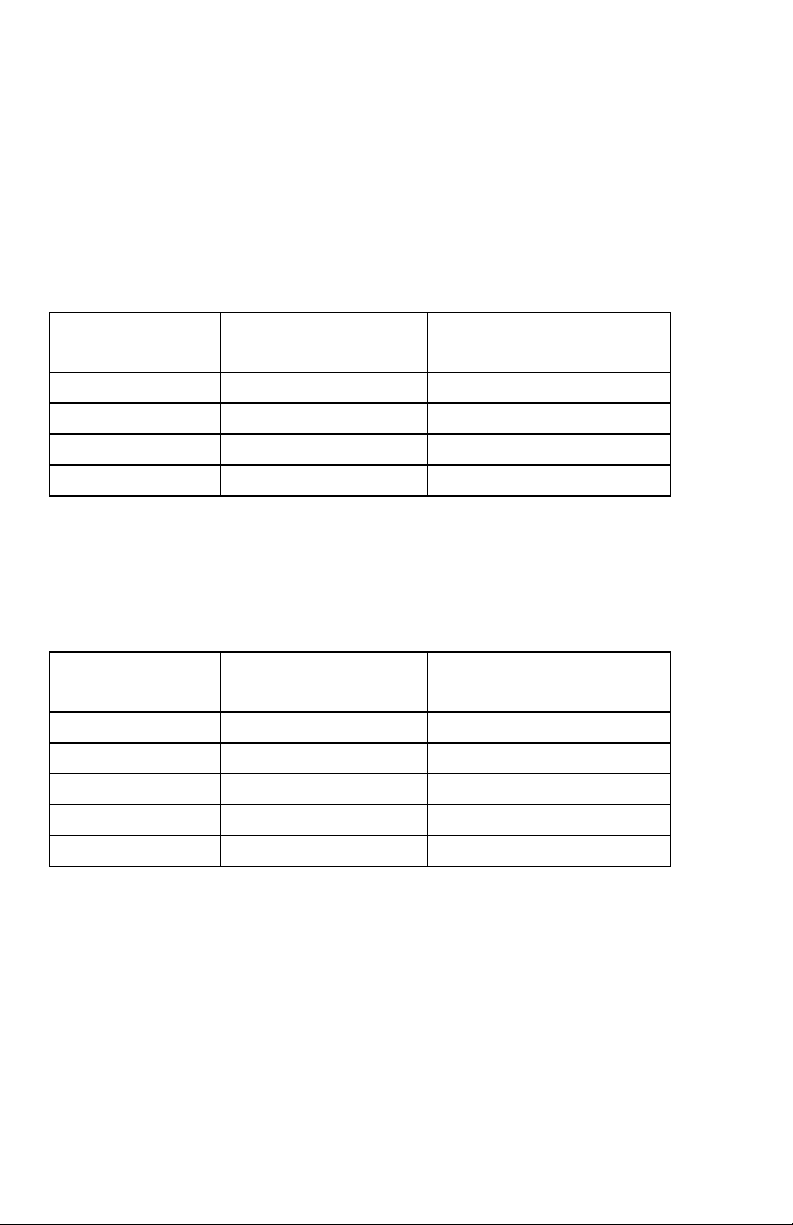
Section 2. OPERATING LIMITATIONS
Component
Identification
Software Version
GDU 620
PFD/MFD
5.01
GRS 77H
AHRS
3.52
GDC 74H
Air Data Computer
3.10
GMU 44
Magnetometer
2.01
Component
Identification
Software Version
GNS 400W Series
GPS/WAAS NAV
3.30
GNS 500W Series
GPS/WAAS NAV
3.30
GNS 480/CNX80
GPS/WAAS NAV
2.2
GTN 6XX Series
GPS/WAAS NAV
4.00
GTN 7XX Series
GPS/WAAS NAV
4.00
2.1 Types of Operation
Rotorcraft equipped with the G500H Avionics Display System are limited to
VFR ONLY operations in accordance with 14 Code of Federal Regulations
Part 91 and Part 135.
2.2 Cockpit Reference & Pilot’s Guides
Garmin G500H Cockpit Reference Guide P/N 190-01150-03, Revision A or
later appropriate revision must be immediately available to the flight crew.
2.3 System Software Requirements
The G500H must utilize the following approved software versions:
(or later FAA approved)
Table 1-1 G500H Software Versions
In addition to the main components of the G500H, at least one Garmin
GPS/WAAS navigator must be interfaced to the G500H. Any GPS/WAAS
systems connected to the G500H must utilize the following applicable software
versions:
(or later FAA approved)
Table 1-2 GNS Navigator Required Software Versions
2.4 Databases
The terrain databases are updated periodically and have no expiration date.
Coverage of the terrain database is between North 75° latitude and South 60°
latitude in all longitudes.
The obstacle database contains data for obstacles, such as towers, that pose a
potential hazard to aircraft. It is very important to note that not all obstacles are
necessarily charted and therefore may not be contained in the obstacle database.
Coverage of the obstacle database includes the United States and Europe. This
database is updated on a 56-day cycle.
190-01150-12 Rev. B RFMS Garmin G500H as installed in Bell 206A
Page 6 of 24 FAA APPROVED

The Garmin SafeTaxi database contains detailed airport diagrams for selected
airports. These diagrams aid in following air traffic control instructions by
accurately displaying the aircraft position on the map in relation to taxiways,
ramps, runways, terminals, and services. This database is updated on a 56-day
cycle.
The Garmin FliteCharts database contains procedure charts for the coverage area
purchased. This database is updated on a 28-day cycle. If not updated within 180
days of the expiration date, FliteCharts will no longer function.
The Jeppesen ChartView electronic charts database contains procedure charts for
the coverage area purchased. An own-ship position icon will be displayed on
these charts. This database is updated on a 14-day cycle. If not updated within 70
days of the expiration date, ChartView will no longer function.
2.5 AHRS Operational Area
The GRS 77 AHRS used in the G500H is limited in its operational area: AHRS
Operation is not assured north of 72°N and south of 70°S latitudes. In addition,
AHRS operation is not assured in the following four regions:
1) North of 65° North latitude between longitude 75° W and 120° W
2) North of 70° North latitude between longitude 70° W and 128° W
3) North of 70° North latitude between longitude 85° E and 114° E
4) South of 55° South latitude between longitude 120° E and 165° E
Loss of the G500H heading and attitude may occur near the poles, but this will
not affect the GPS track.
RFMS Garmin G500H as installed in Bell 206A 190-01150-12 Rev. B
FAA APPROVED Page 7 of 24

2.6 AHRS Operation
The GRS 77 AHRS used i n the G500H uses GPS data, air data, and
magnetometer inputs to improve availability. The GRS 77 will operate in
reversionary modes that do not require these inputs.
When operating in no magnetometer or no magnetometer/no air data modes
rapid pitch or roll movements may result in temporary loss of attitude indication.
2.7 Maximum Airspeed
The airspeed markings on the G500H PFD match those on the standby indicator
regardless of operating altitude. This rotorcraft was originally equipped only
with a placard for determining maximum airspeed based on altitude; that placard
remains as the means to determine maximum airspeed.
2.8 Navigation Angle
The GDU 620 Navigation Angle can be set to either True or Magnetic on the
AUX page. T he Navigation Angle de fi nes whether the GDU 620 headings are
referenced to True or Magnetic North. The Navigation Angle set in the GDU
620 must match that which is set on the GNS navigators.
2.9 Course Pointer Auto Sle wing
The G500H HSI will auto slew, i.e. automatically rotate the GPS course pointer
to the desired course defined by each GPS leg. The system will also auto slew
the VHF NAV course pointer when the CDI transitions to a LOC setting if an
ILS, LOC, LOC BC, LDA, or SDF approach is activated in the GPS/WAAS
navigator.
The VHF NAV (green) course pointer will only auto slew if the approach is
active in the navigator, the LOC frequency is loaded in the active NAV
frequency, and then the HSI sour ce is changed to the corresponding VHF NAV
for the approach. Back Course approaches will auto slew to the reciprocal
course.
The system is not capable of automatically setting the inbound VHF NAV course
pointer if an approach is not active in the GNS Navigation System.
The pilot should always double check the inbound course pointer prior to
initiating any transition on any VHF NAV approach. Auto slewing the VHF
NAV course pointer to the correct selected course is a database dependent
function.
2.10 Helicopter Synthetic Vision Technology (HSVT)
Helicopter Synthetic Vision Technology (HSVT) is for situational awareness
ONLY. The use of the synthetic vision display for aircraft control, navigation,
or obstacle/terrain/traffic avoidance is prohibited.
2.11 Terrain and Obstacle Display
Terrain elevation information can be selected for display on the MFD as red,
orange, yellow, green, and black tiles. Obstacles are displayed in red, yellow,
and gray towers (obstacles). The information is depicted for advisory purposes
only and is not to be used for aircraft maneuvers or navigation. Terrain HSVT
alerts are not equivalent to warnings provided by HTAWS.
190-01150-12 Rev. B RFMS Garmin G500H as installed in Bell 206A
Page 8 of 24 FAA APPROVED
