Ganz ZN8 User Manual

GANZ ZN8 Mini Infrared Anti-smashing Dome IP Camera
User Manual
Issue
V1.0
Date
2016-02-22
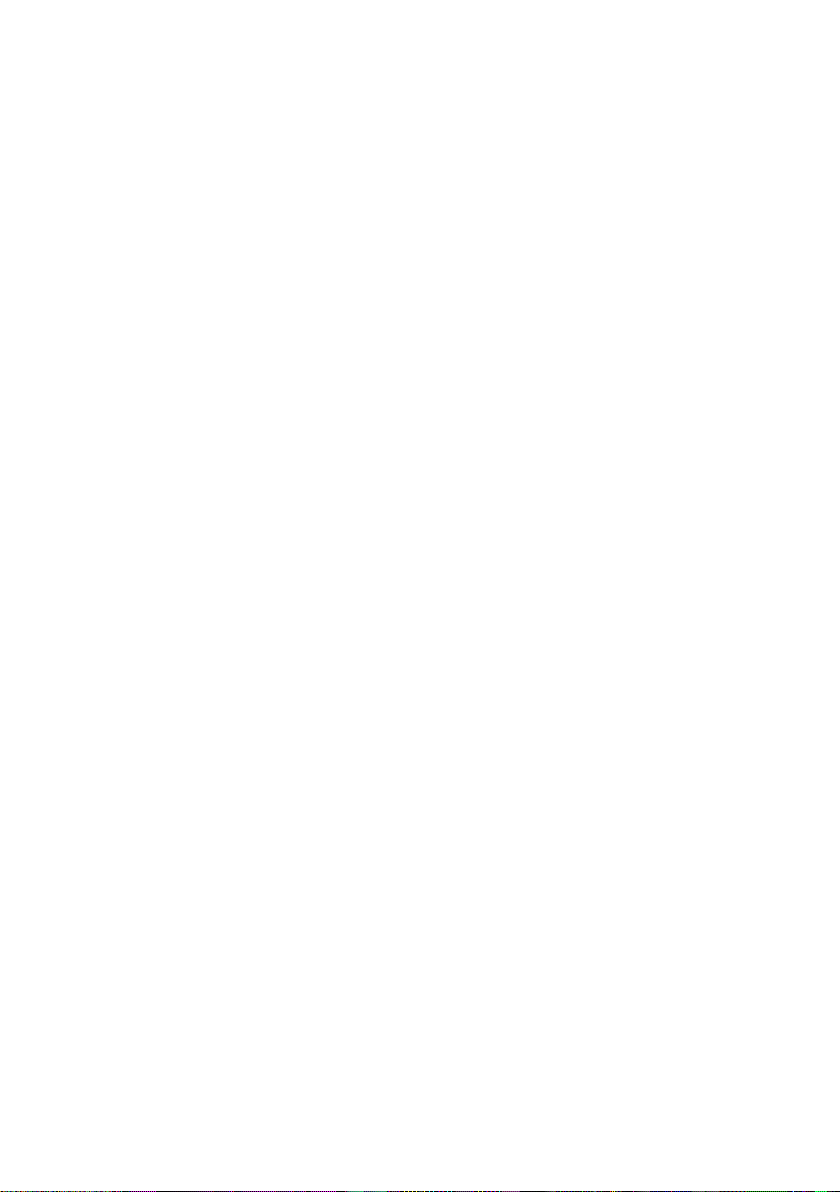
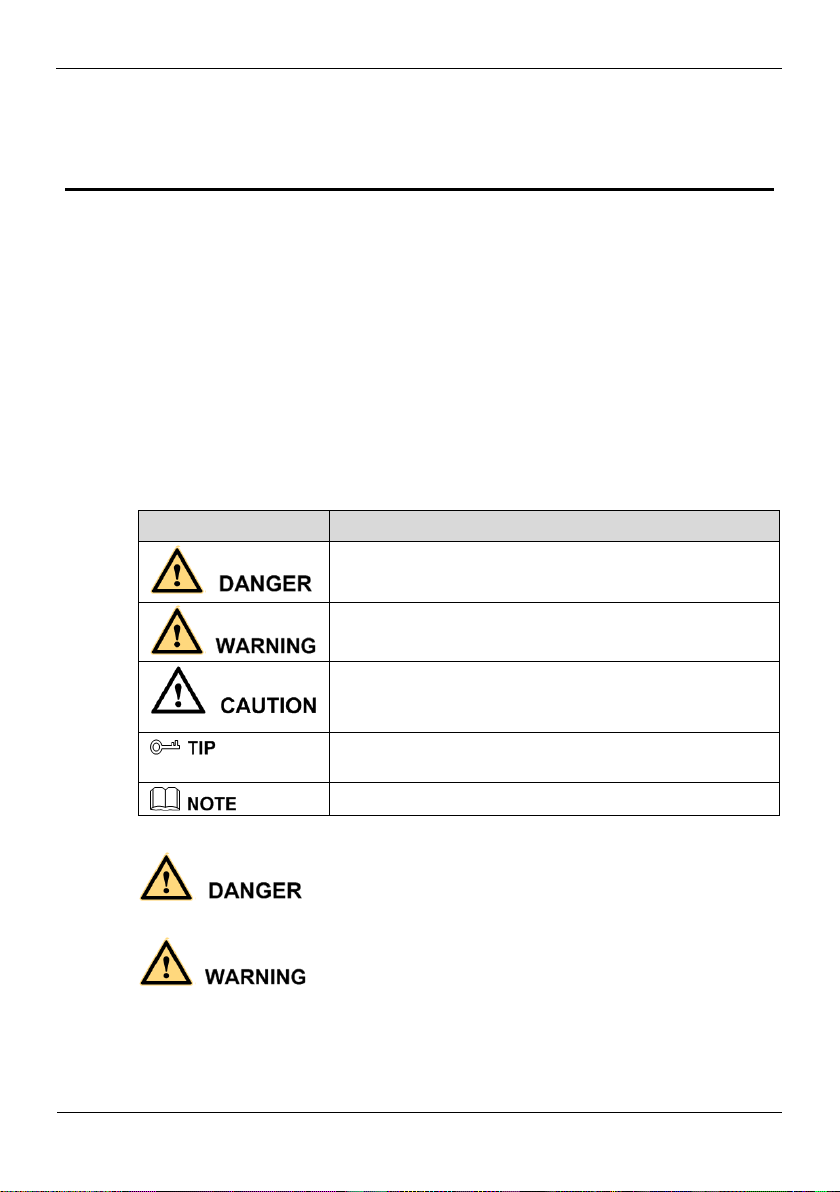
Mini Infrared Anti-smashing Dome IP Camera
User Manual
Precautions
Issue V1.0 (2016-02-22) i
Precautions
Symbol
Description
It alerts you to fatal dangers which, if not avoided, may
cause deaths or severe injuries.
It alerts you to moderate dangers which, if not avoided,
may cause minor or moderate injuries.
It alerts you to risks. Neglect of these risks may cause
device damage, data loss, device performance
deterioration, or unpredictable results.
It provides a tip that may help you resolve problems or
save time.
It provides additional information.
Fully understand this document before using this device, and strictly observe rules in
this document when using this device. If you install this device in public places,
provide the tip "You have entered the area of electronic surveillance" in an eyecatching place. Failure to correctly use electrical products may cause fire and severe
injuries. To prevent accidents, carefully read the following context:
Symbols
This document may contain the following symbols whose meanings are described
accordingly.
Precautions
To prevent electric shocks or other dangers, keep power plugs dry and clean.
Strictly observe installation requirements when installing the device. The
manufacturer shall not be held responsible for device damage caused by users' nonconformance to these requirements.
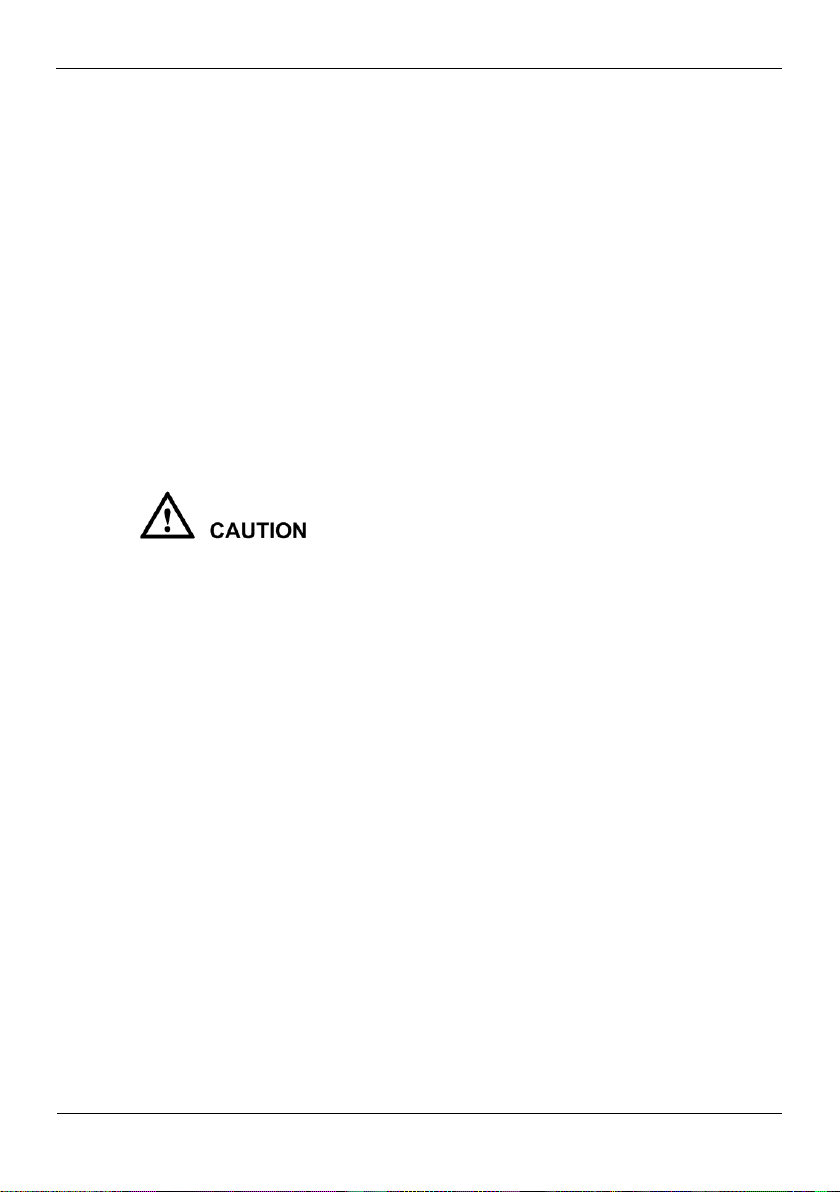
Precautions
Mini Infrared Anti-smashing Dome IP Camera
User Manual
ii
Issue V1.0 (2016-02-22)
Strictly conform to local electrical safety standards and use power adapters that are
marked with the LPS standard when installing and using this device. Otherwise,
this device may be damaged.
Use accessories delivered with this device. The voltage must meet input voltage
requirements for this device.
If this device is installed in places with unsteady voltage, ground this device to
discharge high energy such as electrical surges in order to prevent the power supply
from burning out.
When this device is in use, ensure that no water or any liquid flows into the device.
If water or liquid unexpectedly flows into the device, immediately power off the
device and disconnect all cables (such as power cables and network cables) from
this device.
Do not focus strong light (such as lighted bulbs or sunlight) on this device.
Otherwise, the service life of the image sensor may be shortened.
If this device is installed in places where thunder and lightning frequently occur,
ground the device nearby to discharge high energy such as thunder strikes in order
to prevent device damage.
Avoid heavy loads, intensive shakes, and soaking to prevent damages during
transportation and storage. The warranty does not cover any device damage that is
caused during secondary packaging and transportation after the original packaging
is taken apart.
Protect this device from fall-down and intensive strikes, keep the device away from
magnetic field interference, and do not install the device in places with shaking
surfaces or under shocks.
Clean the device with a soft dry cloth. For stubborn dirt, dip the cloth into slight
neutral cleanser, gently wipe the dirt with the cloth, and then dry the device.
Do not jam the ventilation opening. Follow the installation instructions provided in
this document when installing the device.
Keep the device away from heat sources such as radiators, electric heaters, or other
heat equipment.
Keep the device away from moist, dusty, extremely hot or cold places, or places
with strong electric radiation.
If the device is installed outdoors, take insect- and moisture-proof measures to
avoid circuit board corrosion that can affect monitoring.
Remove the power plug if the device is idle for a long time.
Before unpacking, check whether the fragile sticker is damaged. If the fragile
sticker is damaged, contact customer services or sales personnel. The manufacturer
shall not be held responsible for any artificial damage of the fragile sticker.

Mini Infrared Anti-smashing Dome IP Camera
User Manual
Precautions
Issue V1.0 (2016-02-22) iii
Special Announcement
All complete products sold by the manufacturer are delivered along with nameplates,
operation instructions, and accessories after strict inspection. The manufacturer shall
not be held responsible for counterfeit products.
This manual may contain misprints, technology information that is not accurate enough,
or product function and operation description that is slightly inconsistent with the
actual product. The manufacturer will update this manual according to product function
enhancement or changes and regularly update the software and hardware described in
this manual. Update information will be added to new versions of this manual without
prior notice.
This manual is only for reference and does not ensure that the information is totally
consistent with the actual product. For consistency, see the actual product.

Contents
Mini Infrared Anti-smashing Dome IP Camera
User Manual
iv
Issue V1.0 (2016-02-22)
Contents
Precautions .................................................................................................................... i
1 Overview ................................................................................................................... 1
1.1 Hardware Connection ..................................................................................................... 1
1.2 Features .......................................................................................................................... 3
2 Device Dimensions ................................................................................................. 5
3 Device Installation ................................................................................................... 6
3.1 Preparations .................................................................................................................... 6
3.2 Installation Mode............................................................................................................ 7
4 Quick Configuration ............................................................................................. 11
4.1 Login and Logout ................................ ................................................................ .......... 11
4.2 Main page layout .......................................................................................................... 12
4.3 Browsing Video ............................................................................................................ 13
4.3.1 Download the right control in the Internet Explorer......................................... 15
4.3.2 In the Google, Firefox, or Safari browsers watch Live video ........................... 16
4.4 Setting Local Network Parameters ............................................................................... 16
5 Technical Specifications ....................................................................................... 19
A Hazardous Substance Declaration ..................................................................... 23

Mini Infrared Anti-smashing Dome IP Camera
User Manual
1 Overview
Issue V1.0 (2016-02-22) 1
1.1 Hardware Connection
ID
Type
Function
Description
1
RJ45
Network connection
Connects a standard 100M
network.
2
RCA audio
interface
Audio input
Linear input. When
microphone input is used, a
head amplifier is needed.
3
Audio output
Linear output. When speaker
output is used, an amplifier is
used.
4
Terminal
block
DC 12V(1A)
Marked with "+" or "-".
Figure 1-1 shows the multi-connector combination lines of the mini infrared antismashing dome IP camera and Table 1-1 describes the multi-connector combination
lines.
Figure 1-1 Hardware connection
1 Overview
Table 1-1 Multi-connector combination lines
Figure 1-2 shows the internal structure of the mini infrared anti-smashing dome IP
camera and Table 1-2 describes the internal structure.
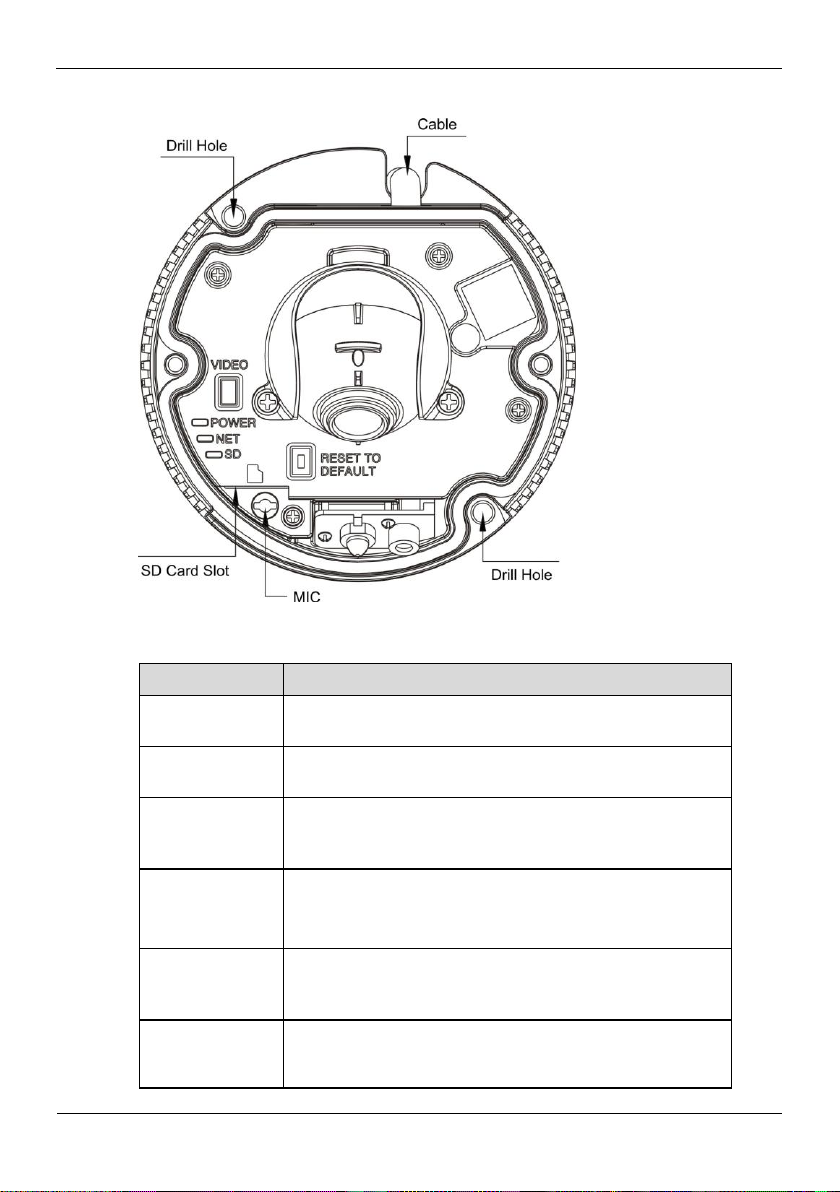
1 Overview
Mini Infrared Anti-smashing Dome IP Camera
User Manual
2 Issue V1.0 (2016-02-22)
Figure 1-2 Internal structure of the mini infrared anti-smashing dome IP camera
Component
Description
VIDEO(video
output)
Outputs analog video signal and connects a TV monitor to
watch analog videos.
POWER(power
supply)
POE can be used to supply power or external 12 V power
supply can be connected.
NET(network
connection
indicator)
Flashes when the network is connected.
SD(SD card
indicator)
The statuses of the SD indicator include:
OFF: An SD card is not inserted.
ON: An SD card is inserted.
RESET TO
DEFAULT(reset
key)
Press the key for 3s to restore factory settings.
Network
Activity(networ
k activity
When there is a network activity, the indicator flashes.
Table 1-2 Descriptions of hardware interfaces
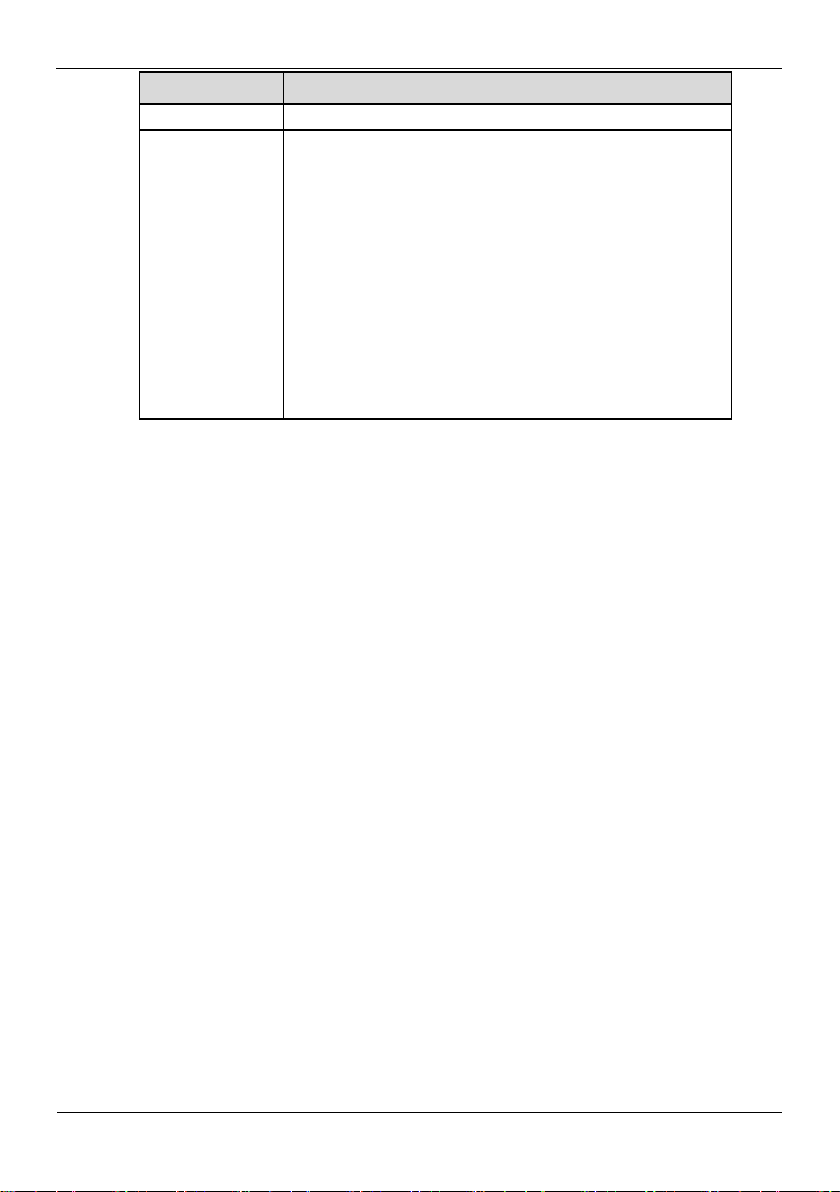
Mini Infrared Anti-smashing Dome IP Camera
User Manual
1 Overview
Issue V1.0 (2016-02-22) 3
Component
Description
indicator)
SD card slot
Connects an SD card.
Note:
When installing an SD card, make sure that the SD card is
not in the write protection status and then insert the SD card
into the card slot.
When removing an SD card, make sure that the SD card is
not in the read/write status. Otherwise, data may be lost or
the SD card may be damaged.
When hot plugging an SD card, stop recording first.
1.2 Features
Network Features
Support complete TCP/IP protocol suite.
Support video, audio, and alarm data.
Provides a built-in web browser and supports access using Internet explorer..
Supports network data transmission and remote access.
Support Point-to-Point protocol over Ethernet (PPPoE), Dynamic Host
configuration protocol (DHCP), and Dynamic Domain Name System (DDNS)
protocols.
Support remote upgrade and maintenance.
Image Processing Features
Support multiple steams. Single-stream model or dual-stream mode can be selected
based on the site requirement. Encoding parameters for the main stream and sub
stream be configured separately.
Support dynamic stream parameters based on different image quality requirement.
I/O Features
Support independent hardware compression and constant bit rate (CBR) and
variable bit rate(VBR) Videos can be compressed using the Motion Joint
Photographic Experts Group(MJPEG)or H.264 standard. The frame rate and
image quality can be configured
Support bidirectional intercom and unidirectional broadcast.
Provides a 10/100 Mbits/s self-adaptive Ethernet port.
