Page 1
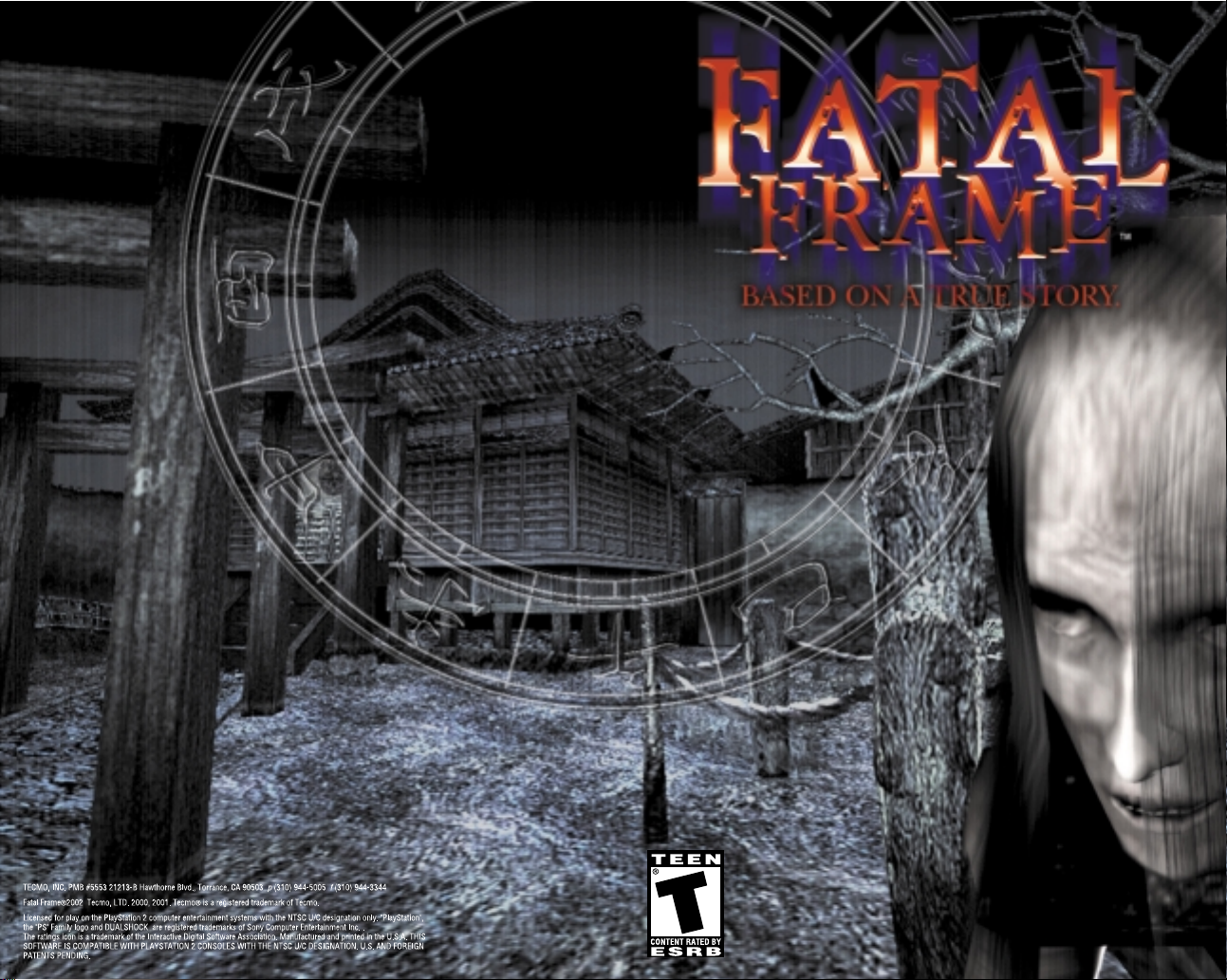
Page 2

WARNING: READ BEFORE USING YOUR PLAYSTATION®2
COMPUTER ENTERTAINMENT SYSTEM.
A very small percentage of individuals may experience epileptic seizures
when exposed to certain light patterns or flashing lights. Exposure to
certain patterns or backgrounds on a television screen or while playing
video games, including games played on the PlayStation 2 console, may
induce an epileptic seizure in these individuals. Certain conditions may
induce previously undetected epileptic symptoms even in persons who
have no history of prior seizures or epilepsy. If you, or anyone in your family,
has an epileptic condition, consult your physician prior to playing. If you
experience any of the following symptoms while playing a video game –
dizziness, altered vision, eye or muscle twitches, loss of awareness,
disorientation, any involuntary movement, or convulsions – IMMEDIATELY
discontinue use and consult your physician before resuming play.
WARNING TO OWNERS OF PROJECTION TELEVISIONS:
Do not connect your PlayStation 2 console to a projection TV without first
consulting the user manual for your projection TV, unless it is of the LCD
type. Otherwise, it may permanently damage your TV screen.
USE OF UNAUTHORIZED PRODUCT:
The use of software or peripherals not authorized by Sony Computer
Entertainment America may damage your console and/or invalidate your
warranty. Only official or licensed peripherals should be used in the
controller ports or memory card slots.
HANDLING YOUR PLAYSTATION 2 FORMAT DISC:
• This disc is intended for use only with PlayStation 2 consoles
with the NTSC U/C designation.
• Do not bend it, crush it or submerge it in liquids.
• Do not leave it in direct sunlight or near a radiator or other source of
heat.
• Be sure to take an occasional rest break during extended play.
• Keep this compact disc clean. Always hold the disc by the edges and
keep it in its protective case when not in use. Clean the disc with a
lint-free, soft, dry cloth, wiping in straight lines from center to outer edge.
Never use solvents or abrasive cleaners.
Nine days have passed since Mafuyu, brother of Miku Hinasaki, had
disappeared.
It all began about a month ago.
The media reported that famous novelist Junsei Takamine
disappeared while gathering research for an upcoming novel.
Mafuyu, an aspiring journalist, suspected that something was wrong.
Why would his mentor simply vanish into thin air? Mafuyu decided to
conduct a private search for his friend, with the investigation eventually
leading to the grounds of a secluded mansion. The Himuro mansion
stands silent and imposing deep within the forest. It’s said that years ago
the mansion belonged to a powerful landowner who had absolute
control over the area. But now it's a shadow of its former self,
dilapidated and desolate...
As Mafuyu searched the mansion, he found scraps of paper left by
Junsei and his staff throughout the mansion. The writings recounted a
number of ominous events that happened in the mansion’s dark past.
Eager to find additional clues within the mansion, Mafuyu rushed in
and suddenly realized that he wasn’t alone...
Miku came to the Himuro mansion in search of her missing brother.
But she had no idea what she was getting into...
Table of Contents
Story . . . . . . . . . . . . . . . . . . . . . . . . . . . . . . .1
Controls . . . . . . . . . . . . . . . . . . . . . . . . . . . . .4
How to Start the Game . . . . . . . . . . . . . . . . . . 6
Screen Descriptions During Gameplay . . . . . . . .8
How to Play: Basic Gameplay . . . . . . . . . . . . .10
Camera Upgrades . . . . . . . . . . . . . . . . . . . . . .11
Menu Screen . . . . . . . . . . . . . . . . . . . . . . . . .12
Save/Load . . . . . . . . . . . . . . . . . . . . . . . . . . .18
Environment . . . . . . . . . . . . . . . . . . . . . . . . .24
Character Profiles . . . . . . . . . . . . . . . . . . . . .25
Description of Items . . . . . . . . . . . . . . . . . . . .28
How to Play: Special Technique . . . . . . . . . . .29
Page 3
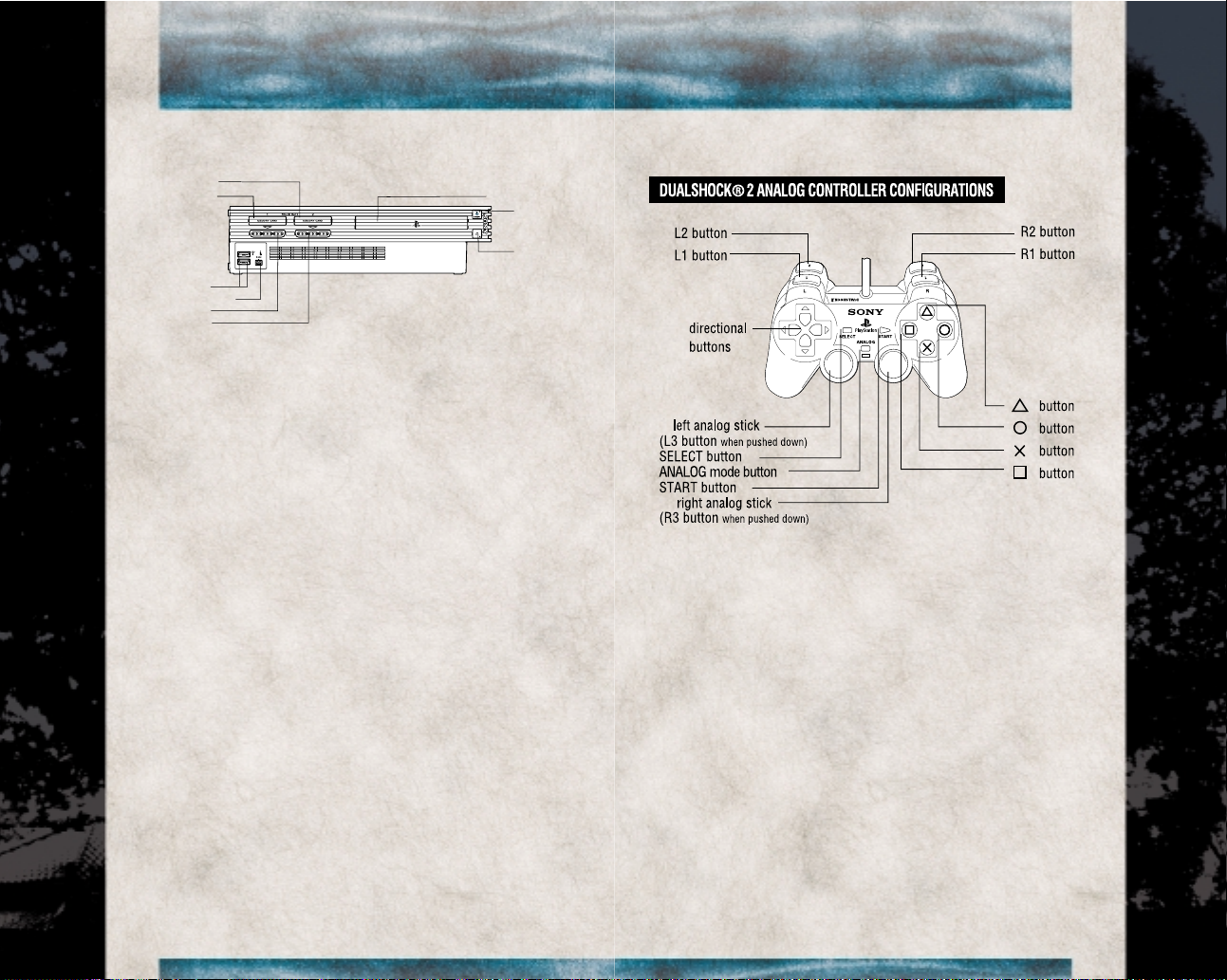
Set up your PlayStation®2 computer entertainment system
according to the instructions in its Instruction Manual. Make
sure the MAIN POWER switch (located on the back of the
console) is turned on. Press the RESET button. When the
power indicator lights up, press the open button and the disc
tray will open. Place the Fatal Frame disc on the disc tray with
the label side facing up. Press the open button again the disc
tray will close. Attach game controllers and other peripherals,
as appropriate. Follow on-screen instructions and refer to this
manual for information on using the software.
MEMORY CARD slot 1
MEMORY CARD slot 2
USB connector
S400 i.LINK connector
controller port 1
controller port 2
disc tray
RESET button
(OPEN) button
Getting Started
0302
Page 4
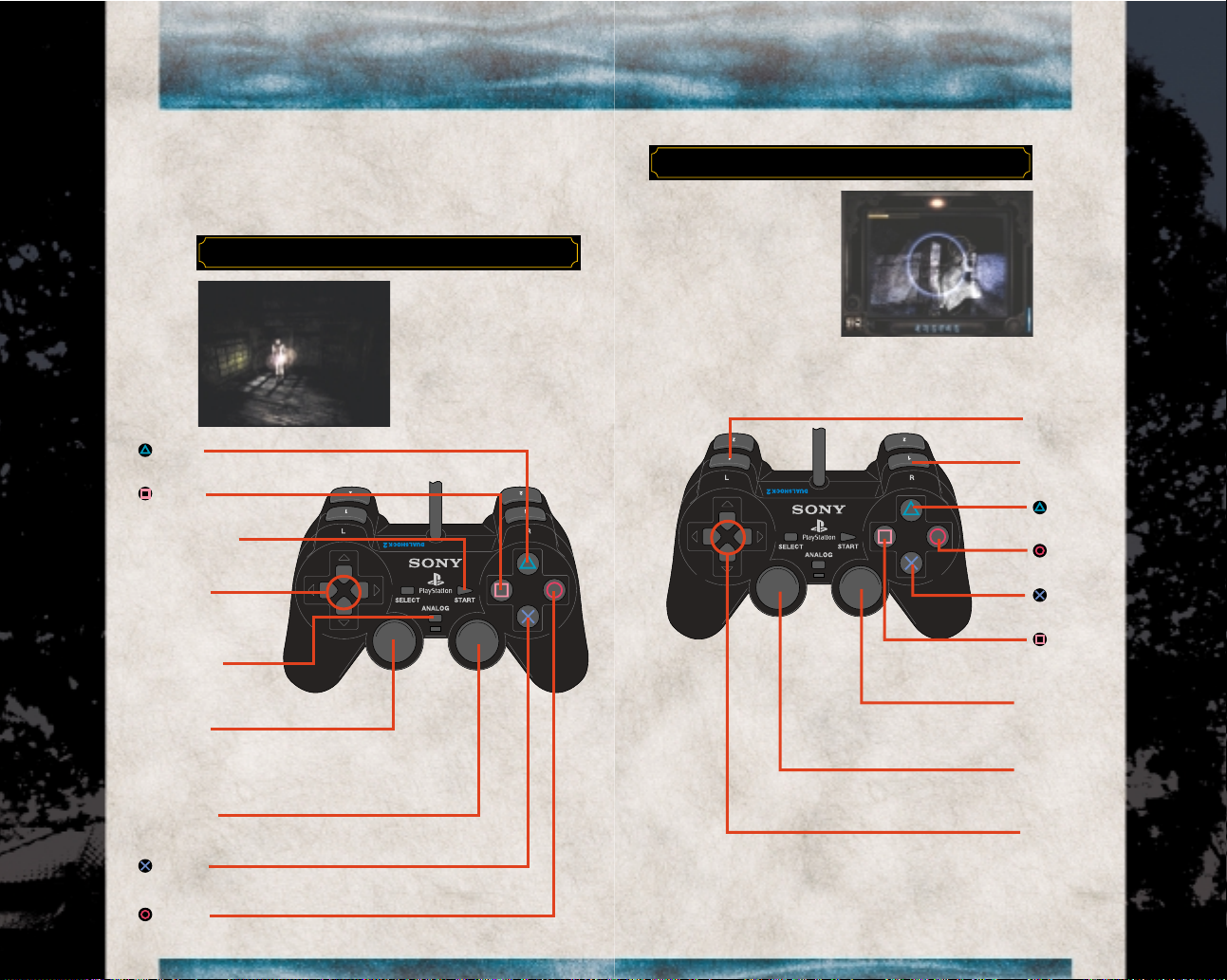
Finder Mode Operation
DUALSHOCK®2
analog controller
L1 button
Use bonus function
R1 button
Take photograph
button
Turn Around
button
Return to Play screen
button
Take photograph
button
Increase Finder speed
(Move Finder while pressing)
right
analog stick
Move player
left
analog stick
Move Finder
directional
button
Move Finder
05
Controls
This section describes the controller configurations.
There are 8 types (type A~H) of control configurations
in "Options" to choose from. Below is a description
based on Type A configurations.
Normal Operation
DUALSHOCK®2
analog controller
button
Open menu/Cancel menu
button
Run
START button
Pause (open Pause menu)
directional
button
Move character/Select menu
option, etc. (menu)
ANALOG
mode switch
On (Red LED light)
left analog
stick
Move character/Select menu
option, etc. (menu)
right analog
stick
Change flashlight direction
button
Search/Confirm (menu)
button
Finder view
04
Page 5
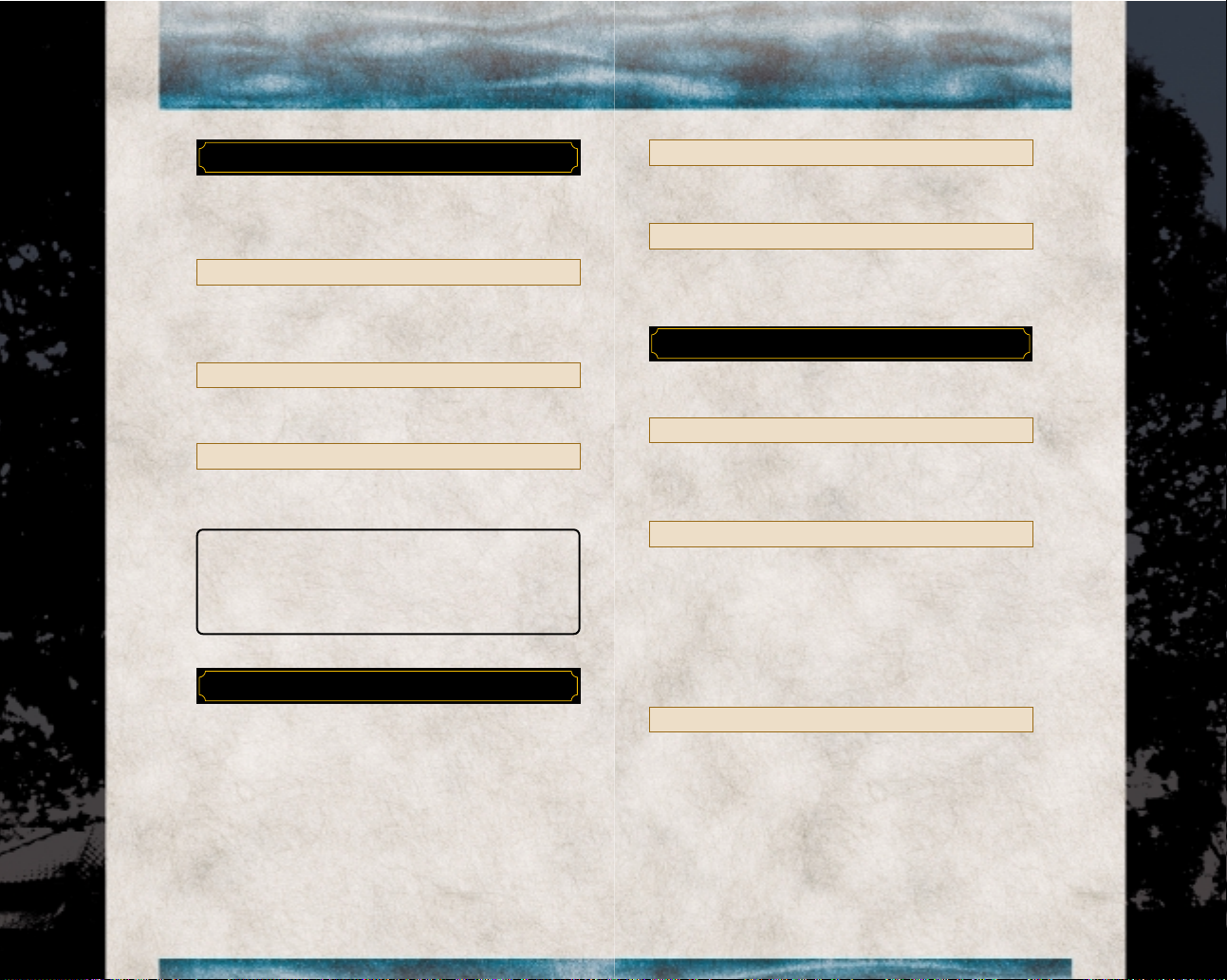
07
How to Start the game
Pressing START at the title screen will display the
menu. Select an option using the left analog stick(or
directional buttons) and press the X Button to confirm.
Select to start the game from the beginning. Choose
this when playing the game for the first time.
(Page 6 [Starting a New Game])
Select to continue the game from the point you last
saved. (Page 19 [Loading Game Data])
Select to view saved photographs and edit the album.
(Page 21 [The Album Screen])
Title Screen
06
NEW GAME
LOAD GAME
ALBUM
PlayStation2 memory card (8MB) is required in order to
save game data. 1800 KB or more free space is required to
save the game data.
To save photograph (album) data, 1410 KB or more free
space is required. separate from the game data.
Starting a New Game
The Start menu will be displayed when [NEW GAME]
is selected from the title screen. Pre-game settings can be
made here before starting the game.
GAME START
Select to start the game. When selected, the opening
sequence will begin. (Page 7 [How to Start the Game])
Select to change settings for the controller, screen, music,
etc., prior to starting the game. (You can also make changes
anytime during the game) (Page 17 [Option Screen])
Select "Game Start" in the Start menu and the opening
sequence will begin.
(Page 1 [Story]) In order to find her missing brother,
Miku must find clues to help solve the mystery of her
brother's disappearance.
There are many evil spirits and ghosts awaiting you
within the mansion. Your goal is to find Miku's missing
brother Mafuyu. It will be necessary to battle with spirits and ghosts from time to time.
Spirits can be attacked and damaged by taking photographs of them, using the camera and its special powers.
(Page 10 [How to Play: Basic Gameplay])
The game ends when Miku's physical strength reaches 0
due to spirits’ attacks and other injuries she receives
while exploring the mansion.
If the game is saved during exploration of the mansion,
you can resume from the last saved location by returning to the title screen and selecting Load Game.
Photographs taken during the game will be lost if the
game is not saved. (Page 18 [Save/Load])
OPTIONS
How to Start the Game
OBJECT OF THE GAME
ABOUT BATTLES
GAME OVER
Page 6

09
Screen Descriptions during
Game Play
Here’s what will be shown onscreen when exploring the
mansion.
Field Screen
08
Physical Strength Bar
Shows Miku's remaining physical strength.
Filament
Responds to spirits and clues. The closer Miku is to a clue, the stronger the
filament will respond. The color of the filament will turn blue when a clue is
nearby, and orange when a spirit is nearby.
Here’s what will be shown onscreen when exploring the
mansion.
Finder View Screen
Lock Circle
It is usually located in the center of the screen, but when a photograph of a spirit or
a hint can be taken, this circle will respond and move to the center of the target.
Capture Circle
When taking a photograph, the spirit or clue must be inside this circle or the photograph will not expose it correctly. The Capture Circle will turn blue when the
camera focuses on a spirit or hint.
Also, the spirit charge will increase if a spirit is caught within the circle.
Spirit HP Meter
Shows the remaining life of spirits and ghosts.
Filament
Responds to spirits and clues. The closer Miku is to a clue, the stronger the
filament will respond. The color of the filament will turn blue when a clue is
nearby, and orange when a spirit is nearby.
Bonus Functions
Shows the bonus functions that can be used.
Spirit Stone
Shows the number of Spirit Stones in your inventory.
Physical Strength Meter
Shows Miku's remaining physical strength
Spirit Power Charge Level
Shows the charge level of Spirit Power.
Remaining Film
Shows the number of remaining exposures in the current roll of film.
Page 7

11
How to Play: Basic
Gameplay
The controller will vibrate and you will hear a distinct
sound when a spirit is nearby.
The filament will also turn orange and grow larger,
depending if Miku is facing the spirit directly. Use these
hints to determine the location of spirits.
When a spirit is within the Capture circle, your spirit
power will be charged. When there is no spirit within
the Capture circle, the spirit power will gradually be
depleted.
A photograph of a spirit can be taken when focusing on
a spirit and the Capture circle turns blue. When the
shutter button is pressed, the spirit will receive damage
corresponding to the amount of spirit power charged.
Battle Against Spirits
10
ENCOUNTERS WITH SPIRITS
CHARGING YOUR SPIRIT POWER
TAKING PHOTOGRAPHS OF SPIRITS
Bonus Functions
There are Bonus functions locked away in the camera
which can help you when fighting spirits. When the seal
is broken, Spirit Stones can be used to take advantage of
these features. Bonus functions can be used by pressing
the L1 button in Finder mode. Whenever a bonus
function is used, one Spirit Stone will be depleted.
(Special Bonus Functions can only be used under certain conditions)
You can upgrade your camera by unlocking the seal of
the camera. This is done by using Spirit Points, which
accumulate every time you photograph a spirit.
Upgrade Basic Performance
Camera Upgrades
This increases the size of the Capture circle.
CAPTURE CIRCLE RANGE
This will increase the maximum value of Spirit Power
that can be charged.
INCREASE MAX VALUE
This increases the speed at which Spirit Power is charged.
INCREASE SPIRIT CHARGE SPEED
Unlocking of Bonus Functions
This allows you to use
the functions sealed within
the camera.
Examples
Bonus Function "Pressure": This pushes the spirit back.
Bonus Function "Slow": This slows down the
movement of a spirit.
There are many other sealed functions.
Page 8

13
Menu Screen
Main Menu
12
Map Screen
A map depicting the rooms you have explored can be
viewed by choosing "Map" in the main Menu.
(Unexplored rooms will not be displayed.)
BASIC OPERATION OF MENU SCREEN
Item Screen
Displays a list of items Miku
currently carries. You can use
an item by selecting it and
pressing the button.
(There are items that are not
available in this screen)
The main menu can be
displayed by pressing the
button during the game. Use
the left analog stick (or directional buttons) to choose
different options, and press the
button to select one. Press the button to return to
the Game screen.
left analog stick (or directional buttons): Choose options
button: Confirm
button: Cancel/Return to previous screen
MAP SCREEN OPERATIONS
left analog stick (or directional buttons): Move map (scroll)
button: Zoom in/zoom out
button: Return to main menu
L1/R1 Buttons: Change floors to be displayed
HOW TO VIEW THE MAP SCREEN
Miku's current location and direction.
Doors that are locked by a key turn green when you obtain the key.
Location represented on the whole map, such as the current floor, etc.
Name of the room highlighted by the cursor (the room at the center of the map).
Press when displayed to show other floor maps.
Doors that can be opened.
Represents save points.
Page 9

15
• Obj. •
The name of the spirit, items, etc. in the photograph.
• Date •
The date when the photograph was taken.
• Area •
The location where the photograph was taken.
Photograph Screen
14
HOW TO VIEW PHOTOGRAPH DATA
ENLARGE A PHOTOGRAPH
The date is based on PlayStation 2’s internal clock.
For details on setting the internal clock, refer to the
"PlayStation 2" manual.
You can view photographs
taken during the game.
Details of a selected photograph will be displayed at
the bottom of the screen.
Protected photographs will not be deleted, even if the
maximum number of photographs is exceeded. (Up to
23 photographs can be protected.)
A sub-menu will be displayed when the button is
pressed while a photograph is enlarged (or when the
button is pressed when browsing the list).
Camera Screen
You can enlarge a photograph by selecting it with the
left analog stick
(or directional buttons) and
pressing the button.
(You can switch to different
photographs even while the
photograph is enlarged)
• Protect •
Select to protect a photograph. A frame will appear
around the photograph.
SAVING AND DELETING PHOTOGRAPHS
Pressing the button during the Photograph Screen
or when the photograph is enlarged also allows you
to protect/unprotect photographs.
• Delete •
Select to delete a photograph.
ABOUT THE MAXIMUM # OF PHOTOGRAPHS
Up to 24 photographs can be taken during the game.
When that number is exceeded, the oldest photograph
will be discarded automatically.
If you have photographs you’d like to save, select
[Protect] from the menu or save it to your album at a
save point. (Page 20 [Saving Photographs])
Photographs on this screen will be lost when you quit that
game. To save photographs, the photographs must be saved
in the Album file. (Page 20 [Saving Photographs])
Miku's camera has hidden features.
The camera can be upgraded
using the points accumulated
when taking photographs of
spirits during the game.
(Page 11 [Camera Upgrades])
Page 10

17
File Screen
16
Options Screen
Adjusts the sound volume.
VOLUME
Turns the vibration function on or off.
VIBRATION FUNCTIONS (default setting: ON)
Allows you to view notebooks and other documents
found in the mansion.
Displays scrap notes found in the mansion, such as old
newspapers, faded scrolls and ancient manuscripts.
SCRAPS
Allows you to view the diaries and notebooks you find
in the mansion. The description of the document will be
displayed at the bottom of the screen when you select it.
Pressing the button will display it in its entirety.
NOTEBOOK
Allows you to view photographs taken or found in the
mansion during the investigation.
PHOTOS
The correlation of the people involved is filled in as the
game progresses.
Using the Correlation
button = Details of the person
L1/R1 buttons = Select group
CORRELATION
Changes the game settings, such
as the controller, screen, music,
etc. (Changes can be made
during the game anytime.) The
changed settings will be saved
when the game is saved, and
those settings will be preserved
in later games.
There are 8 types (types A~H) of control formats to
choose from. Below are examples of type A and type B.
Check inside the Options menu for other type settings.
CONTROL FORMAT
• Type A: Standard Type •
Miku will move in the direction the left analog stick
(or directional buttons) is pressed.
• Type B •
Miku's direction will change depending on the left and
right presses of the left analog stick (or directional
buttons) and pressing up will move Miku forward.
Select stereo or mono sound output.
SOUND OUTPUT (default setting: Stereo)
Adjusts the brightness of the screen. Adjust the
brightness to find the most effective setting for your TV
screen.
BRIGHTNESS
Page 11

19
Saving Game Data
18
Precaution
HOW TO SAVE
Save will not be allowed when the lamp at save points
is lit red. The lamp will turn blue when nearby
spirits are defeated, allowing the game to be saved.
Pressing the button at save
points in the mansion will
save the game data.
You can save the progress
of your game by selecting
Save (the memory card icon)
in the Save Point menu.
Loading Game Data
First, select the memory card
slot to be used. You can save
up to three locations on a
single "PlayStation 2" memory
card (8MB).
Use the left analog stick (or
directional buttons) to select
the slot and file to be used, then press the button to
save. Pressing the button will cancel the save and
return to the Save Point menu.
• How to view the saved data •
HOW TO LOAD
Selecting "LOAD GAME" from
the title screen will allow you to
continue the game from the last
save location.
Save/Load
Photographs taken during gameplay will not be saved
when saving the game data. To save photographs, the
photographs must be saved in the Album file.
Select the memory card slot
to use and then select the
game data to load.
Photographs at the saved location
Saved chapter
Saved location
Saved date
Page 12

21
Saving Photographs
20
HOW TO SAVE PHOTOGRAPHS
To save photographs taken
during the game onto a
"PlayStation 2" memory card
(8MB), an album file must be
created and registered separately
from the game data.
Selecting Album (the "book" icon) in the Save Point
menu will allow you to register your photographs into
an album and save it.
LOADING ALBUMS
Select the memory card slot to use and then select an
album file to use.
To register photographs in an album, you must load an
existing album or create new album data. (Page 21
[Album Screen])
Pressing the button will cancel saving and return to the
Save Point menu.
REGISTERING PHOTOGRAPHS
When the album data is loaded, the Album screen will
be displayed. Select a photograph from the game data
and register it with the album. (Page 21 [Album Screen])
SAVING THE ALBUM
Once the photographs have been registered, open the
menu and save the album. Now the photograph is saved
in the album and is able to be viewed anytime from the
"ALBUM" menu in the title screen.
To save photographs (albums), 1410 KB or more of free
space is required separately from the game data.
Album Screen
This screen is used to view and
organize photographs stored in
albums. You can also copy photographs between two album
data. (You can only register
albums at save points.)
LOADING ALBUMS
First, load the Album Data from a "PlayStation2"
memory card (8MB). (Page 18 [Save/Load])
LOAD A SECOND ALBUM
To move photographs between two albums, select
"Load" from the "Load an album to edit?" prompt after
the first file is loaded. Repeat this procedure to load
another file.
CREATING NEW ALBUMS
If you don't load another album, select "Create". A new
album will be created.
EDITING ALBUMS AT SAVE POINTS
When "Album" is selected at a save point, the "Game
Data" will always be saved in one of the two albums. In
the Load screen, select the album to be loaded into the
other album.
• Album Mode Operation •
left analog stick (or directional buttons) Select photograph/
Turn pages using the rightmost (leftmost) photograph
button Zoom in/zoom out
button Display menu
button Move the photograph (register with buffer)
L1/R1 buttons Switch the album being edited
Page 13

23
22
You can view photographs
registered in albums using
Album mode.
Pressing the button when a
photograph is selected will
enlarge the photograph.
Pressing the button while in List view will
display the following menus.
VIEWING ALBUMS
• Enlarge •
Enlarges the photograph. (same as using the button)
Press button to return to the list.
• Load •
Returns to the Load Screen and loads the album.
(The album will be loaded into the current album.
Always save prior to this operation if editing is underway.)
• Move •
Registers the photograph into the buffer.
(Page 25, [Moving Photographs (Copy)])
• Delete •
Deletes the photograph from the album.
• Save •
Saves the displayed album.
Load and Save are not allowed in "Game Data."
When saving a photograph, be sure to move the
photograph to a different album, and then save.
• EXIT •
Cancels the editing and returns to the title screen
(game screen).
MOVING PHOTOGRAPHS (Copy)
When editing an album during the game (save point),
photographs cannot be moved from "Album" to
"Game Data."
• How to Copy •
1. Selecting a photograph
Select a photograph to copy, and open the menu by pressing the
button.
2. Album 1 Buffer Registration
Select "Move" from the menu. When this is selected, the photograph
will be registered to the buffer at the bottom of the screen. (You can
use the button as a shortcut up to this step.)
(Up to eight photographs can be registered to the buffer by repeating
this process.)
3. Switching Albums
Press either the L1 button or R1 button to switch the album.
4. Selecting the photographs with the buffer
Select a photograph you wish to move from the inside of the buffer.
Selecting "Move" from the menu will display a red cursor in album 2.
Buffer - Register to Album 2
Select the location where you’d like to register the photograph using
the red cursor. Press the button (or button) to register the photograph.
5. Save
Always save the data after the registering process is complete. If the
data is not saved, the copied photographs will not be registered. (The
system will return to the status prior to loading.)
You cannot copy photographs into game data (photographs during
the game).
Page 14

25
Himuro Mansion
24
Profiles
Miku is the main character of Fatal Frame.
Her family has a history of people gifted with a
special "sixth sense." Like the rest of her family,
Miku can "see things" that ordinary people
cannot.
Because of her special ability, Miku has had a
difficult time maintaining friendships.
Most people she encounters find her a little
strange. Mafuyu, her brother, is the only one
who accepts her for who she is; after all, he
understands what she's going through.
Environment
A huge mansion stands beneath a mountain at the edge
of a small, nameless village. It is said that long ago the
mansion belonged to a powerful landowner who had
absolute control over the entire area.
The locals still talk about the Himuro family, referring to
the many rumors and myths surrounding them.
However, none of the townsfolk are willing to approach
the mansion, which has now fallen into a state of
disrepair.
Characters
Miku Hinasaki
Page 15

27
26
Profiles
Miku is the main character of Fatal Frame.
Her family has a history of people gifted
with a special "sixth sense." Like the rest of
her family, Miku can "see things" that ordi-
nary people
cannot.
Because of her special ability, Miku has had a
difficult time maintaining friendships.
Most people she encounters find her a little
strange. Mafuyu, her brother, is the only one
who accepts her for who she is; after all, he
Miku Hinasaki
Mafuyu is Miku’s brother. After the
mysterious death of their parents, he is
the only family Miku has left. Mafuyu
visits the Himuro mansion in search of
Takamine, a famous novelist and his
mentor, who has disappeared.
Mafuyu also has a sixth sense and, just
like his mother, can seal a spirit's soul
in a photograph with the special
antique camera.
Mafuyu Hinasaki
Miyuki is the mother of Miku and
Mafuyu. Having her own keen spiritual
sense, Miyuki, like her daughter Miku,
spent her childhood as a social outcast. She
was always very worried about the supernatural powers she may have passed down
to her children.
Before her mysterious death, a sickly
Miyuki left her beloved antique
camera to her children.
Miyuki Hinasaki
27
Takamine is a famous novelist and
Mafuyu’s mentor. Takamine not only
gave him advice about his job, but also
was a good friend.
Formerly a best-selling novelist, Takamine
has fallen on hard times professionally.
Hoping to pen a new bestseller, he
researches an ancient ritual performed by
the Himuro family. Deciding that a more
personal investigation is required, he journeys to the Himuro mansion, accompanied by his editor and assistant. Ever since
then, no one has heard from them...
Junsei Takamine
Koji is Takamine’s editor. He accompanied Takamine on his trip, hoping to
gather materials for his own horror magazine. He has also gone missing. The last
anybody heard from the three -Takamine, Koji and Tomoe -- was a
report made by Koji to the editorial office.
Koji Ogata
Tomoe is Takamine’s assistant.
She too has disappeared while visiting the
Himuro mansion with Takamine and
Koji. Much like Miku, Tomoe also has a
sixth sense. Prior to their departure, she
had an ominous premonition regarding
the mansion, and now she too is missing.
Tomoe Hirasaka
Page 16

27
28
Profiles
Miku is the main character of Fatal Frame.
Her family has a history of people gifted with a
special "sixth sense." Like the rest of her family,
Miku can "see things" that ordinary people
cannot.
Because of her special ability, Miku has had a
difficult time maintaining friendships.
Most people she encounters find her a little
strange. Mafuyu, her brother, is the only one
who accepts her for who she is; after all, he
understands what she's going through.
Miku Hinasaki
29
Item Descriptions
Camera
This camera has the amazing ability to
capture images that can't be seen by
ordinary people. When used by a person
of considerable spiritual power, the camera
can even depict a soul in a photograph.
The camera was left by Miku’s mother, but
nobody knows where she obtained it. Many
of its functions are no longer working.
Type-14 Film
Type-14 Film is very old and has low
powers of spirit removal, perhaps because
of its age.
Type-37 Film
Film used for snapshots. It has slightly
higher powers of spirit removal than
Type-14 film.
Herbal Medicine
It replenishes Miku’s physical strength.
Spirit Stone
A stone with hidden power that enables
the camera’s Auxiliary Functions.
When you are stuck in the game
There is a possibility that you may have missed a hint
necessary to move on. When a hint is nearby, the
controller will vibrate and the filament will turn blue.
Also, when Miku notices something while she's
walking, she'll face that direction. Use these hints and try
searching the mansion some more.
Abbreviations used in the game
-Prt. Protection
-Obj. Object
-Chara. Character
How to Play : Special
Techniques
When you encounter a fast moving spirit
When you encounter a spirit that moves quickly or
warps and is hard to keep track of, remember to watch
the filament to discern the spirit’s location and use the
high-speed movement function of the finder (press the
Square Button for quicker finder movement or the
Triangle Button to quickly turn around) to track the spirit.
If you encounter a strong spirit
If you cannot defeat a spirit, use the camera's bonus
functions. The camera has many sealed functions.
Unlock these functions to enhance your skills in battle.
Page 17

27
30
Profiles
Miku is the main character of Fatal Frame.
Her family has a history of people gifted with a
special "sixth sense." Like the rest of her family,
Miku can "see things" that ordinary people
cannot.
Because of her special ability, Miku has had a
difficult time maintaining friendships.
Most people she encounters find her a little
strange. Mafuyu, her brother, is the only one
who accepts her for who she is; after all, he
understands what she's going through.
Miku Hinasaki
31
Staff Credits
Producer:
Keisuke Kikuchi
Director:
Makoto Shibata
Chief Programmer:
Toshiyuki Takasaki
Character Design Director:
ZIN
Stage Design Director:
HRY-CHN
Interface Designer:
SHIDARA MASAHIRO
Planners:
Yoshinori Ueda
Joe Toyoda
Tsuyoshi Iuchi
Kazuhiko Yanatori
Fumihiro Ikegami
Yamaguchi Kazuhiro
Programmers:
Masaaki Nagaura
T.Yokota
Takashi Inamoto
Ken-ichi Asami
Jyun'ichi Ogino
Tetsuharu Shimada
Katsuyuki Okura
WannaBe U16
A.Koide
Takanori_Tatei
Character Modeling:
HIROMI
GAKU
TAKENAO SAKURAI
Stage Modeling:
OYATSU
IIJIMA RIE
RYOSEI
UEGAMI SACHIKO
Event CG Designer:
OOISHI
Motion Manager:
Kohei Shibata
Motion Designers:
SHIMIZU KATSUYUKI
Y.YOSHIZAWA
Hirota Takayuki
Fumiaki Enomoto
Takahiro Koizumi
Kazuo Maruo
Taro Takemoto
Movie Editor:
Manabu Nagasaki
Movie Creators:
Daisuke Inari
Hirotsugu Takao
Sound Creators:
Not M
OKUDA
SAITO
Ayako Toyoda
Spatial Acoustic Sound Director:
Kobayashi Wataru
(ARNIS Sound Technologies)
Spatial Acoustic Sound Engineer:
Kobayashi Jun-ya
(ARNIS Sound Technologies)
English voice over recording
Producer:
Norihiko Yoneyama (Clips Inc.)
Director:
Haruhiko Takenaka
Assistant Producers:
Miho Koyama (Clips Inc.)
Emi Yoshinori
Recording Coordination:
Ryuta Akamatsu (Studio UNI)
Recording Engineers:
Kenichiro Niinuma (Studio UNI)
Kazumi Kanaya (Studio UNI)
Hajime Kawabata (Studio UNI)
Voice Actors:
Rumiko Varnes
Dominic Allen
Bianca Allen
Lenne Hardt
Matt Lagan
Robin "Loochie" Suchy
Miho Koyama (Special Thanks!)
International Division:
Mitsuru Tsutsumi
Takashi Tominaga
Miki Abe
Keiko Kawashima
Tecmo Inc Staff:
Johnny Inada
Tiffany Stratton
George Ngo
William Cox
Brian Hoisko
Norma Matautia
Mimi Tabuchi
Mamiko Kawakita
Noriko Iwanaga
Lorena McDonald
Maria Dedungca
USA Version Designer:
Jun Hasunuma
Translations:
Sophia Enterprises
WordBox
USA Executive Producer:
Isamu Fukada
Executive Producer:
MAX NAKA
Page 18

27
32
Profiles
Miku is the main character of Fatal Frame.
Her family has a history of people gifted with a
special "sixth sense." Like the rest of her family,
Miku can "see things" that ordinary people
cannot.
Because of her special ability, Miku has had a
difficult time maintaining friendships.
Most people she encounters find her a little
strange. Mafuyu, her brother, is the only one
who accepts her for who she is; after all, he
understands what she's going through.
Miku Hinasaki
33
This game supports backup functionality. A Memory Card
(8MB) (for PlayStation®2) (sold separately) is required in order
to back up data.
During the save and/or load procedure, do not turn off
the machine, nor remove/insert the memory card (8MB) (for
PlayStation®2) (sold separately) or DUALSHOCK®2 analog
controller.
Screenshots shown in this booklet may differ from those seen in
the actual game.
