Games PS2 BIONICLE HEROES User Manual

LucasArts and the LucasArts logo are registered trademarks of Lucasfilm Ltd. © 2006 Lucasfilm Entertainment Company Ltd. or Lucasfilm Ltd. and ® or TM as indicated.All rights reserved. LEGO, the LEGO logo and the Minifigure are trademarks of The LEGO Group. © 2006 The LEGO Group. “PlayStation”, “PS” Family logo and “PSP” are registered trademarks of Sony Computer Entertainment Inc. Memory Stick Duo(TM) may be required (sold separately). PBIONSUS03

WARNING: READ BEFORE USING YOUR PLAYSTATION®2 COMPUTER ENTERTAINMENT SYSTEM.
A very small percentage of individuals may experience epileptic seizures when exposed to certain light patterns or flashing lights. Exposure to certain patterns or backgrounds on a television screen or while playing video games, including games played on the PlayStation 2 console, may induce an epileptic seizure in these individuals. Certain conditions may induce previously undetected epileptic symptoms even in persons who have no history of prior seizures or epilepsy. If you, or anyone in your family, has an epileptic condition, consult your physician prior to playing. If you experience any
of the following symptoms while playing a video game — dizziness, altered vision, eye or muscle twitches, loss of awareness, disorientation, any involuntary movement, or convulsions — IMMEDIATELY discontinue use and consult your physician before resuming play.
WARNING TO OWNERS OF PROJECTION TELEVISIONS:
Do not connect your PlayStation 2 console to a projection TV without first consulting the user manual for your projection TV, unless it is of the LCD type. Otherwise, it may permanently damage your TV screen.
USE OF UNAUTHORIZED PRODUCT:
The use of software or peripherals not authorized by Sony Computer Entertainment America may damage your console and/or invalidate your warranty. Only official or licensed peripherals should be used in the controller ports or memory card slots.
HANDLING YOUR PLAYSTATION 2 FORMAT DISC:
•This disc is intended for use only with PlayStation 2 consoles with the NTSC U/C designation.
•Do not bend it, crush it or submerge it in liquids.
•Do not leave it in direct sunlight or near a radiator or other source of heat.
•Be sure to take an occasional rest break during extended play.
•Keep this disc clean. Always hold the disc by the edges and keep it in its protective case when not in use. Clean the disc with a lint-free, soft, dry cloth, wiping in straight lines from center to outer edge. Never use solvents or abrasive cleaners.
Getting Started 2
Controller 3
Menu Controls 3
In-Game Controls 3
Welcome, Hero! 4
What YOU Have To Do 4
Main Menu 5
Matoran Enclave 5
Zone/Level Select Chamber 6
Levels 6
Shop 7
Character Showcases 7
Defeated Piraka 8
Trophy Cave 8
Game Screen 9
LEGO Counter 9
Health Bar 10
Hero Mode Charge 10
TOA Masks 11
Scanner 11
The TOA 12
Jaller (Red) 12
Hahli (Blue) 12
Kongu (Green) 12
Matoro (White) 12
Hewkii (Brown) 13
Nuparu (Black) 13
TOA Upgrades 13
Combat 14
Enemy Health Bar 14
Auto-Target 14
Switching TOA 14
Pick-ups 15
LEGO Pieces 15
Hearts (Extra Health) 15
Unlockables 15
BIONICLE Collectibles 15
Canisters 15
More Information 16
Piraka 16
Free Play 16
Status Screen 16
Saving and Loading 16
Pausing the Action 16
Credits 17
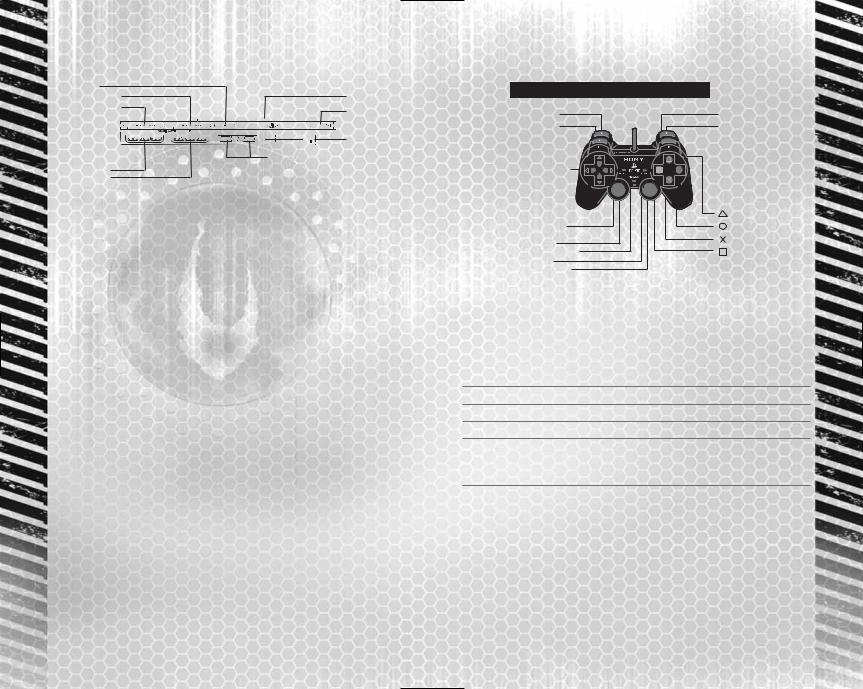
getting started
open button
memory card slot 2 |
disc cover |
memory card slot 1
on/standby/ reset button
IR receiver
USB connectors
controller port 1 controller port 2
Set up your PlayStation®2 computer entertainment system according to the instructions supplied with your system. Check that the system is turned on (the on/standby indicator is green). Press the OPEN button to open the disc cover. Place the BIONICLE Heroes™ disc with the label side facing up in the disc holder, and then close the disc cover. Attach game controllers and other peripherals as appropriate. Follow the on-screen instructions and refer to this manual for information on using the software.
Memory Card (8MB)(for PlayStation®2)
To save game settings and progress, insert a memory card (8MB)(for PlayStation®2) into MEMORY CARD slot 1 before powering on the system. At least 64KB of free space on the memory card is required to save
game data.
This game supports saving and loading of game data in MEMORY CARD slot 1 only. You can load saved game data from the same memory card
or from any memory card containing previously saved BIONICLE Heroes™ games.
controller
DUALSHOCK®2 ANALOG CONTROLLER CONFIGURATIONS
L2 button |
R2 button |
L1 button |
R1 button |
directional |
|
buttons |
|
|
button |
left analog stick |
button |
(L3 button when pushed down) |
button |
SELECT button |
|
ANALOG mode button |
button |
START button |
|
right analog stick |
|
(R3 button when pushed down) |
|
Before starting play, connect the DUALSHOCK®2 analog controller
to controller port 1. You can turn the controller’s vibration function on/off in Option Mode (see page 5). When vibration is on, the controller will vibrate in response to game events.
Menu Controls
Highlight option |
left analog stick/directional buttons */@ |
Select |
x button |
Go back |
t button |
In-game Controls
Move TOA |
left analog stick |
Free Look |
right analog stick |
|
|
Fire weapon |
x button |
|
|
Strafe (sidestep) left / right |
d button (hold) + left analog stick |
|
|
Change TOA character |
t button |
|
|
Cycle through TOA left / right |
l/r buttons |
|
|
Use TOA Elemental ability |
c button |
|
|
Pause Menu |
w button |
|
|
2 |
3 |

Welcome, Hero!
Imagine the island of Voya Nui. You are on a beach at the foot
of a monstrous cliff. A line of meandering footprints leads you to a figure collapsed on the sand. As you approach, a deep rumble of thunder echoes in the distance. Exhausted, a Matoran looks up — at first fearful — but then understanding,
“I know who you are. You are the Hero,” he says. You smile. With this encouragement the Matoran tells you the story.
“This land has been invaded by the despicable Piraka. They have stolen the Mask of Life! The Piraka do not know the Mask’s real power, but in spite of that they have used it to take control of all the creatures on the island.
“You are the Hero. You must track down and defeat the Piraka, restore the Mask and bring peace back to Voya Nui. Here….”
The Matoran reaches into a large bag lying next to him and pulls out an ornate TOA Inika Mask.
“Collect and use the powers that the TOA Inika Masks will grant you to save Voya Nui. Hero, this is your quest!”
What YOU Have To Do
BIONICLE Heroes™ lets you take on the guise of the heroic TOA Inika and control their unique powers to overcome a host of different enemies. Many dangerous, aggressive BIONICLE creatures, created by the evil power
of the Piraka, exist on the island. You must defeat hordes of enemies in each of the six elemental Zones of the island and then defeat the Piraka to win back the Mask of Life and return the island to peace.
Your power (as the Hero) comes from the six different TOA Inika Masks that you can find scattered throughout each level. Once you put on a TOA Mask, you assume the powers and ability of that TOA.
Don’t worry — even if the task seems too difficult, you will not be left without help. BIONICLE Heroes™ will always prompt you on the best course of action to take: either indicating which TOA to use to make the most
of a special ability, or pointing you in the correct direction to get through a level.
Main Menu
Once the game loads, you’ll see four options:
J New Game — Start a new game of BIONICLE Heroes™. You’ll progress first to the Save screen (see page 16), and then on to the Matoran Enclave
(see below).
JLoad Game — Continue a previously saved game. You will be taken back to the Matoran Enclave.
JOptions — Adjust in-game options, including: j Invert Y Axis — On/Off
j Effects Volume — 0 to 10 j Music Volume — 0 to 10
j Adjust Screen — Up/Down/Left/Right j Vibration — On/Off
j Widescreen — On/Off
JExtras — Check out the following: j Credits
j LEGO® Star Wars™ II: The Original Trilogy Trailer
Matoran Enclave
You begin your adventure at the Matoran Enclave, a large ceremonial clearing full of ancient structures, chambers, display areas, a useful shop and a nearby beach.
You’ll also return here regularly to check on your achievements, upgrade your TOA and review what you’ve collected and unlocked in these adventures.
J Select New Game from the Main Menu to enter the Matoran Enclave.
4 |
5 |
