Games PS2 ESPN NFL 2K5 User Manual
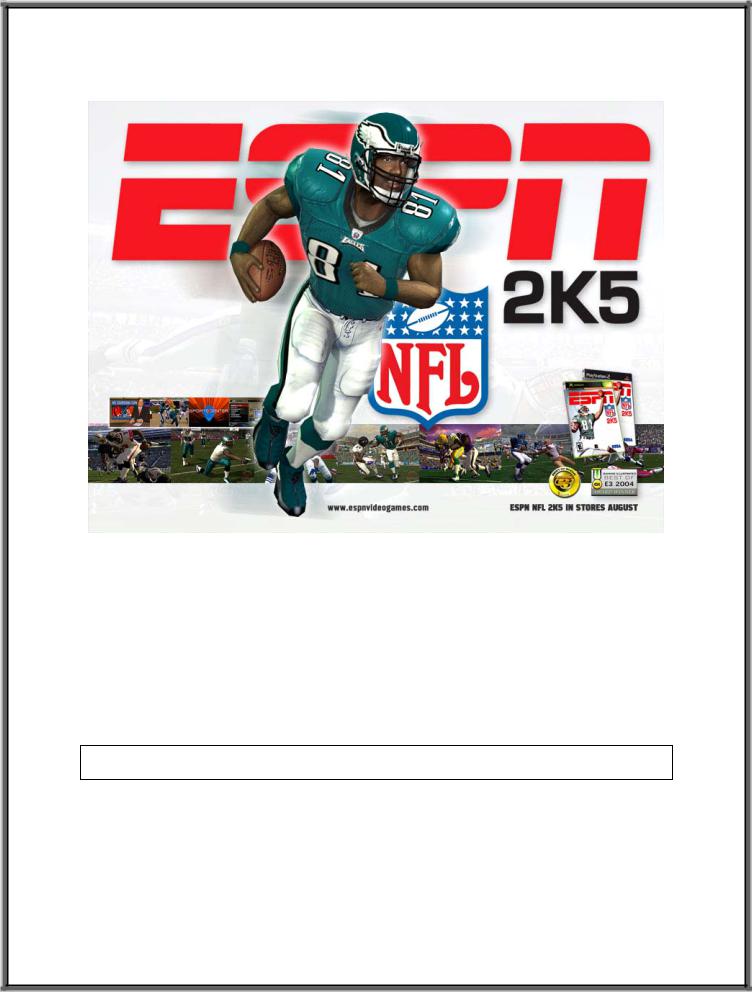
ENHANCED ONLINE MANUAL
Playstation 2™ Version
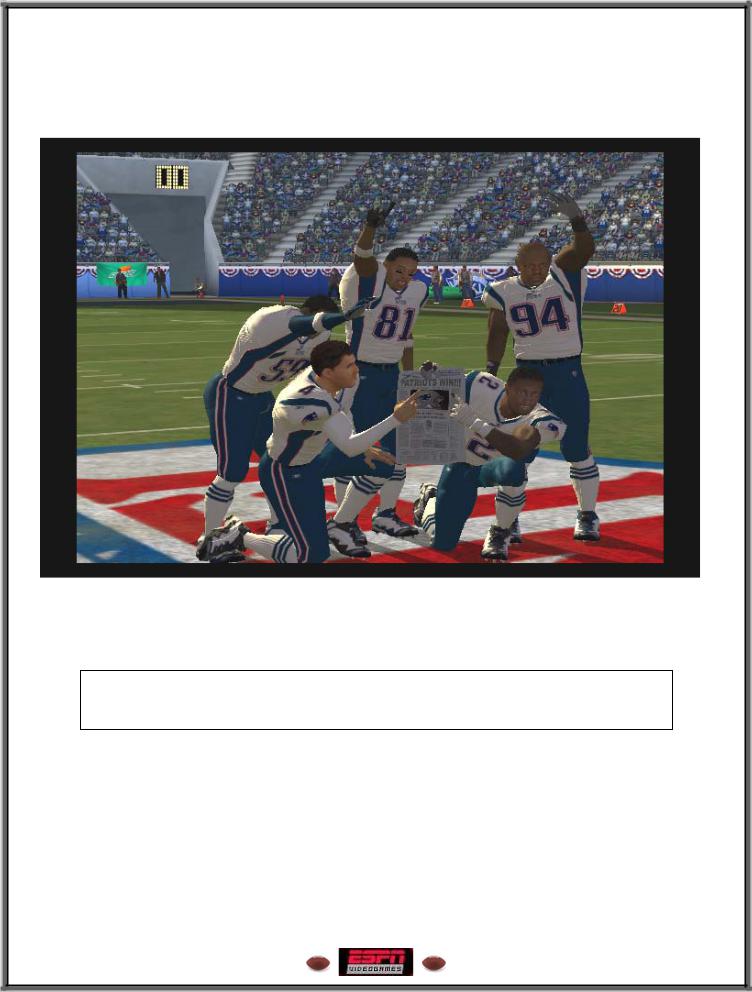
”The spirit, the will to win, and the will to excel are the things that endure. These qualities are so much more important than the events that occur.”
--Vince Lombardi
2
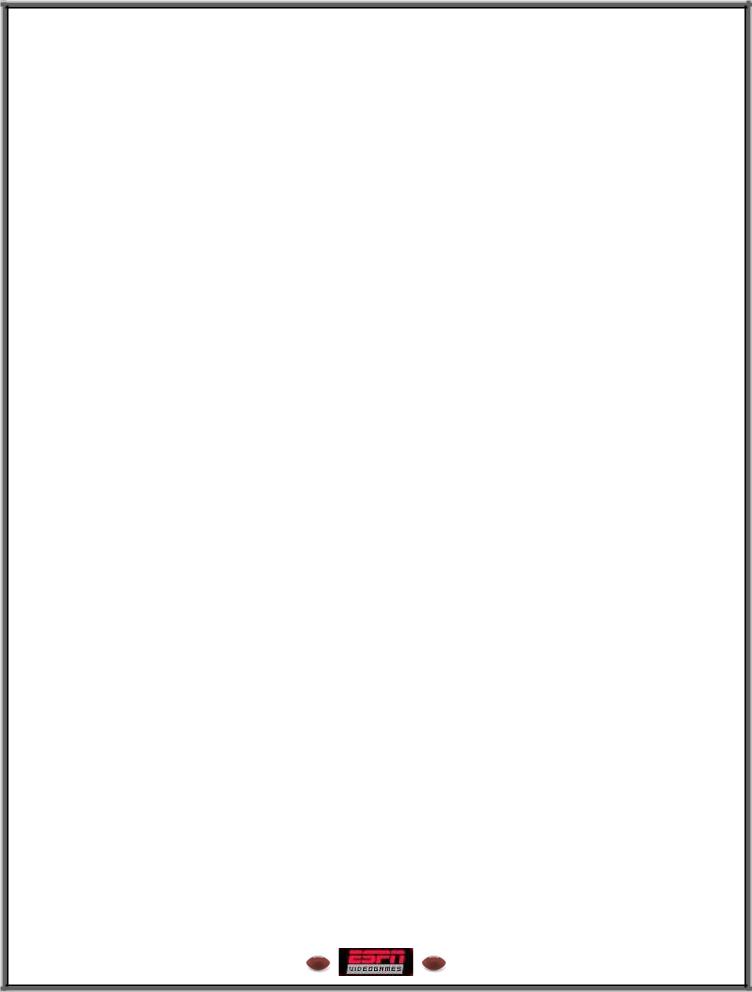
Table of Contents
CONTROL SUMMARY |
.................................................................................................. 6 |
MENU NAVIGATION................................................................................................... |
6 |
IN THE HUDDLE................................................................................................................ |
6 |
OFFENSE ........................................................................................................................ |
10 |
AFTER THE SNAP............................................................................................................ |
11 |
DEFENSE ........................................................................................................................ |
12 |
SPECIAL TEAMS ............................................................................................................. |
16 |
QUICK GAME................................................................................................................ |
17 |
COACH MATCHUP .......................................................................................................... |
17 |
IN-GAME PAUSE MENU............................................................................................. |
19 |
THE CRIB™ ................................................................................................................... |
24 |
CRIB MENU.................................................................................................................... |
24 |
JUKEBOX........................................................................................................................ |
25 |
TROPHY ROOM .............................................................................................................. |
26 |
FRANCHISE................................................................................................................... |
27 |
COACH’S DESK MENU ............................................................................................. |
28 |
FRONT OFFICE ............................................................................................................... |
31 |
THE CRIB™ ................................................................................................................... |
37 |
OFF-SEASON TASKS................................................................................................. |
37 |
NFL COMBINE ............................................................................................................... |
39 |
NFL DRAFT ................................................................................................................... |
41 |
FIRST PERSON FOOTBALL™ .................................................................................. |
44 |
ESPN 25TH ANNIVERSARY......................................................................................... |
45 |
PRACTICE...................................................................................................................... |
46 |
SCRIMMAGE ................................................................................................................... |
46 |
SITUATION ................................................................................................................. |
46 |
TOURNAMENT ............................................................................................................. |
48 |
TOURNAMENT MENU ..................................................................................................... |
48 |
FEATURES ..................................................................................................................... |
50 |
VIP ................................................................................................................................ |
50 |
ROSTER MANAGER ........................................................................................................ |
50 |
HISTORIC TEAMS ........................................................................................................... |
52 |
TEAM CREATE ............................................................................................................... |
52 |
PLAYER CREATE ............................................................................................................ |
53 |
STADIUM MUSIC ............................................................................................................ |
54 |
OPTIONS......................................................................................................................... |
56 |
|
3 |
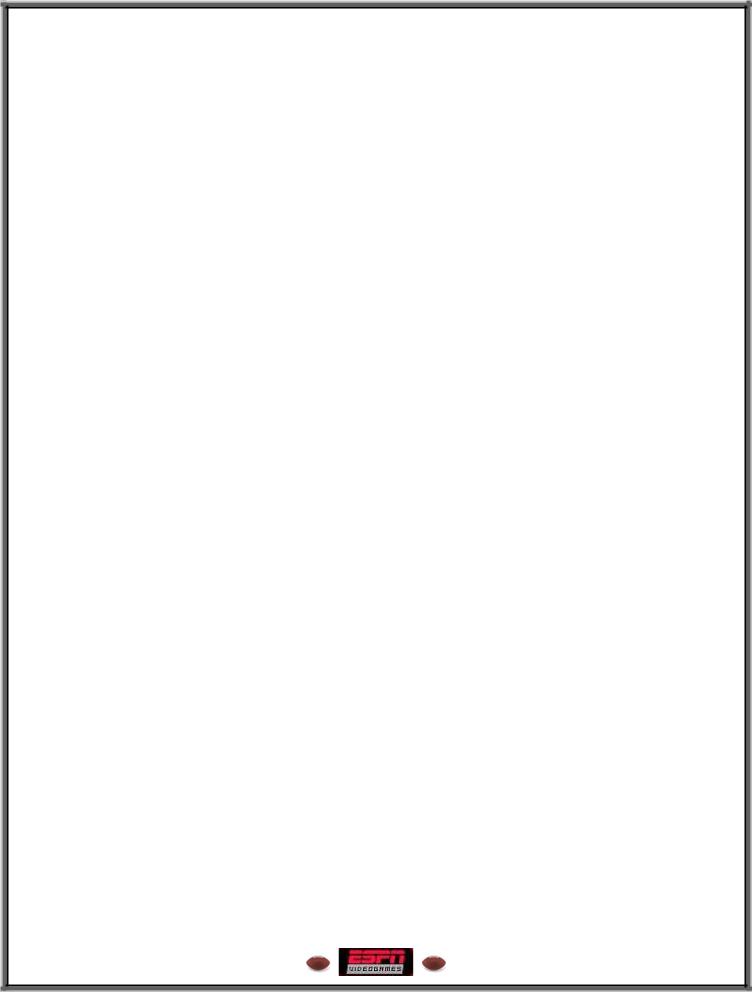
EXTRAS .......................................................................................................................... |
59 |
ONLINE........................................................................................................................... |
60 |
4
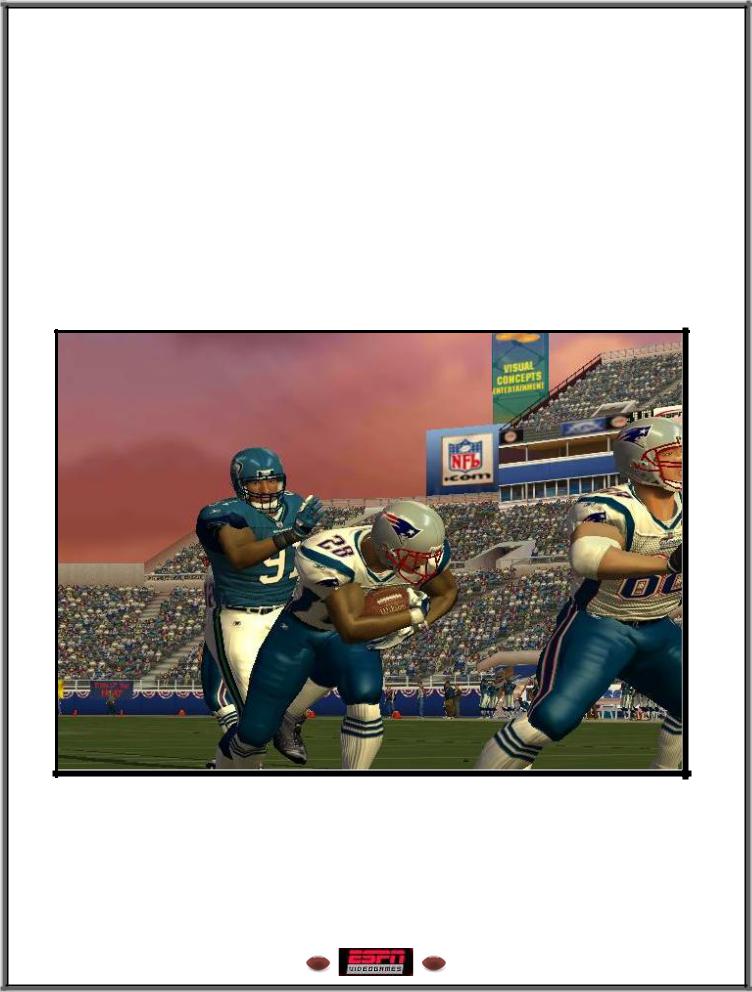
Football at its Best
Welcome to ESPN NFL 2K5’s in-game instruction manual. This year the game of Football is taken to new heights with greatly enhanced gameplay, including an all new V.I.P. System™, the raw hits of Maximum Tackling™, and the exclusive ESPN 25th Anniversary Mode. Look forward to managing your team using the Innovative Franchise Weekly Prep™, fully customizing your Stadium Music, and answering the call of a celebrity challenger in The Crib™!
5
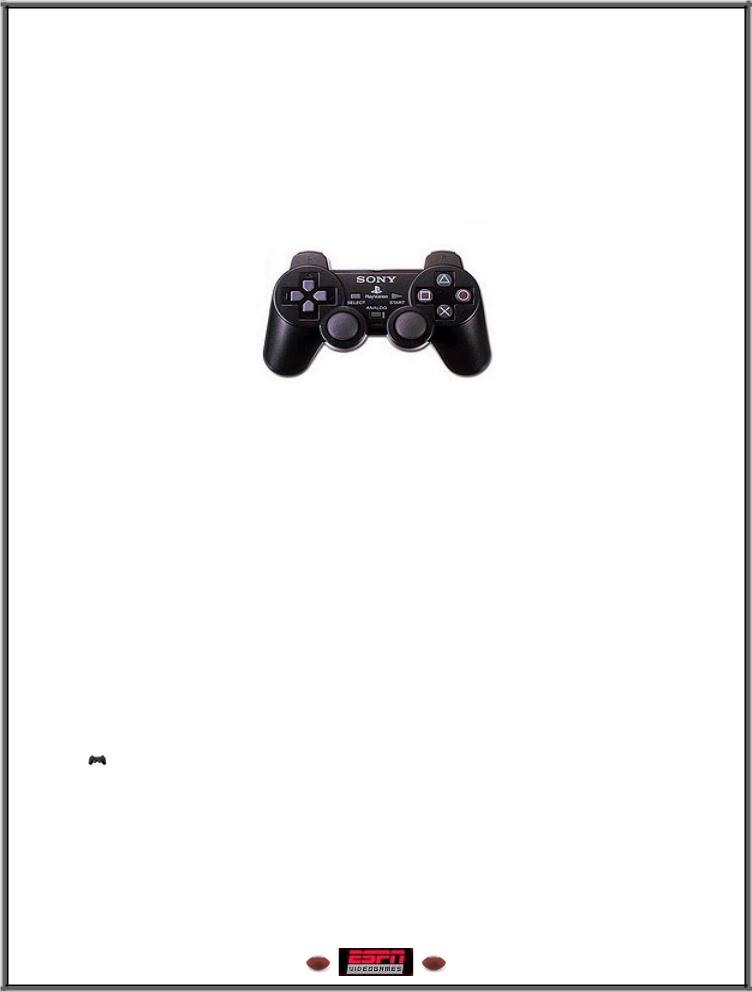
CONTROL SUMMARY
Welcome to ESPN NFL 2K5’s in-game instruction manual. This year the game of Football is taken to new heights with greatly enhanced gameplay, including an all new V.I.P. System™, the raw hits of Maximum Tackling™, and the exclusive ESPN 25th Anniversary Mode. Look forward to managing your team using the Innovative Franchise Weekly Prep™, fully customizing your Stadium Music, and answering the call of a celebrity challenger in The Crib™!
MENU NAVIGATION
Left analog stick or directional button |
Highlight an Option, LEFT/RIGHT: Increase |
|
or Decrease a selected Option |
X button |
Advance / Increase selected Option |
Circle button |
Decrease selected Option / Bring up Team |
|
Options |
Triangle button |
Return to Previous Screen |
R2 button |
Cycle forward through Options |
L2 button |
Cycle backward through Options |
R1 button |
Cycle forward through Options |
L1 button |
Cycle backward through Options |
START button |
Advance |
SELECT button |
Maximum Passing / Player Card |
Right analog stick |
Shortcut to VIP Profiles screen |
Left analog stick |
UP/DOWN: Change VIP Name |
In the Huddle |
|
Choose Formation Screen |
|
left analog stick or directional button |
UP/DOWN: Scroll formation groups, |
|
LEFT/RIGHT: Change receiver alignment |
X button |
Choose formation |
Circle button |
Sub Receivers (offense only) |
Square button |
Sub Running Backs (offense only) |
Triangle button |
Switch between Formation and Package |
|
Select Screens (offense only) |
R2 button |
Flip Formation |
|
6 |

L2 button
L1 button
SELECT button
 Choose Package Screen
Choose Package Screen
left analog stick or directional button X button
Circle button Square button Triangle button SELECT button
L2 button
L1 button
Help Menu
Coach’s Pick
Timeout
UP/DOWN: Scroll Package Page Select Package in X button slot Select Package in Circle button slot Select Package in Square button slot Return to Formation Select Screen Timeout
Help Menu
Coach’s Pick
 Play Call Screen
Play Call Screen
|
|
|
|
|
|
|
|
|
|
left analog stick or directional button |
UP/DOWN: Scroll Play Page |
|||
X button |
Select Play in X button slot |
|||
Circle button |
Select Play in Circle button slot |
|||
Square button |
Select Play in Square button slot |
|||
Triangle button |
Switch to choose formation screen |
|||
SELECT button |
Timeout |
|||
L2 button |
Help Menu |
|||
R2 button |
Flip Formation |
|||
R1 + X, Square, or Circle buttons |
On-the-Fly Audibles (play call only) |
|||
L1 |
Coach’s Pick |
|||
Click R3 |
(Click) Toggle play stats |
|||
7
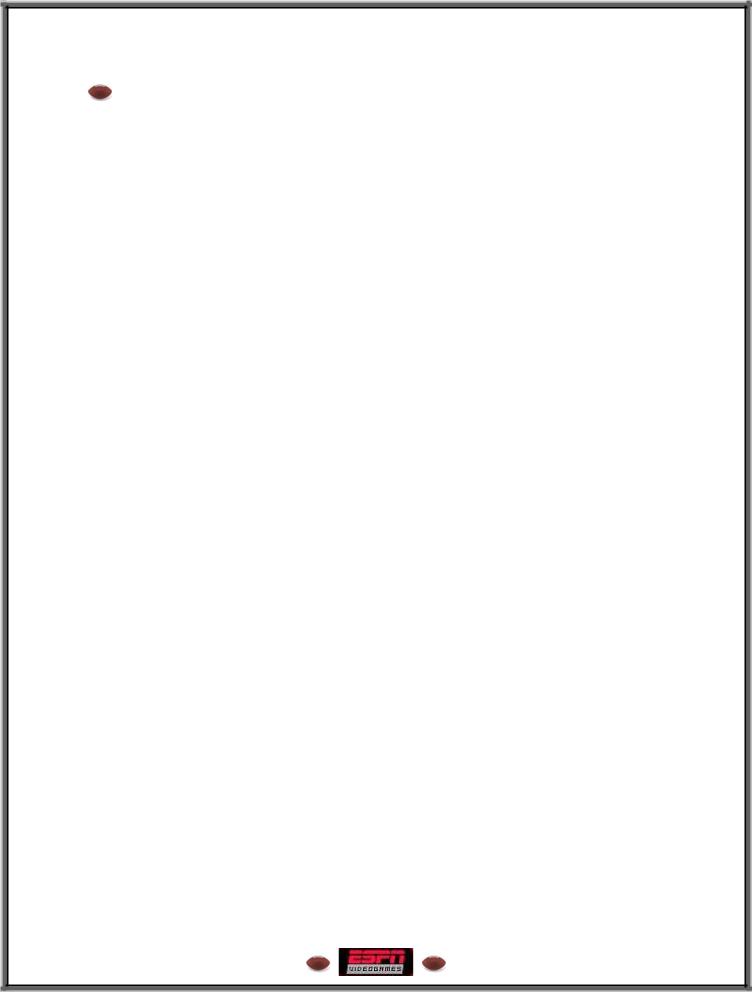
ESPN Tip – Understanding Play Names
When throwing the ball on offense, it’s helpful to know how the play is designed to work.
The numbers or letters at the beginning of each play indicate the type of pass drop the quarterback will perform.
The second part of the route refers to the primary receiver and his route (X or Y = receiver, TE = Tight End, Z = Slot Receiver, F = Fullback, H = Halfback).
Here is a quick rundown:
•50 – The QB will take a 5-step drop. (Example: “50 F Speed Out”)
•90 – The QB will take a 3-step drop. (Example: “90 X Lob Corner”)
•PA – A “play action” play. The QB will fake a handoff to the running back before passing. (Example: “PA Z Post-Corner”)
•RO -- The QB will “roll out” to one side before passing. (Example: “RO Y Corner”)
•PA-RO – The QB will fake a handoff and then roll out to one side before passing. (Example: “PA-RO X/Z Flow”)
 ESPN Tip – Bluffing Technique
ESPN Tip – Bluffing Technique
In multiplayer games, keep the other player guessing by disguising which play you call. On the Play Call screen, once you’ve found the play you want, hold down the button corresponding to that play. Then press up or down on the left analog stick or the directional button to flip though other pages within the same formation (and to throw off your opponent).
When you release the play button, your team will break the huddle with your original play selection. If you decide that, for some reason, you don’t want to keep that play after all, roll your thumb over to Triangle button to back out to the choose formation screen. You can then release the play button without calling the play.
 ESPN Tip – Setting On-the-Fly Audibles
ESPN Tip – Setting On-the-Fly Audibles
If you’d like to reconfigure your audibles for an offensive formation, it’s easy to do so. On the Play Call screen, pull and hold the R1 button. Press the Square, X, or Circle button to select the audible button “slot”. Release the R1 button. Find the play that you wish to assign to the audible slot and press its corresponding button. The play will now be available from your Offensive Audible Menu.
 ESPN Tip – Multiplayer Offense
ESPN Tip – Multiplayer Offense
When you play on the same team with a friend the user who chooses the play will control the quarterback. The other user can press the X or Circle button to switch players. When the player controlling the quarterback passes or hands the ball off, the other player will gain control of the player who receives the ball.
8
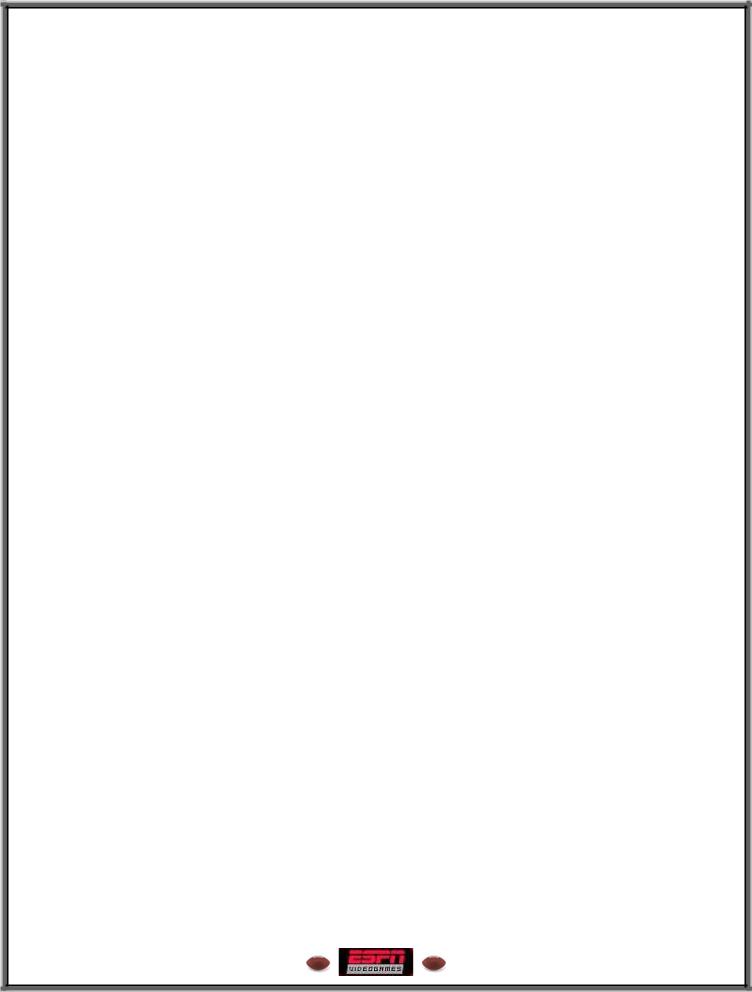
 ESPN Tip – Throwing the Ball Away
ESPN Tip – Throwing the Ball Away
If none of the receivers are open, and you have no holes to scramble through, it’s a good idea to throw the ball away to avoid getting sacked. Just make sure you’re outside your offensive tackles when you press the R2 button or you may be called for Intentional Grounding.
 ESPN Tip – Advanced Passing Techniques
ESPN Tip – Advanced Passing Techniques
If you want to get the ball to the receiver in a hurry, hold down the pass button for a bullet pass. If you need to throw the ball over a defender, or you want to make the ball easy to catch, tap the pass button for a lob pass. To pump fake to a specific receiver, double tap the button corresponding to that receiver.
 ESPN Tip – Maximum Passing
ESPN Tip – Maximum Passing
With Maximum Passing enabled (Press the SELECT button on the Team Select or Choose Sides screens), you can lead your receiver in any direction using the left analog stick or the directional button. For example, if you want to throw the ball in front of a receiver running toward the left side of the screen, simply hold left while passing.
Be careful, Maximum Passing is pressure sensitive, and takes a little bit of getting used to. Try using Practice Mode to get more comfortable with it before jumping into a regular game situation, and experiment with switching control to the receiver immediately after the pass is released, then using speed burst to catch up to the ball.
 ESPN Tip – Charging Up Special Moves
ESPN Tip – Charging Up Special Moves
To unleash an especially powerful move (like a bulldozing shoulder charge or a powerful hit), hold down the X button. When your player’s control circle fills and flashes red, you can release the X button and press any special move button to perform an ultra-effective move.
Since tapping the X button causes your player to run faster, holding down the X button to charge up involves a tradeoff. You’re momentarily sacrificing foot speed to prepare a dominating move for your oncoming adversary.
9
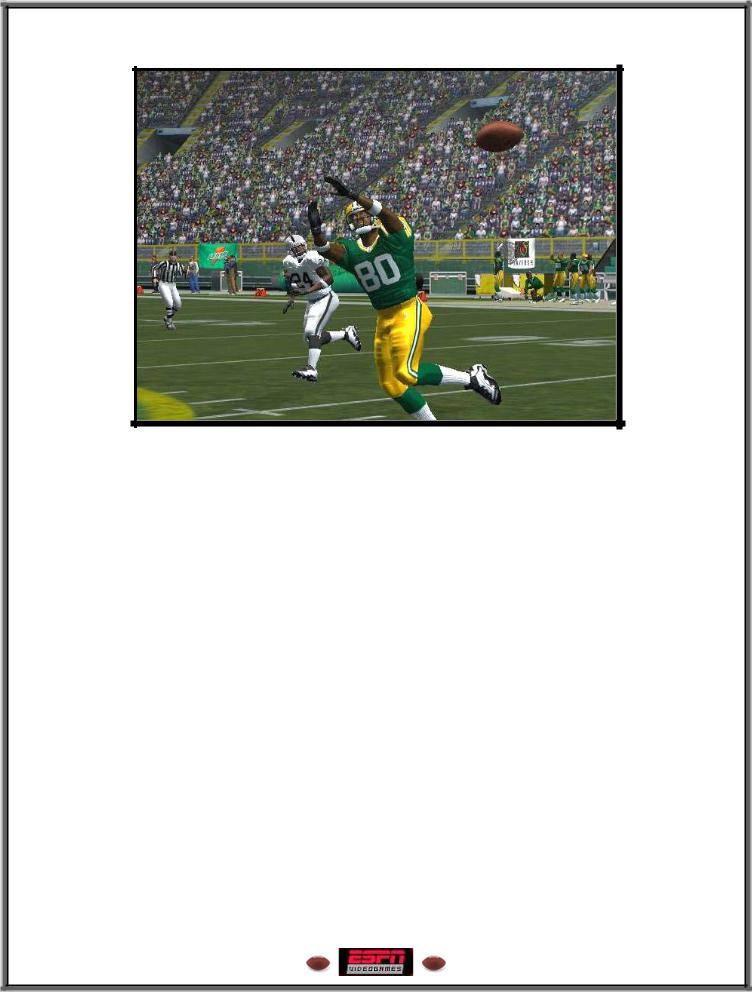
Offense
 Prior to the Snap
Prior to the Snap
Left analog stick or directional button |
UP/DOWN: Select player |
|
LEFT/RIGHT: Put player in motion |
X button |
Hurry to the line/Snap the football |
Circle button |
Hard count |
Triangle button |
Bring up/Dismiss Audible Menu |
R1 button |
(Hold) View players’ fatigue levels |
L1 button |
(Hold) View players’ routes |
SELECT button |
Timeout |
Right analog stick + L1, X, Sq, Tri, or Crc |
Call a Hot Route for a receiver |
 ESPN Tip – Offensive Hot Routes
ESPN Tip – Offensive Hot Routes
If you want to switch a receiver’s route at the line of scrimmage, you can call a Hot Route for that receiver. Move the right analog stick in the direction of the route you desire and press the button corresponding to the receiver to assign the route to that receiver. By moving the right analog stick in the following directions, you can assign the following routes: Up = Go, Down = Stop, Out = Out, In = In, Up/Out = Quick Corner, Up/In = Slant, Down/Out = Speed Out, Down/In = Speed Under. Click and hold the R3 button and press the button corresponding to that receiver to instruct the receiver to pass block.
 Offensive Audible Menu
Offensive Audible Menu
Left analog stick or directional button LEFT/RIGHT: Cycle available audibles
10
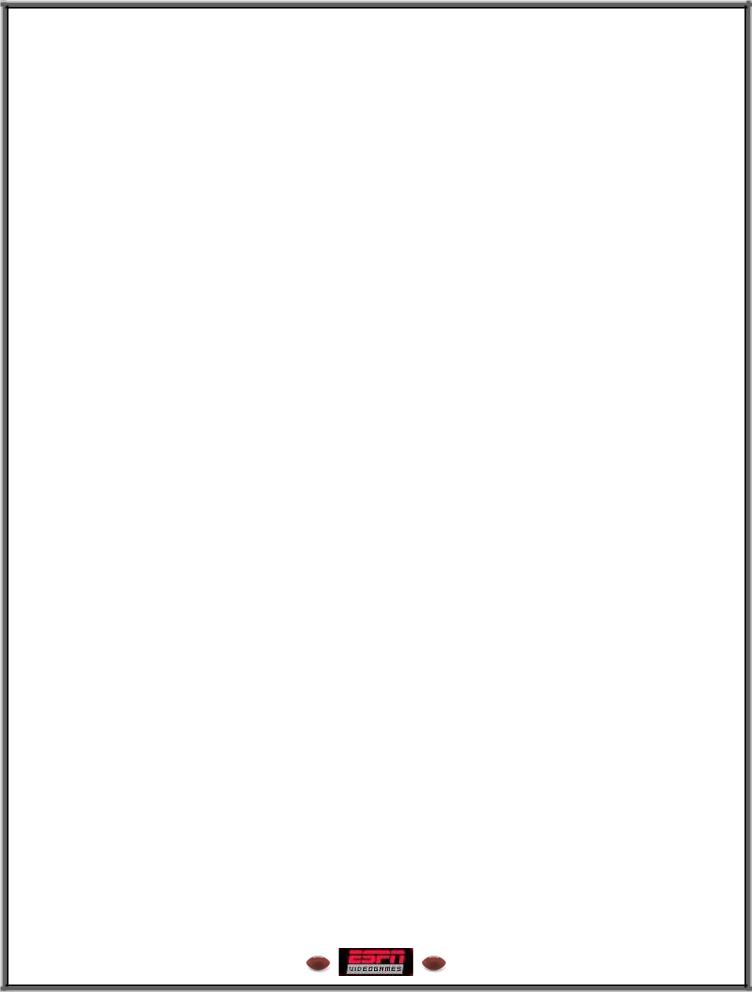
X button |
Select Audible X button |
Circle button |
Select Audible Circle button |
Square button |
Select Audible Square button |
Triangle button |
Dismiss Audible Menu |
R2 button |
Flip play |
L2 button |
Return to original play |
SELECT button |
Timeout |
Right analog stick |
(Click) Flip routes |
After the Snap
 Passing Plays / Quarterback Controls
Passing Plays / Quarterback Controls
Left analog stick or directional button X button
Circle button Square button Triangle button
R2 button
L2 button
R1 button
L1 button
Move the QB
Throw to receiver X button Throw to receiver Circle button Throw to receiver Square button Throw to receiver Triangle button Throw ball away
Pump fake
(Hold) Scramble with QB. You can perform the Charge or any special moves while scrambling.
Throw to receiver L1 button
Note: On running plays, the handoff or toss to the running back is performed automatically.
 Rushing Plays / Ballcarrier Controls
Rushing Plays / Ballcarrier Controls
Left analog stick or directional button X button
Circle button
Square button
Triangle button
R2 button
L2 button
R1 button
L1 button
L1 + R1 buttons
Right analog stick
Right analog stick (QB behind LOS)
R1 + X button
Move the runner
Tap for speed burst/Hold to charge up power for a move
Spin move Dive/QB Hook Slide Shoulder charge Juke right
Juke left Stiff-arm right Stiff-arm left Lateral
UP: Stutter-step, DOWN: Stop short, LEFT: Juke left, RIGHT: Juke right
UP: Duck and rush forward, DOWN: Duck and drop back, LEFT: Duck and spin left, RIGHT: Duck and spin right
Pitch Ball (Option Play only)
 Offensive Player Control (Non-Ballcarrier)
Offensive Player Control (Non-Ballcarrier)
11
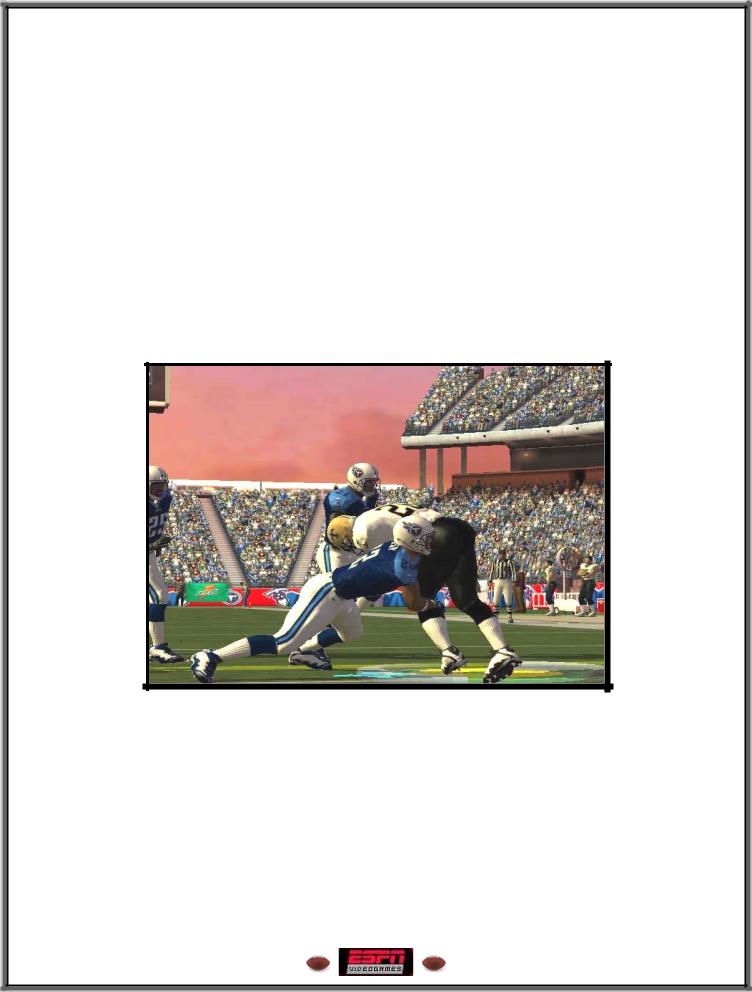
Left analog stick or directional button X button
Circle button
Square button
Triangle button
R1 or R2 button
L1 or L2 button
Move player
Tap for speed burst/Hold to charge up power for a move
Switch player Dive/Chop block Wave for the pass Juke right
Juke left
 After the play is over
After the play is over
Triangle |
Hurry up offense (defaults to last play and |
|
automatically displays the audible menu) |
Square |
Hurry to spike the ball |
Defense
 Prior to the Snap
Prior to the Snap
Left analog stick or directional button X button
Circle button Triangle button
R1 button
L1 button
SELECT button
Right analog stick
Move player Switch player
Switch back to previous player Bring up/Dismiss Audible Menu (Hold) View players’ fatigue levels (Hold) View defensive assignments Timeout
RIGHT: Shift defensive linemen to the right, LEFT: Shift defensive linemen to the left,
12
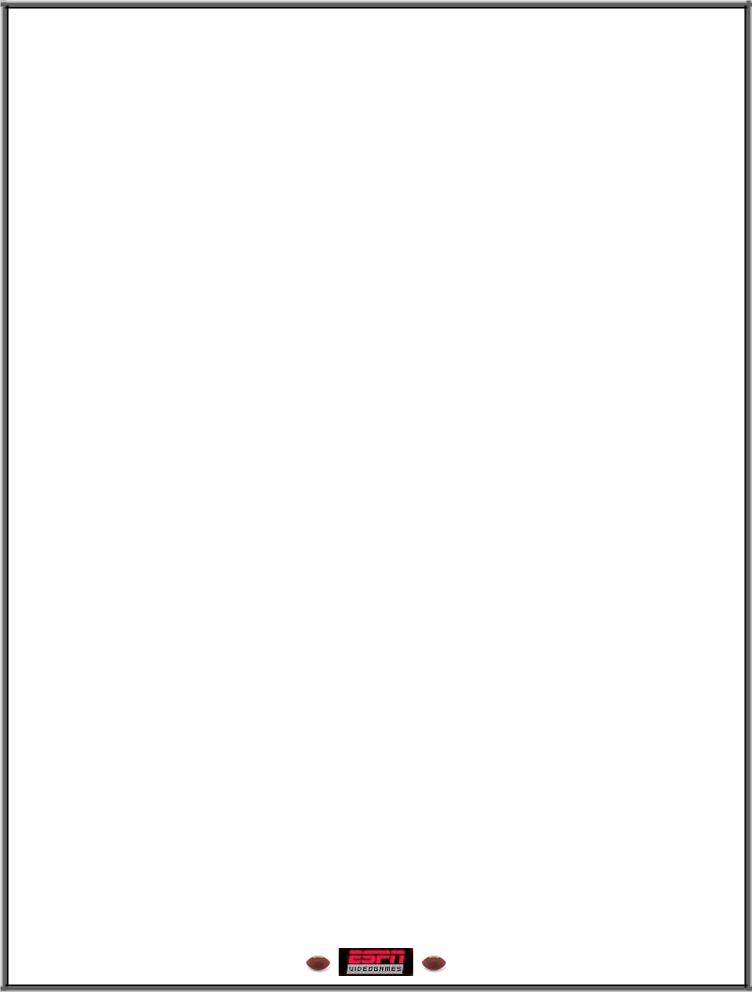
|
UP: Spread defensive linemen out, DOWN: |
|
Pinch in defensive linemen in |
Hold L2 + right analog stick |
RIGHT: Shift linebackers to the right, LEFT: |
|
Shift linebackers to the left, UP: Spread |
|
linebackers to the outside, DOWN: Bring |
|
linebackers inside |
Hold L2 |
Linebacker Adjustment (see below) |
Hold R2 |
Defensive Back Adjustment (see below) |
Hold R2 + right analog stick |
RIGHT: Shift defensive linemen to the right |
|
LEFT: Shift defensive linemen to the left |
|
UP: Spread defensive linemen out |
|
DOWN: Pinch defensive linemen in |
 ESPN Tip – Individual Defensive Back and Linebacker Adjustments
ESPN Tip – Individual Defensive Back and Linebacker Adjustments
This year, you can individually command any of your defensive backs or linebackers at the line of scrimmage. Prior to the snap, press and hold the L2 button for linebackers or the R2 button for defensive backs. Then, press the button corresponding to the icon over the player you wish to adjust.
Release both buttonsthe icon for the selected player will still be over his head and icons will appear over the heads of the five offensive receivers.
Press up on the right analog stick to shift the player back to play off coverage Press down on the right analog stick to move the player closer to the line to play tight coverage
Press left on the right analog stick to shift the linebacker left or assign the DB to play inside coverage
Press right on the right analog stick to shift the linebacker right or to assign the DB to play outside coverage technique
Press the X button to double team the X receiver
Press the Circle button to double team the Circle receiver Press the Square button to double team the Square receiver Press the Triangle button to double team the Triangle receiver Press the L1 button to double team the L1 receiver
Press the R1 button to spy the quarterback
Press the L2 button to assign a blitz
Press the R2 button to assign a delayed blitz
Press the R3 button (click) to reset the commands
Note: When you have 5 or 6 Defensive backs on the field, the Nickel and Dime back will have their individual Button Icons under the Linebacker L1 button.
 ESPN Tip – Switching Defenders
ESPN Tip – Switching Defenders
To quickly switch to a defensive player before the snap, hold the X or Circle button and press the left analog stick or the directional button in the direction of the player you wish to control.
13
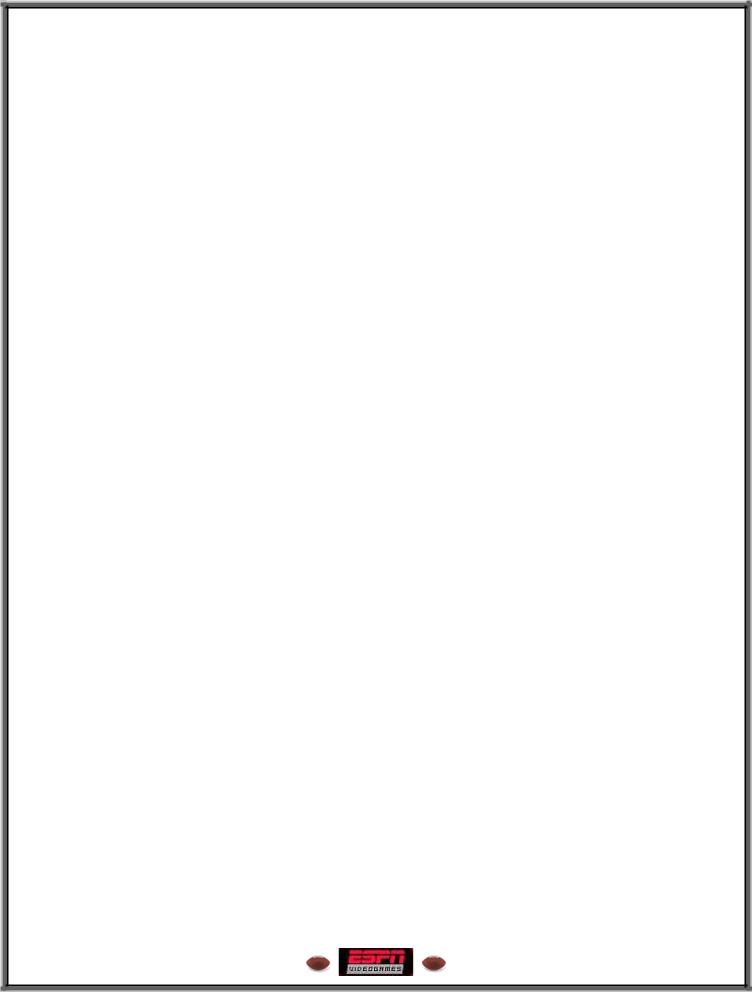
 ESPN Tip – Hot Blitz
ESPN Tip – Hot Blitz
You can also assign a “Hot Blitz” to any of your defenders by pressing the Square button when you are control of him before the snap of the ball. When you give a player the “Hot Blitz” command, he will blitz the nearest gap ahead of him.
 Defensive Audible Menu
Defensive Audible Menu
Left analog stick or directional button X button
Circle button Square button Triangle button
R2 button
L2 button
R1 button
L1 button
SELECT button
Right analog stick
LEFT/RIGHT: Cycle available audibles Select Audible X button
Select Audible Circle button Select Audible Square button Dismiss Audible Menu
Flip defensive assignments Return to original play Select Audible R1 button Select Audible L1 button Timeout
(Click) Flip defensive assignments
 ESPN Tip – Maximum Tackling
ESPN Tip – Maximum Tackling
This year, when a player is wrapped up by a defender he can break free of the tackle to gain extra yards or he can be dropped like a sack of potatoes. When the defender wraps his hands around you, the cursor underneath you will turn red. This is your chance!
Both the ballcarrier and the defender can press X rapidly to rip free or to rip the other player down. Depending on who presses X faster determines which side wins.
 After the Snap
After the Snap
Left analog stick or directional button X button
Circle button
Square button
Triangle button
R2 button
L2 button
R1 button
L1 button
Move player
Tap for speed burst/Hold to charge up power for a move
Switch player Diving tackle
Jump and raise hands Spin off of blocker
Rip (uppercut under blocker’s arm) Swim move to get around blocker (when facing a blocker). Intercept pass (when in the path of a pass)
Club move to get around blocker (when facing a blocker). Block pass (when in the path of a pass)
 Defensive Lineman Moves
Defensive Lineman Moves
R1 button |
Swim move |
L1 button |
Club move |
|
14 |
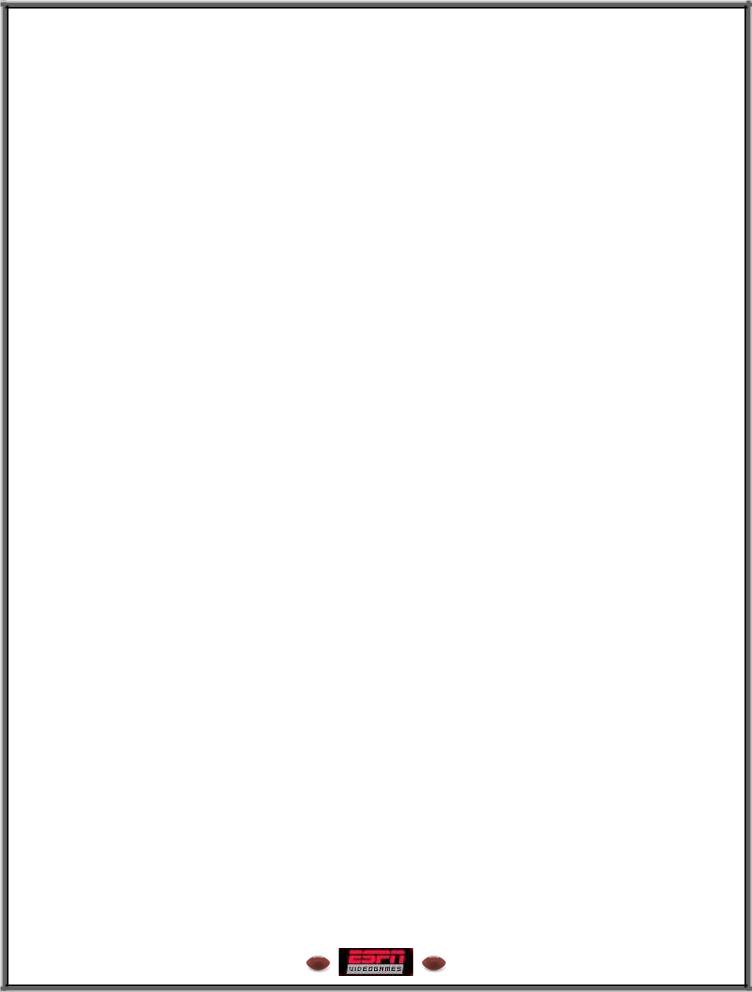
 ESPN Tip – Know Your Defense
ESPN Tip – Know Your Defense
When choosing a defensive play, it’s extremely important to understand the situation and know which players and which coverages are appropriate for that play. There are three choices that need to be made before your team sets up on the field. Here’s a quick breakdown:
#1 - Personnel
Your first choice will be selecting what types of players to put out on the field. Here’s a quick rundown of your basic packages:
•Goalline – 5 Linemen, 3 Linebackers, and 3 Defensive Backs. The Goalline defense is best used in stopping short yardage running plays. However, the linebackers may be too slow to keep up if they have to cover a receiver on a pass.
•4-3 – 4 Linemen, 3 Linebackers, and 4 Defensive Backs. This is a balanced defense and is a good selection in situations where the offense may run or pass.
•Nickel – 4 Linemen, 2 Linebackers, and 5 Defensive Backs. More DB’s means this formation is a good selection when the offense is likely to pass.
•Dime – 4 Linemen, 1 Linebacker, and 6 Defensive Backs. This defense is best used in long yardage situations where the offense is almost certain to pass.
•Prevent – 3 Linemen, 1 Linebacker, and 7 Defensive Backs. The Prevent defense is generally reserved for extremely long yardage situations, as it essentially concedes the short gain to keep the other team from breaking off a huge play.
Note: Some teams may have slightly different initial defensive packages such as the 3- 4, the 46, or the Bear. Take your favorite team into Practice Mode to see what their defensive scheme includes.
#2 – Fronts
Once you’ve selected who will be out on in the field, it’s time to figure out what they’ll be doing, beginning with the defensive line. Scroll through the various fronts to see your options. Think the other team will be running it up the middle? Try “All In”, which brings all the linemen in and clogs up the middle. Want one of your linebackers to blitz? Use “Fan” to open up the line a little bit and give him some space to get through. There are several more available. It’s up to you to decide what to do based on the situation.
#3 – Coverages
Now that the linemen have jobs, it’s time to decide what everyone else will be doing. There are four basic assignments you’ll see given to the linebackers and defensive backs, which are as follows:
•Bump ‘n’ Run – Designated in the play diagram by a T or upside-down T. The defender will play close to the receiver coming off the line and give him a little bump to try and throw off his timing.
•Man – Designated in the play diagram by a short line. The defender will stick with his man regardless of where he goes. Man coverages give your defense a little more
15
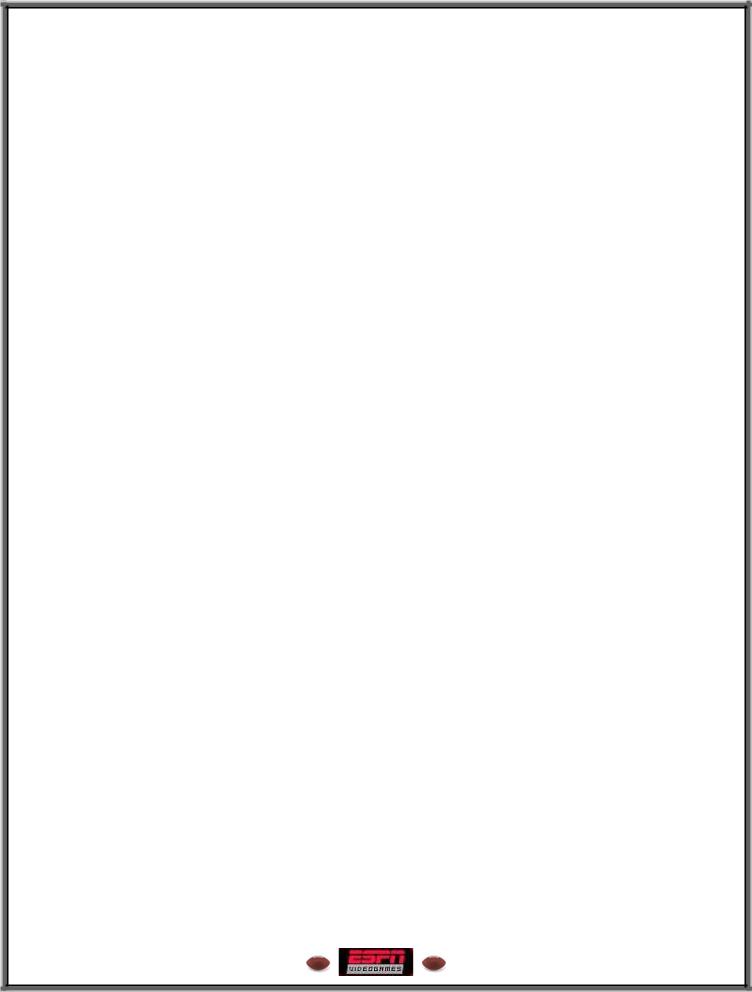
freedom to be aggressive, but make sure your backs are talented enough to cover their man one-on-one.
•Zone – Designated in the play diagram by an orange circle. The defender will stay in his general zone rather than stick with a specific man. Zone coverages are a bit safer than man coverages, as you’ve typically got someone else to pick up the slack if one man gets beat.
•Blitz – Designated in the play diagram by a longer line extending through the line of scrimmage. Blitz a player or two if you think you know which hole the offense will run through or you want to put pressure on the QB. Just remember that you may weaken your pass coverage or your run containment.
Learn which types of plays are best suited for which types of situations. The better you know your defense, the better your chance of shutting the other team down when it counts most.
Special Teams
 Kicking Team
Kicking Team
Left analog stick or directional button X button
Triangle button
Aim Kick Arrow
Press once to activate the Kick Meter. Press a second time to set the Kick Meter and kick the ball
Bring up/Dismiss Audible Menu
 Receiving Team
Receiving Team
Circle button |
Down the ball in the endzone (press |
|
immediately after catching the ball). |
Triangle button |
(Punt return) Call fair catch (press before |
|
you catch the ball) |
Note: If you receive the ball deep in the endzone, the CPU will automatically down the ball if you do not take control of the player and run it out. If you are near the goal line, the CPU will automatically run it out, so make sure to take control and down it yourself if you don’t want to make a return.
You can find some more in-depth information on the specifics of defensive plays in the game’s Reference Guide that can be found in Practice Mode.
16
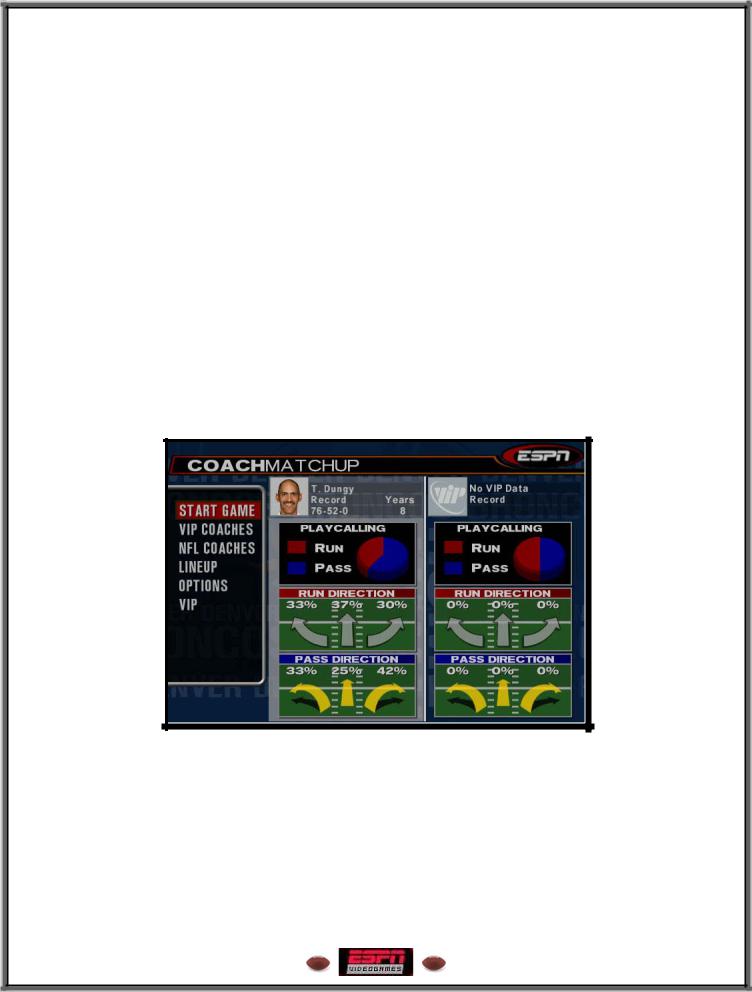
QUICK GAME
Choose from more than 100 teams including all 32 NFL teams, college alumni squads, NFL historic teams, and NFL all-stars. If you created any custom ESPN NFL 2K5 teams, they’re here too.
 Team Select
Team Select
•Use the left analog stick or directional button to move your Control Icon to the side you wish to control during the game.
•Press the L1 or R1 button to cycle through the teams.
•Press the L2 or R2 button to toggle through each team’s available uniforms.
•To assign a VIP name to your control pad, press the left analog stick or directional button up or down to toggle through those available.
•To toggle Maximum Passing On or Off, press the SELECT button.
•Press the START button or the X button to advance.
Coach Matchup
The Opponent Matchup screen allows you to change the coach whom you play against, scramble all of the starters throughout the NFL, perform a Fantasy Draft to pick the best players for you team, or set your gameplay options.
 Start Game
Start Game
Starts the game with your current settings.
 VIP Coaches
VIP Coaches
Choose to play against another VIP profile, or even yourself!
 NFL Coaches
NFL Coaches
Allows you to change the coach whom you play against.
17
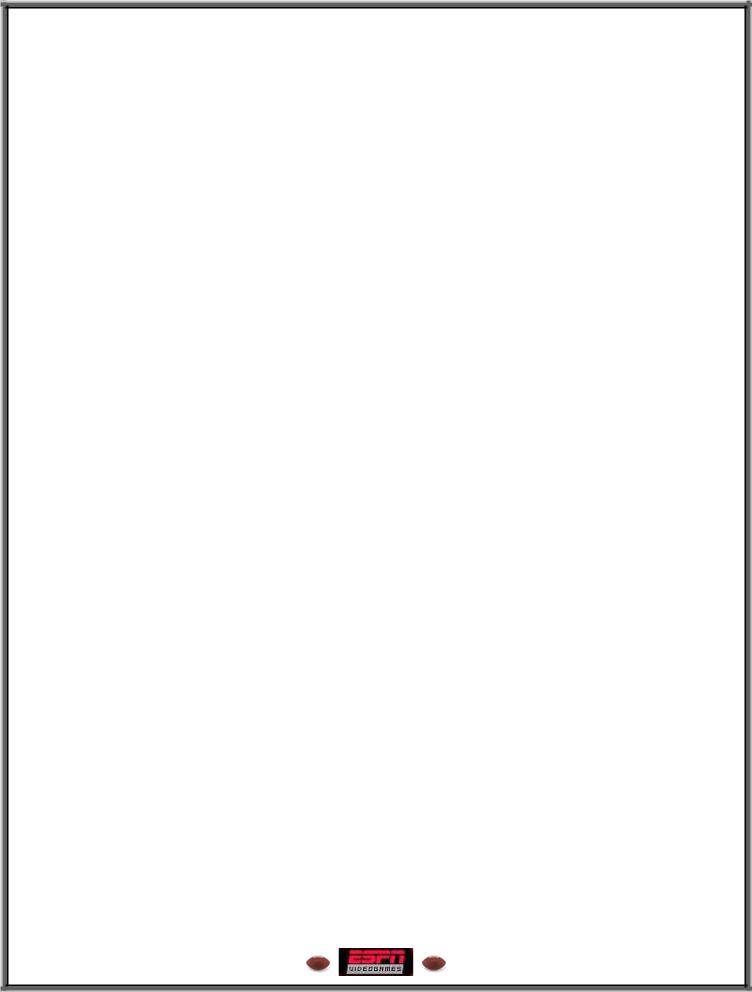
 Lineup
Lineup
This option takes you to the Player Lineup screen. Here, you can view the players on your team, scramble all of the starters throughout the NFL, or perform a Fantasy Draft to pick the best players for you team. Use the L1 or R1 button to toggle between Key Players, Backfield, Receivers, D-Line, Linebackers, Secondary, and Special Teams.
Play Game
Starts the game with your current lineup.
Scramble Starters
Every starter in the NFL is assigned to a random team. After the game, your rosters will be reset to their previous state. Press the X button to scramble the starters. Repeat if desired.
ESPN Fantasy Football
Draft your starting lineup. Each pick replaces your team’s regular starter.
•Use the left analog stick or directional button to highlight an offensive player position slot or the defense slot.
•Press the X button to select the slot.
•Use the left analog stick or directional button to highlight a replacement player or the replacement defense.
•Press the X button to select the player or defense.
 Options
Options
Change the stadium, playbook, difficulty, as well as some miscellaneous game options before you play.
• Stadium: Special : Choose the stadium you wish to play your game in. If you play in a dome stadium, changing the Time Of Day and Weather option will have no effect on gameplay.
•AWAY Playbook: Special : Set the playbook for the Away team.
•HOME Playbook: Special : Set the playbook for the Home team.
•Difficulty: Rookie / Pro / All Pro / Legend / Custom : Set the skill level and intensity of computer players to one of four different levels: This setting will switch to Custom if you alter any of the following difficulty sliders.
•Quarter Length: 1-15 (15) : Adjust the quarter length of a regular game.
•Time Of Day: Day / Afternoon / Night / Random : Adjust the time of day for your game.
•Weather: Clear / Light Rain / Heavy Rain / Flurries / Heavy Snow / Random : Adjust the weather for your game.
 VIP
VIP
Allows you to manage your VIP profiles. (See page 152 under Features)
When you’re done picking players, press the START button to load the game. ESPN’s Chris Berman will introduce the game, then turn it over to Dan Stevens and Peter O’Keefe to set things up before the team captains gather at midfield for
18
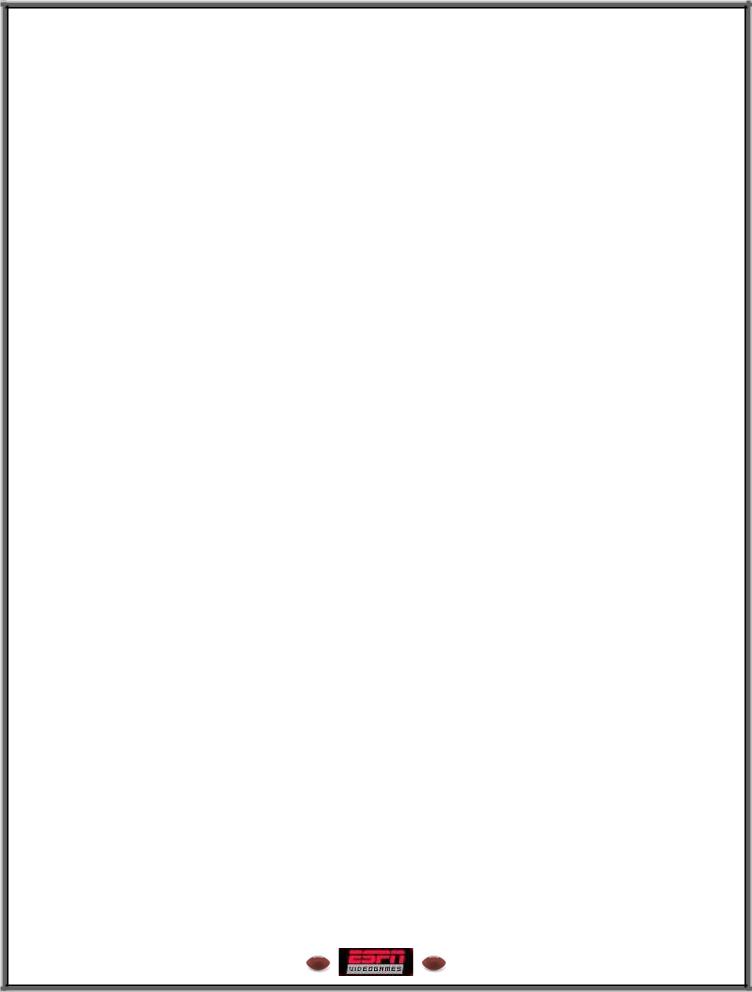
In-Game Pause Menu
You can pause the game at any time to access the Pause Menu, or to just take a break from the action. To pause the game, press the START button during gameplay, and the Pause Menu will appear. To return to the game from the Pause Menu, simply highlight the Resume option and press either the START or X button.
 Replay
Replay
Step into the broadcast booth for a few moments to run the film on the last play.
•To call up the Replay Help Menu press the Triangle button.
•To Play and Pause, press the X button.
•To Rewind and Fast-Forward, press the L1 or R1 button.
•To pan the camera, push the left analog stick in any direction.
•To move the Camera Aiming Reticule, press the directional button.
•To Zoom In and Out, press the Square and Circle buttons.
•To return to the Pause Menu from the Replay screen, press the START button.
•To save a replay to your memory card (8 MB) (for PlayStation®2), simply press L3 (click the left analog stick) while viewing a replay to bring up the Save Replay screen.
 Timeout
Timeout
Both teams begin each half of the game with three timeouts. Take a timeout when you need to stop the game clock, whether it is needed to change up your strategy or to intelligently manage the time remaining.
 Challenge
Challenge
Not happy with the referee’s ruling? Select Challenge to send him to the replay booth.
•Select the aspect of the play you’d like to challenge and press the X button to select it.
•Warning! Once you view a play in replay mode, you will be unable to challenge that play.
 GameCast Stats
GameCast Stats
View the Play By Play, Team Stats, and Player Stats here.
•Press the L1 or R1 button to toggle between Play By Play, Team Stats, and Player Stats.
•On the Play By Play Page, press the L2 or R2 button to change the Quarter.
•On the Player Stats Page, press the L2 or R2 button to change the category: Passing, Rushing, Receiving, Defense, Kicking, Punting, or Special Teams.
•New to ESPN NFL 2K5! You can view any down or kickoff provided there was no penalty. Moving the highlight to the desired play and press the X button. You must have
internal hard disk drive (for PlayStation®2) capabilities.
19
