Page 1
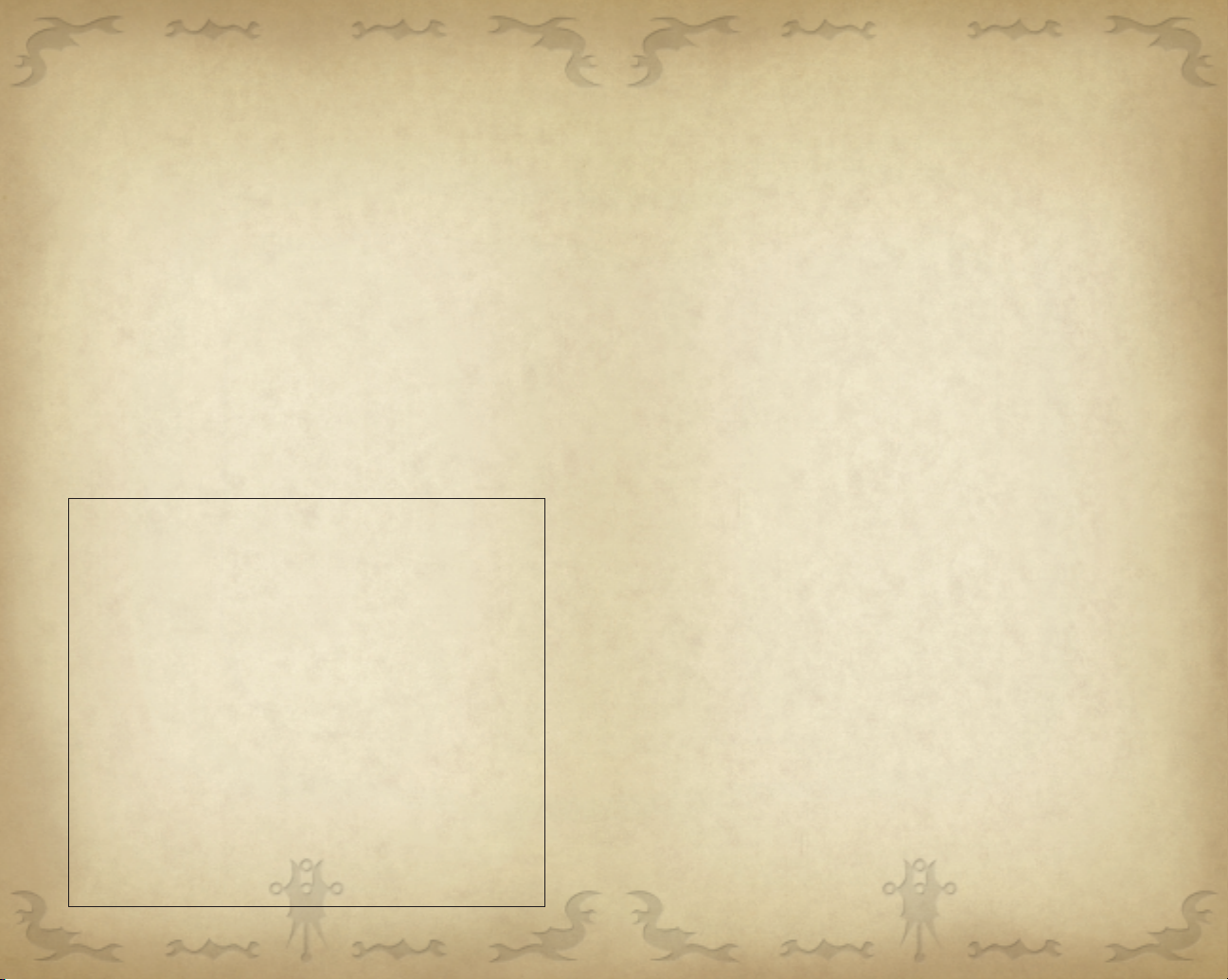
CCOONNTTEENNTTSS
Setting Up ......................................3
Controller Diagram.......................3
Controls .........................................4
The Legend of the
Spirit Dragons ...............................6
The Main Menu.............................7
Load Game
New Game
Options
Playing the Game ..........................9
Quests
Attacking with Rynn or Arokh
Traveling with Arokh
Injury
The Game Screen.........................11
The Items Menu ..........................13
Weapons/Items
Spells
Skills
Map
Rynn’s Journal
Rynn’s Moves...............................18
Jumps and Flips
Leaping and Hanging
Rolling
Swimming
Fighting with
Rynn’s Hand Weapons ................19
Swords, Axes and Clubs
The Bow
Armor
Shields
Enchanted Weapons
Spell Casting ................................21
Cast the Spell
Spells and Mana
The Spells
Arokh in Flight ............................24
Hovering and Circling
Landing and Walking
Arokh in Battle ............................25
Arokh’s Power
Target Locking
Defending Rynn
Calling and Mounting Arokh
Arokh’s Breath Attacks
Arokh’s Bite Attacks
Navigation....................................27
Objects of Importance ................28
Buying and Selling.......................30
Buying Items
Selling or Dropping Items
Repairing Weapons and Armor
The Beings of Drakan .................31
The Regions of Drakan ...............33
Saving and Loading
Game Data ...................................34
Credits..........................................35
Drakan: The Ancients’ GatesTMTips and Hints
PlayStation 2 Hint Line
Hints for all games produced by SCEA are available:
Within the US: 1-900-933-SONY (1-900-933-7669)
Within Canada: 1-900-451-5757
$1.50/min. auto hints
Automated service is available 24 hours a day, 7 days a week.
This hint line supports games produced by Sony Computer Entertainment America. No hints will be given
on our Consumer Service Line. Callers under 18 years of age, please obtain permission from a parent or
guardian before calling. This service requires a touch-tone phone.
Consumer Service/Technical Support 1-800-345-SONY (1-800-345-7669)
Call this number for help with technical support, installation or general questions regarding the
PlayStation 2 console and its peripherals. Representatives are available Monday– Saturday, 6AM– 8PM PST,
Sunday, 7AM–6:30PM PST.
PlayStation 2 Online www.scea.com
Our news is always hot! Visit our website and find out what’s happening— new titles, new products and the
latest information about the PlayStation 2 computer entertainment system.
WARNING: READ BEFORE USING YOUR PLAYSTATION
®
2 COMPUTER
ENTERTAINMENT SYSTEM.
A very small percentage of individuals may experience epileptic seizures when exposed to certain light patterns or
flashing lights. Exposure to certain patterns or backgrounds on a television screen or while playing video games,
including games played on the PlayStation 2 console, may induce an epileptic seizure in these individuals. Certain
conditions may induce previously undetected epileptic symptoms even in persons who have no history of prior
seizures or epilepsy. If you, or anyone in your family,has an epileptic condition,consult your physician prior to
playing. If you experience any of the following symptoms while playing a video game— dizziness, altered vision,
eye or muscle twitches, loss of awareness, disorientation, any involuntary movement, or convulsions—
IMMEDIATELY discontinue use and consult your physician before resuming play.
WARNING TO OWNERS OF PROJECTION TELEVISIONS:
Do not connect your PlayStation 2 console to a projection TV without first consulting the user manual for your
projection TV, unless it is of the LCD type. Otherwise,it may permanently dama ge your TV screen.
USE OF UNAUTHORIZED PRODUCT:
The use of software or peripherals not authorized by Sony Computer Entertainment America may damage your
console and/or invalidate your warranty. Only official or licensed peripherals should be used in the controller ports
or memory card slots.
HANDLING YOUR PLAYSTATION 2 FORMAT DISC:
• This disc is intended for use only with PlayStation 2 consoles with the NTSC U/C designation.
• Do not bend it, crush it or submerge it in liquids.
• Do not leave it in direct sunlight or near a radiator or other source of heat.
• Be sure to take an occasional rest break during extended play.
• Keep this compact disc clean. Always hold the disc by the edges and keep it in its protective case when not in
use. Clean the disc with a lint-free, soft, dry cloth, wiping in straight lines from center to outer edge. Never use
solvents or abrasive cleaners.
Page 2

44
CCOONNTTRROOLLSS
MMeennuuss
Start/Pause game START button
Select menu option Directional button + ≈ button
Open/Close Items menu SELECT button
Cycle Items menu screens L1/R1 button
RRyynn nn
Dismount Arokh ≈ button (when Arokh is on ground)
Jump on Arokh left analog stick (walk Rynn into Arokh)
Draw weapon R1 button
Attack with weapon √ button
Parry attack (block) Ω button
Thrust Directional button + √ button
Attack with magic √ button
Cast spell Ω button (hold) + Directional button
Cycle hot slot weapon R1 button
Call Arokh/Talk to people L1 button (hold to call Arokh)
Throw switches L1 button
Pick up multiple items L1 button
Kneel ≈ button
Roll forward or backward ≈ button + left analog stick
UP or DOWN
Jump ç button
Backflip left analog stick DOWN + ç button
Flip left/right L2 button (hold) + left analog stick
LEFT/RIGHT + ç button
Sidestep L2 button (hold) + left analog stick
LEFT/RIGHT
33
SS EETTTTIINN GG UUPP
Setup your PlayStation®2 computer entertainment system according to the
instructions in the manual. Make sure the MAIN POWER switch (located in the
back of the console) is turned ON. Press the STANDBY/RESET button. When
the power indicator lights up, press the OPEN button and the disc tray will
open. Place the Drakan: The Ancients’ GatesTMdisc on the disc tray with the
label side facing up. Press the OPEN button again and the disc tray will close.
Attach game controllers and other peripherals, as appropriate. Follow on-screen
instructions and refer to the manual for information on using the software.
MMEEMMOORRYY CCAARRDDSS
To save game settings and progress, insert a MEMORY CARD (8MB)
(for PlayStation 2) into MEMORY CARD slot 1 or slot 2 of your PlayStation 2
computer entertainment system. You can load saved game data from the
same card, or any MEMORY CARD (8MB) (for PlayStation 2) containing
previously saved Drakan: The Ancients’ Gates games.
For information, see “Saving and Loading Game Data” on page 34.
CCOONNTTRROOLLLLEERR DDIIAAGGRRAAMM
left analog stick
(L3 button when pushed down)
SELECT button
ANALOG mode switch
START button
right analog stick
(R3 button when pushed down)
button
button
button
button
Directional
buttons
L2 button
L1 button
R2 button
R1 button
Continues on next page
MEMORY CARD slot 1
disc tray
RESET button
OPEN button
MEMORY CARD slot 2
Top USB connector
Bottom USB connector
S400 i.LINK connector
controller port 1
controller port 2
Page 3

66
55
RRyynnnn
ccoonnttiinnuu ee dd
Pull up while hanging left analog stick UP, or ç button
Climb ladder Directional button or left analog stick
UP/DOWN
Pan camera view right analog stick
Push object left analog stick
Swim left analog stick + right analog stick
Set target lock R2 button
Toggle current target L2 button
SS ppeecciiaall CCoommbb oo AAtt ttaacckkss
Overhead chop attack ≤ button twice + √ button
Heavy slash from left to right ∫ twice + √ button
Heavy slash from right to left ñ twice + √ button
Spin attack ≤, then µ + √ button
AArrookkhh tt hhee DDrraagg oonn
Fly up/Take off from the ground ç button
Fly down/Land ≈ button
Fly or walk forward left analog stick UP
Fly or walk backward left analog stick DOWN
Turn left analog stick LEFT/RIGHT
Fly sideways L2 button (hold) + left analog stick
LEFT/RIGHT
Change attack type L1 button
Lock target R2 button
Basic attack √ button or R1 button
Powerful attack Ω button
Basic Bite attack (on ground) µ+ √ button
Pitch up/down right analog stick UP/DOWN
Dive left and right analog stick UP
TTHHEE LLEEGGEENNDD OOFF TTHHEE SSPPIIRRIITT DDRRAAGGOONNSS
600 years ago, during the Golden Age in the World of Drakan, humans and
dragons were allies and the world flourished. The symbol of this alliance
was the Order of the Flame. Within the Order, honored human knights and
dragons of the Elder Breed joined their souls in a pact called the Bond.
Dragon and rider soared over every realm of Drakan insuring the peace and
helping those in need. While under the guardianship of the Order, the world
knew prosperity and harmony.
But there are those who watch a peaceful day and see nothing to savor. An
evil fire burns in their souls that can never be extinguished. These want only
power over others. Traitors, some even within the Order of the Flame, made
a grab for power and the
Golden Age disintegrated
into warfare. When the
blood dried on the last
battlefield, there were no
victors. No bonded pairs
of human and dragon
remained. The dragons
retreated into deep sleep
and Drakan began its
centuries long decay.
To this day, Drakan suffers from that war so long ago. Lawlessness rules as
roving bandits attack the few pockets of civilized society left in Drakan.
Predatory monsters roam the land and feral dragons terrorize the skies.
All this misery is fomented by a tribe of sorcerers, named the Desert Lords,
who thrive on chaos and now threaten to enslave all of Drakan.
The warrior Rynn grew up amid this evil. Through a twist of fate, she
revived a sleeping dragon named Arokh. He was a fierce and noble dragon
of the Elder Breed, who had not stirred in six centuries. Arokh fought in the
Dark Wars, and with his rider, had struck the final blow against Navaros,
the leader of those who betrayed peace on Drakan. Arokh and Rynn bonded
and, souls entwined, she became a Knight of the Order.
Page 4
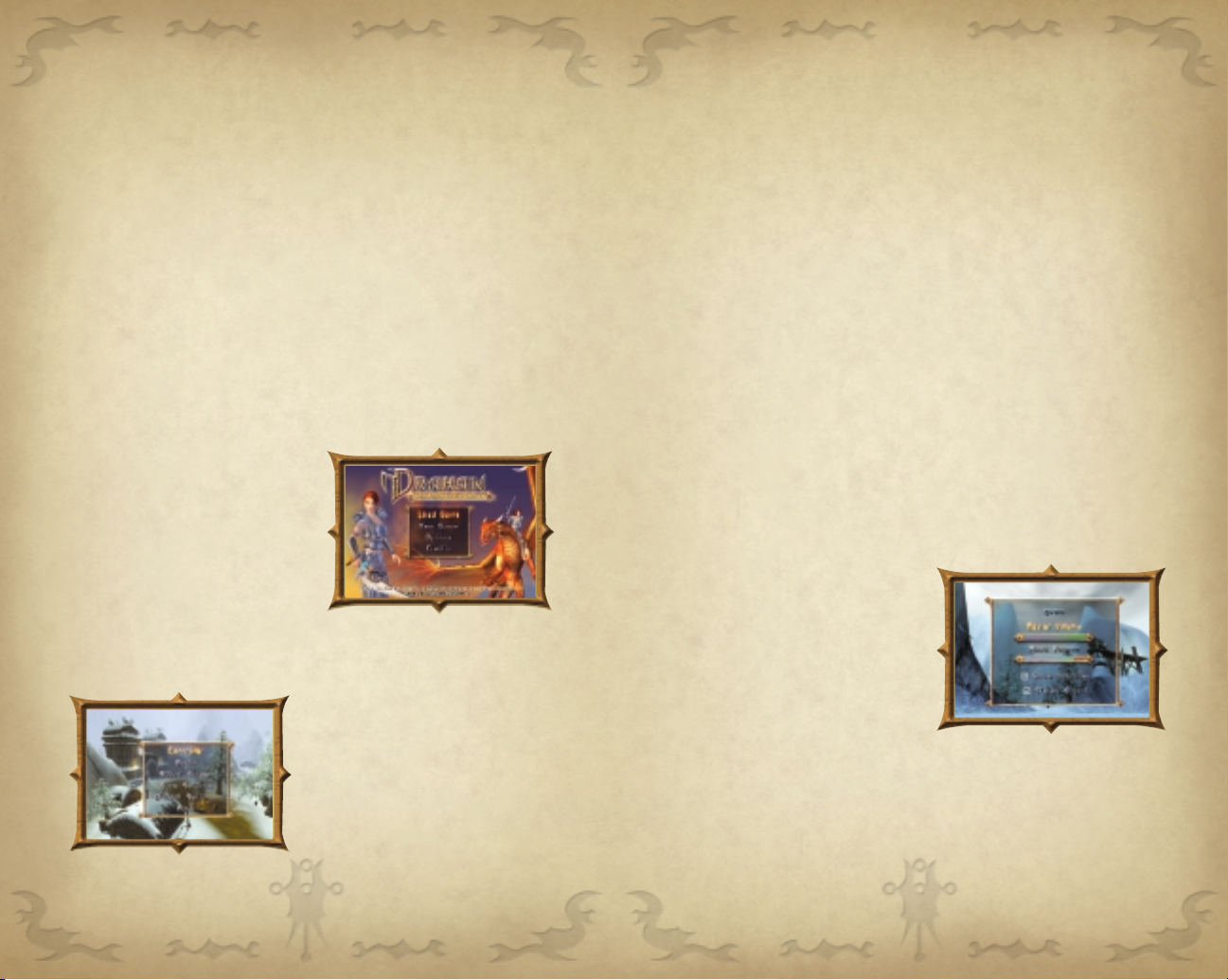
88
OOppttiioonnss
Press the Directional button UP/DOWN to highlight an option. To change
the setting press the Directional button LEFT/RIGHT or press the ≈ button.
Controller
Review or change Rynn’s and Arokh’s controls.
• Press the Directional button UP/DOWN to select a menu item.
• Press the ç button or START to exit this screen at any time.
Show Controller — Press the Directional buttons LEFT or RIGHT to
highlight either Rynn or Arokh. The controls for that selection will
appear on the diagram.
Controller Configuration — Press the ≈ button to toggle between the three
possible controller configurations: Standard, Alternate, or Dual Analog.
Analog Controller Vibration — Turn the DUALSHOCKTM2 or DUALSHOCK
TM
analog controller vibration function ON/OFF.
Reverse Pitch — Turn ON to reverse the direction that the right analog
controller moves to pitch Rynn or Arokh UP and DOWN.
Audio
Press the Directional buttons
LEFT/RIGHT to adjust MUSIC
and SOUND volumes.
• Press the ç button or START to
exit this screen at any time.
Master Volume — Adjusts volume of voices, sound F/X and music.
Music Volume — Adjusts music volume only.
Show Subtitles — Press the ≈ button to check or uncheck (turn off )
subtitles that appear during gameplay.
Stereo Sound — Press the ≈ button to turn stereo sound output ON/OFF.
Do not check this option if your TV only has one speaker.
77
Of the great towns that were once plentiful in Drakan, only the castle fortress
of Surdana survives. Within Surdana lies one of the Rune Gates that once
served as a portal to cities around the world. Trapped within the Rune Gates
are the Spirit Dragons, immortal defenders of the ancient empire. If the
Spirit Dragons can be freed, the Desert Lords can be defeated and civilization
will be restored. But freeing the Spirit Dragons will be no easy task. The
Desert Lords will focus their evil on anyone attempting to save the legendary
dragons. And evil monsters, bandits and mercenaries will attempt to take
Rynn and Arokh’s gold, and even their life. But heroism and the strength of
these two warriors are strong. As Rynn and Arokh unite to save the Spirit
Dragons, the battle for the future of humanity roars.
TTHHEE MMAAIINN MMEENNUU
Press the Directional button to highlight an item and press the ≈ button to
open the selection.
LLooaadd GGaammee
1. Highlight LOAD GAME and press
the ≈ button.
2. Select the saved game you want to
play and press the ≈ button.
Note: A MEMORY CARD containing
saved Drakan: The Ancients’ Gates
data must be inserted in MEMORY CARD slot 1 or slot 2 of your
PlayStation®2 computer entertainment system to load game data.
NNeeww GGaammee
Begin the quest to awaken the
Spirit Dragons and battle the
Desert Lords.
Page 5

OOppttiioonnss
ccoonntt ii nnuu ee dd
Adjust Screen
Highlight ADJUST SCREEN and press the ≈ button. Press the Directional
buttons to adjust the position of the screen and press START to exit the screen.
Save Settings
Save audio, controller, and screen adjustment settings. Highlight
SAVE SETTINGS and press the ≈ button. Press the ≈ button again
when YES is highlighted to save all settings.
Default Settings
Highlight DEFAULT SETTINGS and press the ≈ button. Press the ≈ button
again when YES is highlighted to default audio, controller, and screen adjustment
settings to their original default settings.
Back
Highlight Back and press the ≈ button to return to the Main Menu. You can
also press START or the ç button at any time to return to the previous menu.
PPLLAAYYIINNGG TTHH EE GGAAMM EE
Rynn and Arokh are the only hope for Drakan. Begin your quest at Surdana,
the last bastion of human civilization on Drakan. As a bonded pair of the
Order, Rynn and Arokh are sworn to protect what little civilization remains
in the world.
QQuueessttss
Rynn and Arokh must embark on
quests to reach the ultimate goal
of awakening the Spirit Dragons.
When it is time to embark on a
quest, a new Journal Entry will
appear in the top-left of the screen
for several seconds. Check Rynn’s
Journal on the Items Menu to see
the tasks at hand.
11 00
Optional quests may be given while in pursuit of a primary quest. Optional
quests are not required to complete the game, but do provide you with valuable
rewards. Talk to the inhabitants of Drakan by pressing the L1 button when
standing near someone. They may give you useful information on a quest.
When you accomplish a task, a checkmark will appear in the box next to the
quest description in Rynn’s Journal. See “The Items Menu” on page 13 for
more on Rynn’s Journal.
AAtt ttaacckkiinngg ww ii tthh RR yynnnn oorr AArr ookk hh
Attack enemies with either Rynn or Arokh. When Rynn is riding Arokh,
he attacks, and all controls direct the dragon. When Rynn dismounts Arokh,
all the controls direct her. To dismount and attack with Rynn, land Arokh
(press and hold the ≈ button).When he folds his wings, press the ≈ button
again and Rynn will jump to the ground. In ground battle, Arokh may attempt
to defend Rynn by pouring flames onto the enemy from the air.
TTrraavveelliinngg wwiitthh AArrookkhh
In large open spaces, Rynn and Arokh travel together. The mighty dragon
must have room to fly, land or walk. Where space is tight, Rynn must dismount
and leave Arokh in a clear landing area. Arokh will attempt to protect Rynn
in dangerous situations as long as he has room to attack from overhead.
During some missions, Rynn must travel completely alone to places that are
too confined for Arokh.
IInnjjuurryy
Both Rynn and Arokh can be injured in battle and since their souls are bonded,
damage to one is dealt to both. Rynn can injure herself by falling too great a
distance. Rynn can also drown in deep water. Each time Rynn or Arokh is
injured, the Health Glass loses some blood. Restore health by using a Health
Elixir or Potion of Life. If all the blood in the Health Glass disappears, Arokh
and Rynn die and the game is over.
99
Page 6

11 22
WWeeaappoonn SSee lleeccttiioonn
When Rynn changes weapons, the newly equipped
weapon appears here briefly. When Rynn cycles
through her hot-slotted weapons using the R1 button,
the list of weapons will appear here.
CCoommppaassss
The Compass surrounds the Mana/Power Glass and always points to true north.
AAcc qquuiirreedd IItteemm aanndd QQuuee ss tt LLiisstt
When Rynn and Arokh are given a new quest or map location, a description
of the entry will appear in the upper-left of the screen with either a
journal or map icon next to it. When Rynn picks up new items or gold,
the item description will also appear in this list. Open the Items Menu
(press the SELECT button) to see any new items, quests, or map locations.
See the “Items Menu” on page 13.
HHeeaalltt hh GGllaassss
Each time Rynn or Arokh takes damage, the blood force in the glass drops. If
it empties, Rynn or Arokh collapses and the game is over. A white flash of the
health glass tells you that one of the pair has just been attacked. A blue flash
indicates that health is being restored, usually by a magical spell.
TTaarrggeett LLoocckk
Press the R2 button during combat to lock onto a target. A yellow spinning
aura will appear around the locked target. Use Target Lock with Arokh to hit a
targeted enemy with flame or other dragon magic. Use it with Rynn to target
a specific enemy during all forms of combat. Rynn or Arokh will always face
the locked target, and all turn controls become sidestep (left/right) controls
while targeted.
WWeeaappoonn//AArrmmoo rr BBrree aa kk WWaarrnniinngg IIccoonn
If your equipped weapon or armor’s durability is low, a breakage-warning
icon will appear on the right side of the screen. Once the weapon breaks,
it will become unusable. Broken weapons can be repaired at a store.
AAiirr MMeettee rr
The Air Meter appears only when Rynn swims underwater. See “Swimming”
on page 19.
1111
TTHHEE GGAAMMEE SSCCRREEEENN
EExxpp eerriiee nnccee MM eetteerr
As Rynn gains combat experience, the meter fills. When it reaches the maximum,
Rynn moves up one experience level and wins a skill point. Use the skill point
to raise the level of one of Rynn’s skills. See “Skills”on page 16.
MMaannaa// PPoowweerr GGllaassss
Mana is the force that powers Rynn’s spells and power is what delivers Arokh’s
fire. Arokh can replenish his power from within. But Rynn must find and
drink mana in order to recover it. As mana or power is used up, it drains
the Mana/Power glass.
Tip: To replenish Arokh’s power, stop attacking for a few moments.
• Find Half Mana or Full Mana to restore Rynn’s mana.
• When Rynn is equipped with the bow or magical weapon, a number appears
in the Mana/Power Glass showing how many arrows or charges remain.
• Later in the quest, Rynn can increase her magical skill, which will restore her
mana slowly over time. This rate will increase as her magic skill level increases.
Page 7

11 44
Name
Name of the currently selected weapon.
Skill or Experience Needed
This is the level of skill needed to use the weapon. If Rynn’s skill level is below
that required for the weapon, the text appears in black type. Bows will require a
minimum Archer skill level. Armor and shields require a minimum Experience
level, and all other weapons require a minimum Melee skill level.
Damage
This is the damage level the selected weapon can inflict. Damage is measured
from 1– 40. AP indicates whether a weapon is armor piercing. AP weapons inflict
full damage on armored opponents.
Durability
As Rynn uses a weapon, its durability is reduced. The number on the left is
durability remaining. The number on the right is the maximum durability
of the weapon. If the weapon wears out, it becomes unusable and must be
repaired. Armor cannot be repaired once it has worn out. While using a bow
and arrow, this rating tells the number of arrows remaining.
Speed
Lightweight weapons are easy to handle and fast. Heavier weapons are
harder to swing and take more time to deliver multiple blows, but usually
do more damage.
Price/Sell/Repair
The Price/Sell/Repair listing appears when you are dealing with a shopkeeper
and the item is available for sale. To see if you have the gold to purchase the
selected item, look at your gold account at the lower right of the menu. Press
the √ button to purchase the selected item.You may also sell items in your
inventory using the same procedure if the item indicates a “Sell” price instead
of just “Price.” Press the Ω button to sell the selected item. Weapons may be
repaired from within a store for the price indicated after the “Repair” label.
Press the ≈ button to repair the selected item.
11 33
TTHHEE IITTEEMMSS MMEENNUU
Press the SELECT button to open the Items Menu. Press the R1 or L1 buttons
to cycle through the available screens: Items, Spells, Skills, Map, Journal.
From the Items Menu you can:
• View and equip weapons, items or magical spells.
• Check experience and skill levels.
• Consult Rynn’s journal to find out what quests to perform or those that
are completed.
• Check your position on the map and find new destinations.
WWeeaappoonnss//IItteemmss
Look here to view and equip the weapons or other items Rynn is holding.
Press the Directional button to highlight a weapon or item and press the
≈ button. Most things, including weapons, potions and mana, must be
equipped for use. Some items are used automatically without being equipped.
Page 8

11 66
Health Regained —The percentage of total health regained after casting.
(Used only for Rejuvenate.)
Mana Cost — Percentage of Rynn’s total mana required to cast spell.
SS kkiillllss
As Rynn gains combat experience, skill levels
can increase allowing her to use stronger
weapons and magic. Each skill begins at 1
and can reach a maximum of 8.
Experience Level
As Rynn wins battles, her experience meter begins to fill. When it reaches its
peak, Rynn’s experience level increases by one point and her health is restored
to maximum. She also wins a skill point that can be used to increase any one
of her three skills.
Assigning Skill Points
To assign unused skill points to one of the skills: Press the Directional button
UP/DOWN to highlight the skill you want to increase, and press the Directional
button LEFT/RIGHT to increase or decrease the skill.
When you attempt to exit the Skills screen, a prompt will appear asking if
you want to make these skills permanent. You can select NO to return to the
Skills screen and reassign the skill points. Once the skill points have been
assigned, you cannot take them away.
Note: Rynn will maintain a minimum of 1 point for each skill.
Melee Skill
Melee skill is the ability to use hand weapons such as the sword, axe or club.
Archer Skill
Rynn can use stronger and more lethal bows and arrows.
Magic Skill
Increased magical skill makes it possible to cast powerful spells and Rynn’s
mana will increase at a faster rate with each skill point.
Skill Points Unspent
This shows the number of skill points that are unused and available.
WWeeaappoonnss//IItteemm ss
ccoonntt ii nnuu ee dd
Hot Slot
The Hot Slot allows you to quickly equip a weapon or other item without
opening the Weapons/Items screen. To place a weapon in a hot slot:
1. Open the Items Menu. On the Weapons/Items screen, highlight the
weapon or item you want to “hot slot”.
2. Press the ≈ button.A small triangle appears above and to the right of
the weapon.
When you want to select the weapon during your quest, press the R1 button
to quickly cycle through all hot-slotted weapons or items to the one you
want. Then press the √ button to EQUIP the weapon.
To remove a weapon from the Hot Slot, open the Items Menu. On the
Weapons/Items screen, highlight the item you want to remove and press
the ≈ button.
SS pp ee llllss
Spells that you purchase and learn are stored here. You may cast spells
from within this screen or have Rynn cast the spell with the screen closed
from within the game. From the Spells screen, select the spell and press
the √ button to summon a spell. See “Spell Casting” on page 21 for specific
spell casting instructions.
Spells Statistics
Press the Directional buttons to select a spell. The casting pattern for that
spell will appear in the area below and to the right. Detailed information
about the spell will be displayed in the left-hand box:
Spell Level —The power level of the spell you currently have selected.
Skill Needed —The magic skill required to cast the spell.
Damage —The amount of damage the spell inflicts.
Duration —The number of seconds the spell will remain active.
(Used only for Fear, Clone and Speed.)
11 55
Page 9

11 88
RRYYNNNN ’’SS MMOO VVEESS
JJuu mmppss aanndd FFlliippss
Rynn can leap and flip to avoid attacks or
jump over obstructions. Press the ç button
and Rynn will jump in place. Press the
ç button while she is running and she leaps.
To perform a backflip, press and hold the
left analog stick DOWN followed by the ç button.
To perform a sideflip to the left or right, press and hold the L2 button while
pressing LEFT/RIGHT on the left analog stick followed by the ç button. If
Rynn is target-locked onto an enemy, pressing the L2 button is not required.
LLee aappiinngg aann dd HHaannggiinngg
To leap over chasms, press the Directional
button UP to get a running start and press
the ç button to leap.
While Rynn is leaping, press the ≈ button +
left analog stick when she is flying toward a
ledge. Rynn will extend her arms and attempt to hang from the ledge. Press
the left analog stick UP, or the ç button, and she will pull herself up to a
standing position.
RRoolllliinngg
Press the ≈ button + Directional button or
left analog stick UP/DOWN to roll Rynn
forward or backward. If Rynn is trapped in
a tight position or needs to move under a
low hanging obstruction, try rolling her
through. She may also roll left and right by
holding down the L2 button + ≈ button and moving the left analog stick
LEFT/RIGHT. If Rynn is target-locked onto an enemy, pressing the L2 button
is not required.
11 77
MMaapp
The map shows an overview of the current
region where Rynn is traveling. The red
triangle is her current position, and it faces
in the direction that the camera is facing.
This corresponds to the same direction
as Rynn’s Compass that is around the
Mana/Power Glass in the lower right of the screen. Locations of interest
appear as colored dots. Press the Directional button LEFT/RIGHT to
highlight a location and see its name. The map can be used to easily
determine which direction Rynn and Arokh should travel to get to a
particular location on the map.
RRyynnnn’’ss JJoouurrnnaall
You must complete quests as Rynn and
Arokh travel through Drakan. When a
new quest is given, the quest description
will appear at the top of the screen. Open
the journal to discover what your next
move should be. When a task is completed, a
checkmark appears next to it in the journal. Learn about quests by talking to
people. Walk up to someone and press the L1 button. They will give you
information or plead with you to help them. A Knight and Dragon of the Order
are sworn to aid and protect.You must help those in need.
• Press the Directional button LEFT/RIGHT to change region views.
Each region in Drakan has its own unique quests.
• Press the Directional button UP/DOWN to scroll through the list of
Primary and Optional quests.
Primary quests must be completed in order to complete the game. Optional
quests provide Rynn and Arokh with great rewards that will make it easier to
progress though the game, but completing them is not required to win the game.
Page 10

22 00
Parry/Block
Press the Ω button when Rynn is holding a sword, axe or club to parry
attacks. Successfully timed blocks will absorb 100% of the damage of enemy
melee attacks.
Special Combo Attacks
Press the Directional buttons to tap out combo moves that can be used to
perform advanced attacks. They can also be used to inflict increased damage
or hit more than one enemy at a time. Press the button combinations in order
as follows:
Overhead Chop Attack — Press the Directional button DOWN twice and
press the √ button. This attack can be used to attack enemies or
objects on the ground.
Heavy slash from left to right — Press the Directional button LEFT twice
and press √ button. This attack will knock down some smaller enemies.
Heavy slash from right to left — Press the Directional button RIGHT twice and
press the √ button. This attack will knock down some smaller enemies.
Spin attack — Press the Directional button DOWN, then UP and press
the √ button. Rynn will lunge forward and spin, hitting multiple
nearby enemies.
TThhee BBooww
When Rynn is holding the bow, line up on
the target and press the √ button to release
the arrow and load the next one. The number
of arrows remaining appears in the
Mana/Power Glass.
For long range targets requiring pinpoint accuracy:
1. Press the Ω button to open the sight.
2. Press the left analog stick to aim the bow and line up the reticle on the target.
3. Press the √ button or R1 button to release the arrow.
Note: In this mode, the right analog stick will sidestep.
11 99
SS wwiimmmmiinngg
Rynn can swim underwater. When submerged,
make sure not to run out of air by watching
the Air Meter. When it runs low, Rynn must
surface for air or she will drown.
• Submerge by pressing the ≈ button.
• Move forward or backward by pressing the left analog stick UP or DOWN.
• To swim to the surface, press the ç button.
• Use the right analog stick to pitch Rynn up or down.
FFIIGGHHTTIINNGG WWIITTHH RRYYNNNN’’SS
HHAANNDD WWEEAAPPOONNSS
Rynn’s skill level must match or exceed the skill rating of a weapon for
her to use it. As she progresses through each quest, she must acquire more
powerful weapons and armor. Weaponry can be purchased or discovered
throughout Drakan.
Note: Rynn will be unable to damage those who are of no threat to her,
such as villagers in a town.
SS wwoorrdd ss ,, AA xxeess aann dd CClluubbss
Slashing
Press the √ button once and Rynn slashes
her weapon in a side-to-side attack. Press the
√ button twice and Rynn will perform a
double-slash. A third press and she finishes
with a downward slash.
Thrust
Thrust a weapon in a specific direction by pressing the Directional button to
aim the thrust and pressing the √ button. Rynn can thrust in any direction
including straight back.
Page 11

22 22
CCaasstt tt hh ee SSpp eellll
Without Opening the Spell Screen
1. Put away any hand weapon. Press the
R1 button if nothing is hot-slotted, or
select the current weapon with the
L1 or R1 button, then press the √ button.
2. Press and hold the Ω button to begin casting the spell. Press the Directional
buttons in the proper sequence to summon the spell you want to cast. Rynn’s
hand will follow the Directional button presses and the spell will appear in
her hand. Release the Ω button and try again if you made a mistake.
3. Offensive spells will then require you to press the √ button to use the spell.
You may also “target lock” an enemy prior to using the spell (R2 button).
Summon the Spell from
the Spell Screen
You may also summon spells from the
Spell screen in the Items Menu.
1. Press the SELECT button to open the
Items Menu and select the spell screen
(R1 button).
2. Select the spell you want (Directional button) and press the √ button to
summon it. Rynn will instantly perform the motions needed to cast the
spell. Close Items Menu (Select button).
3. Offensive spells will then require you to
press the √ button to use the spell.You
may also “target lock” an enemy prior to
using the spell (R2 button).
Instantly Activated Spells
Some spells, including Clone, Time Slow, Fear and Rejuvenate, are cast and
used instantly when you summon them.
22 11
AArrmmoorr
Armor increases Rynn’s resistance to attack.
She begins the quest without armor. Be sure
to save some gold to purchase armor. There
are several different types of armor, each
with varying levels of protection, called its
“Armor Rating.” Equip armor on the
Weapons/Items screen by selecting it and
pressing the √ button.
SS hh iiee llddss
Shields can be equipped along with
one-handed melee weapons to use during
combat. The advantage of a shield over a
parry block is that the shield can be held
up in defense as long as necessary. However,
shields do not absorb as much damage. Equip a shield in the Weapons/Items
screen by selecting it and pressing the √ button.
EEnncc hh aanntteedd WWeeaappoonnss
Some weapons are charged with magical abilities that can be used to exact
additional damage on Rynn’s enemies. When an enchanted weapon is equipped,
the number of charges will appear in the Mana/Power Glass. To execute this
magical ability, press the Ω button. Once the number of charges is depleted,
the magical ability is lost forever.
Note: If Rynn is equipped with a shield, the Ω button will always block with
the shield instead of activating an enchanted weapon’s magic. Deactivate all
shields to allow Rynn to use a weapon’s magical ability.
SS PPEELLLL CCAASSTTIINNGG
A Dragon Knight practices the deadly art of spell casting. Rynn can set her
enemies afire, freeze them mid-stride or frighten them into retreat without
drawing her sword. As with weapons, Rynn must attain specific skill levels
before she can use or purchase certain magical spells.
To cast a spell, Rynn must have it stored in her Spell screen in the Items Menu.
Page 12

22 44
Combust [≤, ∫, ñ, ≤] (Offensive) — The power of Rynn’s mind causes
enemies to spontaneously catch fire. Higher power levels inflict more
damage and burn longer.
Lightning [µ, ∫, ñ, ≤] (Offensive) — Hurl a bolt of lightning, which can
conduct through multiple enemies. Higher power levels inflict more
damage and can conduct through a greater number of enemies at once.
Ice Blast [µ, ∫, ñ, µ] (Offensive) — Rynn delivers a searing frost that
freezes an enemy. Higher power levels inflict more damage and will be
more likely to freeze enemies.
Fireball [µ, ∫, ≤, ñ, µ] (Offensive) — Rynn hurls a fireball as devastating
as Arokh’s. Higher power levels inflict more damage and have a greater
blast radius.
Soul Steal [∫, µ, ≤, ñ] (All advantage) — The victim’s soul is ripped
from his body and he perishes without a scratch. The soul will return to
Rynn increasing her health. Higher power levels inflict more damage
and give more health back to Rynn.
AARROOKKHH IINN FFLLIIGGHHTT
Press the ç button and Arokh will jump into the air or increase in altitude.
• Press the Directional button
or left analog stick UP to fly
Arokh forward.
• Press the Directional button or
left analog stick DOWN to fly
Arokh backward.
• Press the ≈ button to decrease
in altitude.
• If a target is locked onto (R2 button), Arokh will turn sharply to face the
direction of the target. Release the target lock (R2 button) if you want to
fly to another area.
22 33
SS ppeellllss aanndd MMaannaa
Mana is the force that powers a spell. Each time Rynn casts a spell, her Mana
is reduced. When mana is depleted, Rynn can no longer cast a spell. Watch
the Mana/Power Glass to monitor remaining mana. Find Full Mana and Half
Mana potions to rejuvenate the Mana/Power Glass. Mana can be purchased
from merchants or discovered in wooden crates, treasure chests and barrels.
Mana will also recharge slowly. The higher Rynn’s magic skill, the faster her
mana will recharge.
TThhee SSppee llllss
To cast the spells below, they must be held on the Spell screen in the Items Menu.
Each spell has up to three power levels, each with increasing amounts of damage
or duration. Press and hold the Ω button. Then press the Directional buttons
to summon the spell you want Rynn to use. For offensive spells, when Rynn is
armed with the spell, press the √ button to use the spell. Defensive spells will
be used immediately upon summoning.
Note: The Directional button sequence follows the name of each spell.
Fear [ñ, µ, ≤, ∫] (Defensive) — This spell causes enemies to run away or
cower in terror as Rynn approaches them. Higher power levels make the
spell last longer.
Clone [≤, ñ, µ, ∫, ≤] (Defensive) — Rynn’s clone will distract the
enemy allowing her to slip by unnoticed and stealthily kill enemies.
Higher power levels make the spell last longer.
Time Slow [≤, ñ, ∫] (All advantage) — Slows down the speed of an
enemy’s movement and attacks. This spell lasts between 20 and 60
seconds depending on power level.
Rejuvenate [∫, ñ, ∫, ñ] (Defensive) — Raises Rynn’s Health level fully.
Higher power levels restore more of Rynn’s health with each cast of
this spell.
Impale [µ, ñ, ∫, ≤] (Offensive) — A
spear appears in Rynn’s hand. When
she plunges it downward, an enemy
becomes impaled by a magical blade
even though he stands at a distance
from Rynn and the spear. Higher power levels inflict more damage.
Page 13

22 66
TTaarrggeett LLoocckkiinngg
Press the R2 button to lock onto an enemy.
When the enemy falls, the lock will drop
away or jump to the next closest target.
Target locking is less effective with airborne
adversaries who can change position rapidly.
Pressing the L2 button when locking onto a
group of enemies will cycle the target lock
to the next nearest enemy.
• The target lock is yellow when tracking a strong or undamaged enemy. When
you have damaged an adversary, the lock turns white for a moment. When it
turns red, the enemy is close to destruction.
Note: A blue target lock indicates that the target is not vulnerable to attack at
the moment. Damage may be inflicted on it at a later time or by some means
other than standard weapons.
• Once Rynn or Arokh have targeted an enemy, they will always face the target.
In addition, the normal “Turn” function of the left analog stick (LEFT/RIGHT)
becomes a side-to-side, circling movement around the target. Press the
R2 button again to untarget and move normally.
DDee ffeennddiinngg RRyynnnn
When Rynn is on the ground, Arokh will sometimes take a defensive position
above her. If anything attempts to attack her, Arokh will want to lay down
defensive fire on nearby enemies. Move Rynn out of the way to allow Arokh
to do his work. Fortunately Rynn is immune to damage from Arokh’s attacks.
CCaalllliinngg aanndd MM oouunnttii nn gg AArroo kkhh
When Rynn is on the ground and wishes to mount Arokh, she must first call
him to land. Press and hold the L1 button for at least two seconds until Rynn
calls out for Arokh. She may not be able to call him from within caves or houses.
Once Arokh lands, walk near his head and Rynn will automatically mount
him. Press the ≈ button to dismount again if Arokh is on the ground. Press
the ç button to take to the air once Rynn has mounted Arokh. Arokh may
not be able to take off if there is a low ceiling above him.
22 55
HHoo vveerr ii nn gg aanndd CCiirrcclliinngg
Hover by not pressing the Directional
button or left analog stick while Arokh is
airborne. While a target is target locked
(R2 button), pressing the Directional button
or left analog stick LEFT or RIGHT will
cause Arokh to circle the target.
LLaannddiinngg aanndd WWaallkkiinngg
Press and hold the ≈ button to land Arokh. He must have a landing area
large enough to accommodate his wingspan. Once Arokh has landed, press
the Directional buttons or left analog stick to walk Arokh over the ground.
AARROOKKHH IINN BBAATTTTLLEE
Arokh’s primary attack is his fiery breath. By finding and flying into Dragon
Icons throughout Drakan, you can add to his attacks.
Each attack can be delivered in
two different ways:
• Press the √ button and Arokh
fires a standard attack. Use
Target Locking (R2 button) to
increase the accuracy of long
range attacks.
• Press the Ω button to fire a
secondary attack. Secondary attacks require more mana but inflict more
damage and affect a larger radius.
AArroo kkhh’’ ss PPooww ee rr
When Arokh attacks, he depletes his power. Similar to Rynn’s mana, Arokh
recharges his power, but it takes less time. When the Mana/Power Glass empties,
stop attacking to allow power to return to the glass.
Page 14

22 88
OOBBJJEECCTTSS OOFF IIMMPPOORR TTAANNCCEE
Search for objects during your travels. Pick them up by walking over them.
• Some objects, such as weapons or items, will sparkle to attract your attention.
Others may appear when Rynn defeats an enemy.
• Strongboxes and treasure chests will open when Rynn approaches them
and may spill their contents. Some strongboxes are empty.
• Many important things are contained in barrels and wooden crates that
must be broken open to reveal what’s inside. Beware…some containers
may be explosive!
• Some barrels and crates with metal reinforcing cannot be broken.
• Items you pick up appear on the Weapons/Items Menu and must be
equipped for use.
• Items that serve a single purpose may be used automatically when the
time and place is right.
HHeeaalltt hh EElliixxiirr aanndd
PPoottiioo nn ooff LLiiffee
These replenish the Health Glass to repair battle
injuries to Rynn and Arokh. A Health Elixir
returns partial health. A Potion of Life returns
full health.
GGoolldd SSaacc kkss
Use gold to buy items in shops throughout
Drakan. Find gold sacks in treasure chests and
barrels or take them from fallen enemies.
PPoottiioonn oo ff IInnvviissiibbiilliittyy
Slip by enemies totally unnoticed. You can still
see Rynn, but no one else can.
22 77
AArrookkhh’’ss BBrreeaatthh AAttttaacc kkss
Any one of Arokh’s attacks has a primary (√ button) and secondary (Ω button)
capability. Arokh begins armed only with Fire. He can win additional attacks
in the form of bright flares that hover in the position where an enemy fell.
Just fly into them and they become part of Arokh’s arsenal. Some of the flares
may give Arokh health instead of a new attack. Press the L1 button to change
Arokh’s attack.
Fire — The primary attack is a fireball. As a secondary attack, Arokh breathes
the legendary blast of flame.
Lightning — Arokh lets off a powerful bolt of lightning that can conduct
through multiple objects and enemies at one time. His secondary
lightning attack is a ball of lightning that flies through the air and
zaps electricity at anything nearby.
Ice — Deliver a shattering freeze with the primary attack that causes enemies
to crystallize and explode when their health is low. With the secondary
attack, shoot out a winter storm to freeze nearby enemies.
Sonic — Launch pulverizing sound waves that can tear an enemy to pieces.
The primary attack releases sonic bursts. The secondary attack results
in a bomb-like explosion.
Darkness — Release hungry souls that seek out enemies, rip their life force
from them and return it to Arokh, increasing your health. The secondary
attack opens up a vortex to hell that sucks in all surrounding life.
AArrookkhh’’ss BBiittee AAttttaacc kk
When Arokh is on the ground, he can bite nearby enemies to inflict heavy
damage. To perform a bite attack, press the Directional button UP and press
the √ button. This will rip apart a foe with Arokh’s sharp teeth and claws.
NNAAVVIIGGAATTIIOONN
It is easy to become lost soaring through Drakan’s vast mountain ranges or
skulking through its swamps and deserts. The compass encircling the Mana
Glass always points to the North (the top of the map). Listen to those you
speak with for directions to important locales.
Tip: Consult the map screen in the Items Menu to help navigate.
Page 15

33 00
BBUUYY IINN GG AANNDD SSEELLLLIINNGG
Once you accumulate some gold, search out a merchant who sells weapons,
potions or spells. When Rynn approaches a merchant, press L1 to talk and
the Store Menu appears. Press the R1 or L1 buttons to switch from your
personal inventory (Weapons and Magic you already have) to the Store
screen that displays the merchant’s offerings. Merchants usually specialize
in only one type of product: armor and weapons, potions, or spells.
BBuuyy ii nn gg IItteemmss
Consider the amount of gold you have and Rynn’s skill level to guide your
purchases. Press the Directional button LEFT/RIGHT to scroll through the
merchant’s available wares from the Store screen. If Rynn has not yet
reached the skill level needed to wield the selected weapon, its description
text appears in black type.
Press the √ button to purchase the item. The “Price” amount is subtracted
from the gold account at the bottom right of the screen.
22 99
PPoottiioonn oo ff IInnvvuullnn eerraabbiilliittyy
Will temporarily render Rynn immune to all
forms of physical damage except for falling from
great heights.
TTrreeaassuurree CChheessttss
Treasure Chests may open when approached.
They contain useful items including weapons,
gold, health and mana.
BBaarrrreellss aann dd WWooooddeenn CCrraatt eess
Hack open barrels with a sword, axe or club
to reveal their contents. They may contain gold
sacks, items, weapons or elixirs.
CCrryyssttaallss,, EEmmeerraallddss,, DDiiaammoo nnddss,,
JJeewweellrryy aa nn dd GGoobbllee ttss
These have monetary worth and add to your
gold value.
HHaallff MMaannaa aanndd FFuullll MM aannaa
Mana is essential to Rynn’s spell casting abilities.
Half Mana rejuvenates the Mana/Power Glass by
half. Full Mana completely fills it.
Page 16

33 22
33 11
SS eelllliinngg oorr DDrroo ppppiinngg IItteemmss
If you want to sell an item, select the Weapons/Items screen and select the
article you want to sell. Press the Ω button to sell the item. The “Sell”amount
will be added to the gold account at the button right of the screen.
Tip: Remember that weapons wear out. Keeping a backup weapon may prove wise.
You may also elect to drop an item by pressing the ç button. Dropping an
item creates room for more important items. There is a limit on the number
of items Rynn can carry and this depends on the size of each item.
RReeppaaiirr ii nngg WWeeaappoonnss aanndd AArrmmoorr
Weapons dealers can repair a damaged weapon, bow or armor. Select worn
items from your inventory while visiting the merchant. The price of repair is
stated in the item information area. Press the ≈ button to repair the item. Each
time an item is repaired, its maximum durability will be decreased slightly.
TTHHEE BBEEIINNGGSS OOFF DDRRAAKKAANN
LLaaddyy MMyysscchhaallaa
She rules Surdana, the last fortress of Drakan.
Lady Myschala has summoned Rynn and Arokh
to awaken the Dragon Mother and return the
dragons of the Order to this world.
SS oorr cceerree ss ss JJaaddee
Jade lives in the tower across the lake in Surdana
and wants Rynn and Arokh to battle the Desert
Lords who enslaved her people in the Desert of
Tears. Seek her out for magical spells.
DDee sseerrtt LLoorr dd ss
These sorcerers from the demon world of Sessool
are the force of evil behind Drakan’s decay. They
want all humans to submit to their dominance.
GGee nn eerraall DDeehhrriimmoonn
He is the commander of the army in charge of
defending Surdana. He is sworn to protect Lady
Myschala and the people in and around Surdana.
TThhee GGrruu llll
Grull are predatory and brutal beings who
inhabit the countryside. They are expert at
banditry, usually killing those they have
robbed. Grull may attack in groups and can
swing an axe with punishing speed.
SS ppiiddeerrss aanndd SS ccaavveennggeerrss
These creatures attack low to the ground and
lunge at Rynn.
Tip: Try targeting them or use overhead attacks.
BBllaacc kkww ii nn ggss
These feral dragons lurk in the skies over Drakan.
Arokh is much stronger than a Blackwing but
they often attack in pairs, presenting a deadly
threat to Rynn and Arokh.
TTrrooggss
Trogs inhabit the swamps and enjoy the taste
of humans. They sometimes lurk in shallow
water with only their eyes visible. They are so
voracious, they sometimes slash each other in a
ravenous frenzy to tear into humans. Trogs have
deadly razor claws and can lash out quickly.
TThhee DDeeaadd
These skeletal spirits were aroused from eternal
sleep to attack living humans. They attack with
axes and are immune to certain forms of magic.
Page 17

33 44
33 33
RRaavveennsshhoo lldd
The icy serenity of this wilderness is shattered by feral dragon raids from
above and murderous bands of Wartoks below. The Northmen guard the fort
at Ravenshold.
VVaallllee yy ooff tthhee FFaalllleenn
This beautiful and fertile river valley is still ruled by memories of that ancient
and terrible war. As the dead marshal their troops, Rynn and Arokh draw
closer to the Desert Lords. The Valley leads into the desert and eventually to
the secret lands that are the source of all evil in Drakan.
SSAAVVIINNGG AANNDD LLOOAADDIINNGG GGAAMMEE DDAATTAA
Drakan: The Ancients’ Gates allows you to save or load your progress at
any time during the game.
Saving Game Data
To save game data:
1. Press START to pause the game and open the Pause menu.
2. Highlight SAVE GAME and press the ≈ button. Highlight the block you
want for saved data. If you are saving a game to a block already containing
data, you will be prompted to overwrite that data. Select YES to save.
Loading Game Data
1. Select Load Game on the Main Menu or the Pause screen.
2. Press the Directional button to select the saved game you want to play and
press the ≈ button. If a game is already in progress, you will be prompted
to leave the current game. Select YES to load the game.
TTHHEE RREEGG IIOONNSS OOFF DDRRAAKKAANN
SS uurrddaannaa
Surdana is the last stronghold of the human race. Tucked into the mountains,
the castle has stood firm and pristine against the chaos for centuries. Surdana
is ruled by Lady Myschala, who knows of Arokh’s great power to save his
trapped brethren. The Sorceress Jade also resides here and possesses magical
powers essential to defeating the Desert Lords.
SS hh aa dd ooww mmiirree
The Tree of Mourning stands hidden in this swamp. Those adventurous
enough to explore here often stay for dinner. Carnivorous Trogs lurk in
caves and shallows waiting to carve up their next human feast.
KKrraaggmmoo rr
Towering granite peaks encircle Kragmor’s valley floor that is infested with
monsters and bandits waiting to prey on the unwary.
CCaattaacc oomm bbss
A haunting power grips a monastery as the entombed spirits of dead monks
rise up to terrorize and murder their living brothers. Rynn must leave Arokh
to descend alone into the catacombs to still the deceased, but axe-wielding
holy men.
CCiittyy ooff tt hh ee DDaammnneedd
Everything seems dead here. Dry leafless trees stand in lonely silence
under menacing clouds and ancient structures crumble under the weight
of centuries. Peer over one of the cliffs and you will see that these ruins are
hanging in the clouds.
AAnnddrreelllliiaann IIsslleess
Driving rain blasts these chunks of cursed land surrounded by angry seas. Any
sailing vessel that travels close becomes marooned on the Isles. Somewhere
here a military outpost attempts vainly to break a Grull stronghold.
Page 18

33 66
33 55
CCRREEDD IITTSS
Surreal Software
Lead Designer
Alan Patmore
Technical Director
Stuart Denman
Lead Programmer
Tim Ebling
Lead Artist
Mike Nichols
Lead Animator
Scott Cummings
Producer
Nick Radovich
Sr. Engine Architects
Stuart Denman
Shaun Leach
Programming
Armen Levonian
Tom Vykruta
Greg Alt
Laurent Coulon
Matt Edmonds
Eric Snyder
Patrick Betremieux
Richard Rouse III
Michael Stradley
Design
Todd Clineschmidt
Andre Maguire
Spencer Boomhower
Richard Rouse III
Art
Joe Olson
Aaron Coberly
Jerusha Hardman
Chris Robinson
Josh Andersen
Craig Blum
Susan Kim
Ben Olson
Steve Allen
Jared Gerritzen
Susan Jessup
Hugh Jamieson
Hans Piwenitzky
Animation
Heron Prior
Brigitte Samson
Perry Cucinotta
Tony a Ly le
Kent Yu
Chris Johnson
Audio Director
Nick Radovich
Sound Design
Boyd Post
Nick Radovich
Script Writer
Heron Prior
Voice Over Direction
Ray Greenoaken
Mark Estdale
Boyd Post
Outsource Media
Voice Talent
Jo Cammack—Rynn
David Scully—Arokh
Andrew Wincott
Damian Gaskin
Darren Ormandby
Erine Geraghty
Gerry Kearsey
Gillian Goodman
Lewis Hancock
Lindsey Mack
Martin Quinn
Mary-Ann Coburn
Rachel Rodgers
Robert McCabe
Sam Taldeker
Stanely Townsend
Recording Engineer
Mike Timm
Music
Eric Aho
Production Assistant
Tracey Guinn
Additional
Programming
Charles Bloom
Nathan Morse
Nicholas Gauvin
Additional Art
Steve Simoneaux
Nick Heitzman
Additional Design
Duncan
John McWilliams
John Whitmore
Localization
Nick Radovich
Tracey Guinn
Testers
Theodore Lankford
Robert Leger
Scott Jahnke
David Thomas
Paul Lindel
Colleen Quinn
Diana Gates
Jennifer Allen
Ryan Mattson
CCRREEDD IITTSS
Sony Computer
Entertainment
America
Product Development
VP of Product
Development
Shuhei Yoshida
Director of Product
Development
Connie Booth
Producer
Darren Yager
Assistant Producer
Ken Chan
Director of
First Party QA
Michael Blackledge
Senior Test Manager
Ritchard Markelz
Usability Manager
Christian Arends
Core Team Manager
Sam Bradley
Project Coordinator
Eric Ippolito
Tech Coordinator
Ara Demirjian
QA Lead
David Meagher
QA Assistant Leads
Nathan Carbino
Clifton Chu
QA Analysts
Jason Bianchi
Aaron Friedrikson
Samir Gupta
Tim Hackl
John Harlow
Essie Homodanian
Casey Kanney
Chuck Lee
Cesar Lemus
Gretel Perez
Sean Pieraccini
Vladim Polyak
Laird Rishworth
Martha Sapeta
Donald String
Jim Vernon
Ed Wong
Marketing
Senior Vice President
Andrew House
Director, Product
Marketing
Ami Blaire
Product Marketing
Manager
John Koller
Product Marketing
Specialist
Maggie Rojas
Public Relations
Manager
Charlotte Panther
Public Relations
Specialist
Tina Casalino
Creative Services
Manager
Quinn Le
Creative Services
Specialist
Ben Wallace
Director, Promotions
Sharon Shapiro
Director, Public
Relations
Molly Smith
Director, Direct and
Online Marketing
Steve Williams
Director, Creative
Services
Ed DeMasi
Vice President,
Loyalty and
Channel Marketing
Marilyn Weyant
Legal and
Business Affairs
Vice President
of Legal and
Business Affairs
Riley Russell
Director, Legal and
Business Affairs
Lisa Lunger
Page 19

33 88
Limited Warranty
Sony Computer Entertainment America (SCEA) warrants to the original purchaser of
this SCEA product that this software is free from defects in material and workmanship of
a period of ninety (90) days from the original date of purchase. SCEA agrees for a period
of ninety (90) days either to repair or replace, at its option, the SCEA product.You must
call 1-800-345-SONY to receive instructions to obtain repair/replacement services.
This warranty shall not be applicable and shall be void if the defect in the SCEA product
has arisen through abuse, unreasonable use, mistreatment or neglect. THIS WARRANTY
IS IN LIEU OF ALL OTHER WARRANTIES AND NO OTHER REPRESENTATIONS
OR CLAIMS OF ANY NATURE SHALL BE BINDING ON OR OBLIGATE SCEA. ANY
IMPLIED WARRANTIES APPLICABLE TO THIS SOFTWARE PRODUCT, INCLUDING
WARRANTIES OF MERCHANTABILITY AND FITNESS FOR A PARTICULAR
PURPOSE, ARE LIMITED TO THE NINETY (90) DAY PERIOD DESCRIBED ABOVE.
IN NO EVENT WILL SCEA BE LIABLE FOR INCIDENTAL OR CONSEQUENTIAL
DAMAGES RESULTING FROM POSSESSION, USE OR MALFUNCTION OF THE
SCEA SOFTWARE PRODUCT.
Some states do not allow limitations as to how long an implied warranty lasts and/or
exclusions or limitations of consequential damages, so the above limitations and/or
exclusions of liability may not apply to you. This warranty gives you specific legal
rights, and you may also have other rights which vary from state to state.
Sony Computer Entertainment America, 919 East Hillsdale Blvd., Foster City, CA 94404
33 77
CCRREEDD IITTSS
SCEA Marketing
Te a m
Janeen Anderson
Donna Armentor
Shelley Ashitomi
Josh Bingham
Ryan Bowling
Omar Brodrick
Marv Cabanero
Jesse Caid
Karen Calura
Tina Casalino
Lori Chase
Heather Crosby
Christopher Cue
Michael Denny
Aimee Duell
Ron Eagle
Blair Elliott
Allan Frankel
Michele Freeman
Peggy Gallagher
Chris Hagedorn
Sheri Hockaday
Darren Horwitz
Ted Jalbert
Bob Johnson
Jennifer Jones
Chuck Lacson
Grant Luke
Johanna Legarda
Ed Loonam
Marie Macaspac
Tro y Mac k
Natasha Mirosnkoff
Letha Moore
Susan Nourai
Dayton Paiva
Jonathan Ries
Tracy Ryder
Sarai Sequeira
Patrick Seybold
Jack Siler
Noel Silvia
Cyril Tano
Mary Thomas
Jamie Tica
Mark Valledor
Kim Yuen
Packaging and
Manual design
CMB Design
Documentation
Hanshaw Ink & Image
Special Thanks
Ron Allen
Mark Allice
John Aspinwall
Ashley Baquero
Gary Barth
Carisa Bianchi
Daniel Brooke
Pele Burgess
Claudette Castillo
Michael Cerda
Kirsten Costello
John Crompton
Jeannine Deming
Christine DeNezza
Brian Dimick
Butch Freedhoff
Jerry Gentile
Emma Greenfield
Brian Hale
Phil Harrison
Kaz Hirai
Jeff Hutchinson
Julie Iverson
Ian Jackson
Hugh Jamison
Lori Kajiya
Grace Kao
Jeff Kirschner
Kerri Krebs
Rich LaRocca
Kenneth Law
Shawn Layden
Michelle Manahan
Kaytie Mandell
Brad Maur
Juan Montes
Christine Mouchamel
Glenn Nash
Susan O’Driscoll
Frank O’Malley
Tenn y Park
Amanda Peters
George Richard
Debra Robins
John Rojas
Rick Rooney
Mike Rose
Jack Tretton
Saul Villegas
Joe Ward
Richard Watts
Jim Williams
Rapp Collins
Zugara
Page 20

Ico, a young boy born with horns, has been expelled from his village
and left within an isolated fortress. Embarking on a perilous journey
to save himself as well as a beautiful princess, Ico must find a way to
escape. However, escaping will be no easy task. Every towering staircase
and stone block is a piece of a puzzle. Every open window, dangling
chain and razor thin escape illuminates another mystery.
Solve the Puzzles or Join
the Tormented Souls Forever.
AVA I L A B L E NOW!
Sony Computer Entertainment America, 919 East Hillsdale Blvd., Foster City, CA 94404
Ico is a trademark of Sony Computer Entertainment Inc. © 2001 Sony Computer Entertainment America Inc.
Drakan: The Ancients’ Gates is a trademark of Sony Computer Entertainment America Inc. Developed by Surreal Software, Inc.
© 2002 Sony Computer Entertainment America Inc.
Licensed for play on the PlayStation 2 computer entertainment system with the NTSC U/C designation only. “PlayStation” and the “PS” Family
logo are registered trademarks of Sony Computer Entertainment Inc. The ratings icon is a trademark of the Interactive Digital Software
Association. Manufactured and printed in the U.S.A.THIS SOFTWARE IS COMPATIBLE WITH PLAYSTATION 2 CONSOLES WITH THE NTSC
U/C DESIGNATION. U.S. AND FOREIGN PATENTS PENDING.
