Page 1

™
Page 2
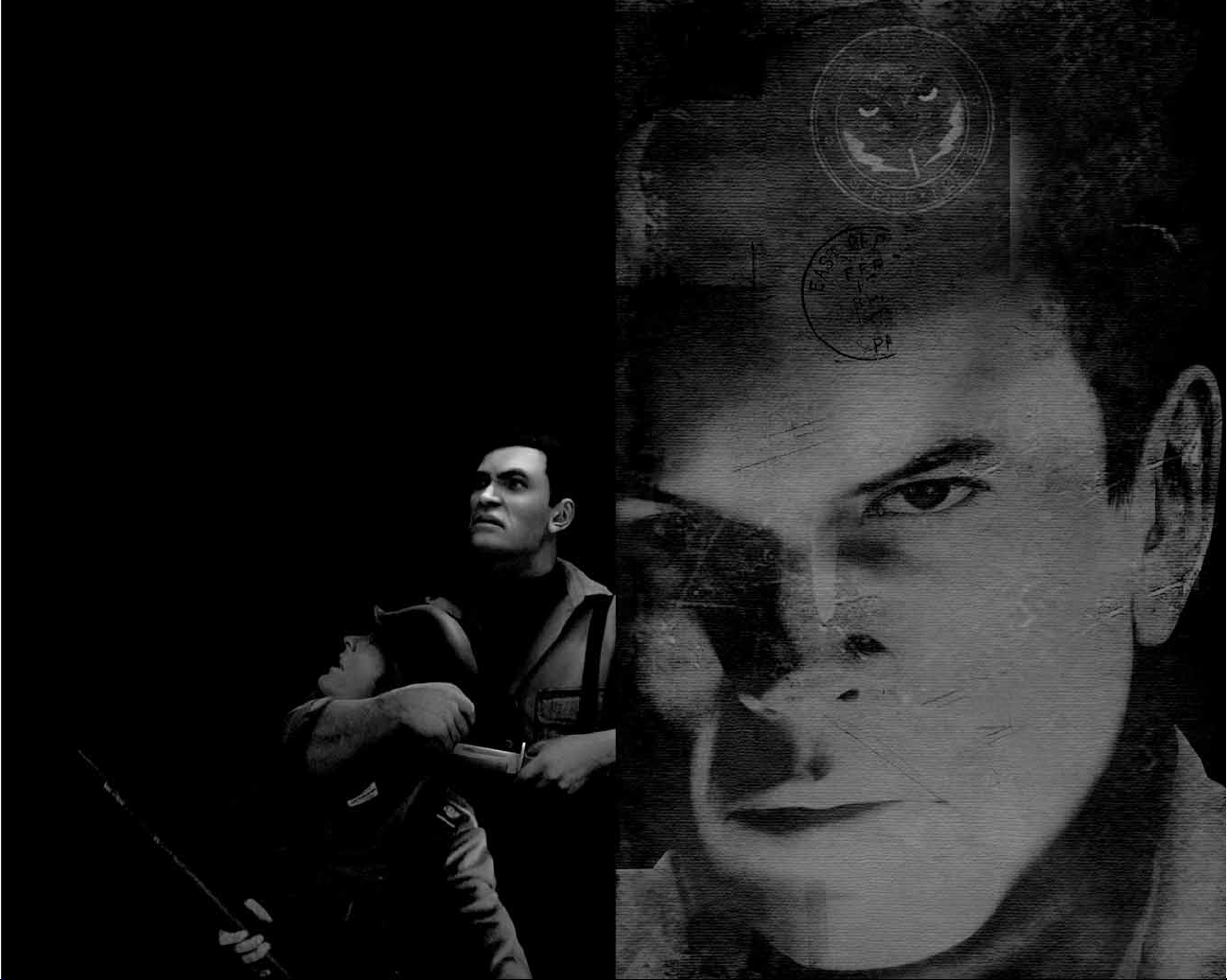
GETTING STARTED ...................... 2
DEFAULT CONTROLS .................... 3
MENU CONTROLS ........................ 3
GAMEPLAY CONTROLS ................ 4
MAIN MENU .................................. 5
Settings ........................................ 5
Profiles .......................................... 5
Campaign Menu ............................ 6
COMMANDOS CAMPAIGN .......... 6
Briefing ........................................ 6
COMMANDOS TEAM .................... 7
IN-GAME DISPLAY ........................ 8
TACTICAL MAP .............................. 9
PAUSE MENU ................................ 9
SAVING GAME DATA .................... 9
TACTICS/TIPS ................................ 9
General Hints .............................. 10
Stealth ........................................ 10
Action .......................................... 11
STEALTH KILL TECHNIQUES .... 12
WEAPON USE .............................. 13
EXPLOSIVES ................................ 13
EQUIPMENT ................................ 14
THE ENEMY .................................. 14
General Behavior ........................ 14
Alarm Status .............................. 15
ENEMY PERSONNEL .................. 15
ONLINE PLAY ................................ 17
Network Configuration ................ 17
Online System Requirements ........ 17
Creating an Account .................... 17
Using the USB Headset .............. 18
MULTIPLAYER MODE .................... 18
Multiplayer Menu ...................... 18
Creating Profiles .......................... 18
Creating and Joining Matches ...... 19
Normal Search Menu .................. 19
Create Match .............................. 19
MULTIPLAYER GAME SETUP .... 20
MULTIPLAYER GAME MODES .. 20
Deathmatch ................................ 20
Team Deathmatch ...................... 20
Sabotage .................................... 21
PLAYING THE GAME
IN SPANISH OR FRENCH
............ 21
TROUBLESHOOTING .................. 22
CREDITS ........................................ 23
CONTENTS
WARNING: READ BEFORE USING YOUR PLAYSTATION®2 COMPUTER
ENTERTAINMENT SYSTEM.
A very small percentage of individuals may experience epileptic seizures when exposed
to certain light patterns or flashing lights. Exposure to certain patterns or backgrounds
on a television screen or while playing video games, including games played on the
PlayStation 2 console, may induce an epileptic seizure in these individuals. Certain
conditions may induce previously undetected epileptic symptoms even in persons who
have no history of prior seizures or epilepsy. If you, or anyone in your family, has
an epileptic condition, consult your physician prior to playing. If you experience any
of the following symptoms while playing a video game — dizziness, altered vision,
eye or muscle twitches, loss of awareness, disorientation, any involuntary movement,
or convulsions — IMMEDIATELY discontinue use and consult your physician before
resuming play.
WARNING TO OWNERS OF PROJECTION TELEVISIONS:
Do not connect your PlayStation 2 console to a projection TV without first consulting
the user manual for your projection TV, unless it is of the LCD type. Otherwise, it may
permanently damage your TV screen.
USE OF UNAUTHORIZED PRODUCT:
The use of software or peripherals not authorized by Sony Computer Entertainment
America may damage your console and/or invalidate your warranty.
Only official or licensed peripherals should be used in the controller
ports or memory card slots.
HANDLING YOUR PLAYSTATION 2 FORMAT DISC:
• This disc is intended for use only with PlayStation 2 consoles
with the NTSC U/C designation.
• Do not bend it, crush it or submerge it in liquids.
• Do not leave it in direct sunlight or near a radiator
or other source of heat.
• Be sure to take an occasional rest break
during extended play.
• Keep this disc clean. Always hold the disc
by the edges and keep it in its protective
case when not in use. Clean the disc
with a lint-free, soft, dry cloth, wiping
in straight lines from center to outer
edge. Never use solvents
or abrasive cleaners.
Page 3
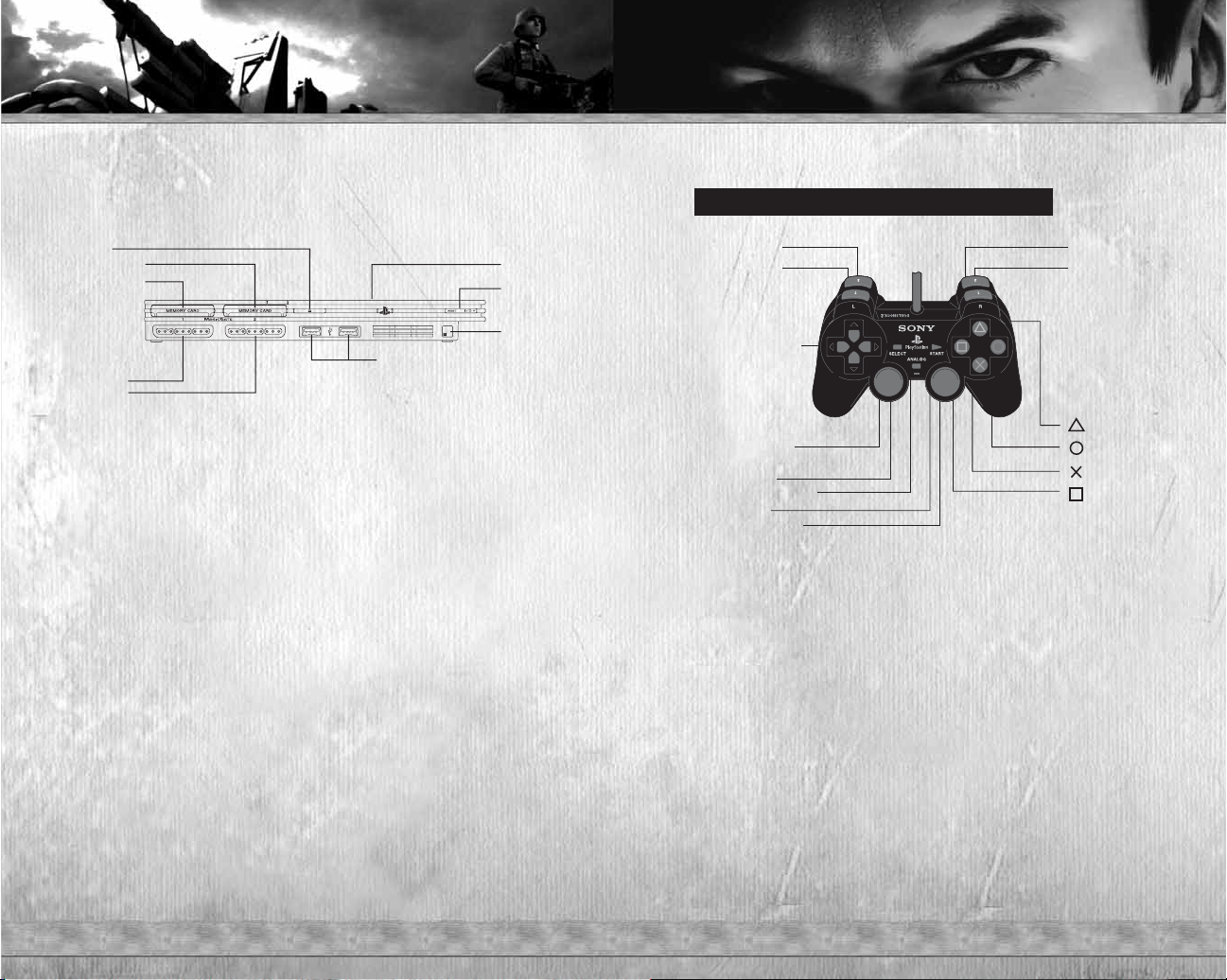
~ 2 ~ ~ 3 ~
GETTING STARTED DEFAULT CONTROLS
Set up your PlayStation®2 computer entertainment system according to the instructions
in its Instruction Manual. Make sure the
MAIN POWER switch (located on the back
of the console) is turned
ON. Press the RESET button. When the power indicator lights
up, press the
OPEN button and the disc tray will open. Place the COMMANDOS
STRIKE FORCE
™
disc on the disc tray with the label side facing up. Press the OPEN
button again and the disc tray will close. Attach game controllers and other peripherals,
as appropriate. Follow on-screen instructions and refer to this manual for information
on using the software.
MEMORY CARD (8MB)(for PlayStation®2)
To save game settings and progress, insert a memory card (8MB)(for PlayStation®2)
into MEMORY CARD slot 1 before powering on the system. At least 450KB of free space
on the memory card is required to save game data.
This game supports saving and loading of game data in MEMORY CARD slot 1 only.
You can load saved game data from the same memory card or from any memory card
containing previously saved
COMMANDOS STRIKE FORCE
™
games.
Connect the DUALSHOCK
®
2 analog controller to controller port 1 before starting play.
When the vibration function is
On, the controller will vibrate in response to game
events. You can reconfigure the controls and toggle the vibration function
On/Off
in Options mode (page 5).
Note: All controls used in this manual are the default controls.
MENU CONTROLS
❑
Use the directional buttons to view and cycle through the game options.
❑
Press the x button to select an option, change a current option, confirm
any changes made or progress to the next screen.
❑
Press the t button in a submenu to return to the previous screen.
open button
on/standby/
reset button
IR receiver
USB connectors
disc cover
controller port 1
controller port 2
memory card slot 1
memory card slot 2
button
button
button
button
directional
buttons
left analog stick
(L3 button
when pushed down)
SELECT button
ANALOG mode button
START button
right analog stick
(R3 button
when pushed down)
L2 button
L1 button
R2 button
R1 button
DUALSHOCK®2 ANALOG CONTROLLER CONFIGURATIONS
Page 4

~ 4 ~ ~ 5 ~
GAMEPLAY CONTROLS
BUTTON
left analog stick
. button
f button
right analog stick
directional buttons
1
directional buttons
2
directional buttons
4
directional buttons
3
t button
s button
c button
x button
l button
, button
r button
d button
q button
w button
ACTION
Move character
Jump
View
Aim/Binoculars
Select item
Select weapon
Mission objectives/
locations
External view
Cycle Commando (Single
Player)/Talk (Multiplayer)
Reload
Use medikit
Action
Sprint
Change position
Fire
Secondary action
Info screen
Pause
DESCRIPTION
Forward/Backward/Strafe
movements.
———
Available on some weapons.
Activates zoom on the sniper’s
rifle. Press the f button when not
equipped with a sighted weapon
to activate the binoculars.
Camera view control.
Cycle through items. On the
tactical map, cycle through mission
objective components.
Cycle through weapons. On the
tactical map, cycle through mission
objective components.
Show objectives and their
locations on the tactical map.
Access 3rd person camera view
(used with the right analog stick).
Also, show objectives and their
locations on the tactical map.
Change character (Single Player
only)/Activate talk function for
USB headset (Multiplayer only).
———
———
Focus the target on a specific
object to perform an action.
———
Toggle Crouch/Stand up.
Fire your selected weapon.
Use selected item.
Tactical map and information.
In Pause mode, save a game, load
another game or adjust controls.
MAIN MENU
Start by checking and adjusting your
settings
(below). Use the menu controls
(page 3) to make selections. Then return
to the Main Menu and choose between
Commandos Campaign (Single Player
game) or
BattleGround Online
(Multiplayer game). If you select
Commandos Campaign you will be
asked to set up your game profile.
SETTINGS
CONTROLS
Default
Select the default
game controls or
control variations.
VIDEO
Screen Position
Adjust screen
position.
Noise Toggle visual
noise filter.
SOUND
Music Volume
Adjust the music volume.
SFX Volume Adjust the sound effects volume.
Output Select Mono, Stereo, Surround or Headphones.
GAME
Auto Aim
Toggle On/Off.
Subtitles Toggle On/Off.
Invert Axis Toggle Inverted/Normal.
Turn Sens Adjust Turn sensitivity.
Pitch Sens Adjust Pitch sensitivity.
Vibration Toggle the controller’s vibration On/Off.
Voice Chat Toggle Muted/On (Multiplayer only).
PROFILES
Before you begin playing, you must create a new profile. Select New
and input your profile name using the virtual keyboard. Use the directional
buttons to highlight a letter, press the
x button to select that letter,
and select
Done upon completion.
Page 5
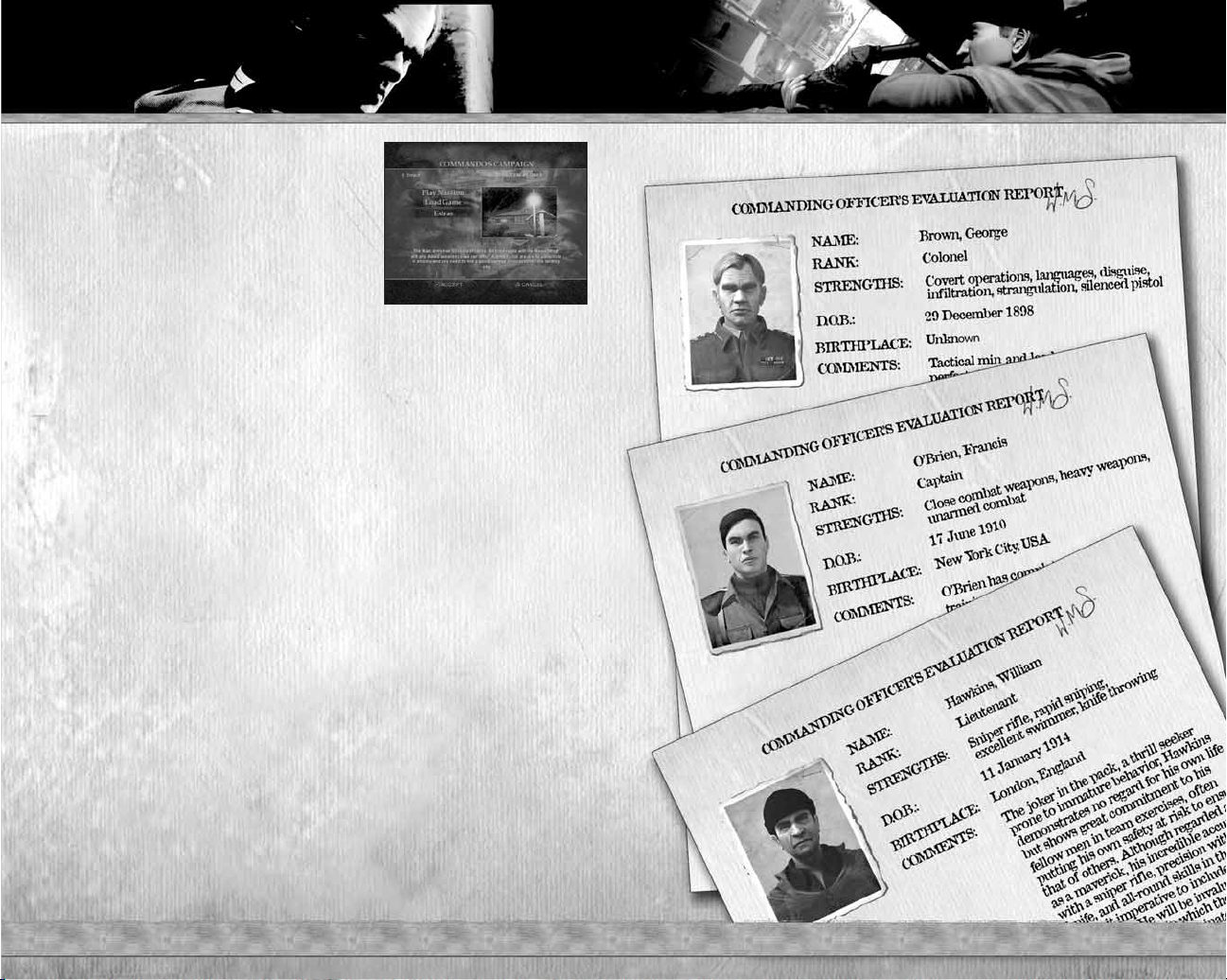
~ 6 ~ ~ 7 ~
CAMPAIGN MENU
Play Mission Start a mission by selecting
a mission and then choosing
your difficulty level.
Load Game Load a saved mission.
Extras View bonus COMMANDOS
STRIKE FORCE
™
material.
COMMANDOS CAMPAIGN
BRIEFING
A number of unorthodox military operations have been detailed to respond to the Nazi
threat that has cast a dark menacing cloud over Europe. The formation of the first
Commandos regiments has been sanctioned to defeat this seemingly invincible Nazi
army. The Commandos raison d’être is deploying smaller groups of Special Forces
to infiltrate, gather intelligence, engage in sabotage and harass the enemy deep behind
their lines.
You control a Commandos strike force unit. Your incursions will take you into France,
Norway and Russia with three elite Commando corps members — Colonel George
Brown (Spy), Captain Francis O’Brien (Green Beret) and Lieutenant William Hawkins
(Sniper) — at your disposal. You have a full arsenal of weapons, and each of your men
possesses a series of special actions and skills. You must switch between these
Commandos to adapt to all stealth and combat situations.
The missions that lie ahead will challenge you and your unit to the limit. You must:
❑
Assault and defend strategic positions.
❑
Sabotage enemy installations.
❑
Support allied troops in their own operations.
Good luck!
COMMANDOS TEAM
Page 6

~ 8 ~ ~ 9 ~
IN-GAME DISPLAY
Using the visual aids on the in-game
display, you can anticipate the threats
you will have to face; the locations
of targets in the current mission;
any weapons available; and your
Commando's health and stamina.
Visual aids include:
TACTICAL MAP
Press the q button to open the tactical
map. Use the tactical map to locate your
position and keep track of your mission
objectives and targets.
❑
Move through objectives by pressing
the directional buttons
4/3.
Objective locations will appear on the
map. Press
1/2 to cycle through
various components of an objective.
PAUSE MENU
Press the w button to pause the game
and display the Pause Menu, offering
the following options:
Continue Continue mission.
Restart Mission Restart current
mission.
Load Game Load a saved game.
Save Game Save your progress.
Settings Adjust gameplay
options.
Exit Exit current mission.
SAVING GAME DATA
Save your game by pressing the w button and selecting Save Game.
On the Save Game screen, use the directional buttons to select an empty
save file to save to and press the
x button. When prompted to overwrite
the current file, select
Yes and press the x button to complete the save.
❑
Selecting Yes overwrites older data, which cannot be restored.
TACTICS/TIPS
For certain missions, you will fight as one or two members of your unit.
Choose wisely — your tactical decisions have a direct influence on the
outcome of these missions. You can also decide the order in which to
accomplish mission objectives. For example, to stop the advance of a group
of Nazi tanks through the ruins of Stalingrad, you can use the scenario’s
tactical advantages (stock up on explosives, use narrow passes to set up
ambushes, etc.). You can decide where, when and how to attack the enemy.
RADAR
Check the radar to get information on your surroundings within
a range of approximately 18 meters. Enemy view range is
15 meters, so besides receiving directions you will also see
enemies in your radar before they see you.
❑
The radar also shows the locations of allies (blue),
checkpoints and objectives. If objectives are on the same floor as you are, they
appear in bold. If they’re on a different level, the location indicator is dimmed.
❑
The range of the radar increases while you’re using the binoculars.
❑
The radar may not show the positions of certain enemies (snipers). You must
discover their positions by some other means.
MEDIKITS
Displays the number of medikits in your possession.
SELECTED SECONDARY WEAPON/ITEM
Secondary weapon or item equipped/amount of item you have.
SELECTED WEAPON
Your selected weapon/amount of that weapon’s ammo you have.
CHARACTER
Displays the Commando you currently control, along with
the character’s
Stance (crouching or standing), Health
and Stamina.
CROSSHAIRS/WEAPON SIGHT
Use the crosshairs and other sights to aim your weapons.
A crosshair automatically appears whenever you have a firearm
selected; a sight appears for knives and piano wire. Crosshairs/
sights turn red to indicate enemies or blue to indicate allies.
If nothing is in your sights, they remain white.
PICTURE IN PICTURE
Provides intelligence on events surrounding the development
of the mission. May also display hints on possibilities
available in your area. Following a picture-in-picture update,
targets show up automatically on the radar.
TIMED OBJECTIVE
In specific missions a counter appears above the radar. If time runs out before you
complete the mission, you will have failed the objective.
Page 7

~ 10 ~ ~ 11 ~
GENERAL HINTS
ANALOG MOVEMENT — The amount of pressure you apply to the left analog stick
affects how your selected Commando moves.
❑
To move slowly, push the left analog stick gently in the direction you want to move.
❑
To run, push the left analog stick as far as it will go in the chosen direction.
❑
To sprint, press the l button while pushing the left analog stick. The
Commando’s stamina drops during a sprint, so it will only last a short time.
❑
Use the left analog stick to also control your Commando when swimming.
INTERACTION — When your Commando is near a person or an interactive object,
text describing the interaction/action will appear. Press the
x button to initiate
the interaction/action.
PICKUPS — When your Commando is standing over an item that can be picked up,
text appears alerting you to this. Press the
x button to initiate the interaction;
use the directional buttons to scroll through the pick-ups.
STEALTH
The use of stealth is imperative to the success of specific missions during each
campaign. There are a number of ways to remain covert during operations:
CROUCHING — Crouching and moving slowly helps you remain undetected
by the enemy. To crouch, press the
, button. Crouching also helps you avoid
battle damage.
❑
Remember: you can quickly sprint from the crouching position, find cover,
then automatically return to the crouching position when you stop moving.
EXTERNAL VIEW — The external view allows you to look around objects while using
cover. Use this to observe your enemy and remain undetected during missions.
Press the directional buttons
3 and move the right analog stick to adjust the view.
STEALTH VIEW — All Commandos can peer through keyholes. When your
Commando is standing in front of a door, make him look down or crouch;
a contextual message will appear. Press the
x button to enter keyhole view.
Press the
x button again to exit the view.
BINOCULARS — Use binoculars to survey the scene. Press the f button to activate
the binoculars.
❑
The f button activates weapon zoom if the selected weapon has that ability.
STEALTH KILL — The stealth kill (page 12) allows you to eliminate your enemy
silently, without being detected.
DISGUISE — Use disguises throughout missions to pass undetected through heavily
Nazi-populated areas and to infiltrate enemy ranks, obtain intelligence and give
conflicting orders to enemy personnel. When a mission starts, you will not be
provided with a disguise. Obtaining one is your initial task.
❑
You can only distract uniformed soldiers if their rank is inferior to the rank
of your disguise.
THE SPY — Colonel Brown can only carry one disguise besides his own uniform.
The higher the rank of the uniform he wears, the more freedom of movement he
acquires. He will always wear his normal clothing, unless he obtains a disguise
at the beginning of a mission. He can switch at will between his normal clothing
and the disguise he carries.
❑
In the close-range view, officers can recognize Brown in disguise. SS officers will
shoot at him in their close-range view even if he is disguised.
DISTRACTING GUARDS — Use items in the missions to distract enemy soldiers.
This is useful when you’re trying to gain entry to buildings or move through heavily
Nazi-populated areas undetected.
❑
Press the d button to throw or place an item.
❑
Coins — Use coins to create a noise to distract the enemy. The guard will leave his
position to investigate the noise.
❑
Cigarettes — Use cigarettes to visually distract the enemy. If you put cigarettes
on the floor, the enemy will look in that direction, giving you enough time to sneak
up on him for the silent kill or to sneak past him.
SWIMMING — You can swim underwater to infiltrate areas unseen, making it
possible to surprise the enemy from behind, or to reach hidden underwater access
points. Your swimming time is limited by your Commando’s physical characteristics.
Due to his ability to focus his senses, the Sniper can swim in near-freezing water
without suffering any damage.
ACTION
Stealth aside, you will also need to employ an equal measure of firepower to overcome
your opponents. Ordnance at your disposal includes:
GRENADES — Grenades are effective weapons against armored and “soft” targets
alike; they are especially effective against massed troops.
❑
To throw a grenade, first select it, then press the d button to throw.
The distance thrown depends on how long you hold down the
d button.
ORDNANCE LAUNCHER (Captain O’Brien [Green Beret] only) — The ordnance
launcher is used in the same way as grenades but offers far greater accuracy,
with a crosshair allowing you to pinpoint chosen targets.
❑
To fire the ordnance launcher, first select it, then press the d button to fire.
Page 8

~ 12 ~ ~ 13 ~
SNIPER RIFLE (William Hawkins [Sniper] only) — Use the sniper rifle
to selectively eliminate enemies without revealing your position.
The precision crosshairs have an enhanced zoom that takes some time
to stabilize. To do that, press the
d button to hold your breath
while looking through the scope.
DOUBLE GUNS (Captain O’Brien [Green Beret] only) — This enables you
to carry two guns at once, giving you a constant supply of firepower.
VEHICLE-MOUNTED/GROUND-MOUNTED WEAPONS — Use these
weapons to inflict massive damage on the enemy.
POISON GAS CANISTERS — These canisters release a gas that will
eliminate the enemy. They will also eliminate your Commandos.
GAS MASK — The gas mask protects against gas attacks.
SMOKE CANISTERS — Smoke canisters release a dense gas that
obscures enemy vision and causes choking.
STEALTH KILL TECHNIQUES
Each Commando has the ability to perform stealth kills that will eliminate
the enemy with the minimum amount of noise.
COLONEL BROWN (Spy)
❑
Piano Wire — Equip your piano wire. Sneak up quietly behind
an enemy until you are within grabbing distance, then press
the
x button to strangle your enemy.
❑
Silenced Pistol — When equipped, this pistol works in the same way
as a normal pistol but with minimal sound.
CAPTAIN O’BRIEN (Green Beret)
❑
Neck Break — Equip your knife. Sneak up quietly behind an enemy
until you are within grabbing distance, then press the
x button
to silently break the enemy’s neck.
❑
Slash — You can also use the knife to slash enemies. However, this can
require a few hits to kill, which may allow the enemy to raise the alarm.
LIEUTENANT HAWKINS (Sniper)
❑
Stab — Equip your knife. Sneak up quietly behind an enemy until you
are within grabbing distance, then press the
x button to silently stab
the enemy in the back.
❑
Throwing Knife — Head and torso shots kill the enemy. Arm and leg
hits result in damage but not death. Recover a knife by moving your
Commando over the knife on the floor.
WEAPON USE
Commandos will carry only a limited number of weapons. You must decide what
weapons to carry, and choose those that best fit the Commandos’needs. Each
Commando can carry his exclusive weapon and one or two medium weapons.
Only O’Brien (Green Beret) can carry both a medium and a heavy weapon.
USING WEAPONS
❑
Press the r button to use your primary weapon.
❑
Press the d button to use your secondary weapon/item.
AIMING WEAPONS
❑
Push the right analog stick to aim your weapon using the crosshairs,
depending on your weapon of choice.
USING THE SNIPER SCOPE
❑
When controlling the sniper, press the f button to use the sniper
scope. The sniper scope is steadier from a crouched position
and when holding your breath (press the
d button).
RELOADING WEAPONS
❑
Press the s button to reload weapons.
CHANGING WEAPONS
❑
Press the directional buttons 2 to select/cycle/change your primary
weapon. Press
1 to select/cycle/change your secondary weapon/item.
SWAPPING WEAPONS
❑
When you find a weapon (either
army issue or one dropped
by an enemy), the weapon swap icon appears. You can swap
the weapon you’re holding for the weapon you found by pressing
the
x button. (When you swap weapons, you put down the weapon
you’re carrying.)
MOUNTED WEAPONS
❑
You’ll discover a number of mounted weapons throughout the missions.
To use one of these weapons, press the
x button.
EXPLOSIVES
Explosives are essential when you’re executing synchronized sabotage
or preparing enemy ambushes.
STICKY BOMBS — Use these to blow up vehicles. The bomb
explodes a few seconds after being stuck to an area on the vehicle.
ANTI-TANK MINES — Mines can be deployed on any type
of ground (visible for soldiers but not for vehicles) but can only
be buried on soft ground. Mines explode when shot and are
mission-specific.
Page 9

~ 14 ~ ~ 15 ~
EQUIPMENT
You have varied tactical equipment, offering certain tactical advantages over the enemy.
GRENADE — Explosive used to blow up tanks, half tracks and groups
of enemy soldiers. The grenade detonates after a period of time has elapsed.
MOLOTOV COCKTAIL — These are thrown and explode on contact. Effective
against vehicles and soldiers.
SMOKE CANISTERS — The smoke hides your Commando from the enemies’
view. As a side effect, the smoke incapacitates those who breathe it in for a few
seconds. (See Gas Mask below.)
POISON GAS CANISTERS — Poison gas canisters take out groups of enemy
troops silently.
GAS MASK — To put on your gas mask during an attack, use the directional
buttons to select it, then press the
d button.
CIGARETTES — Use cigarettes to distract enemy guards (visual).
SILVER COINS — Use silver coins to distract enemy guards (aural).
MEDIKITS — Restores a large amount of health. You can accumulate medikits
throughout a mission and use as needed. You can also use them on allies
to help restore their health.
PANZERFAUST — The ordnance from the disposable anti-tank
rocket launcher loses speed and force after a short distance.
THE ENEMY
There are different ranks in the Nazi army: soldiers, sergeants, officers and feared SS
and Gestapo agents. There are also civilian Nazi sympathizers to watch out for.
GENERAL BEHAVIOR
All Nazi soldiers can see you, hear you, chase you, follow your tracks, find dead soldiers
and sound the alarms. They can be posted to cover an area, occupied with some activity,
or on patrol. If they are alerted, some will not leave their posts, but others will go
to the alarm location.
VISION
Vision is relative to the situation and the location of the enemy. For example, the enemy
will have more difficulty detecting your presence if you are crouching. Following this
logic, you need to be alert when facing more vigilant enemies who will sweep the area
for anything out of the ordinary.
HEARING
The chance of the enemy hearing you is increased when you’re executing noisy actions
(running, shooting, etc.) and lessened by stealth actions (moving while crouched, using
the knife or the silencer, etc.). The noisier you are, the more chance you have of being
detected and the alarm being raised.
ALARM STATUS
If a soldier or guard spots you during a mission or an alarm is raised, the soldier
or guard will go through a series of stages before returning to normal status.
Normal — Guards perform their usual actions. If something
out of the ordinary happens they become suspicious and a timer
appears above their heads.
Suspicious — Once the timer appears you have to rectify the unusual
occurrence, hide, or get away from that position before the timer
completes a cycle. If the timer fills, the enemy will go to Alerted status.
If the timer does not complete a cycle, the enemy will return to Normal
status after a period of time.
Alerted — If a soldier or guard goes to Alert status, they will attack,
call for support, raise the alarm or run away.
ENEMY PERSONNEL
SOLDIERS
Low-ranking soldiers of the German Army. There are
several types with different behaviors and characteristics.
They can be walking, patrolling, taking a break, fixing
vehicles, carrying supplies, operating radios, etc.
Page 10
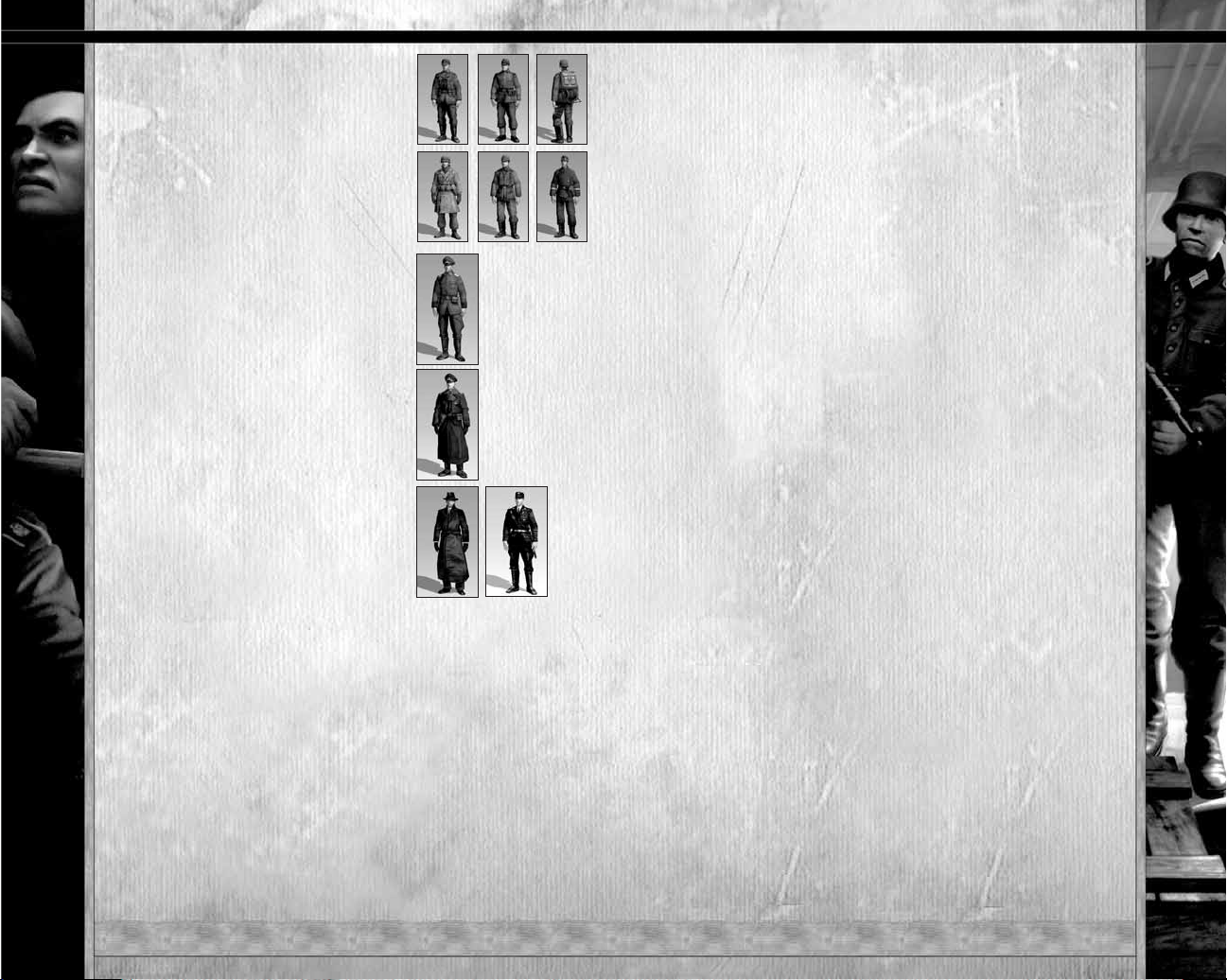
~ 16 ~ ~ 17 ~
ONLINE PLAY
The online portion of this game is subject to the terms and conditions under
the User Agreement found within the game. For a full copy of the User
Agreement go to:
www.us.playstation.com/support/useragreements.
NETWORK CONFIGURATION
In order to play COMMANDOS STRIKE FORCE™online, you need to have
a valid network configuration saved on a memory card. You can use
the network adaptor start-up disc included with your network adaptor
(Ethernet/modem)(for PlayStation
®
2) to set up your network connection.
Refer to the instructions that came with your network adaptor start-up disc.
ONLINE SYSTEM REQUIREMENTS
Up to 8 players can play COMMANDOS STRIKE FORCE™online.
In order to play online, you need:
❑
memory card (8MB)(for PlayStation®2).
❑
network adaptor (for PlayStation®2).
❑
Broadband Internet connection.
❑
network configuration set up using the network adaptor start-up disc.
CREATING AN ACCOUNT
In order to play online you must create an account that contains a User ID
and password. After entering the data under your profile and saving it,
you need only select the profile to log in automatically.
TO CREATE AN ACCOUNT:
1. On the Main Menu, select
BattleGround Online.
2. Read and accept the Online Agreement. You must accept the terms
of the Online Agreement to play online.
3. Select a network configuration to connect to the Internet.
4. Create an account. In order to play online you must create an account
that contains an online user ID and password.
(See Creating Profiles
on page 18.)
❑
Be sure to remember or write down your password. Eidos Inc.
Customer Service may not be able to retrieve lost passwords.
5. You will be prompted to save your account profile (which includes your
password). If you select
Yes , you will only have to select Your Profile
to connect the next time you play.
Note: You can create multiple accounts. If you have created more than
one, press the directional button
3 and then 1/2 to select the profile
you want to log-in with.
SUBOFFICERS
Of higher-rank than soldiers, subofficers
usually lead groups. They can be lieutenants,
sergeants, sappers, tank sub-officers
or scouts.
OFFICERS
An officer is one of the most precious enemy
troops. Officers lead their men in battle.
Enemy snipers are included in this category.
GENERALS
Generals always seem to be well protected
and escorted. They usually decide the routes
of patrolling troops.
GESTAPO
Perhaps the most powerful enemy unit,
a Gestapo officer can establish his enemy’s
identity in a split second
STATIC TROOP
Soldiers assigned to guard a specific position.
They react to your presence but hold their positions.
MOBILE TROOP
Soldiers covering a guard route. They react to your presence
and leave their positions to investigate any suspicious circumstances.
PATROLS
Group of mobile lookouts. These groups react to your presence and instruct
other enemies to: approach, track, sound the alarm, take cover, etc.
REINFORCEMENTS/GARRISON
Soldiers can respond to a request for reinforcements. They start
from a fixed point and spread out in their area of influence.
Page 11

~ 18 ~ ~ 19 ~
USING THE USB HEADSET
The USB headset (for PlayStation®2) allows you to talk to other players during online
play. This optional feature is not required to enjoy the game. Connect the USB headset
into either USB connector, located on the front of the console. Press and hold
the
t button and speak. Release the button when you finish. During online games,
only one person at a time can speak. The player’s name and a speaker icon appear
on screen, and the person cannot be interrupted while talking. Max speaking time
is 10 seconds.
MULTIPLAYER MODE
MULTIPLAYER MENU
Multiplayer Mode offers you the chance to compete
against the best players online. The game is based
on players competing either as Allied or Axis
characters, with a variety of different game modes
to choose from.
In order to play, you need to create a multiplayer
profile. To do this, select
New in the BattleGround
Profiles menu. The
Delete option allows you to
eliminate existing profiles you no longer want.
CREATING PROFILES
Here, enter your User ID and Password (note that
the Password and Re-type Password fields must
contain exactly the same characters). When you’re
done, select
Save to return to the BattleGround
Profiles Menu. Then select your profile to enter
the Multiplayer Menu.
Note: When a profile already exists, you must
enter the password in the same way as when
the profile was created. When creating a new
profile, you must enter the password you entered
when logging in.
CREATING AND JOINING MATCHES
From the Multiplayer Menu, you can either create
a match or join an existing one.
NORMAL SEARCH MENU
To display servers, specify a Match Type
and then select Get New List.
CREATE MATCH
You must enter a Session Name in order to create
a match. The rest of the options define the rules
of the game and the map in which it will take place.
The Host can change maps from within a game.
Page 12

~ 21 ~
MULTIPLAYER GAME SETUP
CHARACTERS AND CLASSES
Each side has the same three classes (Commando, Sniper and Spy) and
specific characters. Each player can choose from Allied and Axis characters
and character class.
FRIENDLY FIRE
(Team Deathmatch and Sabotage modes only)
If you select Friendly Fire: No, bullets will not harm your teammates,
though explosions and gas grenades will still cause damage.
WEAPONS
You can choose a main weapon. Other equipment is standard issue
for your type of soldier.
SCORING
Scoring depends on the game type, but is divided into:
❑
Player Points — You score Player Points by killing enemies
or completing mission objectives.
❑
Team Points — Teams score Team Points by completing objectives.
Team Points are used to determine the winner of the game.
MULTIPLAYER GAME MODES
DEATHMATCH
In this classic free-for-all game mode you fight alone without joining a team.
Maps are simple to encourage faster gameplay. Players spawn randomly
on the map. A player wins by reaching the score limit (40 by default) first
or having the most points when time runs out (15 minutes by default).
SCORING
❑
A kill is worth 1 point.
❑
If a player accidentally kills himself (with a grenade, for example),
he incurs a -1 point penalty.
TEAM DEATHMATCH
Similar to Deathmatch, but players are divided into two teams (Allied
and Axis). Maps are arena-style, kept simple to encourage faster gameplay.
Players spawn randomly on the map. A team wins by reaching the score limit
(100 by default) first or having the most points at the end of the time limit
set in the server for that map (20 minutes by default).
SCORING
❑
The same scoring system is used as in Deathmatch. Killing oneself does
not affect the team score.
❑
The team score (total score of all team members) determines the winner.
SABOTAGE
A variation on Team Deathmatch, in this mode the use of Spies is the key
to winning. The mission's overall objective is to sabotage enemy installations
by first sending in characters to interrogate the opposition in order to gain
a code key to arm the enemy bomb.
The Spies on both sides are the only characters who can interrogate players
on the enemy team. Every time an opponent is killed, he will remain
susceptible to interrogation for a few seconds. During this time a Spy can
interrogate him (by getting close and holding down the
x button with the
crosshair over the victim until the meter is full). If the opponent is a Spy,
he can reveal half of the code key (3 digits); if not, he can only reveal 1 digit.
A Spy has a longer interrogation time (10 seconds) than the other characters
(5 seconds).
Note: The code key is a 6-digit code.
As soon as a Spy finds out the code key, he can go and sabotage the enemy
base. When a Spy successfully sabotages the enemy base, his side scores.
Maps have two distinct base areas, one for each side, where players spawn
and sabotage.
The first team to reach the score limit or with the most points at the end
of the time limit configured on the server for this map wins.
Note: Each team must have at least one Spy.
SCORING
❑
Players score points by killing or interrogating opponents
(1 individual point).
❑
Team points are awarded for sabotaging the enemy base (1 team point).
PLAYING THE GAME
IN SPANISH OR FRENCH
To access and play COMMANDOS STRIKE FORCE™in the Spanish
or French language version on the disc, follow these steps:
1. Power on the system.
2. At the Sony Computer Entertainment screen, select
System
Configuratio
n, scroll down the list and select Language, then select
Spanish or French as the preferred language. Your system will now be
configured for Spanish or French language.
3. Return to the System Configuration screen and wait for the game
to boot.
4. Begin play.
~ 20 ~
Page 13
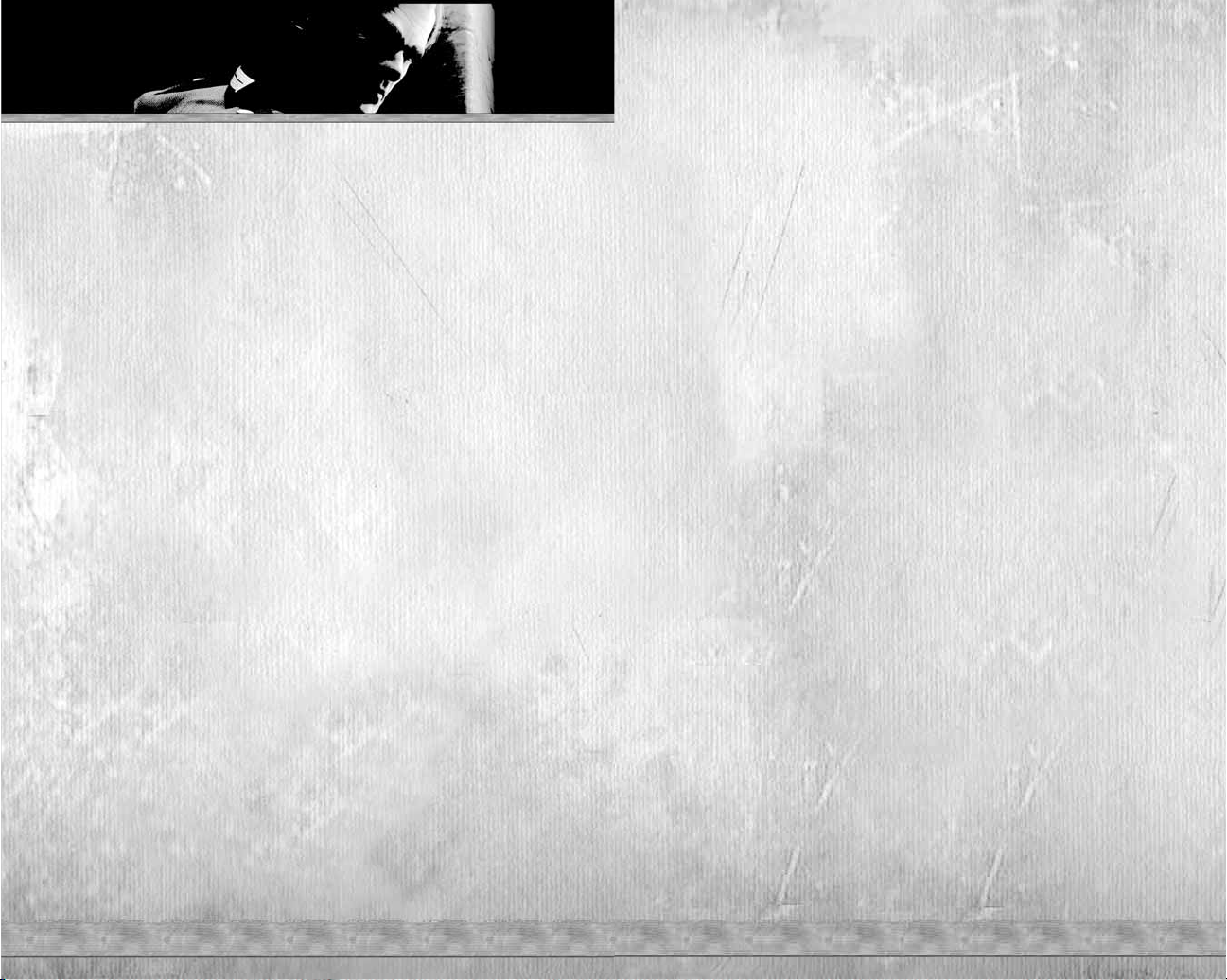
~ 22 ~ ~ 23 ~
CREDITS
PYRO STUDIOS
Original Concept
Ignacio Pérez
Jorge Rosado de Álvaro
Producer
José Manuel García Franco
Lead Designer
Jorge Rosado de Álvaro
Game & Mission Design
Arturo Sánchez Eiras
Juan de Miguel Contreras
Level Design & Gameplay Scripting
Armando Sobrado Cros
Ignacio Valéncia Perello
Miguel Navío Vivó
Víctor Cerezo Olmo
Norvin José Altamirano Ruíz
Production
José Miguel Oliveros Pérez
Luis Fernando Sánchez García
With the collaboration of
Paul Robinson
The Design team would like to thank
César Valéncia, Sofía Manzano Sobrado, para Montxe,
a Carmen Garcia Higueras y Luis Sanchez Fernandez,
a Ron Gilbert, a mi familia y a mi novia Ana,
Esther Ruiz Gomez, a Alex,
a Blanca, para Ana Cid
Art Directors
Francisco Javier Soler Fas
Juan Benito Garraza Zurbano
Lead Artists
Daniel Estival Hernández
Daniel Olaya Ortiz
Juan Jesús García Galocha
Artists
Pedro Solís García, Javier García-Lajara Herrero,
Daniel Moreno Díaz, Omar Antonio Parada Martínez,
David Laguens Velasco, José Manuel Pérez de Vries,
Antonio José González Benitez, David Melchor Díaz,
José Antonio Grandal Souto,
José Augusto Rodríguez Sepúlveda,
Angel Gabriel Díaz Romero, Diego Gimeno Ostertag,
Javier Candeleda García, César Martínez Álvaro,
Sergio Matesanz Gutiérrez, Eduardo Oliden Hermida,
José F. Bermejo Fernández Salinero, Juan Servera Safon,
Jaime Otegui Malo, David Mora Chamorro,
Lead Animator
José Manuel Liébana Santamaría
Animators
Iván Lobón Herrera, Santiago García Berrocal,
Iván del Río Gómez
The Art team would like to thank
Rafael Moreno, Nelly Casaña,
Gema Gómez, Pilar Usoz,
Paloma Amigo, Palos Colegas,
Tabitha Pocovi, Concepción Fernandez-Salinero,
Maureen Helen, Virginia Rodriguez Mora,
Eva Margarita, Alberto Domingo Rodriguez “Nano,”
Alicia García, Sara “PEKE,” Abel García,
Moni, Compañeros “Sierra Madrid,”
“Cascos de Bud,” Laura Barco Candeleda,
Ana Gómez, Laura González,
Pablo Boullosa Calvar, Lino García,
Olga Sanchez Morales, Nicolas Solís,
Mica Whitton, Julia Sanchez Falco,
Maximino Casanova, a los colegas de Burguillos,
Iván De Andrés González, Enrique Orrego Franco
Lead Programmer
Víctor Mendiluce Gil de Sagredo
Co-Lead Programmers
Francisco Ismael Raya Roa
Joaquín Martínez Albors
Programming
Daniel García-Arista Delgado, Raúl Chaparro Castellano,
Raúl Mellado Arias, Juan José Garrido Gómez,
Ángel Luis Cabrero Senderos, José Mª Calvo Iglesias,
Cesar Botana Rivera, Gustavo Adolfo Carrazoni García,
Rubén Ramos Salvador, Juan Alber to Muñoz González,
Enrique José Sainz Navarro
The Programming team would like to thank
A don Fidel y a Melusina, para Charlie y para Zahara,
a Bo Fu, Maricarmen García Marco,
José Eduardo Pizarro, a mi gatita Tygra,
familia García-Arista, Yolanda Ballesteros,
a mi hermana Cruz y a mi cuñado Víctor Boluda,
Fuensanta Gómez Giménez,
Rubén Seivane y a Francisco José González Garrido,
Lolín la loca, María Rosa, María José Sánchez Calderón,
familia Muñoz González, a Rosa “Peke,”
a Boni y Luis, a Eva (Darkbaby),
para Angewa, para Shua
Lead Tester
Isaac Barrón
A.P.T.C
José Ramón Díaz Martín
Test Department
Joaquín de Prado García, Manuel Mendiluce Gil de Sagredo,
Juan Fernández De Simón Pérez, Javier Agenjo Torres,
Manuel Martín Usero García, Álvaro Medina Agraz
The Test team would like to thank
Esther Fernández, Mónica Gómez-Hidalgo,
Conchi Álvarez, Chinaski,
Piso Sentinel, Edgar Alía
Music Composed by
Mateo Pascual
Sound Lead
Mateo Pascual
Fernando Román Martínez
Music Performed by
The Bratislava Symphony Orchestra and City Choir
Conductor: David Hernando
Orchestrator: Luis Miguel Cobo
Concertino: Pavel Bogacz
CEO/Creative Director
Ignacio Pérez
Development Director
Francois Coulon
Marketing Director
Iñigo Vinós
Marketing Materials Designer
Maria José Romero
Administration
Marta Lorenzo Zamorano
Laura Leo Fernández
Special Thanks
Our friends from other projects, our friends from Proein,
Luis Calero, Fernando Hernando,
Mariano Parra, Enrique Gato,
Rafael Lozano, Raul Ovejero,
Óscar Rodriguez, Fernando Colomer,
Rubén Alcañiz
TROUBLESHOOTING
FIREWALLS
In order to join or host a COMMANDOS STRIKE FORCE
™
game from behind a router with NAT (Network Address
Translation), or firewall, you may need to enable Port
Forwarding. You will need to route, or forward, all data
on UDP ports 9103, 30060 and 30061 to the IP address
assigned to your PlayStation
®
2 system.
Note: Users using DHCP must ensure that their
PlayStation
®
2 system is always assigned the IP address
specified in the Port Forwarding setup; under these
circumstances you may need to change your network
configuration from Auto Detect (DHCP) to a Static IP address
using the network adaptor start-up disc to ensure that
forwarded data always gets to your PlayStation
®
2 system.
If you are still having trouble connecting to other players,
try bypassing the router or firewall by connecting your
PlayStation
®
2 system directly to your DSL modem, cable
modem, or other broadband device.
STATUS
You can check the status of the game servers and read news
about
COMMANDOS STRIKE FORCE
™
by visiting
www.CommandosStrikeForce.com.
USB HEADSET
During gameplay, if your USB headset is plugged into your
PlayStation
®
2 system but you are not able to chat with your
opponent, your opponent may not have a USB headset
connected to the PlayStation
®
2 system, or you and your
opponent may have a low quality connection to each other.
CUSTOMER SUPPORT
For further questions, please visit www.eidosinteractive.com
or contact Eidos Inc. Customer Support at (415) 615-6220,
Monday through Friday, 9:00 a.m. to 12:00 p.m. and
1:00 p.m. to 5:00 p.m. Pacific Time.
ONLINE TECHNICAL REQUIREMENTS
Broadband access and the network adaptor
(Ethernet/modem) (for PlayStation
®
2) are required for
Network Capabilities. Players are responsible for all
applicable Internet fees. Network Capabilities may be
subject to change, withdrawal and charge for use. Go to
www.playstation.com for Network Capabilities access terms
and availability.
ONLINE FEATURES
THE ONLINE FEATURES OF THIS GAME ARE SUBJECT TO
ACCEPTANCE OF ONLINE TERMS OF SERVICE. EIDOS
RESERVES THE RIG HTTO CHANG E OR TERMINATE THE
ONLINE FEATURES OF THIS GAME. EIDOS MAKES NO
GUARANTEE AS TO THE AVAILABILITY OF THE ONLINE
FEATURES FOR THIS GAME OR THAT THE EIDOS ONLINE
SERVICE WILL BE UNINTERRUPTED OR E RROR-FREE. Please
read the Eidos Online Terms of Service for full terms and
conditions, a copy of which is available at
www.eidos.com
and in-game. Certain online features may be subject
to payment of an additional fee.
RATINGS
The Game’s content has been rated T for TEEN content.
However, the content of the Game may change due to
interactive exchanges between players in Online mode.
Neither Eidos nor Sony Computer Entertainment accepts
any responsibility for content which is external to the game
itself. Please refer to the Terms of Service for fur ther
conditions of use relating to online play.
DNAS SYSTEM
This Software uses “DNAS” (Dynamic Network
Authentication System), a proprietary authentication system
created by Sony Computer Entertainment Inc. (“SCEI”).
“DNAS” retrieves information about a user’s hardware and
software for authentication, copy protection, account
blocking, system, rules, or game management and other
purposes. The information collected does not identify the
user personally and will not be shared with any non-SCE
company. A PUBLISHER CAN COMBINE THIS I NFORMATION
WITH PERSONALLY IDENTIFYING INFO RMATION FROM THE
PUBLISHER’S RECORDS IF THE USER PROVIDES THE
PERSONALLY IDENTIFYING INFO RMATION. BEFORE
PROVIDING ANY PERSONAL INFORMATION TO A PUBLISHER,
PLEASE BE SURE TO REVIEW THE PUBLISHE R’S PRIVACY
POLICY AND TERMS AND CONDITIONS OF USE. DO NOT
PROVIDE PERSONALLY IDENTIFYING INFORMATION TO A
PUBLISHER UNLESS YOU ACCEPT THE CONDITIONS OF USE
AND TERMS OF THEIR PRIVACY POLICY. SCEI, Sony
Computer Entertainment America (“SCEA”) and their
affiliates cannot guarantee the continuous operation of the
“DNAS” servers. SCEA shall not be liable for any delay or
failure of the “DNAS” servers to perform. If you receive a
message during login identifying a “DNAS” authentication
error, please contact SCEA Consumer Services at 1-866-466-
5333. For additional information concerning “DNAS,” visit
www.us.playstation.com/DNAS. In the event of a systems
incompatibility or inoperability with DNAS, the sole liability
of SCEI, SCEA and their affiliates shall be limited to the
repair or replacement of the user’s affected game software,
console or peripherals at the option of SCEA. SCEA, its
parents, affiliates, or licensed Publishers shall not be liable
for any delays, system failures, authentication failures, or
system outages, which may, from time to time, affect online
game play or access thereto.
Page 14

EIDOS, INC., LICENSE & LIMITED WARRANTY
Eidos, Inc., warrants to you, the original purchaser of this disc, that for a period of ninety
(90) days from the date of your purchase, this disc shall be free from defects in materials
and workmanship. If, at any time during the applicable ninety (90) day warranty period
you determine that this limited warranty has been breached, Eidos, Inc., agrees, in its sole
option, to repair or replace, free of charge, any such disc, provided the disc is returned
postage-paid to the Eidos, Inc., Factory Service Center and a proof of date of purchase is
included. This limited warranty is not applicable to normal wear and tear and shall be
void with respect to any defects that arise from disc abuse, unreasonable use,
mistreatment or neglect. This disc is sold “as is” without any warranties of any kind,
express or implied, including implied warranties of merchantability or fitness for a
particular purpose, other than the limited warranty expressly stated above.
No other claims arising out of your purchase and use of this disc shall be binding on or
obligate Eidos, Inc., in any manner. Eidos, Inc., will not be liable to you for any losses or
damages incurred for any reason as a result of your use of this disc, including, but not
limited to, any special, incidental, or consequential damages resulting from your
possession, use or malfunction of this disc.
This limited warranty states the entire obligation of Eidos, Inc., with respect to the
purchase of your disc. If any part of this limited warranty is determined to be void or
illegal, the remainder shall remain in full force and effect.
For warranty support please contact our Customer Support department at (415) 615-6220.
Our staff is available Monday through Friday, 9:00 a.m. to 12:00 p.m. and 1:00 p.m. to
5:00 p.m. Pacific Time. You are responsible for all toll charges. Customer Support
Representatives will not provide game hints, strategies or codes.
PRODUCT RETURN PROCEDURE
In the event our support agents determine that your game disc is defective, you will need
to forward material directly to us. Please include a brief letter explaining what is enclosed
and why you are sending it to us. The agent you speak with will give you an authorization
number that must be included and you will need to include a daytime phone number so
that we can contact you if necessary. Any materials not containing this authorization
number will be returned to you unprocessed and unopened.
Send your postage-paid package to the following address:
Eidos, Inc. Customer Services
RMA# (state your authorization number here)
651 Brannan Street, Suite 400
San Francisco, CA 94107
You are responsible for postage of your game to our service center.
RSA BSAFE® SSL-C and Crypto-C software from RSA Security Inc. have been installed. RSA is a registered
trademark of RSA Security Inc. BSAFE is a registered trademark of RSA Security Inc. in the United States and
other countries. RSA Security Inc. All rights reserved.
This software uses “DNAS” (Dynamic Network Authentication System), a proprietary authentication system
created by Sony Computer Entertainment Inc. to provide security and to help protect copyrighted content.
The unauthorized transfer, exhibition, export, import or transmission of programs and devices
circumventing its authentication scheme may be prohibited by law. For additional information, see
www.us.playstation.com/DNAS.
Uses Bink Video Technology. Copyright © 1997-2005 by RAD Game Tools, Inc.
Multiplayer Connectivity by Quazal. This product contains copyrighted material owned by and distributed
under license from Quazal Technologies, Inc. © 1998-2004, Quazal Technologies Inc. All Rights Reserved.
RenderWare is a trademark or registered trademark of Criterion Software Ltd or its affiliates.
Portions of this software are Copyright 1998-2005 Criterion Software Ltd. and its Licensors.
Ogg/Vorbis software libraries © Xiph.Org Foundation Technologies, Inc.
Register online at www.eidosregistration.com
~ 24 ~
EIDOS UK
Executive Producer
Michael Souto
Brand Manager
Adrian Arnese
Localisation Manager
Alex Bush
Head of Communications
Chris Glover
PR Manager
Gareth Ramsey
European PR Manager
Emily Britt
Creative Manager
Quinton Luck
Creative Designers
Gus Aliyu, Jodie Brock,
Philippa Pratley
Website Design
Christophe Taddei, Leigh Kirwan
QA Manager
Marc Titheridge
QA Supervisors
Ghulam Khan
Dave Isherwood
Product Test Co-ordinators
Lawrence Day, Gabriel Allen,
Paul Harrison
Assistant Product Test Co-ordinator
Adam Phillips
QA Technicians
Ben Asghar, Adam Humphrey,
Andrae Mackenzie, James Cawte,
Jonathan Fuguet, Josh Roulston,
Jonathan Fuguet, Mark Parker,
Stefan Vincent, Andrew Nicholas,
Jamie Stokes, Alex Kunzelmann,
David Fowler, Damien Peter,
Gareth Mills, Ben Davis,
Sam Beard, Andrew Brown,
Edward Crone, Linus Dominique,
Daniel Mills, Richard Dunham
Head of Mastering/Compatibility
Jason Walker
Mastering Engineer
Ray Mullen
Compatibility Engineer
Marc Webb
Localisation QA Manager
Arnaud Messager
Localisation Product Test Co-ordinator
Laure Diet
Localisation Technicians
Pablo Trenado, Martín Zumarraga, Iain Willows,
Edwige Béchet, Augusto D’Apuzzo, Marco Angiuoni,
Alessandro Marchesini, Grzegorz Kluz, Thomas Orciuch,
Tobias Horch, Henrik Prinz, Lars Carstensen,
Francisca Barceló Ávila
Operations
Bernadette Cowan, Peter Willis,
Richard Lever
Special Thanks
Mark Christy, Patrick Cowan, Flavia Timiani,
All at Side UK, Neeltje, Spitfire, John Webb,
Simon Wells, Chris Rowley, Steve Starvis, Mark Allen,
Roxana Daneshmand, Lee Briggs, Andy Cockell,
Scott Sutherland, Marco Vernetti, Iain Willows,
Nicola Mason, Caroline Simon, Amanda Green,
Karen Johnson, Carmel Hudson, Monica Dalla Valle
EIDOS US
CEO & President, Eidos North America
Bill Gardner
Executive Vice President of Sales & Marketing
Bob Lindsey
Vice President, Legal & Business Affairs
James O'Riordan
Vice President, Finance
Malcolm Dunne
Vice President, Human Resources
Edie Dykstra
Marketing Manager
David Bamberger
Director of Public Relations
Michelle Seebach Curran
Public Relations Manager
Tali Fischer
Senior Public Relations Manager
Loretta Stevens
Online Community Specialist
Matt Dalghren
National Sales Manager
Joe Morici
Channel Marketing Manager
Janty Sumimoto
Senior Channel Marketing Specialist
Ilana Budanitsky
Channel Marketing Coordinator
Rafal Dudziec
Director of Marketing Communications
Stephanie Lipetzky
Creative Services Project Manager
Eileen Buenviaje
Media Specialist
Micheal Tran
Graphic Designer
James Song
Web Producer
Roderick Van Gelder
Operations Manager
Gregory Wu
Senior External Producer
Nick Goldsworthy
Associate Project Manager
Clayton Palma
Associate Manager of Product Operations
Colby McCracken
Quality Assurance/Customer Service Manager
Mark Cartwright
Product Test Coordinator
Stephen Cavoretto
Assistant Product Test Coordinator
Elizabeth Rutlin
Quality Assurance Technicians
Richard Hartzell, John Hayes,
Clint Waasted, Nicholas Cooprider,
Mackenzie Hume, Jeff Lowe,
Dan Franklin, Erik Kennedy,
Kip Ernst, Ergin Dervisoglu,
Aaron Keillor, Richard Campbell
Special Thanks
Jordan Romaidis, Patrick Goodspeed, Annie Meltzer,
Hanshaw Ink & Image, Rocketshop, Shane Francis Co.,
Chip Blundell, Sean Mylett, Susan Kwon,
Danny Jiang
