Games PS2 SAMURAI JACK User Manual
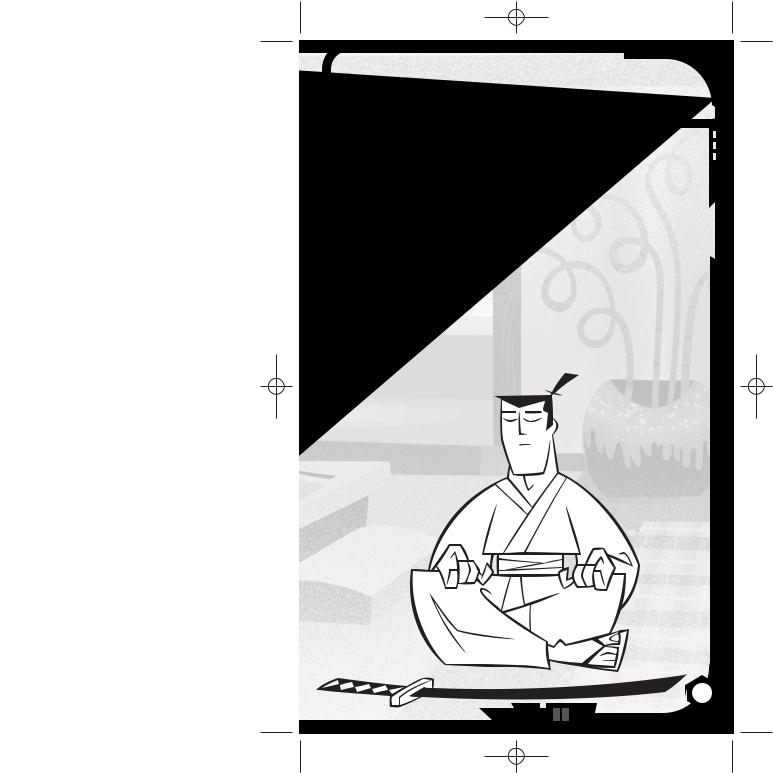
SamJack_PS2_manual2.qxd 1/22/04 12:22 PM Page 1
TABLE OF CONTENTS
Getting Started |
2 |
Controller |
3 |
Game Controls |
4 |
Banished to the Future |
5 |
The Main Menu |
6 |
The Game Screen |
8 |
Moving Around |
10 |
Gaining Vital Information |
11 |
Sword Fighting |
12 |
Attacking with Throwing Stars |
14 |
|
|
||
|
||
|
||
|
||
|
||
Attacking With the Bow and Arrow 14 |
|
|
Sakai Attack Mode |
14 |
|
Shrines and Relics |
15 |
|
Mission Completed Screen |
16 |
|
The Pause Menu |
16 |
|
Gameplay Tips |
17 |
|
Credits |
18 |
|
1

SamJack_PS2_manual2.qxd 1/22/04 12:22 PM Page 2
GETTING STARTED |
CONTROLLER |
MEMORY CARD slot 2 |
|
MEMORY CARD slot 1 |
disc tray |
RESET button
 OPEN button
OPEN button
USB connector
controller port 1 controller port 2
Set up your PlayStation®2 computer entertainment system according to the instructions in its Instruction Manual. Make sure the MAIN POWER switch (located on the back of the console) is turned on. Press the RESET button. When the power indicator lights up, press the OPEN button and the disc tray will open. Place the Samurai Jack™: The Shadow of Aku disc on the disc tray with the label side facing up. Press the OPEN button again and the disc tray will close. Attach game controllers and other peripherals, as appropriate. Follow on-screen instructions and refer to this manual for information on using the software.
Memory Card (8MB)(for PlayStation®2)
To save game settings and progress, insert a Memory Card (8MB)(for PlayStation®2) into MEMORY CARD slot 1 of your PlayStation®2. You can load saved Samurai Jack: The Shadow of Aku game data from the same memory card or any memory card (8MB)(for PlayStation®2) containing previously saved games. A minimum of 313KB is required to create a System File.
DUALSHOCK®2 ANALOG CONTROLLER CONFIGURATIONS
L2 button |
R2 button |
L1 button |
R1 button |
directional |
|
buttons |
|
|
button |
left analog stick |
button |
(L3 button when pushed down) |
button |
SELECT button |
|
ANALOG mode button |
button |
START button |
|
right analog stick |
|
(R3 button when pushed down) |
|
If you are using a DUALSHOCK®2 analog controller, you can turn the Vibration ON/OFF from the Options Menu (see page 7).
2 |
3 |

SamJack_PS2_manual2.qxd 1/22/04 12:22 PM Page 4
GAME CONTROLS
Start/Pause game
Menu selection, Change settings
Take Action, Talk, Confirm selection Back to previous menu
Move Jack
Jump
Double jump
Block with sword
Sword slash
Overhand sword chop and power swing Use Throwing Stars
Use Bow
Dodge Roll
Sakai Mode Combat
Look Around/Change camera view Center camera behind Jack Stats Display
START button
left analog stick or directional button
≈ button
√ button
left analog stick
√button
√button twice Hold R1 button
≈ button
Ω button
ç button
Hold L1 button + left analog stick to aim and ≈ button to release the Arrow
Hold R1 button + √ button and left analog stick at the same time
Hold R2 button
right analog stick
R1 button
directional button Down
Combo Moves
Note: These moves must be learned. See “Learning Attacks from Combo Scrolls” on page 12.
|
Barrel Roll |
Hold R1 button + ≈, Ω, ≈, Ω |
|
Windmill |
Hold R1 button + ≈, Ω, Ω, ≈ |
|
Cobra Chop |
Hold R1 button + Ω, Ω, Ω, Ω |
|
||
|
Kick Slash |
Hold R1 button + ≈, ≈, ≈, ≈ |
|
||
|
||
|
Au Sem Mao |
Hold R1 button + ≈, ≈, ≈, Ω |
|
||
|
Tornado Swipe |
Hold R1 button + Ω, ≈, ≈, Ω |
BANISHED TO THE
FUTURE
Samurai Jack is a warrior from the past banished to the future by the evil wizard Aku.
From childhood, Jack’s destiny was to free his people from Aku. He trained in the martial arts, becoming a master with the Samurai sword, Throwing Stars and Bow. But sly Aku recognized Jack as a threat. In a masterstroke of treachery, the wizard cast Samurai Jack into the future leaving his people defenseless.
Now Jack’s family and friends are his ancient ancestors. He wanders the world in search of the portal that will return him home.
And Aku? His evil shadow darkens the future as well. Aku’s robot minions are invading peaceful lands to imprison, enslave and brainwash innocent inhabitants. The only hope is Samurai Jack, and every soul he rescues brings him one step closer to his destiny – the destruction of Aku.
4 |
5 |
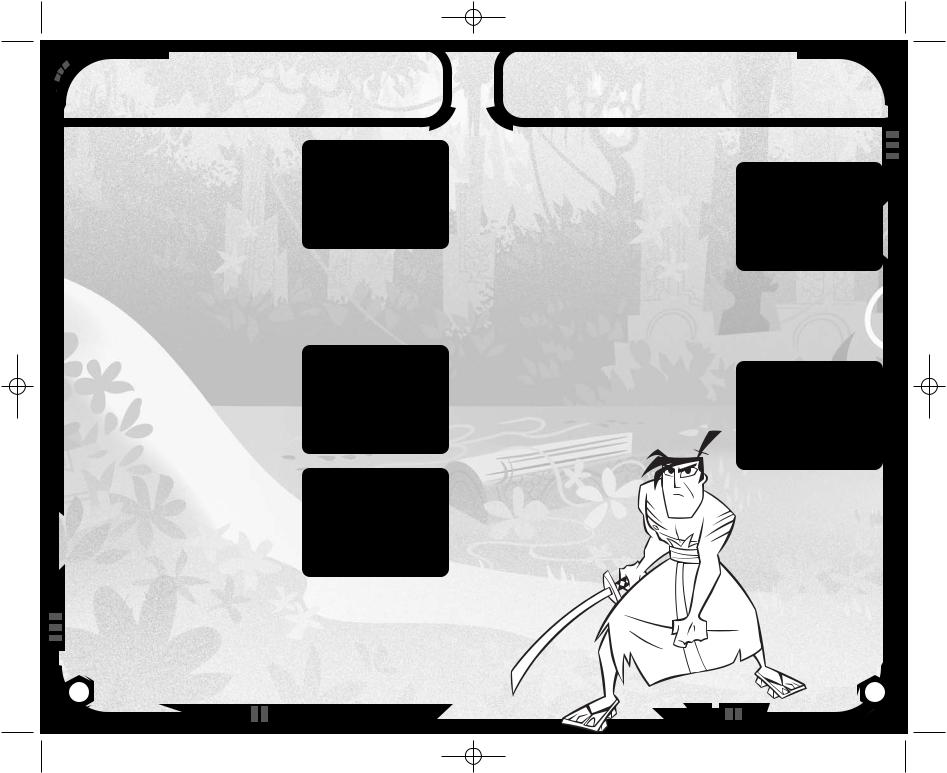
SamJack_PS2_manual2.qxd 1/22/04 12:22 PM Page 6
THE MAIN MENU
Press the START button at the Title Screen to bring up the Main Menu.
•Press the left analog stick or directional button Up/Down to highlight a selection and press the ≈ button to confirm.
NEW GAME
Start a new Samurai Jack: The Shadow of Aku game. Select an unused save game slot to save game data. If you do not have a Memory Card (8MB)(for PlayStation®2) inserted in MEMORY CARD Slot 1 of your PlayStation 2 computer entertainment system, you will be prompted to confirm if you want to continue play. At the end of each mission and boss fight, you will be asked if
you wish to save your game progress. Select YES/NO to continue.
DIFFICULTY
Select a difficulty level and you are ready to play. Winning the game will unlock new features depending on the chosen difficulty level. See “Chronicles” on page 7 for more information.
LOAD GAME
Load a saved game. Select the the saved game you want to play and press the ≈ button.
6
THE MAIN MENU
CHRONICLES
There are three levels of unlockables in the Chronicles section. Beating the game at a certain difficulty unlocks one of these hidden game features.
•Beat Easy difficulty to unlock "Sketches" and reveal original concept artwork of environments in the game.
•Beat Normal difficulty to unlock "Backgrounds" to see backgrounds from Samurai Jack artist Dan Krall.
•Beat Hard Difficulty, to unlock "Models" featuring characters in Samurai Jack: The Shadow of Aku both as concepts and final forms.
OPTIONS
Change Music and Sound settings or turn the DUALSHOCK®2 analog controller vibration function ON/OFF here. Press the left analog stick or directional button Up/Down to select a menu option
7
