Page 1

Operating and Installation Instructions
EB 294/295-6..
Built-in Double Oven
OO
50
350
400
450
550
500
300
250
200
150
350
400
450
550
500
300
250
200
150
Page 2
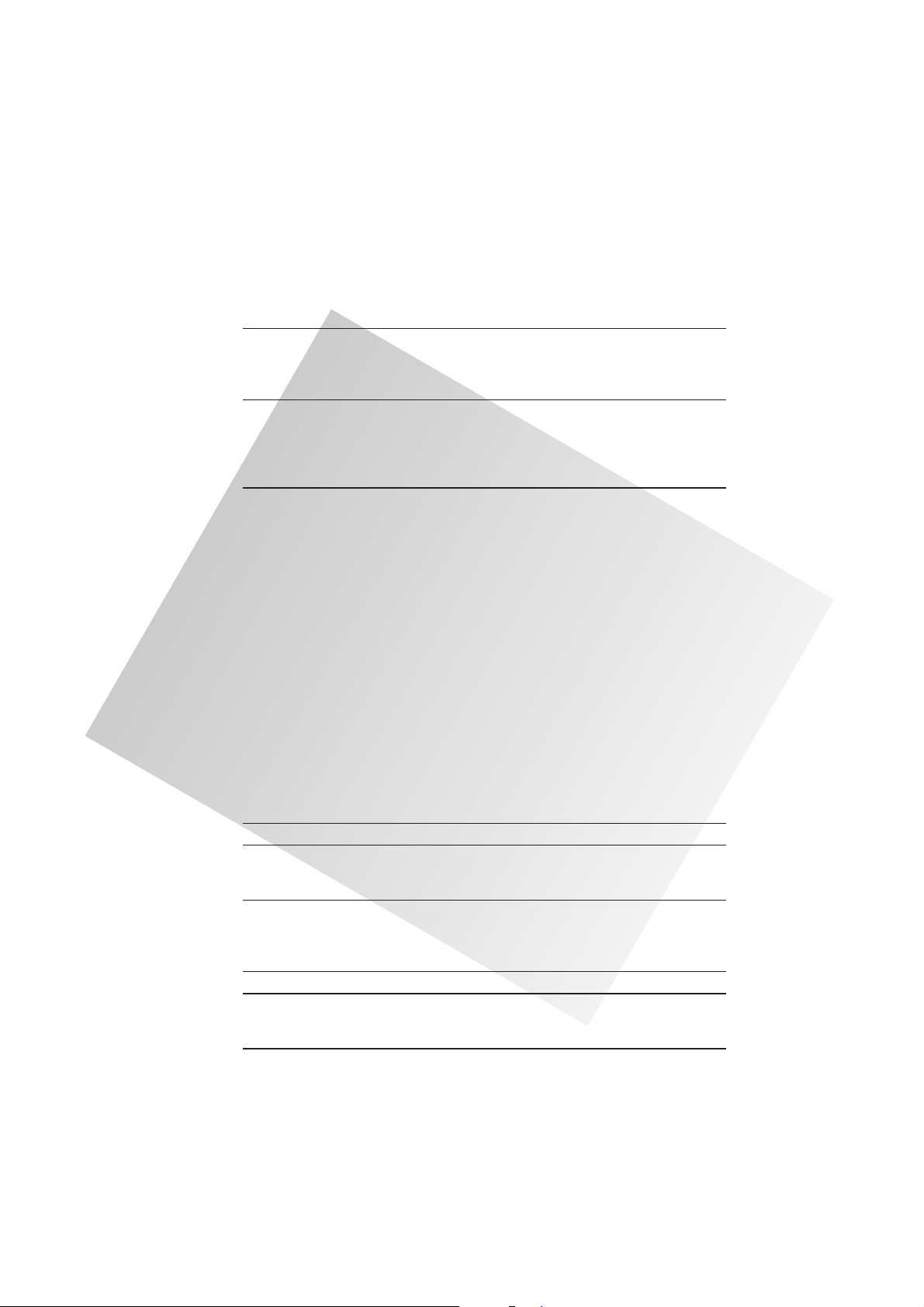
EB 294/295
1
Preface
Important safeguards Page 3
Important instructions Page 4
1. Important notes Page 5-7
1.1 For your safety Page 5
1.2 Operating for the first time Page 6
1.3 About use Page 7
2. Structure and operating principle Page 8-14
2.1 Structure Page 8-9
2.2 Accessories / special accessories Page 10
2.3 Operating principle of the operating modes Page 11-13
2.4 Special functions Page 14
3. Operation Page 15-28
3.1 Overview Page 15
3.2 Operating the timer Page 16-20
Time of day Page 17
Short time Page 18
Elapsing timer Page 18
Programming a duration Page 19
Programming a switch-off time Page 20
Duration and switch-off time programming Page 20
3.3 Hot air operation (True convection) Page 21
3.4 Top and / or bottom heat Page 22
3.5 Hot air (True convection) and bottom heat Page 22
3.6 Broiling Page 23
3.7 Rotisserie Page 24
3.8 Meat probe Page 25-26
3.9 Special functions Page 27-28
Child lock Page 27
Display of the current oven temperature Page 27
Vacation lock Page 27
Options menu Page 28
4. Baking and roasting table Page 29-32
5. Cleaning and care Page 33-36
5.1 Manual cleaning Page 33
5.2 Pyrolytic self-cleaning Page 34-36
6. Maintenance Page 37-38
6.1 General Page 37
6.2 Replacing the lamp Page 37
6.3 Disassembly of the front window Page 38
7. Hints and tricks Page 39-40
8. Assembly instructions Page 41-42
8.1 Technical data Page 41
8.2 How to do it Page 41-42
Page 3

2
Preface
Baking with your new oven will be even
more fun than before.
The appliance offers you the following advantages:
– Very rapid heating up in the hot air and bottom
heat modes.
– The appliance features porcelain interior
(Clean Enamel) and a catalytic converter for
air cleaning.
– Two separate ovens offer you greater flexibility.
– The pyrolytic self-cleaning automatically
achieves an optimum cleaning result.
To ensure that you will be able to use this
appliance in all its diversity, read through the
operating and assembly instructions
conscientiously before operating it for the first
time. The instructions contain important notes on
use, installation and maintenance of the
appliance.
You will find notes on page 3 that you ought to
observe before operating the appliance for the
first time.
The chapters entitled “Structure and operating
principle" and “Operation" will tell you all the
things your oven is capable of doing and how it is
operated.
The chapter entitled “Cleaning and care" will
make sure that your appliance will stay operable
and beautiful for a long time.
We have also compiled some “Hints and tricks"
for you.
And now we wish you lots of fun
with your oven.
O
350
400
450
550
500
300
250
200
150
O
3
5
0
4
0
0
4
5
0
5
5
0
5
0
0
3
0
0
2
5
0
2
0
0
1
5
0
Fig. 1
Page 4
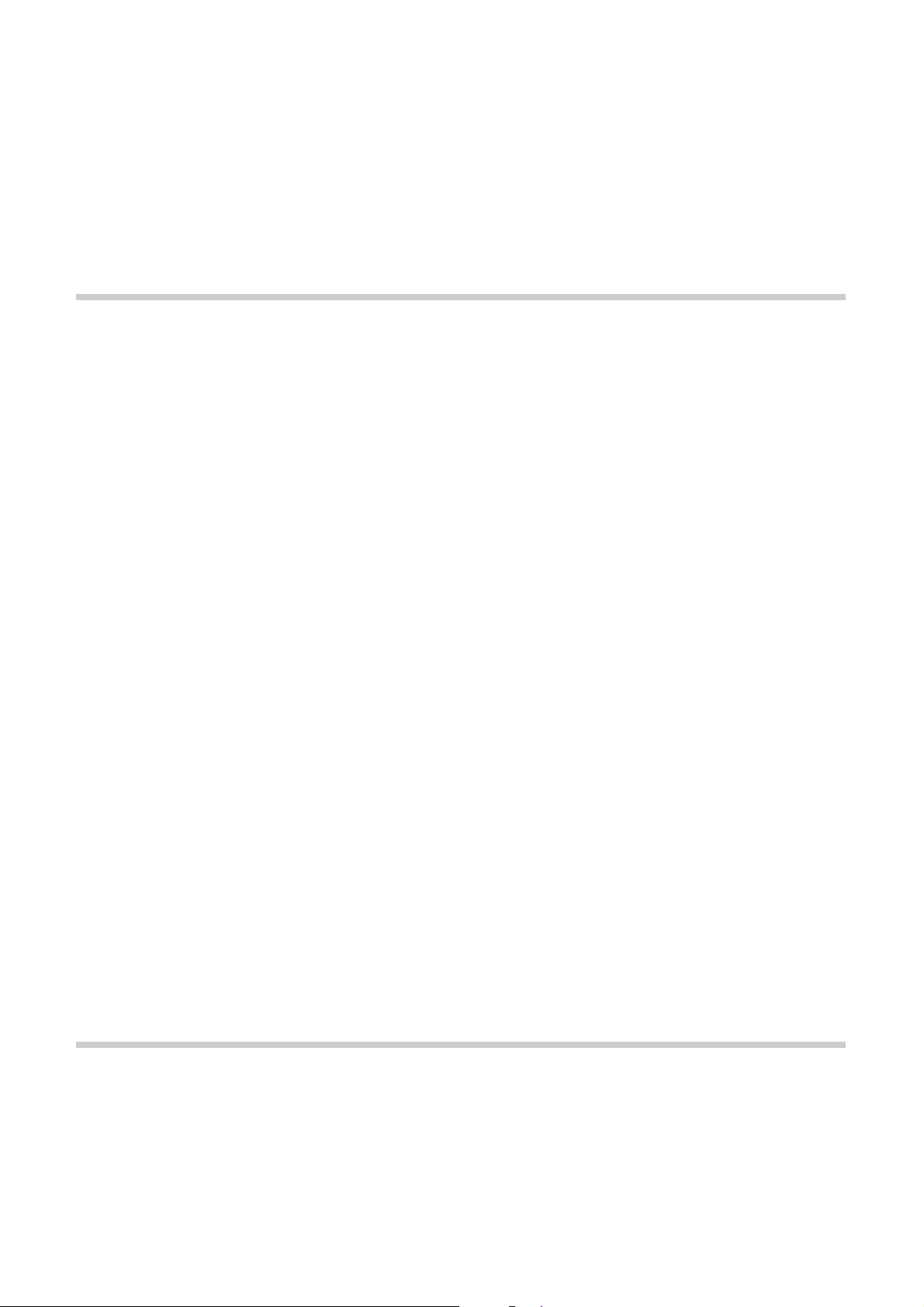
1. Read all instructions.
2. Do not touch hot surfaces. Use handles or
knobs.
3. To protect against electrical shock do not
immerse cord or plug in water or liquid.
4. Close supervision is necessary when any
appliance is used by or near children.
5. Switch off oven completely when not in use and
before cleaning. Allow to cool before putting on
or taking off parts.
6. Do not operate any appliance with a damaged
cord or plug or after the appliance malfunctions
or has been damaged in any manner.
Contact your nearest authorized service agent
(1-800-828-9165) for examination.
7. The use of accessory attachments not
recommended by the appliance manufacturer
may cause injuries.
8. Do not use outdoors.
9. Do not let cord hang over edge of table or
counter, or touch hot surfaces.
10. Do not place on or near a hot gas or electric
burner, or in a heated oven.
11. Extreme caution must be used when moving an
appliance containing hot oil or other hot liquids.
12. Do not use appliance for other than intended
use.
13. To reduce the risk of fire, do not place any
heating or cooking appliance beneath the
appliance.
14. To reduce the risk of fire, do not mount unit over
or near any portion of a heating or cooking
appliance.
15.
Save these instructions.
Important safeguards
3
Page 5
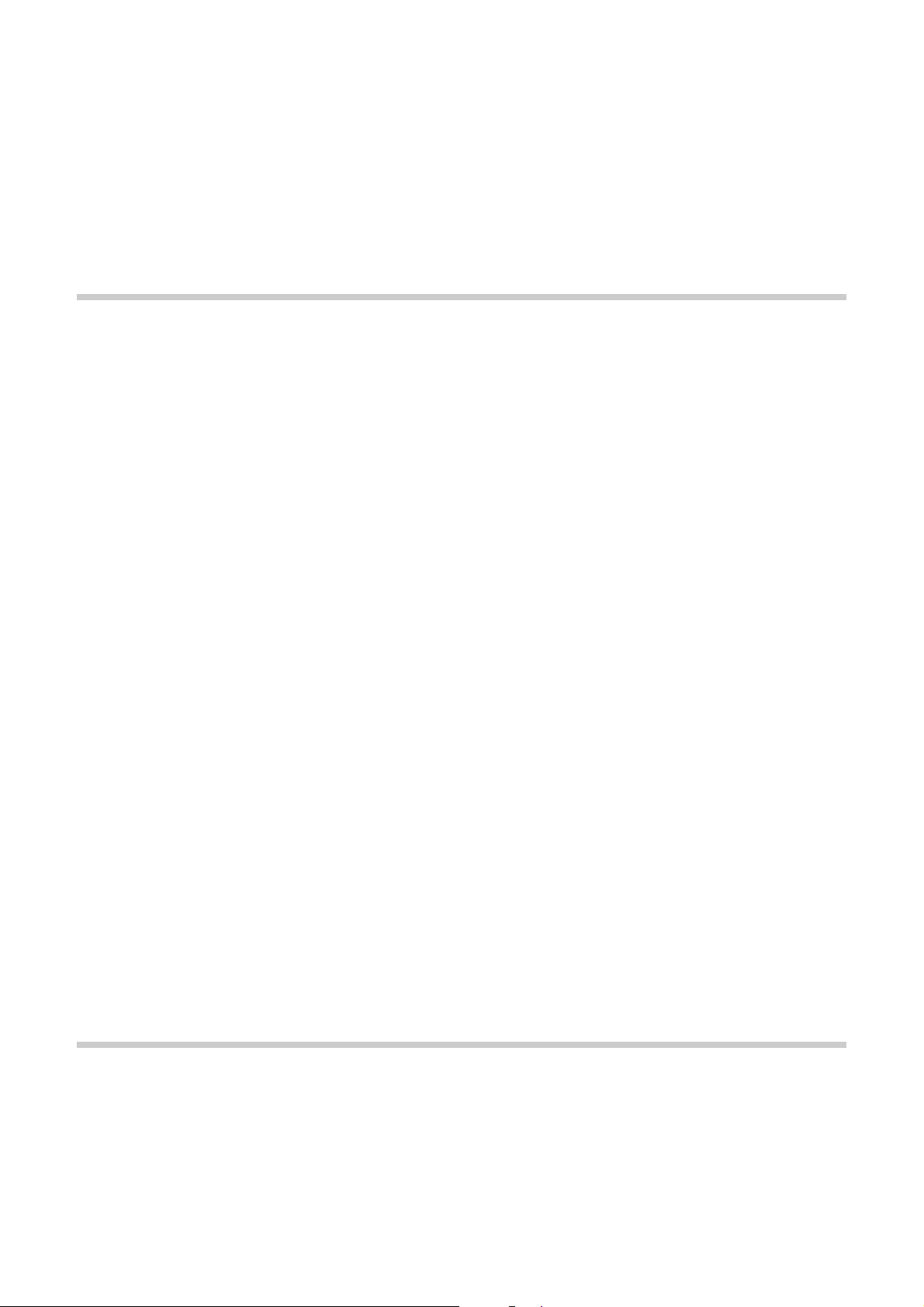
1. a) Proper installation - Be sure your appliance
is properly installed and grounded by a
qualified electrician.
b) Never use your appliance for warming or
heating the room.
c) Do not leave children alone - Children
should not be left alone or unattended in areas
where the appliance is in use. They should
never be allowed to sit or stand on any part of
the appliance.
d) Wear proper apparel - Loose-fitting or
hanging garments should never be worn while
using the appliance.
e) User servicing - Do not repair or replace any
part of the appliance unless specifically
recommended in the manual. All other
servicing should be referred to a qualified
technician.
f) Storage in appliance - Flammable materials
should not be stored in an oven or near surface
units.
g) Do not use water on grease fires - Smother
fire or flame or use dry chemical or foam type
extinguisher.
h) Use only dry pot holders - Moist or damp pot
holders on hot surfaces may result in burns
from steam. Do not let pot holders touch hot
heating elements. Do not use a towel or other
bulky cloth.
2. a) Use care when opening door - Let hot air or
steam escape before removing or replacing
food.
b) Do not heat unopened food containers -
Build-up of pressure may cause container to
burst and result in injury.
c) Keep oven vent ducts unobstructed.
d) Use care when using meat probe,
that it does not contact any heating elements.
e) Placement of oven racks - Always place
oven racks in desired location while oven is
cool. If rack must be moved while oven is hot,
do not let pot holder contact hot heating
element in oven.
f) Accessories supplied with this oven are
intended only for use in this oven.
3.DO NOT TOUCH HEATING ELEMENTS OR
INTERIOR SURFACES OF OVEN Heating elements may be hot even though they
are dark in color. Interior surfaces of an oven
become hot enough to cause burns.
During and after use, do not touch, or let clothing
or other flammable materials contact heating
elements or interior surfaces of oven until they
have had sufficient time to cool. Other surfaces of
the appliance may become hot enough to cause
burns.
4.a) Do not clean door gasket - The door gasket
is essential for a good seal. Care should be
taken not to rub, damage, or move the gasket.
b) Do not use oven cleaners - No commercial
oven cleaner or oven liner protective coating of
any kind should be used in or around any part
of the oven.
c) Clean only parts listed in manual.
d) Oven must be in the OFF position before
attempting to attach or install any accessory.
e) Before Self-Cleaning the Oven - Remove
broiler pan and other accessories.
Important instructions
4
Page 6
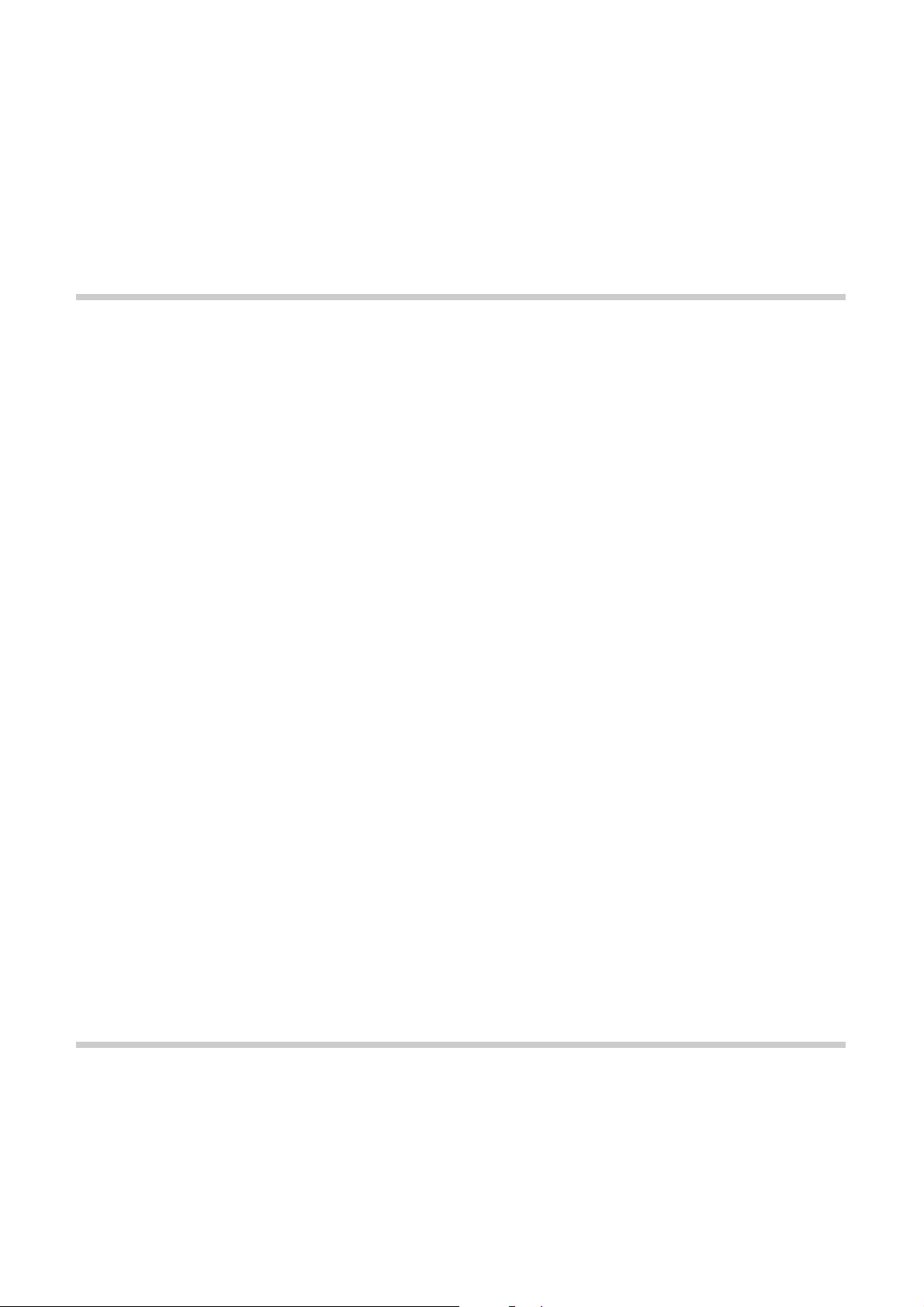
5
1. Important notes
1.1 For your safety
You must not operate the appliance if it is damaged.
The appliance must only be connected by an
authorized specialist, paying attention to the
relevant regulations of the power supply companies
and the regional construction regulations.
Observe the assembly instructions!
When connecting electrical appliances and
devices in the proximity of cooking surfaces and
ovens, make sure that connecting cables do not
become jammed under the hot oven door or come
into contact with hot cooking surfaces.
As the user, you yourself are responsible for
maintenance and proper use in the household.
Only operate the appliance under supervision.
Caution: Fire risk! Do not store any combustible
items in your oven. During operation, only leave the
parts in the cooking compartment that you actually
need.
Caution! The appliance and, until the cooling fan is
switched on, also the control panel get hot during
operation. Keep children away!
For technical reasons, simultaneous pyrolytic
self-cleaning of the upper and lower ovens is not
possible.
During the pyrolytic self-cleaning of one oven it is
possible to bake or roast in the other oven. Broiling,
economy broiling and baking stone operation are
not possible.
Please note: The meat probe cannot be used in
combination with the rotisserie. The rotisserie will
not function if the meat probe is plugged in the
socket in the oven.
Note: To avoid jeopardizing the electrical safety of
the appliance, it is forbidden to use high-pressure
or steam jet cleaning devices.
The appliance must be isolated from the power
main during all maintenance. To this end, remove
the power main plug or actuate the corresponding
fuse.
Repairs may only be carried out by authorized
electricians, in order to guarantee the safety of the
appliance.
No warranty claims can be lodged for any damage
resulting from failure to observe these instructions.
Technical modifications reserved.
Page 7
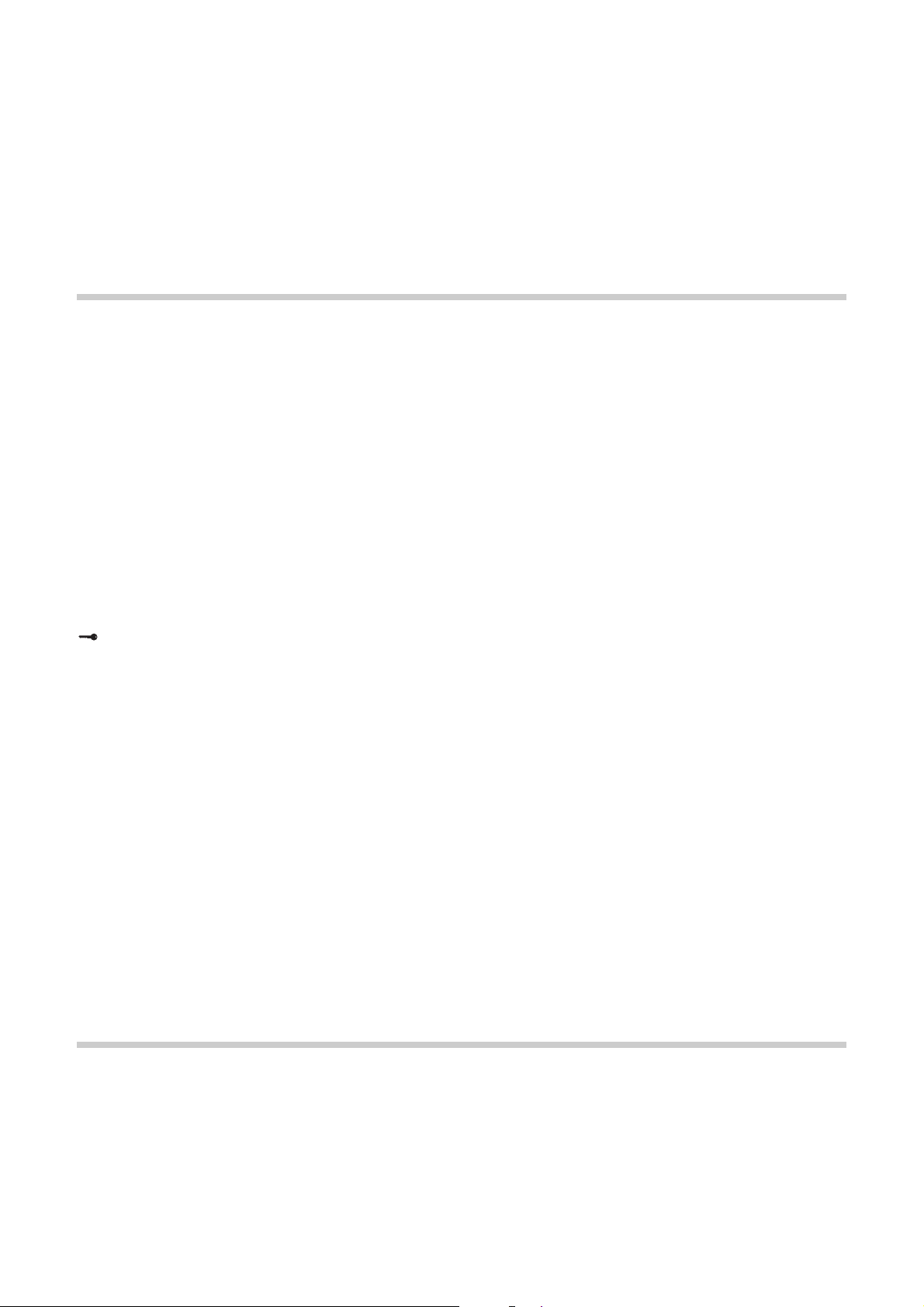
1.2 Operating for the first time
Before operating the appliance for the first time,
please pay attention to the following notes:
Read through these instructions attentively before
operating your appliance for the first time.
The appliance must be installed and connected by
a specialist.
Remove the packaging from the appliance and
dispose of it properly.
Pay attention to the fact that there are accessories
in the base of the packaging.
Keep packaging elements away from children.
Before operating the appliance for the first time,
make sure that the power main connection is in
proper working order.
After first installation or a power failure, the symbol
(Door Lock) flashes in the display. Please do
not open the oven door! Then, 08:00 and the time
unit symbol flash in the display. You can set the
current time by pressing the + and – keys. When
you turn one of the control knobs or press a key, the
displayed time of day is set as the current time of
day.
Before using the oven for the first time, remove all
removable interior parts (wire rack, tray ...). Now
operate the oven for one hour at 550 °F / 300 °C in
the hot air mode. During this time, pay attention to
ensuring that the room is ventilated well, thus
removing any newness smells.
Thoroughly clean the appliance and accessories
before using them for the first time (see chapter
entitled “Cleaning and care”).
The rating plate for this appliance is visible when
you open the appliance door. An additional rating
plate is included on a separate sheet of the
instructions. For warranty reasons, store this rating
plate in the same location as your operating and
assembly instructions.
6
Page 8

7
1.3 About use
The appliance is intended solely for use in the
household and must not be put to any other uses.
Use the appliance to prepare meals only. It must not
be used to heat up the room in which it is installed.
Caution!
You will subject yourself to an accident risk if you
close the door improperly. You might jam and crush
your fingers and hands.
Do not store any combustible objects in your oven
and, when operating the oven, never leave any
items inside the oven compartment other than the
ones needed.
Make sure that the bottom of the oven compartment
is never covered up during operation or lined with
aluminum foil.
Never pour water directly into the hot oven. This
could damage the enamel.
Always preheat your oven in the mode in which you
intend to bake or roast.
Tip: You have a possibility of heating up the
appliance very quickly. To do this, use the hot air
and bottom heat program.
The symbol “Heating Upper Oven” or
“Heating Lower Oven” in the control panel
goes off as soon as the set temperature has been
reached.
Observe caution with oils and fats.
They may overheat and burn easily.
Note!
Fruit acids such as the juice of lemons or plums etc.
should be removed after every baking operation,
thus making sure that they will not cause spots on
the oven’s enamel.
After baking/roasting, open the door completely or close it. The oven door must not be left
half open as otherwise the control panel and
kitchen furniture may be damaged.
Caution: Risk of burns.
The inside of the door gets very hot during
operation; observe appropriate caution when
opening the appliance. Make sure that the open
door does not swing back when you are standing in
front of the appliance.
Built-in temperature protection prevents overheating of the appliance and of kitchen furniture.
Return the "Temperature" knob to "0" after baking.
If malfunctions should occur, first check the fuses in
your household. If there is no fault in the power
supply, consult your dealer or the nearest
authorized Gaggenau service center.
All heating elements and the fan are switched off
when door is opened.
After completion of baking or roasting, the cooling
fan will continue to run for a time and will then
switch off automatically.
Page 9

8
2.1 Structure
1 Oven door
2 Socket for meat probe
3 Control panel
4 Oven lighting
5 Broil and top heating elements
6 Ventilation slots
2. Structure and operating principle
OO
50
350
400
450
550
500
300
250
200
150
350
400
450
550
500
300
250
200
150
Fig. 2
123456
The operation of the upper and lower ovens is
identical using the control panel.
The upper oven has the following additional
features: Rotisserie and meat probe.
Page 10
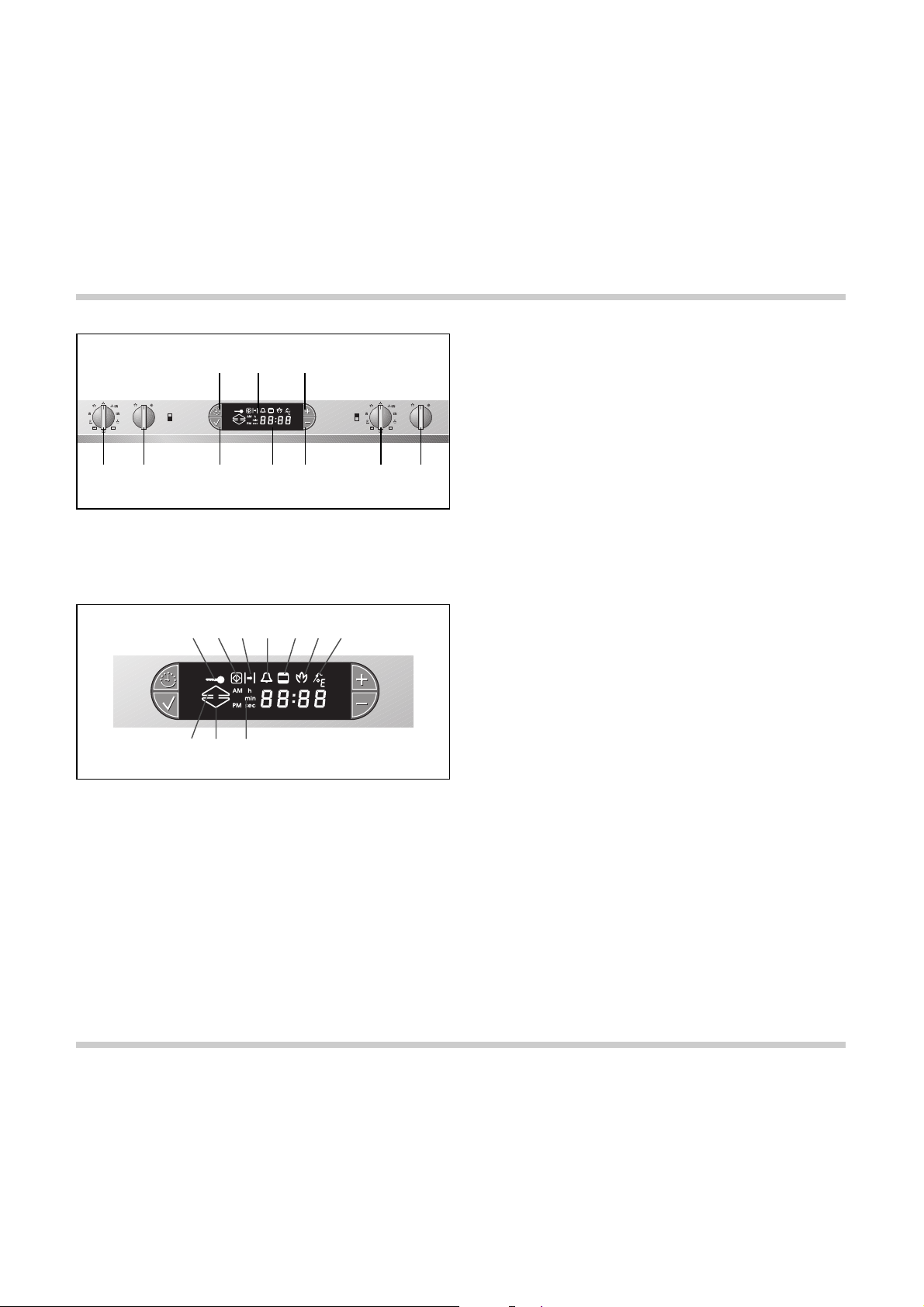
7 Timer key
8 Display with timer
9 “Plus” key
10 “Mode" knob lower oven
11 “Temperature" knob lower oven
12 “Confirmation” key
13 Time / temperature display
14 “Minus” key
15 “Mode" knob upper oven
16 “Temperature" knob upper oven
17 “Door Lock" symbol
18 “Child Lock" symbol
19 “Duration", “End" or “Rotisserie” symbol
20 “Short Timer" symbol
21 “Cooking Time" symbol
22 "Pyrolysis" symbol
23 “Meat probe" symbol
24 “Heating Upper Oven” symbol
or
“Temperature Display Upper Oven” symbol
or
“Timer Setting Upper Oven” symbol
25 “Heating Lower Oven” symbol
or
“Temperature Display Lower Oven” symbol
or
“Timer Setting Lower Oven” symbol
26 “Time Unit” symbol
9
Fig. 4
18 19 20 21 22 23
17
24 25 26
OO
350
400
450
550
500
300
250
200
150
350
400
450
550
500
300
250
200
150
Fig. 3
78 9
10 11 12 13 14 15 16
Page 11
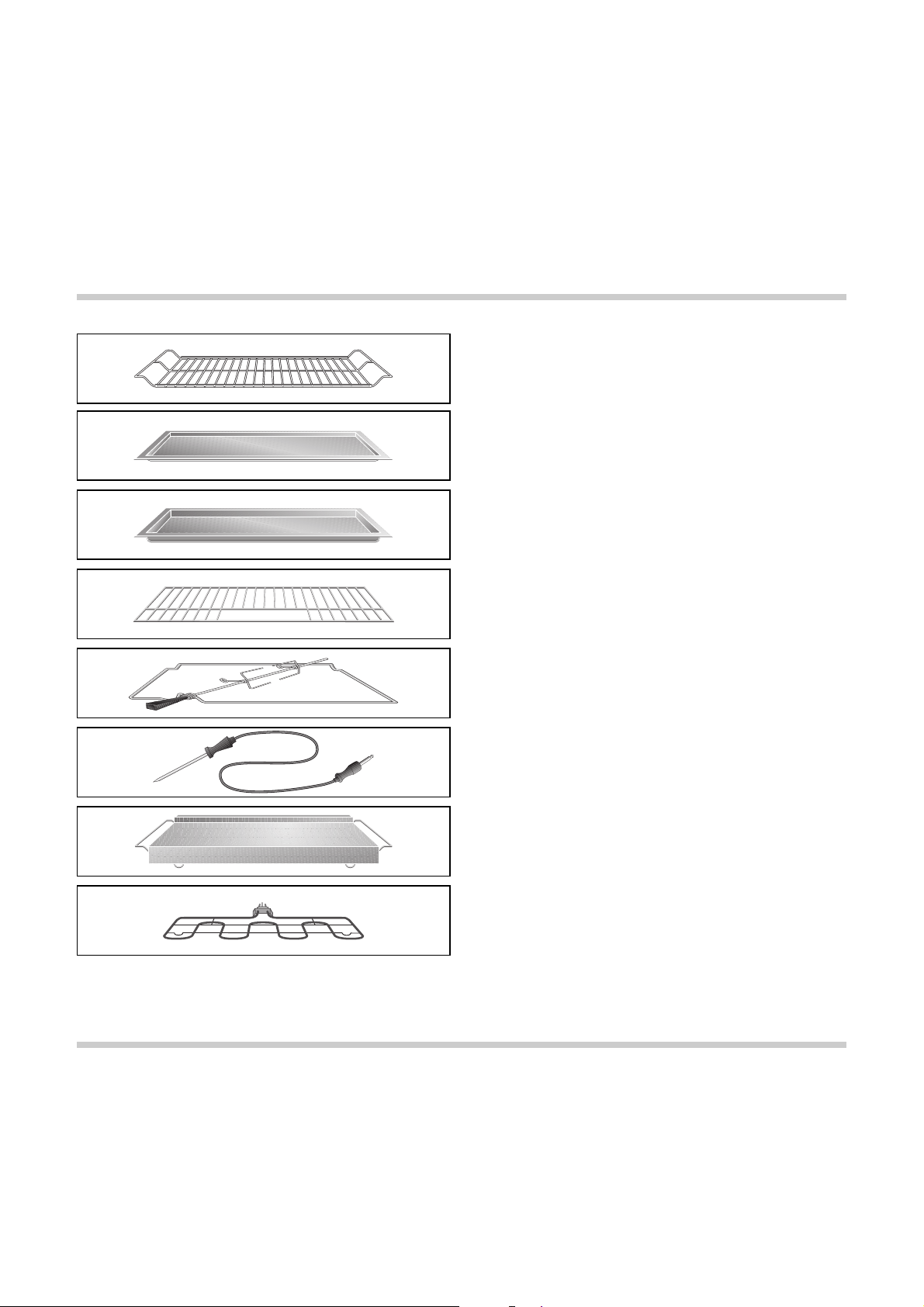
10
2.2 Accessories / special accessories
As standard, your appliance comes with the
following accessories:
– GR 090-054 (2):
Wire rack for cake tins, roasts, grilled pieces and
crockery (Fig. 5)
– KB 091-054 (2):
Baking tray for cakes, biscuits and crisp-up items
(Fig. 6)
– GP 091-054 (2):
Broil pan for roasts or as a grease collecting tray
(Fig. 7)
– GR 095-054 (2):
Wire rack for broil tray (Fig. 8)
– Rotisserie with support frame (Fig. 9)
– FT 100-060:
Meat probe (Fig. 10)
You can order the following special accessories:
– PS 027-001:
Baking stone (Fig. 11) and wooden pizza spatula
– HZ 026-001:
Heating element for roaster and pizza stone,
variable up to 550°F / 300 °C (Fig. 12)
Fig. 6
Fig. 8
Fig. 9
Fig. 10
Fig. 11
Fig. 12
Fig. 5
Fig. 7
Page 12
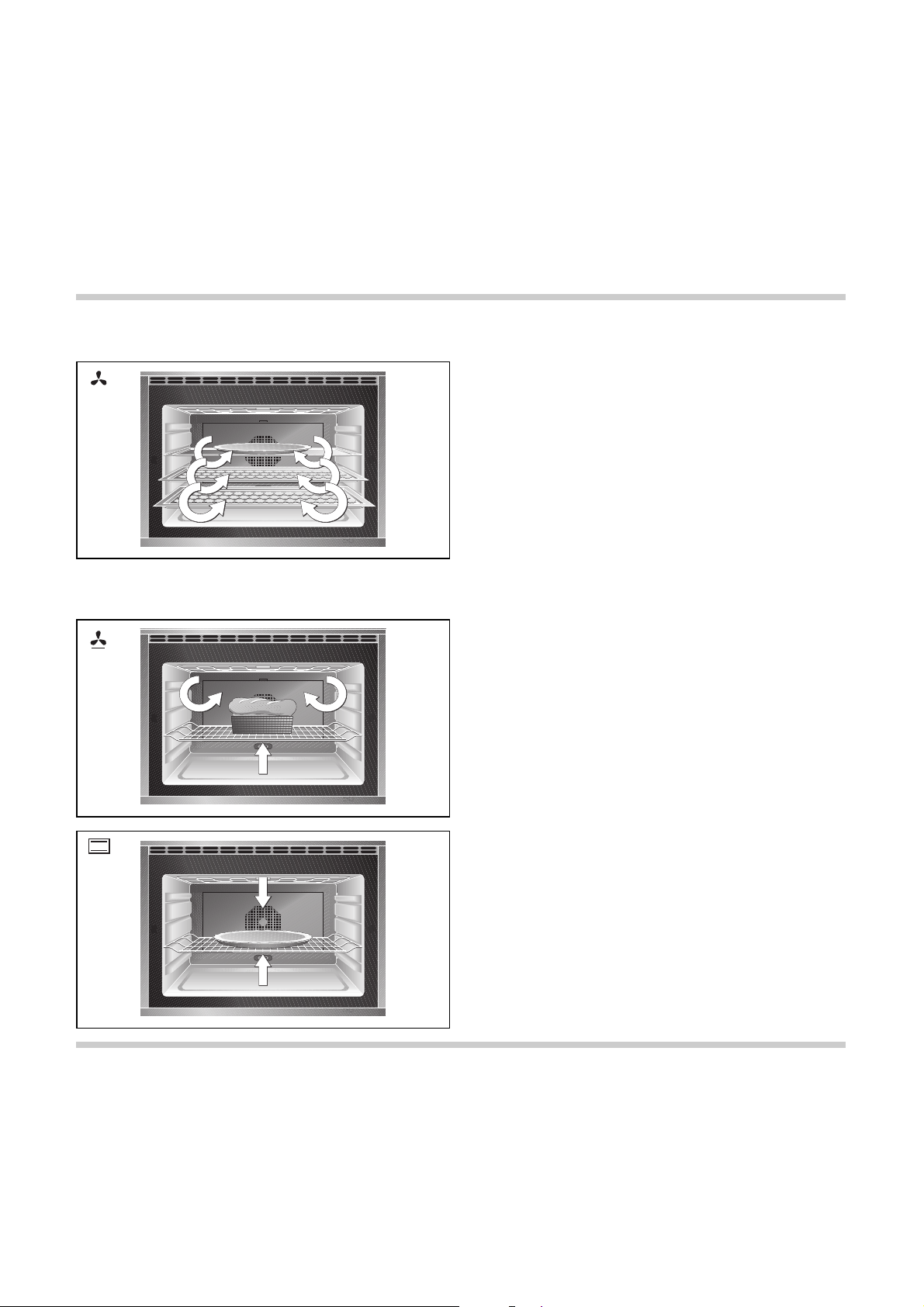
11
2.3 Operating principle of the
operating modes
Hot Air (True Convection)
In the true convection mode, all prepared meals
are cooked at the same temperature. Diverse or
similar meals can be prepared on several levels
without any transfer of taste. You can bake, roast
and sterilize (can foods) with hot air.
Baking with Hot Air (True Convection)
This is the ideal operating mode for baking several
trays and tins at the same time. (Fig. 13)
Roasting with Hot Air (True Convection)
Meat is evenly browned on all sides. When roasting
on the grid, insert the broil pan one level lower to
collect dripping fat.
Hot Air (True Convection) and Bottom Heat
When this function is used, the bottom heating
element is additionally in operation.
The fan wheel ensures a uniform distribution of
heat. Heat is also generated from below. (Fig. 14)
Top and Bottom Heat
Two heating elements (top and bottom heat) are
operated jointly. When baking with top and bottom
heat, you can only use one level. Best baking and
roasting results are on the second level from below.
(Fig. 15)
This unit allows you to select the top and bottom
heat elements separately. In these modes of
operation you can deliberately choose to bake or
roast food from the top or the bottom.
50
Fig. 13
Fig. 14
Fig. 15
50
50
Page 13
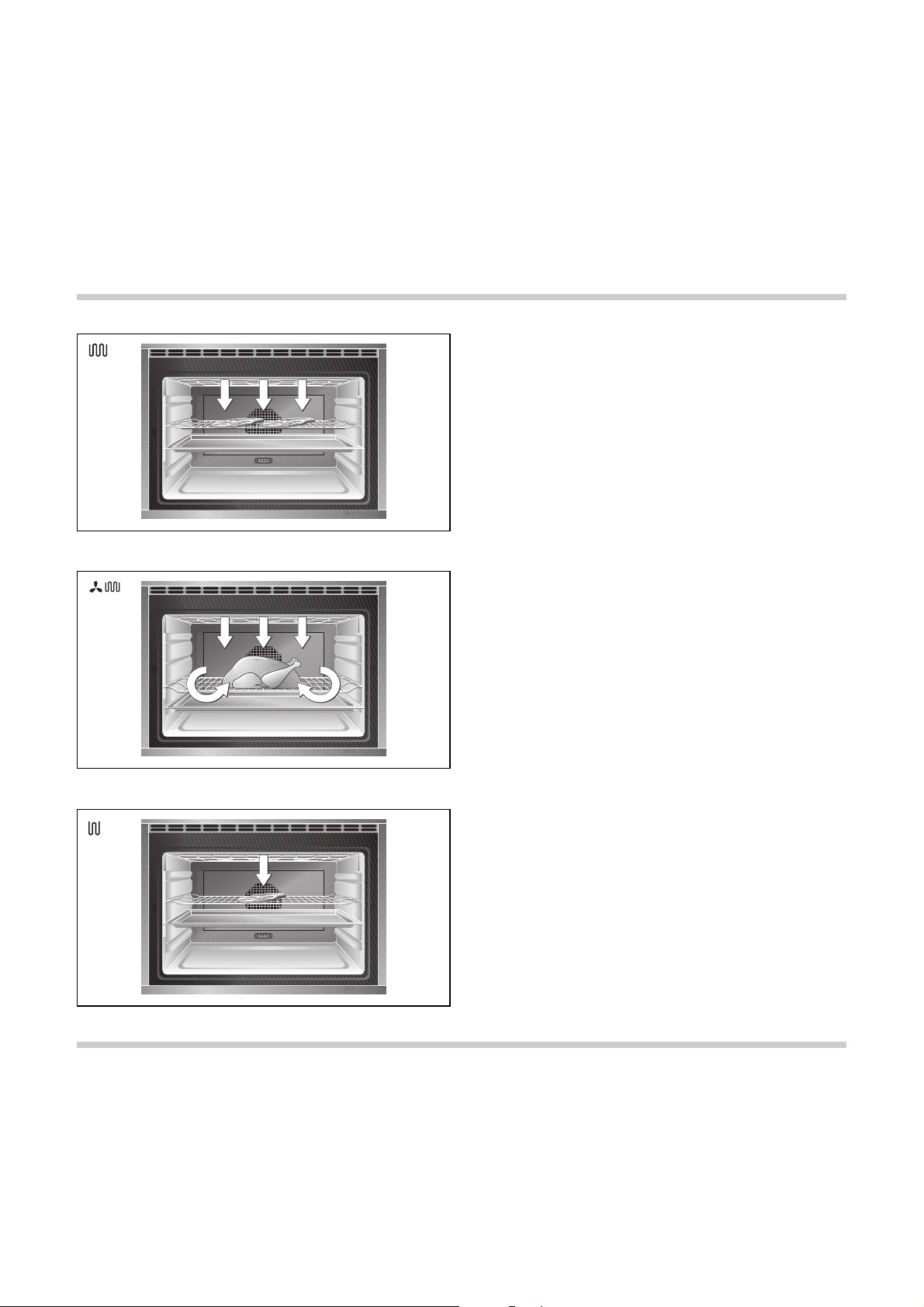
Broiling
When broiling, food is cooked/roasted at a
temperature of 300 - 550°F / 150 - 300 °C from
above.
Note: During baking stone operation in the upper
oven it is not possible to broil in the bottom oven.
A distinction can be made between the following
types of broiling:
Temperature-controlled Broiling
During temperature-controlled broiling, the heating
element emits a greater or lesser amount of infrared radiation depending on the setting of the temperature selector switch. (Fig. 16)
This method of broiling is suitable for flat pieces of
meat and for browning or gratins.
Do not forget to turn broiled food!
Broiling with the Hot Air Fan (Convection
Broiling) ensures better all-round warming-up,
even when the wire rack is full. There is no need to
turn the food frequently. (Fig. 17)
Economy Broiling
Only the middle area of the broil heating element is
heated, therefore saving energy when broiling
smaller portions. (Fig. 18)
Do not forget to turn broiled food!
12
Fig. 16
50
Fig. 18
Fig. 17
50
50
Page 14
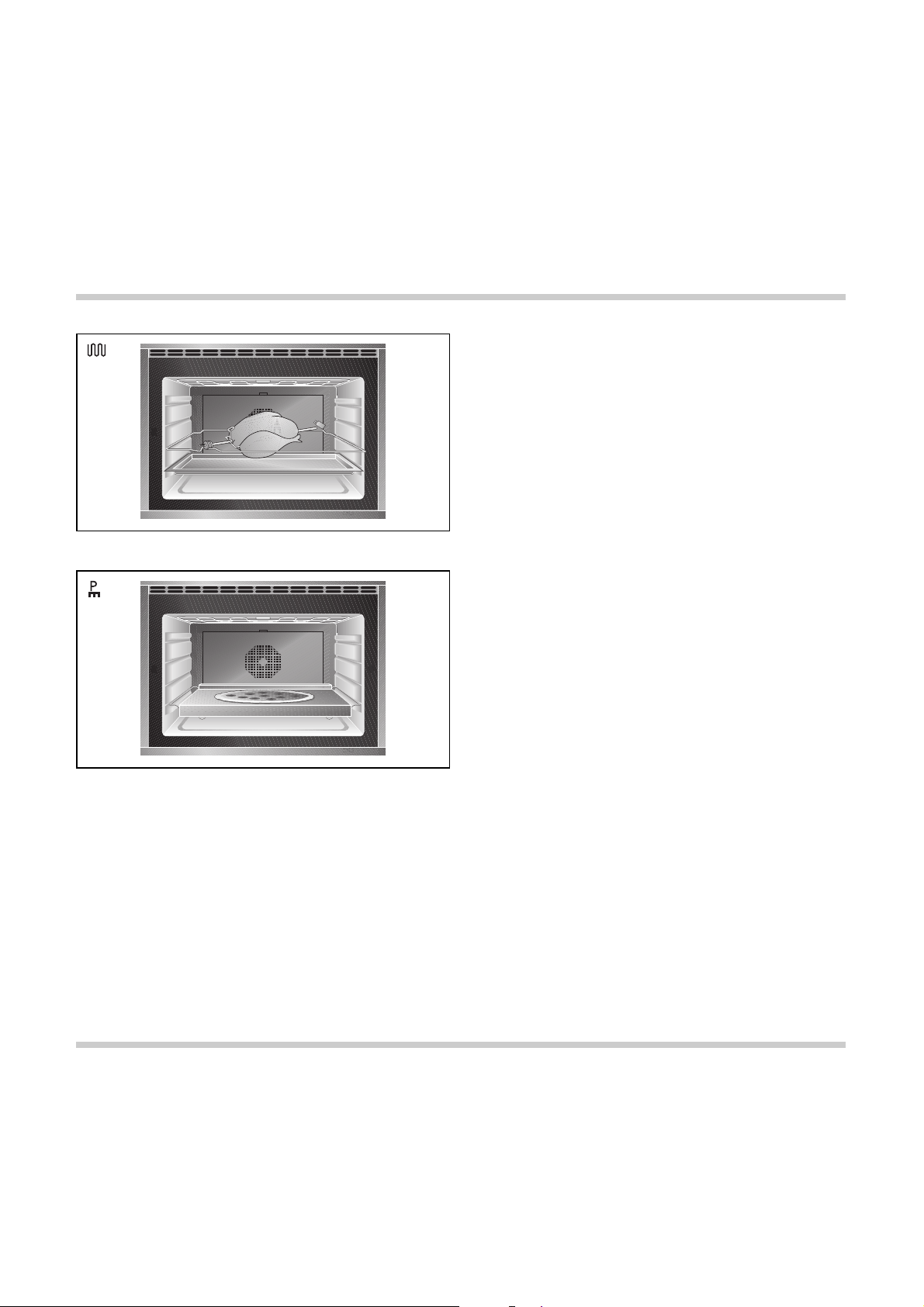
Broiling with the rotisserie (upper oven only)
produces a crispy crust and even browning allround. (Fig. 19) Insert the support frame for the
rotary spit in the second level from below. Insert the
broil pan one level further down to collect fat.
Please note: The meat probe cannot be used in
combination with the rotary spit. The rotary
spit will not function if the meat probe is
plugged in the socket in the oven.
Baking stone operation (with special
accessories PS 027 and HZ 026 only)
Be it crispy pizza or fresh bread - with the baking
stone you produce baking results that are
comparable to those of a solid stone oven. (Fig. 20)
Note: During baking stone operation in the upper
oven it is not possible to broil in the lower oven.
13
Fig. 20
50
Fig. 19
50
Page 15

14
2.4 Special functions
Display of the current oven temperature
(Thermotest)
Meat probe
(upper oven only)
Power failure safeguard
Vacation lock
Child lock
Eco program
The current oven temperature of the upper oven is
displayed for a few seconds when you press the
(Confirmation) key once.
The symbol lights up.
The current oven temperature of the bottom oven is
displayed for a few seconds when you press the
(Confirmation) key twice.
The symbol lights up.
Note: When the oven is operated continuously,
temperature fluctuations of up to 10°F / 5 °C, which
are inherent to the system, may occur.
You can measure the core temperature of your food
exactly using the meat probe.
You can select and set the core temperature
between 33 °F / 1°C and 210 °F / 99 °C.
The appliance will bridge a power failure lasting
5 minutes. Any longer and the oven will stay off until
turned off and on again manually..
Every oven heating process is cancelled after
12 hours if the oven has not been operated during
this time. This function is not active if the timer has
been programmed.
The child lock prevents inadvertent activation of the
oven.
When you use the power-saving Eco mode, the light
is switched off during the cooking process. If a
cooking time has been programmed, the oven also
switches off the heating element before expiry of
the programmed time to make use of the residual
heat. You can switch the Eco mode on and off in the
options menu.
Page 16

15
3.1 Overview
Switching on
Switching off
“Temperature" knob:
The temperature can be set within the range from
150 - 550 °F / 50 - 300 °C.
“Mode" knob:
You can choose from 10 programs:
– Hot Air (True Convection)
– Grilling with Hot Air (True Convection Broil)
– Grilling (Broil)
– Hot Air (Convection) with Bottom Heat
– Bottom Heat
– Top and Bottom Heat
– Top Heat
– Baking Stone Operation (with special accessories
baking stone PS 027 and heating element HZ 026
only)
– Economy Broil
– Pyrolytic Self-Cleaning
Switching on (Fig. 21)
Turn the “Temperature" control knob to operate the
appliance.
You can set any temperature by turning the
“Temperature" control knob to the right. The control
knob has latching positions. The first latching
position on the right is the lighting level. The set
temperature is shown on the display for a few
seconds.
Switching off (Fig. 22)
To switch off, turn the “Temperature" control knob
to the 0 position. The lighting goes off and now only
the current time of day appears on the display.
3. Operation
O
350
400
450
550
500
300
250
200
150
Fig. 21
Fig. 22
Inserting the baking tray
– Insert the baking tray at the same height on both
sides.
– Make sure that the notch on the baking tray is at
the rear or that the handle is at the front.
O
150
200
250
300
550
500
450
400
350
Page 17

16
3.2 Operating the timer
The required mode and temperature can be set
before and after time programming by turning the
“Temperature" or “Mode" knob.
As long as one or several symbol(s) in the display
flash(es), no input is possible and no value is programmed or an invalid value has been programmed.
All time values are entered by means of the
(Timer), +, – and (Confirmation) keys.
Every input triggers an audible and a visible signal.
If you select a program (e.g. end), but you do not
enter a value, the current time will appear on the
display after 20 seconds.
An entered value (e.g. duration programming) must
be confirmed within 20 seconds (Confirmation
key). Entered values are not stored if they are not
confirmed.
Press the (Confirmation) key if you wish to
confirm a value during programming.
If you press any other key instead, the entered
value will not be stored and will disappear.
You can query set values by pressing the
(Timer) key. The value appears on the display for
around 10 seconds. During this time, you can
modify the value by pressing the + or – key and you
can confirm it by pressing the (Confirmation)
key.
Press the + and – keys at the same time if you wish
to clear a value.
If you have already programmed a time value once
(e.g. a duration) on the appliance, this previously
programmed value will be proposed to you when
programming a value again.
The longer you press the + or – key when
programming a time, the faster the time elapses on
the display.
After completion of time programming, the
corresponding symbol flashes on the display. For
example, if you have programmed an end time, the
(End time) symbol will flash. An audible signal is
also sounded. Heating is deactivated and the oven
lighting goes off. You can restart the previously
selected mode by pressing any key on the display.
You end the baking process by turning the
“Temperature" knob to 0.
Switching from the automatic mode to the “normal
mode":
Turn the temperature control knob back to 0.
The oven will then no longer heat. The previously
programmed time value is retained. An audible
signal sounds after the entered time has elapsed.
Every alarm shuts off after 3 minutes.
Note: All time programming functions can be
programmed simultaneously.
Page 18

17
Setting the time of day
Proceed as follows:
– Press the (Timer) key 5 times. The (Time
unit) symbol flashes on the display.
The time display shows the currently set time
of day (Fig. 23).
– You can select the required time by pressing
the + or – key.
– Press the (Confirmation) key to confirm the
entered value. An audible signal is sounded.
Note:
After first installation or a power failure, the
symbol (Door lock) flashes in the display.
Please do not open the oven door! Then, 08:00 and
the time unit symbol flash in the display. You can
set the current time by pressing the + and – keys.
When you turn one of the control knobs or press a
key, the displayed time of day is set as the current
time of day.
Fig. 23
5x
Page 19

18
Short time
You can program a period of time with the short
time function without automatic activation or
deactivation. You can use this mode of operation
even when the appliance is switched off as an egg
timer, for example. The range that can be set is
between ten seconds (00:10) and 23.59 hours
(23:59)
Proceed as follows:
– Press the + key. The short time symbol flashes
(Fig. 24).
– The entered value appears on the display, which
you can modify by pressing the + or – key. The
time unit symbol lights up.
– Press the (Confirm) key to confirm the entered
value.
– The elapsing time is displayed.
Note: Once values have been entered, if nothing is
entered for 5 seconds, the short time starts even if
the key (Confirm) is not pressed.
Once the short time has elapsed, an audible signal
sounds and the (Short time) symbol flashes on
the display. The signal shuts off when you press any
key. The short time reminder can be switched off at
any time by pressing the + and – minus keys at the
same time.
Elapsing timer
Proceed as follows:
– Press the – key (Fig. 25).
– The time, beginning at 00:00, is displayed
(maximum display: value 12 hours).
Thus, you can continuously display the elapsed
cooking time without programming automatic
deactivation.
When you press the – key again, the timer is
switched off.
The last programmed value is proposed to you
each time you program a short time.
Fig. 24
Fig. 25
Page 20

19
Upper oven
Lower oven
Programming a duration
The appliance is operated for a specific period of
time. The range that can be set is between one
minute (00:01) and 23 hours and 59 minutes (23:59).
Proceed as follows:
– Press the (Timer) key once (upper oven) or
three times (lower oven). The (Duration)
symbol, the (Cooking Time) symbol and the
(upper oven) or the (lower oven) symbol
flash on the display. Dashes appear on the display
(i.e. no value programmed) (Fig. 26 and 27).
– Press the + or the – key to set the required
duration.
– Press the (Confirm) key to confirm the set
value. An audible signal is sounded. The
(Cooking Time) symbol lights up on the display.
Note:
– A signal is sounded after the programmed
duration has elapsed. At the same time, the oven
switches off automatically.
– Press any key to switch off the signal.
– The programmed duration can be queried by
pressing the (Timer) key.
Clearing incorrectly programmed values:
– Press the (Timer) key once (upper oven) or
three times ( lower oven).
– Press the + and – keys at the same time.
An audible signal is sounded.
The end time is displayed automatically if you
press the (Timer) key twice (upper oven) or
four times (lower oven).
Every other time you program a duration, the value
programmed last is proposed to you when you
press the + key.
Fig. 26
1x
Fig. 27
3x
Page 21

20
Upper oven
Lower oven
Programming a switch-off time
The appliance switches off automatically at a time
that you have chosen. The starting point is the time
of day set on the appliance.
Proceed as follows:
– Press the (Timer) key twice (upper oven) or
four times (lower oven). The (End) symbol, the
(Cooking Time) symbol and the (upper
oven) or the (lower oven) symbol flash on the
display. Dashes appear on the display (i.e. no
value programmed) (Fig. 28 and 29).
– Press the + or – key to set the required time. You
can choose any switch-off time within a period of
24 hours.
– Press the (Confirmation) key to confirm the
entered value. An audible signal is sounded. The
(Cooking time) symbol lights up on the display.
After the set time has elapsed, the (Cooking
time) symbol flashes and an audible signal is
sounded.
By pressing any key, you can switch off the signal
and heating will start again. Turn the temperature
selector switch to 0 to end the operation.
Programming a duration and a switch-off time
(Delay Start)
This mode enables you to start and end baking and
cooking in your absence.
Proceed as follows:
– Enter a required duration (see page 19).
– Press the (Confirmation) key.
– Enter the required switch-off time (see above).
– Press the (Confirmation) key.
The automatic mode becomes active as soon as the
switch-off time is programmed and you have
pressed the (Confirmation) key.
Note:
The time of day that is set on the appliance is the
starting point for programming the switch-off time.
Fig. 28
2x
Fig. 29
4x
Page 22

21
3.3 Hot air operation (True convection)
Switching on
Switching off
Sterilizing (Canning)
Turn the “Temperature" control knob to the
temperature you require. Turn the "Modes" control
knob until the (Hot air / True convection) symbol
appears on the display. (Fig. 30)
You can bake, roast, and can foods with hot air.
Turn the temperature selector switch to the 0
position. The oven lights go off and the hot air fan
switches off. (Fig. 31)
Place bottles (no more than 6) containing fruit or
vegetables in the broil pan / glass tray filled with
water, making sure that they do not touch each
other. (Fig. 32) Heat them at 350 °F / 175 °C until the
liquid in the glasses begins to bubble, then:
– Sterilize vegetables at 180-210°F / 80-100 °C for
app. 30-60 minutes.
– After the onset of bubbling, switch off the oven to
sterilise fruit for app. 5-15 minutes.
O
350
400
450
550
500
300
250
200
150
Fig. 30
Fig. 31
Fig. 32
O
150
200
250
300
550
500
450
400
350
50
Page 23

3.4 Top and / or bottom heat
Switching on
3.5 Hot air (Convection) and bottom heat
This unit allows you to select the top and bottom
heat elements separately. In these modes of
operation you can deliberately choose to bake or
roast food from the top or the bottom.
Switching on:
Turn the “Mode" control knob to the top and/or
bottom heat symbol and set the “Temperature"
control knob to the required temperature. (Fig. 33)
Switching off:
Turn the “Temperature" knob to the 0 position. The
oven lighting goes off.
Note:
Baking with top and bottom heat
In this mode of operation you can bake in the usual
manner on one level.
Roasting with top and bottom heat
Place the meat on the wire rack or in the broil pan /
glass tray. When cooking on the wire rack, you can
insert the broil pan / glass tray one level lower to
collect fat.
Switching on:
Turn the “Mode" control knob to the (Hot air and
bottom heat) symbol.
Set the “Temperature" control knob to the required
temperature. (Fig. 34)
Switching off:
Turn the “Temperature" knob to the 0 position. The
oven lighting goes off.
22
Fig. 33
Fig. 34
O
150
200
250
300
550
500
450
400
350
O
150
200
250
300
550
500
450
400
350
Page 24

23
3.6 Broiling
Switching on
Switching on
Temperature-controlled broiling
Switching on:
Turn the “Mode" control knob to the (Broiling)
symbol.
Turn the “Temperature" control knob to the
temperature you require. (Fig. 35)
Switching off:
Turn the “Temperature" control knob to the 0
position.
Note:
When cooking on the wire rack, you can insert the
broil pan / glass tray one level lower to collect fat.
Broiling with the hot air fan
Switching on:
Turn the “Mode" control knob to the (Broiling
with hot air) setting and set the "Temperature"
control knob to the required temperature. (Fig. 36)
Switching off:
See above.
Economy broiling
Switching on:
Turn the “Mode" control knob to the (Economy
broiling) setting and set the "Temperature" control
knob to the required temperature.
Switching off:
See above.
O
350
400
450
550
500
300
250
200
150
Caution!
Very high temperatures occur during broiling, and
these also warm up doors and frames. Observe
the appropriate caution and keep children away!
Note:
During baking stone operation in the upper oven it
is not possible to broil in the lower oven.
Fig. 35
Fig. 36
Note: Broiling is possible only when the oven is
closed.
550
500
450
400
O
350
300
150
200
250
Page 25

3.7 Rotisserie
Grilling with the rotisserie (upper oven only)
produces a crispy crust and even browning allround. You can use the rotisserie in all modes
except the baking stone function. You get the best
results in the broil or top heat modes, however.
Proceed as follows:
– Insert the support frame for the rotary spit in the
upper oven on the second level from below. Insert
the grilling tray one level lower down to collect
dripping fat.
– Turn the "Temperature" control knob of the top
oven to the temperature you require. Turn the
"Modes" control knob of the top oven to the
desired mode. Preheat the oven.
– Place the food you want to prepare on the rotary
spit and secure it with the two retaining clips.
Secure protruding parts (e.g. wings) to make sure
they do not touch the broil heating elements.
– Fit the rotary spit in the rotary spit drive. (Fig. 37)
Unscrew the handle from the rotary spit and close
the oven door.
– Press the (Confirm) key and keep it pressed,
until the (Rotisserie) symbol flashes. (Fig. 38)
Remove your finger from the key. The rotary spit
then begins to turn.
Repeat the above to stop the rotary spit turning.
24
Fig. 37
Note:
The meat probe cannot be used in combination
with the rotary spit . The rotary spit will not
function if the meat probe is plugged in the socket
in the oven.
Fig. 38
Note: Broiling is possible only when the oven is
closed.
50
Page 26

3.8 Meat probe
Using the meat probe (upper oven only), during the
cooking process you can measure the core
temperature of the food you are preparing exactly
between 33 °F / 1°C and 210 °F / 99 °C. The sensor
measures the temperature in the interior of the
meat. It indicates when the set core temperature
has been reached and the meat has been cooked
to satisfaction.
The meat probe
– enables exact cooking to the spot.
– prevents overcooking of roasts.
– provides you with a display of the actual
temperature for total control of the cooking
process.
Proceed as follows:
– Preheat the oven.
– Insert the cooking insert with the food.
– Insert the meat probe in the front left socket in the
oven. (Fig. 39)
Caution: The side panels are hot. Use a glove.
– Insert the tip of the meat probe in the middle of
the food, at its thickest point; not in the middle in
the case of poultry (hollow), but between the belly
and the thigh.
The measuring tip must not touch any bones and
should not be inserted into fatty tissue.
– Close the oven door.
– Press the + key. The (Meat probe) symbol
flashes and the suggested value of
140 °F / 60°C appears on the display. (Fig. 40)
– You can enter a value between 33 °F / 1 °C and
210 °F / 99°C (see table) by pressing the + and –
keys.
– Press the (Confirmation) key to confirm the
entered value. An audible signal is sounded.
25
Fig. 39
Fig. 40
Note:
You cannot set a temperature on the meat probe
that is lower than the core temperature of the food
you are preparing.
If you set programming with the meat probe and
the timer at the same time, the programming that
reaches the entered value first will switch off the
oven.
It is not possible to use the short time function
while the meat probe is plugged in.
50
Page 27

An audible signal sounds as soon as the
programmed core temperature has been reached.
The oven switches off automatically. The (Meat
probe) and (End) symbols flash on the display.
Caution: Pull out the meat probe before removing
the food. Use a glove to do this because the meat
probe gets very hot during operation.
Note:
When you press the (Confirmation) key three
times, the temperature on the meat probe is
displayed for a few seconds.
Clearing the core temperature
– Press the + or – key. The (Meat probe) symbol
flashes on the display.
– Press the + and – keys at the same time.
– An audible signal sounds and the (Meat probe)
symbol shuts off. Switch off the appliance.
To clean it, simply rub the meat probe with a moist
cloth.
Recommended core temperature values
Beef
Roast beef / fillet of beef
rare 45-50 °C/110-120 °F
medium-rare 55-65 °C/130-150 °F
well-done 70-80 °C/160-180 °F
Beef roast 80-85 °C/180-190 °F
Boiled fillet of beef 90 °C/190 °F
Pork
Roast pork 75-80 °C/170-180 °F
Back of pork 65-70 °C/150-160 °F
Meat loaf 85 °C/190 °F
Veal
Roast veal 75-80°C/170-180 °F
Breast of veal, stuffed 75-80 °C/170-180 °F
Back of veal medium-rare 65-70 °C/150-160 °F
Venison
Leg of venison 75-80 °C/170-180 °F
Back of hare / venison 65-70 °C/150-160 °F
Poultry
Chicken 85 °C/190 °F
Goose 85-90 °C/190 °F
Turkey, duck 80-85°C/180-190 °F
Duck breast 70 °C/160 °F
Lamb
Leg of lamb medium-rare 55-65 °C/130-150 °F
Lamb well-done 75-80 °C/170-180 °F
Mutton
Leg of mutton medium-rare 75-80 °C/170-180 °F
Back of lamb well-done 80 °C/180 °F
Bread 90 °C/190 °F
26
Note:
Remove the meat probe from the oven when it is
not in use.
Only ever use the included original meat probe.
You can order the meat probe as a spare part
(Order No. 156838).
Page 28

27
3.9 Special functions
Child lock
Display of the current oven temperature
(Thermotest)
Note: When the oven is operated continuously,
temperature fluctuations of up to 5 °C / 10 °F , which
are inherent to the system, may occur.
Vacation lock
The child lock prevents inadvertent activation of the
oven.
Proceed as follows:
Switching on
– Turn the “Temperature” control knob on the right
(upper oven) to any position on the right.
– Press the (Confirmation) key and keep it
pressed.
– Turn the “Temperature” control knob on the right
(upper oven) to the 0 position. (Fig. 41)
The symbol (Child lock) flashes on the display.
Switching off
– Press the (Confirmation) key and keep it
pressed.
– Turn the “Temperature” control knob on the right
(upper oven) to any position on the right.
– Release the (Confirmation) key.
– Turn the “Temperature” control knob on the right
(upper oven) to the 0 position. (Fig. 42)
The symbol (Child lock) disappears from the
display.
The current oven temperature of the upper oven is
displayed for a few seconds when you press the
(Confirmation) key once.
The symbol lights up.
The current oven temperature of the lower oven is
displayed for a few seconds when you press the
(Confirmation) key twice.
The symbol lights up.
For your protection, the oven features vacation lock.
Every heating operation is switched off after 12
hours if the appliance is not operated during this
time. Flashing dashes appear on the display.
Turn all control knobs to 0. You can then operate
the appliance in the way to which you are
accustomed.
Fig. 41
Fig. 42
O
550
500
450
400
150
200
250
300
350
O
550
500
450
400
150
200
250
300
350
Page 29

Options menu
With the aid of the Options menu, you can
– choose between °C and °F on the temperature
display.
– choose between 12h and 24h (am/pm) on the time
display.
– switch the Eco mode (power-saving mode) on or
off. When you use the power-saving Eco mode,
the light is switched off during the cooking
process. When a duration is programmed, the
oven also switches off the heating element before
the cooking time has elapsed, thus exploiting the
residual heat.
Proceed as follows:
– Turn all four control knobs to the topmost position.
– Press the (Confirmation) key and keep it
pressed.
– Turn the “Modes” control knob on the right (top
oven) to the right.
– Release the (Confirmation) key.
– By turning the “Modes" control knob on the right
(top oven), you can now choose the various
functions (Fig. 43):
Position 1:
temperature display either in °C or °F.
Position 2:
time display in 24 hours or
12 hours (am and pm)
Position 3:
Eco mode on or off
– Set the required option by pressing the + or – key.
– Press the (Confirmation) key.
– To quit the options menu, turn the “Modes" control
knob back up or turn the “Temperature" control
knob.
28
Time display
24h/12h (am/pm)
Eco mode
on/off
Temperature display
°C/°F
Fig. 43
Page 30

29
4. Baking table
Cakes and biscuits True convection Convection and Top and
Baking time
bottom heat bottom heat
Level* Temp. °F Level* Temp. °F Level* Temp. °F
min.
Swiss roll 2 410 7-9
Flan base 2 350 30-35
Fruit flan on yeast dough 2 330 2 350 40-45
Fruit flan on short-crust pastry 2 330 2 330 2 350 40-45
Small flaky pastry cakes** 1+3 / 2 360 2 370 15-20
Cheesecake (high) 2 330 2 330 2 330-350 90-100
Cheesecake slices (flat) 2 330 2 330 2 330-350 45-50
Cake mix (round) 2 320-350 2 350-360 50-60
Loaf cake 2 320-350 2 350-360 50-60
Yeast dough ring cake (tall) 1 320-350 1 350 40-50
Biscuits** 1+3 / 2 320-350 2 350 15-20
‘Hefezopf’ 2 330 2 330-350 30-40
Cake baked on a tray 2 330-340 2 350 40-50
(dry coating)
Cake baked on a tray 2 340 2 350 40-50
(moist coating)
Cream puffs 1+3 / 2 360 2 370 20-25
Mixed-grain bread*** 2 390/340 2 410/340 40-50
* Level from below
** In the true convectionr mode, you can bake simultaneously on several levels.
*** Preheat the appliance to the specified temperature. Switch back to the second temperature
when inserting the food.
Note: The values given above must be looked upon as recommended values. You are advised to always preheat the oven.
The recommended mode is printed in bold.
Page 31

30
Roasting table
* First brown the meat all-round in the casserole on the cooker.
** Brown the meat at a high heat level, switching back to a lower temperature after 15-20 minutes.
*** Cook the meat at a low temperature and set the temperature higher during the last 15-20 minutes.
Note: The values given above must be looked upon as recommended values. You are advised to always preheat the oven.
The recommended mode is printed in bold.
Dish Level True Convection Top and Cooking Meat
convection broil bottom heat time probe
from below Temp. °F Temp. °F Temp. °F minutes
Beef
Roast beef (casserole*)
1,5 kg
2 360 360 60-90
Roast beef rare
1,5 kg** 2 450/360 450/360 45-50 115-120 °F
Roast beef medium
1,5 kg** 2 450/360 450/360 60-70 130-175 °F
Roast beef well-done
1,5 kg** 2 450/360 90-100 160-175 °F
Pork
Pork roast
1,5 kg** 2 450/360 450/360 60-70 170-175 °F
Pork roast with rind
1,5 kg*** 2 360/390 360/390 60-70 170-175°F
Smoked pork
1,5 kg** 2 360/320 40-50 150-160 °F
Leg of pork*** 2 300/390 300/390 50-60 175-185 °F
Collared roast** 2 450/360 450/360 60-70 170-175 °F
Veal
Roast veal** 2 450/360 450/360 60-70 170-175°F
Leg of veal*** 2 300/360 300/360 50-60 170°F
Loin of veal 2 320-340 20 160-170°F
Stuffed breast of veal* 2 250-270 120 170-175 °F
Page 32

31
Roasting table
* First brown the meat all-round in the casserole on the cooker.
** Cook the meat at a low temperature and set the temperature higher during the last 15-20 minutes.
Note: the values given above must be looked upon as recommended values. You are advised to always preheat the oven.
The recommended mode is printed in bold.
Dish Level True Convection Top and Cooking Meat
convection broil bottom heat time probe
from below Temp. °F Temp. °F Temp. °F minutes
Venison
Roast boar (casserole*) 340-360 60-90
Leg of venison (casserole*) 340-360 60-80 165-175 °F
Saddle of venison 2 330-350 340-360 20-25 150-160 °F
Leg of lamb (casserole*) 360-390 35-45 150-165 °F
Poultry
Duck
2-3 kg** 2 320/360 320/380 100-120 175-185 °F
Duck breast 2 320 320 15-20 160 °F
Goose
2-3 kg** 2 320/380 320/380 100-120 185-195 °F
Turkey
3-4 kg** 2 320/380 320/380 120-180 185-195 °F
Roast chicken 2 360 360 50-60 185 °F
Page 33

32
Broiling table
Dish Level* Pre- Temp. Broil Convection broil Total
heat °F
minutes minutes cooking
1. side 2. side 1. side 2. side
time [min]
Sliced pork belly 3 X 360-390 6 4 55
Kebab 3 X 370 88
Fried sausage 3 X 390 54
Merguez (grilled sausage) 3 X 390 66
Roast chicken** 2 360 30 30
Leg of chicken 3 X 360 20 20 15 15
Spare ribs 3 X 360-390 15 15 12 12
Leg of pork*** 2 X 300/390 50-60
Trout 3 X 360-390 88
Vegetable kebabs 3 X 390 77
Shrimp kebab 3 X 350 77
Preparing au gratin
Toasted sandwich 3 X 370 5-7
Crème caramel**** 4 480
Crème brulée**** 4 480
Cake with meringue**** 3 X 390
Important: Only ever broil with the oven door closed.
You are advised to place the broil pan in the lowest level to collect dripping fat.
* Level from below
** In the case of appliances featuring rotisserie, you are advised to use the spit in the broil mode.
*** Do not turn the leg of pork. Set the temperature high for the last 15-20 minutes.
**** You must bake this dish au gratin until it has reached the level of browning you require.
Note: The values given above must be looked upon as recommended values. You are advised to always preheat the oven.
The recommended mode is printed in bold.
Page 34

33
5.1 Manual cleaning
Thoroughly clean the appliance before operating it
for the first time and after every use, thus avoiding
baking in of residues. After residues have baked in
several times, they are then difficult to remove.
Commercially available oven sprays must not be
used to clean the oven.
The outer surfaces must only be cleaned using a
soft cloth. Please do not use any commercially
available stainless steel cleaners as these may
be aggressive to the coating (especially the door of
the appliance).
Clean control panel areas, glass surfaces and
operator controls with a moist cloth and gentle
rinsing detergent and wipe them dry with a soft dry
cloth. Do not use any abrasive or nitro polishing
agents for cleaning!
Do not use any abrasive sponges either.
Use commercially available window cleaner and
apply it to a soft, moist cloth. Do not spray it onto
the switch panel.
If possible, only clean accessories (baking tray,
wire rack and broil pan) with hot water or detergent.
Do not scrape off baked in food remainders. Soften
them with a moist cloth and detergent instead.
Cleaning (Baking stone)
Remove coarse sioling from the baking stone. Turn
the baking stone round before using it again. This
will ensure self-cleaning. Dough residues can then
be removed using a soft brush.
Note:
Do not clean the baking stone with water and
detergents.
50
Fig. 44
5. Cleaning and care
Note:
This appliance must not be cleaned by means of
steam as cleaning device or water pressure as this
would involve a risk of short-circuits!
Page 35

34
5.2 Pyrolytic self-cleaning
In this mode of operation, even stubborn soiling is
burnt away at temperatures around 915°F / 485 °C.
After the pyrolytic self-cleaning process, you can
remove the ash easily from the oven using a moist
cloth.
For technical reasons, simultaneous pyrolytic
self-cleaning of the upper and lower ovens is
not possible.
During the pyrolytic self-cleaning of one oven it is
possible to bake or roast in the other oven. Broil,
economy broil and baking stone operation are not
possible.
You can choose the duration of the pyrolytic selfcleaning (2, 2
1
/2and 3 hours) depending on the
level of soiling.
It is imperative that you observe the following
safety notes:
– Remove extreme fatty soiling, roast juice and food
remainders before the pyrolytic cleaning process.
These can cause a fire risk!
– Baking trays, broil pans, wire racks, the rotary spit
or the baking stone must not be cleaned
pyrolytically.
Caution!
Very high temperatures occur during the pyrolytic
self-cleaning process.
Observe the appropriate caution and keep
children away.
Page 36

Before you start pyrolytic self-cleaning
–
Remove extreme soiling from the oven.
– Manually clean the door seals, the inside of the
door and the glass panel because the pyrolytic
cleaning process does not clean these parts.
– Important!
Check that the oven door is firmly closed on the
oven.
Proceed as follows:
Switching On
–
Remove all loose interior parts (e.g. wire rack or
meat probe) from the oven com-partment. There
must be no objects left in the oven
compartment!
– Close the oven door.
– Turn the “Temperature” and “Modes” knobs of
the oven to be cleaned to the left to the
(Pyrolysis) symbol. The recommended time
03:00 and the symbols (Door Lock),
(Duration) and (Pyrolysis) flash in the display.
– You can change the recommended time by
pressing the – or + key. You can choose between
02:00, 02:30 and 3:00.
– Press the (Confirm) key. An audible signal is
sounded.
– For your safety, the oven door is locked. This
process takes 30 seconds. The (Door Lock)
symbol flashes and the oven lighting goes off.
– The (Door Lock), (Duration) and
(Pyrolysis) symbols light up in the display during
pyrolysis.
Do not try to open the oven door during the
self cleaning process.
Note: During the pyrolysis process, it is not
possible to query the temperature value.
Tip: Wait until the appliance indicates that the
pyrolysis process has ended. This ensures that you
will achieve an optimum cleaning result.
35
50
Fig. 45
Fig. 46
Fig. 47
If you press the (Timer) key once (upper oven)
or three times (lower oven), the remaining
pyrolysis duration is shown on the display.
If you press the (Timer) key twice (upper oven)
or four times (lower oven), the end time of the
pyrolysis is shown on the display.
O
350
400
450
550
500
300
250
200
150
50
Page 37

End of pyrolytic self-cleaning
– After the pyrolysis process has ended, an audible
signal sounds and the (Duration) and
(Pyrolysis) symbols flash.
– Press any key and turn the “Temperature" control
knob to the 0 position and the “Modes" knob to a
position other than Pyrolysis. Pay attention to the
fact that the door is not unlocked until at a
temperature of 300 °F / 150 °C or less.
Wait until the oven has cooled down; then, you can
remove any pyrolysis residues (e.g. ash) from the
oven compartment.
Ending the pyrolytic self-cleaning before
expiry of the entered time
– Turn the “Temperature" control knob to the 0
position and the “Modes" control knob to a
position other than Pyrolysis.
– Pay attention to the fact that the door is not
unlocked until at a temperature of 300 °F / 150 °C
or less.
Delay starting pyrolytic self-cleaning
– Turn the “Temperature” and “Modes” knobs of
the oven to be cleaned to the left to the
(Pyrolysis) symbol. The recommended time
03:00 and the symbols (Door Lock),
(Duration) and (Pyrolysis) flash in the display.
– You can change the recommended time by
pressing the – or + key. You can choose between
02:00, 02:30 and 3:00.
– Press the (Confirm) key.
– Press the (Timer) key twice (upper oven) or
four times (lower oven). The (End),
(Duration) and (upper oven) or (lower
oven) symbols flash in the display. Dashes appear
on the display (i.e. no value programmed) .
– Press the + key to enter the required switch-off
time.
– Press the (Confirm) key to confirm the entered
value. A signal is sounded. The (Duration)
symbol lights up on the display.
Pyrolytic self-cleaning in both ovens
It is possible to conduct in both ovens pyrolytic
self-cleaning in succession. Begin the pyrolysis in
one oven as described. Turn both knobs of the
second oven to the (Pyrolysis) symbol. Choose
the desired pyrolysis time and confirm by pressing
the (Confirm) key. The second oven begins
pyrolysis as soon as the first oven has cooled down
sufficiently. The total duration for pyrolytic
self-cleaning in both ovens is about 6 hours.
36
Page 38

37
6.1 General
6.2 Replacing the lamp
The appliance must always be disconnected
from the power main when being repaired.
If the appliance does not function correctly, check
the fuses first.
If the power supply is functioning correctly, but your
appliance still does not work, notify your Gaggenau
dealer, who will provide you with the address and
telephone number of your nearest factory
authorized service agent or contact Gaggenau USA,
tel. (800) 828-9165.
Repairs may only be carried out by authorized
electricians, in order to guarantee the safety of the
appliance.
Unauthorised tampering with the appliance will
invalidate any warranty claims.
You can obtain spare lamps from Gaggenau
Customer Service or a dealer. We recommend that
you use these lamps only. (Order number 157312)
Proceed as follows:
– Disconnect fuses.
– Remove one of the lamp cover screws.
– Swivel the cover to the side.
Caution: The lamp cover may still be hot.
– Push the lamp to the side by about 3/16”.
The lamp can now be titled down and removed.
– Insert the lamp in the reverse order. Swivel the
cover back to its original position and screw it
on. (Caution: Secure the seal properly!)
6. Maintenance
Note:
Do not touch the halogen lamp with your hands.
Use a cloth and only touch the edges of the lamp.
Fig. 48
Fig. 49
Page 39

6.3 Disassembly of the front window
The oven door is actively ventilated. Dust and
grease particles may therefore settle after some
time. Detach the front window to remove this
soiling.
Proceed as follows:
– Remove the bottom screw from the door handle.
– Remove the top screw from the door handle and
detach the door handle.
– Hold the front window with one hand and lightly
shake the door to and fro. The glass window can
be removed towards you.
You can now clean the front window.
Install in the reverse order. In doing so, make sure
that you first insert the window on the hinge side
and that you hold it with one hand to stop it from
falling out.
38
Fig. 50
Fig. 51
Page 40

39
7. Hints and tricks
– You can use any heat-resistant crockery.
Place crockery in the middle of the grid.
You can also use the broil pan for large roasts.
After removing glass crockery, pace it on a dry
kitchen cloth or grid. Do not place it on a cold or
wet support surface. The glass could crack.
– You are advised to use dark metal baking forms.
You may also use light baking forms in the hot air
mode/true convection mode. In this case, the
baking time is longer.
– The values in the cooking tables apply to the
preheated oven.
The temperature and duration depend on the
quantity and consistency of the dough.
This is why the tables list temperature ranges. You
are advised to begin with the lowest temperature
the first time. If required, set it higher the next
time. Remember: A lower temperature ensures
more even browning.
– If you want to bake according to your own
recipes, orientate yourself to similar recipes in
the table.
– To find out if your cake mixture has baked
properly, insert a wooden stick at the highest
point of the cake around 5-10 minutes before
expiry of the baking time specified in the recipe.
The cake is ready if dough no longer sticks to the
wood.
– The result of roasting depends on the type and
quality of the meat. Add 2 to 3 tablespoons of
liquid to lean meat. Depending on the size, add
8 to 10 tablespoons to pot roasts. Turn large
roasts after half of the roasting time.
– Always broil with the oven door closed. If
possible, broiled pieces should be equally thick,
at least 2 to 3 cm. When this is the case, they will
brown evenly and will stay nice and juicy. Never
broil steaks salted!
Place pieces for broiling directly on the grid.
– Poultry becomes particularly crispy brown if you
coat it with butter, salt water, dripped-off fat or
orange juice.
– At 100-120 °F , even sensitive frozen food is
thawed gently and fast. Place the frozen food on
the wire rack and turn the "Temperature" control
knob to the "Light" position. Use the broil pan to
collect the liquid from thawing.
– If you only want to broil one piece of meat, place
it in the middle of the grid for best results. Place
the broil pan on the first level. This ensures that
the juices of the meat are collected and the oven
stays clean.
– Turn broiled pieces after two-thirds of the time
specified in the tables.
– You might notice that the broil element goes on
and off automatically during the broiling time. This
is normal. The number of times it switches itself
on and off depends on the cooking level you have
chosen.
– In the case of duck or goose, pierce the skin
under the wings to allow the fat to drain off.
Page 41

40
Energy-saving tips
– Use dark baking forms. These absorb the
temperature better.
– In the case of long baking times, you can switch
off the oven 5-10 minutes before the end of the
baking time and you can use the remaining heat
to complete the baking process.
– If you want to bake several cakes, do not bake
them on different levels, but next to one another.
Cleaning and care
– Do not use any abrasive cleaning agents,
strong agents or implements that might produce
scratches.
– Do not scrape off baked-in remainders of food.
Instead, soak them with a moist cloth and
detergent.
– Do not use any special cleaners such as sprays
for aluminum and plastic parts.
– You should not use any commercially available
stainless steel cleaners for control panels, glass
doors or handles because they may be
aggressive to the imprint. Do not use any sponges
with rough surfaces either.
– Apply commercially available detergents on a
soft, moist cloth or a window leather.
– If your appliance features a reflecting glass
frontage, do not use any abrasive agents or
sponges with rough surfaces.
– Use commercially available window cleaning
detergents and apply them on a soft, moist cloth
or a window-cleaning cloth. Do not spray the
switch panel.
– You are best advised to clean the oven after
every use, particularly after roasting or grilling.
By doing so, you will prevent food residues from
becoming baked-in because it is difficult to
remove residues that have baked onto the oven
surface after several baking operations.
– If the oven is only slightly soiled, clean it with a
hot detergent rinse while it is still warm and leave
it open to dry.
– Do not use a steam pressure cleaner as this
poses a risk of short-circuits.
Page 42

8.1 Technical data
Rating: AC 208/220-240 V; 7100/8650 W; 40 A
Heating power:
Infrared broil 3100 W
Hot air heating element 2300 W
Top heat 1100 W
Bottom heat 1100 W
Power circuit 3600 W
Exterior dimensions (W x H x D):
660 x 1085 x 580 mm
You can order the following spare parts by
stating the specified numbers:
Baking tray KB 091-054
Wire rack GR 090-054
Wire rack GR 095-054
Broil pan GP 091-054
Halogen lamp 157312
Core temperature sensor 156838
Technical modifications without notice.
8.2 How to do it
The appliance must only be connected by an
authorized specialist, paying attention to the
relevant regulations of the power supply companies
and the regional construction regulations.
The electrician is responsible for the correct
functioning of the appliance at the time of installation. He must instruct the user on how to operate
the appliance correctly on the basis of the
Operating Instructions, and the user must be
instructed on how to disconnect the appliance
in an emergency.
We accept no liability for damage caused by
failure to comply with these instructions.
Repairs carried out improperly may involve
substantial risks for you.
Connection to the power main
The power main to which the oven is to be
connected is fused with 40 A in each phase.
Connect the flexible cable to the power supply.
The appliance must be earthed.
The manufacturer cannot be held liable for
damages that might arise from improper or nonexistent earthing of the appliance.
For installation in Canada only:
When you install the appliance you need a special
fuse-box with circuit breakers which have to be
connected between the appliance and the socket.
When installing the fuse box and circuit breakers
please make sure that you have installed the right
breakers in each circuit. Please contact your dealer
or an electrician.
Follow the information on the enclosed wiring
diagram for connection details.
41
8. Assembly instructions
Page 43

42 5080004995ind01 en 04/02 HN
Installation
Proceed as follows:
– When unpacking the appliance, check it for
transport damage.
– Please remove the adhesive tapes that protect the
door during transport.
– A flexible cable should be used as the power
main lead. The cross-section must be selected
according to the rated current consumption and
the type of connection.
– Push the appliance into the item of furnishing. Use
the included wood screws to firmly bolt it to the
face timber surface of the conversion cabinet on
the handle and hinge side, directly underneath
the bottom panel.
Note: Use a level to check that the oven is installed
exactly horizontally.
– After installing, ensure that wires are protected
against contact.
– Finally test the oven for correct functioning.
– Thoroughly clean the appliance and accessories
before using them for the first time.
(see ”Cleaning and Care”)
Minimum distance of 4
"
between wall and appliance
to allow full opening of door.
1
3
/
8
"
(35)
3
/
8
"
(10)
42
1
/
2
"
(1080)
27
1
/
8
"
(690)
43"
(1090)
42
3
/
4
"
(1085)
min. 26"
(min. 660)
min. 22
7
/
8
"
(min. 580)
25
5
/
8
"
(650)
22
1
/
4
"
(565)
3
3
/
8
"
(85)
7
/
8
"(
23)
1
5
/
8
"(
42)
2
3
/
8
"
(
60)
Fig. 52
Note: Weight of the unit with accessories is
130 kg (286 lb).
The supporting surface of the built-in cupboard
must be designed for a load carrying capacity of
at least 140 kg (308 lb).
Note:
The appliance must only be transported in an
upright position!
Do not lift the appliance by the door handle!
Page 44

5551 McFADDEN AVENUE
HUNTINGTON BEACH, CA 92649
USA
Y (800) 828-9165 · FAX (714) 901-0979
www.gaggenau-usa.com
GAGGENAU HAUSGERÄTE GMBH
P.O. BOX 10 02 50 · 80076 MÜNCHEN
GERMANY
Y (089) 45 90-03
FAX (089) 45 90-23 47
