Page 1

Steam Oven
BS 220/221
BS 224/225
Gaggenau Instruction Manual
Page 2

Page 3
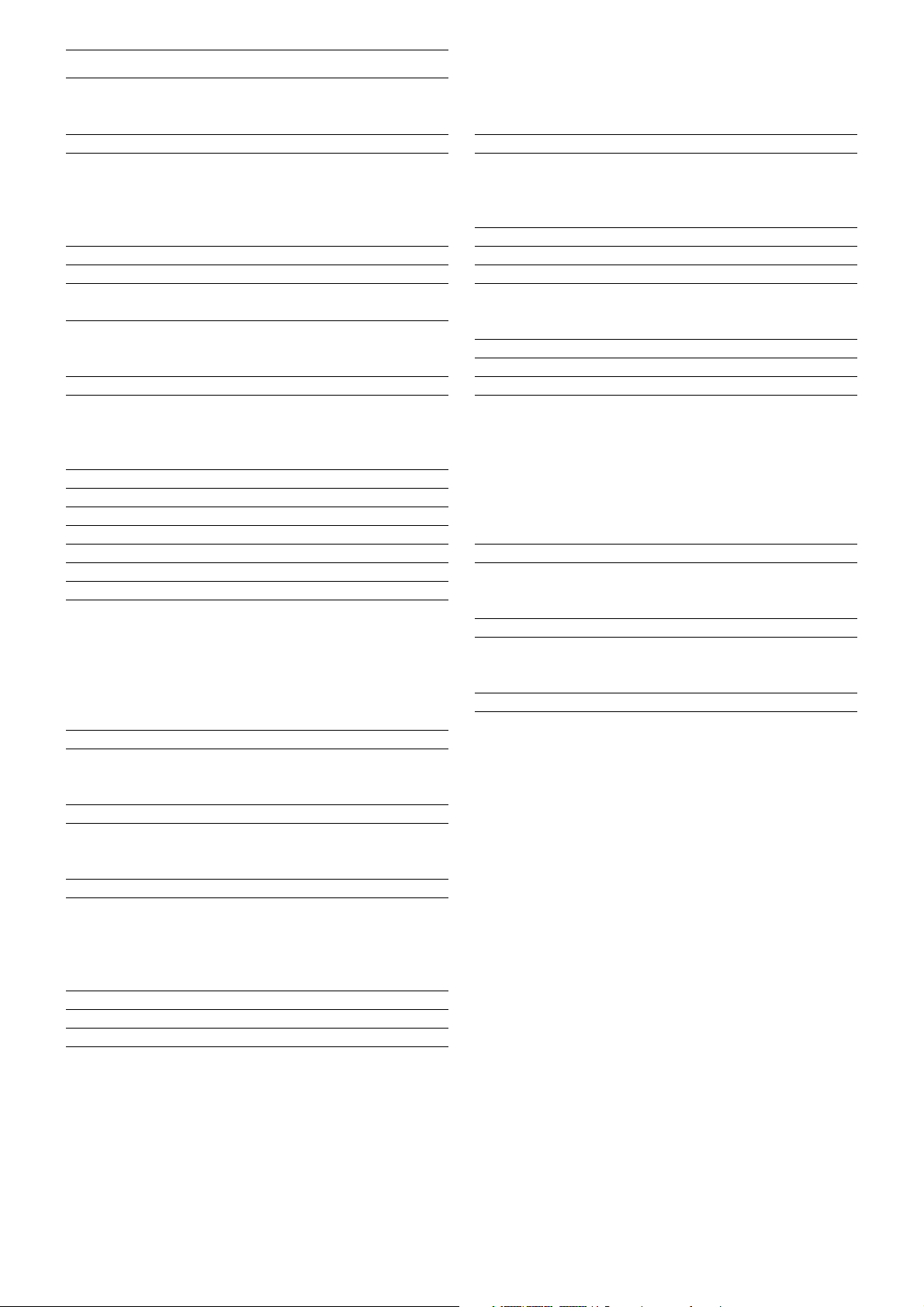
3
Safety Notes 4
Before Use 4
Intended Use 4
Safety while Steaming 4
Damage to the Appliance 4
Operating for the First Time 5
Avoiding Damage to the Appliance and the
Cabinet 5
Steam Oven and Cabinet Fronts 5
Avoiding Damage to the Oven Interior 5
Features of your New Steam Oven 6
Steam Oven 6
Display and Controls 7
Keys 7
Accessories 8
Heating Modes 9
Water Tank 10
First Settings after Installation 11
Setting the Clock 11
Choosing the Time Format 11
Temperature Unit °C or °F 11
Setting the Water Hardness 12
Exiting Menu and Saving Settings 12
Note 12
Calibration 13
Calibrating the Steam Oven 13
Note 13
Activating the Steam Oven 14
Standby 14
Activating the Steam Oven 14
Setting the Steam Oven 15
Setting the Temperature and Heating Mode 15
Note 16
Current Oven Temperature Display 16
After Every Use 16
Cooking Table 17
Timer 24
Calling up the Timer Menu 24
Timer 24
Stopwatch 25
Cooking Time Duration 26
Cooking Time End 27
Child Lock 28
Activating the Child Lock 28
Deactivating the Child Lock 28
Note 28
Safety Deactivation 29
Changing the Basic Settings 30
Note 30
Example: Changing the Standby Screen 30
Basic Settings 31
Care and Manual Cleaning 32
Safety Notes 32
Oven Interior 32
Cooking Inserts 32
Racks 32
Water Tank 32
Glass Front 32
Door Seal 32
Cleaning Function 33
How to Proceed 33
Note 33
Descaling Program 35
How to Proceed 35
Tip 36
Trouble Shooting 37
Error Messages 37
Power Cut 38
Exhibition Mode 38
Table of Contents
Page 4

4
Before Use
The appliance is only guaranteed safe to use if
installed by a specialist in accordance with the
installation instructions. The installer is liable for
any damage resulting from incorrect installation.
The appliance may only be connected by a licensed
specialist. The local electricity supplier’s
regulations and construction regulations apply.
Read the instruction manual carefully before
operating the appliance. Only then will you be able
to operate your appliance safely and correctly. Keep
the instruction and installation manual for future
reference.
Do not connect the appliance if it has been
damaged.
Intended Use
This appliance is intended only for domestic use.
Only use the appliance to prepare meals. Do not
use the appliance to heat up the room in which it is
installed.
Never allow children to play with the appliance.
Do not let adults or children operate the appliance
unsupervised:
– if they are mentally or physically unable to use
the appliance safely and correctly
– if they don’t have the knowledge and experience
to use the appliance safely and correctly.
Safety while Steaming
Warning, risk of burns! Do not touch hot interior
surfaces of oven. Keep children away.
Warning, risk of fire! Do not store flammable
products in the oven. Only leave the parts needed
inside the oven during use.
Warning! Hot steam can escape during use. Do not
touch the ventilation openings.
Warning! Hot steam can escape when opening the
oven door. Hot water may drip from the door. Keep
children away.
Warning! Use an oven glove to take the cooking
inserts out of the hot oven. Hot liquid may spill over
when taking out the cooking inserts.
Warning, risk of burns! The inside of the door gets
very hot during operation; observe appropriate
caution when opening the appliance. The open door
can swing back.
Do not trap connecting cables of electrical
appliances in the hot oven door. The cable
insulation can melt. Risk of short-circuiting!
Damage to the Appliance
If the appliance is damaged, switch off the
corresponding household fuse. Call after-sales
service.
Incorrect repairs are dangerous. Repairs must be
carried out by one of our experienced after-sales
engineers.
Safety Notes
$
Page 5

5
Remove the packaging from the appliance and
dispose of it according to local regulations.
Be careful to remove all accessories from the
packaging. Keep packaging elements and plastic
bags away from children.
Check the appliance for transport damage after
unpacking it. Do not connect the appliance if it has
been damaged.
The appliance must be connected by an authorised
specialist. No warranty claims can be lodged for
any damage resulting from incorrect connection.
Observe the installation instructions.
Thoroughly clean the appliance before using it for
the first time. This will eliminate any ‘newness’
smells and soiling.
This appliance is labelled in accordance
with the European Directive 2002/96/EG
concerning used electrical and electronic
appliances (waste electrical and electronic
equipment – WEEE). The guideline
determines the framework for the return and
recycling of used appliances as applicable.
Steam Oven and Cabinet Fronts
Do not cover the ventilation openings of the steam
oven.
Do not take off the door seal. A damaged door seal
must be changed immediately.
After taking the food out of the oven, allow the oven
to cool down with the door closed. Do not leave the
oven door half open, the hot air can cause damage
to adjacent cabinets. The cooling fan will continue
to run for a while and will then switch off
automatically.
Avoiding Damage to the Oven
Interior
The interior of your new steam oven is made out of
high grade stainless steel. However, lack of care
and maintenance might cause corrosion.
Observe the following tips to avoid corrosion in the
oven. No warranty claims can be lodged for any
damage resulting from non compliance with these
notes.
•
Clean and dry the oven interior after it has
cooled down.
•
Aggressive cleaners may cause corrosion. Only
use hot soapy water to clean the oven interior.
Use the cleaning aid.
•
Do not use oven cleaner or caustic cleaners.
Do not use cleaners containing chloride.
•
Salt in the oven reacts aggressively. Salt
residues on the oven interior may cause spots
of corrosion. Always remove residues
immediately.
•
Spicy sauces (e.g. ketchup, mustard) and
salted food (e.g. salted roasts) contain chloride
and acids. These act aggressively on stainless
steel. Always clean the oven interior after use.
•
Only use original accessories in the oven
interior. Rusting materials (e.g. serving plates,
cutlery) may cause corrosion of the oven
interior.
•
Only use original small parts (e.g. knurled
nuts). Order small parts from our after-sales
service, should you loose any.
Operating for the First Time Avoiding Damage to the Appliance
and the Cabinet
Page 6
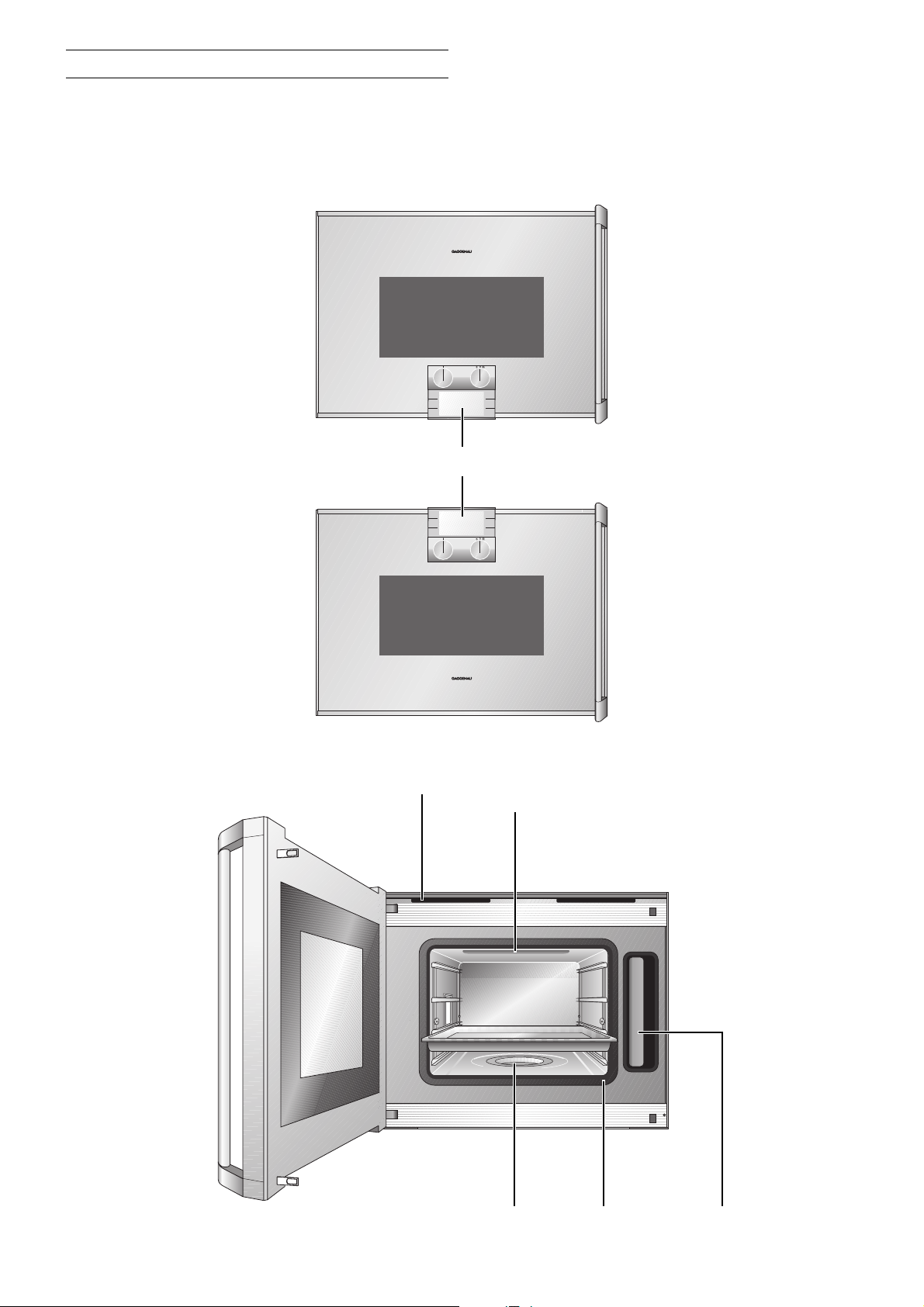
Features of your New Steam Oven
6
Steam Oven
This manual applies to
different models.
The pictures of this manual
show the model BS 224/225.
The operation is identical for
all models.
The water tank is on the
opposite side to the door
hinge.
The models BS 220/221 feature
display and controls on the
bottom front.
These models are especially
suitable for installation above an
oven.
The models BS 224/225
feature display and controls
on the top front.
These models are especially
suitable for single installation.
3012
3012
Display and controls
Ventilation openings Air flap
Evaporating
dish
Door seal Water tank
Page 7
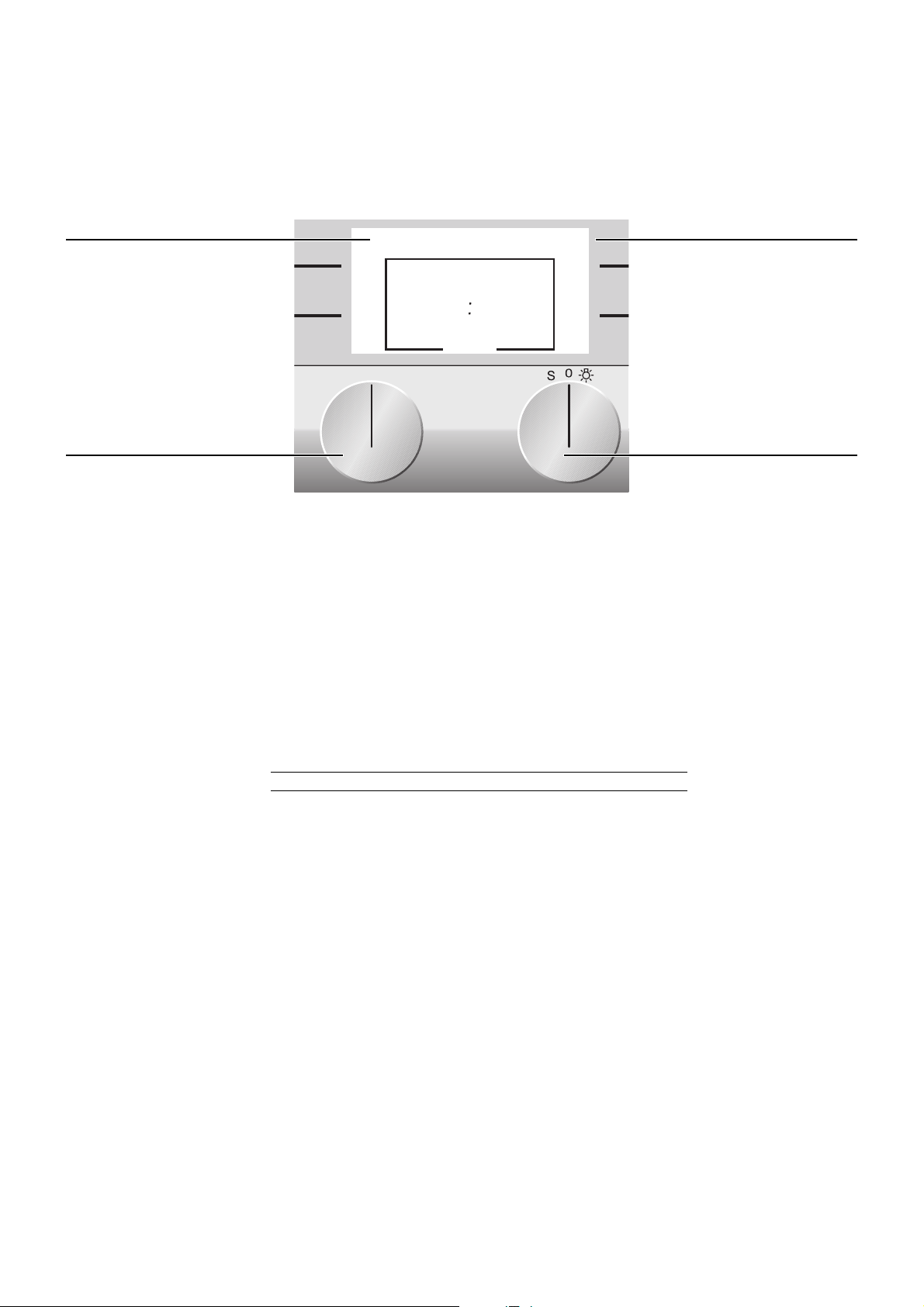
7
Display and Controls
3012
Temperature selector
You can turn the
temperature selector to
the right or left.
Temperature range is
between 30 and 100 °C.
First position to the right:
switches on light
First position to the left:
operates special functions
(cleaning aid, descaling)
Function selector
Use the left knob to select
the cooking mode you will
use to prepare your meal.
You can turn the knob to
the right or left.
Display
In the top part of the display
is the status bar or a call up
menu. The lower part shows
the different settings.
Touch keys
The keys on the left and
right beside the display
are touch sensitive. The
function of the keys
depends on the chosen
setting. The icon beside
the key shows the function
of the key.
Keys
Symbol Function
g move right
f move left
b save selected values / start
j cancel
d increase values
e decrease values
q timer menu
c basic settings menu
a call up current oven temperature
o child lock activate
p child lock deactivate
l timer stop
m timer start
Page 8
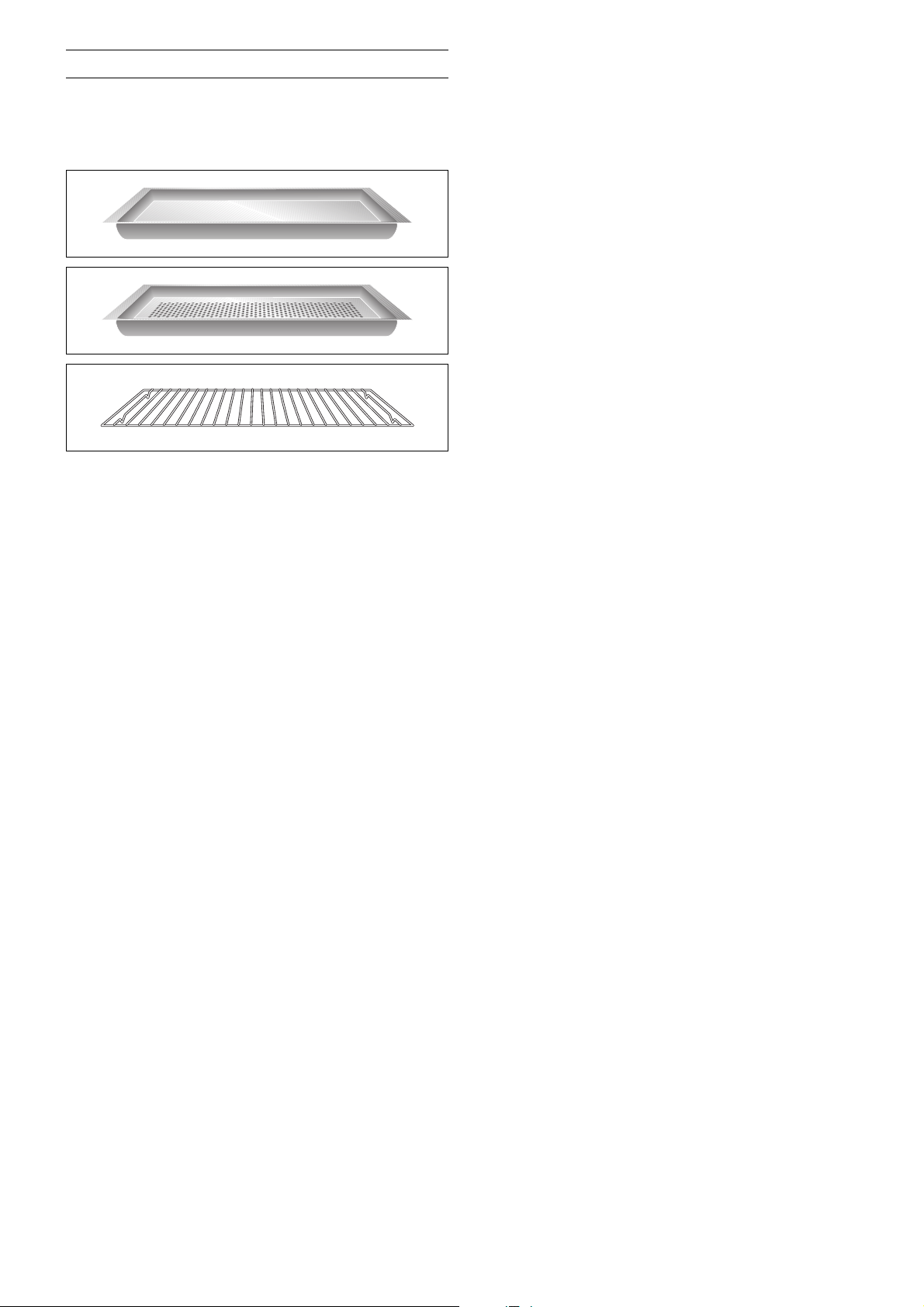
8
As standard, your appliance comes with the
following accessories:
•
Stainless steel cooking insert GN 2/3,
40 mm deep
•
Stainless steel cooking insert GN 2/3,
perforated, 40 mm deep
•
Wire rack
You can order the following special accessories:
•
KB 220-000: Stainless steel cooking insert
GN 2/3, 40 mm deep
•
KB 220-324: Stainless steel cooking insert
GN 2/3, perforated, 40 mm deep
•
KB 220-114: Stainless steel cooking insert
GN 1/3, 40 mm deep
•
KB 220-124: Stainless steel cooking insert
GN 1/3, perforated, 40 mm deep
•
GR 220-046: Wire rack
Accessories
Page 9
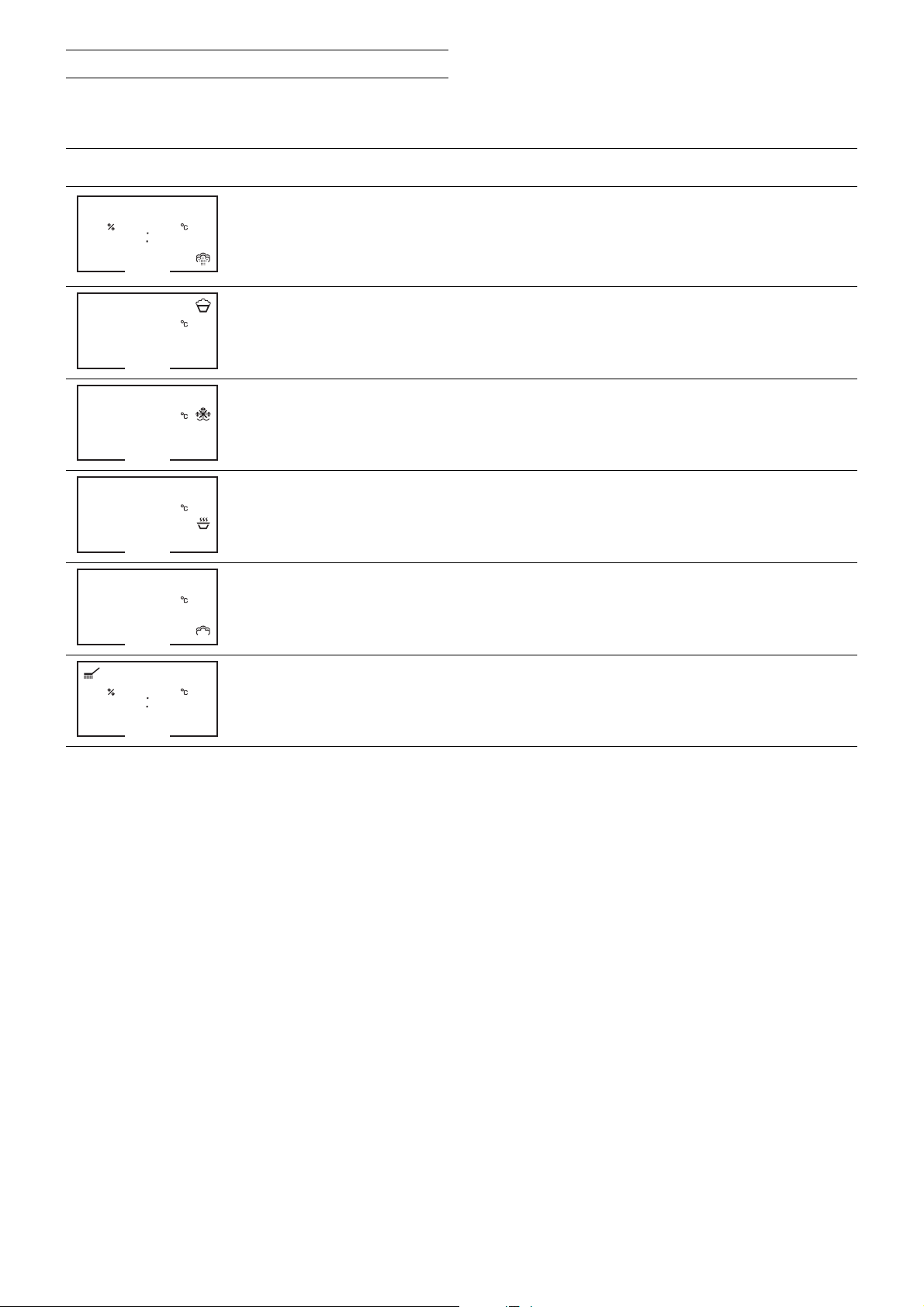
9
Display Heating mode Use
Steaming Suitable for fish, vegetables and side dishes,
temperature 30 - 100 °C extracting fruit juices and blanching. The dishes
are completely surrounded by steam.
Dough proofing Raising yeast dough, the perfect temperature
temperature 30 - 50 °C setting is 38 °C. The moisture distributes the
heat evenly and avoids the surface of the
dough drying out.
Defrosting Even and gentle defrosting of vegetables, meat,
temperature 40 - 60 °C fish and fruit. The food will not dry out and will
keep its shape.
Regenerating Gently refresh previously prepared dishes.
temperature 60 - 100 °C The moisture keeps the food from drying out.
Low-temperature steaming Gentle cooking of meat or poultry.
temperature 70 - 90 °C
Cleaning aid, The cleaning aid loosens soiling with steam.
descaling
Heating Modes
100
100
70
40
50
90
60
100
Page 10
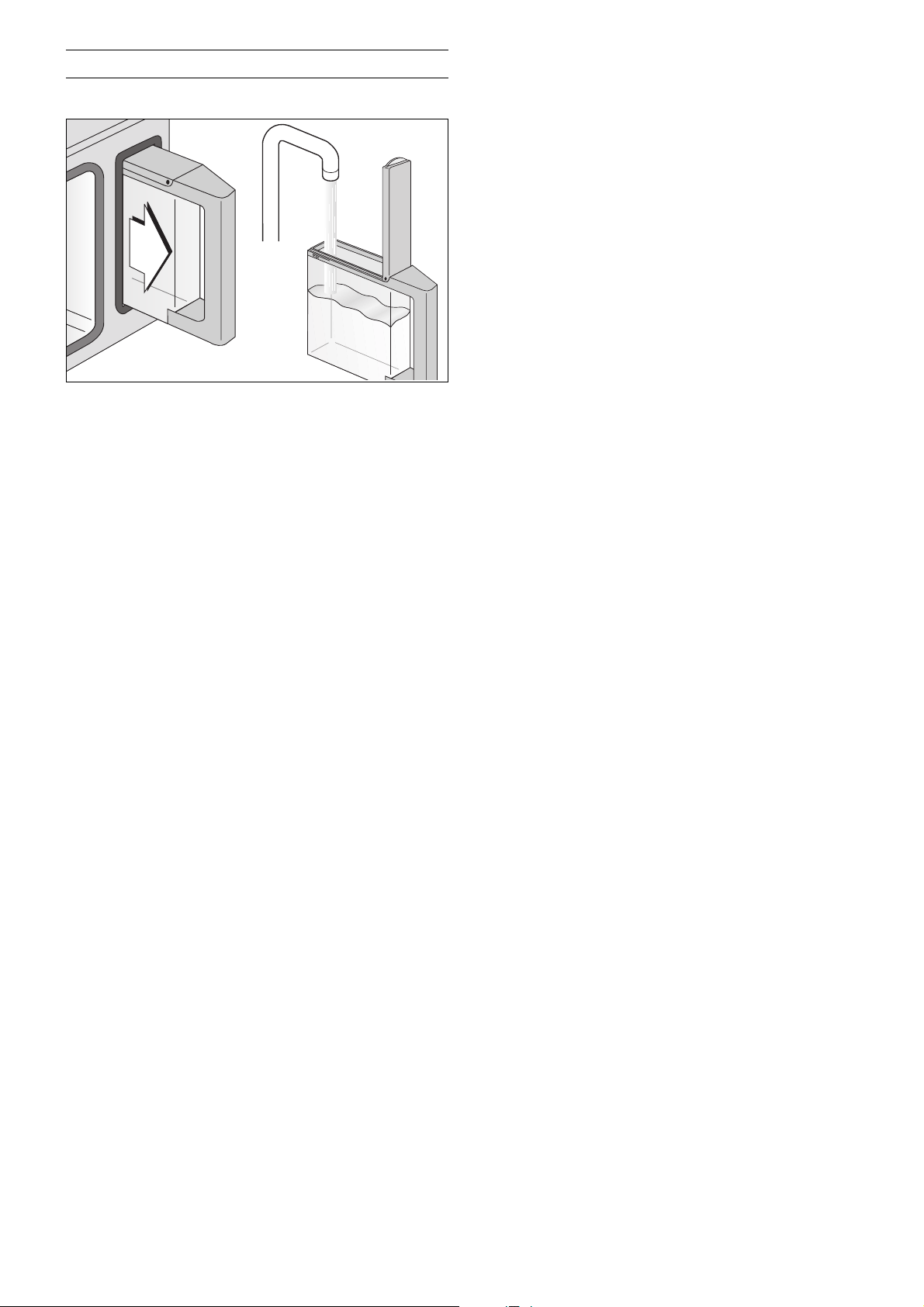
When you open the door of the oven, you will find
the water tank on the side. Depending on the
model, the tank is on the right or left side.
Before use, fill the water tank to the MAX marking
with fresh, cold water.
If the water in your area is very hard, it is better to
use filtered water or non-carbonated bottled water.
Do not use demineralised water or other liquids.
Firmly close the lid of the tank. This is important for
the correct functioning of the oven.
Fully insert the water tank until it engages.
If the water tank is empty, a signal sounds. The
heating stops.The
L symbol appears on the display
and three dashes instead of the temperature are
shown.
Open the oven door (Caution: steam might escape).
Slowly pull out the water tank from the slot. A small
amount of water might drip from the valve. Hold the
water tank level when you pull it out.
Fill the water tank to the MAX marking and re-insert
it.
Empty the water tank after every use and leave it to
dry with the lid open. Keep the seal in the lid clean
and dry after every use. Dry the slot for the tank
after every use.
Water tank
10
Page 11
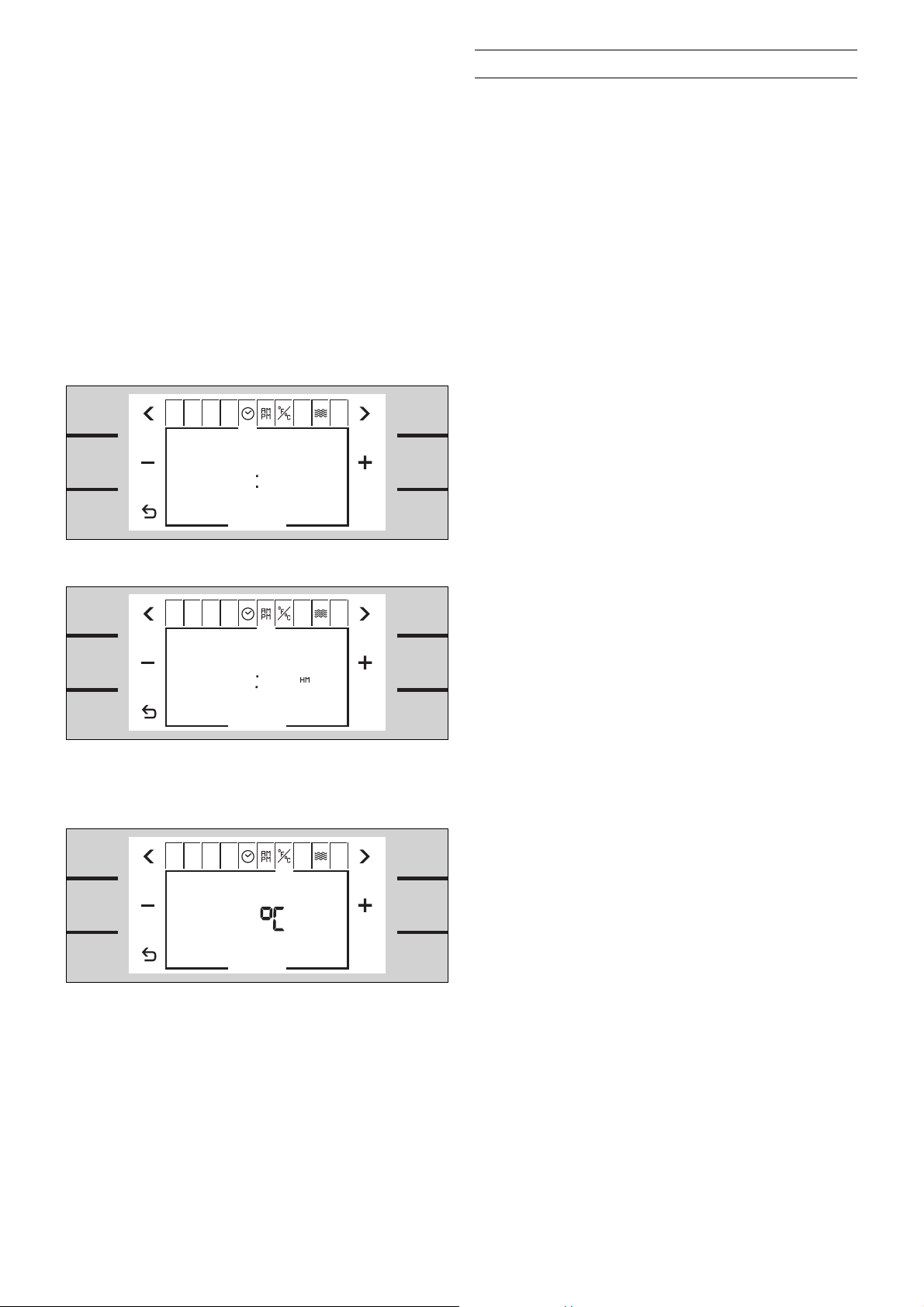
11
First Settings after Installation
When your new steam oven has been connected,
the first settings menu appears on the display.
You can set the
•
clock,
•
time format,
•
temperature unit,
•
water hardness.
Setting the Clock
The clock function appears on the screen.
Using the
d / e keys set the correct time.
Choosing the Time Format
1 Using the menu key g select the time fomat
setup menu.
2 The time fomat can be either 12 hour format
(AM/PM) or 24 hour format. The 24 hour format
is pre-selected.
You can change the time format using the
d / e
keys.
Temperature Unit °C or °F
1 Using the menu key g select the temperature
unit function l. °C is pre-selected.
2 You can change the temperature unit using the
d / e keys.
00
8
0024
Page 12
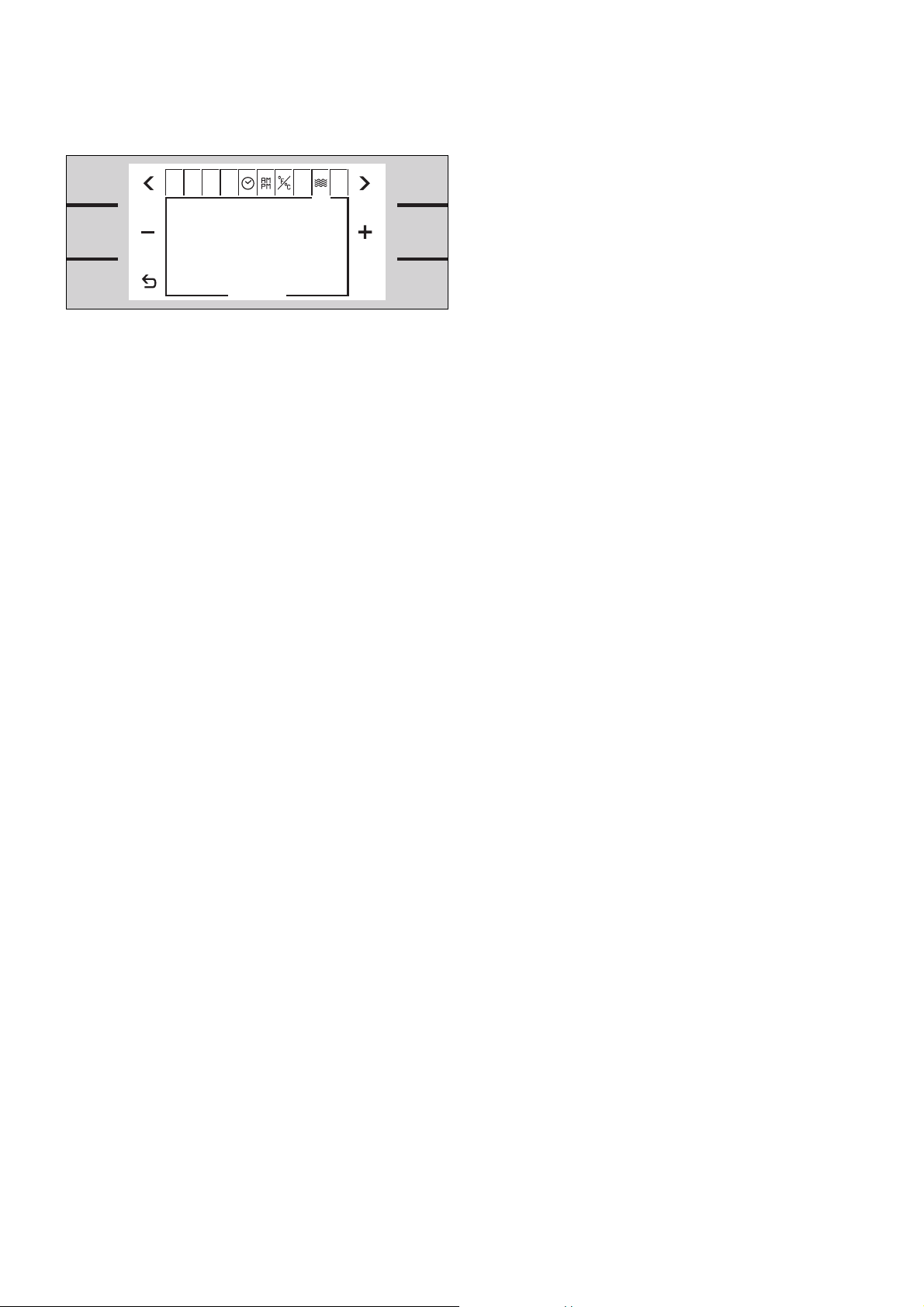
12
Setting the Water Hardness
1 Use the test kit included to test the water
hardness of your tap water. Fill the phial with
mains water up to the 5 ml marker.
2 Add indicator solution drop by drop until the
colour changes from purple to yellow.
Carbonate hardness content:
1 drop = 1°dh = 1.25°e = 1.8°f
Please note: count the number of drops that
are necessary and gently shake the phial after
each drop.
3 Use the
d / e keys to enter the value between
1 and 18. Pre-set value is 12. Depending on the
value entered the appliance will calculate the
intervals for descaling.
Exiting Menu and Saving Settings
Touch the b key to exit the menu. All settings are
saved.
The appliance is on standby. The standby screen
appears.
Note
Refer to the chapter basic settings if you want to
change these parameters.
The “first settings” menu reappears if the appliance
is without electricity for several days.
12
Page 13

13
The boiling point depends on the air pressure. The
higher the altitude, the lower the air pressure, and
also the boiling point.
During the first steaming after installation, the
appliance calibrates the boiling point. During
calibration, the appliance is adjusted to the
pressure of the altitude where the appliance is
installed.
Calibrating the Steam Oven
1 Remove all accessories from the oven (cooking
inserts, wire rack). The oven must be empty
and cold.
2 Fill the water tank to the MAX marking with cold
water. Firmly close the lid. Fully insert the water
tank until it engages.
3 Turn the temperature knob to 100 °C and the
function knob to steaming.
The steam oven starts to calibrate. During
calibration more steam might escape from the oven
than during normal use. Calibration takes about
15 minutes.
Note
Do not interrupt the calibration cycle. Do not open
the oven door during calibration.
Should the calibration process be interrupted by
opening the door or switching off the appliance, the
steam oven will not function. Switching on the
appliance will automatically restart calibration until
the operation has been completed. The steam oven
will not function until it has been calibrated.
Recalibration is not necessary after a power failure.
Recalibrate the appliance manually if you should
move home to a different altitude.
•
Disconnect the appliance from the electricity
for a few seconds (switch off the household
fuse or the circuit breaker in the fuse box).
•
Within 3 minutes after reconnecting the
appliance, go to the basic settings menu and
activate exhibition mode, then deactivate
exhibition mode again.
•
Now it is possible to recalibrate the appliance.
Calibration
Page 14

14
3012
Standby
The steam oven remains on standby when no
operating mode is selected or the child lock is
activated.
The keys are not activated. The display is not lit.
Note:
You can choose between different standby screens.
Refer to the chapter basic settings if you want to
change the standby screen.
Note:
The display contrast depends on the vertical
viewing angle.
Activating the Steam Oven
To leave standby do one of the following:
•
touch a key
•
open or close the oven door
•
turn the temperature knob
•
turn the function knob
Now you are able to set the required function. Read
the relevant chapter on how to activate the required
function.
Note:
The standby screen reappears after one minute if
no further function is chosen. The display light goes
off.
Activating the Steam Oven
Page 15

15
The main operations of your steam oven are easily
set using the knobs.
Using the right knob you can set the temperature.
To switch on the light in the oven, turn the
temperature knob one position to the right.
Temperature range:
Steaming 30 - 100 °C
Dough proofing 30 - 50 °C
Defrosting 40 - 60 °C
Regenerating 60 - 100 °C
Low temperature steaming 70 - 90 °C
The light in the oven remains off if the temperature
is set below 70 °C.
Using the left knob you can set the heating mode.
The top position is steaming.
Setting the Temperature and
Heating Mode
1 Fill the water tank to the MAX marking with cold
water. Firmly close the lid. Fully insert the water
tank until it engages.
2 Turn the function knob until the required
heating mode appears on the screen.
3 Set the temperature knob to the required
temperature.
Temperature, moisture level and cooking mode
symbol appear on the display. The light in the
oven goes on.
The heating up symbol
f appears until the required
temperature is reached. The symbol appears again
when the oven heats during operation.
The temperature and heating mode can be changed
at any time.
When the meal is ready switch the steam oven off
using the temperature knob. The oven light goes
off. The standby screen appears.
Setting the Steam Oven
100100
Page 16

16
Note
If the L symbol appears on the left top side of the
display and three dashes instead of the
temperature, the water tank is empty.
Fill the water tank to the MAX marking with fresh
water.
If three dashes appear on the display instead of the
temperature, the knobs have not been set to the
correct position. Check the position of the
temperature and function selectors.
Current Oven Temperature Display
The current oven temperature is briefly shown when
you press the a info key. Using the b key you can
return to the standard screen.
Note:
Depending on the heating mode, a slight temperature
variation after heating up during use is normal.
After Every Use
Wipe the oven interior and the evaporating dish with
a soft sponge. Dry the oven interior with a cloth.
$ Warning! The water in the evaporating dish can
be hot.
Empty the water tank and leave it to dry with the lid
opened. Dry the slot in the appliance.
74
---100
Page 17

17
Vegetables
Dish Cooking Temperature Cooking time
insert in °C in minutes
Leaf spinach (500 g, plucked) perforated 100 2 - 5
Cauliflower (1 head, whole) perforated 100 30 - 40
Cauliflower (1 kg, in roses) perforated 100 10 - 15
Broccoli (1 kg, in roses) perforated 100 10 - 12
Peas (1 kg) perforated 100 5 - 10
Green beans (1 kg, whole) perforated 100 20 - 25
Kohlrabi (1 kg, sliced) perforated 100 15 - 20
Leeks (1 kg, sliced) perforated 100 4 - 6
Carrots (1 kg, sliced) perforated 100 10 - 20
Jacket potatoes (1 kg, medium size, prick with fork) perforated 100 35 - 45
Boiled potatoes (1 kg, quartered, salted) unperforated 100 15 - 25
Asparagus, green (1 kg, whole) perforated 100 10 - 15
Asparagus, purple (1 kg, whole) perforated 100 15 - 20
To skin tomatoes (whole) perforated 100 1 - 2
Tips
– To skin tomatoes: cut peel once, place in ice water after steaming
– Use the vegetable stock that collects in the unperforated cooking insert as a base for sauce or stock.
Cooking Table
Important Notes
•
Always preheat the oven. This will guarantee the
best results.
•
The cooking times given here are for a
preheated oven. Add about 5 minutes to the
cooking time if the oven has not been preheated.
•
Only open the oven door for a short time and
quickly put the food in.
•
If you use only one level, place the cooking
insert on the second level from the bottom.
•
When using the perforated cooking insert or the
wire rack, place the unperforated cooking insert
on the level below to avoid the bottom of the oven
interior and the evaporating dish becoming soiled.
•
You can cook simultaneously on up to three
levels (level 2, 3 and 4 from the bottom).
•
You can cook different dishes simultaneously on
several levels without flavour transfer.
•
The cooking times given are only a
recommendation. The effective cooking time
depends on the quality of the food, the amount
and the size of the food.
•
Add to the cooking time for larger amounts than
those stated in the cooking table.
•
Food being cooked must not come into contact
with the oven compartment.
•
The steam oven door must seal well. Always
keep the door seal clean.
•
Do not place too much food on the wire rack or
the cooking insert. This will ensure optimum
circulation of the air.
Page 18

18
Pulses / Rice
Dish Cooking Temperature Cooking time
insert in °C in minutes
Long grain rice (250 g + 500 ml water) unperforated 100 30 - 35
Basmati rice (250 g + 500 ml water) unperforated 100 25 - 30
Lentils (250 g + 750 ml water) unperforated 120 30 - 40
Pre-soaked white beans (250 g + 1 l water) unperforated 120 55 - 65
Tip
– Observe the manufacturer’s recommendations.
Fish
Dish Cooking Temperature Cooking time
insert in °C in minutes
Fish tureen (in tureen) wire rack 75 40 - 50
Salmon fillet (800 g) perforated 100 12 - 18
Mussels (1.5 kg) perforated 100 12 - 15
Pike-perch (1 kg) perforated 100 15 - 20
Poultry
Dish Cooking Temperature Cooking time
insert in °C in minutes
Stuffed chicken breast (500 g) unperforated 100 20 - 25
Turkey fillet (300 g) unperforated 100 15 - 20
Chicken unperforated 100 120 - 180
Page 19

19
Meat / Sausage
Dish Cooking Temperature Cooking time
insert in °C in minutes
Kasseler (1 kg) unperforated 100 55 - 70
Boiled sausage (10 sausages) unperforated 85 - 90 10 - 20
White sausage (10 sausages) unperforated 85 - 90 15 - 20
Low-temperature Steaming
Fish or seared meat matures over a longer time at a low temperature in the oven. The food will remain juicy
and preserve most of its nutrients.
Dish Cooking Temperature Cooking time
insert in °C in minutes
Duck breast perforated 70 - 80 55 - 75
Leg of lamb (1.5 - 2.5 kg) perforated 70 - 80 180 - 240
Roast beef (1.5 - 2.5 kg) perforated 70 150 - 240
Pork medallions perforated 70 - 80 45 - 60
Boiled fillet of beef (1 kg) unperforated 90 70 - 90
Bream perforated 80 - 90 15 - 25
Trout (2 whole trouts à 300 g) perforated 80 - 90 12 - 15
Mackerel (6 whole mackerels) perforated 75 - 80 10 - 12
Tips
– Take the meat from the fridge one hour before cooking.
– Briefly sear the meat (not boiled fillet of beef) from all sides in a hot pan on the hob. Note: longer searing will
shorten the cooking time in the oven.
– Wrap the seared meat in aluminium foil and place it in the oven to mature.
– Put fish in the steam oven without searing it.
– You can reduce the temperature to 60 °C towards the end of the cooking time (for example if your guests arrive
late).
– Serve on warmed dishes.
Page 20

20
Desserts
Dish Cooking Temperature Cooking time
insert in °C in minutes
Yeast dumplings unperforated 100 20 - 25
Milk rice (250 g of rice) unperforated 100 20 - 25
Compote unperforated 100 15 - 25
Miscellaneous
Dish Cooking Temperature Cooking time
insert in °C in minutes
Vegetable flan (in bain marie, 1.5 l) wire rack 100 60 - 70
Dumplings unperforated 90 - 95 15 - 25
Cooked-egg-garnish unperforated 80 10 - 20
Semolina dumplings perforated 90 - 95 7 - 10
Eggs (5 eggs) perforated 100 7 - 12
To decrystallize honey wire rack 45 180 - 240
To desinfect baby bottles wire rack 100 15
Tip
– For foods that are sensitive to pressure (such as dumplings), you are best using two cooking inserts depending
on the amount. This will avoid the food being crushed.
Regenerating (Reheating)
Reheat previously prepared dishes without loss of quality.
Dish Cooking Temperature Cooking time
insert in °C in minutes
Pasta, potatoes (on a plate) wire rack 100 10 - 15
Vegetables (on a plate) wire rack 90 - 100 7 - 15
Tip
– To regenerate larger amounts use the unperforated cooking insert.
Page 21

21
Dough Proofing
Raising yeast dough and other dough mixtures without drying out. Do not cover the bowl.
Dish Cooking Temperature Cooking time
insert in °C in minutes
Yeast dough, baking ferment, wire rack 38 25 - 35
sour dough mixture (in bowl)
Tip
– The raising time is a rough value. Leave the dough until it has doubled in size.
Defrosting
Dish Cooking Temperature Cooking time
insert in °C in minutes
Berries (300 g) perforated 45 - 50 6 - 8
Roast (1000 g) perforated 45 - 50 70 - 80
Fish fillet (400 g) perforated 45 - 50 15 - 20
Vegetables (400 g) perforated 45 - 50 20 - 30
Goulash (600 g) perforated 45 - 50 40 - 50
Chicken (1000 g) perforated 45 - 50 60 - 70
Chicken legs (400 g) perforated 45 - 50 30 - 35
After the time has elapsed, leave the food inside the oven for 10-15 minutes after switching off. This ensures the
food is thawed right through.
Tips
– Important! Always insert an unperforated cooking insert one level below the food. Pour out the defrosting liquid
of meat and poultry. Rinse with plenty of water. Clean the cooking insert in hot soapy water or in the
dishwasher.
– The defrosting time depends on the size, weight and shape of the frozen food. Always freeze your food flat or in
single pieces, this shortens the defrosting time.
– Only defrost the amount that you will need to prepare.
– Please observe: defrosted food might not keep and will deteriorate more quickly than fresh food. Immediately
prepare defrosted food and cook it thoroughly.
– Defrosting poultry: take the poultry out of the packaging.
Page 22

22
Preserving
Dish Cooking Temperature Cooking time
insert in °C in minutes
Fruit, vegetables (in closed preserving jars 0.75l) wire rack 95 35
perforated
Tips
– Cook the fruit or vegetables immediately after buying or picking. A prolonged storage will reduce the vitamins
and might lead to fermenting.
– Only use good quality fruit and vegetables.
– Check and clean the preserving jars, rubber seals and clamps.
– Disinfect the clean jars in the oven for 15 minutes at 100°C before using them for preserving.
– Open the oven door after the cooking time has elapsed.
– Leave the jars to cool down completely before taking them out of the oven.
Extracting Juice
Dish Cooking Temperature Cooking time
insert in °C in minutes
Berry fruit perforated 100 60 - 120
Tips
– Place the fruit or berries in the perforated cooking insert. Insert the perforated cooking insert with the fruit on
the 2nd level from below. Place the deep unperforated cooking insert one level lower to collect the juice.
– Leave the fruit in the oven until no more juice comes out.
– You can squeeze the food in a dish towel afterwards to gain the remaining juice.
Blanching
Dish Cooking Temperature Cooking time
insert in °C in minutes
Vegetables (for example spinach, broccoli, beans) perforated 100 3 - 5
Tips
– By blanching, vegetables retain their natural colour.
– Blanching is especially suitable for vegetables that are to be frozen.
– Always preheat the oven. insert the vegetables when the heating up symbol has gone off.
– Dip the vegetables in iced water immediately after taking them out of the oven.
– Leave the blanched vegetables to drip dry before freezing.
Page 23

23
Preparing Yogurt
Dish Cooking Temperature Cooking time
insert in °C in minutes
Fresh yogurt (in closed jars) wire rack 45°C 240 - 360
Tips
– Heat milk (not long-life milk) on the hob to 90 °C to avoid disturbing the yogurt bacteria.
– Important! Cool the milk in a bain-marie until it reaches 40 °C to avoid destroying the yogurt bacteria.
– Stir natural yogurt (without fruit) into the milk (1-2 teaspoons for every 100 ml).
– Pour the yogurt into clean jars.
– Disinfect the clean yogurt jars in the oven for 15 minutes at 100°C before filling them with yogurt.
– In the case of yogurt ferment, pay attention to the notes on the packet (note: the time needed for maturity will be
lengthened if you use cold milk to produce the yogurt).
– On completion, place the yogurt in the fridge.
– Add skimmed milk powder to the milk before heating it (1-2 tablespoons per litre) to get a more solid yogurt.
Energy Saving Tips
•
The oven heats up very quickly. This means it is
time and energy efficient.
•
When possible, try to cook different foods at
the same time. This will ensure an even load on
your appliance and will save you time and
energy.
•
You can often use several levels at once.
•
Avoid opening the steam oven door frequently
and for prolonged periods. Otherwise, steam
and heat can escape and then has to be
generated again. This involves a large loss of
energy and prolongs the cooking time.
Page 24

24
Using the timer menu you can set the following:
M timer
N stopwatch
P cooking time duration
O cooking time end
Calling up the Timer Menu
Touch the key beside the symbol q to call up the
timer menu.
If the appliance is on standby, touch any key. Now
the display is activated. The info
a and timer q
symbols are shown.
Touch the key next to the timer symbol q. The timer
menu appears.
Timer
The timer counts down independently of all other
settings of the appliance. You can enter a maximum
value of 90 minutes.
Setting the Timer
1 Call up the timer menu. The timer function M is
shown on the display.
2 Using
d or e set the desired duration.
3 Start using the b key.
The timer menu is closed.
A signal sounds when the time has elapsed. Touch
the
q key to switch off the signal.
Note
To cancel an active timer:
Call up the timer menu, select the timer function M
and touch the j key.
Timer
00
25
30
12
100
100
Page 25

25
Stopwatch
The stopwatch will count the elapsed time up to
90 minutes.
The pause function pauses the stopwatch.
The stopwatch runs independently of all other
settings of the appliance.
Starting the Stopwatch
1 Call up the timer menu.
2 Using
f or g select the stopwatch function N.
3 Start using the
m key.
The timer menu is closed.
The timer menu is closed immediately when you
touch the
b key.
Pausing the Stopwatch
1 Call up the timer menu.
2 Using
f or g select the stopwatch function N.
3 Touch the
l key. The counter stops. The key
reverts to start m.
4 Start again using the m key. The counter
continues.
After 90 minutes the time reverts to 00:00 minutes.
The symbol
N in the status bar disappears. The
stopwatch is switched off.
Note
To cancel the stopwatch:
Call up the timer menu, select the stopwatch
function N and touch the j key.
0000
100
100
000
8
Page 26

26
Cooking Time Duration
If you set a cooking time duration for your meal, the
appliance switches off automatically after the
selected time.
This enables you to leave the kitchen while the meal
is being prepared.
You can select a cooking time between 1 minute
and 23 hours 59 minutes.
Select the temperature and heating mode and place
your meal in the oven.
Switching off Automatically
1 Call up the timer menu.
2 Using
f or g select the cooking time duration
function P.
3 Using d or e set the required cooking time.
4 Start the program using the
b key.
The timer menu is closed. Temperature and heating
mode are shown on the display.
After the time has elapsed the appliance switches
off. A signal sounds. Touch the
q key or open the
appliance door to switch off the signal.
Note
The cooking times given in the cooking table are for
a preheated oven. Add about 5 minutes to the
cooking time if the oven has not been preheated.
To cancel the cooking time:
Call up the timer menu. Touch the
j key, then touch
b to confirm.
To change the cooking time:
Call up the timer menu. Change the time with
d or
e , then touch b to confirm.
To stop the program:
Switch the temperature knob off.
20
01
100
100
Page 27

27
Cooking Time End
You can program a cooking time end. Example: it is
13:30. The meal will take 40 minutes to cook and
must be ready at 15:30.
Set the cooking time duration and set the cooking
time end to 15:30. The electronics will calculate the
start time. The appliance will start automatically at
14:50 and switch off at 15:30.
Please note that food which can easily go off should
not stay in the oven too long.
Note:
Always set the desired temperature, heating mode
and cooking time duration first. Only by setting
these values can the cooking time end be
programmed.
Switching on and off Automatically
1 Set the required cooking time.
2 Using
g select cooking time end O . The switch
off time appers on the display.
3 Using d set a later switch-off time.
4 Start using the
b key. The timer menu is
closed.
Temperature and operating mode appear on the
display. The appliance is on standby and will start
automatically. After the cooking time duration it will
switch off.
After the time has elapsed the appliance switches
off. A signal sounds. Touch the
q key, open the
appliance door or switch off the temperature
selector to switch off the signal.
Note
To cancel the cooking time:
Call up the timer menu. Touch the j key, then touch
b to confirm. Cooking time duration and end are
cancelled.
To stop the program:
Switch the temperature knob off.
If the
P symbol flashes:
You have not set the cooking time duration. Always
set the cooking time duration first.
30
15
100
100
Page 28

28
The steam oven has a child lock. It prevents the
oven being turned on unintentionally.
Supposition:
You have to make the child lock available in the
basic settings. See chapter basic settings.
Activating the Child Lock
Supposition:
The temperature knob is in the OFF position.
1 Touch any key. The symbol
o appears beside
the centre left key.
2 Touch the key
o for at least 6 seconds.
The child lock is active, the controls are locked.
The standby screen and the symbol
o appear.
Deactivating the Child Lock
1 Touch any key. The symbol p appears beside
the centre left key.
2 Touch the key
p for at least 6 seconds.
The child lock is deactivated. You can operate the
appliance as usual.
Note
If you cannot find the o key beside the centre key:
Call up the basic settings menu. Select the child
lock function. Select “child lock available” o .
If the child lock key is no longer required:
Call up the basic settings menu. Select the child
lock function. Select “child lock not available”
p.
Child Lock
3012
3012
3012
Page 29

29
Safety Deactivation
For your protection the appliance has a safety
deactivation. The safety deactivation switches off
the heat if the oven is left on for more than 12 hours
without the controls being touched.
Three dashes appear on the display. Switch the
temperature knob off. Then you can operate the
appliance as usual.
---
Page 30

30
Your appliance has several basic settings.
You can customize these settings:
Turn the temperature knob one position to the right
to the light position.
•
Call up the basic settings menu with the c key.
•
Use the top f or g keys to move between the
settings.
•
Use the centre keys to change the selected
setting. You can change several settings
individually without leaving the menu.
•
Touch the b key to exit the menu. All settings
are saved.
Note
If no key has been touched for 60 secods the menu
disappears. The standby screen appears. All
settings are saved.
Example: Changing the Standby
Screen
1 Call up the basic settings menu by turning the
temperature knob one position to the right to
the light position.
Touch the key next to the c symbol. The menu
appears.
2 Use the menu key g to select the function
standby screen.
3 Use the middle keys
e or d to select the
required setting. The selected screen appears
briefly.
Now you can change further settings or exit the
menu with the b key.
Changing the Basic Settings
3012
00
8
Page 31

31
Basic Settings
8
Clock
•
Hours / minutes
Time format
•
12 hour format (AM/PM) or 24 hour format
Standby screen
•
Clock / empty display
Temperature unit
•
°F or °C
Water hardness
•
Set the water hardness between 1 and 18
Child lock
•
Child lock key not available / available
Exhibition mode
The setting w “exhibition mode not active” must be
selected and must not be changed. The appliance
does not heat up during exhibition mode x.
You can only change this setting 3 minutes after the
appliance has been connected to the electricity.
8
00
0024
00
12
Page 32

32
Care and Manual Cleaning
Safety Notes
$ Warning! Do not clean the hob using high
pressure cleaners or steam jets.
$ Warning, risk of burns! Before cleaning, wait
until the appliance has cooled down.
Oven Interior
Clean the oven interior with a cloth/sponge and a
small amount of hot soapy water. Avoid residues
burning in. After cleaning, leave the door open until
the oven has dried.
Do not scrape off baked-in remainders of food.
Instead, moisten them with a wet cloth and
detergent.
If the oven is heavily soiled use the cleaning aid
function for best results.
Do not use non-suitable cleaning agents:
– scouring cleaning agents
– nitro polishing agents
– distilled vinegar
– oven cleaner
– cleaners containig chloride
– abrasive sponges or objects
Cooking Inserts
Clean the cooking inserts in hot soapy water or in
the dishwasher.
Soak baked-in remainders of food and clean with a
brush.
Racks
You can take the racks out for easier cleaning.
Undo the knurled nuts and pull out the racks to the
front.
Clean the racks in a dishwasher.
Water Tank
Clean the water tank with hot soapy water. Leave it
to dry with the lid opened. Keep the seal in the lid
clean and dry after every use.
Dry the slot in the oven after every use.
Glass Front
Clean the glass front with a soft, moist cloth and
glass cleaner.
Do not use aggressive, scouring cleaning agents or
glass scrapers. They can scratch the surface and
destroy the glass.
Door Seal
Always keep the door seal clean and free of food
remains.
Do not use aggressive cleaning agents (e.g. oven
cleaner) on the door seal. They can destroy the
door seal.
Do not remove the door seal.
Page 33

33
Stubborn soiling can be loosened using the
cleaning function and may then be removed more
easily. The cleaning function takes approx.
32 minutes.
Leave the oven to cool down completely before
cleaning. Take all accessories out of the oven
interior. First clean the evaporating dish to avoid
residues burning in.
How to Proceed
1 Fill the water tank to the MAX marking with cold
water. Do not use demineralised water. Fully
insert the water tank until it engages.
2 Put a small amount of washing up liquid into the
evaporating dish on the bottom of the oven
interior. Close the oven door.
3 Turn the function knob one position to the left.
Turn the temperature knob to the left to the
special functions. The cleaning menu appears.
The duration appears on the display.
4 Press
b to start. The cleaning starts.
5 The second step (rinsing) appears on the
display after the time has elapsed.
6 Wipe the loosened soiling in the oven interior
and in the evaporating dish away with a sponge.
Empty the water tank, refill with cold water and
insert.
7 Close the oven door. Press
b to start. The oven
rinses.
8 After the first rinsing, use a sponge to soak the
remaining water from the evaporating dish.
9 Close the oven door. Press
b to start. The oven
rinses again.
After one minute a signal is sounded. The cleaning
function has ended. Switch off the temperature
knob.
Use a sponge to soak the remaining water from the
evaporating dish. Dry the oven interior with a soft
cloth.
Note
The duration of the cleaning function cannot be
changed.
Cleaning Function
59
0
0
60
0
0
60
100
30
00
Page 34

If you want to stop the cleaning function:
Switch off the temperature knob.
If three dashes appear on the display:
Operator error. Check if you have set the functions
and temperature knobs to the correct positions.
34
Page 35

35
To keep your appliance in good working order, you
have to descale it regularly. Descale the oven when
the descaling symbol
n appears on the display.
The descaling program consists of three steps –
descaling and rinsing twice. The descaling program
lasts approx. 32 minutes. Always let the program
run until it has ended.
Use a sponge to empty the evaporating dish
between each of the three steps above.
Leave the oven to cool down completely before
descaling. Take all accessories out of the oven
interior.
Only use liquid, lemon-based descaler. Mix the
descaling solution according to the manufacturer’s
instructions. Do not let the descaling solution come
into contact with the frame of the oven.
How to proceed
1 Fill the water tank with 350 ml of descaling
solution.
2 Turn the function knob one position to the left.
3 Turn the temperature knob to the left to the
special functions. The cleaning menu appears.
4 Use the
g menu key to select the n descaling
function. The duration appears on the display.
5 Press
b to start.
6 The descaling program starts.
7 Use a sponge to soak the descaling solution
from the evaporating dish after the time has
elapsed. Thoroughly rinse the water tank, fill
with water and insert.
8 Press
b to start. The oven rinses.
9 Use a sponge to soak the water from the
evaporating dish after the time has elapsed.
Close the oven door. Press b to start. The oven
rinses again.
After one minute a signal is sounded. The descaling
has ended. Switch off the temperature knob.
Use a sponge to wipe the oven interior and dry with
a soft cloth.
Descaling Program
100100
59
00
60
00
60
100
30
00
Page 36

Tip
You can descale the evaporating dish between
intervals. Completely fill the evaporating dish with
descaling solution and the tank with water. Start the
descaling program.
36
Page 37

37
In case of a malfunction first check the household
fuses. If the power supply is functioning correctly
contact your dealer or Gaggenau after-sales
service.
Please specify the E number and FD number of the
appliance when calling our after-sales service. You
find these numbers on the rating plate of the
appliance.
Repairs may only be carried out by authorised
technicians, in order to guarantee the electrical
safety of the appliance.
$ Warning! Incorrect repairs may result in serious
injury to the user.
All poles of the appliance must be disconnected
from the electricity when being repaired (switch off
the household fuse or the circuit breaker in the fuse
box).
For technical reasons the lamp cover cannot be
removed. Lamp must only be replaced by Gaggenau
after-sales service.
Important! Do not remove the lamp cover.
Non compliance with these recommendations
results in the warranty coverage becoming invalid.
Error Messages
If a malunction occurs and the appliance does not
heat up, an error code will flash on the display.
If
E003, E303, E115 or E215 flashes on the
display the appliance is too hot. Switch off the
appliance and let it cool down.
If a different error code flashes on the display call
the after-sales service. Please specify the error
code and the appliance type. You find the appliance
type on the rating plate.
Switch off the temperature knob.
Note:
The short timer and stop clock can still be used.
Trouble Shooting
104
E
Page 38

38
Power Cut
The appliance bridges a power cut of up to
5 minutes. The operation continues.
After a longer power cut the appliance will switch
off the operation. The
x symbol appears on the
display and three dashes instead of the
temperature.
Switch off the temperature knob and switch the
appliance back on.
The “first settings” menu reappears if the appliance
is without electricity for several days. You have to
reset the clock.
Note: The basic settings remain stored even if the
appliance is without electricity for several days.
Exhibition Mode
If the x symbol appears on the standby screen,
exhibition mode is activated. The appliance does
not heat up.
Disconnect the appliance from the electricity for a
few seconds (switch off the household fuse or the
circuit breaker in the fuse box). Within 3 minutes
after reconnecting the appliance, go to the basic
settings menu and deactivate exhibition mode.
---
3012
Page 39

Page 40

Gaggenau Hausgeräte GmbH
Carl-Wery-Straße 34
D-81739 München
www.gaggenau.com
9000186423 EB 8702 en
