
Etch Operation Manual
© 2012 FXpansion Audio

Etch Operation Manual2
Table of Contents
1 Introduction 3
................................................................................................................................... 5Using Etch Red in Reason1.1
2 Etch audio modules and signal path 7
................................................................................................................................... 8Drive2.1
................................................................................................................................... 9Filter1 and Filter22.2
................................................................................................................................... 11Output2.3
3 Using TransMod modulation in Etch Red 12
................................................................................................................................... 15TransMod modulation sources3.1
4 Etch internal modulators 16
................................................................................................................................... 17Envelope4.1
................................................................................................................................... 18LFO1 and LFO24.2
................................................................................................................................... 19Follower4.3
................................................................................................................................... 20Sample and Hold (S&H)4.4
5 Filter response curves 21
................................................................................................................................... 22Japan filter type5.1
................................................................................................................................... 26SVF filter type5.2
................................................................................................................................... 28Fatty and Comb filter types5.3
6 Credits 29
© 2012 FXpansion Audio

1 Introduction
Etch Red is a dual-filter Rack Extension effect with distortion and compression. It features
extensive modulation possibilities using its internal TransMod modulation system which allows
complex, intricate modulation of the filters.
Introduction 3
Etch Red Layout
Etch Red's interface is laid out in 3 sections, from top to bottom:
Audio path: the Drive, Filter and Output modules
Modulation source selection: this area lets you select a modulation source to edit its modulation
depths for parameters
Internal modulation sources: the Envelope, LFOs, Follower and Sample & Hold provide a variety
of ways to modulate Etch Red's parameters
Etch Red also features a number of inputs and outputs on its rear panel, which allow you to inject
external audio and modulation sources and also to route the output of the internal modulation
sources to other destinations in your Reason session.
Standard controls/indicators
Bypass/On/Off
This control exists on all Reason devices for managing the state of the entire device.
Input meter
This meter represents the amplitude of the audio input signal.
Patches
Etch Red features programmable effect presets, called Patches. It includes a number of factory
Patches which can be used as they are or provide you with a good starting point for further
tweaking.
Patches use the '.repatch' file extension. Loading and saving Patches is done in the same way as
for other instruments and effects in Reason, using the Patch browse and save controls at the top of
the Etch Red panel.
© 2012 FXpansion Audio
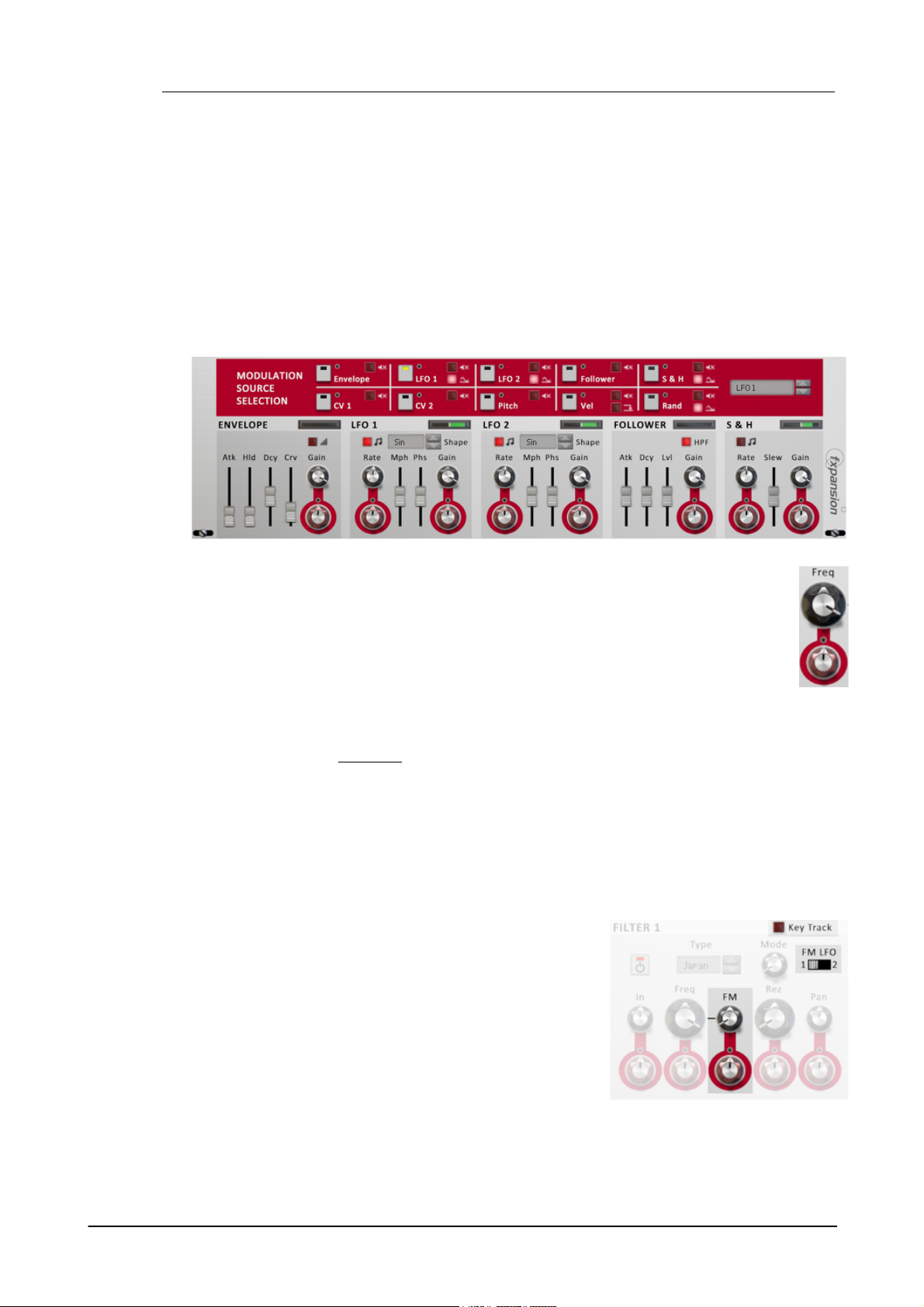
Etch Operation Manual4
Using TransMod modulation in Etch
1.Select one of the 10 available modulation sources as the
cur r e n tly v ie w e d
source (LFO1
is selected by default)
2.Each parameter in Etch Red that can be modulated has an accompanying red
Tr a ns Mo d
am o un t k n ob
which sets the modulation depth from the
cur r e n tly v ie w e d
TransMod
modulation source.
The red knob is bi-polar - it can introduce positive or negative modulation from the
value set by the parameter's main knob.
Etch Red also features two additional modulation functions
which operate outside the TransMod system:
Filter FM
The Filter FM function features a direct modulation routing
from LFO1, LFO2 or the FM Override external inputs on the
Etch Red rear panel. The depth is set by the FM knob on each
filter, which can itself be modulated via the TransMod system.
The filter FM function can operate at audio rates, unlike the
TransMod system which is quantized to control rates.
Filter Key Track
Etch Red Audio path
The Drive, Filter and Output modules form the heart of Etch Red. By default, the Drive is placed
before the filters in the signal path, although their order can be swapped using the Post button on
the Drive module.
Each Filter module features 4 selectable filter types, each with a varied set of responses. There
are dedicated key tracking and audio-rate FM functions, and the filters can be placed in parallel
and panned left/right for true stereo filtering.
The Output module features final level controls for both filters, a simple but very effective 1-knob
compressor and final output level and panning controls.
Etch Red Modulation
Each TransMod source features its own set of modulation depths to each parameter: a parameter
can be modulated by any number of the 10 available sources simultaneously. The TransMod system
is discussed in detail in chapter 3.
TransMod Modulation sources
Etch Red features 5 built-in modulators: a triggered Envelope, 2 LFOs, an envelope Follower and a
Sample & Hold (S&H). All are intended to be used with the TransMod system, although as
mentioned, the LFOs feature a direct FM routing to each filter cutoff. The level of each modulator
can be controlled by another modulation source, by modulating its Gain control. This is very useful
for dynamic, evolving modulation shapes.
Although Etch Red features a number of built-in modulators, there are a number of other sources
which are derived from the inputs on the rear panel.
The Filter Key Track function allows you to 'play' Etch Red's filters using MIDI keyboard input via
Reason's sequencer or from other modules such as the Matrix sequencer.
© 2012 FXpansion Audio

1.1 Using Etch Red in Reason
Etch Red is a Reason Rack Extension. In use, it is operated in a very similar way as any other
device within Reason: the front panel houses Etch Red's controls and built-in modulation functions,
while the rear panel features a number of audio and C V inputs and outputs.
Rear panel audio and CV/gate connections
Introduction 5
Main audio in/out
Etch Red features stereo audio inputs and outputs in the Main In/Out section. If only one of the
inputs is connected, this signal is duplicated to the other channel.
Filter FM audio inputs
The F ilter1 F M and Filter2 FM inputs override the default routing of LFO1 or LFO2 to the audiorate filter FM function on each filter.
These inputs are for audio signals only - C V sources should be connected to the CV1 or CV2 inputs
and routed to the filter cutoffs via the TransMod system.
Override audio inputs
These audio inputs override the default signals used for the Follower (Envelope Follower) and
Sample & Hold internal modulators in Etch Red.
Follower
With nothing patched to this input, the Follower module follows transients in the input audio signal
(audio routed to the Main input). Patching an external audio signal into this input makes the
Follower track transients in this signal instead.
Sample & Hold
With nothing patched into this input, the Sample & Hold module acts on a dedicated internal noise
generator (the source that is sampled and held). If an external audio signal is patched into this
input, it is used instead of the internal noise source.
TransMod modulation CV/gate inputs
CV1 and CV2
These inputs are used for the CV1 and CV2 TransMod modulation sources. Each of these inputs
features an attenuator for fine-tuning the level of incoming C V signals.
© 2012 FXpansion Audio
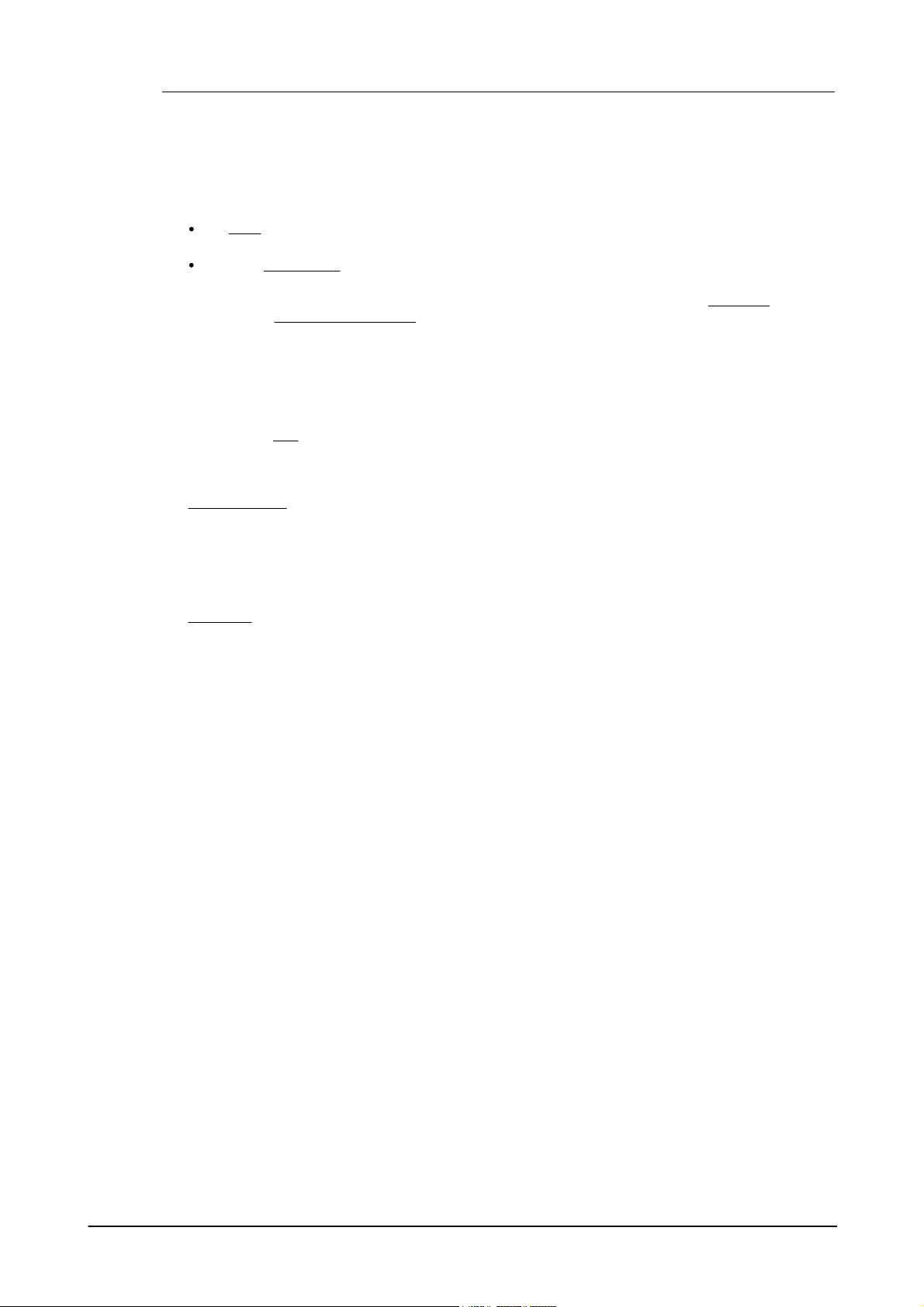
Etch Operation Manual6
Pitch, Gate
These inputs are related to various functionality within various TransMod sources and internal
modulator devices in Etch Red.
The Pitch input is used for:
the Pitch TransMod source, which lets you modulate parameters according to incoming note
input
the filter Key Track function, which allows precise note-to-frequency tracking for the filter
cutoff
The Gate input receives velocity-sensitive gate CV signals and is used for the Envelope modulator
and also the Velocity and Random TransMod sources.
Note: Etch Red receives MIDI note input from Reason's MIDI input and sequencer. This input, in
addition to the rear panel Pitch/Gate inputs, is used for modulation functions which require a pitch
or gate input.
LFO1 and LFO2 Retrigger
These inputs accept gate-type C V signals - when a suitable gate signal is received at each input,
the relevant LFO is retriggered (it is restarted according to its current Phase setting).
S&H Retrigger
This input is intended to be patched to an external gate or square-wave LFO source to trigger the
Sample & Hold modulator function in addition to its internal clock.
TransMod modulation CV outputs
These C V outputs provide the output from Etch Red's internal modulators so that they can be used
to modulate parameters elsewhere within Reason. Simply patch the outputs to suitable C V inputs
on another Reason device. The LFO1, LFO2 and S&H outputs transmit unipolar (0 to 1) or bipolar (1 to 1) modulation depending upon the state of each modulator's Unipolar button, described in
chapter 3.
© 2012 FXpansion Audio
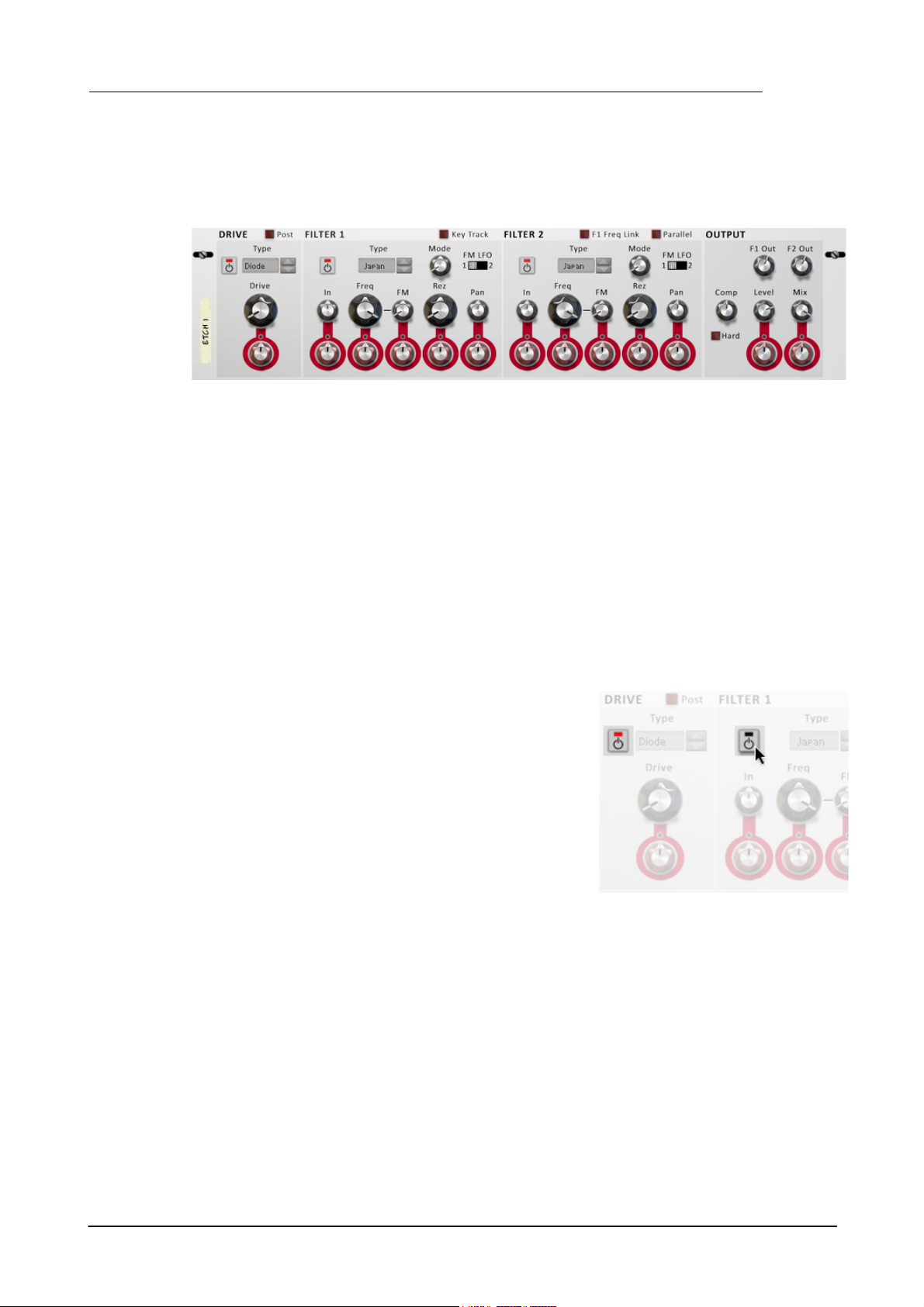
Etch audio modules and signal path 7
Power buttons
The Drive, Filter1 and Filter2 modules feature a Power
button - deactivate it to bypass the module.
In this example, the Drive module is active (powered on)
while the Filter1 module has been deactivated (powered
off).
To bypass Etch Red entirely, you should use the standard
switch control at the top-left of the device.
2 Etch audio modules and signal path
Etch Red's audio modules are arranged from left to right in the default routing configuration.
Distortion routing
It is possible to change the position of the Distortion module before (default configuration) or after
the filter stages using the Post button.
Filter routing
By default, Filter1 and Filter2 are arranged in series. It is possible to change this to a parallel
routing using the Parallel button on the Filter2 module. Parallel routing is useful for stereo
filtering.
Filter output levels
The Output module contains the final level controls for Filter1 and Filter2, labelled F1 Out and F2
Out.
© 2012 FXpansion Audio
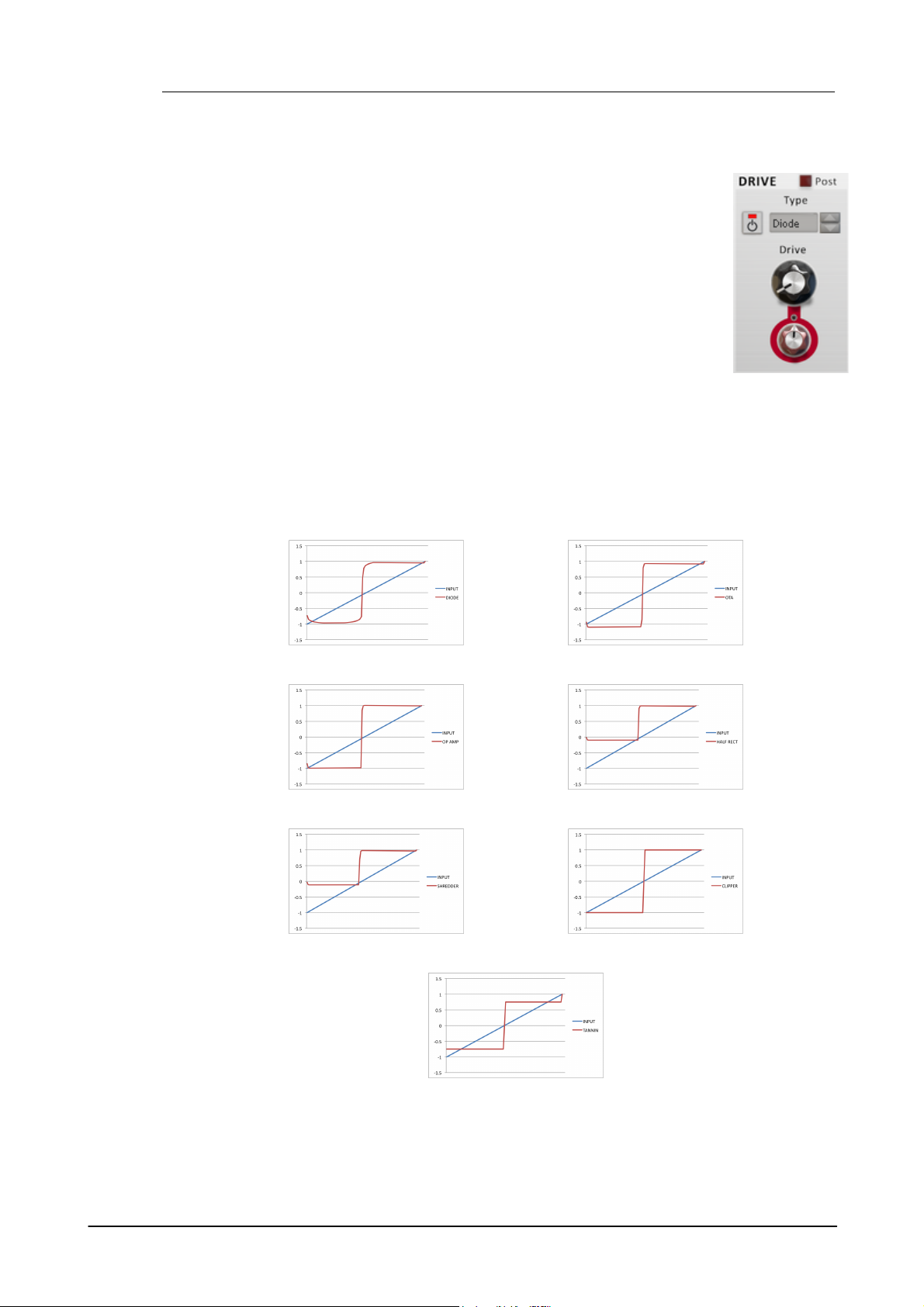
Etch Operation Manual8
The Drive module allows you to apply various flavours of overdrive and
distortion to the signal, prior to or after Etch Red's filtering stages.
Power
The Power button activates or bypasses the Drive module.
Post
The Post button toggles the position of the Drive stage before or after the
filtering stages. By default it is deactivated, meaning that the distortion occurs
before the Filter stages. Enabling the button results in placing the Drive after the
Filter stages.
Drive
[w /Tra n sMod a m ou n t]
The Drive parameter sets the amount of drive applied to the signal.
Diode
OTA
Op-amp
Half-rectifier
Shredder
Clipper
Tannin
2.1 Drive
Type
Each of the available Type settings changes the input to output amplitude in a non-linear way,
with each setting offering different timbral effects. Click the up/down buttons to cycle through the
available Types or click the display to select from a drop-down menu. The following response
curves show the amplitude of the input signal vs. the output signal.
© 2012 FXpansion Audio
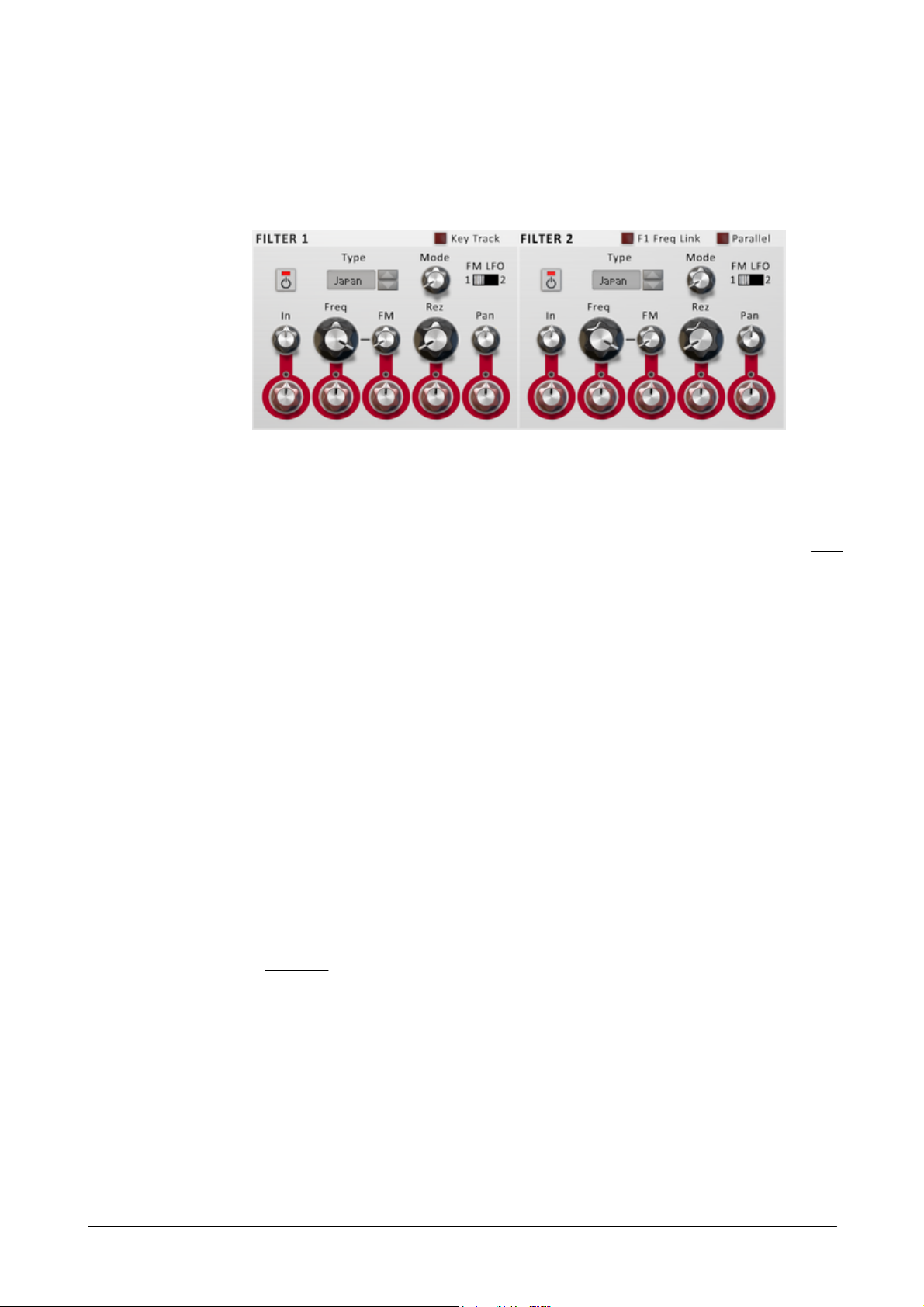
2.2 Filter1 and Filter2
Etch Red's 2 filter modules are identical, although there are minor differences in terms of controls
for linking and routing.
Power
The Power buttons for Filter1 and Filter2 allow you to activate or bypass each filter.
Key Track (Filter1 only)
The Key Track function lets you directly 'play' Etch Red's filters with notes from Reason's
sequencer or its main CV/gate inputs. It is recommended to use this function rather than the Pitch
TransMod source to modulate the Freq control because it results in perfectly accurate pitch
tracking.
For key tracking both filters together, it is necessary to activate the F1 Freq Link button.
Etch audio modules and signal path 9
F1 Freq Link (Filter2 only)
With the F1 Freq Link button selected, adjusting or modulating the Freq control for Filter1 results
in the same changes being applied to Filter2.
The value of the Filter2 Freq control is added to that of Filter1, so its value acts as an offset to the
Filter1 Freq value. Therefore, if you want both filters' Freq parameters to be the same, you should
set Filter2's Freq control to 0 when using the F1 Freq Link function.
Any offset between the F req setting of Filter1 and Filter2 is preserved whenever possible. Any
offset can be temporarily lost by moving the filter frequency to the extreme minimum/maximum
positions, although it returns when moving the filter back into the main range.
Parallel (Filter2 only)
The Parallel button allows you to toggle the routing of Filter1 and Filter2. By default it is
deactivated, meaning that the routing of the filters is serial: Filter1 is placed before Filter2 in the
signal path. With the button activated, the 2 filters operate on the same input signal in parallel,
with the output being subsequently mixed after the filtering stages.
Type
Etch Red features 4 different filter models, selectable with the Type control. Each Type provides a
varied set of Mode settings and possesses different circuit-modelled characteristics. Click the up/
down buttons to cycle through the available Types or click the display to select from a drop-down
menu. See chapter 5 for filter response curves of all Types and Modes in Etch Red.
Japan
This filter type is a classic Japanese monosynth filter based on cascaded OTA components. The
Japan filter offers a large variety of filter Mode settings: As well as conventional 2-pole and 4-pole
low-pass, band-pass, high-pass and notch filters, it also features a 2-pole peak filter response and
a number of additional combinations of low-pass, high-pass, notch and peak filter outputs which
provide a huge range of possible sonic effects.
SVF
This filter is a typical state-variable filter (SVF) design, offering 2-pole and 4-pole low-pass, bandpass, high-pass, notch and peak filter responses using the Mode control.
© 2012 FXpansion Audio

Etch Operation Manual10
Filter FM inputs
The FM inputs override the LFO1 or LFO2
routing to the filter FM function. These
inputs are optimized for audio-rate
modulation and accept audio signals only.
To modulate the filters with external CV
sources, use the CV1 and CV2 TransMod
source and its associated rear panel inputs.
Fatty
The Fatty filter is an OTA-based Sallen-Key filter design, offering low-pass, band-pass, high-pass
and notch Mode settings.
Comb
The C omb filter is great for all sorts of uses, especially lush detune and chorus textures, resonant
special FX and sounds reminiscent of flanging and phasing.
When the Comb is selected, 2 Mode settings are available: negative and positive.
Mode
Each filter Type offers a number of different Mode settings. The number and nature of the modes
available depend on the current filter Type setting.
In
[w /Tra n sMod a m ou n t]
The In control sets the level of the audio entering the filter. Audio at higher levels drive the filter
harder internally, leading to more saturation and a grittier timbre. Dial this control back in order to
achieve warmer sounds.
Freq
[w /Tra n sMod a m ou n t]
The F req control sets the cutoff frequency of the filter. While this parameter features its own
TransMod amount knob, it is also possible to use direct modulation from LFO1, LFO2 or the FM
Override C V inputs using the FM parameter.
Rez (Resonance)
This control sets the amount of resonance, or emphasis around the cutoff frequency. Higher Rez
settings lead to filter self-oscillation effects.
FM
[w /Tra n sMod a m ou n t]
The F M control sets the amount of direct filter cutoff frequency modulation applied from the active
FM source.
By default, LFO1 is used for the FM function. This can be changed to LFO2 using the FM LFO
switch. You can also use the Filter1 FM and Filter2 FM inputs on Etch Red's rear panel to use any
audio signal from elsewhere in your Reason session.
[w /Tra n sMod a m ou n t]
FM LFO switch
Each filter's F M LFO switch selects between LFO1 and LFO2 as the FM source, unless the Filter FM
inputs on the rear panel are used.
Pan
[w /Tra n sMod a m ou n t]
Each filter can be panned anywhere within the stereo field using the Pan control. This parameter
can be modulated for auto-panning effects.
Filter connections
© 2012 FXpansion Audio

2.3 Output
F1 Out, F2 Out
The F 1 Out and F2 Out parameters set the level of the audio leaving
each of the 2 filters, useful for attenuating or boosting each signal after
filtering.
Comp (Compress)
The Output section features a simple single-control compressor,
switchable between a soft and hard knee response.
The Compress parameter sets the amount of compression applied to
the signal. At the minimum setting, no compression is applied and the
signal passes through to the Output module without being processed.
Hard (Hard-knee)
By default, Etch Red's compressor features soft-knee behaviour. With the Hard button activated,
the compressor behaves with hard-knee characteristics.
Etch audio modules and signal path 11
Level
Mix
[w /Tra n sMod a m ou n t]
The Level control sets the final level of the audio leaving Etch Red, useful for any final attenuation
or boosting of the signal.
[w /Tra n sMod a m ou n t]
The Mix control sets the balance between the original input signal (towards the left of the control)
and the processed signal (towards the right of the control).
© 2012 FXpansion Audio

Etch Operation Manual12
1.
2.
Click the selector button for any modulation
source to select it.
Click the up/down buttons to cycle
through all the modulation sources
sequentially.
3.
Click the display to select the desired source
from a drop-down menu.
Each parameter that can be modulated features an
associated red knob, used for specifying the
amount of TransMod modulation from the currently
selected modulation source.
TransMod amount knobs are
bi-p o la r
:
When centred, their value is 0
Turning them to the right causes positive
modulation from the original value of the
parameter
Turning them to the left causes negative
modulation
3 Using TransMod modulation in Etch Red
Guide to using the TransMod system
1. Select a TransMod modulation source
In the middle of the Etch Red panel are a number of buttons which represent the various TransMod
modulation sources that are available.
One of the sources must be the
time, but modulation can exist from any number of the available sources simultaneously. The
yellow LED on a source's selector button is lit when it is currently selected.
There are 3 ways of selecting a TransMod modulation source:
cur r e n tly s e le c te d so urc e
- only one source 'view' is visible at one
2. Set the modulation depth for a parameter using its associated TransMod amount
knob
Note that the LED above the TransMod amount knob has turned
knob features a modulation depth for the
Also note that the LED to the top-right of the S&H source's selector button has turned
indicate that modulation exists to one or more parameters from that source.
TransMod depths
The defined modulation depth represents the maximum amount of modulation possible from the
initial value of the parameter (defined by its main black-coloured knob) with the current TransMod
source. The changing intensity of the TransMod source, as well as the combined effect of any other
TransMod sources which have been routed to the parameter, dictate the actual modulation that
occurs at any one time.
cur r e n t so urc e
y e llo w
.
- this indicates that the
re d
, to
© 2012 FXpansion Audio

Using multiple modulation sources
1.
2.
Select another modulation source, such as the Follower
source.
Note that the Pan parameter's TransMod amount knob
has snapped back to zero, due to the fact that no
modulation yet exists from the Follower source to the
Pan parameter.
Also note that the LED above the Pan's TransMod
amount knob has turned
re d
. This indicates that the
parameter features modulation depths from a
modulation source
othe r tha n th e c urre nt s ou r ce
.
Create a modulation depth for a
parameter.
Note that the LED above the Rez
parameter's TransMod amount knob has
turned
y e llo w
, which indicates that it
features a modulation depth from the
cur r e n t so urc e
.
Also note that the LED to the top-right of
the Follower source's selector button has
turned
re d
, to indicate that modulation
exists to one or more parameters from
that source.
1.
2.
By default, the modulation from the S&H module acts
in 1 direction only as it outputs positive values from 0
to 1.
Deactivate the source's Unipolar button
so that it outputs negative and positive
values between -1 and 1.
This means that the Pan control is now
modulated in both directions about the
centre.
Source Mute buttons
Each source also features a Mute button. While this
button is activated, the modulation from the source
is disabled and the source therefore has no effect.
This function is useful for quickly establishing which
source may be causing a certain audible effect.
Using TransMod modulation in Etch Red 13
Polarity: Unipolar / Bipolar operation
The LFO, S&H and Random sources can all be set to operate with unipolar or bipolar behaviour.
© 2012 FXpansion Audio

Etch Operation Manual14
Controls that can be modulated
All of the following Etch Red parameters can be modulated:
Drive
Filter 1 & Filter 2 In
Filter 1 & Filter 2 Freq
Filter 1 & Filter 2 FM
Filter 1 & Filter 2 Rez
Filter 1 & Filter 2 Pan
Output Level
Output Mix
Env Gain
LFO1 & LFO2 Rate
LFO1 & LFO2 Gain
Follower Gain
S&H Rate
S&H Gain
TransMod resolution
TransMod modulation occurs at control rates, in 64-sample blocks. Etch Red's dedicated filter FM
function operates independently of the TransMod system and can act at audio rates, either using
the internal LFOs or an external audio source patched to the Filter1 FM and Filter2 FM inputs.
© 2012 FXpansion Audio

Using TransMod modulation in Etch Red 15
CV 1 and CV 2
These sources provide the CV signals that
are inserted into the CV 1 and CV 2 inputs
located on the rear panel.
Pitch
The Pitch source is derived from notes
received at the Pitch C V input on the rear
panel from other devices' C V outputs and
from Reason's MIDI input and sequencer.
Vel (Velocity)
The Velocity source provides the velocity
value of each gate signal received at the
Gate input on the rear panel and each note
received from Reason's MIDI input or
sequencer.
The Velocity source features an additional button in the modulation
source selector area. If the Note-off Reset button is enabled, the
value of the Velocity source returns to zero after the input gate
signal has returned to zero (or if the sequencer/MIDI input note is
released).
If the button is deactivated, the source stays constant at the last
value until a new value is generated.
The Note-off Reset button is deactivated by default.
Rand (Random)
The Random source outputs a random value
each time that the Gate input on the rear
panel is fed with a suitable gate signal and
when notes are received from Reason's
MIDI input or sequencer.
3.1 TransMod modulation sources
Envelope
The Envelope source provides the output from the Envelope module.
LFO1 and LFO2
These sources provide the output from LFO1 and LFO2.
Both these sources can be set to bipolar operation instead of the default unipolar behaviour by
deactivating the source's Unipolar button.
Follower
The Follower source provides the output from the Envelope Follower module.
S&H (Sample & Hold)
The S&H source provides the output from the S&H module.
This source can be set to bipolar operation instead of the default unipolar behaviour by
deactivating the source's Unipolar button.
For precise filter cutoff tracking, it is recommended to use the dedicated filter Key Track function
instead of modulating the Freq controls with the Pitch source via the TransMod system.
This source can be set to bipolar operation instead of the default unipolar behaviour by
© 2012 FXpansion Audio
deactivating the source's Unipolar button.

Etch Operation Manual16
Sync buttons
The internal clocks in the LFOs and S&H
modules are synchronized to the Reason
tempo by default, with the Rate control
determining the speed in BPM-based values.
When Sync is enabled, automating the Rate
control results in the phase being resynced,
meaning that an abrupt transition may occur.
This is necessary to remain synchronized and
retain consistency upon repeated playback.
4 Etch internal modulators
Almost all modulation in Etch Red relies on the TransMod modulation system. The exceptions are
the FM and Key Track functions in Filter1 and Filter2.
Output indicator meters
Note the black-windowed meter-style indicators to the right of each internal modulator's name.
This is a real-time representation of the amplitude of each modulator's output.
Deactivate the Sy nc button for any module - such as LFO2 in the example above - so that its Rate
control can be set in Hz. While in this mode, automating the Rate control does not change the
phase.
© 2012 FXpansion Audio

4.1 Envelope
The Envelope module is triggered via Etch Red's Gate CV input and via
notes from Reason's MIDI input or sequencer to generate AHD
envelopes for modulating Etch Red's parameters via the TransMod
modulation system.
The Envelope can be used to modulate the Output Level so that audio
only passes through while the envelope is active, useful for triggered
envelope filtering effects. Alternatively, try modulating the filters' Freq
control, especially with the Velocity button enabled.
Velocity button
By default, the Envelope output is not dependent on incoming gate or
note velocity. With the Velocity button activated, incoming velocity
dictates the level of the envelope output.
Atk (Attack)
The Attack is the time taken for the envelope to rise from 0 to a
value of 1.
Hld (Hold)
The envelope is held at a value of 1 for the duration of the Hold time.
Dcy (Decay)
The Decay is the time taken for the envelope to return to 0.
Gate input
The Envelope requires a standard Reason
gate signal with velocity to be connected to
the Gate input on the rear panel. It also
responds to notes from Reason's MIDI input
or sequencer.
Env output
The Env output provides the output from the
Envelope modulator so that it can be used
to modulate parameters in other Reason
devices.
Etch internal modulators 17
Crv (Decay Curve)
The Curve setting controls the shape of the Decay stage. At low settings it has a linear decay
behaviour, while at high settings, the curve is exponential.
Gain
[w /Tra n sMod a m ou n t]
The Gain control offers a final attenuation control for the output of the module before it enters the
TransMod modulation system. At 100%, no attenuation is applied to the output modulation signal.
This control is intended to be modulated by other TransMod sources for dynamic, evolving
modulation effects.
Envelope connections
© 2012 FXpansion Audio

Etch Operation Manual18
Etch Red's LFOs can operate at audio rates,
reaching speeds of 1024 Hz. These speeds
are intended to be used with the dedicated
FM function on each filter module.
The TransMod modulation from the LFOs is
always quantized to control rates.
Sync button
With the Sync button enabled, the Rate
control is set in BPM values derived from the
Reason tempo.
LFO1 & LFO2 Retrigger inputs
Each LFO can be retriggered using the
dedicated C V inputs on the rear of the Etch
Red panel. Try retriggering the LFOs with
gate signals or LFOs from elsewhere in your
Reason project.
LFO outputs
The LFO outputs provide the output from
each LFO so that they can be used to
modulate parameters in other Reason
devices.
Filter FM inputs
These do not affect the LFO directly but
please note that connecting these inputs
overrides the default routing of LFO1 or
LFO2 to the dedicated FM function on Filter1
and Filter2.
4.2 LFO1 and LFO2
With the Sync button disabled, the Rate control is set in Hz.
The Sync function must be deactivated to achieve audible LFO rates to use with the filter F M
function.
The behaviour of the Sync function is explained in more detail here.
Rate
[w /Tra n sMod a m ou n t]
The Rate control dictates the speed of the LFO's oscillation.
Shape
The Shape selector allows you to choose one of several waveform shapes. Click the up/down
buttons to cycle through the available shapes or click the display to select from a drop-down
menu.
Sawtooth, Square, Sine, Triangle and Arc-Sine (A-Sine) shapes are available.
Mph (Morph)
The Morph control shifts the centre point of the waveform without altering the wavelength. It is
similar to a pulse width control in that it varies the duty cycle of the waveform.
Phs (Phase)
The Phase control allows you to adjust the phase of the LFO within 360 degrees.
Gain
[w /Tra n sMod a m ou n t]
The Gain control offers a final attenuation control for the output of the module before it enters the
TransMod modulation system. At 100%, no attenuation is applied to the output modulation signal.
This control is intended to be modulated by other TransMod sources for dynamic, evolving
modulation effects.
LFO connections
© 2012 FXpansion Audio

4.3 Follower
The Follower (envelope follower) produces a modulation signal by reacting
to the amplitude of the audio input signal with specified attack and decay
envelope characteristics.
HPF
Activating the HPF button enables a high-pass filter on the input signal
prior to the Follower's peak detection. The filter is applied whether using
the main input or the Follower Override input. The HPF function is enabled
by default.
Atk (Attack)
This control sets the Attack time of the envelope generated in response
to a new detected transient.
Follower Override input
By default, the Follower reacts to the main
audio input signal.
By connecting the Follower Override input
on Etch Red's rear panel, you can make the
Follower react to a signal from a suitable
audio source elsewhere within Reason
instead.
Follower output
The Follower output provides the output
from the Follower modulator so that it can
be used to modulate parameters in other
Reason devices.
Dcy (Decay)
This control sets the Decay time of the generated envelope.
Lvl (Level)
The Level control allows you to attenuate the level of the signal entering the envelope follower
transient detection circuit. At 100%, no attenuation is applied on the signal.
Etch internal modulators 19
Gain
[w /Tra n sMod a m ou n t]
The Gain control offers a final attenuation control for the output of the module before it enters the
TransMod modulation system. At 100%, no attenuation is applied to the output modulation signal.
This control is intended to be modulated by other TransMod sources for dynamic, evolving
modulation effects.
Follower connections
© 2012 FXpansion Audio

Etch Operation Manual20
The Sample and Hold (S&H) function is designed to output a stream of
varied modulation values and act as a 'random LFO'.
By default, a dedicated internal noise signal is sampled and held
periodically (with the period dictated by the Rate control). When a clock
pulse occurs, the dedicated internal noise signal is 'sampled' - its
current value is 'snapshotted' - and held constant at the sampled value
until the next clock pulse, when the process repeats.
Sync button
With the Sync button enabled, the Rate control is set in BPM values
derived from the Reason tempo.
With the Sync button disabled, the Rate control is set in Hz.
S&H Override input
The S&H Override input can be connected to
an external audio source to use with the
S&H in place of its internal noise source.
With the input connected, the S&H module
operates on the connected signal. When it is
disconnected, the internal noise source is
used.
S&H Retrigger input
The S&H Retrigger input can be connected
to a suitable source of trigger signals, such
as gates, LFOs etc, to trigger the S&H
function.
This function is applied in addition to the
internal clock. To trigger S&H events only
with an external gate or clock, set the Rate
parameter to a frequency lower than the
external gate/clock.
Sample & Hold output
4.4 Sample and Hold (S&H)
The behaviour of the Sync function is explained in more detail here.
Rate
[w /Tra n sMod a m ou n t]
The Rate control dictates the speed of the sample and hold process.
Slew
The Slew control introduces lag between each sampled and held value, resulting in a smoother
transition between values instead of abrupt changes with the control at the minimum setting.
Gain
[w /Tra n sMod a m ou n t]
The Gain control offers a final attenuation control for the output of the module before it enters the
TransMod modulation system. At 100%, no attenuation is applied to the output modulation signal.
This control is intended to be modulated by other TransMod sources for dynamic, evolving
modulation effects.
Sample & Hold connections
The Sample & Hold output provides the output from the S&H modulator so that it can be used to
modulate parameters in other Reason devices.
© 2012 FXpansion Audio

5 Filter response curves
The filter response curves in this section represent output amplitude (vertical axis) against
frequency (horizontal axis).
Filter response curves 21
© 2012 FXpansion Audio

Etch Operation Manual22
Japan 2L
Japan 4L
Japan 2B
Japan 4B
Japan 2H
Japan 4H
5.1 Japan filter type
© 2012 FXpansion Audio

Filter response curves 23
Japan 2P
Japan 1N + 2P
Japan 2N + 2P (8ve) (N2P2T)
Japan 2N + 2L (8ve) (N2L2T)
Japan 2N+1H+1L (8ve)
Japan 2P + 2N (8ve)
© 2012 FXpansion Audio

Etch Operation Manual24
Japan 2H + 2N (8ve)
Japan 1H + 1L + 2N (8ve)
Japan 2N + 2P + 2N (8ve)
Japan 2N
Japan 4N
Japan 2N + 2L
© 2012 FXpansion Audio

Filter response curves 25
Japan 2H + 2N
Japan 1H + 2N + 1L (8ve)
Japan 2N + 2N (+8ve) (A)
Japan 2N + 2N (-8ve) (B)
© 2012 FXpansion Audio

Etch Operation Manual26
SVF 2L
SVF 4L
SVF H2
SVF H4
SVF 2B
SVF 4B
5.2 SVF filter type
© 2012 FXpansion Audio

Filter response curves 27
SVF 2N
SVF 4N
SVF 2P
SVF 4P
© 2012 FXpansion Audio

Etch Operation Manual28
Fatty Lowpass
Fatty Bandpass
Fatty Highpass
Fatty Notch
Comb Positive
Comb Negative
5.3 Fatty and Comb filter types
Fatty
Comb
© 2012 FXpansion Audio

6 Credits
Programming: Jamaine Obeng, Steve Baker, Paul C hana
GUI design: Steve Baker
QA: Drew Vernon, Tom Meaney, Mike Bugh, Sam Gillies
Video: Rory Dow
Sound design: Drew Vernon, Tom Meaney, Mike Bugh, Jamaine Obeng, Sam Gillies
Documentation: Mayur Maha
Image design: Rus Brockman
Web dev elopment: Andreas Schnetzler, Sam Sharp, Rob Philp
Project management: Steve Baker
Artist Relations: Clare O'Brien
Support: Alex Volmer, Ryan Sellers
Additional contributions: Angus Hewlett, Rhiannon Bankston-Thomas, SKoT McDonald
FXpansion USA: Terry Hardin, Leslie C rook
Special thanks to Propellerhead Software and the Propellerhead test pilots.
© 2012 FXpansion Audio. All trademarks acknowledged. Mac is a trademark of Apple Inc. The
"Built for Mac OSX" graphic is a trademark of Apple Inc. and used under license. Windows is a
trademark of Microsoft Corporation. Reason and Rack Extension are trademarks of Propellerhead
Software AB. References or use of logos or trademarks do not necessarily constitute or imply an
endorsement or recommendation by Propellerhead Software. Other trademarks mentioned are
held by their respective owners.
Credits 29
© 2012 FXpansion Audio
