FXpansion BFD XFL User Manual

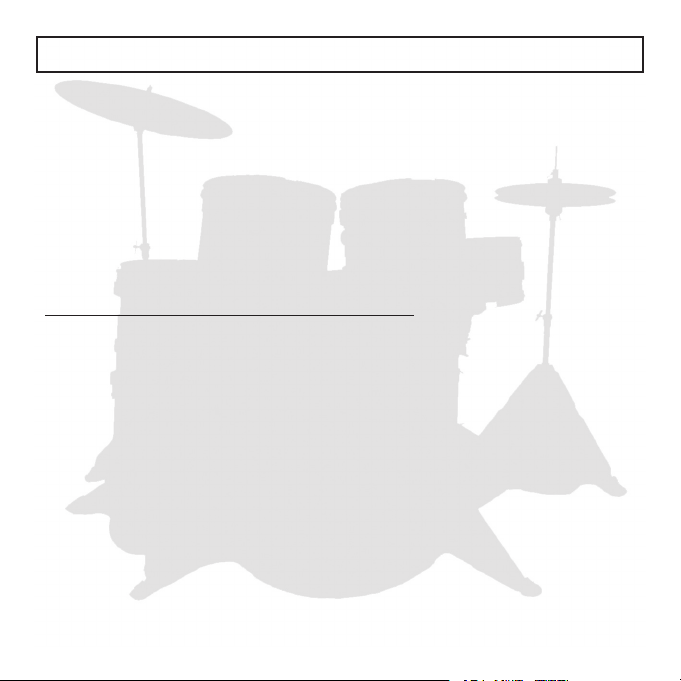
BFD XFL INSTALLATION GUIDE
Welcome! The data on the BFD XFL DVDs is arranged into full kits with
auxiliary Kit-Pieces. You can run installers which copy all the data for each DVD.
Alternatively, if you only wish to install certain Kit-Pieces, you can drag and drop
individual Kit-Pieces from the DVDs to your BFD/Data folder. If you are using this
manual method, then it is inadvisable to use the pre-made kit definitions provided
on each DVD as they may reference Kit-Pieces which you have not installed.
Instead, you should compile your own kits using the individual Kit-Pieces (which, as
you know as a
BFD user, is a breeze to do).
You should also make sure that you have the latest version of
the latest version, please register, then fill out the form on the following page:
http://www.fxpansion.com/product-bfd-main.ph
p
BFD installed. To get
Using the Installers:
On Windows, insert DVD1 and run the Win BFD XFL Setup.exe file and follow the
on-screen instructions. Ensure that the install location is your existing
You will be prompted for further DVDs depending on the options you select.
On MacOSX, each of the 5 DVDs has an installer named
Setup N.mpkg, where N is the number of the DVD (for example, MacOSX BFD
XFL Setup 1.mpkg for DVD1). Simply run the installer and follow the on-screen
instructions, making sure you select the install location as your existing
MacOSX BFD XFL
BFD folder.
BFD folder.
Using the Manual Copy method:
Each DVD has Kit-Pieces arranged inside the BFD/Data folder, arranged by
manufacturer. Simply drag and drop one or more of these manufacturer folders to
BFD/Data folder. If you only want certain Kit-Pieces within a manufacturer
your
folder, you will need to create the manufacturer folder manually, then copy
2
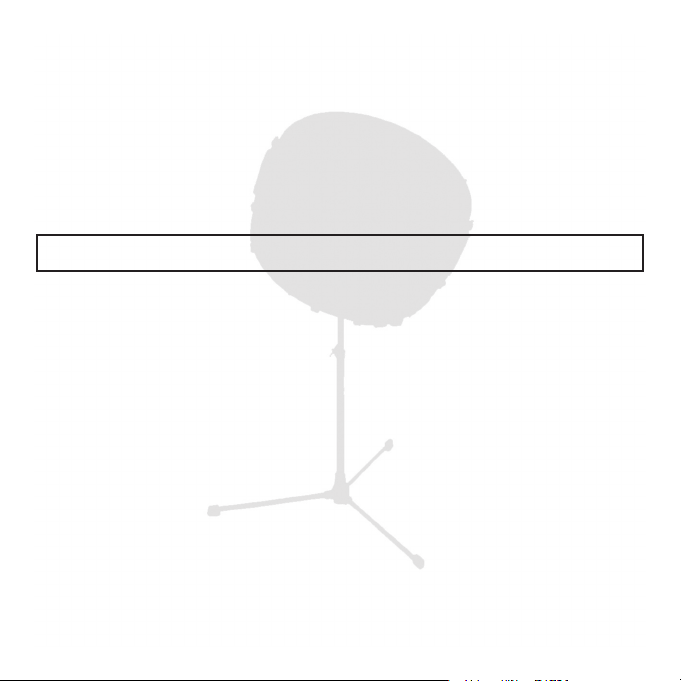
the desired sub-directories over to it. Alternatively, you can copy the whole
3
manufacturer folder, and delete the parts you don’t need. If in any doubt, make sure
the directory structure in your hard disk’s
BFD folder matches that on the DVDs.
When you next launch
to you within the
Again, you will need to compile your own kits if you choose to install
Pieces selectively in this way.
BFD
, the newly-copied BFD XFL Kit-Pieces will be available
Kit-Piece Selector panels.
BFD XFL Kit-
SOME NOTES ON THE NEW KIT-PIECES
BFD XFL contains some new types of Kit-Pieces.
Kit-based Percussion
BFD XFL includes cowbells, jamblocks, tambourines, handclaps and fingersnaps
(please note: because identical microphones, gain and other studio settings were
used as all the other Kit-Pieces, the claps and snaps can seem rather quiet). These
can be found in the Cymbal
Hyper-detailed Hihats
Included are hihats with ¼-open and ¾-open positions in addition to the usual
closed, ½-open and open positions. Understandably, these are rather large and
lead to a sizable RAM overhead.
Snares, Toms and Cymbals played with brushes and mallets
Some snares, toms and cymbals have brushed versions. Also included are some
toms struck with mallets.
Kit-Piece Selector panels.
3
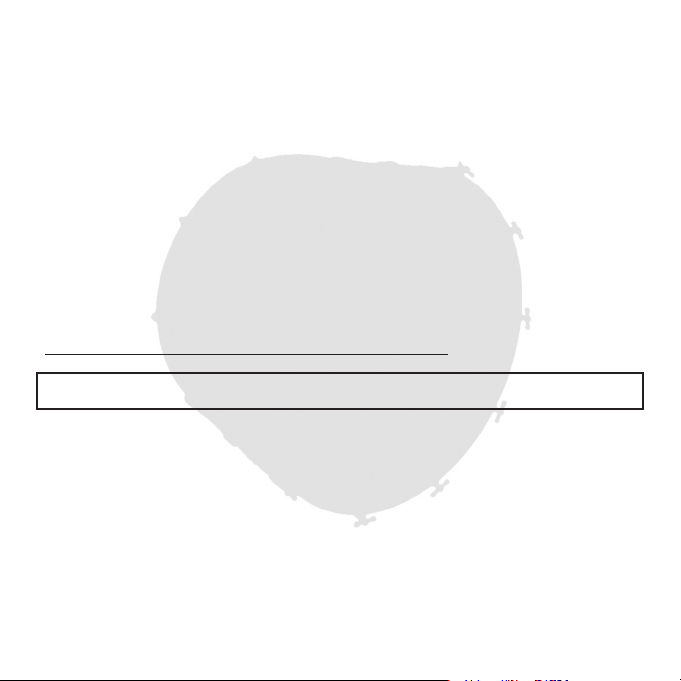
Kicks with felt beaters and Toms damped with duct tape
One of BFD XFL’s kicks is provided with a felt beater, while there is also a tom set
damped with duct tape, for even more sonic flexibility.
Cymbals with edge samples and Rides with bell samples
Some of the crashes and splashes within BFD XFL are provided with samples
of the edge of the cymbal being hit. In addition, all ride cymbals (except brushed
rides) have bell samples. These extra hit types for crashes and rides are mapped to
the ‘Bell’ trigger. Please make sure you have the latest version of BFD for this extra
functionality.
5-piece DW Maple Tom set
The DW Maple Tom set (in normal and brushed versions) has an additional two
toms which are available for download when you register your copy of
our website. To register, please visit:
http://www.fxpansion.com/form-product_register.php
BFD XFL on
PERFORMANCE TIPS
Some of the Kit-Pieces in BFD XFL are rather huge (especially the hihats with
¼-open and ¾-open positions). If you have a small amount of RAM (512MB to
1GB) you will probably need to follow these guidelines in order to get these hyperdetailed Kit-Pieces running properly.
Turn on the 16 bit mode option in the Options panel
This results in half the memory usage with a small reduction in quality.
Unload certain hit styles in the Hit Options panel
You may not require certain hit types provided within BFD: for example, snare flams
4
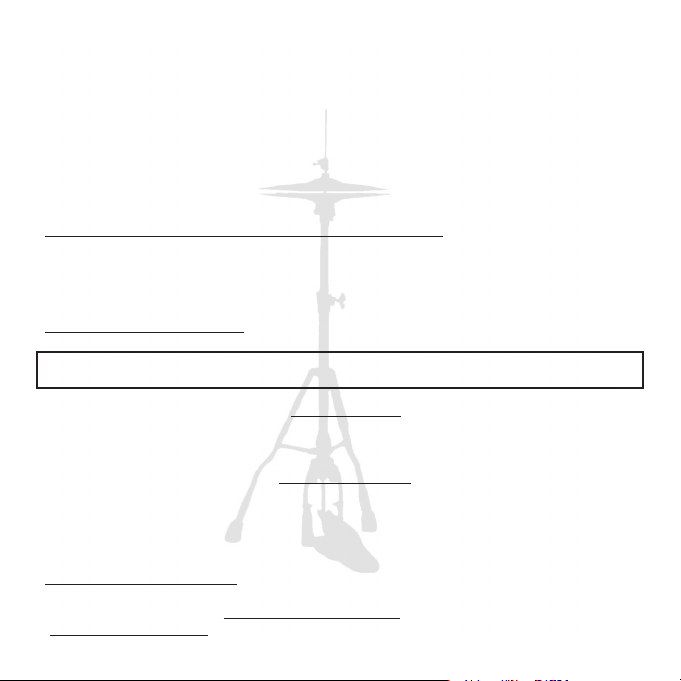
and drags, or hihats hit with the shank of the stick. These can be unloaded from
5
memory via the
Hit Options panel.
Decrease the Max layers value in the Options panel
A good way to save RAM is by reducing the amount of velocity layers by specifying
a lower maximum value.
We also recommend that you look at the
BFD users:
tips for
http://www.fxpansion.com/product-bfd-userFAQ.ph
BFD User FAQ, for the latest hints and
p
Many thanks,
The FXpansion team.
http://www.fxpansion.co
m
CREDITS
Lead Programming: SKoT McDonald (www.vellocet.com)
Audio Engineering: Steve Duda, Elan Trujillo
Drum Technician: Josh Baldwin
Additional Programming: Angus Hewlett
Design and Graphics: Adam Ferns (www.raresense.co.uk)
Manua
l: Mayur Maha
Project Management:
Recorded at Eldorado Recording, Burbank, CA
www.eldoradorecording.co
With thanks to Matt Hooper (www.topazproductions.co.uk), Gareth Green and Charlie Norton
(www.colourofsound.co.uk) and Tom Santamera for help with testing.
Rhiannon Bankston-Thomas
m
5
