

2
3
BFD Jazz & Funk Collection
Welcome and thank you for purchasing BFD Jazz & Funk Collection! We hope you
enjoy working with it as much as we do. Please read through this manual carefully.
The installation process and the Hit types used in this expansion differ from
previous products in the BFD range. Reading through this manual will ensure that
you get the most out of the sounds.
The data on the BFD Jazz & Funk Collection DVDs is compressed (using a zeroloss algorithm), to facilitate the delivery of the highest possible level of detail.
The latest version of BFD v1.5 is required in order to use BFD Jazz & Funk
Collection. Please make sure it is properly installed before you proceed.
Installation
Each DVD contains an installer specific to the contents
of that DVD. Please follow these steps for each DVD !
Special note for Mac users: during the installation routine, you may be asked for
your Admin password. You must have Admin rights in order to install this software.
1. Insert the DVD and run the BFD Jazz & Funk Collection installer.
• Windows:
If the installer does not auto-run, explore the DVD contents in My
Computer and double-click BFD JNF Win Setup.exe to run it.
• Mac:
Open the DVD contents and double-click BFD JNF Mac Setup.
2. Follow the on-screen instructions until the ‘Installation Path’ stage appears.
3. Select your BFD folder: this is the
folder which contains the Data
folder in which the sample data
resides. Make sure you select the
BFD folder, and not BFD/Data
or any other folder. If you do not
select the correct folder, the new
sounds will not be available within
BFD. Click Next when you’re
ready to proceed.
4. You now need to specify the
Installation Size: you can specify
the detail level and which KitPieces to install.
• Firstly, select a detail level. BFD
Jazz & Funk Collection can be
installed with one of three detail
levels, determining the maximum
amount of velocity layers (and
consequently affecting the hard
disk space usage) that are
installed for each Kit-Piece on
the DVD.
Higher detail levels have a higher impact on system resources.
Small: a maximum of 20 velocity layers will be installed
Medium: a maximum of 40 velocity layers will be installed
Large: a maximum of 128 velocity layers will be installed
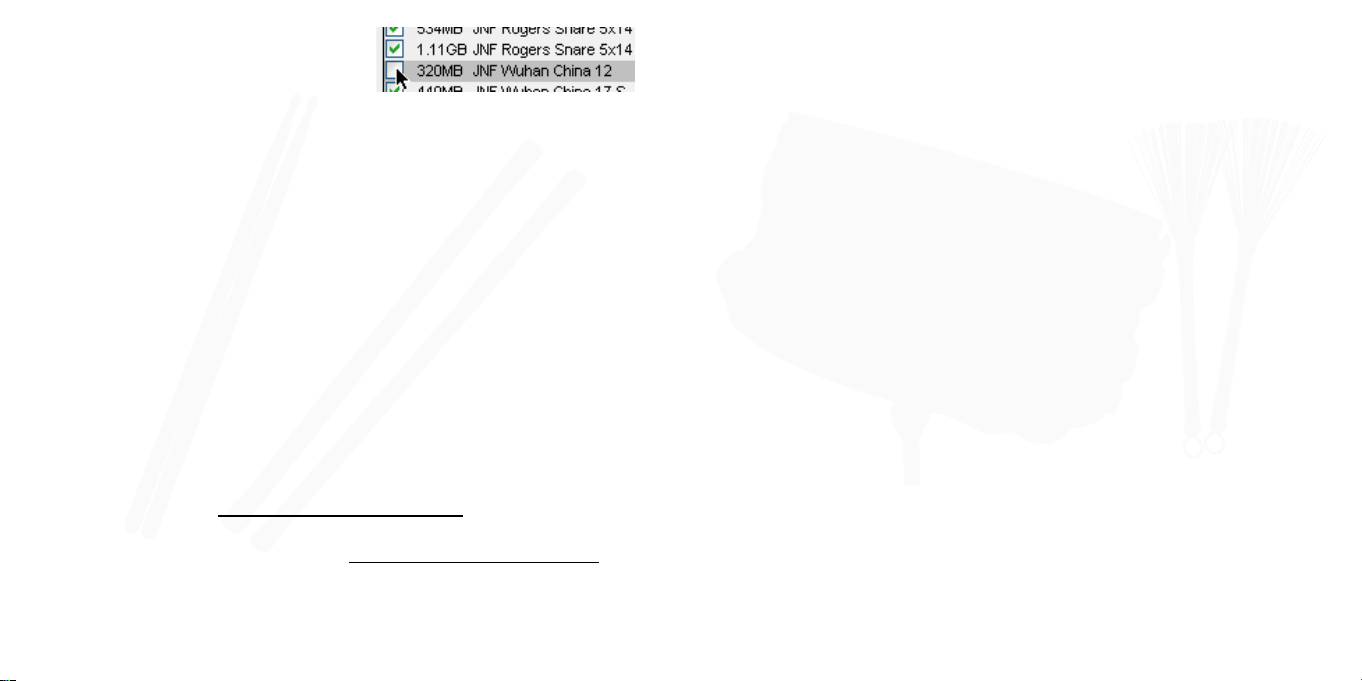
4
5
• Next, deselect the Kit-Pieces which
you do not want to install by clearing
the check-boxes. All Kit-Pieces on the
DVD will be installed with the same
detail level during the installer routine. The info display on the right shows
information about each Kit-Piece and the Hit types it contains. Use the
scroll-bar to scroll through the list.
The installer program calculates disk space requirements dynamically, so
please be patient when selecting and deselecting Kit-Pieces.
Click Next when you’re ready to continue.
HINT: If you would like to install different Kit-Pieces from the same DVD with
different detail levels (for example, using a higher detail level on snares
can be useful), simply re-run the DVD’s installer as many times as
necessary, de-selecting the appropriate Kit-Pieces each time.
5. Enter your BFD Jazz & Funk Collection serial number (located on the inside
front cover of the digipak containing the DVDs). You will only need to enter
your serial for the first DVD you install. Click Next to commence installation.
Installation of each DVD can take quite a while, as a large amount of data
needs to be de-compressed and installed.
To register your copy of BFD Jazz & Funk Collection, or if you experience any
problems during the installation, please consult our support page:
www.fxpansion.com/support
You MUST be registered to receive support. Registering also means we have
a record of your serial if you lose it. Lost serials will NOT be replaced!
Registering also allows you access to the download area, containing free
bonus content such as additional Kit-Pieces.
Recording notes
BFD Jazz & Funk Collection was produced by John Emrich and the engineering
team at Omega Studios, Rockville, Maryland – one of the largest recording and
educational facilities on the US east coast. John’s philosophy when approaching
the recordings was to present a drummer’s perspective. This is reflected in the
different methods of striking the drums (sticks, brushes, mallets, hot rods and
hands) and the introduction of new expressive articulations, such as those in the
brushed snares. The drier recording environment and John’s own methods of
tuning and micing up the drums are also vital elements of the new sounds.
Studio A at Omega was used, which features a Neve VR console and Digidesign
HD 192 interfaces for A/D conversion. No additional processing was applied,
except for subtle compression on the Room and PZM channels. The mic channels
were set up as follows:
• Direct
Kick In: Shure Beta 52 mic through API preamp.
Kick Out: Neumann FET 47 through Focusrite Red preamp.
Snare Top: Shure SM57 through API preamp.
Snare Bottom: Neumann KMi 85 through Focusrite Red preamp.
HiHat: Neumann KMi 85 through Neve console preamp.
Toms: Sennheiser 421 through Neve console preamps.
Cymbals: Neumann KM 185 through Neve console preamps.
• Overhead
Matched Neumann KM184s through Focusrite ISA 115 preamps.
• Room
Neumann U89s through Focusrite Red preamps and SSL G384 stereo compressor. The mics
were placed 20 ft. from the kit, 20 ft. apar t from each other.
• PZM
Crown PZMs through Neve console preamps and compressors. The mics were placed on the
floor, around 20 ft. from the kit and 20 ft. apart from each other.

6
7
Using the new sounds in BFD
Kits and Kit-Pieces
All Kit-Pieces on all DVDs must be installed in order to use the ready-made Kits. If
you’re only installing a selection of Kit-Pieces, you need to compile your own Kits
from the installed Kit-Pieces, something which takes a matter of seconds in BFD.
A note about the new Hit type articulations
Certain Kit-Pieces feature only some of the possible Hit type articulations, or
feature new types of articulations substituted for the conventional BFD Hit types.
With such a large library, the usefulness of the sound had to be balanced against
the extra resources required. Please consult the Kit-Piece listing in this manual, or
the info text displays in the BFD Kit-Piece Selector panels, for details of each KitPiece’s Hit types and substitutions.
New expressive possibilities
BFD Jazz & Funk Collection features detail levels much higher than the original
BFD library. With a Large installation, snares go up to around 90 velocity layers,
while kicks and toms have around 40-60. Cymbals and hihats vary between 25
and 40 layers.
Many Kit-Pieces are presented with brush, mallet, rod and hand versions, in
addition to sticks. Some stick versions of snares feature a cross-stick instead
of a sidestick. Meanwhile, brushed snares feature short and long sweeps, as
well as open and closed hits, allowing you to program expressive and accented
brush snare patterns. To overcome long sweeps being cut by the BFD choking
mechanism when another snare Hit type is used, load the brushed snare into an
additional Kit-Piece slot with 2 Hit types available – Toms 4-6, Percussion or any
Cymbal slot. The first two Hit types will be loaded into the additional slot, which will
include the ‘long sweep’ Hit type. Use this additional slot for the long sweep Hit,
and use its main Hit to choke the sweep.
Hyper-detailed hihats and cymbals
The hihats in BFD Jazz & Funk Collection feature extra ¼-open and ¾-open
position Hit types, in addition to the usual closed, ½-open and open positions
found in the original BFD library. Also, brushed versions of a couple of the hihats
are included. Ride cymbals include bell Hits where appropriate. The hihats and
cymbals are captured with more velocity layers than those on the original BFD
library (around 25-40 layers).
Increased RAM overhead
The increased levels of detail in the new sounds cause a significantly higher RAM
overhead compared to the content in the original BFD library. When using smaller
amounts of RAM (768MB to 1GB), you should install BFD Jazz & Funk Collection
with Small or Medium detail levels (see Installation guide for details), or consult
the Performance Tips section in the BFD FAQ for other ways to optimize BFD for
lower memory usage: www.fxpansion.com/product-bfd-userFAQ.php
Using the BFD mixing and damping functions
When using sounds from the Jazz & Funk Collection, we recommend starting with
the direct and overhead channels, and dialling in subtle amounts of the room and
PZM channels to suit your taste. The same is true of any other BFD library when
approaching jazz and funk sounds, which are traditionally dominated by direct and
overhead mic positions as they sound tighter and more intimate. However, don’t
use these guidelines as a rule! A room-only mix might be even nicer for certain
types of jazz sounds, for example. Do make sure you read the BFD manual fully to
learn about the all the mixing functions. It’s also a good idea to acquaint yourself
with the damping controls in BFD, as they can be essential in getting certain types
of sounds.
Many thanks,
The FXpansion team
www.fxpansion.com

8
BFD Jazz & Funk Collection: Kit-Piece Listing
DVD1
• Gretsch 18” Kick
BFD/Data/JNF Gretsch/Kick 18
Size: 205 MB
Manufacturer: Gretsch
Model: 14x18” kick
Hit
• Gretsch 14” Snare
BFD/Data/JNF Gretsch/Snare 6x14 S
Size: 946 MB
Manufacturer: Gretsch
Model: 6x14” Snare
Notes: Hit with sticks
Hit
Drag
Flam
Rim
SS = Cross Stick
• Gretsch 14” Floor Tom
BFD/Data/JNF Gretsch/Tom Floor
Size: 312 MB
Manufacturer: Gretsch
Model: 14x14” floor tom
Notes: Hit with sticks
Hit
• Gretsch 8” Hi Tom
BFD/Data/JNF Gretsch/Tom Hi
Size: 290 MB
Manufacturer: Gretsch
Model: 8x8” tom
Notes: Hit with sticks
Hit
• Gretsch 12” Mid Tom
BFD/Data/JNF Gretsch/Tom Mid
Size: 456 MB
Manufacturer: Gretsch
Model: 10x12” tom
Notes: Hit with sticks
Hit
• Gretsch 14” Snare Brush
BFD/Data/JNF Gretsch Brush/Snare 6x14 B
Size: 774 MB
Manufacturer: Gretsch
Model: 6x14” Snare
Notes: Hit with brushes
Hit = Open Hit
Drag = Long Sweep
Flam = Short Sweep
Rim = Closed Hit
SS = Cross Stick
• Gretsch 14” Floor Tom Brush
BFD/Data/JNF Gretsch Brush/Tom Floor
Size: 325 MB
Manufacturer: Gretsch
Model: 14x14” Floor Tom
Notes: Hit with brushes
Hit
• Gretsch 8” Hi Tom Brush
BFD/Data/JNF Gretsch Brush/Tom Hi
Size: 242 MB
Manufacturer: Gretsch
Model: 8x8” tom
Notes: Hit with brushes
Hit
• Gretsch 12” Mid Tom Brush
BFD/Data/JNF Gretsch Brush/Tom Mid
Size: 357 MB
Manufacturer: Gretsch
Model: 10x12” tom
Notes: Hit with brushes
Hit
• Gretsch 16” Floor Tom Hand
BFD/Data/JNF Gretsch Hand/Tom Floor
Size: 138 MB
Manufacturer: Gretsch
Model: 16x16” floor tom
Notes: Hit with hands
Hit
• Gretsch 12” Mid Tom Hand
BFD/Data/JNF Gretsch Hand/Tom Mid
Size: 248 MB
Manufacturer: Gretsch
Model: 10x12” tom
Notes: Hit with hands
Hit
• Gretsch 14” Floor Tom Mallet
BFD/Data/JNF Gretsch Mallet/Tom Floor
Size: 308 MB
Manufacturer: Gretsch
Model: 14x14” floor tom
Notes: Hit with mallets
Hit
• Gretsch 8” Hi Tom Mallet
BFD/Data/JNF Gretsch Mallet/Tom Hi
Size: 260 MB
Manufacturer: Gretsch
Model: 8x8” tom
Notes: Hit with mallets
Hit
• Gretsch 12” Mid Tom Mallet
BFD/Data/JNF Gretsch Mallet/Tom Mid
Size: 368 MB
Manufacturer: Gretsch
Model: 10x12” tom
Notes: Hit with mallets
Hit
• Gretsch 22” Kick
BFD/Data/JNF Gretsch2/Kick 22
Size: 357 MB
Manufacturer: Gretsch
Model: 16x22” kick
Hit
• Gretsch 16” Floor Tom
BFD/Data/JNF Gretsch2/Tom Floor
Size: 426 MB
Manufacturer: Gretsch
Model: 16x16” floor tom
Notes: Hit with sticks
Hit
• Gretsch 10” Hi Tom
BFD/Data/JNF Gretsch2/Tom Hi
Size: 266 MB
Manufacturer: Gretsch
Model: 8x10” tom
Notes: Hit with sticks
Hit
• Gretsch 13” Mid Tom
BFD/Data/JNF Gretsch2/Tom Mid
Size: 471 MB
Manufacturer: Gretsch
Model: 11x13” tom
Notes: Hit with sticks
Hit
• Gretsch 16” Floor Tom Brush
BFD/Data/JNF Gretsch2 Brush/Tom Floor
Size: 395 MB
Manufacturer: Gretsch
Model: 16x16” floor tom
Notes: Hit with brushes
Hit
• Gretsch 8” Hi Tom Brush
BFD/Data/JNF Gretsch2 Brush/Tom Hi
Size: 243 MB
Manufacturer: Gretsch
Model: 10x8” tom
Notes: Hit with brushes
Hit
• Gretsch 13” Mid Tom Brush
BFD/Data/JNF Gretsch2 Brush/Tom Mid
Size: 633 MB
Manufacturer: Gretsch
Model: 11x13” tom
Notes: Hit with brushes
Hit
• Gretsch 16” Floor Tom Mallet
BFD/Data/JNF Gretsch2 Mallet/Tom Floor
Size: 414 MB
Manufacturer: Gretsch
Model: 16x16” floor tom
Notes: Hit with mallets
Hit

10
• Gretsch 10” Hi Tom Mallet
BFD/Data/JNF Gretsch2 Mallet/Tom Hi
Size: 294 MB
Manufacturer: Gretsch
Model: 8x10” Tom
Notes: Hit with mallets
Hit
• Gretsch 11” Mid Tom Mallet
BFD/Data/JNF Gretsch2 Mallet/Tom Mid
Size: 454 MB
Manufacturer: Gretsch
Model: 13x11” tom
Notes: Hit with mallets
Hit
• Leedy 26” Kick
BFD/Data/JNF Leedy/Kick 26
Size: 196 MB
Manufacturer: Leedy
Model: 16x26” bass drum
Hit
• Leedy 15” Snare
BFD/Data/JNF Leedy/Snare 5x15 S
Size: 1005 MB
Manufacturer: Leedy
Model: 5x15” Snare
Notes: Hit with sticks
Hit
Drag
Flam
Rim
SS = Cross Stick
DVD2
• Ludwig 14” Acrolite Snare Brush
BFD/Data/JNF Ludwig/Snare 5x14 Acrolite B
Size: 153 MB
Manufacturer: Ludwig
Model: 5x14” Acrolite Snare
Notes: Hit with brushes
Hit
Drag
• Ludwig 14” Acrolite Snare Mallet
BFD/Data/JNF Ludwig/Snare 5x14 Acrolite M
Size: 110 MB
Manufacturer: Ludwig
Model: 5x14” Acrolite Snare
Notes: Hit with mallets
Hit
• Ludwig 14” Acrolite Snare Rods
BFD/Data/JNF Ludwig/Snare 5x14 Acrolite R
Size: 104 MB
Manufacturer: Ludwig
Model: 5x14” Acrolite Snare
Notes: Hit with rods
Hit
• Ludwig 14” Acrolite Snare Stick
BFD/Data/JNF Ludwig/Snare 5x14 Acrolite S
Size: 893 MB
Manufacturer: Ludwig
Model: 5x14” Acrolite Snare
Notes: Hit with sticks
Hit
Drag
Flam
Rim
• Ludwig 14” Super-Sensitive Snare Brush
BFD/Data/JNF Ludwig/Snare 5x14 SuperSens B
Size: 677 MB
Manufacturer: Ludwig
Model: 5x14” Super Sensitive Snare
Notes: Hit with brushes
Hit = Open Hit
Flam = Closed Hit
Drag = Long Sweep
Rim
SS = Cross Stick
• Ludwig 14” Super Sensitive Snare Stick
BFD/Data/JNF Ludwig/Snare 5x14 SuperSens S
Size: 1001 MB
Manufacturer: Ludwig
Model: 5x14” Super Sensitive Snare
Notes: Hit with sticks
Hit
Drag
Flam
Rim
SS = Cross Stick
• Gregg McDonald 14” Snare Brush
BFD/Data/JNF McDonald/Snare 6x14 B
Size: 925 MB
Manufacturer: Gregg McDonald
Model: 6x14” Snare
Notes: Hit with brushes
Hit = Open Hit
Drag = Long Sweep
Flam = Short Sweep
Rim
SS = Closed Hit
• Gregg McDonald 14” Snare Stick
BFD/Data/JNF McDonald/Snare 6x14 S
Size: 1271 MB
Manufacturer: Gregg McDonald
Model: 6x14” Snare
Notes: Hit with sticks
Hit
Drag
Flam
Rim
SS = Cross Stick
• Pearl 14” Free-Floating Snare Brush
BFD/Data/JNF Pearl/Snare 3x14 Floating B
Size: 655 MB
Manufacturer: Pearl
Model: 3x14” Free Floating Snare
Notes: Hit with brushes
Hit = Open Hit
Drag = Long Sweep
Flam = Short Sweep
Rim
SS = Closed Hit
• Pearl 14” Free-Floating Snare Rods
BFD/Data/JNF Pearl/Snare 3x14 Floating R
Size: 537 MB
Manufacturer: Pearl
Model: 3x14” Free Floating Snare
Notes: Hit with rods
Hit
Flam
Rim
• Pearl 14” Free-Floating Snare
BFD/Data/JNF Pearl/Snare 3x14 Floating R S-OFF
Size: 396 MB
Manufacturer: Pearl
Model: 3x14” Free Floating Snare
Notes: Hit with rods, SNARE OFF
Hit
Rim
• Pearl 14” Free-Floating Snare
BFD/Data/JNF Pearl/Snare 3x14 Floating S
Size: 902 MB
Manufacturer: Pearl
Model: 3x14” Free Floating snare
Notes: Hit with sticks
Hit
Drag
Flam
Rim
SS = Cross Stick
• Pearl 14” Free-Floating Snare
BFD/Data/JNF Pearl/Snare 6x14 Floating S
Size: 1110 MB
Manufacturer: Pearl
Model: 6x14” Free Floating Snare
Notes: Hit with sticks
Hit
Drag
Flam
Rim
SS = Cross Stick

12
• Slingerland 20” Kick
BFD/Data/JNF Slingerland/Kick 20
Size: 334 MB
Manufacturer: Slingerland
Model: 16x20” kick
Hit
• Slingerland 32” Kick
BFD/Data/JNF Slingerland/Kick 32
Size: 230 MB
Manufacturer: Slingerland
Model: 14x32” kick
Hit
• Slingerland 14” Floor Tom
BFD/Data/JNF Slingerland/Tom Floor
Size: 279 MB
Manufacturer: Slingerland
Model: 14x14” floor tom
Notes: Hit with sticks
Hit
• Slingerland 9” Hi Tom
BFD/Data/JNF Slingerland/Tom Hi
Size: 264 MB
Manufacturer: Slingerland
Model: 10x9” tom
Notes: Hit with sticks
Hit
• Slingerland 10” Mid Tom
BFD/Data/JNF Slingerland/Tom Mid
Size: 265 MB
Manufacturer: Slingerland
Model: 12x10” tom
Notes: Hit with sticks
Hit
• Slingerland 14” Floor Tom Brush
BFD/Data/JNF Slingerland Brush/Tom Floor
Size: 258 MB
Manufacturer: Slingerland
Model: 14x14” floor tom
Notes: Hit with brushes
Hit
• Slingerland 10” Hi Tom Brush
BFD/Data/JNF Slingerland Brush/Tom Hi
Size: 193 MB
Manufacturer: Slingerland
Model: 9x10” tom
Notes: Hit with brushes
Hit
• Slingerland 10” Mid Tom Brush
BFD/Data/JNF Slingerland Brush/Tom Mid
Size: 230 MB
Manufacturer: Slingerland
Model: 12x10” tom
Notes: Hit with brushes
Hit
DVD3
• Remo 14” Snare Brush
BFD/Data/JNF Remo/Snare 3x14 B
Size: 868 MB
Manufacturer: Remo
Model: 3x14” Snare
Notes: Hit with brushes
Hit
Drag = Long Sweep
Flam = Short Sweep
Rim
SS = Hit Snare Off
• Remo 14” Snare Rods
BFD/Data/JNF Remo/Snare 3x14 R
Size: 507 MB
Manufacturer: Remo
Model: 3x14” Snare
Notes: Hit with rods
Hit
Flam
Rim
• Remo 14” Snare Rods, Snare Off
BFD/Data/JNF Remo/Snare 3x14 R S-OFF
Size: 331 MB
Manufacturer: Remo
Model: 3x14” Snare
Notes: Hit with rods, SNARE OFF
Hit
Rim
• Remo 14” Snare Stick
BFD/Data/JNF Remo/Snare 3x14 S
Size: 877 MB
Manufacturer: Remo
Model: 3x14” Snare
Notes: Hit with sticks
Hit
Drag
Flam
Rim
SS = Cross Stick
• Rogers 14” Luxor Snare Brush
BFD/Data/JNF Rogers/Snare 5x14 Luxor B
Size: 390 MB
Manufacturer: Rogers
Model: 5x14” Luxor snare
Notes: Hit with brushes
Hit = Brush Open Hit
Rim = Brush Open Hit (snare off)
• Rogers 14” Luxor Snare Rods
BFD/Data/JNF Rogers/Snare 5x14 Luxor R
Size: 462 MB
Manufacturer: Rogers
Model: 5x14” Luxor snare
Notes: Hit with rods
Hit
Flam
Rim
• Rogers 14” Luxor Snare Stick
BFD/Data/JNF Rogers/Snare 5x14 Luxor S
Size: 937 MB
Manufacturer: Rogers
Model: 5x14” Luxor Snare
Notes: Hit with sticks
Hit
Drag
Flam
Rim
SS = Cross Stick
• Rogers 14” Powertone Snare Brush
BFD/Data/JNF Rogers/Snare 5x14 Power Tone B
Size: 960 MB
Manufacturer: Rogers
Model: 5x14” Powertone Snare
Notes: Hit with brushes
Hit
Drag = Long Sweep
Flam = Short Sweep
Rim
SS = Hit Snare Off
• Rogers 14” Powertone Snare Hand
BFD/Data/JNF Rogers/Snare 5x14 Power Tone H
Size: 406 MB
Manufacturer: Rogers
Model: 5x14” Powertone Snare
Notes: Hit with hands
Hit = hand muted
Rim = hand rim
• Rogers 14” Powertone Snare Mallet
BFD/Data/JNF Rogers/Snare 5x14 Power Tone M
S-OFF
Size: 599 MB
Manufacturer: Rogers
Model: 5x14” Powertone Snare
Notes: Hit with mallets, SNARE OFF
Hit
Drag
Flam
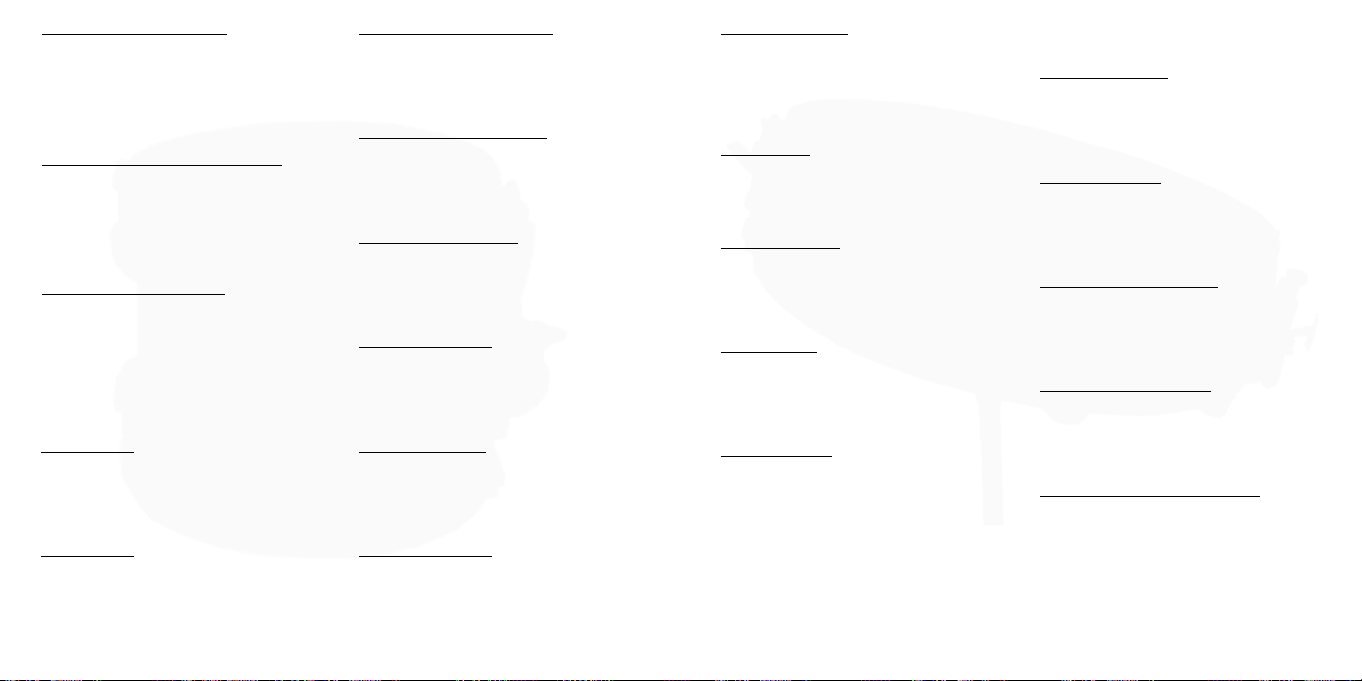
14
• Rogers 14” Powertone Snare Rods
BFD/Data/JNF Rogers/Snare 5x14 Power Tone R
Size: 482 MB
Manufacturer: Rogers
Model: 5x14” Powertone Snare
Notes: Hit with rods
Hit
Flam
Rim
• Rogers 14” Powertone Snare Rods Snare Off
BFD/Data/JNF Rogers/Snare 5x14 Power Tone R
S-OFF
Size: 351 MB
Manufacturer: Rogers
Model: 5x14” Powertone snare
Notes: Hit with rods, SNARE OFF
Hit
Rim
• Rogers 14” Powertone Snare Stick
BFD/Data/JNF Rogers/Snare 5x14 Power Tone S
Size: 892 MB
Manufacturer: Rogers
Model: 5x14” Powertone Snare
Notes: Hit with sticks
Hit
Drag
Flam
Rim
SS = Cross Stick
• Wuhan 12” China
BFD/Data/JNF Wuhan/China 12
Size: 147 MB
Manufacturer: Wuhan
Model: 12” China
Notes: Hit with stick
Hit
• Wuhan 17” China
BFD/Data/JNF Wuhan/China 17 S
Size: 206 MB
Manufacturer: Wuhan
Model: 17” China
Notes: Hit with stick
Hit
• Wuhan 18” China with Sizzles Brush
BFD/Data/JNF Wuhan/China 18 B
Size: 240 MB
Manufacturer: Wuhan
Model: 18” China with Sizzles
Notes: Hit with brush
Hit
• Wuhan 18” China with Sizzles Stick
BFD/Data/JNF Wuhan/China 18 S
Size: 281 MB
Manufacturer: Wuhan
Model: 18” China with Sizzles
Notes: Hit with stick
Hit
• Wuhan 20” China with Sizzles
BFD/Data/JNF Wuhan/China 20 S
Size: 265 MB
Manufacturer: Wuhan
Model: 20” China with Sizzles
Notes: Hit with stick
Hit
• Wuhan 10” Splash Brush
BFD/Data/JNF Wuhan/Cym 10 B
Size: 222 MB
Manufacturer: Wuhan
Model: 10” Splash
Notes: Hit with brush
Hit
• Wuhan 10” Splash Stick
BFD/Data/JNF Wuhan/Cym 10 S
Size: 178 MB
Manufacturer: Wuhan
Model: 10” Splash
Notes: Hit with stick
Hit
• Wuhan 12” Splash Brush
BFD/Data/JNF Wuhan/Cym 12 B
Size: 220 MB
Manufacturer: Wuhan
Model: 12” Splash
Notes: Hit with brush
Hit
• Wuhan 12” Splash Stick
BFD/Data/JNF Wuhan/Cym 12 S
Size: 203 MB
Manufacturer: Wuhan
Model: 12” Splash
Notes: Hit with stick
Hit
• Yamaha 24” Kick
BFD/Data/JNF Yamaha/Kick 24
Size: 260 MB
Manufacturer: Yamaha
Model: 14x24” kick
Hit
• Yamaha 10” Floor Tom
BFD/Data/JNF Yamaha/Tom Floor
Size: 306 MB
Manufacturer: Yamaha
Model: 14x10” tom
Notes: Hit with sticks
Hit
• Yamaha 8” Hi Tom
BFD/Data/JNF Yamaha/Tom Hi
Size: 237 MB
Manufacturer: Yamaha
Model: 8x8” tom
Notes: Hit with stick
Hit
• Yamaha 10” Mid Tom
BFD/Data/JNF Yamaha/Tom Mid
Size: 252 MB
Manufacturer: Yamaha
Model: 8x10” tom
Notes: Hit with stick
Hit
DVD4
• Sabian 18” China Mallet
BFD/Data/JNF Sabian/China 18 M
Size: 349 MB
Manufacturer: Sabian
Model: 18” China
Notes: Hit with mallet
Hit
• Sabian 18” China Stick
BFD/Data/JNF Sabian/China 18 S
Size: 345 MB
Manufacturer: Sabian
Model: 18” China
Notes: Hit with stick
Hit
• Sabian 16” HH Dark Crash Mallet
BFD/Data/JNF Sabian/Crash 16 HH Dark M
Size: 264 MB
Manufacturer: Sabian
Model: 16” Hand Hammered Dark Crash
Notes: Hit with mallet
Hit
• Sabian 16” HH Dark Crash Stick
BFD/Data/JNF Sabian/Crash 16 HH Dark S
Size: 285 MB
Manufacturer: Sabian
Model: 16” Hand Hammered Dark Crash
Notes: Hit with stick
Hit
• Sabian 16” HH Medium Thin Crash Brush
BFD/Data/JNF Sabian/Crash 16 HH Med Thin B
Size: 287 MB
Manufacturer: Sabian
Model: 16” Hand Hammered Medium Thin Crash
Notes: Hit with brush
Hit
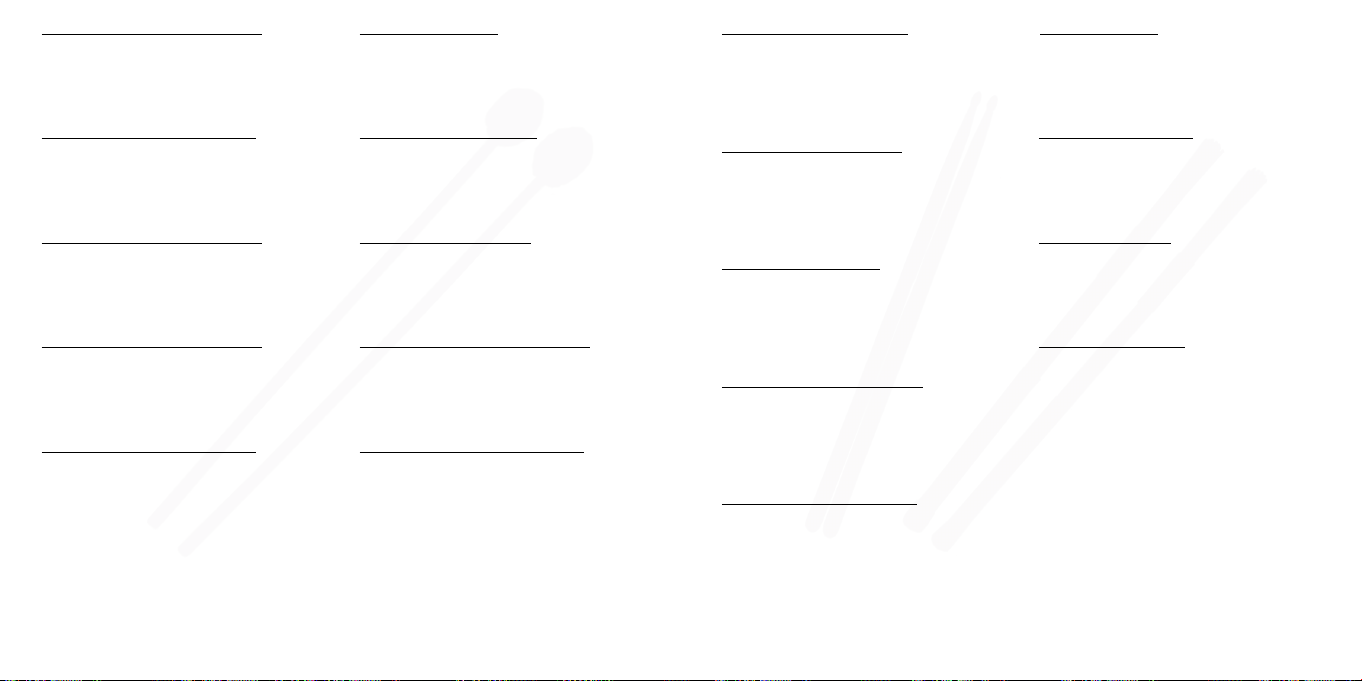
16
• Sabian 16” HH Medium Thin Crash Mallet
BFD/Data/JNF Sabian/Crash 16 HH Med Thin M
Size: 248 MB
Manufacturer: Sabian
Model: 16” Hand Hammered Medium Thin Crash
Notes: Hit with mallet
Hit
• Sabian 16” HH Medium Thin Crash Stick
BFD/Data/JNF Sabian/Crash 16 HH Med Thin S
Size: 567 MB
Manufacturer: Sabian
Model: 16” Hand Hammered Medium Thin Crash
Notes: Hit with stick
Hit
• Sabian 17” HH Medium Thin Crash Brush
BFD/Data/JNF Sabian/Crash 17 HH Med Thin B
Size: 407 MB
Manufacturer: Sabian
Model: 17” Hand Hammered Medium Thin Crash
Notes: Hit with brush
Hit
• Sabian 17” HH Medium Thin Crash Mallet
BFD/Data/JNF Sabian/Crash 17 HH Med Thin M
Size: 342 MB
Manufacturer: Sabian
Model: 17” Hand Hammered Medium Thin Crash
Notes: Hit with mallet
Hit
• Sabian 17” HH Medium Thin Crash Stick
BFD/Data/JNF Sabian/Crash 17 HH Med Thin S
Size: 327 MB
Manufacturer: Sabian
Model: 17” Hand Hammered
Medium Thin Crash
Notes: Hit with stick
Hit
• Sabian 18” Medium Crash
BFD/Data/JNF Sabian/Crash 18 Med S
Size: 398 MB
Manufacturer: Sabian
Model: 18” Medium Crash
Notes: Hit with stick
Hit
• Sabian 18” El Sabor Crash Brush
BFD/Data/JNF Sabian/Cym 18 El Sabor B
Size: 456 MB
Manufacturer: Sabian
Model: 18” El Sabor Crash
Notes: Hit with brush
Hit
• Sabian 18” El Sabor Crash Stick
BFD/Data/JNF Sabian/Cym 18 El Sabor S
Size: 696 MB
Manufacturer: Sabian
Model: 18” El Sabor Crash
Notes: Hit with stick
Hit
• Sabian 18” Medium Ride with sizzles Brush
BFD/Data/JNF Sabian/Ride 18 Med Sizzle B
Size: 335 MB
Manufacturer: Sabian
Model: 18” Medium Ride with sizzles
Notes: Hit with brush
Hit
• Sabian 18” Medium Ride with sizzles Stick
BFD/Data/JNF Sabian/Ride 18 Med Sizzle S
Size: 422 MB
Manufacturer: Sabian
Model: 18” Medium Ride with sizzles
Notes: Hit with stick
Hit
• Sabian 20” AA Medium Ride Brush
BFD/Data/JNF Sabian/Ride 20 AA Med B
Size: 556 MB
Manufacturer: Sabian
Model: 20” AA Medium Ride
Notes: Hit with brush
Hit
Bell
• Sabian 20” AA Medium Ride Stick
BFD/Data/JNF Sabian/Ride 20 AA Med S
Size: 881 MB
Manufacturer: Sabian
Model: 20” AA Medium Ride
Notes: Hit with stick
Hit
Bell
• Sabian 21” Raw Bell Dry Ride
BFD/Data/JNF Sabian/Ride 21 HH Raw Bell Dry
Size: 951 MB
Manufacturer: Sabian
Model: 21” Raw Bell Dry Ride
Notes: Hit with stick
Hit
Bell
• Sabian 22” HH Manhattan Ride Brush
BFD/Data/JNF Sabian/Ride 22 HH Manhattan B
Size: 741 MB
Manufacturer: Sabian
Model: 22” HH Manhattan Ride
Notes: Hit with brush
Hit
Bell
• Sabian 22” HH Manhattan Ride Stick
BFD/Data/JNF Sabian/Ride 22 HH Manhattan S
Size: 1034 MB
Manufacturer: Sabian
Model: 22” HH Manhattan Ride
Notes: Hit with stick
Hit
Bell
• Sabian 12” HH Splash
BFD/Data/JNF Sabian/Splash 12 S
Size: 260 MB
Manufacturer: Sabian
Model: 12” Hand Hammered Splash
Notes: Hit with stick
Hit
• Yamaha 10” Floor Tom Mallet
BFD/Data/JNF Yamaha Mallet/Tom Floor
Size: 285 MB
Manufacturer: Yamaha
Model: 14x10” tom
Notes: Hit with mallet
Hit
• Yamaha 8” Hi Tom Mallet
BFD/Data/JNF Yamaha Mallet/Tom Hi
Size: 185 MB
Manufacturer: Yamaha
Model: 8x8” Tom
Notes: Hit with mallets
Hit
• Yamaha 10” Mid Tom Mallet
BFD/Data/JNF Yamaha Mallet/Tom Mid
Size: 223 MB
Manufacturer: Yamaha
Model: 8x10” Tom
Notes: Hit with mallets
Hit

18
DVD5
• Sabian 13” AA Fusion Hats
BFD/Data/JNF Sabian/Hihat 13 Fusion S
Size: 1557 MB
Manufacturer: Sabian
Model: 13” AA Fusion Hats
Notes: Hit with sticks
Closed (tip + shank)
1/4 Open (tip + shank)
1/2 Open (tip + shank)
3/4 Open (tip + shank)
Open (tip)
Pedal
• Sabian 14” HH Manhattan Hats Brush
BFD/Data/JNF Sabian/Hihat 14 Manhattan B
Size: 1239 MB
Manufacturer: Sabian
Model: 14” HH Manhattan Hats
Notes: Hit with brushes
Closed (tip + shank)
1/4 Open (tip + shank)
1/2 Open (tip + shank)
3/4 Open (tip + shank)
Open (tip)
Pedal
• Sabian 14” HH Manhattan Hats Stick
BFD/Data/JNF Sabian/Hihat 14 Manhattan S
Size: 1429 MB
Manufacturer: Sabian
Model: 14” HH Manhattan Hats
Notes: Hit with sticks
Closed (tip + shank)
1/4 Open (tip + shank)
1/2 Open (tip + shank)
3/4 Open (tip + shank)
Open (tip)
Pedal
• Zildjian 16” A-Custom Crash Brush
BFD/Data/JNF Zildjian/Crash 16A Custom B
Size: 290 MB
Manufacturer: Zildjian
Model: 16” A-Custom Crash
Notes: Hit with brush
Hit
• Zildjian 16” A-Custom Crash Mallet
BFD/Data/JNF Zildjian/Crash 16A Custom M
Size: 306 MB
Manufacturer: Zildjian
Model: 16” A-Custom Crash
Notes: Hit with mallet
Hit
• Zildjian 16” A-Custom Crash Stick
BFD/Data/JNF Zildjian/Crash 16A Custom S
Size: 370 MB
Manufacturer: Zildjian
Model: 16” A-Custom Crash
Notes: Hit with stick
Hit
• Zildjian 17” K-Custom Dark Crash Brush
BFD/Data/JNF Zildjian/Crash 17K Custom Dark B
Size: 434 MB
Manufacturer: Zildjian
Model: 17” K-Custom Dark Crash
Notes: Hit with brush
Hit
• Zildjian 17” K-Custom Dark Crash Mallet
BFD/Data/JNF Zildjian/Crash 17K Custom Dark M
Size: 265 MB
Manufacturer: Zildjian
Model: 17” K-Custom Dark Crash
Notes: Hit with mallet
Hit
• Zildjian 17” K-Custom Dark Crash Stick
BFD/Data/JNF Zildjian/Crash 17K Custom Dark S
Size: 517 MB
Manufacturer: Zildjian
Model: 17” K-Custom Dark Crash
Notes: Hit with stick
Hit
• Zildjian 10” A-Custom Splash
BFD/Data/JNF Zildjian/Cym 10 S
Size: 245 MB
Manufacturer: Zildjian
Model: 10” A-Custom Splash
Notes: Hit with stick
Hit
• Zildjian 14” Old Hats Brush
BFD/Data/JNF Zildjian/Hihat 14 Old B
Size: 1101 MB
Manufacturer: Zildjian
Model: 14” Old Hats
Notes: Hit with brushes
Closed (tip + shank)
1/4 Open (tip + shank)
1/2 Open (tip + shank)
3/4 Open (tip + shank)
Open (tip)
Pedal
• Zildjian 14” Old Hats Stick
BFD/Data/JNF Zildjian/Hihat 14 Old S
Size: 1344 MB
Manufacturer: Zildjian
Model: 14” Old Hats
Notes: Hit with sticks
Closed (tip + shank)
1/4 Open (tip + shank)
1/2 Open (tip + shank)
3/4 Open (tip + shank)
Open (tip)
Pedal
• Zildjian 20” Impulse Ride
BFD/Data/JNF Zildjian/Ride 20 Impulse S
Size: 720 MB
Manufacturer: Zildjian
Model: 20” Impulse Ride
Notes: Hit with stick
Hit
Bell

Production, Drumming & Editing: John H. Emrich (www.JohnEmrich.com)
Audio Engineering: Kimo Van Gieson, John H. Emrich
Additional Engineering: Shannon Follin, Archie Moore
Technical Assistance: Fred Katz, Rob Macomber
Programming:
Paul Chana, Angus Hewlett,
SKoT McDonald, Andy Simper
Packaging Design & Graphics: Alex Akers, Adam Ferns, Julia Titchfield,
Jordan Campbell
Manual:
Technical Support & QA:
Web Design:
Distribution & Project Administration:
Gareth Green, John Bradshaw
Adam Ferns, Andreas Schnetzler
Rhiannon Bankston-Thomas
Mayur Maha
A word from John:
“ Special thanks to Omega Studios, which was the key ingredient for this project. It also runs the fully
accredited School of Applied Recording Arts and Sciences – check www.omegastudios.com for
more details. Thanks also to Edward Peterson, Kimo Van Gieson (a great engineer), Shannon Follin,
Angus Hewlett, Chris Tecala, Randy Motz, Archie Moore, Rob Macomber, Sabian Cymbals, Dave
Durr, Ken Fennell and my family: Leslie, Jonathan, Benjamin and Jessica.”
FXpansion would like to thank Ben Ferns, Zimon Drake and Steve Duda.
Recorded at Omega Studios, Rockville, MD, USA : www.omegastudios.com
Packaging organised by French Kiss Films Ltd: www.frenchkissfilms.com
www.fxpansion.com
FXpansion grants the Owner of the BFD License the right to create finished musical works and performances using the sounds and software
that comprise the BFD product, its expansion packs (as long as you own the licenses for the expansion packs), and any downloadable content
for BFD products made available from www.fxpansion.com. The making of sample libraries in any form, commercial or otherwise,
be they either single hits, drumloops, or fully mixed audio clips is STRICTLY FORBIDDEN without express written agreement of
FXpansion and its audio partners, and violations will be prosecuted to the full extent of inter national and local copyright law. The ownership
of all the BFD audio material is fully asserted by FXpansion and its audio par tners. The License Owner may only install and use BFD on
multiple computers strictly under the following conditions: where multiple computers comprise part of a single composition workstation
for a composer; or where the owner has two non-concurrent sites of work, for example a studio desktop and a laptop for live performances.
© 2006 FXpansion Audio UK Ltd. All trademarks Acknowledged. Mac is a trademark of Apple Computer Inc. The “Built for Mac OS
X” graphic is a trademark of Apple Computer Inc. used under license. RTAS is a trademark of Digidesign. ReWire is a trademark of
Propellerhead Software. VST is a trademark of Steinberg Media Technology AG. Windows XP is a trademark of Microsoft Cor poration.
Other trademarks mentioned are held by their respective owners.
