Page 1

INSTRUCTION MANUAL
1M23N21902
YAW-AXIS STABILIZER FOR MODEL HELICOPTER
(RATE GYRO)
Page 2
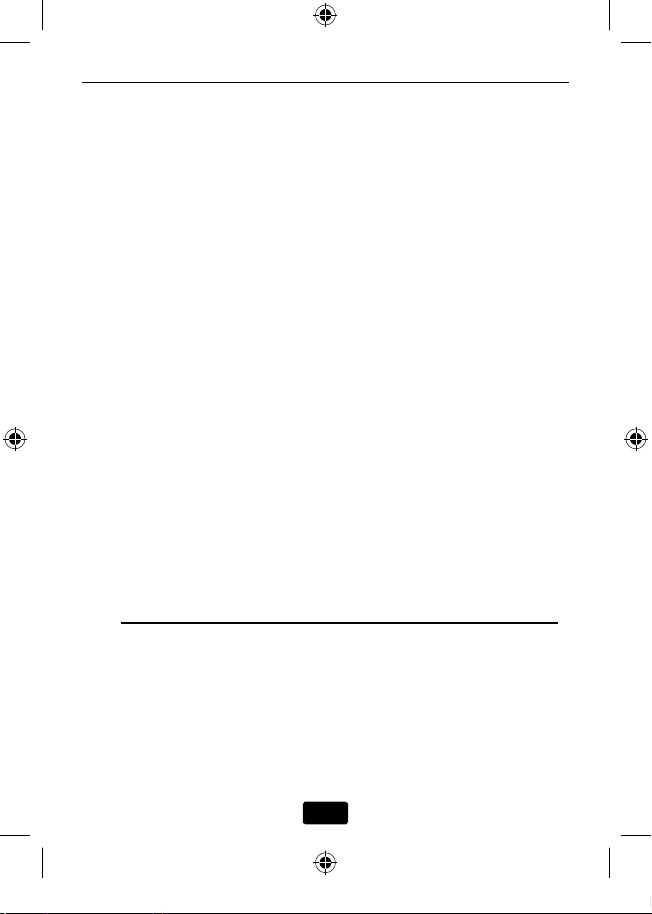
ABLE OF CONTENTS
T
• Precautions ----------------------------------------------------- 3
• Warranty and Repair Service (in U.S.A.) ------------------ 6
• Contents -------------------------------------------------------- 7
• Specifi cations -------------------------------------------------- 8
• Recommended Servos ---------------------------------------- 9
• Replacement and Optional Items --------------------------- 9
• Function and Connection Diagram ----------------------- 10
• LED Indicator Description ----------------------------------11
• Introduction ---------------------------------------------------11
• Mechanics Preparation ------------------------------------- 12
• GY520 Installation ------------------------------------------ 13
• Connecting the GY520 to your Receiver ---------------- 15
• GY520 Programming --------------------------------------- 16
• Tail Rotor Servo Installation and Setup ------------------ 25
• Before Flight Checklist ------------------------------------- 28
• Adjustments During the Test Flight ---------------------- 29
• Using Normal Mode ---------------------------------------- 30
• Setting the Gain --------------------------------------------- 31
Technical updates and additional programming
examples can be found at:
www.futaba-rc.com/faq
2
Page 3

RECAUTIONS
P
WARNING!
Failure to follow these safety precautions may result in
severe injury to yourself and others.
• Read through the entire manual before operating this product.
• The GY520 requires 5-10 seconds to initialize when the
power is turned on. Do not move the helicopter and do
not move the tail rotor stick during this initialization
or the gyro may not initialize properly. Once the
initialization process is complete, the tail rotor servo will
move to the left extent and then to the right extent. This
will occur twice. The indicator light will change to solid
blue for AVCS Mode or solid red for Normal Mode.
BEFORE EACH FLIGHT:
• Always check the transmitter and receiver battery voltage to
ensure they have enough remaining capacity to complete
the fl ight.
• Verify that the gyro is operating correctly.
• Verify that the gyro compensates in the correct direction
before flight. If the compensation direction is incorrect the
model will pirouette uncontrollably, at a very high rate.
• Verify that the gyro is operating in the desired mode.
• Verify that the gyro mounting pads are in good condition.
• Verify that the gyro wires are not contacting the frame of
the helicopter.
• The servo type parameter within the GY520 must match the
type of servo you are using. Incorrect setting may damage
the GY520 or the servo, possibly resulting in a loss of control
during fl ight.
3
Page 4
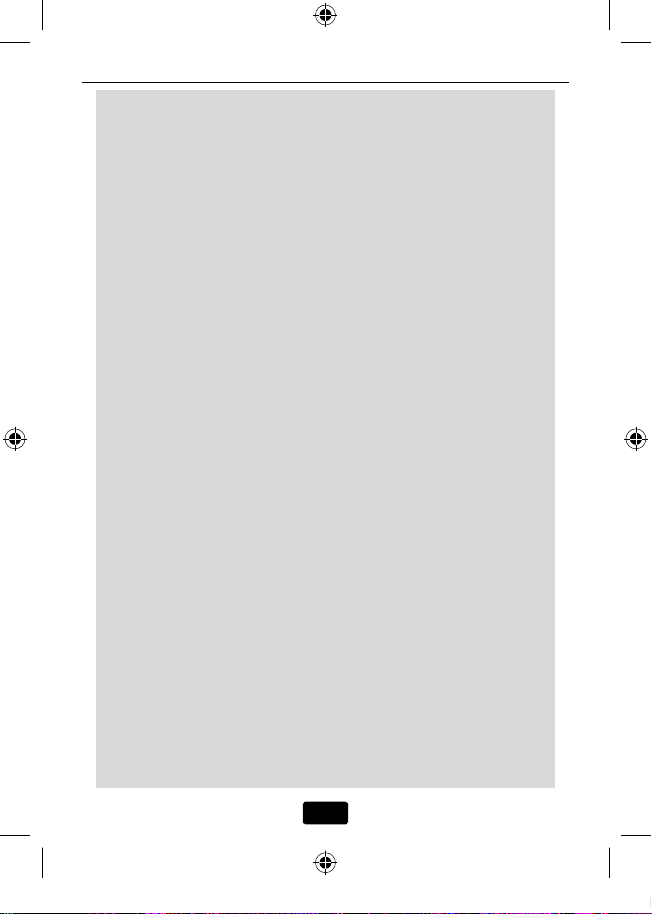
RECAUTIONS
P
• Only use the GY520 with a 2.4GHz system such as the
Futaba FASST™ system, or a PCM system. Use with a FM
system is strongly discouraged since interference can
cause serious operational problems. In addition to this
the latest high performance tail rotor servos generate
electrical noise which may also cause interference to an
FM receiver.
• Always ensure that there is some slack in the gyro cables
to help maximize performance. Always use the supplied
gyro mounting pads to attach the gyro to the helicopter
mechanics. Do not use a strap that encompasses the GY520.
This may affect the overall performance of the gyro.
• Always allow the gyro to adjust to the surrounding
environmental temperature before fl ight. A large temperature
change during use will cause drift and other operational issues.
• The GY520 uses a conductive resin case to prevent
electromagnetic interference. Do not allow anything to touch
the gyro case as it may cause a short circuit.
• If you are switching between Normal Mode and AVCS Mode
in flight, please keep in mind that you must have the gyro
re-learn the center position after making a trim change within
the transmitter. To memorize the new center position simply
flip the gain switch on the transmitter three times between
Normal Mode and AVCS Mode within one second. The tail
rotor servo will center indicating that the new center position
has been memorized.
• When the GY520 is used in Normal Mode, tail rotor
compensation or revolution mixing must be used within
the transmitter.
4
Page 5
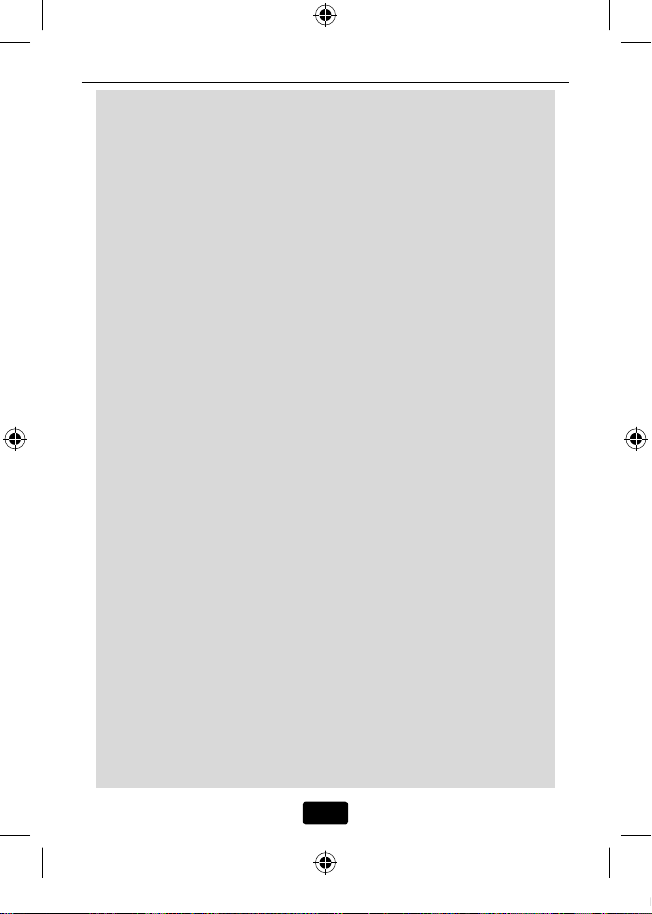
RECAUTIONS
P
• When operating the gyro in AVCS Mode, all tail rotor
compensation and revolution mixing must be disabled and
any tail rotor offsets for fl ight modes must be disabled.
• When the GY520 is operated in AVCS mode the tail rotor
servo will not center when the stick is released. This is
normal operation for AVCS mode. The servo may also move
to the extent while the model is being carried out to the fl ight
line. Before take off, you must center the tail rotor servo by
moving the tail rotor stick full left, then full right, back to full
left and then allow the stick to center within one second. You
can also visually center the tail rotor pitch slider by using the
tail rotor stick.
• Do not drop the GY520 onto a hard surface or subject the
GY520 to a strong shock as this may damage the sensor.
Always use the supplied mounting pads or the Futaba
replacement mounting pads available from your local
hobby dealer.
• Always exit programming mode before attempting to fl y
the model.
• Do not use any type of priority mixing or gain reduction
mixing on the GY520.
5
Page 6
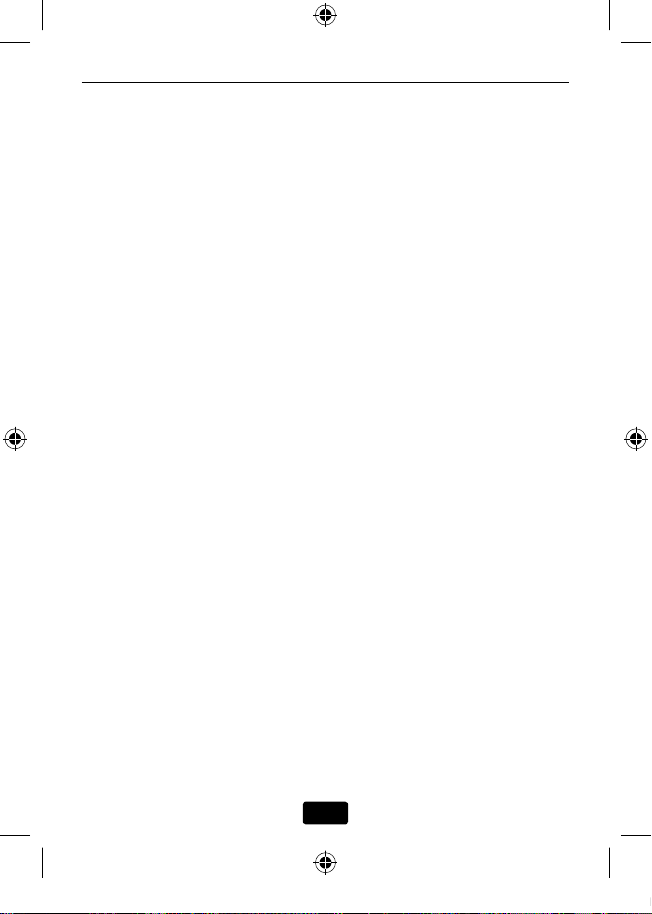
ARRANTY & REPAIR SERVICE (IN U.S.A.)
W
If any diffi culties are encountered while setting up or operating
your GY520, please consult the instruction manual fi rst. For
further assistance you may also refer to your hobby dealer,
or contact the Futaba Service Center at the web site, fax or
telephone number listed below:
www.futaba-rc.com or www.hobbyservices.com
Fax (217)-398-7721, Tel (217) 398-0007
If you are unable to resolve the issue, pack the system in its
original container with a note enclosed and a thorough, accurate
description of the diffi culty. Include the following in your note:
• Symptoms (including when the problem occurred)
• System (Transmitter, Receiver, Servos and model numbers)
• Model (Model name)
• Model numbers and quantity
• Your Name, Address and Telephone number
Send the respective items to the authorized Futaba Service
Center Address below:
Futaba Service Center
3002 N Apollo Drive Suite 1
Champaign, IL 61822
6
Page 7
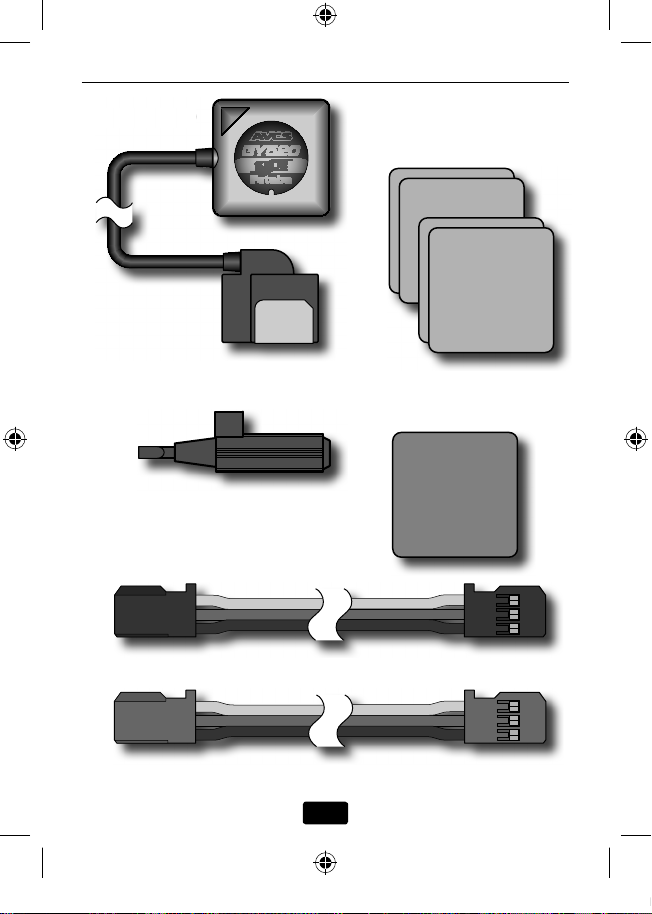
ONTENTS
o
C
GY520 Gyro
Y520 Gyr
Adjustment Screwdriver
Extensions
Tail Rotor Extension (Black)
Mounting Pads
2mm Thick (two)
3mm Thick (two)
Damping and
Shield Plate
Gain Extension (Red)
7
Page 8
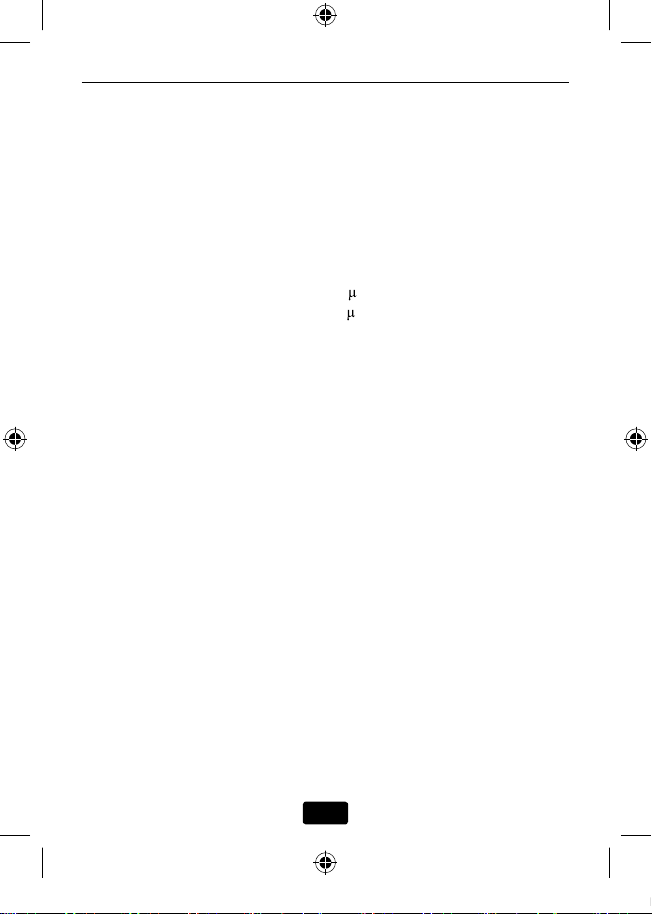
PECIFICATIONS
S
Width: 0.79in [20mm]
Length: 0.79in [20mm]
Height: 0.39in [10mm]
Weight: 0.243oz [6.9g]
Maximum* Operating Voltage: 3.8V to 6.0V DC (Gyro only)
Current Drain: 40mA (Gyro only)
Selectable Servo Frame Rate: 70Hz, 280Hz and 560Hz
Center Pulse Width: 1520 S (70Hz & 280Hz Frame Rate)
Flight Mode: User selectable F3C or 3D
Operating Temperature: 14ºF to 113ºF
Control System: Advanced PID control
Sensor: MEMS vibrating structure gyro
Angular Velocity Range: ±800 Degrees Per Second
*The maximum operating voltage listed only applies to the GY520.
Always verify that your receiver, servos, tail rotor servo, governor, switch
and any other electronic components used in your installation are capable
of operating at the voltage you plan to use.
760 S (560Hz Frame Rate)
8
Page 9
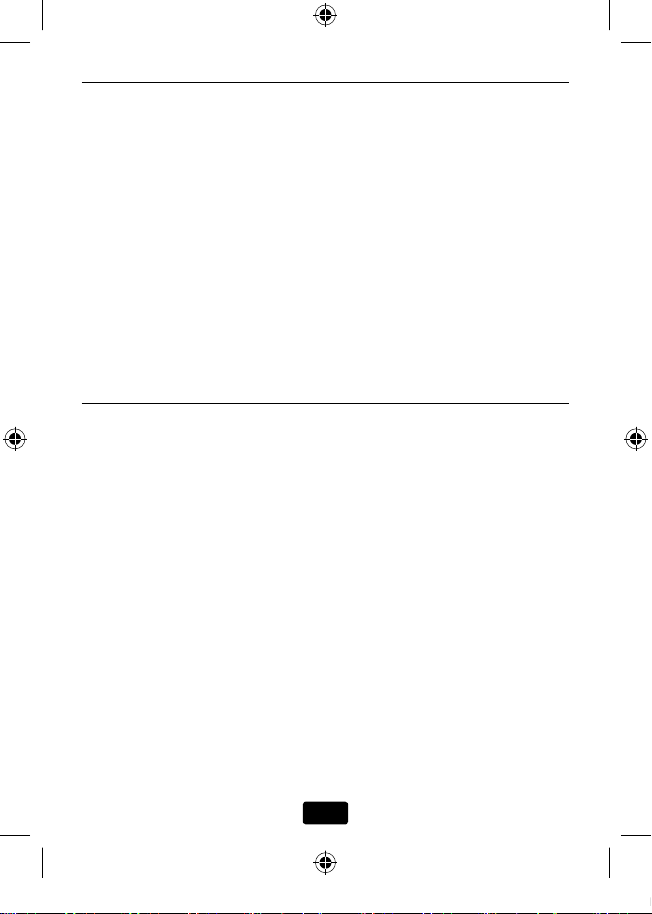
ECOMMENDED SERVOS
R
250 – 450 Sized Electric
Futaba S9257 EP Heli Digital (280Hz/1520μS): FUTM0667
.30 – .91 Size Helicopters
Futaba S9254 Digital Servo Heli (280Hz/1520μS): FUTM0224
Futaba S9256 Digital Hi Speed (560Hz/760μS): FUTM0226
Futaba BLS251 Brushless Heli Servo (560Hz/760μS): FUTM0521
EPLACEMENT & OPTIONAL ITEMS
R
Futaba PC Interface CIU-2 for GY520: FUTM0951
FSH64 GY520 Extension 200 mm (2): FUTM4664
FSH65 GY520 Extension 350 mm (2): FUTM4665
FSH66 GY520 Extension 55 mm (2): FUTM4666
FSH67 GY520 Extension 80 mm (2): FUTM4667
FSH68 GY520 Extension 130 mm (2): FUTM4668
FSH69 GY520 Mounting Pad 2x22x22 mm (10): FUTM4669
FSH70 GY520 Mounting Pad 3x22x22 mm (10): FUTM4670
FSH71 GY520 Shield Plate 1x22x22 mm (3): FUTM4671
9
Page 10
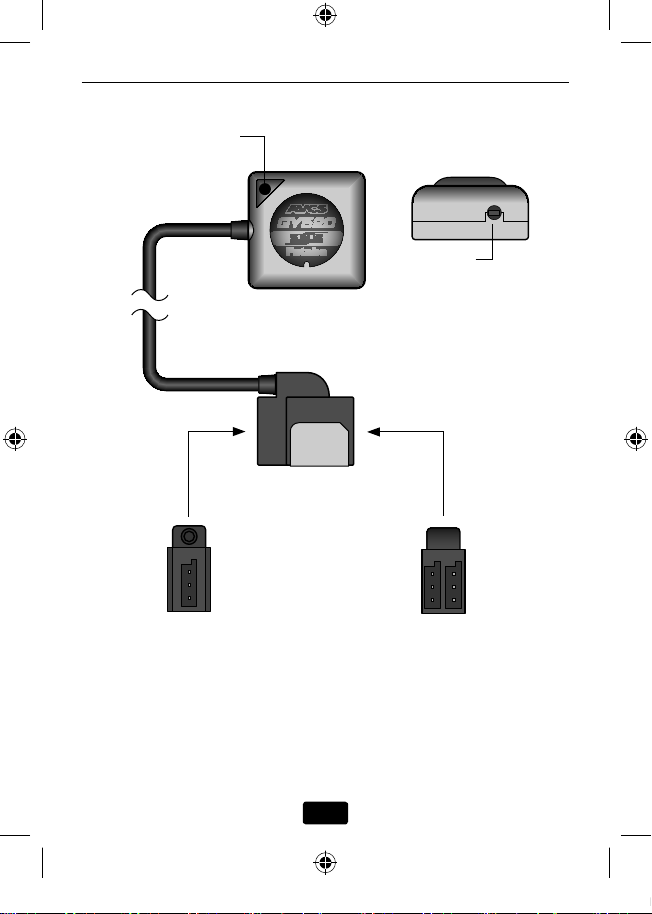
UNCTIONS & CONNECTIONS
F
LED Indicator
Button
Tail Rotor Servo
10
Gain
Channel
Tail Rotor
Channel
Page 11

NDICATOR DESCRIPTION
LED I
Slow Flash: 1/2 Second or longer
Fast Flash: 1/4 Second or shorter
CONDITION LED INDICATOR DESCRIPTION
Initialization Slow Red Flash No Receiver Pulse or Sensor Error
Slow Blue Flash Warm-Up
Fast Blue Flash Sensor Initialization
Operating Solid Blue Normal Mode, Ready for Flight
Solid Red AVCS Mode, Ready for Flight
Slow Violet Flash Offset from the Neutral Position
Fast Blue or Red Flash Gyro is Rotating
NTRODUCTION
I
The Futaba® GY520 is the smallest and lightest heading hold
AVCS gyro available today. Its cutting-edge MEMS (Micro Electro
Mechanical System) sensor design, ultra high-speed processing
speed and advanced PID control algorithm put it a quantum
leap ahead of all other heading hold gyros in size, weight and
performance. The GY520 has been optimized to work with small
electric models and larger nitro (.30 through .91) sized helicopters.
11
Page 12

ECHANICS PREPARATIONS
M
WARNING!
• Newer high end servos and other radio equipment are
capable of placing large demands on the power systems
in use today. When using a regulator you must ensure
that the regulator is capable of delivering the current
demands of the equipment you have selected. In addition
to this make sure the wiring and switch you have
selected are capable of handling high current draws.
• Even though the GY520 is a high performance gyro it will be
necessary to ensure that the helicopter mechanics are also
in optimum operating condition. Please use the guidelines
below and address all issues before installing and test fl ying
the GY520.
• The GY520 must be used with a rigid tail rotor drive system.
Any modern torque tube or belt drive system should be
adequate. Do not attempt to fly the GY520 using a wire
driven tail rotor system.
• Always ensure the drive gears, torque tube, pulleys, belt,
bearings and shafts are in proper working condition. If any of
these items are damaged or worn they must be replaced.
• The linkage rod, tail rotor bell crank, pitch slider and tail
rotor grips must operate without friction to obtain the best
performance from the GY520. If any binding is present it
must be fi xed before the helicopter can be fl own. Binding in
the tail rotor control linkage will decrease the performance of
the GY520 gyro and this may also shorten the servo lifespan.
Please take the time now to ensure the tail rotor system on
your helicopter is working correctly, without friction or binding.
• Vibration will affect the gyro’s overall performance. All
rotating components on the helicopter should be balanced
to minimize vibrations in flight. Ensure that your motor is
running smooth and all vibrations have been addressed
before installing and test fl ying the GY520.
1212
Page 13

GY520 I
NSTALLATION
The gyro should be mounted on a rigid platform, at least
6in [152mm] away from a Nitro Engine. It is not necessary
to mount the gyro near the main shaft of the helicopter but
it is very important that the mounting area chosen is rigid.
Please refer to your helicopter manufacturer’s instructions for
recommended mounting locations.
Installing the gyro
The GY520 is supplied with two 2mm Mounting Pads, two
3mm Mounting Pads, and one 1mm Damping and Shield
Plate to help accommodate several installation methods. Most
electric helicopters with minimal vibrations can use one 2mm
mounting pad to mount the gyro onto the Gyro Mount. If the
GY520 is mounted near the ESC, near a servo, or near the tail
rotor belt we highly recommend using two 2mm Mounting
Pads and the steel Damping/Shield Plate to help prevent
electromagnetic interference from reaching the gyro.
Recommended Installation for Smaller Electric Helicopters
(250, 450, and 500 size helis)
2mm Mounting Pad
Gyro Mount
13
Page 14

GY520 I
NSTALLATION
Recommended Installation for Larger Electric Helicopters
and All Nitro Helicopters
Damping and
Shield Plate
2mm or 3mm
Mounting Pads
Gyro Mount
On smaller electric helicopters it is best to mount the gyro using
one 2mm mounting pad. When mounting the gyro in a larger
electric or .50 through .91 size nitro helicopter we recommend
using two 3mm Mounting Pads and the Damping/Shield Plate.
TROUBLESHOOTING
If you experience erratic gyro operation (drifting, not holding
well or inconsistent pirouette rate), please follow the
troubleshooting tips listed below.
1. Always verify that your model’s tail rotor control and drive
system are working correctly.
2. Electromagnetic interference could affect the gyro or
tail rotor servo. Use the metal damping and shield plate
or mount the gyro in a different location, away from the
electronic speed control, servos and drive motor.
3. The trouble may be caused by vibration. Verify that your
helicopter’s components are balanced. If problems persist,
try mounting the gyro in a different location. Various
combinations of the gyro mounting tape may help to mask
the issue.
14
Page 15

ONNECTING THE
C
GY520
TO YOUR RECEIVER
Tail Rotor
Servo
Red: Gain
Channel
Black:
Tail Rotor
Channel
Connect the supplied extensions to the GY520 connecter block as
indicated. Route the wires through the helicopter mechanics and
connect them to the appropriate receiver channels. To determine
the appropriate receiver channels please check your transmitter’s
instruction manual. Using a piece of double sided tape, mount
the GY520 connector block onto the helicopter, ensuring that
you leave some slack in the wire leading to the gyro. Using wire
mounts, wiring fixtures molded into the helicopter, or hook and
loop material, route the extensions to the receiver. Ensure that the
extensions leading to the receiver cannot become entangled in
rotating components and make sure the extensions are not rubbing
against metal or carbon fi ber which may damage the wires.
Once the power system is installed into your helicopter please
move onto the next section to learn how to program the gyro.
15
Page 16

GY520 P
ROGRAMMING
Button
Entering Programming Mode
Press and hold the button on the side of the GY520. After
3 seconds the LED indicator will momentarily change to violet.
Release the button and the gyro will begin fl ashing once per
second. The color shown is the option selected for the 1st
parameter [Servo Type]. For example, if you see one Blue Flash
then the [Servo Type] is set to Digital 1520 S. If you see one
Red Flash then the [Servo Type] is set to Digital 760 S servo.
The number of fl ashes is the parameter number you are viewing
and the color of the LED indicates the setting that has been
selected. Please see the GY520 Parameters and Settings Table.
Changing the setting within a parameter
To move to the next setting within a parameter, quickly (less
than one second) press and release the button on the gyro. The
LED will begin fl ashing rapidly. This indicates that the gyro
needs confi rmation of the change. While the LED is fl ashing,
rapidly press and release the button again to confirm the
change. The confirmation request flash will last one second,
after this period of time the gyro will return to the parameter
menu without making a change. Always ensure that the change
has taken place by counting the number of fl ashes and verify
the color of the indicator LED.
Moving to the next Parameter
Press and continue to hold the button on the side of the GY520.
After 2 seconds the LED indicator will momentarily change to
violet. Release the button and the gyro will move to the next
parameter. The number of fl ashes will change to refl ect this.
16
Page 17

GY520 P
S
D
4. F
R
2. G
D
3.
S
ROGRAMMING
GY520 Parameters and Settings Table
PARAMETER SETTING LED INDICATION
Digital 1520μS Servo* Blue, 1 Flash
1. Servo Selection
.
2. Gyro Compensation
Direction
3. Servo Limits
4. Flight Mode
5. Response
.
6. Data Reset
.
Digital 760μS Servo Red, 1 Flash
Analog Servo Violet, 1 Flash
Normal* Blue, 2 Flashes
Reverse Red, 2 Flashes
Red, 3 Flashes
F3C Mode*
3D Mode Red, 4 Flashes
Standard* Blue, 5 Flashes
Fast Red, 5 Flashes
Slow Violet, 5 Flashes
(Resets Settings 1 – 5) Blue, 6 Flashes
* Default Setting
Blue, 4 Flashes
17
Page 18

GY520 P
ROGRAMMING
Parameter 1: Servo Type [1 FLASH]
Select the appropriate setting for the servo you are using.
LED INDICATOR
SERVO TYPE SERVO COMPATIBILITY
Futaba S9650 EP Heli Digital Servo
Blue, 1 Flash
Digital 1520μS Servo*
Red, 1 Flash
Digital 760μS Servo
Violet, 1 Flash
Futaba S9257 EP Heli Digital Servo
Futaba S9253 Digital Servo
Futaba S9254 Digital Servo
Any digital servo capable of a 280 Hz update rate.
Futaba S9251 Digital High Speed Servo
Futaba S9256 Digital High Speed Servo
Futaba BLS251 Brushless Heli Servo
All analog (non-digital) servos.
* Default Setting
WARNING!
The servo type parameter within the GY520 must match the
type of servo you are using. Incorrect setting may damage the
GY520 or the servo, possibly resulting in a loss of control of
the model during fl ight.
18
Page 19

GY520 P
ROGRAMMING
Parameter 2: Gyro Compensation Direction [2 FLASHES]
LED INDICATOR DESCRIPTION
Red, 2 Flashes
Blue, 2 Flashes
Normal Compensation*
Reverse Compensation
* Default Setting
WARNING!
Verify that the gyro compensates the correct direction before
fl ight. If the compensation direction is incorrect the model will
pirouette uncontrollably at a very high rate.
This parameter controls which direction the gyro will compensate
when the helicopter rotates. Once the tail rotor linkage is connected
to the servo, pick the helicopter up by the main shaft and rotate
the mechanics counter-clockwise. The gyro should compensate
by adding clockwise rotation pitch to the tail rotor blades. If the
gyro compensates by adding counter-clockwise rotation pitch to
the tail rotor blades then it will be necessary to reverse the Gyro
Compensation Direction setting.
19
Page 20

GY520 P
ROGRAMMING
Parameter 3: Servo Limits [3 FLASHES]
LED INDICATOR DESCRIPTION
Red, 3 Flashes
Blue, 3 Flashes
Limit Testing Mode
Set limit using tail rotor stick.
The Servo Limit parameter is used to set the mechanical limits for the
tail rotor servo. To obtain the highest performance it is recommended
to adjust the servo arm length to set the mechanical limits and then
use the servo limits parameter to make small adjustments.
WARNING!
• To prevent damage to the servo always perform limit setup
with the tail rotor linkage disconnected and simply hold the
linkage over the linkage ball to verify settings.
• While in the servo limits parameter the gyro no longer
functions. Always ensure that the gyro is functioning correctly
and it is not in the servo limits parameter before flying
the helicopter.
Setting the servo limits:
Go to the SERVO LIMITS parameter. While in the servo limits
parameter the gyro compensation no longer functions and the tail
rotor servo will always center. This can be used to set the centering
position for the tail rotor linkage and the tail rotor stick can be
moved to verify that the limits are set correctly. While in the servo
limits parameter the tail rotor stick is 150% more effective to
compensate for any tail rotor AFR or D/R adjustments made within
the radio. Please do not be concerned if the tail rotor servo reaches
its limit before the tail rotor stick reaches its physical limit.
20
Page 21

GY520 P
ROGRAMMING
WARNING!
If one of the servo limits is set to a position less than 50% of the
total throw, the LED on the gyro will turn red. When the LED is
red, you will not be able to move to the next limit setting or exit
the limit setting parameter. If the current value is greater than
50% then the LED will be blue and the setting is acceptable.
Quickly press and release the button once to enter limit setting
mode. The LED will fl ash quickly and the tail rotor servo will travel
to the set limit. When the transmitter’s tail rotor stick is moved to
the left or to the right the servo limit will increase or decrease. Hold
the tail rotor linkage over the linkage ball and adjust the servo limit
using the tail rotor stick until no binding occurs. If the LED turns
red, then the travel value is less than 50% and this is not acceptable.
Please decrease the servo arm length to reduce throw.
Quickly press and release the button once. If the limit is acceptable
the LED will momentarily change to Violet and the servo will
travel to the opposite limit setting. Hold the tail rotor linkage over
the linkage ball and adjust the servo limit using the tail rotor stick
until no binding occurs. If the LED is fl ashing red then the travel
value is less than 50% and this is not acceptable. Please decrease
the servo arm length to reduce throw.
Quickly press and release the button once to return to the SERVO
LIMITS parameter. If the limit settings are accepted the LED will
momentarily change to violet. You can now move the tail rotor stick
again to verify that the settings are correct. If you need to adjust the
settings again simply repeat the above procedure to adjust the servo
limit settings.
21
Page 22

GY520 P
ROGRAMMING
Parameter 4: Flight Mode [4 FLASHES]
WARNING!
Always make small (1%) adjustments to the tail rotor D/R or
EPA once the value exceeds 100%. Over 100%, it is possible
to exceed the sensor’s Angular Velocity Sensing Range
(+/- 800° per second). The gyro will then no longer control
the pirouette rate or consistency. The pirouette rate will be
extremely fast.
If you experiment with the ultra-fast pirouette rate, make
sure that your fl ight battery and fuel tank are secure. Also be
certain that your model’s tail rotor drive train is up to the task.
LED INDICATOR/MODE DESCRIPTION
Blue, 4 Flashes
F3C Flight Mode*
Red, 4 Flashes
3D Flight Mode
450 deg/sec pirouette rate at 100% D/R
Softer pirouette starts and stops.
720 deg/sec pirouette rate at 100% D/R
Aggressive pirouette starts and stops.
* Default Setting
Selects the fl ight mode. Always try the F3C fl ight mode fi rst and if
you determine that the gyro is not aggressive enough, then try the 3D
fl ight mode. The F3C Flight Mode will satisfy most pilots.
22
Page 23

GY520 P
ROGRAMMING
Parameter 5: Gyro Response Rate [5 FLASHES]
LED INDICATOR DESCRIPTION
Blue, 5 Flashes
Red, 5 Flashes
Violet, 5 Flashes
Standard Response*
Fast Response
Slow Response
* Default Setting
Sets the gyros response rate. The standard setting is acceptable
for most helicopters. We recommend trying this setting first. On
extremely small or lightweight helicopters with high performance
tail servos and high performance tail setups, the Fast response rate
may work better. The slow response rate should be used on larger
and heavier scale models. This setting will affect the pirouette rate,
pirouette starts and stops, and the gyro compensation response
as well.
23
Page 24

GY520 P
ROGRAMMING
Parameter 6: Data Reset [6 FLASHES]
Restores the gyro to the factory default settings. It will be necessary
to reprogram all parameters again before fl ying the model.
PARAMETER DEFAULT SETTING
1. Servo Type Digital 1520μS
2. Gyro Compensation Direction Normal
3. Servo Limits 100% / 100%
4. Flight Mode F3C
5. Gyro Response Standard
To perform the Data Reset:
Quickly press and release the button on the gyro. The gyro LED will
begin fl ashing quickly requesting confi rmation of the Data Reset. To
confi rm the Data Reset the gyro button must be quickly pressed and
released 3 times, within 2 seconds. Once the data reset is performed
the gyro will automatically return to the Servo Type Selection [Blue,
1 Flash] parameter.
Exiting Programming Mode:
Once you have completed setting up the parameters simply turn the
receiver power off.
24
Page 25

AIL ROTOR SERVO INSTALLATION AND SETUP
T
Following your transmitter instructions, program your
transmitter as follows:
❏ Enable the gyro function within the transmitter.
❏ Set the gyro mode to AVCS (GY) within the transmitter.
❏ Set the remote gyro gain to 70% AVCS in the transmitter for
the Normal and Hold fl ight conditions and use 40% AVCS for
all idle up conditions. See “Setting The Gain” section later in
this manual for more details.
❏ Set the Tail Rotor ATV/EPA to 100% for both left and right.
❏ Set D/R to 75% for both left and right. This will reduce the
maximum pirouette rate. Make adjustments to these values
once the initial test fl ight has been completed.
❏ It is recommended that you run 30% softening expo on the tail
rotor channel.
WARNING!
Do not connect the tail rotor servo to the gyro until the servo
type has been selected. Operating the servo using the
incorrect setting may damage the GY520 or the servo.
Once these steps are completed, turn the receiver power on and
allow the gyro to initialize. Follow the instructions within the
“GY520 Programming” section of the manual and select the
Servo Type that matches the servo you have chosen to use. Power
down the receiver for now.
25
Page 26

AIL ROTOR SERVO INSTALLATION AND SETUP
T
❏ Install the tail rotor servo into the mechanics and connect the
servo to the gyro. Remove the servo arm screw from the servo.
Turn the receiver power on and allow the gyro to initialize.
Enter programming mode and go to parameter 3 – Servo Limits
[Red, Three Flashes]. While in the servo limits parameter the
servo will remain centered.
90˚
❏ Place an appropriate servo arm onto the servo and ensure that it
is perpendicular to the tail rotor pushrod as shown. Remove the
unused sides of the servo arm.
❏ Install the control ball supplied with your helicopter onto the
servo arm. For smaller electric helicopters (250, 300, 450
and 500 size) we recommend placing the ball 7.5mm from
center. For larger electric models or nitro powered models we
recommend placing the ball 13.5mm from center. Once the
control ball has been installed place the arm back onto the servo
ensuring that it is perpendicular to the tail rotor pushrod. Install
the servo arm screw.
26
Page 27

AIL ROTOR SERVO INSTALLATION AND SETUP
m
T
Smaller Electric Helis
(250, 300, 450 and 500)
7.5mm
Larger Electric and
All Nitro Helis
13.5m
❏ Follow the instructions within the GY520 programming section
and set the servo limits for the tail rotor servo. Hold the tail
rotor linkage over the linkage ball to avoid damaging the servo.
Once the limits are set you can place the linkage onto the
linkage ball. When using AVCS mode the optimum setup is to
have 0° of pitch with the tail rotor servo centered and use all of
the available pitch range available in the tail without binding.
❏ Turn the receiver power off to exit programming mode and then
turn the receiver power back on. Once the gyro has completed
initialization move the tail rotor stick to the right on the
transmitter and verify that right (clockwise rotation) tail rotor
pitch is inputted to the tail rotor blades. If left tail rotor pitch
is inputted to the tail rotor blades, then it will be necessary to
reverse the tail rotor channel in the transmitter.
❏ Pick the helicopter up by the main shaft and rotate the mechanics
counter-clockwise (from the top). The gyro should compensate
by adding clockwise rotation pitch to the tail rotor blades. If the
gyro compensates by adding counter-clockwise rotation pitch to
the tail rotor blades then it will be necessary to reverse the Gyro
Compensation Direction setting within the gyro (refer to the
GY520 Programming section earlier in this manual).
If you are going to fly AVCS Heading Hold mode exclusively,
then the gyro setup is now complete.
27
Page 28

EFORE FLIGHT CHECKLIST
B
❏ Transmitter and Receiver batteries are fully charged.
❏ The gyro mounting pads are in good condition.
❏ The gyro wiring has some slack in it and all wires are clear
of the main frame.
❏ Power on the transmitter and receiver. Allow the gyro
to initialize.
❏ The GY520 servo type parameter matches the servo you
are using.
❏ The Tail rotor servo arm is perpendicular to the pushrod
and the pitch slider is centered.
❏ The servo does not bind when full left or full right tail rotor
is applied.
❏ The gyro is operating in the correct mode (AVCS or
Normal).
❏ The tail rotor stick operates the tail rotor the correct
direction.
❏ The gyro compensates the correct direction when the
helicopter is rotated.
❏ The gain is set correctly and the gyro operates in the correct
mode (AVCS or Normal) in every fl ight condition.
28
Page 29

DJUSTMENTS DURING THE TEST FLIGHT
A
WARNING!
Always make small (1%) adjustments to the tail rotor D/R or
EPA once the value exceeds 100%. Over 100%, it is possible
to exceed the sensor’s Angular Velocity Sensing Range
(+/- 800° per second). The gyro will then no longer control
the pirouette rate or consistency. The pirouette rate will be
extremely fast.
If you experiment with the ultra-fast pirouette rate, make
sure that your fl ight battery and fuel tank are secure. Also be
certain that your model’s tail rotor drive train is up to the task.
The Tail Rotor AFR or D/R function within the transmitter is used
to adjust the pirouette rate of the helicopter. For example at 100%
D/R, with the gyro set to F3C mode, the helicopter will achieve a
450 deg/sec pirouette rate. If you would like the model to pirouette
faster, then increase the AFR or D/R. If you would like the model
to pirouette slower, then decrease the AFR or D/R.
The gain should be raised until the tail begins to oscillate quickly
(also called Tail Wag). Once this point has been achieved, reduce
the gain by a couple of percent and test fl y the model again. Check
and set the gain for each fl ight mode. Typically the gain will be
lower for the Idle up 1 and Idle up 2 fl ight modes due to the higher
head speed being used. The gain for the Hold condition can also be
much higher than other fl ight modes since the head speed is lower
and the engine vibration is minimized.
The tail rotor ratio, tail rotor pitch range and tail blade length play
a large part in achieving optimum tail rotor performance. The gain
value can vary drastically from model to model and the exact value
should not play a part in the evaluation of the gyro’s performance.
How the gyro operates during fl ight is the only concern of ours.
29
Page 30

U
SING
GY520 N
ORMAL MODE
Most pilots today are using AVCS Mode. If you are just starting
out, it is recommended that you use AVCS Mode exclusively from
the start. Normal Mode is rarely used today due to the performance
benefi ts of AVCS mode. When using AVCS mode all trimming of the
tail is automatically handled by the gyro. If you should decide to use
Normal Mode than all trimming and mixing must be setup by you.
If you will be using the Normal Mode (also referred to as Rate
Mode) then a few changes to the setup will be necessary. The tail
rotor should be set to 10 degrees of tail rotor pitch (to counteract
torque) when the tail rotor servo is centered. With clockwise
rotating main rotor blades this means 10 degrees of right tail rotor
pitch will be necessary to counteract torque. In addition to this it
will be necessary to use the tail rotor compensation or revolution
mixing functions of your transmitter to help counteract torque.
Please see your transmitter instruction manual for more information
on how to set this up.
If you decide to switch between Normal Mode and AVCS Mode
in fl ight, you must have the gyro re-learn the center position after
making a trim change within the transmitter. To memorize the new
center position simply fl ip the gain switch on the transmitter three
times between Normal Mode and AVCS Mode within one second.
The tail rotor servo will center, indicating that the new center
position has been memorized.
30
Page 31

ETTING THE GAIN
S
Most modern computer transmitters will have a gyro function
built into them. If this is the case, please refer to your transmitter’s
instruction manual. Most modern gyro functions will allow you to
set the mode of operation and the gains for several fl ight conditions.
The use of these functions is strongly encouraged. Shown below is a
recommendation of settings:
Recommended Gyro
Function Settings:
Switch: Condition
Type: GY or AVCS
Gain Values
Normal: 70% A (AVCS)
Idleup 1: 40% A (AVCS)
2-Position
Switch
Gyro Mode
Gain Channel
ATV or EPA
AB
NORMAL AVCS
70% 70%
Normal Side
100%
AVCS Side
Idleup 2: 40% A (AVCS)
Hold: 70% A (AVCS)
If your transmitter does not
have a Gyro function built
50%
GAIN %
0%
+100% Neutral0%-100%
in then it will be necessary
to use the ATV or EPA function to control the gain. The Gyro Gain
channel will generally be assigned to a switch which provides two
gain values. Simply set the ATV or EPA for the gyro channel to the
desired gain value and set the Gain Switch to the desired mode of
operation. Unfortunately since you will only have one gain value
available it will be necessary to use the lowest value needed (for
example Idleup 2). When using this method of controlling the
gain, one direction of the switch will be AVCS mode and the other
direction of the switch will be Normal mode. Always ensure the gyro
switch is set to the desired mode before fl ying. Do not accidentally
change the gyro switch in fl ight.
31
Page 32

Entire Contents Copyright © 2009
