
MaxSea TimeZero General Overview & FAQ
Contents
Product Range .................................................................................................................................... 2
1. MaxSea TimeZero Navigator .................................................................................................... 2
2. MaxSea TimeZero Explorer ...................................................................................................... 2
Packaging ........................................................................................................................................... 2
Pricing ................................................................................................................................................ 2
1. Software ................................................................................................................................ 2
2. Optional Modules .................................................................................................................... 3
3. Discount for legacy MaxSea customers ..................................................................................... 3
License and Activation ......................................................................................................................... 3
1 - Does MaxSea TimeZero require a dongle (hardware key) like previous versions of MaxSea? .......... 3
2 - Can I install MaxSea TimeZero on multiple computers? ............................................................... 3
3 - If I purchase a new computer, will I need to reactivate MaxSea Time Zero ................................... 4
Hardware ........................................................................................................................................... 4
1 - What are the hardware requirements? ........................................................................................ 4
2 - What is the difference between Integrated and Discrete video cards? .......................................... 5
3 - Is MaxSea TimeZero compatible with Windows 7 or 64-bit Operating System? .............................. 5
Charts ................................................................................................................................................ 5
1 - What charts are compatible with MaxSea TimeZero? ................................................................... 5
2 - Does MaxSea TimeZero come with Charts? ................................................................................. 5
3 - Can I use the charts from previous versions of MaxSea? .............................................................. 6
4 - Do you offer any sort of chart upgrade path at a reduced cost? ................................................... 6
MaxSea TimeZero and NavNet ............................................................................................................. 6
1 - Is MaxSea TimeZero compatible with NavNet 3D? ....................................................................... 6
2 - Are MaxSea TimeZero and NavNet 1/VX2 compatible? ................................................................. 6
3 - Can I use the charts purchased for NavNet 3D in MaxSea TimeZero Explorer? .............................. 7
4 - Can the Charts be transferred over the Network from MaxSea to NavNet 3D? ............................... 7
5 - Can I directly connect a Furuno DRS antenna to MaxSea TimeZero? ............................................ 7
6 - Can MaxSea TimeZero display Weather Information from the Sirius BBWX1 receiver? ................... 7
General .............................................................................................................................................. 7
1 - Is PBG (Personal Bathymetry Generator) available with MaxSea TimeZero? .................................. 7
2 - Can MaxSea TimeZero display AIS Targets? ................................................................................ 8
3 - Was the Routing Module improved in MaxSea TimeZero? ............................................................ 8
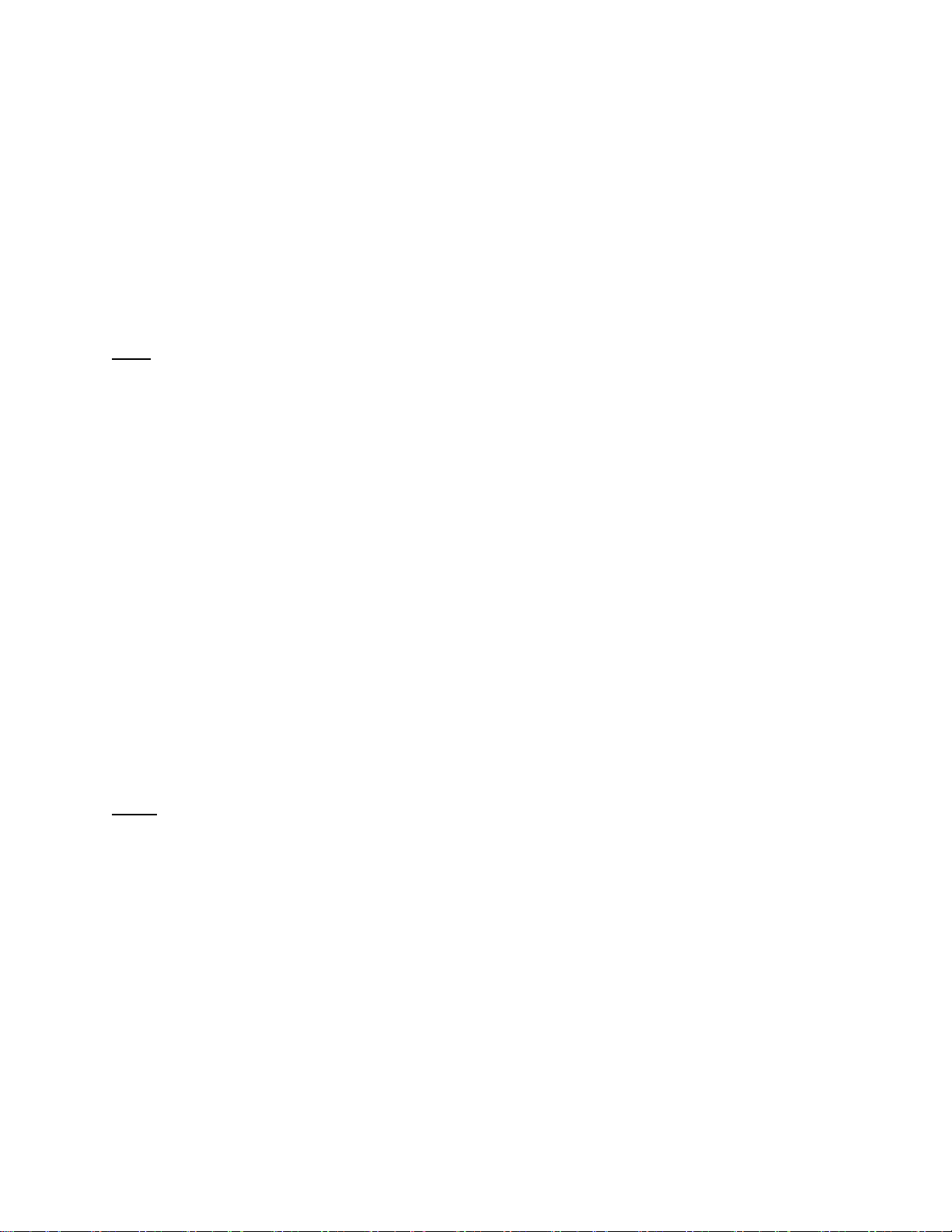
Product Range
The MaxSea TimeZero product range consists of two products: Navigator and Explorer
1. MaxSea TimeZero Navigator
Navigator is an entry level software package designed for the following customers:
Recreational Boaters
Trawler Boaters
Customers that have an FA30 or FA50 AIS and want to benefit from the network
integration
Note: The FA50 can feed AIS and position to MaxSea TimeZero Navigator using the
network.
2. MaxSea TimeZero Explorer
Explorer is an advanced software package designed for the following customers:
Any Yacht or Sportfishing boat with a computer and a NavNet 3D package
Sportfishing boats that want access to accurate weather and oceanographic data
(SST, Altimetry, Chlorophyll)
Sail boats with a NavNet 3D MFD that want a second station display at the Chart
Table
Packaging
The software (Navigator or Explorer) comes on one DVD. Every MaxSea TimeZero
package is bundled with NOAA USA data (Raster, Vector and 3D) on 5 DVDs. Satellite
pictures and fishing charts will NOT be supplied, but can be downloaded for free when
the customer registers online. The MM3D Hard Drive can also be purchased and used to
install Satellite Pictures (and any other chart data).
Note: MaxSea TimeZero is only compatible with MM3D charts. The same files used for
NavNet 3D can be used with MaxSea TimeZero
MaxSea TimeZero does not use a dongle. Instead, a Serial Number provided with the
package is used to activate the software. One serial number can activate two
computers (example: one computer on the boat and another at home or in the office).
Pricing
1. Software
- MaxSea TimeZero Navigator list price is $450.
- MaxSea TimeZero Explorer list price is $1250.
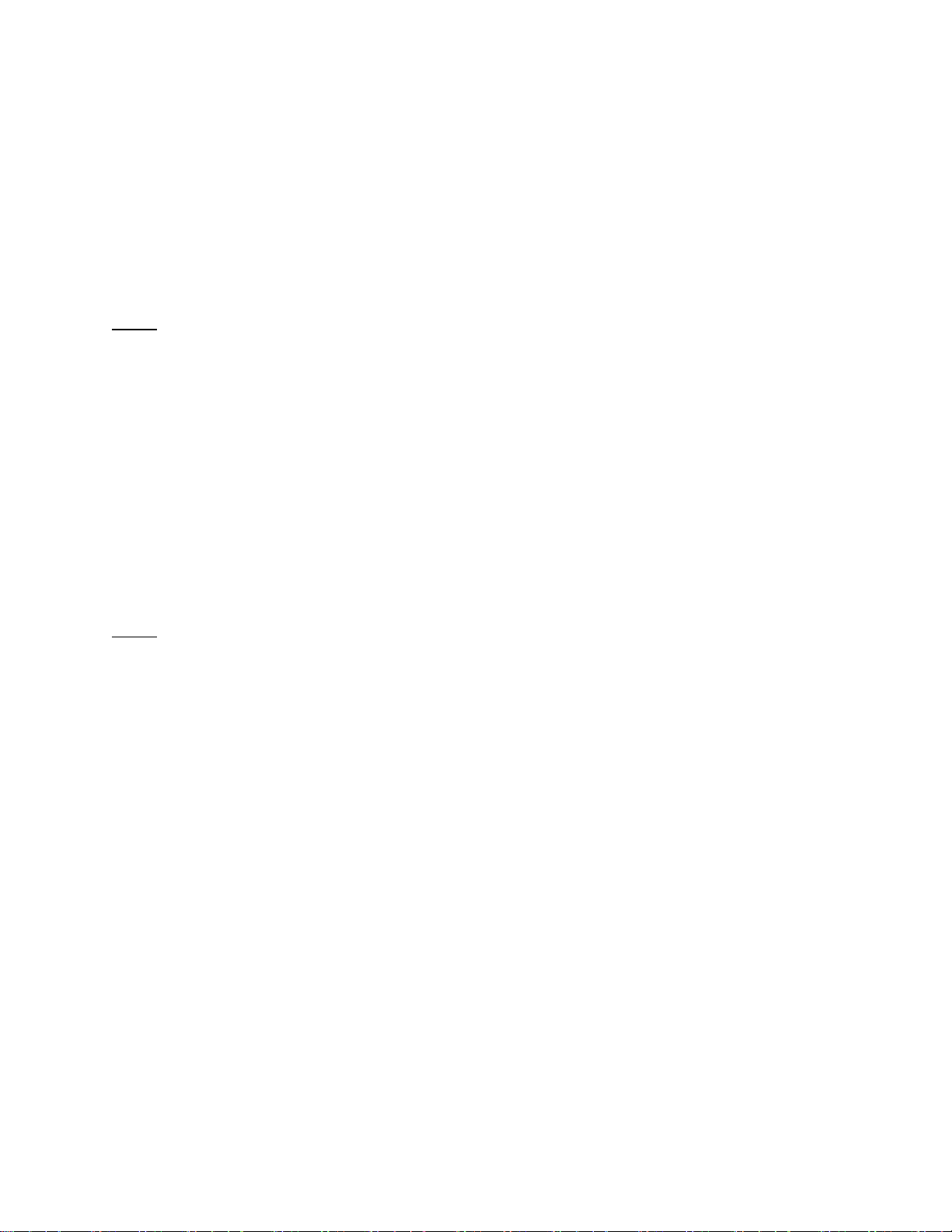
2. Optional Modules
Two categories of modules are available (Regular and Pro). “Pro” modules can only be
purchased with MaxSea TimeZero Explorer. “Regular” modules can be purchased with
MaxSea TimeZero Navigator or Explorer.
At this time, only one regular module is available for MaxSea Time Zero:
- Routing Module (Part # TZ MAXWRM, List Price $250) can be purchased for
Navigator or Explorer
Note: Both Explorer and Navigator include the AIS module. Explorer also includes
NavNet 3D capability (NavNet 3D capability does not require a separate module).
3. Discount for legacy MaxSea customers
Current MaxSea customers can acquire MaxSea TimeZero at a discounted price. A valid
dongle number must be provided when ordering MaxSea TimeZero software. This is not
considered an “upgrade” since the existing dongle does not need to be returned, and
the customer will keep the license to their existing MaxSea product.
- Legacy MaxSea users can purchase TZ Navigator at a list price of $225
- Legacy MaxSea users can purchase TZ Explorer at a list price of $700
Note: MaxSea Time Zero and MaxSea “Classic” can be installed on the same computer
(although they cannot run at the same time). Customers can use MaxSea Classic to
access their legacy charts (C-Map, Maptech…), which are not compatible with MaxSea
Time Zero (only MM3D charts can be used with MaxSea Time Zero).
When a current MaxSea customer acquires MaxSea Time Zero, the Routing module will
be automatically transferred for free.
License and Activation
1 - Does MaxSea TimeZero require a dongle (hardware key) like previous
versions of MaxSea?
As noted above, MaxSea TimeZero does not require a dongle. Instead, a Serial Number
will be provided. The software will have to be activated the first time you launch it. The
activation process is automatic if you have an Internet connection available. If Internet
is not available, you will have to contact Furuno USA technical support (by phone or email) the first time you launch the software.
2 - Can I install MaxSea TimeZero on multiple computers?
Yes, you can install and activate MaxSea Time Zero on up to two computers using the
serial number provided (example: one computer on the boat and another at home or in
the office).
