Page 1
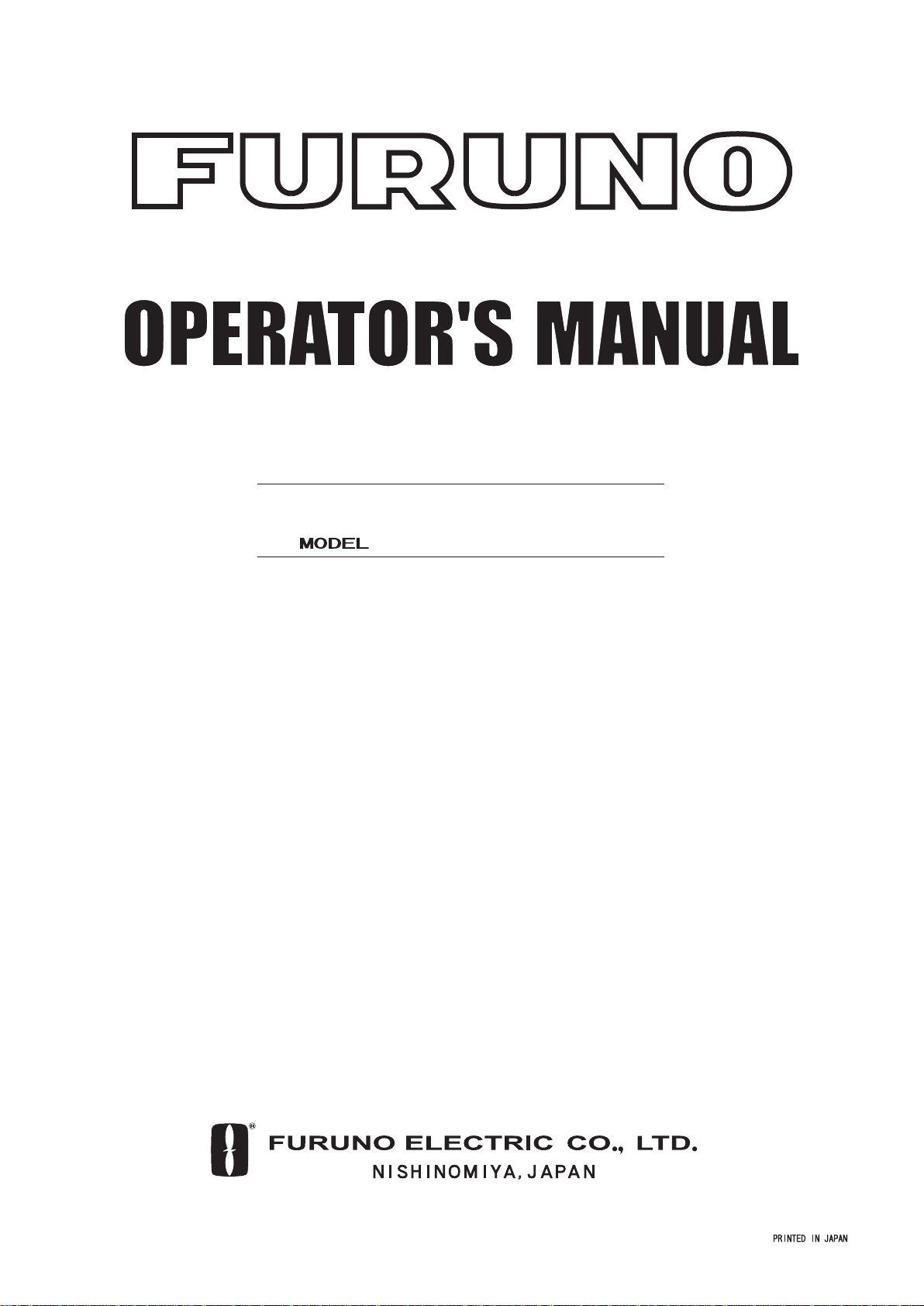
Radio Rack Console
RC-1500-1T
There are two versions of the radio
rack console: standard type and the
dual Inmarsat C type which has two
Inmarsat C systems.
For the dual Inmarsat C type, skip
the chapter on NBDP.
Page 2
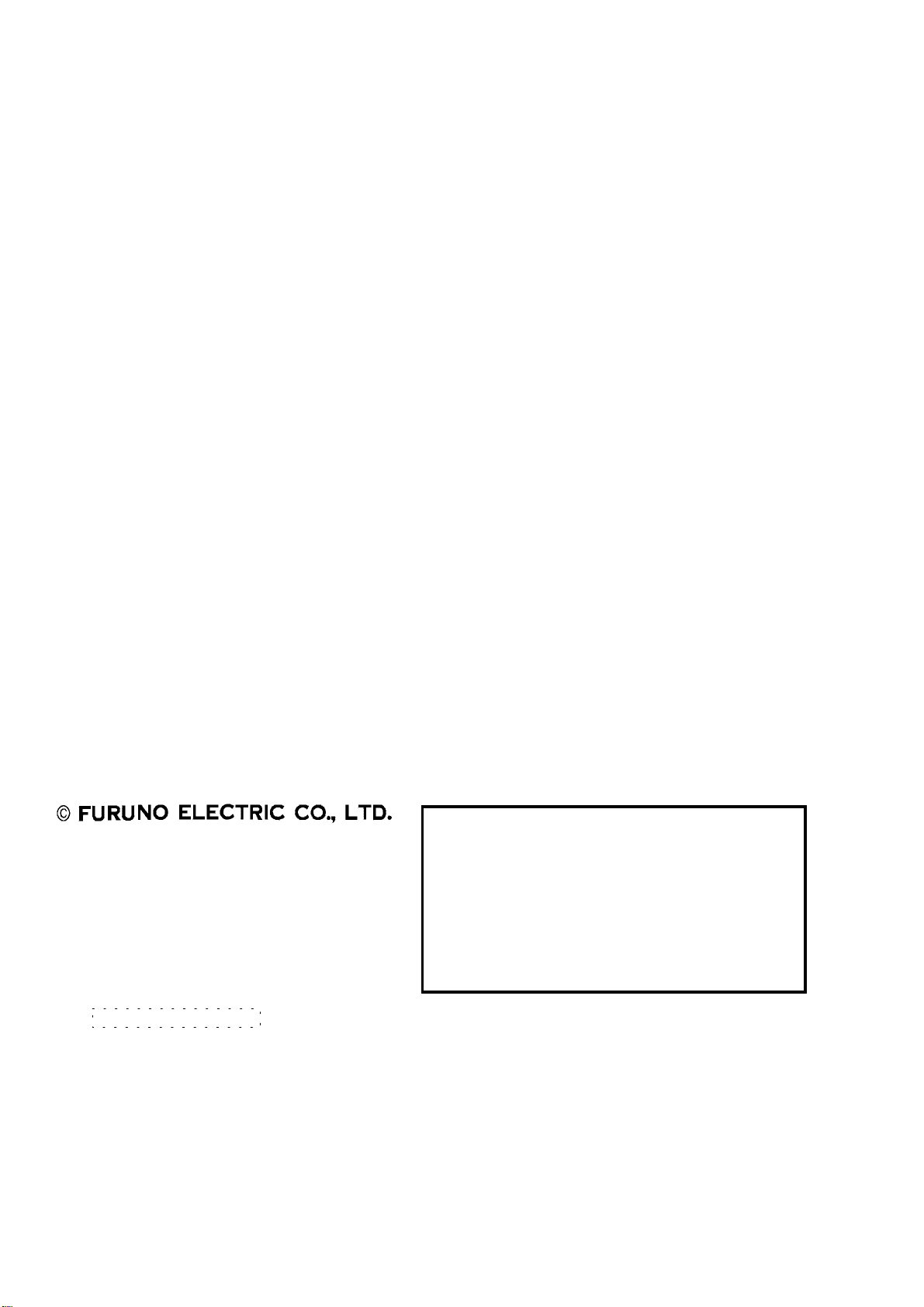
9-52 Ashihara-cho,9-52 Ashihara-cho,
A
A
*00080625900**00080625900*
*00080625900**00080625900*
*OME55970H00**OME55970H00*
Nishinomiya, JapanNishinomiya, Japan
Telephone :Telephone : 0798-65-21110798-65-2111
Telefax :Telefax : 0798-65-42000798-65-4200
Your Local Agent/DealerYour Local Agent/Dealer
ll rights reserved.
ll rights reserved.
PUB.No.PUB.No. OME-55970OME-55970
(( TENITENI ))
RC-1500-1TRC-1500-1T
Printed in JapanPrinted in Japan
FIRST EDITION :FIRST EDITION : JAN.JAN. 19951995
H :H : APR.APR. 16,200216,2002
* 0 0 0 8 0 6 2 5 9 0 0 ** 0 0 0 8 0 6 2 5 9 0 0 *
*OME55970H00**OME55970H00*
* O M E 5 5 9 7 0 H 0 0 ** O M E 5 5 9 7 0 H 0 0 *
Page 3
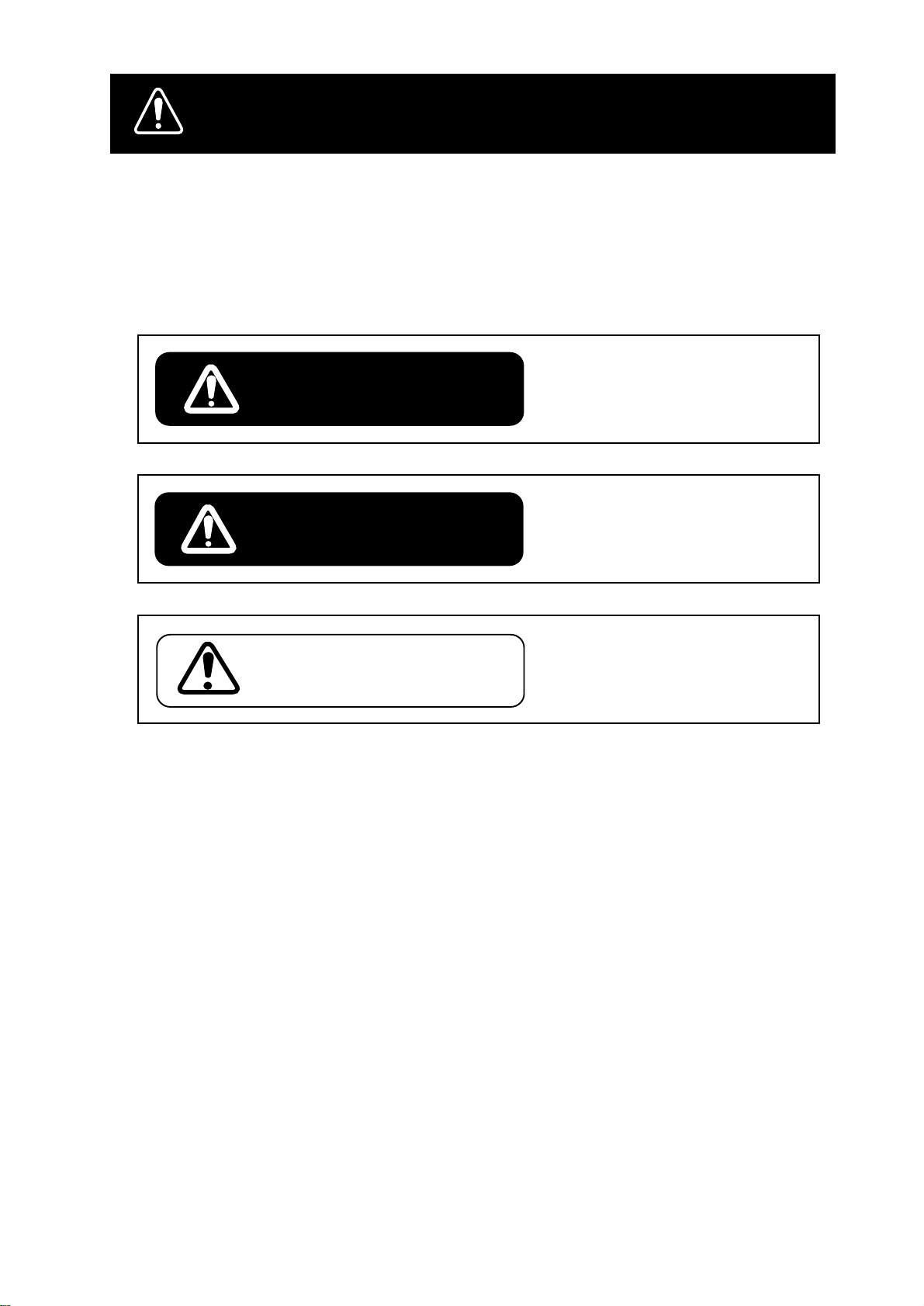
SAFETY INSTRUCTIONS
"DANGER", "WARNING" and "CAUTION" notices appear throughout this manual. It is the
responsibility of the operator of the equipment to read, understand and follow these notices. If you have any questions regarding these safety instructions, please contact a
FURUNO agent or dealer.
This notice indicates a potentially
hazardous situation which, if not
DANGER
WARNING
avoided, will result in death or
serious injury.
This notice indicates a potentially
hazardous situation which, if not
avoided, could result in death or
serious injury.
DANGER
CAUTION
This notice indicates a potentially
hazardous situation which, if not
avoided, could result in minor or
moderate injury, or property damage.
iiiiiiiiiiiii
i
Page 4
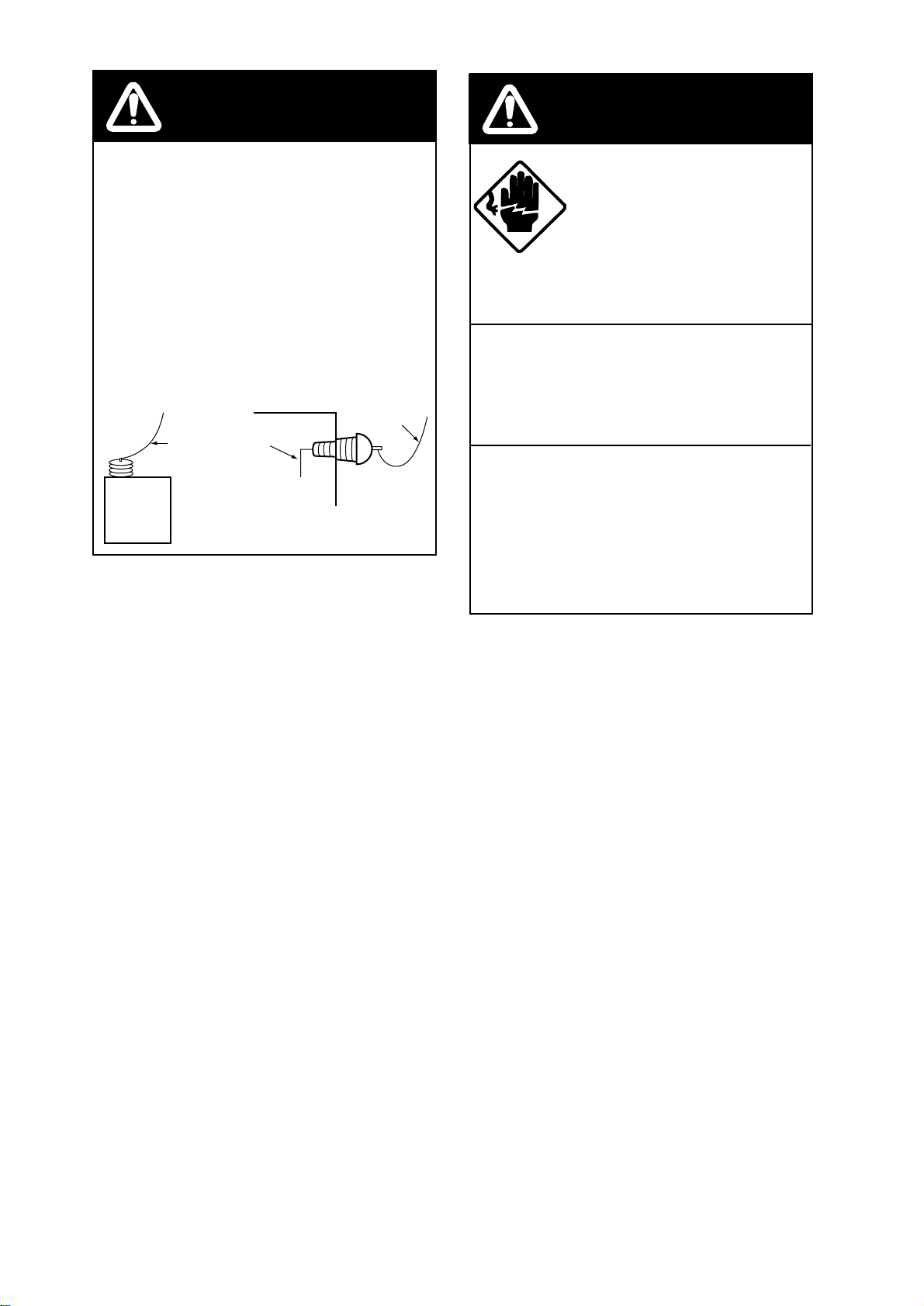
DANGER
WARNING
Never touch the SSB antenna, antenna
coupler or lead-in insulator when the
SSB radiotelephone is transmitting.
High voltage which can cause death is
present at the above-mentioned locations
when the SSB radiotelephone is transmitting.
Turn off the power before performing
maintenance on the SSB antenna.
Antenna
Indoor
Antenna Wire
(High Voltage)
Antenna
Coupler
Wire
Lead-in
Insulator
Do not open the equipment.
This equipment uses high
voltage electricity which can
shock, burn or cause serious
injury. Only qualified personnel should work inside the
equipment.
Do not disassemble or modify the
equipment.
Fire, electrical shock or serious injury
can result.
Turn off the power immediately if
water leaks into the equipment or
the equipment is emitting smoke or
fire.
Continued use of the equipment can
cause fire or electrical shock.
ii
Page 5

TABLE OF CONTENTS
Part 1 RC-1500-1T
Part 2 SSB Radiotelephone
Part 3 MF/HF DSC
Part 4 NBDP
Part 5 Inmarsat C
SPECIFICATIONS
Note: NBDP is not included in the dual Inmarsat C type radio
rack console.
iii
Page 6
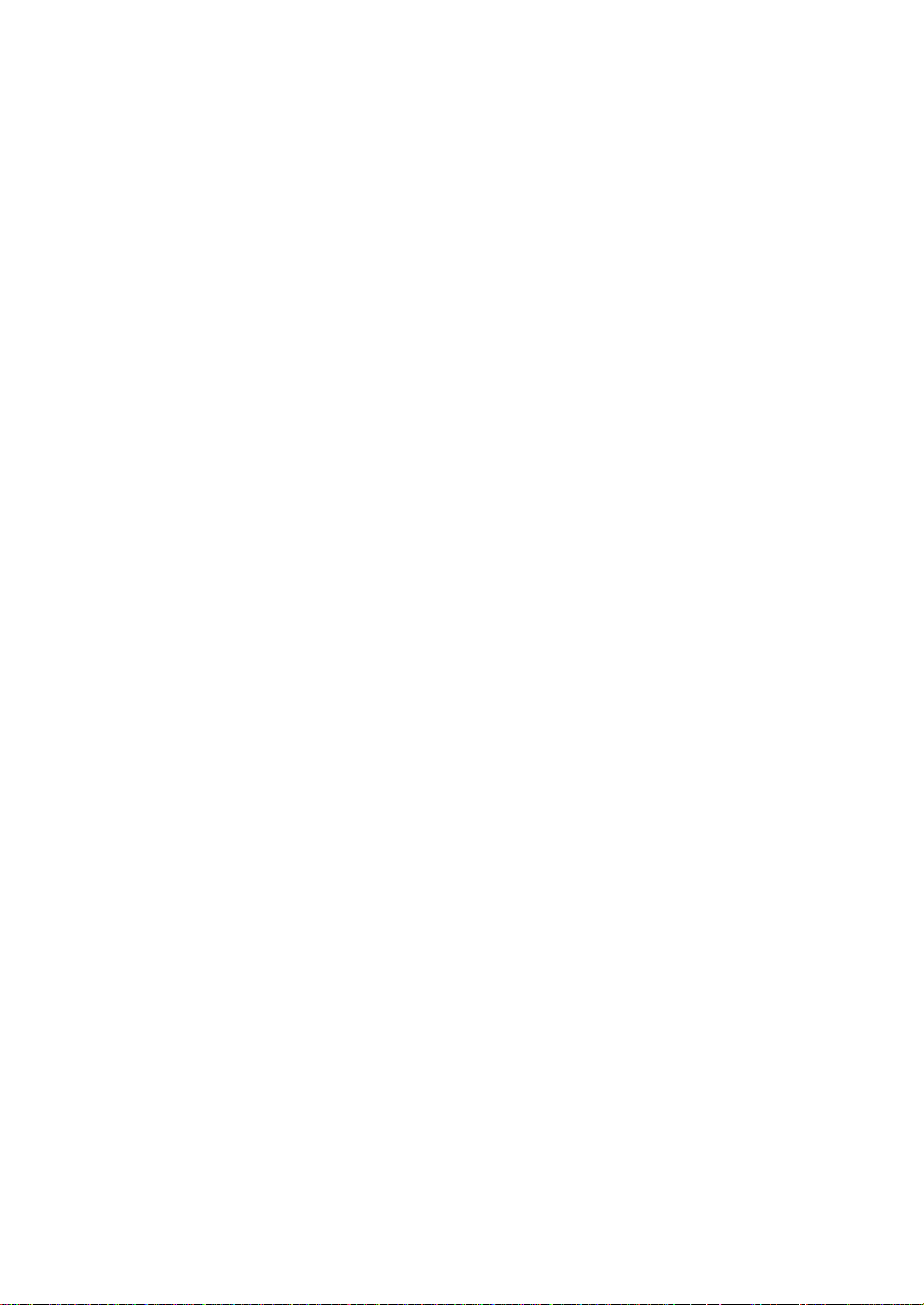
This page is intentionally left blank .
Page 7
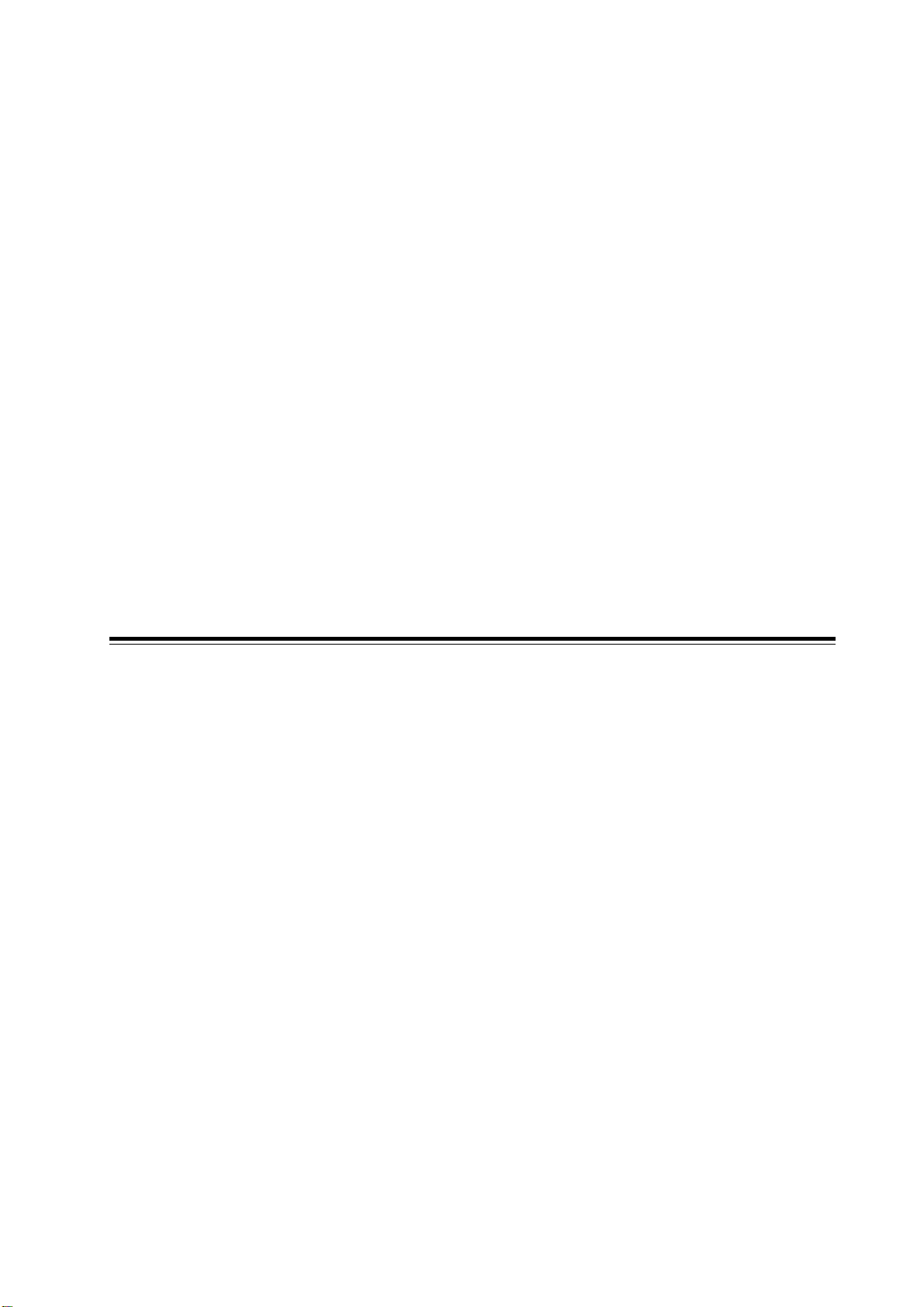
RC-1500-1T
RC-1500-1T
Part
Part
1
Page 8

TABLE OF CONTENTS
Chapter 1 INTRODUCTION
1.1 System Diagram ............................................................................................................. 1-1
1.2 Equipment Description ................................................................................................... 1-3
1.3 Mutual Operation of Equipment ..................................................................................... 1-4
1.4 Power On/Off.................................................................................................................. 1-5
Chapter 2 RC-1500-1T Control Panel and PP-510
2.1 RC-1500-1T Control Panel............................................................................................. 2-1
2.2 Maintenance.................................................................................................................... 2-4
2.3 PP-510 ............................................................................................................................ 2-5
Page 9
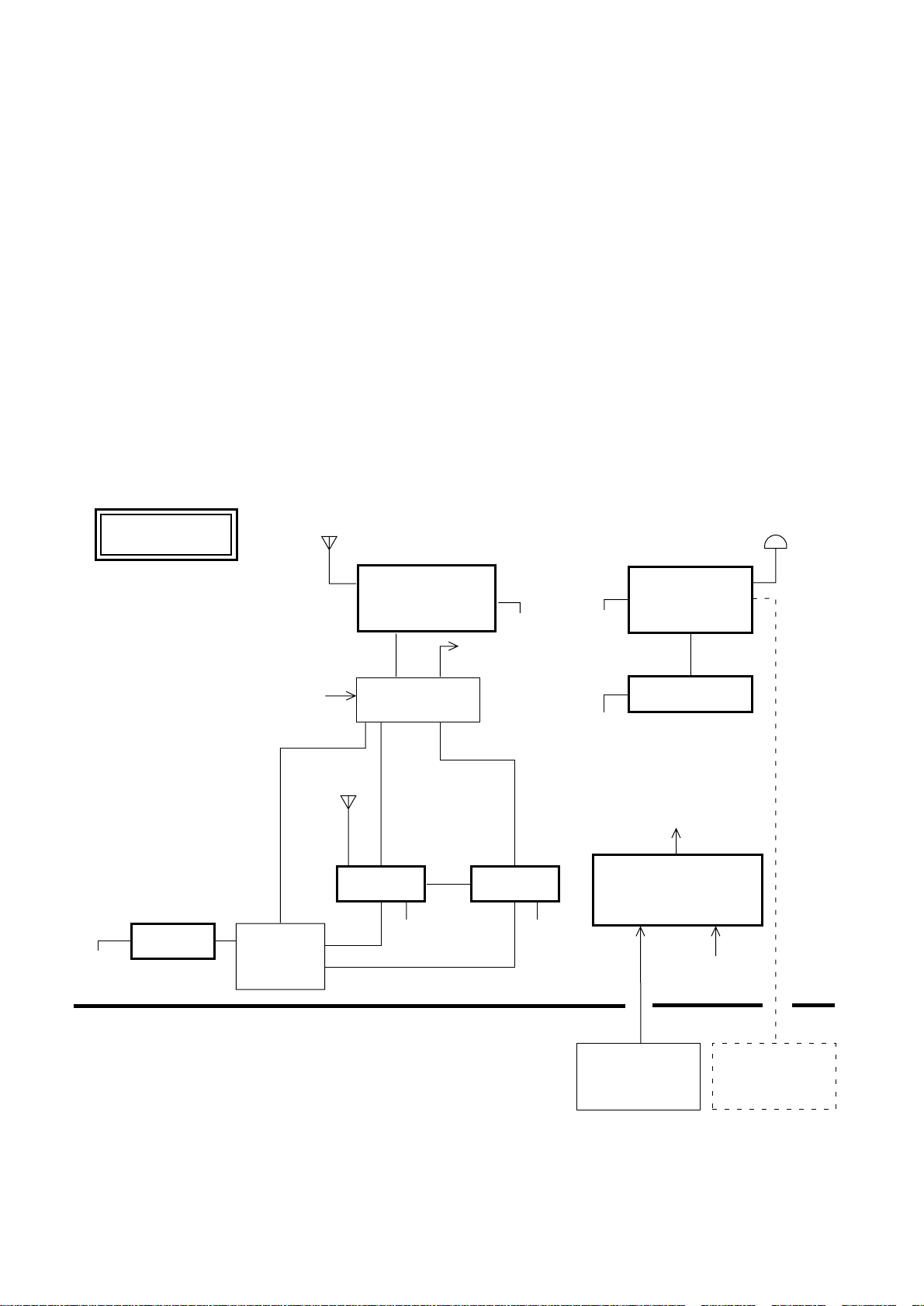
Chapter 1 INTRODUCTION
1.1 System Diagram
The figure below shows the system diagram for the RC-1500-1T. Equipment are controlled
using FURUNO’s own radio interface system called MIF (see note below).
The type and number of the component differ from set to set.
Note: MIF is a handshaking type signal exchange system developed by FURUNO for remote
control of our radio equipment. In the RC-1500-1T , for example, the DSC-60 can automatically
set the frequency on the FURUNO SSB Radiotelephone.
RC-1500-1T
24VDC
PP-510
(Printer)
NMEA IN
(Nav data)
Printer
Interface
(IF-8500R)
SSB
Radiotelephone
Distribution
PCB
DSC-60
24VDC
(Inside Console)
24VDC
NMEA OUT
(Maximum five Outputs)
(Inside Console)
NBDP
24VDC
Inmarsat C
24VDC
PP-510
24VDC
24VDC (To each unit)
AC/DC
Changeover Unit
(Radio Switch Box)
24VDC
(Reverse
Source)
(Printer)
(Main Source)
100VAC
System 1 Standard type
Radio
Battery
IC-302
(Option)
(Distress Alert Unit)
1 – 1
Page 10
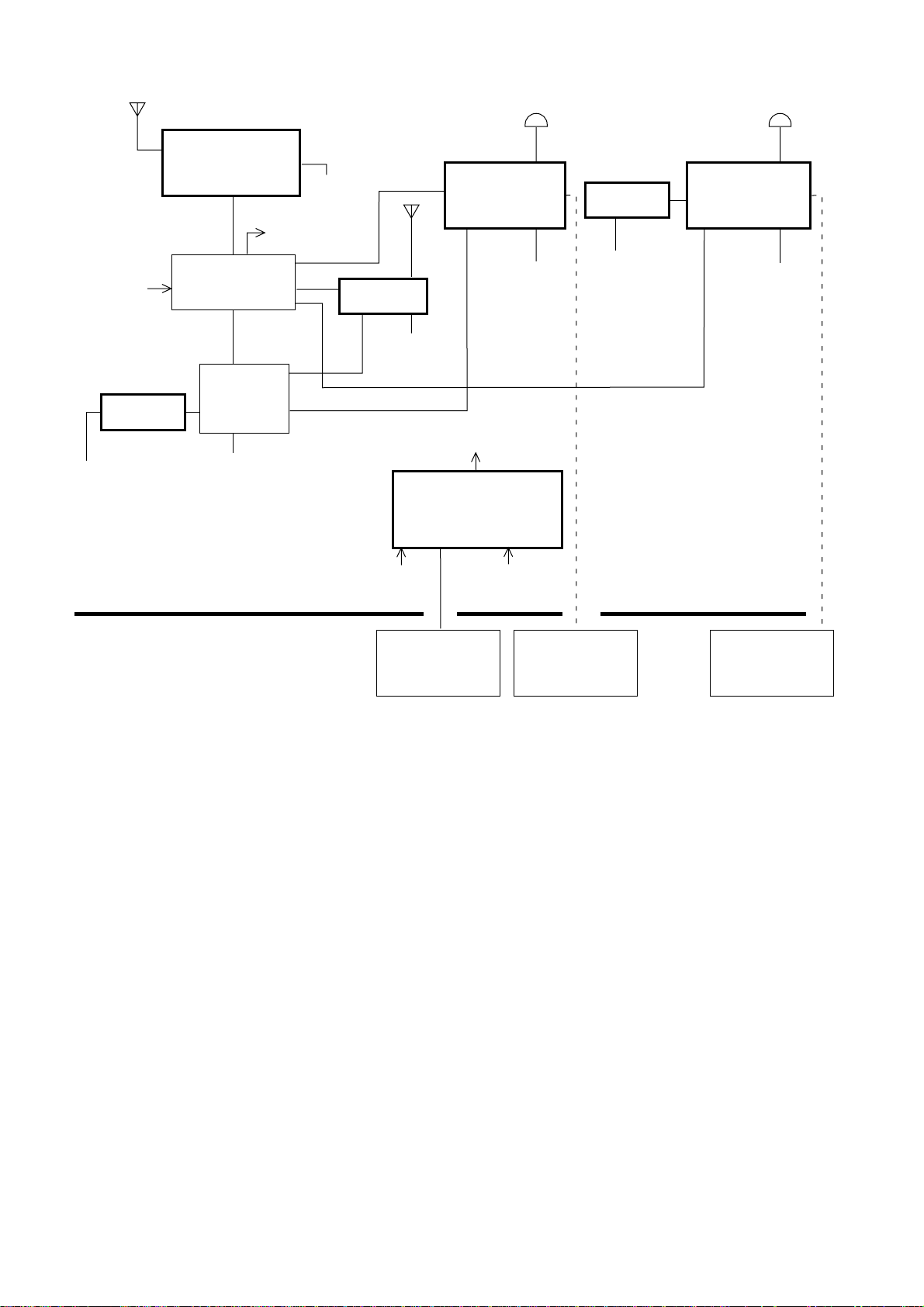
NMEA IN
(Nav data)
PP-510
(Printer)
24VDC
SSB
Radiotelephone
NMEA OUT
(Maximum
five Outputs)
Distribution
PCB
(Inside
Console)
Printer
Interface
(IF-8500R)
24VDC
24VDC
DSC-60
(Inside Console)
Inmarsat C
24VDC
24VDC
24VDC (To each unit)
AC/DC
Changeover Unit
(Radio Switch Box)
PP-510
(Printer)
24VDC
Inmarsat C
24VDC
24VDC
(Reverse Source)
100VAC
(Main Source)
Radio
Battery
System 2 Dual Inmarsat C type
IC-302
(Option)
(Distress Alert Unit)
IC-302
(Option)
(Distress Alert Unit)
1 – 2
Page 11

1.2 Equipment Description
Keep the all equipment powered while the vessel is underway by regulations.
FURUNO SSB Radiotelephone
For ship-ship and ship-station radio communications in the MF/HF band. The main communications modes used are;
• Voice communications (J3E/H3E) via the handset
• DSC communications (Telex) by the DSC-60
• Telex communications by the DP-6
DSC-60 MF/HF DSC Terminal
The DSC-60 has many functions. Below are its main functions.
• Distress alert: Transmit the distress alert via the FURUNO SSB Radiotelephone.
• Watches DSC distress and safety frequencies. The DSC-60 receives distress alert from vessel in distress and all ships call (safety and urgent call) from ship or coast station.
• All Ships Call: For urgent situation on own ship (for example, request for medical assistance).
• Individual Call: Place a call to a specific ship or coast station.
NBDP Terminal
The DP-6 provides Telex communications with coast stations over the MF/HF band via the
FURUNO SSB Radiotelephone. Furthermore, it can receive MSI (Maritime Safety Information) messages via the FURUNO SSB Radiotelephone (Scan reception).
Note: NBDP is not included in the dual Inmarsat C type radio rack console.
Inmarsat C Mobile Earth Station
Provides distress and general Telex communications for mobile and fixed terrestrial subscribers in the Inmarsat C communications network. T elex messages are processed by what is known
as store-and-forward T elex. A T elex message transmitted by you arrives at a coast station where
it is stored temporarily and then delivered to the subscriber specified (No full duplex communications possible.)
AC/DC Radio Switch Box
The AC/DC Radio Switch Box consists of a battery charger and two rectifiers (PR-850AR and
PR-300) which can accept both AC and DC powers. In the event of main AC power failure,
auxiliary power (battery) provides power to the equipment, for the amount of time stipulated by
radio regulations.
1 – 3
Page 12

1.3 Mutual Operation of Equipment
As noted earlier, the equipment in this radio console are interfaced by FURUNO's MIF radio
interface. For example, to transmit a message over the DSC-60 or DP-6, the Tx and Rx frequencies and class of emission are automatically set on the FURUNO SSB Radiotelephone and then
the message is transmitted.
Two printers are supplied and one is dedicated to the Inmarsat C. The other printer is for both
the DSC-60 and DP-6. If the DP-6 is used (message transmission or reception), this printer is
automatically connected to the DP-6 to print out the data. When the printer selector switch in
the console is set to the “AUTO” position, it automatically connects one of those equipment to
the printer on a first-come-first-served basis. For example, if the DSC-60 is used (message
transmission or reception), the printer selector switch automatically connects the printer to the
DSC-60 and disconnects itself from other equipment.
Connection between DSC-60 and DP-6
Suppose you transmitted a call over the DSC-60 and want to communicate with the receiving
station by the DP-6 instead of FURUNO SSB Radiotelephone. If the DSC-60 and DP-6 were
not connected you would have to set the several data such as working frequency, communication mode, etc. manually on the DP-6. Because they are connected by the remote function,
however, the data mentioned above are automatically set on the DP-6 via the DSC-60.
1 – 4
Page 13
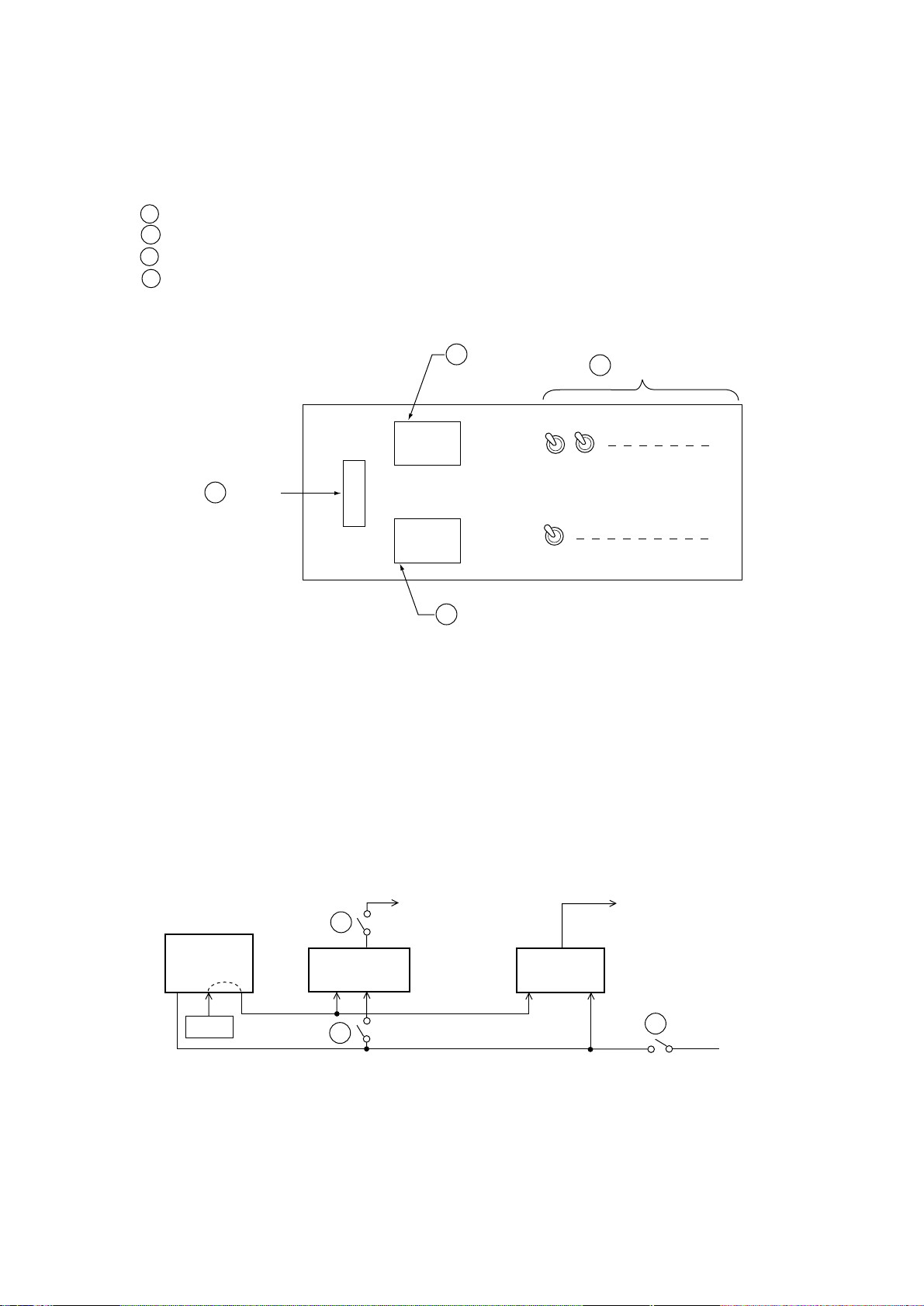
1.4 Power On/Off
Turning on the system
1. Turn on breakers and switches on the AC/DC Radio Switch Box in the following order:
1 100 VAC main power switch
2 PR-850AR AC input breaker
3 PR-850AR DC output breaker
4 All toggle switches (any order) on right side
2. Turn on power switches (any order) of all equipment in the console.
100VAC
MAINS
1 Main
Switch
Turning off the system
Reverse the order shown above.
3 PR-850AR DC
Output Breaker
24VDC
100VAC
2 PR-850AR AC
Input Breaker
4 Toggle Switches
(Reference)
Battery
Charger
Battery
24VDC
3
PR-850AR
2
FS-2550
DSC-60
DP-6
(24VDC backed
up by battery)
Inmarsat C
(24VDC backed
up by battery)
PR-300
1
100VAC
(Main Switch)
1 – 5
Page 14

This page is intentionally left blank .
Page 15
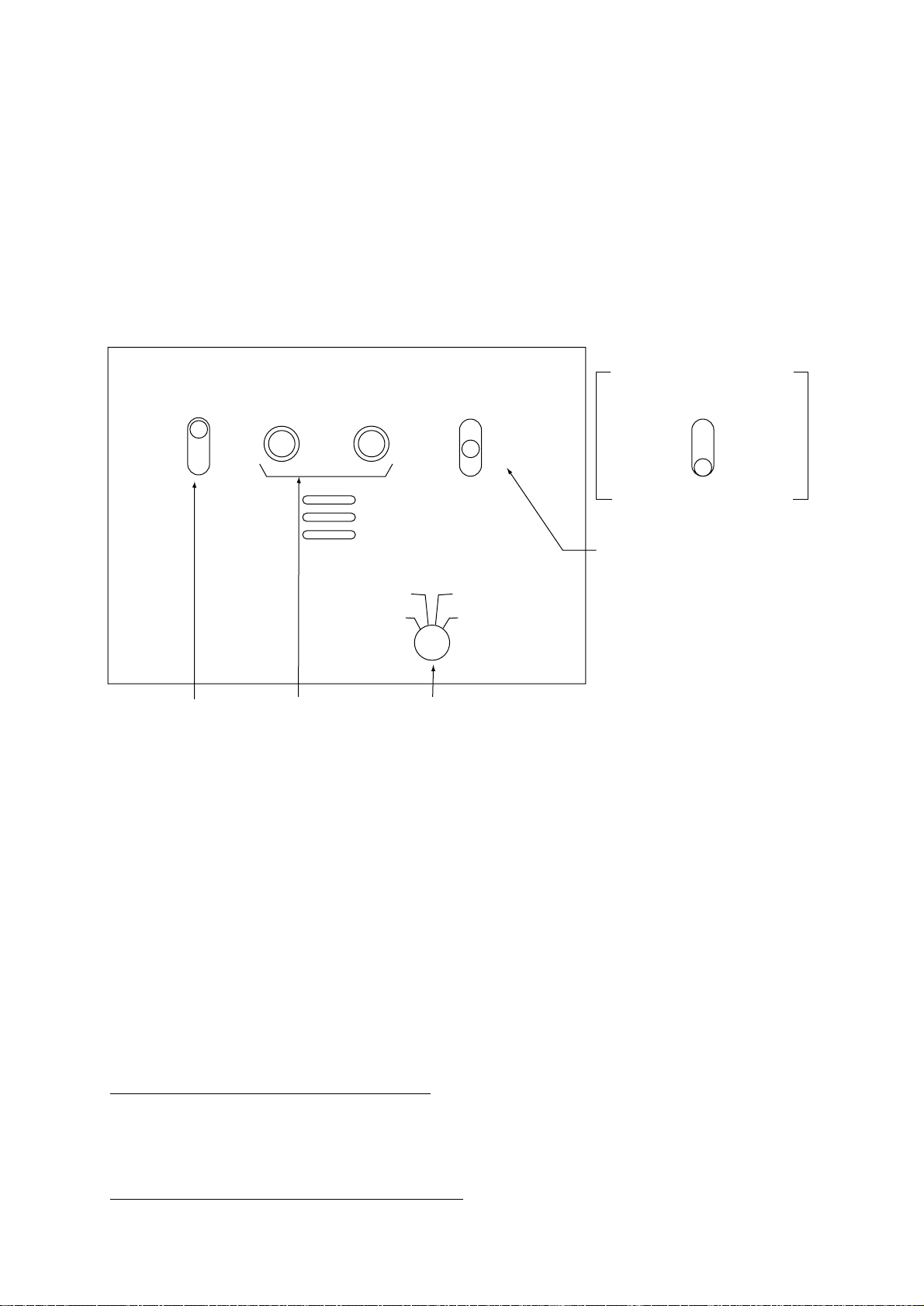
Chapter 2 RC-1500-1T Control Panel and
PP-510
2.1 RC-1500-1T Control Panel
The figure which follows is an exploded view of the control panel.
EMG
LIGHT
1 EMG LIGHT
Switch
BATTERY
MONITOR
IN USE LOW VOLT
2 BATTERY
MONITOR
Lamp
Control description
PRINTER
DSC
OFF
BATTERY
CHARGER
AUTO
OFF
MANUAL
NBDP
AUTO
4 PRINTER
selector switch
For MSE (Maintenance free)
battery:
3 BATTERY
CHARGER
Switch
OFF
AUTO
11
1 EMG LIGHT switch
11
Turns the emergency lamps at the top of the console and external lamps (if applicable) on/of f. If
an external emergency light switch is provided (at the entrance of the radio room), the emergency lamps can also be switched on/off by this switch. (Flipping the switch up or down changes
the state of the lamps; upward position is not always on.) The emergency lamps can be turned
on at any time regardless of AC power status.
22
2 BATTERY MONITOR lamp
22
IN USE lamp (AC power failure: orange): Lights to alert that the AC power has failed and radio
equipment are being powered by the radio battery (DC power) alone. When lit, only the equipment related to distress communications are powered. (Power is not supplied to PP-510 or
console lights.)
LOW VOLT lamp (low battery voltage: red): Lights to alert that the battery voltage is below
22.5 VDC. (Aural alarm sounds until the voltage becomes 22.5 VDC.)
2 – 1
Page 16

33
3 BATTERY CHARGER switch
33
Turns battery charger on/off. When charging, battery voltage is shown on the voltage meter on
the AC/DC Radio Switch Box (in the lower-half side of the rack console).
AUTO: Automatically turns on the battery charger when the battery voltage
is below 24 VDC and turns it off when the voltage exceeds 27.5 VDC.
While the vessel is underway, set the switch in this position.
OFF: Disconnects the charger from the radio battery.
MANUAL:Charger the battery manually. When the voltage becomes 28 VDC
change the switch to the "OFF" or "AUTO" position.
For maintenance free battery, keep the switch to the "AUTO" position to maintain the battery
voltage between 25 V to 27 VDC.
44
4 PRINTER selector switch
44
Selects the input source equipment for the printer mounted on left of the radio console.
OFF: Printer is not connected.
DSC: Connects the printer to the DSC terminal.
NBDP
(INMARSAT) : Connects the printer to the NBDP terminal.
Note: Connects the printer to the Inmarsat C for the dual Inmarsat
C type radio rack console.
AUTO: Connects the printer automatically.
For general telex communications, set the switch to NBDP position. You may select the DSC
position to log communications made on DSC terminal, or to print out the DSC's internal settings.
Do not turn the switch while printing. Garbled printout will result.
2 – 2
Page 17
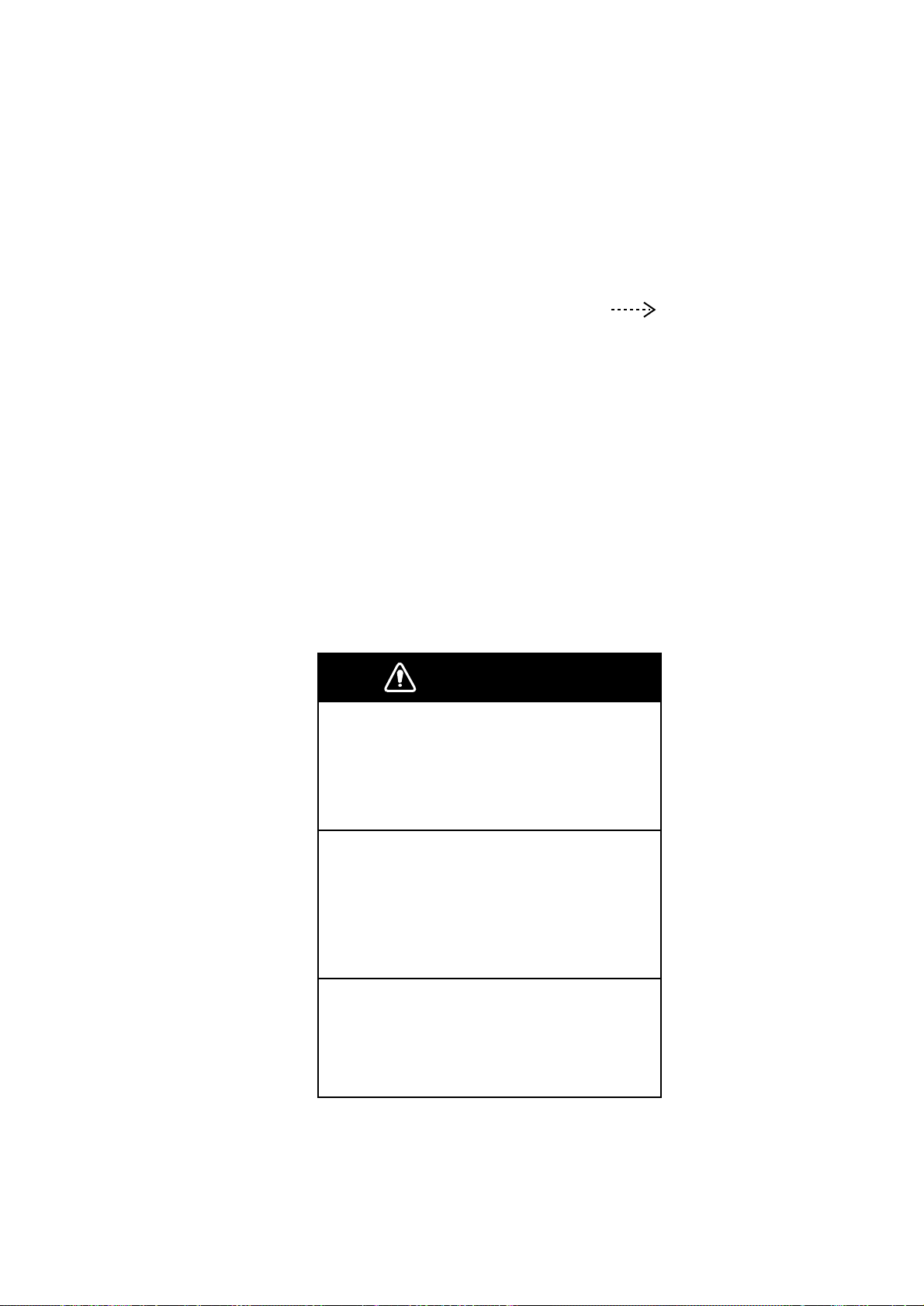
Battery charging
WARNING
Before operating the radio, check the battery voltage on the meter provided on the AC/DC
Radio Switch Box. The battery voltage is maintained between 24 VDC and 27.5 VDC when the
BATTERY CHARGER switch is in the AUTO position. Note that the OFF position of the
BATTERY CHARGER switch may allow the voltage to drop below 24 VDC. In this case,
charge the battery as follows:
1. Set the BATTER Y CHARGER switch for MANUAL. W atch the charging current at the AC/
DC Radio Switch Box. (For a 200AH battery , the charging current will be around 20A at the
start, and will be reduced gradually as charging proceeds.) For maintenance free
battery, set the BATTERY CHARGER switch for AUTO.
2. Turn the BATTERY CHARGER switch of f or set it to AUTO when the charging current
falls below 2A.
Note: If the AC power has failed, the radio battery automatically supplies power to the radio
equipment regardless of BA TTER Y CHARGER switch position. The battery will not discharge
as long as the AC power is alive.
Care of the lead-acid battery
The lead-acid battery powers distress-related communications equipment when the ship’s main
power and emergency power fail, to enable communications in the event of distress. Therefore,
follow the points mentioned below to keep the battery in good working order.
WARNING
Keep sparks and lit smoking materials
away from the lead-acid battery. Make sure
the battery room is well ventilated.
The battery emits hydrogen gas which can
cause explosion.
The electrolyte in the lead-acid battery
contains sulfuric acid which can be harmful, particularly to the eyes.
If sulfuric acid contacts eyes, skin or clothing,
flush directly with water. For eyes, contact a
physician. Loss of eyesight can result.
The temperature of the electrolyte in the
lead-acid battery should not exceed 45°C.
The electrolyte can cause explosion if it
becomes too hot.
2 – 3
Page 18

1. Confirming charging
Confirm that the BATTERY CHARGER switch on the control panel is set for AUTO. Further,
confirm that the battery voltage meter on the AC/DC Radio Switch Box reads between 24 V and
27.5 VDC.
2. Checking specific gravity of electrolyte
The specific gravity of electrolyte is normal if it is 1.240 ±0.010 (at 20°C).
3. W ater supply
The electrolyte level can be seen on the battery. When the electrolyte falls below the highest
graduation on the scale, fill to highest graduation with distilled water. Do not use diluted sulfuric acid or ordinary tap water—they will shorten battery life.
4. Cleaning
The battery and the area around it should always be clean and dry. Clean the battery case with
a water-moistened cloth. Do not use chemical cleaners to clean the battery; they may crack the
case. Kerosene may be used.
5. Environmental conditions
• Keep the battery out of direct sunlight.
• Coat the nuts and bolts which secure the battery contacts with anticorrosive paint for the
lead-acid battery. Check yearly that bolts are securely fastened. Tighten nuts and bolts if
necessary.
2.2 Maintenance
1. Cleaning display screens
Dust or dirt on the display screens of equipment may be removed with a soft cloth. Do not use
chemical cleaners—they may remove paint and markings.
2. Cleaning floppy disk drives
The heads in the floppy disk drive of the DP-6 and FELCOM 12 should be cleaned regularly to
prevent damage to floppy disks. Use a floppy disk cleaning kit. (FURUNO can supply a floppy
disk cleaning kit. It is type MCD-2, code no. 000-116-420.)
Procedure
1. Insert a floppy disk cleaning kit in the drive.
2. Execute “Format” operation (in the
3. Wait until the access lamp goes off. Remove the disk. (Error message for formatting appears
on the screen.)
menu). The access lamp on the drive lights.
F1
2 – 4
Page 19

2.3 PP-510
Turning on the power
Turn on the POWER switch at the front of the printer. The POWER and ON LINE lamps light.
The printer is now ready to print. If the ON LINE lamp is off, press the ON LINE switch to turn
it on; you cannot print when the ON LINE lamp is off.
POWER
Switch
P.PARK
These keys are operative when the
printer is in off line state (ON LINE
lamp is off).
FF
LF
NLQ
Toggles between on
line and off line
state.
ON LINE
Lights when paper runs
out or internal error
is found.
POWER Lamp
P.OUT Lamp
Key description
[NLQ] (Near Letter Quality) key
Toggles between draft and NLQ print modes. Lighting the key selects near letter quality (high
quality) print.
[LF] key
Advances the paper one line. Press and hold down the key to advance the paper continuously.
[FF] key
Advances the paper to the top of the next available form. The default form length is 1 1 inches.
2 – 5
Page 20
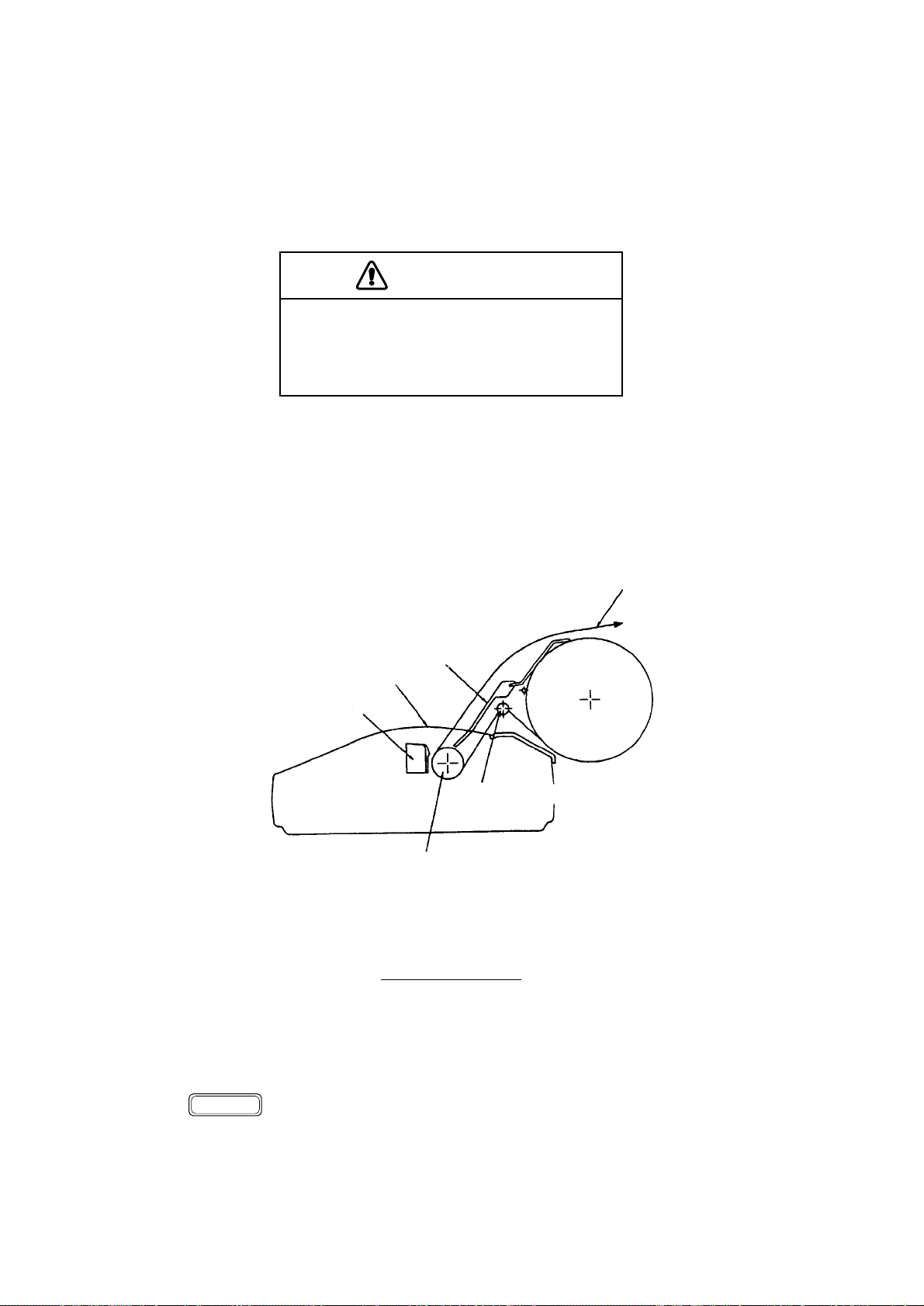
[P.PARK] key
Backs the paper by maximum 18 inches. If the paper is not detected after backing it, the P. OUT
lamp blinks three times and the printer stays in off line state.
Loading roll paper
CAUTION
Keep fingers away from edges on the
printer and cover.
Edges can cut fingers.
This section shows you to load the roll paper.
Observe the following cautions when loading the paper:
• To prevent paper skewing or jamming, be sure the paper is positioned correctly.
• Never turn the platen knob too fast—gears may be damaged.
Printer Cover
Print Head
Paper
Paper
Support Bar
Paper Guide Bar
Platen Knob
PP-510, side view
Removing remaining paper
1. Press the P. PARK switch to back up the paper. Turn off the power.
2 – 6
Page 21
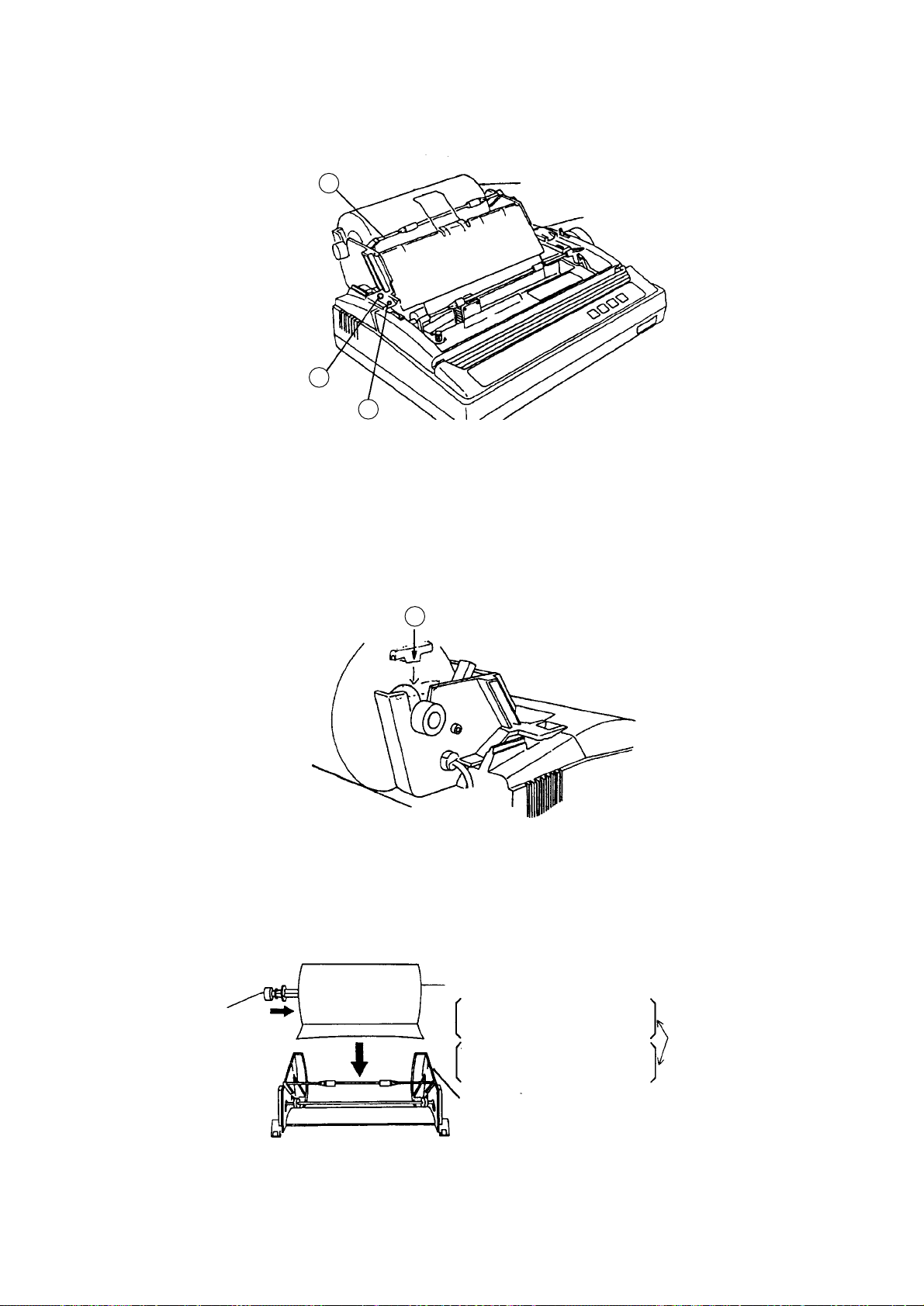
2. Unfasten screws A and push back B (for both right and left) shown below to remove the
printer cover.
C
Screw
A
B
Paper
Paper
Cover
3. Swing out the paper cover by 100° to 120° then lift it up from the right-hand side to remove
it from the printer.
4. Referring to the previous figure, lift the paper bail C. As shown in the figure which follows,
remove the roll paper stay D and then take out the roll paper.
D
Loading new roll paper
5. Insert the roll bar into the roll paper from the left side. Set the roll paper to the roll paper
cradle.
Roll Paper
Roll Bar
Type: A2 1PLT W
Code No.: 000-134-903
Type: T-214 white OKFIP
Code No.: 000-119-433
Roll Paper
Cradle
Select
either.
(no carbon)
2 – 7
Page 22
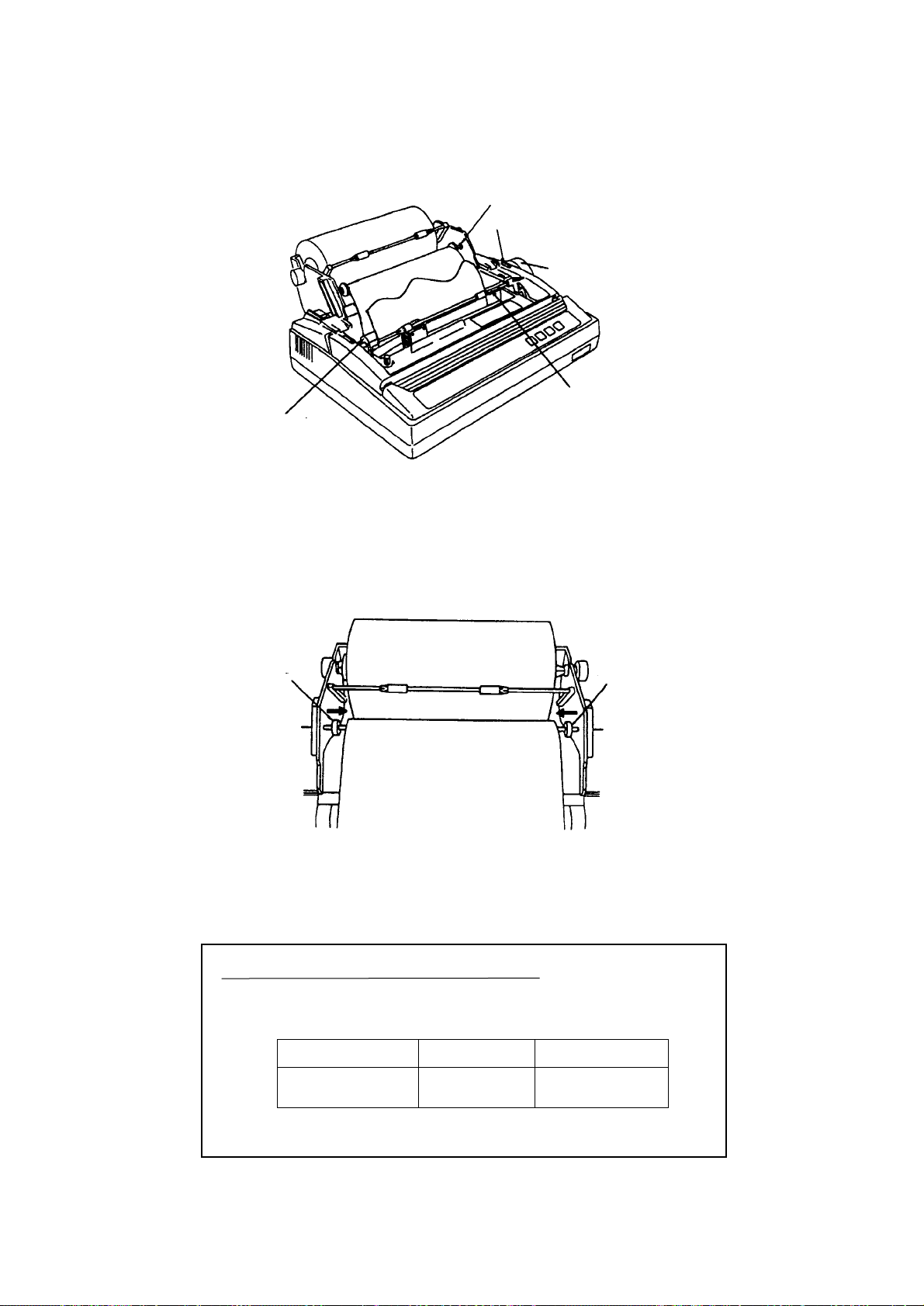
6. Pull the paper bail toward the front. Manually feed the paper over the paper guide bar and
under the platen. Turn the platen knob clockwise to feed the paper so it reaches the paper
guide bar.
Paper Guide
Bar
Paper Release Lever
Platen Knob
Paper Baii
Platen
7. Unlock the paper release lever to adjust the paper and then lock the paper release lever.
8. Slide the left and right guide rings to position the paper straightly.
Guide
Ring
9. Replace the paper cover, the printer cover and roll paper stay.
Remarks on Replacement of Ribbon Cassette
Change the ribbon when print darkness is no longer suitable to your
needs.
Guide
Ring
2 – 8
Part Type Code No.
Ribbon Cassette SP-16051NB 000-133-029
The print head is hot after printing. Allow it cool down before touching it.
Page 23
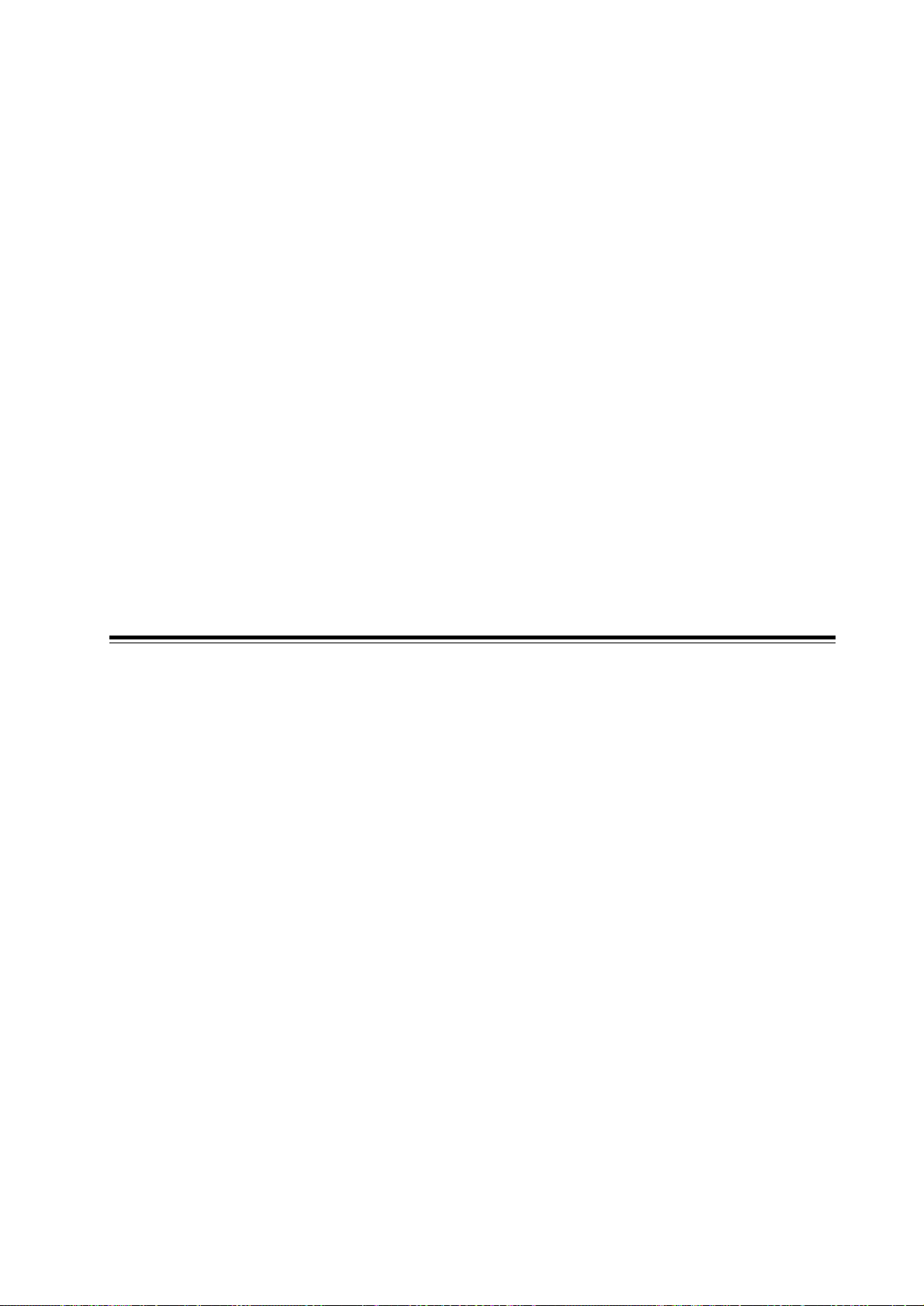
SSB Radiotelephone
SSB Radiotelephone
Part
Part
2
Page 24

The RC-1500-1T can be connected to the FS-1562 series or FS-5000 series FURUNO SSB
Radiotelephone. Refer to respective operator's manual for operating information.
Part 2
Page 25
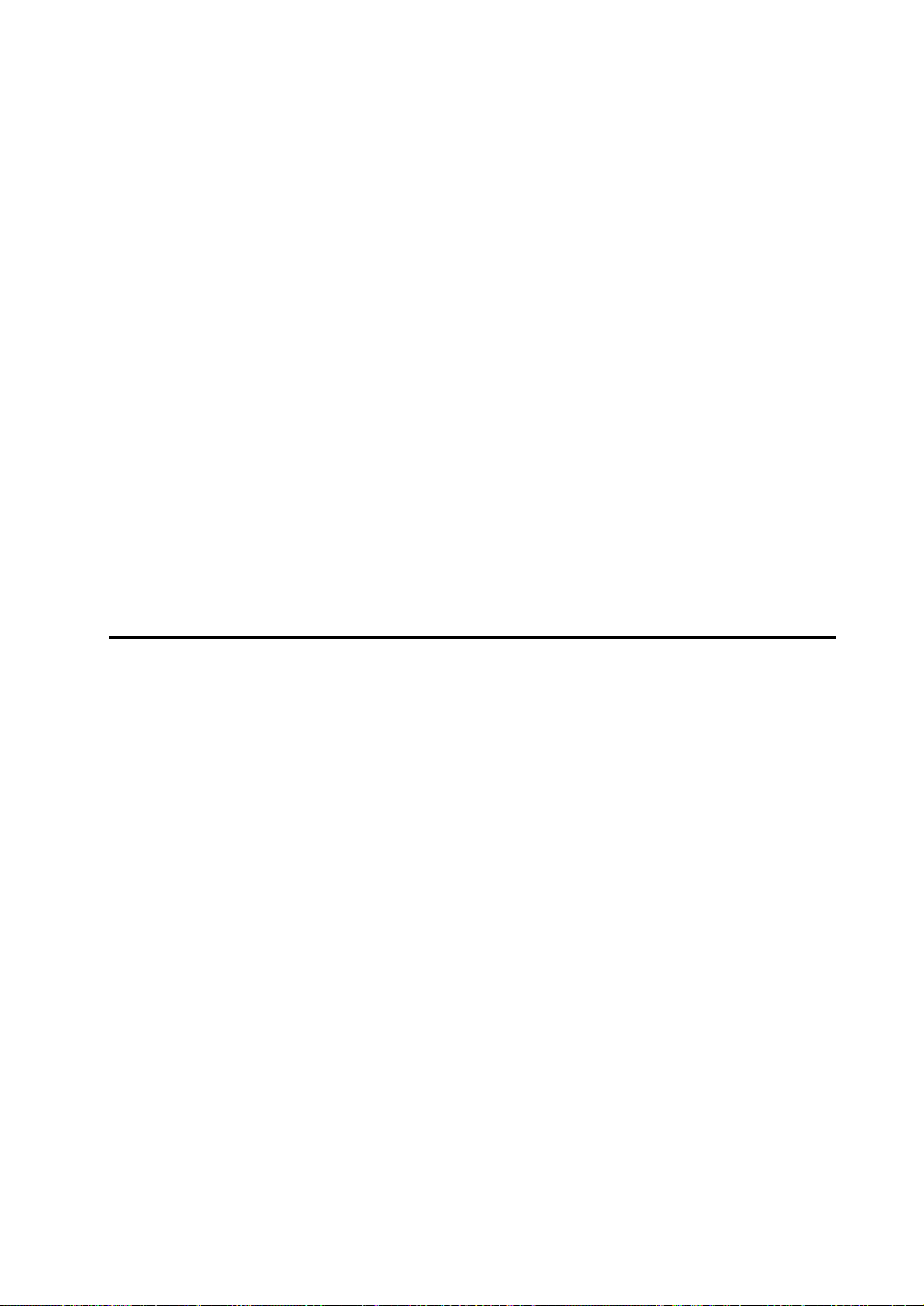
MF/HF DSC
MF/HF DSC
Part
Part
3
Page 26
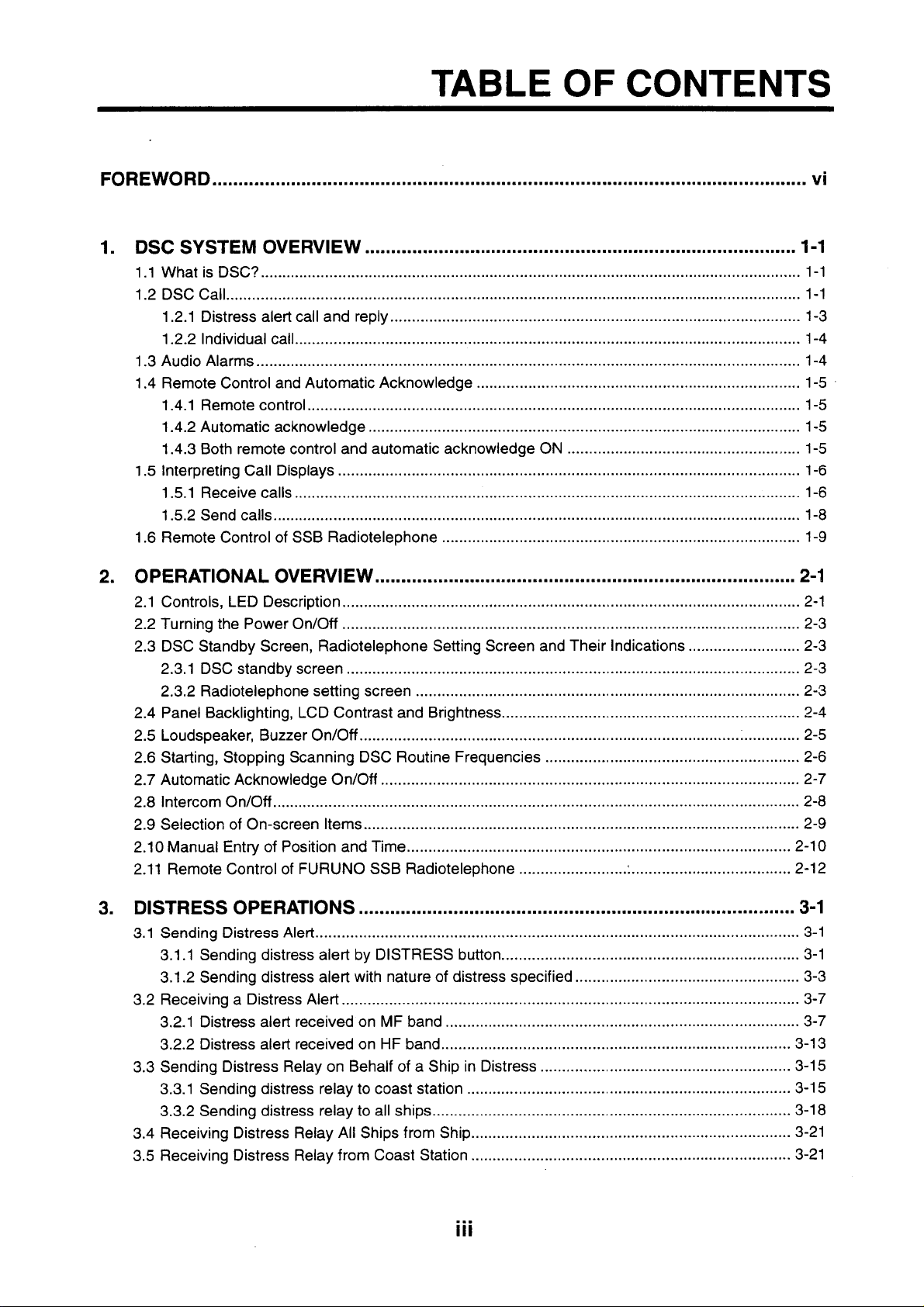
Page 27
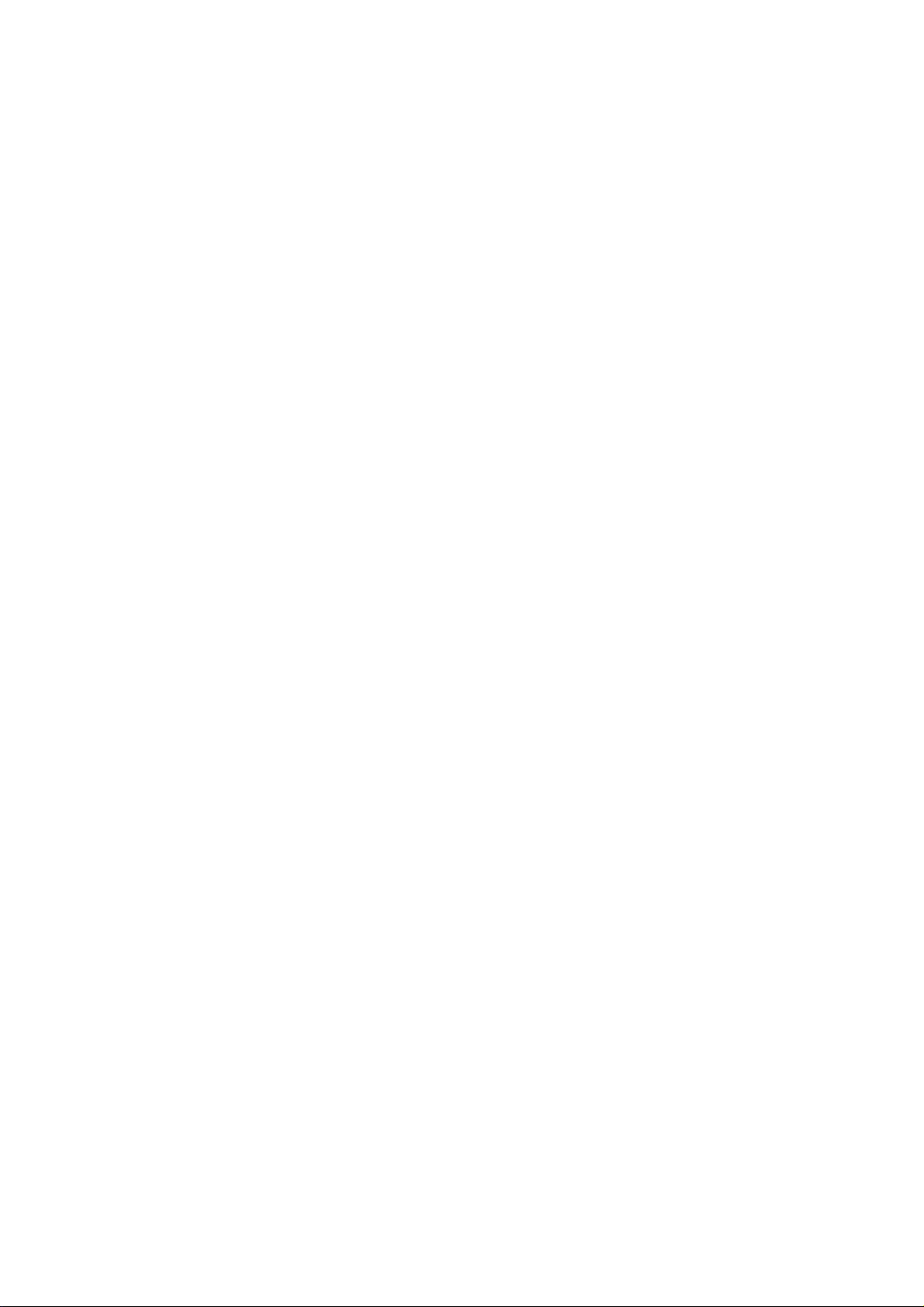
4. CALLING ............................................................................................................. 4-1
4.1 All Ships Call...............................................................................................................................4-1
4.1.1 Sending all ships call .........................................................................................................4-1
4.1.2 Receiving all ships call.......................................................................................................4-3
4.2 Individual Call..............................................................................................................................4-4
4.2.1 Sending individual call........................................................................................................4-4
How to set working frequency............................................................................................4-6
How to set DSC frequency.................................................................................................4-8
4.2.2 Receiving individual call...................................................................................................4-12
4.3 Group Call.................................................................................................................................4-17
4.3.1 Sending a group call ........................................................................................................4-17
4.3.2 Receiving a group call......................................................................................................4-19
4.4 Geographical Area Call.............................................................................................................4-20
4.4.1 Sending a geographical area call.....................................................................................4-20
4.4.2 Receiving a geographical area call ..................................................................................4-23
4.5 Neutral Craft Call.......................................................................................................................4-24
4.5.1 Sending a neutral craft call ..............................................................................................4-24
4.5.2 Receiving a neutral craft call............................................................................................4-25
4.6 Medical Transport Call ..............................................................................................................4-26
4.6.1 Sending a medical transport call......................................................................................4-26
4.6.2 Receiving a medical transport call ...................................................................................4-27
4.7 Polling Call ................................................................................................................................4-28
4.7.1 Sending a polling call .......................................................................................................4-28
4.7.2 Receiving a polling call ....................................................................................................4-31
4.8 Position Call ..............................................................................................................................4-33
4.8.1 Position call: requesting other ship’s position ..................................................................4-34
4.8.2 Position call: other ship requests your position................................................................4-36
4.9 PSTN Call .................................................................................................................................4-39
4.9.1 Sending PSTN call, receiving acknowledge back (ACK BQ) ..............................................4-39
4.9.2 Sending PSTN call, receiving acknowledge back (QUEUE indication),
ring back...........................................................................................................................4-43
4.9.3 Receiving PSTN call, sending acknowledge back (ACK BQ)..........................................4-47
4.9.4 PSTN call disconnection, receiving charge information
(ship disconnects line) .....................................................................................................4-48
4.9.5 PSTN call disconnection, receiving charge information
(coast station disconnects line)........................................................................................4-50
5. LOG FILE............................................................................................................. 5-1
5.1 Log File Description ....................................................................................................................5-1
5.2 Opening a Log File......................................................................................................................5-1
5.2.1 Distress log ........................................................................................................................5-1
5.2.2 Ordinary log........................................................................................................................5-3
5.2.3 Transmitted log ..................................................................................................................5-4
6. PREPARING SEND MESSAGES........................................................................ 6-1
6.1 Preparing Individual Call Messages............................................................................................6-1
6.2 Preparing Group Call Messages.................................................................................................6-4
6.3 Preparing Geographical Area Call Messages.............................................................................6-5
6.4 Preparing PSTN Call Messages .................................................................................................6-7
6.5 Preparing Test Call Messages ....................................................................................................6-8
iv
Page 28
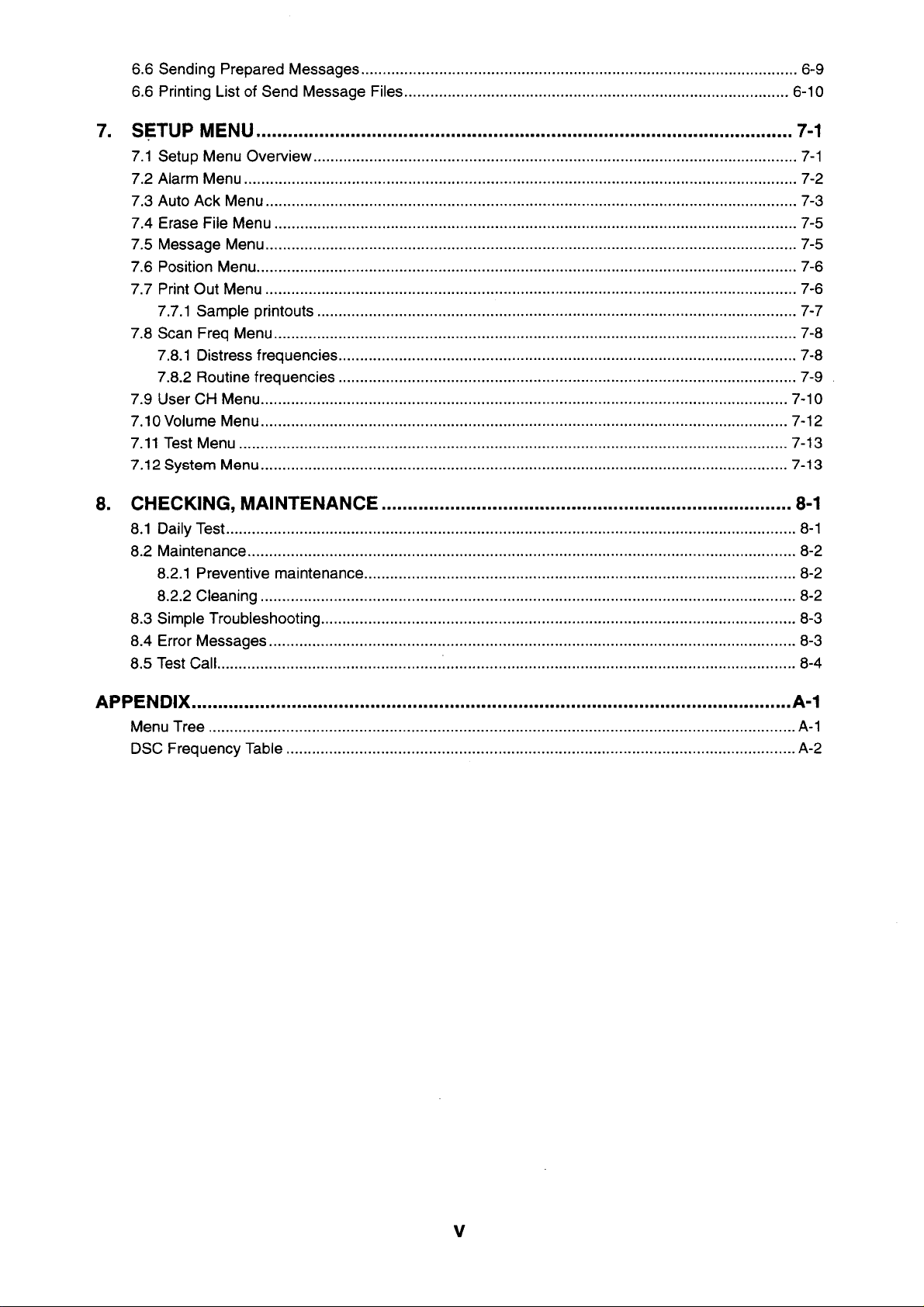
Page 29

FOREWORD
Thank you for purchasing this DSC/Watch Receiver. We are confident you will discover why
FURUNO has become synonymous with quality and reliability.
Dedicated in the design and manufacture of marine electronics equipment for half a century,
FURUNO Electric Company has gained an unrivaled reputation as a world leader in the industry.
This is the result of our technical excellence as well as our worldwide distribution and service
network.
Please carefully read and follow the safety information and operating and maintenance
instructions set forth in this manual before attempting to operate the equipment and conduct any
maintenance. Your DSC/Watch Receiver will perform to the utmost of its ability only if it is
operated and maintained in accordance with the correct procedures.
Features
Connected to an SSB radiotelephone, the DSC-60 generates and receives digital selective calls
for quick and efficient establishment of distress, urgency, safety and routine communications
with other ships and coast stations that install any MF/HF DSC facilities. Data is displayed on a
large, easy-to-read backlit LCD. Operation is simplified by the use of few keys and easy-to-follow
menus.
The main features are
DSC Terminal, DSC Watch Receiver, DSC General Watch Receiver (option) and MF/HF
•
Radiotelephone Remote Station all contained in a compact and light-weight cabinet.
Fully meets GMDSS carriage requirements. Large LCD of 160-character indication.
•
Conforms to the following standards and regulations:
•
IMO A. 694(17)
IMO A. 806(19)
IMO A. 813(19)
IMO MSC 68(68)
IEC-61097-3/8/9
rd
IEC-60945 (3
IEC-61162-1
ETS-300/338
ITU-R M.493-9, M.541-8, M.1082-1
Scan watch feature scans operator-programmed DSC frequencies.
•
Remote operation optionally available.
•
Automatic position and time input and update with connection of EPFS (Electronic Position-
•
Fixing Equipment).
edition)
Optional printer can automatically print out received messages and test results.
•
Log stores 50 each of latest ordinary, distress and transmitted messages, in separate
•
memory blocks.
vi
Page 30

Built-in intercom function provides voice communications between the DSC-60 and SSB
•
radiotelephone.
Optional built-in receiver board for DSC ship's business/routine frequencies.
•
One-touch testing facility.
•
Program number
MAIN CPU 0550201002
MODEM 0550202001
vii
Page 31

1. DSC SYSTEM OVERVIEW
1.1 What is DSC?
DSC is an acronym meaning Digital Selective Calling. It is a digital distress and general calling
system in the MF, HF and VHF bands used by ships for transmitting distress alerts and general
calls and by coast stations for transmitting the associated acknowledgements.
For DSC distress and safety calling in the MF and HF bands the frequencies are (kHz) 2187.5,
4207.5, 6312.0, 8414.5, 12577.0, and 16804.5.
The DSC-60 is a combination MF/HF DSC Terminal and Watch Receiver. Connected to an SSB
radiotelephone, the DSC-60 sends and receives calls via the SSB radiotelephone. The built-in
remote control permits control of a FURUNO radiotelephone from the DSC-60.
DSC message, which contains
calling category, working fre-
SSB RADIOTELEPHONE
FS-1562/5000/8000
quency, etc, is sent on DSC
frequency
General DSC Call
Option
DSC-60
Distress and Safety DSC Calls
1.2 DSC Call
DSC calls are roughly divided in two categories: distress and safety calls, and routine calls.
Below are the types of DSC calls and the pages on which their descriptions and procedures
appear.
All Ships (page 4-1)
•
Distress (your ship is in distress) (page 3-1)
•
Distress relay all (all ships) (page 3-18)
•
Distress relay sel (coast station) (page 3-15)
•
Geographical Area (page 4-20)
•
Group (page 4-17)
•
Individual (page 4-4)
•
Medical Transport (page 4-26)
•
Neutral Craft (4-24)
•
Polling (page 4-28)
•
Position (page 4-33)
•
PSTN (page 4-39)
•
Test (page 8-4)
•
1-1
Page 32
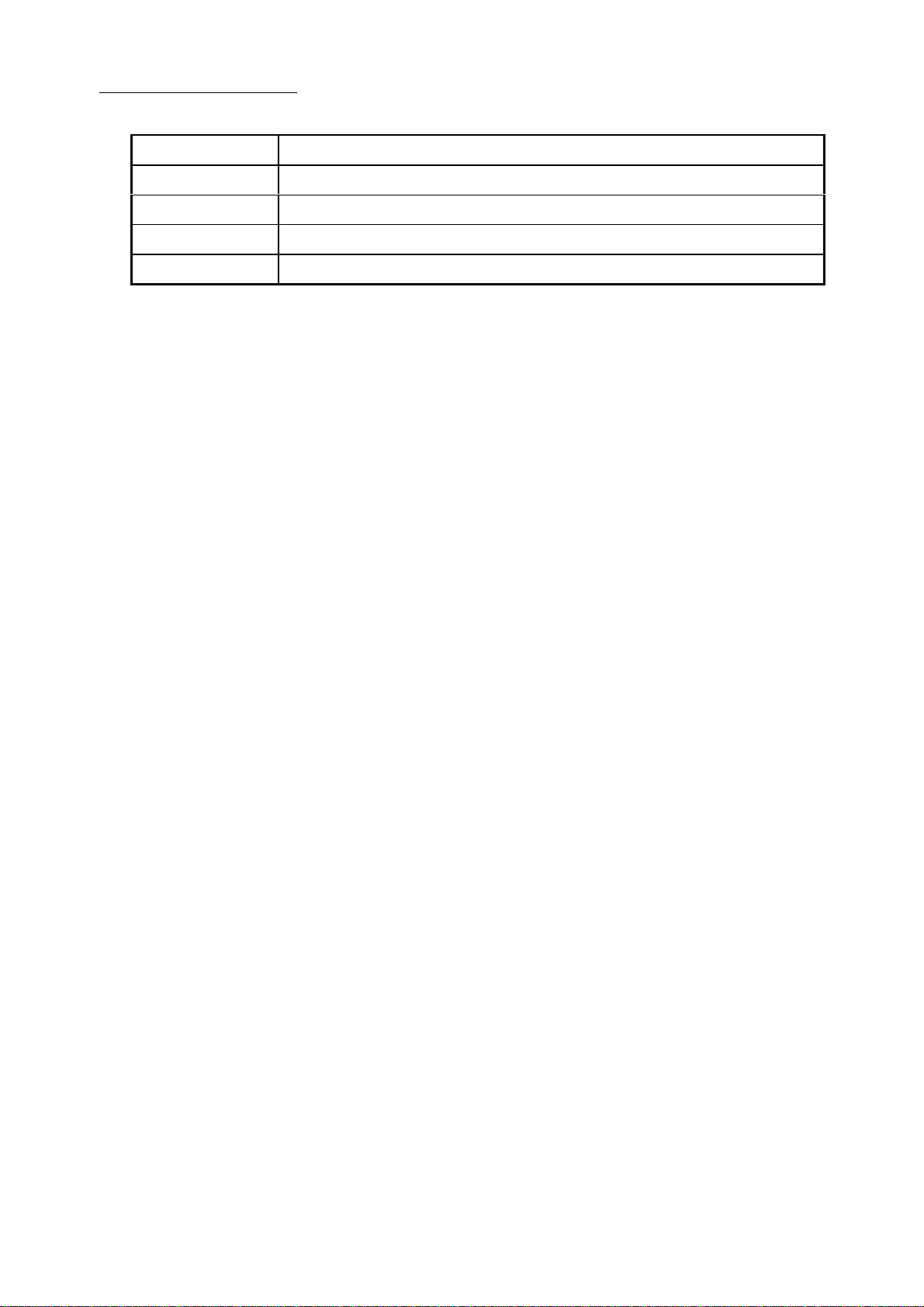
Contents of a DSC call
Calling category
Call category Call
Individual Individual, PSTN, Test, Position, Polling, Relay Sel (specific coast station)
All Ships All Ships, Neutral, Medical, Relay All
Group Group
Geographical Area Area
Station ID
Own ship ID and sending station ID. Coast station ID begins with 00; Group ID begins with
0.
Priority
Distress:
Safety:
meteorological warning.
Urgency
ship, aircraft or other vehicle or safety of person.
Business:
aircraft.
Routine:
Grave and imminent danger and request immediate assistance.
A station is about to transmit a message containing an important navigational or
: A calling station has a very urgent message to transmit concerning safety of
Communication related to the navigation, movements and needs of ships and
General calling
Communication type
Telephone: telephone (J3E) by SSB
NBDP-ARQ: Telex (J2B) mode ARQ via NBDP Terminal
NBDP-FEC: Telex (J2B) mode FEC via NBDP Terminal
Communication frequency
Working frequency used to call by telephone or NBDP. The sending station may have the
receiving station (ship or coast station) assign the frequency to use.
Position
Position can be automatically or manually input.
DSC frequency
DSC frequency to use. If the order of communications priority is SAFETY, URGENCY and
DISTRESS, select a DSC distress frequency.
End code
The end of a DSC message is denoted by ACK RQ (Acknowledge Request), ACK BQ
(Acknowledge Back) or EOS (End of Sequence).
1-2
Page 33

1.2.1 Distress alert call and reply
This type of call is sent by own ship in the event of distress, by pressing the [DISTRESS] button
more than three seconds as follows:
1. The LED in the button initially flashes, and lights when the button is pressed more than three
seconds. (If the button is pressed less than three seconds the distress alert is not sent. Once
the alert is sent it cannot be cancelled.)
WARNING
IN CASE OF ACCIDENTAL TRANSMISSION OF THE DISTRESS ALERT
If the distress is accidentally transmitted,
contact the nearest coast station and inform
them of the accidental transmission as
follows:
a) Ship's name
b) Ship's call sign and DSC number
c) Position at time of transmission
d) Time of transmission
2. The DSC-60 sets the DSC distress frequency on the SSB radiotelephone and it transmits the
distress alert.
3. After the distress alert is transmitted (about 40 seconds) the DSC-60 waits for the DIST ACK
call from a coast station. This usually takes less than 3 minutes and is accompanied with an
audio alarm. (If it is not received within 4.5 minutes the distress alert is re-transmitted.)
4. The SSB sets the DSC distress frequency to use to communicate with the coast station. With
the optional handset you can communicate through the DSC-60.
Own Ship
Ship in
Distress
(Own Ship)
Coast
Station
Ship in distress sends Distress Alert
Coast station sends distress acknowledgement (DIST ACK).
Voice or telex communications between ship in distress and coast station
1-3
Page 34

1.2.2 Individual call
The individual call is for sending a call to a specific station.
1
2
3
1
DSC Message [Called Acknowledge
Request (ACK RQ) Signal]
2
Own Ship
Acknowledge Back (ACK BQ) Signal
3
Voice or telex communication
Basic procedure
1. Prepare message and transmit it by pressing the [CALL] key. The DSC-60 then awaits
acknowledgement of the call.
Coast
Station
2. Receive acknowledge back (ACK BQ) signal from receiving station (coast station or ship
station) within about five minutes. The audio alarm sounds at this time; press the [CANCEL]
key to silence it.
3. After receiving ACK BQ signal, communicate with coast station; the FURUNO SSB
radiotelephone sets the working frequency and class of emission specified by your ship.
1.3 Audio Alarms
When you receive a distress alert or routine call addressed to your ship the audio and visual
alarms are released. For the distress or urgent call, the audio alarm sounds until the [CANCEL]
key is pressed. For other calls, the audio alarm sounds for one second and then automatically
goes off.
The tone of the alarm depends on the call received. By becoming accustomed to the tone you
can know which type of call you have received.
Alarm Frequency (interval)
Safety message received 1300 Hz and 0 Hz (250 ms)
Routine, Ship's Business
message received
While DISTRESS button is
pressed for three seconds
Distress alert is being sent 2200 Hz, continuous
Own ship position not updated 2200 Hz (50 ms), three beeps every
880 Hz and 440 Hz (500 ms)
2200 Hz and 0 Hz (125 ms)
two seconds
1-4
Page 35

1.4 Remote Control and Automatic Acknowledge
1.4.1 Remote control
The DSC-60 and a FURUNO SSB radiotelephone communicate with each other by means of the
MIF (FURUNO Radio Interface) protocol, a unique handshaking type signal exchange system
developed by FURUNO. The DSC-60 can also communicate with other makes of
radiotelephones which incorporate data format IEC-61162-1. The remote control feature allows
the DSC-60 to automatically set the DSC and working frequencies and class of emission on a
FURUNO SSB radiotelephone.
1.4.2 Automatic acknowledge
The automatic acknowledge feature, when turned on, automatically transmits the acknowledge
back signal to the sender when an individual, position or polling call is received. With the
automatic acknowledge feature turned on the remote control is also turned on.
Automatic acknowledge is alternately enabled or disabled with the [5/ACK] key.
1.4.3 Both remote control and automatic acknowledge ON
The illustration and table below outline the sequence of events in an individual call when both
remote control and automatic acknowledge are turned on.
TX
FS-1562*
DSC-60
AUTO ACK (own ship)
DSC operation Radiotelephone frequency cccc Radiotelephone frequencydddd
1. DSC-60c [CALL] key
pressed.
2. DSC-60d receives via
radiotelephone.
3. DSC-60d automatically
sends acknowledge back
(ACK BQ) signal.
4. DSC-60c receives
acknowledge back signal
via radiotelephone.
Both communication frequency and class of emission are already set on the FS-1562 c and
FS-1562d, so you may begin communications.
* FURUNO SSB radiotelphone
DSC frequency changed; call
sent.
Working frequency and class of
emission specified at DSC-60
are set.
FS-1562*
DSC-60
AUTO ACK (other station)
Scans DSC frequencies.
Sets DSC frequency received.
DSC frequency set; ACK BQ sent.
Then, working frequency and
class of emission specified at
DSC-60c are set.
c
ACK BQ
1-5
Page 36

1.5 Interpreting Call Displays
This paragraph provides the information necessary for interpreting receive and send calls.
1.5.1 Receive calls
Below are sample distress and individual receive calls. Content of other receive calls is similar to
that of the individual call.
Distress call
Received message
*
JUL-23-1999-23:59 ECC: OK
DISTRESS CALL
SHIP IN DIST:
NATURE: UNDESIGNATED
POS:
12˚34N 123˚45E AT 12:34
TELEPHONE
ANSWER
Received message
*
5
END OF SEQUENCE: EOS
ERROR-CHECK: OK
DSC FREQUENCY : 2187.5 KHZ
Received message
*
FORMAT : DISTRESS
SELF-IDENTITY : 123456789
NATURE OF DISTRESS:
UNDESIGNATED DISTRESS
DISTRESS COORDINATES:
12˚34N 123˚45E AT 12:34
TELECOMMAND: J3E TELEPHONE
5
123456789
ALL VIEW
34
[ENT] to
switch.
GO TO EASY VIEW
5
or
switch.
*
2182.0 KHZ
*
6
to
*
Date and time of message
ECC (Error Check Character): OK or NG (No Good)
Category (Distress call)
Ship in Distress (ID No. of ship in distress)
Nature of Distress (Undesignated, Fire, Flooding,
Collision, Grounding, Listing, Sinking, Disable,
Abandoning, Piracy, Man Overboard, EPIRB emission)
Position of ship in distress
Working frequency to use
End of sequence (EOS for distress)
Error check (OK or NG)
DSC frequency used to transmit distress call
Format (distress)
ID no. of ship in distress
Nature of distress (problem with ship in distress, see above)
Distress coordinates (position of ship in distress)
Telecommand (class of emission)
1-6
Page 37

Individual call
Received message
*
JUL-23-1999-23:59 ECC: OK
INDIVIDUAL REQUEST
FROM SHIP:
ROUTINE
TELEPHONE 2182.0 KHZ
ANSWER3 4ALL VIEW
Received message
*
WORKING FREQUENCY : 2182 KHZ
END OF SEQUENCE: ACK. RQ
ERROR-CHECK: OK
DSC FREQUENCY TX: 2189.5 KHZ
RX: 2177.0 KHZ
123456789
[ENT]
to switch.
GO TO EASY VIEW
or
to switch.
Received message
*
FORMAT : INDIVIDUAL
ADDRESS : 987654321
CATEGORY : ROUTINE
SELF-IDENTITY : 123456789
1ST TELECOMMAND: J3E TELEPHONE
2ND TELECOMMAND : NO INFORMATION
*
*
*
Date and time of message
ECC (Error Check Character): OK or NG (No Good)
Able acknowledge ("Unable acknowledge" and reason if unable)
ID No. of sending station
Category (Routine, Business, Safety, Urgency)
Working frequency to use
Note: ANSWER is for replying to message.
Working frequency to use
End of sequence (ACK. BQ or ACK. RQ)
Error check (OK or NG)
DSC frequency used
Format (individual)
ID of your station
Category (Routine, Business, Safety, Urgency)
ID of sending station
1st Telecommand (class of emission)
2nd Telecommand (class of emission)
1-7
Page 38
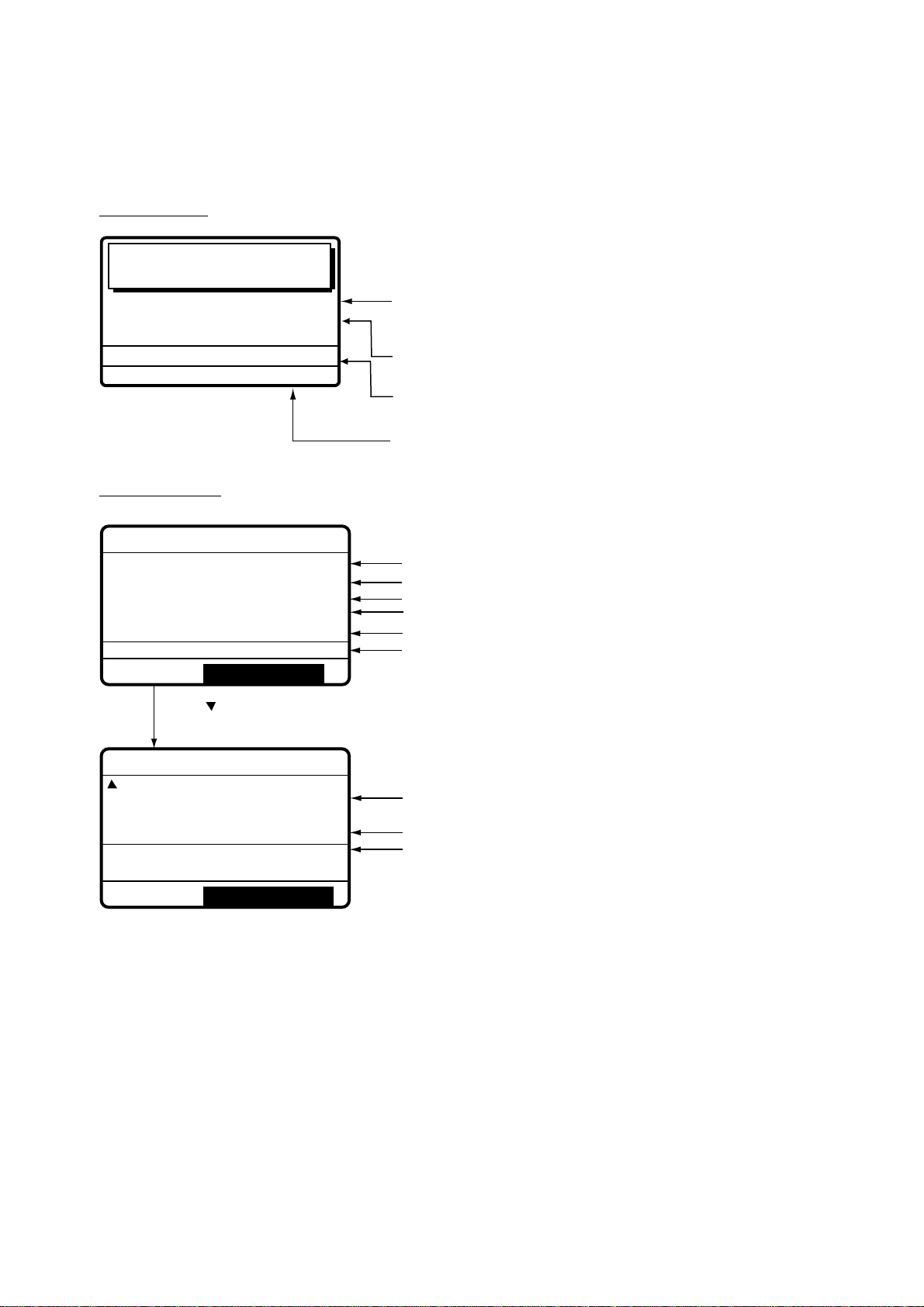
1.5.2 Send calls
Below are sample distress and individual send calls. Content of other send calls is similar to that
of the individual call.
Distress call
Distress
call in progress!
NATURE: UNDESIGNATED
12˚34N 123˚45E AT 12:34
POS:
TELEPHONE
DSC FREQ :
TIME TO GO : 38S
2182.0 KHZ
2187.5 KHZ
Individual call
Send message
***
CALL TYPE: INDIVIDUAL
STATION ID: 123456789
PRIORITY
COM. TYPE : TELEPHONE
COM. FREQ : CH 1234
DSC FREQ : 2M-INTL
: ROUTINE
GO TO ALL VIEW
***
Nature of Distress (Undesignated, Fire, Flooding,
Collision, Grounding, Listing, Sinking, Disable,
Abandoning, Piracy, Man Overboard)
Position of ship in distress (your ship)
DSC frequency used to send distress call
Time remaining until transmission of distress call
is completed
Call type (Individual)
ID of station where message is to be sent
Priority (Routine, Safety, Urgency, Business)
Mode of communication (Telephone)
Working frequency
DSC frequency
Press to select GO TO ALL VIEW
and press [ENT] key to view.
Send message
***
WORKING FREQ. : CH 1234
END OF SEQUENCE: ACK. RQ
DSC FREQUENCY TX: 2189.5 KHZ
RX: 2177.0 KHZ
GO TO EASY VIEW
***
Working frequency
End of sequence (Acknowledge request)
DSC frequency used
1-8
Page 39

1.6 Remote Control of SSB Radiotelephone
SSB output power at transmission of distress alert
When the [DISTRESS] button is pressed, the output power of the FURUNO SSB radiotelephone
is automatically set to maximum, even if it is set for minimum.
Keyboard lock at the SSB radiotelephone
The keyboard of the FURUNO SSB radiotelephone is automatically locked while a DSC
message is being transmitted.
Distress alert or distress relay transmitted (transmission time about 40 seconds)
•
The keyboard is locked until the transmission of the distress alert or distress relay is
completed.
Call other than distress is transmitted (transmission time about 8 seconds)
•
Press the [CANCEL] key to unlock the keyboard.
1-9
Page 40

This page is intentionally left blank .
Page 41

2. OPERATIONAL OVERVIEW
2.1 Controls, LED Description
Cursor Pad
DSC/WATCH RECEIVER DSC-60
LCD
DISTRESS
ALARM
CANCEL
CALL
1
2182
IntCom
4
GHI
7
PQRS
FILE
*
RT
DSC
2
ABC
ACK
5
JKL
PRINT
8
TUV
LOG
0
TEST
3
DEF
SCAN
6
MNO
9
WXYZ
SETUP
#
VOLUME
ENT
OVEN
POWER
2-1
Page 42

Control, LED description
Control Function
POWER switch Turns the power on/off.
DISTRESS button Press and hold down the button more than three seconds to transmit the distress
alert. When pressed it initially flashes, and lights up if the button is pressed more
than three seconds. It stays lit until your ship receives the distress acknowledge
message. The distress alert will not be transmitted if the button is pressed less
than three seconds.
CALL key Transmits calls other than distress.
Cursor Pad Selects items on menus; adjusts loudspeaker volume (64 levels) on the DSC
standby screen. (The distress and urgency alarms are received at maximum
volume regardless of current loudspeaker volume setting.)
ENT key Registers key input.
CANCEL key
1/ RT/2182 key
•
Cancels wrong data.
•
Restores previous menu.
•
Returns to DSC standby screen from other screen.
•
Silences audio alarm (distress or routine).
•
Cancels transmission, printing.
•
Erases error message.
•
Switches from the DSC standby screen to the radiotelephone setting screen.
•
Switches to 2182.0 kHz/J3E on radiotelephone setting screen by pressing more
than two seconds.
2/DSC key Switches from the radiotelephone setting screen to the DSC standby screen.
3/TEST key Executes daily test.
4/IntCom key Turns intercom with radiotelephone on/off, from the radiotelephone setting screen.
5/ACK key Switches automatic and manual acknowledge alternately at the DSC standby
screen.
6/SCAN key Starts/stops scanning of DSC routine frequencies at the DSC standby screen.
•
7/ key
8/PRINT key Prints communications log files, current screen (except DSC standby screen and
9/ key
*/FILE key
0/LOG key Opens the Tx/Rx log file from the DSC standby screen.
#/SETUP key Opens the Setup menu from the DSC standby screen.
ALARM lamp
OVEN lamp Lights (in green) when oven power is on.
Turns loudspeaker on/off.
•
Silences buzzer.
Note that this key does not silence the distress or urgency alarm.
radiotelephone setting screen) and test results.
Adjusts keyboard/LCD backlighting and LCD contrast.
•
Opens the send message file from the DSC standby screen, to send stored
message.
•
Selects station or coast ID when preparing an individual message.
•
Flashes in red for distress or urgency call.
•
Flashes in green (more rapidly) for safety or routine call.
2-2
Page 43

2.2 Turning the Power On/Off
Press the [POWER] switch at the right-hand side of the equipment to turn the power on or off.
Whenever the power is applied the DSC standby screen appears.
2.3 DSC Standby Screen, Radiotelephone Setting
Screen and Their Indications
2.3.1 DSC standby screen
The DSC standby screen appears by pressing the [2/DSC] key. This is where you begin all
calling operations.
AUTO ACK (Automatic Acknowledge) or
MAN ACK (Manual Acknowledge)
DSC Routine Frequencies
(Frequencies scanned in
clockwise direction, and
frequency currently being
scanned is highlighted.)
WATCH KEEPING
DISTRESS
2187.5
16804.5 12577.0
ROUTINE
2177.0
16903.0 12657.0
35˚00.000N 135˚00.000E 23:59 M
VOLUME
Loudspeaker Volume Setting
(By graphic and figure)
4207.5
4219.5
AUTO ACK
6312.0
8414.5
6331.0
8436.5
32
DSC Distress/Safety Frequencies
(Frequencies scanned in clockwise
direction, and frequency currently
being scanned is highlighted. One
cycle is completed in less than two
seconds.)
Current Position, Time
"M" appears when ship's
position is input manually.
DSC standby screen
2.3.2 Radiotelephone setting screen
The radiotelephone setting screen appears by pressing the [1/ RT/2182] key. This is where you
set up the radiotelephone.
MODE: TELEPHONE
MODE: TELEPHONE
CH: 12034
Tx: 12329.0
Rx: 13176.00
POWER: HIGH
TUNE
VOLUME 32
KHZ
KHZ
Communications Mode
Channel in Use
Tx Frequency
Rx Frequency
Tx Power
Tuning Status (OK or NG
(No Good) appears
after tuning)
Radiotelephone setting screen
Note:
“Tx” pops out when the radiotelphone is transmitting.
Loudspeaker Volume
Setting
2-3
Page 44

2.4 Panel Backlighting, LCD Contrast and
Brightness
1. At the DSC standby screen or radiotelephone setting screen, press the [9/ ] key. The
following display appears.
DIMMER (1~8)
CONTRAST (0~63)
EXIT:[ENT]
2. Use to increase the panel backlighting, LCD brightness; to lower it. Current
backlighting setting is shown in both digital and analog indications below DIMMER.
3. Use to lower the LCD contrast; to raise it. Current contrast setting is shown in both
digital and analog indications below CONTRAST.
4. Press the [ENT] key to finish and return to the screen previously in use.
8
29
2-4
Page 45

2.5 Loudspeaker, Buzzer On/Off
1. Display the DSC standby screen or radiotelephone setting screen.
2. Press the [7/
] key to turn the loudspeaker and the alarm generated for ordinary messages
(others than distress and urgency) on/off. The message SOUND: ON or SOUND: OFF
appears with each pressing of the key. The indication OFF appears at the lower-right side of
the DSC standby and radiotelephone setting screens when the loudspeaker is turned off.
MODE : TELEPHONE
WATCH KEEPING
CH:12034
KHZ
KHZ
32
Speaker ON
RX
POWER
TUNE
VOLUME
TX
: 12 329.0
: 13 176.00
: HIGH
Press [7/ ].
MODE : TELEPHONE
WATCH KEEPING
CH:12034
KHZ
KHZ
32
POWER
TUNE
VOLUME
TX
: 12 329.0
SOUND : OFF
: 13 176.00
RX
: HIGH
About two seconds later
MODE : TELEPHONE
WATCH KEEPING
CH:12034
KHZ
KHZ
OFF
Speaker OFF
POWER
TUNE
VOLUME
TX
: 12 329.0
: 13 176.00
RX
: HIGH
Press [7/ ].
SOUND : ON
About two seconds later
3. When the loudspeaker is on, press to lower the volume; to raise it. The setting range is
0 to 63. Current volume setting is shown by both bar graph and numeric at the bottom of the
display.
Note:
The volume setting is set to 5 and the loudspeaker is ON whenever the unit is powered on.
2-5
Page 46

2.6 Starting, Stopping Scanning DSC Routine
Frequencies
Press the [6/SCAN] key at the DSC standby screen to start or stop scanning DSC routine
frequencies. The DSC routine frequencies to scan can be selected through the menu. Note that
scanning of DSC distress frequencies cannot be stopped.
WATCH KEEPING
DISTRESS
2187.5
16804.5
ROUTINE
DSC routine frequency
currently being
scanned is highlighted.
Note:
DSC routine frequencies may not be received when optional receiver board (for receiving
2177.0
16903.0
35˚00.000N 135˚00.000E 23:59
VOLUME
4207.5
4219.5
AUTO ACK
6312.0
8414.512577.0
6331.0
8436.512657.0
32
DSC distress frequency
currently being
scanned is highlighted.
DSC routine frequencies) is installed and you receive a distress signal when you are close to the
sender of the frequency.
2-6
Page 47

2.7 Automatic Acknowledge On/Off
The automatic acknowledge feature, when turned on, automatically transmits the acknowledge
back (ACK BQ) signal to the sender when an individual, position, or polling call is received. (For
position and polling calls, respective item on the AUTO ACK menu must be turned on to enable
automatic acknowledge.) It can be turned on or off at the DSC standby screen by pressing the
[5/ACK] key. The message AUTO ACK or MANUAL ACK appears at the top-right corner of the
DSC standby screen with each press of the key.
WATCH KEEPING
DISTRESS
2187.5
16804.5
ROUTINE
2177.0
16903.0
35˚00.000N 135˚00.000E 23:59
VOLUME
4207.5
4219.5
AUTO ACK
Press [ACK].
WATCH KEEPING
DISTRESS
2187.5
ROUTIN
2177.0
35˚00.000N 135˚00.000E 23:59
VOLUME
4207.5
ACK : MANUAL
4219.5
AUTO ACK
About two seconds later
WATCH KEEPING
DISTRESS
2187.5
ROUTINE
2177.0
35˚00.000N 135˚00.000E 23:59
VOLUME
MANUAL ACK
4207.5
4219.5
6312.0
8414.512577.0
6331.0
8436.512657.0
6312.0
14.516804
6331.0
8436.516903.0 12657.0
6312.0
8414.516804.5 12577.0
6331.0
8436.516903.0 12657.0
Automatic
Acknowledge
32
32
Manual
Acknowledge
32
Press [ACK].
ACK : AUTO
About two seconds later
Note:
To give communications priority to own ship’s communications while own ship is
communicating, select MANUAL ACK.
2-7
Page 48

2.8 Intercom On/Off
The built-in intercom permits voice communications between the DSC-60 and the SSB
radiotelephone to which it is connected.
1. Display the radiotelephone setting screen.
2. Off hook the handset.
3. Press the [4/IntCom] key. You can begin communications with the SSB radiotelephone.
Press [4] key.
MODE: TELEPHONE
MODE: TELEPHONE
MODE: TELEPHONE
CH: 12034
MODE: TELEPHONE
CH: 12034
Tx: 12329.0
Rx: 13176.00
POWER: HIGH
TUNE
VOLUME 32
INTERCOM Off INTERCOM On
KHZ
KHZ
Tx: 12329.0
Rx: 13176.00
POWER: HIGH
TUNE
VOLUME 32
INTERCOM
KHZ
KHZ
4. Hang up the handset when finished with communications to turn the intercom off. The
indication INTERCOM disappears from the radiotelephone setting screen when the intercom
is turned off.
Note:
If you are called from other onboard SSB radiotelephone, a beep sounds. Off hook the
handset and begin communications.
2-8
Page 49

2.9 Selection of On-screen Items
Menu and calling operations are executed by selecting on-screen items. The example below
shows how to select items and options from the Alarm menu.
1. Press the [#/SETUP] key to display the Setup menu.
Setup menu
****
ALARM
AUTO ACK
ERASE
MESSAGE
POSITION
PRINT OUT
****
SCAN FREQ
USER CH
VOLUME
TEST
SYSTEM
2. Use the Cursor Pad to select a menu and then press the [ENT] key. For example, select the
ALARM menu.
Alarm setup
****
INTERNAL AUDIO ALARM
RCVD CALL
OLD POSITION
POSITION OLDER
EXT ALARM: DSTRS/URG
***
: ON
: ON
: 4.0 H
3. Use or to select menu item desired and press the [ENT] key. For example, select
RCVD CALL. The following window appears, superimposed on the main window.
Alarm setup
****
INTERNAL AUDIO ALARM
RCVD CALL
OLD POSITION
POSITION OLDER
EXT ALARM : DSTRS/URG
***
: ON
ON
N
: ON
OFF
: 4.0 H
4. Use or to select option.
5. Press the [ENT] key to register your selection and the [CANCEL] key twice to return to the
DSC standby screen.
2-9
Page 50

2.10 Manual Entry of Position and Time
If there is no EPFS (Electronic Position-Fixing System) connected to the DSC-60 or the EPFS
connected is inoperative, manually enter position and time as follows:
1. At the DSC standby screen, press the [#/SETUP] key to display the Setup menu.
Setup menu
****
ALARM
AUTO ACK
ERASE
MESSAGE
POSITION
PRINT OUT
****
SCAN FREQ
USER CH
VOLUME
TEST
SYSTEM
2. Select POSITION and press the [ENT] key to display the Position menu.
** Position setup
INPUT TYPE: AUTO
LAT : 34˚ 41 NORTH
LON : 135˚ 30 EAST
TIME: 09: 00 UTC
**
3. Press the [ENT] key to open the INPUT TYPE menu.
** Position setup
**
INPUT TYPE: AUTO
LAT : 34˚ 41 NORTH
LON : 135˚ 30 EAST
TIME: 09: 00 UTC
Note 1:
If, when AUTO is selected, input from the navigator is interrupted the message
AUTO
N
MANUAL
“EPFS error!” appears. If this occurs check the navigator.
Note 2:
If, when MANUAL is selected, the message “Warning: Update position” appears at
set intervals to ask you to update position. For further details see page 7-2.
4. Press to select MANUAL and press the [ENT] key.
5. Press the [ENT] key to open the latitude entry window.
** Position setup
INPUT TYPE: MANUAL
LAT : 34˚ 41 NORTH
34˚ 41
LON : 135˚ 30 EAST
TIME: 09: 00 UTC
34 ˚ 41 N
12
**
Note: Use 6 to switch from
North to South and vice versa.
2-10
Page 51

6. Enter latitude in four digits and press the [ENT] key.
7. Press the [ENT] key to open the longitude entry window.
** Position setup
INPUT TYPE: MANUAL
LAT : 34˚ 41 NORTH
LAT: 34˚ 41 NORTH
LON : 135˚ 30 EAST
LON : 135˚ 30 EAST
TIME: 09: 00 UTC
135˚00 E
**
Note: Use 6 to switch from
East to West and vice versa.
8. Enter longitude in five digits and press the [ENT] key.
9. Press the [ENT] key to open the time entry window.
** Position setup
INPUT TYPE: MANUAL
LAT : 34˚ 41 NORTH
LAT : 34˚ 41 NORTH
LON : 135˚ 30 EAST
LON : 135˚ 30 EAST
TIME : 09: 00 UTC
TIME: 09: 00 UTC
12 : 34
**
10. Enter UTC time and press the [ENT] key. The Setup menu appears.
2-11
Page 52

2.11 Remote Control of FURUNO SSB
Radiotelephone
A FURUNO SSB radiotelephone can be controlled from the radiotelephone setting screen, which
may be displayed by pressing the [1/ RT/2182] key. You can enter desired frequency by
designating channel as below or entering Tx and Rx frequencies as on the next page. The
handset must be off hook to set the radiotelephone.
Note
: To set the SSB radiotelephone to 2182 kHz/J3E, press the [1/ RT/2182] key more than 2
sec.
Mode selection
1. Press the [1/ RT/2182] key to display the radiotelephone setting screen.
2. Select the MODE field with the Cursor Pad and press the [ENT] key.
3. Select mode desired and press the [ENT] key.
TELEPHONE: Telephone
NBDP/DSC: NBDP Terminal, DSC Terminal
FAX: Facsimile
MODE: TELEPHONE
MODE: TELEPHONE
MODE: TELEPHONE
CH: 12034
Tx: 12329.0 KHZ
Rx: 13176.00 KHZ
POWER: HIGH
TUNE
VOLUME 32
With MODE selected
press [ENT].
MODE: TELEPHONE
Tx: 12329.0 KHZ
Rx: 13176.00 KHZ
POWER: HIGH
TUNE
VOLUME 32
TELEPHONE
CH: 12034
NBDP / DSC
FAX
Channel selection
Channel cannot be selected when the MODE is FAX.
1. Select the CH field and press the [ENT] key.
MODE : TELEPHONE
CH:
-----
T
x:
-------
R
x:
---------
POWER: HIGH
TUNE
VOLUME 24
KHZ
KHZ
Select CH and
press [ENT].
2. Channel can be entered directly with the numeric keys, or with the cursor pad.
MODE : TELEPHONE
CH:12O34
POWER: HIGH
TUNE
VOLUME 24
-----
-------
TX:
RX:
---------
-
KHZ
KHZ
By numeric keys
Use the numeric keys to enter band and channel and then press the [ENT] key.
2-12
Page 53

By Cursor Pad
a) Press to shift the cursor to the band entry location.
b) Use or to set band. Band is displayed in the following sequence.
2 4 6 8 12 16 18 22 25 001 002----- 029
ITU band
User channel
c) Press.
d) Use or to set channel.
e) Press the [ENT] key. The Tx and Rx frequencies of the channel entered appear.
Setting Range
ITU Band: 2/4/6/8/12/16/18/24/25
User Band: 01-029
ITU Channel: XX001 - XX193
User Channel: XXX01 - XXX99
Tx/Rx frequency selection
Select the Tx or Rx field and press the [ENT] key. Enter desired frequency with the numeric keys.
Press the [ENT] key to finish.
Note
: If you enter the Tx frequency, the same frequency is entered to the Rx frequency.
MODE: TELEPHONE
CH: 12034
:
Tx
Rx
VOLUME
12 329.0
:
13 176.00
POWER: HIGH
TUNE
KHZ
KHZ
Select Tx (or Rx)
and press [ENT].
24
MODE: TELEPHONE
CH: 12034
:
Tx
Rx
VOLUME
12 329.0
0. 00
:
13 176.00
POWER: HIGH
TUNE
KHZ
KHZ
24
Power selection
Select the POWER field with the Cursor Pad and press the [ENT] key. Select power desired
among HIGH, MID and LOW with the Cursor Pad and press the [ENT] key.
MODE: TELEPHONE
Tx: 12329.0
Rx: 13176.00
POWER: HIGH
TUNE
VOLUME 24
Note:
CH: 12034
Some FURUNO SSB radiotelephones do not provide the power selection HIGH, MID
or LOW.
KHZ
KHZ
Select POWER
and press [ENT].
MODE: TELEPHONE
CH: 12034
Tx: 12329.0
Rx: 13176.00
POWER:
TUNE
VOLUME 24
:
HIGH
MID
: OK
: HIGH
LOW
KHZ
KHZ
2-13
Page 54

Tuning
Select the TUNE field with the Cursor Pad and press the [ENT] key. Tuning is automatically
executed, showing TUNING while tuning. The results are shown as TUNE: OK or TUNE: NG (No
Good).
MODE: TELEPHONE
Tx: 12 329.0
Rx: 13 176.00
POWER: HIGH
TUNE
VOLUME 24
CH: 12034
KHZ
KHZ
Select TUNE field
and press [ENT].
MODE: TELEPHONE
CH: 12304
Tx: 12 329.0
Rx: 13 176.00
POWER: HIGH
TUNE
VOLUME
TUNING
: NO TUN
KHZ
KHZ
24
2-14
Page 55

3. DISTRESS OPERATIONS
3.1 Sending Distress Alert
3.1.1 Sending distress alert by DISTRESS button
GMDSS ships carry a DSC terminal with which to transmit the distress alert in the event of a life
endangering situation onboard ship. A coast station receives the distress alert and sends the
distress alert acknowledge message to the ship in distress. Then, voice or telex communications
between the ship in distress and coast station begins, via the radiotelephone.
Transmission of the distress alert and receiving of distress alert acknowledgement are
completely automatic - simply press the [DISTRESS] button to initiate the sequence.
1. Open the DISTRESS button cover and press and hold down the [DISTRESS] button more
than three seconds. The button flashes in red and the buzzer sounds rapidly. The display
shows the contents of the distress alert call: your ship’s nature of distress and position, time,
and DSC frequency used to transmit the alert.
The number of seconds to continue pressing the [DISTRESS] button appear at the bottom of
the display. The buzzer sounds continuously and the lamp in the button lights when the
button has been pressed three seconds. You can release the button at that time.
Nature of Distress
Position, Time
DSC Distress
Frequency used
to transmit the
distress alert
Distress button
pressed!
NATURE: UNDESIGNATED
12˚34N 123˚45E AT 12:34
POS:
TELEPHONE
DSC FREQ :
KEEP PRESSED FOR 3S
Displays number of seconds to continue
pressing the DISTRESS button to
transmit the distress alert.
2182.0 KHZ
2187.5 KHZ
3-1
Page 56

2. The display changes as below. It takes about 40 seconds to complete transmission of the
distress alert, and the number of seconds until transmission is completed is shown at the
bottom of the display.
At this time the output power of the radiotelephone is automatically set to maximum.
Distress
call in progress!
NATURE: UNDESIGNATED
12˚34N 123˚45E AT 12:34
POS:
TELEPHONE
DSC FREQ :
TIME TO GO : 38S
2182.0 KHZ
2187.5 KHZ
Time to go until distress
alert transmission is completed.
3. After the distress alert has been sent the display changes as below. This is where the
equipment waits to receive the distress acknowledge message from a coast station, which
usually takes about one minute to three minutes. (The [DISTRESS] button remains lit until
the DSC-60 receives the distress acknowledge message from a coast station.) The timer
counts down the number of minutes to wait, from 3.5 to 4.5 minutes, randomly set.
At this time the DSC-60 cannot receive any messages except the distress alert acknowledge
message. Distress message is recorded in the Tx log.
Wait for distress
acknowledgement.
NATURE: UNDESIGNATED
12˚34N 123˚45E AT 12:34
POS:
TELEPHONE
DSC FREQ :
TIME TO GO: 3M10S
2182.0 KHZ
2187.5 KHZ
4. When the distress acknowledge call is received the audio alarm sounds and the display
changes as below.
Distress acknowledge
call received.
FROM COAST:
SHIP IN DIST:
NATURE: UNDESIGNATED
12˚34N 123˚45E AT 12:34
POS:
TELEPHONE
001234567
123456789
2182.0 KHZ
STOP ALARM
Note:
If you do not receive the distress alert acknowledge call, the DSC-60 re-transmits the
distress alert and then awaits the distress alert acknowledge call. This is repeated until the
distress alert is acknowledged.
3-2
Page 57

5. Silence the alarm with the [CANCEL] or [ENT] key. The receive message appears as in the
figure below.
Received message
*
JUL-23-1999-23:59 ECC: OK
DISTRESS ACKNOWLEDGE
FROM COAST:
SHIP IN DIST:
NATURE: UNDESIGNATED
POS:
12˚34N 123˚45E AT 12:34
TELEPHONE
001234567
123456789
2182.0 KHZ
GO TO ALL VIEW
*
6. Communicate with the coast station via radiotelephone, which is automatically set to working
frequency and class of emission (telephone) specified in the distress acknowledge message.
a) Say MAYDAY three times.
b) Say “This is … “ name of your vessel and call sign three times.
c) Give nature of distress and assistance needed.
d) Give description of your vessel (type, color, number of persons onboard, etc.).
3.1.2 Sending distress alert with nature of distress specified
If you have the time to designate the nature of distress, send the distress alert as follows:
1. Open the DISTRESS button cover and press the [DISTRESS] button with a touch-andrelease action. The following display appears.
Send message
***
CALL TYPE
NATURE
POS.
COM.TYPE
DSC FREQ
UNDESIGNATED
FIRE
FLOODING
COLLISION
GROUNDING
LISTING
6
: All ships
: 987654321
:Undesignated
:
:
***
Use 6 to scroll
menu.
5
SINKING
DISABLE
ABANDONING
PIRACY
MAN OVERBOARD
2. Use or to select nature of distress and press the [ENT] key.
3. Press the [ENT] key to open the POS. menu. This is where you enter your position,
automatically or manually. If the positioning device is connected, INPUT TYPE is AUTO and
the position is correct, press the [ENT] key twice and go to step 12. Note that “INPUT TYPE:
MANUAL” appears when position is input manually.
** Position setup
INPUT TYPE: AUTO
LAT : 34˚ 41 NORTH
LON : 135˚ 30 EAST
TIME: 09: 00 UTC
**
Note:
If the message “NO POSITION DATA” appears when you change INPUT TYPE from
MANUAL to AUTO, confirm the navigation device and select AUTO again.
3-3
Page 58

4. Press the [ENT] key to open the INPUT TYPE menu.
** Position setup
INPUT TYPE: AUTO
LAT : 34˚ 41 NORTH
LON : 135˚ 30 EAST
TIME: 09: 00 UTC
AUTO
N
MANUAL
**
5. Press to select MANUAL and press the [ENT] key.
6. Press the [ENT] key to open the latitude entry window.
** Position setup
INPUT TYPE: MANUAL
LAT : 34˚ 41 NORTH
34˚ 41
LON : 135˚ 30 EAST
TIME: 09: 00 UTC
34 ˚ 41 N
12
**
Note: Use 6 to switch from
North to South and vice versa.
7. Key in latitude in four digits and press the [ENT] key.
8. Press the [ENT] key to open the longitude entry window.
** Position setup
INPUT TYPE: MANUAL
LAT : 34˚ 41 NORTH
LAT: 34˚ 41 NORTH
LON : 135˚ 30 EAST
LON : 135˚ 30 EAST
TIME: 09: 00 UTC
135˚00 E
**
Note: Use 6 to switch from
East to West and vice versa.
9. Key in longitude in five digits and press the [ENT] key.
10. Press the [ENT] key to open the time entry window.
** Position setup
INPUT TYPE: MANUAL
LAT : 34˚ 41 NORTH
LAT : 34˚ 41 NORTH
LON : 135˚ 30 EAST
LON : 135˚ 30 EAST
TIME : 09: 00 UTC
TIME: 09: 00 UTC
12 : 34
**
11. Key in UTC time and press the [ENT] key.
3-4
Page 59

12. The SEND MESSAGE screen is redisplayed. Press the [ENT] key to open the COM. TYPE
menu.
Send message
***
DISTRESS
CALL TYPE:
NATURE: FLOODING
POS: 35˚N 135˚00E AT 23:25
COM. TYPE: TELEPHONE
DSC FREQ : 2187.5 KHZ
TELEPHONE
NBDP-FEC
GO TO ALL VIEW
***
13. Select TELEPHONE and press the [ENT] key. (Telephone is the usual mode, however NBDP
may also be used.)
14. Press the [ENT] key to open the DSC FREQ menu.
Send message
***
CALL TYPE:
NATURE: FLOSIGNATED
POS: 35˚N 135˚00E AT 23:25
COM. TYPE: TELEPHONE
DSC FREQ : 2187.5 KHZ
AUTO
DISTRESS
2187.5
4207.5
6312.0
8414.5
12577.0
16804.5
MANUAL
GO TO ALL VIEW
***
15. Select a DSC frequency (normally 2187.5 kHz) and press the [ENT] key. (AUTO retransmits
the distress alert on 2 MHz, 8 MHz, 16 MHz, 4 MHz, 6 MHz and 2 MHz in sequence if the
distress alert is not acknowledged and MANUAL is for manual selection of frequency at the
radiotelephone when there is “remote error.”)
DSC SSB radiotelephone NBDP-FEC
2187.5 kHz
4207.5 kHz
6312.0 kHz
8414.5 kHz
12577.0 kHz
16804.5 kHz
2182.0 kHz
4125.0 kHz
6215.0 kHz
8291.0 kHz
12290.0 kHz
16420.0 kHz
2174.5 kHz
4177.5 kHz
6268.0 kHz
8376.5 kHz
12520.0 kHz
16695.0 kHz
16. The display changes as below.
Send message
***
DISTRESS
CALL TYPE:
NATURE: FLOODING
POS: 35˚N 135˚00E AT 23:25
COM. TYPE : TELEPHONE
DSC FREQ : 2187.5 KHZ
GO TO ALL VIEW
***
3-5
Page 60

17. Press the [DISTRESS] button more than three seconds to send the distress alert.
Distress
call in progress!
NATURE: FLOODING
12˚34N 123˚45E AT 12:34
POS:
TELEPHONE
DSC FREQ :
TIME TO GO : 38S
2182.0 KHZ
2187.5 KHZ
18. Follow steps 3-6 on page 3-2 and 3-3.
3-6
Page 61

3.2 Receiving a Distress Alert
When you receive a distress call from a ship in distress the audio alarm sounds and the message
"Distress call received." appears on the display. Press the [CANCEL] key to silence the audio
alarm. Wait for the distress acknowledge from a coast station. If you do not receive the distress
acknowledge from a coast station, which usually takes about three minutes from reception of a
distress alert, follow the flow chart on the next page to determine if you should send the distress
acknowledge to the ship in distress. Do not send the distress acknowledge immediately after first
reception of a distress alert. If you do send the distress acknowledge, relay the distress alert to a
coast station and be prepared to aid the ship in distress.
The procedure for relaying the distress alert depends on if the alert was received on MF or HF
band.
3.2.1 Distress alert received on MF band
Do the following:
Continue watching on 2182 kHz. Wait for coast station to acknowledge the distress call.
•
Distress communications continues until “SEELONCE FINI” is announced.
If you do not receive the distress acknowledge from a coast station, and your ship can aid the
•
ship in distress, transmit the distress acknowledge to the ship in distress by radiotelephone,
over the distress frequency used by the ship in distress.
Relay the distress alert to a coast station.
•
3-7
Page 62

Procedure when distress alert is received
Distress alert received.
Press [CANCEL] key to
silence alarm.
Confirm contents of distress
message; monitor 2182 kHz.
Did you receive
acknowledge from coast
station (RCC) with 1 min.
to 2 min. 45 sec.?
Yes
Press [CANCEL] to silence
alarm.
Confirm contents of distress
message.
Can your ship
search and
rescue?
Yes
No
DSC distress alert
continues.
Are you
near ship
in distress?
No
If your ship can search and rescue
Yes
the ship in distress, call the ship by
telephone (2182 kHz).
Reply
received from
ship in distress?
No
If the distress alert continues
send distress acknowledge
to ship in distress by DSC.
Go to ship in distress.
Yes
Continue
communications.
No
Contact ship in distress
over telephone (2182 kHz)
and head to ship in distress.
Continue watch on 2182 kHz to
await instructions from coast
station (RCC). Watch until you hear
SEELONCE FINI, meaning
completion of distress communi-
Contact
coast station
(RCC).
cations.
Note: If you receive a distress alert over
HF band, wait five minutes. Then, only if
you do not receive the distress acknowledge
from a coast station, relay distress message
to a coast station.
3-8
Send distress relay to coast station (RCC) by
DSC telephone or telex.
For example, relay DSC distress alert over
HF band (8414.5 kHz). After relaying
distress alert, wait for acknowledgement from
coast station.
(For all ships call, wait over radiotelephone;
for individual call wait over DSC.)
Page 63

Sending the distress relay to a coast station
First confirm whether your vessel should send the distress relay signal, by following the flow
chart on page 3-8. If your ship meets those requirements do the following:
1. The audio alarm sounds and the display shows the message "Distress call received." when
your ship receives a distress call.
Distress
call received.
DISTRESS CALL
SHIP IN DIST:
NATURE: UNDESIGNATED
POS:
TELEPHONE
12˚34N 123˚45E at 12:34
123456789
2182.0 KHZ
STOP ALARM
2. Press the [CANCEL] key to silence the audio alarm, and the display changes as below.
Received message
*
JUL-23-1999-23:59 ECC: OK
DISTRESS CALL
SHIP IN DIST:
NATURE: UNDESIGNATED
POS:
TELEPHONE
ANSWER
Monitor the display for the distress acknowledge signal from the coast station. If you
3.
12˚34N 123˚45E AT 12:34
34
123456789
ALL VIEW
*
8414.5 KHZ
do not receive the distress acknowledge signal, and you have received the distress
alert more than twice,
press to choose ANSWER and press the [ENT] key.
4. Press the [ENT] key to open the CALL TYPE menu.
Send message
***
CALL TYPE: INDIVIDUAL
DISTRESS RELAY
COAS
SHIP IN DIST: 987654321
DSC FREQ : 2187.5 KHZ
RELAY ALL
COAST
RELAY COAST
ACKNOWLEDGE
GO TO ALL VIEW
***
5. Select RELAY COAST (or RELAY ALL if you don’t know the coast station where to send the
distress relay) and press the [ENT] key. (For RELAY ALL go to step 7.) Press the [ENT] key
to open the COAST ID entry window.
Send message
***
CALL TYPE : INDIVIDUAL
DISTRESS RELAY
COAST ID :
SHIP IN DIST :
DSC FREQ :
000000000
2187.5 KHZ
GO TO ALL VIEW
***
123456789
3-9
Page 64

6. Key in coast ID where to send the distress relay and press the [ENT] key.
7. Press the [ENT] key to open the DSC FREQ. menu.
***
Send message
2187.5
CALL TYPE : ALL SHIPS
DISTRESS RELAY
COAST ID:
SHIP IN DIST :
DSC FREQ KHZ
4207.5
6312.0
8414.5
12577.0
16804.5
MANUAL
GO TO EASY VIEW
GO TO ALL VIEW
***
MANUAL: For manual selection of frequency at the
radiotelephone when there is "remote control error."
VIEW
8. Select appropriate frequency (first 8414.5 kHz) and press the [ENT] key.
9. Press the [CALL] key to relay the distress call.
Note
: If a coast station acknowledges the distress alert call before the timer counts to zero,
press the [CANCEL] key to cancel your call. Further, If the call key is pressed before five
minutes has elapsed the time to wait until the distress relay is sent is shown at the bottom of
the display.
10. While the distress relay sel call (to coast station) is being sent the display shows the
following.
Distress relay sel
call in progress!
COAST ID: 001234567
SHIP IN DIST: 123456789
DSC FREQ : 8414.5 KHZ
TIME TO GO : 25S
11. The equipment then waits for acknowledgement of the distress relay, showing the following.
If the distress relay is not acknowledged within five minutes the message “No response. Try
relay again.” appears. If this occurs send the relay again.
Wait for distress
relay acknowledge.
COAST ID :
SHIP IN DIST :
DSC FREQ :
TIME TO GO : 4M59S
001234567
123456789
8414.5 KHZ
12. When the distress relay is acknowledged the audio alarm sounds and the display changes
as below.
Distress relay ack
call received.
FROM COAST :
SHIP IN DIST :
NATURE : UNDESIGNATED
POS :
TELEPHONE
12°34N 123°45E AT 12:34
001234567
123456789
8414.5 KHZ
STOP ALARM
3-10
Page 65
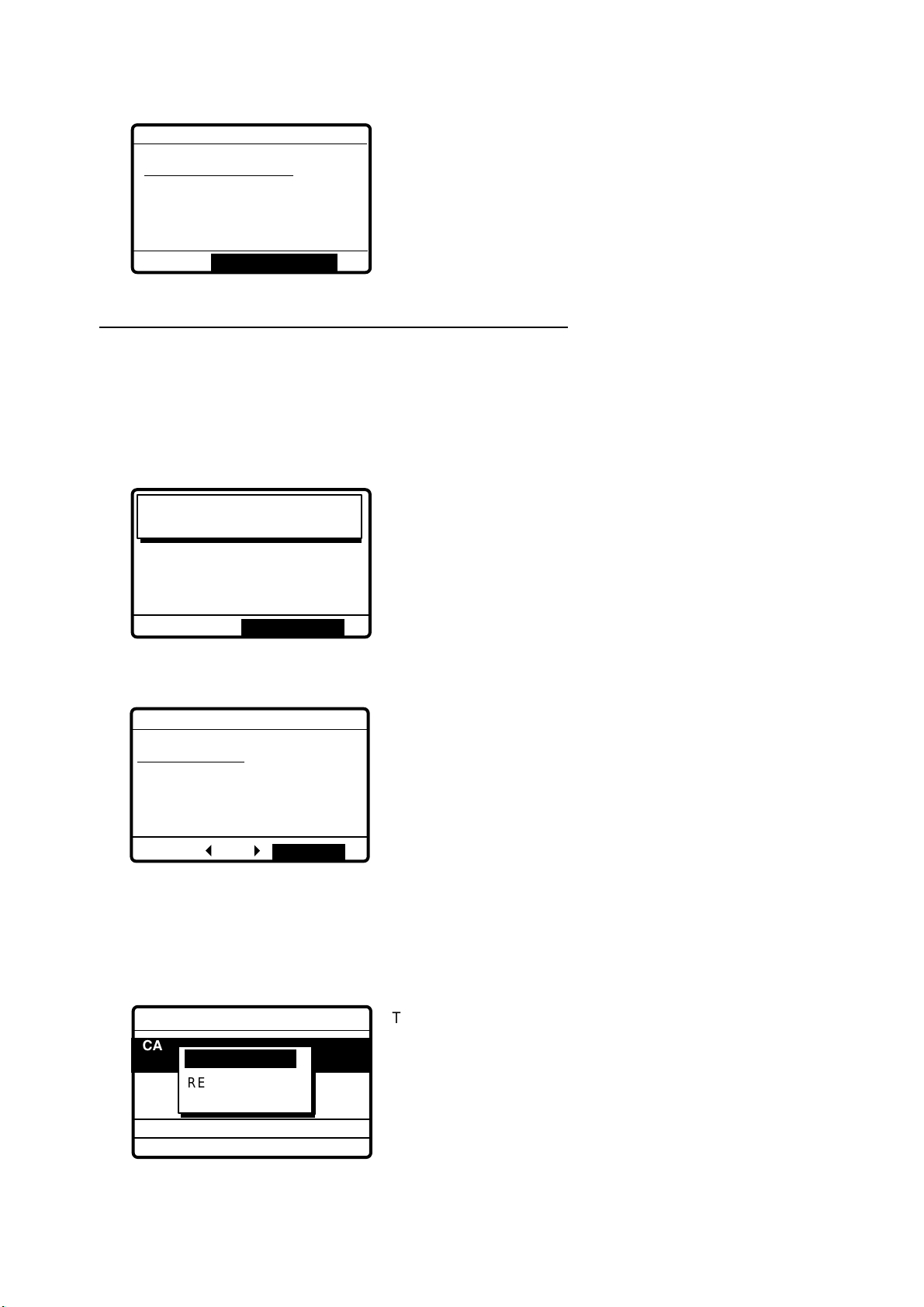
13. Press the [CANCEL] key to silence the audio alarm, and the display below appears.
Received message
*
JUL-23-1999-23:59
DISTRESS RELAY ACK
FROM COAST :
SHIP IN DIST :
NATURE : UNDESIGNATED
12°34N 123°45E AT 12:34
TELEPHONE
GO TO ALL VIEW
001234567
8414.5KHZ
*
ECC:OK
123456789
Sending the distress acknowledge to ship in distress
Transmit the distress acknowledge signal to the ship in distress only when you do not receive it
from a coast station and you are able to aid the ship in distress. First, transmit the distress
acknowledge to the ship in distress by telephone. This will stop transmission of the distress alert.
1. The audio alarm sounds and the display shows the message "Distress call received." when
your ship receives a distress call.
Distress
call received.
DISTRESS CALL
SHIP IN DIST:
NATURE: UNDESIGNATED
POS:
TELEPHONE
12˚34N 123˚45E AT 12:34
123456789
2182.0 KHZ
STOP ALARM
2. Press the [CANCEL] key to silence the audio alarm, and the display changes as below.
Received message
*
JUL-23-1999-23:59 ECC: OK
DISTRESS CALL
SHIP IN DIST:
NATURE: UNDESIGNATED
POS:
TELEPHONE
ANSWER
If you do not receive the distress acknowledge from a coast station and you have
3.
12˚34N 123˚45E AT 12:34
34
received the distress alert more than twice,
123456789
ALL VIEW
*
8414.5 KHZ
press to choose ANSWER and press the
[ENT] key to send the distress acknowledge signal to the ship in distress.
4. Press the [ENT] key to open the CALL TYPE menu.
Send message
***
CALL TYPE: ALL SHIPS
DISTRESS RELAY
SHIP IN DIST: 987654321
RELAY ALL
RELAY COAST
ACKNOWLEDGE
***
The option ACKNOWLEDGE
does not appear in the following cases:
a) Distress alert received on HF band.
b) If, on MF band, more than 2 min. 45 sec.
elapses after the distress alert is received.
DSC FREQ : 2187.5 KHZ
GO TO ALL VIEW
3-11
Page 66

5. Select ACKNOWLEDGE and press the [ENT] key. The following display appears.
Send message
***
CALL TYPE : ALL SHIPS
DISTRESS ACKNOWLEDGE
SHIP IN DIST :
***
123456789
DSC FREQ :
GO TO ALL VIEW
2187.5 KHZ
6. Press the [CALL] key to send the distress acknowledge call to the ship in distress. Note that
the distress acknowledge is immediately sent when the time elapsed between reception and
transmission of it is more than one minute. If it is transmitted before one minute has elapsed
a timer appears and counts down the time remaining before it is sent.
Distress acknowledge
call in progress!
SHIP IN DIST :
DSC FREQ :
123456789
2187.5 KHZ
GO TO ALL VIEW
3-12
Page 67

3.2.2 Distress alert received on HF band
If you receive a distress signal on HF band, the ALARM lamp lights and the audio alarm sounds.
Press the [CANCEL] key to silence the audio alarm. Wait for the distress acknowledge from a
coast station. If you do not receive it within three minutes do one of the following:
Watch on the distress frequency.
•
Relay the distress alert in the following cases.
•
You do not receive distress acknowledge call from coast station within three minutes
•
after receiving distress call.
You have not received distress relay from other ship.
•
You cannot receive distress communications from other ship over radiotelephone.
•
1. The audio alarm sounds and the display changes as below when a distress call is received.
Distress
call received.
DISTRESS CALL
SHIP IN DIST:
NATURE: UNDESIGNATED
POS:
TELEPHONE
12˚34N 123˚45E AT 12:34
123456789
8291.0 KHZ
STOP ALARM
2. Press the [CANCEL] key to silence the audio alarm, and the display changes as below.
Received message
*
JUL-23-1999-23:59 ECC: OK
DISTRESS CALL
SHIP IN DIST:
NATURE: UNDESIGNATED
POS:
TELEPHONE
ANSWER
12˚34N 123˚45E AT 12:34
34
123456789
ALL VIEW
*
8291.0 KHZ
3. Press to choose ANSWER and press the [ENT] key.
4. Press the [ENT] key to open the CALL TYPE menu.
Send message
***
CALL TYPE* INDVIDUAL
DISTRESS RELAY
SHIP IN DIST: 987654321
DSC FREQ : 2187.5 KHZ
RELAY ALL
RELAY COAST
GO TO ALL VIEW
***
3-13
Page 68

5. Select RELAY COAST (if you know the ID of the nearest coast station) and press the [ENT]
key.
Send message
***
CALL TYPE : INDIVIDUAL
DISTRESS RELAY
COAST ID:
SHIP IN DIST:
DSC FREQ :
000000000
2187.5 KHZ
GO TO EASY VIEW
GO TO ALL VIEW
***
6. Key in ID of coast station where to send the distress relay and press the [ENT] key.
7. Press the [ENT] key to open the DSC FREQ. menu.
***
Send message
2187.5
CALL TYPE : ALL SHIPS
DISTRESS RELAY
COAST ID:
SHIP IN DIST :
DSC FREQ KHZ
4207.5
6312.0
8414.5
12577.0
16804.5
MANUAL
GO TO EASY VIEW
GO TO ALL VIEW
***
MANUAL: For manual selection of frequency at the
radiotelephone when there is "remote control error."
VIEW
8. Select appropriate frequency and press the [ENT] key. You should first select 8414.5 kHz.
9. Press the [CALL] key to relay the distress call.
Note
: If a coast station acknowledges the distress alert call before the timer counts to zero,
press the [CANCEL] key to cancel your call. Further, If the call key is pressed before five
minutes has elapsed the time to wait until the distress relay is sent is shown at the bottom of
the display.
10. While the distress relay sel (to coast station) call is being sent the display shows the
following.
Distress relay sel
call in progress!
SHIP IN DIST: 123456789
DSC FREQ : 2 187.5 KHZ
TIME TO GO : 25S
11. After the call is transmitted the message “Wait for distress relay acknowledge!” appears.
When you receive distress acknowledgement from the coast station communicate with the
coast station by telephone, over the DSC frequency specified. If you do not receive the
distress acknowledgement from a coast station after the timer counts down to zero, repeat
the transmission on a different frequency.
3-14
Page 69

3.3 Sending Distress Relay on Behalf of a Ship in
Distress
3.3.1 Sending distress relay to coast station
You may send the distress relay to a coast station on behalf of a ship in distress in the following
cases:
You are near the ship in distress and the ship in distress cannot transmit the distress alert.
•
Another vessel requests you to transmit the distress relay.
•
In these cases never use the [DISTRESS] button to transmit the distress relay.
1. Press the [CALL] key and press the [ENT] key.
Send MESSAGE
***
CALL TYPE
STATION ID
PRIORITY
COM. TYPE
COM. FREQ
DSC FREQ
INDIVIDUAL
PSTN CALL
: All ships
TEST CALL
: Safety
ALL SHIPS
: Telephone
GROUP CALL
: 2187.5 kHz
AREA CALL
POSITION
6
***
If this part of the menu
appears, use 5to scroll
the menu.
5
POLLING
NEUTRAL
MEDICAL
RELAY ALL
RELAY SEL
DISTRESS
2. Select RELAY SEL and press the [ENT] key. Press the [ENT] key to open the COAST ID
entry window.
Send message
***
CALL TYPE: RELAY SEL
COAST ID
ID IN DIST
NATURE: UNDESIGNATED
POS: 34˚45N 13
COM. TYPE : TELEPHONE
DSC FREQ. : 2187.5 KHZ
00
-------
GO TO ALL VIEW
***
3. Key in COAST ID and ID and press the [ENT] key.
4. Press the [ENT] key to open the ID IN DIST window.
Send message
***
CALL TYPE
COAST ID:
ID IN DIST
NATURE : UNDESIGNATED
POS.:
COM.TYPE : TELEPHONE
DSC FREQ : 2187.5 KHZ
: RELAY ALL
: ---------
---------
--˚--N ---˚--
:
GO TO ALL VIEW
***
E
5. Key in ID of ship in distress and press the [ENT] key. If you do not know the ID leave the
window blank.
3-15
Page 70

6. Press the [ENT] key to open the NATURE menu.
Send message
***
CALL TYPE
COAST ID
ID IN DIST
NATURE
POS: ION.
COM.TYPE
DSC FREQ
UNDESIGNATED
FIRE
FLOODING
COLLISION
GROUNDING
LISTING
6
: All ships
: 987654321
:Undesignated
:
:
***
Use 6 to scroll
menu.
5
SINKING
DISABLE
ABANDONING
PIRACY
MAN OVERBOARD
EPIRB EMISSION
7. Select nature of distress and press the [ENT] key. (If you do not know the nature of distress,
select UNDESIGNATED.) Press the [ENT] key to open the POS. menu.
Send message
***
CALL TYPE
INPUT TYPE: AUTO
COAST ID
DISTRESS RELAY
LAT : 34°45 NORTH
ID IN DIST
LON : 135°22 EAST
NATURE : UNDESIGNATE
TIME: 10:00 UTC
POS:
COM. TYPE
DSC FREQ : 2187.5 KHZ
: ALL SHIPS
: 987654321
:
GO TO ALL VIEW
***
8. Enter position. For automatic input, press the [ENT] key twice. For manual, press the [ENT]
key to select MANUAL and press the [ENT] key. Enter latitude, longitude of ship in distress
and time as follows:
Press to select LAT and press the [ENT] key. Enter latitude and press the [ENT] key.
a)
Press to select LONG and press the [ENT] key. Enter longitude and press the [ENT] key.
b)
Press to select TIME and press the [ENT] key. Enter UTC time and press the [ENT] key.
c)
9. Press the [ENT] key to open the COM. TYPE menu.
***
CALL TYPE : RELAY SEL
COAST ID: 001234567
ID IN DIST : 123456789
NATURE : UNDESIGNATED
POS:
COM. TYPE
DSC FREQ
Send message
35 00N 135 00E AT 14:0
TELEPHONE
TELEPHONE
NBDP-FEC
: 2187.5 kHz
GO TO ALL VIEW
***
10. Select TELEPHONE and press the [ENT] key. (NBDP may also be used.) Press the [ENT]
key to open the DSC FREQ menu.
Send message
***
CALL TYPE
COAST ID:
ID IN DIST:
NATURE:
POS:
COM. TYPE:
DSC FREQ : 2187.5 KHZ
2187.5
4207.5
6312.0
3 45E
8414.5
12577.0
16804.5
:2187.5 kHz
MANUAL
GO TO ALL VIEW
***
MANUAL: For selection of frequency at radiotelephone
when there is "remote control error."
3-16
Page 71

DSC SSB radiotelephone NBDP-FEC
2187.5 kHz
4207.5 kHz
6312.0 kHz
8414.5 kHz
12577.0 kHz
16804.5 kHz
2182.0 kHz
4125.0 kHz
6215.0 kHz
8291.0 kHz
12290.0 kHz
16420.0 kHz
2174.5 kHz
4177.5 kHz
6268.0 kHz
8376.5 kHz
12520.0 kHz
16695.0 kHz
11. Select appropriate DSC frequency and press the [ENT] key. The display now looks
something like the one below.
Send message
***
CALL TYPE : RELAY SEL
COAST ID :
ID IN DIST : NO INFO
NATURE : SINKING
POS
COM. TYPE
DSC FREQ :
001234567
12˚34N 123˚45
:
:
TELEPHONE
2187.5 KHZ
GO TO ALL VIEW
***
12. Press the [CALL] key to send the call.
Distress relay sel
call in progress!
TO COAST :
SHIP IN DIST : NO INFO
POS :
TELEPHONE
DSC FREQ :
TIME TO GO : 8S
12°34N 123°45 AT 12:34
001234567
2182.0 KHZ
2187.5 KHZ
13. The equipment then waits for acknowledgement of the distress relay, showing the following
message. If the distress relay is not acknowledged within five minutes the message “No
response. Try relay again.” appears. If this occurs send the relay again.
Wait for distress
relay acknowledge.
FROM COAST: 001234567
SHIP IN DIST: NO INFO
POS: 12˚34N 123˚45 AT 12:34
TELEPHONE: 2182.0 KHZ
DSC FREQ
TIME TO GO : 4M59S
:
:
2187.5 KHZ
14. The audio alarm sounds and the display looks something like the one below when the
distress relay acknowledge call is received.
Distress relay ack
call received.
FROM COAST : 001234567
SHIP IN DIST : NO INFO
NATURE : SINKING
POS :
TELEPHONE 2187.5 KHZ
12°34N 123°45 AT 12:34
STOP ALARM
3-17
Page 72

15. Press the [CANCEL] key to silence the alarm. The following display appears.
Received message
*
JUL-23-1999-23:59
DISTRESS RELAY ACK
FROM COAST :
SHIP IN DIST : NO INFO
NATURE : SINKING
POS :
TELEPHONE
12°34N 123°45 AT 12:34
GO TO ALL VIEW
001234567
2187.5 KHZ
*
ECC:OK
3.3.2 Sending distress relay to all ships
This procedure sends the distress relay to all ships
1. Press the [CALL] key. .
Send MESSAGE
***
CALL TYPE
STATION ID
PRIORITY
COM. TYPE
COM. FREQ
DSC FREQ
INDIVIDUAL
PSTN CALL
: All ships
TEST CALL
: Safety
ALL SHIPS
: Telephone
GROUP CALL
: 2187.5 kHz
AREA CALL
POSITION
6
***
If this part of the menu
appears, use 5to scroll
the menu.
5
POLLING
NEUTRAL
MEDICAL
RELAY ALL
RELAY SEL
DISTRESS
2. Select RELAY ALL and press the [ENT] key.
3. Press the [ENT] key to open the ID IN DIST menu.
Send message
***
CALL TYPE: RELAY ALL
ID IN DIST
NATURE: UNDESIGNATED
POS: 34˚45N 13
COM. TYPE : TELEPHONE
DSC FREQ. : 2187.5 KHZ
---------
GO TO ALL VIEW
***
4. Key in ID of ship in distress (if known) and press the [ENT] key. (If you do not know the ID
enter leave the ID menu as it is.
5. Press the [ENT] key to open the NATURE menu.
Send message
***
CALL TYPE
ID IN DIST
NATURE
POS: ION.
COM.TYPE
DSC FREQ
UNDESIGNATED
FIRE
FLOODING
COLLISION
GROUNDING
LISTING
6
: All ships
: 987654321
:Undesignated
:
:
***
Use 6 to scroll
menu.
5
SINKING
DISABLE
ABANDONING
PIRACY
MAN OVERBOARD
EPIRB EMISSION
3-18
Page 73

6. Select nature of distress (if known) and press the [ENT] key. (If you do no the nature of
distress, select UNDESIGNATED.)
7. Press the [ENT] key to open the POS. menu, where you enter the position of the ship in
distress and time, manually or automatically.
Send message
***
CALL TYPE
INPUT TYPE: AUTO
ID IN DIST
DISTRESS RELAY
LAT : 34°45 NORTH
NATURE : UNDESIGNATE
LON : 135°22 EAST
POS:
TIME: 10:00 UTC
COM. TYPE
DSC FREQ : 2187.5 KHZ
To enter position and time automatically,
8.
: ALL SHIPS
: 987654321
:
GO TO ALL VIEW
[ENT] key, select AUTO, press the [ENT] key again and then go to step 9.
***
when you are near the ship in distress, press the
For manual input
press the [ENT] key, select MANUAL and press the [ENT] key again. Enter position and time
as follows:
Press to select LAT and press the [ENT] key. Enter latitude and press the [ENT] key.
a)
Press to select LONG and press the [ENT] key. Enter longitude and press the [ENT] key.
b)
,
Press
c)
to select TIME and press the [ENT] key. Enter UTC time and press the [ENT] key.
9. Press the [ENT] key to open the COM. TYPE menu.
Send message
***
CALL TYPE: RELAY ALL
ID IN DIST: 123456789
NATURE : NDESIGNATED
POS: 34˚45N
COM. TYPE
DSC FREQ : 2187.5 KHZ
TELEPHONE
NBDP-FEC
: TELEPHONE
GO TO ALL VIEW
***
10. Select TELEPHONE and press the [ENT] key.
11. Press the [ENT] key to open the DSC FREQ menu.
Send message
***
CALL TYPE
ID IN DIST:
NATURE:
POS: 34˚45N
COM. TYPE
DSC FREQ : 2187.5 KHZ
2187.5
4207.5
6312.0
3 45E
8414.5
:
12577.0
: Telephone
16804.5
:2187.5 kHz
MANUAL
GO TO ALL VIEW
***
MANUAL: For selection of frequency at radiotelephone
when there is "remote control error."
3-19
Page 74

12. Select appropriate frequency and press the [ENT] key. The display now looks something like
the one below.
Send message
***
CALL TYPE: RELAY ALL
ID IN DIST: 123456789
NATURE: UNDESIGNATED
POS: 34˚50N 135˚45E AT 09:30
COM TYPE : TELEPHONE
DSC FREQ : 2187.5 KHZ
GO TO ALL VIEW
***
13. Press the [CALL] key to send the distress relay call (transmission time: about 40 sec.). The
display shows the message "Distress relay all call in progress!".
Note
: If a coast station acknowledges the distress alert call before the timer counts to zero,
press the [CANCEL] key to cancel your call.
Distress relay all
SEND MESSAGE
***
call in progress!
CALL TYPE : ALL SHIPS
SHIP IN DIST: 123456789
POS: 34˚50N 135˚45E AT 09:30
TELEPHONE 2182.0 KHZ
DSC FREQ
TIME TO GO: 29S
: 2187.5 KHZ
***
14. After the call is sent the DSC standby screen automatically appears.
3-20
Page 75

3.4 Receiving Distress Relay All Ships from Ship
When you receive a distress relay continue monitoring distress and safety frequencies over the
SSB radiotelephone.
1. The audio alarm sounds and the display looks like the one below when a distress relay all
ships call is received.
Distress relay all
call received.
FROM SHIP:
SHIP IN DIST:
NATURE: UNDESIGNATED
POS:
12 34N 123 45E AT 12:34
TELEPHONE
2. Press the [CANCEL] key to silence the alarm, and the display changes as below.
Received message
*
JUL-23-1999-23:59 ECC: OK
DISTRESS RELAY ALL
FROM SHIP:
SHIP IN DIST:
NATURE: UNDESIGNATED
POS:
12 34N 123 45E AT 12:34
TELEPHONE
GO TO ALL VIEW
234567890
123456789
NO INFO
STOP ALARM
*
234567890
123456789
NO INFO
3. Watch distress/safety frequency.
3.5 Receiving Distress Relay from Coast Station
When you receive a distress relay continue monitoring distress and safety frequencies over the SSB
radiotelephone.
1. The audio alarm sounds and the display looks like the one in the left-hand figure below when
a distress relay is received from a coast station. Press the [CANCEL] key to silence the alarm,
and the display changes as in the right-hand figure below.
Received message
Distress relay all
call received.
FROM COAST:
SHIP IN DIST:
NATURE: UNDESIGNATED
POS:
12 34N 123 45E AT 12:34
TELEPHONE
001234567
123456789
NO INFO
STOP ALARM
Press the
[CANCEL] key.
*
JUL-23-1999-23:59 ECC: OK
DISTRESS RELAY ALL
FROM COAST:
SHIP IN DIST:
NATURE: UNDESIGNATED
POS:
12 34N 123 45E AT 12:34
TELEPHONE
GO TO ALL VIEW
001234567
123456789
NO INFO
*
3-21
Page 76

This page is intentionally left blank .
Page 77

4. CALLING
This chapter provides the information necessary for general calling.
4.1 All Ships Call
When an urgent but not life endangering situation arises on your ship, for example, engine
trouble, send an all ships call to request assistance.
After sending the message, you can communicate by voice over the radiotelephone. Do the
following before beginning actual communications:
URGENCY priority: Say PAN three times followed by your call sign.
SAFETY priority: Say SECURITE three times followed by your call sign.
Coast
Station
Own Ship
4.1.1 Sending all ships call
1. At the DSC standby screen, press the [CALL] key followed by the [ENT] key to display the
CALL TYPE menu.
Send MESSAGE
***
CALL TYPE
STATION ID
PRIORITY
COM. TYPE
COM. FREQ
DSC FREQ
INDIVIDUAL
PSTN CALL
: All ships
TEST CALL
: Safety
ALL SHIPS
: Telephone
GROUP CALL
: 2187.5 kHz
AREA CALL
POSITION
6
***
2. Use or to select ALL SHIPS and press the [ENT] key.
If this part of the menu
appears, use 5to scroll
the menu.
5
POLLING
NEUTRAL
MEDICAL
RELAY ALL
RELAY SEL
DISTRESS
4-1
Page 78

3. Press the [ENT] key to display the PRIORITY menu.
Send message
***
CALL TYPE: ALL SHIPS
PRIORITY
COM. TYPE : TELEPHONE
DSC FREQ : 2187.5 KHZ
SAFETY
URGENCY
GO TO ALL VIEW
***
4. Select SAFETY or URGENCY as appropriate and press the [ENT] key.
5. Press the [ENT] key to open the COM. TYPE menu.
Send message
***
CALL TYPE: ALL SHIPS
PRIORITY : SAFETY
COM TYPE
COM. TYPE
DSC FREQ : 2187.5 KHZ
TELEPHONE
NBDP-FEC
GO TO ALL VIEW
***
6. Select communication type desired and press the [ENT] key.
7. Press the [ENT] key to open the DSC FREQ menu.
Send message
***
CALL TYPE : ALL SHIPS
PRIORITY : SAFETY
COM TYPE : TELEPHONE
DSC FREQ
2187.5
4207.5
6312.0
8414.5
12577.0
16804.5
MANUAL
2187.5KHZ
GO TO ALL VIEW
***
MANUAL: For manual selection of frequency at
radiotelephone when there is "remote control error."
8. Select frequency and press the [ENT] key.
9. Press the [CALL] key to send the call (transmission time: about 7 sec.). The display shows
"All ships call in progress!" while the call is being sent.
All ships
call in progress!
SAFETY
TELEPHONE
DSC FREQ :
TIME TO GO: 5S
2182.0 KHZ
2187.5 KHZ
10. The DSC standby screen automatically appears after the call is sent (timer counts down to
zero). The equipment is set up for telephone (or NBDP) and safety or urgency priority, using
DSC safety/urgency pair frequencies.
4-2
Page 79

4.1.2 Receiving all ships call
1. When an all ships call is received the audio alarm sounds and the display looks something
like the one shown below.
All ships
call received.
FROM SHIP:
SAFETY
TELEPHONE
123456789
2182.0 KHZ
STOP ALARM
2. Press the [CANCEL] key to silence the alarm. The display shows partial contents of the all
ships call as below.
Received message
*
JUL-23-1999-23:59 ECC: OK
ALL SHIPS CALL
FROM SHIP:
SAFETY
TELEPHONE
123456789
2182.0 KHZ
GO TO ALL VIEW
*
3. Press the [CANCEL] key again to return to the DSC standby screen. Watch for
communications about all ships call on the DSC-60 or SSB radiotelephone.
4-3
Page 80

4.2 Individual Call
The individual call is for sending a message to a specific station. After sending an individual
message, called ACK RQ transmission, wait to receive the acknowledge back (ACK BQ) signal
from the receiving station.
1
2
3
1
DSC Message [Called Acknowledge
Request (ACK RQ) Signal]
Own Ship
2
Acknowledge Back (ACK BQ) Signal
3
Voice Communication
Coast
Station
4.2.1 Sending individual call
1. At the DSC standby screen, press the [CALL] key followed by the [ENT] key to open the
CALL TYPE menu.
Send message
***
CALL TYPE
STATION ID
PRIORITY
COM. TYPE
COM. FREQ
DSC FREQ
INDIVIDUAL
: INDIVIDUAL
PSTN CALL
TEST CALL
: ---------
ALL SHIPS
: ROUTINE
GROUP CALL
: TELEPHONE
AREA CALL
: NO INFOR
POSITION
: 2M-INTL
6
GO TO ALL VIEW
***
2. Use or to select INDIVIDUAL and press the [ENT] key.
3. Press the [ENT] key to open the STATION ID menu.
Send message
***
CALL TYPE
STATION ID
PRIORITY
COM. TYPE
COM. FREQ : NO INFO
DSC FREQ
: INDIVIDUAL
:
:
---------
: ROUTINE
: TELEPHONE
: 2M-INTL
GO TO ALL VIEW
***
If this part of the menu appears
use 5 to scroll menu.
5
POLLING
NEUTRAL
MEDICAL
RELAY ALL
RELAY SEL
DISTRESS
How to input station ID automatically
If you have registered some station IDs (see page 6-1),
you can insert them into your message as follows:
1. Press the [FILE] key after completing step 2 in the
above procedure. The following display appears.
Select ID file
COAST STATION
SHIP STATION
Note: You can print the
Select ID file list by pressing
the [8/PRINT] key.
4-4
2. Select COAST STATION or SHIP STATION and
press the [ENT] key.
3. Select file which contains ID you want to use
(press
4. Press the [ENT] key to insert ID number in message.
4
to show ID number).
Page 81

4. Key in ID of station where to send the message and then press the [ENT] key.
5. Press the [ENT] key to open the PRIORITY menu.
Send message
***
CALL TYPE
STATION ID
PRIORITY
COM. TYPE
COM. FREQ
DSC FREQ
: INDIVIDUAL
ROUTINE
: ---------
BUSINESS
:
SAFETY
: TELEPHONE
URGENCY
: NO INFOR
: 2M-INTL
GO TO ALL VIEW
***
6. Select appropriate priority (normally ROUTINE) and press the [ENT] key.
7. Press the [ENT] key to open the COM. TYPE menu.
Send message
***
CALL TYPE
STATION ID
PRIORITY
COM. TYPE
COM. FREQ
DSC FREQ
: INDIVIDUAL
TELEPHONE
: ---------
NBDP-ARQ
: ROUTINE
NBDP-FEC
:
6
SPECIAL
: NO INFOR
: 2M-INTL
***
Routine or
Business Priority
5
MAIN
TTY RCV
TTY
MORSE KEY
MORSE TAPE
FACSIMILE
DATA
Press [ENT]
to display.
MODEM TYPE
*
V21
V22
V22 BIS
V23
V26 BIS
V26 TER
V27 TER
V32
For Safety or
Urgency Priority
TELEPHONE
NBDP-FEC
For SPECIAL items, the radiotelephone
is not controlled automatically. Set
frequency, class of emission, etc. at
the radiotelephone.
*
8. Select communications type desired and press the [ENT] key.
9. Press the [ENT] key to open the COM. FREQ menu.
Send message
***
CALL TYPE
STATION ID : 123456789
PRIORITY
COM. TYPE
COM. FREQ
DSC FREQ
* POSITION is displayed if a coast
station is specified at step 3.
: INDIVIDUAL
NO INFO
FREQUENCY
CHANNEL
POSITION*
: 12M-INTL
GO TO ALL VIEW
***
To select a user channel
If you have previously registered user channels (see page 7-10),
you can insert one into your message as follows:
1. Press the [FILE] key after completing step 8 in the
above procedure. The following display appears.
User channel file
00201. TX: 2301.0 RX: 2701.0
00202. TX: 2302.0 RX: 2702.0
00301. TX: 3301.0 RX: 3701.0
00302. TX: 3302.0 TX: 3702.0
6
UP 5DOWN
2. Select file and press the [ENT] key to insert channel no.
in message.
Note: You can print the
User channel file list by pressing
the [8/PRINT] key.
10. Select item desired and press the [ENT] key. For FREQUENCY and CHANNEL see “How to
Set Working Frequency” on the next page. NO INFO and POSITION lets the receiving
station set the working frequency. Select NO INFO or POSITION to send message to a coast
station. Select FREQUENCY or CHANNEL to send message to ship station.
4-5
Page 82

How to set working frequency
When you send a call set the working frequency as below to communicate with the receiver of
the message. The working frequency can be entered by Tx and Rx and frequencies as below or
channel no. as in “Channel” on the next page.
Routine or ship's business priority
For FREQUENCY or CHANNEL follow one of the sections below.
Frequency
a) Select FREQUENCY and press the [ENT] key.
TX: 0. 0
RX: 0. 0
KHZ
KHZ
b) Key in Tx frequency in five or six digits with the numeric keys and press . For example,
enter 12329.0 kHz. If you make a mistake, press the [CANCEL] key and then reenter data.
TX: 12329.0
RX: 0.0
KHZ
KHZ
c) Enter Rx frequency and press the [ENT] key. The Tx frequency entered appears in the COM.
FREQ field.
Send message
***
CALL TYPE:
STATION ID:
PRIORITY
COM. TYPE
COM. FREQ
DSC FREQ : 12M-INTL
DSC FREQ
INDIVIDUAL
123456789
: ROUTINE
: TELEPHONE
TX:12329.0 KHZ
: 12M-INTL
GO TO ALL VIEW
***
4-6
Page 83

Channel
a) Select CHANNEL and press the [ENT] key.
b) Key in channel no. in four or five digits and press the [ENT] key. For example, enter CH 1201.
Note that to enter user channel registered at Setup-user ch menu (page 7-11), press the
[FILE] key at the COM. FREQ field and select a desired channel from the user channel file.
CH: 0
CH: 1201
c) The channel entered appears in the COM. FREQ field.
Send message
***
CALL TYPE:
STATION ID:
PRIORITY
COM. TYPE
COM. FREQ
DSC FREQ : 12M-INTL
DSC FREQ
INDIVIDUAL
123456789
: ROUTINE
: TELEPHONE
: CH 1234
: 12M-INTL
GO TO ALL VIEW
***
Safety or urgency priority
For safety or urgency priority the communication frequency cannot be selected; it is
automatically set to the pair frequency as set for the DSC frequency.
4-7
Page 84

11. Press the [ENT] key to open the DSC FREQ menu. (The display below appears when
routine or business priority is selected.)
Send message
***
CALL TYPE
GROUP ID
PRIORITY
COM. TYPE
COM. FREQ
DSC FREQ
: Individual
2 MHZ
: 001234567
4 MHZ
: Routine
6 MHZ
: Telephone
8 MHZ
: No infor
12 MHZ
12M-INTL
6
:
6
GO TO ALL VIEW
***
CALL
E
ONE
16 MHZ
18 MHZ
22 MHZ
25 MHZ
OTHER
MANUAL
Use to scroll
menu.
12. Select DSC frequency following the section below.
How to set DSC frequency
Routine or ship's business priority
a) Select DSC FREQ and press the [ENT] key.
Send message
***
CALL TYPE INDIVIDUAL
STATION ID 123456789
PRIORITY ROUTINE
COM. TYPE TELEPHONE
COM. FREQ NO INFO
DSC FREQ TL
2 MHZ
: Individual
4 MHZ
: 001234567
6 MHZ
: Routine
8 MHZ
: Telephone
12 MHZ
6
: No infor
: 12M-INTL
GO TO ALL VIEW
***
5
16 MHZ
18 MHZ
22 MHZ
25 MHZ
OTHER
MANUAL
Use 6 to scroll
menu.
OTHER: Special, private channel
MANUAL: Manual setting at radiotelephone
OTHER: Special, private channels.
MANUAL: For selection of frequency at
radiotelephone when there is "remote control
error."
b) Select appropriate DSC band and press the [ENT] key. One of the menus shown on the next
page appears depending on the band selected here.
4-8
Page 85

Send message
***
CALL TYPE
Station ID
INTL :
Priority
LOCAL1 :
LOCAL2 :
Com. type
COM. FREQ
6
DSC FREQ
: Individual
2 MHz
4 MHz
: 001234567
T12577.5/R12657.0
6 MHz
: Routine
T12578.0/R12657.5
8 MHz
T12578.5/R12658.0
: Telephone
12 MHz
: No infor
: 12M-INTL
GO TO ALL VIEW
***
Use 6 to scroll
menu if user channels
are registered.
5
USER CH1 :T12345.0/R12345.0
USER CH2
USER CH3
USER CH4
:
T12345.5/R12345.5
:
T12346.0/R12346.0
:
T12346.5/R12346.5
LOCAL = Local channel
18MHz menu
INTL :T18898.5/R19703.5
LOCAL1 :T18899.0/R19704.0
LOCAL2 :T18899.5/R19704.5
2MHz menu
INTL :T 2189.5/R 2177.0
8MHz menu
INTL :T 8415.0/R 8436.5
LOCAL : T 8415.5/R8437.0
LOCAL :T 8416.0/R8437.5
22MHz menu
INTL :T22374.5/R22444.0
LOCAL1 :T22375.0/R22444.5
LOCAL2 :T22375.5/R22445.0
4MHz menu
INTL :T 4208.0/R 4219.5
LOCAL1 :T 4208.5/R 4220.0
LOCAL2 :T 4209.0/R 4220.5
12MHz menu
INTL :T12577.5/R12657.0
LOCAL1 :T12578.0/R12657.5
LOCAL2 :T12578.5/R12658.0
25MHz menu
INTL :T25208.5/R26121.0
LOCAL1 :T25209.0/R26121.5
LOCAL2 :T25209.5/R26122.0
6MHz menu
INTL :T 6312.5/R 6331.0
LOCAL1 :T 6313.0/R 6331.5
LOCAL2 :T 6313.5/R 6332.0
16MHz menu
INTL :T16805.0/R16903.0
LOCAL1 :T16805.5/R16903.5
LOCAL2 :T16806.0/R16904.0
Other menu
INTL :T 458.5/R 458.5
c) Select DSC frequency with or and press the [ENT] key. The display shows the DSC
frequency band selected.
Send message
***
CALL TYPE:
STATION ID:
PRIORITY
COM. TYPE
COM. FREQ
DSC FREQ
INDIVIDUAL
123456789
: ROUTINE
: TELEPHONE
: NO INFO
: 2M-INTL
GO TO ALL VIEW
***
4-9
Page 86

Safety or urgency priority
For safety or urgency priority the field COM. FREQ is automatically set to the same pair
frequency as the DSC frequency.
a) Select DSC FREQ and press the [ENT] key.
Send message
***
CALL TYPE:
STATION ID:
PRIORITY
COM. TYPE
COM. FREQ
DSC FREQ
2187.5
INDIVIDUAL
4207.5
001234567
6312.0
: SAFETY
8414.5
12577.0
: TELEPHONE
16804.5
: 2182.0KHZ
MANUAL
: 2187.5 KHZ
GO TO ALL VIEW
***
b) Select appropriate frequency with or and press the [ENT] key.
13. Press the [CALL] key to send the message (transmission time: about 7 sec.). The display
shows the message "Individual request call in progress!" while the message is being sent.
Individual request
call in progress!
TO SHIP:
ROUTINE
TELEPHONE 2189.5 KHZ
DSC FREQ :
TIME TO GO: 7S
123456789
2187.5 KHZ
14. After the message is sent, the equipment waits for acknowledgement of the message,
showing the display below.
Waiting for
acknowledgement.
FROM SHIP:
ROUTINE
TELEPHONE 2189.5 KHZ
DSC FREQ :
TIME TO GO: 4M30S
123456789
2187.5 KHZ
15. The timer starts counting down the maximum time to wait for acknowledgement, 3.5-4.5
minutes, randomly set. One of the following three messages appears. (“No response! Try
calling again.” appears after the timer counts down to zero. It means the station called did not
respond.)
Able acknowledge
call received.
FROM SHIP:
ROUTINE
TELEPHONE 2189.5 KHZ
123456789
STOP ALARM
Unable acknowledge
call received.
NO REASON GIVEN
FROM SHIP:
ROUTINE
123456789
STOP ALARM
No response!
Try calling again?
FROM SHIP:
ROUTINE
TELEPHONE 2189.5 KHZ
DSC FREQ :
123456789
2187.5 KHZ
RE-SEND
Able acknowledge call received Unable acknowledge call received No response from station
16. Do one of the following depending on the message shown in step 15.
4-10
Page 87

Able acknowledge call received
The audio alarm sounds; press the [CANCEL] key to silence it. The display changes as below.
Press the [CANCEL] key to return to the DSC standby screen. If you are using a FURUNO SSB
radiotelephone the working frequency is automatically set; you may start communications. For
other makes of radiotelephone set communication frequency and class of emission.
Received message
*
JUL-23-1999-23:59 ECC: OK
ABLE ACKNOWLEDGE
FROM SHIP:
ROUTINE
TELEPHONE NO INFO
123456789
GO TO ALL VIEW
*
Unable acknowledge call received
The alarm sounds; press the [CANCEL] key to silence the alarm, and the display looks
something like the one below. Send the call again later. If the coast station sends the message
“QUEUE INDICATION,” wait until your turn arrives.
Received message
*
JUL-23-1999-23:59 ECC: OK
NO REASON GIVEN
FROM SHIP:
ROUTINE
123456789
GO TO ALL VIEW
*
No response! Try calling again?
Re-send call:
[CALL] key
Cancel call:
Press the [ENT] key (the display shown in step 12 appears) followed by the
Press the [CANCEL] key to return to the DSC standby screen.
Reason for unable to acknowledge:
NO REASON GIVEN
CONGESTION AT SWITCHING CENTRE*
BUSY
QUEUE INDICATION*
STATION BARRED*
NO OPERATOR AVAILABLE*
OPERATOR TEMPORARILY UNAVAILABLE*
EQUIPMENT DISABLED
MODE NOT USABLE
CHANNEL NOT USABLE
* Coast station use
4-11
Page 88

4.2.2 Receiving individual call
Sending automatic acknowledge (ACK BQ) with comply type “ABLE”
When own ship receives an individual call you may or may not be able to receive the call
depending on the comply type setting (on the Auto Ack menu) as below. The relationship
between comply type and automatic/manual acknowledge is as below.
Comply type, automatic
acknowledge
AUTO ACK Can send acknowledge
automatically
MANUAL ACK
Note:
The handset must be on hook to enable automatic acknowledge.
Can send acknowledge
manually
ABLE UNABLE
Can send UNABLE automatically.
Can send UNABLE manually.
1. When an individual call is received and the automatic acknowledge feature is active and
comply type is “ABLE”, the display shown below appears, indicating the auto acknowledge
call (ACK BQ) call is being sent.
Able acknowledge
call in progress!
TO SHIP:
ROUTINE
TELEPHONE CH 201
DSC FREQ :
TIME TO GO: 6S
123456789
2177.0 KHZ
2. It takes about 7 sec. to transmit the call, after which the audio alarm sounds and the following
message appears.
Able acknowledge
call transmitted.
TO SHIP:
ROUTINE
TELEPHONE CH 201
123456789
STOP ALARM
3. Press the [CANCEL] key to silence the alarm and the following display appears.
Xmitted message
*
JUL-23-1999-23:01
ABLE ACKNOWLEDGE
TO SHIP:
ROUTINE
TELEPHONE CH 201
RE-SEND
123456789
34
ALL VIEW
*
4. You can now communicate with party over frequency specified.
4-12
Page 89

5. If you want to re-send the message press
Send message
***
CALL TYPE : INDIVIDUAL
SHIP ID :
PRIORITY : ROUTINE
COM. TYPE : TELEPHONE
COM. FREQ : NO INFO
DSC FREQ : 2M-INTL
123456789
GO TO ALL VIEW
***
to select RE-SEND
and press the [ENT] key.
6. Press the [CALL] key to re-send the call.
Sending automatic acknowledge (ACK BQ) with comply type “UNABLE”
1. When an individual call is received and the automatic acknowledge feature and comply type
is “UNABLE,” the display shown below appears, indicating the auto acknowledge call with
UNABLE (ACK BQ) call is being sent.
Unable acknowledge
call in progress!
BUSY
TO SHIP :
ROUTINE
DSC FREQ : 12577.5 KHZ
TIME TO GO : 6S
121234567
2. It takes about 7 sec. to transmit the call, after which the audio alarm sounds and the following
message appears.
Unable acknowledge
call transmitted.
BUSY
TO SHIP :
ROUTINE
121234567
STOP ALARM
3. Press the [CANCEL] key to silence the alarm and the following display appears.
Xmitted message
*
JUL-23-1999-23:01
UNABLE ACKNOWLEDGE
BUSY
TO SHIP :
ROUTINE
RE-SEND
121234567
ALL VIEW
*
4-13
Page 90

4. If you want to send a proposal, press to select RE-SEND and press the [ENT] key.
Send message
***
CALL TYPE : INDIVIDUAL
STATION ID :
PRIORITY : ROUTINE
COM. TYPE : TELEPHONE
COM. FREQ : NO INFO
DSC FREQ : 12M-INTL
001234567
GO TO ALL VIEW
***
5. Prepare individual message and press the [CALL] key to send. If the receiving station
accepts your proposal, you can begin communications.
Manually acknowledging individual call with “AB LE”
1. When an individual call is received, the alarm sounds and the display looks like the one
below.
Individual request
call received.
FROM COAST:
ROUTINE
TELEPHONE CH 12034
001234567
STOP ALARM
2. Press the [CANCEL] key to silence the alarm, and the display changes as shown below.
Received message
*
JUL-23-1999-23:00:00 ECC: OK
INDIVIDUAL REQUEST
FROM COAST:
ROUTINE
TELEPHONE CH 12034
ANSWER
34
001234567
ALL VIEW
*
3. Press to select "ANSWER" and then press the [ENT] key.
Send message
***
CALL TYPE : ABLE
TO COAST :
COM. TYPE : TELEPHONE
COM. FREQ : NO INFO
DSC FREQ : 12M-INTL
ACKNOWLEDGEMENT
ABLE
001234567
UNABLE
GO TO ALL VIEW
***
4-14
Page 91

4. Select ABLE and press the [ENT] key. The display changes as below. (IF ABLE is sent,
working frequency is automatically set specified by other party.)
Send message
***
CALL TYPE: ABLE
TO COAST: 121234567
COM. TYPE: TELEPHONE
COM. FREQ: CH12034
DSC FREQ:
ACKNOWLEDGEMENT
12577.5 KHZ
GO TO ALL VIEW
***
5. Press the [CALL] key to send the call, and the display changes as below.
Able acknowledge
call in progress!
TO COAST :
ROUTINE
TELEPHONE CH 12034
DSC FREQ : 12577.5
TIME TO GO: 7S
121234567
KHZ
6. After the call is sent (transmission time: 7 sec.), you can begin voice communications as
soon as the message is completely transmitted.)
Manually acknowledging individual call with “UNABLE”
1. When an individual call is received the alarm sounds and the display shows the message
"Individual request call received."
Individual request
call received.
FROM SHIP:
ROUTINE
TELEPHONE CH 12034
121234567
STOP ALARM
2. Press the [CANCEL] key to silence the alarm, and the display changes as below.
Received message
*
JUL-23-1999-23:00:00 ECC: OK
INDIVIDUAL REQUEST
FROM SHIP:
ROUTINE
TELEPHONE CH 12034
121234567
*
ANSWER
34
ALL VIEW
3. Press to select ANSWER and press the [ENT] key.
4-15
Page 92

4. Press the [ENT] key to open the CALL TYPE menu.
Send message
***
CALL TYPE : ABLE
TO SHIP :
COM. TYPE : TELEPHONE
COM. FREQ : CH12034
DSC FREQ: 1
ACKNOWLEDGEMENT
ABLE
001234567
UNABLE
2577.5 KHZ
GO TO ALL VIEW
***
5. Select UNABLE and press the [ENT] key.
6. Press the [ENT] key. The display then prompts you for the reason you are unable to
acknowledge.
Send message
***
CALL TYPE : UNABLE
REASON : NO REASON
TO SHIP :
DSC FREQ :
NO REASON
ACKNOWLEDGEMENT
BUSY
GIVEN
EQUIP DISABLED
001234567
MODE NOT USABLE
12,577.5 KHZ
CH NOT USABLE
***
7. Select suitable reason and press the [ENT] key.
8. Press the [ENT] key to open the DSC FREQ menu. Select appropriate frequency and press
the [ENT] key. The display changes as below.
Send message
***
CALL TYPE : UNABLE
ACKNOWLEDGEMENT
REASON : CHANNEL
TO SHIP : 121234567
DSC FREQ :
NOT USABLE
12577.5 KHZ
GO TO ALL VIEW
***
9. Press the [CALL] key to send the call. The display shows "Unable acknowledge call in
progress!" while the call is being sent.
Unable acknowledge
call in progress!
CHANNEL NOT USABLE
TO SHIP:
ROUTINE
DSC FREQ :
TIME TO GO: 6S
121234567
12577.5 KHZ
10. The timer counts down the time remaining until the message is sent (transmission time:
about 7 sec.). The DSC standby screen automatically appears upon completion of
transmission.
4-16
Page 93

4.3 Group Call
A group call is for calling a specific group by entering its group ID.
4.3.1 Sending a group call
1. Press the [CALL] key at the DSC standby screen, and press the [ENT] key to open the CALL
TYPE menu.
Send message
***
CALL TYPE
GROUP ID
PRIORITY
COM. TYPE
COM. FREQ
DSC FREQ
INDIVIDUAL
: Individual
PSTN CALL
TEST CALL
ALL SHIPS
GROUP CALL
AREA CALL
POSITION
6
***
If this part of the menu appears
use 5 to scroll the menu.
5
POLLING
NEUTRAL
MEDICAL
RELAY ALL
RELAY SEL
DISTRESS
2. Use or to select GROUP CALL and press the [ENT] key.
3. Press the [ENT] key to open the GROUP ID menu.
Send message
***
CALL TYPE
GROUP ID 000000000
PRIORITY
COM. TYPE
COM. FREQ
DSC FREQ
: GROUP CALL
: ROUTINE
: TELEPHONE
: NO INFO
: 2M-INTL
GO TO ALL VIEW
***
How to input group ID automatically
If you have registered some group IDs (see page 6-4),
you can insert them into your message as follows:
1. Press the [FILE] key after completing step 2 in the
above procedure. The following display appears.
Group ID file
004. FURUNO 4
500. MARINE
777. ELECTRIC
5
UP 6DOWN
4
4
Note: You can print the
Group ID file list by pressing
the [8/PRINT] key.
2. Select file which contains ID you want to use
4
(press
3. Press the [ENT] key to insert ID number in message.
to show ID number).
4. Key in group ID (nine digits) where to send the message and press the [ENT] key.
5. Press the [ENT] key to open the PRIORITY menu.
Send message
***
CALL TYPE
GROUP ID
PRIORITY
COM. TYPE
COM. FREQ NO INFO
DSC FREQ
: GROUP CALL
: 012345678
ROUTINE
SAFETY
URGENCY
: 2M-INTL
GO TO ALL VIEW
***
6. Select priority desired and press the [ENT] key.
4-17
Page 94

7. Press the [ENT] key to open the COM. TYPE menu.
Send message
***
CALL TYPE
GROUP ID
PRIORITY
COM. TYPE
COM. FREQ
DSC FREQ
: GROUP CALL
TELEPHONE
: 012345678
NBDP-FEC
: Routine
6
SPECIAL
: Telephone
: No infor
: 2M-INTL
GO TO ALL VIEW
***
For Routine
Use 6to
scroll menu.
5
MAIN
TTY RCV
TTY
MORSE KEY
MORSE TAPE
FACSIMILE
For Safety or Urgency
TELEPHONE
NBDP-FEC
8. Select communication type desired and press the [ENT] key.
9. Press the [ENT] key to open the COM. FREQ menu.
Send message
***
CALL TYPE : GROUP
GROUP ID :
PRIORITY : ROUTINE
COM. TYPE : TELEPHONE
COM. FREQ :
DSC FREQ : 2M-INTL
012345678
NO INFO
FREQUENCY
2164.0 kHz
CHANNEL
GO TO ALL VIEW
GO TO ALL VIEW
***
To select a user channel
If you have previously registered user channels (see page 7-10),
you can insert one into your message as follows:
1. Press the [FILE] key after completing step 8 in the
above procedure. The following display appears.
User channel file
00201. TX: 2301.0 RX: 2701.0
00202. TX: 2302.0 RX: 2702.0
00301. TX: 3301.0 RX: 3701.0
00302. TX: 3302.0 TX: 3702.0
6
UP 5DOWN
Note: You can print the
User channel file list by pressing
the [8/PRINT] key.
2. Select file and press the [ENT] key to insert channel no.
in message.
10. Select communication frequency desired and press the [ENT] key. (See page 4-6 for details.)
11. Press the [ENT] key to open the DSC FREQ menu.
Send message
***
CALL TYPE
GROUP ID
PRIORITY
COM. TYPE
COM. FREQ
DSC FREQ
: Individual
2 MHZ
: 001234567
4 MHZ
: Routine
6 MHZ
: Telephone
8 MHZ
: No infor
12 MHZ
12M-INTL
6
:
6
GO TO ALL VIEW
***
CALL
E
ONE
16 MHZ
18 MHZ
22 MHZ
25 MHZ
OTHER
MANUAL
Use to scroll
menu.
OTHER: Special, private channels.
MANUAL: For selection of frequency at
radiotelephone when there is "remote control
error."
12. Select DSC band and then press the [ENT] key. Select DSC frequency and press the [ENT]
key. (See page 4-8 for details.)
4-18
Page 95

Send message
***
CALL TYPE : GROUP
GROUP ID :
PRIORITY : ROUTINE
COM. TYPE : TELEPHONE
COM. FREQ : 2164.0 KHZ
DSC FREQ : 2177.0 KHZ
012345678
GO TO ALL VIEW
***
13. Press the [CALL] key to send the group call (transmission time: about 7 sec.). The display
shows "Group call in progress" while the call is being sent.
Group
call in progress!
GROUP ID :
ROUTINE
TELEPHONE
DSC FREQ :
TIME TO GO : 6S
012345678
2164.0 KHZ
2177.0 KHZ
14. The DSC standby screen automatically appears after the message is sent.
4.3.2 Receiving a group call
Group ID must be registered in order to receive a group call. See note on page 6-4.
1. The audio alarm sounds and the display shows "Group call received" when a group call is
received.
Group
call received.
FROM SHIP:
ROUTINE
TELEPHONE
2. Press the [CANCEL] key to silence the alarm, and the display changes as below.
Received message
*
JUL-23-1999-23:59 ECC: OK
GROUP CALL
FROM SHIP :
ROUTINE
TELEPHONE
123456789
2164.0 KHZ
STOP ALARM
*
123456789
2164.0 KHZ
GO TO ALL VIEW
3. Press the [CANCEL] key to return to the DSC standby screen. Watch on the working
frequency.
4-19
Page 96

4.4 Geographical Area Call
The geographical area call sends a call to all ships within a specific area you designated in your
geographical area call message. In the figure below, for example, the call will be sent to all ships
within 10°S and 5°E of 34°N, 135°W.
Reference point
(For example,
34˚N 135˚W)
140 W
5˚
135 W
34 N
10˚
24 N
4.4.1 Sending a geographical area call
1. Press the [CALL] key at the DSC standby screen, and press the [ENT] key to open the CALL
TYPE menu.
Send message
***
CALL TYPE
STATION ID
PRIORITY
COM. TYPE
COM. FREQ
DSC FREQ
INDIVIDUAL
: Individual
PSTN CALL
: 001234567
TEST CALL
: Routine
ALL SHIPS
GROUP CALL
: Telephone
AREA CALL
: No inform
POSITION
: 12M-INTEL
6
***
If this part of the menu
appears use 5to scroll.
5
POLLING
NEUTRAL
MEDICAL
RELAY ALL
RELAY SEL
DISTRESS
2. Use or to select AREA CALL and press the [ENT] key.
3. Press the [ENT] key to open the AREA menu.
Send message
***
CALL TYPE
AREA
PRIORITY
COM. TYPE
COM. FREQ
DSC FREQ
--
: AREA CALL
˚N
---
˚E ↓ --˚ → --˚
: ROUTINE
: TELEPHONE
: NO INFO
: 2M-INTL
GO TO ALL VIEW
***
4. Enter latitude, longitude, southerly degrees and easterly degrees of area with the numeric
keys and press the [ENT] key. Use or to switch from North to South latitude and vice
versa and East to West longitude and vice versa.
4-20
Page 97

5. Press the [ENT] key to open the PRIORITY menu.
Send message
***
CALL TYPE
AREA :
PRIORITY
COM. TYPE
COM. FREQ
DSC FREQ
12˚N 123˚W ↓12˚ → 12˚
: AREA CALL
ROUTINE
SAFETY
: Routine
URGENCY
: Telephone
: NO INFO
: 2M-INTL
GO TO ALL VIEW
***
6. Select priority desired and press the [ENT] key.
7. Press the [ENT] key to open the COM. TYPE menu.
Send message
***
CALL TYPE
AREA :
PRIORITY
COM. TYPE
COM. FREQ
DSC FREQ
12˚N 123˚W ↓12˚ → 12˚
: AREA CALL
TELEPHONE
NBDP-FEC
: Routine
6
: Telephone
: No infor
: 2M-INTL
GO TO ALL VIEW
***
SPECIAL
For ROUTINE
TELEPHONE
NBDP-FEC
6
SPECIAL
5
MAIN
TTY RCV
TTY
MORSE KEY
MORSE TAPE
FACSIMILE
For SAFETY or
URGENCY
TELEPHONE
NBDP-FEC
8. Select communication type desired and press the [ENT] key.
9. Press the [ENT] key to open the COM. FREQ menu.
Send message
***
CALL TYPE
12˚N 123˚W ↓12˚ → 12˚
AREA:
PRIORITY
COM. TYPE
COM. FREQ
DSC FREQ
: AREA CALL
NO INFO
FREQUENCY
CHANNEL
: 2M-INTL
GO TO ALL VIEW
***
To select a user channel
If you have previously registered user channels (see page 7-10),
you can insert one into your message as follows:
1. Press the [FILE] key after completing step 8 in the
above procedure. The following display appears.
User channel file
00201. TX: 2301.0 RX: 2701.0
00202. TX: 2302.0 RX: 2702.0
00301. TX: 3301.0 RX: 3701.0
00302. TX: 3302.0 TX: 3702.0
6
UP 5DOWN
Note: You can print the
User channel file list by pressing
the [8/PRINT] key.
2. Select file and press the [ENT] key to insert channel no.
in message.
10. Select communication frequency desired and press the [ENT] key. (See page 4-6 for details.)
4-21
Page 98

11. Press the [ENT] key to open the DSC FREQ menu.
Send message
***
CALL TYPE:
AREA:
PRIORITY
COM. TYPE
COM. FREQ
DSC FREQ : TL
Individual
2 MHZ
4 MHZ
001234567
6 MHZ
: Routine
8 MHZ
: Telephone
12 MHZ
: No infor
6
12M-INTL
GO TO ALL VIEW
***
16 MHZ
18 MHZ
22 MHZ
25 MHZ
OTHER
MANUAL
Use to scroll
menu.
OTHER: Special, private channels.
MANUAL: For selection of frequency at
radiotelephone when there is "remote control
error."
12. Select DSC band and press the [ENT] key. Select DSC frequency and press the [ENT] key.
(See page 4-8 for details.) Your display should now look something like one below.
Send message
***
CALL TYPE : AREA CALL
AREA :
PRIORITY : ROUTINE
COM. TYPE : TELEPHONE
COM. FREQ :
DSC FREQ : 2177.0 KHZ
12˚N 123˚W ↓12˚ → 12˚
2164.0 KHZ
GO TO ALL VIEW
***
13. Press the [CALL] key to send the geographical area call (transmission time: about 7 sec.).
The display shows "Geographical area call in progress!" while the call is being sent.
Geographical area
call in progress!
AREA:
ROUTINE
TELEPHONE
DSC FREQ :
TIME TO GO : 7S
12˚N 123˚W ↓12˚ → 12˚
2164.0 KHZ
2177.0 KHZ
14. After the call is sent (timer counts down to zero), the DSC standby screen automatically
appears. You can now communicate with other party.
4-22
Page 99

4.4.2 Receiving a geographical area call
1. The alarm sounds and the display shows "Geographical area call received" when a
geographical area call is received.
Geographical area
call received.
FROM SHIP:
ROUTINE
TELEPHONE
123456789
12264.0 KHZ
STOP ALARM
2. Press the [CANCEL] key to silence the alarm. The display changes as below.
Received message
*
JUL-23-1999-23:59 ECC: OK
GEOGRAPHICAL AREA
FROM SHIP :
ROUTINE
TELEPHONE
123456789
12264.0 KHZ
GO TO ALL VIEW
*
3. Press the [CANCEL] key at any time to return to the DSC standby screen. Watch on the
working frequency specified in the geographic area call.
4-23
Page 100

4.5 Neutral Craft Call
This type of call informs all ships that your ship is not a participant in armed conflict, and position
and own ship ID are contained in the message. Send the call before entering an area of armed
conflict.
4.5.1 Sending a neutral craft call
1. Press the [CALL] key followed by the [ENT] key to display the CALL TYPE menu.
Send mESSAGE
***
CALL TYPE
STATION ID
PRIORITY
DSC FREQ
5
POLLING
: Neutral
NEUTRAL
craft
MEDICAL
: Safety
RELAY ALL
RELAY SEL
: 2187.5 kHz
DISTRESS
***
If this part of the menu appears
use 6 to scroll the menu.
INDIVIDUAL
PSTN CALL
TEST CALL
ALL SHIPS
GROUP CALL
AREA CALL
POSITION
6
2. Use or to select NEUTRAL and press the [ENT] key.
3. Press the [ENT] key to open the PRIORITY menu.
Send message
***
CALL TYPE
PRIORITY
COM. TYPE
DSC FREQ
: NEUTRAL
craft
SAFETY
: Safety
URGENCY
: TELEPHONE
: 2187.5 KHZ
GO TO ALL VIEW
***
4. Select appropriate priority and press the [ENT] key.
5. Press the [ENT] key to open the DSC FREQ menu.
Note
: COM. TYPE is fixed at TELEPHONE.
Send MESSAGE
***
CALL TYPE
PRIORITY
COM. TYPE
DSC FREQ KHZ
2187.5
: Neutral
4207.5
craft
6312.0
: Safety
8414.5
12577.0
: Telephone
16804.5
:2187.5 kHz
MANUAL
VIEW
GO TO ALL VIEW
***
MANUAL: For selection of frequency at
radiotelephone when there is "remote control
error."
6. Select appropriate frequency and press the [ENT] key.
4-24
