Furuno MFD8, MFDBB, MFD12, DRS4A, DRS12A Brochure
...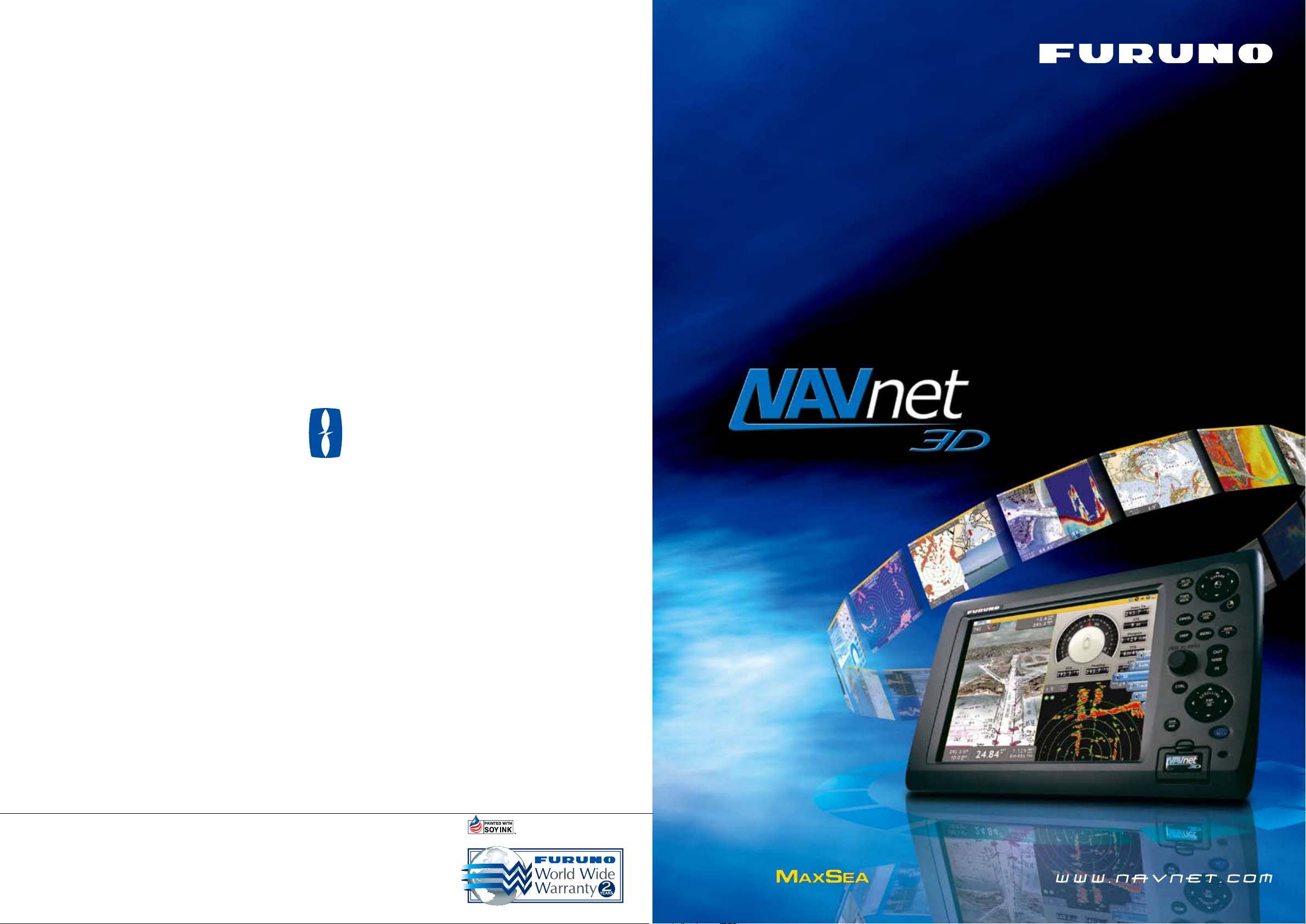
www.furuno.com
All brand and product names are registered trademarks,
trademarks or service marks of their respective holders.
Alpha blending technology is used for transparency effects.
SPECIFICATIONS SUBJECT TO CHANGE WITHOUT NOTICE
FURUNO ELECTRIC CO., LTD.
Nishinomiya, Hyogo, Japan
www.furuno.co.jp
FURUNO U.S.A., INC.
Camas, Washington, U.S.A.
www.furunousa.com
FURUNO (UK) LIMITED
Havant, Hampshire, U.K.
www.furuno.co.uk
FURUNO FRANCE S.A.S.
Bordeaux-Mérignac, France
www.furuno.fr
FURUNO ESPAÑA S.A.
Madrid, Spain
www.furuno.es
FURUNO DANMARK AS
Hvidovre, Denmark
www.furuno.dk
FURUNO NORGE A/S
Ålesund, Norway
www.furuno.no
FURUNO SVERIGE AB
Västra Frölunda, Sweden
www.furuno.se
FURUNO FINLAND OY
Espoo, Finland
www.furuno.
FURUNO POLSKA Sp. Z o.o.
Gdynia, Poland
www.furuno.pl
FURUNO DEUTSCHLAND GmbH
Rellingen, Germany
www.furuno.de
FURUNO EURUS LLC
St. Petersburg, Russian Federation
www.furuno.com.ru
FURUNO HELLAS S.A.
Piraeus, Greece
10045U Printed in Japan
Catalogue No. R-195c
POWERED BY

Adding a New Dimension to 3D
Onboard vessel navigation has undergone something of
a revolution in recent years.
Never before has so much information been available to
you to improve and enhance your boating experience.
FURUNO’s dedication to deliver the most intuitive,
integrated onboard navigation solutions has lead to the
launch of NavNet 3D, a powerful new tool designed to
integrate all navigation functions on a modern leisure
vessel in one easy to use control unit.
Let NavNet 3D take you easily to routes less travelled.
POWERED BY
01-02

FURUNO’s NavNet 3D allows complex tasks
Designed by MAXSEA
to be performed through a simple user interface.
Cleverly integrating all the instrumentation on your vessel to
give you a stress-free boating experience. Once you start using
NavNet 3D you will be amazed to see how completely different
it is from existing onboard navigation systems.
NavNet3D expands your horizons.
TimeZeroTM Technology makes chart redraw a thing of the past.
NavNet 3D utilizes cutting-edge technology, called “TimeZeroTM”. “TimeZeroTM” facilitates instant chart redraw,
allowing you to zoom in and out, change display mode and manage points and routing seamlessly. There is no
time lag for redraw, everything takes place in real time. For the ultimate in flexibility and the fastest NavNet 3D
redraw, look to the Black Box (MFDBB), which features a super-charged graphics processor.
Instinctive, clear chart presentation.
NavNet 3D adds a whole new dimension to chart presentation. You can choose a 2D aerial view of the navigation
chart or a 3D navigation chart with adjustable viewing points. Switch on Satellite PhotoFusionTM, and photographic
images are incorporated into chart presentation. Driven by a simple user interface, all this information helps to
improve your situational awareness by giving you unprecedented control over your charting environment.
NavNet 3D RotoKeyTM puts a whole new spin on “User Friendly”.
NavNet 3D challenges a conventional menu operation scheme with the new concept the
“RotoKeyTM”, on-screen revolving menu keys. By turning a rotary knob on the control
panel, RotoKeyTM will be activated to give you full access to NavNet 3D controls.
03-04
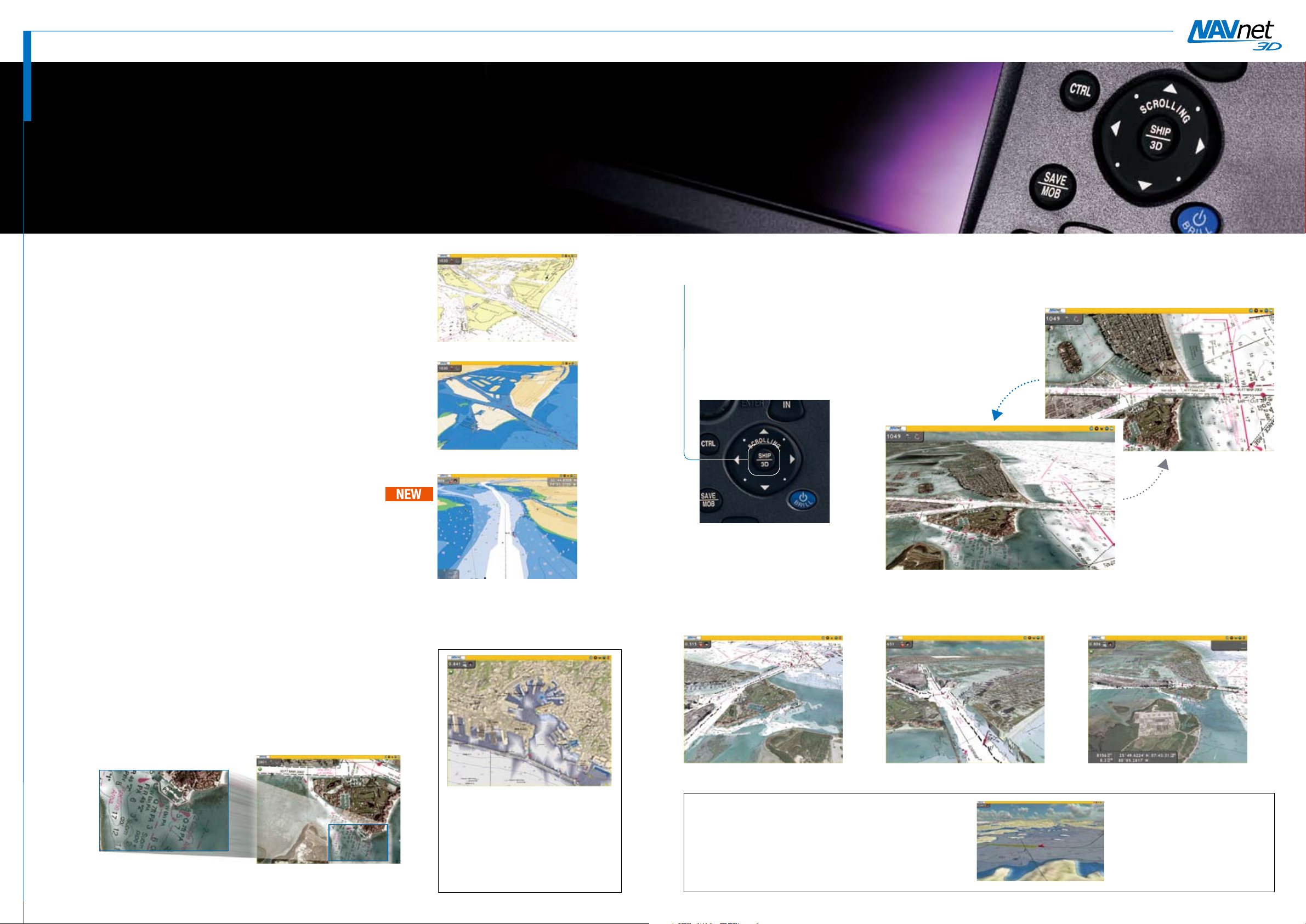
NavNet 3D Features
NavNet 3D is built around a powerful graphic engine, managed by TimeZeroTM technology.
This system adds new presentation options on top of conventional 2D chart presentation:
3D chart and Satellite PhotoFusionTM, a new hybrid blend of detailed satellite imagery
containing critical chart data. In these modes it becomes possible to visually grasp the exact
position of your craft in a wider perspective.
Navigate in True 3D
NavNet 3D incorporates “native 3D chart architecture” that
allows for a full time 3-dimensional presentation, as opposed to
2D charts that require special effects to appear 3-dimensional.
With NavNet 3D’s true 3D environment, you can see all of the
information you want with no limitations on what information
you wish to view. Plan your routes and enter points directly
on your raster or vector native 3D charts. Overlay a variety
of data with a touch of the RotoKeyTM, such as Radar overlay,
AIS and ARPA targets plus all of your chart symbols and depth
soundings; any and all of the information can be displayed at
will. This is the beauty of navigating in NavNet 3D, you have
full control over the presentation at all times.
Satellite PhotoFusion
Our high-resolution satellite photography can now be fused
with raster or vector chart information. Land areas (zero depth)
are completely opaque, so that these areas are displayed with
high-resolution satellite photos on the chart. As the depth
increases, the satellite photography becomes more transparent
so that you will know where the shallows end and the deeper
water begins. High-resolution satellite photography aids in
seabed classication so that you will be able to easily identify
areas of sand, rock, coral, and other obstructions.
TM
3D Raster
3D Vector
C-Map by Jeppesen 3D Vector (option)*
* For detailed information, please refer to page 17-18.
3D Key
Even though the charts are always operating in their
native 3D environment, one long press of the 3D
key will toggle the chart from 3D to a familiar 2D,
top-down perspective and vice versa.
3D
2D
05-06
Satellite & Raster/PhotoFusion
(High-resolution)
Satellite & 3D chart orientation (with bathymetric data)
Satellite & Vecter/PhotoFusion
(Low-resolution)
The high-resolution photography for
Satellite PhotoFusionTM is not available in
certain areas.
TM
Please consult with the distributor in your
area for availability.
TM
Bathymetric data is needed to display Satellite PhotoFusionTM in 3D.
Without the bathymetric data, you can still view the perspective 3D.
(without contour elevation)
Satellite & 3D perspective view (Without bathymetric data)
Bathymetric data is currently under
development in some areas.
Please consult with the distributor in
your area for availability.
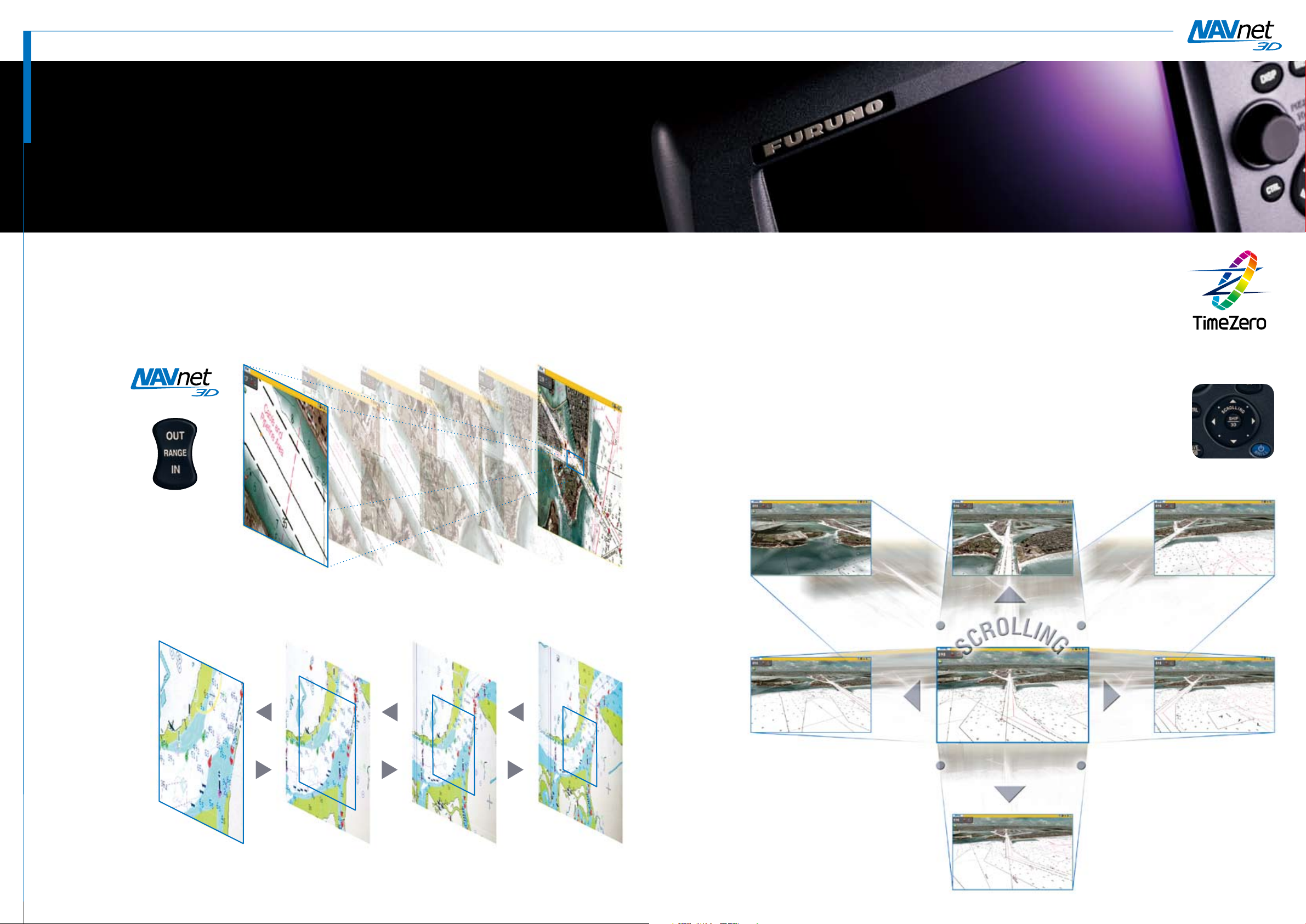
The Only Acceptable Wait Time is Zero:
Designed by MAXSEA
TimeZeroTM Technology Changes Your Perspective on Chart Redraw
Its high-speed processor and powerful graphic engine deliver TimeZeroTM technology that
facilitates seamless chart handling, zooming and panning without the screen disappearing.
Blink and you will miss it! TimeZeroTM will dramatically speed up your onboard decision-making
Chart scaling without limitation
This completely new system design allows you to zoom seamlessly and continuously to whatever chart scale
you desire. Instead of limiting you to a small handful of chart scales to choose from like traditional chart
plotters, TimeZeroTM architecture allows you to zoom in or out to the exact magnification level you like
without steps or limitations.
by greatly simplifying chart handling actions. NavNet 3D TimeZeroTM technology redefines the
meaning of stress-free operation. For the ultimate performance in chart redraw, step up to the
NavNet 3D Black Box.
Easy chart panning gives you freedom to explore
You can pan the chart freely by simply pressing the scrolling pad. This gives you freedom to
explore the chart, allowing you to focus on a specic area ahead of or around your craft with
greater intensity without losing track of your position on the chart. Explore the chart data at your
leisure, and then instantly return to own ship at the touch of a single dedicated button. Displaying
True and Relative Motion is now more intuitive than ever before. TimeZeroTM technology provides
a useful utility for focusing on a specic direction such as the area ahead of your craft.
Conventional Chart Plotter
Wait
&
Jump
Conventional chart plotters have fixed range scales that you select from.
Smooth scaling delivers any range scale you desire.
Wait
&
Jump
Wait
&
Jump
07-08

Scalable operating system accommodates everyone from
new boaters through to experienced navigators
NavNet 3D is designed to give you a user-friendly operating environment all the time through
its scalable operating system. NavNet 3D’s scalable operating system allows you to select the
functions you wish to control from an extensive list of options.
1
Point & Shoot Interface
NavNet 3D allows for a more straightforward user interface with a
combination of both RotoKeyTM and a familiar point-and-shoot cursor
pad control. The power of point-and-shoot interface allows for incredibly
simple operation - click anywhere on the screen for context-sensitive
1
2
3
5
4
options for that area. Click on any data box to access detailed
information for that function. A variety of features can be accessed
through a familiar left or right click interface. You can also connect a
generic USB mouse to further simplify operation.
3
RotoKey
This is NavNet 3D’s revolutionary new control that merges the power and versatility
of soft keys with an easy-to-use rotary knob! One turn of the RotoKeyTM gives you
instant access to full control of NavNet 3D. The RotoKeyTM is designed as a part of
NavNet 3D’s scalable operating system; a short press of the RotoKeyTM gives you
access to a user-selected set of the functions that you select upon installation from
Basic, Standard, Full or Custom, while a longer press of the key displays all of the
functions available. Never leave your navigation screen to enter a menu again!
TM
09-10
6
2
DISP Key
One press of the DISP button allows you to easily select the presentation
you desire. Five intelligently designed hot-pages are available to you right
out of the box, with the ability to save up to ten custom hot-pages.
Customize any hot-page with a simple long press of the RotoKeyTM, which
launches the hot-page wizard.
4
Range Key
Simple press of the Range key allows
you to adjust to the range scale of your
choice with smooth zooming-in/out
actions—thanks to TimeZeroTM
technology.
5
Scrolling Pad
The scrolling pad allows independent
scrolling and panning capabilities from
a dedicated omni-pad. Pan the chart or
shift the radar quickly and seamlessly.
You can also control Axis IP cameras
without accessing complicated menus
or changing your current presentation.
6
3D Key
One long press of the 3D key will toggle the
chart from 3D to a familiar 2D, top-down
perspective. While the chart remains in its
native 3D environment, only the perspective
shifts. Press the key again and you toggle
back to 3D. There is no special mode required
to shift back to 3D perspective.
3D
2D
Hot-page wizard
