Page 1
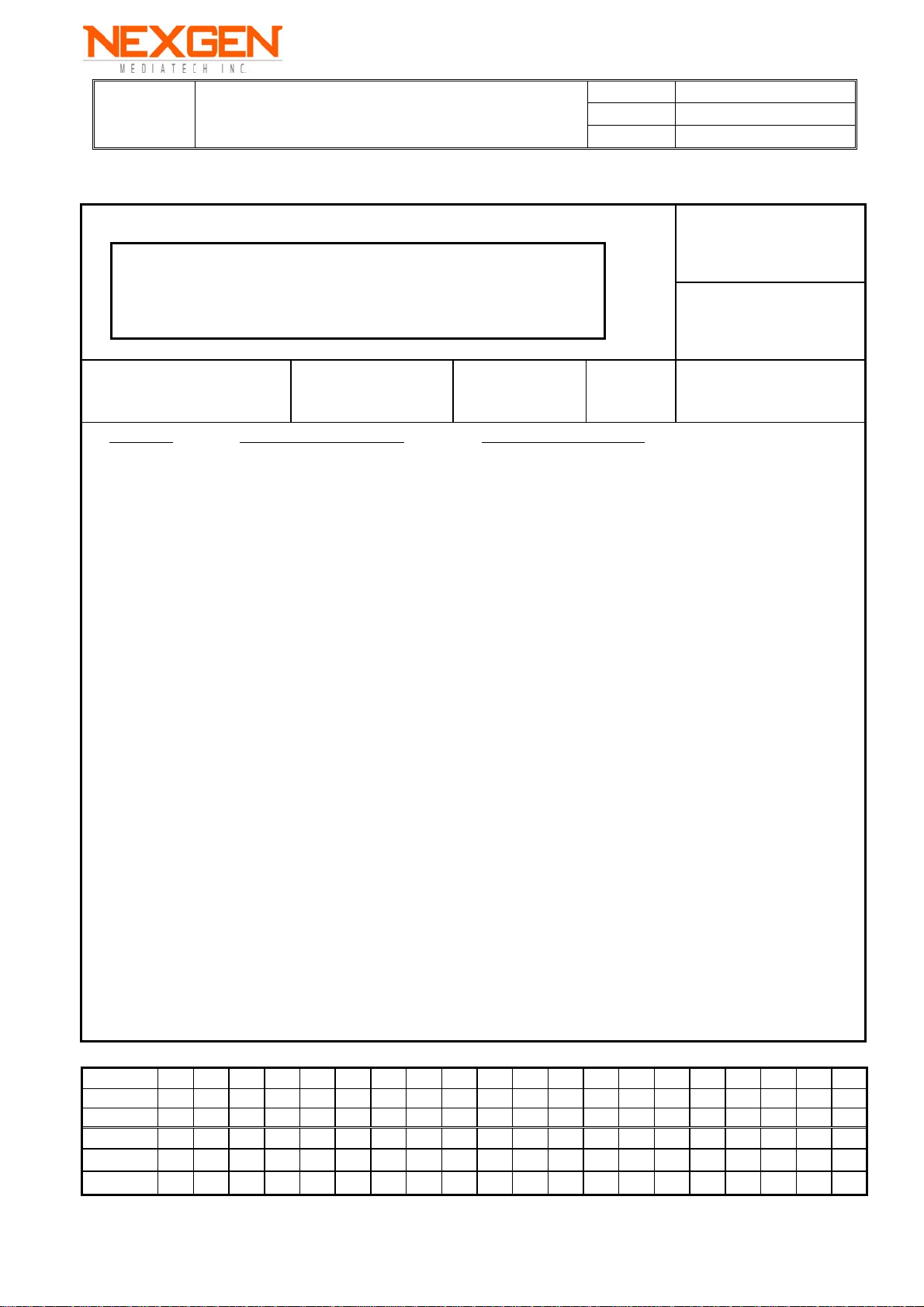
TITLE
Nexgen Mediatech Inc.
Funai_NLC-3216 Level 1 Service
Manual Without Tuner
DATE 02/10/2006
VER V1.0
PAGE 1/31
Approved by:
Title:
Funai_NLC-3216
Prepared by:
Level 1 Service Manual Without Tuner
Doc. No.
GSM-Funai-NLC-3216
Version Date of new version Contents (Revision)
V1.0 2006/02/10 New release
Preparation Date
2006/02/10
Model
T32127-11
Version
V1.0
潘強榮
張尚義
Page
1 of 31
Page
Version
Date
Page
Version
Date
1 2 3 4 5 6 7 8 9 10 11 12 13 14 15 16 17 18 19 20
1.0 1.0 1.0 1.0 1.0 1.0 1.0 1.0 1.0 1.0 1.0 1.0 1.0 1.0 1.0 1.0 1.0 1.0 1.0 1.0
02/10 02/10 02/10 02/10 02/10 02/10 02/10 02/10 02/10 02/10 02/10 02/10 02/10 02/10 02/10 02/10 02/10 02/10 02/10 02/10
21 22 23 24 25 26 27 28 29 30 31
1.0 1.0 1.0 1.0 1.0 1.0 1.0 1.0 1.0 1.0 1.0
02/10 02/10 02/10 02/10 02/10 02/10 02/10 02/10 02/10 02/10 02/10
1
Page 2

TITLE
Nexgen Mediatech Inc.
Funai_NLC-3216 Level 1 Service
Manual Without Tuner
DATE 02/10/2006
VER V1.0
PAGE 2/31
Funai_NLC-3216 TV
Service Manual
Model No: NLC-3216
Brand: FUNAI
2
Page 3

Nexgen Mediatech Inc.
DATE 02/10/2006
VER V1.0
PAGE 3/31
TITLE
Funai_NLC-3216 Level 1 Service
Manual Without Tuner
Table of content
1. Attention During Servicing………………………. 4
2. Purpose……………………………………………...5
3. Definition of Level 1 Service……………………..5
4. Block Diagram………………………………………6
5. Disassembly/Assembly Procedures…………… 7
6. Trouble Shooting Analysis……………………..15
7. Update F/W………………………………………...22
8. Explosion Diagram……………………………….29
9. Level 1 Spare Parts List…………………………30
3
Page 4

Nexgen Mediatech Inc.
DATE 02/10/2006
VER V1.0
PAGE 4/31
TITLE
Funai_NLC-3216 Level 1 Service
Manual Without Tuner
1. Attention During Servicing
1-1. This TV should be operated from the type of power indicated on the using
label. If you are not sure of the type of power available, consult your
dealer or local power company..
1-2. The TV shall be placed at low humidity and low dust.
1-3. Place the TV on firm flat surface carefully. The surface of the TV is plastic
material and thin glass, drop or sharp impact will cause damage to the TV.
1-4. Do not use alcohol or ammonia-based liquid to clean the TV. If necessary,
clean with a slightly damp cloth. Disconnect the TV from the power supply
before cleaning.
1-5. Remove the power supply immediately in case of abnormality occurred in
the TV, especially strange noise of smell
1-6. Turn on power for testing only after completing the assembly of the TV
include casing and tighten the screw while servicing the TV to prevent
hazard.
4
Page 5
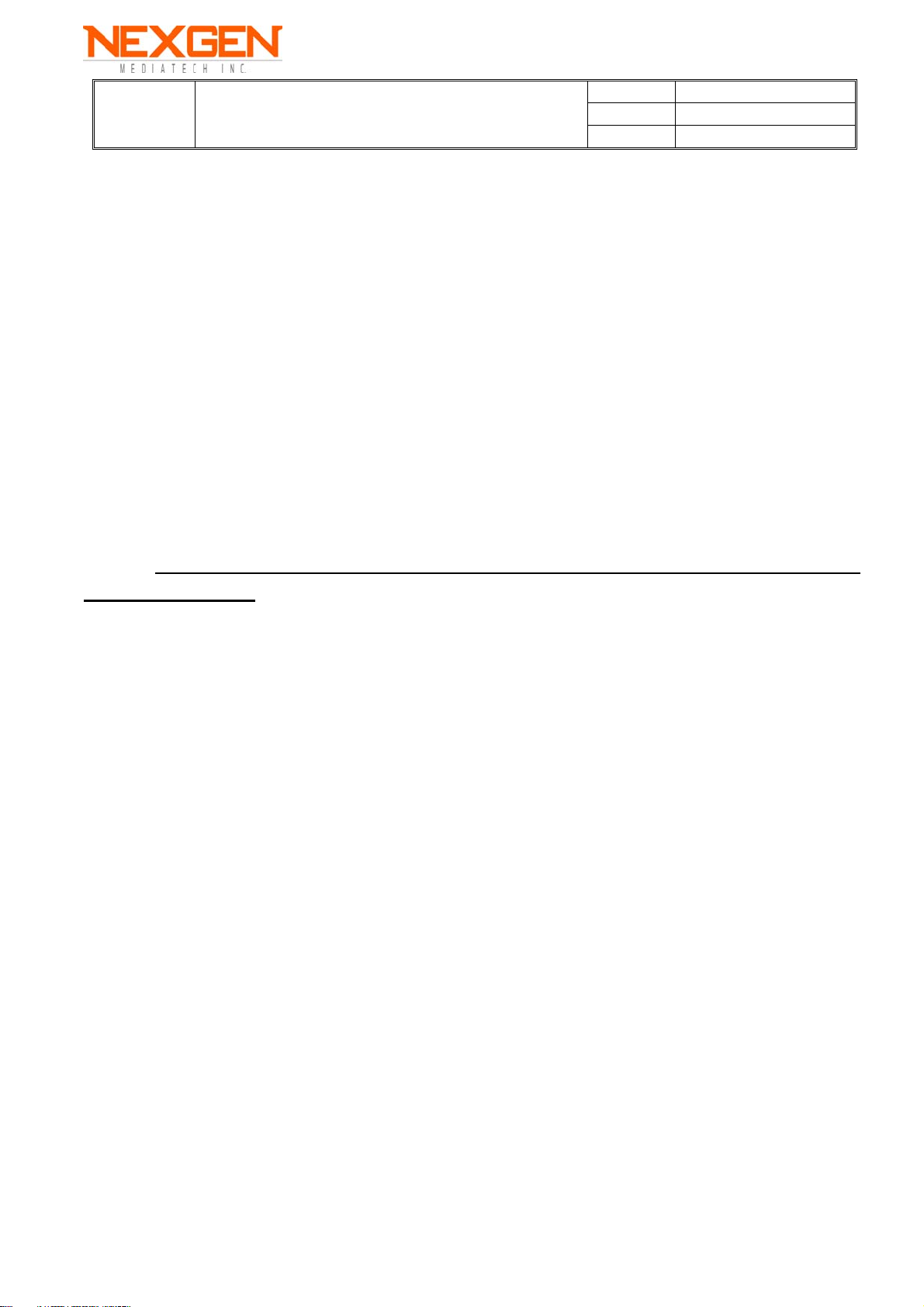
Nexgen Mediatech Inc.
DATE 02/10/2006
VER V1.0
PAGE 5/31
TITLE
Funai_NLC-3216 Level 1 Service
Manual Without Tuner
2. Purpose
The purpose of this service manual is for the reference of Authorized Service
Provider (ASP) while proceeding level 1 service for the product mentioned in
this manual.
3. Definition Of Level 1 Service
The definition of “level 1 service” is defined by Service Provider (SP hereafter)
based on service efficiency and effectiveness considerations. Normally level 1
means PCBA、Mechanical Parts、Internal Cable、Accessory Component、
Packing Material for LCD TV, The concrete composition of level 1 spare parts
will be mentioned in item 9, to show the level 1 list of materials.
5
Page 6
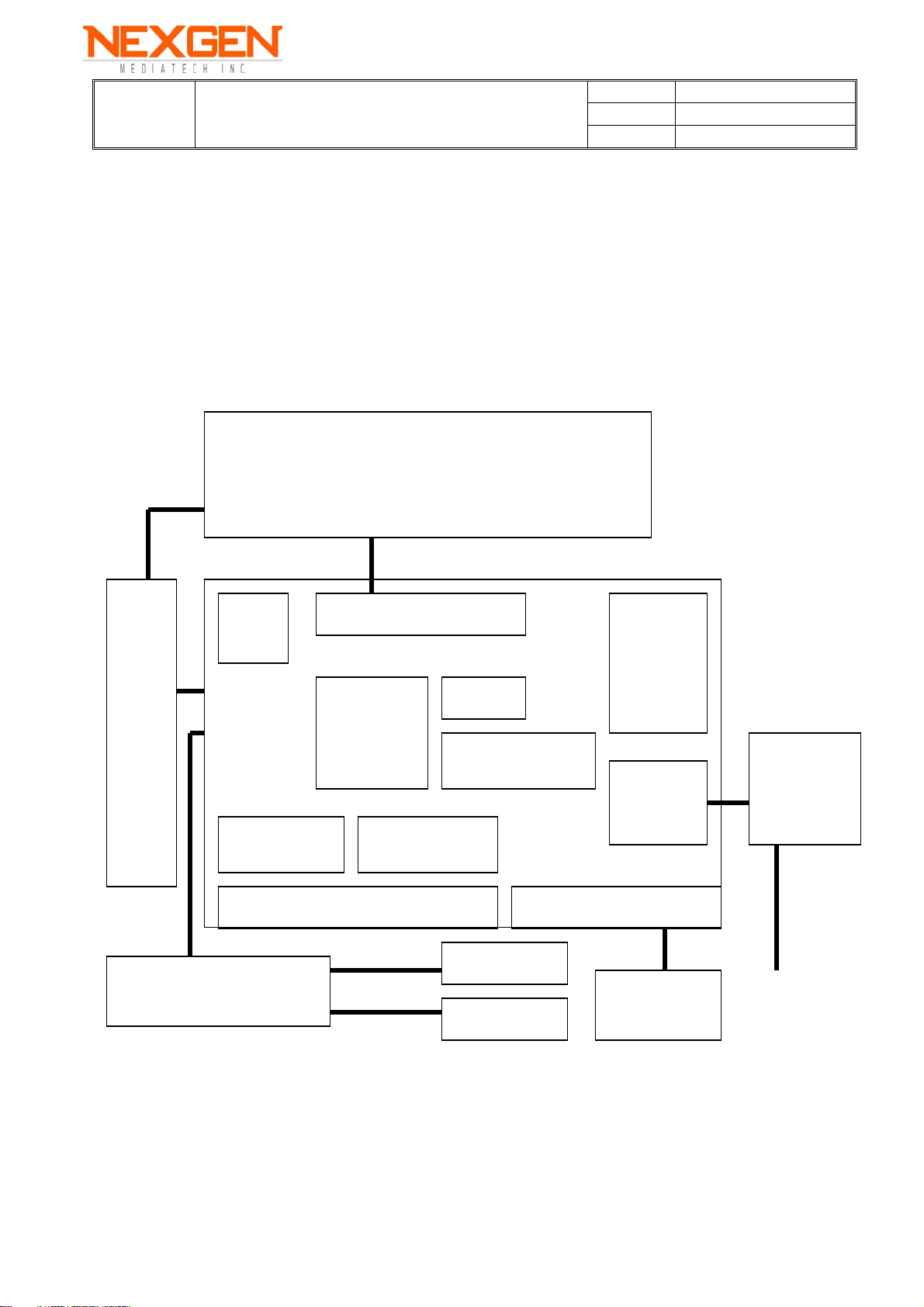
Nexgen Mediatech Inc.
TITLE
Funai_NLC-3216 Level 1 Service
Manual Without Tuner
4. Block Diagram
DATE 02/10/2006
VER V1.0
PAGE 6/31
Inverter
LCD Panel
MCU
A/D Converter Video Decoder
Graphic Interface
LCD Panel Interface
LCD
Controller
SDRAM
DC/DC Converter
Audio
Processor
&
Amplifier
TV Module
TV
Interface
Audio & Power Interface
OSD Keypad & Indicate LED
&Speaker Connector
Speaker-R
Speaker-L
6
Power
Adapter
To CATV
Page 7
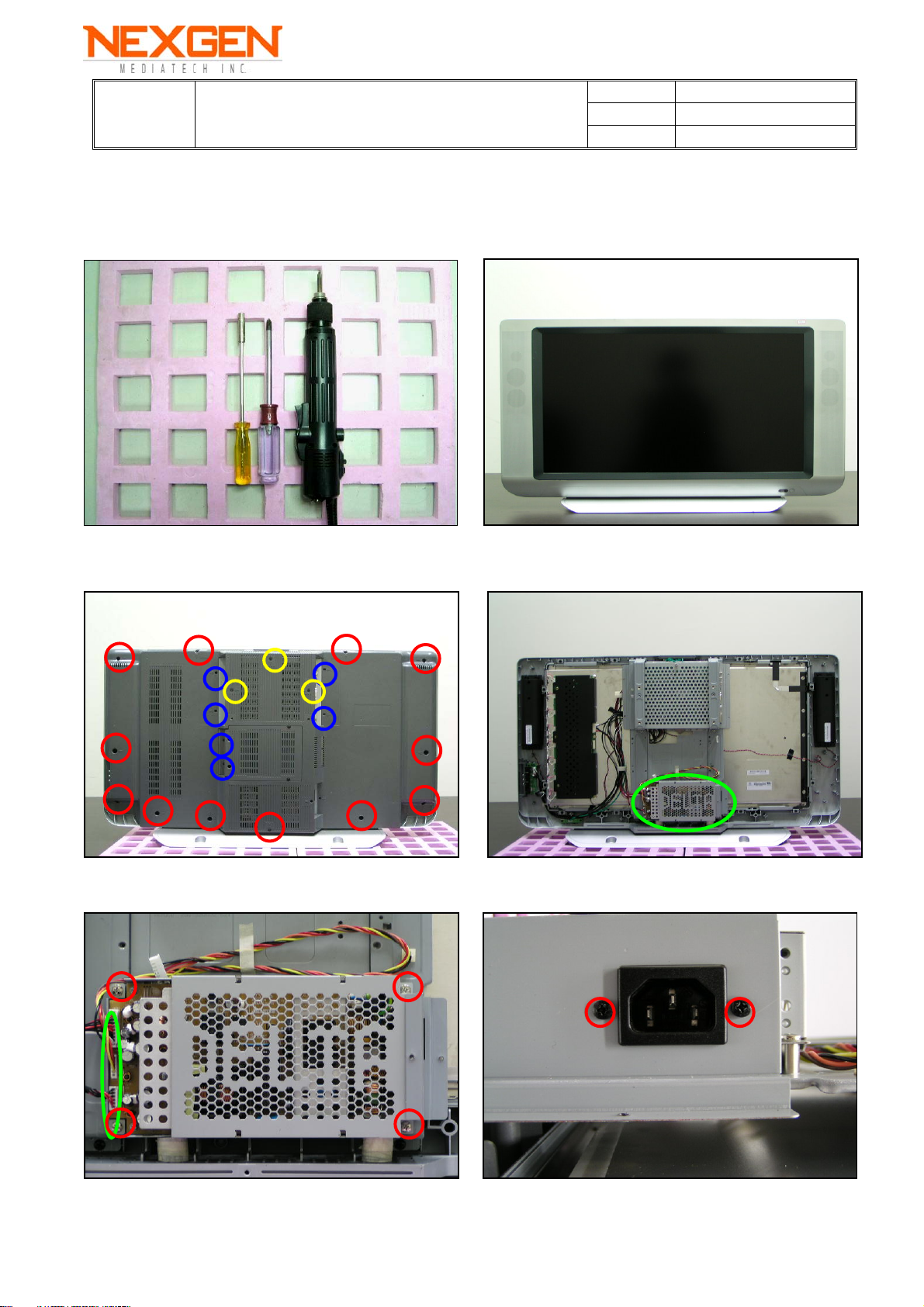
Nexgen Mediatech Inc.
DATE 02/10/2006
VER V1.0
PAGE 7/31
TITLE
Funai_NLC-3216 Level 1 Service
Manual Without Tuner
5. Disassembly Procedures
Tools. MODEL: NLC-3216
Remove screws Remove Power ‘s screws
Remove Power’s wires Remove AC Plug’s screws
7
Page 8
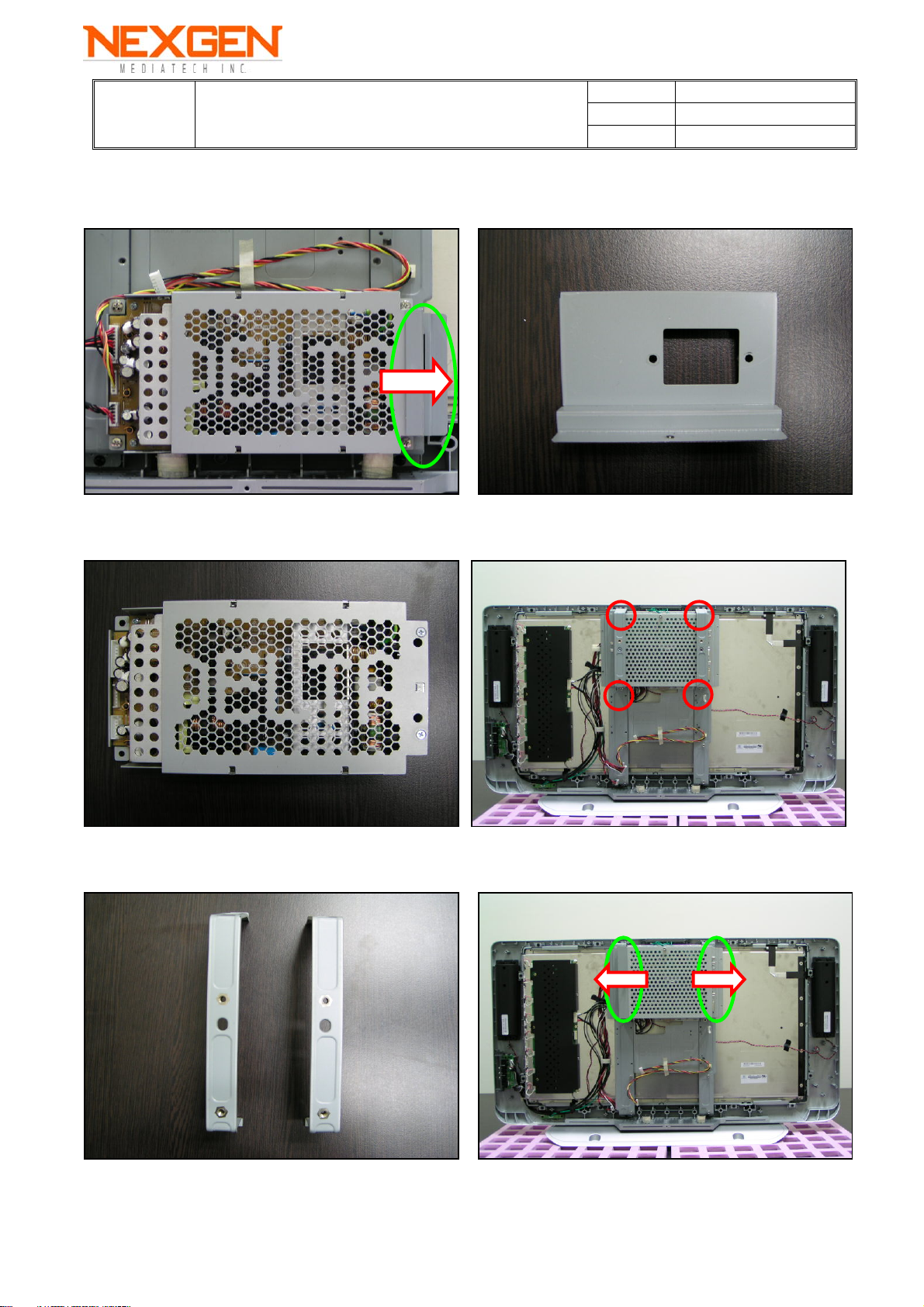
TITLE
Nexgen Mediatech Inc.
Funai_NLC-3216 Level 1 Service
Manual Without Tuner
DATE 02/10/2006
VER V1.0
PAGE 8/31
Power supply Remove wall mount screws
Wall mount Remove M/B’s EMI shelling
8
Page 9
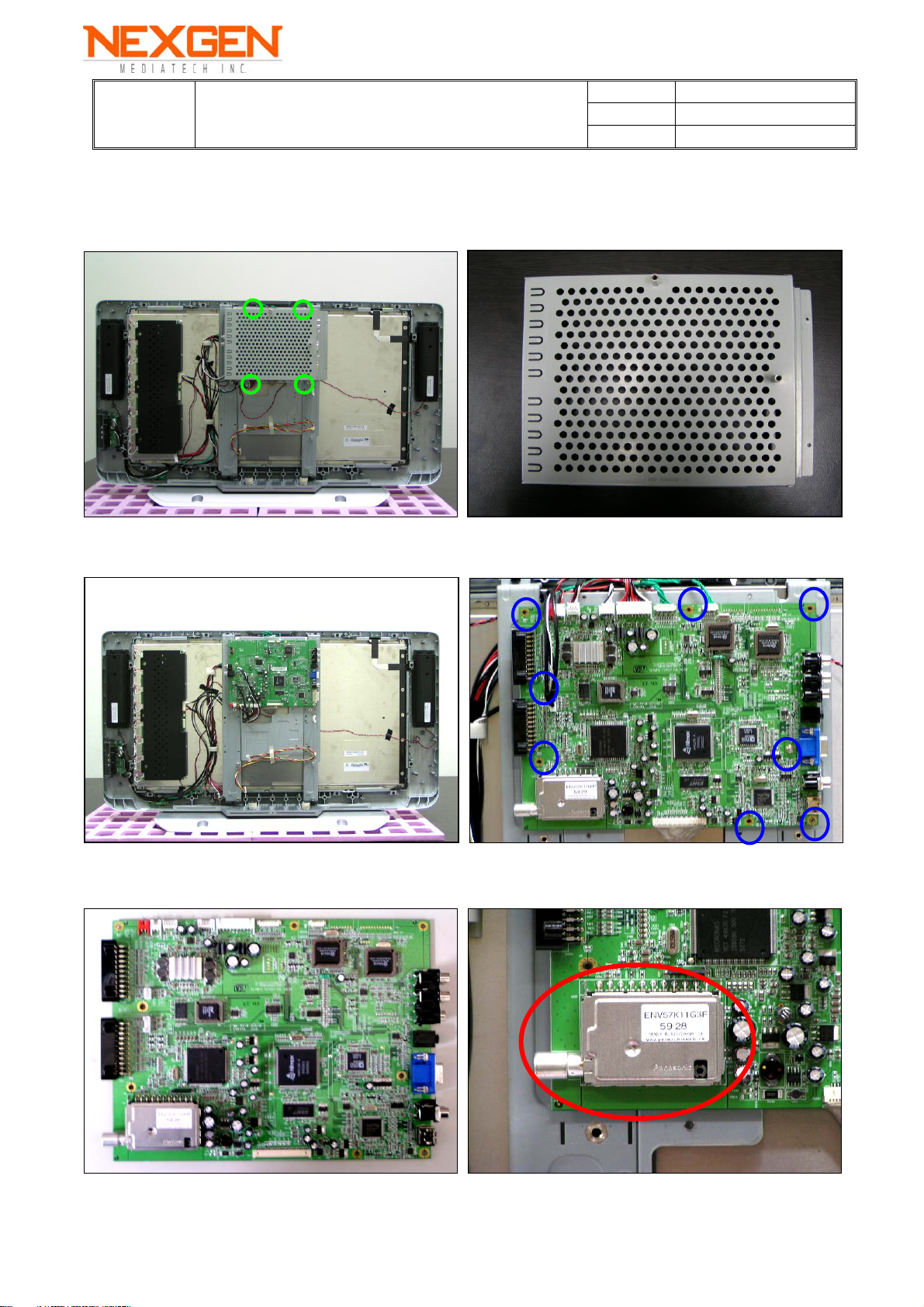
Nexgen Mediatech Inc.
TITLE
Funai_NLC-3216 Level 1 Service
Manual Without Tuner
EMI shelling
DATE 02/10/2006
VER V1.0
PAGE 9/31
Remove M/B
M/B with Tuner, Attention Please!!! This Model Without TUNER
9
Page 10
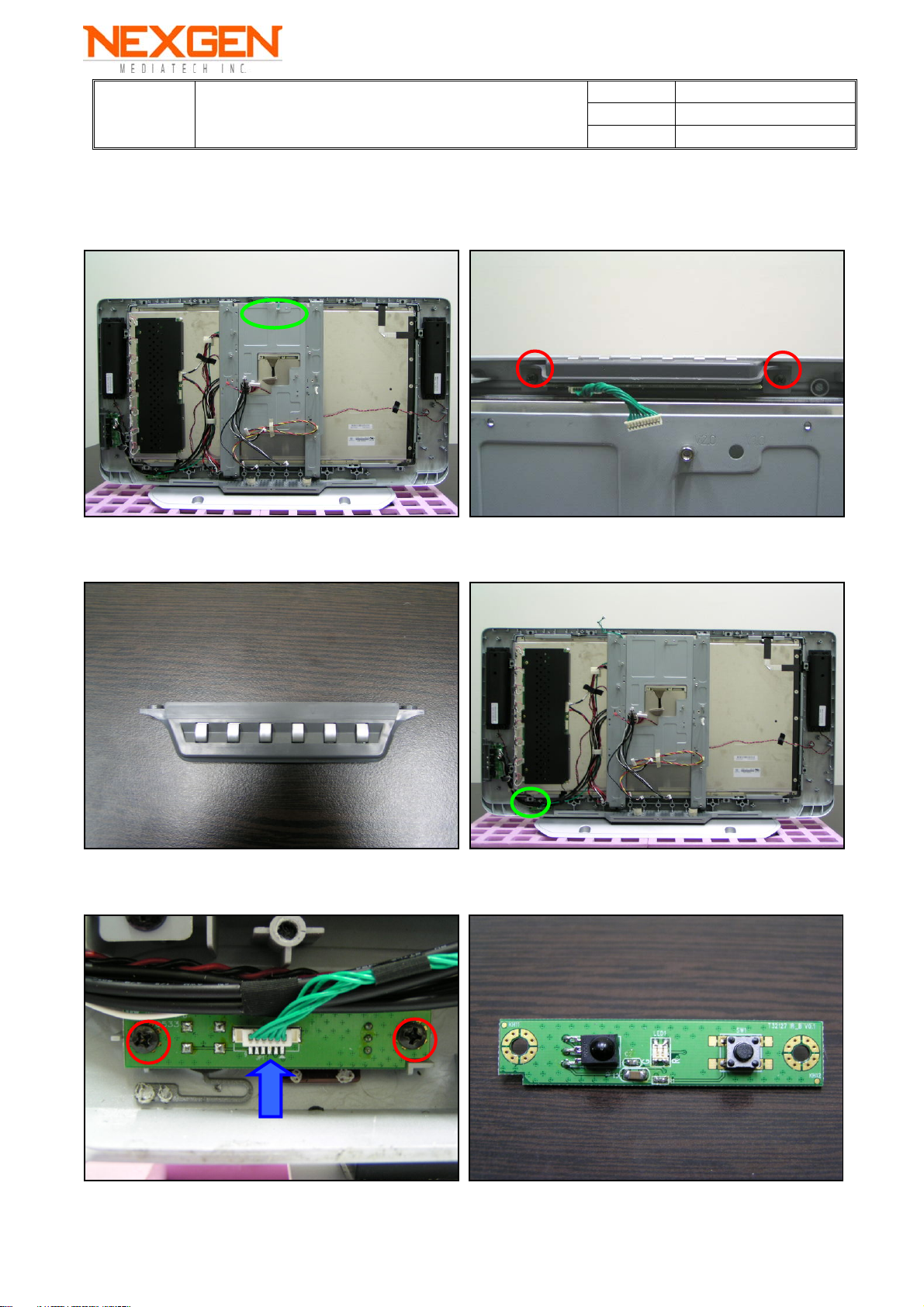
Nexgen Mediatech Inc.
TITLE
Funai_NLC-3216 Level 1 Service
Manual Without Tuner
Remove Keypad kit
DATE 02/10/2006
VER V1.0
PAGE 10/31
Keypad Remove IR board
IR board
10
Page 11

Nexgen Mediatech Inc.
TITLE
Funai_NLC-3216 Level 1 Service
Manual Without Tuner
Remove front I/O
DATE 02/10/2006
VER V1.0
PAGE 11/31
Front I/O PCBA Remove Speak Kit
11
Page 12

Nexgen Mediatech Inc.
DATE 02/10/2006
VER V1.0
PAGE 12/31
TITLE
Funai_NLC-3216 Level 1 Service
Manual Without Tuner
Speak R Speak L Be careful this FFC
SPK Remove PANEL
Panel bracket
12
Page 13

Nexgen Mediatech Inc.
TITLE
Funai_NLC-3216 Level 1 Service
Manual Without Tuner
M/B to Panel’s FFC Be careful this lock
DATE 02/10/2006
VER V1.0
PAGE 13/31
M/B to Inverter cable
Remove Panel’s screws Panel’s side bracket
.
13
Page 14

Nexgen Mediatech Inc.
TITLE
Funai_NLC-3216 Level 1 Service
Manual Without Tuner
Stand kit and screws
Front bezel
DATE 02/10/2006
VER V1.0
PAGE 14/31
14
Page 15

Nexgen Mediatech Inc.
g
N
DATE 02/10/2006
VER V1.0
PAGE 15/31
TITLE
Funai_NLC-3216 Level 1 Service
Manual Without Tuner
6. Trouble Shooting Analysis
Defect Mode Failure Analysis Repair Testing
Light On
Test
Abnormal
Display
Missing Line
Bright Dot
Check PCB
Check Panel
M/B Change
Panel Change
Dark Dot
Backlight
Light Leakage
Mura
Check Panel
Panel Change
Image Stickin
Brightness Spot
Particle
Dot Defect
No Display
Check PCB
M/B Change
Check Panel
Panel Change
oise
Check PCB
Check Panel
M/B Change
Panel Change
Next Step
TEST
A
Completed
15
Page 16

Nexgen Mediatech Inc.
A
p
DATE 02/10/2006
VER V1.0
PAGE 16/31
TITLE
Funai_NLC-3216 Level 1 Service
Manual Without Tuner
Defect Mode Failure Analysis Repair Testing
A
Flicker Check PCB
M/B Change
Image Is
Too Dark
Check Panel
Panel Change
Gray
Value
Display
Check PCB
Check Panel
M/B Change
Panel Change
R. G. B
Display
Check PCB
Check Panel
M/B Change
Panel Cable Change
Display
Shut
Down
Check PCB
M/B Change
Check Panel
Panel Change
VGA No
Image
Power On
Display
bnormal
Check PCB
Check D-sub Cable
Check PCB
M/B Change
D-sub Cable Change
M/B Change
Next Ste
TEST
Completed
16
Page 17

Nexgen Mediatech Inc.
DATE 02/10/2006
VER V1.0
PAGE 17/31
TITLE
Funai_NLC-3216 Level 1 Service
Manual Without Tuner
Defect Mode Failure Analysis Repair Testing
ON/OFF
Abnormal
No Power Check PCB
M/B Change
LED
Display
Abnormal
Abnormal
Keyboard
Check Keypad/B
Check FFC
LED Off
LED Dark
LED Abnormal
LED Flicker
Unavailable Check PCB
Check PCB
Check FFC
Power Saving Mode
On VGA
Keypad/B Change
FFC Change
M/B Change
Keypad/B Change
FFC Change
Push Any Key
To Restart
M/B Change
Keypad/B Change
Check FFC
FFC Change
Next Step
TEST
Completed
17
Page 18

Nexgen Mediatech Inc.
DATE 02/10/2006
VER V1.0
PAGE 18/31
TITLE
Funai_NLC-3216 Level 1 Service
Manual Without Tuner
Defect Mode Failure Analysis Repair Testing
Other
Abnormal
Display
Display Flicker
(Tapping)
Check PCB
M/B Change
Check Panel
Panel Change
Cannot Use
Remote Control
Check keypad Board
Keypad Change
Check Remote
Remote Control
Or Battery Change
Check FFC
FFC Change
TEST
Next Step
Completed
18
Page 19

Nexgen Mediatech Inc.
DATE 02/10/2006
VER V1.0
PAGE 19/31
TITLE
Funai_NLC-3216 Level 1 Service
Manual Without Tuner
Defect Mode Failure Analysis Repair Testing
Audio
Abnormal
Sound Adjust
Abnormal
No Sound
Single Sound
Hear Phone
Defect
Check PCB
Check Speaker
Check FFC
Check PCB
Check Hear
Phone Jack
Check FFC
M/B Change
Speaker Change
FFC Change
M/B Change
Keypad/B Change
M/B Change
FFC Change
Check PCB
M/B Change
TEST
Completed
19
Page 20

Nexgen Mediatech Inc.
V
(
)
)
DATE 02/10/2006
VER V1.0
PAGE 20/31
TITLE
Funai_NLC-3216 Level 1 Service
Manual Without Tuner
Defect Mode Failure Analysis Repair Testing
ideo
Abnormal
( AV , SV ,
AV , SV ,CV
No Image
Check PCB
M/B Change
Check Cable
Cable Change
TV No Image
Check PCB
Check RF Cable
M/B Change
RF Cable Change
Check TV Module
TV Module Change
TV No Sound
TV No Close
Caption
Or V-Chip
NTSC
TV No
Teletext
( PAL ,
SECAM
Check PCB
Check TV Module
M/B Change
TV Module Change
TEST
Completed
20
Page 21

Nexgen Mediatech Inc.
DATE 02/10/2006
VER V1.0
PAGE 21/31
TITLE
Funai_NLC-3216 Level 1 Service
Manual Without Tuner
Defect Mode Failure Analysis Repair Testing
Abnormal
BIOS
Upgrade
Can’t Upgrade
BIOS
Check PCB
M/B Change
Check Firmware IC
Firmware IC
TEST
Completed
21
Page 22

TITLE
Funai_NLC-3216 Level 1 Service
Update F/W.
Connect ISP tool
VGA cable connect to this place
Nexgen Mediatech Inc.
DATE 02/10/2006
Manual Without Tuner
VER V1.0
PAGE 22/31
RS-232 to PC
22
Page 23

Nexgen Mediatech Inc.
TITLE
Funai_NLC-3216 Level 1 Service
Manual Without Tuner
Press CH▲/ CH▼/VOL+ Buttons at same time, then press MENU Button.
Showing F/W Version in theFactory Mode.
(The Factory Mode picture is an example.)
Press ▼ to FACTORY
DATE 02/10/2006
VER V1.0
PAGE 23/31
23
Page 24

Nexgen Mediatech Inc.
TITLE
Funai_NLC-3216 Level 1 Service
Manual Without Tuner
Press ► move to FACTORY and press ▼ move to ISP
Press ▼ move to ISP
DATE 02/10/2006
VER V1.0
PAGE 24/31
Press ► move to YES
24
Page 25

Nexgen Mediatech Inc.
TITLE
Funai_NLC-3216 Level 1 Service
Manual Without Tuner
Press ► move to SELECT
To execute 8051 IspWriter.exe program on your PC
Click【Select Chip】or【 ▼ 】to select“W79E632”.
DATE 02/10/2006
VER V1.0
PAGE 25/31
25
Page 26

Nexgen Mediatech Inc.
TITLE
Funai_NLC-3216 Level 1 Service
Manual Without Tuner
Clicking【Select File0】or【 ▼ 】to select “*.H00”.
Selecting “Inte Hex", press “OK” next.
DATE 02/10/2006
VER V1.0
PAGE 26/31
Pressing【Select File1】or【 ▼ 】to select “*.H01”.
26
Page 27

Nexgen Mediatech Inc.
DATE 02/10/2006
VER V1.0
PAGE 27/31
TITLE
Funai_NLC-3216 Level 1 Service
Manual Without Tuner
Confirming the connection RS-232 again, press【ConNect】next.
Showing【Connected】and【Program All】.
Pressing【Program All】,then start to update F/W.
27
Page 28

Nexgen Mediatech Inc.
DATE 02/10/2006
VER V1.0
PAGE 28/31
TITLE
Funai_NLC-3216 Level 1 Service
Manual Without Tuner
Showing【Program: OK!】after update operation finished ,press “YES” next.
28
Page 29

Nexgen Mediatech Inc.
TITLE
Funai_NLC-3216 Level 1 Service
Manual Without Tuner
Explosion Diagram
DATE 02/10/2006
VER V1.0
PAGE 29/31
29
Page 30

Nexgen Mediatech Inc.
DATE 02/10/2006
VER V1.0
PAGE 30/31
TITLE
Funai_NLC-3216 Level 1 Service
Manual Without Tuner
818-321270-601 T32127-11 LCD SKD SET NPB_PAL for Funai
P/N Description Unit
PCBA 510-270007-511 PCBA T27007-110 FRONT I0 BOARD set
510-271018-511 PCBA T27007 MAIN BOARD V1.0NPB set
510-320009-511 PCBA T32127 KEYPAD V1.0 NPB set
510-320010-511 PCBA T32127 IR BOARD V1.0 NPB set
Internal cable 174-320609-601 WIRE T32127 IR 6P L=750 V2 N pcs
174-321009-601 WIRE T32127 KEYPAD 10P L55V1 N pcs
174-321009-601 WIRE T32127 KEYPAD 10P L55V1 N pcs
174-321012-601 WIRE T32127 DC_PO 10P L630 V2N pcs
174-321208-601 WIRE T32127 PANEL 12P L350 V2N pcs
174-321209-601 WIRE T32127 AV-SV 12P L950 NPB pcs
174-323006-601 WIRE T32127 PANEL 30P L90 V1N pcs
Acessory 170-041501-601 P-CORD 250V 10A EU 3P BLK 1.5M pcs
210-320008-621 T32127 PC NAME PLATE NPB pcs
210-320009-621 T32127 AV NAME PLATE NPB pcs
210-320010-611 T32127 CARD READER NAME PLATE pcs
230-320007-611 T32001 PANEL MYLAR SHEET NPB pcs
290-270020-621 T27004 REMOTE CONTROL-PAL NPB pcs
404-000005-611 PE BAG #2 60*85MM NPB pcs
404-000009-611 RECLOSEABLE BAG NPB pcs
404-270005-011 T27001 MEALIE BAG pcs
480-320038-611 T32127 USER'S MANUAL-FUNAI NPB pcs
482-000010-621 WARRANTY CARD-FUNAI NPB pcs
488-320002-611 T32127 APPL.GUIDE-STD NPB pcs
Mechanical Part's 200-320059-6101 T32127 BACK COVER NPB pcs
200-320060-6101 T32127 WO ATSC PLATE NPB pcs
200-320061-6101 T32127 ATSC PLATE NPB pcs
460-320027-611 T32127 SAFETY LABEL-FUNAI NPB pcs
462-000010-011 LOGO FUNAI pcs
527-321270-501 T32127 STAND KIT NPB set
531-321270-505 T32127 SKD FRONT BEZEL KIT NPB set
533-321270-503 T32127 FUNCTION KEY KIT NPB set
Packing Metial 401-320038-611 T32127 MAIN CARTON-FUNAI NPB pcs
405-320002-611 T32127 SIDE CUSHION-R NPB pcs
405-320003-611 T32127 SIDE CUSHION-L NPB pcs
Screws 600-740006-610 SCREW PH D4*6 C2 NPB pcs
601-030005-610 SCREW BH M3-0.5*5 C2 NPB pcs
601-030005-610 SCREW BH M3-0.5*5 C2 NPB pcs
601-030005-610 SCREW BH M3-0.5*5 C2 NPB pcs
30
Page 31

Nexgen Mediatech Inc.
DATE 02/10/2006
VER V1.0
PAGE 31/31
TITLE
Funai_NLC-3216 Level 1 Service
Manual Without Tuner
601-030005-610 SCREW BH M3-0.5*5 C2 NPB pcs
601-030005-610 SCREW BH M3-0.5*5 C2 NPB pcs
601-040005-610 SCREW BH M4-0.7*5.5 C2 NPB pcs
601-040005-610 SCREW BH M4-0.7*5.5 C2 NPB pcs
601-040005-610 SCREW BH M4-0.7*5.5 C2 NPB pcs
601-040005-610 SCREW BH M4-0.7*5.5 C2 NPB pcs
601-730008-610 SCREW BH D3*8 C2 NPB pcs
601-730008-610 SCREW BH D3*8 C2 NPB pcs
601-730008-610 SCREW BH D3*8 C2 NPB pcs
601-730008-610 SCREW BH D3*8 C2 NPB pcs
601-730008-610 SCREW BH D3*8 C2 NPB pcs
601-730008-610 SCREW BH D3*8 C2 NPB pcs
601-730008-610 SCREW BH D3*8 C2 NPB pcs
601-740012-610 SCREW BH D4*12 C2 NPB pcs
601-740012-610 SCREW BH D4*12 C2 NPB pcs
601-740012-610 SCREW BH D4*12 C2 NPB pcs
601-740012-610 SCREW BH D4*12 C2 NPB pcs
603-040008-040 SCREW IH M4-0.7*8 C2 pcs
603-040008-610 SCREW IH M4-0.7*8 C2 NPB pcs
605-204007-611 SCREW HH UNC4#-40*7 H5 NPB pcs
Others 103-320010-001 T32127 EDID STD pcs
103-320012-001 T32127 EDID STD pcs
103-322006-001 T32127 F/W MCU STD PAL pcs
154-080806-501 SPK 8W 8R D66.8*H40 L=600 N pcs
180-320002-601 32" LCD PANEL MODULE 1366*768 pcs
185-017901-611 AC/DC POWER SUPPLY 179W NPB pcs
195-130002-601 TUNER PAL IEC-MALE 11P pcs
31
