Page 1
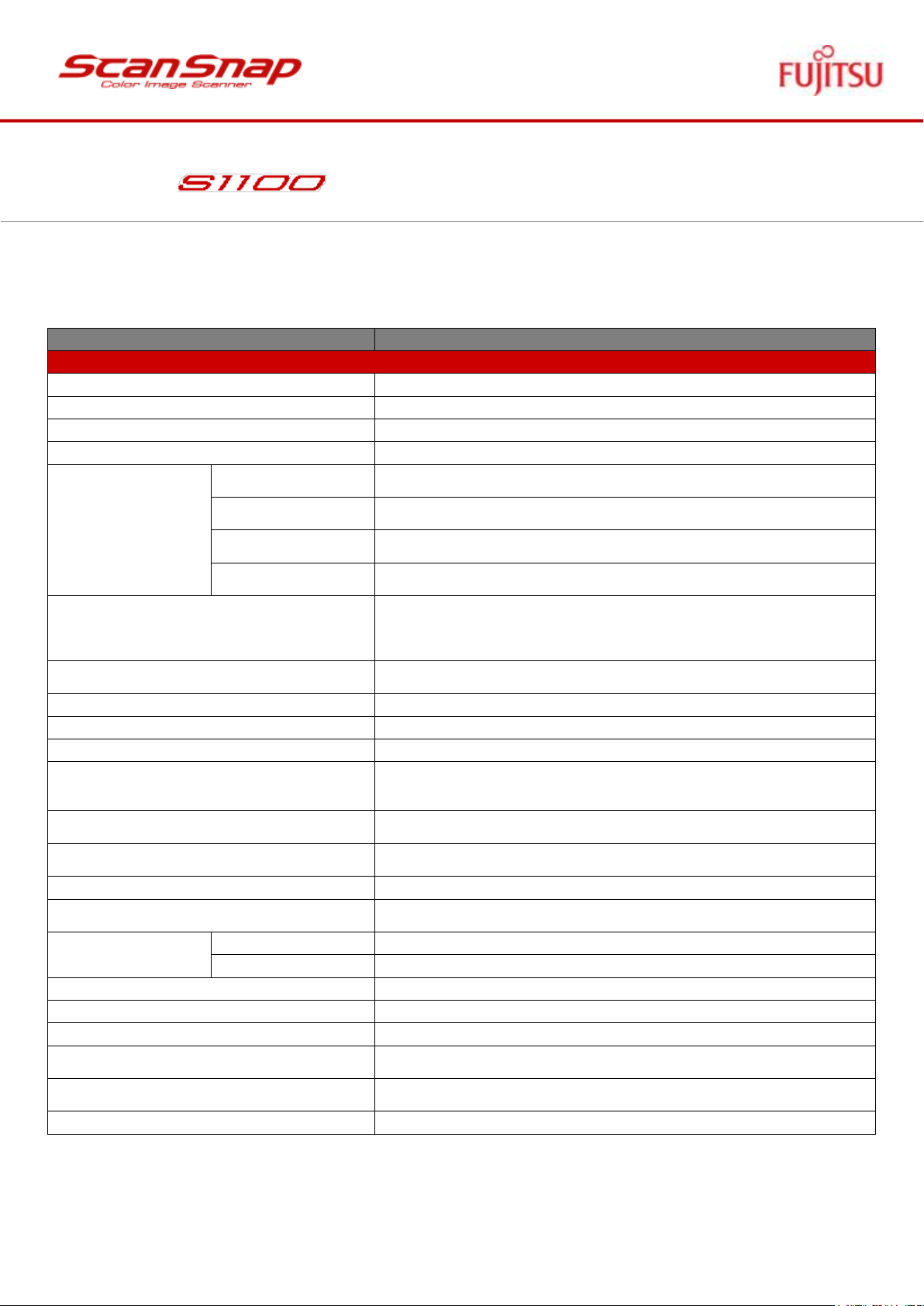
Product name
ScanSnap S1100
General technical specifications
Scanner Type
ADF (Automatic Document Feeder), Simplex Colour scanning
Output
Colour/B&W/Automatic Colour and B&W detection
Image Sensor
CIS (Colour image sensor)
Optical Resolution
600 dpi x 600 dpi
Scanning Speed (A4)
Normal mode
Colour 150dpi, B&W 300dpi:
7.5 seconds per page
Better mode
Colour 200dpi, B&W 400dpi:
7.5 seconds per page
Best mode
Colour 300dpi, B&W 600dpi
7.5 seconds per page
Excellent mode
Colour 600dpi, B&W 1,200dpi:
35 seconds per page
Scanning Range
A4, A5, A6, B5, B6, Business card, Letter, Legal and Custom sizes (can set
for up to 5 different paper types)/Automatically recognizes paper type by
paper length. A3 scanning possible through optional carrier sheets, part
number PA03660-0013
Paper Weight (thickness)
52.3 to 209.3g/m² (straight path)
52.3 to 80g/m² (U-turn path)
Hopper Capacity
1 sheet
Interface
USB 2.0 (USB 1.1 Compatible)
Driver
ScanSnap Specific Driver(1) (TWAIN/ISIS® not supported)
Applications for Windows Product name
ScanSnap Manager v5.1, CardMinder™ v4.1, ScanSnap Organizer v4.1,
ABBYY FineReader for ScanSnap v4.1, Evernote for Windows 3.5, Scan to
Microsoft SharePoint 3.35
Applications for Mac
ScanSnap Manager v3.2, CardIris™ v3.6, ABBYY FineReader for ScanSnap
v4.1, Evernote for Mac 1.10
Compatible Operating Systems
WIN 7/XP/Vista
Mac OSx v10.6/10.5/10.4
Power Requirement
USB Bus Power 5v/0/.5A (1 port)
Power Consumption
Scan Mode: 2.5W or less
Sleep mode: less than 1W
Operation
Environment
Temperature
5°C to 35°C (42°F to 95°F)
Relative humidity
20 to 80% (non-condensing)
Dimensions (W x D x H)
273 x 47.5 x 34mm
Device Weight
350g
Environmental Compliance
ENERGY STAR® Compliant
Limited Warranty
1 year Limited Warranty. For full details, visit the warranties page or call +44
(0) 870 6000 922
Service Options
Advanced Exchange Upgrade – Advanced Exchange Upgrade Plus.
For full details on all service programs, visit www.fel.fujitsu.com/assurance
Part Number
PA03610-B001 (S1100)
Specifications
ScanSnap for PC and Mac
General technical specifications for the ScanSnap S1100:
For any further questions or queries please contact our scanner technical support team on +44 (0) 20 8573 4444
1 Twain or ISIS applications cannot be used directly.
© Copyright 2011. PFU Imaging Solutions Europe Limited
Page 2
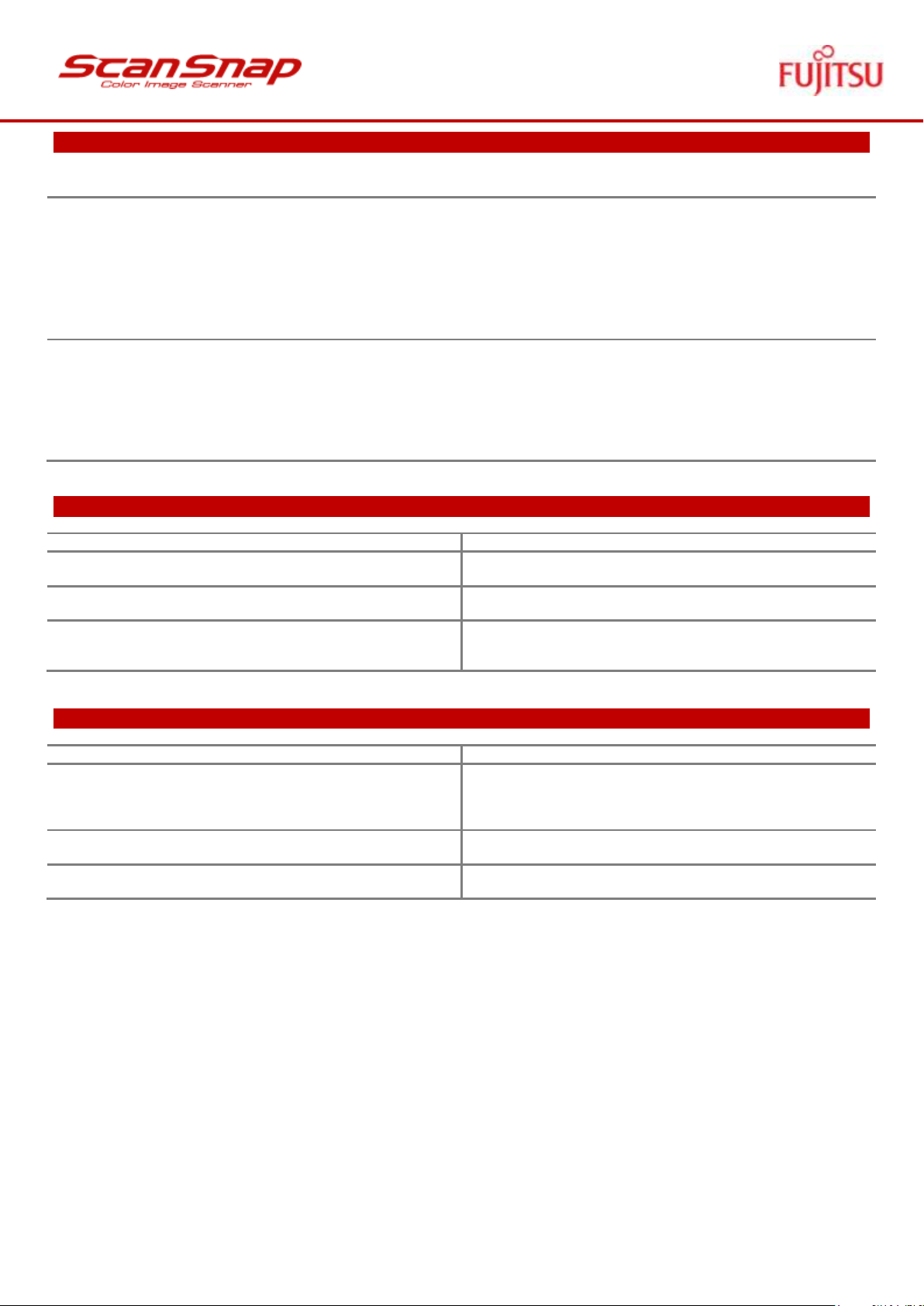
Compatible Operating Systems
Windows
Windows 7
(32-bit / 64-bit)
Win® XP 32-bit
Win® Vista
ScanSnap Manager v5.1
ScanSnap Organizer v4.1
CardMinder™ v4.1
ABBYY FineReader for ScanSnap™ v4.1
Scan to Microsoft SharePoint 3.35
Evernote for Windows 3.5
MacOS
MacOS X v10.6
MacOS X v10.5
MacOS X v10.4
ScanSnap Manager v3.2
CardIris™ v3.6 for ScanSnap
ABBYY FineReader for ScanSnap™ v4.1
Evernote for Mac 1.1
Requirement
Specifications
CPU
Intel® Pentium® 4 1.8GHz or higher (recommended: Intel®
Core™ 2 Duo 2.2GHz or higher)
Memory Capacity(1)
64bit : 2GB or more. 32bit: 512 MB or more (recommended : 1
GB or more)
Disk Capacity
Spare capacity of at least 2,100MB is necessary to install the
software that is included in this chart.
2,470MB or more if using Rack2-Filer
Requirement
Specifications
CPU
OS X v10.6: Intel® Core™ Duo 1.83GHz or higher
(recommended : Intel® Core™ 2 Duo2.4GHz or higher)
Power PC G5 1.6GHz or higher
OS X v10.4, 10.5: Intel® Core™ Duo 1.83GHz or higher
Memory Capacity(1)
OS X v10.6: 1GB or more. OSX v10.5, 10.4: 512MB or higher
(1GB or higher recommended)
Disk Capacity
Spare capacity of at least 5350MB is necessary to install the
software that is included in this chart.
Hardware Requirements – Windows
Hardware Requirements – MacOS
(2)
(2)
1 A memory capacity of 1GB or higher is recommended when scanning in “Excellent mode”.
2 Scanning speeds may drop if recommended CPU, memory capacity and USB1.1 requirements are not met.
© Copyright 2011. PFU Imaging Solutions Europe Limited
