Page 1
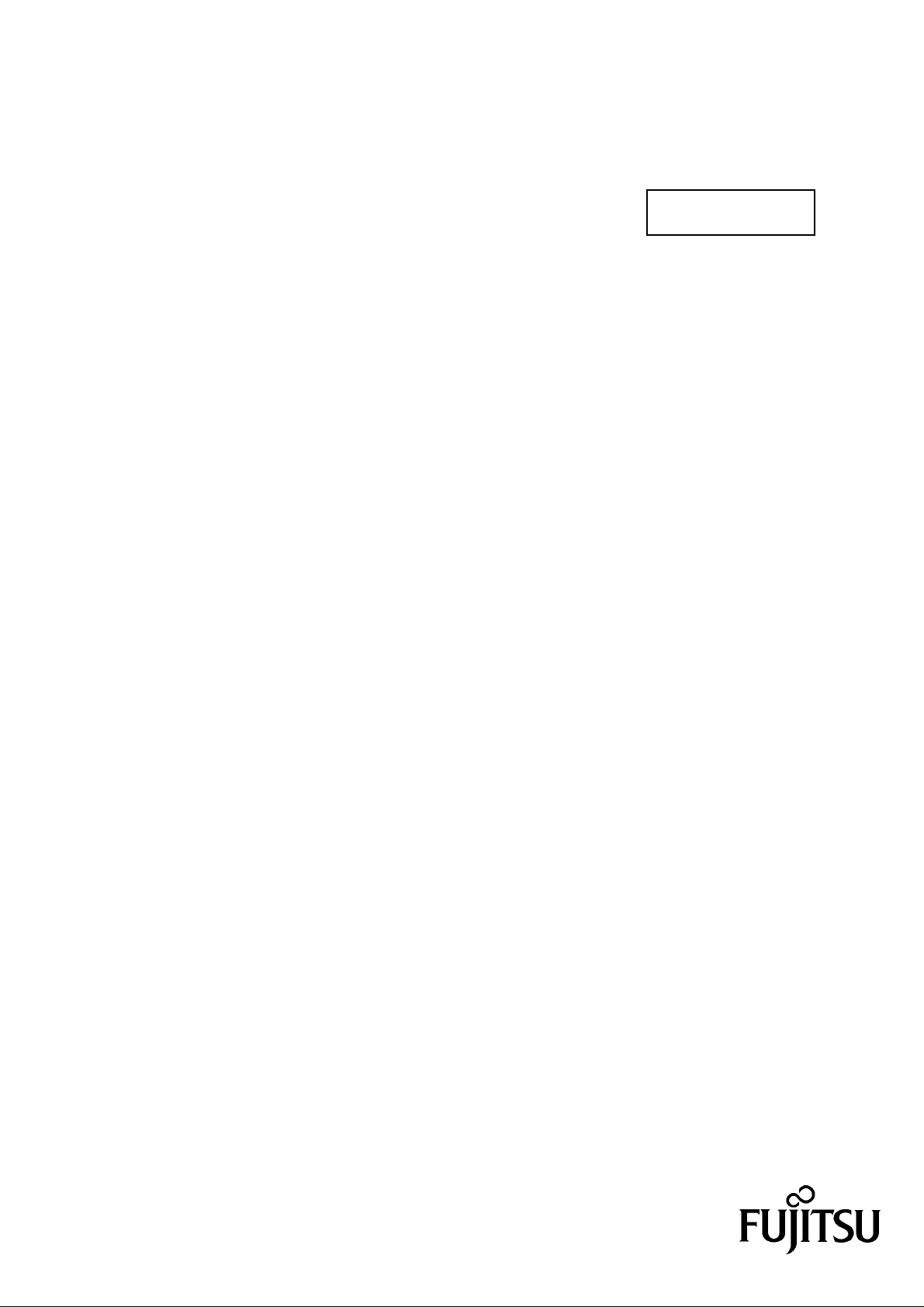
MDG3064UB, MDG3130UB
OPTICAL DISK DRIVES
MAINTENANCE MANUAL
C156-F046-01EN
Page 2

FOR SAFE OPERATION
Handling of This Manual
This manual contains important information for using this product. Read thoroughly before using
the product. Use this product only after thoroughly reading and understanding especially the
section "Important Alert Items" in this manual. Keep this manual handy, and keep it carefully.
FUJITSU makes every effort to prevent users and bystanders from being injured or from suffering
damage to their property. Use the product according to this manual.
This product is designed and manufactured for use in standard appl ic ations such as off ice work,
personal devices and household appliances. This product is not intended for special uses (atomic
controls, aeronautic or space systems, mass transport vehicle operating controls, medical devices for
life support, or weapons firing controls) where particularly high reliability requirements exist,
where the pertinent levels of safety are not guaranteed, or where a failure or operational error could
threaten a life or cause a physical injury (hereafter referred to as "mission-critical" use). Customers
considering the use of these products for miss ion-c rit ica l appl ica tio ns mus t have safe ty-ass u ran ce
measures in place beforehand. Moreover, they are requested to consult our sales representative
before embarking on such specialized use.
First Edition October 2001
The contents of this manual may be revised without prior notice.
The contents of this manual shall not be disclosed in any way or reproduced in any media without
the express written permission of Fujitsu Limited.
All Rights Reserved, Copyright FUJITSU LIMITED 2001
Page 3
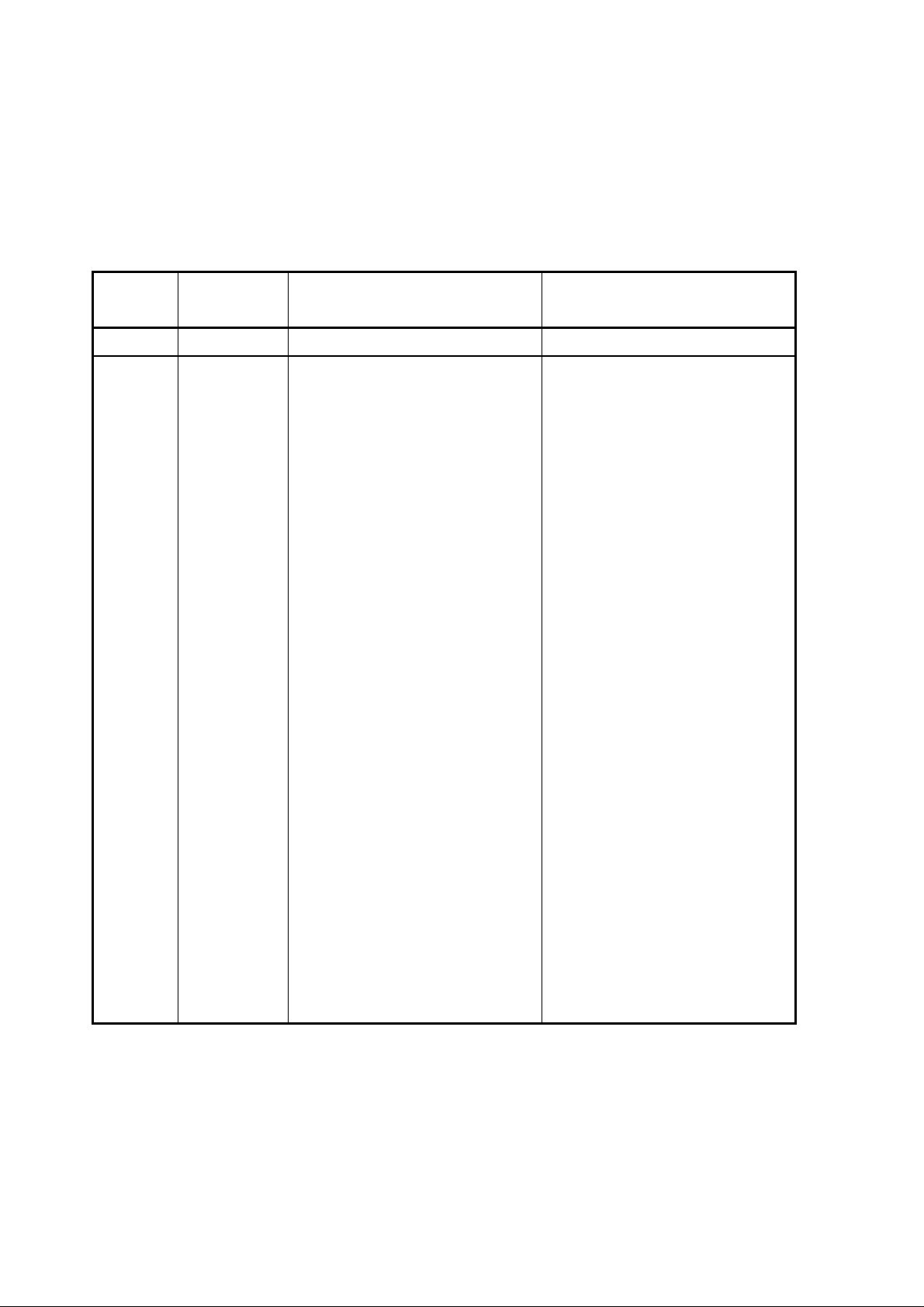
Revision History
(1/1)
Edition Date
01 2001.10.5 — —
Revised section (*1)
(Added/Deleted/Altered)
Details
*1 Section(s) with asterisk (*) refer to the previous edition when those were deleted.
C156-F046-01EN
Page 4

This page is intentionally left blank.
Page 5

This document describes procedures for maintenance of the MDG3064UB/MDG3130UB
(DynaMO 640U2/1300U2), a 3.5-inch magneto-optical disk drive. The
MDG3064UB/MDG3130UB (referred to as "the product" hereafter) is provided with the
MCM3064UB/MCM3130UB 3.5-inch magneto-optical disk drive unit (referred to as "MO
drive" hereafter). The components are built in a case designed specifically for the product.
Refer to related manuals for operations other than maintenance and for explanation about
an MO drive.
The organization of this manual, related reference manual and conventions for alert
messages follow.
Overview of Manual
This manual consists of the following six chapters, glossary, and abbreviation:
Chapter 1 Overview
This chapter introduces the MDG3064UB/MDG3130UB MO disk drive. The chapter
describes the system features and outline of maintenance.
Preface
Chapter 2 Diagnosis and Maintenance
This chapter describes maintenance conditions, diagnosis methods, failure analysis
procedures, and system updating procedures of the MDG3064UB/MDG3130UB MO disk
drive.
Chapter 3 Troubleshooting
This chapter describes troubleshooting of a system connected to a Macintosh G3 and
Windows computer.
Chapter 4 Returning Repaired Unit
This section describes procedures for unpacking, packing, transporting, and storing the
MDG3064UB/MDG3130UB MO disk drive.
Chapter 5 Cleaning
C156-F046-01EN i
Page 6
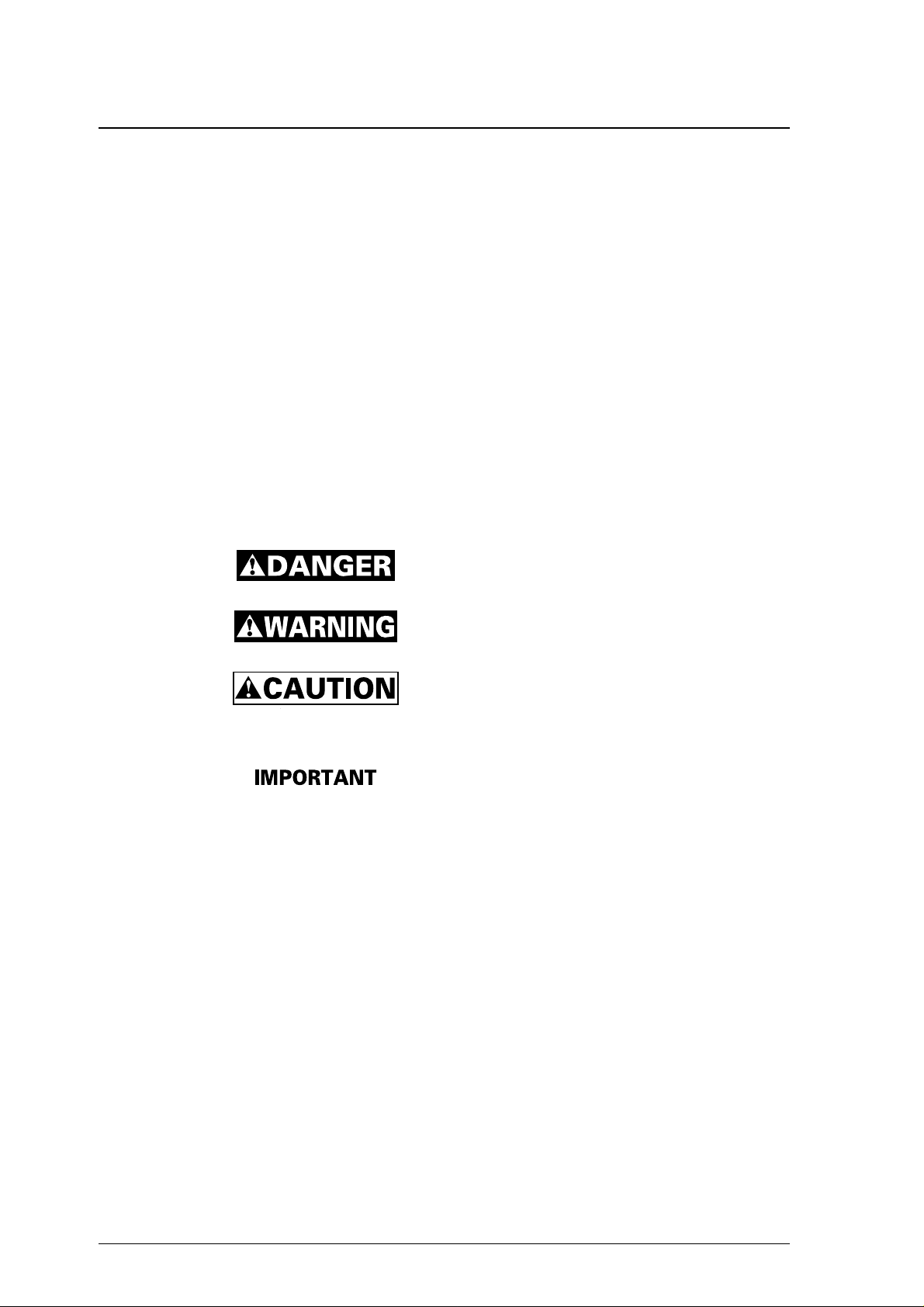
Preface
CONVENTIONS USED IN THIS MANUAL
Conventions for Alert Messages
This manual uses the following conventions to show the alert messages. An alert message
consists of an alert signal and alert statements. The alert signal consists of an alert symbol
and a signal word or just a signal word.
The following are the alert signals and their meanings:
This indicates a hazardous situation
serious personal injury
procedure correctly.
This indicates a hazardous situation
personal injury
correctly.
This indicates a hazardous situation
or
moderate personal injury
the procedure correctly. This alert signal also indicates
that damages to the product or other property,
the user does not perform the product correctly.
This indicates information that could help the user use the
product more efficiently.
In the text, the alert signal is centered, followed below by the indented message. A wider
line space precedes and follows the alert message to show where the alert message begins
and ends. The following is an example:
if the user does not perform the procedure
if the user does not perform the
if the user does not perform
likely
could
could
to result in
result in
result in
occur if
may
serious
minor
ii C156-F046-01EN
Page 7

Attention
Preface
(Example)
IMPORTANT
Fujitsu issues a Change Request/Notification regarding post-factory-shipment revision
number changes. When the user changes the version number, the revision-number label
should be updated as described above after the change is applied.The main alert messages
in the text are also listed in the “Important Alert Items.”
Please forward any comments you may have regarding this manual.
To make this manual easier for users to understand, opinions from readers are needed.
Please write your opinions or requests on the Comment at the back of this manual and
forward it to the address described in the sheet.
C156-F046-01EN iii
Page 8

This page is intentionally left blank.
Page 9
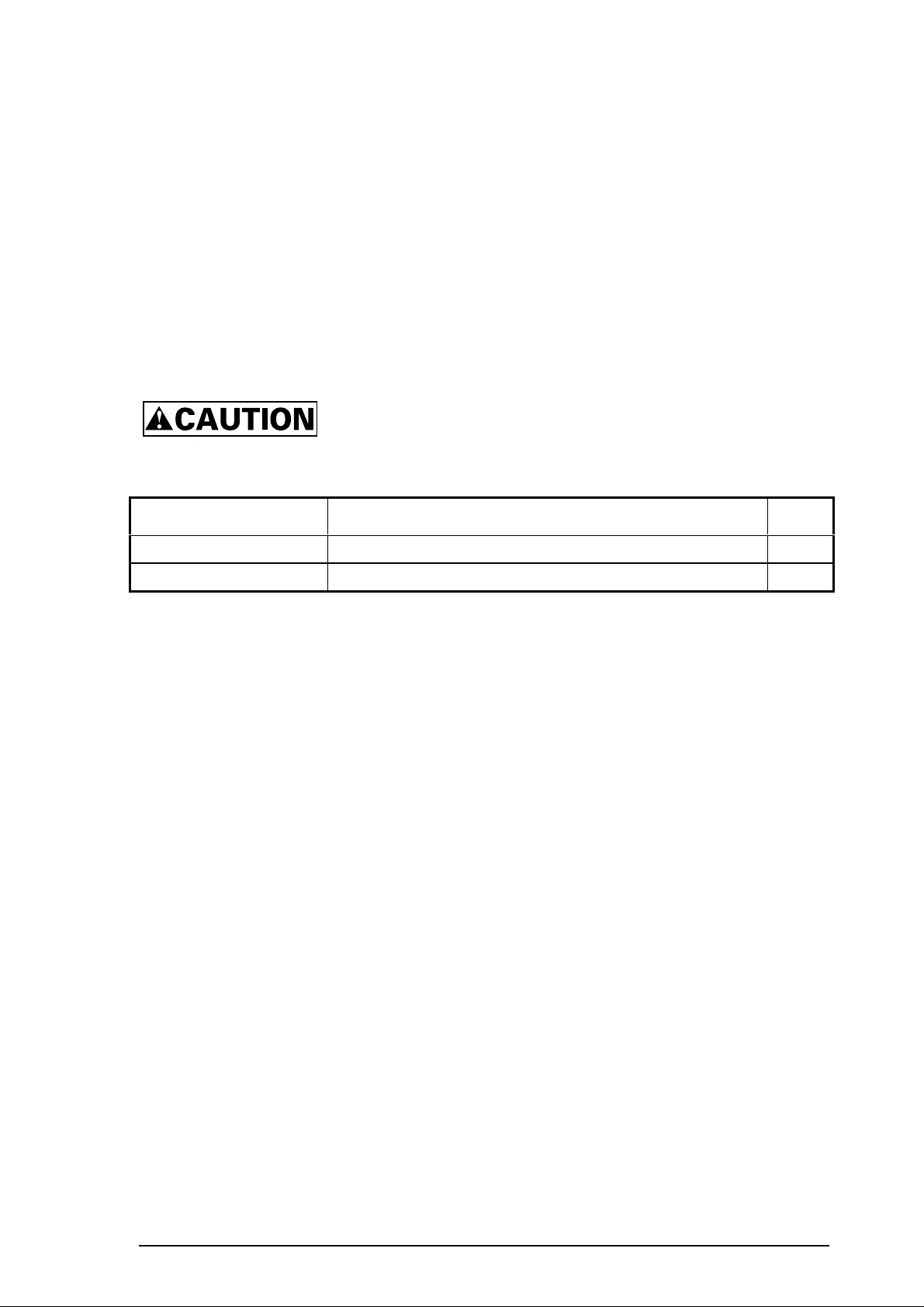
Important Alert Items
Important Alert Messages
The important alert messages in this manual are as follows:
A hazardous situation could result in minor or moderate personal injury if the
user does not perform the procedure correctly. Also, damage to the product
or other property, may occur if the user does not perform the procedure
correctly.
Task Alert message Page
Normal Operation When cleaning the drive, do not use a toxic cleaning agent. 5-1
Normal Operation In case of contact, immediately flush eyes with water. 5-7
C156-F046-01EN v
Page 10

This page is intentionally left blank.
Page 11
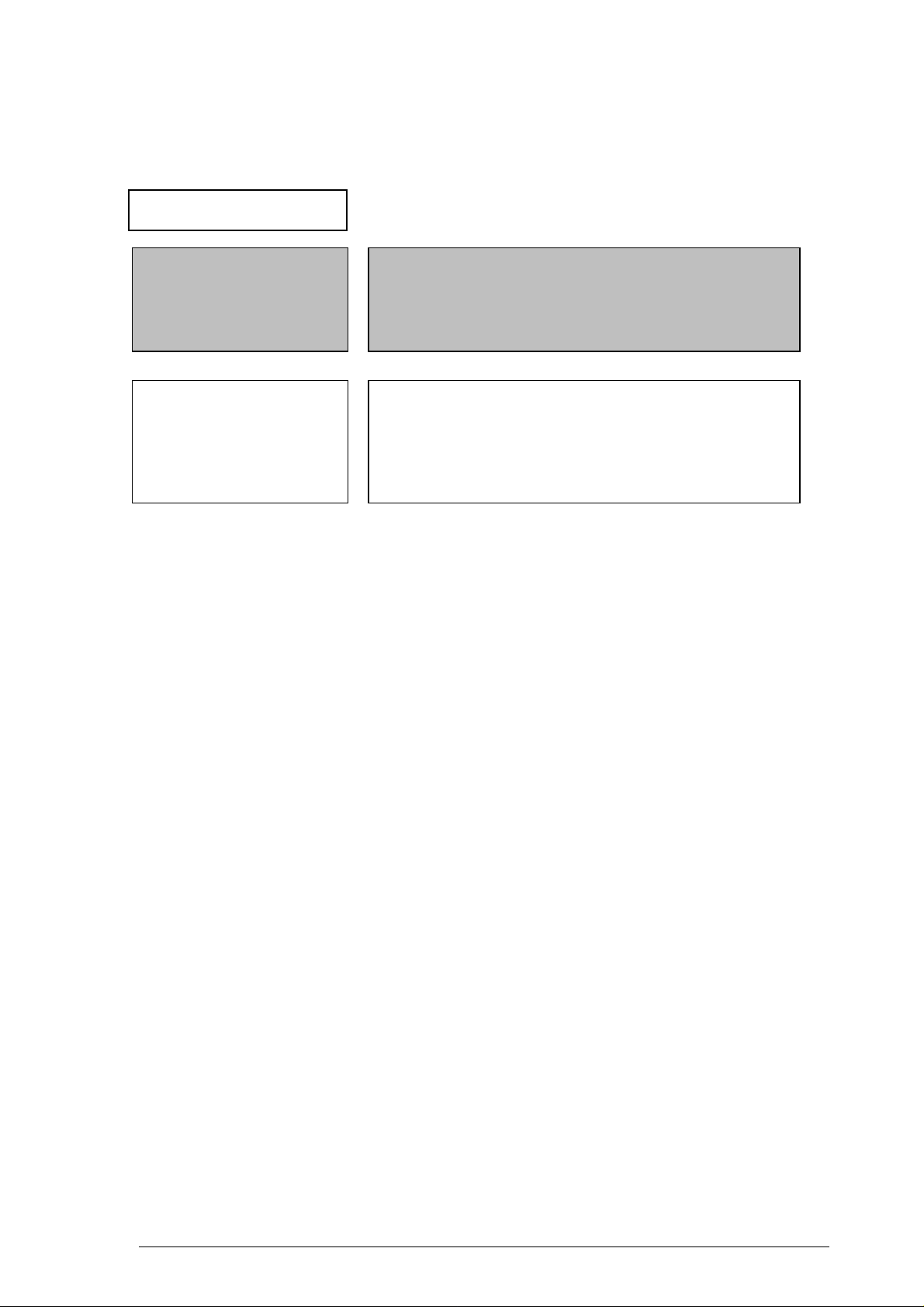
MANUAL ORGANIZATION
MDG3064UB, MDG3130UB
OPTICAL DISK DRIVES
MAINTENANCE MANUAL
(C156-F046)
<This manual>
MCE3130UB, MCF3064UB
OPTICAL DISK DRIVES
PRODUCT MAN UA L
(C156-E222)
1. OVERVIEW
2. DIAGNOSIS AND MAINTENANCE
3. TROUBLESHOOTING
4. RETURNING REPAIRED UNIT
5. CLEANING
1. GENERAL DESCRIPTION
2. SPECIFICATIONS
3. INSTALLATION REQUIREMENTS
4. HOST INTERFACE
5. OPERATION AND CLEANING
6. DIAGNOSTICS AND MAINTENANCE
C156-F046-01EN vii
Page 12
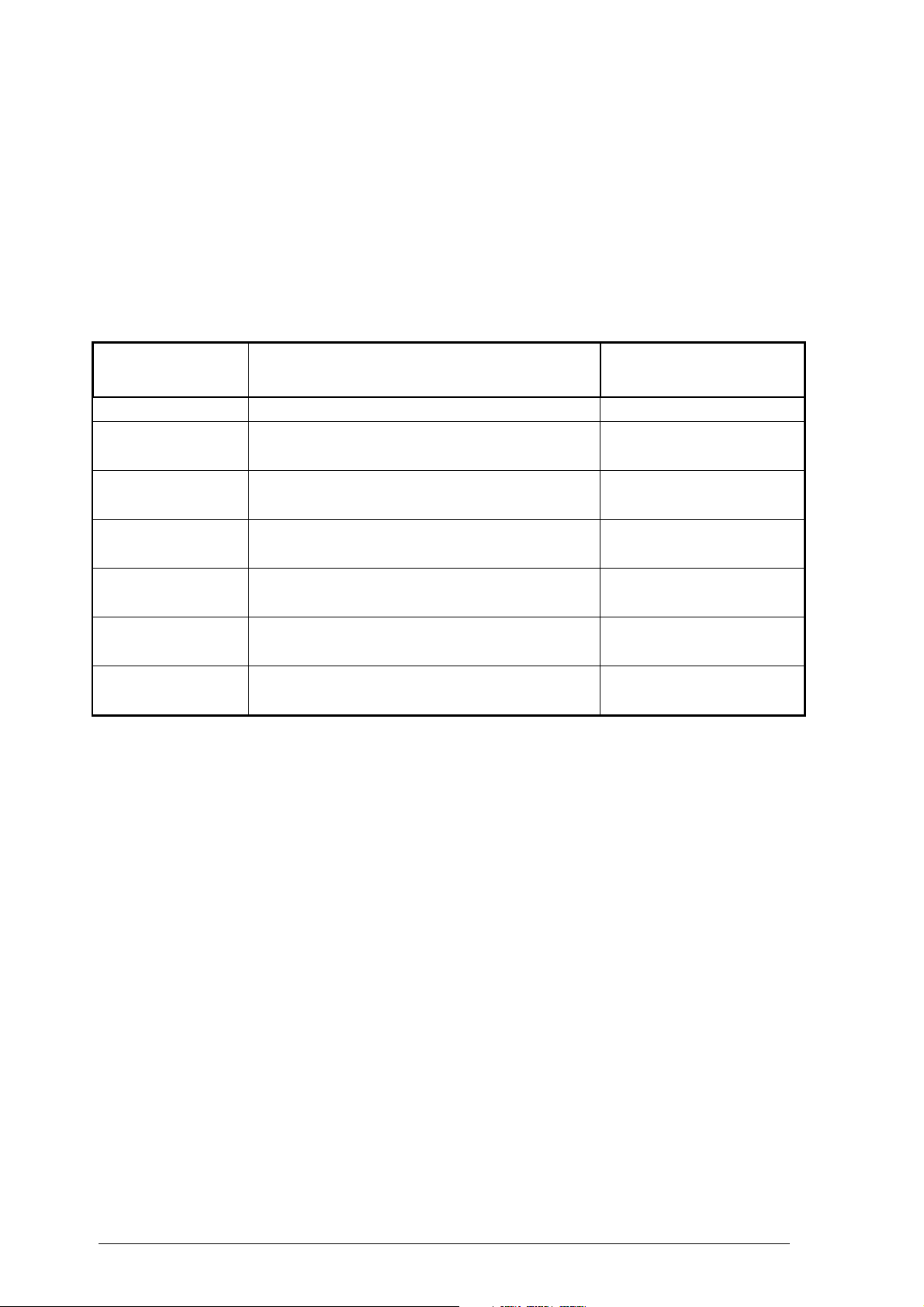
REFERENCED STANDARDS
The product specifications and functions described in this manual conform to the following
standards:
Specification
(document) number
Universal Serial Bus Specification, Revision 1.1 USB implementers Forum
Universal Serial Bus Mass Storage Class Bulk-Only
Transport, Revision 1.0
Universal Serial Bus Mass Storage Class
Specification Overview, Revision 1.0
ISO/IEC 10090
ISO/IEC 13963
ISO/IEC 15041
Cherry Book Version
1.0
*1
ISO= International Organization for Standardization
IEC= International Electrical for Commission
JTC1= Joint Technical Committee 1
90mm Optical Disk Cartridges, rewritable and read
only, for data interchange.
Data Interchange on 90mm Optical Disk cartridges
Capacity: 230 megabytes per cartridge.
Data Interchange on 90mm Optical Disk Cartridges
Capacity: 640 megabytes per cartridge.
GIGAMO 1.3GB 90mm Magneto-Optical Disk
System.
Name Concerned organization
USB implementers Forum
USB implementers Forum
ISO/IEC (*1)
ISO/IEC (*1)
ISO/IEC JTC1 (*1)
FUJITSU LIMITED SONY
CORPORATION
viii C156-F046-01EN
Page 13

Contents
CHAPTER 1 OVERVIEW ................................................................................ 1-1
1.1 Description 1-1
1.2 Maintenance Method 1-1
CHAPTER 2 DIAGNOSIS AND MAINTENANCE............................................ 2-1
2.1 Maintenance Conditions 2-1
2.2 Diagnosis 2-2
2.3 Troubleshooting Method 2-2
2.4 Unit Version Number 2-3
CHAPTER 3 TROUBLESHOOTING ............................................................... 3-1
3.1 For Macintosh Users 3-1
3.2 For Windows Users 3-2
CHAPTER 4 RETURNING REPAIRED UNIT.................................................. 4-1
4.1 Unpacking 4-1
4.2 Packing 4-1
4.3 Transportation 4-3
4.4 Storage 4-3
CHAPTER 5 CLEANING................................................................................. 5-1
5.1 Cleaning Drive 5-1
C156-F046-01EN ix
Page 14

Contents
5.2 MO Cartridge Operation 5-2
5.2.1 MO cartridge 5-2
5.2.2 Write protect tab 5-3
5.2.3 Notes 5-3
5.3 Cleaning Cartridge 5-4
5.3.1 Cleaning tool 5-4
5.3.2 Cleaning procedure 5-5
x C156-F046-01EN
Page 15

Figures
Contents
Illustrations
Figure 2.1 Unit revision number label 2-3
Figure 2.2 Unit revision-number indication 2-4
Figure 4.1 Packing and handling of MDG3064UB/MDG3130UB 4-2
Figure 5.1 MO cartridge 5-2
Figure 5.2 Write protect tab 5-3
Figure 5.3 Cleaning procedure (1) 5-6
Figure 5.4 Cleaning procedure (2) 5-6
Figure 5.5 Cleaning procedure (3) 5-7
Figure 5.6 Cleaning procedure (4) 5-7
Tables
Table 5.1 Head cleaner 5-1
Table 5.2 Cleaning kit 5-4
Table 5.3 Packaged items (cleaning kit) 5-4
Table 5.4 Cleaning kit (supplement) 5-5
C156-F046-01EN
xi
Page 16

This page is intentionally left blank
Page 17

CHAPTER 1 OVERVIEW
1.1 Description
1.2 Maintenance Method
1.1 Description
This product assumes that repair operations are performed in a factory.
On-site replacement of an MO drive unit.
1.2 Maintenance Method
In the field, a faulty section should be isolated among the following four:
− Main unit
− Cable
− Media
− AC adapter
If a main unit is faulty, the product should be sent to Fujitsu for repairing in a
factory.
C156-F046-01EN 1-1
Page 18

This page is intentionally left blank
Page 19

CHAPTER 2 DIAGNOSIS AND MAINTENANCE
2.1 Maintenance Condition
2.2 Diagnosis
2.3 Troubleshooting Method
2.4 Unit Version Number
2.1 Maintenance Conditions
The following conditions are applicable to on-site maintenance:
(1) Preventive maintenance
No preventive maintenance is required.
(2) Service life
The internal MO drive does not require and overhaul during the first five years
after installation, provided that the customer cleans the disks and optical parts, and
handles them appropriately.
(3) Service system and repair
Fujitsu has a service system and repair facility for MO drives. Customers should
submit information required for the replacement or repair of an MO drive to the
responsible person in Fujitsu. The following information is usually required:
a) Model No. of the internal MO drive, part number (P/N), unit version number,
serial number (S/N), and manufacturing date
b) Fault occurrence status
• Date of failure occurrence
• System configuration
• Environmental conditions (temperature and humidity, voltage, etc.)
c) Fault history
d) Fault details
• Failure outline
• Error messages
• Other fault analysis infor mation
C156-F046-01EN 2-1
Page 20

Diagnosis and MaintenanceDiagnosis and Maintenance
2.2 Diagnosis
The MO drive has an initial self-diagnosis function, which checks the normal basic
operation of the MO drive.
•
Initial self-diagnosis function
When the power is turned on, the MO drive executes initial self-diagnosis,
which includes a basic test of hardware functions.
If an error is detected during self-diagnosis, the LED on the front panel of the
MO drive blinks. The status can be cleared by turning the power off and then
on again. When this status is cleared, the MO drive re-executes the initial
self-diagnosis.
2.3 Troubleshooting Method
The system-level troubleshooting steps listed below are performed for determining
if the fault is caused by an MO drive unit or caused by a system. The steps should
be performed by customers on-site.
Item Recommended procedure
MO cartridge Check that a recommended MO cartridge is loaded and the surface
of the disk is free from dirt or scratches.
AC adapter Check whether power indicator on the device side has lighted up
before connecting the device between host computer with the USB
cable.
Interface cable connection Check that the interface cable is correctly connected to the MO
drive.
System cable Check that all cables in the system are correctly connected.
System diagnosis test Execute the system level diagnostic routines given in the host
computer manual to further isola te the fau lt, if poss ib le.
Intermittent or indefinite error Replace the MO drive if possible. If the faulty condition continues
after the replacement, the fault wil l not be caused by the MO driv e.
Refer to the provided hardware and software manuals about the
system further, for clues of identifying cause of the failure.
2-2 C156-F046-01EN
Page 21

2.4 Unit Ver sion Number
If a unit version number should be changed on site, take the following steps:
Diagnosis and Maintenance
Figure 2.1 Unit revision number label
(1) Revision-number display at shipment
The unit version number of an MO drive is indicated by crossing out unnecessary
number with an equal sign (=) in the corresponding alphanumeric character string
on the label. (See Figure 2.2.)
(2) Revision number changes in the field
When the revision number is changed following part replacement or other
modifications, the applicable level is indicated by the corresponding number
enclosed with a circle in the corresponding number string. (See Figure 2.2.)
Fujitsu issues a Change Request/Notification regarding post-factory-shipment
revision number changes. When the user changes the version number, the
revision-number label should be updated as described above after the change is
applied.
IMPORTANT
C156-F046-01EN 2-3
Page 22

Diagnosis and MaintenanceDiagnosis and Maintenance
Revision number indicated on shipment
Remarks:
REV. NO. A 0 1 2 3 4 5 6 7 8 9
Revision number changed on site
REV. NO. A 0 1 2 3 4 5 6 7 8 9
===
==
=
A is stamped in the revision-number ind ica tio n
Figure 2.2 Unit revision-number indication
⇒
⇒
Revision A2
Revision A3
2-4 C156-F046-01EN
Page 23

CHAPTER 3 TROUBLESHOOTING
3.1 For Macintosh Users
3.2 For Windows Users
3.1 For Macintosh Users
The following describes troubleshooting of the DynaMO MO drive connected to a
Macintosh computer.
An inserted MO disk is not mounted on desktop.
•
Is the MO disk drive properly connected to the Macintosh computer?
Verify that the MO disk drive and the Macintosh computer are connected to
each other properly. If two or more devices are connected to one another, also
check that all other devices are connected properly.
•
Has a device driver been installed?
If a device driver has not been installed, install a driver following the steps
described in "2. Installation" of the DynaMO User's Manual. The manual is
provided together with the drive unit.
•
Has a disk been initialized in proper format?
An MO disk formatted improperly cannot be mounted on desktop. Initialize
the disk in a format appropriate for the product.
•
Has a disk been initialized?
An MO disk that has not been initialized cannot be mounted on desktop.
Initialize the MO disk as described in the User's Manual.
An MO disk cannot be dismounted.
•
Has an MO disk icon on desktop been thrown away to "Trash" box?
On a Macintosh computer, an MO disk is dismounted by throwing an MO
disk icon away to "Trash" icon (by dragging and dropping an MO icon onto
"Trash" icon). Usually, pressing the eject button does not dismount an MO
disk.
C156-F046-01EN 3-1
Page 24

TroubleshootingTroubleshooting
3.2 For Windows Users
The following describes troubleshooting of the DynaMO MO drive connected to a
Windows computer.
MO drive is not recognized/ MO drive icon does not appear on the desktop.
•
Is the MO disk drive properly connected to your PC?
Verify that the MO disk drive and the PC are connected to each other
properly.
•
Is AC adapter is connected?
If AC adapter is not connected to MO disk drive, disconnect the MO drive
from your PC, connect the AC adapter, and then re-connect MO disk drive to
your PC.
MO disk cannot be used properly.
•
Has the device driver been installed?
If the device drivers have not been installed in Windows 98 and Windows 98
Second Edition, install the device drivers following the steps described in the
User's Manual.
•
Is AC adapter is connected?
If the AC adapter is not connected to the MO disk drive, disconnect the MO
drive from your PC, connect the AC adapter, and then re-connect MO disk
drive to your PC.
3-2 C156-F046-01EN
Page 25

CHAPTER 4 RETURNING REPAIRED UNIT
4.1 Unpacking
4.2 Packing
4.3 Transportation
4.4 Storage
4.1 Unpacking
The following provides notes on unpacking a replacing MO disk drive:
•
Ensure flat and level working space, and pay attention to indication of upside
and downside on a package box. Avoid placing the unit directly on a firm
desk, etc. Handle a unit on a soft material such as rubber mat, etc.
4.2 Packing
•
When removing cushions, pay attention not to strain an MO disk drive.
•
When taking a unit out of an anti-static plastic bag, pay extra attention not to
strain printed circuit surface and interface connectors.
•
If an MO disk drive is moved into a place where room temperature changes
by 10 degrees Celsius, leave the unit packed for more than 2 hours after
moving, for avoiding condensation.
The following provides notes on packing a replaced MO disk drive:
•
For packing, use the same cushions and a box as those provided upon delivery
of a unit. If the same cushions and a box are unavailable, use a box with
cushions that do not give physical shock to an MO disk drive.
•
Pack an MO disk drive with an MO cartridge removed (with the carriage
locked).
•
When packing an MO disk drive, provide sufficient protection against damage
on printed circuit surface and interface connectors.
•
Put an MO disk drive into an anti-static plastic bag with desiccant.
•
Provide plainly visible signs indicating "THIS SIDE UP" and "HANDLE
WITH CARE" outside a box.
•
Other provided materials (AC adapter, cable, media, etc.) should be kept
separately. Do not pack them with an MO disk drive.
C156-F046-01EN 4-1
Page 26

Returning Repaired Unit
Figure 4.1 shows outline of packing procedures. Shapes and materials of cushions
may be different from those used with the same functions.
Figure 4.1 Packing and handling of MDG3064UB/MDG3130UB
4-2 C156-F046-01EN
Page 27

4.3 Transportation
The following provides notes on transporting an MO disk drive:
•
An MO disk drive must be transported in packed status in proper package. A
unit must not be turned over; always keep the top side up.
•
After unpacking, transportation of a drive must be limited to short distance,
avoiding shocks and vibrations using cushion. During transportation after
unpacking, it is recommended that an MO disk drive should be kept level.
4.4 Storage
The following provides notes on storing an MO disk drive:
•
Moisture-proof packing must be used for storage.
•
Drastic temperature changes must be avoided in storage environment for
preventing condensation.
Returning Repaired Unit
C156-F046-01EN 4-3
Page 28

This page is intentionally left blank
Page 29

CHAPTER 5 CLEANING
5.1 Cleaning Drive
5.2 MO Cartridge Operation
5.3 Cleaning Cartridge
This chapter describes how to clean internal MO drive and the MO cartridge.
5.1 Cleaning Drive
When a dust or smoke of cigarette is stained to the lens actuator, a performance of
whole drive may be down. Clean the lens actuator periodically using following
head cleaner.
When cleaning the drive, do not use a toxic cleaning agent.
Note:
Cleaning period differs depending on the installation condition. Usually, cleaning
period is once a three months.
(1) Cleaning method
Clean the head actuator with following method.
1. Turn on the power of the drive.
2. Insert the head cleaner.
3. The head cleaner is automatically loaded and the cleaning brush disk in the
head cleaner is rotated to clean the lens.
Table 5.1 Head cleaner
Part name Order number
Head cleaner CA90002-C980
4. When the cleaning is finished, the head cleaner is automatically unloaded.
(cleaning time: 10 seconds)
C156-F046-01EN 5-1
Page 30

Cleaning
Check the cleaning brush state by opening the shutter of the head cleaner. If the
tip of brush is open, used new head cleaner.
5.2 MO Cartridge Operation
5.2.1 MO cartridge
Figure 5.1 shows the MO cartridge. For operation and cleaning, users should be
familiar with the parts shown in the figure.
•
Shutter closed
2. Shutter
IMPORTANT
1. Cartridge case
•
Shutter open
4. Disk
Figure 5.1 MO cartridge
3. Write protect tab
5. Hub
5-2 C156-F046-01EN
Page 31

5.2.2 Write protect tab
Moving the write protect tab determines whether writing is enabled. Use a
fingernail to move the write protect tab completely.
Figure 5.2 shows the write protect tab location.
Cleaning
Write protect tab
Figure 5.2 Write protect tab
5.2.3 Notes
To maintain the performance and reliabilit y of the MO cartri dge, keep the
following points in mind when using, storing, or transporting the cartridge:
(1) When using the cartridge:
•
Do not use the cartridge where exposed to direct sunlight or where the
temperature changes sharply, the temperature is high, or the humidity is high.
•
Do not apply excessive pressure to the cartridge case or shutter. Avoid
dropping the cartridge.
•
Do not use the cartridge in a dusty or smoky place.
•
Do not open the shutter or touch the disk surface.
C156-F046-01EN 5-3
Page 32

Cleaning
(2) When storing the cartridge:
•
Do not place a heavy objects on the cartridge.
•
Do not store the cartridge where exposed to direct sunlight or where the
temperature changes sharply, the temperature is high, or the humidity is high.
•
Do not store the cartridge in a dusty or smoky place.
(3) When transporting the cartridge:
•
Put the cartridge in a nylon bag to protect it from moisture.
•
Put the cartridge in a strong container and cover the cartridge with cushioning
material.
5.3 Cleaning Cartridge
Dust or cigarette smoke pariticulates on the disk surface lowers the performance of
the cartridge. Regularly clean the disk. The cleaning frequency depends on the
drive installation environment. Determine how often the drive should be cleaned
in consideration of the environment. A standard of the cleaning period is every
300 hours usage or once a 2 to 3 months.
5.3.1 Cleaning tool
Use the cleaning kit to clean the MO cartridge.
(1) Cleaning kit
This cleaning kit is only for 3.5-inch optical disk cartridge. Use with voading the
attached operation guide well. Table 5.2 shows the order number of the cleaning
kit.
Table 5.3 shows the packaged items of the cleaning kit.
Table 5.2 Cleaning kit
Part name Order number
Cleaning kit CA90003-0702
Table 5.3 Packaged items (cleaning kit)
Name Contents
Setting case 1 piece
Cleaning cloth 5 pieces (70mm?70mm)
Cleanser 1 bottles (20ml)
A set of the cleanser and cleaning cloth is provided as supplement.
5-4 C156-F046-01EN
Page 33

Table 5.4 Cleaning kit (supplement)
Part name Order number
Cleaning
Cleaning kit
(supplement)
Note:
Use the cleanser and cleaning cloth specified in Table 5.2. If other than the
specified items is used, disk media surface may be damaged.
(2) Notes on usage and storage of cleaning kit
•
When storaging the cleanser, tighten the cap.
•
As the magnet is used at revolving knob of the setting case, do not place the
floppy disk near the revolving knob.
•
Do not use or storage where exposed to direct sun ligth or near the
inflammables.
•
Keep out of the reach of childen.
Note:
Do not use this cleaning kit for the floppy disk or the MO cartridge used for other
optical disk drive.
CA90002-D901
5.3.2 Cleaning procedure
Clean the MO cartridge with a following procedure.
Note:
Clean the cartridge at clean place. Put a disposable groves at cleaning so that the
figureprint does not put on the disk media (recommendation).
C156-F046-01EN 5-5
Page 34

Cleaning
1) Slide the shutter completely open.
Figure 5.3 Cleaning procedure (1)
2) Set the cartridge with keeping label side down and shutter open to the shutter
stopper of the setting case as shown in Figure 5.4.
Cartridge
Shutter
Spindle
Setting case as shown
Figure 5.4 Cleaning procedure (2)
Note:
At setting the cartridge to the setting case, do not apply the heavy shock and push
hardly.
Setting case
Disk media
Shutter stopped
5-6 C156-F046-01EN
Page 35

Cleaning
3) Cover the cartridge with the setting case cover, then insert the spindle pin into
the center hub of the cortridge.
Disk media
Revolver
Setting case cover
Disk hub
Figure 5.5 Cleaning procedure (3)
4) Remove a slender piece that causes a defect from the disk surface at wiping
the disk media.
5) Moisten the cleaning cloth with a few drops of cleanser.
In case of contact, immediately flush eyes with water.
6) Wipe the disk surface from the hub outward.
7) Turn the revolving knob, then wipe the disk surface.
Cleaning cloth
Figure 5.6 Cleaning procedure (4)
C156-F046-01EN 5-7
Page 36

Cleaning
8) If the excess cleanser remains on the disk surface, wipe out with the cleaning
cloth.
5-8 C156-F046-01EN
Page 37

Comments concerning this manual can be direct ed to one of the following addresses:
FUJITSU LIMITED
Storage Products Group
4-1-1 Kamikodanaka, Nakahara-ku, Kawasaki,
211-8588, Japan
TEL: 81-44-754-2130
FAX: 81-44-754-8346
FUJITSU COMPUTER PRODUCTS OF AMERICA, INC.
2904 Orchard Parkway, San Jose,
California 95134-2009, U.S.A.
TEL: 1-408-432-6333
FAX: 1-408-894-1709
FUJITSU CANADA INC.
2800 Matheson Blvd. East, Mississauga, Toronto,
Ontario L4W 4X5, CANADA
TEL: 1-905-602-5454
FAX: 1-905-602-5457
FUJITSU EUROPE LIMITED
Hayes Park Central, Hayes End Road,,
Hayes, UB4 8FE, U.K.
TEL: 44-20-8573-4444
FAX: 44-20-8573-2643
FUJITSU DEUTSCHLAND GmbH
Frankfurter Ring 211, 80807 München, GERMANY
TEL: 49-89-323780
FAX: 49-89-32378100
FUJITSU ICL ESPAÑA S.A.
Almagro 40, 28010 Madrid, SPAIN
TEL: 34-91-581-8000
FAX: 34-91-581-8300
FUJITSU AUSTRALIA LIMITED
2 Julius Avenue (Cnr Del hi Road) North Ryde N.S.W. 2113,
AUSTRALIA
TEL: 61-2-9776-4555
FAX: 61-2-9776-4556
FUJITSU HONG KONG LTD.
10/F., Lincoln House, 979 King’s Road, Taikoo Place, Island East,
Hong Kong
TEL: 852-2827-5780
FAX: 852-2827-4724
FUJITSU KOREA LTD.
Coryo Finance Center Bldg, 23-6, YoulDo-Dong,
Young DungPo-Gu, Seoul, Republic of KOREA
TEL: 82-2-3787-6000
FAX: 82-2-3787-6029
FUJITSU COMPUTERS (SINGAPORE) PTE. LTD
20 Science Park Road #03-01,
TELETECH PARK SINGAPORE SCIENCE PARK II,
Singapore 117674
TEL: 65-777-6577
FAX: 65-771-5669
FUJITSU NORDIC AB
Kung Hans Väg 12, S-192 68 Sollentura, SWEDEN
TEL: 46-8-626-4500
FAX: 46-8-626-4588
FUJITSU ITALIA S.p.A.
Via Nazario Sauro, 38 20099 Sest o S. Giovanni (MI), ITALY
TEL: 39-2-26294-1
FAX: 39-2-26294-201
FUJITSU FRANCE S.A.
1, Place des Etats-Unis, SILIC 310,
94588 Rungis Cedex, FRANCE
TEL: 33-1-41-80-38-80
FAX: 33-1-41-80-38-66
FUJITSU TAIWAN LTD.
8F, Hun Tai Center, 168-170, Tun Hwa Nor th Road,
1st Sec., Taipei, TAIWAN
TEL: 886-2-545-7700
FAX: 886-2-717-4644
FUJITSU SYSTEMS BUSINESS (THAILAND) LTD.
12th F1., Olympia Thai Tower , 444 Rachadapisek Road,
Samsennok, Huay Kwang, Bangkok 10320, Thailand
TEL: 66-2-512-6066
FAX: 66-2-512-6068
11
Page 38

This page is intentionally left blank.
Page 39

READER’S COMMENT FORM
Your comments or suggestions on this document are cordially solicited. For any comments and suggestions
you may have, please complete and submit this form to your FUJITSU representative. The comments and
suggestions will be used in planning future editions. Thank you for your cooperation.
Date issued: Manual name:
Name:
Company or organization:
Manual code: C156-F046-01EN
Address:
Comments:
Page Line Comments
Reply requested: Yes No
Please evaluate overall quality of this manual by marking (√) in the appropriate boxes.
Good Fair Poor Good Fair Poor Good Fair Poor
Organization:
Accuracy: Index coverage: Handiness/Binding:
Clarity: Cross referencing: (Others):
Figures & tables: General appearance:
Technical level: Too high Appropriate Too low
Overall rating of
this publication: Good
Use of examples: Legibility:
Fair Poor
MDG3064UB, MDG3130UB
OPTICAL DISK DRIVES
MAINTENANCE MANUAL
FOR FUJITSU USE
Overseas office: Person in charge:
Note) Local representative should pass this form to the section in charge of distribution in FUJITSU.
Reply
By
FUJITSU LIMITED
Page 40

This page is intentionally left blank
Page 41

Page 42

