Page 1
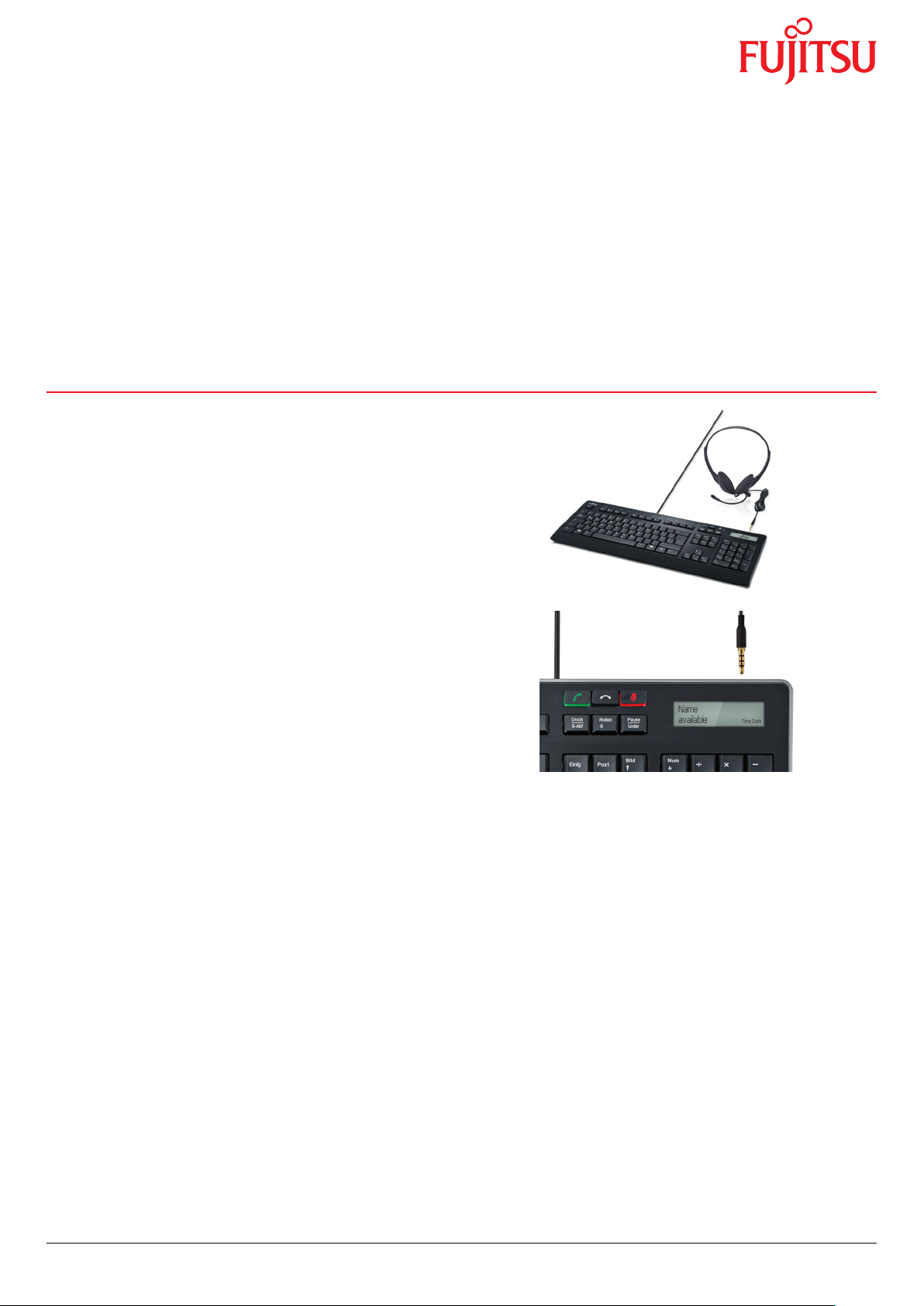
Data Sheet FUJITSU Accessory Keyboard KB950 Phone Input Devices
Data Sheet
FUJITSU Accessory Keyboard KB950 Phone
Input Devices
Premium Keyboard with Skype for Business Support
The KB950 Phone is a modern and slim line USB keyboard with integrated Skype for
business features. This extremely reliable, high-speed input device is the perfect way to
manage incoming and outgoing calls, even when the system is locked. Three additional
keys make it easy to accept and end calls and mute your microphone during a call. Easy
number dialing is assured with the numpad. The integrated 61 x 12 mm display shows
the time and date, the user status and shows incoming call data in the form of the calling
number and caller ID.
Features at a glance
Integrated display shows the time, date and user status on Skype
Three telephone buttons next to the display for taking calls, muting your microphone or
ending a call
You can take calls even when PC is locked
Dial function using the numpad, even when the system is locked
Integrated speaker to indicate incoming Skype calls
Spill-resistant keyboard
8 additional function keys including an on/off button and Cortana
Connectivity
Easy connection to any PC via a standard USB interface without requiring any driver
installation
Connect your headset to the keyboard with a four-pin jack
Ergonomics
Extremely slim, space saving design
Palm rest included for better ergonomics
Low noise
Modern production technology
Abrasion-proof keys thanks to the use of laser technology to inscribe the keycaps
Page 1 / 4 www.fujitsu.com/fts/keyboards
Page 2
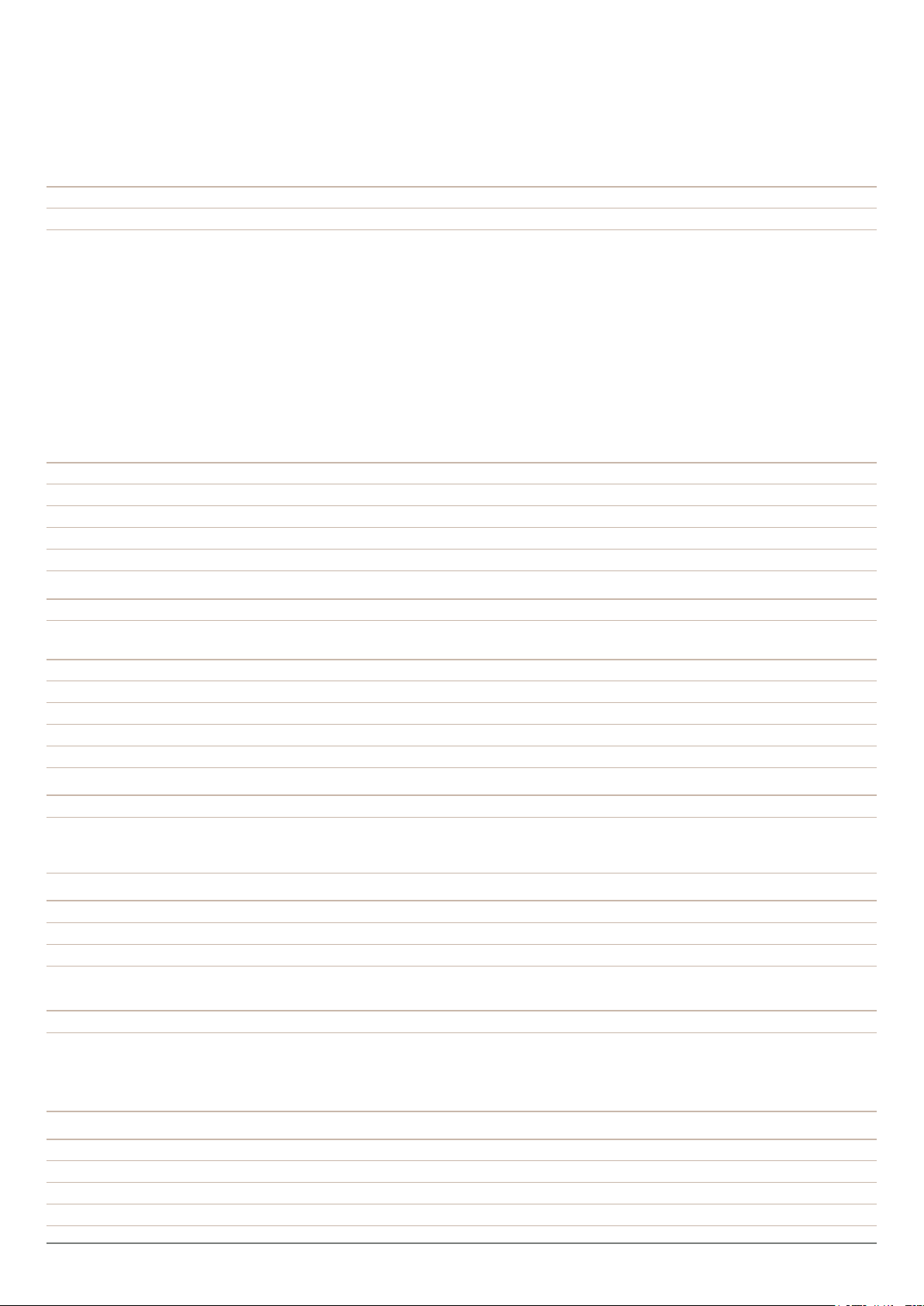
Data Sheet FUJITSU Accessory Keyboard KB950 Phone Input Devices
Keyboard KB950 Phone
Technical specications
Technology Wired USB Keyboard
Special features Headset (Stereo) with 190cm cabel and 4 pole jack included
3 Phone buttons:
- Take Call (green light)
- Mute microphone (red light)
- End Call (no light)
Display 61 x 16 mm:
- Time and Date
- User status
- Call name or number
Socket for 4 pole jack
Buzzer for rington
Power-ON/ACPI key
8 additional multimedia keys (Vol+, Vol-, Mute, Internet, Calculator, This PC, Cortana, Mail)
Height Adjustment 2° and 7°
Keyboard Type 105-key-keyboard
Keys additional 3 telephone, 1 Power, 8 additional multimedia
Power consumption keyboard max. 500mA
Keyboard dimension (W x D x H) 465x180x22
Keyboard weight 1000 g
Interfaces
USB 2.0 total USB
Dimensions / Weight / Environmental
Dimensions (W x D x H) 465 x 180 x 22 mm
Height Adjustment 2° and 7°
Cable length 200 cm
Weight 1000 g
Operating ambient temperature 0 - 40 °C
Compliance
Europe CE
WEEE
RoHS
Compliance link https://sp.ts.fujitsu.com/sites/certicates
System requirements
Free USB Port and Skype for Business Software
Required interface USB
Supported operating systems Windows 8
Windows 10
Package content
Package content Keyboard KB950 Phone
with 2,0 m USB cable
Headset with 4 pole jack
Quick Start Guide QSG
Order code S26381-F950-L4** (**: Country specic variation)
Warranty
Warranty period 2 years (depending on country)
Warranty type Bring-In / Send-In Service (depending on country)
Warranty Terms & Conditions http://support.ts.fujitsu.com/warranty
Page 2 / 4 www.fujitsu.com/fts/keyboards
Page 3

Data Sheet FUJITSU Accessory Keyboard KB950 Phone Input Devices
Warranty
Service Weblink http://www.fujitsu.com/fts/services/support
Page 3 / 4 www.fujitsu.com/fts/keyboards
Page 4

Data Sheet FUJITSU Accessory Keyboard KB950 Phone Input Devices
More information
Fujitsu OPTIMIZATION Services
In addition to FUJITSU Accessory Keyboard
KB950 Phone, Fujitsu provides a range of
platform solutions. They combine reliable
Fujitsu products with the best in services,
know-how and worldwide partnerships.
Fujitsu Portfolio
Build on industry standards, Fujitsu offers a full
portfolio of IT hardware and software products,
services, solutions and cloud offering, ranging
from clients to datacenter solutions and
includes the broad stack of Business Solutions,
as well as the full stack of Cloud offering. This
allows customers to leverage from alternative
sourcing and delivery models to increase
their business agility and to improve their IT
operation’s reliability.
Computing Products
www.fujitsu.com/global/products/computing/
Software
www.fujitsu.com/software/
More information
Learn more about FUJITSU Accessory Keyboard
KB950 Phone, please contact your Fujitsu
sales representative or Fujitsu
Business partner, or visit our website.
www.fujitsu.com/fts/keyboards
Fujitsu green policy innovation
Fujitsu Green Policy Innovation is our
worldwide project for reducing burdens on the
environment.
Using our global know-how, we aim to
contribute to the creation of a sustainable
environment for future generations through IT.
Please nd further information at http://www.
fujitsu.com/global/about/environment/
Copyrights
All rights reserved, including intellectual
property rights. Changes to technical data
reserved. Delivery subject to availability.
Designations may be trademarks and/or
copyrights of the respective manufacturer,
the use of which by third parties for their
own purposes may infringe the rights of such
owner. For further information see http://www.
fujitsu.com/fts/resources/navigation/terms-ofuse.html
Copyright 2018 Fujitsu Technology Solutions
GmbH
Disclaimer
Technical data are subject to modication and
delivery subject to availability. Any liability
that the data and illustrations are complete,
actual or correct is excluded. Designations
may be trademarks and/or copyrights of the
respective manufacturer, the use of which
by third parties for their own purposes may
infringe the rights of such owner.
Contact
Fujitsu Technology Solutions GmbH
Website: www.fujitsu.com/fts
2018-01-11 EM-EN
Page 4 / 4 www.fujitsu.com/fts/keyboards
All rights reserved, including intellectual property rights. Changes to technical data reserved. Delivery subject to availability.
Designations may be trademarks and/or copyrights of the respective manufacturer, the use of which by third parties for
their own purposes may infringe the rights of such owner. For further information see http://www.fujitsu.com/fts/resources/
navigation/terms-of-use.html
Copyright 2018 Fujitsu Technology Solutions GmbH
