
Thank you for purchasing this FUJIFILM product.
BL00120-200(1
)
E
Software Quick Start Guide
EX3.0
EX Version 3.0 for Windows®and Macintosh™
• Refer to the web site given below for other information on this product.
http://home.fujifilm.com/products/digital/index.html
Learning More About
FinePixViewer
Launching FinePixViewer/Using Batch Format Conversion/Creating
FinePix CD Albums/Attaching Images to E-mails/Videoconferencing
Installing FinePixViewer
1
Connecting the Camera to Your Computer
2
Using FinePixViewer
Saving your camera shots on your computer and then printing them.
3

2
IMPORTANT
Be sure to read this page before using the Software.
This End User License Agreement (“Agreement”) is an agreement between Fuji Photo Film Co., Ltd.
(“FUJIFILM”) and you, which sets forth the terms and conditions of the license granted for you to use
the software provided by FUJIFILM.
The CD-ROM contains third party software. In case a separate agreement is provided by a third
party supplier for its software, the provisions of such separate agreement shall apply to the use of
such third party software, prevailing over those of this Agreement.
1. Definitions.
(a) “Media” means the CD-ROM titled “Software for FinePix EX” which is provided to you together with this
Agreement.
(b) “Software” means the software which is recorded on Media.
(c) “Documentation” means the operation manuals of Software and other related written materials which are
provided to you together with Media.
(d) “Product” means Media (including Software) and Documentation collectively.
2. Use of Software.
FUJIFILM grants to you a nontransferable, nonexclusive license:
(a) to install one copy of Software onto one computer in binary machine executable form;
(b) to use Software on the computer onto which Software is installed; and
(c) to make one backup copy of Software.
3. Restrictions.
3.1 You shall not distribute, rent, lease or otherwise transfer all or any part of Software, Media or Documentation
to any third party without FUJIFILM’s prior written consent. You also shall not sublicense, assign or otherwise
transfer all or any part of the rights granted to you by FUJIFILM under this Agreement without FUJIFILM’s
prior written consent.
3.2 Except as expressly granted by FUJIFILM hereunder, you shall not copy or reproduce all or any part of
Software or Documentation.
3.3 You shall not modify, adapt or translate Software or Documentation. You also shall not alter or remove
copyright and other proprietary notices that appear on or in Software or Documentation.
3.4 You shall not, or shall not have any third party, reverse-engineer, decompile, or disassemble Software.
4. Ownership.
All copyrights and other proprietary rights to Software and Documentation are owned and retained by FUJIFILM
or the third party suppliers as indicated on or in Software or Documentation. Nothing contained herein shall be
construed, expressly or implicitly, as transferring or granting any right, license, or title to you other than those
explicitly granted under this Agreement.
5. Limited Warranty.
FUJIFILM warrants to you that Media is free from any defect in material and workmanship under normal use for
ninety (90) days from the date of your receipt of Media. Should Media not meet the foregoing warranty, FUJIFILM
shall replace such defective Media with other Media bearing no defect. FUJIFILM’s entire liability and your sole
and exclusive remedy with regard to any defect in Media shall be expressly limited to such FUJIFILM’s
replacement of Media as provided herein.
6. DISCLAIMER OF WARRANTY.
EXCEPT AS PROVIDED IN SECTION 5 HEREIN, FUJIFILM PROVIDES PRODUCT “AS IS” AND WITHOUT
WARRANTIES OF ANY KIND, EXPRESS OR IMPLIED. FUJIFILM SHALL MAKE NO WARRANTY, EXPRESS,
IMPLIED OR STATUTORY, AS TO ANY OTHER MATTERS, INCLUDING, BUT NOT LIMITED TO NONINFRINGEMENT OF ANY COPYRIGHT, PATENT, TRADE SECRET, OR ANY OTHER PROPRIETARY
RIGHTS OF ANY THIRD PARTY, MARCHANTABILITY, OR FITNESS FOR ANY PARTICULAR PURPOSE.
NOTICE
BEFORE OPENING THE PACKAGE OF CD-ROM PROVIDED BY FUJI PHOTO FILM CO., LTD.,
PLEASE READ THIS END USER LICENSE AGREEMENT CAREFULLY. ONLY IF YOU DO
AGREE TO THIS AGREEMENT, YOU WILL BE ABLE TO USE THE SOFTWARE RECORDED
ON THE CD-ROM. BY OPENING THE PACKAGE, YOU ACCEPT AND AGREE TO BE BOUND
BY THIS AGREEMENT.
End User License Agreement
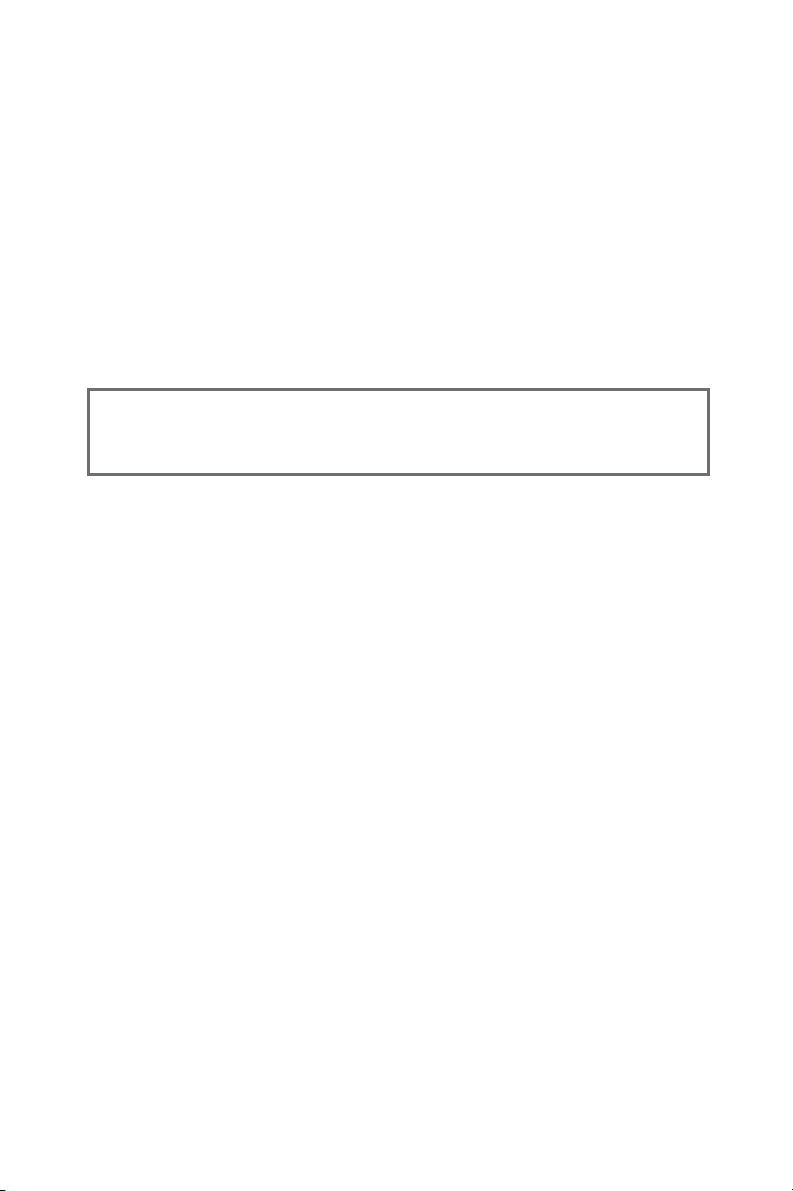
3
Please note that this Guide is written on the assumption that you already have a basic
understanding of how to use your PC (personal computer), Windows and Macintosh.
For basic information on using your PC, Windows and Macintosh, refer to the respective manuals
supplied with your PC.
• Microsoft and Windows are trademarks of the Microsoft Corporation of the U.S. registered in the
U.S. and other countries.
Windows is an abbreviated term referring to the Microsoft Windows Operating System.
• Macintosh, iMac and Mac OS are registered trademarks of Apple Computer, Inc.
• QuickTime and the QuickTime logo are trademarks used under license. The QuickTime logo is
registered in the U.S. and other countries.
• Adobe Acrobat
®
Reader™, ActiveShare™ and PhotoDeluxe are trademarks of Adobe Systems
Incorporated of the U.S.
• SmartMedia™ is a trademark of Toshiba Corporation.
• VideoImpression™ is a trademark of ArcSoft, Inc.
• All other company or product names are trademarks or registered trademarks of the respective
companies.
a
Do not attempt to play the CD-ROM enclosed with this product on
an audio CD player. Doing so could damage your hearing or could
damage your speakers or headphones.
7. LIMITATION OF LIABILITY.
IN NO EVENT SHALL FUJIFILM HAVE ANY LIABILITY FOR ANY GENERAL, SPECIAL, DIRECT, INDIRECT,
CONSEQUENTIAL, INCIDENTAL, OR OTHER DAMAGES (INCLUDING DAMAGES FOR LOSS OF PROFITS
OR LOST SAVINGS) INCURRED FROM THE USE OF OR INABILITY TO USE PRODUCT EVEN IF FUJIFILM
HAS BEEN ADVISED OF THE POSSIBILITY OF SUCH DAMAGES.
8. No export.
You acknowledge that neither Software nor any part thereof, will be transferred, or exported to any country or
used in any manner in violation of any export control laws and regulations to which Software is subject.
9. Termination.
In case you breach any of the terms and conditions hereof, FUJIFILM may immediately terminate this Agreement
without any notice.
10. Term.
This Agreement is effective until the date when you cease to use Software, unless earlier terminated in
accordance with Section 9 hereof.
11. Obligation upon termination.
Upon termination or expiration of this Agreement, you shall, at your own responsibility and expense, delete or
destroy immediately all Software (including its copies), Media and Documentation.
12. Governing Law.
This Agreement shall be governed by and construed in accordance with laws of Japan.
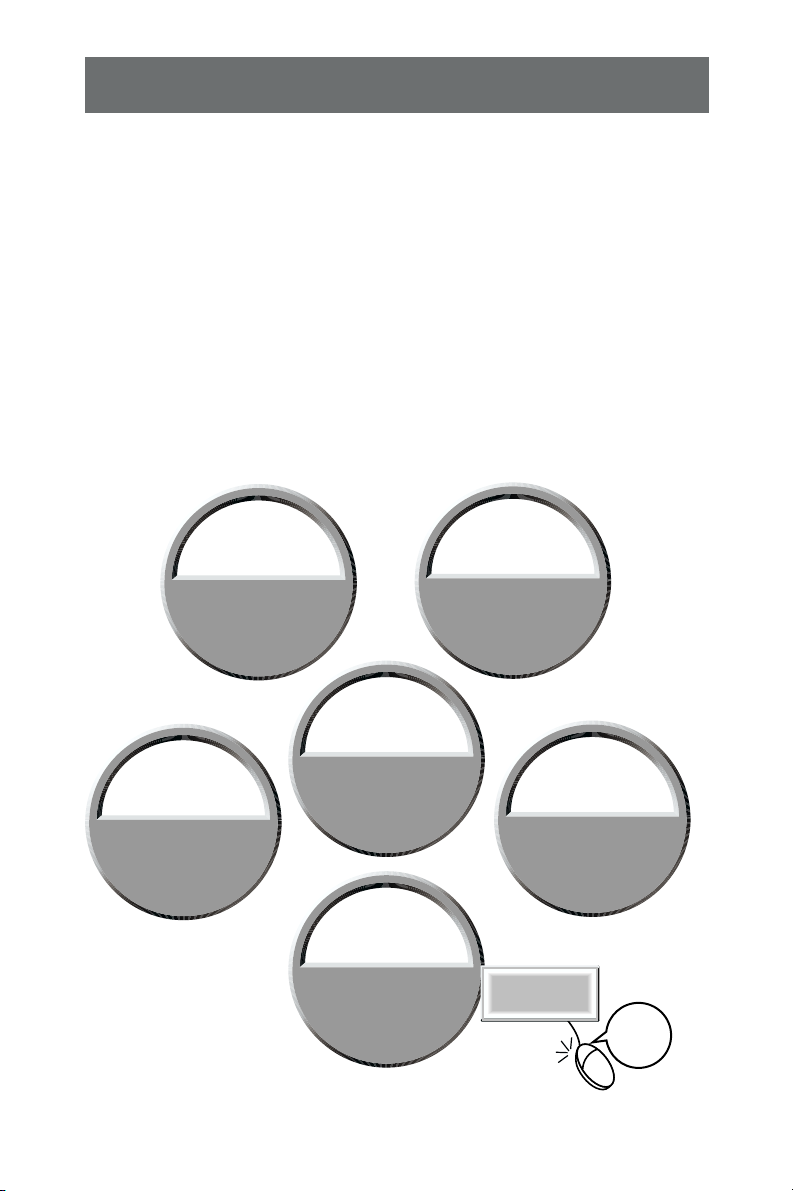
4
How to Read This Manual
Setting up a
videoconferencing
session...
Getting creative
with your images...
Learning more
about using
FinePixViewer...
Click “How to Use
FinePixViewer”
in the FinePixViewer
Help menu
Using the FinePix
Internet Service...
To create an
album CD...
Page 58 Page 83
Troubleshooting
Click!
How to Use
FinePixViewer
Windows
Page 75Page 93
Windows / Mac OS 8.6–9.2
Page 66
Mac OS X
Page 72
1
2
3
Finishing the Installation
• Windows ..........................................................page 11
• Mac OS 8.6 to 9.2 ............................................page 27
• Mac OS X ........................................................page 35
Using FinePixViewer
Connecting the Camera to Your Computer
• Windows ..........................................................page 17
• Mac OS 8.6 to 9.2 ............................................page 32
• Mac OS X ........................................................page 39
See also the “PC Connection” section of your camera’s Owner’s Manual.

5
IMPORTANT .........................................................................................2
How to Read This Manual ...................................................................4
Contents ...............................................................................................5
About the Online Help................................................................................6
Introduction..........................................................................................7
Glossary of Terms............................................................................7
Important Information and Helpful Hints for Internet Users .......................9
The Software Components ...............................................................10
Installation on a Windows PC...........................................................11
1 Pre-installation Checklist .........................................................................12
2 Load the CD-ROM into your PC ..............................................................13
3 From FinePixViewer installation to restart ...............................................15
4 Use this procedure the first time you connect the camera
to your PC (DSC connection) ..................................................................17
5 Disconnecting the Camera (DSC Connection) ........................................20
6 Use this procedure the first time you connect the camera
to your PC (PC Camera connection) .......................................................22
7 Disconnecting the Camera (PC Camera Connection) .............................24
8 Acrobat Reader, PhotoDeluxe and ActiveShare installation....................25
Installing the Software on Mac OS 8.6 to 9.2 ..................................27
1 Pre-installation Checklist .........................................................................28
2 Check the system software settings ........................................................29
3 From FinePixViewer installation to restart ...............................................29
4 Connecting the Camera as a Card Reader .............................................32
5 Disconnecting the Camera ......................................................................33
6 Acrobat Reader installation......................................................................34
Installing the Software on Mac OS X ...............................................35
1 Pre-installation Checklist .........................................................................36
2 From FinePixViewer installation to restart ...............................................37
3 Connecting the Camera as a Card Reader .............................................39
4 Disconnecting the Camera ......................................................................40
Using FinePixViewer .........................................................................41
Saving Images on Your Computer...........................................................41
Printing.....................................................................................................44
Deleting Images.......................................................................................45
Using the FinePixViewer Advanced Features.................................47
Launching FinePixViewer ........................................................................48
FinePixViewer Components ....................................................................50
Switching between Windows ...................................................................51
Selecting Folders .....................................................................................52
Copying Images.......................................................................................54
Select a Thumbnail ..................................................................................54
Batch Format Conversion .............................................................56
Making a FinePix CD Album..........................................................58
Contents
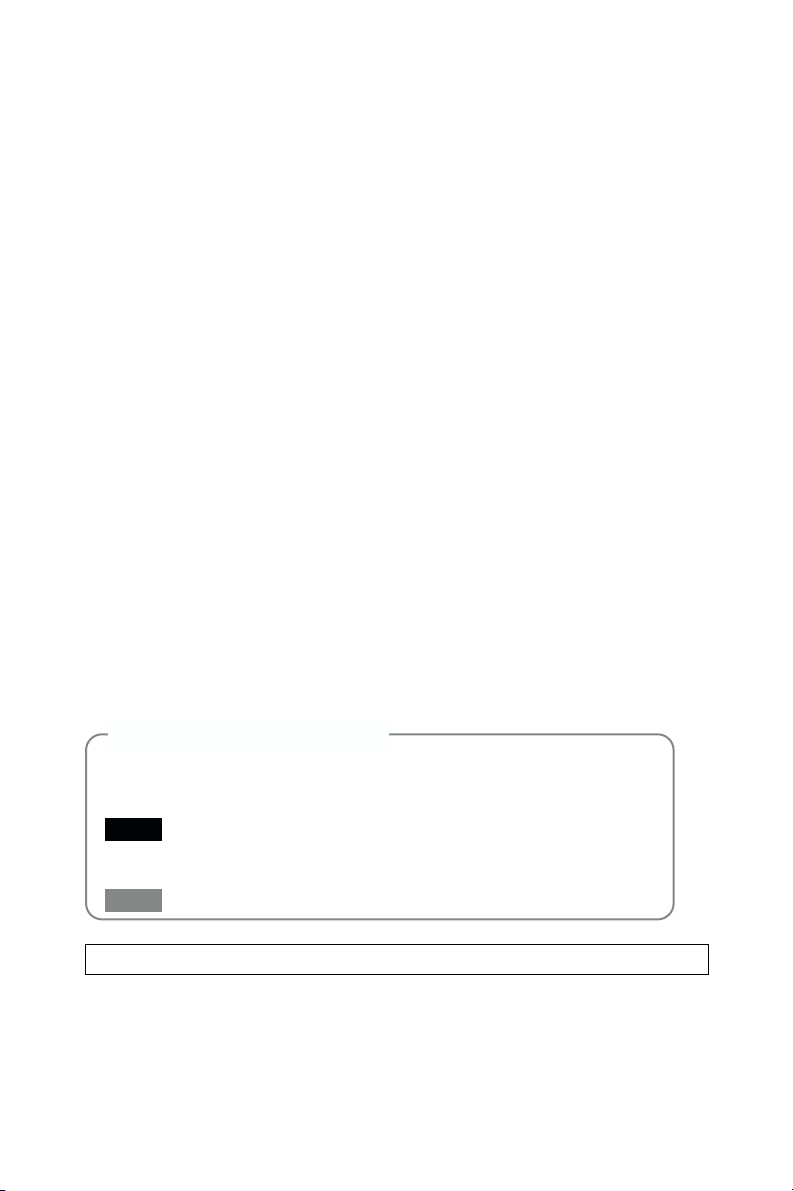
6
For more information on FinePixViewer functions not fully explained in this
manual, refer to “How to Use FinePixViewer” in the Help menu.
■ To read “How to Use FinePixViewer”...
You must install Adobe Systems’ Acrobat Reader. See P.25 (Windows) or
P.34 (Macintosh) for information on installing Acrobat Reader.
About the Online Help
Symbols Used in This Guide
The symbols listed below are used throughout this guide.
q Indicates a camera operation must be performed. Refer to the Owner’s
Manual for your camera.
Indicates important precautions to follow when using the software.
✽
Indicates important information.
☞ Indicates notes or additional information.
Indicates useful tips.
TIP
NOTE
Attaching Images to E-mail Messages in FinePixViewer ...........62
Using the FinePix Internet Service ...............................................66
User Registration .....................................................................................67
Using the Services...................................................................................69
Obtaining the Latest Version of FinePixViewer .......................................70
Using the FinePix Internet Service (Mac OS X) ...........................72
User Registration .....................................................................................72
Using the Services...................................................................................74
Videoconferencing with PictureHello...........................................75
Using the Address Book ..........................................................................81
Mastering FinePixViewer
– Using Online Help – ....................................................................82
Lights, Camera, Action! Using VideoImpression ...........................83
Main Functions ........................................................................................83
Making Your Own Movies........................................................................84
Capturing Live Images (Windows)...........................................................86
Capturing Live Images (Mac OS 8.6 to 9.2) ............................................88
Uninstalling the Software..................................................................91
Uninstalling Mass Storage Driver and PC Camera Driver .......................92
Uninstalling Exif Launcher, FinePixViewer and DP Editor.......................92
Uninstalling FinePixViewer ......................................................................92
When you have a problem ................................................................93
Troubleshooting (Windows)..........................................................94
Troubleshooting Connection Problems....................................................95
Troubleshooting Videoconferencing Problems ........................................98
Troubleshooting Other Problems...........................................................101
Troubleshooting (Macintosh)......................................................103
Troubleshooting Connection and Image Viewing Problems ..................103
Troubleshooting Internet Problems........................................................105
Troubleshooting Other Problems...........................................................106
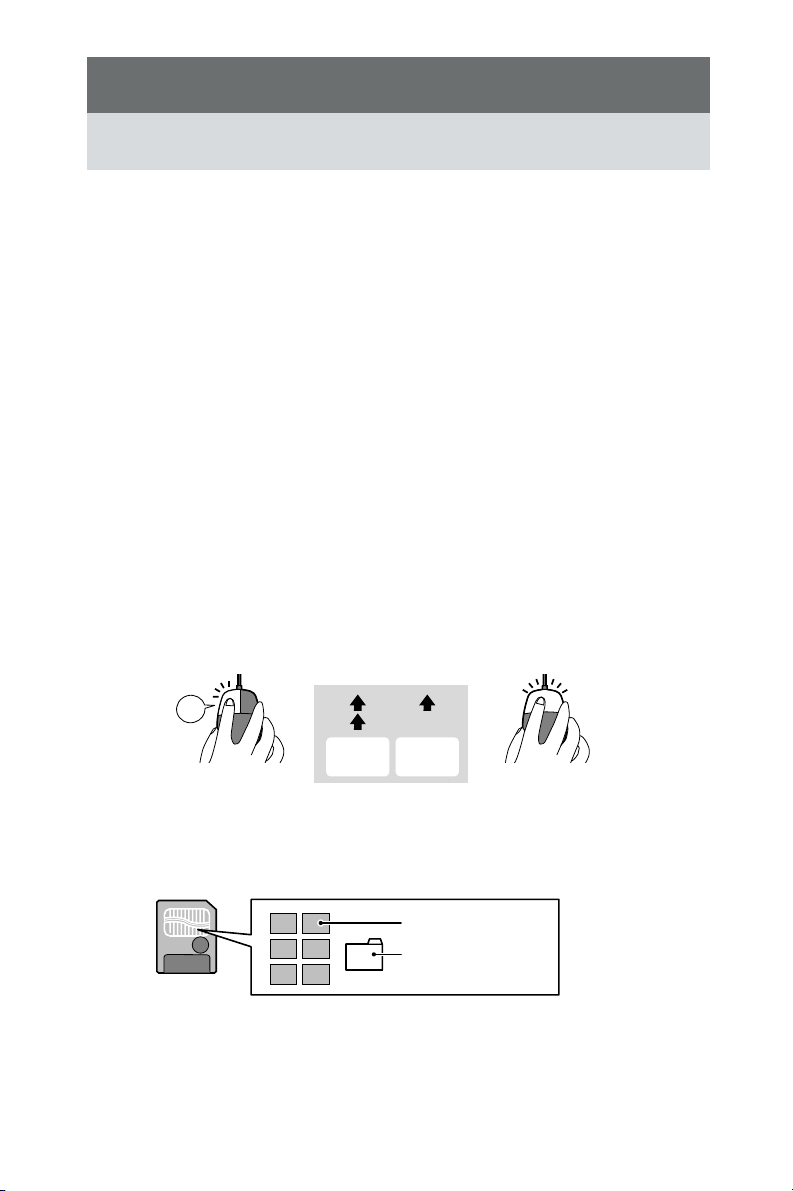
7
Introduction
Glossary of Terms
This section provides explanations of the minimum basic operations you must
be familiar with in order to use your personal computer, along with an
introduction to some other operations that will help you to use your computer
more efficiently. For more detailed information on using your computer, refer
to the user manuals supplied with the computer.
■ Administrator
This refers to the account owned by the computer’s administrator. Setting your user
privileges to “Administrator” allows you to use all the functions available in Windows
2000 Professional, Windows XP.
■ Application software
Software used for a specific purpose, such as word processing, spreadsheets or image
editing.
■ Browser
Software used for viewing web pages on the Internet. Examples include Internet
Explorer and Netscape Navigator.
■ Click, Double-click
Click: Pressing the left mouse button (Windows) or the mouse button (Macintosh) once
and then releasing it.
☞ Used to select files, folders, windows, buttons, etc.
Double-click: Clicking the left mouse button (Windows) or the mouse button (Macintosh)
twice.
☞ Used to open files, folders, etc.
■ DPOF
A format used for recording information on SmartMedia that specifies which images are
to be printed.
Left
Double-
click
Click
Windows Macintosh
Specifications for the
images to be printed
(trimming data, etc.)
SmartMedia
Images
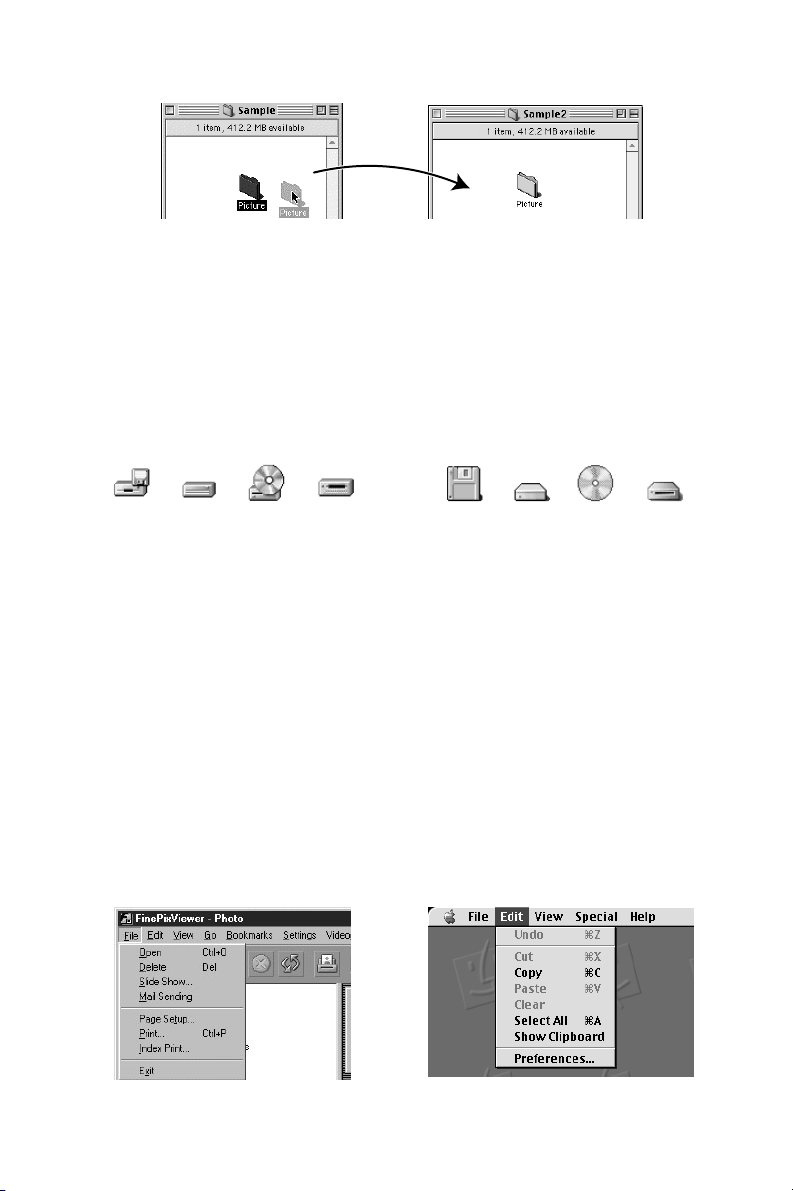
8
Drag
1. Position the mouse pointer over the
file or folder icon you want to drag.
2. With the mouse button held down,
move the mouse to another location.
Drop
When you reach the desired location,
release the mouse button.
■ Drag & drop
An operation used to move, copy or store files and folders.
■ Drive
A peripheral device used by a personal computer to store and access files.
A disk drive into which removable media can be loaded is referred to as a removable
disk drive.
Typical examples include CD-ROM drives and floppy disk drives. Digital cameras are
also handled as disk drives.
Drive icons in Windows Drive icons for Macintosh
■ Driver
Software used by a personal computer to operate a peripheral device.
■ File
Data stored on a SmartMedia or on the hard disk of a personal computer. Files are the
units used by personal computers and cameras to manage data. For instance, one
image is handled as one file, as is one music track.
■ Folder
A location in which related files are stored. Other folders can also be stored inside a folder.
■ Install
The process of setting up software on a personal computer.
■ Menu
A list of functions displayed at the edge of the screen. Typical examples include the
“File” and “Edit” menus.
When you click on a menu name, a list of the available functions appears and you can
then execute a function by moving the mouse to the desired function name.
<Windows> <Macintosh>
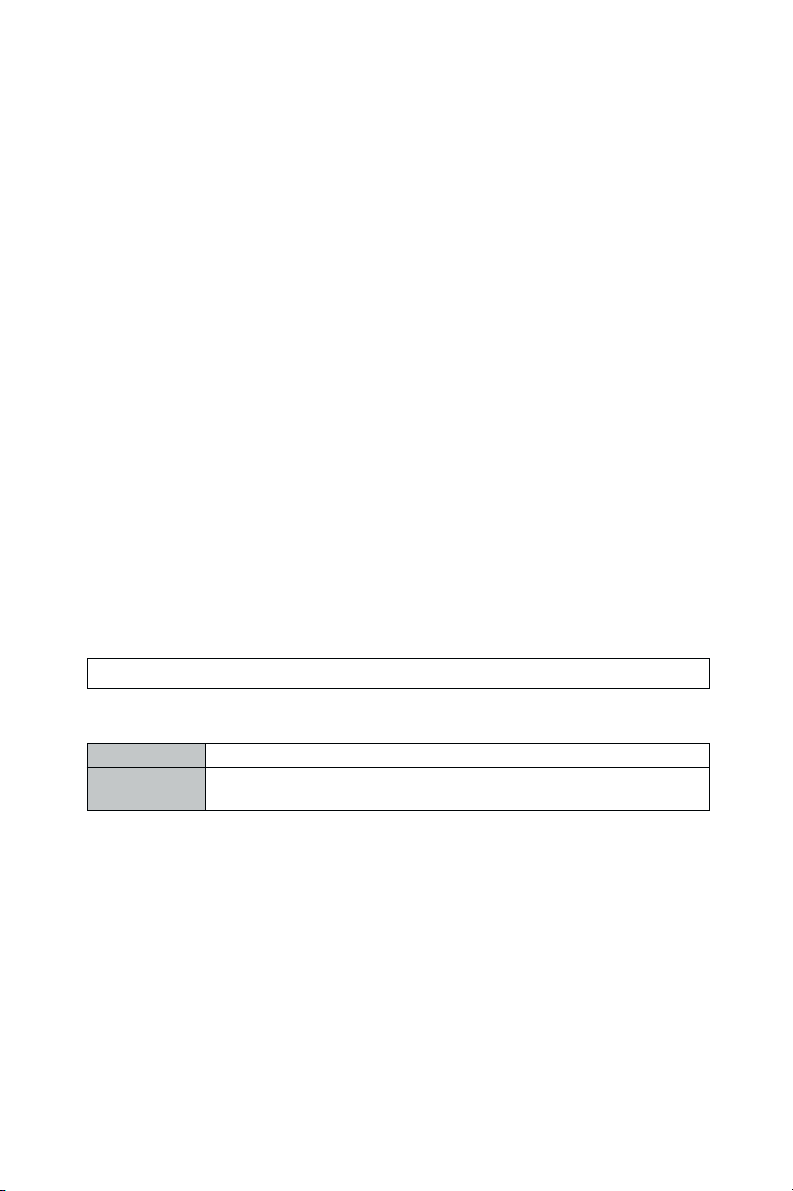
9
■ Password
This is a secret code designed to prevent improper use of your user ID. Type your
password when you log in to the server.
The first time you log in during the FinePix Internet Service user registration, type in
your choice of password using letters or numbers. Ensure that you are not observed as
you type in your password.
■ Server
A computer used on a computer network, such as the Internet, that provides services
and data to connected network users.
■ SSL (Secure Sockets Layer)
A communications format with enhanced security functions. Using SSL allows you to
exchange data over the Internet with greater safety.
■ Thumbnail
A reduced image created when images are displayed as a list. In FinePixViewer,
double-clicking on a thumbnail image displays the original image.
■ Uninstall
The process of removing software from your PC and restoring your PC’s settings to
their original status before the software was installed.
■ User ID
A name by which users are identified. Type your user ID when you log in to the server.
The first time you log in during the FinePix Internet Service user registration, type in
your choice of user ID using letters or numbers.
■ Charges
The charges for using the Internet include the following:
✽
If the charges vary depending on the call or connection time, you should use your
PC’s automatic disconnect function to avoid wasted connection time.
✽
The FUJIFILM FinePix Internet Service includes both free and fee-based services.
✽
If you use online shopping or other services, you will be invoiced for the product or
service in addition to the call and connection charges.
■ Viruses
A virus infecting your PC can result in the loss of important data or the sending of
unwanted e-mail messages to the people stored in your address book. Do not open
downloaded files or files received as e-mail attachments unless you are certain of their
content.
Important Information and Helpful Hints for Internet Users
Call charges
Connection
charges
The fees paid for using the phone line; paid to your telephone company.
The fees paid for server connection and data storage (e-mail and
web pages); paid to your Internet service provider (ISP).
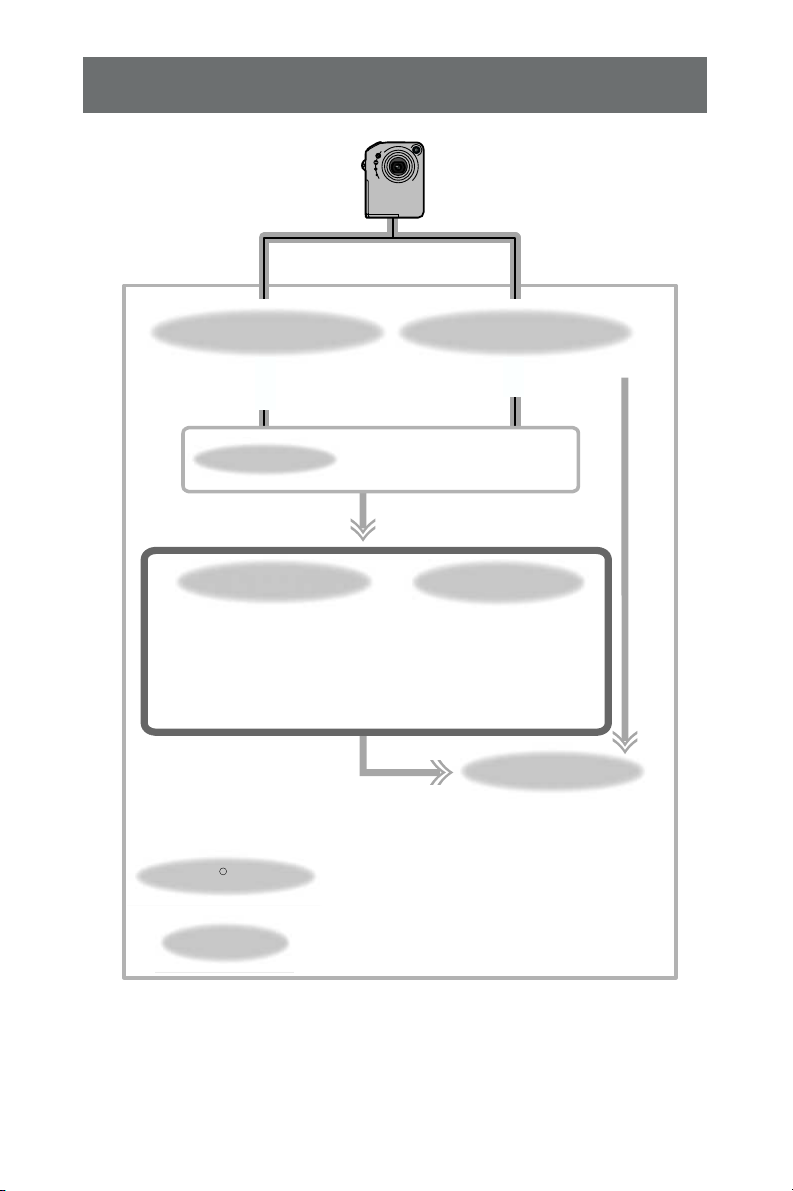
10
The Software Components
Exif Launcher
Launches the FinePixViewer
software when a camera is
connected.
QuickTime
Software needed for playing back movies, etc.
Software used to read PDF-format documents on a
personal computer. This software is needed to read
the User’s Guides for FinePixViewer and
VideoImpression, etc.
Acrobat Reader
R
Used to download and edit
movies you have shot.
VideoImpression
TM
FinePixViewer PictureHello
Used for videoconferencing
(Windows only)
Allows you to display thumbnail
lists of the images stored on your
PC or in the camera, print the
images individually or as an
index, display the images at full
size and perform some basic
image processing.
✽ Note that the software configuration differs slightly depending on your operating system.
Connect the camera
with “DSC” selected
as the USB setting.
(/“PC Connection” in
the Owner’s Manual)
Connect the camera
with “PC CAM” selected
as the USB setting.
(/“PC Connection” in
the Owner’s Manual)
USB PC Camera Driver
USB Mass Storage Driver
Allows a digital camera to be used as
USB Mass Storage (removable disk
drive, card reader).
Allows a digital camera to be used
as a PC Camera.
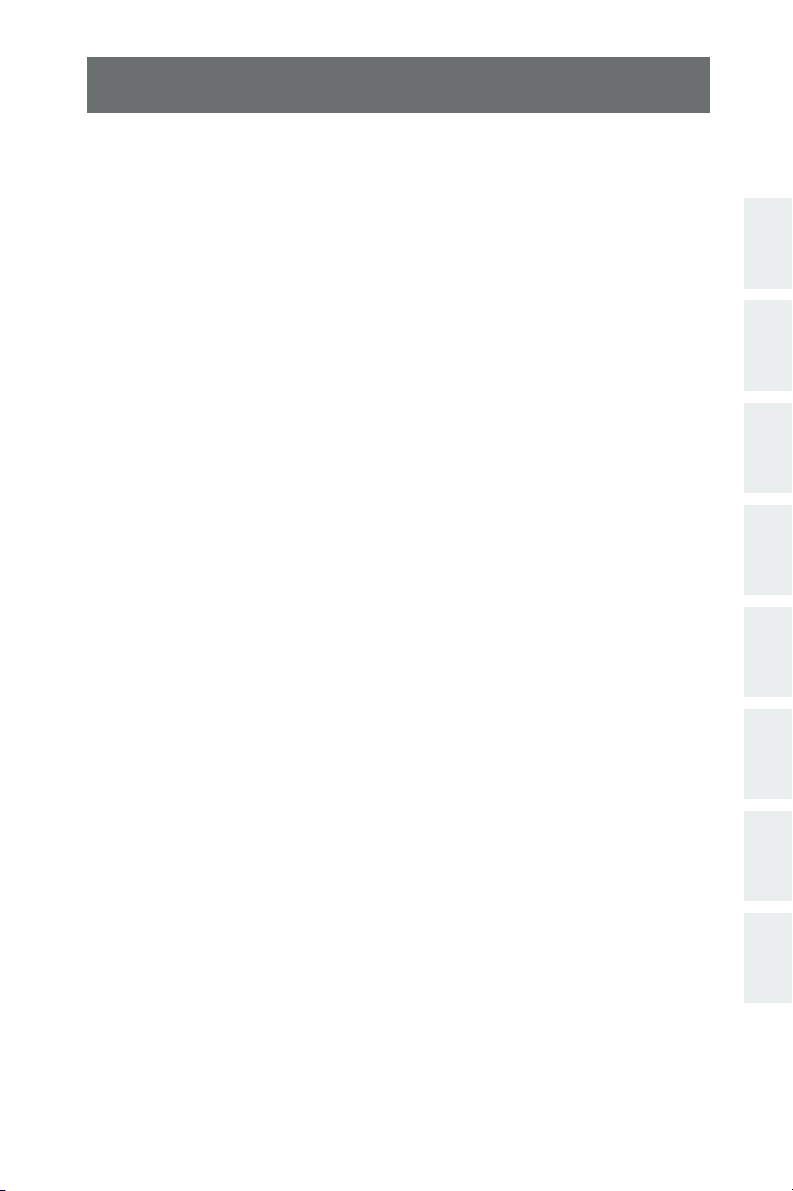
11
1
2
3
4
5
6
7
8
5
6
7
8
Installation on a Windows PC
This chapter describes how to install and set up the software on a Windows
PC.
Disconnect the camera in DSC mode.
Connect the camera in PC CAMERA mode.
• Check that the USB PC Camera Driver is operating normally.
• The first time you connect, specify the required settings.
Disconnect the camera in PC CAMERA mode.
Install Acrobat Reader, PhotoDeluxe and ActiveShare.
You must install this software as you need it to read the electronic manual.
1
2
3
4
Check this before you start the installation.
Ensure that your PC hardware and software meet the system requirements
for the software to be installed.
Install FinePixViewer and restart your PC.
Click “Install FinePixViewer” and install the software as directed by the on-screen
instructions. Then restart your PC.
Connect the camera in DSC mode.
• Check that the USB Mass Storage Driver is operating normally.
• The first time you connect, specify the required settings.
Load the “Software for FinePix” CD-ROM into your PC.
When you have installed all the software...
Once you have finished installing all the software components, remove the CD-ROM.
You will need this CD-ROM if you ever have to re-install any of the software, so keep it
in a safe place away from dampness and out of direct sunlight.
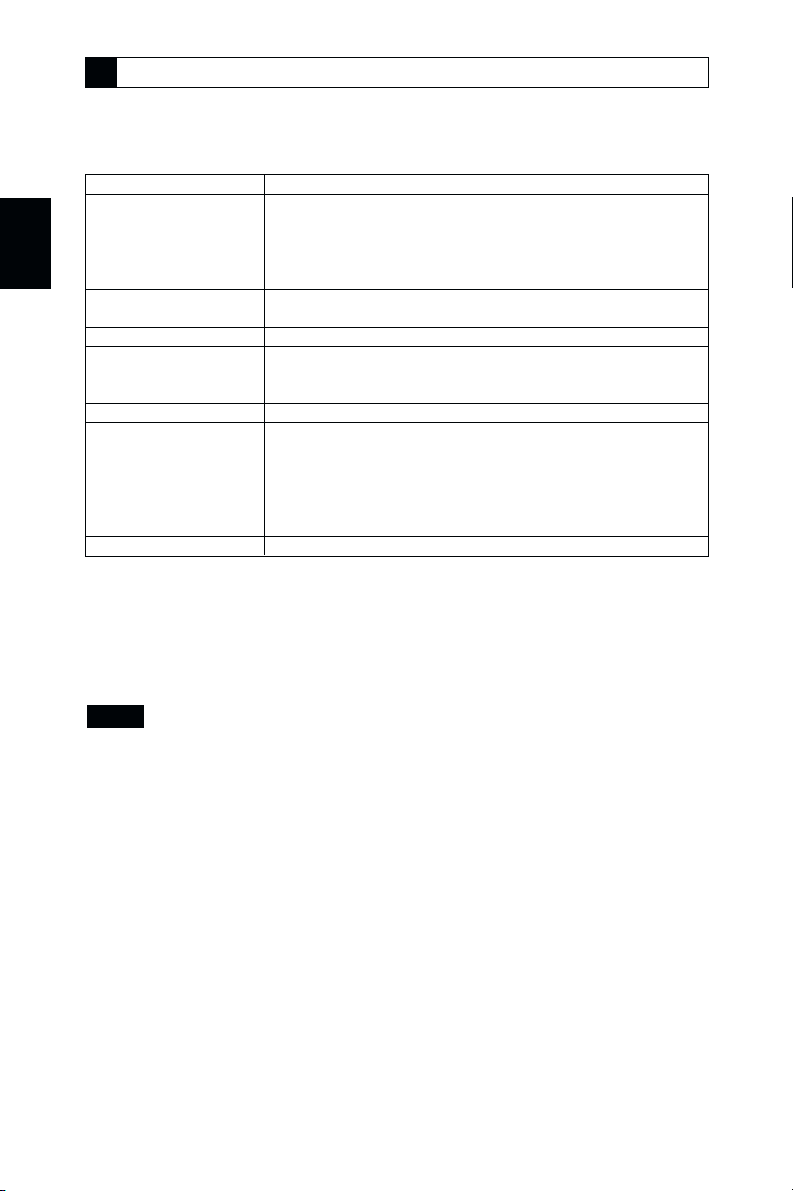
12
1
■ Hardware and software requirements
To run this software, you must have the hardware and software described
below. Check your system before you begin the installation.
Compatible PCs IBM PC/AT or compatible
✽1
Operating System Windows 98 (including the Second Edition)
Windows Millennium Edition (Windows Me)
Windows 2000 Professional
✽2
Windows XP Home Edition
✽2
Windows XP Professional
✽2
CPU 200 MHz Pentium or better recommended (800 MHz
Pentium 3 or better recommended for Windows XP
RAM 64MB minimum (128 MB minimum for Windows XP)
Hard disk space Amount required for installation: 140 MB minimum
Amount required for operation: 300 MB minimum
(When FinePix CD Album Maker is used: 2 GB or better)
Display 800 × 600 pixels or better, 16-bit color or better
Internet connection
✽3
• To use the FinePix Internet Service or mail attachment
function
An Internet connection and e-mail transmission software
• To use videoconferencing
An analog modem or ISDN connection
• Connection speed: 56k or better recommended
Sound functions
✽4
Speakers, microphone and sound card
✽1
Models with a USB interface as a standard feature and one of the above operating
systems preinstalled.
✽2
When you install the software, log in using a system administrator account (e.g.
“Administrator”).
✽3
Required to use the FinePix Internet Service and videoconferencing. The software can still
be installed even if you do not have an Internet connection.
✽4
Sound functions are required for videoconferencing and audio input/output in
VideoImpression.
• Connect the camera directly to the computer using the special USB cable. The
software may not operate correctly if you use an extension cable or connect the
camera via a USB hub.
• If your computer has more than one USB port, the camera can be connected to either
port.
• Push the USB connector fully into the socket to ensure that it is securely connected.
The software may not operate correctly if the connection is faulty.
• Additional USB interface board is not guaranteed.
• Windows 95 cannot be used.
• Operation is not guaranteed on home-built computers or on computers running
updated operating system software.
• If your Internet connection is via a router or via a LAN (connecting machines on the
LAN to the Internet), you cannot use videoconferencing.
• If you are using Windows XP and you tick the “Protect my computer and network by
limiting or preventing access to this computer from the Internet” checkbox in the
Internet connection firewall settings, videoconferencing cannot be used. See
“Troubleshooting” (/ P.100) for information on setting up firewalls.
• When you reinstall or remove FinePixViewer, the Internet menu and your user ID and
password for the FinePix Internet Service are deleted from your computer. Click the
[Register now] button, enter your registered user ID and password and download the
menu again.
NOTE
Pre-installation Checklist
1
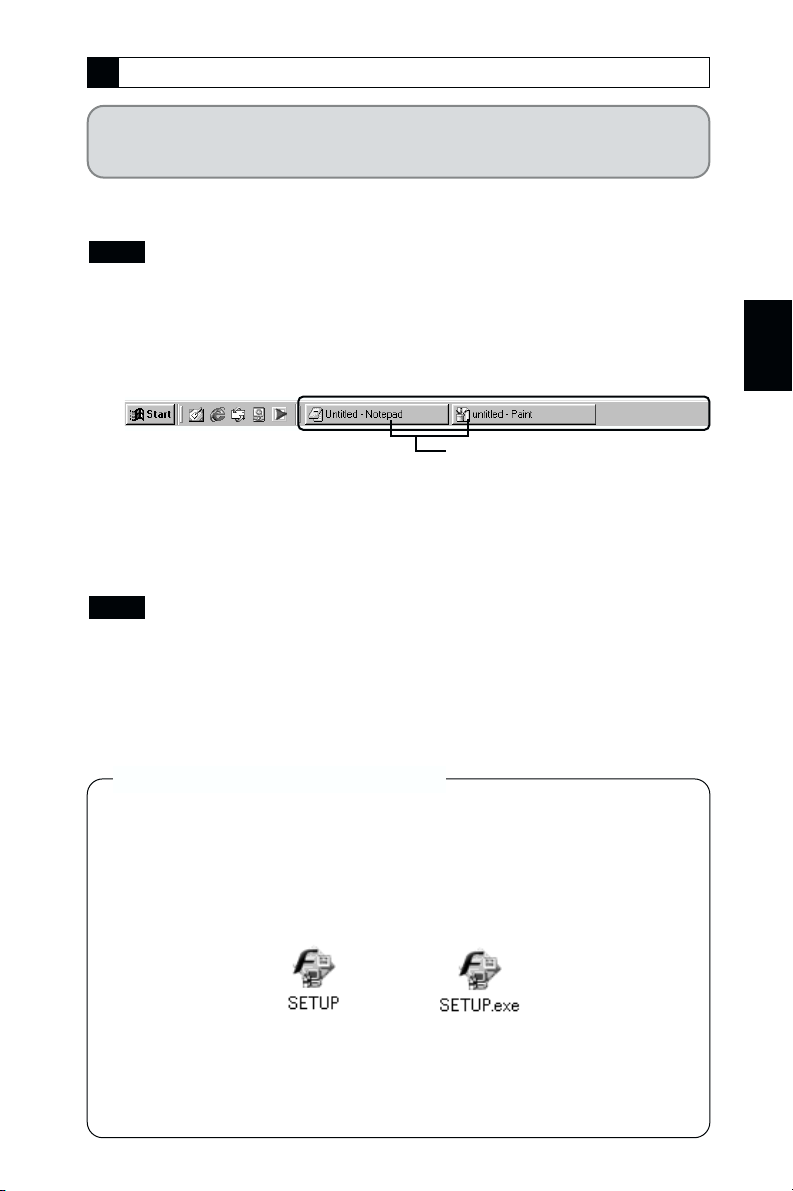
13
2
1. Switch on your PC and start up Windows.
✽
If you have already switched on your PC, restart your PC at this point.
Users of Windows 2000 or Windows XP should log in using a system administrator
account (e.g. “Administrator”).
2. Quit all other active applications until no applications are
shown in the taskbar.
1 Click the right mouse button on the application icon in the taskbar.
2 Click “Close” in the menu that appears to quit the application.
✽
For more information, refer to the instructions provided with your PC and
applications (antivirus software, etc.).
If a “----.dll file not found.” message appears during installation, there is another
application running in the background. Forcibly shut down the application. Refer to your
Windows manuals for information on how to forcibly shut down an application.
3. Load the enclosed CD-ROM into the CD-ROM drive. The
installer starts up automatically.
NOTE
NOTE
Load the CD-ROM into your PC
<Taskbar>
Applications to be shut down
(the icons shown vary depending on
the applications that are running)
Do not connect the camera to your PC until the software
installation is completed.
Launching the Installer Manually
1. Double-click the “My Computer” icon.
✽
Windows XP users should click “My Computer” in the “Start” menu.
2. Right-click “PHOTODELUXE” (CD-ROM drive) in the “My
Computer” window and select “Open”.
3. Double-click “SETUP” or “SETUP.exe” in the CD-ROM
window.
✽
The way file names are displayed differs as described below depending on your
computer settings.
• File extensions (3-letter suffixes indicating the file type) may be shown or
hidden. (e.g. Setup.exe or Setup)
• Text may be shown normally or all in uppercase (e.g. Setup or SETUP).
2
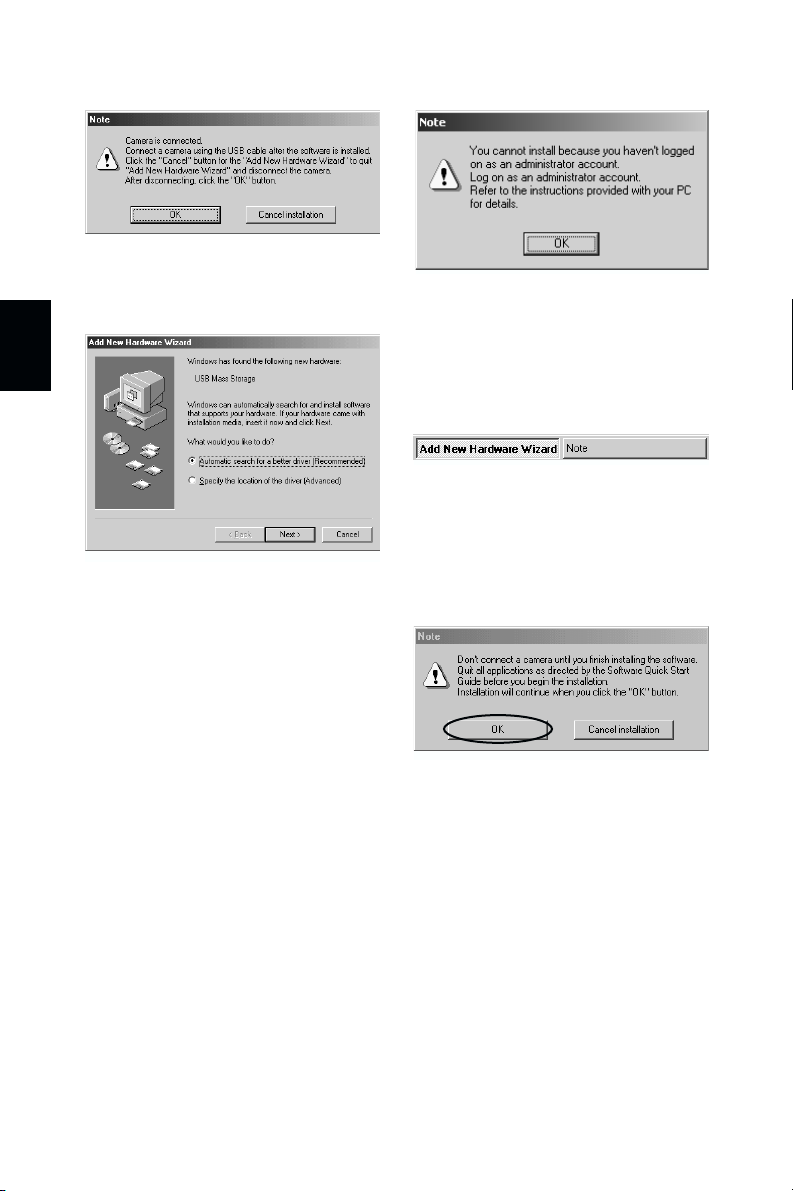
14
2
4. Pre-installation checking begins. If any warning messages
appear, follow the instructions given on the screen.
✽
The “Add New Hardware Wizard” may be hidden behind the “Note” message.
Check the taskbar, move the message window and then click the [Cancel] button.
5. A confirmation message appears asking whether you want to
continue with the installation. Click the [OK] button.
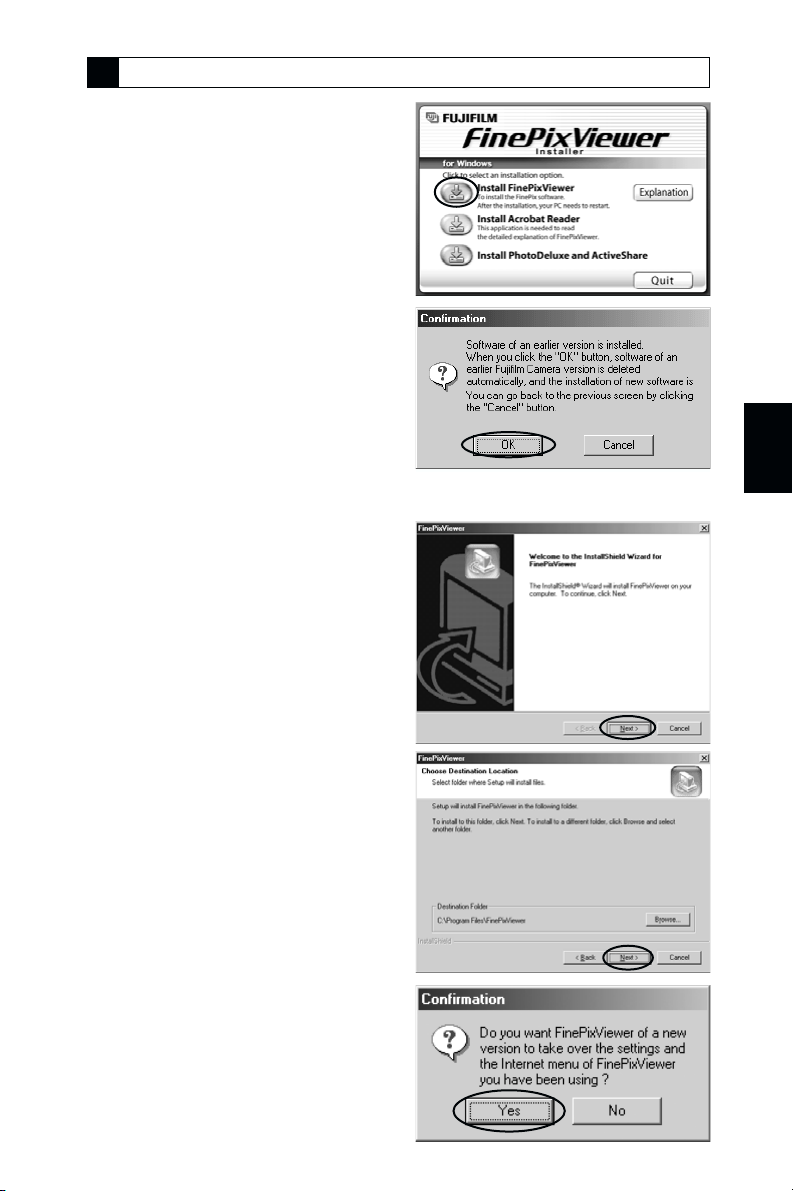
15
3
From FinePixViewer installation to restart
1. The Setup screen appears.
Click the [Install
FinePixViewer] button.
✽ For more information on what is
installed, click the [Explanation]
button.
2. The software version is
checked. If the window
shown at right appears, click
the [OK] button to uninstall
the software.
3. The USB drivers are installed.
4. Install FinePixViewer.
1 FinePixViewer installation begins
and notes and warnings are
displayed. When you have
confirmed these, click the [Next >]
button.
2 Check the installation destination
folder and then click the [Next >]
button.
3 The screen shown at right may
appear. To continue with the
settings, click the [Yes] button.
3
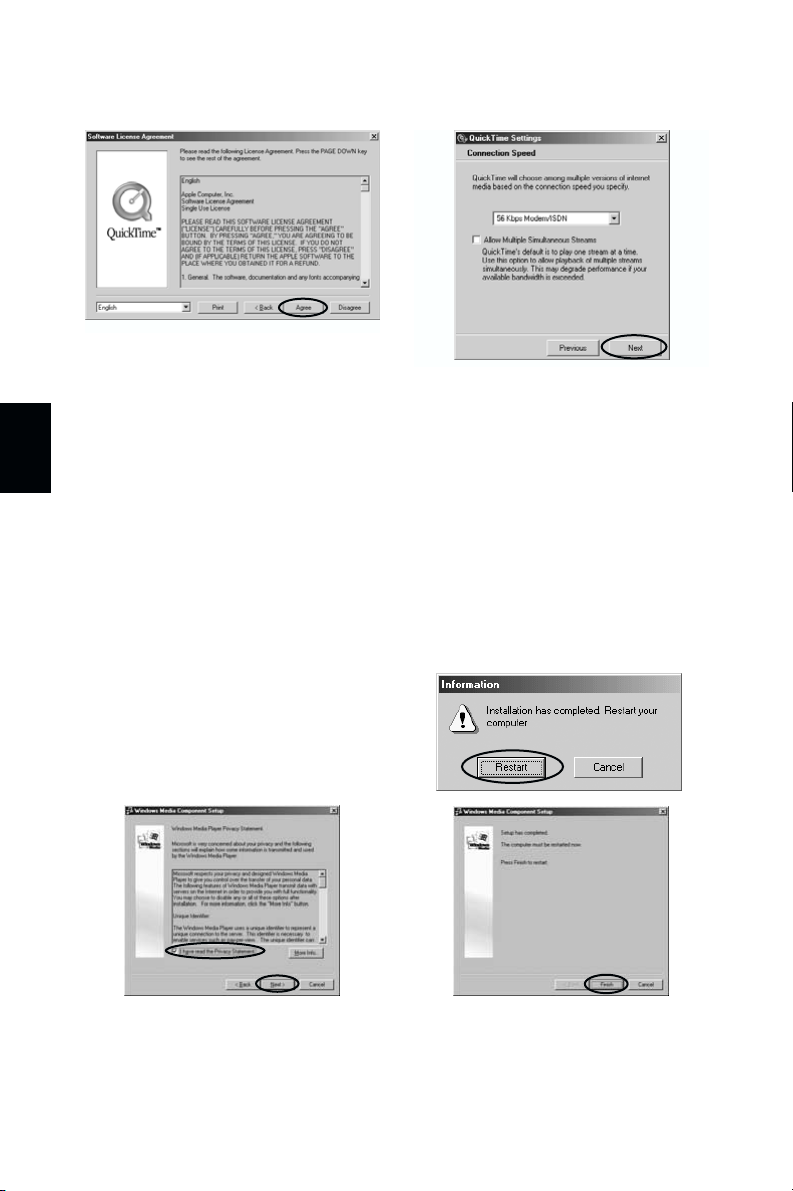
16
3
In this window, tick the “I have read the
Privacy Statement” checkbox and then
click the [Next >] button.
When you click the [Finish] button, your
PC is restarted.
If the “Connection speed” window
appears, set the correct speed for your
environment of connection and then click
the [Next] button.
✽
If you do not know your connection
speed, simply click the [Next] button.
Click [Agree] button in the “Software
License Agreement” window.
5. Install QuickTime as directed by the on-screen instructions.
✽
If you have already installed QuickTime version 5.0 or later, this installation is not
performed.
6. Install NetMeeting as directed by the on-screen instructions.
✽
If NetMeeting 3.01 or later is already installed on your PC, this installation is not
performed.
7. Install VideoImpression as directed by the on-screen instructions.
8. Install Windows Media Player as directed by the on-screen
instructions and then restart your PC.
✽
If the latest version of the software is
already installed on your PC, this
installation is not performed. When
next screen appears, click the
[Restart] button.
9. After you restart your PC, the “FinePixViewer Help” page
appears in the web browser window. Check the details before
closing the window and proceeding with the installation.
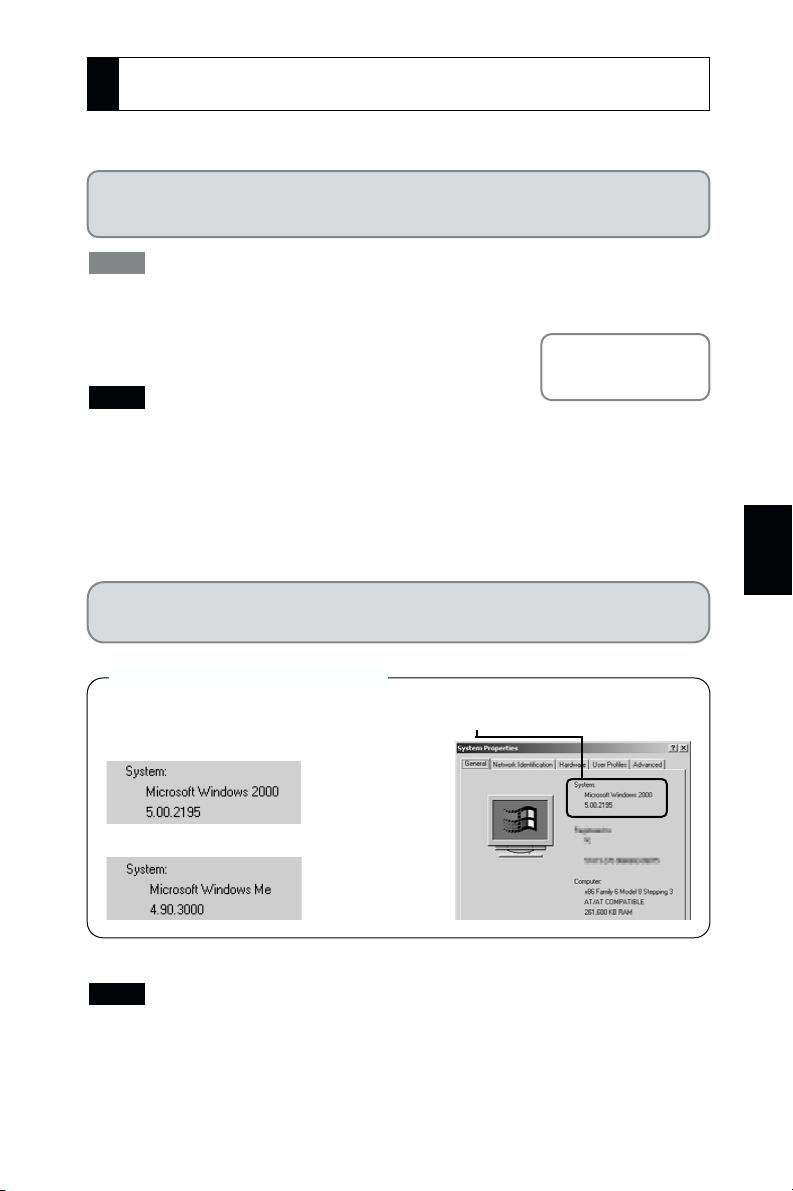
17
4
Actually connect the camera in DSC mode and check that USB Mass Storage
Driver was installed correctly.
It is strongly recommended that you use the AC power adapter. Loss of power during
data communications will prevent successful data transfer.
1. Load a SmartMedia containing
photographed images into the camera.
• Do not format the SmartMedia on a PC as this may make the card unusable for taking
pictures.
• Use only SmartMedia containing shots taken on a FUJIFILM digital camera.
2. Select “DSC” as the USB mode setting on the camera and
then switch the camera off.
3. Use the special USB cable to connect the camera to your PC.
4. Switch the camera back on.
• Always use the correct procedure when disconnecting the camera from your PC or
switching the camera off.
• Do not perform any of the following when the camera is connected to a PC as this
could damage the SmartMedia or corrupt the data on the SmartMedia:
Disconnect the USB cable or AC power adapter / Touch the camera controls (power
switch, control buttons, lens cover or slot cover)
NOTE
NOTE
TIP
q
q
q
See “PC Connection”
in the camera Owner’s
Manual.
The Windows CD-ROM may also be required in some cases. Have the CD-ROM
ready beforehand. If no Windows CD-ROM was supplied with your PC, consult the
Owner’s Manual for your PC or contact your PC’s manufacturer.
Use this procedure the first time you connect the
camera to your PC (DSC connection)
4
From this point onwards the procedure differs depending
on your operating system.
1 Right-click “My Computer” and then click “Properties”.
2 Your operating system type is shown in the “System” box.
To check your type of PC...
<Example: Windows 2000 Professional>
<Example: Windows Me>
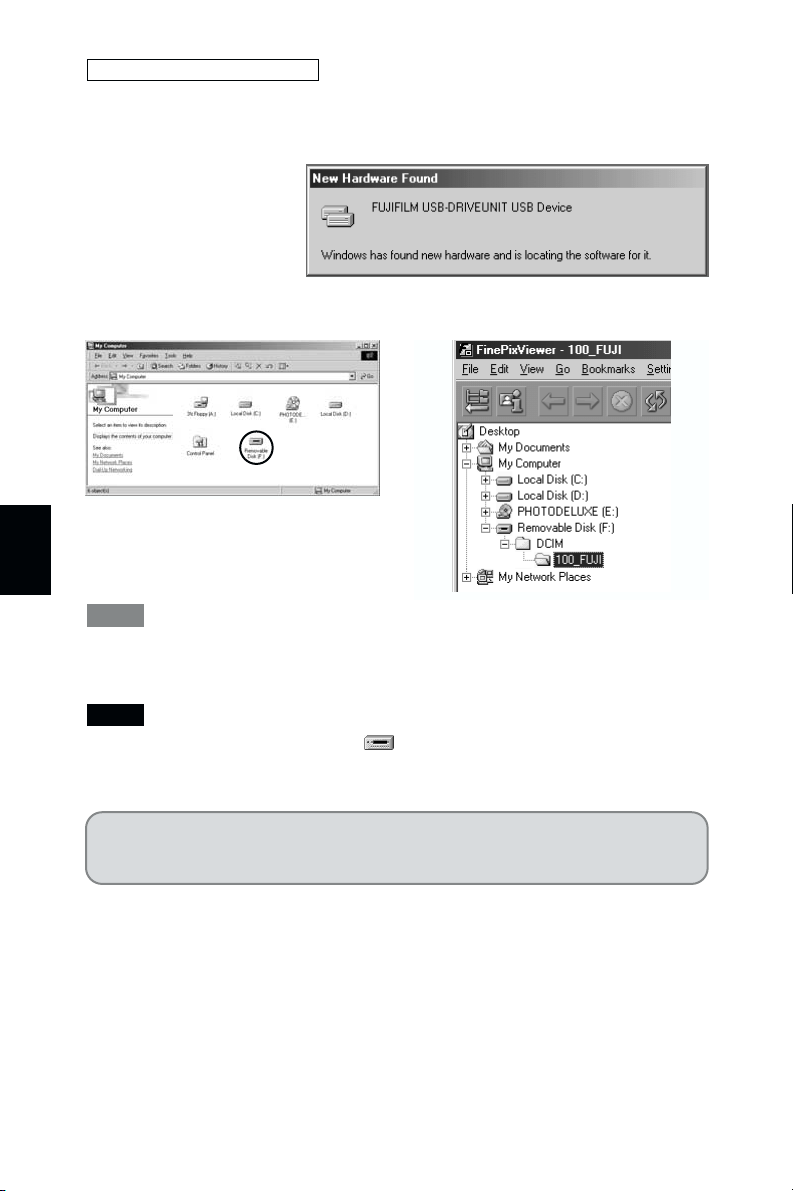
18
4
Proceed to “Disconnecting the Camera (DSC Connection)”
on page 20.
1 The “New Hardware Found” wizard appears. The wizard will close when the settings
are completed. No action is required.
✽ This step is not required for subsequent connections.
2 FinePixViewer automatically starts up and the images on the SmartMedia are
displayed. A new removable disk icon also appears in the “My Computer” window.
The Exif Launcher installed with the FinePixViewer automatically launches
FinePixViewer when you connect the camera to your PC. However, FinePixViewer does
not start up if there are no still images on the SmartMedia.
If FinePixViewer does not start up and does not appear, the software was not
installed correctly. Disconnect the camera, restart your PC and re-install the software.
If this does not resolve the problem, refer to the Troubleshooting section.
NOTE
TIP
Windows 98/98SE/Me/2000
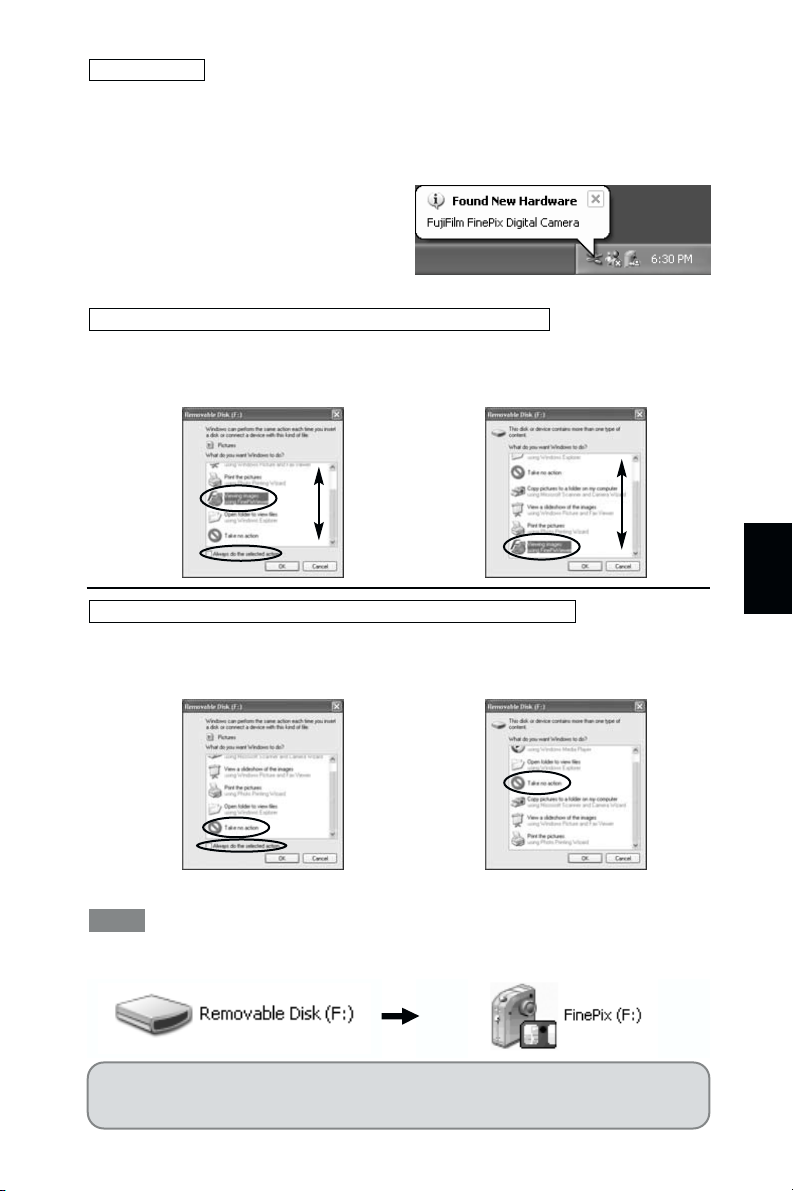
19
4
Proceed to “Disconnecting the Camera (DSC Connection)”
on page 20.
1 The “Found New Hardware” help message appears in the bottom-right corner of your
screen. This message will close when the settings are completed. No action is
required.
✽
This step is not required for subsequent connections.
2 Specify the settings shown below in the “AutoPlay” dialog box.
Select “Viewing images using FinePixViewer” and then select the “Always do the
selected action” checkbox. (This checkbox may not be shown in some cases.)
Click the [OK] button to launch FinePixViewer.
Select “Take no action” and then select the “Always do the selected action” checkbox.
(This checkbox may not be shown in some cases.)
Click the [OK] button and launch FinePixViewer manually.
3 A new removable disk icon appears in the “My Computer” window.
As of the next time you connect the camera, the removable disk drive icon and name
change to the “FinePix” icon and name.
TIP
When FinePixViewer is not included in the list of actions to perform
When FinePixViewer is included in the list of actions to perform
Windows XP
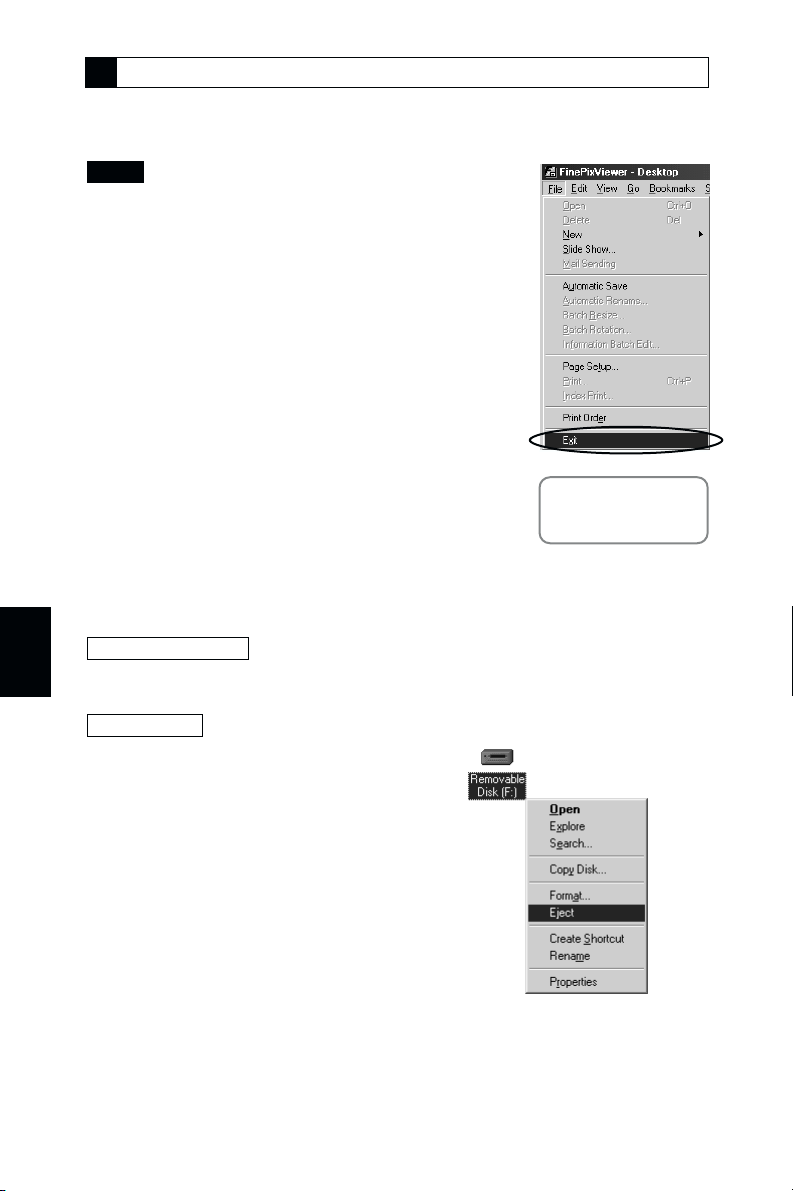
20
5
1. Exit any applications that are using the camera (FinePixViewer,
etc.).
Failure to carry out this step could cause your computer to
malfunction.
2. Check that the camera and PC are not
communicating. If communication is in
progress, wait until it ends.
3. Prepare to switch the camera off. The procedure for this
differs depending on the operating system you are using.
No PC operations are required.
1 In the “My Computer” window, right-click
the “Removable disk” icon and then click
“Eject”.
Windows Me
Windows 98/98SE
NOTE
q
See “PC Connection”
in the camera Owner’s
Manual.
Disconnecting the Camera (DSC Connection)
5
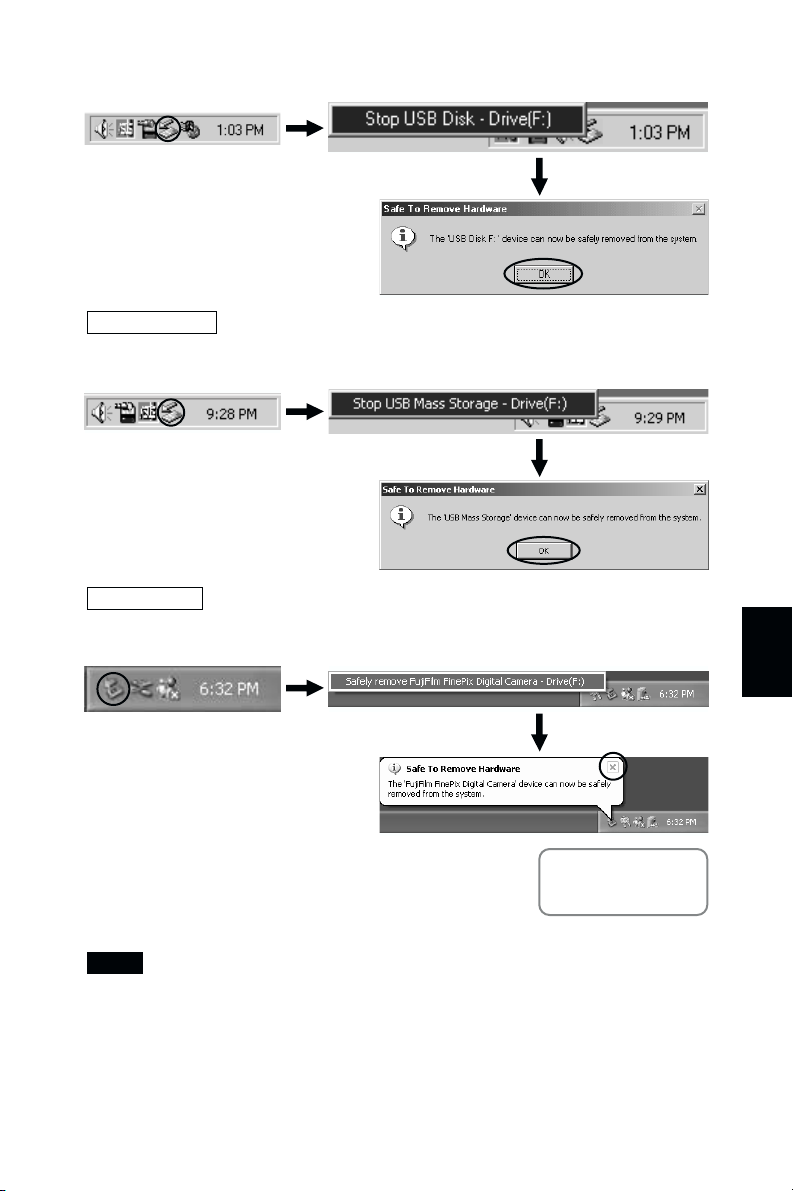
21
5
q
2 Click the Eject icon in the taskbar. When the “Safe To Remove Hardware” dialog box
appears, click the [OK] button.
Click the Eject icon in the taskbar. When the “Safe To Remove Hardware”
dialog box appears, click the [OK] button.
Click the eject icon in the taskbar and click the Close button in the “Safe To
Remove Hardware” help message.
4. Switch the camera off.
5. Unplug the special USB cable from the
camera.
• Always close all the files in the camera (removable disk) folder and confirm that the
camera and PC are no longer communicating.
• In Windows 2000 Professional, Windows XP or Windows Me, your PC may malfunction
if you disconnect the USB cable without first using the “Eject hardware” procedure.
• When the “Copying” message disappears from your PC screen, wait a few moments
before disconnecting the USB cable or removing the SmartMedia.
If a large amount of data is being copied, camera access continues for a short time
after the message displayed on the PC has gone off.
NOTE
Windows XP
Windows 2000
See “PC Connection”
in the camera Owner’s
Manual.
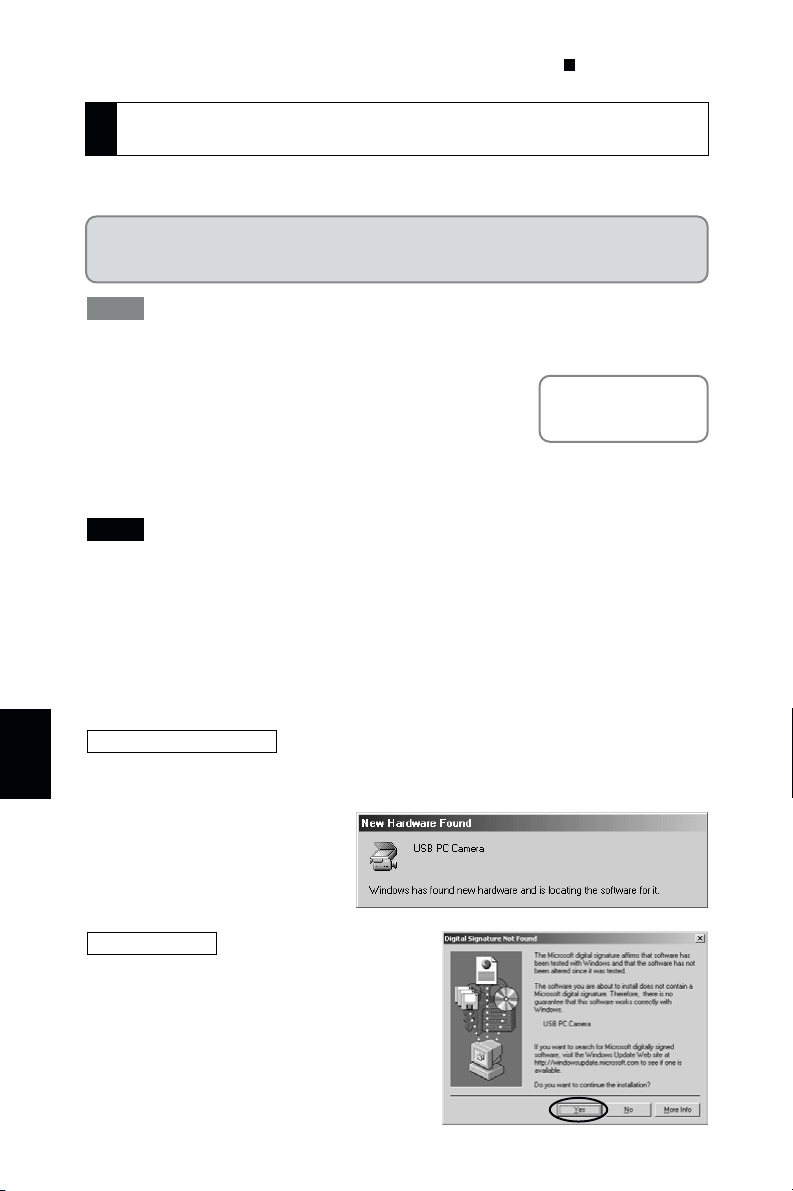
22
6
Actually connect the camera in PC Camera mode and check that USB PC
Camera Driver was installed correctly.
It is strongly recommended that you use the AC power adapter. Loss of power during
data communications will prevent successful data transfer.
1. Select “PC CAM” as the USB mode
setting on the camera and then switch
the camera off.
2. Use the special USB cable to connect the camera to your PC.
3. Switch the camera back on.
• Always use the correct procedure when disconnecting the camera from your PC or
switching the camera off.
• Do not perform any of the following when the camera is connected to a PC :
Disconnect the USB cable or AC power adapter / Touch the camera controls (power
switch, control buttons, lens cover or slot cover)
4. Check PC operation. The installation procedure differs
depending on the operating system running on your PC.
✽
This step is not required for subsequent connections.
The “New Hardware Found” wizard appears. The wizard will close when the
settings are completed. No action is required.
When the “Digital Signature Not
Found” dialog box appears, click the
[Yes] button.
Windows 2000
Windows 98/98SE/Me
NOTE
TIP
q
q
The Windows CD-ROM may also be required in some cases. Have the CD-ROM
ready beforehand. If no Windows CD-ROM was supplied with your PC, consult the
Owner’s Manual for your PC or contact your PC’s manufacturer.
See “PC Connection”
in the camera Owner’s
Manual.
Use this procedure the first time you connect the
camera to your PC (PC Camera connection)
6
✽ If your camera does not have a PC Camera function, proceed to “ Acrobat Reader,
PhotoDeluxe and ActiveShare installation” (/ P.25).
8
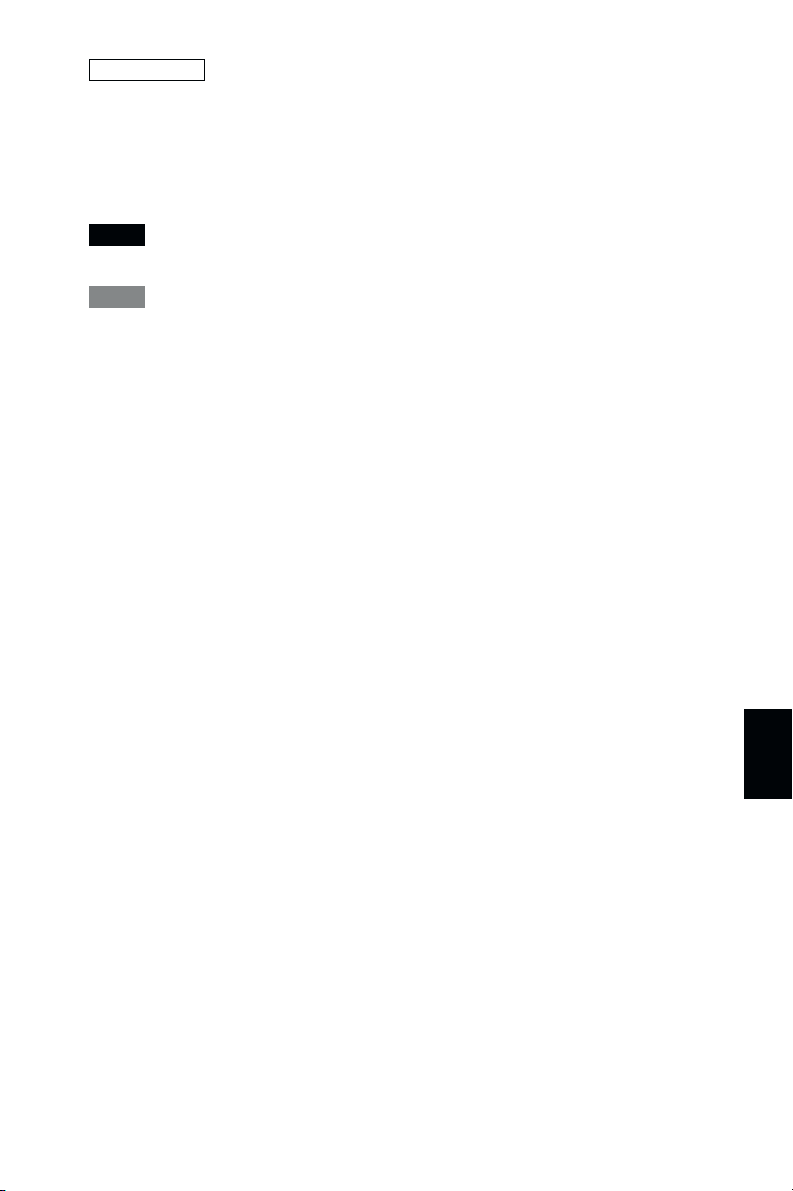
23
6
The USB PC Camera Driver is installed automatically. No settings are
required.
5. FinePixViewer starts up automatically and the live image is
displayed.
If the live image does not appear, refer to “Troubleshooting” (/P.94)
The Exif Launcher installed with the FinePixViewer automatically launches FinePixViewer
when you connect the camera to your PC.
TIP
NOTE
Windows XP
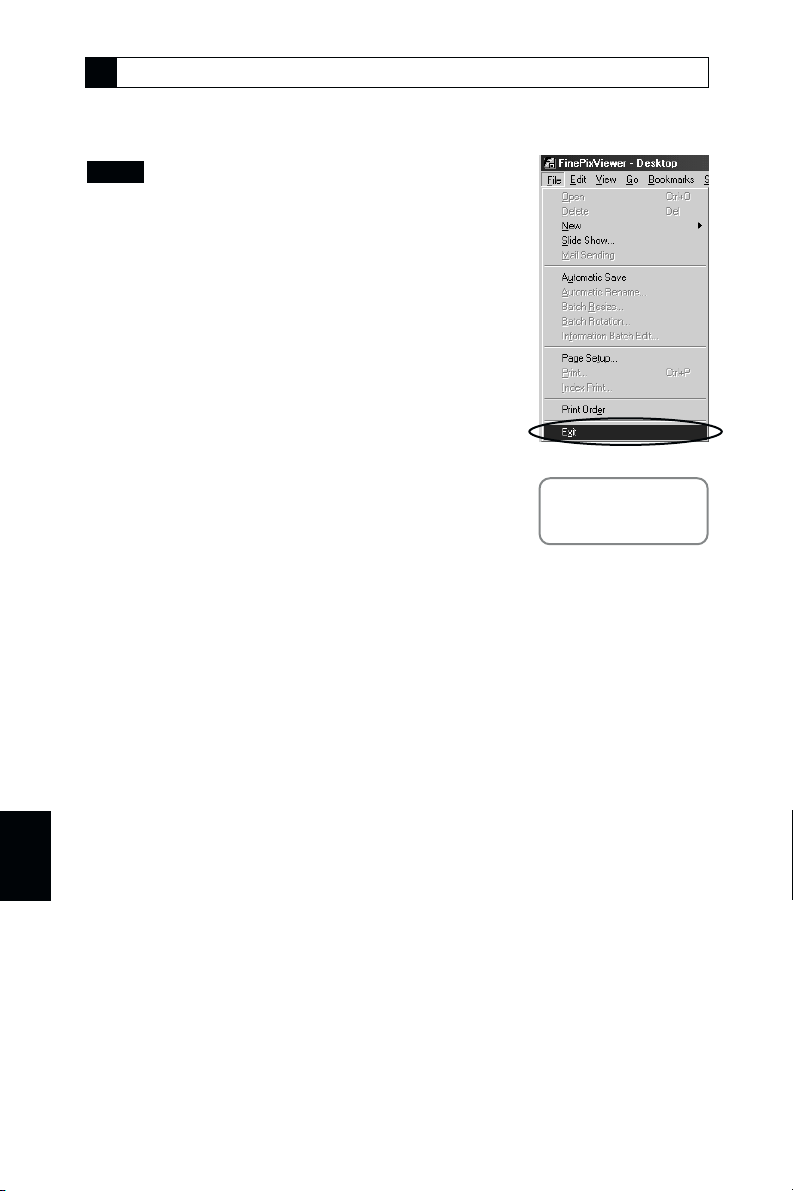
24
7
q
q
See “PC Connection”
in the camera Owner’s
Manual.
1. Exit any applications that are using the camera (FinePixViewer,
etc.).
Failure to carry out this step could cause your computer to
malfunction.
2. Check that the camera and PC are not
communicating. If communication is in
progress, wait until it ends.
3. Switch the camera off.
4. Unplug the special USB cable from the camera.
NOTE
Disconnecting the Camera (PC Camera Connection)
7
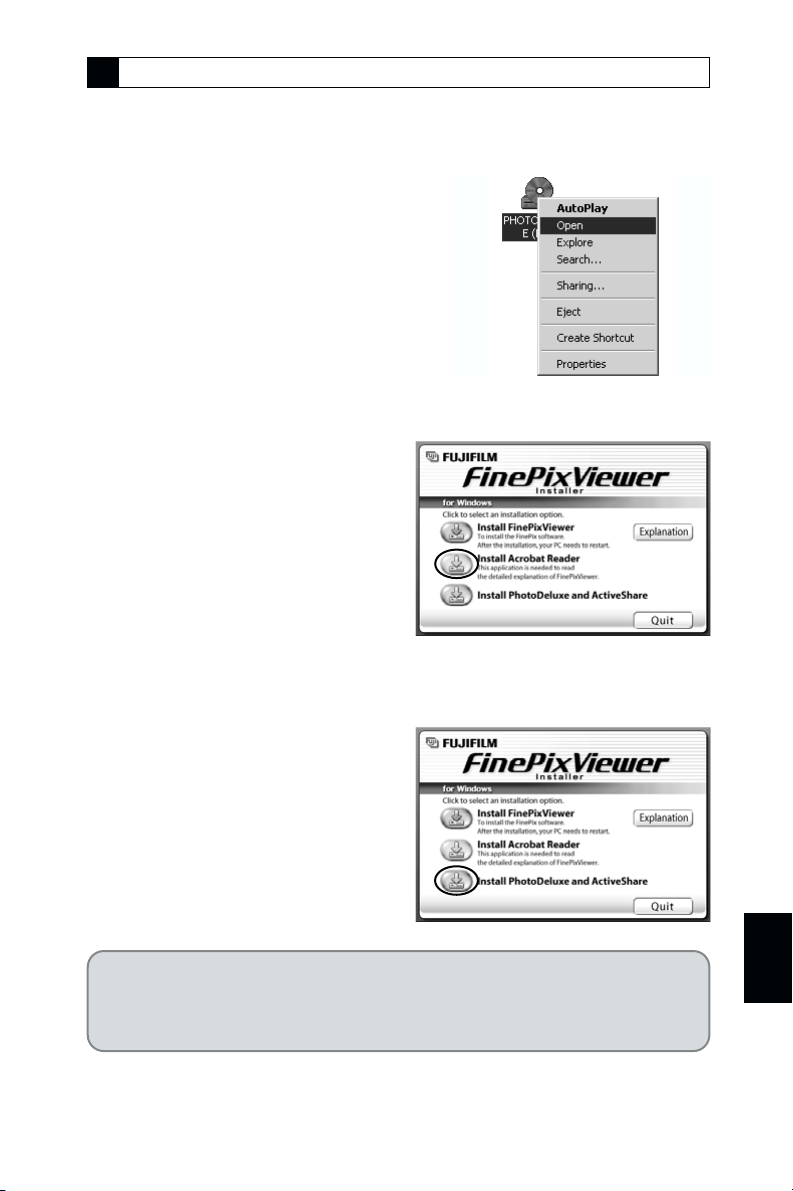
25
8
You must install Adobe Systems’ Acrobat Reader software to read the
FinePixViewer User’s Guide (PDF).
If you already have the latest version installed, this step is not required.
1. Open the “My Computer”
window, right-click the CDROM icon and select “Open”
to view the contents of the
CD-ROM.
2. Double-click “SETUP” or “SETUP.exe”.
3. In the installer window, click
the [Install Acrobat Reader]
button.
4. Proceed with the installation as directed by the on-screen
instructions.
5. Use the same procedure to
install “PhotoDeluxe” and
“ActiveShare”.
✽
When you have finished installing
“PhotoDeluxe”, you may be asked to
restart your computer. In this case,
begin installing “ActiveShare”
without restarting your computer.
Acrobat Reader, PhotoDeluxe and ActiveShare installation
8
This completes the installation of all the software
components. Now proceed to “Using FinePixViewer” on
page 41.

26

27
1
2
3
4
5
6
1
2
3
4
5
6
Installing the Software on Mac OS 8.6 to 9.2
The CD-ROM includes software for Mac OS 8.6 to 9.2 and for Mac OS X. This
chapter describes the installation and setup procedures for Mac OS 8.6 to 9.2.
Check this before you start the installation.
Ensure that your Macintosh hardware and software meet the system
requirements for the software to be installed.
Install FinePixViewer and restart your Macintosh.
Click [Install FinePixViewer] and install the software as directed by the on-screen
instructions. Then restart your Macintosh.
Connect the camera in DSC mode.
Disconnect the camera in DSC mode.
Install Acrobat Reader.
You must install this software as you need it to read the electronic manual.
Check the system software settings.
When you have installed all the software...
Once you have finished installing all the software components, remove the CD-ROM.
You will need this CD-ROM if you ever have to re-install any of the software, so keep it
in a safe place away from dampness and out of direct sunlight.
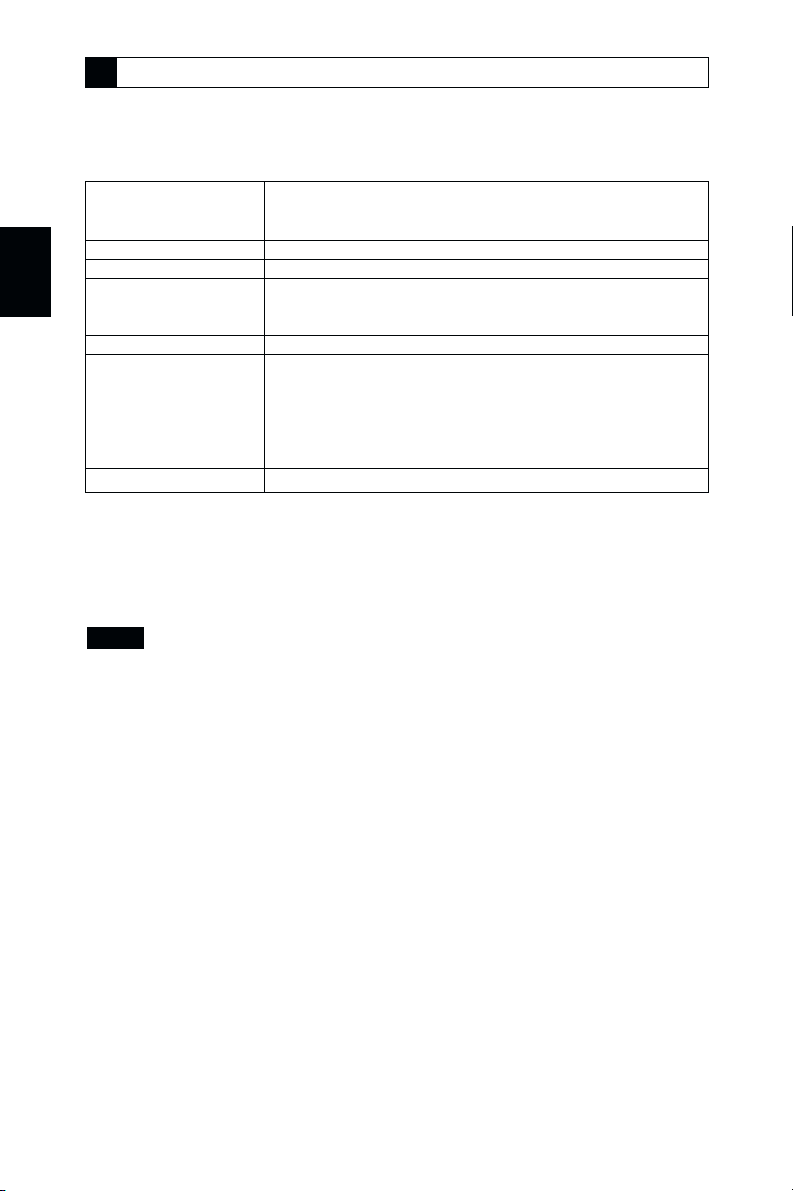
28
1
■ Hardware and software requirements
To run this software, you must have the hardware and software described
below. Check your system before you begin the installation.
Pre-installation Checklist
1
Compatible Mac Power Macintosh G3✽1, PowerBook G3
✽1
,
Power Macintosh G4, iMac, iBook,
Power Macintosh G4 Cube or PowerBook G4
Operating System Mac OS 8.6 to 9.2
✽2
RAM 64 MB minimum
✽3
Hard disk space Amount required for installation: 110 MB minimum
Amount required for operation: 300 MB minimum
(When FinePix CD Album Maker is used: 2 GB or better)
Display 800 × 600 pixels or better, 16-bit color or better
Internet connection
✽4
• To use the FinePix Internet Service or mail attachment
function
An Internet connection and e-mail transmission software
• To use videoconferencing
An analog modem or ISDN connection
• Connection speed: 56k or better recommended
Sound functions
✽5
Speakers and microphone
✽1
Models with a USB port as a standard feature
✽2
This software does not run correctly in the Mac OS X Classic environment.
✽3
Turn virtual memory on if necessary.
✽4
Required to use the FinePix Internet Service. The software can still be installed even
if you do not have an Internet connection.
✽5
Sound functions are required for audio input/output in VideoImpression.
• Connect the camera directly to the Macintosh using the special USB cable. The
software may not operate correctly if you use an extension cable or connect the
camera via a USB hub.
• Push the USB connector fully into the socket to ensure that it is securely connected.
The software may not operate correctly if the connection is faulty.
• Additional USB interface board is not guaranteed.
NOTE
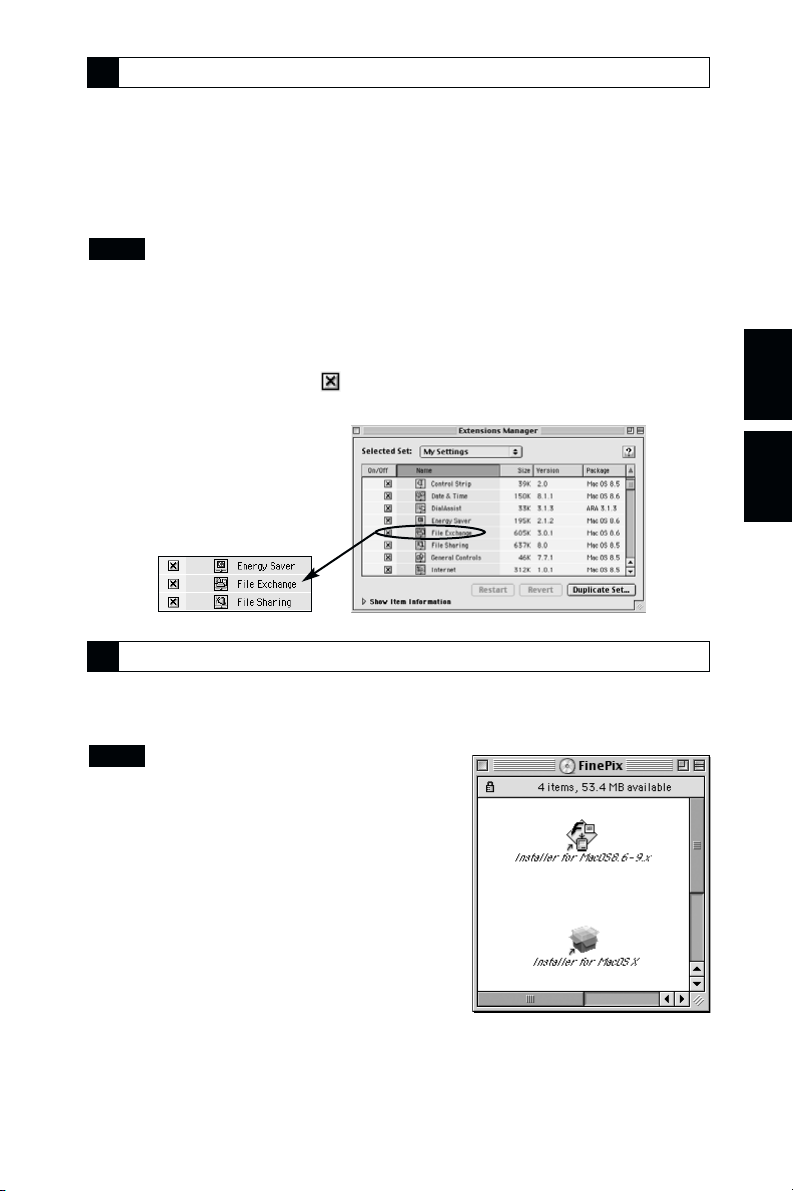
29
2
3
■ Enable File Exchange
Check whether File Exchange is active.
To use a SmartMedia that is supported by the camera, the File Exchange
utility supplied with Mac OS must be running.
1. Switch on your Macintosh and start up Mac OS 8.6 to 9.2.
Do not connect the camera to your Macintosh until the software installation is
completed.
2. Select the Extensions Manager in the Control Panels and
check that the File Exchange check box is ticked. If not, click
in the box so that an appears and then restart your
Macintosh.
NOTE
Check the system software settings
From FinePixViewer installation to restart
1. When you load the enclosed CD-ROM into the CD-ROM drive,
the “FinePix” window automatically opens.
If the “FinePix” window does not open
automatically, double-click the CD-ROM icon.
NOTE
2
3
2. Double-click “Installer for MacOS8.6-9.x” to launch the
Installer.
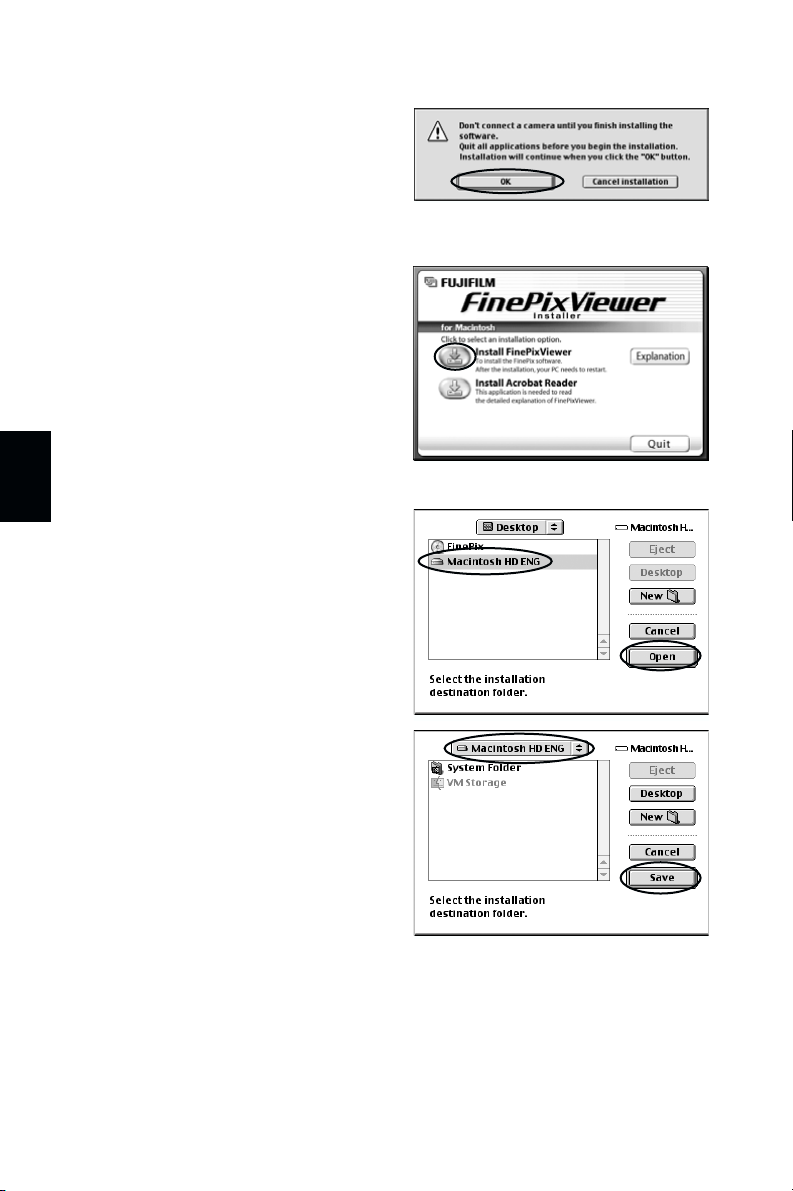
30
3
3. A confirmation message appears asking whether you want to
continue with the installation. Click the [OK] button.
4. The Installer setup screen appears.
Click the [Install FinePixViewer] button.
✽
For more information on what is
installed, click the [Explanation]
button.
5. Select the installation destination for FinePixViewer.
1 Click the [Open] button to open the
installation destination folder.
2 Click the [Save] button.
