FujiFilm FinePix S5000 Service Manual
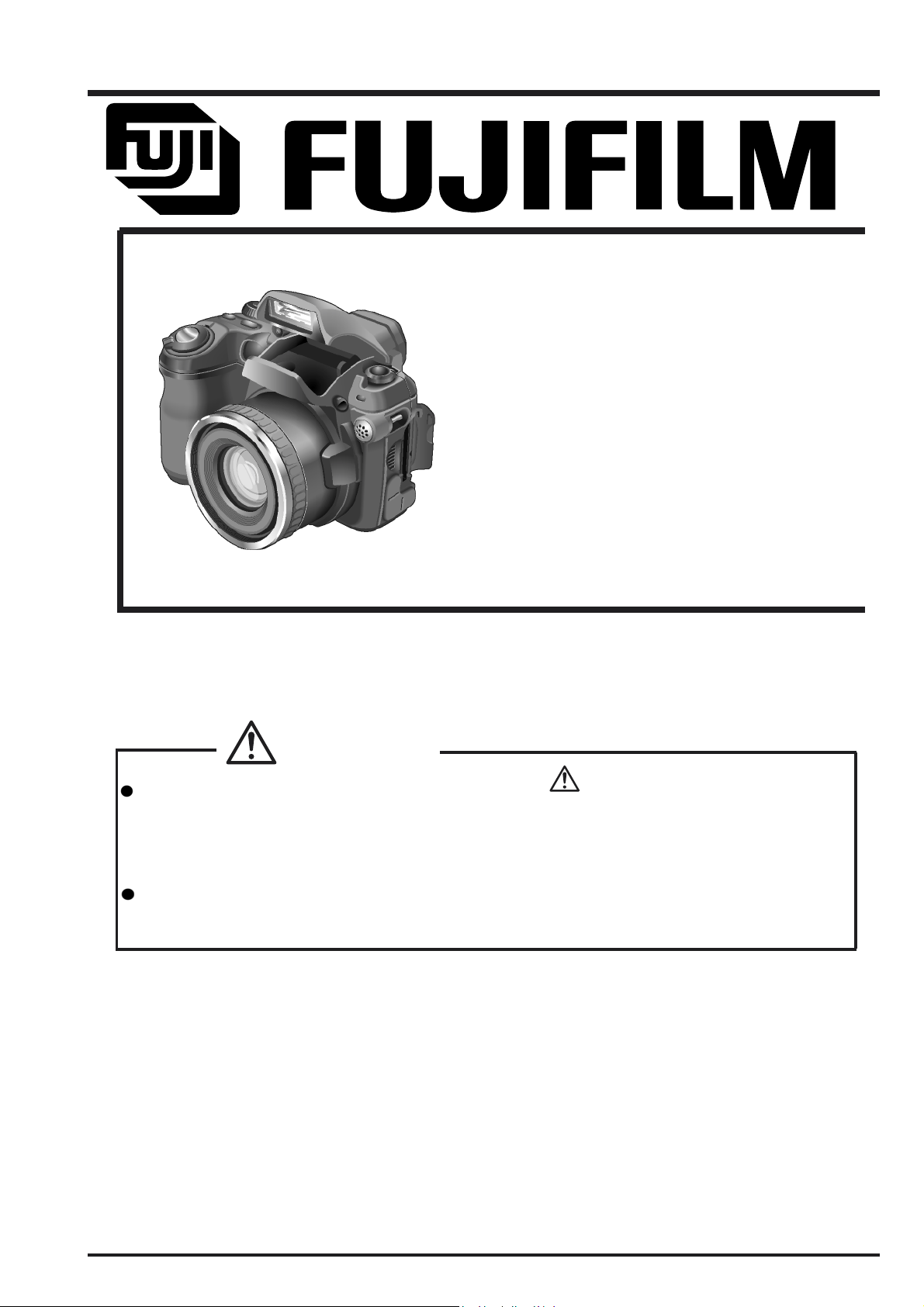
DIGITAL CAMERA
FinePix S5000
SERVICE MANUAL
US/EU/EG/CA/GE/AS-Model
WARNING
THE COMPORNENTS IDENTIFIED BY THE MARK “ ” ON THE SCHEMATHIC
DIAGRAM AND IN THE PARTS LIST ARE CRITICAL FOR SAFETY.
PLEASE REPLACE ONLY BY THE COMPONENTS SPECIFIED ON THE SCHEMATHIC
DIAGRAM AND IN THE PARTS LIST.
IF YOU USE WITH PART NUMBER UN-SPECIFIED, IT MAY RESULT IN A FIRE AND AN
ELECTORICAL SHOCK.
FUJI PHOTO FILM CO.,LTD.
Ref.No.:ZM00509-100
Printed in Japan 2003.07(S.S.)
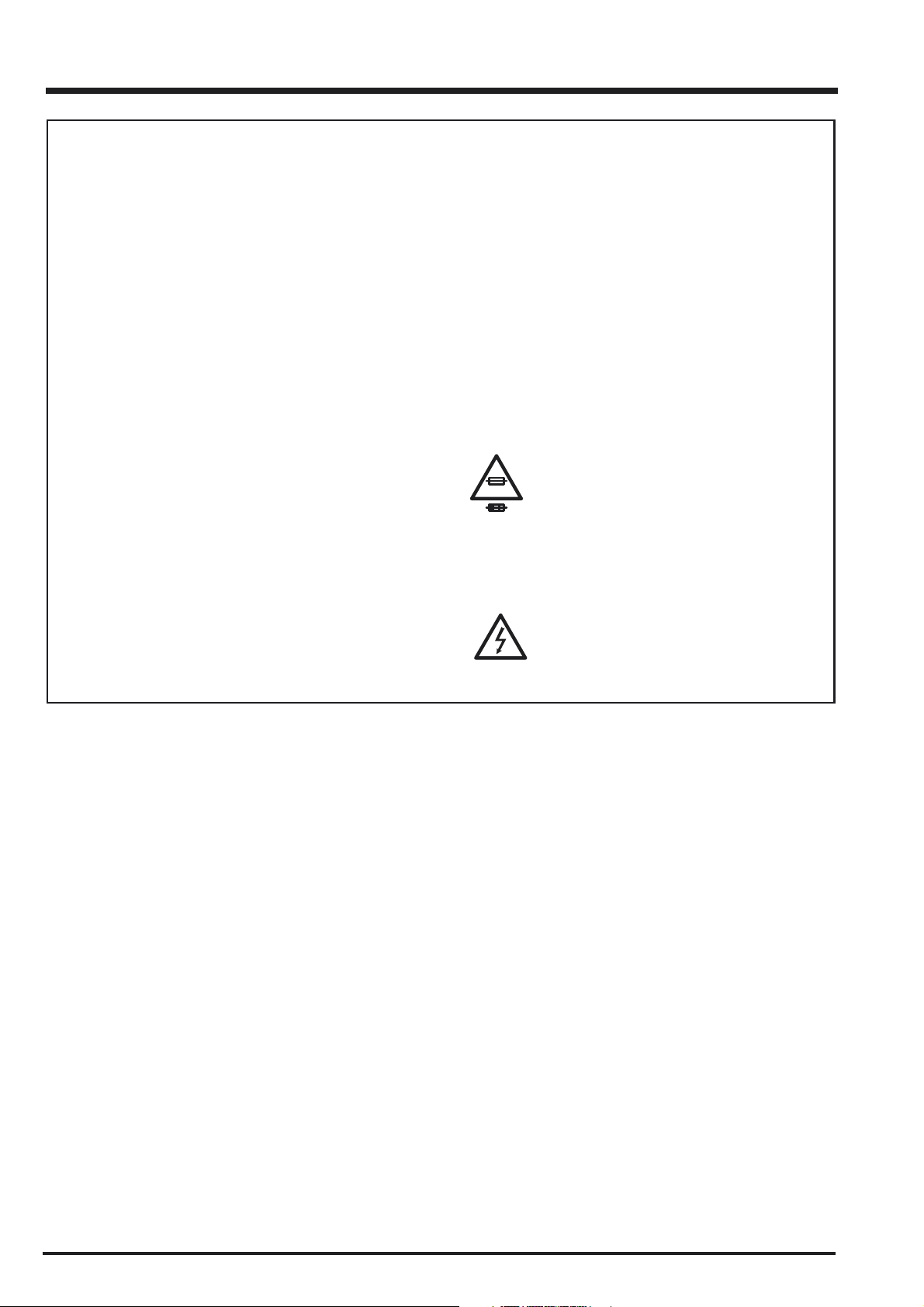
SAFETY CHECK-OUT
After correcting the original problem, perform the following
safety check before return the product to the costomer.
FinePix S5000 Service Manual
1. Check the area of your repair for unsoldered or poorly
sol dered connections. Check the entire board sur-
face for solder splasher and bridges.
2. Check the interboard wiring to ensure that no wires
are “pinched” or contact high-wattage resistors.
3. Look for unauthorized replacement parts, particuarly
tran sistors, that were installed during a previous re-
pair. Point them out to the customer and recommend
their replacement.
4. Look for parts which, though functioning, show ob-
vious signs of deterioration. Point them out to the
customer and recommend their replacement.
5. Check the B + voltage to see it is at the values speci-
fied.
6. Make leakage - current measurements to determine
that exposed parts are acceptably insulated from
the supply circuit before returning the product to the
customer.
7. CAUTION: FOR CONTINUED PRO-
TECTION AGAINST FIRE HAZARD,
REPLACE ONLY WITH SAME TYPE
2.5 AMPERES 125V FUSE.
2.5A 125V
2.5A 125V
RISK OF FIREREPLACE FUSE
AS MARKED
ATTENTION: AFIN D'ASSURER
UNEPROTECTION PERMANENTE
CONTRE LES RISQUES D'INCENDIE,
REMPLACER UNIQUEMENT PAR UN
FUSIBLE DE MEME, TYPE 2.5 AM-
PERES, 125 VOLTS.
8.
WARNING!
HIGH VOLTAGE
WARNING:
TO REDUCE THE ELECTRIC SHOCK,
BE CAREFUL TO TOUCH THE PARTS.
2

FinePix S5000 Service Manual
TABLE OF CONTENTS
1.General ...................................... 4
1-1. Product specification ........................................... 4
1-2.Names of External Components ............................ 7
2. Disassembly ............................ 9
2-1. Internal Components ........................................... 9
2-2. Removing the R CABINET ASSY ....................... 10
2-3. Removing the LCD UNIT .................................... 11
2-4. Removing the EVF UNIT ................................... 12
2-5. Removing the MAIN PWB ASSY ....................... 12
2-6. Removing the BATTERY HOLDER ASSY .......... 13
2-7. Removing the DCST PWB Assy ........................ 14
2-8. Removing the Lens Unit .................................... 14
2-9. Removing the STROBE CONST ........................ 15
2-10. Removing the AF FRAME Assy ....................... 15
3. Schematics ............................ 16
3-1. Cautions ........................................................... 16
3-2. Basic Block Names and Functions ..................... 16
3-3. Functions of Primary Blocks. .............................. 17
3-3-1. Technical Outline ..................................1 7
3-3-2. Functions of Individual Blocks ........... 17
3-4. Block Diagram .................................................. 18
3-5. Overall connection Diagram ............................... 19
3-6. CCD BLOCK Schematic Diagram ...................... 20
3-7. CAMERA BLOCK Schematic Diagram ............... 21
3-8. PROCESS BLOCK Schematic Diagram ............. 22
3-9. POWER BLOCK Schematic Diagram ................. 23
3-10. LCD-EVF BLOCK Schematic Diagram ............. 24
3-11. F SW BLOCK Schematic Diagram ................... 25
3-12. M SW BLOCK Schematic Diagram .................. 25
3-13. KEY SW BLOCK Schematic Diagram .............. 26
3-14. MOTOR BLOCK Schematic Diagram ............... 27
3-15. POWER ON BLOCK Schematic Diagram ......... 28
3-16. FLASH BLOCK Schematic Diagram ................. 29
3-17. R SW BLOCK Schematic Diagram ................... 30
3-18. CCD FPC ASSY Component Locations ............ 31
3-19. RSW PWB ASSY Component Locations .......... 31
3-20. MAIN PWB ASSY Component Locations .......... 32
3-21. DCST PWB ASSY Component Locations ......... 33
3-22. KSW PWB ASSY Component Locations .......... 34
3-23. MSW PWB ASSY Component Locations .......... 35
4. Adjustments........................... 36
4-1. Adjustment Procedure of Parts Replacement ...... 36
4-2. Measuring Devices ............................................ 36
4-3. Jigs .................................................................. 36
4-4. Jig Connections ................................................ 37
4-5. Environment Setup ............................................ 37
4-6. Installing the Jig Drivers on the PC ...................... 39
4-7. Installing and Starting the Adjustment Software .... 39
4-8. Initializing the Adjustment Software ..................... 39
4-9. Starting the Adjustment Software ........................ 42
4-10. [F9] : AF-Assist Light Adjustment ...................... 45
4-11. [F4] : CCD data input ....................................... 48
4-12. [F5] : Camera adjustment ................................. 50
4-13. [F6] : AF adjustment ........................................ 53
4-14. [F1] : Battery voltage adjustment ....................... 56
4-15. [F7] : Flash adjustment ..................................... 59
4-16. [F11] : VIDEO Adjustment ................................ 61
4-17. [F8] : Firmware Download ................................ 63
4-18. [F12] : End Setting ........................................... 65
5. Inspection .............................. 69
5-1. Required Measuring Equipment ......................... 69
5-2. Connection of Measuring Equipment .................. 69
5-3. Inspection and Factory Settings .......................... 69
6. Parts List ................................ 71
6-1.Packing and Accessories .................................... 71
6-1-1.For US model..........................................7 1
6-1-2.For CA model..........................................7 2
6-1-3.For EU model..........................................7 3
6-1-4.For EG model.......................................... 74
6-1-5.For GE model.......................................... 75
6-1-6.For AS model .......................................... 76
6-2.Cabinet F block .................................................. 77
6-3.Inner parts ......................................................... 78
6-4.Cabinet R block ................................................. 79
6-5.Electrical parts ................................................... 80
7. Appendix ................................ 81
7-1.List of Related Technical Updates Issued ............. 81
3
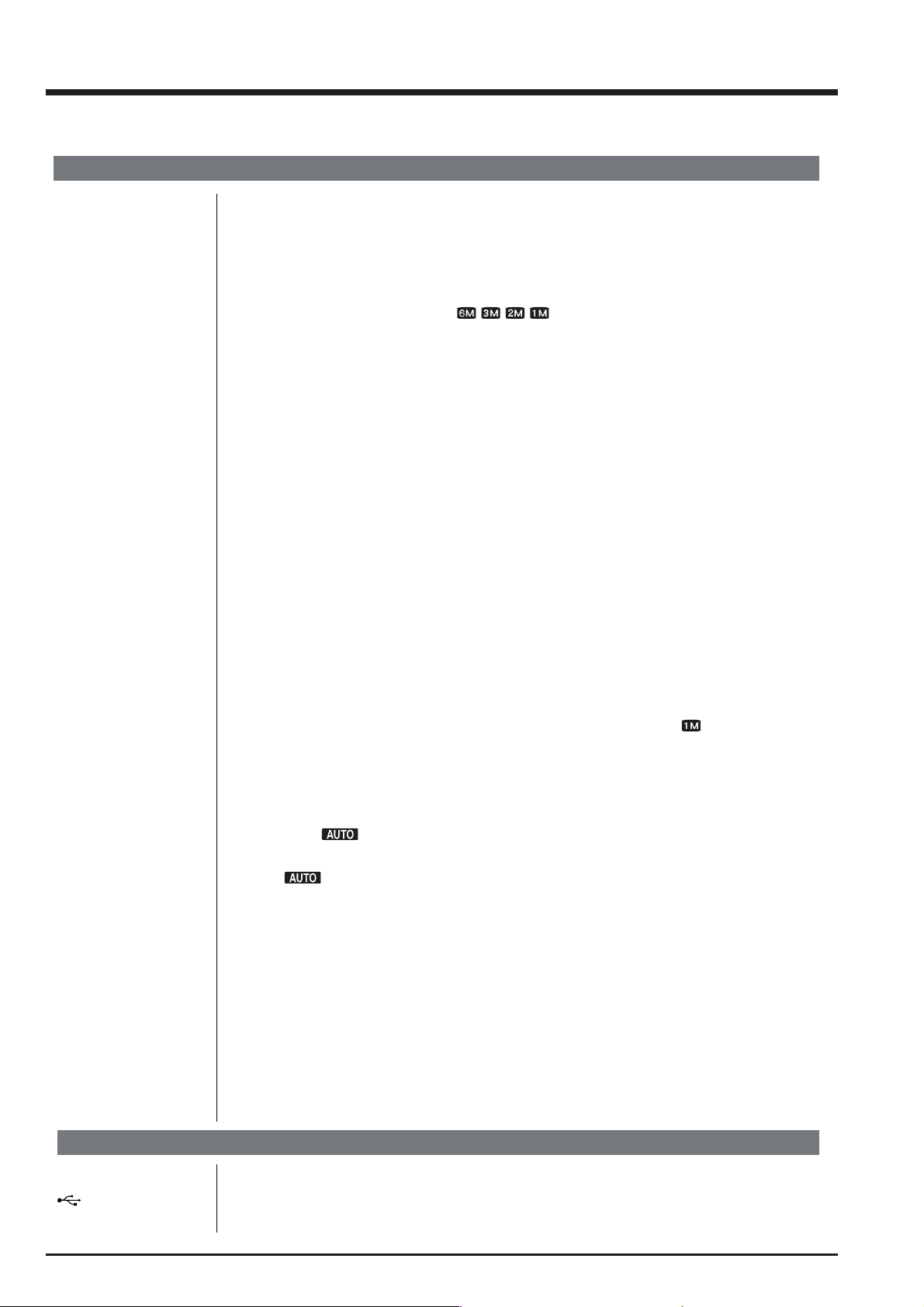
1.General
FinePix S5000 Service Manual
1.General
1-1. Product specification
System
Model Digital camera FinePix S5000
Number of effective pixels
CCD sensor 1/2.7 inch Super CCD HR in an interwoven pattern
Number of recorded pixels
Storage media xD-Picture Card (16/32/64/128/256/512 MB)
File format Still image : Compressed : JPEG (Exif ver. 2.2)
Lens Fujinon 10× optical zoom lens
Aperture F2.8 to F8 10 steps in 1/3-EV increments Manual/Auto selectable
Focal length f=5.7 mm to 57 mm
Focal range Normal : Wide-angle : Approx. 0.9 m (3.0 ft.) to infinity
Shutter speed Auto : 2 sec. to 1/2000 sec. Manual : 2 sec. to 1/2000 sec.
Focus TTL contrast-type, Auto focus, Manual focus
Sensitivity Manual : Equivalent to ISO200/400/800 (Image quality fixed at
Photometry TTL 64-zones metering Multi, Spot, Average
Exposure control Program AE (
Exposure compensation
White balance AUTO (
Viewfinder 0.33 inches 114,000 pixels electronic viewfinder
LCD monitor 1.5-inches, low-temperature polysilicon TFT 114,000 pixels, 90% coverage
Flash Auto flash using flash control sensor
Self-Timer 10 sec.
A/V output NTSC/PAL selectable
3.1 million pixels
Number of total pixels 3.14 million pixels
Still image : 2816 × 2120 pixels/2048 × 1536 pixels/1600 × 1200 pixels/
1280 × 960 pixels ( / / / )
Movie : 320 × 240 pixels (30 frames per second with monaural sound)
Uncompressed : CCD-RAW (RAF)
* Design rule for Camera File System compliant DPOF compatible
Movie : AVI format, Motion JPEG
Audio : WAVE format, Monaural sound
Aperture : F2.8 to F8 (Wide-angle) F3.2 to F9 (Telephoto)
(Equivalent to 37 mm to 370 mm on a 35 mm camera)
Telephoto : Approx. 2.0 m (6.6 ft.) to infinity
Macro : Wide-angle : Approx. 0.1 m to 2.0 m (0.3 ft. to 6.6 ft.)
Telephoto : Approx. 0.9 m to 2.0 m (3.0 ft. to 6.6 ft.)
for shots taken
at ISO 800.)
Auto : Equivalent to ISO160-200 (at flash off)
Equivalent to ISO200-400 (at flash on)
, P, SP), Shutter-priority AE, Aperture-priority AE, Manual exposure
-2.0 EV to +2.0 EV in 1/3 EV step increments (in Manual mode)
, SP)
Manual modes, 7 positions can be selected
Effective range : Wide-angle : Approx. 0.3 m to 6.0 m (1.0 ft. to 19.7 ft.)
(Approx. 0.3 m to 2.0 m (1.0 ft. to 6.6 ft.) : Macro)
Telephoto : Approx. 0.8 m to 5.5 m (2.6 ft. to 18.0 ft.)
Flash modes : Auto, Red-eye reduction, Forced flash, Suppressed flash, Slow
synchro, Red-eye reduction + Slow synchro
Input/Output Terminals
A/V output socket 2.5 mm dia. jack
(USB) socket For file transfer to a computer
DC Input Socket for specified AC power adapter AC-5VH/AC-5VHS (sold separately)
4
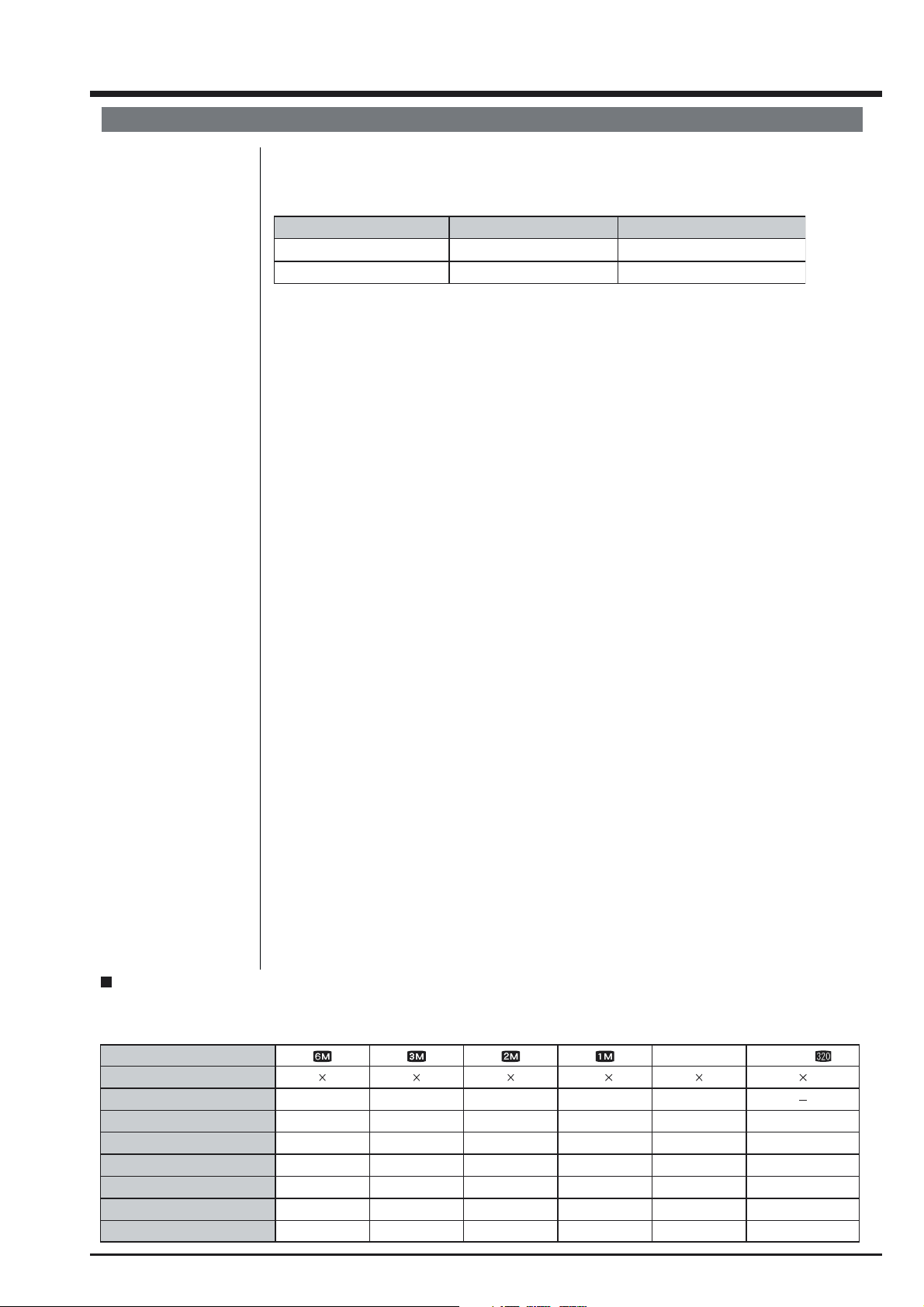
FinePix S5000 Service Manual
1.General
Power Supply and Others
Power supply Use one of the following :
• 4× AA-size alkaline batteries
• 4× AA-size Ni-MH (Nickel-Metal Hydride) batteries (sold separately)
• AC Power Adapter AC-5VH/AC-5VHS (sold separately)
Guide to the number
of available frames for
battery operation
Conditions for use Temperature : 0
Camera dimensions 112.7 mm × 81.1 mm × 79.3 mm/4.4 in. × 3.2 in. × 3.1 in.
(W×H×D) (not including accessories and attachments)
Camera mass (weight)
Weight for photography
Accessories ! LR6 AA-size alkaline batteries (4)
Optional Accessories ! xD-Picture Card
Standard number of available frames /recording time per xD-Picture Card
The number of available shots, recording time or file size varies slightly depending on the subjects photographed. Note also
that the divergence between standard number of available shots and the actual number of available shots is greater for
xD-Picture Cards with higher capacities.
Quality mode
Number of recorded pixels
Image Data Size
DPC-16 (16 MB)
DPC-32 (32 MB)
DPC-64 (64 MB)
DPC-128 (128 MB)
DPC-256 (256 MB)
DPC-512 (512 MB)
Battery Type With LCD monitor ON
Alkaline batteries
Ni-MH batteries 2100 mAh Approx. 420 frames Approx. 440 frames
Approx. 260 frames
With viewfinder (EVF) ON
Approx. 270 frames
The number of available shots for battery operation given here is a guide to the
number of consecutive shots that can be taken under FUJIFILM test conditions.
• Batteries used : Using the alkaline batteries bundled with the camera
Using Ni-MH batteries at full charge
• Shooting conditions : Measured at normal temperature with 50% flash use
• Note : The number of available shots varies depending on the capacity of the
alkaline batteries and the amount of charge in the Ni-MH batteries. Consequently, FUJIFILM makes no guarantee with regard to the numbers of
available shots for battery operation given here. Note that the number of
available shots will be lower at low temperatures.
o
C to +40oC (+32oF to +104oF) ; 80% humidity or less (no condensation)
Approx. 337 g/11.9 oz. (not including accessories, batteries and xD-Picture Card)
Approx. 479 g/16.9 oz. (including batteries and xD-Picture Card)
! 16 MB, xD-Picture Card (1) included with : Anti-static case (1)
! Shoulder strap (1) ! Adapter Ring : AR-FX5 (1) ! Lens Cap (1)
! A/V Cable for FinePix S5000
(approx. 1.5 m (4.9 ft.), plug (2.5 mm dia.) to pin-plug cable ×2) (1)
! USB cable (Mini-B) (1) ! CD-ROM : Software for FinePix SX (1)
! Owner’s Manual (1)
DPC-16 (16 MB)/DPC-32 (32 MB)/DPC-64 (64 MB)/DPC-128 (128 MB)/
DPC-256 (256 MB)/DPC-512 (512 MB)
! Fujifilm Rechargeable Battery 2HR-3UF (2×)
! Fujifilm Battery charger with Battery BK-NH/BK-NH2 (With Euro type or UK type plug)
! AC Power Adapter AC-5VH/AC-5VHS ! Carrying Case SC-FXS5
! Image Memory Card Reader DPC-R1
• Compatible with Windows 98/98 SE, Windows Me, Windows 2000 Professional, Windows XP or iMac, Mac OS 8.6 to 9.2.2, Mac OS X (10.1.2 to
10.1.5) and models that support USB as standard.
• Compatible with xD-Picture Card of 16 MB to 512 MB, and SmartMedia of
3.3V, 4 MB to 128 MB.
! PC Card Adapter DPC-AD
• Compatible with xD-Picture Card of 16 MB to 512 MB, and SmartMedia of
3.3V, 2 MB to 128 MB.
! CompactFlash Card Adapter DPC-CF
• Windows 95/98/98 SE/Me/2000 Professional/XP
• Mac OS 8.6 to 9.2.2/X (10.1.2 to 10.1.5)
Movie
320 240
26 sec.
54 sec.
109 sec.
219 sec.
7.3 min.
14.6 min.
2816 2120
1.5 MB
10
21
43
86
173
347 651 818
2048 1536
780 KB
19
40
81
162
325
1600 1200
630 KB
25
50
101
204
409
1280
470 KB
1101
33
68
137
275
550
960
CCD-RAW
2816 2120
6.7 MB
2
4
9
18
37
75
5

1.General
FinePix S5000 Service Manual
Explanation of Terms
AF/AE Lock : On the FinePix S5000, pressing the shutter button down half way locks the focus
and exposure settings (AF and AE lock). If you want to focus on a subject that is not
centered in the frame or change the picture composition after the exposure is set,
you can obtain good results by changing the composition after the AF and AE settings are locked.
Auto Power Save Function :
Deactivated batteries: Leaving an Ni-MH battery unused in storage for a long period may cause a rise in
DPOF: Digital Print Order Format
EV: A number that denotes Exposure Value. The EV is determined by the brightness of
Frame rate (fps) : The frame rate refers to the number of images (frames) that are photographed or
JPEG : Joint Photographics Experts Group
Memory effect: If an Ni-MH battery is repeatedly charged without first being fully discharged, its perfor-
Motion JPEG: A type of AVI (Audio Video Interleave) file format that handles images and sound as
PC Card: A generic term for cards that meet the PC Card Standard.
PC Card Standard: A standard for PC cards determined by the PCMCIA.
PCMCIA: Personal Computer Memory Card International Association (US).
Smear : A phenomenon specific to CCDs whereby white streaks appear on the image when
WAVE : A standard format used on Windows systems for saving audio data. WAVE files
White Balance: Whatever the kind of the light, the human eye adapts to it so that a white object still
Exif Print: Exif Print Format is a newly revised digital camera file format that contains a variety
If the camera is not used in any way for 30 seconds, this function switches features
such as the monitor off (Sleep mode) to prevent battery depletion and the waste of
power when the AC power adapter is connected. If the camera is then left unused
for a further period, the Auto Power Save function switches the camera off. This
period can be set to 2 minutes or 5 minutes on this camera.
! The Auto Power Off function does not operate in PC mode, during automatic
playback, or if it is disabled during setup.
the level of substances that inhibit current flow inside the battery and result in a
dormant battery. A battery in this state is referred to as deactivated.
Because current flow is inhibited in a deactivated Ni-MH battery, the battery’s original level of performance cannot be achieved.
DPOF is a format used for recording information on a storage media (image memory
card, etc.) that allows you to specify which of the frames shot using a digital camera
are to be printed and how many prints are made of each image.
the subject and sensitivity (speed) of the film or CCD. The number is larger for
bright subjects and smaller for dark subjects. As the brightness of the subject changes,
a digital camera maintains the amount of light hitting the CCD at a constant level by
adjusting the aperture and shutter speed.
When the amount of light striking the CCD doubles, the EV increases by 1. Likewise, when the light is halved, the EV decreases by 1.
played back per second. For example, when 10 frames are continuously photographed in a 1-second interval, the frame rate is expressed as 10 fps.
For reference, TV images are displayed at 30 fps.
A file format used for compressing and saving color images. The higher the compression rate, the greater the loss of quality in the decompressed (restored) image.
mance may drop below its original level. This is referred to as the “memory effect”.
a single file. Images in the file are recorded in JPEG format. Motion JPEG can be
played back by QuickTime 3.0 or later.
there is a very strong light source, such as the sun or reflected sunlight, in the
photography screen.
have the “.WAV” file extension and the data can be saved in either compressed or
uncompressed format. Uncompressed recording is used on this camera.
WAVE files can be played back on a personal computer using the following software:
Windows: MediaPlayer
Macintosh: QuickTime Player
looks white. On the other hand, devices such as digital cameras see a white subject
as white by first adjusting the color balance to suit the color of the ambient light
around the subject. This adjustment is called matching the white balance. A function
that automatically matches the white balance is called an Automatic White Balance
function.
of shooting information for optimal printing.
*QuickTime 3.0 or later
6
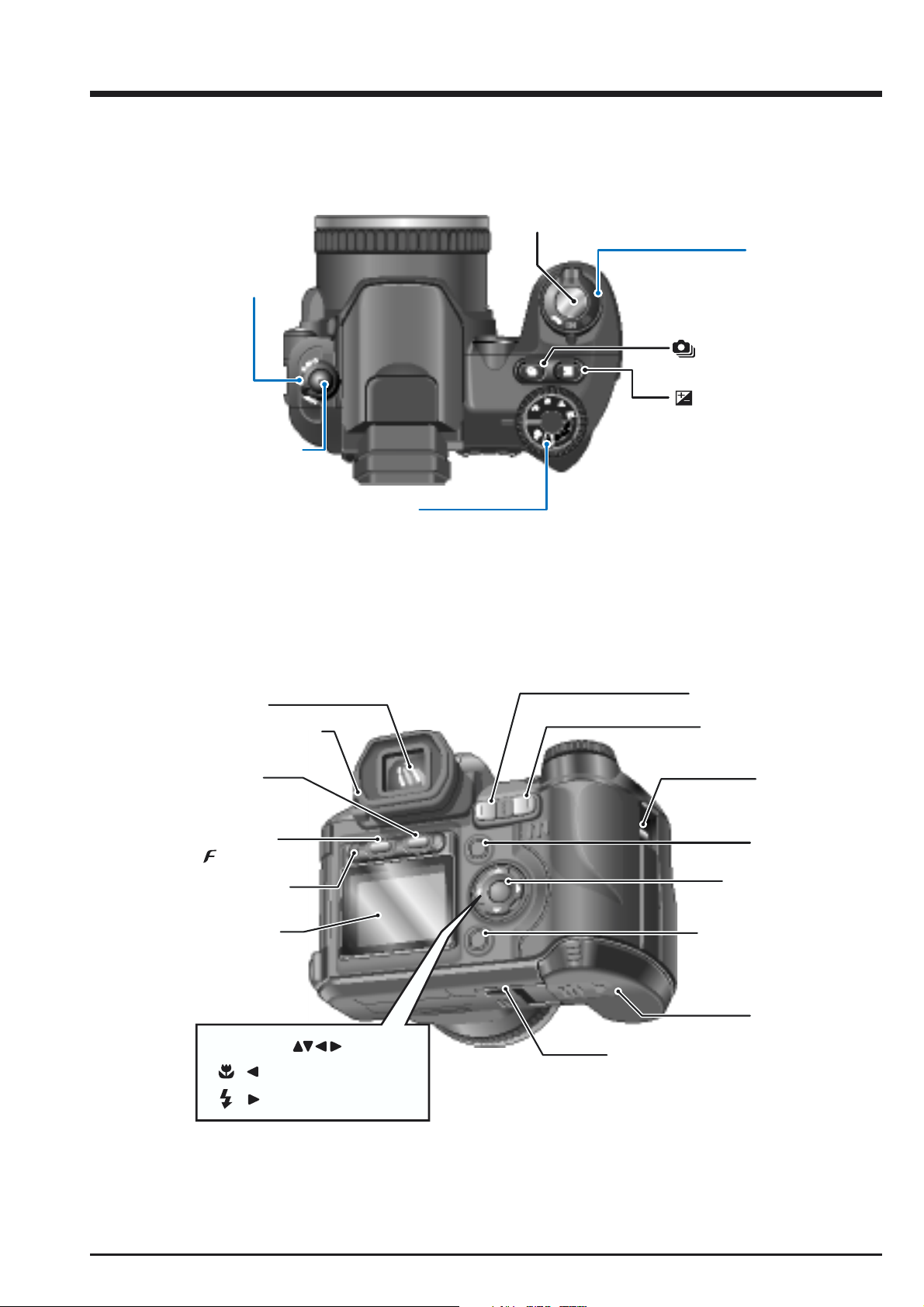
FinePix S5000 Service Manual
r
1-2.Names of External Components
Focus mode
selector lock
switch
Focus mode
selector button
Mode dial
1.General
Shutter button
Power switch
Continuous shooting
button
Exposure compensation button
Viewfinder
Diopter adjustment
dial
EVF/LCD
(monitor selector)
button
Photo mode
( ) button
Indicator lamp
LCD monitor
4-direction ( ) button
( ) Macro button
( ) Flash button
W (Wide zoom) button
T (Tele zoom) button
Strap mount
BACK button
MENU/OK button
DISP (Display) button
Battery cove
Tripod mount
7
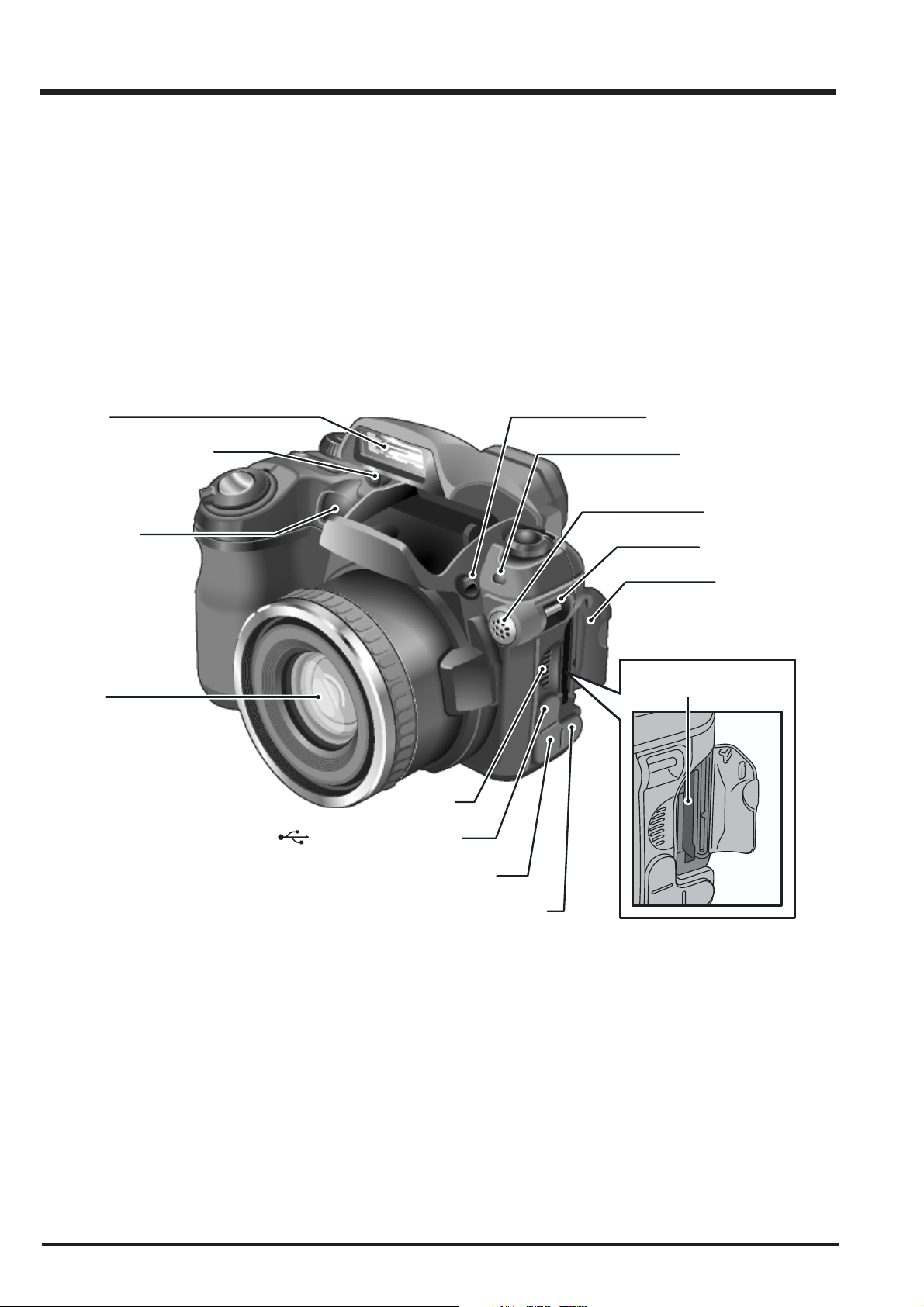
2. Disassembly
A
FinePix S5000 Service Manual
Flash
Flash control sensor
F-Assist
Illuminator
Lens
Flash pop-up button
Self-timer lamp
Microphone
Strap mount
Slot cover
xD-Picture Card slot
Speaker
USB socket (Mini-B)
DC IN 5V (power input) socket
A/V OUT (Audio visual output) socket
8
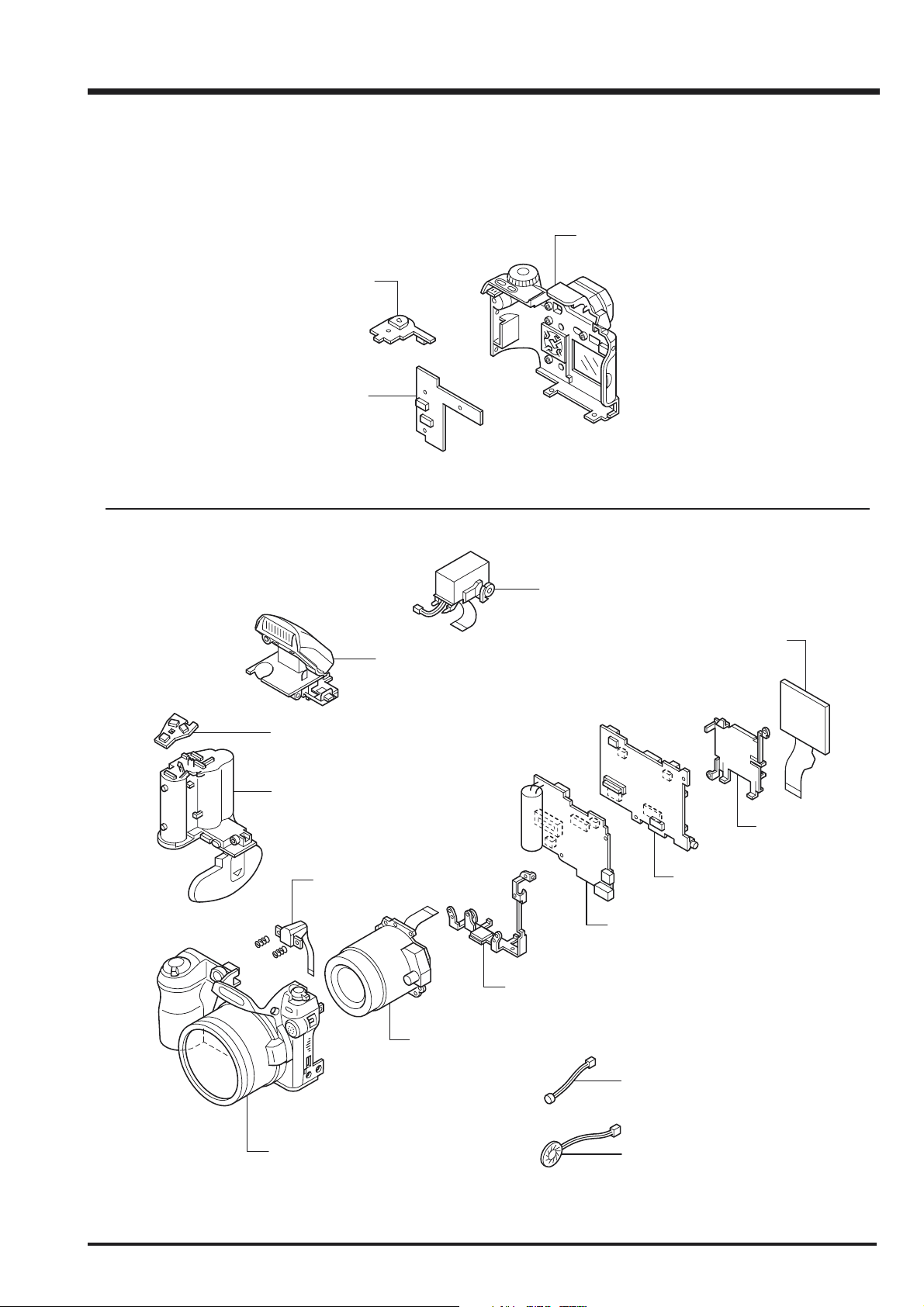
FinePix S5000 Service Manual
2. Disassembly
2-1. Internal Components
MSW PWB ASSY
KSW PWB ASSY
2. Disassembly
CABINET REAR ASSY
FLASH UNIT
RSW PWB ASSY
BATTERY HOLDER ASSY
AF FRAME ASSY
EVF UNIT CONST
LCD UNIT
LCD FRAME
MAIN PWB ASSY
DCST PWB ASSY
MAIN FRAME
LENS UNIT
CABINET FRONT ASSY
MIC ASSY
SPEAKER ASSY
9
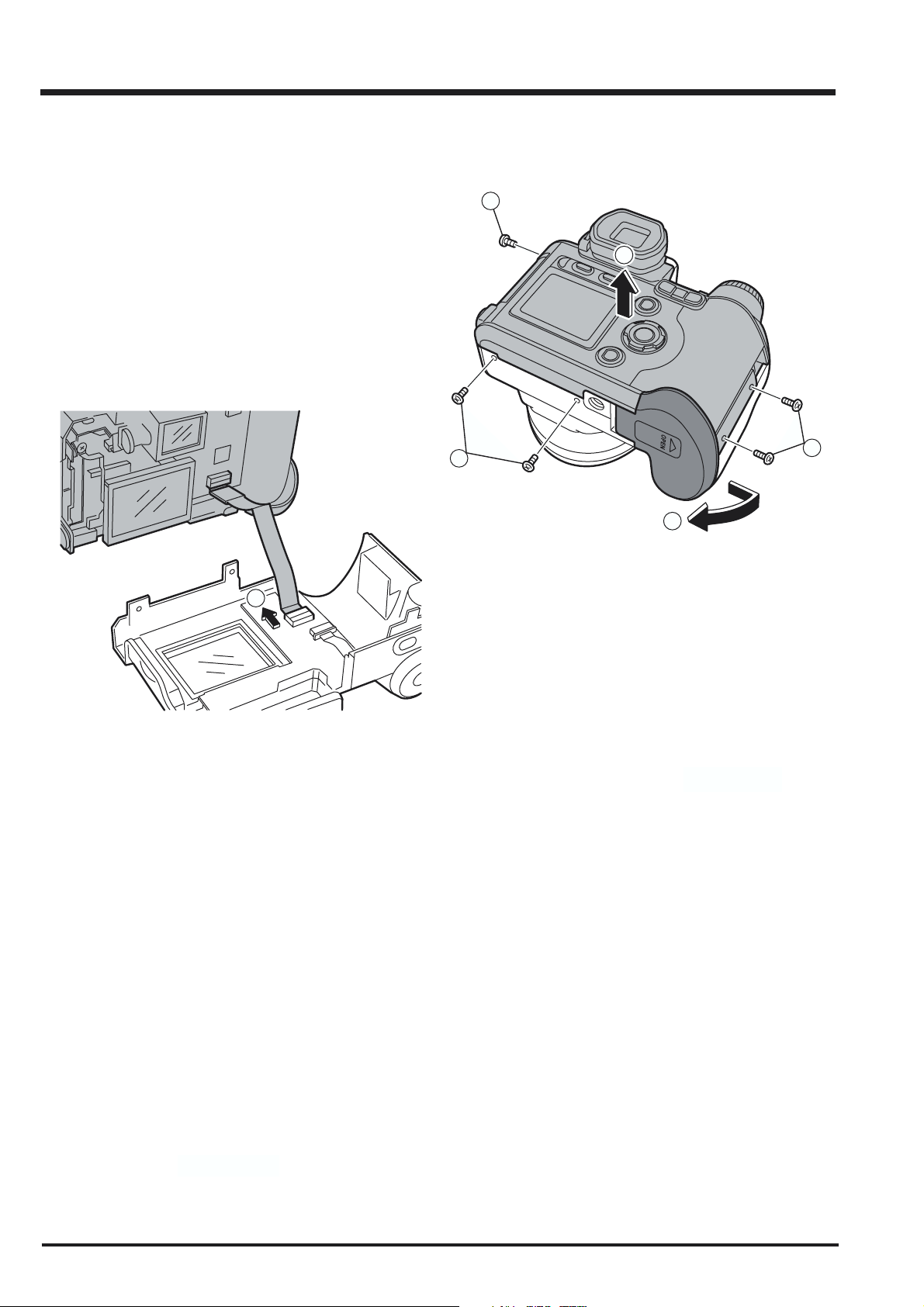
2. Disassembly
2-2. Removing the R CABINET ASSY
[Disassembly]
1. Remove the three screws(M1.7x3.5).
2. Remove the two screws(M1.7x5).
3. Open the battery cover.
4. Raise the R CABINET ASSY in the direction of the
arrow.
5. Remove the FFC.
FinePix S5000 Service Manual
1
4
5
[Assembly]
Set the mode dial to the camera position and assemble it.
Assemble in the reverse order to disassembly.
1
3
2
10
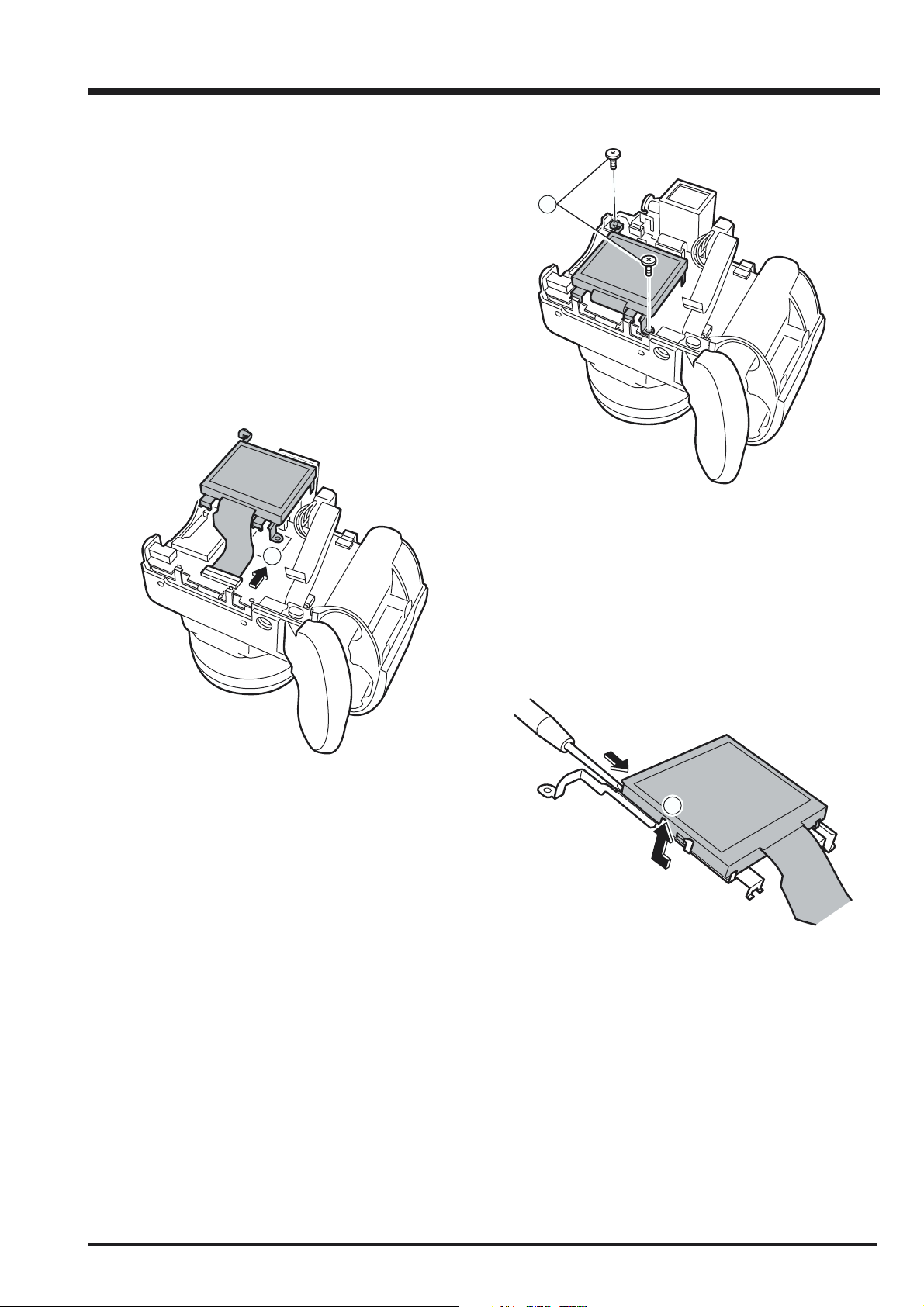
FinePix S5000 Service Manual
3
2-3. Removing the LCD UNIT
[Disassembly]
1. Remove the two screws(M1.7x2.5).
2. Remove the connector.
3. Raise the LCD UNIT in the direction of the arrow.
2. Disassembly
1
2
[Assembly]
Assemble in the reverse order to disassembly.
11
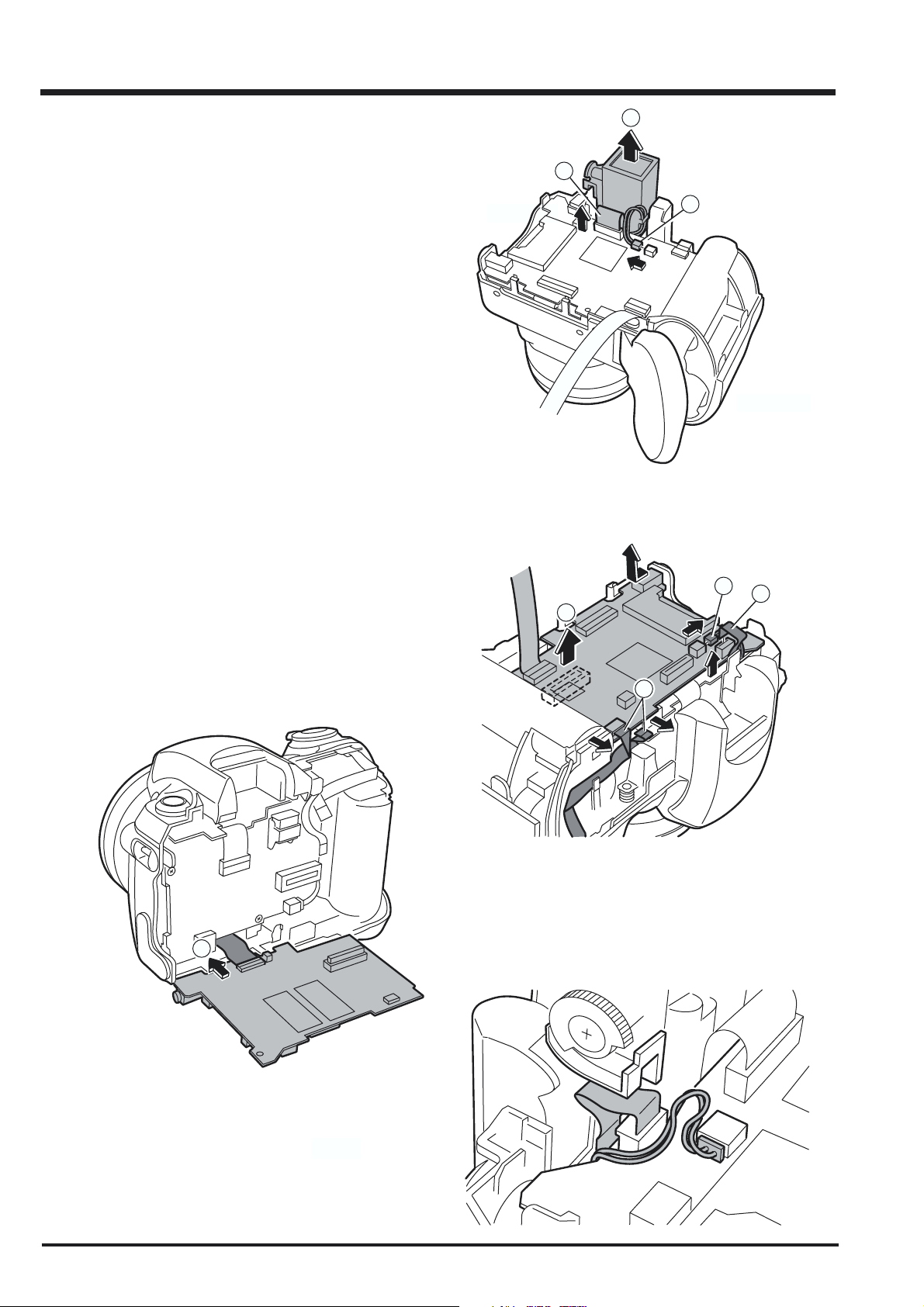
2. Disassembly
FinePix S5000 Service Manual
2-4. Removing the EVF UNIT
[Disassembly]
1. Remove the connector.
2. Raise the EVF UNIT in the direction of the arrow.
3. Remove the FFC
2-5. Removing the MAIN PWB ASSY
[Disassembly]
1. Remove the connector.
2. Remove the three FFCs.
3. Raise the NAIN PWB in the direction of the arrow.
4. Remove the FFC.
2
3
1
[Assembly]
Assemble in the reverse order to disassembly.
1
3
2
2
[Assembly]
Make the style of FFC and the lead wire as shown in fig-
4
ure below.
12
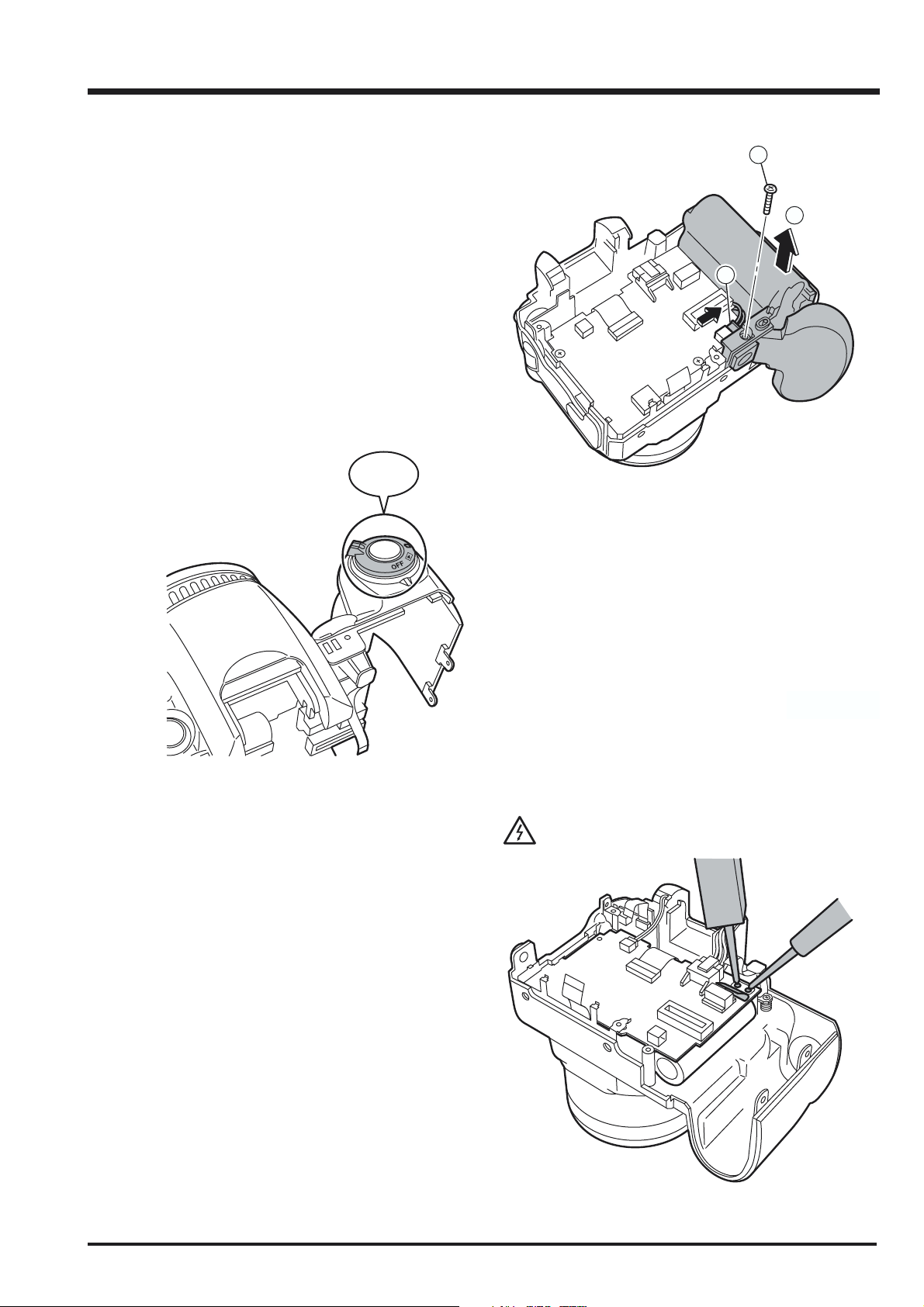
FinePix S5000 Service Manual
2-6. Removing the BATTERY HOLDER ASSY
[Disassembly]
1. Remove the connector.
2. Remove the screw(M1.7x8.0 ).
3. Remove the BATTERY HOLDER ASSY in the
direction of the arrow.
OFF
2. Disassembly
2
3
1
[Assembly]
Set the switch lever to the off position when assembling.
Note:
Always ensure that the FLASH ASSY main condenser is
discharged before beginning disassembly.
13
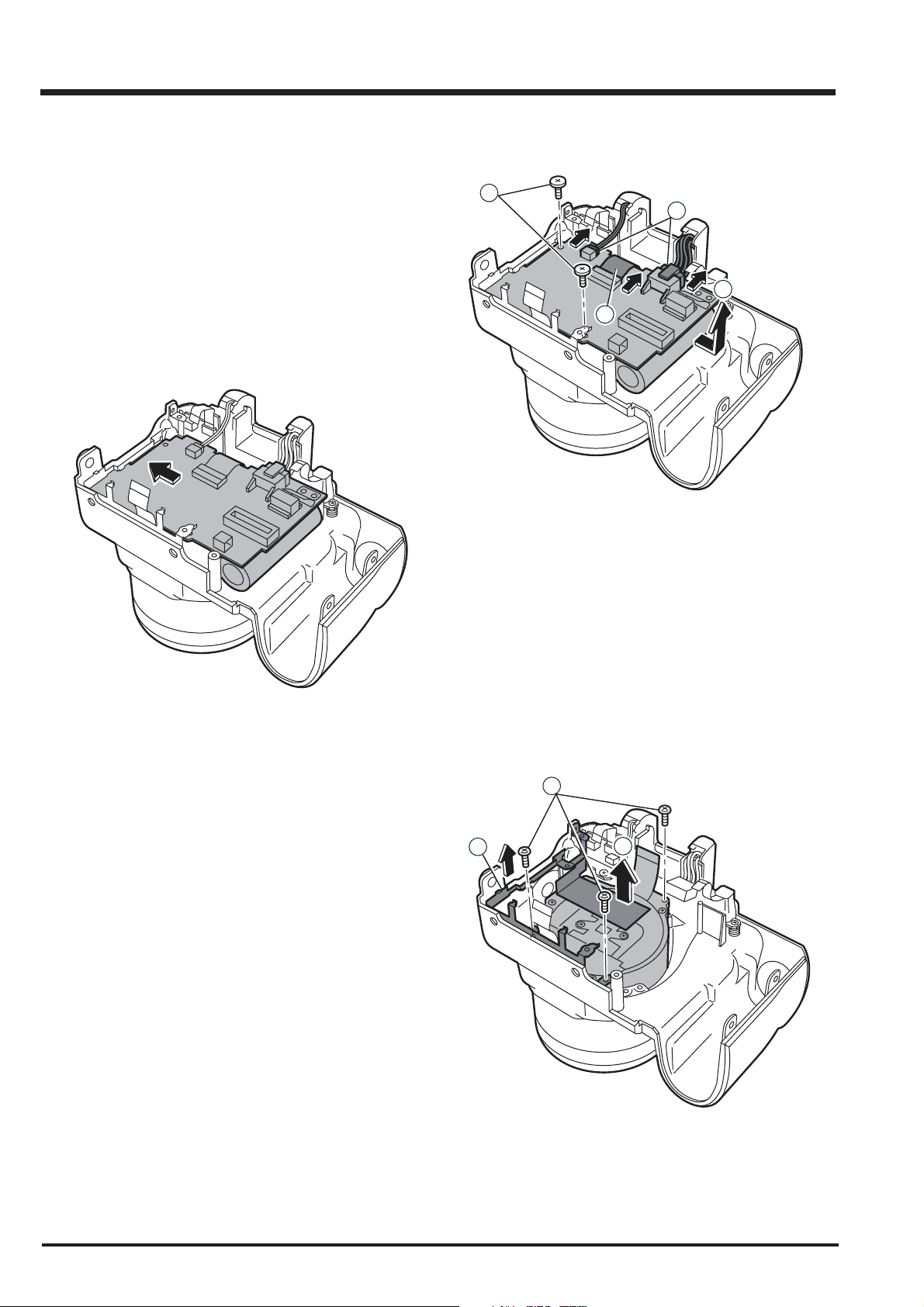
2. Disassembly
2-7. Removing the DCST PWB Assy
[Disassembly]
1. Remove the two screws(M1.7x2.5 ).
2. Remove the FFC.
3. Remove the two connectors.
4. Remove the DCST PWB Assy in the direction of the
arrow.
FinePix S5000 Service Manual
1
3
4
2
2-8. Removing the Lens Unit
[Disassembly]
1. Remove the three screws(M1.7x8.0 ).
2. Remove the MAIN FRAME.
3. Remove the Lens Unit in the direction of the arrow.
[Assembly]
Put the substrate aside in the direction of the arrow when
assembling.
1
2
3
14
[Assembly]
Assemble in the reverse order to disassembly.

FinePix S5000 Service Manual
2-9. Removing the STROBE CONST
[Disassembly]
1. Remove the ST-BUTTON.
2. Remove the screw(M1.7x5.5).
3. Remove the connector.
2. Remove in the STROBE CONST direction of the
arrow
2. Disassembly
1
2
3
4
2-10. Removing the AF FRAME Assy
[Assembly]
Make read-wire a style as shown in the figure below.
Assemble in the reverse order to disassembly.
[Disassembly]
1. Remove two screws.
2. Remove the AF FRAME Assy in the direction of the
arrow.
1
2
[Assembly]
Execute the AF-assistance light adjustment after assembling.
15
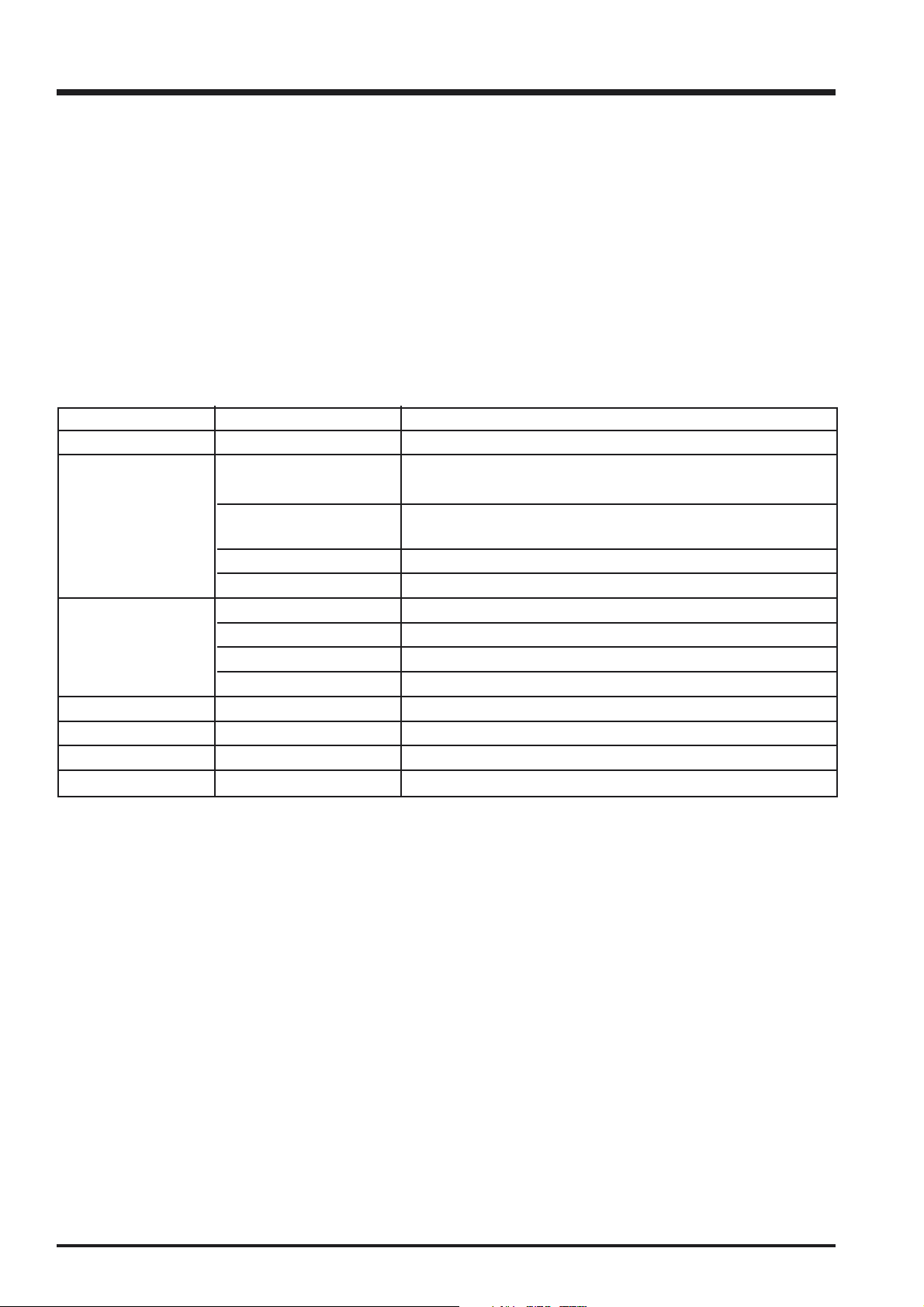
3. Schematics
FinePix S5000 Service Manual
3. Schematics
3-1. Cautions
<Cautions when replacing parts>
• Do not reuse removed parts. Always use new parts.
• Note that the -ve side of tantalum condensers is readily damaged by heat.
• Except for chemical condensers and tantalum condensers, voltage is not displayed on condensers with a voltage
resistance of 50V or less.
• Resistors not marked are 1/16W chip resistors.
• KW = 1000Ω, MW = 1000KΩ
• B characteristics of variable resistors and semi-fixed resistors are not displayed.
3-2. Basic Block Names and Functions
Part name Block name Function
LENS CONST CCD BLOCK CCD output
MAIN PWB ASSY CAMERA BLOCK CCD output A/D conversion (IC103)
CCD driver ( IC101,IC102)
PROCESS BLOCK Image signal processing, USB communications,
system control (IC206)
LCD/EVF BLOCK LCD/EVF output control. (IC401)
AUDIO BLOCK Audio IN/OUT(IC11)
DCST PWB ASSY DC/DC BLOCK Power supply generation (IC501)
POWER ON BLOCK Power supply management ,Key function(IC301)
FLASH BLOCK Flash charging control (IC602)
MOTOR BLOCK Shutter/iris/AF/zoom drive (IC651)
RSW PWB ASSY RSW BLOCK Power SW,Shutter SW
KSW PWB ASSY KEY SWICH BLOCK Key SW
MSW PWB ASSY MODE SWICH BLOCK Mode SW
FLASH UNIT FLASH BLOCK Flash
16
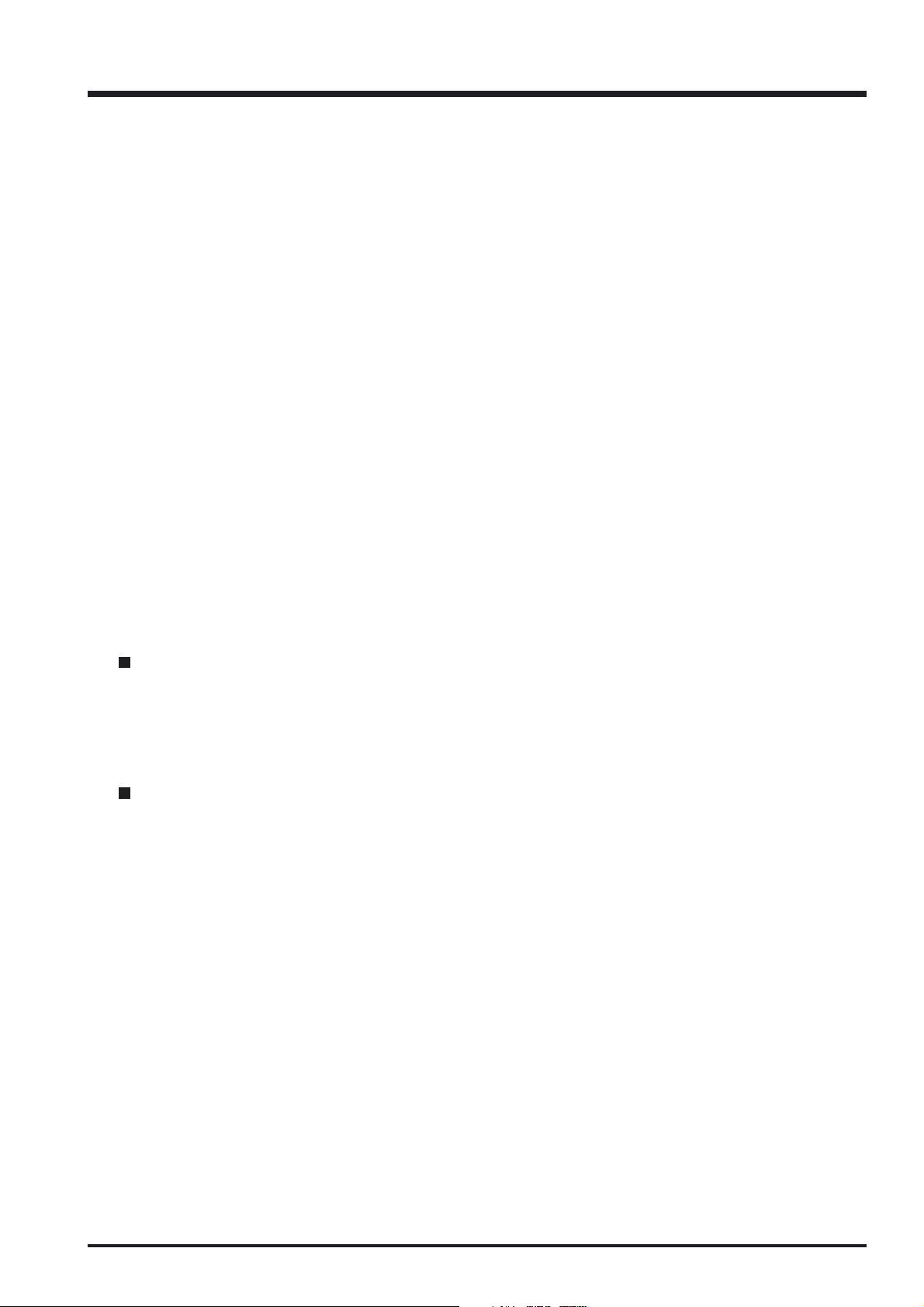
FinePix S5000 Service Manual
3-3. Functions of Primary Blocks.
3-3-1. Technical Outline
The FinePix S5000 incorporates a 1/2.7 inch Fourth Generation Super CCD HR sensor with 3.1 million effective pixels and a
new signal processing LSI (UCS2, IC206). The signal processing LSI (UCS2, IC206) is equivalent to the image signal
processing IC (UCS, IC204, CSP) incorporated in the previous FinePix F601, however the new IC permits a dramatic reduction
in the interval between photography and playback. It offers a newly designed super long 10X optical zoom [37-370mm, f2.8-
f8(W)/f3.2-f9(T)]
The S5000 features continuous auto focusing and a low light focus assist lamp. An [xD picture card] is adopted as the
recording media.
3-3-2. Functions of Individual Blocks
(1) CCD Signal Processing/Picture-taking Blocks (CCD BLOCK and CAMERA BLOCK)
The analog signals output by the CCD (1/2.7 inch Fourth Generation Super CCD HR sensor with 3.1 million effective pixels
[IC1]) undergo color compensation, adaptive interpolation, amplification (ACG) and signal mixing in the [ACS (IC103)] CCD
signal processing IC. After that, the signals are converted into 10-bit digital signals and sent to the system LSI [UCS2 (IC206)].
This block has a vertical drive IC (IC101,IC102) for driving the CCD.
(2) Motor Block (MOTOR BLOCK)
Upon receiving commands from operating switches, the [UCS2 (IC206)] signal processing LSI manages the motor drive IC
(IC651) so as to control the motors for AF, shutter, zoom and iris.
(3) Image Signal Processing Block (PROCESS BLOCK)
Input Data from the CCD
The 10-bit digital image data (equivalent to 1H) output by the image unit (CCD/CAMERA BLOCK) is sent to the system LSI
[UCS2 (IC206)]. It is here converted into 16-bit data by the internal buffer of the LSI, and image data of 2816 x 2120 pix per
frame is temporarily stored in the [IC204,IC205 DRAM (128 Mbit x2)] of the LSI.
Also, the 10-bit image data input to this LSI is used for calculations by the [auto calculation unit] and sent to the [ACS (IC103)]
CCD processing IC of the CAMERA BLOCK so as to obtain a suitable AE, AWB and AF.
3. Schematics
Recording to the xD picture card
The image data stored in the [IC204,IC205 DRAM (128 Mbit)] of the system LSI [UCS2 (IC206)] is sent to the signal processing
block one line at a time where it undergoes unpack processing (processing required prior to digital clamping, ( compensation,
10-bit >> 8-bit R/G/B conversion) and YC processing (8-bit digital R/G/B signal >> Y:Cb:Cr = 4:2:2). The 8-bit Y/Cb/Cr data is
then sent to the [internal buffer]. In the [internal buffer], data is arranged in a format that is easy to convert the 8-bit Y/Cb/Cr data
into DCT. After going through the [JPEG calculation unit] and the [media controller], it is recorded on the xD card.
Play back from the xD picture card
The compressed image data from the xD card is sent to the [UCS2 (IC206)] system LSI as 8-bit image data. It is then sent to the
[media control unit] >> [DMA unit] >> [IC204,IC205 DRAM (128 Mbit)] >> [media controller] >> [JPEG calculation unit] >> [signal
processing unit]. The [signal processing unit] does the post-processing of converting the 8-bit Y/Cb/Cr signals into 8-bit R/G/B
signals. At the same time, it weighs the text display signal and displays the text on the LCD UNIT via the [LCD controller].
Camera system adjustment data is stored in the FLASH ROM (IC207).
(4) LCD/EVF UNIT
The digital signal sent from the system LSI [UCS2 (IC206)] is sent to the drive IC(IC401) of the LCD UNIT via the processing unit
on the LCD FPC of the LCD UNIT, where [LCD drive] and [LCD panel tonal control] are performed.
(5) Power Supply Block (DCDC BLOCK)
The power supply block is built around the DC IC (IC501). It generates the below power supplies and supplies them to the
individual blocks.
3.3 V [UCS2 (IC206), ACS (IC103), V-Drv (IC101), FLASH ROM (IC207), STRB IC (IC602),
MOTOR Drv (IC651), PWON IC (IC301), xD Picture Card, MAIN PWB, SUB PWB]
5V [V-Drv(IC101,MOTOR Drv(IC651),STRB IC (IC602)]
EV3 [Key(IC400),MAIN_PWB, SUB_PWB,PSW_PWB]
A3.3V [UCS2 (IC206), CLK GEN (IC201), MAIN PWB, LCD]
16 V [CCD (IC1), OFD(IC101),V Drv (IC102)]
-8 V [CCD (IC1), V Drv (IC102)]
UNREG [STRB Block, KEY IC Block]
17
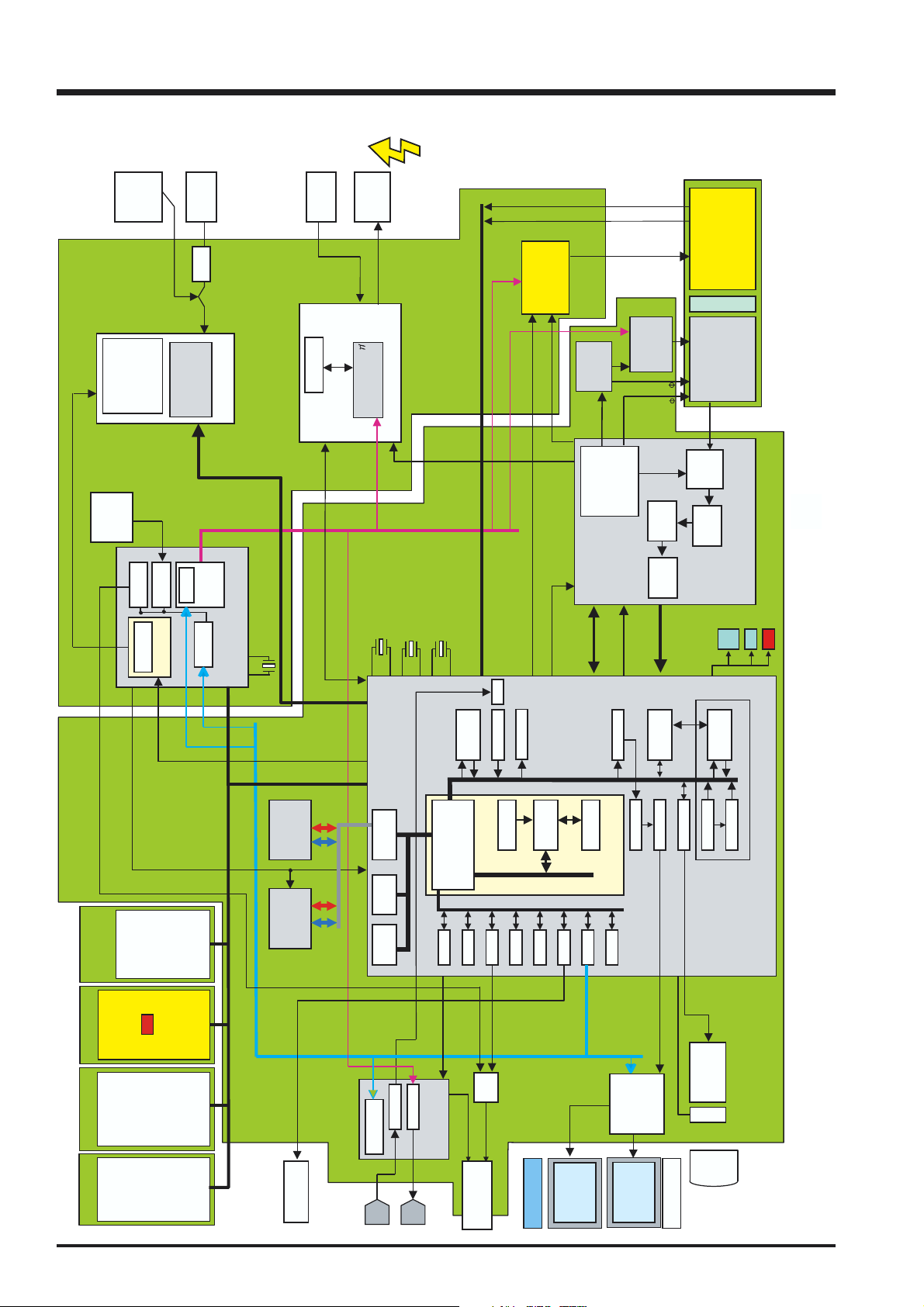
3. Schematics
3-4. Block Diagram
FinePix S5000 Service Manual
PWCTL
CCD16V,8V
LCD805V
Etc.
Backup
BATT
AAx4
5v
PIO
Reset
BATT
1.5V
3.3V
RTC
Power on
5V
AN30211A
7ch
IC501
SIO
DC IN
FUSE
DC/DC BLOCK
DC/DC IC.
EVR
8ch
PWON IC
FF1166
CTL
IC301
CCD_ON,
DC/CD CONT
32.768kHz
P-TR
STRB-XE
STRB BLOCK
STRB-C
STRB_FULL,STRB_COK,STRB_CC
STRB IC
PC5701GR
IC602
STRB_CHG
STRB CONT
IST,GS1,GS2,END,S/S,CP
24.375MHz
G_NO,G_SEL,
X’TAL
CX-101F
24.545MHz
X’TAL
CX-101F
STRB_SY
DCDC PWB
Detect system
X’TAL
CX-101F
48.00MHz
M5023XHP
Motor Drv.
7CH
IC651
VI_CONT,VF_CONT,VZ_CONT
SHT PULSE
LD,DI,WAIT
MD2174
IC102
V Puless
VI,HI,ADCK,STB,
OFD_CONT
Focus,Iris,Zoom Pulse
24.375MHz
CAM_CLK
NJM2125F
V Drv
IC101
(Programble)
TG
VRESET,OCONT
Cont.
Pulses
OFD/RG
BIAS
V
H
Digital
Gain
Gray
Code
CCD[13-0]
Zoom HP
Zoom position
Focus HP
O.LPF
3.0millon pixels
CDS
14bit
ADC
10xZOOM LENS
f=5.8~58.0mm
F=2.8~3.1
HA-CCD
1/2.7inch
MS3890
CCDIN
ACS
3.3V Operation
AD80057
IC103
LED
LED
AF
LED
VIDEO_ON
KSW PWB
F-mode SW
FSW PWB MSW PWB
RSW PWB
(EVR_SIO)
PWON_ACT
RESET
TELE/WIDE SW
EVF/LCD SW
R/L/D/U SW
/DISP SW
OK/BACK
AF/MF CAF SW
SELF TIMER
POPUP SW
LED
CAM/PB SW
SW(S1/S2)
POWER/
RELESE
MODE DIAL
DRIVE SW
+/-
SIO_1
(US_SIO)
SIO_2
KEY SW
FOCUS SW
RELESE SW
MODE SW
IC204/IC205
128Mb x16
SDRAM
x2
FLASH
4MB
USB Jack
IC11
DRAM A
DRAM B
SIO_1
(U2_SIO)
CTL
I/O Buffer
Internale
Internale
MIC_AMP
MIC
SP_AMP
BH6415KN
SPEAKER
JPEG
SDRAM C
BUS Cont
DMAC
CLKC
PORT
BEEP
AUDIO IC
AUDIO_OUT
AV Jack
A/D
Audio(Seriul)
Audio(A/D)
I-cache 16k
Peripheral BUS 96MHz
DAC
ICU
VBS_OUT
IC51
Video
Driver
VIDEO_OUT
CPU Core
USB
MFT
BL LED x3
SIO
SIO_1
(U2_SIO)
LCD Panel
1.5inch
CGEN
TX49 CPU Core
DEBUG I/F
WDT
(U2_SIO)
IC401
ENCD
TFDC
SIO_1
EVF LCD
Cont.
0.33inch
EVF
YCPRO
EVF BL
MEDIA
DR_SW
CCDIF
(20PIN)
Slot
xD Card
IBFC
RECC
UCS2
LIBRA 3.3V Operation
AUTO
IC206
xD Card
MAIN PWB
18
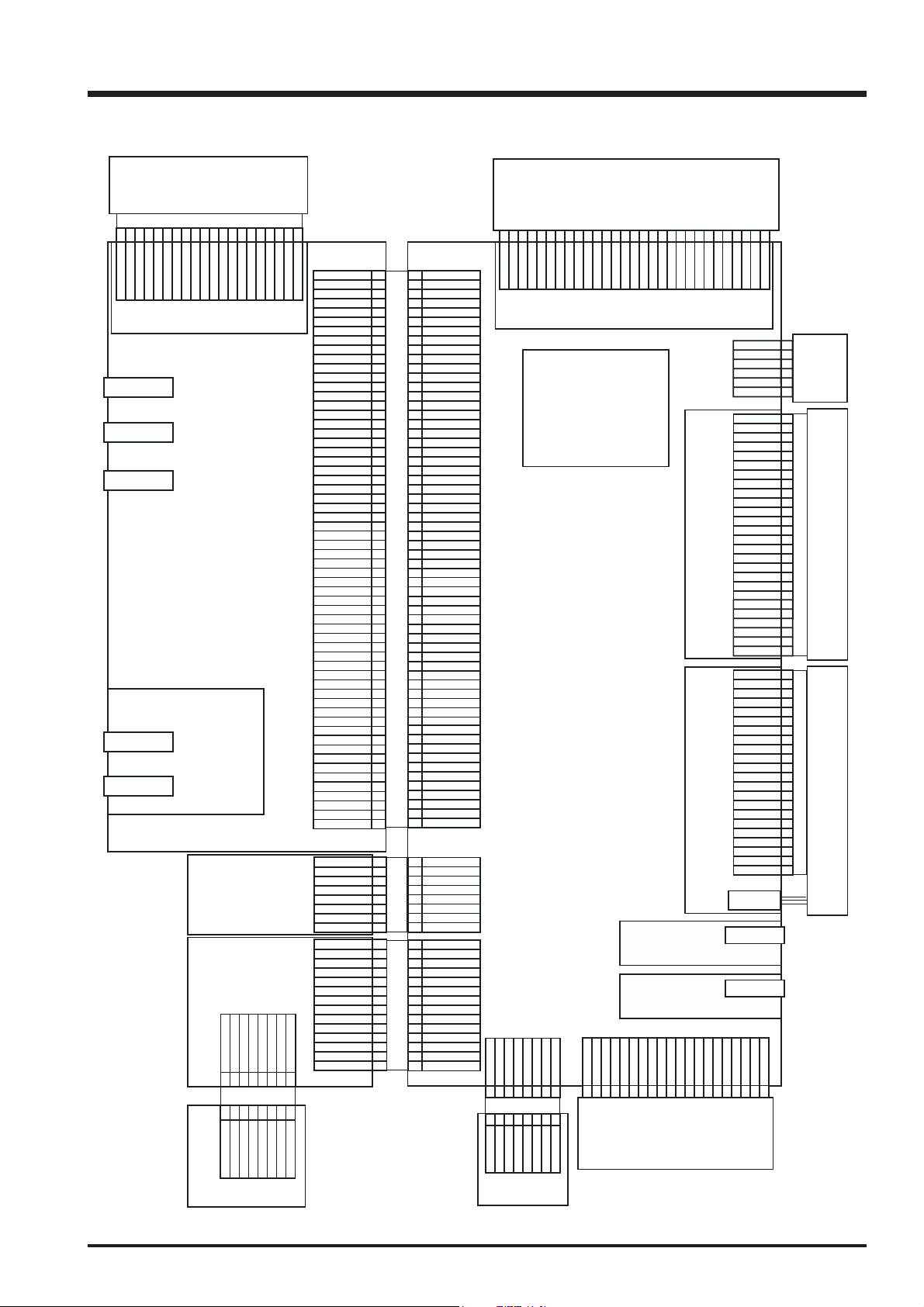
FinePix S5000 Service Manual
3-5. Overall connection Diagram
3. Schematics
LENS UNIT
MOTOR_FPC
10 VCC(FOCUS)
9 IG2(/A)
8 IG3(B)
7 IG1(A)
6 IG4(/B)
5 SH DRV -
4 SHDRV +
3 SENS(ZOOM)
3 VCC(ZOOM)
1 IRED(ZOOM)
FH12_20S_0.5SH
MOTOR Block
USB_CN
51387-0528
DC CN
HEC3654_012010
BATT
CGP4702_0101
DCST PWB
STRB Block
PhTr_CN
53261_0290
Xeon_CN
S04B_PASK_2
RSW PWB
KSW PWB
15 FOCUS1(A)
14 FOCUS4(/B)
13 FOCUS2(/A)
12 IRED(FOCUS)
11 SENS(FOCUS)
8FLZ_RSM1
AD_2.5V 7
DRIVE+- 5
GND 6
GND 8
MSW_FFC
5 DRIVE+-
6 GND
7 AD_2.5V
8 GND
8FLT_SM1
20 ZOOM3(B)
19 ZOOM1(A)
18 ZOOM4(/B)
17 ZOOM2(/A)
16 FOCUS3(B)
9842B_60Y930
8FHJ_SM1
MODE 4
GND 1
GND 2
GND 3
1 GND
2 GND
3 GND
4 MODE
D_3.3V 1
GND 2
D_3.3V 3
GND 4
D_3.3V 5
CAM_3.3V 6
D_1.5V 7
CAM_3.3V 8
D_1.5V 9
16V 10
D_1.5V 11
16V 12
GND 13
-8V 14
GND 15
-8V 16
D_2.5V 17
SHT_OPN 18
LCD _8.5V 19
SHT_CLS 20
AU_3.3V 21
AD_5V 22
AU_3.3V 23
GND 24
PWCTL 25
GND 26
3.3V_ON 27
BATT 28
LCD_8.5V_ON 29
MOT_RESET 30
Z_RP 31
GND 32
F_RP 33
U2_SO 34
GND 35
U2_SCK 36
GND 37
MOT_CS 38
MOT_CLK 39
CCD_ON 40
MOT_MOB_Z 41
MOT_ON 42
MOT_MOB_F 43
MOT_EXT 44
MOT_MOB_I 45
UNREG 46
D+ 47
GND 48
D- 49
GND 50
VBUS 51
STRB_COK 52
STRB_SY 53
STRB_CC 54
FULL 55
STRB_CHG 56
GND 57
G_SEL 58
GND 59
G_ON 60
GND 1
AD_2.5V 2
S1 3
S2 4
PLAY 5
EV3 6
PW_SW 7
GND 8
GND 1
AD_2.5 V 2
R/L//D/U 3
FH12_14S_0.5
T/W/F 4
OK/B/D/E_L 5
D_3.3V 6
LED_G 7
LED_R 8
GND 9
GND 10
GND 11
MODE 12
DRIVE/+- 13
GND 14
1 D_3.3V
2 GND
3 D_3.3V
4 GND
5 D_3.3V
6 CAM_3.3V
7 D_1.5V
8 CAM_3.3V
9 D_1.5V
10 16V
11 D_1.5V
12 16V
13 GND
14 -8V
15 GND
16 -8V
17 D_2.5V
18 SHT_OPN
19 LCD _8.5V
20 SHT_CLS
21 AU_3.3V
22 AD_5V
23 AU_3.3V
24 GND
25 PWCTL
26 GND
B to B CN
27 3.3V_ON
28 BATT
29 LCD_8.5V_ON
30 MOT_RESET
31 Z_RP
32 GND
33 F_RP
34 U2_SO
35 GND
36 U2_SCK
37 GND
38 MOT_CS
39 MOT_CLK
40 CCD_ON
41 MOT_MOB_Z
42 MOT_ON
43 MOT_MOB_F
44 MOT_EXT
45 MOT_MOB_I
46 UNREG
47 D+
48 GND
49 D50 GND
51 VBUS
52 STRB_COK
53 STRB_SY
54 STRB_CC
55 FULL
56 STRB_CHG
57 GND
58 G_SEL
59 GND
60 G_ON
1 GND
RSW_FFC
2 AD_2.5V
3 S1
4 S2
5 PLAY
6 EV3
7 PW_SW
8 GND
1 GND
2 AD_2.5V
3 R/L//D/U
4 T/W/F
KSW_FFC
5 OK/B/D/E_L
6 D_3.3V
7 LED_G
8 LED_R
9 GND
10 GND
11 GND
12 MODE
13 DRIVE/+14 GND
23 V2
24 V3A
25 V3B
26 V3C
27 V3D
28 V4
29 LM
POWER ON Block
9831S_60Y930
MAIN PWB
PROCESS Block
8FLT_SM1
SPEAKER- 8
STRB SW 7
LED SET 6
FSW_FFC
6 LED SET
7 STRB SW
8 SPEAKER-
AF/MF/CAF 3
GND 4
GND 5
3 AF/MF/CAF
4 GND
5 GND
SPEAKER+ 1
D 3.3V 2
1 SPEAKER+
2 D 3.3V
CCD_FPC
18 CCD-8V
19 V1A
20 V1B
21 V1C
22 V1D
FB1S029J12
CAM Block
D7 18
D8 19
D9 20
8 CCD+16V
9 RS
10 H1
11 H2
12 H3
13 H4
14 H5
15 H6
16 OFD
17 CCD-8V
LCD Block
EVF Block
VIDEO Block
HSJ1660_019575
AUDIO Block
SM02B_SRPKS_TB
PES018-20C31106
GND 10
WE 8
WP 9
D1 12
D2 13
D3 14
D4 15
D5 16
D6 17
D0 11
XD_CARD_CN
1 GND
2 GND
3 CCD OUT
4 CCD OUT
5 GND
6 GND
7 CCD+16V
8FHJ_SM1
LED_AF_A 6
LED_AF_A 5
LED_AF_A 4
LED_AF_C 3
LED_AF_C 2
LED_AF_C 1
CKH2_LCD 1
CKH1_LCD 2
HVDD 3
XSTH_LCD 4
STH_LCD 5
VSS 6
HOUT 7
CSH 8
FH12_26S_0.5SH
DSD 12
ANODE 13
CATHODE 14
XDSG 15
DSG 16
VBB 17
CSV 18
XENB 19
ENB 20
VVDD 21
XSTV 22
STV 23
CKV2 24
CKV1 25
COM 26
CHK2 1
CKV1 2
CKV2 3
STV 4
XSTV 5
XENB 6
ENB 7
22FLT_SM1
CSV 8
VBB 9
DSD 10
XDSG 11
DSG 12
CSH 16
VDD 17
CKH2 18
CKH1 19
VSS 20
STH 21
XSTH 22
SM02B_SRSS
EVF_BL
AV_JACK
MIC_JACK
CARD 2
RE 4
CE 5
R/B 3
GND 1
CLE 6
ALE 7
G 9
R 10
B 11
B 13
R 14
G 15
AF_LED_FPC
LCD UNIT
LCD_FPC
EVF UNIT
EVF_FPC
MSW PWB
8FHJ_SM1
FSW_PWB
19
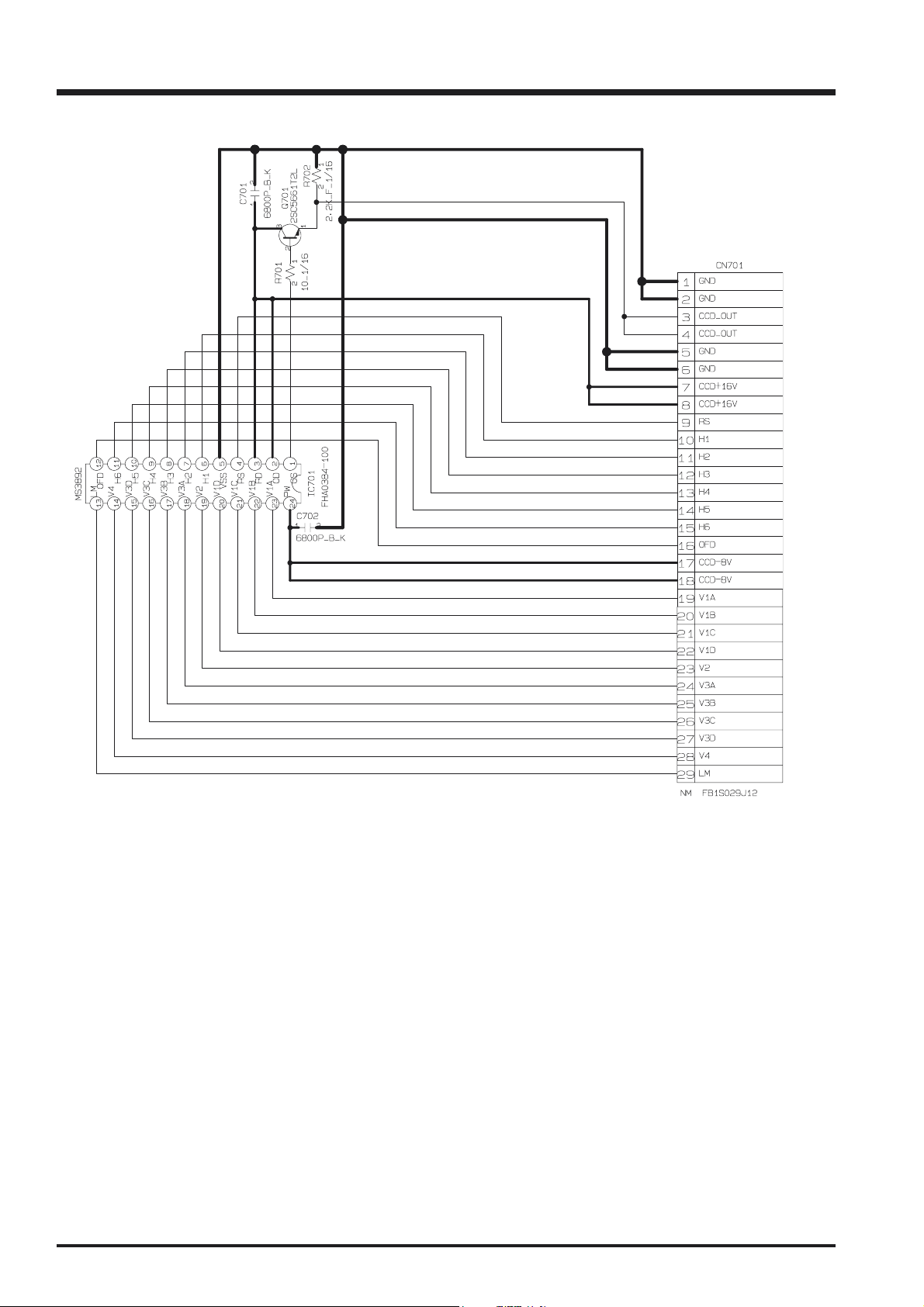
3. Schematics
3-6. CCD BLOCK Schematic Diagram
FinePix S5000 Service Manual
20
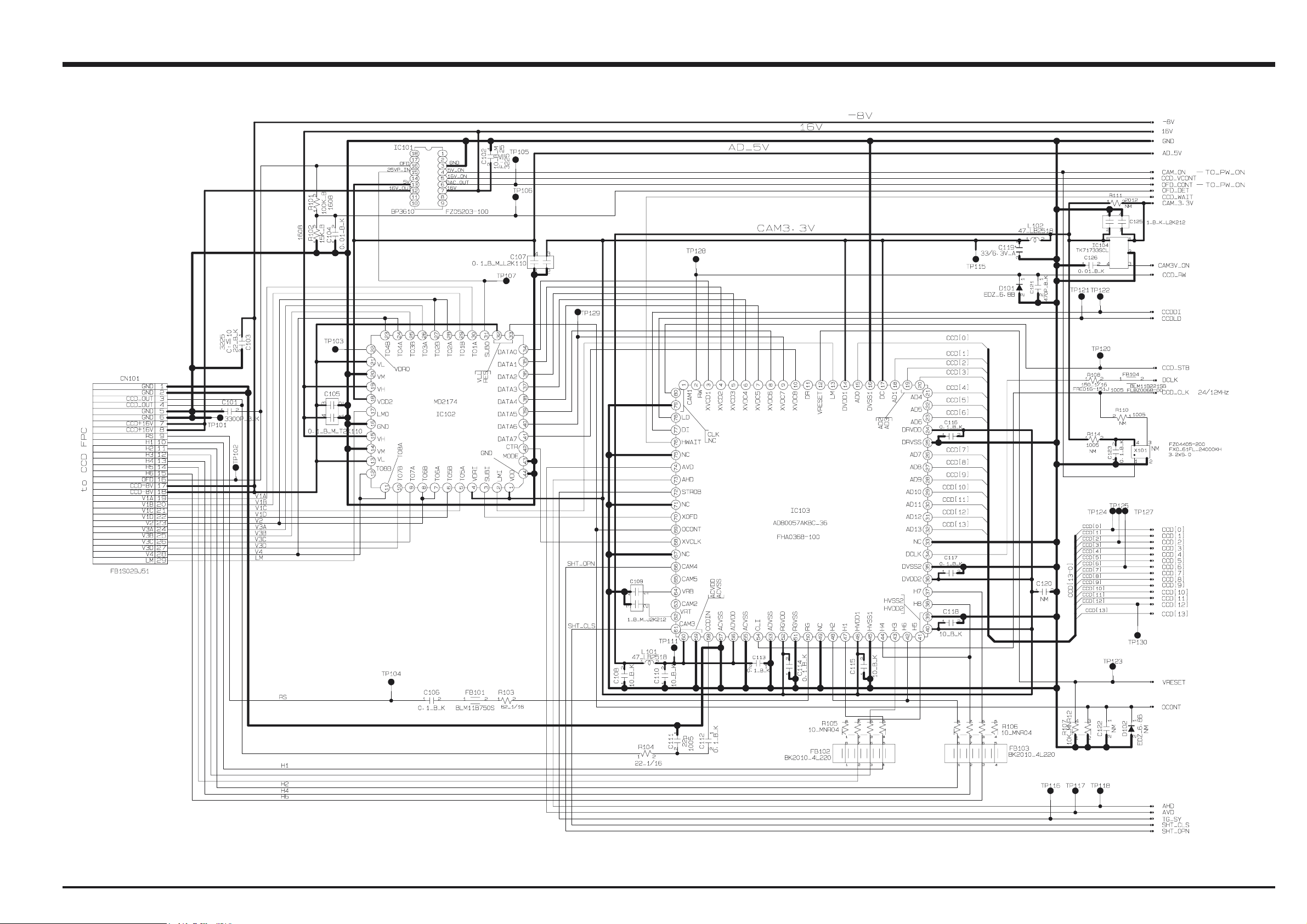
FinePix S5000 Service Manual
3-7. CAMERA BLOCK Schematic Diagram
3. Schematics
21
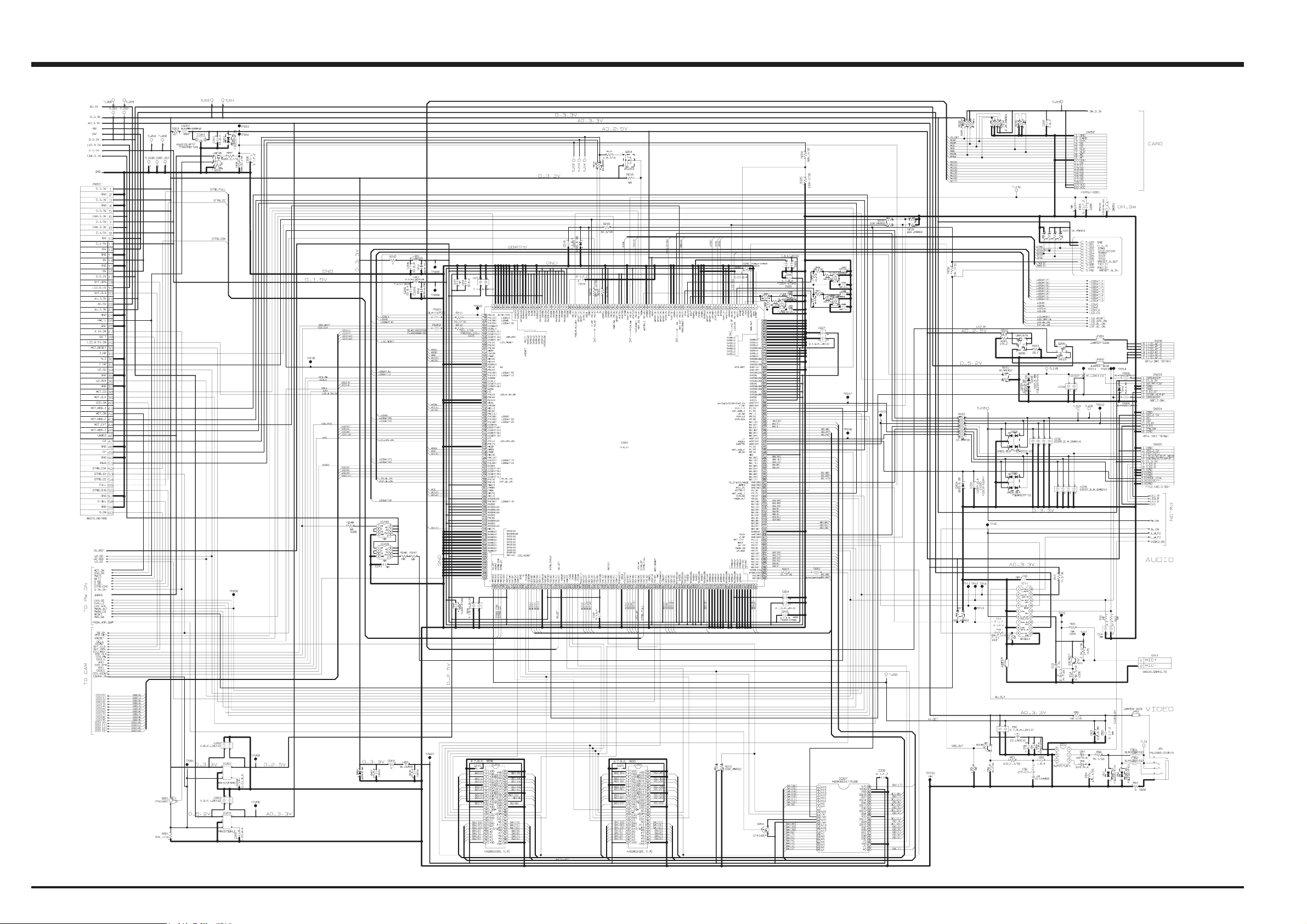
3. Schematics
3-8. PROCESS BLOCK Schematic Diagram
FinePix S5000 Service Manual
22
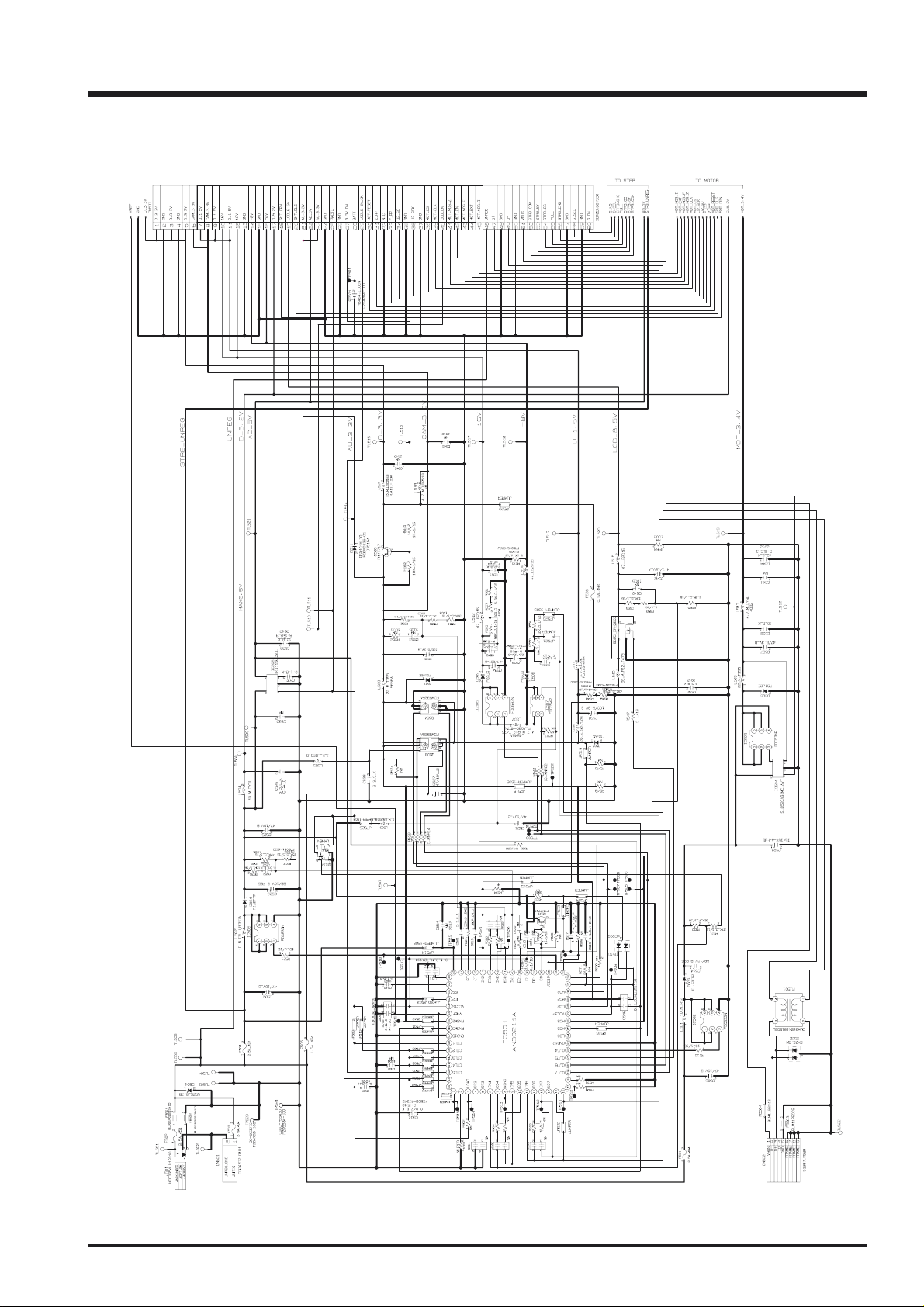
FinePix S5000 Service Manual
3-9. POWER BLOCK Schematic Diagram
3. Schematics
23
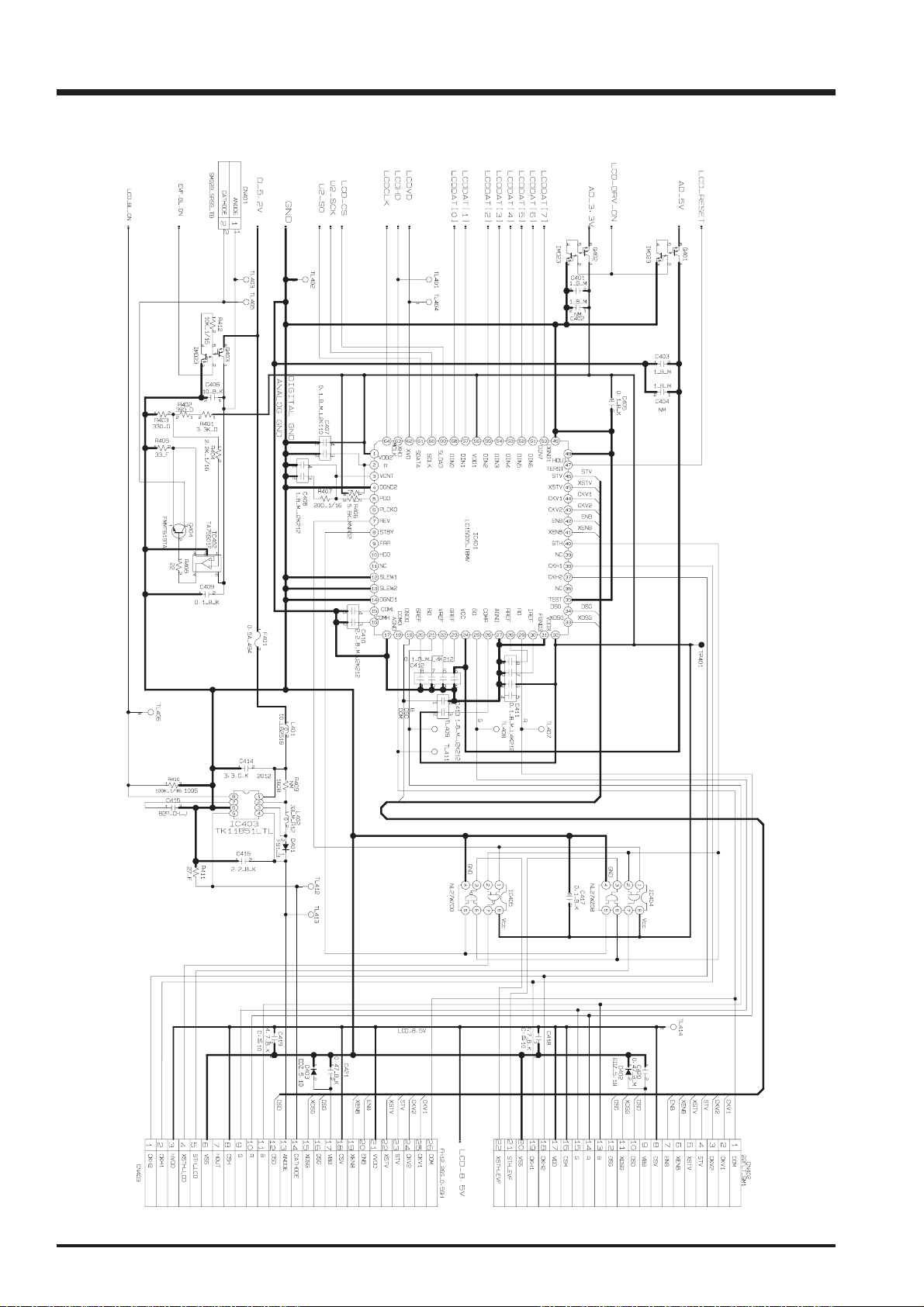
3. Schematics
3-10. LCD-EVF BLOCK Schematic Diagram
FinePix S5000 Service Manual
24
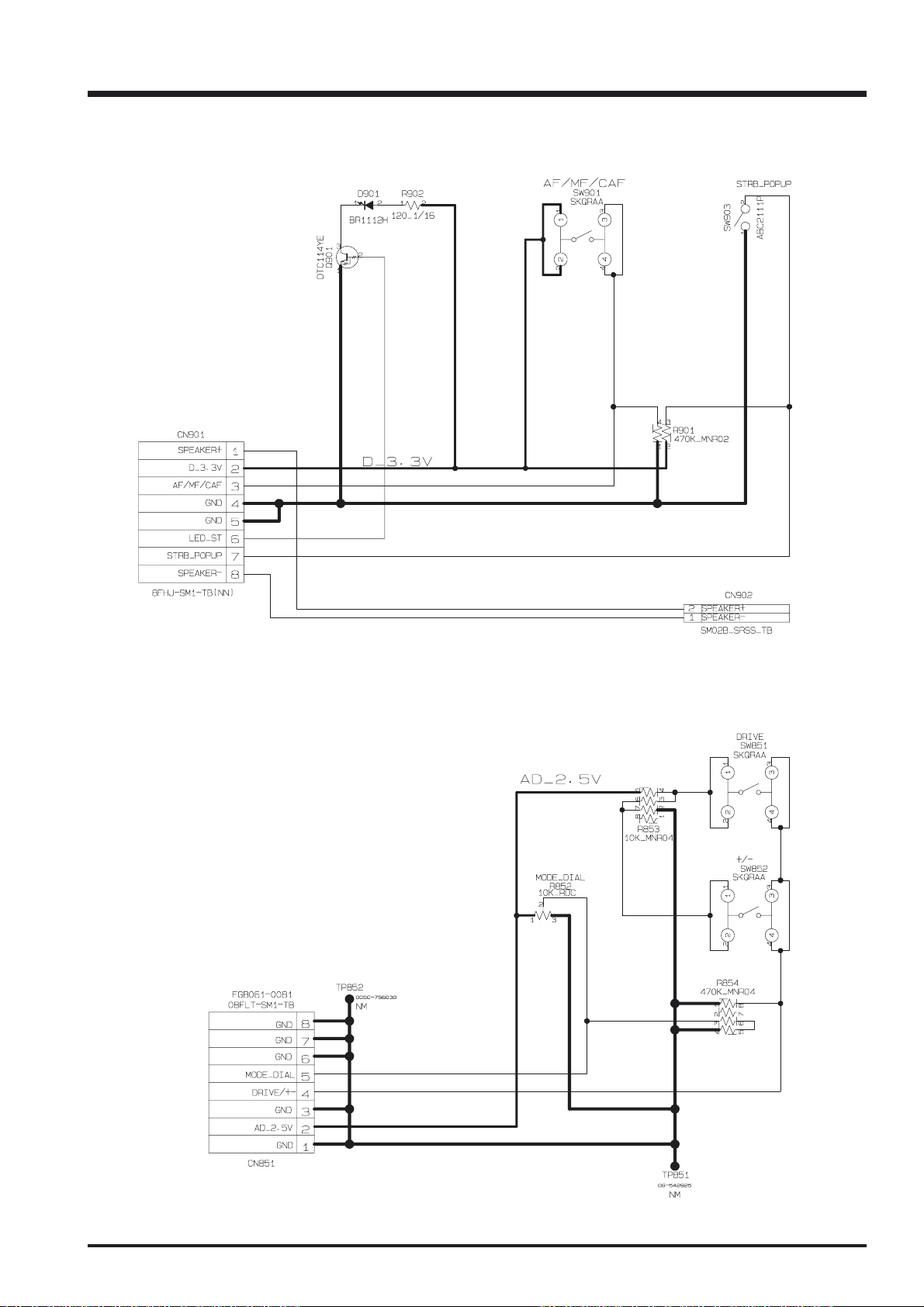
FinePix S5000 Service Manual
3-11. F SW BLOCK Schematic Diagram
3. Schematics
3-12. M SW BLOCK Schematic Diagram
25
