FUJIFILM FinePix F700 SERVICE MANUAL
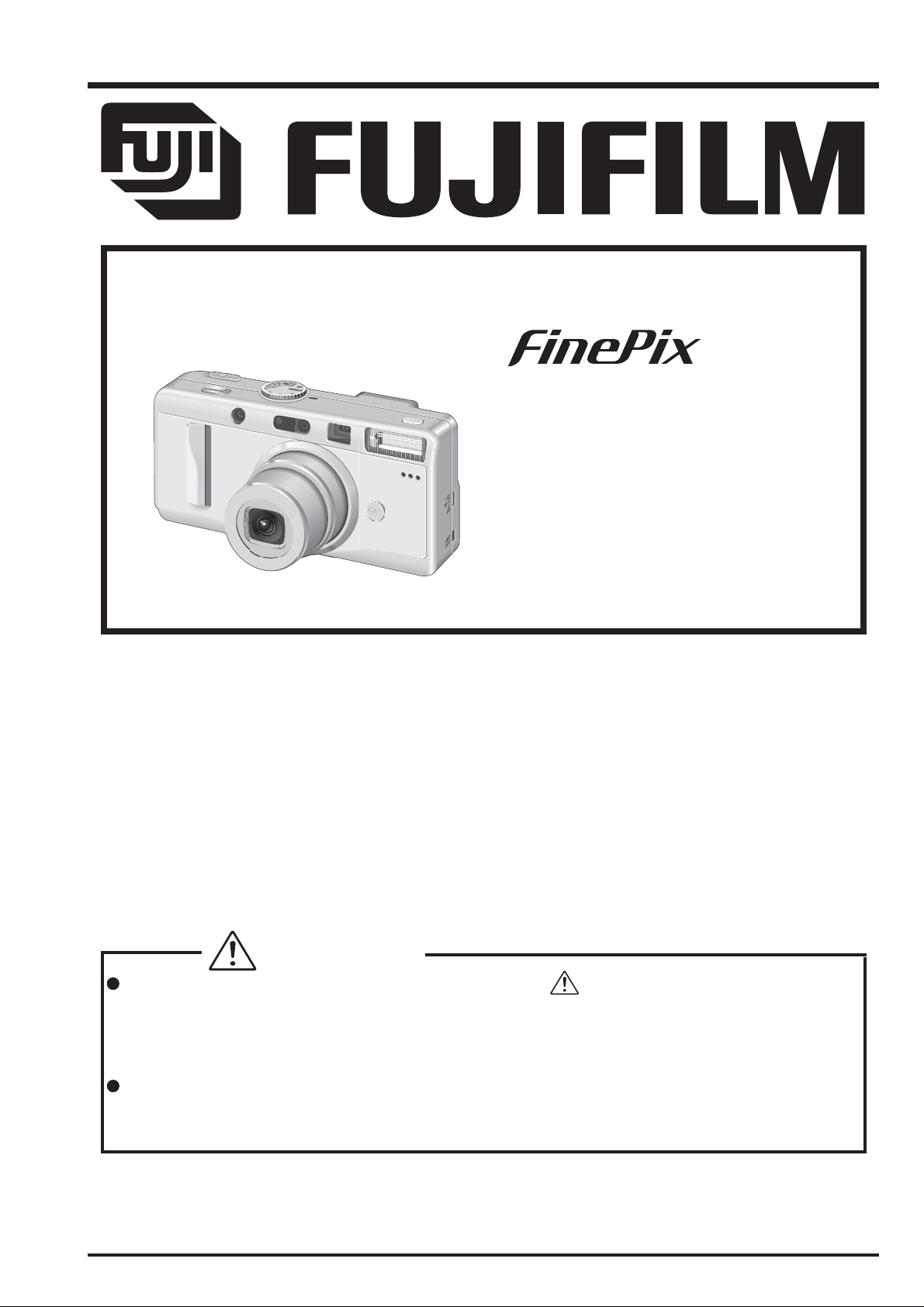
DIGITAL CAMERA
F700
SERVICE MANUAL
US/EU/EG/GE/CA/AS-Model
WARNING
THE COMPORNENTS IDENTIFIED BY THE MARK “ ” ON THE SCHEMATHIC
DIAGRAM AND IN THE PARTS LIST ARE CRITICAL FOR SAFETY.
PLEASE REPLACE ONLY BY THE COMPONENTS SPECIFIED ON THE SCHEMATHIC
DIAGRAM AND IN THE PARTS LIST.
IF YOU USE WITH PART NUMBER UN-SPECIFIED, IT MAY RESULT IN A FIRE AND AN
ELECTORICAL SHOCK.
Ref.No.:ZM00496-104
FUJI PHOTO FILM CO.,LTD.
Printed in Japan 2003.08(T.S.)

FinePix F700 (US/EU/EG/GE/CA/AS) SERVICE MANUAL
SAFETY CHECK-OUT
After correcting the original problem, perform the following
safety check before return the product to the customer.
1. Check the area of your repair for unsoldered or poorly
soldered connections. Check the entire board surface
for solder splasher and bridges.
2. Check the interboard wiring to ensure that no wires are
“pinched” or contact high-wattage resistors.
3. Look for unauthorized replacement parts,
particularly transistors, that were installed during a
previous repair. Point them out to the customer and
recommend their replacement.
4. Look for parts which, though functioning, show obvious
signs of deterioration. Point them out to the customer and
recommend their replacement.
5. Check the B + voltage to see it is at the values specified.
6. Make leakage - current measurements to determine
that exposed parts are acceptably insulated from the
supply circuit before returning the product to the customer.
7. CAUTION: FOR CONTINUED
PROTECTION AGAINST FIRE
HAZARD, REPLACE ONLY WITH
SAME TYPE 2.5 AMPERES 125V
FUSE.
RISK OF FIRE-
2.5A125V
2.5A125V
8.
WARNING!
HIGH VOLTAGE
REPLACE FUSE
AS MARKED
ATTENTION: AFIN D'ASSURER
UNE PROTECTION
PERMANENTE CONTRE LES
RISQUES D'INCENDIE,
REMPLACER UNIQUEMENT
PAR UN FUSIBLE DE MEME,
TYPE 2.5 AMPERES, 125 VOLTS.
WARNING:
TO REDUCE THE ELECTRIC
SHOCK, BE CAREFUL TO
TOUCH THE PARTS.
2

FinePix F700 (US/EU/EG/GE/CA/AS) SERVICE MANUAL
CONTENTS
Page Page
1. General
Table of Contents
4.Adjustment
1-1. Product specification.......................................................... 4
1-2. Explanation of Terms ......................................................... 6
1-3. Names of External Components....................................... 7
2.Disassembly
2-1.Names of internal Components ......................................... 8
2-2.Removing R PANEL ASSY................................................. 9
2-3.Removing LCD CONST ...................................................... 9
2-4.Removing DSC BLOCK ....................................................10
2-5.Removing ST-JACK PWB UNIT ....................................... 11
2-6.Removing LENS ASSY ..................................................... 12
2-7.Removing DC-MAIN PWB UNIT ......................................12
2-8.Removing SUB PWB ASSY .............................................. 14
2-9.Removing KEY FPC ASSY............................................... 14
3. Schematic
3-1. Cautions ............................................................................. 15
3-2. Basic block name and function explanation .................. 15
3-3. Primary Block Functions Description .............................15
3-3-1. Technical Outline ..................................................15
3-3-2. Block Functions Descriptions .............................. 16
3-4. Block Diagram................................................................... 17
3-5. Overall Connections......................................................... 18
3-6.Board mounting diagram ..................................................19
3-6-1.Printed wiring board of DC-MAIN PWB UNIT (A)...... 19
3-6-2.Printed wiring board of DC-MAIN PWB UNIT (B)...... 20
3-6-3.Printed wiring board of ST-JACK PWB UNIT ..... 21
3-6-4.Printed wiring board of SUB PWB ASSY ............ 22
3-6-5.Printed wiring board of KEY FPC PWB ASSY.... 23
3-6-6.Printed wiring board of CCD PWB ASSY ............23
3-7.Circuit diagram .................................................................. 24
3-7-1.MODE FPC BLOCK Circuit ................................... 24
3-7-2.CAF FPC BLOCK Circuit .......................................24
3-7-3.KEY FPC BLOCK Circuit .......................................24
3-7-4.DC/DC BLOCK Circuit ........................................... 25
3-7-5.PROCESS BLOCK Circuit..................................... 26
3-7-6.CAM BLOCK Circuit ...............................................27
3-7-7.MOTOR BLOCK Circuit ......................................... 28
3-7-8.CHG BLOCK Circuit ...............................................29
3-7-9.STRB-1 BLOCK Circuit.......................................... 30
3-7-10.STRB-2 BLOCK Circuit ........................................ 31
3-7-11.JACK BLOCK Circuit ...........................................32
3-7-12.POWER ON BLOCK Circuit ................................33
3-7-13.KEY BLOCK Circuit..............................................34
3-7-14.CCD BLOCK Circuit .............................................35
3-7-15.AUDIO BLOCK Circuit .........................................36
3-7-16.VIDEO BLOCK Circuit ......................................... 36
3-7-17.RELAY FPC BLOCK Circuit ................................36
4-1.Important point Adjustment when Replacing Major Parts.....37
4-2.Measuring Instruments Used ........................................... 37
4-3.Use Jig list ..........................................................................37
4-4.Calibration method of pattern box ...................................38
4-5.Various downloading software decompressions,
preservation methods, and notes ....................................38
4-6.Install the DSC jig driver and the PC adjustment software ... 39
4-7.Initial Settings of the Adjustment Software .................... 40
4-8.Starting the Adjustment Software.................................... 43
4-9.[R] : Flash memory reset .................................................. 46
4-10.[F4] : CCD Defect Data Input .........................................48
4-11.[F5] : CAM Adjustment.................................................... 50
4-12.[F6] : AF Adjustment ....................................................... 54
4-13.[F7] : Flash Adjustment ................................................... 57
4-14.[F1] : Battery Voltage Adjustment ................................. 59
4-15.[F11] : Video Adjustment ................................................62
4-16.[F12] : End Setting ..........................................................64
4-1 7 . [F 8 ] : Fi r m w ar e D o wn l o a d .............................................. 68
5. Inspection
5-1. Required Measuring Equipment .....................................70
5-2. Connection of Measuring Equipment............................. 70
5-3. Inspection and Factory Settings .....................................70
6. Parts List
6-1. Packing and Accessories ................................................ 72
6-1-1. Packing and Accessories (US-MODEL) .............72
6-1-2. Packing and Accessories (EU-MODEL) .............73
6-1-3. Packing and Accessories (EG-MODEL)............. 74
6-1-4. Packing and Accessories (GE-MODEL)............. 75
6-1-5. Packing and Accessories (CA-MODEL) .............76
6-1-6. Packing and Accessories (AS-MODEL) .............77
6-2. Mechanical parts ..............................................................78
6-3 . E l ec t r o ni c p a r ts ................................................................. 79
7.Appendix
7-1.Function of display for Firmware Version...................... 80
7-2.List of Related Technical Updates Issued...................... 81
3
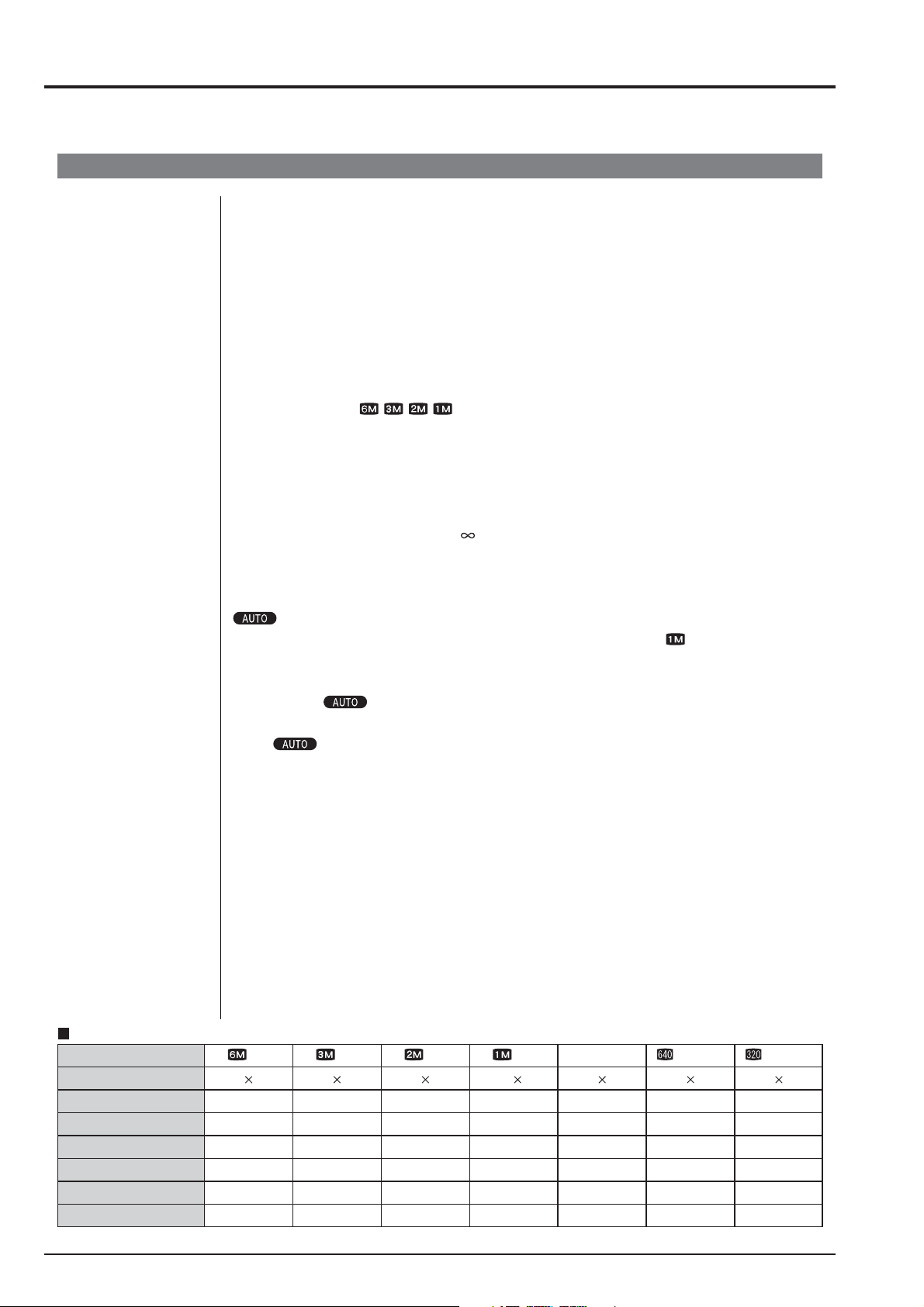
1.General
FinePix F700 (US/EU/EG/GE/CA/AS) SERVICE MANUAL
1. General
1-1. Product specification
System
System
Model Digital camera FinePix F700
Effective pixels 6.2 million (S-pixel: 3.1million, R-pixel: 3.1million) pixels
CCD 1/1.7-inch Super CCD SR
Total 6.7 million (S-pixel: 3.35 million, R-pixel: 3.35 million) pixels
Storage media xD-Picture Card (16/32/64/128/256 MB)
File format Still image: JPEG (Exif ver. 2.2)
* Design rule for Camera File System compliant DPOF compatible
Movie: AVI format, Motion JPEG
Audio: WAV format, Monaural sound
Number of recorded pixels Still image: 2832 x 2128 (6.03 million) pixels/2048 x 1536 pixels/1600 x 1200 pixels/
1280 x 960 pixels ( / / / )
Movie: 640 x 480 pixels (30 frames per second with monaural sound)
320 x 240 pixels (30 frames per second with monaural sound)
Lens Super EBC Fujinon 3´ zoom lens, Aperture: F2.8-F8 (Wide-angle) F4.9-F14 (Telephoto)
Focal length 7.7 mm-23.1 mm (Equivalent to 35 mm-105 mm on a 35 mm camera)
Focus TTL contrast-type, Auto focus, Manual focus
Focal range Normal: Approx. 60 cm (2.0 ft.) to
Macro: Approx. 9 cm (3.5 in.) to 80 cm (2.6 ft.)
Shutter speed 3 sec. to 1/2000 sec. (depend on Exposure mode)
Aperture F2.8 to F8 10 steps in 1/3-EV increments Manual/Auto selectable
Sensitivity : Equivalent to ISO160-400 (at LCD on and Flash off )
Manual: Equivalent to ISO200/400/800/1600 (Resolution fixed at for shots taken at
ISO 1600.)
Photometry TTL 64-zones metering Multi, Spot, Average
Exposure control Program AE ( , P, SP), Shutter-priority AE, Aperture-priority AE, Manual exposure
Exposure compensation -2 EV to 2 EV in 1/3-step increments (in Manual mode)
White balance Auto ( , SP)
Manual modes, 8 positions can be selected (P, A, S, M)
Viewfinder Real image optical Approx. 80% coverage
LCD monitor 1.8-inches, 134,000-pixel CG silicon TFT, 100% coverage
Flash Type Auto flash using flash control sensor
Effective range: Wide-angle: Approx. 0.3 m-5.0 m (1.0 ft.-16.4 ft.)
(Approx. 0.3 m-0.6 m (1.0 ft.-2.0 ft.): Macro)
Telephoto-angle: Approx. 0.6 m-4.0 m (2.0 ft.-13.1 ft.)
Flash modes: Auto, Red-Eye Reduction, Forced Flash, Suppressed Flash, Slow Synchro, Red-Eye Reduction + Slow Synchro
Self-Timer 2 sec. /10 sec.
Video output NTSC/PAL selectable
Standard number of available shots/recording time per xD-Picture Card
Quality
Number of recorded pixels
Image Data Size 1.5 MB
DPC-16 (16 MB)
DPC-32 (32 MB)
DPC-64 (64 MB)
DPC-128 (128 MB)
DPC-256 (256 MB)
6M
2832 2128
10
21 40 50 68
42 81 101 137
85 162 204 275
171 325 409 550
3M
2048 1536
780 KB
19
2M
1600 1200
620 KB
25
1280 960
460 KB
33
4
1M
CCD-RAW
2832 2128
12.9 MB
1
2
4
9
19
(30 fps)
640 480 320 240
–
13 sec.
27 sec.
55 sec.
111 sec.
223 sec.
(30 fps)
–
26 sec.
54 sec.
109 sec.
219 sec.
Approx. 7.3 min.
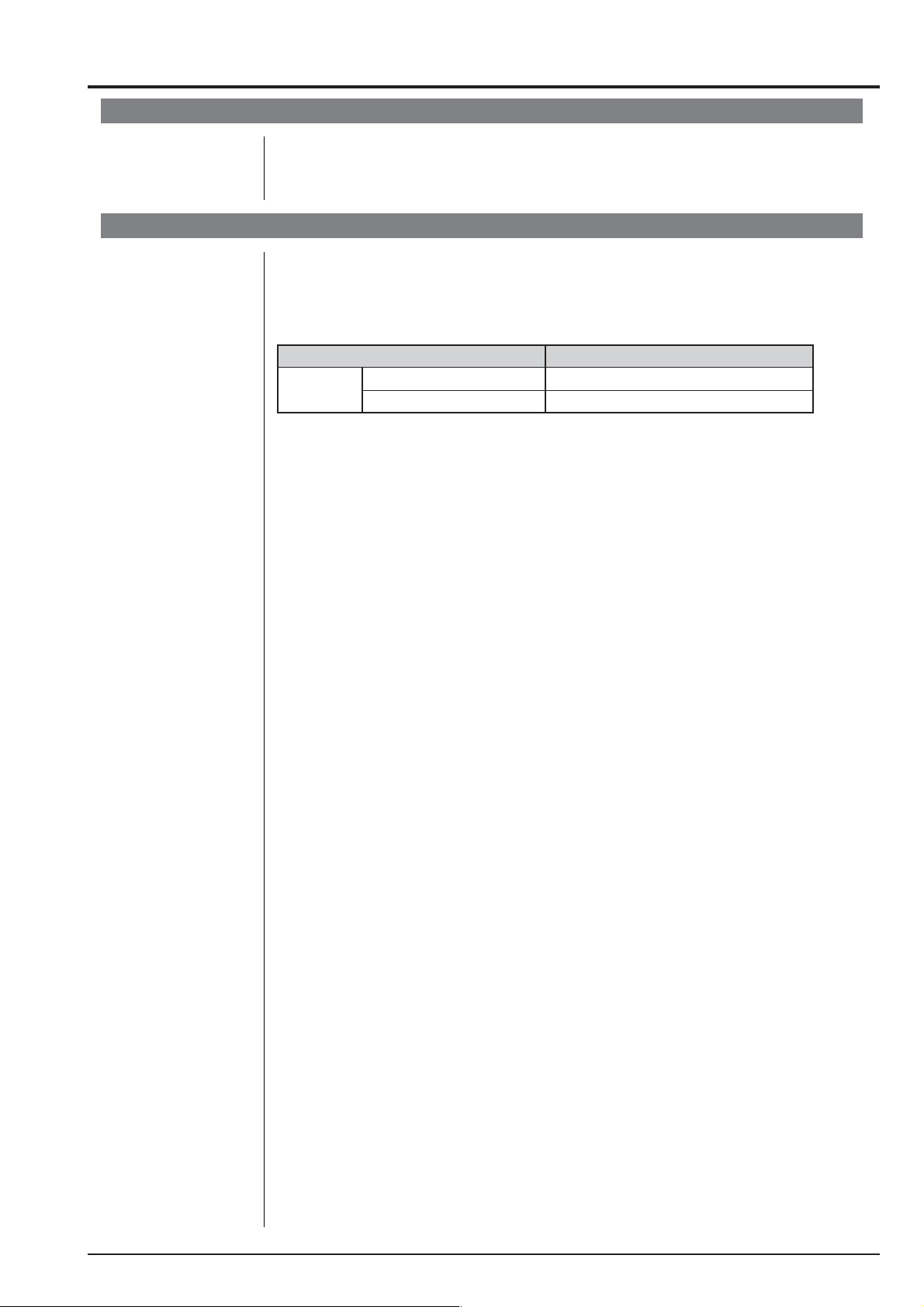
FinePix F700 (US/EU/EG/GE/CA/AS) SERVICE MANUAL
Input/Output Terminals
External connection Special USB cable, special A/V cable, cradle connection
terminals
DC Input To connect the AC power Adapter AC-5VW
Power Supply and Others
Power supply Use one of the following
• Rechargeable Battery NP-40 or AC Power Adapter AC-5VW
Conditions for use Temperature: 0oC to +40oC (+32oF to +104oF)
80% humidity or less (no condensation)
1.General
Available shots/
time using the battery
(When fully charged)
Camera dimensions 108 mm ´ 54 mm ´ 28 mm/4.3 in. ´ 2.1 in. ´ 1.1 in.
(W ´ H ´ D) (not including accessories and attachments)
Camera mass (weight) 170 g/6.0 oz. (not including accessories, battery, xD-Picture Card)
Weight for photography Approx. 190 g/6.7 oz. (including battery NP-40 and xD-Picture Card)
Cradle dimensions 72.0 mm ´ 57.9 mm ´ 88.0 mm/2.8 in. ´ 2.3 in. ´ 3.4 in.
(W ´ H ´ D) (not including accessories and attachments)
Cradle mass weight Approx. 81 g/2.9 oz.
Accessories NP-40 Rechargeable Battery (1) Soft case included
Optional Accessories xD-Picture Card
NP-40
The number of shots shown here is an approximate guide to the number of consecutive
shots that can be taken based on 50% flash usage at normal temperatures. However,
the actual number of available shots will vary depending on the ambient temperature
when the camera is used and the amount of charge in the battery. The number of
available shots will be lower in cold conditions.
16 MB, xD-Picture Card (1) included with: Anti-static case (1)
Strap (1) Picture Cradle (1)
AC-5VW AC Power Adapter (1 set)
Total length: Approx. 2.2 m (7.2 ft.) connection cord
A/V cable for the FinePix F700 (approx. 1.2 m (3.9 ft.)) (1)
USB Interface Set (1)
• CD-ROM: Software for FinePix SX (1)
• Special USB cable with Noise Suppression core (1)
Owner’s Manual (1)
DPC-16 (16 MB)/DPC-32 (32 MB)/DPC-64 (64 MB)/DPC-128 (128 MB)/DPC-256 (256 MB)
BC-65 Battery Charger NP-40 Rechargeable Battery
AC-5VH/AC-5VHS AC Power Adapter SC-FX700 Carrying Case
DPC-R1 Image Memory Card Reader
Windows XP or iMac, Mac OS 8.6 to 9.2, Mac OS X (10.1.2 to 10.2.2) and models that
support USB as standard.
DPC-AD PC Card Adapter
CompactFlash Card Adapter
Battery Type
LCD monitor ON
LCD monitor OFF
• Compatible with Windows 98/98 SE, Windows Me, Windows 2000 Professional,
• Compatible with xD-Picture Card of 16 MB to 128 MB, and SmartMedia of 3.3V,
4 MB to 128 MB.
• Compatible with xD-Picture Card of 16 MB to 128 MB, and SmartMedia of 3.3V,
2 MB to 128 MB.
• Windows 95/98/98 SE/Me/2000 Professional/XP
• Mac OS 8.6 to 9.2/X (10.1.2 to 10.1.5)
No. of Shots
Approx. 135
Approx. 270
5

1.General
FinePix F700 (US/EU/EG/GE/CA/AS) SERVICE MANUAL
1-2. Explanation of Terms
AF/AE Lock: On the FinePix F700, pressing the shutter button down half way locks the focus and
exposure settings (AF and AE lock). If you want to focus on a subject that is not centered in the frame or change the picture composition after the exposure is set, you can
obtain good results by changing the composition after the AF and AE settings are
locked.
Auto Power Save Function: If the camera is not used in any way for 30 seconds, this function switches features such
as the LCD monitor off (Sleep mode) to prevent battery depletion and the waste of
power when the AC power adapter is connected. If the camera is then left unused for a
further period, the Auto Power Save function switches the camera off. This period can
be set to 2 minutes or 5 minutes on this camera.
l The Auto Power Off function does not operate in PC mode, during automatic playback,
or if it is disabled during setup.
DPOF: Digital Print Order Format
DPOF is a format used for recording information on a storage media (image memory
card, etc.) that allows you to specify which of the frames shot using a digital camera are
to be printed and how many prints are made of each image.
EV: A number that denotes Exposure Value. The EV is determined by the brightness of the
subject and sensitivity (speed) of the film or CCD. The number is larger for bright
subjects and smaller for dark subjects. As the brightness of the subject changes, a
digital camera maintains the amount of light hitting the CCD at a constant level by
adjusting the aperture and shutter speed.
When the amount of light striking the CCD doubles, the EV increases by 1. Likewise,
when the light is halved, the EV decreases by 1.
Frame rate (fps): The frame rate refers to the number of images (frames) that are photographed or played
back per second. For example, when 10 frames are continuously photographed in a 1second interval, the frame rate is expressed as 10 fps.
For reference, TV images are displayed at 30 fps.
JPEG: Joint Photographics Experts Group
A file format used for compressing and saving color images. The higher the compression rate, the greater the loss of quality in the decompressed (restored) image.
Motion JPEG: A type of AVI (Audio Video Interleave) file format that handles images and sound as a
single file. Images in the file are recorded in JPEG format. Motion JPEG can be played
back by QuickTime 3.0 or later.
PC Card: A generic term for cards that meet the PC Card Standard.
PC Card Standard: A standard for PC cards determined by the PCMCIA.
PCMCIA: Personal Computer Memory Card International Association (US).
Smear: A phenomenon specific to CCDs whereby white streaks appear on the image when there is
a very strong light source, such as the sun or reflected sunlight, in the photography screen.
VGA/QVGA: Graphics standards for PCs. Images are displayed at 640 ´ 480 and 320 ´ 240 pixels
respectively.
WAVE: A standard format used on Windows systems for saving audio data. WAVE files have
the “.WAV” file extension and the data can be saved in either compressed or
uncompressed format. Uncompressed recording is used on this camera.
WAVE files can be played back on a personal computer using the following software:
Windows: MediaPlayer
Macintosh: QuickTime Player * QuickTime 3.0 or later
White Balance: Whatever the kind of the light, the human eye adapts to it so that a white object still
looks white. On the other hand, devices such as digital cameras see a white subject as
white by first adjusting the color balance to suit the color of the ambient light around the
subject. This adjustment is called matching the white balance. A function that automatically matches the white balance is called an Automatic White Balance function.
Exif Print: Exif Print Format is a newly revised digital camera file format that contains a variety of
shooting information for optimal printing.
6
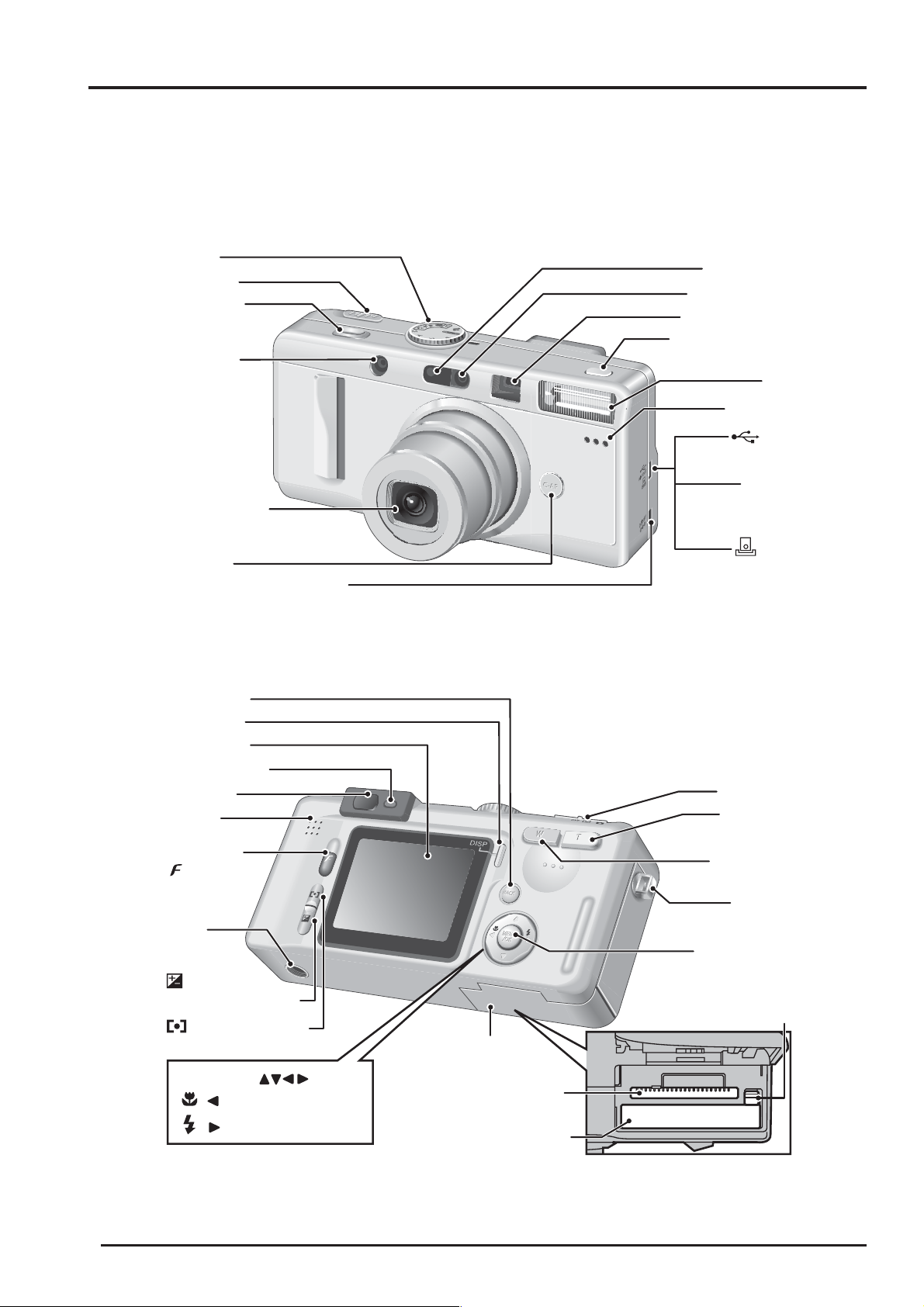
FinePix F700 (US/EU/EG/GE/CA/AS) SERVICE MANUAL
1-3. Names of External Components
1.General
Mode dial
Power switch
Shutter button
Flash control
sensor
Lens (Lens cover)
C-AF button
DC IN 5V (power input) socket
BACK button
DISP button
LCD monitor
Viewfinder lamp
Viewfinder
Speaker
Photo mode
( ) button
Tripod
mount
Self-timer lamp
AF Auxiliary Light
Viewfinder Window
Continuous shooting
button
Flash
Microphone
(USB)
socket
A/V OUT
(Audio visual
output) socket
Cradle
connection
socket
Power switch
T (Tele zoom)
button
W (Wide zoom)
button
Strap mount
MENU/OK button
Exposure
compensation button
Photometry button/
Focus mode button
4-direction ( ) button
( )Macro button
( )Flash button
Battery release
catch
Battery cover
xD-Picture Card slot
Battery compartment
7

2. Disassembly
2.Disassembly
2-1.Names of internal Components
SUB PWB ASSY
JNT PWB ASSY
FinePix F700 (US/EU/EG/GE/CA/AS) SERVICE MANUAL
R PANEL ASSY
KEY FPC ASSY
BATTERY LID ASSY
MODE FPC PWB ASSY
DC-MAIN PWB UNIT
LCD CONST
SPEAKER ASSY
MAIN FLAME ASSY
LENS ASSY
ST-JACK PWB UNIT
MIC ASSY
CAF FPC ASSY
F PANEL ASSY
8
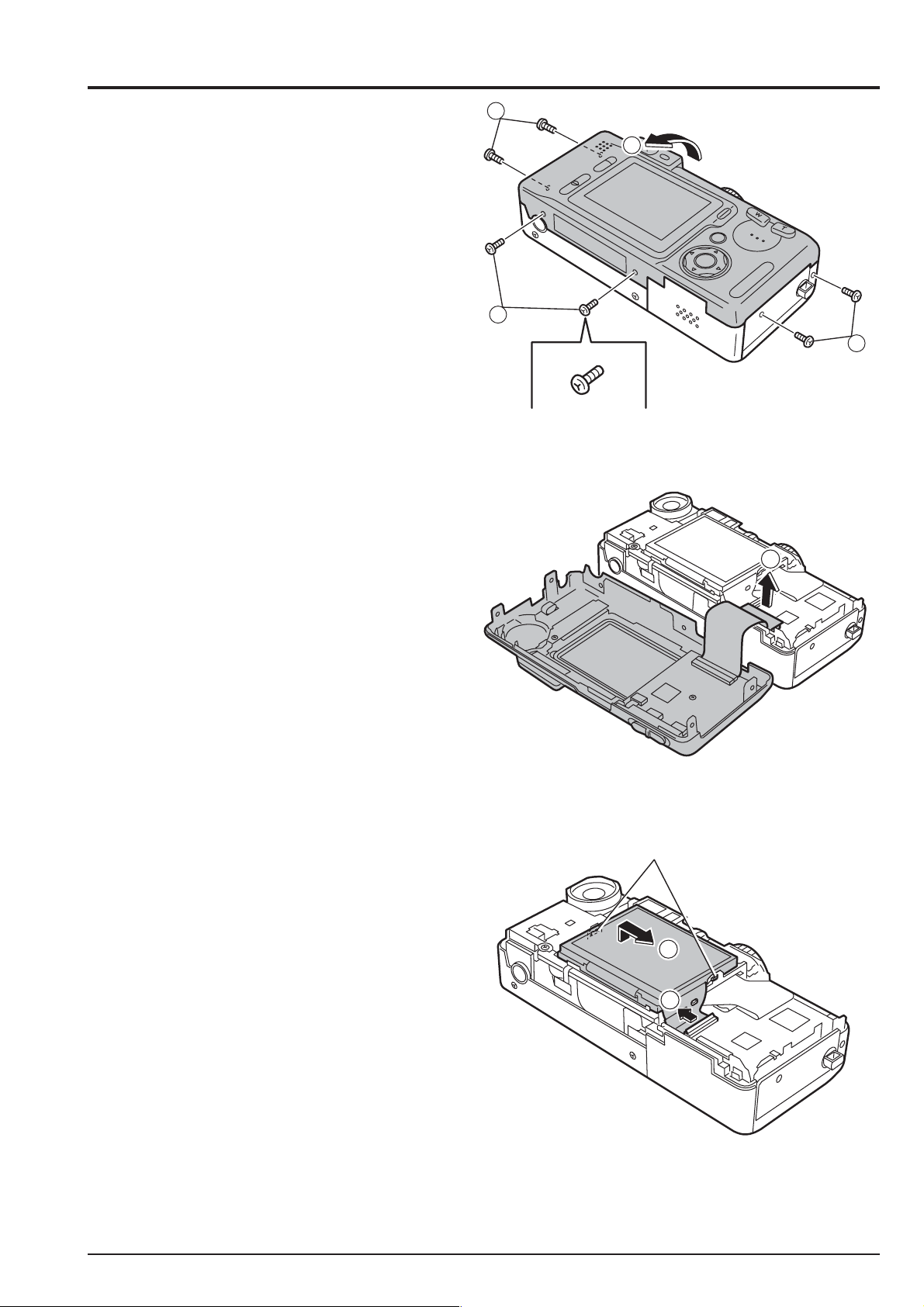
FinePix F700 (US/EU/EG/GE/CA/AS) SERVICE MANUAL
1
2
Hook
2. Disassembly
2-2.Removing R PANEL ASSY
* Remove in the order indicated by circled numbers.
< Step 1 >
(1) Remove six screws.
(** Remove it when there is a NP40-battery.)
(2) Remove R PANEL ASSY in the direction of the arrow.
< Step 2 >
(3) Release the lock of the connector(CN202), and remove
R PANEL ASSY.
1
2
1
1
Screw of special shape.
Use the driver of Jig number (ZJ00583-100).
3
[ Assembly ]
(1) Assemble it in the reverse order of disassembling.
(2) Tighten the screw so as not to make the space in
"R PANEL ASSY" and "F PANEL ASSY".
2-3.Removing LCD CONST
* Remove in the order indicated by circled numbers.
< Step 1 >
(1) Release the lock of the connector(CN203), and remove
LCD CONST.
(2) Remove R PANEL ASSY in the direction of the arrow.
[ Assembly ]
(1) Assemble it in the reverse order of disassembling.
9

2. Disassembly
FinePix F700 (US/EU/EG/GE/CA/AS) SERVICE MANUAL
2-4.Removing DSC BLOCK
* Remove in the order indicated by circled numbers.
< Step 1 >
(1) Remove two screws.
(2) Pull out MODE FPC PWB ASSY from the connector.
< Step 2 >
(3) Remove DSC BLOCK in the direction of the arrow.
1
2
1
Screw of special shape.
Use the driver of Jig number (ZJ00583-100).
3
< Step 3 >
(4) Remove CAF FPC ASSY in the direction of the arrow.
[ Assembly ]
(1) Assemble it in the reverse order of disassembling.
(2) Form the WIRE HARNESS as shown in the figure below.
10
4
Hook
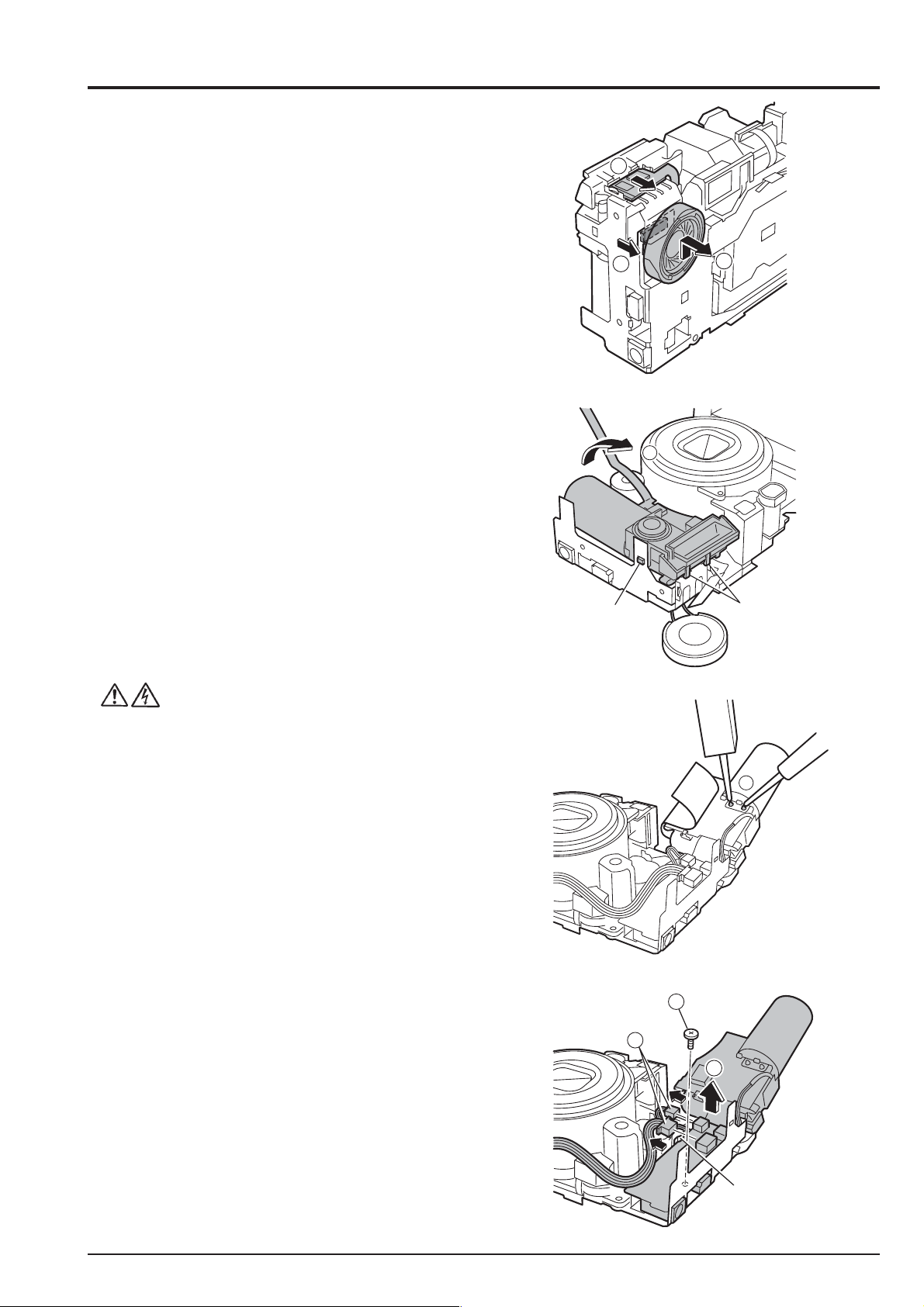
FinePix F700 (US/EU/EG/GE/CA/AS) SERVICE MANUAL
2-5.Removing ST-JACK PWB UNIT
* Remove in the order indicated by circled numbers.
< Step 1 >
(1) Move CAF FPC ASSY in the direction of the arrow, and
remove from MAIN FLAME ASSY.
(2) Push up SPEAKER ASSY in the direction of the arrow.
(3) Remove SPEAKER ASSY in the direction of the arrow.
< Step 2 >
(4) Remove the hook in three places, and raise ST-JACK PWB
UNIT in the direction of the arrow.
2. Disassembly
1
3
4
2
< Step 3 >
(5) Peel off the ST SHEET(UL tape), and discharge the flash.
< Step 4 >
(6) Remove one screws.
(7) Pull out WIRE HARNESS from connector (CN854).
(8) Remove ST-JACK PWB UNIT in the direction of the arrow.
[ Assembly ]
(1) Assemble it in the reverse order of disassembling.
Hook
Hook
5
6
7
8
Hook
11
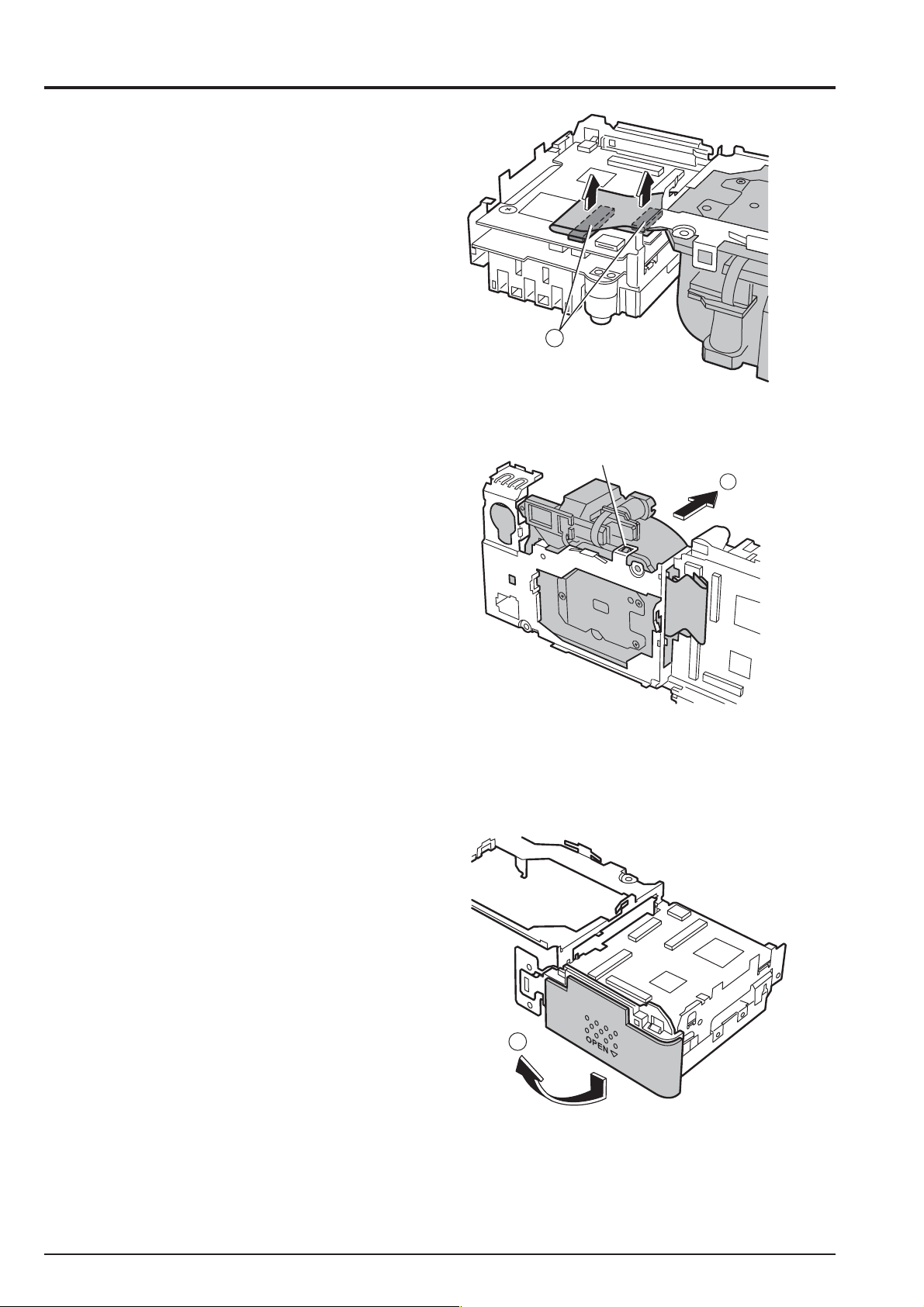
2. Disassembly
2-6.Removing LENS ASSY
* Remove in the order indicated by circled numbers.
< Step 1 >
(1) Release the lock of the connector(CN101/CN151), and
remove FPC of LENS ASSY.
< Step 2 >
(2) Remove ST-JACK PWB UNIT in the direction of the arrow .
[ Assembly ]
(1) Assemble it in the reverse order of disassembling.
FinePix F700 (US/EU/EG/GE/CA/AS) SERVICE MANUAL
1
Hook
2
2-7.Removing DC-MAIN PWB UNIT
* Remove in the order indicated by circled numbers.
< Step 1 >
(1) Open the battery lid.
1
12
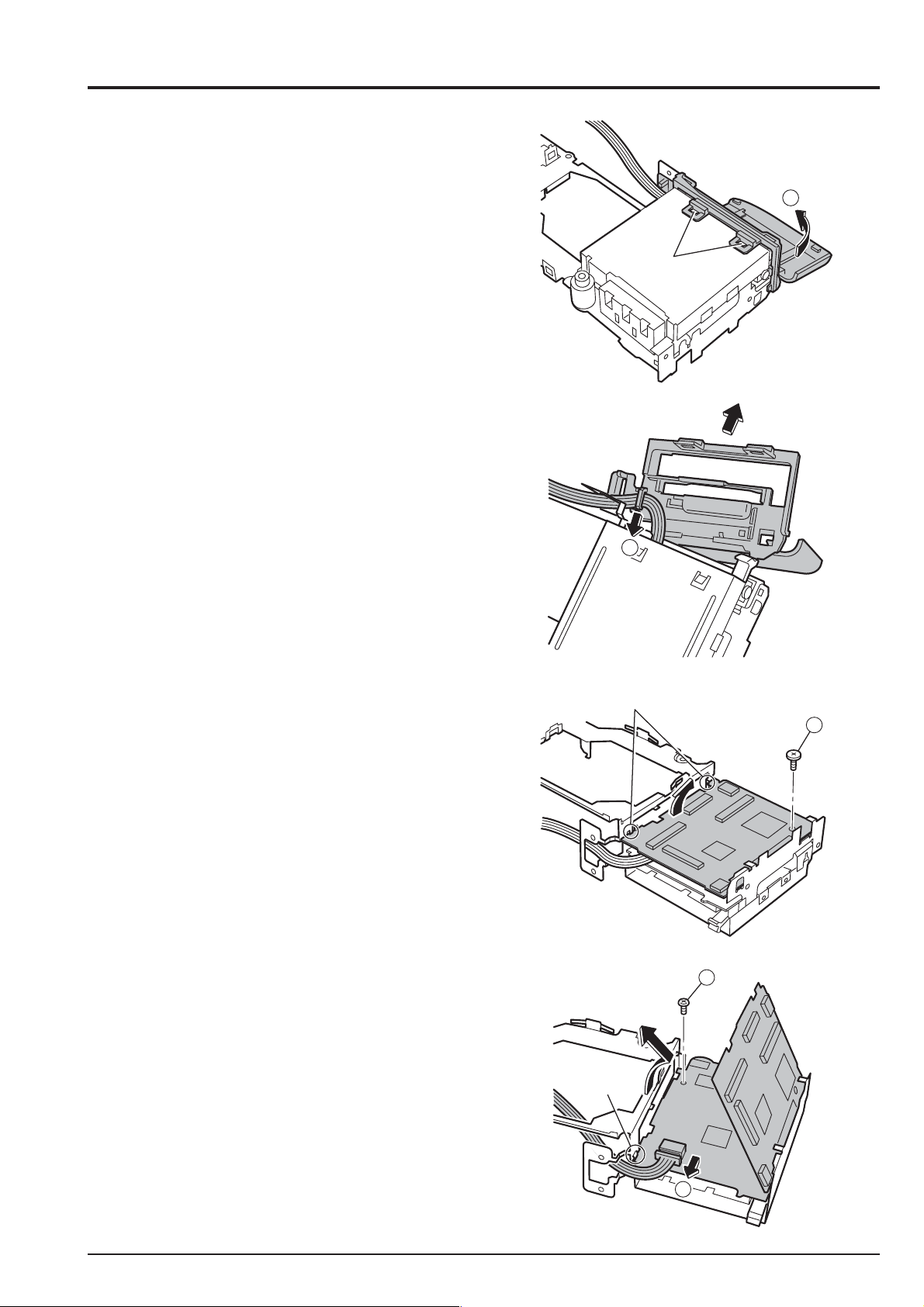
FinePix F700 (US/EU/EG/GE/CA/AS) SERVICE MANUAL
< Step 2 >
(2) Remove the hook in two places, and remove BATTERY
LID ASSY in the direction of the arrow.
< Step 3 >
(3) Remove WIRE HARNESS from BATTERY LID ASSY.
2. Disassembly
2
Hook
< Step 4 >
(4) Remove one screw, and raise DC-MAIN PWB UNIT in the
direction of the arrow.
< Step 5 >
(5) Remove one screw, and remove DC-MAIN PWB UNIT in
the direction of the arrow.
3
Hook
4
5
[ Assembly ]
(1) Assemble it in the reverse order of disassembling.
(2) Form it so that WIRE HARNESS are not pinched between
DC-MAIN PWB UNIT and the MAIN FRAME.
(3) Pass WIRE HARNESS through the hook of BATTERY LID ASSY.
Moreover, pass it in parallel.
Hook
6
13
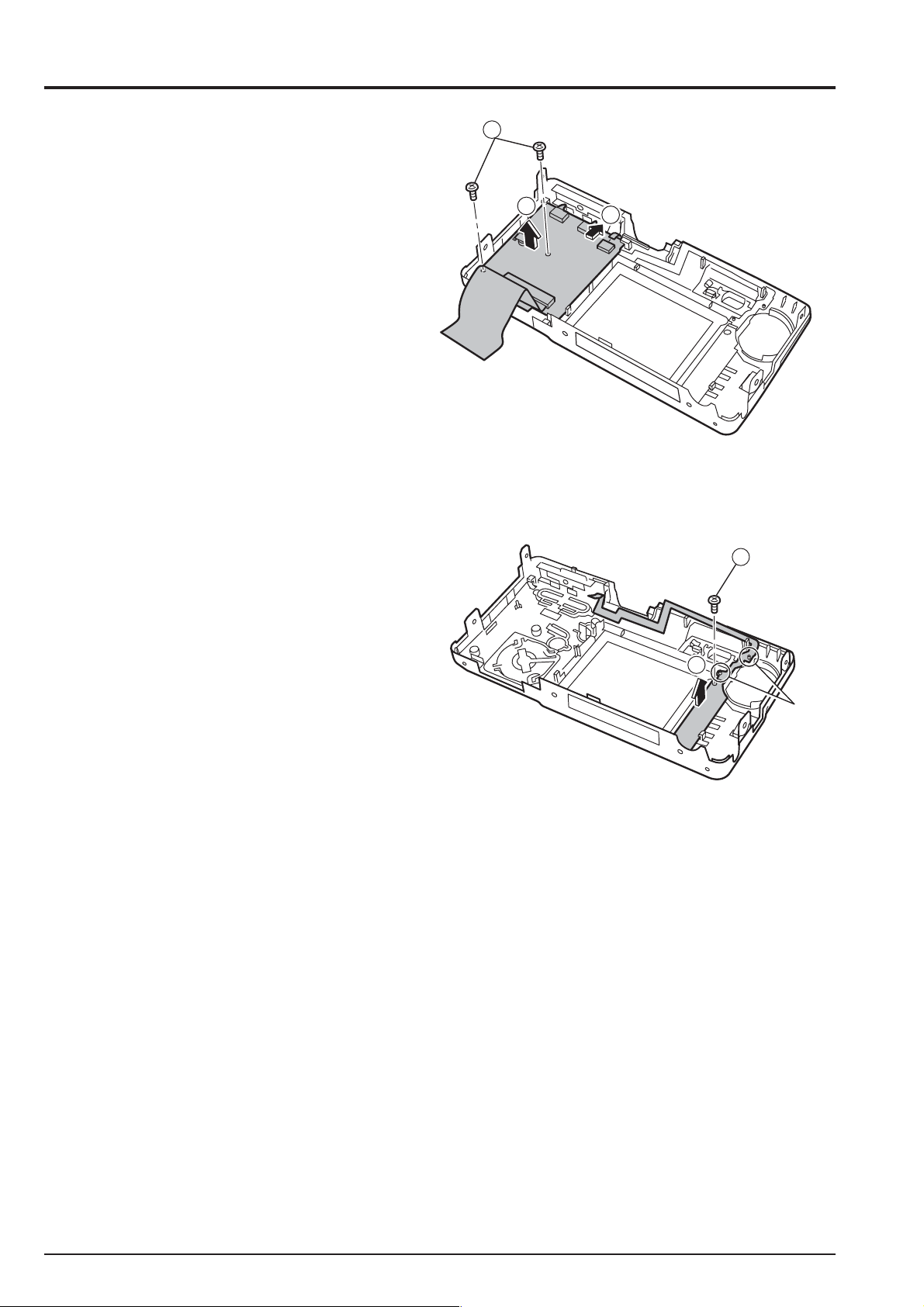
2. Disassembly
A
2-8.Removing SUB PWB ASSY
* Remove in the order indicated by circled numbers.
< Step 1 >
(1) Remove two screws.
(2) Pull out KEY FPC ASSY from connector (CN902), release
the lock of connector (CN901), and remove JNT PWB ASSY.
(3) Remove SUB PWB ASSY in the direction of the arrow.
[ Assembly ]
(1) Assemble it in the reverse order of disassembling.
FinePix F700 (US/EU/EG/GE/CA/AS) SERVICE MANUAL
1
3
2
2-9.Removing KEY FPC ASSY
* Remove in the order indicated by circled numbers.
< Step 1 >
(1) Remove one screws.
(2) Remove KEY FPC ASSY in the direction of the arrow.
[ Assembly ]
(1) Assemble it in the reverse order of disassembling.
(2) Insert, and form KEY FPC ASSY into the boss of part A.
1
2
14
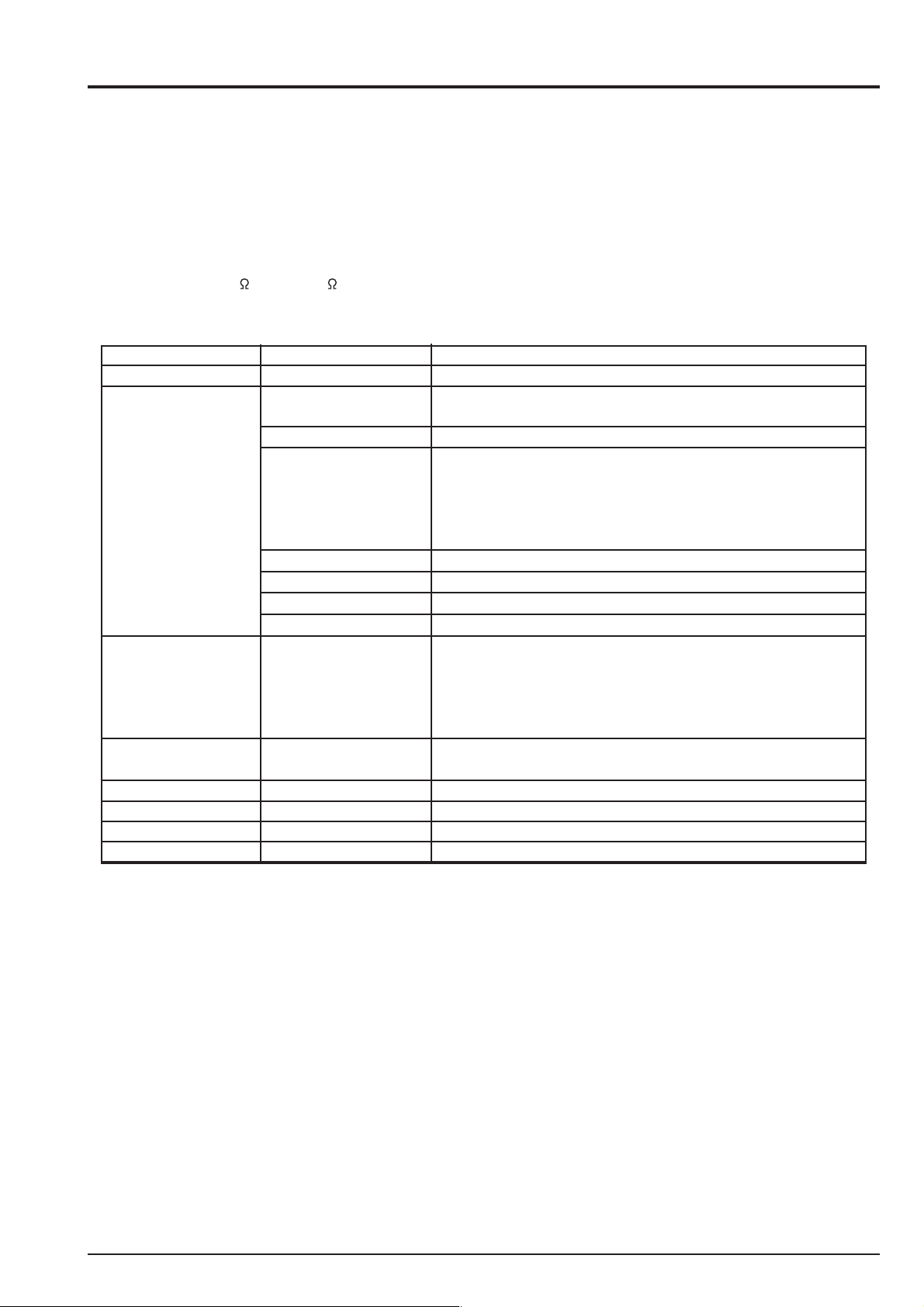
FinePix F700 (US/EU/EG/GE/CA/AS) SERVICE MANUAL
3. Schematic
3-1. Cautions
<Caution when replaceing chip (leadless) parts.>
* Do not re-use the removed parts, but use new parts.
Be careful that the negativ side of the tantalum capacitors are susceptible to heat.
* Voltage indications are omitted for capacitors other than chemical and tantalum capacitors
with a dielectric strength of 50 V or less.All units are uF (p shows pF).
* Chip resistors without indication are 1/10 W.
* k=1000
* Variable resistors and semi-variable resistor are abbreviated the specification of B characteristic.
3-2. Basic block name and function explanation
Board Name Block name Function
LENS ASSY CCD BLOCK * CCD output (IC1)
DC-MAIN PWB UNIT CAM BLOCK * Analog to digital conversion of CCD output (IC103)
SUB PWB ASSY AUDIO BLOCK * Audio signal processing (IC451)
ST-JACK PWB UNIT STRB-2 BLOCK * Flash Xenon tube
LCD CONST LCD BLOCK * LCD connector / LCD Panel
MODE FPC PWB SW BLOCK * Operation SW ( S1->S2 / MODE )
CAF FPC PWB SW BLOCK * Operation SW ( C-AF / Continuous shooting)
KEY FPC ASSY SW BLOCK * Operation SW ( F-Mode / +- AE / A-mode)
, M=1000 k
* CCD driver (IC102)
MOTOR BLOCK * Zoom/AF/shutter/iris drive (IC154)
PROCESS BLOCK * Video signal processing (IC205)
* USB communication (IC205)
* System control/SW detection management (IC205)
* Flash_ROM (IC207)
* SD-RAM (IC203, IC204)
DC/DC BLOCK * Each power supply generation (IC501 / IC511)
STRB-1 BLOCK * Flash luminescence processing (IC751)
VIDEO BLOCK * VIDEO drive(IC301)
CHG BLOCK * Charge control (IC302)
KEY BLOCK * KEY control (IC903)
POWER ON BLOCK * Power supply management (POWER_ON_IC351)
* Operation SW ( U<->D / L<->R / OK<->CANCEL / DISP
TELE<->WIDE / MENU<->OK / POWER_ON)
JACK BLOCK * Multiple connector
3. Schematic
3-3. Primary Block Functions Description
3-3-1. Technical Outline The FinePix F700 incorporates a fourth generation Super CCD Honeycom and a new signal processing LSI (UCS-2, IC205). The signal processing LSI (UCS-2, IC205) is equivalent to the image signal processing IC (UCS, IC204, CSP) incorporated in the previous FinePix F601, however the new IC permits a dramatic reduction in the interval between photography and playback. The fourth generation Super CCD Honeycom improves performance during movie photography. The SuperCCD SR (Super Dynamic Range) offers almost two stops more dynamic range than conventional CCD. Beneath each microlens on the sensor surface (a photosite) are two photodiodes, the primary*1 captures a dark and normal light levels (more sensitive), the secondary*2 captures brighter details (less sensitive). *1 Primary photodiode has high sensitivity but a relatively narrow dynamic range, captures dark and medium tones. *2 Secondary photodiode has low sensitivity but high dynamic range, four times that of the high sensitivity photodiode. The signals from the two photodiodes are intelligently combined by the camera to deliver an image with extended dynamic range.A larger, primary photodiode adjusted for high sensitivity, with the secondary photodiode for lower sensitivity. When combined, they offer four times the dynamic range of conventional photodiodes. Negative film is made up of layers of differing sensitivity which deliver a very wide dynamic range. SuperCCD SR was designed to simulate this by having two photodiodes which have different sensitivity. With three million photodiode pairs in three million photosites on the entire sensor, the camera's LSI algorithms then calculate the intermediary values, giving a file output of six million pixels. Fujifilm's Super CCD SR will provide a truer representation of the actual subject being photographed, revealing highlight detail and increased dynamic range, and resulting in stunningly detailed images.
15

3. Schematic
Moreover, IC(ACS, IC103) for the camera control corresponding to Super CCD SR was newly installed. The main
characterization of this IC(ACS, IC103), it is "25MHz high speed operation/ Low power consumption/ Small Package/
With built-in A/D output Gray-Code Encode function/ Digital Gain Control/ Equipped with 14bit ADC.
3-3-2. Block Functions Descriptions (1) CCD block (CCD signal processing) and CAM block (image circuit block)
* The analog video signal from the 6.2 million (S-pixel: 3.1million, R-pixel: 3.1million) pixels, square pixel honeycom
array, primary color CCD) is psuedo-color compensated (CDS), adaptively interpolated (CDS), amplified (AGC), and
signals mixed (CDS) in the single-chip CSP IC (ACS, IC103), and converted (A/D) to a 14-bit digital signal (CSP IC
- Chip Size Package IC). The CSP IC also incorporates the TG/SSG function previously supported by a separate IC.
The converted digital signal is sent to the signal processing LSI (UCS-2, IC205).
* This block also incorporates the CCD horizontal/vertical drive IC (IC102).
(2) Motor Block
* The signal processing LSI (UCS-2, IC205) receives commands from the switches, monitors the AF motor drive,
shutter drive, zoom motor drive, and iris motor drive, and controls each motor with the appropriate driver circuit.
The AF performance acquires the AF evaluation value of the high frequency component extracted from the taking
picture signal while moving FOCUS LENS, and, it controls recognizing the JUST PINT position the FOCUS position
in which the AF evaluation value becomes the maximum.
(3) Process Block (image processing)
* Input data from CCD
The 14-bit digital image data (1H equivalent) from the CCD CAM block is sent to the signal processing LSI (UCS-2,
IC205), buffered in its internal buffer, and converted to 32-bit (16-bit x 2) data (CCD raw data). The 32-bit image data
(CCD raw data) is passed to the 32Mbyte SDRAM (IC203, 204) via the I/O bus in the image signal processing IC. The
SDRAM temporarily stores a single frame equivalent (2832 pixels x 2128 lines). The 32-bit image data input to the
signal processing LSI (UCS-2, IC205) is processed in the AUTO math processing block and sent to the ACS IC
(IC103) in the CAM block to obtain the appropriate AE, AWB, and AF.
* Recording to XD-PICTURE CARD
The image data stored in the SDRAM (IC203, 204) is passed one line at a time to the signal processing block via the
I/O bus in the signal processing LSI (UCS-2, IC205). This data is unpacked (pre-processing consisting of conver-
sion of 32-bit data to 12-bit, digital clampimg, gamma compensation, and conversion of 12-bit R, G, and B data to 8bit R, G, and B data, followed by YC processing consisting of conversion of 8-bit digital R, B, and G signals to
Y:Cb:Cr=4:2:2) in the signal processing block, and 8-bit Y, Cr, and B image data is again sent to the internal buffer.
The 8-bit Y:Cb:Cr signals are sorted in the internal buffer into a format to suitable for DCT compression, and sent to
the media controller via the JPEG math block, and recorded in the xD-PICTURE CARD.
* Image playback from XD-PICTURE CARD
The compressed image data from the XD-PICTURE CARD is sent to the signal processing LSI (UCS-2, IC205) as
8-bit image data and sent to the SDRAM (IC203, 204) via the media control unit, the DMA unit, and the internal bus
control unit. The image data temporarily stored in the SDRAM (IC203, 204) is returned to the signal processing LSI
(UCS-2, IC205) and sent to the signal processing block via the media controller and JPEG math block. Post-processing involves conversion of the 8-bit Y:Cr:Cb image signals to 8-bit R, G, and B signals in the image processing block,
the text display signal being overlaid simultaneously, and the data sent to the LCD block.
* The image adjustment data is stored in FLASH ROM (IC207).
FinePix F700 (US/EU/EG/GE/CA/AS) SERVICE MANUAL
(4) LCD Block (LCD control)
The R, G, and B digital signals input from the signal processing LSI (UCS-2, IC205) LCD block are sent directly
to the drive IC in the LCD monitor for use in LCD drive and gradation control for the LCD monitor.
(5) POWER ON Processing
The power switch is connected to the POWER ON IC (IC351). When the power is switched on a ‘H’ signal is sent
to the POWER ON IC (IC351) SW1. The ‘H’ PWCTL signal is then sent to the DC/DC Block and the UCS-2 system
power supply (3.3V, 1.8V) is then switched ON. The UCS then detects ‘H’ at the PWR_SW following reset, and the
PWR_ON_ACT signal is then output to ensure that the PWCTL signal output to the DC/DC Block by the POWER ON
IC is not set to ‘L’.
(6) DC/DC Block (power supply)
The power supply circuit on the DC-MAIN PWB UNIT board generates 1.5V for the UCS-2 (IC205), the SUB PWB
ASSY, the POWER ON IC (IC351), D_2.5V for the SUB PWB ASSY, the MODE FPC PWB, the CAF FPC PWB, 3.3V
for the UCS-2 (IC205), the FLASH ROM (IC207), the SDRAM (IC203, 204), the SUB PWB ASSY, the AUDIO(IC451),
the XD-PICTURE CARD, the POWER ON IC (IC351), LCD monitor, and STRB, 5V for the EVR , the CAM 3.3V (CAM
Block), the MOT 3.3V (MOTOR Block, AUDIO Block)), the MOT 5.2V (MOTOR Block), -8.0V for the CCD, -9.0V for
the CCD,16V for the CCD, CCD horizontal/vertical drive IC (IC102) and UNREG.
16

FinePix F700 (US/EU/EG/GE/CA/AS) SERVICE MANUAL
C
T
T
U
A
T
A
F
A
A/D
D
POWER ON BLOCK
X’TAL
FC-255
32.768kHz
BATT
Backup
IC-103
VI_CONT,VF_CONT,VZ_CONT
LENS ASSY
AF ASSIST LED
FINDER
3xZOOM LENS
IRIS 10Steps
WIDE/TELE
LENS Barrier
Variable
Focus HP
Zoom position
Zoom HP
KEY FPC ASSY
C-AF FPC ASSY
O.LPS
Cont.
Pulses
C_AF SW
ZOOM+-, CAM/PB
DRIVE SW
C_AF SW
LED LED
CCD BLOCK
IC-1
HA-CCD-SR
1/1.7inch
3.1M. pixels x 2
Detect system
CCD_OUT
H
V
MOTOR BLOCK
G_NO,G_SEL,
STRB_CHG
3. Schematic
3-4.BLOCK Diagram
IC-351
EVR
8ch
SIO
RTC
PIO
CDS
,cdrstp sp
IC-102
CAM BLOCK
SHT PULSE
IC-154
(EVR_SIO)
ADC
(14bit)
Motor Drv.
PWR.ON IC
CTL
Power on
Reset
14bit
SIO_1
(U2_SIO)
SIO_2
RESET
PWON_ACT
VIDEO_ON
14bit
Digital
gain
adclk
TG PROGRAM
V Pulse
V Drv.
V Pulses
SUB PWB ASSY
VIDEO BLOCK
IC-301
Video Driver
VBS
14bit
GrayCode
CCD [13-0]
VRESET,OCONT
VI,HI,ADCK,STB,
STRB_SY
LD, DI,CLK,WAIT
Focus,Iris,
Zoom Pulse
X’TAL
CX -101F
48.00MHz
X’TAL
CX -101F
27. 00MHz
POWER SW
R/L/D/U
OK/BACK/DISP
KEY BLOCK
DR_SW
IBFC
ADP_DET
IC-903
RECC
YCPRO
CGEN
udio(Seriul
Audio(A/D)
JPEG
SEL
IC-203
BEEP
TX49 CPU Core
SDRAM
128MB x16
SP_AMP
MIC_AMP
IC-451
AUDIO MODULE
AUDIO BLOCK
PROCESS BLOCK
UCS2 LIBRA 3.3V Operation
IC-205
UTO
CCDI
MEDIA
TFD
ENCD
DEBUG I/F
DEBUG I/F
CPU Core
CPU Core
I-cache 16k
I-cache 16k
BUS Cont.
SDRAMC
DMAC
ADDRESS BUS [21-1]
DATA BUS [0-31]
IC-204
SDRAM
128MB x16
Internal
eDRAMA
I/O Buffer
(MAX 96MHz)
SIO_1
WD
SIO
USB
MF
IC
DC
POR
CLKC
Internal
eDRAMB
(U2_SIO)
CTL
Peripheral BUS 96MHz
IC-207
FLASH_ROM
4MB
STRB CONT,
STRB_FULL,
STRB_COK,
STRB_CC
MODE FPC PWB ASSY
RELEASE SW(S1/S2)
EXP/OAF/FXP SW
DC-MAIN PWB UNIT
SIO_1
(U2_SIO)
JACK BLOCK
STRB-2 BLOCK
STRB-XE
CRD_DET
LCD CONST
LCD BLOCK
LCD
Cont.IC
COF
DCDC
COF
From DCDC
D_3.3
BL LED x3
From DCDC
V
ST-JACK PWB UNIT
CRD_SW
LCD Panel
1.8inch
5V
FUSE
JACK
MULTI CONNECTOR
P-TR
VBS_OUT
AUDIO OUT
D_3.3V
SPEAKER
MIC
DC IN
5V
BATT.
NP-40
Cradle
14p
MULTI
USB I/F
CRD_SW
LED
DC IN 5V
OFD_CONT
IC-511
OFD/RG
BIAS
DC/DC BLOCK
CHG BLOCK
IC-703
Charge IC
LE
DC/DC BLOCK
IC-501
DC/DC IC.
1.5V
3.3V
5V
9V
CCD16V,-8V,-
IC-751
STRB IC
STRB
STRB-1 BLOCK
xD Card
Slot
(20PIN)
DC-MAIN PWB UNIT
16M,
32M,
64M,
128M,
256M
xD Picture
Card
17

3. Schematic
3-5.Overall Connections
FinePix F700 (US/EU/EG/GE/CA/AS) SERVICE MANUAL
18
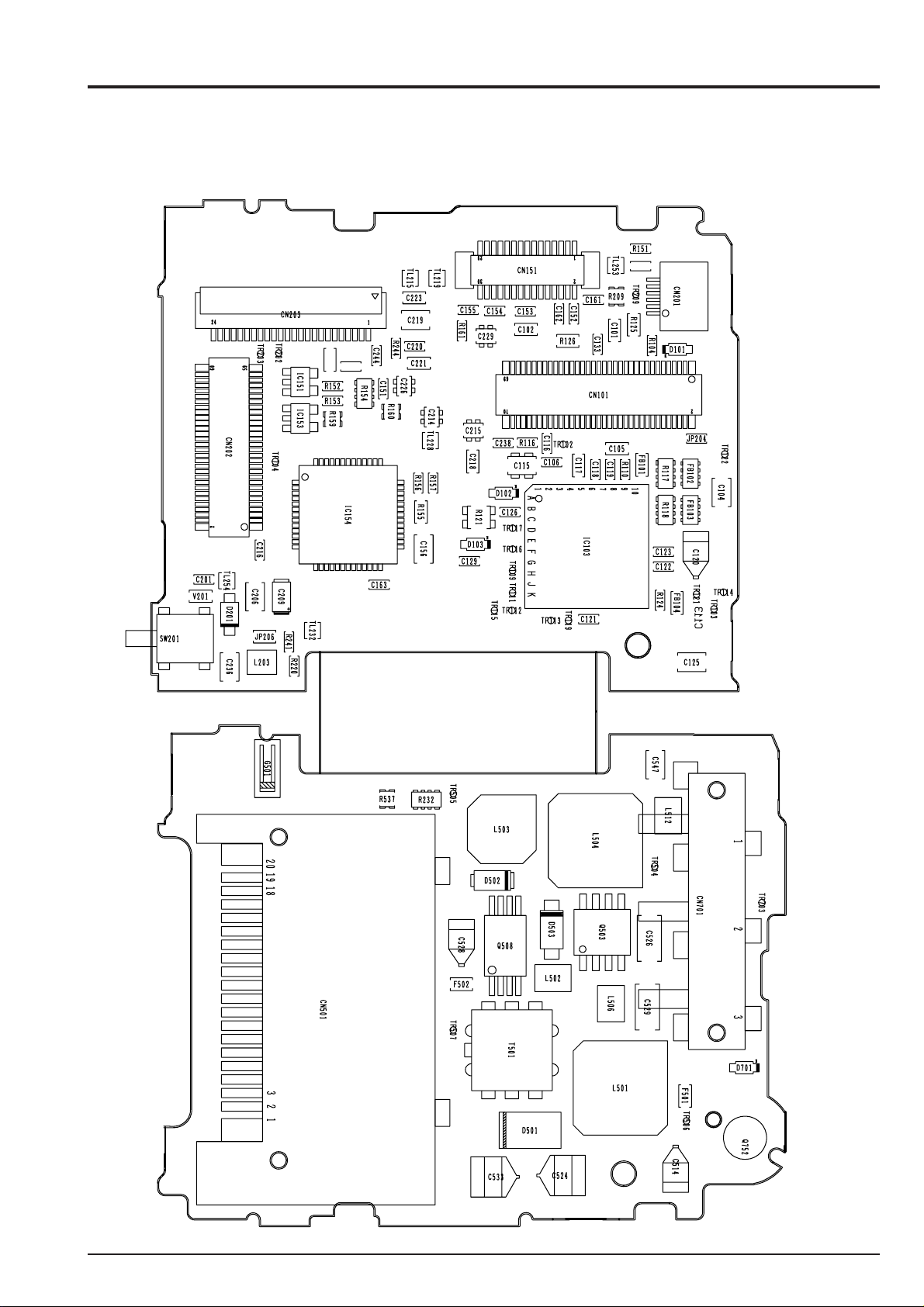
FinePix F700 (US/EU/EG/GE/CA/AS) SERVICE MANUAL
3-6.Board mounting diagram
3-6-1.Printed wiring board of DC-MAIN PWB UNIT (A side)
< A side >
3. Schematic
19
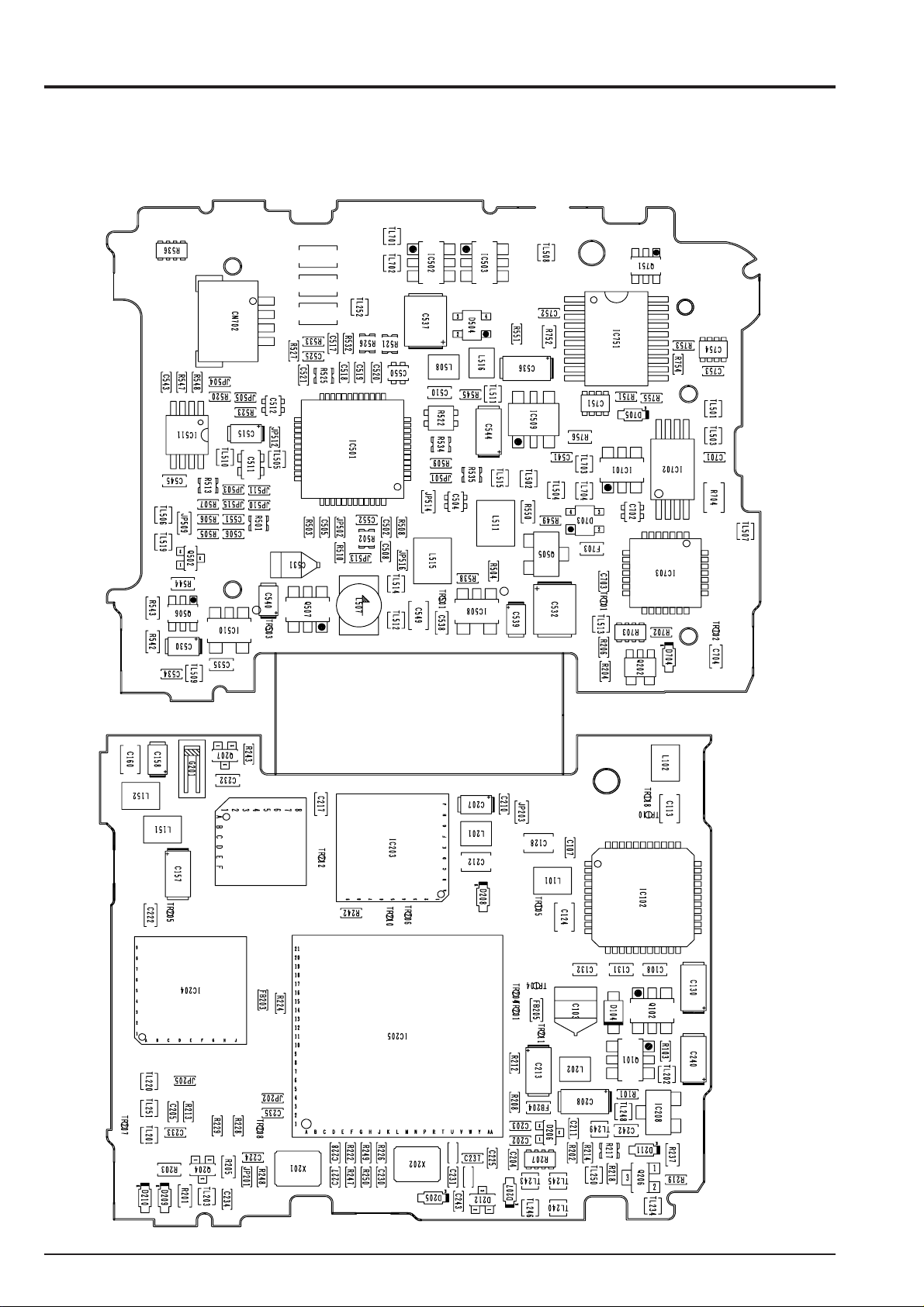
3. Schematic
3-6-2.Printed wiring board of DC-MAIN PWB UNIT (B side)
< B side >
FinePix F700 (US/EU/EG/GE/CA/AS) SERVICE MANUAL
20
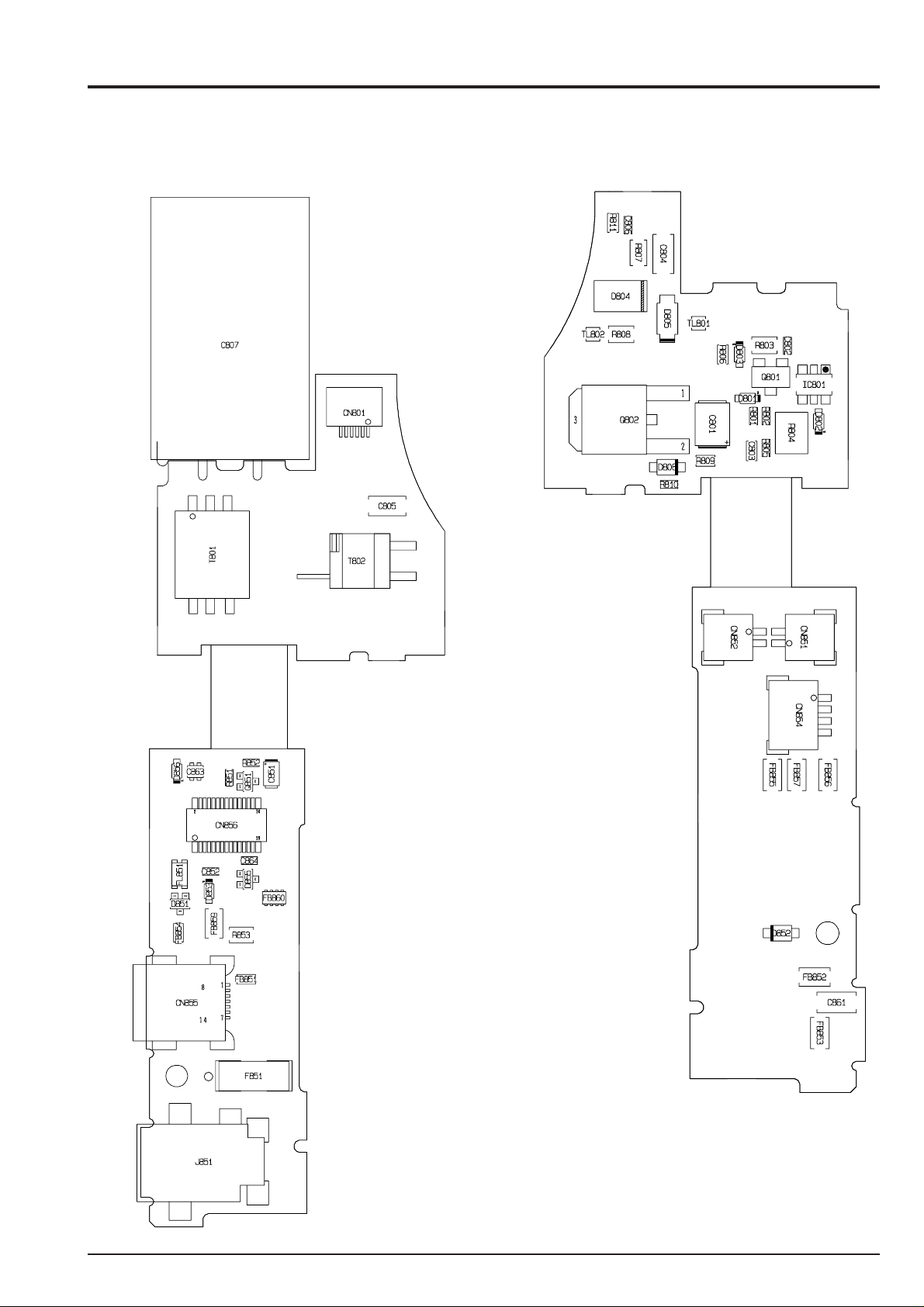
FinePix F700 (US/EU/EG/GE/CA/AS) SERVICE MANUAL
3-6-3.Printed wiring board of ST-JACK PWB UNIT
< A side > < B side >
3. Schematic
21
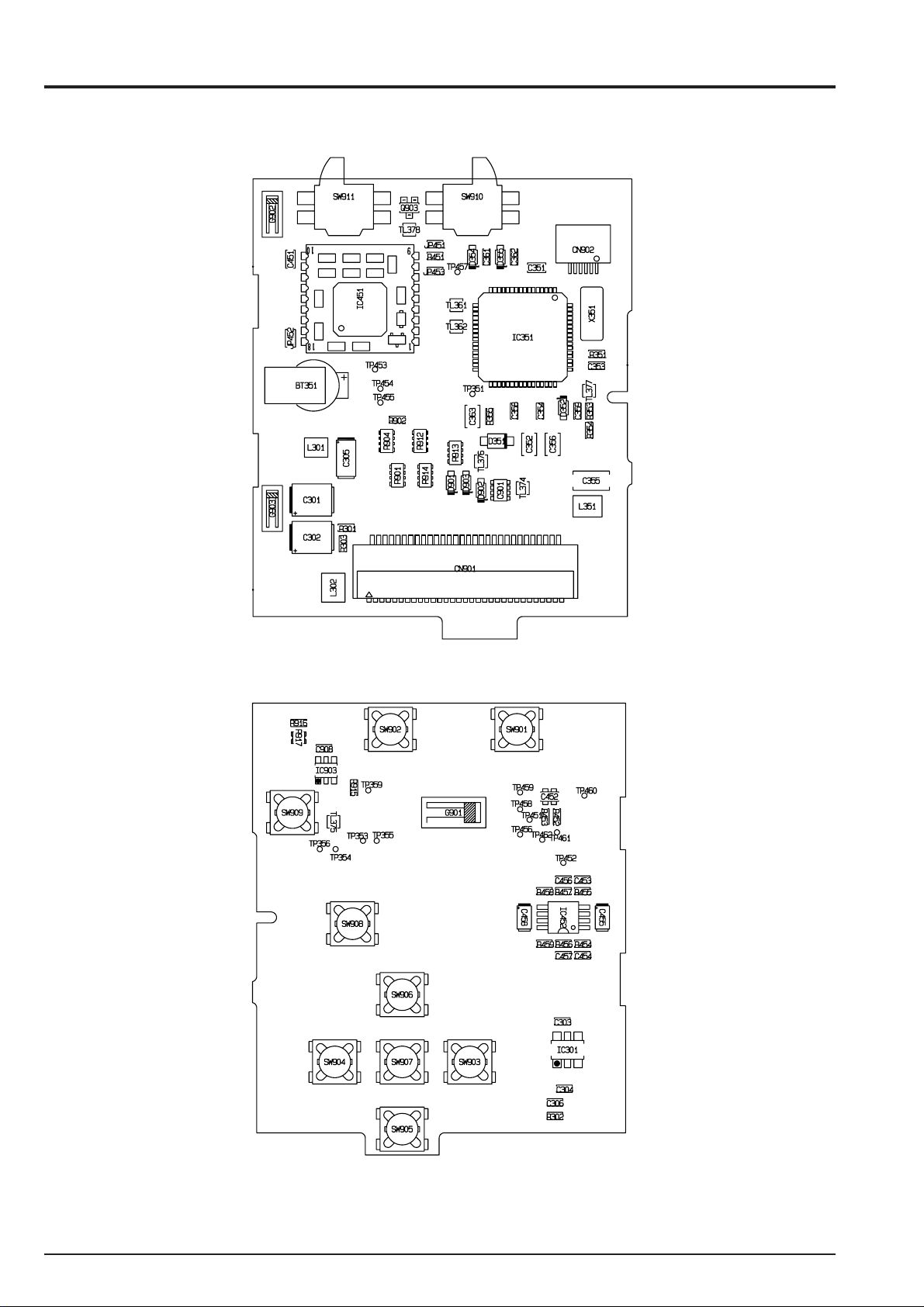
3. Schematic
3-6-4.Printed wiring board of SUB PWB ASSY
< A side >
FinePix F700 (US/EU/EG/GE/CA/AS) SERVICE MANUAL
< B side >
22
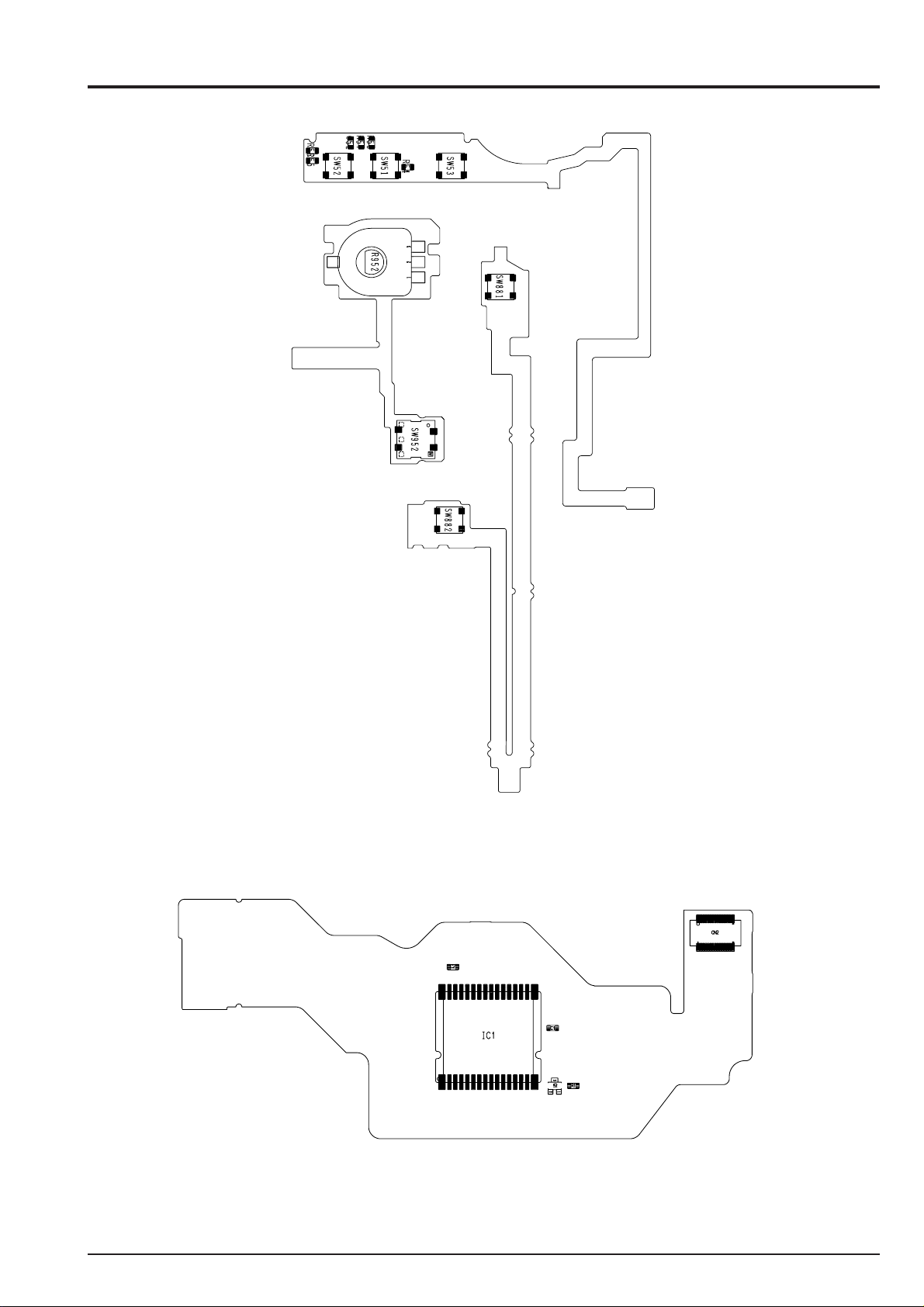
FinePix F700 (US/EU/EG/GE/CA/AS) SERVICE MANUAL
3-6-5.Printed wiring board of KEY FPC PWB ASSY
3. Schematic
3-6-6.Printed wiring board of CCD PWB ASSY
23
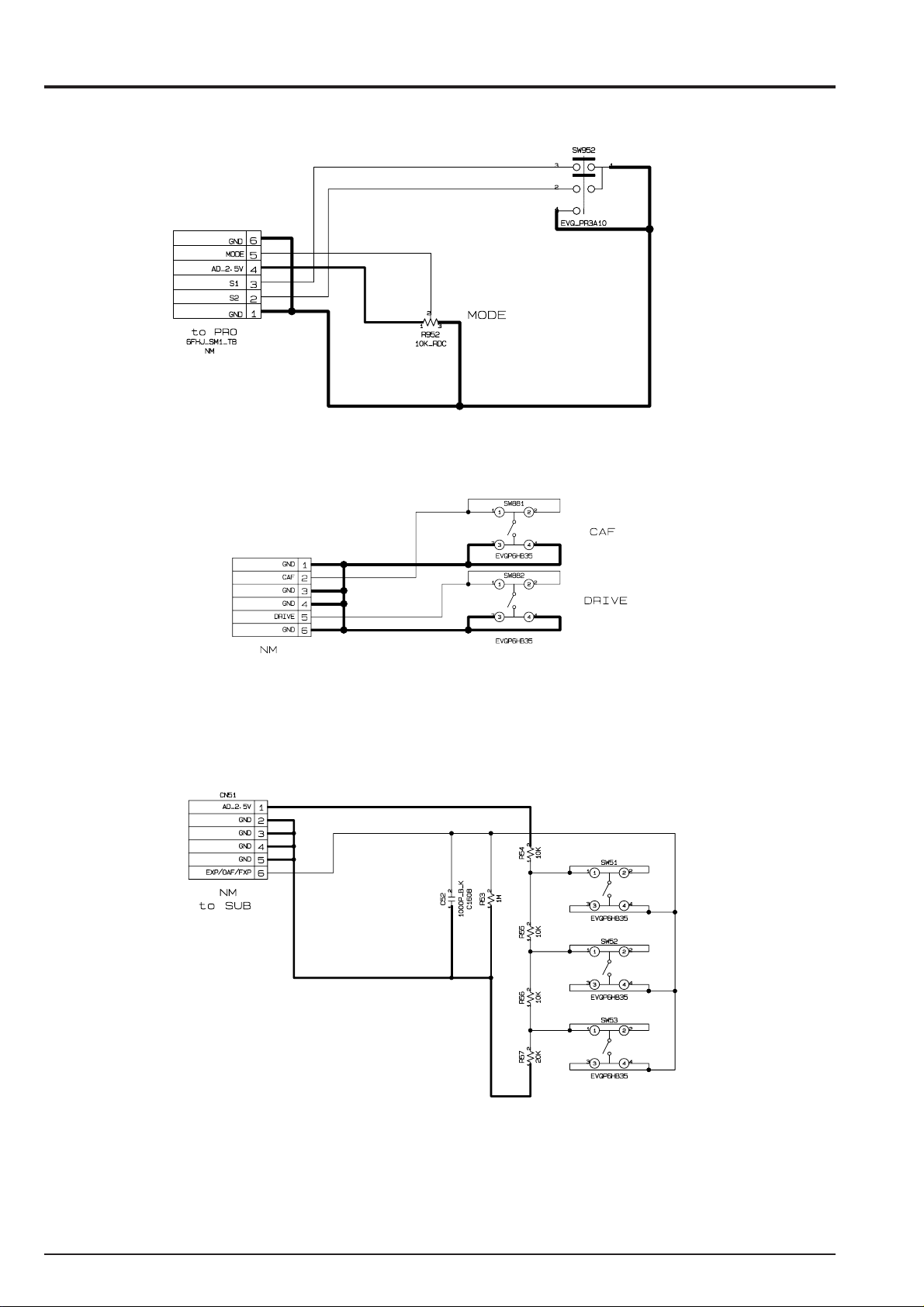
3. Schematic
3-7.Circuit diagram
3-7-1.MODE FPC BLOCK Circuit
3-7-2.CAF FPC BLOCK Circuit
FinePix F700 (US/EU/EG/GE/CA/AS) SERVICE MANUAL
3-7-3.KEY FPC BLOCK Circuit
24

FinePix F700 (US/EU/EG/GE/CA/AS) SERVICE MANUAL
3. Schematic
3-7-4.DC/DC BLOCK Circuit
25
