FUJIFILM FinePix F401 TROUBLESHOOTING GUIDE
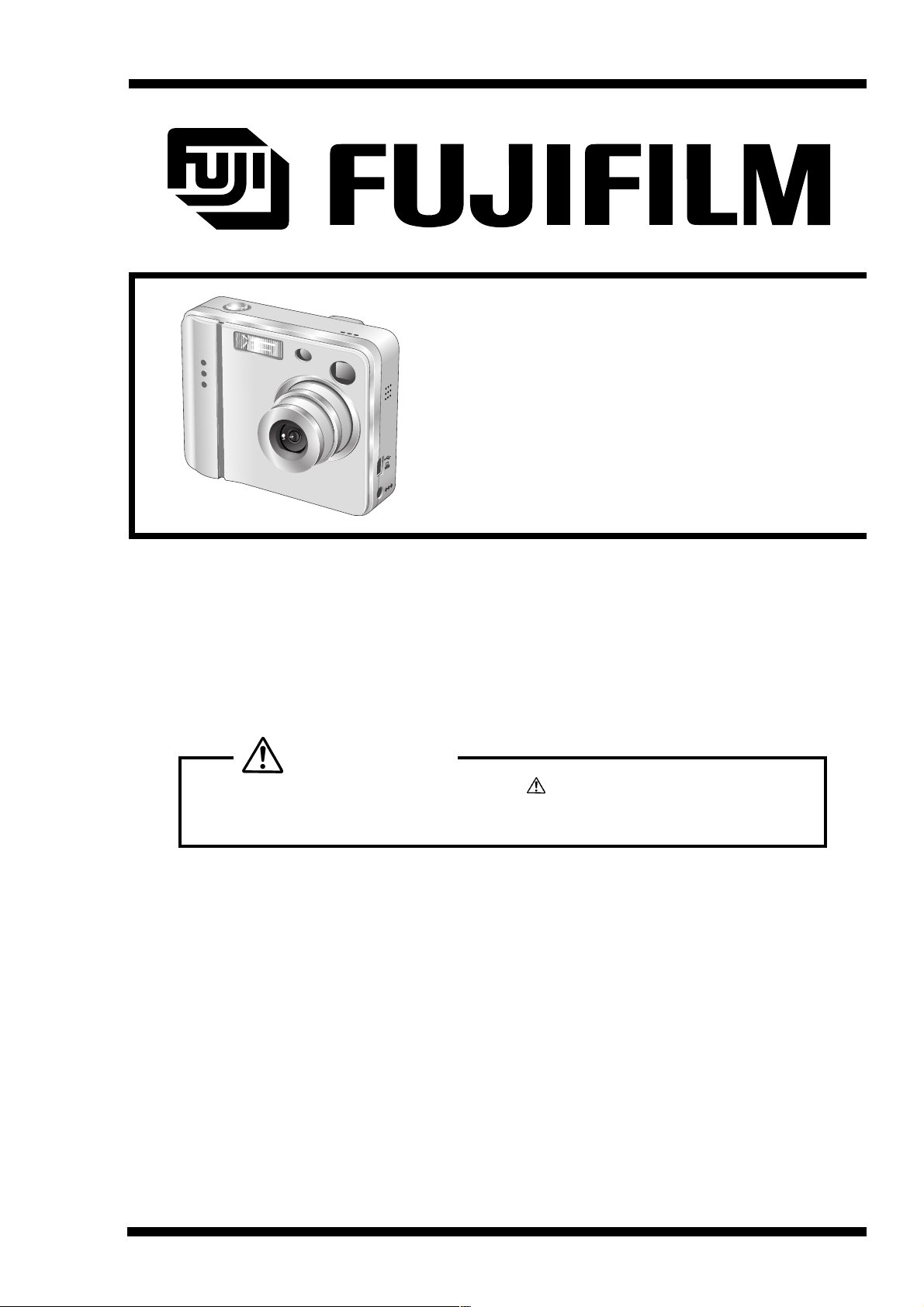
WARNING
DIGITAL CAMERA
FinePix F401
TROUBLESHOOTING GUIDE
U/E/EG-Model
THE COMPONENTS IDENTIFIED BY MARK IN THE PARTS LIST SHOULD
BE REPLACED ONLY BY THE COMPONENTS SPECIFIED IN THE PARTS LIST.
RISK OF FIRE AND ELECTRIC SHOCK.
FUJI PHOTO FILM CO., LTD.
Ref.No.:ZM00444-400
Printed in Japan 2002.12(S.S.)
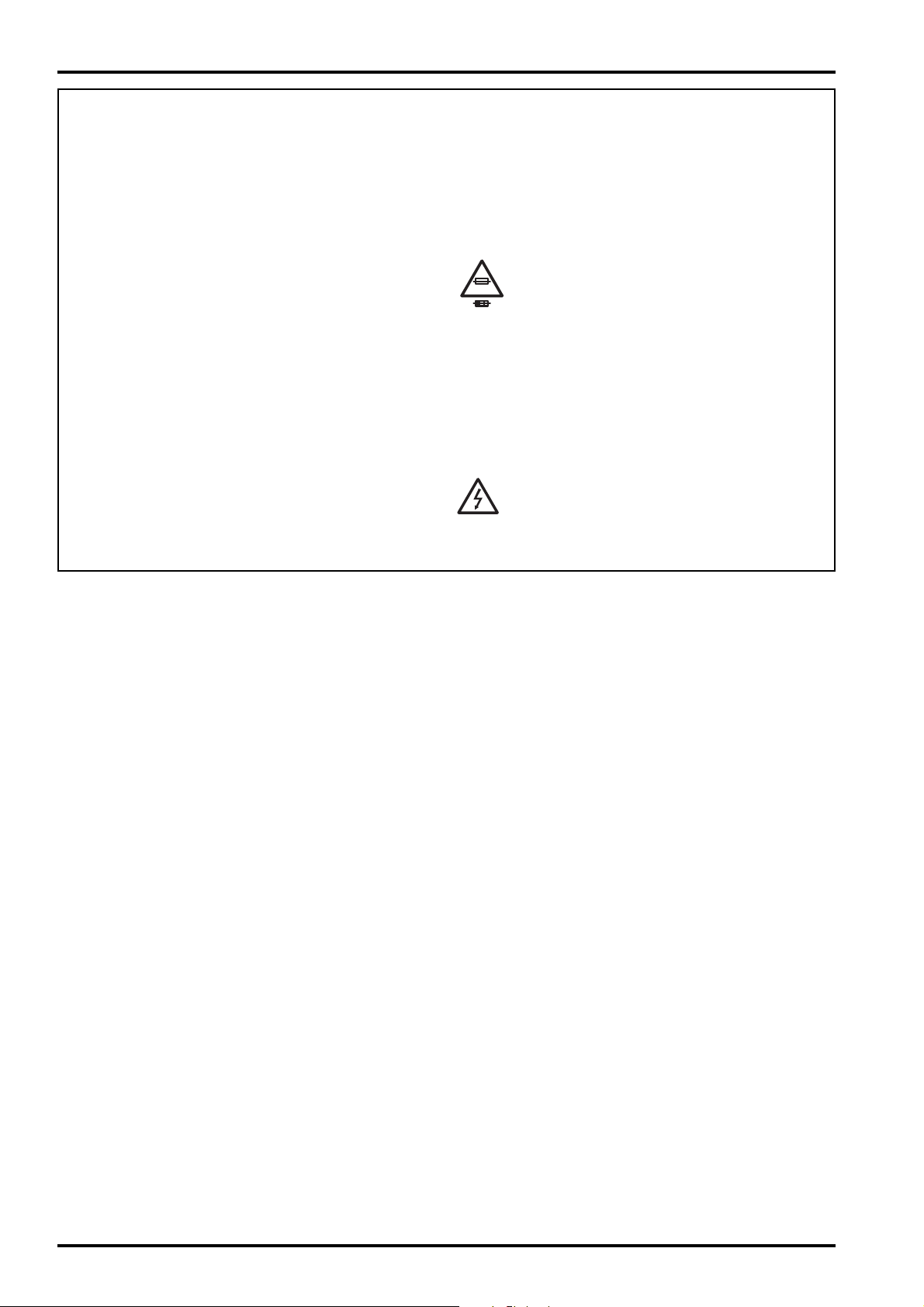
SAFETY CHECK-OUT
After correcting the original problem, perform the following
safety check before return the product to the costomer.
FinePix F401 TROUBLESHOOTING GUIDE
1. Check the area of your repair for unsoldered or
poorly soldered connections. Check the entire
board surface for solder splasher and bridges.
2. Check the interboard wiring to ensure that no
wires are “pinched” or contact high-wattage
resistors.
3. Look for unauthorized replacement parts, particularly transistors, that were installed during a
previous repair. Point them out to the customer
and recommend their replacement.
4. Look for parts which, though functioning, show
obvious signs of deterioration. Point them out to
the customer and recommend their replacement.
5. Caution:
For continued protection against
2.5A 125/250V
2.5A 125/250V
RISK OF FIREREPLACE FUSE
AS MARKED
fire hazard, replace only with
same type 2.5 amperes 125/250
volts fuse.
Attention:
Afin d’assurer une protection
permanente contre les risques
d’incendie, remplacer uniquement
par un fusible de meme, type 2.5
amperes, 125/250 volts.
6. Warning:
To reduce the electric shock, be
WARNING!
HIGH VOLTAGE
careful to touch the parts.
2

FinePix F401 TROUBLESHOOTING GUIDE
Contents
Page
No.001 Barrier does not close. ................................................................................... 4
No.002 Lens cover does not open. ............................................................................. 4
No.003 Error due to lens cover not opening. .............................................................. 5
No.004 Lens cover does not close when ///user/// switches power OFF.................... 5
No.005 Problem with lens barrier open/close. ............................................................ 5
No.006 Shutter button click sound abnormal. ............................................................. 6
No.007 Cannot select movie mode (problem with mode select). ............................... 6
No.008 Problem with flash button................................................................................ 6
No.009 Cannot use button operation. ......................................................................... 7
No.010 Cannot insert battery....................................................................................... 7
No.011 Focusing error................................................................................................. 7
No.012 Displays zoom error, and lens barrier does not close at POWER OFF. ....... 7
No.013 Problem with zoom (zoom error). ................................................................... 7
No.014 Backlighting LED not lit. ................................................................................. 8
No.015 Power does not come ON. ............................................................................. 8
No.016 Red spot on image (easily visible with digital zoom) ..................................... 9
No.017 USB cannot be communicated ....................................................................... 9
No.018 USB terminal bent, preventing uploading of data to the PC. ......................... 9
No.019 Horizontal noise across LCD. ....................................................................... 10
No.020 Frequent card errors. ..................................................................................... 10
No.021 Power does not come ON. Instant 0.5A spike at power ON......................... 11
No.022 Power does not come ON. ............................................................................ 11
No.023 White LCD image. ......................................................................................... 12
No.024 LCD image tilted............................................................................................ 12
No.025 LCD damaged. ..............................................................................................13
3
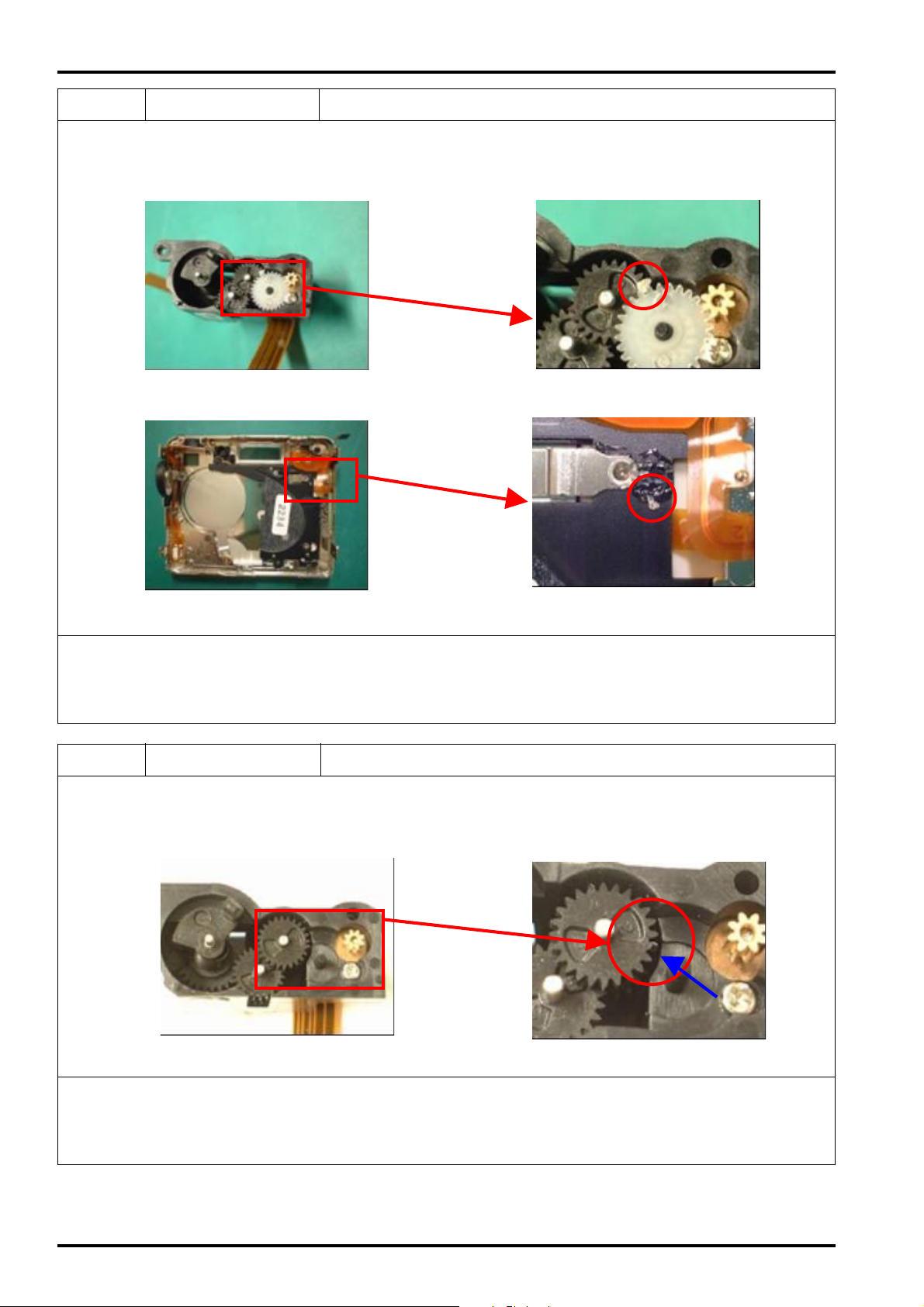
FinePix F401 TROUBLESHOOTING GUIDE
No.001 Problem Barrier does not close.
Results of analysis
Gears do not turn due to sand in barrier motor head gearbox.
Sand also found in grease on F PANEL.
<Interior of barrier motor head gearbox>
<Interior of F PANEL> <Enlarged view of sand>
Repair method: Replace barrier motor head.
No.002 Problem Lens cover does not open.
Results of analysis
Based on information from SS, the barrier motor head was disassembled and investigated. Deformation of
the No.2 gear was apparent. The problem is a result of poor operation due to deformation of the No.2 gear.
<Enlarged view of sand>
<Barrier motor head gear> <Enlarged view of relevant area>
Repair method: Replace barrier motor head.
4
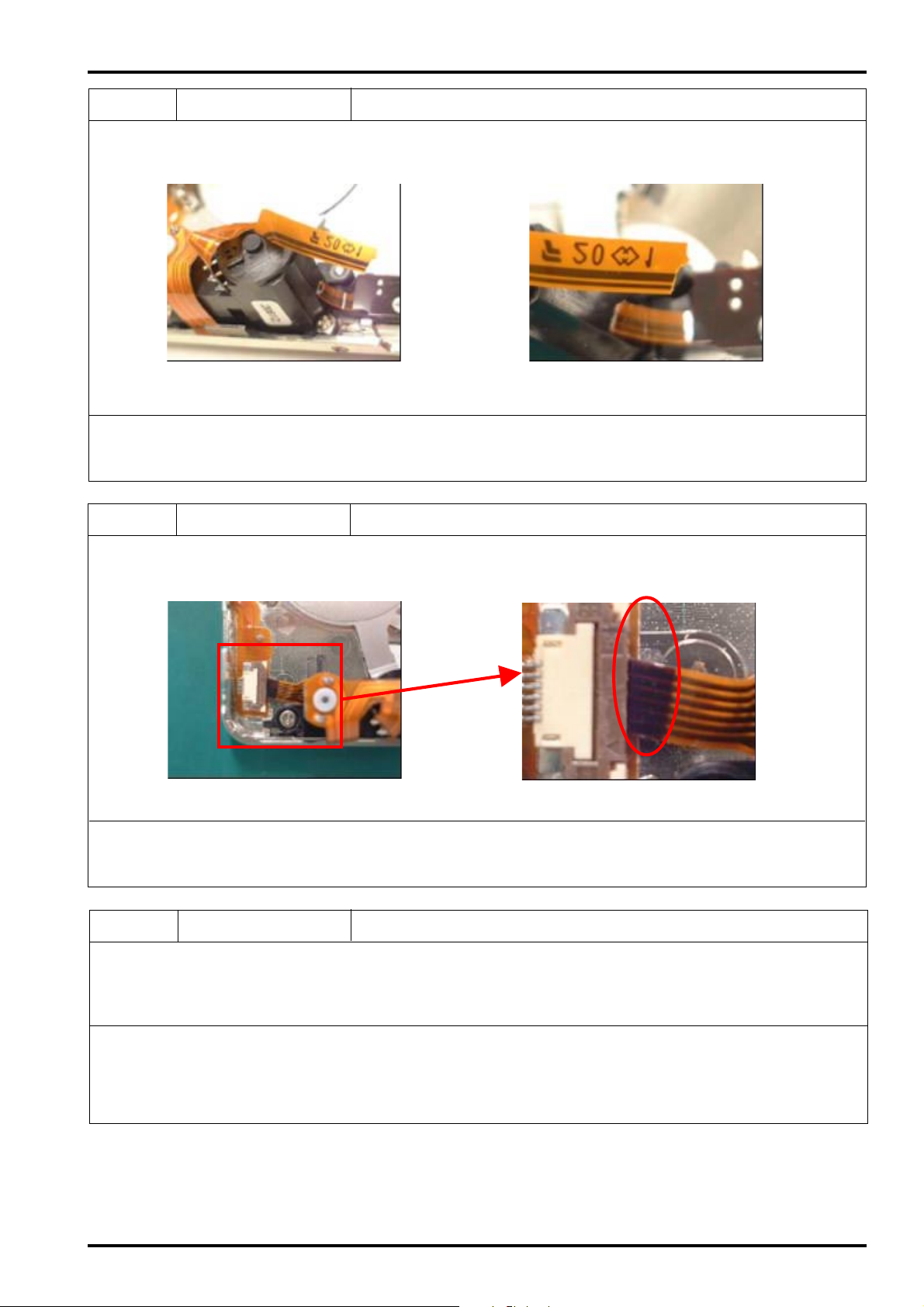
FinePix F401 TROUBLESHOOTING GUIDE
No.003 Problem Error due to lens cover not opening.
Results of analysis
Break in barrier detector switch flexible cable on barrier motor head.
<Barrier motor head> <Enlarged view of break in flexible cable>
Repair method: Replace barrier motor unit.
No.004 Problem Lens cover does not close when ///user/// switches power OFF.
Results of analysis
Barrier motor assembly flexible cable inserted at an angle.
<Barrier motor assembly connector> <Enlarged view of relevant area>
Repair method: Assemble barrier motor assembly flexible cable again.
No.005 Problem Problem with lens barrier open/close.
Results of analysis
Viscous substance (eg drink) adhering to barrier.
Similar substance in area of F PANEL lens linkage. Thought to be due to user spilling drink.
Repair method: Clean barrier and F PANEL.
5
