Fujifilm FinePix 2300 Installation Guide

BB12391-200(1)
Thank you for purchasing these FUJIFILM products.
This “Software Quick Start Guide” describes how to connect the camera to the
USB port on your PC and how to install the enclosed software on your PC. It
also provides a quick guide to using the software and a section on
troubleshooting any problems that may arise. Read this manual carefully to
ensure that you make the best possible use of the software.
For detailed information on using FinePixViewer and DP Editor, refer to the
User’s Guide (PDF).
E
■
USB Mass Storage Driver
■
FinePixViewer
■
DP Editor
■
Exif Launcher
Software Quick Start Guide
Please read this guide carefully before using this software with a PC.
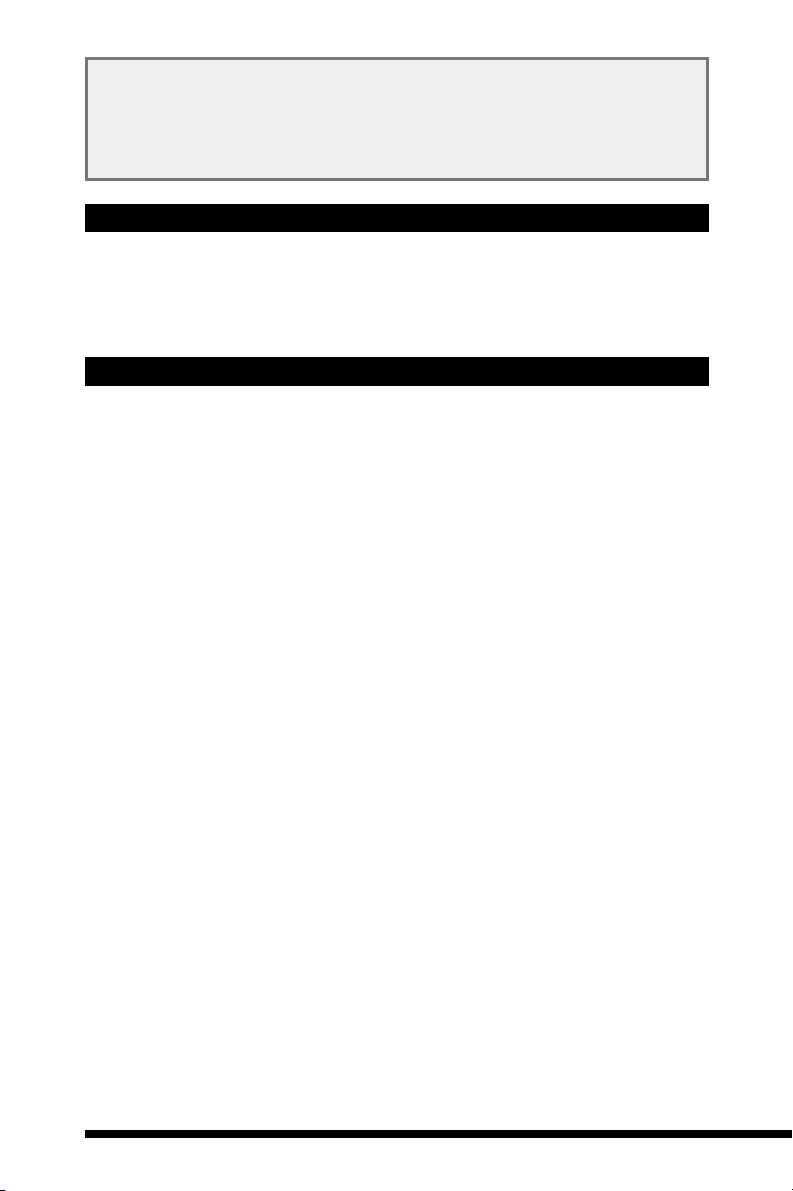
2
IMPORTANT
Be sure to read this page before using the Software.
This End User License Agreement (“Agreement”) is an agreement between Fuji Photo Film Co., Ltd.
(“Fuji”) and you, which sets forth the terms and conditions of the license granted for you to use the
software provided by Fuji.
The CD-ROM contains third party software. In case a separate agreement is provided by a third
party supplier for its software, the provisions of such separate agreement shall apply to the use of
such third party software, prevailing over those of this Agreement.
1. Definitions.
(a) “Media” means the CD-ROM titled “Utilities for Fujifilm Digital Camera” which is provided to you
together with this Agreement.
(b) “Software” means the software which is recorded on Media.
(c) “Documentation” means the operation manuals of Software and other related written materials which
are provided to you together with Media.
(d) “Product” means Media (including Software) and Documentation collectively.
2. Use of Software.
Fuji grants to you a nontransferable, nonexclusive license:
(a) to install one copy of Software onto one computer in binary machine executable form;
(b) to use Software on the computer onto which Software is installed; and
(c) to make one backup copy of Software.
3. Restrictions.
3.1 You shall not distribute, rent, lease or otherwise transfer all or any part of Software, Media or
Documentation to any third party without Fuji’s prior written consent. You also shall not sublicense,
assign or otherwise transfer all or any part of the rights granted to you by Fuji under this Agreement
without Fuji’s prior written consent.
3.2 Except as expressly granted by Fuji hereunder, you shall not copy or reproduce all or any part of
Software or Documentation.
3.3 You shall not modify, adapt or translate Software or Documentation. You also shall not alter or
remove copyright and other proprietary notices that appear on or in Software or Documentation.
3.4 You shall not, or shall not have any third party, reverse-engineer, decompile, or disassemble
Software.
4. Ownership.
All copyrights and other proprietary rights to Software and Documentation are owned and retained by
Fuji or the third party suppliers as indicated on or in Software or Documentation. Nothing contained
herein shall be construed, expressly or implicitly, as transferring or granting any right, license, or title to
you other than those explicitly granted under this Agreement.
5. Limited Warranty.
Fuji warrants to you that Media is free from any defect in material and workmanship under normal use for
ninety (90) days from the date of your receipt of Media. Should Media not meet the foregoing warranty,
Fuji shall replace such defective Media with other Media bearing no defect. Fuji’s entire liability and your
sole and exclusive remedy with regard to any defect in Media shall be expressly limited to such Fuji’s
replacement of Media as provided herein.
NOTICE
BEFORE OPENING THE PACKAGE OF CD-ROM PROVIDED BY FUJI PHOTO FILM CO., LTD.,
PLEASE READ THIS END USER LICENSE AGREEMENT CAREFULLY. ONLY IF YOU DO
AGREE TO THIS AGREEMENT, YOU WILL BE ABLE TO USE THE SOFTWARE RECORDED
ON THE CD-ROM. BY OPENING THE PACKAGE, YOU ACCEPT AND AGREE TO BE BOUND
BY THIS AGREEMENT.
End User License Agreement
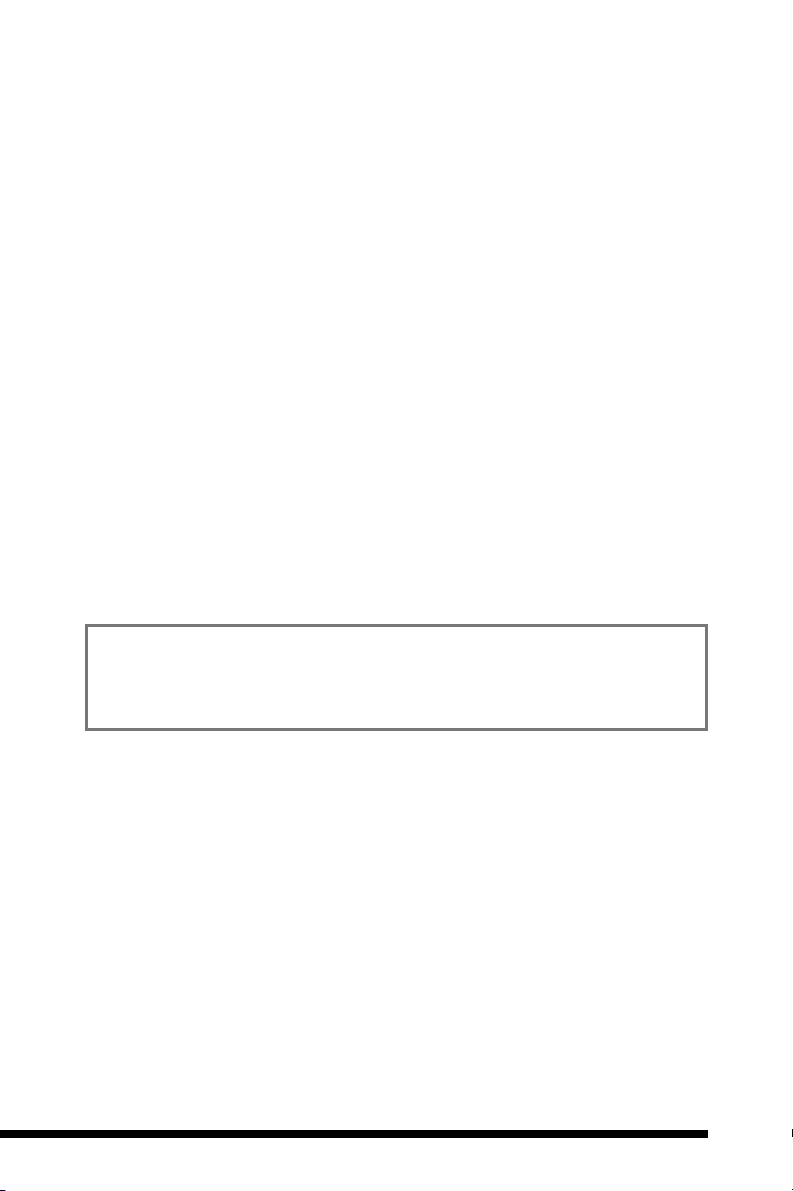
3
Please note that this Guide is written on the assumption that you already have a basic
understanding of how to use your PC (personal computer), Windows and Macintosh.
For basic information on using your PC, Windows and Macintosh, refer to the respective
manuals supplied with your PC.
• Microsoft and Windows are trademarks of the Microsoft Corporation of the U.S. registered in
the U.S. and other countries.
Windows is an abbreviated term referring to the Microsoft Windows Operating System.
• Macintosh, iMac, Mac OS and QuickTime™ are registered trademarks of Apple Computer,
Inc.
• Adobe Acrobat®Reader™, ActiveShare™ and PhotoDeluxe are trademarks of Adobe
Systems Incorporated of the U.S.
• SmartMedia™ is a trademark of Toshiba Corporation.
• All other company or product names are trademarks or registered trademarks of the
respective companies.
a
Do not attempt to play the CD-ROM enclosed with this product on
an audio CD player.
Doing so could damage your hearing or could damage your
speakers or headphones.
6. DISCLAIMER OF WARRANTY.
EXCEPT AS PROVIDED IN SECTION 5 HEREIN, FUJI PROVIDES PRODUCT “AS IS” AND
WITHOUT WARRANTIES OF ANY KIND, EXPRESS OR IMPLIED. FUJI SHALL MAKE NO
WARRANTY, EXPRESS, IMPLIED OR STATUTORY, AS TO ANY OTHER MATTERS, INCLUDING,
BUT NOT LIMITED TO NON-INFRINGEMENT OF ANY COPYRIGHT, PATENT, TRADE SECRET, OR
ANY OTHER PROPRIETARY RIGHTS OF ANY THIRD PARTY, MARCHANTABILITY, OR FITNESS
FOR ANY PARTICULAR PURPOSE.
7. LIMITATION OF LIABILITY.
IN NO EVENT SHALL FUJI HAVE ANY LIABILITY FOR ANY GENERAL, SPECIAL, DIRECT,
INDIRECT, CONSEQUENTIAL, INCIDENTAL, OR OTHER DAMAGES (INCLUDING DAMAGES FOR
LOSS OF PROFITS OR LOST SAVINGS) INCURRED FROM THE USE OF OR INABILITY TO USE
PRODUCT EVEN IF FUJI HAS BEEN ADVISED OF THE POSSIBILITY OF SUCH DAMAGES.
8. No export.
You acknowledge that neither Software nor any part thereof, will be transferred, or exported to any
country or used in any manner in violation of any export control laws and regulations to which Software is
subject.
9. Termination.
In case you breach any of the terms and conditions hereof, Fuji may immediately terminate this
Agreement without any notice.
10. Term.
This Agreement is effective until the date when you cease to use Software, unless earlier terminated in
accordance with Section 9 hereof.
11. Obligation upon termination.
Upon termination or expiration of this Agreement, you shall, at your own responsibility and expense,
delete or destroy immediately all Software (including its copies), Media and Documentation.
12. Governing Law.
This Agreement shall be governed by and construed in accordance with laws of Japan.

4
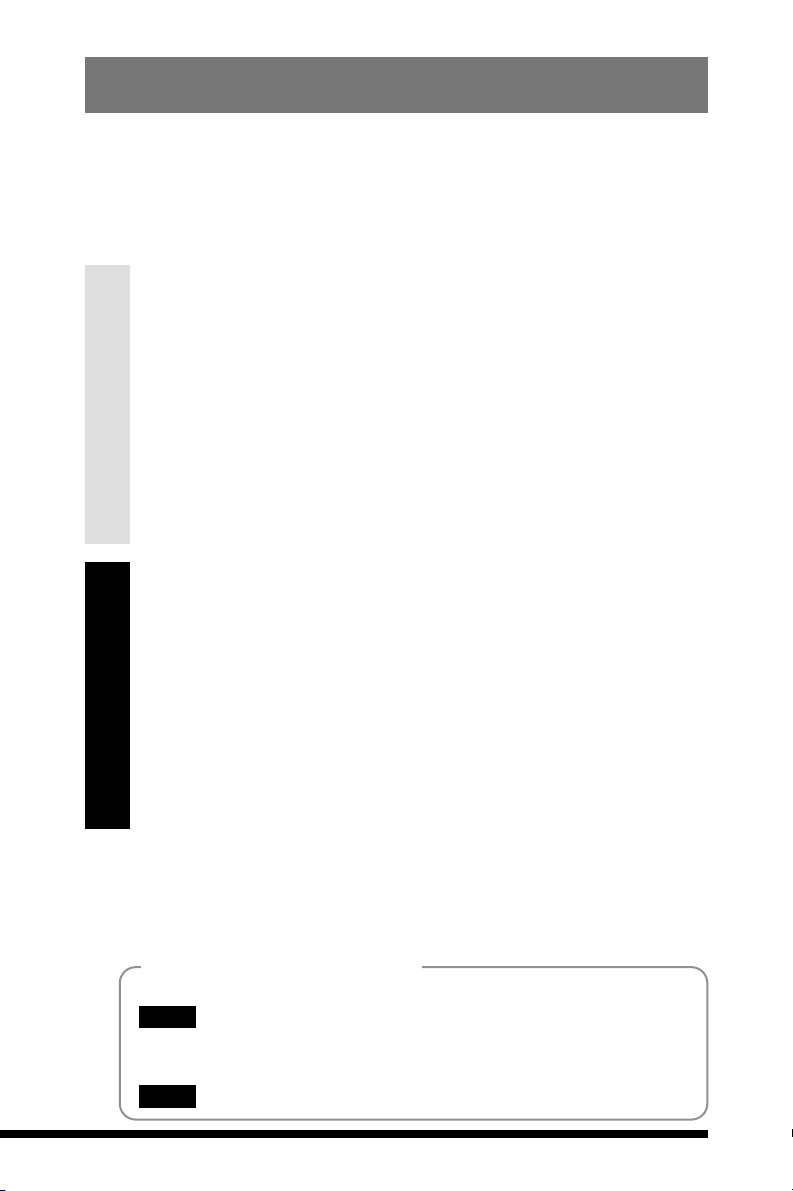
5
WindowsMacintosh
IMPORTANT ....................................................................................... 2
Contents ............................................................................................. 5
Introduction........................................................................................ 6
Glossary of Terms . . . . . . . . . . . . . . . . . . . . . . . . . . . . . . . . . . . . . . . . . . . . 6
About Sofeware . . . . . . . . . . . . . . . . . . . . . . . . . . . . . . . . . . . . . . . . . . . . . . 8
Installation on a Windows PC......................................................... 10
Pre-installation Checklist . . . . . . . . . . . . . . . . . . . . . . . . . . . . . . . . . . . . . . 10
Installing the Software . . . . . . . . . . . . . . . . . . . . . . . . . . . . . . . . . . . . . . . . 11
The User’s Guide (PDF) and How to Read It . . . . . . . . . . . . . . . . . . . . . . 15
Installing the Mass Storage Driver. . . . . . . . . . . . . . . . . . . . . . . . . . . . . . . 16
Using the Software on Windows .................................................... 22
Connecting the Camera and PC and Viewing Images . . . . . . . . . . . . . . . 22
Using the FinePix Internet Service . . . . . . . . . . . . . . . . . . . . . . . . . . . . . . 25
User Registration. . . . . . . . . . . . . . . . . . . . . . . . . . . . . . . . . . . . . . . . . . 25
Uninstalling Software from a Windows PC ................................... 28
Uninstalling the Mass Storage Driver . . . . . . . . . . . . . . . . . . . . . . . . . . . . 28
Uninstalling FinePixViewer, DP Editor and Exif Launcher. . . . . . . . . . . . . 29
Troubleshooting .............................................................................. 30
Installation on a Macintosh............................................................. 37
Pre-installation Checklist . . . . . . . . . . . . . . . . . . . . . . . . . . . . . . . . . . . . . . 37
Installing the Software . . . . . . . . . . . . . . . . . . . . . . . . . . . . . . . . . . . . . . . . 38
The User’s Guide (PDF) and How to Read It . . . . . . . . . . . . . . . . . . . . . . 41
Using the Software on a Macintosh ............................................... 42
Connecting the Camera and Macintosh and Viewing Images. . . . . . . . . . 42
Using the FinePix Internet Service . . . . . . . . . . . . . . . . . . . . . . . . . . . . . . 44
User Registration. . . . . . . . . . . . . . . . . . . . . . . . . . . . . . . . . . . . . . . . . . 44
Uninstalling the Software on a Macintosh .................................... 47
Uninstalling Mass Storage Driver . . . . . . . . . . . . . . . . . . . . . . . . . . . . . . . 47
Uninstalling Exif Launcher, FinePixViewer and DP Editor. . . . . . . . . . . . . 47
Troubleshooting .............................................................................. 48
The symbols listed below are used throughout this guide.
Indicates important precautions to follow when using the software.
✽
Indicates important information.
☞ Indicates notes or additional information.
Indicates useful tips.
TIP
NOTE
Symbols Used in This Guide
Contents
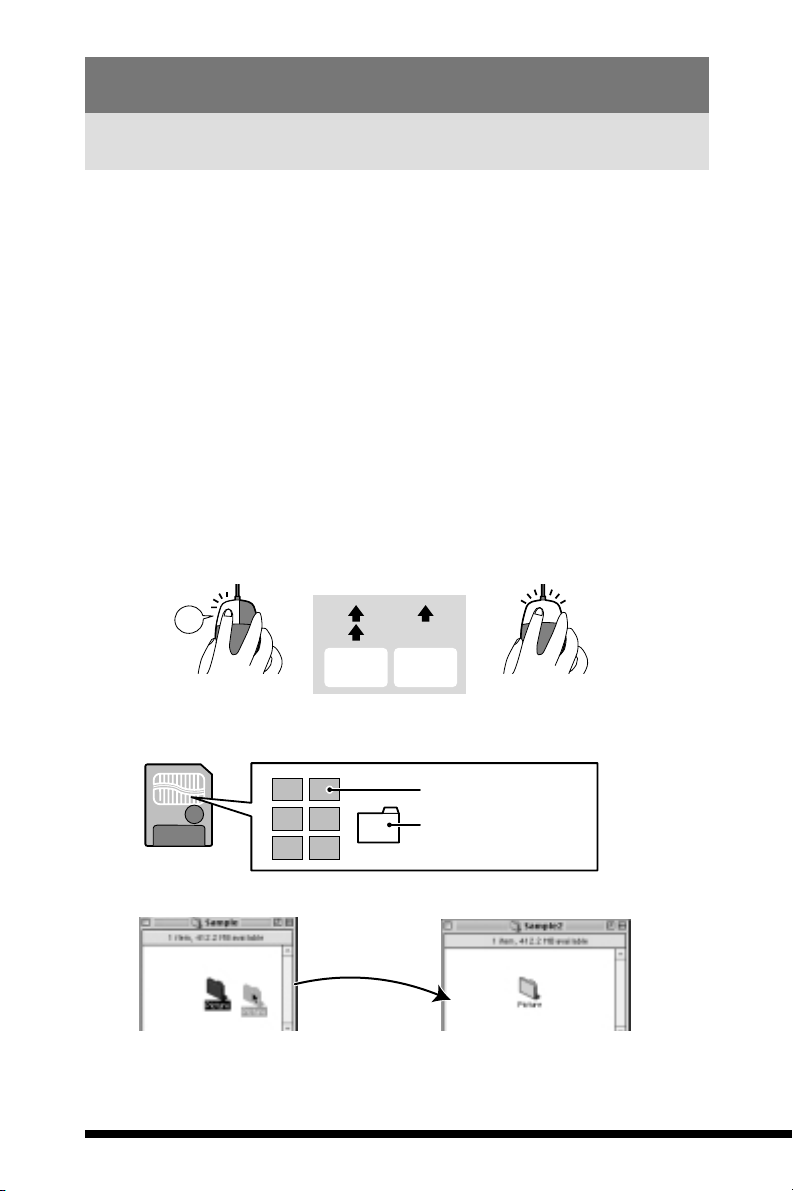
6
Introduction
Glossary of Terms
This section provides explanations of the minimum basic operations you must
be familiar with in order to use your personal computer, along with an
introduction to some other operations that will help you to use your computer
more efficiently. For more detailed information on using your computer, refer
to the user manuals supplied with the computer.
■ Application software
Software used for a specific purpose, such as word processing, spreadsheets or image
editing.
■ Browser
Software used for viewing web pages on the Internet. Examples include Internet
Explorer and Netscape Navigator.
■ Click, Double-click
Click: Pressing the left mouse button (Windows) or the mouse button (Macintosh) once
and then releasing it.
☞ Used to select files, folders, windows, buttons, etc.
Double-click: Clicking the left mouse button (Windows) or the mouse button (Macintosh)
twice.
☞ Used to open files, folders, etc.
■ DPOF
A format used for recording information on SmartMedia that specifies which images are
to be printed.
■ Drag & drop
An operation used to move, copy or store files and folders.
Left
Double-
click
Click
Windows Macintosh
Specifications for the
images to be printed
(trimming data, etc.)
SmartMedia
Images
Drag
1. Position the mouse pointer over the file or
folder icon you want to drag.
2. With the mouse button held down, move
the mouse to another location.
Drop
When you reach the desired location,
release the mouse button.
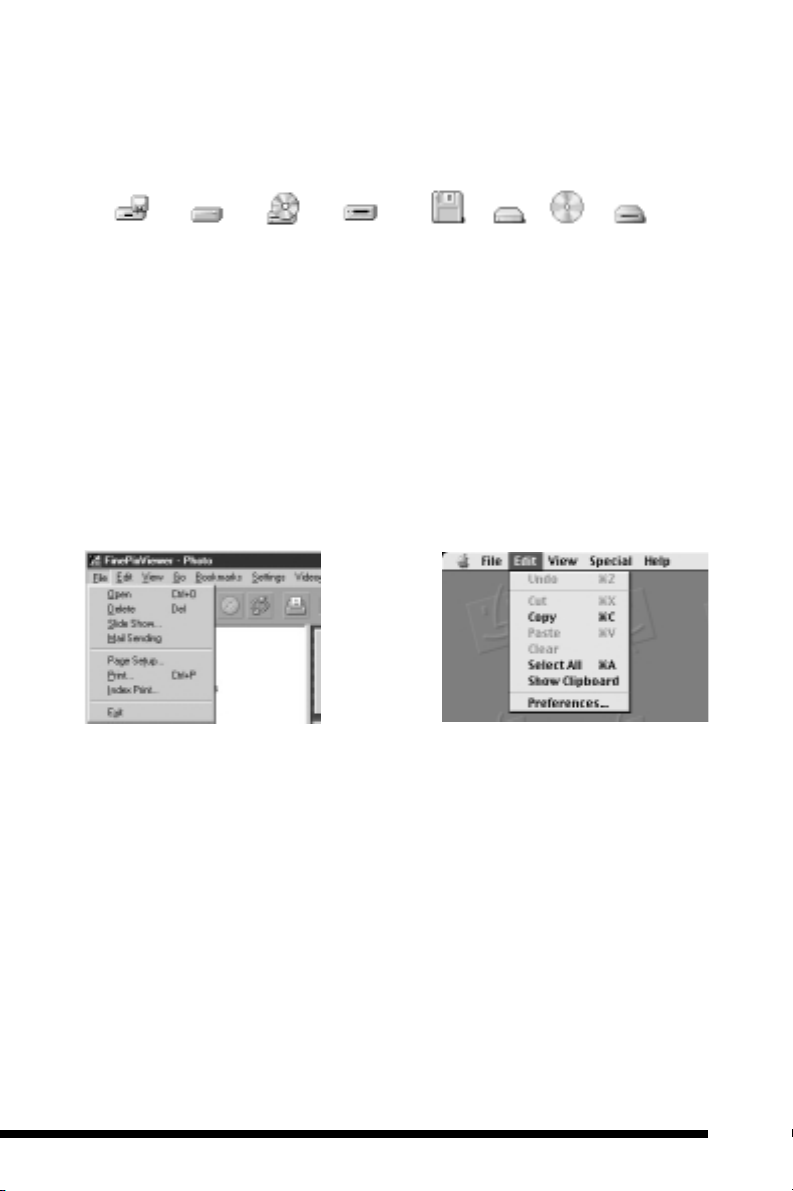
7
■ Drive
A peripheral device used by a personal computer to store and access files.
A disk drive into which removable media can be loaded is referred to as a removable
disk drive.
Typical examples include CD-ROM drives and floppy disk drives. Digital cameras are
also handled as disk drives.
Drive icons in Windows Drive icons for Macintosh
■ Driver
Software used by a personal computer to operate a peripheral device.
■ Folder
A location in which related files are stored. Other folders can also be stored inside a folder.
■ Install
The process of setting up software on a personal computer.
■ Menu
A list of functions displayed at the edge of the screen. Typical examples include the
“File” and “Edit” menus.
When you click on a menu name, a list of the available functions appears and you can
then execute a function by moving the mouse to the desired function name.
<Windows> <Macintosh>
■ Server
A computer used on a computer network, such as the Internet, that provides services
and data to connected network users.
■ Thumbnail
A reduced image created when images are displayed as a list. In FinePixViewer,
double-clicking on a thumbnail image displays the original image.
■ Uninstall
The process of removing software from your PC and restoring your PC’s settings to
their original status before the software was installed.
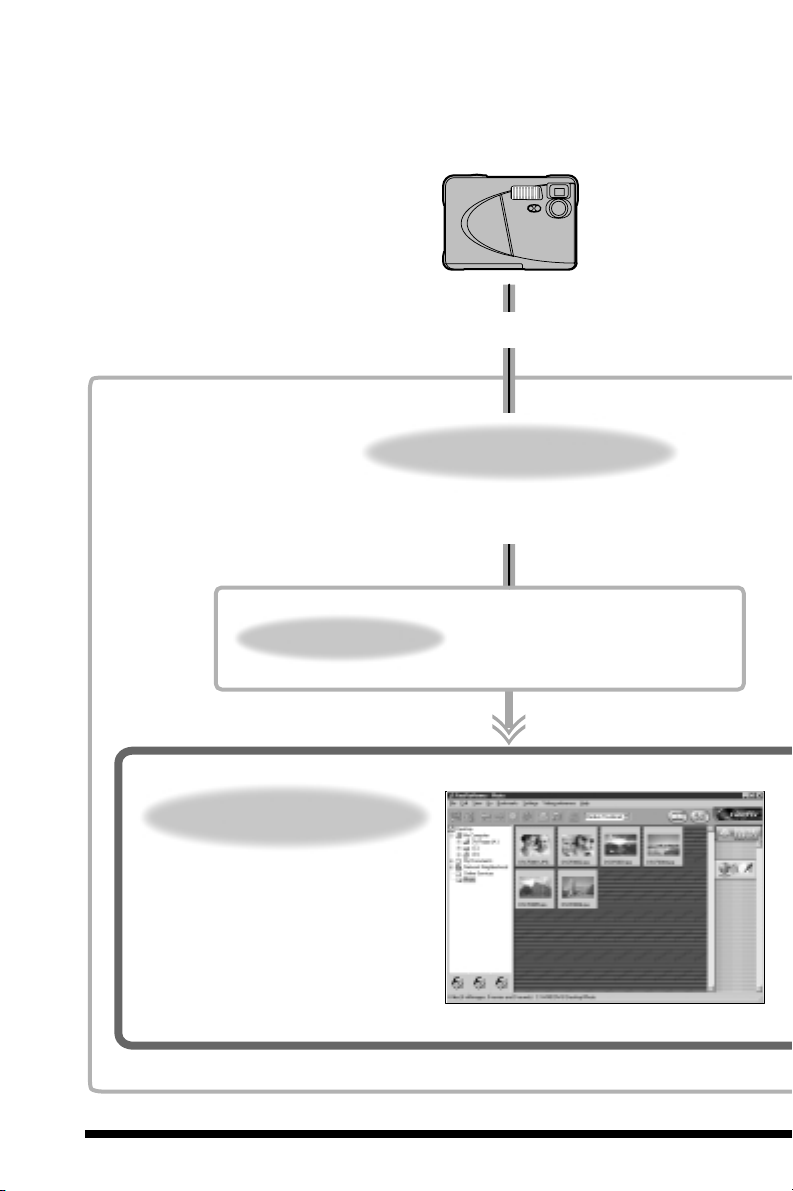
8
Exif Launcher
FinePixViewer
Digital camera
Personal
computer
<About the Software>
Allows you to display thumbnail
lists of the images stored on your
PC or in the camera, print the
images individually or as an
index, display the images at full
size and perform some basic
image processing.
Exif Launcher Launches the
FinePixViewer software when a
camera is connected.
Mass Storage Driver
Allows a digital camera to be used as
USB Mass Storage (removable disk
drive).
USB connection

9
DP Editor
Allows you to generate information about the prints
obtained using a DPOF (Digital Print Order
Format)-compatible printer.
Software needed for
playing back movies, etc.
Software used to read PDF-format
documents on a personal computer. This
software is needed to read the User’s
Guides for FinePixViewer.
QuickTime
™
Acrobat® Reader
™
FinePix Internet Service
Users can sign up to get
access to a wide range of
services.
To sign on as a user, refer to the
following pages:
Windows users : P.25
Macintosh users : P.44
Transmission:
Via the Internet
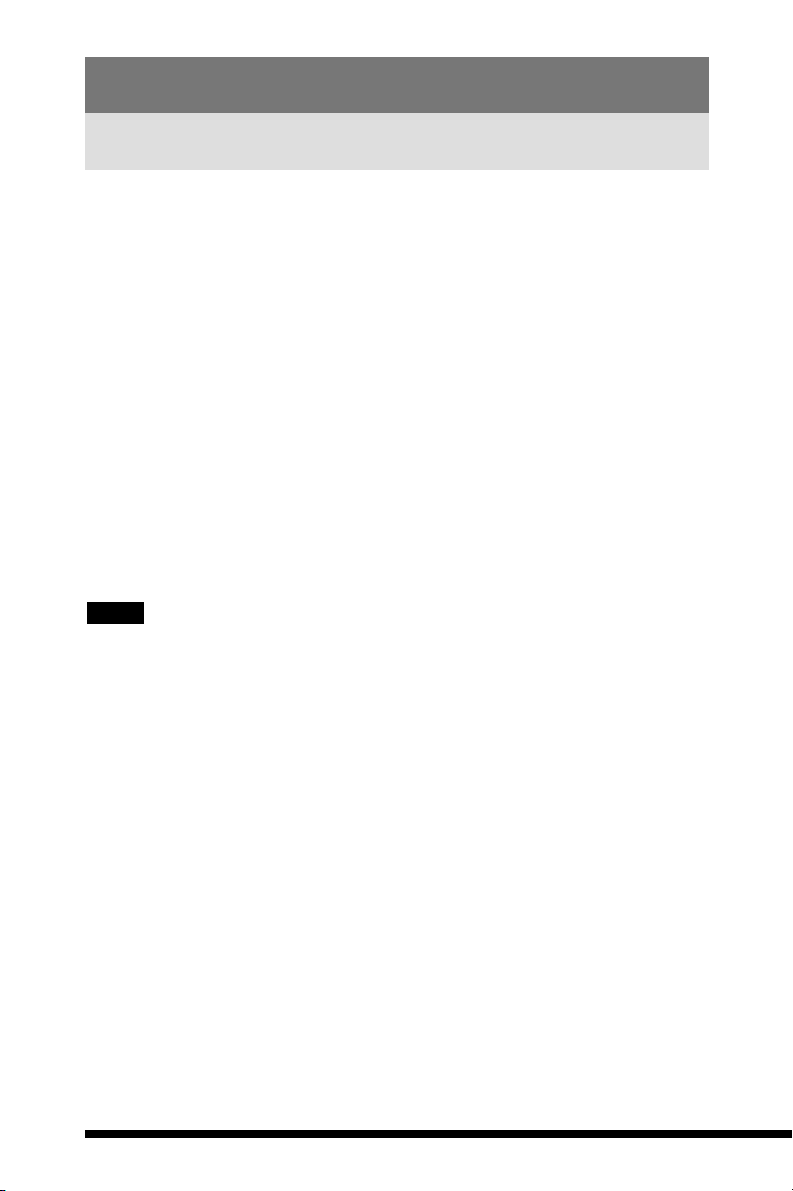
10
Pre-installation Checklist
Installation on a Windows PC
■ Hardware and software requirements
To run this software, you must have the hardware and software described
below. Check your system before you begin the installation.
Compatible PCs : IBM PC/AT or compatible
✽
1
✽
1
Models with USB support as standard are listed below
Operating System : Windows 98 (including the second edition)
Windows Millennium Edition (Windows Me)
Windows 2000 Professional
(For installation, log in using the Administrator group.)
CPU : 200 MHz Pentium or better
RAM : 64 MB minimum
Hard disk space : Amount required for installation: 140 MB minimum
Amount required for operation: 300 MB minimum
Display : 800 × 600 pixels or better, 16-bit color or better
Supported cameras : Fujifilm digital cameras equipped with a USB interface
Internet connection
✽
2
: 56 Kbps modem connection (recommended) or better
or an ISDN connection
✽
2
Required to use the FinePix Internet Service. The software can still be installed
even if you do not have an Internet connection.
• Connect the camera directly to the computer using the special USB cable. The
software may not operate correctly if you use an extension cable or connect the
camera via a USB hub.
• If your computer has more than one USB port, the camera can be connected to
either port.
• Push the USB connector fully into the socket to ensure that it is securely
connected. The software may not operate correctly if the connection is faulty.
• Additional USB interface board is not guaranteed.
• Windows 95 cannot be used.
• Operation is not guaranteed on home-built computers or on computers running
updated operating system software.
• Use the Mass Storage Driver provided on the enclosed CD-ROM. When older
drivers are already installed on your PC, uninstall the old versions and then reinstall the drivers provided on the enclosed CD-ROM.
NOTE
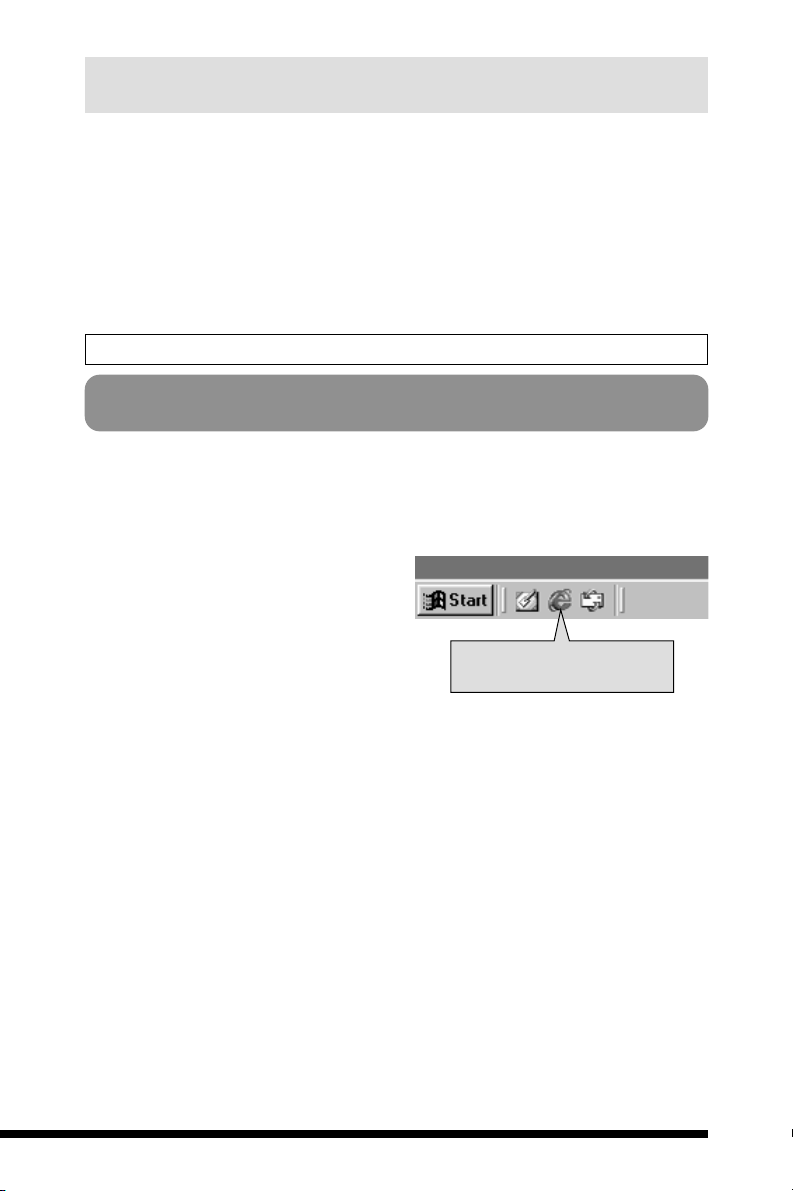
11
Windows
Installing the Software
■ The following applications are installed by the Installer:
FinePixViewer
DP Editor
Exif Launcher
QuickTime™
Acrobat
®
Reader™
ActiveShare™
PhotoDeluxe
Have the Owner’s Manual for your camera handy and read it
in conjunction with these instructions.
1. Switch on your PC and start up Windows.
✽
If you are using Windows 2000 Professional, log on as an Administrator group.
2. Quit all other active applications until no applications are
shown in the taskbar.
1 Click the right mouse button on the
application icon in the taskbar.
2 Click “Close” in the menu that
appears to quit the application.
✽
Refer to the instructions provided
with your PC and applications
(antivirus software, etc.) for details.
3. If the following applications are installed on your PC, use
“Add/Remove Programs” in the Control Panel to uninstall the
applications. (See P.28.)
●
Exif Viewer
●
Exif Launcher
●
DP Editor
4. Load the enclosed CD-ROM into the CD-ROM drive. The
installer starts up automatically.
✽
If the installer does not start up automatically, see “Launching the Installer
Manually” on the next page.
Installation Preparations
Applications that cannot be
closed from the taskbar.
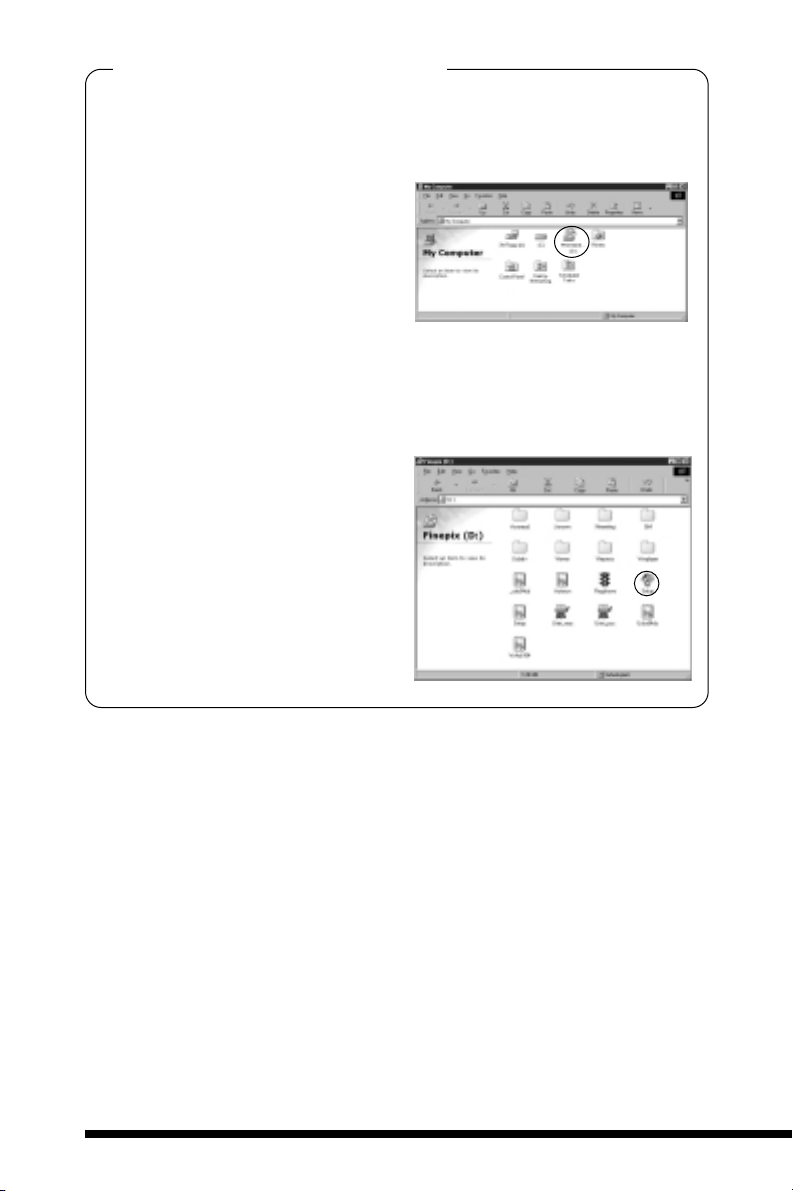
12
Launching the Installer Manually
1. Double-click the “My Computer” icon.
2. Double-click “PHOTODELUXE (D:)” in the “My Computer”
windows.
✽
(Here, “D:” is the designation for the
CD-ROM drive.)
3. Double-click “Setup.exe” in the CD-ROM window.

13
Windows
1. The Setup screen appears.
Click the “Install FinePixViewer” button.
2. A list of the applications to be installed appears. Check the
list and then click [OK].
3. Use the procedure given below to install each of the listed
applications. When installation of an application is
completed, installation of the next application begins
automatically.
1 Check the notes and warnings.
Notes and warnings are displayed
relating to the applications being
installed. Check the details and then
click the [Next >] button.
Starting the Installation
When the “User Registration” window opens during installation, you can complete
the installation without entering any data.
Notes on Installing QuickTime
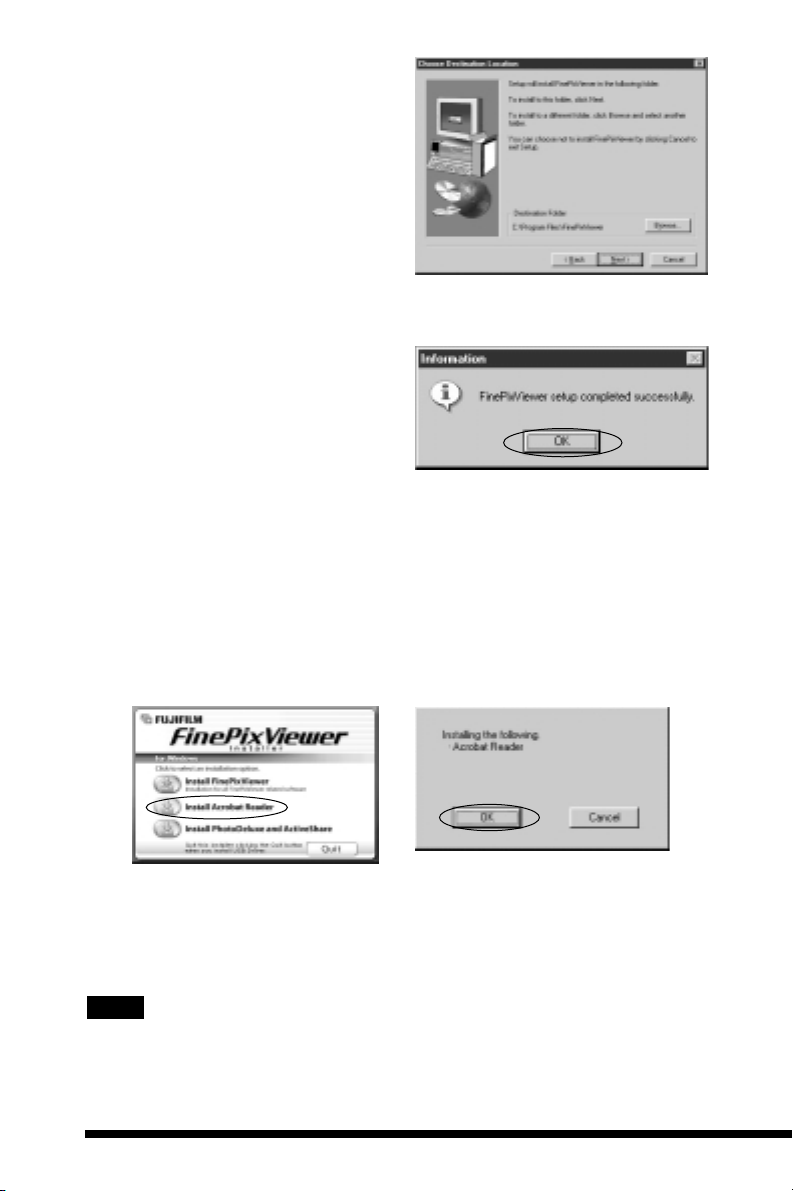
14
2 Select the installation destination.
An installation destination window is
displayed. You can change the
installation destination by clicking
the [Browse…] button. Check the
destination and then click the
[Next >] button.
3 Installation
The installation (copying files, changing settings, etc.) begins automatically.
4 Complete the installation.
When installation ends, a
confirmation window appears. Click
the [OK] button to proceed to the
next installation. (This procedure
begins again automatically from
step 1.)
4. Finally, the restart window appears. Click the “Restart”
button.
✽
FinePixViewer installation is not completed until you restart your computer.
✽
After you restart your computer, follow the procedure on P.12 to start up the
Installer manually.
5. Use the same procedure to install “Acrobat Reader”.
✽
To read the FinePixViewer User’s Guide (PDF), you must have “Acrobat Reader”
from Adobe Systems, Inc. installed.
✽
Acrobat Reader installation does not require a restart.
6. Use the same procedure to install “ActiveShare” and
“PhotoDeluxe”.
✽
When you have finished installing “ActiveShare”, you may be asked to restart
your computer. In this case, begin installing “PhotoDeluxe” without resturting
your computer.
If a “----.dll file not found.” message appears during installation, there is another
application running in the background (a screen saver or similar application that
could not be shut down in step 1). Forcibly shut down the application. Refer to
your Windows manuals for information on how to forcibly shut down an
application.
NOTE
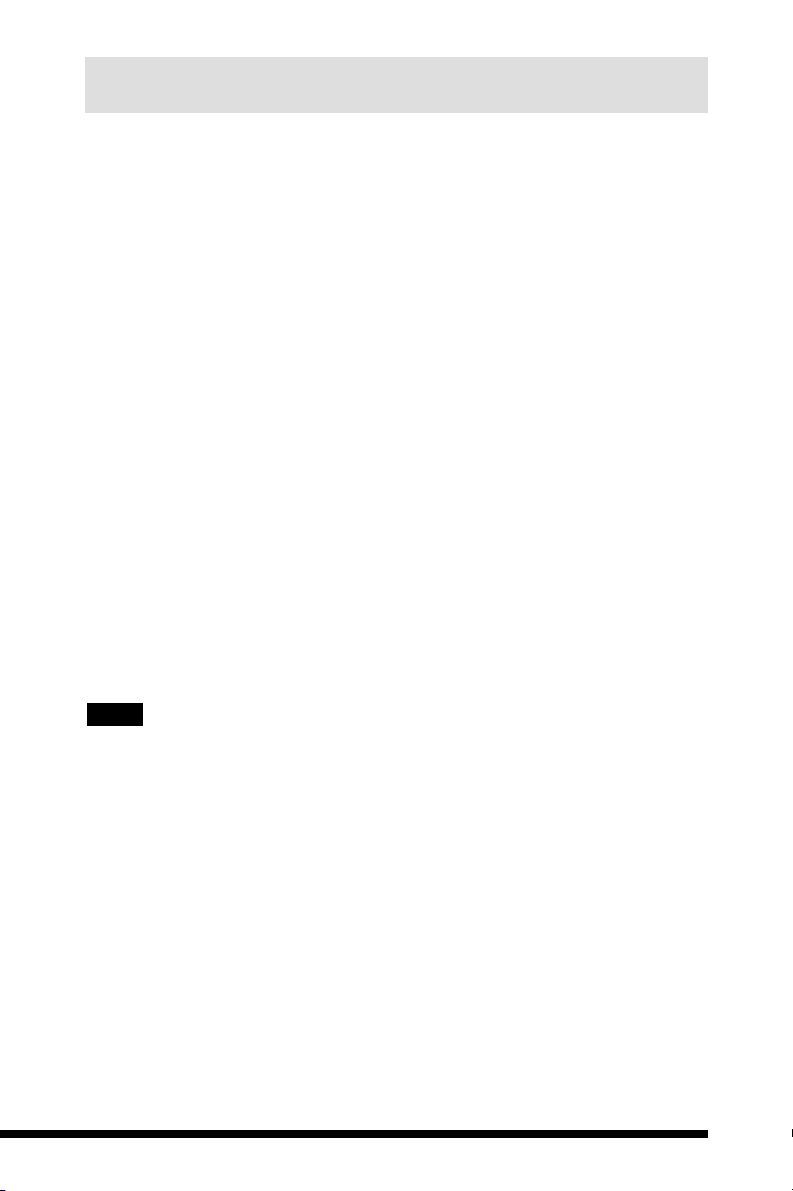
15
Windows
The User’s Guide (PDF) and How to Read It
To read the FinePixViewer User’s Guide (PDF), you must have Adobe
Systems’ “Acrobat Reader” installed on your computer. See P.14 for
information on installing Acrobat Reader.
■ Reading the User’s Guide
1. Select “Start” / “Programs” / “FinePixViewer” and click
“English.pdf”.
☞ “Acrobat Reader” starts up and displays the User’s Guide.
2. To jump to the relevant page, click the desired topic listed in
the Contents or Bookmarks.
✽
To view the bookmarks, click “Show Bookmarks” in the Window menu.
✽
For more information on how to use Acrobat Reader, refer to the Online Guide in
the Acrobat Reader Help menu.
■ Printing the User’s Guide
1. Click “Page Setup” in the File menu and specify the required
settings (“Paper”, “Layout”, etc.).
☞ If you print the manual at the original dimensions, each page fits on one sheet of
A4 paper in Portrait layout.
2. Click the [Print] button or select “Print” in the File menu.
3. Specify the range of pages to be printed and the number of
copies, etc. and then click [OK].
• The available options vary depending on your printer and printer driver
software. Refer to your printer driver manual for details.
• For more information, refer to the Online Guide in the Acrobat Reader Help
menu.
NOTE
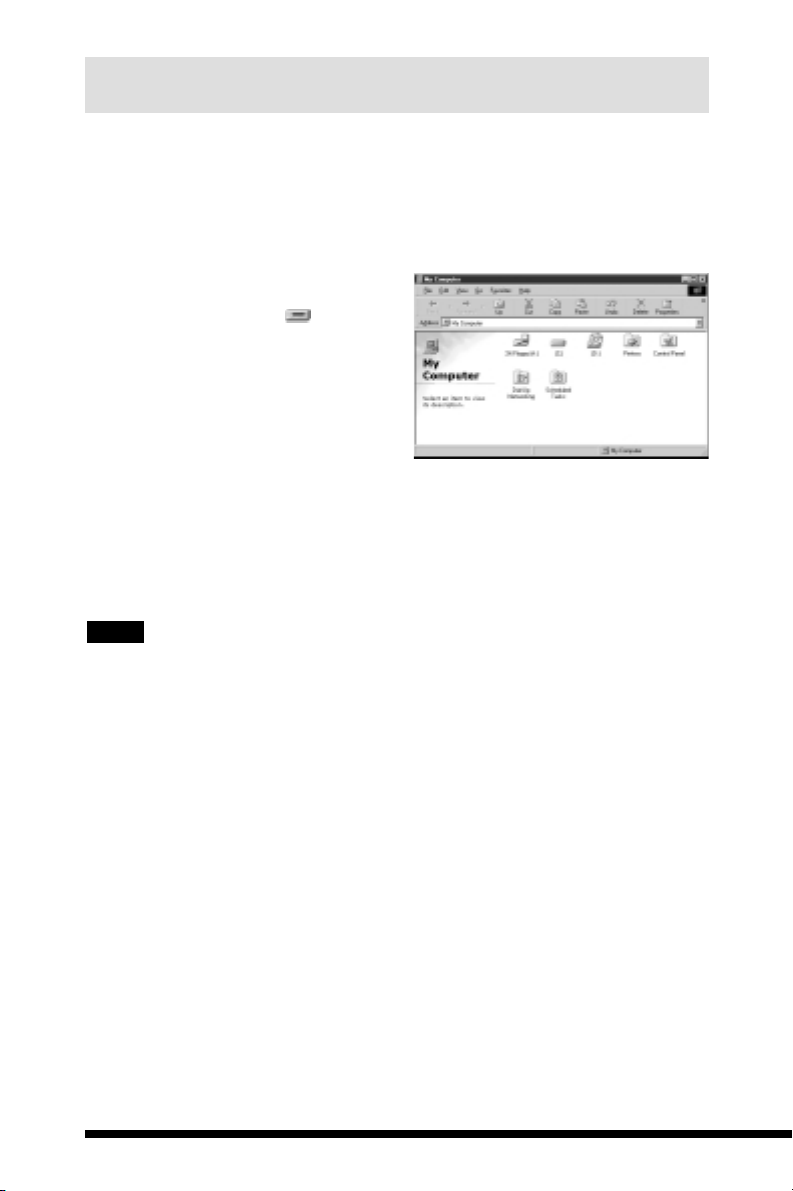
16
Installing the Mass Storage Driver
Installing Mass Storage Driver allows you to transfer files recorded on the
camera to your PC.
1. Switch on your PC and start up Windows.
✽
If you are using Windows 2000 Professional, log on as an Administrator group.
2. Double-click “My Computer”.
✽
When installation is completed, a
new removable disk icon (the
connected camera) [ ] is added.
3. Insert the enclosed CD-ROM into the CD-ROM drive.
If the installation screen for the applications provided on the
CD-ROM appears, click the [Exit] button to exit the screen.
4. Load a SmartMedia containing images you have shot into the
camera.
• Refer to the Owner’s Manual for your camera for more information on camera
operation.
• Use only SmartMedia containing images shot on a FUJIFILM digital camera.
• It is strongly recommended that you connect the AC power adapter when you
are using a USB connection to avoid loss of power while you are using the
camera.
5. Using the special USB cable, connect the camera to the USB
port on your computer and then switch the camera on.
6. A message appears in the “New Hardware” dialog box
indicating that “USB Mass Storage” has been detected.
✽
See P.19, if you are using Windows Millennium Edition.
✽
See P.20, if you are using Windows 2000 Professional.
NOTE
