Page 1
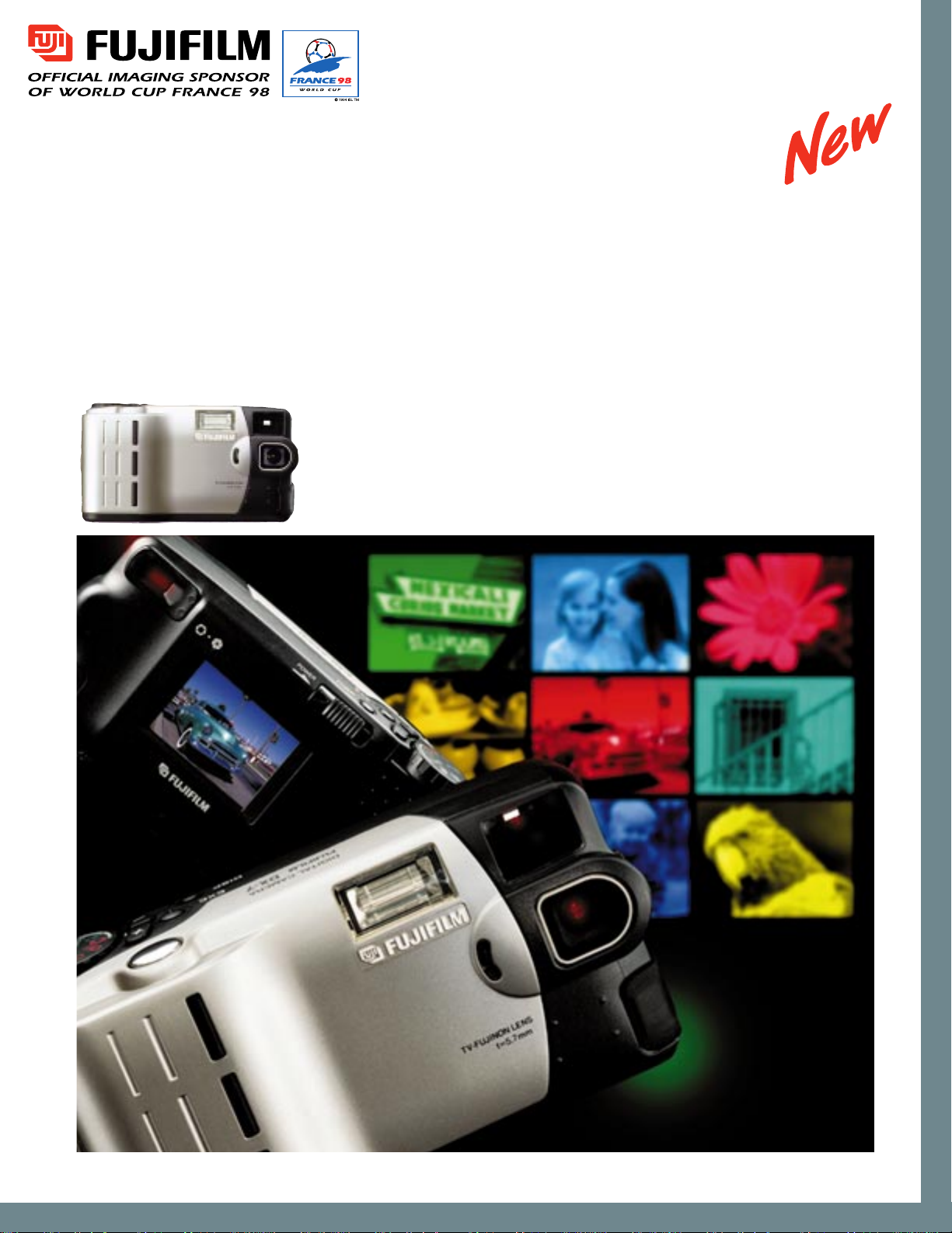
When Fujifilm’s engineers set about creating the DX-7, they had a very simple but
extremely demanding goal: No compromises, nothing missing. It would have to offer
outstanding image quality, convenient handling and straightforward compatibility.
And it would have to be affordable, too. It was quite a challenge, but they finally set
the new benchmark — the digital camera that’s in a class of its own.
Digital Camera
FUJIFILM DX-7
HaveIt
You r Way
Page 2

Connect Easily
Add the optional PC Card Adapter PC-AD to download your
images fast and easily. It’s as simple as inserting the
adapter in the PC Card slot in your notebook computer and slipping in the SmartMedia™ Card. In the
near future, an optional Floppy Disk Adapter will
also be available for input through your floppy disk
drive. And there’s a serial port, so you can link the
camera directly to your PC and download images with
the included software and RS-232C cable. Or you can
use the video output terminal to display your images
directly on a TV monitor.
PPERFORMANCE MEETS STYLE
A Flash Mode for Every Situation
With the built-in Auto Flash on your side, you’ll be ready for any light. And
the four flash modes make success easy, including a mode that reduces the
red-eye effect — a problem that ruins many flash portraits.
Closer Than Ever
The TV-Fujinon lens is suited to a broad range of subjects with
coverage equivalent to the 38 mm range of a conventional
camera. There’s also a Macro Mode for extreme close-ups
at F8 only 8 cm/3 in. from your subject. It’s especially useful when you want to capture small subjects, even when
they’re only the size of a business card.
Just Turn the Mode Dial
Even though it has lots of sophisticated functions, the DX-7
is effortless to use. To select the Shooting Mode, Playback Mode,
self-timer or other function, just turn the Mode Dial on the top of the
camera. Beginners will like the simplicity, and experienced photographers
will appreciate the convenience.
Copying Is a Breeze
Use the handy Copy Mode to duplicate a series of nine images on a
SmartMedia™ Card and copy them to another one in the camera.
Varied Playback Modes
The DX-7 makes playback almost as creative as capturing an image.
Particularly useful for business presentations, the modes include Single
Frame, Auto, Nine-Shot Multi-Image Playback and 2
× Zoom.
Keep-It-with-You Design
Even though it has an LCD Monitor, the DX-7 weighs only
250 g. Its stylish lines also contribute to its portability,
so you can keep it at hand when you’re
on the move.
THE STANDARD THAT OTHERS WILL BE MEASURED BY
When you pick up the DX-7, you’ll be holding the future of photography.
You’ll have the quality of an advanced CCD with 350,000 square pixels.
In addition to the Auto Mode, there are the Manual Mode and the
Macro Mode to expand your creative horizons. You’ll also be able to
check your images on the 1.8-inch LCD monitor, and the data will be
recorded on a removable SmartMedia™ Card.
The more you find out about the DX-7, the more you’ll do with it.
Because it’s the start of a new day for photography . . . and for business,
computer input and family fun.
The slanted photos on these pages were taken with the DX-7.
Actual size
HHIGH QUALITY CAPTURE
350,000 Square Pixel CCD
Along with the precision of 350,000 pixels in an array of 640 ×
480 pixels, the DX-7 has the advantage of square pixels specially
for a digital camera. They eliminate the bother of adjusting the
ratio of horizontal and vertical dimensions when an
image is input to a PC. The DX-7 also gives you the
accuracy of an RGB color filter — the key to natural
colors and minimal “noise.”
Get the Light Right
The DX-7 is loaded with a range of automated features, but
there’s also a Manual Mode to adjust the nuances. It’s espe-
cially useful when you need to alter the brightness or optimize
the white balance in artificial light or at dusk, for example.
The Finishing Touches
The Digital Gamma Correction feature automatically adjusts the
image while you’re shooting. Even when there are highlights, you’ll
enjoy outstanding reproduction when you view your images on a
monitor or use a digital printer for output.
The Lens Preferred by Pros
The DX-7 has a TV-Fujinon lens that experts have acclaimed for its
performance in professional broadcast cameras. It combines a
sharp, clear image with minimal chromatic aberration.
PPREVIEW AND CONFIRM
1.8-Inch Color LCD Monitor
With the 1.8-inch Color LCD Monitor, you can check a shot immedi-
ately to make sure it came out right. To extend the battery life, the
monitor can be turned off when you’re using the Optical Viewfinder.
What You See Is What You Get
The DX-7’s Optical Viewfinder makes composition as com-
fortable and natural as it is with a 35 mm camera. It also
minimizes shaking during a shot.
IIMMEDIATE IMAGE ACCESS
Unlimited SmartMedia™ Card Storage
Images are recorded on a removable SmartMedia™
Card, so you can always replace one that’s full.
The innovative memory card is ultracompact and
only 0.76 mm thick — amazing! And the DX-7
makes it easy to balance quality and quantity
requirements by choosing the Normal Mode to
capture 30 images or the Fine Mode for 22 shots
on a 2MB card.
JPEG Compatibility
The DX-7 stores images in Fujifilm’s original Exif format, which
is based on the JPEG standard. With this compatibility, there’s no
problem transferring images to the most widely used PC applications.
2
345
1
678
9
123
4
5
678
Digital Camera
FUJIFILM DX-7
9
Page 3

FUJI PHOTO FI LM CO., LTD.
26-30, NISHIAZABU 2-CHOME, MINATO -KU, TOKYO 106, JAPAN
© 1997 Fuji Photo Film Co., Ltd. Ref. No. EB-705E (SK·97·08·DT·MW) Printed in Japan
PC Card Adapter
PC-AD
SmartMedia™
Cards
MG-2 (2MB)
MG-4 (4MB)
OPTIONAL ACCESSORIES SYSTEM CONFIGURATION
SPECIFICATIONS
AC Power Adapter
AC-5V
Soft Case
SC-DX7
Battery Charger
with Battery
BK-68PF
Floppy Disk
Adapter
FD-A1
(available soon)
CCD sensor 1/3-inch CCD with 350,000 square
pixels
Resolution 640 × 480 pixels, 24-bit color
File format JPEG (Exif)
Storage media SmartMedia™ Card (3.3V and 5V)
Number of images Mode 2MB 4MB
Normal 30 60
Fine 22 44
Lens focal length f = 5.7 mm (equivalent to 38 mm with a
35 mm camera)
Lens/Aperture TV-Fujinon lens with 2 steps (F3.1/F8)
Focus distance 20 cm/8 in. to infinity, Macro 8–21 cm/
3–8 in. at F8
50 cm/20 in. to infinity, Macro 9–13 cm/
3.5–5 in. at F3.1
Sensitivity Equivalent to ISO 150 (ISO 200 with
flash)
Exposure control TTL Aperture-Priority AE
White balance Auto/Manual (4 modes)
Shutter speeds 1/4~1/5,000 sec.
Viewfinder Reverse Galilean optical viewfinder
Flash Built-in Auto Flash with approx. 3.1 m/
10 ft. range and light sensor control
Modes: Auto (in dim light), Red-Eye
Reduction, Fill-in, Flash Off
Digital interface RS-232C
Video output U model: NTSC (Live, Freeze, Playback)
E model: PAL (Playback)
LCD monitor 1.8-inch LCD monitor with on/off switch
Power source 4 AA batteries (alkaline/lithium/
nickel-cadmium), AC adapter
Dimensions 128 (W) × 70 (H) × 46 (D) mm/
5.0 (W) × 2.8 (H) × 1.8 (D) in.
(excluding accessories and protrusions)
Weight Approx. 250 g/8.8 oz. (excluding hand-
strap, batteries and SmartMedia™ Card)
Other functions Shooting: Auto, Manual, Self-Timer
Playback: Single, Nine-Shot Multi-Image,
2× Zoom, Auto Play
Copy: Continuous copying of up to 9
frames from one SmartMedia™
Card to another
Included accessories • 2MB SmartMedia™ Card
• 4 AA alkaline batteries
• Serial cables for Windows
®
and Macintosh
®
• CD-ROM (interface software and
PhotoEnhancer™) for Windows
®
and
Macintosh
®
• Hand strap
DIGITAL CAMERA FUJIFILM DX-7
Specifications are subject to change without notice.
Macintosh®is a registered trademark of Apple Computer, Inc.
Windows®is a registered trademark of Microsoft Corporation.
All other trademarks are the property of their respective holders.
Desktop PC
PC Card
Notebook PC
with PC Card Slot
Reader
SmartMedia™
Floppy Disk
PC Card
Adapter
Card
Adapter
Serial Cable
Serial Cable
AC Adapter
DX-7
NTSC/PAL
TV Monitor
