Page 1
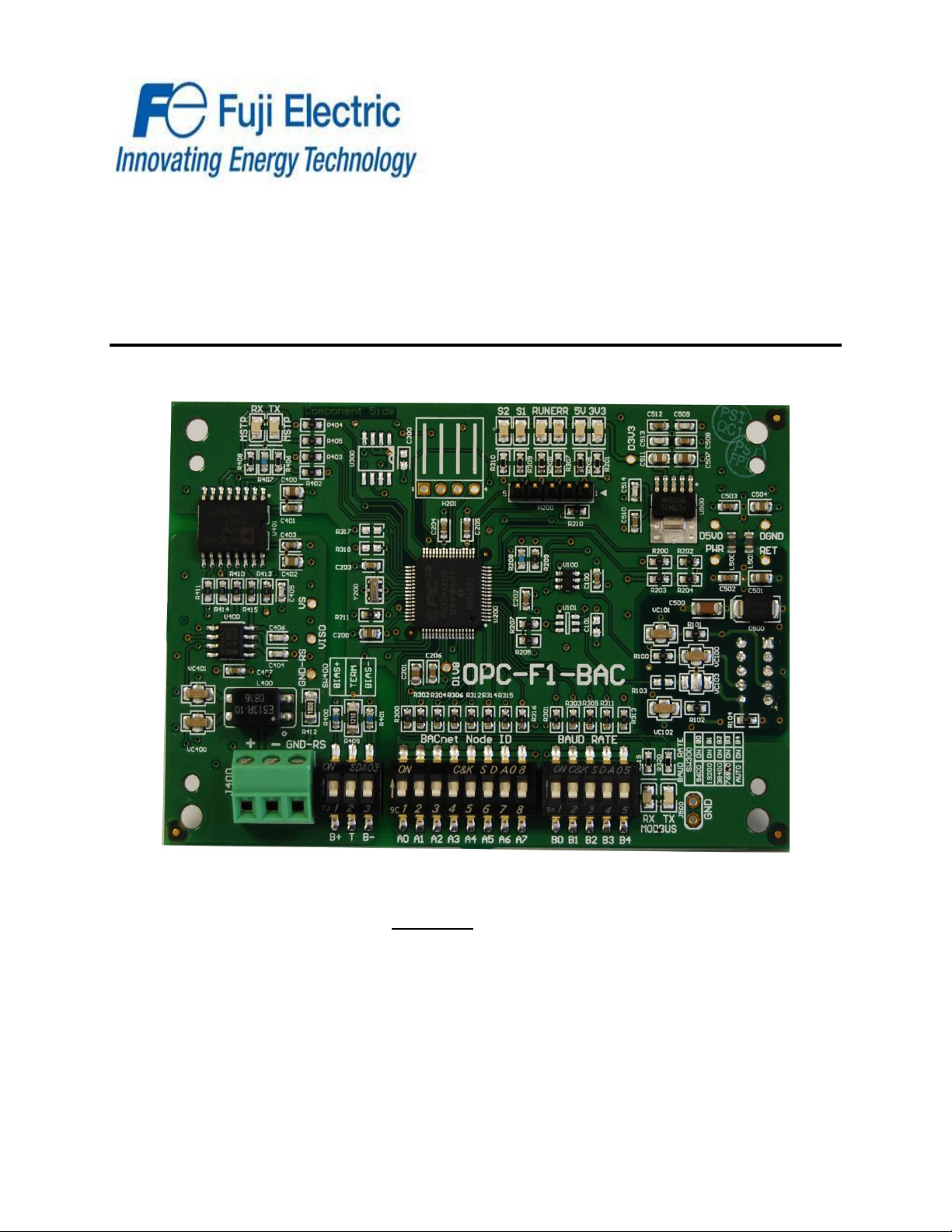
Description
Explains the Functioning and Set-up of the BACnet MSTP Communications Module as a supplement to
the Fuji Electric Frenic-Eco VFD.
The instructions are effective as of July 2012
Related publications can be found on Fuji’s website at www.americas.fujielectric.com
FECA-IN-112 07/2012
Fuji BACnet (OPC-F1-BAC) Start-Up Guide
For the
Fuji Electric FRENIC-Eco VFD
Page 2
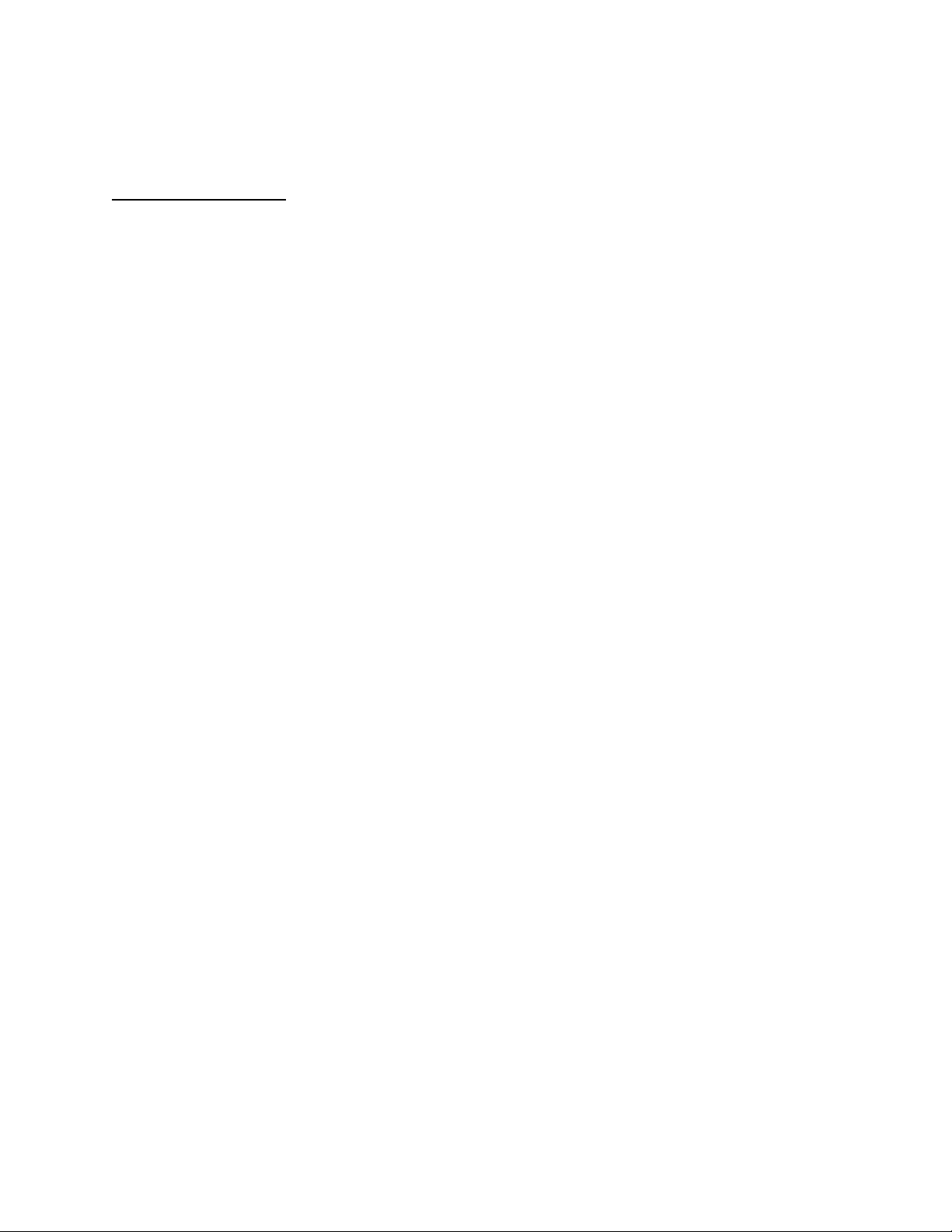
TABLE OF CONTENTS
1 Equipment Set-Up .......................................................................................................................3
1.1 Supplied equipment ....................................................................................................................... 3
1.2 Installing the Card ........................................................................................................................... 3
2 Operation ...................................................................................................................................5
2.1 Steps to set up communication with the Driver. ........................................................................... 5
3 Using BACnet/MSTP ....................................................................................................................6
3.1 Binary Points ................................................................................................................................... 6
3.1.1 Notes applicable to the binary points: .................................................................................... 7
3.2 Analog points .................................................................................................................................. 8
3.2.1 Notes applicable to the analog points: ................................................................................. 10
Appendix A. Reference ..................................................................................................................... 11
Appendix A.1. Address Dipswitch Settings .............................................................................................. 11
Appendix A.2. Baud Rate Dipswitch Settings .......................................................................................... 21
Page 3
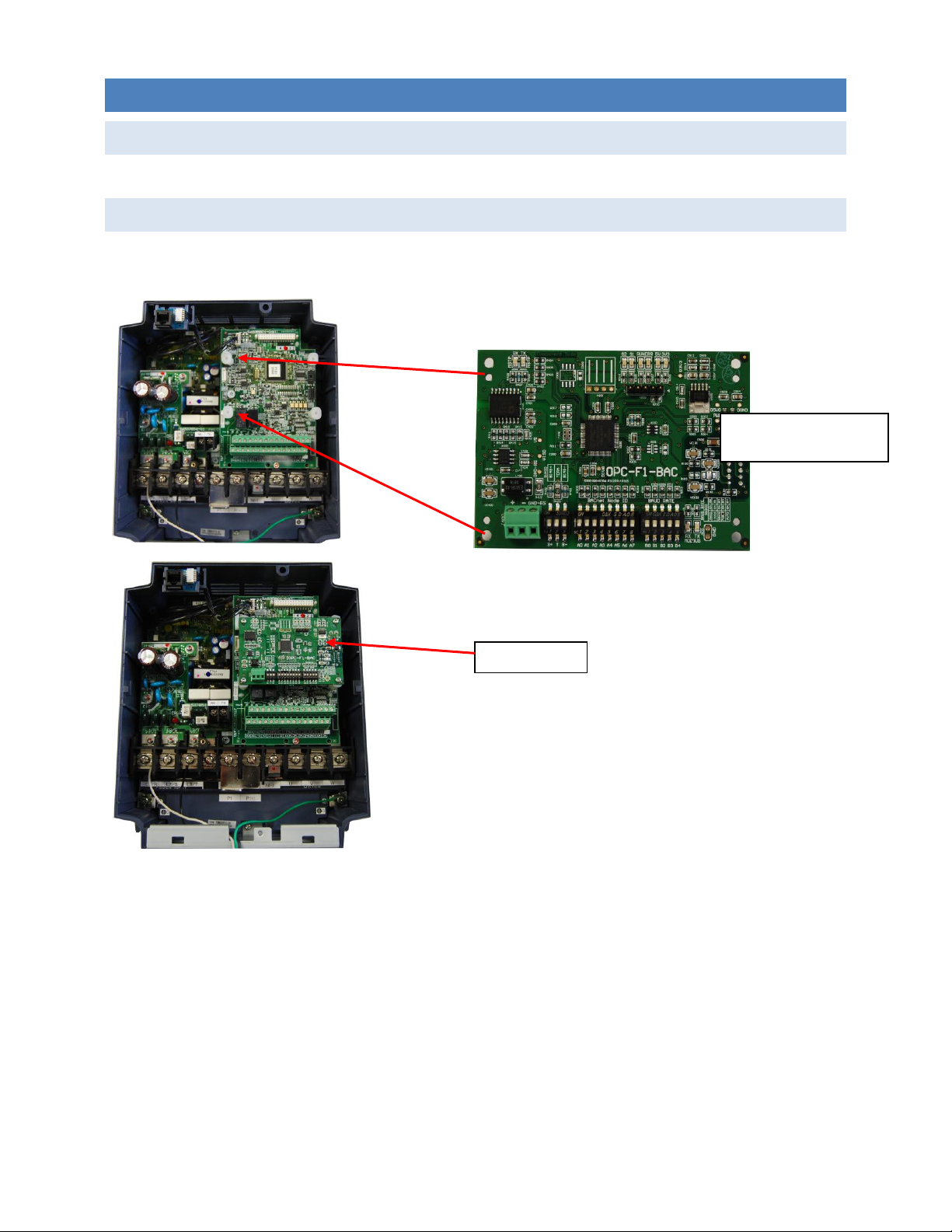
BACnet Card
Mount BACnet Card on the
drive
1 EQU I P MENT SET-UP
1.1 Supplied e qui p m e nt
BACnet MSTP Communications Module, Part Number OPC-F1-BAC
1.2 Installing t h e Card
Remove VFD cover and install OPC-F1-BAC BACnet MSTP com card into option port A of the VFD.
This may require the removal of the OPC-F1-RS option card.
Page 4
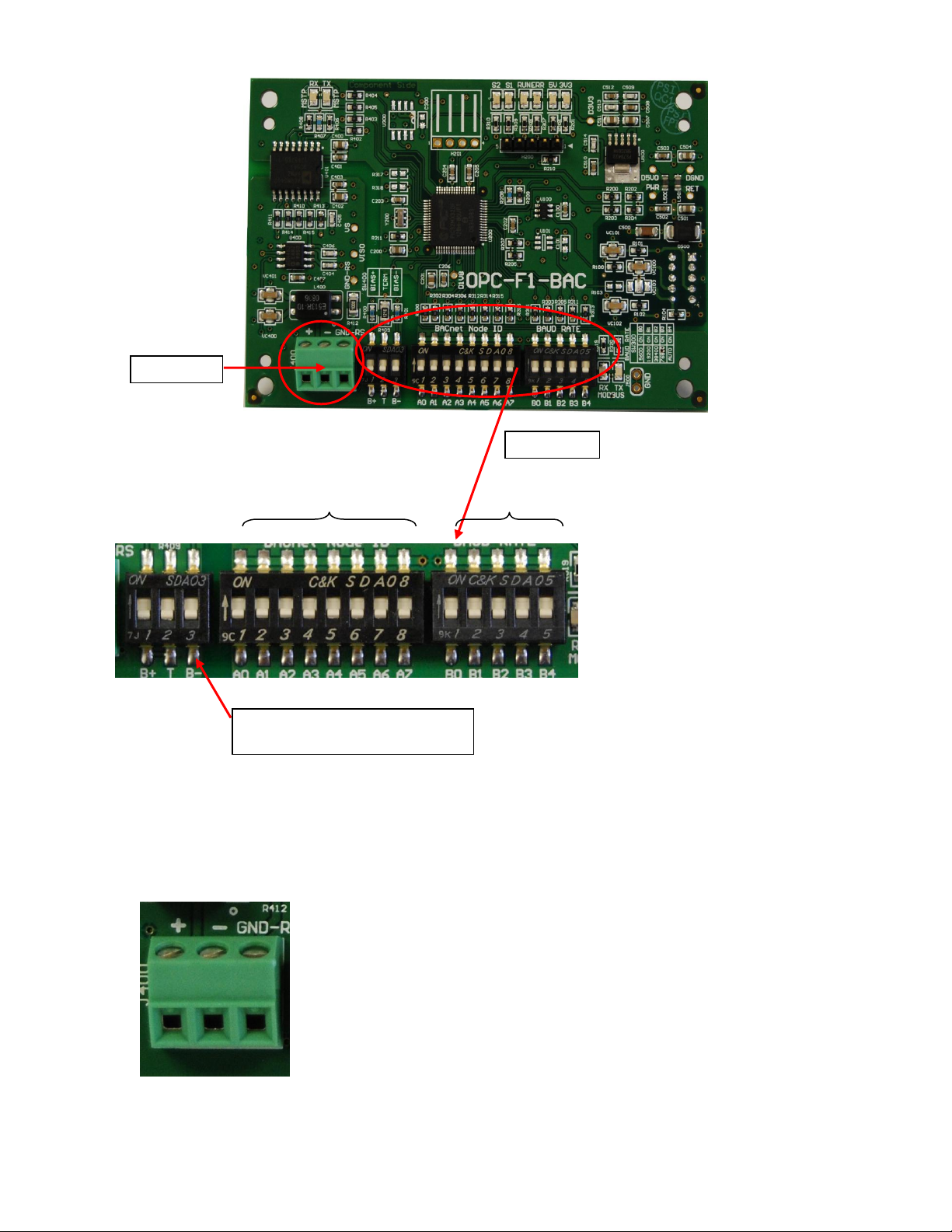
Terminating and bias resistor dip switches.
RS-485 Port
Dipswitches
Address Baud
Set the BACnet device instance and baud rate using the address dipswitches. (Refer to Appendix
A1).
If required, set the terminating resistor and bias resistor dipswitches on.
Connect the RS-485 port of the com card to the BACnet MSTP network.
Reinstall the VFD cover.
Power up the VFD.
Page 5
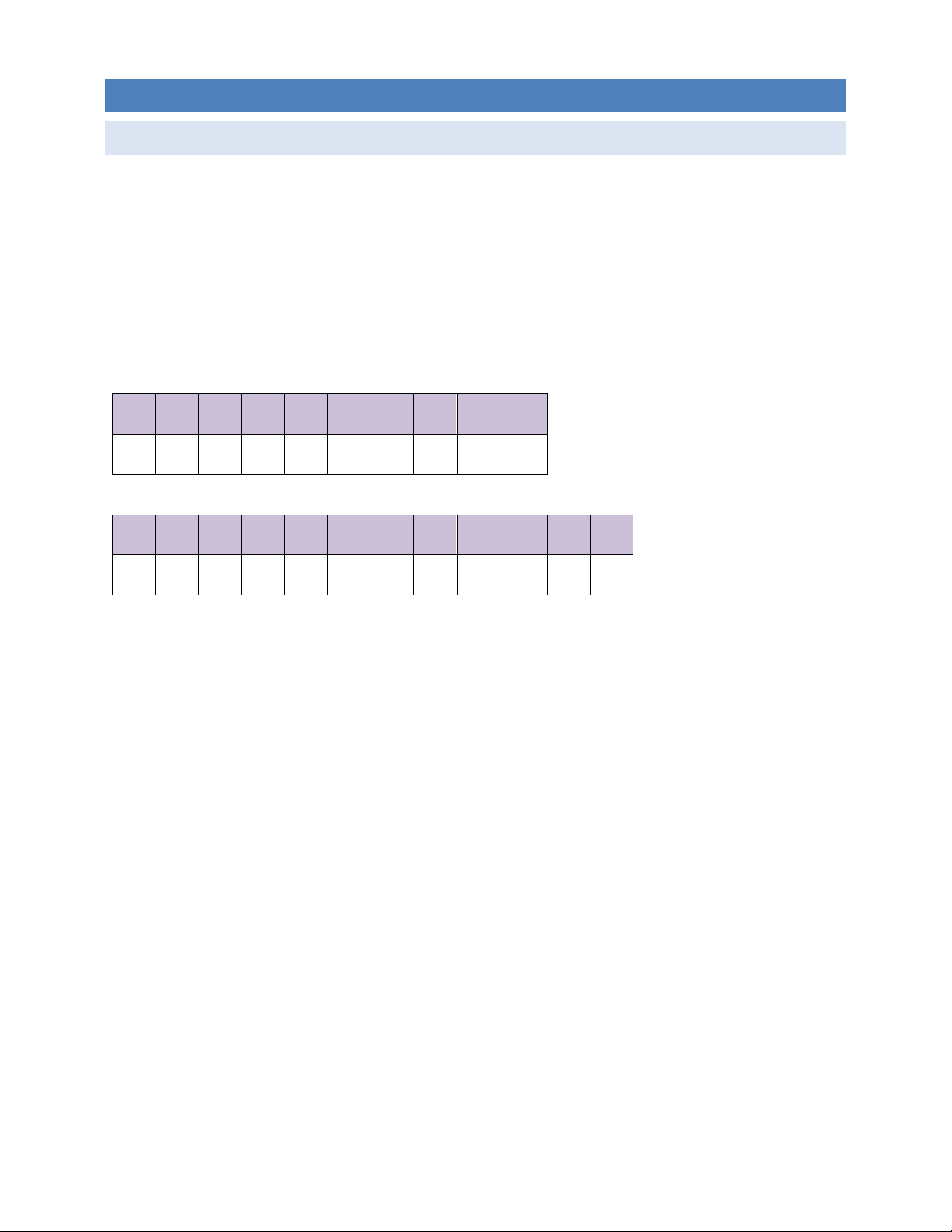
Y01
Y02
Y03
Y04
Y05
Y06
Y07
Y08
Y09
Y10 1 0 2 4 0 0 1 0
0.01
0 Y11
Y12
Y13
Y14
Y15
Y16
Y17
Y18
Y19
Y20
Y98
Y99
1 0 2 4 0 0 1 0 0.01
0 0 0
2 OPERATION
2.1 Steps to set u p communicatio n with the Driver .
Press the “PRG” button.
Scroll to “1. Data Set Press FUNC/DATA”
Scroll till the screen says Y01
Press FUNC key.
To set a parameter, scroll to the desired parameter, press FUNC, scroll to the desired selection
and press FUNC again. To cancel press PRG.
The settings are as follows:
Set H30 to appropriate Frequency and Run Command Sources. E.G. Setting H30=-8 allows
Frequency and Run Command control over Bacnet.
After setting these correctly, restart the drive.
After the restart, the MODBUS RX and TX lights should be flashing.
Page 6

BACnet Object_Name
BACnet Object Type
Object Instance
Active Text
Inactive Text
R/W
Forward_Command
BV 0 Forward
Inactive
R/W
Reverse_Command
BV 1 Reverse
Inactive
R/W
Alarm_Reset
BV 2 Reset
Inactive
R/W
Forward_Rotation
BV 3 Forward
Inactive
R
Reverse_Command
BV 4 Reverse
Inactive
R
DC_Braking/Pre_exiting
BV 5 Braking
Inactive
R
Inverter_Shut_Down
BV 6 Shutdown
Inactive
R
Braking
BV 7 Braking
Inactive
R
DC_Voltage_Est
BV 8 Established
Inactive
R
Voltage_Limiting
BV 9 Limiting
Inactive
R
Current_Limiting
BV
10
Limiting
Inactive
R
Acceleration
BV
11
Accelerating
Inactive
R
Deceleration
BV
12
Decelerating
Inactive
R
Alarm_Relay
BV
13
Alarm
Inactive
R
Communications_Act
BV
14
Effective
Inactive
R
Busy
BV
15
Busy
Inactive
R
X1_Communications
BV
16
Active
Inactive
R/W
X2_Communications
BV
17
Active
Inactive
R/W
X3_Communications
BV
18
Active
Inactive
R/W
X4_Communications
BV
19
Active
Inactive
R/W
X5_Communications
BV
20
Active
Inactive
R/W
XF_Communications
BV
21
Active
Inactive
R/W
3 USING BACN E T / MSTP
This section describes the points that are available through the BACnet/MSTP interface.
3.1 Binary Point s
Page 7
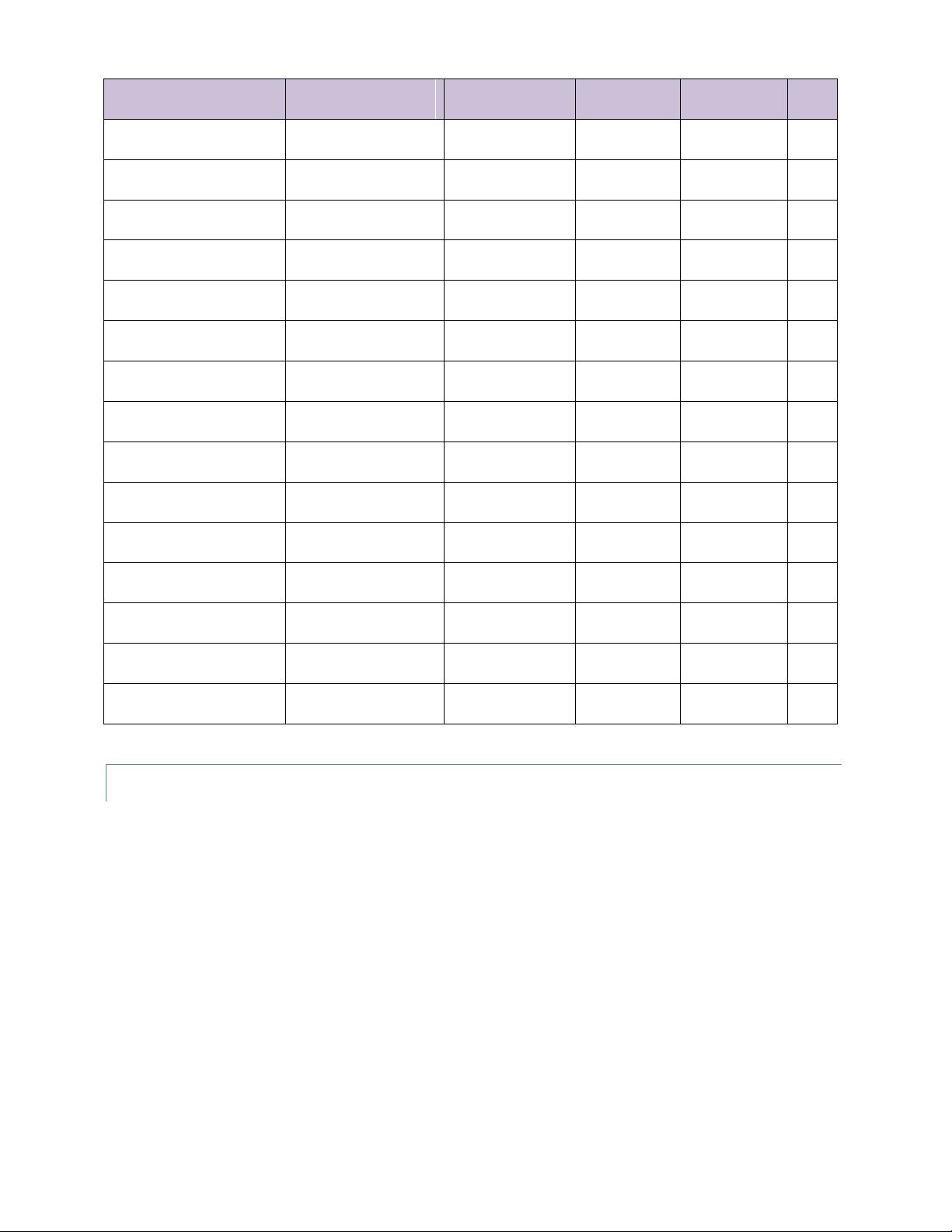
BACnet Object_Name
BACnet Object Type
Object Instance
Active Text
Inactive Text
R/W
XR_Communications
BV
22
Active
Inactive
R/W
X1_Final
BI 0 Active
Inactive
R
X2_Final
BI 1 Active
Inactive
R
X3_Final
BI 2 Active
Inactive
R
X4_Final
BI 3 Active
Inactive
R
X5_Final
BI 4 Active
Inactive
R
XF_Final
BI 5 Active
Inactive
R
XR_Final
BI 6 Active
Inactive
R
Y1_Communications
BO 0 Active
Inactive
R/W
Y2_Communications
BO 1 Active
Inactive
R/W
Y3_Communications
BO 2 Active
Inactive
R/W
Y5_Communications
BO 3 Active
Inactive
R/W
30_Communications
BO 4 Active
Inactive
R/W
3.1 . 1 Notes appli cab le to the binar y points:
BV 16-22 is the state of the X1-XR in the communications register(S06) where BI 0-6 contains the
state of X1-XR as sent to the drive. To change the value sent to the drive by communications,
the new value must be written to the communications registers (BV 16-22).
Typically either BV22 OR BI6 will be used, they won't both be used at the same time. BV14 will
be used in case X1 needs to be controlled through communications or BI0 will be used to
monitor the value of the terminal.
Page 8

BACnet Object Name
BACnet Object Type
Object Instance
Units
R/W
Frequency_Command_Setpt
AV 0 Hz
R/W
PID_cmd
AV 1 %
R/W
Frequency_Command
AV 2 Hz R Output_Torque
AV 3 %
R
Input_Power
AV 4 %
R
Output_Current
AV 5 % R Output_Voltage
AV 6 V R Latest_Alarm
AV 7
R
Operation_Time
AV 8 h
R
DC_Link_Voltage
AV 9 V
R
Inverter_Air_Temp
AV
10
°C
R
Inverter_Heat_Sink_Temp
AV
11
°C R PID_Feedback
AV
12 R
PID_Output
AV
13 R
S_Parameter_Select
AV
14
S_Parameter_Select
R/W
S_Parameter_Value
AV
15
S_Parameter_Value
R/W
M_Parameter_Select
AV
16
M_Parameter_Select
R/W
M_Parameter_Value
AV
17
M_Parameter_Value
R
F_Parameter_Select
AV
18
F_Parameter_Select
R/W
F_Parameter_Value
AV
19
F_Parameter_Value
R/W
E_Parameter_Select
AV
20
E_Parameter_Select
R/W
E_Parameter_Value
AV
21
E_Parameter_Value
R/W
C_Parameter_Select
AV
22
C_Parameter_Select
R/W
C_Parameter_Value
AV
23
C_Parameter_Value
R/W
3.2 Analog point s
Page 9

BACnet Object Name
BACnet Object Type
Object Instance
Units
R/W
P_Parameter_Select
AV
24
P_Parameter_Select
R/W
P_Parameter_Value
AV
25
P_Parameter_Value
R/W
H_Parameter_Select
AV
26
H_Parameter_Select
R/W
H_Parameter_Value
AV
27
H_Parameter_Value
R/W
J_Parameter_Select
AV
28
J_Parameter_Select
R/W
J_Parameter_Value
AV
29
J_Parameter_Value
R/W
Output_Current_Real
AV
30 A R
Y_Parameter_Select
AV
31
Y_Parameter_Select
R/W
Y_Parameter_Value
AV
32
Y_Parameter_Value
R/W
W_Parameter_Select
AV
33
W_Parameter_Select
R/W
W_Parameter_Value
AV
34
W_Parameter_Value
R/W
X_Parameter_Select
AV
35
X_Parameter_Select
R/W
X_Parameter_Value
AV
36
X_Parameter_Value
R/W
Z_Parameter_Select
AV
37
Z_Parameter_Select
R/W
Z_Parameter_Value
AV
38
Z_Parameter_Value
R/W
Capacitor_Life
AV
39 % R
Cooling_Fan_Time
AV
40 h R
Motor_Run_Time
AV
41 h R
Energy_Usage
AV
42
Energy_Usage
R
Latest_Fault
AV
43
Latest_Fault
R
Second_Fault
AV
44
Second_Fault
R
Third_Fault
AV
45
Third_Fault
R
Universal_AO
AO 0
R/W
Page 10

3.2 . 1 Notes appli cab le to the analo g points:
The Parameter_Select AV's are used to enter the number of the parameter required from the
specific function group, ex. AV14 set to 5 to read S05.
The Parameter_Value AV's are used to read/write the value of the parameter specified by the
Parameter_Select AV, ex. if AV14 is set to 5, AV15 will contain the value of S05. Writing to AV15
will set a new value for S05.
If a requested parameter is not supported by the Eco, ex AV14 is set to 4 to read S04, AV15's
reliability will be set to fault and a value of zero will be returned.
Page 11

A7
A6
A5
A4
A3
A2
A1
A0
Address
Off
Off
Off
Off
Off
Off
Off
Off
37000
Off
Off
Off
Off
Off
Off
Off
On
37001
Off
Off
Off
Off
Off
Off
On
Off
37002
Off
Off
Off
Off
Off
Off
On
On
37003
Off
Off
Off
Off
Off
On
Off
Off
37004
Off
Off
Off
Off
Off
On
Off
On
37005
Off
Off
Off
Off
Off
On
On
Off
37006
Off
Off
Off
Off
Off
On
On
On
37007
Off
Off
Off
Off
On
Off
Off
Off
37008
Off
Off
Off
Off
On
Off
Off
On
37009
Off
Off
Off
Off
On
Off
On
Off
37010
Off
Off
Off
Off
On
Off
On
On
37011
Off
Off
Off
Off
On
On
Off
Off
37012
Off
Off
Off
Off
On
On
Off
On
37013
Off
Off
Off
Off
On
On
On
Off
37014
Off
Off
Off
Off
On
On
On
On
37015
Off
Off
Off
On
Off
Off
Off
Off
37016
Off
Off
Off
On
Off
Off
Off
On
37017
Off
Off
Off
On
Off
Off
On
Off
37018
Off
Off
Off
On
Off
Off
On
On
37019
Off
Off
Off
On
Off
On
Off
Off
37020
Off
Off
Off
On
Off
On
Off
On
37021
Off
Off
Off
On
Off
On
On
Off
37022
Appendix A. REFERENCE
Appendix A.1. Address Dipsw i t ch Settings
Page 12

A7
A6
A5
A4
A3
A2
A1
A0
Address
Off
Off
Off
On
Off
On
On
On
37023
Off
Off
Off
On
On
Off
Off
Off
37024
Off
Off
Off
On
On
Off
Off
On
37025
Off
Off
Off
On
On
Off
On
Off
37026
Off
Off
Off
On
On
Off
On
On
37027
Off
Off
Off
On
On
On
Off
Off
37028
Off
Off
Off
On
On
On
Off
On
37029
Off
Off
Off
On
On
On
On
Off
37030
Off
Off
Off
On
On
On
On
On
37031
Off
Off
On
Off
Off
Off
Off
Off
37032
Off
Off
On
Off
Off
Off
Off
On
37033
Off
Off
On
Off
Off
Off
On
Off
37034
Off
Off
On
Off
Off
Off
On
On
37035
Off
Off
On
Off
Off
On
Off
Off
37036
Off
Off
On
Off
Off
On
Off
On
37037
Off
Off
On
Off
Off
On
On
Off
37038
Off
Off
On
Off
Off
On
On
On
37039
Off
Off
On
Off
On
Off
Off
Off
37040
Off
Off
On
Off
On
Off
Off
On
37041
Off
Off
On
Off
On
Off
On
Off
37042
Off
Off
On
Off
On
Off
On
On
37043
Off
Off
On
Off
On
On
Off
Off
37044
Off
Off
On
Off
On
On
Off
On
37045
Off
Off
On
Off
On
On
On
Off
37046
Off
Off
On
Off
On
On
On
On
37047
Page 13

A7
A6
A5
A4
A3
A2
A1
A0
Address
Off
Off
On
On
Off
Off
Off
Off
37048
Off
Off
On
On
Off
Off
Off
On
37049
Off
Off
On
On
Off
Off
On
Off
37050
Off
Off
On
On
Off
Off
On
On
37051
Off
Off
On
On
Off
On
Off
Off
37052
Off
Off
On
On
Off
On
Off
On
37053
Off
Off
On
On
Off
On
On
Off
37054
Off
Off
On
On
Off
On
On
On
37055
Off
Off
On
On
On
Off
Off
Off
37056
Off
Off
On
On
On
Off
Off
On
37057
Off
Off
On
On
On
Off
On
Off
37058
Off
Off
On
On
On
Off
On
On
37059
Off
Off
On
On
On
On
Off
Off
37060
Off
Off
On
On
On
On
Off
On
37061
Off
Off
On
On
On
On
On
Off
37062
Off
Off
On
On
On
On
On
On
37063
Off
On
Off
Off
Off
Off
Off
Off
37064
Off
On
Off
Off
Off
Off
Off
On
37065
Off
On
Off
Off
Off
Off
On
Off
37066
Off
On
Off
Off
Off
Off
On
On
37067
Off
On
Off
Off
Off
On
Off
Off
37068
Off
On
Off
Off
Off
On
Off
On
37069
Off
On
Off
Off
Off
On
On
Off
37070
Off
On
Off
Off
Off
On
On
On
37071
Off
On
Off
Off
On
Off
Off
Off
37072
Page 14

A7
A6
A5
A4
A3
A2
A1
A0
Address
Off
On
Off
Off
On
Off
Off
On
37073
Off
On
Off
Off
On
Off
On
Off
37074
Off
On
Off
Off
On
Off
On
On
37075
Off
On
Off
Off
On
On
Off
Off
37076
Off
On
Off
Off
On
On
Off
On
37077
Off
On
Off
Off
On
On
On
Off
37078
Off
On
Off
Off
On
On
On
On
37079
Off
On
Off
On
Off
Off
Off
Off
37080
Off
On
Off
On
Off
Off
Off
On
37081
Off
On
Off
On
Off
Off
On
Off
37082
Off
On
Off
On
Off
Off
On
On
37083
Off
On
Off
On
Off
On
Off
Off
37084
Off
On
Off
On
Off
On
Off
On
37085
Off
On
Off
On
Off
On
On
Off
37086
Off
On
Off
On
Off
On
On
On
37087
Off
On
Off
On
On
Off
Off
Off
37088
Off
On
Off
On
On
Off
Off
On
37089
Off
On
Off
On
On
Off
On
Off
37090
Off
On
Off
On
On
Off
On
On
37091
Off
On
Off
On
On
On
Off
Off
37092
Off
On
Off
On
On
On
Off
On
37093
Off
On
Off
On
On
On
On
Off
37094
Off
On
Off
On
On
On
On
On
37095
Off
On
On
Off
Off
Off
Off
Off
37096
Off
On
On
Off
Off
Off
Off
On
37097
Page 15

A7
A6
A5
A4
A3
A2
A1
A0
Address
Off
On
On
Off
Off
Off
On
Off
37098
Off
On
On
Off
Off
Off
On
On
37099
Off
On
On
Off
Off
On
Off
Off
37100
Off
On
On
Off
Off
On
Off
On
37101
Off
On
On
Off
Off
On
On
Off
37102
Off
On
On
Off
Off
On
On
On
37103
Off
On
On
Off
On
Off
Off
Off
37104
Off
On
On
Off
On
Off
Off
On
37105
Off
On
On
Off
On
Off
On
Off
37106
Off
On
On
Off
On
Off
On
On
37107
Off
On
On
Off
On
On
Off
Off
37108
Off
On
On
Off
On
On
Off
On
37109
Off
On
On
Off
On
On
On
Off
37110
Off
On
On
Off
On
On
On
On
37111
Off
On
On
On
Off
Off
Off
Off
37112
Off
On
On
On
Off
Off
Off
On
37113
Off
On
On
On
Off
Off
On
Off
37114
Off
On
On
On
Off
Off
On
On
37115
Off
On
On
On
Off
On
Off
Off
37116
Off
On
On
On
Off
On
Off
On
37117
Off
On
On
On
Off
On
On
Off
37118
Off
On
On
On
Off
On
On
On
37119
Off
On
On
On
On
Off
Off
Off
37120
Off
On
On
On
On
Off
Off
On
37121
Off
On
On
On
On
Off
On
Off
37122
Page 16

A7
A6
A5
A4
A3
A2
A1
A0
Address
Off
On
On
On
On
Off
On
On
37123
Off
On
On
On
On
On
Off
Off
37124
Off
On
On
On
On
On
Off
On
37125
Off
On
On
On
On
On
On
Off
37126
Off
On
On
On
On
On
On
On
37127
On
Off
Off
Off
Off
Off
Off
Off
37128
On
Off
Off
Off
Off
Off
Off
On
37129
On
Off
Off
Off
Off
Off
On
Off
37130
On
Off
Off
Off
Off
Off
On
On
37131
On
Off
Off
Off
Off
On
Off
Off
37132
On
Off
Off
Off
Off
On
Off
On
37133
On
Off
Off
Off
Off
On
On
Off
37134
On
Off
Off
Off
Off
On
On
On
37135
On
Off
Off
Off
On
Off
Off
Off
37136
On
Off
Off
Off
On
Off
Off
On
37137
On
Off
Off
Off
On
Off
On
Off
37138
On
Off
Off
Off
On
Off
On
On
37139
On
Off
Off
Off
On
On
Off
Off
37140
On
Off
Off
Off
On
On
Off
On
37141
On
Off
Off
Off
On
On
On
Off
37142
On
Off
Off
Off
On
On
On
On
37143
On
Off
Off
On
Off
Off
Off
Off
37144
On
Off
Off
On
Off
Off
Off
On
37145
On
Off
Off
On
Off
Off
On
Off
37146
On
Off
Off
On
Off
Off
On
On
37147
Page 17

A7
A6
A5
A4
A3
A2
A1
A0
Address
On
Off
Off
On
Off
On
Off
Off
37148
On
Off
Off
On
Off
On
Off
On
37149
On
Off
Off
On
Off
On
On
Off
37150
On
Off
Off
On
Off
On
On
On
37151
On
Off
Off
On
On
Off
Off
Off
37152
On
Off
Off
On
On
Off
Off
On
37153
On
Off
Off
On
On
Off
On
Off
37154
On
Off
Off
On
On
Off
On
On
37155
On
Off
Off
On
On
On
Off
Off
37156
On
Off
Off
On
On
On
Off
On
37157
On
Off
Off
On
On
On
On
Off
37158
On
Off
Off
On
On
On
On
On
37159
On
Off
On
Off
Off
Off
Off
Off
37160
On
Off
On
Off
Off
Off
Off
On
37161
On
Off
On
Off
Off
Off
On
Off
37162
On
Off
On
Off
Off
Off
On
On
37163
On
Off
On
Off
Off
On
Off
Off
37164
On
Off
On
Off
Off
On
Off
On
37165
On
Off
On
Off
Off
On
On
Off
37166
On
Off
On
Off
Off
On
On
On
37167
On
Off
On
Off
On
Off
Off
Off
37168
On
Off
On
Off
On
Off
Off
On
37169
On
Off
On
Off
On
Off
On
Off
37170
On
Off
On
Off
On
Off
On
On
37171
On
Off
On
Off
On
On
Off
Off
37172
Page 18

A7
A6
A5
A4
A3
A2
A1
A0
Address
On
Off
On
Off
On
On
Off
On
37173
On
Off
On
Off
On
On
On
Off
37174
On
Off
On
Off
On
On
On
On
37175
On
Off
On
On
Off
Off
Off
Off
37176
On
Off
On
On
Off
Off
Off
On
37177
On
Off
On
On
Off
Off
On
Off
37178
On
Off
On
On
Off
Off
On
On
37179
On
Off
On
On
Off
On
Off
Off
37180
On
Off
On
On
Off
On
Off
On
37181
On
Off
On
On
Off
On
On
Off
37182
On
Off
On
On
Off
On
On
On
37183
On
Off
On
On
On
Off
Off
Off
37184
On
Off
On
On
On
Off
Off
On
37185
On
Off
On
On
On
Off
On
Off
37186
On
Off
On
On
On
Off
On
On
37187
On
Off
On
On
On
On
Off
Off
37188
On
Off
On
On
On
On
Off
On
37189
On
Off
On
On
On
On
On
Off
37190
On
Off
On
On
On
On
On
On
37191
On
On
Off
Off
Off
Off
Off
Off
37192
On
On
Off
Off
Off
Off
Off
On
37193
On
On
Off
Off
Off
Off
On
Off
37194
On
On
Off
Off
Off
Off
On
On
37195
On
On
Off
Off
Off
On
Off
Off
37196
On
On
Off
Off
Off
On
Off
On
37197
Page 19

A7
A6
A5
A4
A3
A2
A1
A0
Address
On
On
Off
Off
Off
On
On
Off
37198
On
On
Off
Off
Off
On
On
On
37199
On
On
Off
Off
On
Off
Off
Off
37200
On
On
Off
Off
On
Off
Off
On
37201
On
On
Off
Off
On
Off
On
Off
37202
On
On
Off
Off
On
Off
On
On
37203
On
On
Off
Off
On
On
Off
Off
37204
On
On
Off
Off
On
On
Off
On
37205
On
On
Off
Off
On
On
On
Off
37206
On
On
Off
Off
On
On
On
On
37207
On
On
Off
On
Off
Off
Off
Off
37208
On
On
Off
On
Off
Off
Off
On
37209
On
On
Off
On
Off
Off
On
Off
37210
On
On
Off
On
Off
Off
On
On
37211
On
On
Off
On
Off
On
Off
Off
37212
On
On
Off
On
Off
On
Off
On
37213
On
On
Off
On
Off
On
On
Off
37214
On
On
Off
On
Off
On
On
On
37215
On
On
Off
On
On
Off
Off
Off
37216
On
On
Off
On
On
Off
Off
On
37217
On
On
Off
On
On
Off
On
Off
37218
On
On
Off
On
On
Off
On
On
37219
On
On
Off
On
On
On
Off
Off
37220
On
On
Off
On
On
On
Off
On
37221
On
On
Off
On
On
On
On
Off
37222
Page 20

A7
A6
A5
A4
A3
A2
A1
A0
Address
On
On
Off
On
On
On
On
On
37223
On
On
On
Off
Off
Off
Off
Off
37224
On
On
On
Off
Off
Off
Off
On
37225
On
On
On
Off
Off
Off
On
Off
37226
On
On
On
Off
Off
Off
On
On
37227
On
On
On
Off
Off
On
Off
Off
37228
On
On
On
Off
Off
On
Off
On
37229
On
On
On
Off
Off
On
On
Off
37230
On
On
On
Off
Off
On
On
On
37231
On
On
On
Off
On
Off
Off
Off
37232
On
On
On
Off
On
Off
Off
On
37233
On
On
On
Off
On
Off
On
Off
37234
On
On
On
Off
On
Off
On
On
37235
On
On
On
Off
On
On
Off
Off
37236
On
On
On
Off
On
On
Off
On
37237
On
On
On
Off
On
On
On
Off
37238
On
On
On
Off
On
On
On
On
37239
On
On
On
On
Off
Off
Off
Off
37240
On
On
On
On
Off
Off
Off
On
37241
On
On
On
On
Off
Off
On
Off
37242
On
On
On
On
Off
Off
On
On
37243
On
On
On
On
Off
On
Off
Off
37244
On
On
On
On
Off
On
Off
On
37245
On
On
On
On
Off
On
On
Off
37246
On
On
On
On
Off
On
On
On
37247
Page 21

A7
A6
A5
A4
A3
A2
A1
A0
Address
On
On
On
On
On
Off
Off
Off
37248
On
On
On
On
On
Off
Off
On
37249
On
On
On
On
On
Off
On
Off
37250
On
On
On
On
On
Off
On
On
37251
On
On
On
On
On
On
Off
Off
37252
On
On
On
On
On
On
Off
On
37253
On
On
On
On
On
On
On
Off
37254
On
On
On
On
On
On
On
On
37255
B4
B3
B2
B1
B0
Baud
Off
Off
Off
Off
On
9600
Off
Off
Off
On
Off
19200
Off
Off
On
Off
Off
38400
Off
On
Off
Off
Off
76800
On
Off
Off
Off
Off
Auto
Appendix A.2. Baud Rate Dipswit c h Settings
